#short tutorial
Explore tagged Tumblr posts
Text


Fang Vs Fang
Vidu's img-to-img under its Q1 model can sometimes produce very active, if a bit over-animated results, as is the case with the vampire and werewolf above.
The start and end frames I'd normally trim off for smoothness have been left in.
These were also prompted with near-empty prompts (mostly quality terms used: "traditional hand-drawn cel animation, smooth, sakuga eyecatch animation, expressive and energetic." and the like).
The image(s) above in this post were made using an autogenerated prompt and/or have not been modified/iterated extensively. As such, they do not meet the minimum expression threshold, and are in the public domain.
#short tutorial#ai tutorial#vampire#werewolf#werewolf transformation#unreality#midjourney#generative art#ai artwork#viduccp#viduqreation#viduQ1#aivideo#fauxstalgia#public domain art#public domain#free art
10 notes
·
View notes
Note
Thank you so much for answering my question. The animations like the ones you have in your Ben Barnes gallery catch my eye (that would be the third avatar). The animations of Lee Dong Wook's avatars too. The first one above is beautiful. Have an excellent day <3
Hello again dear anonymous person!
Well, it's nothing fancy, but I made a short video. I recorded the steps to make this kind of animation! I hope it helps you! Unfortunately, my Photoshop is in French. But here are the steps will be available bellow the video :
1) You have to open your avatar (jpg or png) in Photoshop. > I like to use one that is already styled. I just need to add the animation.
2) Create a folder (I named it ANIM) in your layers panel. > This step is optional, but I like to do it to keep everything clean and easy to find.
3) Create your first empty layer in the folder, name it clearly. > I choose 1 because it'll be my animation's first frame.
4) Draw the elements you want in your animation with the pen tool in the color of your choice. > Here I choose the rough shapes of the flowers
5) Create a new layer in your anim folder and draw the second frame of your animation. > In this step I like to keep the old layer visible so I can see where I put my first animation layer. This is optional.
6) Repeat step 5 and create a third layer for the animation. > I like to do 3 to 5 layers, depending on the animation I decided to do, but nothing more to make them really light.
7) When all your layers are done with drawing, hide them all with the little eye in the layer panel.
8) Open the Timeline window. > If it's not already open, you can find it in the "Window" menu of your Photoshop) and make sure you have the "Frames" selected (if you see a timeline, you're not in the right mode, you can easily change it by selecting the 3 little squares at the bottom of the window).
9) You should have an existing frame once you are in the timeline mode. If not, click on "create frame animation".
10) Then click on the little [+] button at the bottom to add a frame near the trash. If you have 3 layers, make sure you have 3 frames
11) Select all 3, then click on the 0s and choose 0.1s (this will control the duration of the frame animation)
12) Select your first frame > then make your layer 1 visible. // Select your second frame > then hide your layer 1 and make your layer 2 visible. // Select your third frame > then hide your layer 2 and make your layer 3 visible.
13) Then you can "save for web" and play your gif to see if you like it!
Again I hope this helps! Enjoy your creation time! May you make a lot of nice things that makes you happy!
#tutorial#short tutorial#animation diy#avatar#gif avatar#a devious route explain#ressources#rpg ressources#a devious route
86 notes
·
View notes
Note
PLEASE SHOW ME HOW TO DRAW MEDIC’S HAIR I CANT GET IT RIGHR

His hair was tricky for me at first too. I'm not the best at teaching others when it comes to this stuff, but I hope this is at least somewhat illuminating: So first I would just take the time to look at a couple of references. Try to envision what this hair cut would look like IRL- perhaps even imagine it with your creative liberties. For me, since this is my Blu Medic, I imagine the sides of his hair are slicked back while the top is kind of left alone, leaving him with that central curl.

Next, just look at the shape of it. The outline of his hair all by itself. This is the bit I was trying to demonstrate with the red ink. You'll notice that his hairline is a bit slanted, the outline of his hair on the sides directly leads into the outline of his face, and the top is a little boxy save for that central tuft of hair. I would recommend just very lightly drawing this rough shape of what's going on with his hair, fixing it so everything just looks like it's generally in the right spot. Okay, so the blue part is where those creative liberties come in. If you think his hair looks like it's parted at the side, you should put an indent there. Think about what direction the hair would be falling into, etc. Feel free to play around with it, get weird, maybe you want to give him a little cowlick, who knows- you may not get it the first time but after messing around a few times, knowing the basics of how his hair would work IRL, and understanding the basic shape/hairline Medic has going on, you should see improvements.

I've been drawing nonstop since I was in fourth grade (I am now going into my third year of college), so a lot of this stuff is pure muscle memory weirdness that's pretty hard for me to explain. My best advice for all things is probably 1. know how to break complex shapes down into simple lines/shapes, 2. have a basic understanding of how certain things interact in the real world, and 3.- and I know everyone says this- practice. This doesn't mean repeat- this means practice, look back at your material regularly to see what can be improved upon and then execute it. If you keep drawing the same thing and you're not satisfied by it every time, try changing your technique in some way. Maybe my way isn't helpful- maybe it would be better for you to just free ball it without simplification. Try that too, who knows.

#tf2#team fortress 2#tf2 fanart#team fortress#sketch#fanart#tf2 medic#medic tf2#zdotdoesrequests#zdotsdump#short tutorial#zrants
51 notes
·
View notes
Text
More of this process, now in Summer!
And with a short tutorial on how I emulate damask silk effect!
(also sorry, had to crunch the vid quality to not crash the tumblr video uploader lol)
(pt1)
(pt2)
6 notes
·
View notes
Text
How to draw short hair from the back by Buboo
10K notes
·
View notes
Note
can you do a tut about how you draw eyes?? i love love love how they look in your style and they’re the hardest thing for me to draw


oh boy well do i have good news for you- my eye style is pretty simple! Hopefully this is helpful for ya, happy creating!
#gray talks#gray’s art#art tutorial#thanks for the ask!#this is pretty short + i dont make tutorials often so i hope this is comphrensible
947 notes
·
View notes
Note
¿oodrías hacer un tutorial de cómo difuminar el marco de las fotos tipo así, por favor?

holii, ahí te grabe uno. no se si me explique bien, pero de esa manera es muy fácil para mi. solo le pones filtros a una foto de color, los que le puse son para difuminarlos (depende del gusto de cada uno de como ajustarlos) luego le pones la foto arriba y con la flechita de al lado del candado la superpones y ya esta.
(ignoren lo de capcut 💔💔)
si no quieres que la foto quede tan visible, por así decirlo, le bajas la opacidad (lo marcado en rojo)

espero que te sea de ayuda. cualquier duda que tengas, puedes escribirme por aquí o por mi ig 👊🏻!!
#fakeland#rp moodboard#tropical moodboard#kpop moodboard#tropical#kpop#moodboard#random moodboard#argentina#brasil#my edit#photo edit#editblr#edit#short bios#kpop bios#messy bios#messy icons#messy layouts#messy moodboard#instagram#tutorial
297 notes
·
View notes
Text
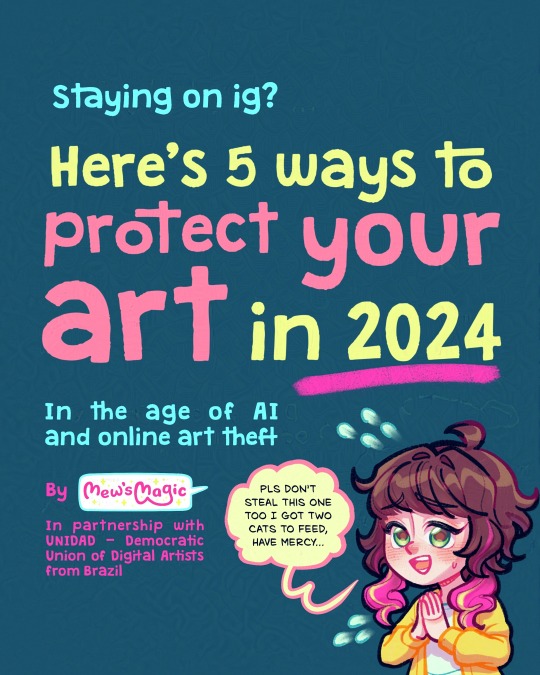


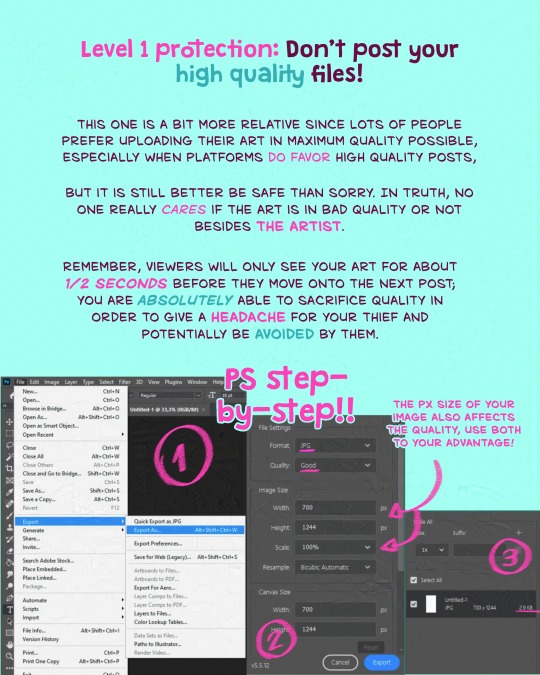
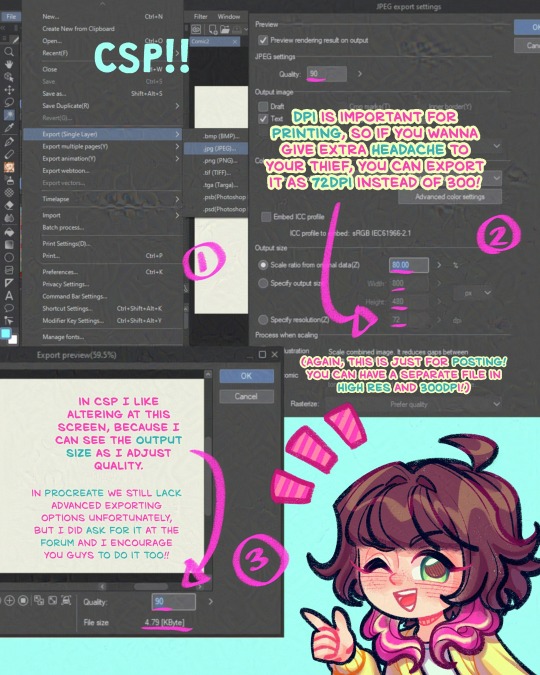

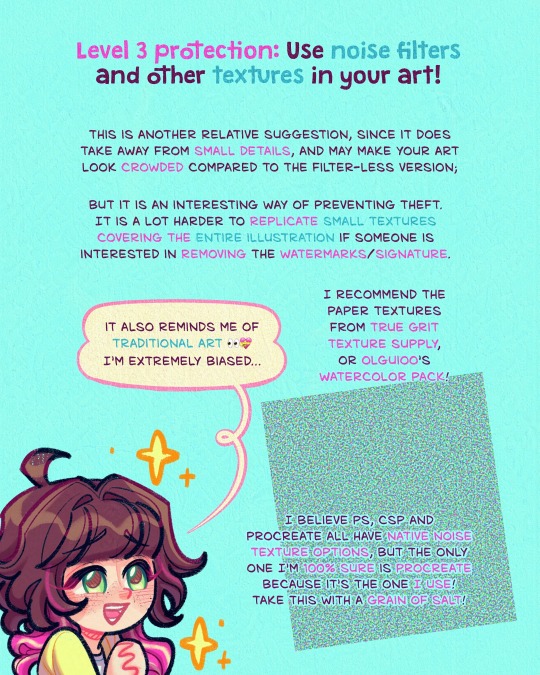
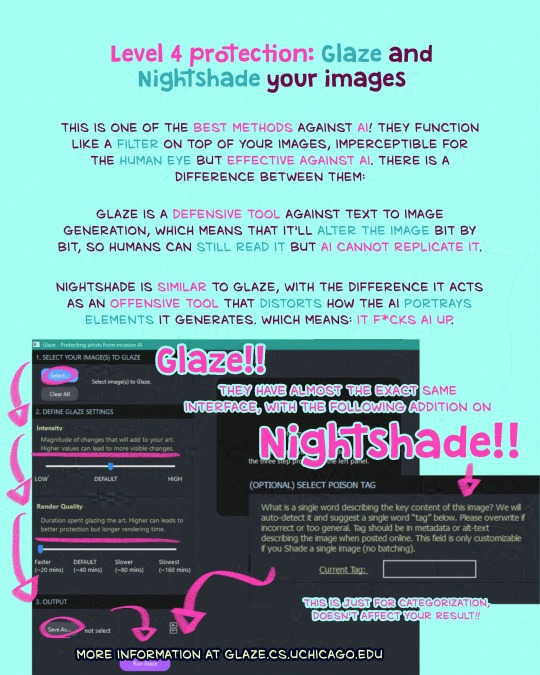
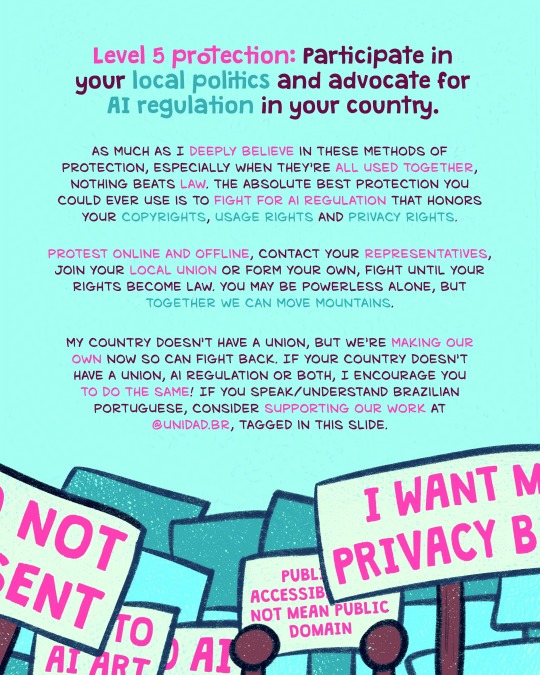

Here's a lil comic strip about how you can protect your art before sharing it to the public!!!
Against AI and against art theft too!
Click on 'read more' to see the extra tip I mentioned at the end!
Geez been working on this since the Meta AI things blew up but I only finished just now!!
Here's the extra tip I mentioned at the end:
you can use http://haveibeentrained.com to search for your images and find out if your work has been used for AI.
In there, you can choose to opt out, but AI companies are not obligated to respect it so it isn't too much of a protection unfortunately 😭
Also be aware that they are associated with AI and they did try to badmouth glaze so artists wouldn't protect themselves; which's very bad for a company that allegedly are on the side of the artists.
Also!!! There's a new type of AI that I was just made aware of last week, Copainter.
It completes unfinished work, which can be used for 'stealing and claiming it theirs', so put a cat picture in the next wips you post as well!
Funny protective measure I know LOLLLL but here's the tests for yall cynical people:

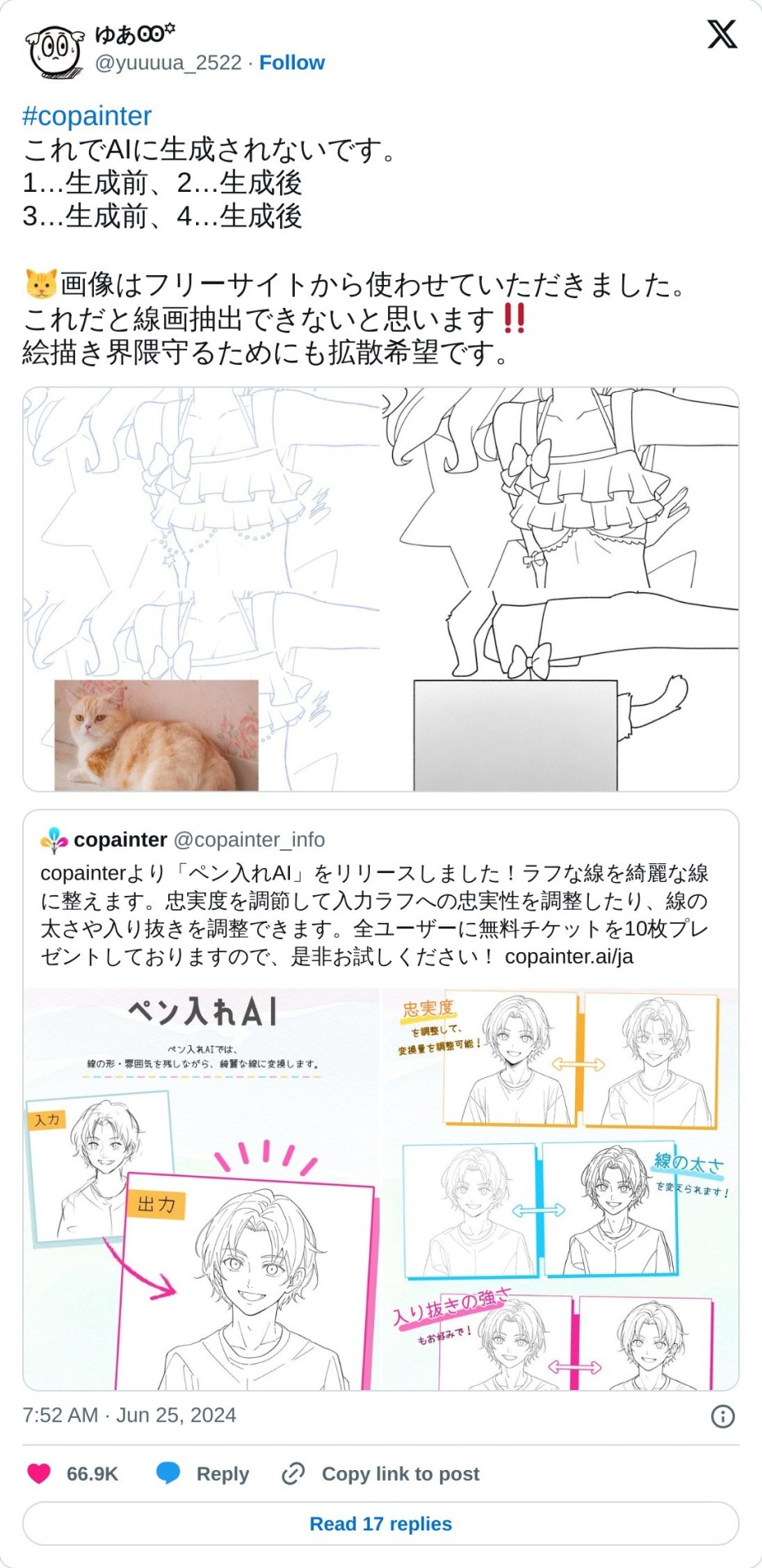
Perhaps I'll complete this comic with this info one day, but just these 10 slides took a looot of work so probably not happening anytime soon 😭
Thank you for reading everything though, I really appreciate it and hope this will help 🫶 be careful out there, privacy issues have been crazy recently!!!
#mews magical comics#comic strip#short comic#glaze#glazed art#nightshade#no ai art#no ai used#artists against ai#no to ai art#ai disturbance#how to protect your art#how to protect your art online#social media#social media is hell#art tutorials#tutorials#art resources#art tips#art help#art advice#support human artists#support small creators#support small artists#support small business#support artists#artist support
559 notes
·
View notes
Note
Hola, quería preguntarte si sabes hacer links para ig de este estilo: http://creep!ng_0nly**4~you((darl!ng. y en caso de que sí, si podías hacer tuto 🥺 por favor.
holis!! aquí hice un tuto super rapidito en video :3
igual lo explico x aquí :3
primero tienes que tener la frasesita para tu link ya lista, la escribes jugando con las letras, números y símbolos para que se vea bien y hasta que te guste, luego para terminar el link solo debes de poner el puntito al final del link, le das a listo y tu link ya quedó.
(acabo de cachar que me equivoqué escribiendo y puse 3e siendo q solo era el tres jwbwjbfkwb pero se entiende igual, eso no afecta en na al link solo q quedas como tonoto)

‼️tengo entendido que los links de este estilo pueden hacerse directo en ig solo en iphone y si es que tienes android puedes hacerlo en unicode TT, si es que tienes android xfis avísame y yo no tengo ningún problema en explicarte mejor como hacerlo en android 😭
176 notes
·
View notes
Text

Unexpected Karkat to announce im not dead yet
105 notes
·
View notes
Text
I think the perfect set up for a false hydra is actually a party of newer RPG players.
For the unfamiliar: A False Hydra is a monster with a very particular gimmick, namely that it makes itself, and its victims, be forgotten using an enchanting song.. It's essentially 'The DM gets to gaslight the players a bit, as a treat' the monster.
Usually, the setup is the players arrive in a town where things seem peaceful, if quiet, and steadily realize that people that should, by all rights exist, simply aren't there. The innkeeper has a child, but claims she doesn't even know the man in the family portrait. If you press the matter she gets upset. You eat fresh baked bread for dinner, but in the morning, there has simply 'never been' a baker. That kind of thing.
And of course, the classic of 'You wake up. There's an extra bedroll. you don't know why, but the fact that it's empty fills you with dread.'
But of course, implying you had another party member who just got eaten and forgotten kinda fucks over the story you've been telling this whole time. Shouldn't all those fights have gone differently? How are the players going to care about a character who literally exists only as a supposed hole in their memories?
That's why, for this to work, I recommend new players (or just act like you're running a slightly laxer table).
Essentially, figure out what basic utilitarian weaknesses the party has, and then, without any great fanfare, handwave them. Suppose they don't have a wizard. They find a magic item. You say, 'yeah, you get it identified, and it's a ...' Without particularly specifying how or with whom. They're in a dark cave, and the one human of the group is like 'hey, can I even see?' and you tell them, 'oh, yeah, don't worry about it, just pretend you had Darkvision cast on you.'
If they press the issue, you make up a joke, not-actually-real character, who you say is actually doing all this stuff. Blinzki the Narratively Convenient Wizard or whatever. Just a narrative construct, there to grease the wheels of gameplay. (Though, keep score a bit. Remember where things by all rights shouldn't have worked)
And then, they'll get to this town, and you'll feed them a potentially magical item, and they'll ask what it does, and if you're very, very lucky, you'll get an exchange to the tune of
'Do you know anybody who could identify it?'
'We've always been able to identify things before.'
'Yeah. You think about that, and shiver with a sense of wrongness.'
You find the corpse of a wizard. Her journal references people with your names, and she talks about how lucky she's felt to be traveling with you. She's not a great combatant, usually hiding when battle starts, but she's made herself useful with in other ways, casting darkvision on the fighter when they're in a dark cave, and enhancing abilities at opportune moments.
You don't know her.
You're crying at the sight of her corpse.
#D&D#False Hydra#As an added benefit this can mark the end of the 'tutorial' for newer players where you're handwaving things#In short: Everything up to that point that technically shouldn't have gone the party's way? A wizard did it.#Diegetically
126 notes
·
View notes
Text

#pokemon#goodra#and of course the trainer is#wei wuxian#mdzs#for he is my blorbo#this was my attempt to follow a tutorial by derekdominicdsouza on Instagram.#I’ve been short of ideas so I figured no thoughts head empty follow instructions would be fun#I’m pretty happy with the goodra and the background#teleport warning draws
36 notes
·
View notes
Text

trying to get back into art (and trying to do it digitally for the first time gahlee), so i thought @the-forbidden-forest's "cunty draco" dtiys would be the perfect starting point 🫶
#draco malfoy#dtiys#joonkorre draws#omg i can use that tag now#learning how to navigate photoshop made the drawing process wayyyyy too long. knocked out a bunch of video essays tho#but painting is so hard i watched like 10 of angel ganev's tutorials and shorts before i could start
48 notes
·
View notes
Note
rate my topology
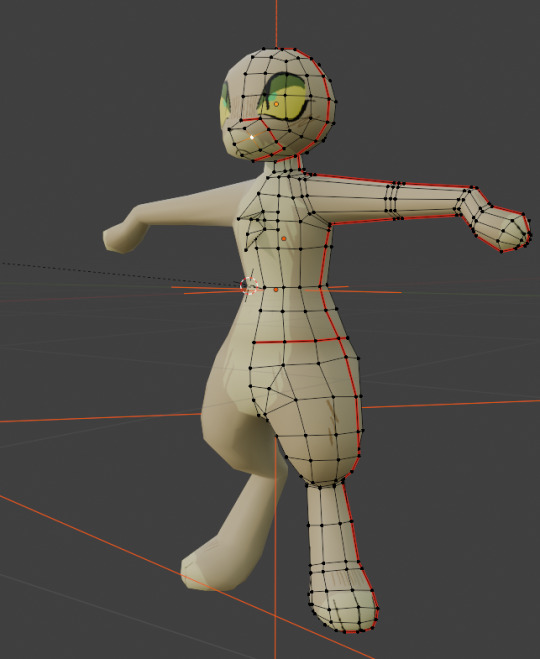
it looks pretty alright
it is rather low poly compared to what i am used to seeing, would add more edge loops around the snout usually in case that was moving around but i am guessing yours doesn't so it's all good. though i would recommend another loop around the wrist
I usually also avoid triangles at all costs, just a thing i was taught, but i don't see it being an issue, and usually it is fine on lower poly models
your elbows might have a bit of a hard time deforming
you kinda want to give it this kinda shape if you want it to bend a lot

(I love stealing gifs from random websites) you can ignore the text, third one is the one i am pointing out
knees work the same way too
(sorry if you have all this and i just can't see)
but overall stuff is looking good, it is pretty solid
here is random stuff about topology with examples if you want more
#answers#(I could also scavenge for my old modelling tutorials from school and share them with you... for a more step by step stuff)#(but if i share them then you didn't get anything from me...)#(also all that stuff is in maya so it is more 'look at topology' rather than follow along)#(also it is stuff for short films so super detailed...)
54 notes
·
View notes
Text
twisting ft. @miodiodavinci's SALVADOR Auto Recovery

credits under the cut
original, instrumental by They Might Be Giants
UST, tuning, mix, art by @epicdogymoment
#leologisms#leography#utau#ijo Lijo#salvador auto recovery#tmbg#they might be giants#haaaaaahhh. yet another one that had to go through numerous rounds of mixing and re-mixing#so hard to get a sense for keeping vocals and bg vocals and instrumental balanced.....#the audio cover image is a quick redraw/study (?) of a very very cropped version of the flood album cover#what else is there to say. aaahhh right THIS is the thing i was doing the salvador english test (chug jug) for#ill say im definitely happy with how well i got him to articulate. but i also know all of the words to this song by heart so#im definitely biased. i like this song toooo much and doing this cover reminded me how much i like it#this is also my first time getting an utau to scream!! its very difficult to pull off. especially because the vast majority of tutorials ar#specifically for like screamo-style screams? not what im going for#anyway. thank you tmbg for the flood (1990) album and all the short songs and the official (official!!!) instrumental versions#and thank you mio for making this lovely lad. so i could force him to sing in english.#also i figured i should credit myself for ? things ? feels weird because its on my blog#but yeah i make my own usts. just think its easier to build em from scratch so theyre tailored to the vb im using and how i want to tune it#............bows really deeply.
42 notes
·
View notes
Note
I LOVE YOUR ART SM, ESPECIALLY THE MIKU ONES, YOUR SHADING ALSO REMINDS ME OF STRAWBERRY SHORTCAKE(the old one) IF YOU DON'T MIND CAN YOU A TUTORIAL ON HOW YOU MADE YOUR ART LOOK SO.... SOFT??? AND LIKE BRIGHT?🫶🫶🫶🫶🫶

Awe thank you! Have a Cherry ShortMiku
I rushed the loose "Tutorial":
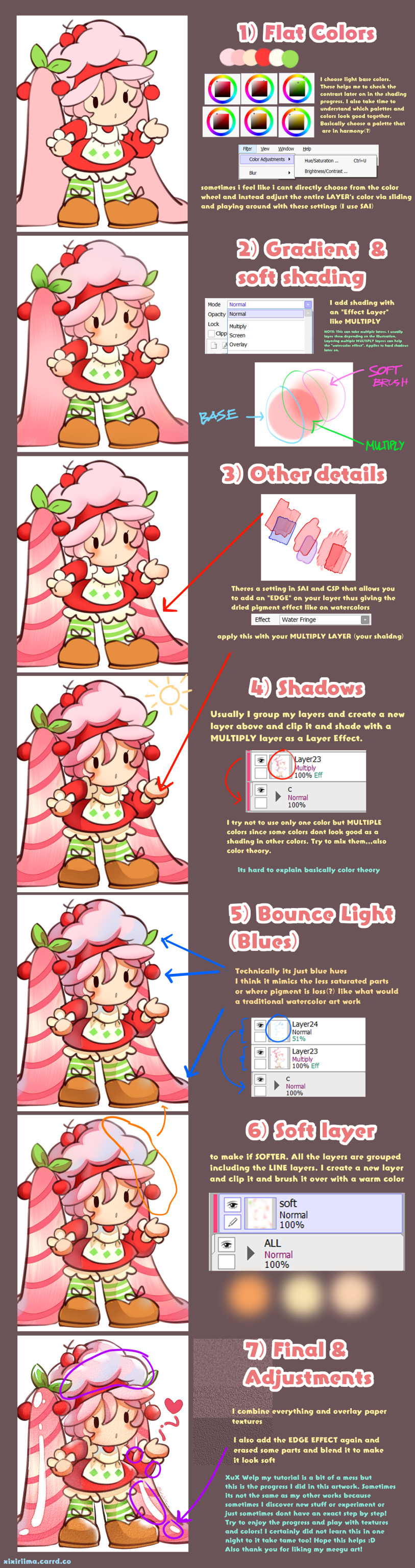
Its a bit messy Its 8:30 am i havent slept yet hahhaaha! So basically colors right? IiiIII also am not knowledgeable with color theory but if it looks good it looks good ya know? I sometimes dont get satisfied with the end game so sometimes I adjust the overall illustration's HUE/CONTRAST/BRIGHTNESS/SATURATION etc. These adjustments are crucial imo! To make the entire illustration homogenous, adjustments are necessary! anyway
all of my illustrations most times arent just a fully step by step thing. Sometimes I go back to a layer, I adjust, I get frustrated that sometimes it doesnt look the way it should be in my head. I think people have been asking me how I draw but honestly couldnt find the energy and time to do so until now granted its a bit of a mess ;-; I think its just that I couldnt give a step by step since I myself am chaotic with my layers and progress which is the FUN part imo -u- so thats it- hopefully it explains the basics(?)
#meegu#strawberry short cake#miku#reply#anon reply#reply ask#ask reply#ask#tutorial#?#fanart#hatsune miku#saskura miku#cherry miku#crossover#xixiriima#my art#art#anime art#ebi noodle doodles#VOCALOID#vocaloid hatsune miku#vocaloid miku#art tutorial#miku related#chubby miku replies#chubby miku#miku related tag#miku related post#vocaloid related post
354 notes
·
View notes