#should i get a mac or pc for programming
Explore tagged Tumblr posts
Text
How to back up your tumblr blog with Tumblr-Utils FOR MAC USERS
I've seen a few guides floating around on how to use some more complex options for backing up your tumblr blog, but most are extremely PC focused. Here is a guide for fellow (unfortunate) mac users!
Note: I am not a tech savvy person at all. My brother walked me through this, and I'm just sharing what he told me. Unfortunately I won't be able to help much if you need trouble shooting or advice ;; sorry! This is also based off of this guide (link) by @/magz.
- - - - GUIDE - - - -
First, open terminal. You can command+space to search through your applications, and search for "terminal". It should look like this.

You should see something like this within the window:
[COMPUTER NAME]:~ [USER NAME]$ []
First, create a virtual environment for tumblr back up. This will limit any conflicts with other python programs. Type and enter this into terminal:
python3 -m venv .tumblr_backup
Then, Activate the virtual environment by entering this:
source .tumblr_backup/bin/activate
The next line should now show something like this:
(.tumblr_backup) [COMPUTER NAME]:~ [USER NAME]$ []
As a side note, you can exit this virtual environment by typing and entering "deactivate". You can re-enter it through the previous line we used to activate it to begin with.
Next, install the base package with this line:
python3 -m pip install tumblr-backup
The linked guide details various options for tumblr back up packages that you can install. Copied from the guide for convenience:
"tumblr-backup : default tumblr-backup[video] : adds option to download videos tumblr-backup[exif] : adds option to download EXIF information of fotos (photography metadata information) tumblr-backup[notes] : adds option to download notes of posts (huge) tumblr-backup[jq] : adds option to filter which posts to backup tumblr-backup[all] : adds all options (personally doesn't work for us at the moment of writing this)"
I chose the video option, but you can pick which you'd like. Download that specific package with this line. Note that unlike the previous lines Ive shown, the square brackets here are actually part of it and must be used:
python3 -m pip install tumblr-backup[OPTION]
Next, you need to create an app linked to your tumblr account to get an OAuth consumer key (aka API key). Go to this link: [https://www.tumblr.com/oauth/apps] and click the [+Register application] button. Here, you will have to input a bunch of info. What you put doesn't really matter. This is how the original guide filled it out, and I did pretty much the exact same thing:

(The github link for your convenience: https://github.com/Cebtenzzre/tumblr-utils)
For the next step, You'll take the OAuth consumer key (NOT the secret key) and set it as the API key in tumblr-utils to give it the ability to download your blog. Input this line. Note that in this case, the square brackets are NOT to be included- just copy and paste the key:
tumblr-backup --set-api-key [YOUR OAUTH CONSUMER KEY]
This will set you up to start your back up! Type this to see all the different customization options you can pick from for your backup:
tumblr-backup --help
To begin your back up, pick which options you want to choose from and select which of your blogs you want to back up. It should look like this:
tumblr-backup [OPTIONS] [BLOG NAME]
For example, I am currently backing up this blog and I wanted to save videos as well as reversing the post order in the monthly archives. This is what my command looked like:
tumblr-backup -r --save-video bare1ythere
And there you have it! Your backup will be saved into a file titled after your blog. You can search through finder for it from there. There is also an option to specify where you want to save your blog, but I'm not sure how it works. I hope this was useful!!
92 notes
·
View notes
Text
How to play the original Secrets Can Kill in 2025 without game discs
oh my god I almost just wrote 2015 instead of 2025
I've successfully been playing the original SCK for the past couple hours (including "changing discs" and reopening save files), but it's possible I could run into problems later, so no promises that this is a perfect solution.
This method still requires installing the game files, so I think it'll only work on Windows, sorry Mac users. I'm using Windows 11. I was also able to install and open the game on a Windows 10 computer, but I didn't actually attempt to play it there.
All you need are copies of the game .iso files and a virtual hard disk drive program. The post got long, so details are under the Keep Reading. It's not actually complicated, but apparently I talk a lot lol
The .iso files:
.iso files are digital replicas of optical discs (CDs, DVDs, etc). You probably don't have the original Secrets Can Kill discs, so you will need to...acquire these files.
[NOTE: My personal ethics say to not pirate shit from small studios or independent creators. HeR is a small studio and if people don't buy stuff from them, they can't afford to make new games. However, the original SCK is abandonware and literally can't be purchased, so imo, it's perfectly acceptable to pirate it.
I want to strongly discourage anyone from pirating any of the other games which can be purchased. They have 50% off sales all the time (including through today, 1/5/25) and a bunch of the games are as low as $5 when on-sale. The digital downloads don't come with any kind of restrictive licenses, so if you get a new computer, you can transfer the files and keep your games forever. Pls keep supporting HeR so that we can maybe keep getting new games]
I recommend getting the SCK .iso files from archive.org. That link will take you to a software search for Nancy Drew Secrets Can Kill. As of this post, there's only 1 result that's actually for the original SCK.
Anytime you're downloading software from a site where anyone can upload stuff, there's always a possibility of viruses. Check and see if the uploader seems sketchy (Are there comments on any of their uploads warning about viruses? Is the account brand new?). You could run the files through a virus checking program, but apparently .iso files frequently throw false positives. The SCK uploader seemed legit, but I initially downloaded and installed these on an old computer that I don't use, just in case.
There will be a bunch of files available to download. You specifically need to download the "ISO IMAGE" files. There should be two of them- disc 1 and disc 2. After downloading, I recommend moving the files out of your downloads folder because you'll need to access them frequently.
The virtual hard disk drive program:
Like I said above, .iso files are digital copies of physical discs. Similarly, the way to use the files is via a digital version of a physical disk drive. "Mounting" the .iso files to a virtual disk drive is analogous to inserting a disk into a physical drive.
Windows 8 and above has a built-in ability to mount .iso files, but when I tried that, I got a notice that the file was corrupted. The internet recommended that a dedicated program might have more functionality. I chose the Elby Virtual CloneDrive program, which is free.
Installing the game:
After downloading and installing the virtual disk drive software, navigate to your .iso files, and right click on the file for disc 1. Scroll to "Open with", and choose "Mount Files with Virtual CloneDrive". It will now show up as a CD drive in This PC in the file explorer:

Double-click to open the drive and scroll to "setup.exe". Open the file to run the game installer.
The game will install in a typical way. I think the only non-default option I chose was "No, I will install DirectX myself". I didn't actually install DirectX, but everything is working fine ¯\_(ツ)_/¯ idk, maybe now it's built-in to Windows or something.
Running the game:
To run the game, just open the game shortcut like a normal program. If you can't find the shortcut or didn't create one during the install, go to your C: drive -> Program Files (x86) -> Nancy Drew -> Secrets Can Kill -> Game.exe
In order for the game to run, you need to have Disc 1 still mounted to your virtual drive. Unless you specifically unmounted it, it should still be there, but if you get a pop-up that says to insert the disc, the problem is probably that the disc isn't mounted.
I was expecting that I would have to run the game in Compatibility Mode to handle that it was made for fucking Windows 98, but I didn't have to do anything. It just worked with no adjustments. A miracle!!
Changing discs:
The original Secrets Can Kill was too big to fit on a single disc at the time it was made! They split it across multiple discs by location. The school is on disc 2, while all other locations are on disc 1. So if you need to move from the diner to the school for example, you have to change discs.
When you need to change discs, you'll get this screen:

WITHOUT closing the game program, minimize the game. Easiest way is by either pressing the windows key or alt+tab. Navigate to your .iso files, right click on the new disc, and choose Mount.
Navigate back to the game and click OK. Easy as that!
Whenever you fully exit and re-open the game, you have to open it with disc 1 mounted. So if you saved while at the school, you'll open the game with disc 1, load your save, and immediately switch over to disc 2.
And I think that's everything! Phew! This got a lot longer than I planned on. Feel free to send me questions if you're having trouble, but I may not know the answer. I'm not an expert in this stuff, I just spent some time poking around at it last week is all.
Have fun! Go manatees!
142 notes
·
View notes
Text
Downloading fanfic from AO3
I've been downloading a lot of fanfic lately for personal archival purposes, and I figured I'd share how I do it in case it's useful to anyone else (and so I have it written down in case I forget!).
There are lots of different ways to save fic, including the file download built into AO3, but I find that this gives me the nicest ebooks in the most efficient way.
(Under a cut cause long.)
Download Calibre: https://calibre-ebook.com/ or (clickable link).
Calibre is about the best ebook management and control program around and it's free. You can get it for windows, mac, and linux or download and run it from a portable storage device (I'm using a windows PC).
Install it and run it. It's gonna ask you where you want to put your library. Dealer's choice on this one. I recommend your internal drive (and then back up to external/cloud), but YMMV.
If you want to keep fanfic separate from the rest of your ebooks, you can create multiple libraries. I do, and my libraries are creatively named 'Books' and 'Fic'.
Customise Calibre
Now you're gonna install some plugins. Go to Preferences on the menu bar (far right), click its little side arrow, then choose 'Get plugins to enhance Calibre'.
At the top right of the box that pops up is 'Filter by name'. The plugins you want to get are:
EpubMerge
FanFicFare
Install them one at a time. It will ask you where you want them. I recommend 'the main bar' and 'the main bar when device is attached' (should be selected by default). When you're done, close and reopen Calibre.
The plugins you just installed should appear on the far right of the toolbar, but if you can't see one or both of them, fear not! Just click Preferences (the button, not the side arrow), then Toolbars and Menus (in the 'Interface' section) then choose the main toolbar from the drop down menu. That will let you add and remove things - I suggest getting rid of Donate, Connect Share, and News. That'll leave you room to add your new plugins to the menu bar.
(Do donate, though, if you can afford it. This is a hell of a program.)
Now you're ready to start saving your fave fanfic!
Saving fanfic
I'll go through both methods I use, but pick whatever makes you happy (and/or works best for what you're downloading).
ETA: if the fics are locked you can't easily use FanFicFare. Skip down to the next section. (It does ask for a username/password if you try and get a locked fic, but it's never worked for me - I had to edit the personal.ini in the configuration options, and even then it skips locked fics in a series.)
Calibre and FanFicFare
You can work from entirely within Calibre using the FanFicFare plugin. Just click its side arrow and pick from the menu. The three main options I use are download from URL, make anthology from a webpage, and update story/anthology.
Download from URL: pick Download from URL (or just click the FanFicFare button) and paste the fic's URL into the box (if you've copied it to your clipboard, it will be there automatically). You can do more than one fic at a time - just paste the URLs in one after the other (each on a new line). When you're done, make sure you have the output format you want and then go.
Make Anthology Epub From Web Page: if you want a whole series as a single ebook, pick Anthology Options, then Make Anthology Epub From Webpage. Paste the series URL into the box (if you've copied it to your clipboard, it will be there automatically), click okay when it displays the story URLs, check your output format and go.
Update series/anthology: if you downloaded an unfinished fic or series and the author updates, you can automatically add the update to your ebook. Just click on the ebook in Calibre, open the FanFicFare menu using its side arrow, and select either Update Existing FanFic Books or Anthology Options, Update Anthology epub. Okay the URLs and/or the output format, then go.
Any fic downloaded using FanFicFare will be given an automatically generated Calibre cover. You can change the cover and the metadata by right clicking on the title and picking edit metadata. You can do it individually, to change the cover or anything else specific to that ebook, or in bulk, which is great for adding a tag or series name to multiple fics. Make sure you generate a new cover if you change the metadata.
Browser plugins, Calibre, and EpubMerge
You can also use a browser addon/plugin to download from AO3. I use FicLab (Firefox/Chrome), but I believe there's others. FicLab: https://www.ficlab.com/ (clickable link).
FicLab puts a 'Save' button next to fic when you're looking at a list of fics, eg search results, series page, author's work list etc. Just click the 'Save' button, adjust the settings, and download the fic. You can also use it from within the fic by clicking the toolbar icon and running it.
FicLab is great if you're reading and come across a fic you want to save. It also generates a much nicer (IMO) cover than Calibre.
You can add the downloaded fic to Calibre (just drag and drop) or save it wherever. The advantage to dropping it into Calibre is that all your fic stays nicely organised, you can adjust the metadata, and you can easily combine fics.
Combining fics
You can combine multiple fics into an anthology using EpubMerge. This is great if you want a single ebook of an author's short fics, or their AUs, or their fics in a specific ship that aren't part of a series. (It only works on epubs, so if you've saved as some other format, you'll need to convert using Calibre's Convert books button.)
Select the ones you want to combine, click EpubMerge, adjust the order if necessary, and go.
The cover of the merged epubs will be the cover of the first fic in the merge list. You can add a new cover by editing the metadata and generating a new cover.
Combing with FanFicFare
You can also combine nonseries fics using FanFicFare's Make Anthology ePub from URLs option by pasting the individual fic URLs into the box.
Where there's more than a few fics, I find it easier to download them with FicLab and combine them with EpubMerge, and I prefer keeping both the combined and the individual versions of fic, but again YMMV.
Reconverting and Converting
Once I'm done fussing, I reconvert the ebook to the same format, to ensure everything is embedded in the file. Is this necessary? YMMV, but it's a quick and easy step that does zero harm.
If you don't want your final ebook to be an epub, just convert it to whatever format you like.
Disclaimers
Save fanfic for your own personal enjoyment/offline reading/safeguarding against the future. If it's not your fic, don't distribute it, or upload it to other sites, or otherwise be a dick. Especially if the author deletes it. Respect their wishes and their rights.
This may work on other fanfic sites, eg FFN, but I've never tried so I don't know.
If you download a fic, do leave the author a kudo or a comment; you'll make them so happy.
This is how I save fic. I'm not pretending it's the only way, or even the best way! This is just the way that works for me.
#fanfic#fic#ao3#ficlab#calibre#fanficfare#epubmerge#downloading fanfic#adding the my fic tag so I can find this again#my fic
1K notes
·
View notes
Text
✦ Lost in Limbo Devlog #12 | 06.09.24

And it's time! 💜 Another month, another devlog, and this one comes with great news!
First of all, we FINALLY settled everything with our studio's bank account, which means we can start sending the necessary documentation to Steam so the demo can be approved. Beta testing has almost ended and all that's left is a bit more of anxious revisions and getting the paperwork together.
We will announce the demo release date very very soon; as soon as we can announce our Steam page! We are hoping that can be settled this upcoming week, but let's see what happens. As the finishing line approaches, we have less to show mainly because we are saving some juicy things for our Kickstarter Pre-Release, so bear with us for a minute! ; v ;
Also, let's be real—paperwork is boring. No one wants to read about me fist-fighting Steam or the Spanish government.
So let's jump into it! 💜
PD: I have a lot of asks left to reply to, so let me apologize for being a bit on the slower side! T_T


This month, for mermay, we got a wonderful shrimp prince! 🧡
Seriously, though; he's supposed to be a lionfish, but the shrimp joke was too funny. Just look at this shrimpy beauty! 🦐
When it comes to the sprites, Raquel wants to add some touches to a few expressions, but she's now focusing on getting our merch art ready. We are so so excited to be able to show it! :')

🎉🎉All the backgrounds have been finished!🎉🎉
Well, all the assets have been finished, should I say! Everything is animated, programmed, and ready to go.

Programming wise, the beta testing process has been going great. Special thanks to Allie, our editor, and Lem (@crescencestudio) for offering their help in beta testing the demo! Also, A.J, Narjs, and Ela, our other beta testers that have given us invaluable feedback! 💜 I think we are almost finished; we are still waiting for one of our VAs to deliver their lines, and I want to give another round of testing to the mac version of the game.
The mobile version will most likely come later than the PC one, as it's stated in our masterpost! 💜 I'll start working on it as soon as the remaining voicelines are incorporated and the betatesting for the PC version is completely finished.

This month we started to reveal our amazing cast! 💜 So far you've met Amon (Brian Vaughn), Envy (Aaron Moy), Xal (Francfil Pontañeles) and our Mysterious Seer (Callum Sanders). Everyone has been wonderful to work with, and we can't wait for you to meet them all in game!
We are also starting work on our teaser trailer; if we are lucky, we'll be able to work with a wonderful artist!

We are sorry this devlog is a bit on the boring side—what's left for us is deal with the hell that is founding a studio and publishing a game. Taxes, build distributions, taxes, taxes, paperwork, reading lots of scary stuff...At the end of the day, we are just four little cryptids trying to stay afloat. I'm very proud of how far we've come, but now that things are getting very serious, I can't help but to shake in my boots a little! T^T
Our demo release date announcement is very, very close. We haven't said anything about it yet because we want to be certain everything is in order and as perfect as possible for the release. We know that's impossible (I mean, being first-timers, stuff is prone to happen), but we want to work as hard as we can to avoid oopsies.
And that's it, folks! We hope we can keep coming at you with good news, and we are very excited (and terrified) of what's to come. Thank you so so much for your support, for sending us asks, for your lovely comments, and for being interested in our game.
As always, please take care, stay hydrated and healthy, remember to eat and take breaks, and make sure to give yourself some love today! 💜
79 notes
·
View notes
Note
Hey! I appreciate your perspective on computer-based things. I think I need to get a laptop and would love your opinion on decent brands. If you don't have an opinion or want to answer please disregard the q.
Context: I'm often on the move and really want something small, light, and that will last a long time. I'm bad about buying new things or taking things to be fixed so ideally it's not something that dies quickly or needs frequent repairs. For a while I used an iPad for this but I need more of a keyboard than tablets have and the shelf life of an iPad is shorter than it should be for the cost. Mine is 7 years old and only works while plugged in... I liked my Macbook Pro I got for college but it's almost 15 years old and given I haven't needed a new one since I don't think spending all that on a Mac makes sense either. I use a gaming PC mostly but I'm going to need to travel a lot more in the upcoming year. I'm ok to spend up a bit since I want it to last.
I think you're going to have to adjust your expectations about the average functional lifespan of electronics. Seven years is a lot to get out of any tablet and fifteen years is way way way above average for a computer.
At work we estimate that the functional lifespan of a laptop will be around five years and the functional life of a desktop will be around seven years; we include upgrades in that lifespan, like adding RAM and storage.
It is not *unusual* to get more than five years out of a laptop or seven years out of a desktop, but if you are a heavy user of anything other than a browser and a word processor, that's about the time when you'll find that the computer feels slow enough to be frustrating. This isn't a hard limit, and it's not something that everyone experiences because people use computers differently, but if you're an artist and you use a drawing program that program will start to feel slow after a while because as updates and patches and drivers have been tweaked for newer devices they've slowly left your device in the dust.
This isn't planned obsolescence, by the way. Computer manufacturers try to "future proof" their devices to a certain extent, but you just can't anticipate certain kinds of changes. Maybe your laptop was manufactured before there were consumer SSDs available so its operating system doesn't take the advantages and limitations of SSDs into account. Maybe your desktop was built for DDR3 RAM and we're now on DDR5 and people aren't writing programs to the standard of the old technology, they're taking advantage of the standards of the new technology.
Since you were able to use your devices comfortably for such a long time, it sounds like you're not a very heavy user and don't need to worry too much about beefing up your specs. However it does sound like you want to keep your computer and use it as long as possible while paying a reasonable price for it (which is good! I think we should all try to extend the lives of our electronic devices as much as possible!).
I actually think you sound like a good match for a Framework laptop.
Framework is a company that makes laptops that are a lot more modular than what's on the market these days. They're mean to be easy to open up for upgrades and sturdy for heavy use. Most of the parts of the laptop are easily replaceable - including the screen - so you can use them for a long time and easily make upgrades that will help the computer feel fresher.
They're a bit more expensive than comparable PCs but much easier to repair if you aren't comfortable opening up your own computer (framework is intentionally built to be easy for people who are non-technical to work on their computers), and they are a LOT less expensive than comparable macs.
I still think you're probably looking at around 7 years of regular use out of a Framework and it won't *break* at that point, it will just. Probably be a bit slow and frustrating. You might not be able to get parts for it after a certain point. You eventually won't be able to upgrade the OS. But that's true of all computers.
I've still got my 2005 macbook. It still turns on, I can still use garage band on it. But it doesn't connect to the internet and uses such an old USB standard that it is extremely slow to transfer data on or off of and it cries and freezes if i try to use photoshop. It's not broken, it's just no longer useful as a daily computer.
What I'm defining as functional here is "Is able to run multiple programs (including at least one browser with 50+ tabs open and two office suites) at the same time for 8-10 hours a day without crashing, freezing, or losing data and restarting is not a major inconvenience."
In those terms, it does sound like you're probably in need of an upgrade (I can't imagine that your current machine is particularly quick) and I think that a framework laptop would suit your needs well.
If you're looking for something somewhat less expensive, you can generally find a decent thinkbook with a 12th or 13th gen i5 processor, 16GB RAM, and a 500GB SSD for around $700-ish, which is the low end of what I think you're going to pay for a decent laptop. I'm reccing lenovo here because I personally like them and have found them to be very easy to crack open for repairs and upgrades. Stick to the thinkbook over the thinkpad because that's the business line and is a bit sturdier and they are designed to be easier to upgrade over time.
Actually, here's a thinkbook with a 12th gen i5, 40GB RAM, and a 1tb SSD for under $700. That's a shockingly good price for that laptop; the reseller OEMGenuine is one I've purchased from many times before for work and I've found them to be reliable, though the reason those specs are so good is because they've added aftermarket parts, so your RAM and SSD won't be under warranty from Lenovo.
For Framework you're looking at at least $1000, but it's easy to plug and play with upgrades so you can start out with lower specs (except processor, don't cheap out on the processor) and upgrade later. The framework is a bit smaller and easier to travel with, but I have a laptop quite similar to the lenovo and it's not a huge pain to move around - it's very light but the 15" screen might be bigger than you're looking for.
If you're willing to spend a little bit more and you're very uninterested in doing your own upgrades and would prefer the most computer you can get for your money right out of the gate, this is a 12th gen i7 thinkpad with 40GB RAM and a 2TB SSD for $1150. (I've not ordered from this reseller before, so maybe check over their terms if you're considering purchasing from them.)
140 notes
·
View notes
Text
[still thinking about computers and the internet] when I was little I did a lot more than play online, but I also used the computer a lot! I didn't even really go online-- I learned to change my desktop background and where the pre-installed games were on the start menu. I clicked on tons of things and tried tons of things and I was allowed to do so.
When I did go online there were spaces I knew I could go-- made for kids sites that I could go to. I even used ads on the sidebars to get to new ones sometimes, because ads on kid websites like that were (usually) genuine and non-obtrusive and would take me to places like Millsbury (the cereal company's browser game) and other things.
When the family got a new mac laptop for the first time, I had never used an Apple computer that wasn't an old old desktop PC. So I booted it up, made myself a profile, and I dug through that thing's files like it was a treasure hunt. I think I have every single Mac preloaded jingle and sound effect memorized. I found and prodded every app and customization option. So much of my time on that computer initially was just... exploring the computer. Nobody had to teach me much because I had enough of a familiar base to go off of, and computers still encouraged you to search them.
I feel like computers now have a faulty sense of being user-friendly. They're not user-friendly-- they're railroading. And things that should be reliable (searching for something in your Windows search bar) now do things that confuse those less familiar with computers (like search the internet and take you to Bing when you click something in the Windows search bar).
Like I dunno. I used to be able to drag and drop stuff from a browser to a desktop, from a desktop to a USB or a CD burn program or something similar.
I have nothing against applications that help one machine communicate to another, like iTunes used to be, but now it feels like it's just purposeful obfuscation. Not to mention things like .AVIF files and .WEBP making it difficult to save things (I've got a browser extension installed now to get around them) and stuff like OneDrive being the default save location messing up your ability to quickly hit "save" and slap something on the desktop.
To quote the angry guy in the Windows Help thread I was looking at,
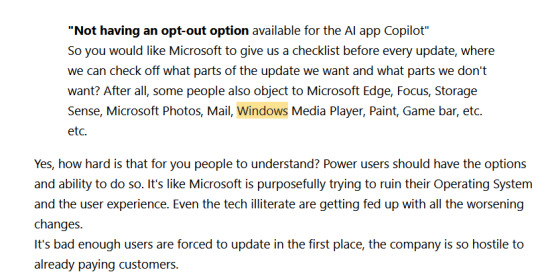
#yap yap yap yap yap#also what a funny response. 'do you just want a checklist of things you can opt in and out of' LITERALLY YES#alas.#computer tag#idk i'll unify my tags somehow
23 notes
·
View notes
Text
Women of Xal II Kickstarter: Delayed?

Hey, have you heard of the overly ambitious visual novel titled "Women of Xal" for Steam and Itch.io? (PC/Mac/Linux) Because that plays into why we might need to shelf the series for a few years. Full breakdown under the cut. (No spoilers)
For those who have gotten the True Ending, you should be fully aware that the story is about to vastly expand outside of Xuna's castle. It's a narrative must where everything that happens, happens well outside the scope of the original game in so many ways. And let's talk about scope! Especially if you have no idea what's so staggering about the original Women of Xal visual novel:
600+ optional choices we painstakingly programmed
Branching paths that people are still asking for guides on
A dozen romance options
Poly and gay options that interact with one another
Voice acting from now VERY popular voice actors
A 15 hour story full of mystery, lore, and tense politics
110 track soundtrack
4 Endings
Animations
Thousands of art assets (Bless Cat)
Years of hard work and long nights
No AI Art
100% positive reviews as of this post
Recouped $6000+, or roughly a fraction of the cost of development. After 2+ years of being released
Note that very last bullet point. Doing things for the art and passion is amazing and all, but I can't be investing literal thousands of hours into creating a game for a subset of a subset of a subset of people. I have bigger projects I want to finally get to work on. Ones I really hoped Women of Xal I would help a bit with funding. But it's not. And because of certain facts about the game, it may never be able to do so. To no fault of any of the players.
When I made Women of Xal I, my time was more readily available and I was quite a bit younger. The cost of running a company and creating a game like WoX as the first product hadn't quite hit me. I was also silly enough to believe "if you make it, they will come" to a degree. That part makes me grin in a not fun way.
But these days I have a job that takes me away from creating, but does pay the bills and debts. Debts I don't want to get into again in order to create the sequel that will undoubtedly come with far higher costs due to the game's scope. I have a better understanding of the costs of hiring returning and appropriate talent necessary to create a game better than the last. (I don't personally believe in being satisfied with an intentional steep downgrade.)
Yes there is the Kickstarter option for Women of Xal II, but there are plenty of costs and time investment that makes it an unviable avenue to explore during this point in time. After all, who but the people who sat down and explored everything the first game had to offer would understand how we came up with a $50,000 Kickstarter price tag for a visual novel's sequel? Especially since too many will look at the first Kickstarter and believe we made the first game with only $14,000.
I have thought about giving Women of Xal I a modernized facelift with a smaller Kickstarter, complete with a ton of new features and fun ways to streamline and highlight the narration's strong points, but there's a LOT of baggage that comes with that, including not wanting to go backwards when I still want to create my "pipe dream" projects.
So I'm thinking we'll give it a bit more thought these next few days, and if we can't think of a solution that we haven't already tried, we'll officially announce the delay (and before you suggest your own ideas, know that there's a 99% chance we've already tried it).
A long, long post just to say I do sincerely apologize for having people wait longer, but I am literally still a few thousand dollars away from paying off all my debt that came from funding the first game. It's a micro-trauma I do not feel inclined to repeating again. When the franchise is in a better place, or I am emotionally/physically, I will return back to Women of Xal to finish the story. If I cannot, I will release a summary of events that transpire after the first game's true ending.
But for now, I'm going to focus on financial and emotional healing, and creating projects that I feel will be more appreciated by both myself and people who are turned off by what "Women of Xal" offers.
Thank you all for supporting our small company these past several years. <3
-John
41 notes
·
View notes
Text
yt-dlp: An Installation and Use Guide
This guide specifically walks through how to download and use yt-dlp on Windows, but if you have a Mac, you should still be able to follow along. Just make sure to download the Mac version of software whenever the option comes up. I'm also going to be assuming that you have a 64-bit Windows system. The standard today tends to be 64-bit for PCs, but if you're not sure and you want to double check then go to Settings -> System -> About -> Device Specifications -> System Type.
This guide also focuses on the command line version of yt-dlp (accessed on Windows by typing cd in the search bar). If you prefer to access the program through a GUI, you'll need to download additional software. Here's a link to help you get started. (LINK)
If you have any specific questions that you can't find an answer to within the linked resources, feel free to reach out and I'll do my best. Also, as someone who can be incredibly computer illiterate at times, I'm writing this guide in a way that explains a bunch of things I used to be confused about, so sorry if it goes over something in too much detail.
Resources:
These are just some handy links in case you run into a problem.
The yt-dlp GitHub page (has literally everything you might need)
The r/youtubedl wiki, includes a list of common errors and FAQs
Installing:
Click on this link. It will take you directly to the section on the yt-dlp GitHub page where you can download the program.
Feel free to download whichever version works best for you, but I recommend scrolling down to RELEASE FILES and downloading the version that works for your system from the Recommended section. I've included a picture below.
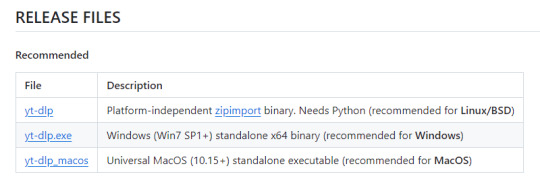
Once you've clicked on your version (yt-dlp.exe for Windows users), yt-dlp will download automatically. It should show up in your Downloads folder.
FFmpeg:
To merge video and audio files (which helps you get the best quality from youtube possible), you also need to download FFmpeg.
Scroll down even more to the DEPENDENCIES section.
Click on that first link. It will take you to the FFmpeg webpage. Clicking on Download in the sidebar will take you to a page full of different versions of FFmpeg. DO NOT CLICK on the big green button in the middle of the page. What we need is a version that is already compiled.
Find the section that looks like this (titled Get packages & executable files):

If you're Mac, pick accordingly. If you're Windows or even Linux, I actually recommend you download from this webpage. It contains the same versions as the Windows builds by BtbN but is instead managed by the developers of yt-dlp.
Find the one titled "ffmpeg-master-latest-win64-gpl.zip" (I've included a highlighted picture below for reference).

That will download and go into your Downloads folder too.
Setting up a Folder:
The easiest way to use yt-dlp is by placing it and FFmpeg into a folder. You can store the folder wherever you want, but you will need to remember (and type out) the path to the folder every time you want to use yt-dlp, so I recommend not making it too deep.
What I did was make a folder titled "yt-dlp" within my Desktop folder.

Move the yt-dlp application from your downloads folder to your new yt-dlp folder.
IMPORTANT: Assuming you also placed the yt-dlp folder into your Desktop folder (and assuming you are a Windows user), then the full path to your new yt-dlp folder should be C:\Users\YOUR_USERNAME\Desktop\yt-dlp. Fill YOUR_USERNAME in with whatever your profile is called on your PC.
For the FFmpeg zip you downloaded, extract the zip file into your new yt-dlp folder by clicking the zip, clicking Extract all from the tool bar, and then entering the path to your yt-dlp folder. Everything within the zip is already stored into a folder, so you don't need to create a new folder just for FFmpeg.
Now you're ready to go!
Using:
This section is going to be almost exclusively Windows-focused because I've never used a Mac before and I don't know how the Mac command line varies from the Windows one. I'm also not going to go into any details. If you want more info or to explore the options, I recommend checking out the links in the Resources section.
Type cd and then press enter into the Windows search bar to bring up the command line. If you've never used the command line before, this is what it looks like:
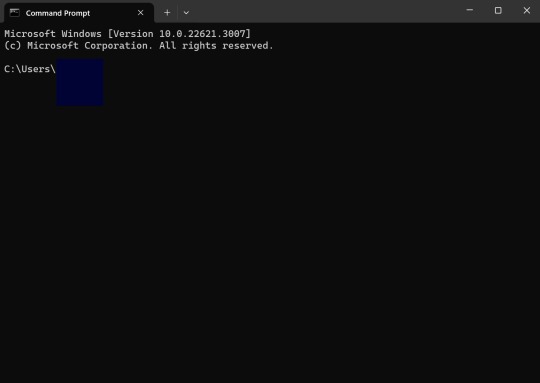
I covered up my username with that blue square.
Type the following into the command line:
cd Desktop cd yt-dlp
This will take you to the same place where your yt-dlp application is stored. You must cd into the appropriate folders every time you want to use yt-dlp.
YouTube, Twitch, and Most Websites:
Find a link to whatever YouTube or Twitch video that you want.
Into the command line, type yt-dlp followed by the link you want to use. This is what it should look like (the red is what you type):
C:\Users\YOUR_USERNAME\Desktop\yt-dlp> yt-dlp https://www.youtube.com/watch?v=hECaXfk2Wo4
Press enter and viola! Your video should download! It will automatically go into your yt-dlp folder.
Twitter:
Twitter forces you to log into an account to view a video, so you have to give yt-dlp your account information if you want to download anything. I understand being wary of doing this.
The easiest way of going about this is by typing:
yt-dlp https://www.youtube.com/watch?v=hECaXfk2Wo4 -u YOUR_TWITTER_USERNAME -p YOUR_TWITTER_PASSWORD
And then your video should download as normal.
Alternatively, you can use your browser cookies as explained here.
Updating:
Here is the section on the GitHub that explains updating. Basically, type yt-dlp as if you want to download a video, but instead of also adding the link, add -U at the end.
Uploading:
If you want to upload a video or clip to tumblr and it's not working, my number one advice is to rename the video file to something simple and add .mp4 at the end. If that doesn't work, try converting it (either with yt-dlp itself or an online website). Sometimes you just have to fiddle with things before they work the way you want. Good luck!
#yt-dlp#youtube-dl#speaking#i generalized this but i use yt-dlp almost 99% for various clips which is why I'm putting this post here for you guys
14 notes
·
View notes
Note
Oh it was only 3 actually, counting that one animatic on YouTube (that BTW i had no idea was yours! I was pleasantly surprised <3)
And I found it so funny that you have somewhat an idea of who I might be PFFF you can throw the guess, it would be funny if you get it right (don't have to say my name if you don't remember it, you can just go for something you remember NFKDSJ)
also time for an actual question since i'm already here, what program did you used for the animatic? I've always wanted to get into animating but most softwares cost money or are free but really bad so I could use some recommendations 👀
Good to hear there is no imposter lol. I should probably start using the false pfp so people know it’s me but I’m too lazy to change them all 💀 also my guess was right as to who you were but probably mainly because I put on my Aziraphale detective hat and you were the last notification before the ask inbox notification and your icon had a red beanie. We meet once again.
As for the animatic I used procreate for drawing and capecut for composting. Not the most efficient method but I liked it. I ended up segmenting off each camera angle into a different canvas and making any animation for the shot that way. I love capecut because the free version has every editing function you need for an animatic and the watermark only appears as a black screen at the end so it’s so easy to crop out. It’s probably the best free editing software I’ve found. (I also used a screen recording device to record the audio cause even if you buy a song it sometimes doesn’t allow you to put it in the program.)
I honestly recommend procreate if you have a device that supports it. I think it’s still only a 10 dollar onetime purchase. But if you don’t have a device that supports it, I have used things like flip a clip which is free, and the paid version is pretty cheap. I have also dabbled in an app called rough animate, also free (you don’t have to pay for the onion skins) which was also okay. I got frustrated cause of the lack of brush choice but other than that it’s not bad at all. If you can’t pay anything at all I’d recommend this because, unlike flip a clip, you don’t have to pay to unlock the a lot of the really helpful features. Ibis paint also added an animation feature I think so that’s an option. Idk if you need the paid version for it, but I remember only having to watch ads for a minute to unlock all the brushes so maybe it’s the same for the animation feature lol.
If you have a computer set up, I’ve also heard nice things about Krita for animation. It’s free and from what I remember it had a really good timeline set up. I actually tried to use it, but my computer at the time was old and slow and it lagged to much, and then I had a shitty no screen tablet and my hand eye coordination when it came to drawing and writing is quite bad, so it just wasn’t a good set up for me personally. But I know people make it work. I mean, people make this kinda shit in MS paint, if you’re dedicated enough you can technically do it in almost any program (though you may not be able to make it as polished as you’d like.)
Then there is Clip Studio Paint, which does cost money but is way less expensive than like, harmony or adobe. The EX version which gives you a second of free animation per project is a $5 monthly subscription for once device, PC MaC IOS, and the Pro version (which is more expensive) gives you unlimited animation animation access for I believe around 10 -15 dollars a month (still less than most streaming services lol). There’s also a one time purchase version that is $50 dollars, but it goes on sale A LOT for $25! Although I don’t think it gives you more than a second of animation. CSP also has a very long free trial period, for EX it was legit like 3 months. so if you try it out and like it, I’d definitely suggest finding a way to pay for it. It’s actually used in some professional studios in Japan, so if you have any professional aims for your work it’s a good starting platform to get into industry software. However a lot of the nice things CSP offers for animation are not needed in the story boarding/animatic stage, so if that’s as far as you wanna take your animations it maaaaaaay not be worth it unless you love it.
If anyone else has other cheap or free recommendations feel free to add on. I have attempted to make animatics on procreate, rough animate, and flip a clip; all of which I have uncompleted projects on. It just so happens that procreate is what I was using when I finally made an animatic I liked enough to see until completion. Whatever software you do use, just make sure you learn how to use it before attempting a big project. Do some smaller stuff before you try anything big.
Edit to check the comments! We got other good recommendations for computers!
8 notes
·
View notes
Text
The Concept of Panterus vs Objects [called PvO]
[+ something about me cuz why not]
a long long time ago, around 2019, i created a character called Cairo Night. It was a cat, because i was into Warriors, inspired by my arrowhead necklace with cairo night stone. But then boom, remote lessons from home. I was very bored, so i discovered BFDI and other Object Shows like Inanimate Insanity, Open Source Objects, i think you got what i mean. It pushed me to develop my art, i have a plenty of fanarts and other stuff (even on my kinda troll twitter account, i mean i didn't delete this account because of one great artist: JamyTheJam. Inspiring person. Also if someone is wondering why i said i am pan, that was some time ago i am bi huhuh lol).
And that's how Nighty, my first real object show oc was born.
[i wanted to include there photo of this "arrowhead" but i can't find it and any photo, bruh momento but don't worry there'll be more later]
so, before i discovered BFDI, i found out Ron Zhang, artist creating funny Windows vs Mac vs other things animations (in PowerPoint! ah yes Qwertyxp2000, those were the days!:). And then another boom, Jacob Kitts! Mac vs PC forever in my heart, still waiting to see what you want to create! if you want, of course. Just know i love your work.
All mentioned artists inspired me to create PvO. It is one of my dreams to create that and not get censored for anything or thrown on yt kid$. But i also want to create what i my creativity would like to surprise me. Ah, it's more the lack of motivation and now the time that has made me do something about it only now... it's better than nothing.
(wait, should i mention there that i love old Terminator? nah, maybe it's too digressive)
Later, when i was in my second year of high school, i discovered Half Life series. Fantastic piece of art. And then... Team Fortress 2. Game that pulled me out of a difficult mental situation by analyzing the plot and other things (it's cool okay, also go check 7th part yoo). In the meantime, i fell in love with SFM, yes this spaghetti code animation program... My another dream is to create my own animation for song Money by Jon & Vangelis. YES INSPIRED BY THAT GREAT EXISTING ANIMATION, BUT I HAVE AN IDEA FROM VIBING TO THIS SONG FOR ANOTHER, MY OWN, AH. And Deus Ex from 2000, retro games enjoyer mode on.
okay, coming back to the topic.
a lot happens in my life. One friend fell in love with me, with other friend i had to end the relationship quite sharply because she was a toxic person, as it turned out after so many years... what a shame. And if it wasn't for my interference, she wouldn't have met and wouldn't have been with her "boyfriend"... i'm worried about him, that something will happen to him by her behavior, but he should be able to handle it. I don't want to explain anything more about this "former, not nice friend", i shattered this gemory, but i can conclude this finished thread with these words:
We determine who we are by what we do.
— Agent 47
But also past shaped me, so i am now a person who extremely doesn't trust others much. That's why i fell in love (again not human lol) with Hitman games series. Agent 47 is my comfort character, no matter how strange it may sound. I know he is a technically improved clone of man made as killing machine, now in WoA is like 60-70years old and is not John Wick. And i must point out, Hitman Blood Money and newest World of Assassination trilogy are definitely my favorite. About Absolution, it's generally a very good game with nice graphics, but this out-of-character 47 ah pain is... bad. It's not a good Hitman series game, but i enjoy playing Absolution and i reccomend, BUT NOT AS THE FIRST HITMAN GAME, NOOO. Try demo of WoA ;D
dang, Agent 47 has an intriguing psychological portrait. It's my knowledge of just official games series, excluding the most of Absolution's plot and of course completely excluding those two movies. Man, did the directors even play BM, old Hitman 2 or other classics that were current at that time? i still dream of making movie from few BM missions (to use Vegas soundtrack by Jesper Kyd ahh i adore this OST)... but maybe i should keep my "Bieszczady/Warszawa mission" heh (maybe i would like to share of my concepts... maybe.)
i bought my deluxe ver of WoA on "weekend sale" on steam, it was worth my around 500PLN and on quick sale it was 200PLN... i have never come back from university so quickly to top up my Steam account in the store. Completely worth it, even i have potato laptop for this game and almost everything on the lowest settings lmao.
and now, after this very shorten and incomplete story of my life from the end of 2019, i decided to go back to my PvO project because of this video.

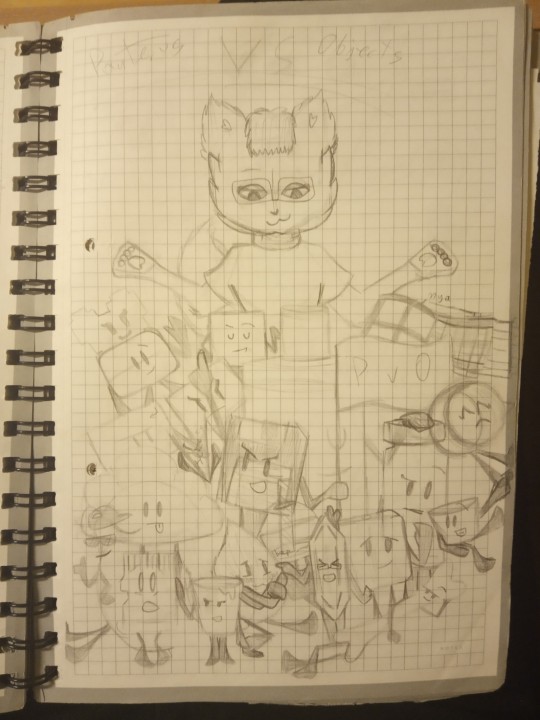
man, i have even their halloween concepts.

and even "Heavy is dead".

there was also a large A4 notebook with handmade stickers with the characters taking part in PvO, but it was left at home in the basement and i am in the dormitory...
so catch my ideas of host's outfit concepts i created for something else and i will use them in PvO (because why not v2)

oh lol my found my old personifications of windows loool i must remake that i love it and hate my old artstyle from... uh, 2020/21? yeah, there's also Win7 "portrait"

hahaha, crazy old drawing, but not one of the first...

okay, maybe windows later.
these were supposed to be animations in polish lang (with eng subtitles ofc) called "Łindołsy" what is a double plural of windows with completely grotesque changing w to ł, it is read the same as in english like in words "where/what". We will pronounce it "łere/łat", i... okay, series called Panterus The Translator was also my idea to make funny translations and to enlighten that "pies" mean in polish "dog", or "Handschuhe" mean from german literally "shoes for hand", what are gloves of course.
OKAY NOW ABOUT ME
call me Frau Panteruz, Panterus, Panti, Panzerkampfwägen Maus VIII or barcodewoman_47 (last is not used anywhere officially so if someone uses then sorry my knowledge is not augmented).
i am a weirdo from 2005, now studying nursing and dreaming of become surgical nurse. I have some... predispositions. I am not afraid of blood (nah, i even like it- wait what are some people in suits doing in my room? men, calm calm i'm not gonna look into this light! no no i am not cooperating with aliens!!). I have two little monkeys called younger brothers, so i understand something about siblings. I am kinda biochemistry nerd, now into mentioned Hitman series. I have almost always been a tomboy girl, now i see it evolved into this "elegant business woman with shirt and crease trousers and suede oxford shoes ohh and dark waistcoat yess and leather gloves ahhh and dark autumn coat obviously, eventually a nice gray or red tie and for exchange for waistcoat can be black suspenders". My other side, because i have two sides is tactical testicle any turtleneck, good pants with a lot of pockets ready to rolling in the forest, nice natural leather shoes that are both elegant and no mud will ever destroy them, fingerless gloves with knuckle protectors, sum cool sunglasses cover on my prescription glasses, sum knee pads and my airsoft colt m1911 (+ water guns i have, and funny toy guns). Those two sides fight in me with my retro addiction to CRT TVs and making my own weirdcore tv head from eva foam, inspired by RGB from The Property of Hate... (i am trying to help with polish translation of this comic, i invite you there.)
I have a lot to do, as you see. a lot.
WHO'S THIS FURRY ON PICTURES!?
long story even before 2019.
so, in short, i wanted to create a character. I was 8yo, c'mon...
hmm, actually i can draw people but i can't draw their heads well and i like cats so omg im going to make a human-cat!!
- the way i was thinking
I didn't have internet access then either, so i didn't know those creatures exist... well, and that's how it stayed. Improved to tired of life anthro domestic cat that was intended to be a panther. That's how i called her, Panther.
of course it developed and she's now Panterus, or rather Panti, maybe i would do a "human version" of her but... ehh, this is only one furry-looking character i got, not counting her sewn-grandma... i never liked drawing human heads. Same as Egyptians with their gods. Trust me, i am mostly sarcastic but this time i am honest, i am not furry. And i am not saying furries are bad, man, think a bit and i don't throw everyone into one bag that all are bad. Man, if you're thinking like that get out, it's my place for thinking people, wanting to develop intellectually or laugh to relieve stress, idk.
uhh... so that's a bit about me.
oh dear God i found my second object show idea assets remake

called M.B.T.I.
My Becoming The Inheritor
title explains the plot a bit, that they are fighting for certain inheritance... OK OK BUT MAYBE NOT TODAY FRAU PANZERUS it's 5 a.m. and you're not sleeping...
but i have a day off! few days off!
ah fine. okayyo.
so... until next time.
̿̿ ̿̿ ̿̿ ̿'̿'\̵͇̿̿\з= ( ▀ ͜͞ʖ▀) =ε/̵͇̿̿/’̿’̿ ̿ ̿̿ ̿̿ ̿̿
#first post#panterus2019#object shows#object show idea#panterus#frau panteruz#panterus vs objects#bfdi#inanimate insanity#hitman blood money#hitman world of assassination#hitman absolution#old drawings#mbti#windows personifications#concept art#character concept#object show concept#my becoming the inheritor#nighty#old art#i'm on studies lol#is there anyone reading this?#i love agent 47 you know?#agent 47 is my comfort character#remastering#renew old ideas#old ideas#qwertyxp2000
4 notes
·
View notes
Note
Did u buy disco Elysium? If u pirated it pls tell me where I've been trying for sooo long
i did unfortunately buy disco elysium 😭 i have a mac and literally fought for my life for like 3 days to pirate it on here but i had to download a million third party programs and almost died trying to get it to work so was like ok fuck it. and bought a cheap copy to play on my playstation.
but if you have a PC there are instructions here to pirate it that should work 🙏
4 notes
·
View notes
Text
Blue Box Simulator 0.9: The Graphics Update, is already available for PC and Mac
At long last, after months of bugfixing and optimizations for the mobile version which was probably released a bit too early... the latest version of Blue Box Simulator (0.9.33) is already available for desktop!
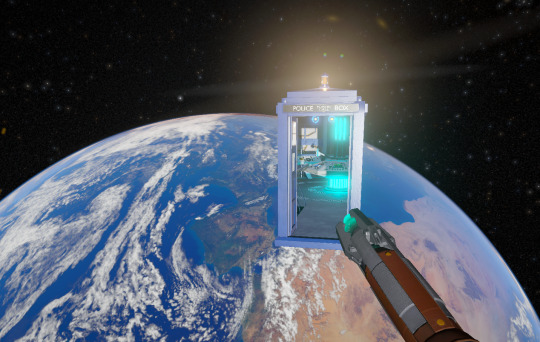
What's new in version 0.9?
Visual changes:
Migration to the Universal Render Pipeline. It implied redoing every material and custom shader, but in return, it will allow stunning visuals, post-processing effects and...
Bigger on the inside effect! Enable it in Graphics Settings.
Started using Space Graphics Toolkit to improve planets visual quality.
New atmosphere and cloud layers in the Google Earth world scene.
Added subtle animations to some NPCs.
The Cyberman and K9 have a more metallic look.
Updated Io (Jupiter moon) texture.
Changes in Settings:
Removed Render Distance setting, as it would break immersion for little to no performance impact.
Added Render Scale slider, which should actually help with performance!
Separate settings for texture quality and lighting quality in Graphics Settings.
Added Earth Terrain Detail Distance setting in Graphics Settings. Good for detailed landscapes, but the higher the detail distance, the more bandwidth and RAM it will consume.
New settings panel to choose between touch controls and keyboard and mouse controls.
New Features:
Character models on the top of the Cardiff building can now be pushed into the inside of the TARDIS! Yes, materializing around them gets them inside too!
The lighting status of interior windows is now synchronized with exterior windows.
>>Download links<<
What's next?
As of today, I'll start work on version 0.10: The Space Update, a groundbreaking update that will convert this game in no longer just a solar system simulator, but a universe simulator, thanks to the power of the Space Graphics Toolkit asset that I bought which will allow full scale planet terrains, more realistic stars, nebulae, black holes, galaxies, etc.
Let me also mention that developing each small patch can take long days of programming, and although I am juggling this work with other ways to make a living, my income is still well below minimum wage. So, please, spread the word about my Patreon so I can continue releasing updates for many years to come!
5 notes
·
View notes
Text
this ended up being way longer than expected so i’m putting it under the cut ~
i miss getting tumblr anons/interacting w ppl on this site more. my old blog had almost 2k followers n i got them allllll the time. i had had that blog since 2015 tho and only stopped using it once i made this one, (after being off the net for. a long while) this is the only social media site i wanna use. i mostly just post and ghost though, barely scrolling the dash. i miss being more interactive with mutuals
i partially abandoned that blog because i felt like there were too many eyes on me 😵💫 the other part was bc i was really deep in addiction, and on top of all that i had some major creepy anonymous stalkers
i’ve been thinking abt making more diary oriented posts lately bc the weathers been whack n i’m not rly going on walks bc of that, i’ve also been pretty much a full time hermit since new years. i could prolly count on both (if not one) hand how many times i’ve seen my friends. i think this has been a good thing for me though,,,been having a personal renascence the past couple months. drawing every day, playing guitar and making mewsic etc etc
also thinking abt utilizing side blogs again. maybe make one for my drawings. i drew a couple pages of a comic i wanna work on more. mostly oc art and some photo collages.
i also wanna start posting my music. soundcloud or youtube or both. maybe make some vlogs too? part of the reason why i haven’t is because nothing feels finished, but i’ve realized i used to use my old soundcloud to track my progress creating on ableton when i first got it and had no idea how to use the program. coming to terms with nothing needing to be perfect, bc it’ll never get to that ‘perfectly finished’ point. it’s earnest and from my heart as it is. i do think i should start saving up for a new laptop though, mine is pretty old and laggy. i might jus try ripping everything to an external hard drive to clear up space n see if that helps…but a fresh start would also be nice. (plus i haven’t updated my mac since mojave because it would break ableton lol)
i finallllllly saved up and bought a new phone tho. it’s the same one i have right now but it’s from ebay certified refurbished so i feel pretty good abt it. hopefully it’ll come tomorroww, this one is starting to rly shit out on me. my alarms didn’t even go off this morning 😭 ended up being late to work
i miss going to shows a lot and hanging out w ppl. i think i’m finally starting to come back out of my shell, even jus a little bit.
might boot up my pc tonight and upload some stuff (but not holding myself to that lol) i found all of the old SD cards and some flash drives from my youth and some of the pictures are absolute gems
anywayyy long asf post lol but yea!! i hope everyone is doing ok
much loveeee <33
5 notes
·
View notes
Text

As hinted at earlier in the week, I am proud to announce the Harrowed World Creator Program!
This is for all streamers, reviewers, youtubers, and other content creators interested in early access to a dark gothic vampire visual novel. We are looking for creators of all backgrounds and audience sizes.
Harrowed World: What’s Past Is Portents
Platform: PC on Steam (Should work on Mac and Linux but untested)
Duration: 15 Minutes (Your playtime may vary. You may need to play multiple times to get all achievements.)
Release Date: 11th June 2024
Planned Early Key Disruption From: 20th May 2024
Price: Free
This title contains references to sensitive issues including suicide, abuse, and religion.
A press kit is also now available.
For more information and to apply click on this link:
#vampire#vampires#vampire visual novel#visual novel#horror visual novel#horrorvisualnovel#horror visual novels#indie horror game#indie horror games#indiehorrorgame#indiehorrorgames#indie visual novel#indie visual novels#indievisualnovel#vampire game#vampire games#vampyr game#vtm#vtmb#vtmb2
2 notes
·
View notes
Text
update for the 4 of you reading this that care (this isn't meant to be pessimistic I just mean that very few of my friends follow me on here lol)
I feel like my art has been stagnating for a long time and it's mostly because I limit myself to fandoms and the attention I get for my fanart messes with the way I value my self-worth so a few months back I decided I wanted to start doing a lot more with my art to gain more personal fulfillment and to give myself a direction i actually wanted to take it in so that i felt like i was making progress and going somewhere with it. I was making plans to create a proper portfolio of things that weren't star wars yaoi or the dudes from fall out boy fucking, and I was planning on launching a YouTube channel where I posted speedpaints and stuff and I actually made some decent progress
I drew something I was really proud of and I knew the content in it would be pretty popular despite still technically being fanart, and I had a time-lapse recorded for it and everything, I was even halfway through the script. I also had a number of original drawings I'd done that I never posted anywhere and I felt like by this time I should have been able to properly launch this stuff and start taking appropriate steps to have my art reach a wider audience.
butttttt then my laptop died suddenly and randomly (i was literally using it just fine, i lifted it up from my lap and it shut off and wouldnt turn back on) and it's been in the repair shop for a week and they still don't know what's wrong with it. they think it's a motherboard issue and if it ends up being at least $600 to repair it I'm just getting a new laptop. I think they can transfer the data on the hard drive to an external that I have and if so that'd be wonderful because that laptop contains all the work I've been doing these last few months for this thing I wanna do with my art.
thankfully since then my roommate is letting me have one of his backup gaming pcs (he works in tech so he has plenty) and I've been able to get set up there in case I need to start my progress over, but the issue is that it's a Linux and clip studio literally doesn't work with Linux because the desktop version of the program apparently relies on either edge being installed if it's windows, or safari being installed if it's Mac. so I can't sign in or download the full version, I'm stuck with the super limited trial version, and because of this I've been trying to get comfortable with Krita. which thankfully can record time-lapses.
my mental health has only been improving since moving to Seattle despite some pretty low lows so thankfully, even though this is uh a pretty big deal all things considered, I'm handling it really well. I had one horrible encounter with a psychiatrist when trying to get treatment for my anxiety and adhd, but since my insurance here sucks since I'm poor and nothing has worked for my other issues I've been fortunate to be able to see doctors about, I've officially become a crystal mommy and I've resorted to ~alternative medicines~ and as a result I've had a considerable amount of improvement in a very short amount of time with the things I've struggled with getting help with from a professional psychiatrist. so yeah, I'm only getting better
biggest issue that still impacts me is that my attempts at befriending people irl have not borne much fruit, granted I haven't been trying super hard but with a huge covid spike coming up soon, said weak attempts are going to have to be put on hold for the time being. especially since the main thing I was literally going to do as soon as Christmas was over was join this drawing group that meets up every other Sunday, but now I don't have my laptop so it'll just have to wait regardless of what the state of things are looking like otherwise
uhhh what else. oh yeah I got into Chinese yaoi and Indian cinema and I got out of my head enough to start playing genshin impact again so basically I'm a huge faggot ama
OH SHIT I forgot to mention I got another horrible job and I'm kind of trapped into keeping it for at least a year unless something catastrophic happens because it's giving me really important experience in the field I'm trying to go into, but when I say it sucks I mean it's probably the most disorganized place I've ever worked at that wasn't a locally owned franchise. I work at an open-access low income healthcare organization that's all over Seattle so when I say it's terrible and disorganized I think you get the picture
anyway I don't know how often I'll be on here but I'm bored and lonely and scrolling through tumblr seems like a better use of my time than spending an entire shift looking at r/shittyfoodporn
6 notes
·
View notes
Note
I held off on using scrivener for a long time because of the price tag. But has a 30 day trial and when they say 30 days they mean 30. It’s not from the 1st to the 30th of the month it’s you using it thirty different days. I went through a writing slump and had the trial for like six months lmao. So that is definitely worth a try if you’re still not sure about committing. (PC & Mac - not sure about the others)
I like that you can cloud back up with drop box. If you also buy the ios/android app (less than pc but still a lot. $40 AUD for me) you can switch between them easily. I don’t personally write on my phone but I feel safer with a physical version and a cloud back up.
I find writing on scrivener much easier. Especially long form. The cork board feature is super useful and hard to find somewhere else. There’s a notes feature for each separate scene which is useful when you want to write an idea down without interrupting your flow. I found it hard to plan fics because it’d just be a big block of text (and maybe a diagram) that I’d scroll through which not only sucked up time but I wouldn’t use it a lot and then have to rewrite stuff when I saw an idea I love but forgot.
I also love the scene feature because it stops me from accidentally rereading what I’ve already written instead of writing lmao. I’m writing stuff so much faster because I don’t see a big chunk of text and go “well I should reread to remember where I’m at” like I didn’t write 12 hours ago.
I was also hesitant to buy it because “it’s just another program google docs works just as well” buuuut it’s not. I was just barely writing lol. I would give the trial a go because it really gives you a chance to get familiar with everything without forcing yourself to write a much in a month. If you don’t end up liking the program you can export what you’ve written in there on the last day pretty easily so no harm no foul. The program has an simple setting to consolidate everything.
I also use scrivener for study! I’m getting a diploma to become a library technician and find the organisation of scrivener so helpful for taking notes. It also makes printing them for exam season so much easier.
So yeah :) I think you should get it but take advantage of the trial first just in case. Sorry for so much text but I hope this helps!
Ooo no apologies needed, I really appreciate the detailed review! I didn't know the 30 day trial meant thirty days of active use but that's actually so amazing, I love that!! I find sometimes when I'm trying to like, force myself to learn too much new stuff at once I get too stressed to like, take a breather with the program and then I end up not liking it as much so that's a really good feature!!
And YES to the rereading what you've already written because I fall into that trap way too much and then I'm like "welp now I have to get up and do something else now!" and nothing new gets done!!
Anything that's good for notetaking is a must try in my book tbh, I've been toying with doing a second degree for a bit, but also I just love to take notes on anything and everything I read and research so 👀👀
2 notes
·
View notes