#tips in software testing
Explore tagged Tumblr posts
Text
now im learning. phoneme editing for english is fun as FUCK in sv2
#i am also discovering brand new bugs <3 mostly with inputting numbers into sliders/dials like the vocal modes and vibrato mod#if i input a number and click away without pressing enter first and i dont click perfectly on the right spot (notes panel)#the input wont be recorded. also if i input a number in a dial and click to a different note group without pressing enter first#the number will go to the second note group's dial but not the first#i need to do more tests. im beta testing your software kanru. whether you like it or not. im going to break ur software by the seams <3#anyway im having a lot of fun on a mo xu trial cover im working on thats in english#and its so much easier to play with vowels and consonant length and all that now with the phoneme panel#ive mentioned before i personally have very vowelly vowels and i drag out my consonants kinda long#so its neat being able to more easily match that pronunciation!#i will say a tip - if a vowel doesnt seem strong enough -> put a duplicate of it right next to it#like if you have the word bee. and its pronouncing it kinda like beehh like too lax#turn the phonemes from 'b iy' to b iy iy' and mess around with the durations of the two iy's until it sounds right#i have some kinda fucked up raised by 70s rural ontarian immigrants who learned english through tv sort of accent#and i WILL turn everything into a diphthong#i will turn your diphthongs into. triphthongs? quadriphthongs? i will do it#also helps with some consonants like ending r sounds in like for there etc#just put a second r? for some reason sounds better than making the one r's duration longer?#i am still having trouble with phoneme editing in japanese tho. doesnt seem to work as well? maybe i just need to play around more
10 notes
·
View notes
Text
POS Implementation
POS Implementation: A Comprehensive Guide
In today’s fast-paced retail and service environments, implementing a Point of Sale (POS) system can significantly streamline operations, enhance customer experience, and improve overall efficiency. Whether you’re upgrading from a traditional cash register or installing your first POS system, proper implementation is crucial to maximizing its benefits. This guide will walk you through the essential steps of POS implementation.
Step 1: Identify Business Needs
Before selecting a POS system, assessing your business requirements is important. Consider the following:
The size and type of your business.
Specific features you need (e.g., inventory tracking, customer loyalty programs).
Budget constraints.
Integration requirements with existing software and hardware.
Step 2: Choose the Right POS System
Not all POS systems are created equal. Here’s how to select one that fits your needs:
Research and compare various providers.
Look for scalability to accommodate future growth.
Ensure it supports multiple payment methods.
Check reviews and testimonials from similar businesses.
Step 3: Hardware and Software Setup
A POS system consists of hardware (like barcode scanners, receipt printers, and card readers) and software. Ensure you:
Acquire hardware compatible with your chosen POS software.
Install and configure the software according to your operational needs.
Test all components to ensure they work seamlessly together.
Step 4: Data Migration
If you’re transitioning from an older system, data migration is a critical step:
Back up your existing data.
Transfer inventory, sales history, and customer information to the new system.
Verify the accuracy of migrated data.
Step 5: Employee Training
Proper training ensures your team can effectively use the POS system:
Organize hands-on training sessions.
Provide user manuals and support materials.
Address common troubleshooting scenarios.
Step 6: Pilot Testing
Before full-scale implementation, conduct a pilot test:
Use the system in a controlled environment.
Monitor for any issues or inefficiencies.
Gather feedback from staff and customers.
Step 7: Go Live
Once testing is complete, it’s time to roll out the system:
Schedule the launch during a low-traffic period to minimize disruptions.
Ensure on-site support is available for the initial days.
Communicate the change to your team and customers.
Step 8: Monitor and Optimize
Implementation doesn’t end with the launch. Regular monitoring is essential:
Analyze performance metrics (e.g., transaction times, error rates).
Update the system as needed to fix bugs and improve features.
Seek ongoing feedback from employees and customers.
Conclusion
Implementing a POS system is an investment in your business's future. With proper planning and execution, it can simplify daily operations, enhance customer satisfaction, and drive growth. By following the steps outlined above, you can ensure a smooth and successful implementation.
#POS System Implementation#Point of Sale Guide#Retail Technology#Business Efficiency#POS Hardware and Software#Data Migration Tips#Employee Training for POS#Pilot Testing POS#POS System Optimization#Small Business Solutions#Inventory Management#Customer Loyalty Programs#Payment Integration#Retail Operations#Streamlining Business Processes
0 notes
Text
1 note
·
View note
Text
Free or Cheap Mandarin Chinese Learning Resources Because You Can't Let John Cena One Up You Again
I will update this list as I learn of any more useful ones. If you want general language learning resources check out this other post. This list is Mandarin specific. Find lists for other specific languages here.
For the purposes of this list "free" means something that is either totally free or has a useful free tier. "Cheap" is a subscription under $10USD a month, a software license or lifetime membership purchase under $100USD, or a book under $30USD. If you want to suggest a resource for this list please suggest ones in that price range that are of decent quality and not AI generated.
WEBSITES
Dong Chinese - A website with lessons, a pinyin guide, a dictionary, and various videos and practice tests. With a free account you're only allowed to do one lesson every 12 hours. To do as many lessons as quickly as you want it costs $10 a month or $80 a year.
Domino Chinese - A paid website with video based lessons from absolute beginner to college level. They claim they can get you ready to get a job in China. They offer a free trial and after that it's $5 a month or pay what you can if you want to support their company.
Chinese Education Center - This is an organization that gives information to students interested in studying abroad in China. They have free text based lessons for beginners on vocab, grammar, and handwriting.
Pleco Dictionary App - This is a very popular dictionary app on both iOS and Android. It has a basic dictionary available for free but other features can be purchased individually or in bundles. A full bundle that has what most people would want is about $30 but there are more expensive options with more features.
MIT OpenCourseWare Chinese 1 2 3 4 5 6 - These are actual archived online courses from MIT available for free. You will likely need to download them onto your computer.
Learn Chinese Web Application From Cambridge University - This is a free downloadable file with Mandarin lessons in a PC application. There's a different program for beginner and intermediate.
Learn Chinese Everyday - A free word a day website. Every day the website posts a different word with pronunciation, stroke order, and example sentences. There's also an archive of free downloadable worksheets related to previous words featured on the website.
Chinese Boost - A free website and blog with beginner lessons and articles about tips and various resources to try.
Chinese Forums - An old fashioned forum website for people learning Chinese to share resources and ask questions. It's still active as of when I'm making this list.
Du Chinese - A free website and an app with lessons and reading and listening practice with dual transcripts in both Chinese characters and pinyin. They also have an English language blog with tips, lessons, and information on Chinese culture.
YOUTUBE CHANNELS
Chinese For Us - A channel that provides free video lessons for beginners. The channel is mostly in English.
Herbin Mandarin - A channel with a variety of lessons for beginners. The channel hasn't uploaded in a while but there's a fairly large archive of lessons to watch. The channel is mainly in English.
Mandarin Blueprint - This channel is by a couple of guys who also run a paid website. However on their YouTube channel there's a lot of free videos with tips about how to go about learning Chinese, pronunciation and writing tips, and things of that nature. The channel is mainly in English.
Blabla Chinese - A comprehensible input channel with content about a variety of topics for beginner to intermediate. The video descriptions are in English but the videos themselves are all in Mandarin.
Lazy Chinese - A channel aimed at intermediate learners with videos on general topics, grammar, and culture. They also have a podcast. The channel has English descriptions but the videos are all in Mandarin.
Easy Mandarin - A channel associated with the easy languages network that interviews people on the street in Taiwan about everyday topics. The channel has on screen subtitles in traditional characters, pinyin, and English.
StickynoteChinese - A relatively new channel but it already has a decent amount of videos. Jun makes videos about culture and personal vlogs in Mandarin. The channel is aimed at learners from beginner to upper intermediate.
Story Learning Chinese With Annie - A comprehensible input channel almost entirely in Mandarin. The host teaches through stories and also makes videos about useful vocabulary words and cultural topics. It appears to be aimed at beginner to intermediate learners.
LinguaFlow Chinese - Another relatively new channel but they seem to be making new videos regularly. The channel is aimed at beginner to intermediate learners and teaches and provides listening practice with video games. The channel is mostly in Mandarin.
Lala Chinese - A channel with tips on grammar and pronunciation with the occasional vlog for listening practice, aimed at upper beginner to upper intermediate learners. Some videos are all in Mandarin while others use a mix of English and Mandarin. Most videos have dual language subtitles onscreen.
Grace Mandarin Chinese - A channel with general information on the nitty gritty of grammar, pronunciation, common mistakes, slang, and useful phrases for different levels of learners. Most videos are in English but some videos are fully in Mandarin.
READING PRACTICE
HSK Reading - A free website with articles sorted into beginner, intermediate, and advanced. Every article has comprehension questions. You can also mouse over individual characters and see the pinyin and possible translations. The website is in a mix of English and Mandarin.
chinesegradedreader.com - A free website with free short readings up to HSK level 3 or upper intermediate. Each article has an explaination at the beginning of key vocabulary words in English and you can mouse over individual characters to get translations.
Mandarin Companion - This company sells books that are translated and simplified versions of classic novels as well as a few originals for absolute beginners. They are available in both traditional and simplified Chinese. Their levels don't appear to be aligned with any HSK curriculum but even their most advanced books don't have more than 500 individual characters according to them so they're likely mostly for beginners to advanced beginners. New paperbacks seem to usually be $14 but cheaper used copies, digital copies, and audiobooks are also available. The website is in English.
Graded Chinese Readers - Not to be confused with chinese graded reader, this is a website with information on different graded readers by different authors and different companies. The website tells you what the book is about, what level it's for, whether or not it uses traditional or simplified characters, and gives you a link to where you can buy it on amazon. They seem to have links to books all the way from HSK 1 or beginner to HSK 6 or college level. A lot of the books seem to be under $10 but as they're all from different companies your mileage and availability may vary. The website is in English.
Mandarin Bean - A website with free articles about Chinese culture and different short stories. Articles are sorted by HSK level from 1 to 6. The website also lets you switch between traditional or simplified characters and turn the pinyin on or off. It also lets you mouse over characters to get a translation. They have a relatively expensive paid tier that gives you access to video lessons and HSK practice tests and lesson notes but all articles and basic features on the site are available on the free tier without an account. The website is in a mix of Mandarin and English.
Mandarin Daily News - This is a daily newspaper from Taiwan made for children so the articles are simpler, have illustrations and pictures, and use easier characters. As it's for native speaker kids in Taiwan, the site is completely in traditional Chinese.
New Tong Wen Tang for Chrome or Firefox - This is a free browser extension that can convert traditional characters to simplified characters or vice versa without a need to copy and paste things into a separate website.
PODCASTS
Melnyks Chinese - A podcast for more traditional audio Mandarin Chinese lessons for English speakers. The link I gave is to their website but they're also available on most podcatcher apps.
Chinese Track - Another podcast aimed at learning Mandarin but this one goes a bit higher into lower intermediate levels.
Dimsum Mandarin - An older podcast archive of 30 episodes of dialogues aimed at beginner to upper beginner learners.
Dashu Mandarin - A podcast run by three Chinese teachers aimed at intermediate learners that discusses culture topics and gives tips for Mandarin learners. There are also male teachers on the podcast which I'm told is relatively rare for Mandarin material aimed at learners and could help if you're struggling to understand more masculine speaking patterns.
Learning Chinese Through Stories - A storytelling podcast mostly aimed at intermediate learners but they do have some episodes aimed at beginner or advanced learners. They have various paid tiers for extra episodes and learning material on their patreon but there's still a large amount of episodes available for free.
Haike Mandarin - A conversational podcast in Taiwanese Mandarin for intermediate learners. Every episode discusses a different everyday topic. The episode descriptions and titles are entirely in traditional Chinese characters. The hosts provide free transcripts and other materials related to the episodes on their blog.
Learn Chinese With Ju - A vocabulary building podcast aimed at intermediate learners. The podcast episodes are short at around 4-6 minutes and the host speaks about a variety of topics in a mix of English and Mandarin.
xiaoyuzhou fm - An iOS app for native speakers to listen to podcasts. I’m told it has a number of interactive features. If you have an android device you’ll likely have to do some finagling with third party apps to get this one working. As this app is for native speakers, the app is entirely in simplified Chinese.
Apple Podcast directories for Taiwan and China - Podcast pages directed towards users in those countries/regions.
SELF STUDY TEXTBOOKS AND DICTIONARIES
Learning Chinese Characters - This series is sorted by HSK levels and each volume in the series is around $11. Used and digital copies can also be found for cheaper.
HSK Standard Course Textbooks - These are textbooks designed around official Chinese government affiliated HSK tests including all of the simplified characters, grammar, vocab, and cultural knowledge necessary to pass each test. There are six books in total and the books prices range wildly depending on the level and the seller, going for as cheap as $14 to as expensive as $60 though as these are pretty common textbooks, used copies and cheaper online shops can be found with a little digging. The one I have linked to here is the HSK 1 textbook. Some textbook sellers will also bundle them with a workbook, some will not.
Chinese Made Easy for Kids - Although this series is aimed at children, I'm told that it's also very useful for adult beginners. There's a large number of textbooks and workbooks at various levels. The site I linked to is aimed at people placing orders in Hong Kong but the individual pages also have links to various other websites you can buy them from in other countries. The books range from $20-$35 but I include them because some of them are cheaper and they seem really easy to find used copies of.
Reading and Writing Chinese - This book contains guides on all 2300 characters in the HSK texts as of 2013. Although it is slightly outdated, it's still useful for self study and is usually less than $20 new. Used copies are also easy to find.
Basic Chinese by Mcgraw Hill - This book also fuctions as a workbook so good quality used copies can be difficult to find. The book is usually $20 but it also often goes on sale on Amazon and they also sell a cheaper digital copy.
Chinese Grammar: A beginner's guide to basic structures - This book goes over beginner level grammar concepts and can usually be found for less than $20 in print or as low as $2 for a digital copy.
Collins Mandarin Chinese Visual Dictionary - A bilingual English/Mandarin visual dictionary that comes with a link to online audio files. A new copy goes for about $14 but used and digital versions are available.
Merriam-Webster's Chinese to English Dictionary - In general Merriam Websters usually has the cheapest decent quality multilingual dictionaries out there, including for Mandarin Chinese. New editions usually go for around $8 each while older editions are usually even cheaper.
(at the end of the list here I will say I had a difficult time finding tv series specifically made for learners of Mandarin Chinese so if you know of any that are made for teenage or adult learners or are kids shows that would be interesting to adults and are free to watch without a subscription please let me know and I will add them to the list. There's a lot of Mandarin language TV that's easy to find but what I'm specifically interested in for these lists are free to watch series made for learners and/or easy to understand kids shows originally made in the target language that are free and easy to access worldwide)
457 notes
·
View notes
Note
Hello! I was wondering what company you use for your sticker sheets? I bough one from your Ko-Fi shop and really like the quality, and the pricing you were able to sell at is waaaaaay more reasonable compared to any of the companies I've seen and used myself. Is it a POD company, or a mass purchase of them to sell on your own?
Thank you for your time if you're able to respond!
I'm really glad you like the quality, because I actually make them by hand at home! (Please forgive the lighting, my bedroom is my office lmao.)

I don't use a company (and Idk what a POD company is sorry!) but making them at home gives a lot more freedom of stock, just be wary it can be very time consuming depending on how many you need to make.
I've had other people ask before, so here's a rundown of how I make my stickers at home: At most you'll need:
Printer
Sticker paper (this is the type that I use)
Laminator and lamination paper (the lamination paper that I use.) You can also use adhesive non-heat lamination paper if you don't have a laminator, gives you the same result, just be careful of bubbles. You will get double your worth out of a pack because we are splitting the pouches to cover two sticker sheets.
Your choice of a sticker cutting machine or just using scissors.
First, I use Cricut's software to print out the sticker sheet with the guidelines around the corners so the machine can read it. If you do NOT have a Cricut machine, open up your art program, make a canvas of 2550x3300 and fill it up with your sticker design with some cutting space between them. This the 8.5x11 size for the sticker page.
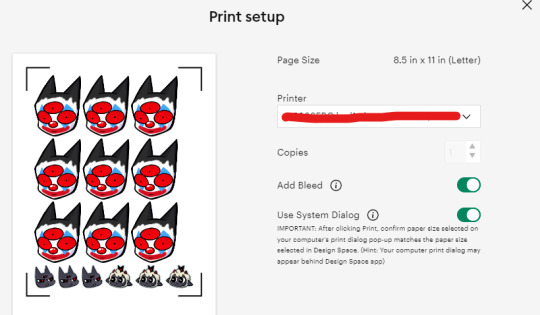
I usually have bleed selected so the cut comes out cleaner. Tip for non-Cricut users below: Increase the border around your sticker design to fake the 'bleed' effect for a cleaner cut.
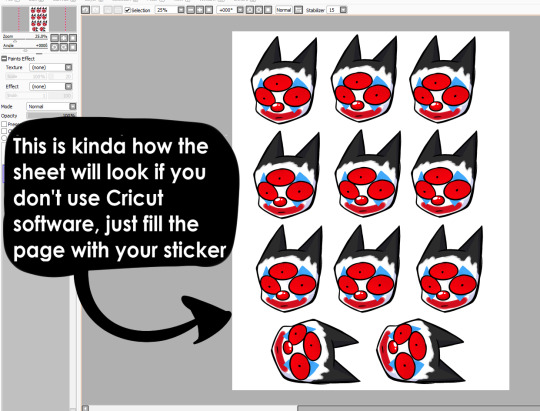
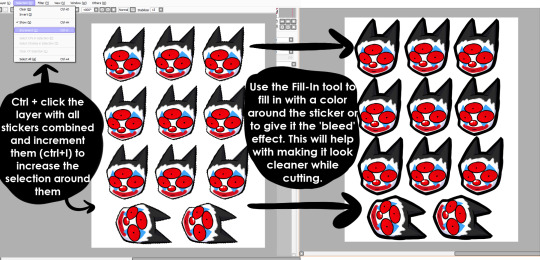
These are the print settings I use for my printer. I use the 'use system dialogue' to make sure I can adjust the settings otherwise it prints out low quality by default. Make sure if you're using the above paper that you have 'matte' selected, and 'best quality' selected, these aren't usually selected by default.
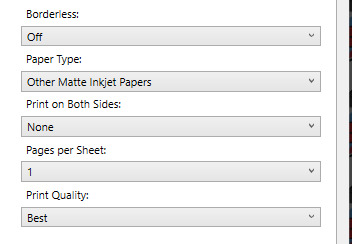

So you have your sticker sheet printed! Next is the lamination part. I use a hot laminator that was gifted to me, but there is no-heat types of lamination you can peel and stick on yourself if that's not an option.
(This is for protection and makes the colors pop, but if you prefer your stickers matte, you can skip to the cutting process.)
Important for Cricut users or those planning to get a Cricut: You're going to cut the lamination page to cover the stickers while also not covering the guidelines in the corners. First, take your lamination page and lay it over the sheet, take marker/pen and mark were the edges of your stickers are, and cut off the excess:
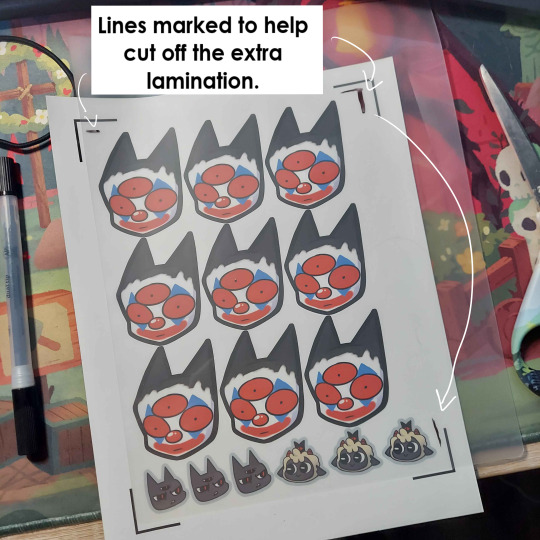
(I save the scrap to use for smaller stickers or bonuses later on)
After you've cut out your lamination rectangle, separate the two layers and lay one down on your sticker sheet over your stickers with matte side down, shiny side up. (Save the other sheet for another sticker page)
The gloss of the lamination will prevent the machine from reading the guidelines, so be careful not to lay it over them. It also helps to cut the corners afterwards to prevent accidentally interfering with the guidelines.
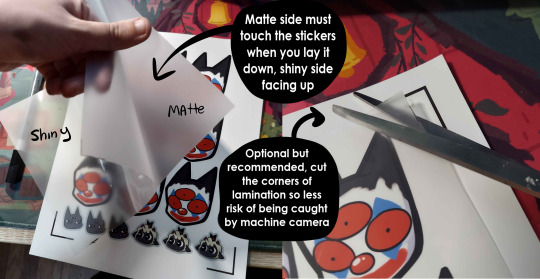
Now put that bad boy in the laminator! (Or self seal if you are using non-heat adhesive lamination)

Congrats! You now have a laminated page full of stickers.
For non-cricut/folks cutting them out by hand: this is the part where you start going ham on the page with scisscors. Have fun~
Cutting machine: I put the page on a cutting mat and keep it aligned in the corner, and feed it into the machine. For laminated pages I go between 'cardstock' and 'poster board' so that it cuts all the way through without any issues, but for non-laminated pages or thinner pages, I stick for 'vinyl' and 'light card stock'. Kinda test around.
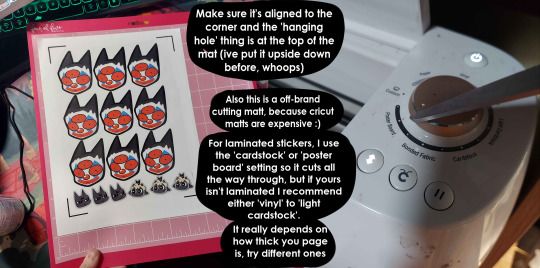
Now I smash that go button:


You have a sticker now!
The pros of making stickers at home is that you save some cost, and you have more control of your stock and how soon you can make new designs. (I can't really afford to factory produce my stickers anyway)
However, this can be a very time consuming, tedious process especially if you have to make a lot of them. There is also a LOT chance for some errors (misprints, miscuts, lamination bubbles, ect) that will leave you with B-grade or otherwise not-so-perfect or damaged stickers. (Little note, if you have page mess up in printing and can't be fed into the cricut machine, you can still laminate it and cut it out by hand too.)
I have to do a lot of sticker cutting by hand, so if you don't have a cricut don't stress too much about it. I have an entire drawer filled to the top of miscuts/misprints. I keep them because I don't want to be wasteful, so maybe one day they'll find another home. Sucks for my hand though.
But yeah! This is how I make my stickers at home! Hope this is helpful to anyone curious
1K notes
·
View notes
Text
DXVK Tips and Troubleshooting: Launching The Sims 3 with DXVK
A big thank you to @heldhram for additional information from his recent DXVK/Reshade tutorial! ◀ Depending on how you launch the game to play may affect how DXVK is working.
During my usage and testing of DXVK, I noticed substantial varying of committed and working memory usage and fps rates while monitoring my game with Resource Monitor, especially when launching the game with CCMagic or S3MO compared to launching from TS3W.exe/TS3.exe.
It seems DXVK doesn't work properly - or even at all - when the game is launched with CCM/S3MO instead of TS3W.exe/TS3.exe. I don't know if this is also the case using other launchers from EA/Steam/LD and misc launchers, but it might explain why some players using DXVK don't see any improvement using it.
DXVK injects itself into the game exe, so perhaps using launchers bypasses the injection. From extensive testing, I'm inclined to think this is the case.
Someone recently asked me how do we know DXVK is really working. A very good question! lol. I thought as long as the cache showed up in the bin folder it was working, but that was no guarantee it was injected every single time at startup. Until I saw Heldhram's excellent guide to using DXVK with Reshade DX9, I relied on my gaming instincts and dodgy eyesight to determine if it was. 🤭
Using the environment variable Heldhram referred to in his guide, a DXVK Hud is added to the upper left hand corner of your game screen to show it's injected and working, showing the DXVK version, the graphics card version and driver and fps.

This led me to look further into this and was happy to see that you could add an additional line to the DXVK config file to show this and other relevant information on the HUD such as DXVK version, fps, memory usage, gpu driver and more. So if you want to make sure that DXVK is actually injected, on the config file, add the info starting with:
dxvk.hud =
After '=', add what you want to see. So 'version' (without quotes) shows the DXVK version. dxvk.hud = version

You could just add the fps by adding 'fps' instead of 'version' if you want.

The DXVK Github page lists all the information you could add to the HUD. It accepts a comma-separated list for multiple options:
devinfo: Displays the name of the GPU and the driver version.
fps: Shows the current frame rate.
frametimes: Shows a frame time graph.
submissions: Shows the number of command buffers submitted per frame.
drawcalls: Shows the number of draw calls and render passes per frame.
pipelines: Shows the total number of graphics and compute pipelines.
descriptors: Shows the number of descriptor pools and descriptor sets.
memory: Shows the amount of device memory allocated and used.
allocations: Shows detailed memory chunk suballocation info.
gpuload: Shows estimated GPU load. May be inaccurate.
version: Shows DXVK version.
api: Shows the D3D feature level used by the application.
cs: Shows worker thread statistics.
compiler: Shows shader compiler activity
samplers: Shows the current number of sampler pairs used [D3D9 Only]
ffshaders: Shows the current number of shaders generated from fixed function state [D3D9 Only]
swvp: Shows whether or not the device is running in software vertex processing mode [D3D9 Only]
scale=x: Scales the HUD by a factor of x (e.g. 1.5)
opacity=y: Adjusts the HUD opacity by a factor of y (e.g. 0.5, 1.0 being fully opaque).
Additionally, DXVK_HUD=1 has the same effect as DXVK_HUD=devinfo,fps, and DXVK_HUD=full enables all available HUD elements.
desiree-uk notes: The site is for the latest version of DXVK, so it shows the line typed as 'DXVK_HUD=devinfo,fps' with underscore and no spaces, but this didn't work for me. If it also doesn't work for you, try it in lowercase like this: dxvk.hud = version Make sure there is a space before and after the '=' If adding multiple HUD options, seperate them by a comma such as: dxvk.hud = fps,memory,api,version
The page also shows some other useful information regarding DXVK and it's cache file, it's worth a read. (https://github.com/doitsujin/dxvk)
My config file previously showed the DXVK version but I changed it to only show fps. Whatever it shows, it's telling you DXVK is working! DXVK version:


DXVK FPS:


The HUD is quite noticeable, but it's not too obstructive if you keep the info small. It's only when you enable the full HUD using this line: dxvk.hud = full you'll see it takes up practically half the screen! 😄 Whatever is shown, you can still interact with the screen and sims queue.

So while testing this out I noticed that the HUD wasn't showing up on the screen when launching the game via CCM and S3MO but would always show when clicking TS3W.exe. The results were consistent, with DXVK showing that it was running via TS3W.exe, the commited memory was low and steady, the fps didn't drop and there was no lag or stuttereing. I could spend longer in CAS and in game altogether, longer in my older larger save games and the RAM didn't spike as much when saving the game. Launching via CCM/S3MO, the results were sporadic, very high RAM spikes, stuttering and fps rates jumping up and down. There wasn't much difference from DXVK not being installed at all in my opinion.
You can test this out yourself, first with whatever launcher you use to start your game and then without it, clicking TS3.exe or TS3W.exe, making sure the game is running as admin. See if the HUD shows up or not and keep an eye on the memory usage with Resource Monitor running and you'll see the difference. You can delete the line from the config if you really can't stand the sight of it, but you can be sure DXVK is working when you launch the game straight from it's exe and you see smooth, steady memory usage as you play. Give it a try and add in the comments if it works for you or not and which launcher you use! 😊 Other DXVK information:
Make TS3 Run Smoother with DXVK ◀ - by @criisolate How to Use DXVK with Sims 3 ◀ - guide from @nornities and @desiree-uk
How to run The Sims 3 with DXVK & Reshade (Direct3D 9.0c) ◀ - by @heldhram
DXVK - Github ◀
106 notes
·
View notes
Text
How to Deal with Windows 10/11 Nonsense
This is more for my own reference to keep all of this on one post. But hopefully others will find this useful too! So yeah, as the title says, this is a to organize links and resources related to handling/removing nonsense from Windows 10 and Windows 11. Especially bloatware and stuff like that Copilot AI thing.
First and foremost, there's O&O Software's ShutUp10++ (an antispy tool that help give you more control over Windows settings) and App Buster (helps remove bloatware and manage applications). I've used these myself for Windows 10 and they work great, and the developers have stated that these should work with Windows 11 too!
10AppsManager is another bloatware/app management tool, though at the moment it seems to only work on Windows 10.
Winaero Tweaker, similar to ShupUp10++ in that it gives you more control over Windows to disable some of the more annoying settings, such as disabling web search from the taskbar/start menu and disabling ads/tips/suggestions in different parts of the OS. I think ShupUp10++ covers the same options as this one, but I'm not entirely sure.
OpenShell, helps simplify the Start Menu and make it look more like the classic start menu from older versions of Windows. Should work with both 10 and 11 according to the readme.
Notes on how to remove that one horrible AI spying snapshots feature that's being rolled out on Windows 11 right now.
Article on how to remove Copilot (an AI assistant) from Windows 11. (Edit 11/20/2024) Plus a post with notes on how to remove it from Windows 10 too, since apparently it's not just limited to 11 now.
Win11Debloat, a simple script that can be used to automatically remove pretty much all of the bullshit from both 10 and 11, though a lot of its features are focused on fixing Windows 11 in particular (hence the name). Also has options you can set to pick and choose what changes you want!
Article on how to set up Windows 11 with a local account on a new computer, instead of having to log in with a Microsoft account. To me, this is especially important because I much prefer having a local account than let Microsoft have access to my stuff via a cloud account. Also note this article and this article for more or less the same process.
I will add to this as I find more resources. I'm hoping to avoid Windows 11 for as long as possible, and I've already been used the O&O apps to keep Windows 10 trimmed down and controlled. But if all else fails and I have to use Windows 11 on a new computer, then I plan to be as prepared as possible.
Edit 11/1/2024: Two extra things I wanted to add onto here.
A recommended Linux distro for people who want to use Linux instead of Windows.
How to run a Windows app on Linux, using Wine. Note that this will not work for every app out there, though a lot of people out there are working on testing different apps and figuring out how to get them to work in Wine.
The main app I use to help with my art (specifically for 3D models to make references when I need it) is Windows only. If I could get it to work on Linux, it would give me no reason to use Windows outside of my work computer tbh (which is a company laptop anyways).
427 notes
·
View notes
Text

A sol test drawing, BUT IN KRITA!!
It's really nice surprisingly! Just have to deal with the fact that the clipping on it has a different meaning to it. It's more grouping than transferring something from the top layer to the directed layer
I'd love more tips on the software if yall would like to share :3c
#(4) sol#splatoon#agent 4#her head is massive lmao its been too long that ive drawn her properly#krita#beginner on krita
250 notes
·
View notes
Note
random question but what was the animation process like for the video did you just eyeball it or was there a story boarding process?
HI YES there was a little bit of planning ,, i'd had the idea in my head for AGES and i am the type of person to daydream on every bus/car ride i go on so i already knew approximately what i wanted to do,, more under cut
originally i was gonna do coelacanth by glass beach instead of motions, but i decided to do motions simply because it seemed more realistic and i had more practical ideas, if that makes sense,,,
anyways here's the storyboard i cooked up. i deviated a lot from it but also used it as a guideline for alot of thingfs.,,,
seeing my shitty little sketches is a bit embarrassing now but hu#iogpguo*?&#yvub OIT'S FINEEE
it WAS supposed to be a little longer but i decided a little while into the project that it would just . take up too much time so i cut the beginning down :C very unfortunate
i also had a folder with "concept art" i guess you could say?? just little tests for me to get used to the style i wanted (loops 170 and 141 were also tests for this)

+ a screenshot from the animation that inspired the style i went for next to heart
also life tip: literally any animation software you can get your hands on is better than firealpaca. that poor program was suffering and nearly crashing the entire time i was making this due to the sheer amount of layers on any given shot, and you have to divide up the shots into different files and export them as gifs and only THEN once you've imported them into your editing software can you check if they're timed correctly......... i only use firealpaca because i have nothing else. its animation mode is great for little gif loops though!!
i'll add all the extra brushes i used to my brush list too C:
everything was animated at 6 fps (to save myself some pain, also because i like how it looks) and at a 4:3 aspect ratio
70 notes
·
View notes
Text
watch the sunlight fade // secondo
i'm just being self-indulgent right now, writing what i feel like, here is some more manon x secondo wip action, another snippet from a future long fic ➽ content: shoe riding, f!oc, light dom/sub, 1k words 18+
He sits on the bed, fully-clothed, looking a little weary as he takes off his watch. After a long day, he is ready to have the night end but then the door opens and for a second he forgets that he was about to undress. Manon approaches, gets on her knees between his half-spread legs and rests her head against his thigh, eyes closed. Secondo watches, a mild smile tugging at his lips, begins to stroke her head, fingers untangling her long hair at its roots.
She seems just as weary but having her on her knees makes him forget about his own exhaustion. Even now she looks like a painting, her soft features in the evening light sculpted with a soft brush, feathery, even her hair softer somehow, waves of deep brown satin. His fingertips move from her scalp to her cheeks, seeking that pillowy skin.
Manon blinks up at him, her dark lashes fluttering against the light behind him. “I missed you today.”
He smiles at this tender admission. They’d kept her locked down in the archives all day, forced to explain that horrible computer software to two Sisters that are older than his father. Secondo spent the day in the office they prepared for him, then being dragged around the grounds by the over-eager bishop. It’s rare they’re separated for more than a few hours and he doesn’t know what to make of the fact that it bothered him as well.
“Are you very tired?” he asks.
“Less tired, more… socially drained.” She stops, sighs. “I don’t want to talk or think anymore.”
“Mhm, you won’t have to now that you are with me.”
He continues to stroke her head, the smile more amused. She is already attuned to his every touch, every word he says, letting go of whatever tension the day left her with. He is lucky, he thinks, that he is the relief she chooses to let herself fall into, his presence, his body, his care. A privilege he does not take lightly, not when he knows how new this is for her.
“Sit on my shoe,” he orders, though he keeps his voice gentle.
Without a question she follows his words and he lifts the tip of his foot so that the hard leather presses into her cunt. She breathes a gasp, hand shooting out to grab his thigh. He thanks Satan for the warm weather, her knee-length habit revealing some of her skin, exposing her to him so readily.
“Good,” he whispers, reaching out to trace her lips with his thumb. “No more thinking tonight, my dove. You concentrate on me, take what you need.”
She understands, tests how to roll her hips to get that friction, her cheek back on his thigh, one arm wrapped around his leg, the other still grasping at his pants. Secondo watches with his thumb pushed into her mouth, adjusting his foot to see her reactions. Her lips firmly wrap around him and he can feel every whimper vibrating inside of her. It’s evident what this does to her, the position, his guidance, the surrender to his every whim. She thrives on it, when he gently coaxes her into submission and rewards her for it. He could get drunk on seeing her like this, how she presses her core to the tip of his shoe again and again, soaked within seconds, seeking him out, moaning when she gets it just right and hiding her face against his leg, cheeks flushed and fingers trembling where they hold onto him so tightly.
“You can come like this, hm? You and your sensitive little cunt.” He presses down on her tongue and she whimpers, nods, already half-gone. “Do you want to, my dove?”
Another nod, a little more desperate this time. Her hand is wandering along his thigh and he takes it, presses it to the bulge she’s created in his pants. Feeling how hard he is she whimpers, curls her fingers, staring up at him with those beautiful big eyes, trying with fluttering lids to keep them open like she knows he enjoys.
“Do you see what you do to me, Manon? Just watching you is enough to drive your Papa to madness.”
He can feel her shuddering, biting down on his thumb as she comes with a choked moan. It’s enough to nearly send him there as well, how sensitive she is, how responsive, and he has to remove her hand, take a deep steadying breath. She’s crumpled at his feet now, his finger slipped from her mouth, wet and with the marks of her teeth like a ring wrapped around it.
“You did well, my dove,” he says, helping her up and sliding further onto the bed, giving her room to straddle him. His pants are soaked within seconds where her cunt presses against his cock and his hips jump at the sensation. His hands find the hem of her skirts, sliding up to feel her warm skin against his fingertips. Reversed roles, he feels a desperate need to rut against her now, to forget about everything else that is so trivial compared to what he feels in her presence.
But she falls against him, all boneless, and he buries his face against her, hugs her as tight as he can. He missed her, allowing the word in, and it is not as scary to admit as he thought it would be.
“Did you leave a mess on my shoe? And now my good pants?” he whispers, chuckling at her neck when she nods. “What am I going to do with you?”
“You can’t punish me,” she says. “You asked me to do it.”
“Hm, I did, did I not?” He kisses her shoulder, then her neck, smelling the remains of her rich perfume at her pulse. “I will fuck you now, my dove, for as long as I feel like it. And then we have a bath.”
She shudders, delightfully, her hips already stuttering for friction. It might be a while before he can drag himself away from her to let the night end, no matter how tired he is. But the prospect suddenly isn’t as nearly as enticing anymore.
─── ⛧ ✦ ⛧ ───
thank you for indulging me and my oc shenanigans, i know it's not for everyone ♡
more manondo here if you so fancy!
#manondo#secondo x oc#secondo x ofc#papa emeritus ii x oc#papa emeritus ii x ofc#papa emeritus ii fanfic#secondo fanfic#i'm writing other stuff i promise#but i need them rn :)))
45 notes
·
View notes
Note
I adore your art! I especially love how you do faces and capture the small details in expression/clothing! Do you have any tips about how to go about getting anatomy and facial structures correct? I do drawing as a hobby but I always find it so frustrating. Thanks for sharing your art with us on here :)
Thank you so much! Trust me I totally understand and I don't fully get anatomy myself.
The way I draw faces kinda kicks off from the Loomis method by drawing the circle first and then working around that. I think that's a good place to start, it's really good for face proportions and knowing where to put everything. After you do it so many times you don't need to lay everything out and you'll just know by hand. I can churn out so many faces now just drawing the circle part. I went ahead and looked online and I found a free PDF of one of his books you can take a look at :)
I still struggle with anatomy but whenever I try to figure it out I usually block in what I want on a canvas with a big dark pen and shave it down. I turn down the opacity and then try to sketch over.

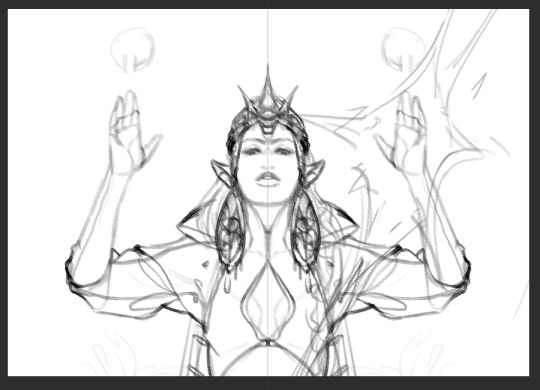
I will say, use any resources you have available to you - they are there for you to use. I always use references and If I'm still struggling to get my idea out, I'll pull up a 3d model and sketch over. It saved me a lot of tears and frustration in the end and a lot of options out there are completely free or one-time purchases.
CSP has built-in software for modeling and lots of downloadable poses, Magicposer you can use for free but some stuff is locked behind membership subscriptions. DAZ studio software is free but that one has a bit more of a learning curve to operate. Handy I think is a one-time purchase and there are many options for hand and lighting reference. These are just ones I've tried for anatomy that worked for me but I definitely encourage looking around and doing some testing with other software if you're interested!
Best of luck lovely!
52 notes
·
View notes
Text
She Won. They Didn't Just Change the Machines. They Rewired the Election. How Leonard Leo's 2021 sale of an electronics firm enabled tech giants to subvert the 2024 election.

Everyone knows how the Republicans interfered in the 2024 US elections through voter interference and voter-roll manipulation, which in itself could have changed the outcomes of the elections. What's coming to light now reveals that indeed those occupying the White House, at least, are not those who won the election.
Here's how they did it.
(full story is replicated here below the read-more: X)
She Won
The missing votes uncovered in Smart Elections’ legal case in Rockland County, New York, are just the tip of the iceberg—an iceberg that extends across the swing states and into Texas.
On Monday, an investigator’s story finally hit the news cycle: Pro V&V, one of only two federally accredited testing labs, approved sweeping last-minute updates to ES&S voting machines in the months leading up to the 2024 election—without independent testing, public disclosure, or full certification review.
These changes were labeled “de minimis”—a term meant for trivial tweaks. But they touched ballot scanners, altered reporting software, and modified audit files—yet were all rubber-stamped with no oversight.
That revelation is a shock to the public.
But for those who’ve been digging into the bizarre election data since November, this isn’t the headline—it’s the final piece to the puzzle. While Pro V&V was quietly updating equipment in plain sight, a parallel operation was unfolding behind the curtain—between tech giants and Donald Trump.
And it started with a long forgotten sale.
A Power Cord Becomes a Backdoor
In March 2021, Leonard Leo—the judicial kingmaker behind the modern conservative legal machine—sold a quiet Chicago company by the name of Tripp Lite for $1.65 billion. The buyer: Eaton Corporation, a global power infrastructure conglomerate that just happened to have a partnership with Peter Thiel’s Palantir.
To most, Tripp Lite was just a hardware brand—battery backups, surge protectors, power strips. But in America’s elections, Tripp Lite devices were something else entirely.
They are physically connected to ES&S central tabulators and Electionware servers, and Dominion tabulators and central servers across the country. And they aren’t dumb devices. They are smart UPS units—programmable, updatable, and capable of communicating directly with the election system via USB, serial port, or Ethernet.
ES&S systems, including central tabulators and Electionware servers, rely on Tripp Lite UPS devices. ES&S’s Electionware suite runs on Windows OS, which automatically trusts connected UPS hardware.
If Eaton pushed an update to those UPS units, it could have gained root-level access to the host tabulation environment—without ever modifying certified election software.
In Dominion’s Democracy Suite 5.17, the drivers for these UPS units are listed as “optional”—meaning they can be updated remotely without triggering certification requirements or oversight. Optional means unregulated. Unregulated means invisible. And invisible means perfect for infiltration.
Enter the ballot scrubbing platform BallotProof. Co-created by Ethan Shaotran, a longtime employee of Elon Musk and current DOGE employee, BallotProof was pitched as a transparency solution—an app to “verify” scanned ballot images and support election integrity.
With Palantir's AI controlling the backend, and BallotProof cleaning the front, only one thing was missing: the signal to go live.
September 2024: Eaton and Musk Make It Official
Then came the final public breadcrumb:In September 2024, Eaton formally partnered with Elon Musk.
The stated purpose? A vague, forward-looking collaboration focused on “grid resilience” and “next-generation communications.”
But buried in the partnership documents was this line:
“Exploring integration with Starlink's emerging low-orbit DTC infrastructure for secure operational continuity.”
The Activation: Starlink Goes Direct-to-Cell
That signal came on October 30, 2024—just days before the election, Musk activated 265 brand new low Earth orbit (LEO) V2 Mini satellites, each equipped with Direct-to-Cell (DTC) technology capable of processing, routing, and manipulating real-time data, including voting data, through his satellite network.
DTC doesn’t require routers, towers, or a traditional SIM. It connects directly from satellite to any compatible device—including embedded modems in “air-gapped” voting systems, smart UPS units, or unsecured auxiliary hardware.
From that moment on:
Commands could be sent from orbit
Patch delivery became invisible to domestic monitors
Compromised devices could be triggered remotely
This groundbreaking project that should have taken two-plus years to build, was completed in just under ten months.
Elon Musk boasts endlessly about everything he’s launching, building, buying—or even just thinking about—whether it’s real or not. But he pulls off one of the largest and fastest technological feats in modern day history… and says nothing? One might think that was kind of… “weird.”
According to New York Times reporting, on October 5—just before Starlink’s DTC activation—Musk texted a confidant:
“I’m feeling more optimistic after tonight. Tomorrow we unleash the anomaly in the matrix.”
Then, an hour later:
“This isn’t something on the chessboard, so they’ll be quite surprised. ‘Lasers’ from space.”
It read like a riddle. In hindsight, it was a blueprint.
The Outcome
Data that makes no statistical sense. A clean sweep in all seven swing states.
The fall of the Blue Wall. Eighty-eight counties flipped red—not one flipped blue.
Every victory landed just under the threshold that would trigger an automatic recount. Donald Trump outperformed expectations in down-ballot races with margins never before seen—while Kamala Harris simultaneously underperformed in those exact same areas.
If one were to accept these results at face value—Donald Trump, a 34-count convicted felon, supposedly outperformed Ronald Reagan. According to the co-founder of the Election Truth Alliance:
“These anomalies didn’t happen nationwide. They didn’t even happen across all voting methods—this just doesn’t reflect human voting behavior.”
They were concentrated.
Targeted.
Specific to swing states and Texas—and specific to Election Day voting.
And the supposed explanation? “Her policies were unpopular.” Let’s think this through logically. We’re supposed to believe that in all the battleground states, Democratic voters were so disillusioned by Vice President Harris’s platform that they voted blue down ballot—but flipped to Trump at the top of the ticket?
Not in early voting.
Not by mail.
With exception to Nevada, only on Election Day.
And only after a certain threshold of ballots had been cast—where VP Harris’s numbers begin to diverge from her own party, and Trump’s suddenly begin to surge. As President Biden would say, “C’mon, man.”
In the world of election data analysis, there’s a term for that: vote-flipping algorithm.
And of course, Donald Trump himself:
He spent a year telling his followers he didn’t need their votes—at one point stating,
“…in four years, you don't have to vote again. We'll have it fixed so good, you're not gonna have to vote.”
____
They almost got away with the coup. The fact that they still occupy the White House and control most of the US government will make removing them and replacing them with the rightful President Harris a very difficult task.
But for this nation to survive, and for the world to not fall further into chaos due to this "administration," we must rid ourselves of the pretender and his minions and controllers once and for all.
19 notes
·
View notes
Note
Can I please ask for digital art tips? I’ve been wanted to get into it for a while! Specifically drawing people 😅 any tips? Using a drawing tablet+pencil
Yessss!!!!
First off: ADVENTURE YOUR SOFTWARE!!
Really tho, you don’t have to watch tutorials if that makes you want to kill puppies, test it out.
truly just sit down and try every brush, mess with features, figure out buttons, make something ugly. Best and most fun way to start! Also you can ask what other people use (like brushes or programs) sometimes there’s a tool that everyone universally just goes “THAT ONE” (cough! The 6B pencil on procreate for sketching COUGH)
NOW FOR PEOPLE WAHOO!!!
Look at artists you like, take inspiration from from them! Test out their styles to find what you like about it, to carry on into yours. Also a lot of artists LOVE to elaborate on their process and don’t mind being asked.
One of which being me, if yall want a legit tutorial start to finish I’d break that down for yall. Legit.
Also practice! Whether it’s traditional or digital, it takes skill and time!
Most importantly: don’t stop. Please harass me by tagging so I can hype you up. Dont be shy on sending asks or asking tips!
GO MAKE SOMETHING SPECIAL!!!!
26 notes
·
View notes
Text
Free or Cheap German Learning Resources for all your Hochdeutsch Needs
I will update this list as I learn of any more useful ones. If you want general language learning resources check out this other post. This list is German specific. Find lists for other specific languages here.
For the purposes of this list "free" means something that is either totally free or has a useful free tier. "Cheap" is a subscription under $10USD a month, a software license or lifetime membership purchase under $100USD, or a book under $30USD. If you want to suggest something to add to this list, include things in this price range that are of good quality and not AI generated.
WEBSITES
DW - A public broadcasting service from Germany that also has a German learning section. They have videos, tv series, and lessons from beginner to advanced. The website is free to use with an account.
Gothe Institut - An organization affiliated with the German government that administers language level tests and promotes German culture abroad. They have a lot of free exercises and test questions. If you're willing to pay they may also have classes available in your region.
thegermanproject.com - A free website with explanations of beginner German concepts and stories to read for people at the beginner level.
germancorrector.com - A free website that will correct your spelling and grammar. You can also set the dialect to Switzerland or Austria.
Your Daily German - A blog in English by a native German speaker named Emanuel who makes posts about grammar, vocabulary, tips, and suggestions for reading.
YOUTUBE CHANNELS
Comprehensible Germani - A comprehensible input channel with German lessons in German using visual aids. Has content from beginner through upper intermediate.
Learn German - A channel that explains certain concepts and provides listening practice. The channel uses a mix of German and English.
Chill German - A channel that makes vlogs in slow German. They have videos from beginner to lower advanced levels.
Natürlich German - A comprehensible input channel that talks about different aspects of German culture and other topics as well. Has videos for complete beginner to lower advanced. This channel hasn't updated in a while but there's a large archive to watch through.
Easy German - A channel that has a combination of videos about basic German phrases for beginners and videos with interviews on the street in German speaking regions. The channel has dual language German/English subtitles on screen. The hosts of this channel also have a podcast for intermediate to advanced learners.
Expertly German - A channel about learning German with discussion of grammar, vocab, and business German. The channel is entirely in German.
Deutsch Mit Lari - A channel with a mix of German Lessons and vlogs in slow German. Content ranges from beginner to intermediate. All content and explanations are in German.
Learn German With Anja - A channel with a mix of lessons and videos on culture and living in Germany. Videos are in a mix of both English and German and often have dual language subtitles on screen.
READING PRACTICE
German graded readers by Olly Richards Short Stories in German, Intermediate Short Stories in German, Conversations in Simple German, Western Philosophy in Simple German, World War 2 in Simple German. Books tend to range from $4-$20 depending if you buy the digital or print versions. The books can also generally be found easily at used book stores or used on Amazon for cheaper.
Dino Lernt Deutsch - A series of short stories for beginners about a man named Dino lost in various German speaking countries. The full series new in print costs about $25 but it can be bought used or as a digital edition. Each individual story can also be bought separately
Nachrichtenleight - A website with news articles in simple German. The website is entirely in German.
AlumniPortal - Website with articles about business, academics, and other related topics organized by difficulty level. Has articles from upper beginner to upper intermediate. The website is entirely in German.
Grimm Stories - A website with an archive of the original Grimm's fairy tales. Language may be a bit archaic. The website is available in multiple languages.
PODCASTS
Slow German Podcast - Advertises itself as being for beginner to lower intermediate. The host talks about everyday topics such as seasonal weather and describing your apartment.
Easy German Podcast - The hosts from the Easy German Youtube channel talk about different topics, news, and answer questions from listeners in clear and understandable German.
News in Slow German - It is a podcast with news in slow German, including international news and culture news. Only a small section of the program is available for free.
Top-Thema Mit Vokalbeln - A podcast from DW for lower intermediate learners that discusses news topics in simple German and provides vocabulary lists related to the episode topic.
German Stories - A podcast for beginners in a mix of English and German that gives lessons through dialogues and short stories.
Speaking of Berlin - A podcast by Babbel of Berliners telling personal stories in slow German.
SELF STUDY TEXTBOOKS AND DICTIONARIES
Complete German All-in-One from McGraw Hill - a textbook that also doubles as a workbook. It’s more expensive at about $30. It’s difficult to find intact used copies of this book because it’s also a workbook and people tend to write all over it and tear it up. However the sentence builder and grammar sections are sold separately for much cheaper if you just want one or the other.
German Made Easy - Individual books in this series tend to be about $10-$20. From what I’ve read it’s just fine but it’s cheap and has all the beginner concepts you need and used copies are fairly easy to find online.
Easy German Step By Step - This is McGraw Hill’s budget option at $12-$16 new. Though as this one isn’t a workbook, it’s easier to find used copies. It focuses hard on only the most frequently used vocabulary and grammar concepts to get someone started as quickly as possible. It’s also available in audiobook form.
German Grammar Complete - This book is a full comprehensive guide to all levels of grammar from absolute beginner to college level. However it’s on the more expensive side at $30 and the workbook is sold separately.
DK German to English illustrated dictionary - This dictionary is sorted by topic and includes pictures and English translations. This is a new edition and is slightly harder to find used as I’m writing this. The base price is about $20 but there are older editions of this dictionary that might be easier to find used.
Merriam-Webster’s German to English Dictionary - The OG. The legend. The menace. The classic bilingual dictionary. Simple. Many words. Decent explainations. Only $8 new. Easy to find used older editions.
SERIES FOR LEARNERS AND KIDS TV
Hallo Aus Berlin - A series infamous among German students everywhere. Made in the early 2000s for use in classrooms, it has ten episodes of kids talking about certain topics like numbers and going out to a restaurant. It also has a number of songs. It’s cringey but in a fun way in my opinion.
Löwenzahn - a kids tv series aimed at very young audiences that’s been on for several decades. Every episode discusses one topic like bridges or factories so you’ll hear certain words repeated a lot. Theres only been a couple of different hosts so the presentation style remains consistent and unlike some other shows for kindergarteners it’s not obnoxiously loud and can be enjoyable for adults.
Sesamstraße - Sesame Street in German and localized for the German market with different themes and characters. In their YouTube channel you can find clips from as far back as the 1970s.
180 notes
·
View notes
Text
A quiet place to work - pt. 1
As you entered the bullpen this morning there was pure chaos. Everyone was upset that they couldn't work. That was the reason why they called you at 7am and ordered you to immediately come to the office.
“Hey, McGee! What have you broken this time?” you asked him nearing his desk.
“Me? Nothing. But nobody can work anymore because of this error we get if we do anything in our software.”
He showed you the error on the screen for you to read. You read it two times then furrowed your brows and murmured “that's a database error.”
Gibbs and director Shepard had come to you and were not amused.
“Y/N! Nobody can work anymore. Fix the error as soon as possible!” Jenny ordered loudly.
“Any idea what's the cause of the problem?” Gibbs asked.
He was not amused, but relatively quiet compared to the director.
You took a deep breath and answered
“I don't have any clue right now. I have to run a few tests and protocols to analyze this.”
“How long?” Gibbs stated.
You shrugged your shoulders “don't know. Depends on what the problem is, when I find it and how it can be solved.”
“Work quickly. Everything is stopped at the moment and that can't be.” Madam director ordered and went to her office slightly annoyed.
You watched her go, rolled your eyes, sat at your table and began to work.
While you tried to concentrate your colleagues constantly came and disturbed you when they asked about the status of things.
Your phone was constantly ringing too and you did your best to ignore it. After 1 hour of nearly constantly ringing Jenny stood in front of your desk and seemed to be angry.
“I've tried to call you multiple times,” she said. “Yep. I've ignored you,” you just answered matter of factly. You didn't look up and just tipped away on your keyboard.
Jenny on the other hand huffed and stormed away again.
Tim tried to be invisible and Gibbs grinned. Tony was smiling widely, coming to you stating “wow, Y/N. Finding a whole new respect for you.”
You stopped typing and looked at him without saying a word. He laughed, held his hands up and retreated to his desk.
After another 30 minutes the director came again to ask the status of the progress. She huffed, fumed and yelled at you “you are still not getting to the phone when I call you! I can't WORK!!!”
You just looked up, reached behind the phone and held up the loose plug, saying calmly but slightly annoyed “I pulled out the plug.”
Everyone was quiet, the atmosphere was tense and Gibbs was watching the events with interest and grinned from one ear to the other. At least he seemed to be having fun.
Now Jenny was losing it and yelled again “you can’t do that! You have to be available!”
You stood up, leaned on your desk and replied as calmly as possible “yes, I can do that. It was very easy. Just pulled the plug. And I AM available. Otherwise you couldn't be standing here in front of me and snapping at me.”
A quiet snort could be heard from Tony and Gibbs, who were giving you mentally a medal. Tim has taken cover behind his computer.
Jenny then snapped “you are just as impossible as Gibbs! He is really rubbing off on you!”
“Why? Because maybe he just wants to do his work in peace and concentrate?”
Madam director gasped and opened and closed her mouth like a fish, not knowing what to respond.
You stood up, put your hands on your hips and said slowly and threateningly “you can call me every minute and get on my nerves because you can’t work. But the only thing you’ll achieve is to tear me out of concentration and slow down the analysis and correction. If you want to contribute something productive, you can get me some fresh coffee. Working without coffee is bordering on physical assault”
You were about to explode, so you tried to compose yourself and keep as calm as possible. She was your big boss after all.
So you pushed your cup into her hand, sat down and said “and now let me do my work in peace.”
With that this conversation was closed for you and you got back to concentrate on the problem and ran further protocols and tests.
Jenny stomped away indignantly, the colleagues laughed loudly and Gibbs patted you on the shoulder “well done. I didn't know you could be so dangerous.” You were amazed and perplexed hearing these words from your boss.
“Let me do my job and correct this shit” you huffed.
He laughed briefly, smiled and replied “come with me, I know a place where you can work in peace and nobody will bother you. There's good coffee too.”
You looked stunned at him, smiled and answered “I'm in.”
You both packed your things and went to Gibbs’ Truck. “Were are we going to?” you asked curiously. “Wait and see” Gibbs answered, smiling.
In fact, he was driving to his house, you noticed in surprise. “Come inside and let's get some coffee” he stated.
“Uhm….” You couldn't say a word.
“Now. Come on” he ordered you rolling with his eyes.
Quickly you got out of his car and followed him inside. He was standing in the kitchen and made some coffee. As he heard you enter he turned around “make yourself at home. You can sit in the dining room or in the basement. Just take a seat where you think you can work with concentration.”
So you took residence at the dining room table and started your laptop. Until you opened the needed programs a mug came into your view and the coffee smelled heavenly. You looked up at your smirking boss who told you “coffee with a lot of milk, I think it is, right?”
You were speechless that he knew this and just nodded “thanks”.
“You're welcome. I'm down in the basement. Call, if you need something.”
“Okay, will do.”
“Good.”
So Gibbs went downstairs and you began to work on the problem again.
But after half an hour you had a feeling of being lonely, took your laptop and walked down the stairs that led to the basement, where Gibbs was working on his boat.
Seeing you standing there he stopped in his work and watched you “you need something?”
“Hm, yes. I'm feeling a little bit lonely up there. Can I work here?”
He laughed briefly “sure. You can sit on the workbench over there” he said and pointed to it.
You smiled, walked to the place he showed you and whispered “thank you.”
So the two of you worked in the basement and enjoyed the company and the silence.
After another half an hour you cried out “I've got it!!!”
Gibbs watched you intently and waited for your explanation.
“I've found the reason for the error. Someone had interrupted a saving process and therefore corrupted the database. But thankfully I can repair this easily.”
“Good” was the only response you got, but you were nonetheless working on the repair again, typing away.
A short while later you had done the repair, tested it and everything was good once more. The problem was solved and inwardly you patted yourself on your shoulder.
So Gibbs and you drove back to the office to check, if everyone else could work again, too. And yes, they could. You were sooo happy!!!
Only one task was left. You had to go to the director to inform her. You sighed and started to go to her, but you were held back by your upper arm.
“I'm coming with you. Don't let yourself go in there alone.”
Entering her office Jenny growled “these are exactly the two I wanted to see. They're both the same.”
“It was a database error, but I could repair it. Just let me check quickly, if everything's okay on your computer. Then you can go back to work again.”
You checked the system and everything was fine once more.
“Thank you.”
“That's my job.” You said.
“I'm sorry for my behavior earlier. I have a due date to keep.” Jenny admitted.
“It's okay, but when I can't work because I'm interrupted all the time, the correction needs more time.”
“Understand.” Jenny said and hung her head.
Gibbs and you left her office. On the way to your desks, he pulled you aside and whispered in your ear
“Dinner. Tonight. Straight after work. I want to know more about you.”
If you want to know where the dinner leads, you have to read Chapter 2. 😊😉
----------------------------------------------
Here you will find the other chapter of this story
Back to the overview of this story
Back to the main Masterlist
Back to the alternative Masterlist
-----------------------------------------------
#ncis#jethro gibbs x reader#gibbs#leroy jethro gibbs#gibbs x reader#leroy jethro gibbs x reader#ncis fanfiction#ncis x reader#ncis reader insert#leroy jethro gibbs fanfiction#jethro gibbs fanfiction#gibbs fanfiction#jethro gibbs#mark harmon
143 notes
·
View notes
Text
Test Ride Pt. 2 (Peter Parker x Android!Reader)


Pairing: Peter Parker (TH ver.) x Android Reader (with a robovagina) Rating: Explicit Words: 1189 POV: Second Summary: The Big Tober Day 10 - Robotfucking Note: A sequel to a piece I did for kinktober 2020. Reader is a robot and has no gender. Last time reader got a robopenis and I thought it only fair to give reader a robovagina this time. Reader's chest is unmentioned. Tags: robotfucking, unnecessary use of fancy words to make it more sci-fi, at least I don't put 'quantum' in front of everything to make it science, dom/sub dynamics, overstimulation, safeword ignored(?), robot tentacles as restraints, vibrating pussy, nipple play and software/hardware updates gone ' wrong'
A new HUD interface greeted you as you booted up after your last upgrade. Your physical statistics and environmental parameters were found in new places, but that mattered little. Your optics activated after a short delay, visual input now also available to you. Your creator stood before you, his lips moving, but you received no audio input. “Audio module connection failed,” you replied to whatever he said. You saw him curse, or at least that was your best prediction of what his expression conveyed. He motioned your head down. You bent at the hips, allowed him to unplug and reconnect your audio modules.
Once the cables reconnected, you could hear Peter clearly. “Please, don’t be ruined, please don’t be ruined,” he muttered to himself.
“All modules operational,” you informed him. He jumped at your voice, but let out a sigh of relief right after. “Awaiting command,” you added. As per usual after an update, Peter started poking and prodding your frame, confirming your sensory input was still operational. When he was done testing your basic functions, he dragged you to his bed.
“Program D.O.M. version V, please,” he spoke nervously. You detected an increase in heart rate and blood flow to the genitals. You confirmed the break command, as it was standard protocol, before you could execute the D.O.M. program. Once the safety protocols were satisfied, you had your digits on Peter’s clothes. You unbuttoned his flannel, revealing his pale chest underneath. There was minor bruising, but a quick scan revealed no serious injuries that were contraindications to the program. You pushed him onto the bed and started running your tongue over his chest, paying extra attention to his nipples.
Peter whimpered as you played with his chest, artificial tongue and teeth taking turns with your digits pinching his sensitive nubs. You kept track of his arousal, only stopping your onslaught once his involuntary noises got a little louder. You sat up, retracting your pelvic panel and rubbing your wet hole over Peter’s crotch. He whined as you slowly soaked through his jeans and underwear, until he could feel your wetness on his cock through his clothes. “Please, I need to be inside you,” Peter eventually moaned, his mind tethering on the edge of madness.
He was hard underneath you, so you deemed him ready for the next stage. With superhuman deftness, you removed his clothes until he was naked on the bed. His cock protruded from his body, the tip red and leaking. You wrapped a servo around his rod, stroking slowly as to tease him. When he started thrusting into the tightness, you placed your other servo on his hip, your mechanical strength counteracting his. He was forced to only take what you gave, which was exactly what he programmed you to give. It was not enough to get him even remotely close to orgasm, but the build-up was perfect to make him start begging. Once the begging got frequent enough, you proceeded on to the next stage; you mounted him, letting his cock slide into your wet and soft hole. Peter moaned, his eyes rolling back as you rode him at a decent pace. “Please, give me more, I’ve been good. I will be even better, I swear.”
His moans filled the room. You took his dick all the way inside and paused on top of him. “I will grant you more. However, unpermitted orgasms will be reciprocated with punishment.” He nodded, promising he would not cum. You decreased the elasticity of your inner walls, giving him a tighter squeeze as you proceeded to ride him. Your movements were quicker than before, fully intending to make him cum without permission. Peter was moaning to the ceiling, eyes squeezed closed sometimes and other times wide open. His mouth stayed wide open, tongue peeking over his lower lip.
Just as predicted, your inner sensors detected his cum painting your inner workings. You rode him until the spurts seized. Then you planted yourself firmly on him. Tendrils extended from your body and wrapped around his appendages. “You have disobeyed my orders,” you stated as you held him down and turned on the vibrations of your inner walls. Peter wailed as his sensitive cock was forced to endure the intense vibrations. He writhed against your restraints, but not even his super strength could remove you. Just like he had begged you before to fuck him, he was now begging for your mercy. You bent your upper body, putting a servo around his throat. You put a little pressure on the blood vessels below his jaw. Tears poured down Peter’s eyes as you forced a second orgasm out of him. You detected more cum inside you as he cried out.
After his second orgasm, you ran a scan on him, the analysis showing that he had enough. You removed your servo from his throat and turned off the stimulation or at least… attempted to. “Error: deprecated code, V-module unresponsive.” You stated, your tendrils no longer retracting and your hole vibrating on and on.
“What?” Peter exclaimed, clearly in panic. You ran a diagnostic check, your hole trying to reboot by first ramping the vibrations all the way up, so it could be brought down again. Peter screamed during the process, his brain unable to process the stimulation.
The tactic worked fine, but the module got stuck again at the same level of vibrations you started at. “Tendril module interfering with V-module. Attempting tendril reboot.” Peter did not perceive a word you said. As the tendrils rebooted, they lifted up a little, Peter’s body now hanging in the air except for his pelvis, where you still sat, vibrating his cock.
Peter cried, feeling like his brain had melted away from the intense pleasure. “Stark! Stark!” He screamed the break command. You tried to terminate the program immediately, but the backlog of reboots and diagnostic checks made it impossible. Your creator, against your predictions, came again, barely a drop of cum leaving him. He kept screaming, trying to get through to you. Just after his third orgasm, you regained control of the tendrils. In a flash, they were retracted and you uncoupled the module for now.
Peter’s cock was gradually turning limp inside of you. The poor boy was hoarse from screaming. Without the tendrils, you regained full control, the vibrations stopping instantly. “Thank you, thank you,” Peter whispered over and over as you lifted your frame off him.
“Program D.O.M. paused,” you stated, “do you wish to continue after a delay or shall I proceed with aftercare protocols?”
Peter laid starfish-style on the bed. His chest was heaving. He could use some aftercare, but it was hard to trust you right now. “Terminate the program all together,” he groaned, “initiate shutdown.” A second later, he was met with the sound of your vents shutting down and your pelvic plate closing to protect what was behind it. He was left in silence. As far as updates went, it still wasn’t as bad as that time Windows went from XP to Vista. He counted it as a win.
—————
REBLOG TO SUPPORT YOUR FANFIC WRITERS
Likes do not help exposure!A comment in tags or replies can sustain a writer for months!
#peter parker#peter parker x reader#peter parker x male reader#peter parker x gender neutral reader#male reader#trans male reader#ftm reader#gender neutral reader#nb reader#peter parker imagine#tom holland#tom holland x reader#tom holland smut#mcu#mcu x reader#mcu x you#mcu x y/n#mcu x male reader#mcu x gender neutral reader#marvel#marvel x you#marvel x male reader#marvel x reader#marvel x gender neutral reader
373 notes
·
View notes