#ts2 workshop
Photo
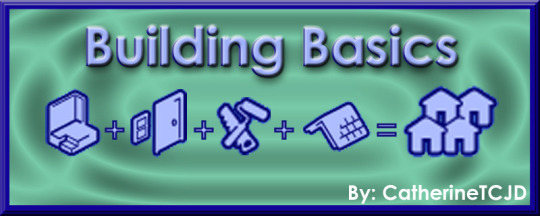
Builder’s Workshop ~ TS2 Building Basics
A basic building workshop for beginners, covering the in-game building tools, roofs, and CFE. We will briefly touch on the Lot and Grid Adjusters - there will be other workshops covering the Adjusters in more detail later.
Please have an idea (or floor plan) of the lot you would like to build. I will be building this Cape Cod style house with dormered attic living space. And, we’ll be adding an attached garage to the foundation on the right side.
We will be using CFE to create a large enough attic space, and to attach the garage to the house on a foundation.
Presented by CatherineTCJD of MTS & Sims2VirtualRealty
Hosted by Sims2Shenanigans Discord
Interested? Sign Up & Share on your Sims 2 Socials!!
REBLOG!! Help Spread the Word!!
Sims 2 Shenanigans YouTube Channel! Subscribe Now & never miss a Workshop!
74 notes
·
View notes
Text
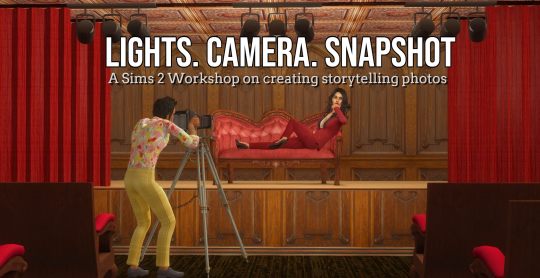
[CLOSED] WORKSHOP - STORYTELLING PHOTOS
Where: Sims Shenanigans Discord #voice-workshop channel
When: 1:00 PM CST (GMT -6) on Saturday, February 24th, 2024
What: A Workshop about learning more techniques regarding the setup and capture of images in Sims 2 to create a story you want to tell!
Subjects include:
Mixing vanilla animations & static poses
Tip & Tricks & Tools of the Trade
How to find the CC you need
Dressing/lighting a set
Elements of a photo/how to enhance a scene
What do YOU want to do? Is it possible? Q & A from the masters(?)
Here is the recorded workshop for anyone who missed it!
78 notes
·
View notes
Text

A mysterious character who seems to have plans for you...
#ts2#ts2 psp#r#💌#was bored rofl#decided to use him for my workshop#and then the rest happened#renders#blender#dominic newlow
101 notes
·
View notes
Text
Having an ADHD sort of day lads but in the I am trying to do 5 different things at once way thankfully not the Stare at wall while elevator music plays way
#babble#we've gone from Im just gonna tidy up my mods folder a bit and test something and then download some new hairs >#to im gonna completely revamp my mods folder in setup and appearance to reduce load time but make it feel less cluttered also#> to im going to carefully rename my cc and merge what feels right like recolors of hairs#> to hours browsing new sims 2 cc and trying to catch up on what ive missed#> to damn you know theres really some nice hairs i want for sims 2 but im not sure i wanna wait for them....#> to downloading milkshape#> to watching a tutorial#> to reorganizing my ts2 tools folder and making my own little workshop folder#genuinely have lost the plot but its ok im bouncing back and forth between everything#oh cant forget the fact ive also spent at least an hour in photoshop today making icos for the folders#which honestly. does make it feel a bit less congested
1 note
·
View note
Text



Two requested eyes and something for me! A nostalgic eyeset by one of my favourite simmers, who is sadly retired from the sims community, @nnnilou-blog. These all come in Default and Contact forms. Contacts have no sclera colouring, just three channels for dual tone iris and catchlights so these work with my default sclera.
Delicate Eyes by @plumbheadsims converted from ts4 {DOWNLOAD}
September Eyes @dangerouslyfreejellyfish converted from ts4 {DOWNLOAD}
Tealeaf eyes @nnnilou-blog converted from ts2 {DOWNLOAD}
Credits: S3PE, plumbheadsims, dangerouslyfreejellyfish, niloublue, TSR Workshop.
275 notes
·
View notes
Text
Sometimes I wish downloading TS2 CC was as easy as the Steam workshop...
Imagine, just click "subscribe" and bam, it's in your game.
37 notes
·
View notes
Note
Hi!!! I'm new here and I was wondering what apps you use to convert clothes,items,😂 literally anything from The Sims 4 to The Sims 2. You have inspired me to start making conversions for CC.
Your CC conversions always look breathtaking and it inspires me to do the same. Thank you so much for this.You really are helping out.
Have the most joyful day ever! 😌
hi nonny, thank you for your lovely kind words! i use so many programs to convert stuff that i'm honestly not sure where to start...? do you want the programs or do you want actual tutorials on how to use them to convert stuff from ts4 to ts2 🥴
for anything involving ts2 cc, simpe is a must-have. it's also used to edit your sims 2 towns and other stuff involving the game.
for modelling software, i use blender 4.1, blender 2.79b, and milkshape. plus also the sims 2 plugins for milkshape.
for extracting the models and textures from sims 4, i use sims4studio (you must have the game installed alongside the appropriate version of blender).
for editing the textures to match sims 2, i use an older version of photoshop (photopea or GIMP could probably also work).
for editing the bones of CAS and other items to match the sims 2 models, i use the meshtoolkit and WSO plugins from t$r workshop
for binning my hairs, adding basic tooltips, making collection files, and compressorizing my file sizes, i use the hair binner, tooltipper, collections creator, and compressorizer edited by @lazyduchess, respectively.
for organising my outfit categories, adding repo'd ages to my outfits, changing the categories of my objects, and other stuff, i use a variety of tools by @picknmixsims.
and of course, for outfits and scalp textures that need to be painted directly onto a sim's skin, i use @paluding's iconic sim tattooer.
i think it's important to stress at this point that at the moment, as far as i'm aware, there is no one program to directly port sims 4 assets to the sims 2. it seems to be a common misconception but 4t2 creators are making new packages, adding new bones, resizing textures, and a bunch of other stuff that is necessary to import these assets to the game. at some point the only similarities are the meshes and their textures (and even those are subject to change!)
if you want tutorials on how to use these programs and how 4t2 creations actually work, feel free to check out the cc creation section of the simscord - i also occasionally will livestream my process there 😄
#ask#answered#sims 2 ask#sims 2 cc creation#anonymous#ky's cc rambles#fr the amount of times i've been approached by people who assume it's easy because 'everyone seems to do it' is lowkey crazy#like imagine a program where u put a sims 4 package file in and it spits out a sims 2 package#my dream fr fr
16 notes
·
View notes
Text
Upcoming events at Sims 2 Shenanigans!
Saturday, February 24th at 13:00 (GMT -6)- Lights, Camera, SNAPSHOT!
Host: Charmful
Topic: Tips & tricks for storytellers
Tools needed: None, other than the game itself
Approximate time: 1.5 hours
Suggested for: Anyone! Very beginner-friendly.
Round two of learning more techniques regarding the setup and capture of images in Sims 2 to create a story you want to tell.
Saturday, March 2nd at 13:00 (GMT -6)- The Tattooer Workshop Revisited
Host: Julie J
Topic: Using Paludiug’s The Tattooer
Tools needed: Blender 3.4 or later, The Tattooer
Approximate time: 1 hour
Suggested for: Intermediate. Some experience with Blender is helpful.
A workshop about baking textures from TS4 to TS2 using The Tattooer.
Saturday, March 16th at 13:00 (GMT -6)- Forging Your Destiny (Part 1)
Host: Ocelotekatl
Topic: Converting objects from Skyrim to Sims 2
Tools needed: Nifskope/Outfit Studio, Milkshape, Photoshop with DDS plugins, SimPE
Approximate time: 1.5 hours
Suggested for: Intermediate. Some Body Shop/object meshing experience is helpful.
A start-to-finish workshop about converting objects, outfits, and accessories. Part 1 includes building the meshes and finding the textures.
Saturday, March 23rd at 13:00 (GMT -6)- Forging Your Destiny (Part 1)
Host: Ocelotekatl
Topic: Converting objects from Skyrim to Sims 2
Tools needed: Nifskope/Outfit Studio, Milkshape, Photoshop with DDS plugins, SimPE
Approximate time: 1 hour
Suggested for: Intermediate. Some Body Shop/object meshing experience is helpful.
A start-to-finish workshop about converting objects, outfits, and accessories. Part 2 includes building the the recolors, linking the mesh to the recolor, binning, categorizing, and final testing in game.
To RSVP or check your local time, check the event thingy at the top of the Discord.
If you haven’t joined yet, why aren’t you a member of the most amazing creator’s Discord ever? To join, click here: https://discord.gg/tkNzjgsSTS
9 notes
·
View notes
Text
TS2: GP11 GroomSuit for Teens by Julie J
Last of the teen project - was briefly shown in last week’s workshop at Sims 2 Shenanigans


Mesh included - Has fat morph
Credit
EA/Maxis
Julie J
DOWNLOAD
#s2cc#sims 2 teen cc#sims 2 teen#ts2 teen#ts2 teen cc#sims 2 male teen#ts2 male teen#sims 2 male teen clothing#ts2 male teen clothing#Julie J#juliej#julietoon-ts2
108 notes
·
View notes
Text
Looking for help with big 3t2 tree project!
Hi, hello.
Do you love the trees in TS3? Have you been sad that they're not available for TS2? Well, I've got good news for you: I think I can convert them . . . I just need help.
Here's proof: three trees from Midnight Hollow!

Do you know how to fiddle with tree meshes? Or make them seasonal? If so, please keep reading below, I'd love to collaborate with you! (I posted a help request on GOS, but I thought I'd post here too).
The technical nitty-gritty:
Right now, I use an older version of TSR Workshop to export them as speedtree files (.spt) and then I've converted them to .fbx and then finally imported them to Blender for editing and exporting as .obj. The issue is that because these are dynamic speedtree creations, the export creates an almost 2D version of the tree with the leaves and branches all facing one way. If you rotate the tree mesh, it's completely naked from the other side (but usually the trunk is fully 3D).
So in the UV mapper screenshots below, you can see the "front" of the 3t2 tree vs. the "back" (I use quotations since these are just arbitrary directions) and I included a shot from the top-down so you can see how one-sided everything is.

Right now, my solution has been to copy + paste the leaves meshes three times at 90 degree angles to give the illusion of a full tree. In the pic below, the tree now looks more "full," but in the top-down view you can see that I've just made a bunch of boxes and majorly increased the polycount. It's not a very elegant solution.
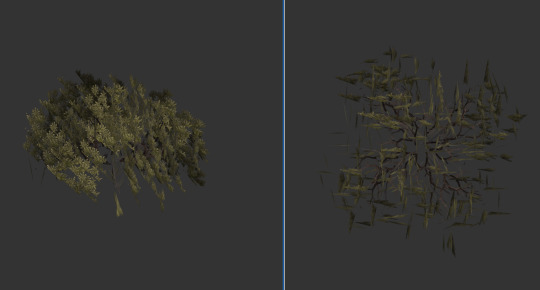
So, do you have any thoughts about how to make this sort of mesh look like a nice, full tree? Are you an expert in making plants seasonal? Are there trees in TS3 that you've been pining for? I'd love to hear from you!
I'm also happy to share the .obj files if anyone wants to try fiddling with the meshes themselves--just DM me.
60 notes
·
View notes
Photo



Here’s something that I’ve been sitting on since August (oops). (  ̄へ ̄ )
Does anyone else hate those stupid ass posters that come with The Sims 3: Showtime? What am I saying? Of course you do!
I always hated how they were huge, obnoxious, and down right ugly. Even worse, you couldn’t easily clone them and make mods/CC in programs like S3PE and The Sims Workshop. 🤢
So I got the wild hair in my ass to see if I can mess around with them in S3OC. And well, I could! So here you go, some default replacements paintings of the garbo SHOWTIME POSTERS (FOR THE SIMS 3). I chose art to games and franchises I love.
The replacements are as follows:
- La Ninjas del Toro Concert Collection: replaced with Sims 1 box art, Sims 2 box art, and the Curious kids.
- Large Heavy Metal Titans of Doom Poster: replaced with Resident Evil 2′s Japanese box art.
- Heavy Metal Titans of Doom Concert Mega Collection: replaced with Majora’s Mask, Super Mario Bros, A Link to The Past, Zelda II, Super Castlevania IV, Mario RPG, Castlevania I’s box arts; and a Mario bros poster
- Custard Poster: replaced with Clock Tower (SNES) box art
- Rhoda Poster: replaced with The Legend of Zelda I box art
- La Ninjas del Toro Poster: replaced with Castlevania I box art
- Heavy Metal Titans of Doom: replaced with TS1 box art
- Custard Posters, Play Bills & Even a Painting: replaced with Clock Tower (PS1), RE1, RE1 Director’s Cut, RE2, RE3, and RE2 Japan’s box art
- The Suit and Tie Guy Poster: replaced with Castlevania: Symphony of The Night box art
- Maxi McPlum Large Poster: replaced with RE3: Nemesis box art
- Large Destiney Dreamstar Poster: replaced with RE1 box art
- The Suit and Tie Guys: replaced with Mario Bros poster
- Peace Sign Express Poster: replaced with Zelda II poster
- Destiny Dreamstar Poster: replaced with TS2 box art
- The Bitter Girls Poster: replaced with Mario Bros box art
- and Three Men & a Llama: replaced with Vidcund. Seriously.
SIM FILE SHARE: http://simfileshare.net/folder/174892/
49 notes
·
View notes
Photo
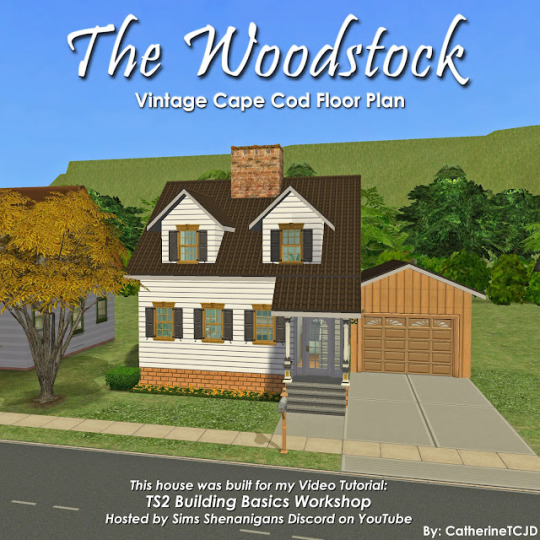
The Woodstock
Vintage Cape Cod Floor Plan
Built for my Video Tutorial, TS2 Building Basics Workshop - hosted by Sims 2 Shenanigan's Discord.
2 bedrooms - 1.5 bathrooms - garage
- for a small family - pet friendly -
Read more »
Custom Content Included
- Chimney-less FPs by Mia86/MTS
Lot Size: 30X20
Lot Price (furnished): $55,497
DOWNLOAD @ SFS
#sims 2#ts2#ts2 tutorial#sims 2 house#sims 2 midcentury#ts2 cape cod#vintage house#ts2 building tutorial#TS2 Building Basics Workshop
49 notes
·
View notes
Text
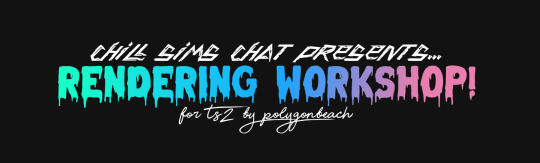
hi! i'll be hosting a workshop in chill sims chat for how to render ts2 models in blender! it starts at 8pm uk time, come join us!
18 notes
·
View notes
Photo
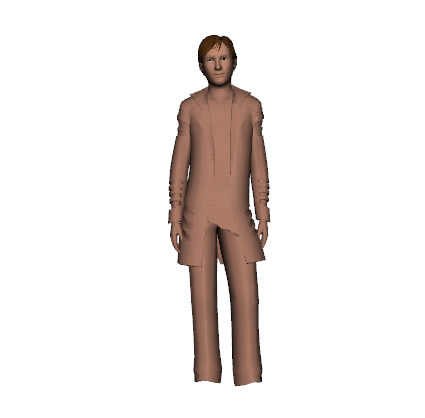
I could need a little help with TSR-Workshop. I have some TS3- store clothes that I would like to try to convert to TS2 but TSRW is not giving me any textures. I still could try S3Pe but I want the textures that come with the clothes (I guess they have some just like the other TS3-clothes).
I can’t find anything about TSRW and how to import store stuff correctly into it. :(
25 notes
·
View notes
Text
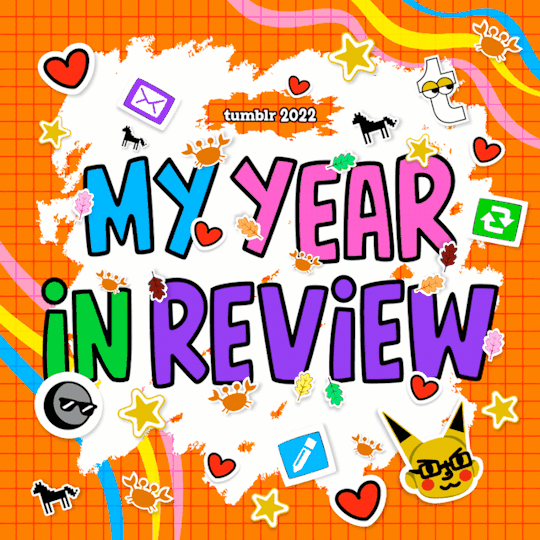
I posted 113 times in 2022
That's 24 more posts than 2021!
69 posts created (61%)
44 posts reblogged (39%)
Blogs I reblogged the most:
@blueheavensims
@kashmiresims
@gardenofshadowssims
@catherinetcjd
@ekrubynaffit
I tagged 112 of my posts in 2022
Only 1% of my posts had no tags
#ts2 - 66 posts
#kashmiresims - 28 posts
#sims 2 - 28 posts
#reblog - 22 posts
#discord - 20 posts
#boost - 19 posts
#workshop - 15 posts
#sims 2 story - 14 posts
#community event - 12 posts
#100 pics of 2021 - 10 posts
Longest Tag: 48 characters
#the exposed forearms make me feel a certain way.
My Top Posts in 2022:
#5
Sims 2 creativity
Can I just for a moment pass on the thought that using sims 2 to storyboard my imagination is so, so satisfying. Sims 2 is such a great game not only because of all the details, the generations, gameplay but it’s a creative tool and nearly limitless with the mods and custom content available. Big eternal ‘thank you’ to everyone who creates, has created, and will create with and for this game.
119 notes - Posted August 4, 2022
#4
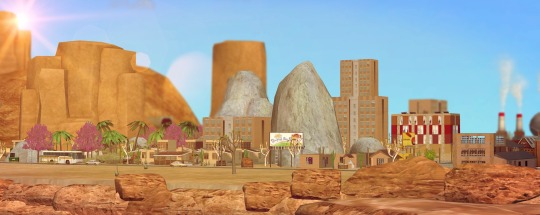

See the full post
179 notes - Posted April 28, 2022
#3
Thanks to ammar2 at MTS, we now have an easy-to-use program to convert video files into .reia files which can be used as custom hood flybys in the home screen. What a time to be simming!
261 notes - Posted December 6, 2022
#2


See the full post
320 notes - Posted January 21, 2022
My #1 post of 2022
tumblr_video
For anyone wanting to build a swimmbale lake, this quick video tutorial is adapted from the written tutorial by patul on MTS.
After gussying it up, I made it a local camping spot in Kashmire Point!


335 notes - Posted August 13, 2022
Get your Tumblr 2022 Year in Review →
11 notes
·
View notes
Note
Hi Fia! Absolutely love your hair retextures. I have a ton of your stuff on my DLs folder haha. Can't wait to see what new hairs you're going to share with that new hair palette. I'm just curious, in case this has not been answered before. How long does it take for you on average from start to finish to create a new batch of hair retextures and recolors? 33 hair colors (46 before, wow) sounds like a lot of time and work to me (which I greatly appreciate, btw!). I once did all the pooklet unnatural colors for a hair I retextured for personal use and it took me literal hours including renaming, binning, tooltipping, compressing... Ugh it gives me a headache when I think about it. Never again haha. Anyways I just wanted to know because you've always had a ton of recolors and I've been watching your workshop on the Sims 2 Shenanigans youtube channel where you cover part of that process. Taking notes on those tips!
Hi! I'm glad you enjoy my CC 😊 It used to take me over an hour to do all the recolors. However... I started using the DDS import method again instead of doing my recolors through Bodyshop like I did in the workshop.
I thought I had used it when I started doing hair and ran into problems so that's why I've been doing it in Bodyshop for so long. And I didn't notice a difference in the amount of time it took, because you still have to generate the package files in Bodyshop. But I remembered incorrectly about the texture issues - it was because I was using Build DXT with PNGs, not DDS format.
So now it takes less than an hour - granted I am using fewer colors but there are also fewer steps. Since you're generating empty packages in Bodyshop to replace the textures in SimPE, you can just use Bulk Rename Utility on the files, and CatOfEvilGenius's filenameTooltip program saves me the trouble of tooltipping manually.
I feel bad that I did that entire workshop and now I'm using a method I find more efficient. There are multiple ways of doing things in TS2, so maybe some people prefer the old way? The actual retexturing process isn't any different so hopefully people will find it useful for that. Maybe I could do another workshop covering this method. I don't want anyone to waste time if there's a faster way!
8 notes
·
View notes