#ts3 help
Explore tagged Tumblr posts
Text
[sims 3 tutorial] how to make lazy previews of objects with TSRW & GIMP 2.0
bordered, borderless, and borderless with transparency
You can download this tutorial in .docx form here or read it under the cut -->

-->
P.S for all of these, i made the drop shadow invisible in the mesh tab before starting.
Standard borderless previews for objects without special effects

this circle option is the bump map

this option turns the background white, which we need
Take two pictures of your object, one with the bump map on, and one without.


use the 'magic wand' tool to select the black parts of the bump map version 'copy' the entire regular image, and 'paste' 'into selection in place' on the bump map version. copy while the selection is still active, and paste as a new image.

[black to show no background]

How to make a bordered preview of a standard object with no special effects

this option turns the background white, which we need
Take a picture of your object in TSRW at your desired angle.

Open this image in your desired photo editing program. I am using GIMP 2.0.
Use the magic wand tool at threshold level 1.0 to select the white part of the image. you may need to shift select more parts of the image if they are closed off like the area between the prongs.

go to 'select' and 'invert selection' depending on the image, you may need to use the 'remove holes' tool. in the 'select' tab 'grow' the selection to your desired thickness. i like anywhere from 5-10. 'copy' your image while the selection is active, and 'paste' as a new image.

All done!
How to make a borderless preview of an object with transperency…

i have this fruit parfait that has 3 groups [drop shadow, glass cup, and the parfait itself. these groups can be hidden in the mash tab by toggling 'true' or 'false'. im gonna mark these true or false depending on what i want to take a picture of.

this circle option is the bump map

this option turns the background white, which we need
I need a photo of the parfait only, one regular, one with the bump map on. a photo of the glass only, one regular, one with the bump map on. I do this using "windowed mode" with the snipping tool so that my pictures are in the same location.




Open all of these images in your editing program of choice, however i am using GIMP 2.0 so things might be a bit different.
Open a new transparent image 1000x1000
'select' the black bump map image with the magic wand tool, until it is completely outlined

Then copy the entire regular version and 'paste' into 'selection' 'in place'
copy this while the selection is active and paste it in place to your transparent image.
Now for the transparent part, do what we just did and paste it as a new layer on the transparent image. erase parts of the image that do not appear, for me i erased the top part since its actually behind the parfait.


Much better. now lower the opacity and merge this layer with the one below it

All done!
93 notes
·
View notes
Text
Hi there! Uhm does anyone know/can convert things from ts2? I reallu want these lamps 👉👈 I'm willing to do some 4to3 conversions in exchange hehe

The hanging lights (x3, not the single ones) from >this< set ↑

Aaand the antler wall lamp from >this< set, there's a similar-vibe antler lamp made for ts4 but it has candles and I prefer this one hehe
Anyway uhm help is appreciated because idk how to do ts2 conversions (and don't wanna learn because I already have an obsession with 4to3 conversions and don't wanna gain another lol) ♥
18 notes
·
View notes
Note
Hey, I just wanted to give a heads up that users should NOT untick Generate Mipmaps for textures- which you instruct to do in your TS4 to TS3 video :( This is a very important bit of data for textures, there's a negative performance impact without it. And the quality settings are on Fastest instead of Highest, which will leave severe compression artifacts. A lovely tutorial, but I did find it due to aiding someone who had faulty textures from that advice :( Sincerely, another tutorial writer <3
ahhh thank u for bringing this to my attention! Another ts3 clothing tutorial said to untick mipmaps so I've just been doing it since then without thinking about it. Hopefully doing this will help with texture quality too. I've updated my written tutorial with this info thank you!
19 notes
·
View notes
Text


WCIF cheesesoupandsims AND snowcrystalsims STUFF
just found these old gems here and here from 2012-2013, but the download links are broken. does anyone know where can i find them?
@ameriko-steelie @darkccfinds @sims3archives @sims3lostsets
21 notes
·
View notes
Text
hey guys, funny story. i bought ts3 supernatural today and my game is not opening at all. 🙃🙃
i've already restarted the computer, tried to launch direct for bin folder, uninstalled supernatural, repaired on EA app.. any tips?
15 notes
·
View notes
Text
TS3 CC not showing up in-game, marked as "package.disabled"
Okay, so ever since about June, I've had this issue: I installed the CC Magic mod, and immediately after that, half of my CC stop working and said it was disabled. I've tried to remove "disabled" from the package name, as someone on Reddit told me to do that, but it didn't work.
What can do I to fix this that doesn't involve tediously downloading each item again? I use Windows 10 on a 2020 (or 2019) Motile laptop. I tried Windows 11 to see if that would fix it, but it didn't. (And I loathe Windows 11.)
#the sims#the sims 3#ts3#ts3 cc#ts3cc#ts3 custom content#cc help#ts3 help#the sims help#the sims community#sims community#txt
12 notes
·
View notes
Text

My problem is that the save isn't there.... so, I don't what I did wrong? The expansion pack is no longer in the system...
14 notes
·
View notes
Text

Does anyone know why I'm seeing these grey skies when it's apparently "sunny"? Could it be some lighting mod conflict? It's 10:13 a.m. on a spring day. I tried switching the weather to rain and then back to sunny, but the sky remained grey.
17 notes
·
View notes
Text

can someone help me figure out why my toddlers sleepwear is all grey and buggy? looks fine in cas and I've changed the outfit multiple times and it doesn't appear to be a certain mesh. all her other outfits are fine.
6 notes
·
View notes
Note
Hi! Question: I'm looking for a mod that may or may not exist. When a Sim ages up to teen or when a teen/(young) adult Sim is spawned, the game randomly rolls a hairstyle for them. Sometimes I change their hairstyle to something else. But when they age up to young adult/adult/elder, they will revert back to the randomly rolled hairstyle. This is true for both active and inactive Sims, despite the changed hair being available for their new age. Do you or does anyone know if a fix for this exists?
Hmmm...to be honest I haven't come across a mod like that, so sorry if I can't provide a direct answer. 🥺
What I can do, at least, is to pass it on anyone who knows better. I hope someone knows where to find it..🙏
Please help spread the word by reblogging, until it gets to the right direction. Thank you in advance!
11 notes
·
View notes
Text

how do u get rid of the blocky shadows hngggh
9 notes
·
View notes
Text
The sims 3, weird shadows under object in game

How to fix:
Open your package in TSRW and click the misc tab

Click the three dots next to light 0 and you will be brought to a new screen. In the middle, there will be a tab called "Occluders"

You want to press the - button on the right there for every entry until they are all gone. Press okay, and your object will no longer have this shadow.
Posting this because I couldn't find a tutorial myself, big thanks for @bioniczombie for telling me how to fix this ❤❤❤
P.S as @millascreativecornerblog stated, there is a way to edit them to look right in game, however i do not know how to do that myself, and this is just a quick solution

131 notes
·
View notes
Text

Asking here because I can't find it on Google but maybe someone knows: has anyone converted these awnings from Eco Lifestyle to ts3? I don't care about the one with grass but I'd love to have the other three and I'm sure someone did but can't find it 😭
16 notes
·
View notes
Text
The Sims 3: How to Make your Sims not Ugly! Tips and Tricks for Pudding Face
youtube
Someone suggested a long time ago that I show how I make my sims, so here it is! In this video I basically just go over my personal process of making sims that look more realistic compared to the base game sims. Sliders, facial ratios, cc, and everything else can affect your sims' appearance.
♡ RESOURCES ♡
Download the face sliders I used in this video
Master controller integration (requires Master Controller)
Nosemasks Pack
Blush
Enjoy!
#tutorials#resources#ts3 help#the sims 3#ts3#ts3 tutorial#sims 3 tutorial#s3 tutorial#sims tutorial#ts3 video#Youtube
108 notes
·
View notes
Text
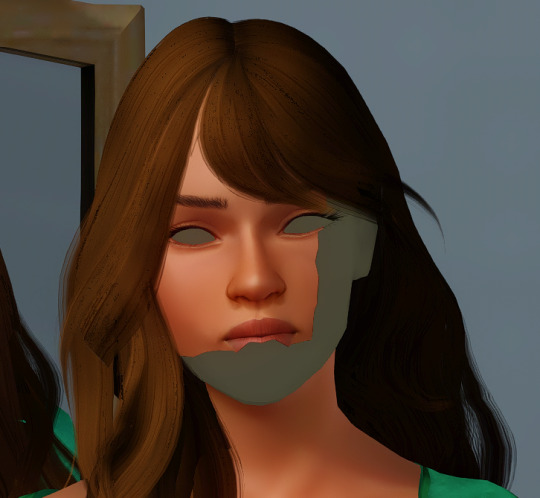
can someone help me pls and ty! whenever i go to edit in cas for any sim they have this glitch?? what can be causing this
16 notes
·
View notes
Text
omgggg
This is why I end up not playing my game for a while.. Im finally getting somewhere and my damn game crashes while im in Build mode.. Mind you.. My game hasn't crashed at all for weeks! Now, after this child's birthday, it wants to crash!... ONLY IN Build mode.
6 notes
·
View notes