#ts3help
Explore tagged Tumblr posts
Text
#ts3help
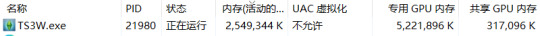
What if I say I learnt a way to make ts3 run even smoother🙀 The game is currently running on 2.5+gb of RAM and 5+gb of VRAM… This is insane.
2K notes
·
View notes
Text
EA App - Easy Sims 3 Store Content Fix - Cyclical
Most of the Sims 3 players who have made the switch to the EA app have experienced this issue. You’re playing and then one day you boot up your game, and your store content is gone. Just. Gone. Inexplicably.
There have been a few fixes proposed, but usually nothing that lasts. I have, through some experimenting, found a cycle of two easy, quick settings to switch on/off to go between each time your store content decides it’s time for a vacation.
Details and steps below the cut!
***The fastest way to check if either fix is working is to put some of your store content sims3pack files in your downloads file again in Documents/Electronic Arts/The Sims 3/Downloads. When you open your launcher, you can check the Downloads tab and see if it shows boxes for icons or if it shows that the content is installed already.
First, with the Sims 3 launcher closed, in the top left corner of the EA app click the 3 horizontal lines and then select settings out of options that drop down. From there, select “Application”. You should see this screen.
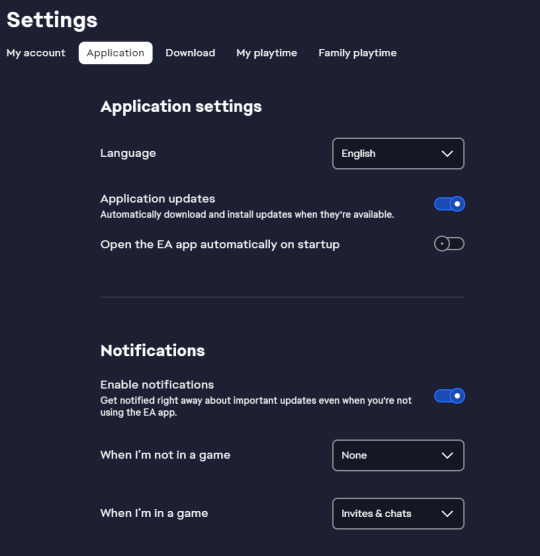
FIX ONE: Scroll down and turn off in-game overlay
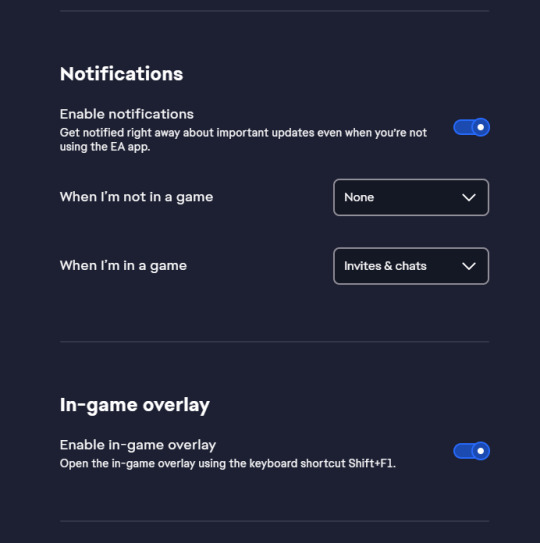
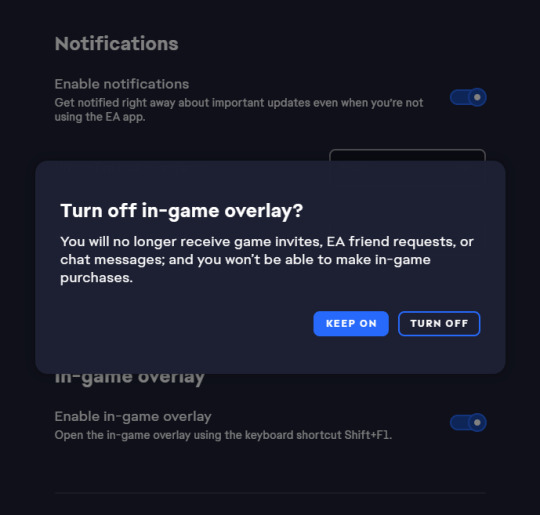
That should be the first fix complete! Your store content items should show once more in your game
***If your settings are already set to the above, then follow the next fix instead.
FIX TWO: Moving back up, turn off notifications entirely
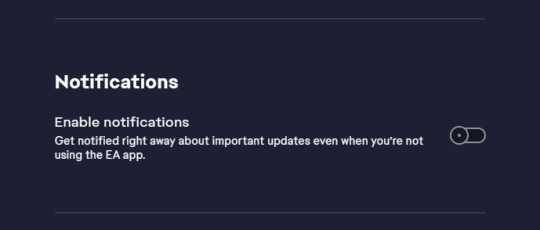
Make sure to load the Sims 3 launcher at least once with the new setting before changing your notifications setting back to what you would like.
Did it break again after Fix Two? Re-enable notifications, re-enable in-game overlay, and then follow Fix One again. ***Do not keep the in-game overlay on when playing Sims 3
Happy simming, my friends!
EDIT: Note - You may need to shut down your computer in between changing settings for the fix to take effect. Not restart, but shut down and then turn on again. This is what I’ve just run into on my own computer at least.
***None of this has been tested with decrapified sims3pack files. I’m honestly not even sure if those have been affected by the change or not.
2ND EDIT: well, sometimes these things work, and sometimes they don’t. I’m not sure why. At all. Sorry everyone. My suggestion is to convert your store content to .package files with the Multi-Extractor, and get some help from the lovely @blamseastore for your store worlds. If you have trouble with the multi-extractor, I’d still suggest going to https://blamseastore.tumblr.com/ for help. Installing these as .package files is the most surefire way to keep them from disappearing.
#seriously why does EA hate us though i'm so tired of fixing their sh*t for them#EA app#TheSims3#ts3#ts3store#store content#the sims 3 store#The Sims 3#glitches#fix#enable#disappear#uninstall#reinstall#easy#easy fix#help#ts3 help#ts3help#the sims 3 help
17 notes
·
View notes
Text
Pattern Help
Hey Guys! I know there are tutorials out there, (I've read most of them I think) but does anyone know an alternate way to make patterns that doesn't shrink the image down to 256x256? I love the castability of TS3, it's my favorite feature of the game, but the low resolution of the patterns KILLS ME! I have several stone/wood patterns that I would like to make, but I need to retain the color of them and would like to have them look... better. Any suggestions?
The only other thing I could think of would be to make walls/floors instead of patterns for the interior/exterior look I need, and then just use the patterns for furniture pieces and such. But that's doing everything three times over for the same material... *ponders life decisions*
An example of one of the stone pieces I'd like to make, so the post doesn't get lost.

11 notes
·
View notes
Text

Help Requested
anyone know how to fix this skinblend bug for ts3? ;-; this is the only one i have a two tone problem with, my other skinblends work fine
16 notes
·
View notes
Text
If CC Magic stops to work, there are two possible reasons:
1. It crash`s sometimes when you try to import the same CC twice. Move the content from Downloadsfolder and try to open CC Magic again. If it`s working now, than you have the issue I described and you must sort out which CC you already have installed. You can use the 50/50 method or go through it one by one. I never had a crash for another reason and I rebuild and imported stuff a million times!
2. It stopped working when you update your Game to the 1.69 patch and you have to change the language of your entire game in the registry because CC Magic doesn`t support other languages as english above the 1.67 patch. There are Tutorials for this - just google how to change the language of the Game.
7 notes
·
View notes
Text
Custom Content
Anyone know amazing sites for sims 3 CAS cc? Sites similar to simsimi-only-mine, simbab, One Billion Pixels, MissDayDreamCreations, those guys! :D
#ts3#ts3cc#ts3help#sims3#sims3cc#thesims3cc#thesimscc#simscc#thesims3#sims 3 custom content#ts3 custom content
11 notes
·
View notes
Text
Does anyone know how to convert their ts4 to theirs if so dm and I get you a skin or two
0 notes
Text
Looking for a cc
Hello beautiful people~
Well, I don't know if someone will ever answer me but.. I'm looking for an eyeshadow, it's from shandori, the eyeshadow n°1, the download link is dead.. 😭 (so unlucky)

If someone still has this eyeshadow (I hope so😣) could you send it to me? Come talk to me and we will figure out how to proceed😉
I would be very lucky if someone still poccess it and thankful since less people plays ts3, amen
Have a nice game play ihih

7 notes
·
View notes
Text
hey guys, im having an issue that i can’t find the solution for:
when i start my sims 3 game, it wont start, the launcher comes up and everything is fine but when i push play it doesn’t work.
any ideas?
4 notes
·
View notes
Photo

Why is my Cas background compleatly white in ts3? And why is my sim floating a little bit over the ground in live mode?? :O I am sooo confused
Also this picture from CAS turned out kind of cool because the bug/glitch/broken cc.. whatever it is >///<
2 notes
·
View notes
Text
can you recommend a package viewer for ts3?
0 notes
Text
Replies (with photos)
Replying here so I can better visualize what I'm trying to say. @gruesim @murfeelee @mspoodle1 Thank y'all for your help and taking the time to answer <3 <3
So this is one of the major edits I wanted to make for my world. I loved the ship itself, but hated the decor and doors that awkwardly grounded the ship to land. So, I went and started editing to make it water bound again.
I wound up getting it functional this last try, (I'd scrapped it for a long time, not having the proper knowledge to get it working) and the only thing that I can assume as an actual fix was the bone assignment through milkshape. As you can see, I successfully have both versions here in the photos.



The only thing I'm still having trouble with is figuring out what bone goes with what mesh piece for those with multiple assignments (probably a stupid easy solution, but it's had me stumped). I was attempting to edit one of the Resort cabins (the super cute beach ones? That totally don't go with my theme lol) but despite assigning the bones and using the exact same process as the ship here, it's stubbornly stuck to its original form. Perhaps there's something special in the script itself, or maybe it's the multiple bone assignments, I'm not sure. I'm hoping to edit a few more rabbit holes for this world, so I'll update progress as I (eventually) get to them. Maybe we'll have some custom rabbit holes around this joint in the end of things.
Thank y'all again for taking the time to answer, I appreciate it immensely! <3 You're the best(:
To everyone who had the same issue working with rabbit holes, the only advice I have at the moment is to ensure your bones are assigned properly, and be super careful with your groups as you're editing! I kept the same number of groups to ensure I didn't run into the dreaded problem of textures refusing to separate.
20 notes
·
View notes
Text
Don't Hate me
I have a horrible habit of getting bored with my simmies, therefore I tend to delete their families. Either due to glitches with the game or lot or just the fact that the families have gotten so big I cant deal. Any game idea concepts for me or family ideas to help me stay on track and motivated to post on here? Thanks guys ^.^
7 notes
·
View notes
Text
TS3 CC
so i need help i was wondering if simpack or package file causes the game to be slower so which is slower ??
2 notes
·
View notes
Text
Lucky Palms.
Do you guys know if I can get this world if I only have the base game?
2 notes
·
View notes
Text
I’m desperate
Hello beautiful people! How to not be depressed when you remove unintentionally all your CC you put years to download.. Really, I even cleaned my bin.. WHY?? I tried to recover all my cc with recurva but I had like 15Go of hard work, and half of my things were impossible to get back -__- I even tried the system restore but my file “packages” was still empty! I was so mad, so I decided to reboot my computer. Don’t worry, I didn’t lose my mind, I saved all my sims before the “incident” So now I’m looking for all my lost CC.. I did find most of them but if someone could give me a hand.. I will be forever grateful I’m looking for this hair below and the adidas jacket :’((((


Does someone know where I could find them? I looked everywhere but my eyes are burning from all those researches, I’m dying

#ts3 help#sims 3 help#I really need help T_T#fml#i feel stupid#How could I do this to myself omg T_T#sims3cc#ts3cc#ts3help
7 notes
·
View notes