#vlc software
Explore tagged Tumblr posts
Text
HELP THIS M*A*S*H GRAMPA!
Apple idiot grampa from the 20th century needs tech help.
What I want/need:
play my blurays and DVDs on my iMac. With embedded subtitles.
rip said blurays and dvds to external drive so I can watch then whenever I want. With embedded subtitles.
Not spend a fortune in software to do this - will buy software if I need to, but only if it is necessary and/or just avoids many tears
a patient human who knows what they are doing and can talk me through this
cap'n dummy speak instructions to figure out how to do all of this-- seriously, talk to me like I am your 114 year old grandpa who just talks about M*A*S*H and remembers the days before the internet.
ideally not cry too much trying to do this.
(Yes I know this so all Steve Jobs’ fault that it ‘s really difficult).
I have:
the tech comprehension of a toddler in 1947
2024 M4 iMac (got it a month ago. Should be powerful enough for it)
Verbatim 43888 4k blu-ray and dvd player and ripper (cos that’s what people were recommending online).
The player did not come with software because they are dicks.
Have reached out to Verbatim mulptiple times to plead for help, they respond by all but telling me to get a PC.
Googled/looked on youtube for this. And it was beyond my comprehension, and basically said to download various softwares, which I have done, and still don't understand
VLC software (does not recognise blu-rays for playing, cannot figure out how to rip)
Handbrake software (not working. I used back in the stone age, tried both with dvds and blu-ray, it pixelated everything and did not embed subtitles, unwatchable)
MakeMKV software (cos that's what online sites said to get, can't figure out how to use it)
AnyMP4 mac blu ray player software (cos that's what online sites said to get, can't figure out how to use it)
I bought the Verbatim player on amazon and need to return it by the 8 February if it cannot do all of this. So if it's not possible, please let me know and I will return it asap.
If you help me figure this out and I can burn all my stuff off to an external hard drive, I will happily share some files in return with you (if you tell me how. Cos M*A*S*H Grampa). I have some less common/a few rare dvds that are not on streaming (which is why I want to rip them off onto a hard drive).
If you don't know how to help but do know someone who might, can you tag them? Thank you!
#help please#any techies out there#M*A*S*H grampa needs help#blu-ray#dvd#how do you play blu-ray and dvd on a mac#please help#please help grampa#vlc software#makemkv#anymp4#verbatim#help!!#send help#i'm too dumb to do this on my own!!#i just want to watch mash with the subs on and laughtrack off#apple#mac computers#steve jobs you wanker#i wish i was not this dumb#tech help needed#why is this so hard#mash grampa#M*A*S*H grampa#😭
5 notes
·
View notes
Text
traffic cone cosplay


(he got hit by a car)
#for the record “traffic cone” is not a fictional character from a fandom or anything#im just actually dressed as a real traffic cone. like from real life.#actually i guess this could be a... vlc media player cosplay?#sure that works#new animal jam fashion show theme just dropped: free/libre open source software#animal jam#animal jam classic#aj classic#jamblr
132 notes
·
View notes
Text
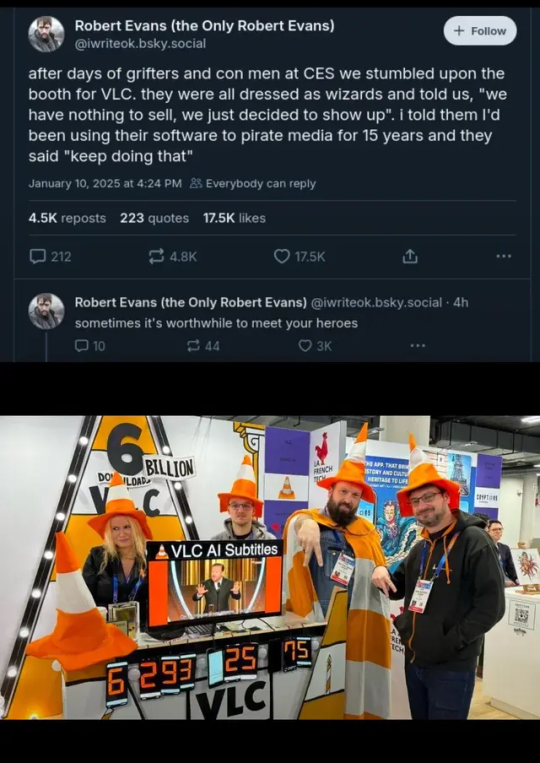
sell nothing & spread joy
#vlc media player#for the people#super heros#working class hero#vlc#vlcplayer#free software#🏴☠️#pirate bay
3 notes
·
View notes
Text



went down a rabbit hole and checked out some VLC media player skins. they have a bunch on VLC's website and they're all old n crusty skins from like 2009, but some of them are genuinely really neat n pretty <3
and then you have all the PSP-themed skins lol


#2000s#vlc media player#old software#eggrens_#most of these skins have no album art support which is disappointing
5 notes
·
View notes
Text
things you (probably) didnt know VLC media player could do:
let you set video as wallpaper(windows only)
screen record
send files from device to device over wifi
open .rar .zip and .tar.gz files
output video as ASCII
play encrypted blu rays
turn a video into a puzzle game
transcode video to a different format
9 notes
·
View notes
Text
i need a techsavvy transgirl to teach me how to rip dvds with copyright protection please and thank you
#piracy#i bought spiderman into the spider-verse with the sole express intent on ripping it and putting it on a google drive for my friends#i used vlc media player to get video#which worked!#but it has no audio#if anyone wants an audioless visual masterpiece im your gal#idk what software to use other than vlc. i tried handbrake but haven't actually used it before so i dont really get it#im dumb ok???#transgirl#trans#tech support#sorry if im generalizing by saying transgirl#i mean no offense#but yall are the best at this kinda stuff#transthings and girlthings and boythings are all welcome to comment as well#maybe ill tag spiderverse characters to get that fandom support#gwen stacy#miles morales#peter b parker#spider-ham#peni parker#spider noir#spider punk#these tags are a bit ramble-y but thanks for tuning in!
26 notes
·
View notes
Text
Today I learned that VLC has an alpha 4.0 version and it's simply GORGEOUS
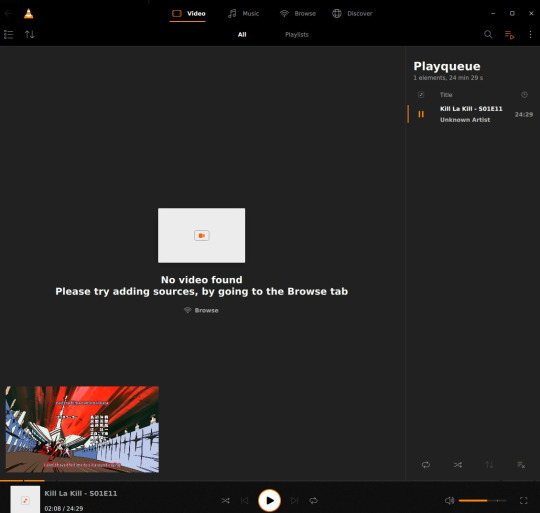
Old interface for comparison
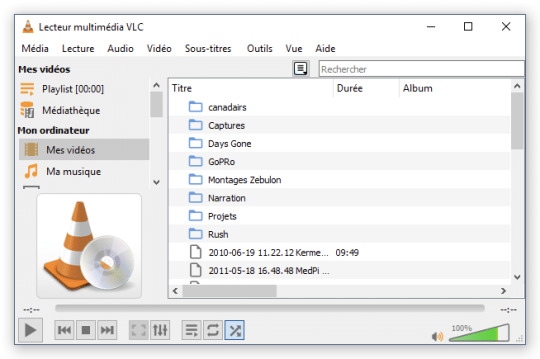
3 notes
·
View notes
Text
I FUCKING LOVE OPEN-SOURCE SOFTWARE. I LOVE LEARNING HOW TO USE IT FOR EDUCATIONAL PURPOSES WITHOUT HAVING TO PAY FOR FUCKING SUBSCRIPTIONS.

#shout out to my homies:#blender#visual studio code#audacity#vlc media player#libre office#gimp#krita#mozilla firefox#I love you guys#fuck all the corpos that force me to pay monthly for something that I need#I'd rather make a full purchase fr like fuck that shit#fuck subscriptions#I really needed to get that off my chest#rant#computer software#computers#programming#open source
14 notes
·
View notes
Text
Viewing milliseconds in VLC media player
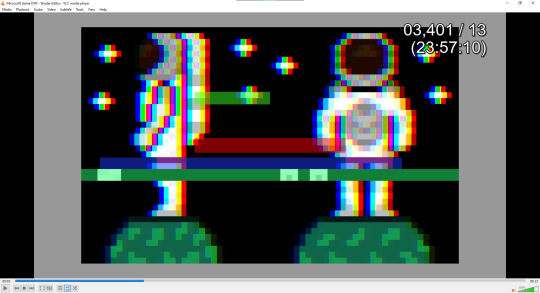
Learn how to view milliseconds or frames in VLC media player using a simple time extension
Viewing milliseconds in VLC media player – Agate DRAGON Games
2 notes
·
View notes
Text
making some edits of data and noonien screenshots <33
#i finally managed to get a software for my blu ray vlc player so now i did good screenshots ckkffkf#and editing them to make em beautiful
4 notes
·
View notes
Text
Before I scrolled down I was whispering to myself, "Please, please have traffic cone wizard hats," and they did not let me down.


123K notes
·
View notes
Text
Convert video files on Mac without losing quality
How to Convert Video Files on Mac Without Losing Quality Converting video files on your Mac can seem daunting, especially when you’re concerned about maintaining quality. Fortunately, there are several effective methods and tools that allow you to convert videos without compromising their integrity. In this guide, we’ll walk you through the steps to achieve high-quality video conversion…

View On WordPress
#ContentCreativity#DigitalMedia#HandBrake#HighQualityVideos#MacOS#Movavi#TechTips#VideoConversion#VideoConversion - MacTips - ConvertMP4toMOV - VideoConverterApps#VideoQuality#VLC#artificial intelligence#business#content-creation#photography#software#start-up#technology
0 notes
Text
0 notes
Text
you can also, if you're someone who builds their pc, make sure you buy a case with a disk drive slot and put a bluray/dvd/cd slide right in that puppy. keep the demand for internal disk drives thriving and so such.
you guys know you can get USB connectable CD, dvd, and blu-ray players right. and you can buy external hard drives with crazy amounts of space for an amount of money that would make the average person from 2009’s head explode bc of how cheap it is. and if you do this and get ripping software such as handbrake for CDs and DVDs and makeMKV for blurays you can both own a physical copy of whatever media you want and make it accessible to yourself no matter where you are. do you guys know this
#i have a bluray drive in my pc#and an exterior bluray drive that travels with my tablet#if i could figure out how to get vlc to run bluray#i might be able to stream it over discord#for movie nights with my friends#sadly i am more capable with hardware#than software
122K notes
·
View notes
Text
i should clarify. i'm not actually mad though
it's just funny to me to grumble and complain about minor things
#nonsense radio#once i was like. play yelling on twt about being inordinately pissed off about not having a decent media player software anymore#and someone came into my dms very nervously like 'ah um... vlc might be good...'#it was my best friend's partner at the time and later my best friend was like 'oh yeah he HATED you'#WHAT DID I EVEN DO?? WAS IT FOR BEING TOO BITCHY OR WAS IT FOR BEING TOO CLOSE TO THEM??#anyway. it's funny to me now and it didn't lead to drama because i avoid that like the plague#so it's mostly just 'wow that was fuckin weird huh'#THAT SAME PARTNER ONCE COMMENTED ON AN IG POST I MADE OF AN OUTFIT I WAS WEARING TO AN ANIME CLUB#AND HE WAS LIKE 'you look like a supernatural extra' HSJFHDHDHSHA#to this day i don't know if he was trying to start shit with me but i genuinely thought it's the funniest thing in the world#what was i talking about. anyway
1 note
·
View note
Text
Skin Editor - VLC Media Player - VideoLAN
#warrenwoodhouse#2024#bookmark#bookmarks#link#links#.lnk#.url#via videolan.org#videolan.org#vlc#vlc media player#free software#freebies#free
0 notes