#web to app
Explore tagged Tumblr posts
Text
1-800-R-U-SLAPPIN

#BOOP#this sure is a webbed site#april fool's day#tumblr dot com the app and website#boop-o-meter#baby’s first 10k#greatest hits
18K notes
·
View notes
Text




ermm whats that you say… why its GIF FRIDAY!!!!!
#dog man#dogman#petey the cat#lil petey#greg the dog#dog man the movie#i made these with a mouse on piskel#its a very fun web based pix app i used to use a few years ago but forgot about#not to sound like ad andy because i am NOT SPONSORED!!!!! but everyone should go make fun gifs#these were very relaxing to make#but i might just be crazy#cats and dogs#mroe dogman art to come because they are so awesome..
651 notes
·
View notes
Text









pongebob
#spongebob#spongebon squarepants#bob sponge#sea sponge#bikini bottom#gary#sbsp#2000s aesthetic#2000s nostalgia#early 2000s#y2k#00s#2000s web#2000s style#2000s music#2000s emo#2000s core#2000s#2000s internet#2000s shows#television#tv#pfp icons#twitter icons#aesthetic icons#alternative icons#app icons#girl icons#icons twitter#icons soft
688 notes
·
View notes
Text
self-indulgent edit everyone look away
#they mean so so much to me#originally posted to my tiktok but fuck that app now#dan and phil#dip and pip#phan#phil lester#dan howell#dan and phil edit#phan edit#adrienne lenker#web weaving#my edits
498 notes
·
View notes
Text


This cutie and more sketches <3🧡
( enasona at the top right belongs to @relkokuchlba !! )
#dream bbq ena#ena dream bbq#ena fandom#ena#enasona#ena x reader#ena joel g#ena dbbq#ena fanart#web series#webseries ena#dbbq fanart#dbbq oc#dbbq fandom#ena dream bbq fandom#digital art#small artist#art#procreate app
302 notes
·
View notes
Text









#pretty sure these came from that cocopa app#old internet#old web#2000s internet#animecore#otakucore#weebcore#2000s anime#glitter graphics#blinkies#webcore#gyaru#gyarucore#gyaru aesthetic#strawberrycore#strawberry#app icon#app icons
4K notes
·
View notes
Note
literally how are you doing the gradient text thing. i need to know.
✨ Snappy's Gradient Text Tutorial
You might have seen me use gradient text in a few of my artworks, and it is a great tool to make a posts tand out! I learned from this post, but find some of the information outdated, so I am making a tutorial of my own!
To my knowledge, this is only possible via desktop mode* (mobile method at end), but not the app, as access to the HTML function is necessary. Alongside that, you need access to a text color fader! There's a few options out there, but I use:
Patorjik's Text Color Fader
Let's get to the tutorial!
Have the text you want to turn into a gradient ready and copy it to your clipboard.
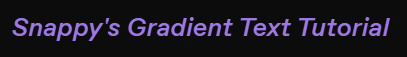
2. Open the text color fader and paste your text into the box labeled "your message".
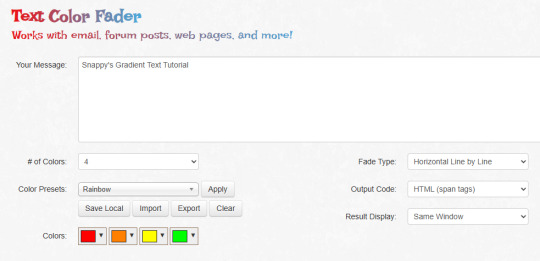
3. For the most basic gradients, you may ignore the boxes on the right. The leftmost boxes allow you to choose between preset colors or making your own colors.
Tip: if you are making a gradient for something such as art, I reccoment grabbing a few hex codes from the image to use for your gradient. This allows you to have control over your colors. You may also save a pallet if you want to use it again

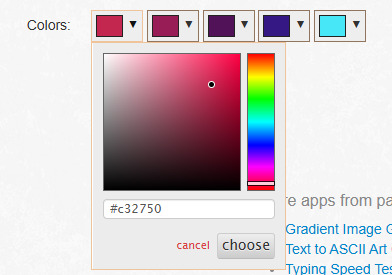

4. When you are happy with your colors, generate your text.

5. You will be brought to this page. If you are happy with the colors, click "select all" and copy the HTML to your clipboard.
TIP: check your text against both a dark and light background to ensure it will be readable to viewers on dark and light mode. If it is not you can tweak the colors by choosing "create new fade".

6. Open Tumblr again and open your post. At the top right there is a grear icon. Click the icon and scroll down to the text editor. Change the setting from "rich text" to "HTML"


7. When you move to HTML, your post will look very different! In the HTML, your goal is to find the text you want to replace in the code.
TIP: If you can't find it, use "Ctrl + F" to open the keword search function and it will highlight your word.
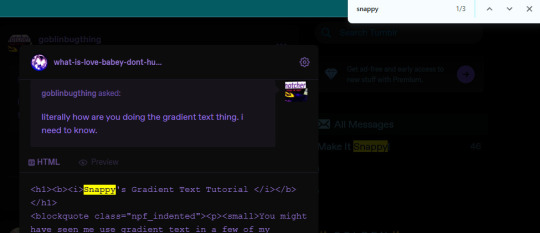
8. Highlight your plain text, right click it, and paste your HTML from Patorjik into the space.
TIP: The HTML is a confusing mess to look at. Click the "preview" tab to check if your code worked


9. You should see a gradient when you swicth modes!

If the HTML broke your formatting, you can edit it in the preview mode. Once you have done a gradient a couple of times this process is very easy and takes LESS than two minutes. It looks intimidating but after you get the hang it is very achievable! I believe in you guys being able to do it. Happy gradient texting for you guys!
*EDIT: It is possible via mobile through the method of entering your account on a web browser and putting it on computer mode, then following the same process. Reportedly it is less comfortable but it works, thank you to chocokeyboard for letting me know!
#sent to snappy#asks#snappy speaks#web resources#tumblr resources#gradient text#tumblr tutorial#gradient text tutorial#loveee doing this for my posts it adds so much#if anyone DOES know if it can be done on mobile let me know! I will edit this post to include it#EDIT: mobile method found! to my knowledge not app compatable but if anyone knows how to do it via app let me know and I will include it!
213 notes
·
View notes
Text
Hey y'all, if you need a web or app designer, consider hiring Mahmoud @ma7moudgaza2! He was kind enough to share his portfolio with me (see the link) and despite the on-going war continues to do freelance work in designing user interfaces. Please share even if you personally don't need the work in the hopes this reaches someone who will hire him.
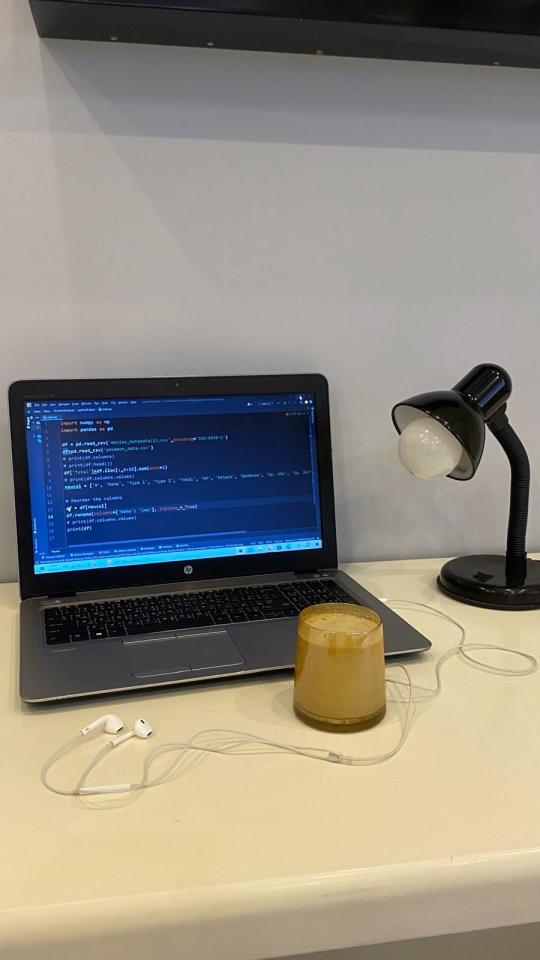

659 notes
·
View notes
Text
*hits you in the face with xmen yuri beam*












#emma frost#kitty pryde#ororo munroe#callisto x-men#jean grey#illyana rasputin#emmajean#emmakate#ororojean#jeanororo#katyana#xmen yuri#x men comics#ororo x callisto#storm xmen#would you believe me if i said these took SIXTY MINUTES#picsart kicking my ass#opened the web app just the post the extra 2 ororo x callisto ones
202 notes
·
View notes
Text
"it's okay" (i wrote poetry about it)
1K notes
·
View notes
Text


woaaaa fully animated neocities buttons for my site! featuring the unforgettable friendship that captured the hearts of millions of people all over the world (...in another universe at least...)
but first ill sleep before working on the site again and see if they still look fine next morning.. :D
#pokemon#pkmn#trainer leaf#trainer red#neocities#help how will these look on bsky. them new apps arent suited for my eenie minuscule old web pixel art#maybe ill make green too btw!!!!!
157 notes
·
View notes
Text


Btw look what arrived a few days ago
#by a few days ago i meant the day chapter 2 came out#the universe is telling me something. dunno what it is but it's telling me something#i hate them#also if u saw me repost this pretend u didnt. tumblr web was acting weird i had to move to the app smh ts pmo
94 notes
·
View notes
Text

saviour
#click for quality#my art#my gif#kotor#revan#darth revan#bastila shan#first time animating!#digital art#also; this was my 'I'll follow the initial idea & draft and not diverge away from that' thing — but guess what!#animation happened instead#code eclipse: records#image quality when I've not clicked into the image is much worse on app than web — web has it the normal way but. hm.#some setting maybe?#the cape is barely visible either way but.#well — it is visible enough in the downlanded version I suppose though I'd still have made it brighter if I knew#star wars#oc: izwei du gwecce
270 notes
·
View notes
Text
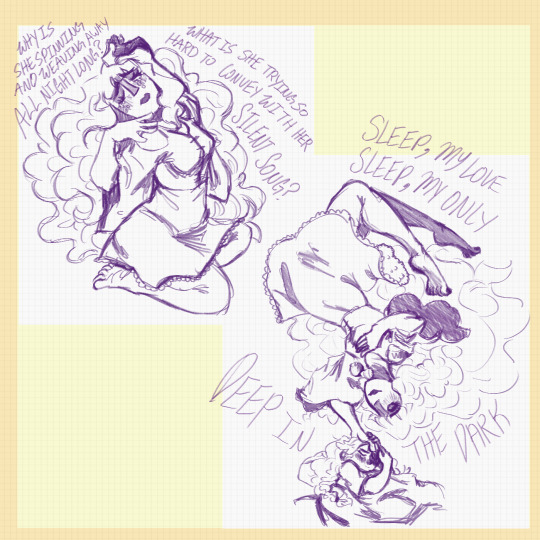
Webby is so Deep in the Dark from Charlotte’s Web coded <3
#I wanted her to look ethereal while also being just a tad off putting; like having blacked out spider eyes and webbed fingers!!!#also I had to make that shitty white wig look good or else I would’ve literally exploded <3#also Hannah and Webbys friendship must’ve been so cute from the deeper glimpse we got in yellow jacket!!!#black friday musical#starkid black friday#starkid#starkid musicals#nightmare time#nightmare time starkid#starkid nightmare time#the witch in the web#hatchetverse#hatchetfield#webby hatchetfield#webby starkid#hannah foster#starkid fanart#nightmare time fanart#black friday fanart#fanart#art#digital art#procreate art#procreate#procreate app#digital doodles#doodles#digital sketches#sketches#citricacidart
134 notes
·
View notes
Text
Johanna with her mom and dads hair colour








So is it just a thing in Hilda’s family that the next generation get their grandparents hair colour?
Cause Johanna has brown hair when her parents, and aunt don’t, and Hilda has blue hair like her granddad and grate aunt
bonus, Hilda with her moms hair colour




#hilda netflix#hilda the series#hilda johanna#hilda season 3#hilda hilda#brown hair#blue hair#white hair#had to log in though web to add the Hilda picture#curse you 10 limit on app
261 notes
·
View notes