#with the help of the picsart app lmao
Note
where'd you get the pfp? 👀
I made it myself 😎

1 note
·
View note
Note
do you think you could give a tutorial for your posters on pinterest ? I JUST SAW THEM AND IM LIKEE HOW ?!??!

omg TYSM!!! for my posters on pinterest I use the apps: pinterest, canva, phonto, lightroom, picsart, and prequel!!
I use canva and picsart to organize where I'm going to put the pictures in my posters (I sometimes use canva for fonts and picsart for some effects tho)
I use pinterest to find ideas for layouts, fonts, filters, stickers, and tutorials. I also use it to get the pictures I use in my posters.
phonto is where I get most of my fonts from (its where I apply fonts on my prints too) it's related to the dafont website (if you want a tuto on how to get dafont fonts I can make a seperate post if you want!!)
lightroom is what I use for filtering and coloring and also adding grain and texture to my posters. imo lightroom is the BEST app for grain and texture compared to other apps like picsart.
I literally only use prequel for one thing and thats using the threshold effect on it. There's this one threshold effect that they offer on the app that's the ONLY free effect that's worth trying. I use thresholds in a lot of my posters to make it look more complex than it actually is lmao.
hope this helped!!
6 notes
·
View notes
Note
QIWIIIII HIHI
Oml I saw you post SKZ hcs (💗melting in the cracks of my ceiling rn but in a good way💗) and I wanna read it as I'm getting into skz at the moment and like KFNYAKAGAKA- OKOK THE BANNER IS SO GOOD LIKE???? ANOTHER SLAY BANNER BY THE ONE AND ONLY PHOTOSHOP-PICSART-IDK-WHAT-APP-YPU-USE GODDESS 😤😤😤
I haven't read it yet tho because I wanted to ask (and I hope this isn't a dumb question (spare me I haven't been to school for like *counts on fingers* 3 weeks 😭😭 IVE BEEN ROBBED OF MY BRAIN CELLS)) what does the title mean exactly? Like... We, a regular-shmegular hooman, punched THE STRAY KIDS??? 🤠😳😃
(P.S. send help. my heart literally shivered and quaked thinking about punching Felix 🥹💔🥹💔🥹)
(PPS have a hand quokka bcuz I'm nice 🫶)
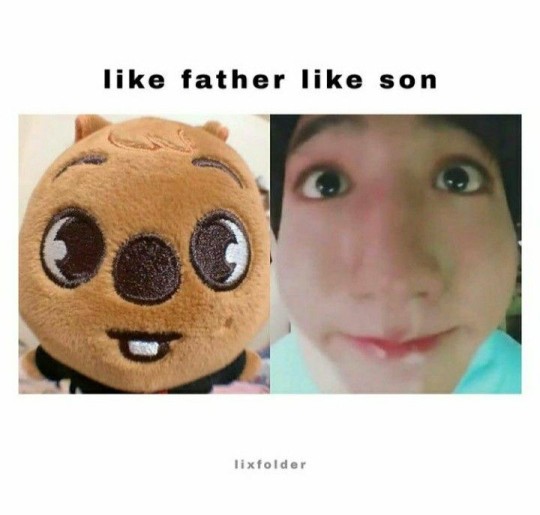
omg hi!!!! i missed seeing in my dash so much!! also oooh you're getting into skz???
and thank you so much!!!! ive like changed it's banner like three times i think lmao
i don't blame you for not getting the title bc it's so weird, it's like that one trope where the main character is like, "that's my wife!" and punches a random man in a club that is hitting on their gf but I wanted to make the skz guys those random man and reader the main characters and was like 'heh how would the skz react if they were that random men wrongfully punched?'
also i thought of jisung getting very embarrassed and had to write it lmao and you know YOU KINDA MADE ME WANNA WRITE ANOTHER SKZ HEADCANON THANK YOU!!! (thank u for the quokka!!)
3 notes
·
View notes
Note
Oh boi, I just finished The Darkest Reflection with Megumi and HOLY FUCKING FUCK!
I swear your Kinktober it's been soooo amazing, I will refrain myself from picking favorites till it's over, BUT, since I requested the Kento one I can't help but be biased, I mean that man deserves everything, I know you agree 😌
I just wanted to say that it's been truly something so far, I have read every post even tho I'm not familiar with some of the fandoms lmao, I have to look up the characters to get a little bit familiar, but even so, you're so good I feel like I know them! Crazy right?! You are truly something else my beautiful Donna 💘
Anyways, just wanted to say hi, hope you're doing amazing, oh and also wanted to ask you, do you do the headers for your posts? (Are they called headers? I really don't know, I don't know much of Tumblr slang (that probably made me sound like a million years old 😂)) because they are sooo cool! And If you do then you're so talented! ✨
Oh darling Yael, you are so sweet! 💗😭
It makes me so happy that you’ve enjoyed my kinktober so far, and especially so to hear that you’ve read every story even if they are for fandoms you aren’t familiar with. Literally, you are the sweetest thing and I am kissing your cheeks until they are entirely covered!!
There are most definitely some real good stories still to come so keep your eyes peeled, plus another Nanami one which I’m looking forward to writing!
Honestly, I can’t stress enough how much of a mood lifter this message has been. I won’t lie, I’m close to exhaustion but the light at the end of the tunnel is getting brighter! Once I finish 24, which should happen tonight, I only have 7 left and I could spread them out if I wanted or needed to. I’ll also say that although I am tired and it has been demanding, I’ve really enjoyed every second of it! 🥰💗
Oh, I nearly forgot about the headers questions!! Yep, they are called headers and I edit them myself. I find the photos from hentai accounts on twitter, crop out the worst of the porn then use an app called picsart to colour them all to the same shade of grey, add the text and all done!! I hope this helps but if you need anything specific answering, let me know!! 💗💗
7 notes
·
View notes
Note
hello ! ive been wanting to start an editing blog for a while now, but i don't think my edits are good enough for it yet. do you have any tips for getting better at it ? ive been following you for a while and i find your blog to be really pretty !!
alright, this is probably gonna be a long post so everything will be under the cut
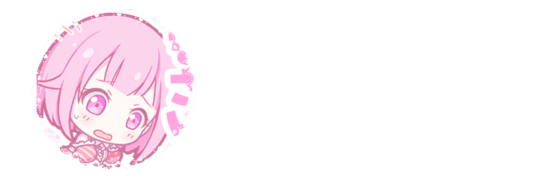
there are a ton of things that could make you improve, so here's a list!
1- Experiment, and experiment a ton: This may be the most important one! experimenting new styles and new effects is extremely useful when trying to become better at editing, use new apps (i used to only edit on Ibis Paint but recently I started using apps like PicsArt and Polarr that are way more centered around editing, and that's been extremely helpful!) try new effects, and even look at other people's work to get inspired! (obviously I'm not telling you to just go over and copy another person's style lmao) look at how they position stuff, look at how they use filters and all that, this was something extremely helpful for me to get better at editing!
2- Get new resources: Whether it be new filters or new vectors! on Tumblr there's a ton of resources for that, some creators make borders, some make free to use PSDs and Polarr filters, and on apps like Pinterest is really easy to find stuff like decors and textures for edits! this will not only make it easier for you to make your edits, it can also help with getting motivation to edit, whenever I see a new resource i go "damn i really want to use this in an edit" and then I do it! it doesn't matter if it's just a simple border or decor, everything is a part of the edit, and every single part of it matters!
3- Take your time: Remember when I said that the first one may be the most important one? well yeah forget that, this is the most important part of editing. If at one point you don't feel like editing, then take a break from it! I have done that a ton of times before hehe, and everytime i had the motivation to edit again I did everything in a different way, somehow taking breaks makes me improve, i really don't know why, maybe because i have more time to get inspired from others, maybe because i got some cool new editing resources, or maybe because i learned some new effects, idk, but not only is this part important to improve, it's also an important part to never end up stressing over editing, you said that you wanted to make an edit blog, and sometimes that may be pretty draining to do (i say this from experience lmao) so, never feel forced to edit all the time! maybe do some self indulgent edits before doing some of the requests, maybe take a break of days and return when you finally feel the motivation to edit, decline requests that you know will be tiring to do, anything for you to never feel bad from editing! recently the editing community has been acknowledging stuff like this, so don't expect a bad response from taking your time with editing! (although maybe some rude anons may say some stuff, but don't worry, we don't take those guys seriously around here). So yeah! you are in all your right to take your time!
Aaaaand I think that's it, i wanted to link to some extremely useful posts about this but i can't do a draft when responding an ask and i don't have the links to them sooo :(, but i may do a reblog to this post with all of the links to those posts!, i hope this was useful to you in some way, have a great day!

17 notes
·
View notes
Note
your edits are lovely! could you tell me what editing programs you use pls? and how did you learn to edit? any tutorials you followed or were you self-taught? thank you!!
Thank you so much for your kind words! They mean a lot to me 🌸
I'm self taught and figured most stuff out by myself through trial and error so I can't really direct you to any tutorials.
As for programs I mainly use
Pinterest and Google images to find pictures for my edits and to find suggestions for colour palettes to use
PhotoRoom (free version) for removing the background of an image and to make it one colour
Canva (free version) for the assembling of the edit (I.e. with shapes and the gradient background and everything)
Canva, InCollage, PicsArt (all free version) so I can go wild with filters because let's be honest filters are fun lmao
These are all mobile apps because my laptop isn't really in a shape where I could do graphics with it (it's an old thing but it does what it needs to for university)
I hope this helped :)
#anon#asks#I'll explain the process of how a edit comes to be in more detail (hopefully in a way thats understandable) later :)
12 notes
·
View notes
Note
auugh your art is so cool!! thank you so much for sharing it with the world ^^ if you dont mind me asking, what did you do with your most recent piece to give it that sort of blurry movie-like effect? I'm real fond of it! Thank you :D
ohhh my god thank yoU so much anon ily!!!! ToT <33333 its mostly adding noise and some blur tbh but maybe the lighting as well? :0 i'll explain my process real quick hehe
firstly for the lighting i used this blue color on multiply and over it this yellow on soft light!
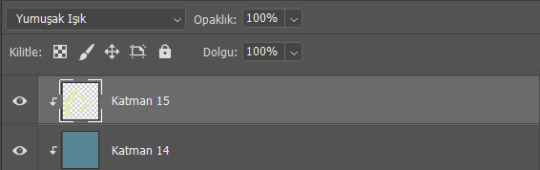
i also duplicated the lineart layer and added some gaussian blur to it! look at the boi!!

after i was done with the colours i did some adjustments with levels and brightness, added a blue on pin light mode and stuff, then i opened up a layer on top of everything, colored it in black and set it to screen to add the noise >:)

i added noise, blurred the noise, added noise, blurred the noise (in this layer) until i liked it XD blurring helps with the sharpness of the noise :) i use photoshop if u have it u can find them on the filter tab but if u dont u can also use lightoom or picsart on ur phone they also have these!!

this is the version i had at this point i think!! i actually went to picsart after i sent it to my phone to add even more noise and blur LMAO cuz the more the better tbh for a creepy kinda vibe
and finallY i used this app to add some chromatic aberration (or glitch???) >:) look at the yellow and dark blue!!!! Woo!!!!! I might have added some filter too here but i dont remember which one !! (i think this can be added on photoshop as well tbh but idk how)



Oh and at this point i decided the lines looked too blurry so i copied and pasted the lineart layer on top of it XD sorrY this got longer than intended but i hope it helps !!!!!!! ^_^ <3
12 notes
·
View notes
Note
hey! i had a question, how do you make your gifs/edits ? love ur blog, thank you !!
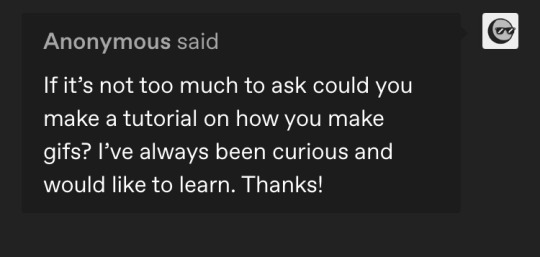
ahhh thank u !!!! this is probably not what you asked for but i over explain a lot AHJSJDHD so i kinda made this very long rip
ok so for my edits i usually do it on my phone 🤡🤡 i would use picsart, polarr and phonto. sometimes i’d go into photoshop and add some finishing touches but usually not ahakkaks
i’ll be using this as an example because it has pretty much everything i use !!
finding photos
so. first you’re gonna find some screencaps !! sometimes i’ll go and take them myself if there’s not the specific one i want but usually i go here / here / here. i personally like better the first one because they’re more hd but the last two are good for shows/new stuff
here’s the link to tfatws screencaps. i click on ep. 1 and i chose this bad boi (but you can choose whatever you want !! i’m just using It example to guide y’all ahajsj)
cropping
this can be done in any app lmao but i go in picsart because it’s easier for me. the dimensions are 1920 x 805 but you can crop it however!! here’s a step by step if you’re unfamiliar with picsart
effects!!!
here’s the fun part. you can really do whatever you want a few of my favourites are: b/w contrast, noise, motion blur, radial blur, colour pop and more !!! here’s a step by step on what i did
text
i personally love this part. i use phonto because it’s easiest for me !! the fonts i used are poppins and prima demo. here is how to download fonts to phonto and here is how i did the text

now for gifs !!! im still very new to photoshop and trying to get the hang of it but here is my process !! i'll be using my header gif as an example:

getting the scenes
there are a few ways to get the scenes you want, i personally screen record (🤡🤡) which is kind of why my gifs are a bit low quality. you could download movies/tv shows and screencap (which is how most gifmakers would do it) but this way works for me so its what i stick with !! here is a good tutoral using screencaps.
photoshop
so yes photoshop my biggest friend but also my biggest enemy. this shit is very complex at first but from looking at tutorials on tumblr and youtube ive managed to figure it out here / here / here / here are some good ones !!! (note: the last link is more for photoshop in general and not really gifing ahakjsjdjd its long but super helpful!!)
bringing in the video
just go file -> open and click the video you want !!
cropping
im gonna crop it to tumblr header dimensions which are: 3000 px x 1055 px and you get this:

now im gonna resize it to 540 x 190. go image -> image size
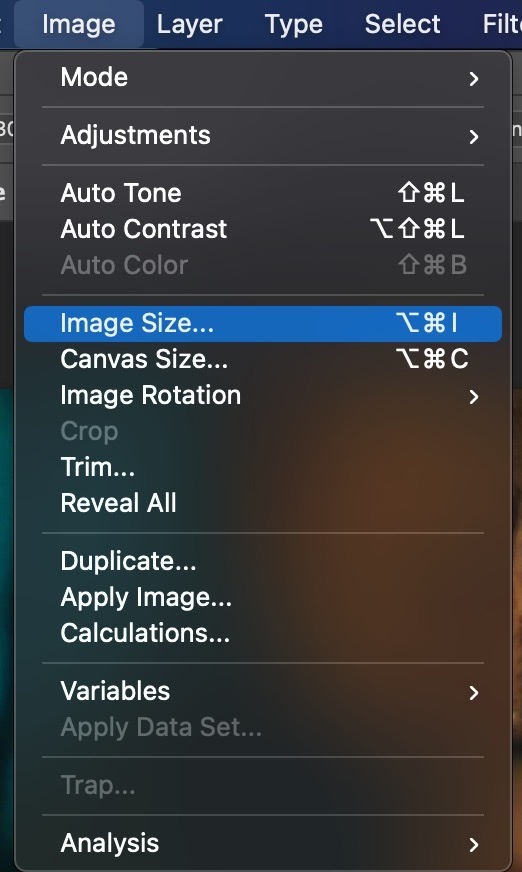
make sure it’s on pixels !! make the width 540 (the height should automatically change with it but if not make it 190)

colouring
here’s how did it !!
sharpening
this is very much influenced from this tutorial. making an action for this part is very handy because you’ll do this every time. click here
saving/exporting
the final part !! go file -> export -> save for web (legacy) this will take a minute
here are my settings. i still don’t exactly *get* the save for web options lmao i use what’s recommended but feel free to fiddle with them !! here is a good tutorial explaining the options.
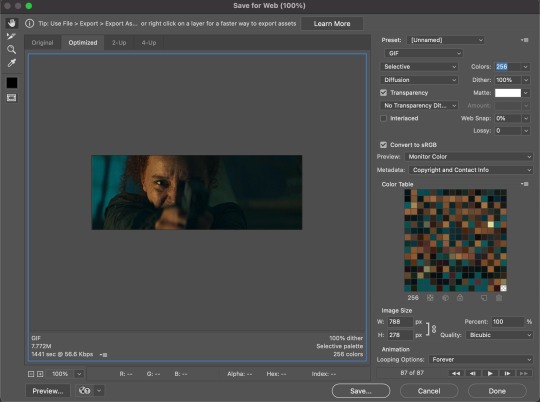
that’s all !!!! ik this was long and a bit confusing so feel free to ask me anything you’re not clear with !!
#lmk if the links don’t work im dumb hakskdkf#gif help#editing help#clubgif#photoshop resources#ps help#tutorial*
40 notes
·
View notes
Note
omg i love love your work !!! also if u don't mind, i'd like to ask how you coded the horizontal line dividers on your posts? ive been wanting to start a blog of my own for so long but i just don't know how to make the line thing work :(( thank u bluejaem-nim ~~
aaaah tysm :(( if you’re talking about those dividers that i use for the timestamps— then i don’t really know how others do it cuz my way’s a little lengthy. but nonetheless,, i’ll try my best to help you out <3
𝐁𝐀𝐒𝐈𝐂𝐒
so the apps that i usually use for this are canva and picsart (i prefer canva tbh cuz it’s easier ig idk lmao). and of course, everybody’s favorite *drumroll* p i n t e r e s t. i use pinterest for downloading the pics that i’m going to use [ usually two pics of the idol and one pic that matches the color scheme, but lmao you can do it in whichever way you find best! ]
𝐅𝐎𝐑 𝐂𝐀𝐍𝐕𝐀
i don’t know if you’re a canva user so sjdjsk i’m just going to start from the basics ( btw, the one i’m going to use here is the canva app on the phone, but the desktop one is easier tbh )
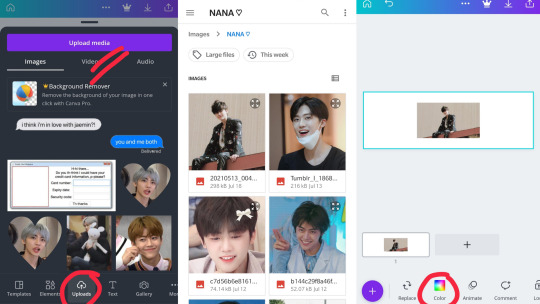
step 1 :: open canva and click on the ‘+’ sign. then search for ‘twitter header’ in the search panel.
step 2 :: once that opens, you can click on the upload option which is at the bottom, then click on the purple color tab which reads ‘upload media’ and after that you can choose the pic that you’re using for that particular post on tumblr

step 3 :: there would be a colourful icon at the bottom, you can click on that and then click on the other colourful button with the + sign on it.
step 4 :: you would see a color picker next to the hex code, click on it, and hover it on top of the picture. and there you go, coLOURFUL HEADER LMAOSJHJDF
or

alternative step 4 :: when you click on that colourful button, you can scroll down to find the photo colours section and then choose from there! [ i don’t usually use this option because it isn’t always that close to the colour scheme of the picture, but it still works! ]
step 5 :: you can delete the picture and then save the header

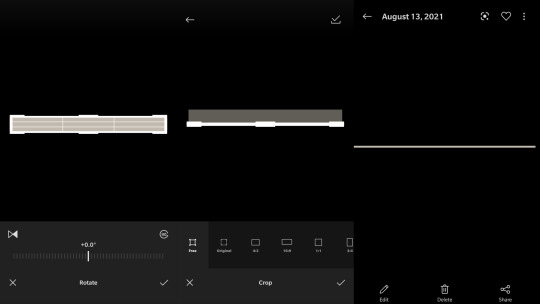
step 6 :: open your gallery app and crop the picture! i don’t directly crop the header horizontally ‘cause it becomes too thin then. and so, i start vertically, rotate that, and then crop it!
𝐅𝐎𝐑 𝐏𝐈𝐂𝐒𝐀𝐑𝐓
again, i didn’t know which app you use so i decided to make a brief one for picsart as well <3

step 1 :: open PicsArt, and click on the ‘+’ sign.
step 2 :: select ‘backgrounds’
step 3 :: on top, you’re going to see available background colours. you can either choose white or the empty png. format, it doesn’t really matter tbh.
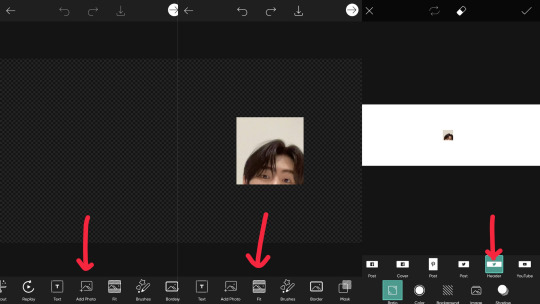
step 4 :: click on the ‘add image’ button, and select a desired image.
step 5 :: then choose the ‘fit’ option > ratio > and then click on the ‘twitter header’ button.

step 6 :: right next to the ‘ration’ button, you’ll find the ‘color’ option. click on that.
step 7 :: like the one on canva, you can choose the eye-dropper-like icon and then hover that ‘+’ sign on top of the picture.

step 8 :: save the picture!
step 9 :: open your gallery app and crop the image! [ you can use the steps i had mentioned for the canva one above^^ ]
hope this helped lmaooo i’m sure there are easier ways to do this but this is how i used to do it <3
tip :: rather than wasting your time making these colourful dividers— you can just make one black divider and use it everywhere. that’s way easier. but then again, it doesn’t look as nice as the post with the colourful dividers sksks.

#≡;- ꒰ °asks ꒱#by :: anon™#—! answered#i hope i could be of some help at least sjdjsj <3#bLUEJAEM-NIM *screams*
13 notes
·
View notes
Text
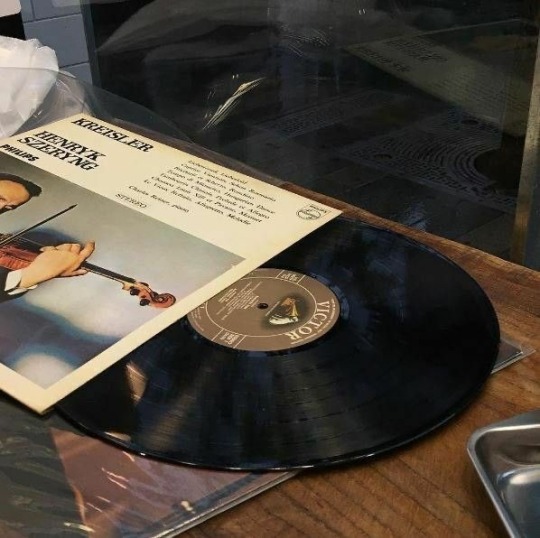

Things I want to implement in my life that will make my life better (hopefully) <3
(Btw these pictures aren’t mine, they’re just for ~aesthetics~ and I found the first one on Pinterest and got the second one from the PicsArt color wheel thing or smth)
Anyway, ever since I started university a year ago I’ve learned something new during each semester I took... some things I’ve learned the hard way and others just came to me in an epiphany so hopefully you learn from my mistakes <3
I feel like this is very obvious, but to me it was somehow not so obvious... don’t drink three cups of coffee just because you like it, drink water instead it’s very refreshing. This is something I’m working on and hopefully for my next semester I’ll drink one cup of coffee per day.
This is very specific to me, but during my last semester I realized that I spent way too much time writing notes and they were very useful but at the same time they were very time consuming so I’m going to just print out the slides for my courses and just write my extra notes on there.
For the love of god please cut out all of the distractions. I swear everything seems 100x more interesting when I have to study :/
I’ve never tried these “study with me” videos on YouTube and a lot of people like them, so I really want to see if they’d work for me.
Actually try to focus during lectures. I have the worst attention span and I really can’t focus during my lectures esp if the lecturer is just reading off of the slides. And I think this is why I had to double the studying last semester, because l legit had to self study everything bec all of my profs were just reading the slides.
Avoid napping. During high school I was never the type of person who could even take a nap, but during uni I’d wake up super early and do half the work and take a “30-minute nap” that somehow turns to a three hour nap. Yeah no thanks. (these naps were so goooood though, I felt like a whole different person after them lmao)
Be extra when studying. Watch educational videos about the topics I’m taking, read articles and all that jazz.
Calculate the amount of time I spend studying so I can see what’s the optimal amount that works best for me.
I want to start stretching and meditating everyday... stretching because I’m the most inflexible person ever and meditation because I’ve read that it helps with maladaptive daydreaming :/
I’m always scrolling through twitter, tiktok, and tumblr and I’ve realized that this endless scrolling is useless and I’m just wasting my (very precious) time. So I’m just going to limit the time I spend on these apps.
That’s it (I think) hopefully I can actually do these things, I don’t want to be all talk and no action. I hope you enjoyed reading my brain dump and have a great day 🤎🎇
#studyblr#new studyblr#studyblr community#study#studying#student#studyspo#study inspo#study inspiration#college#university#school#study motivation#study tips#study hard#study masterpost#studying tips
39 notes
·
View notes
Note
hey! eu estou prestes a começar um novo blog e sou bastante nova fazendo isso, então estou perguntando para os blogs que mais acompanho sobre dicas de edições e criatividade. como você edita? computador ou celular? quais os seus apps preferidos e de onde você pega inspirações? obrigada pela atenção. ;)
hellooo hope u enjoy my explanation <3 first of all if you want to create a blog, you have to adjust to what you can do, if you like things like the ones i created on this blog i don't think it's too complicated and i do edit with only my phone, my fav apps ( most of it ) are pinterest, twitter and picsart! ig you supposed to confused bcs why i add twitter lmao!! bcs in tw you can find some acc that provide a pic that relate on lq or icons some else :)) im mostly got inspo only from this app, i have a abt follow some acc that really becoming my inspo lately theyre so witty to make those!!!! if u want let me introduce you mostly eheee, thats the end of it hope it helps u bestie and let me know ur blog if u alr make lets get some interaction <3333🥺 AAAA GOOD LUCK WITH UR BLOG TYSM😼💕
6 notes
·
View notes
Text
-9 days until Halloween-
[ October 22nd] GUESS WHOS DONE THE BLACK PARADE INSPO POST!! (see below)
The Black Parade
there are 5 parts! (technically 4,,) all are in this post
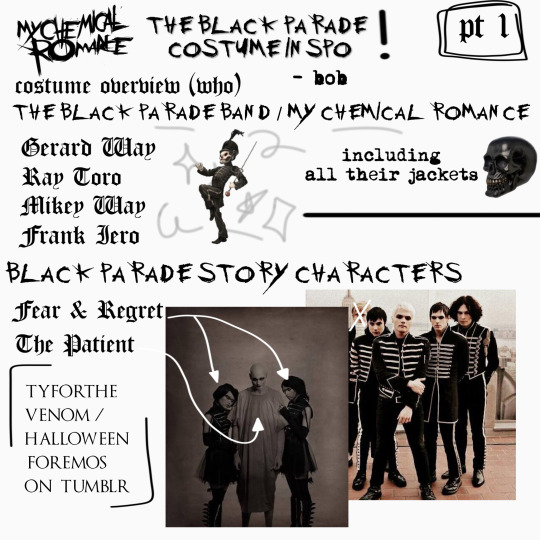
Inspo pics;


The Black Parade/ MCR
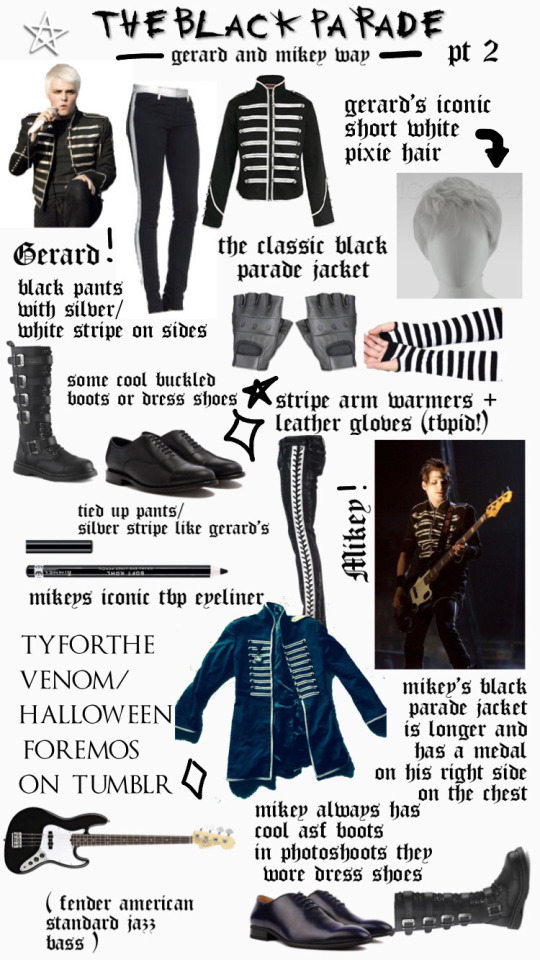
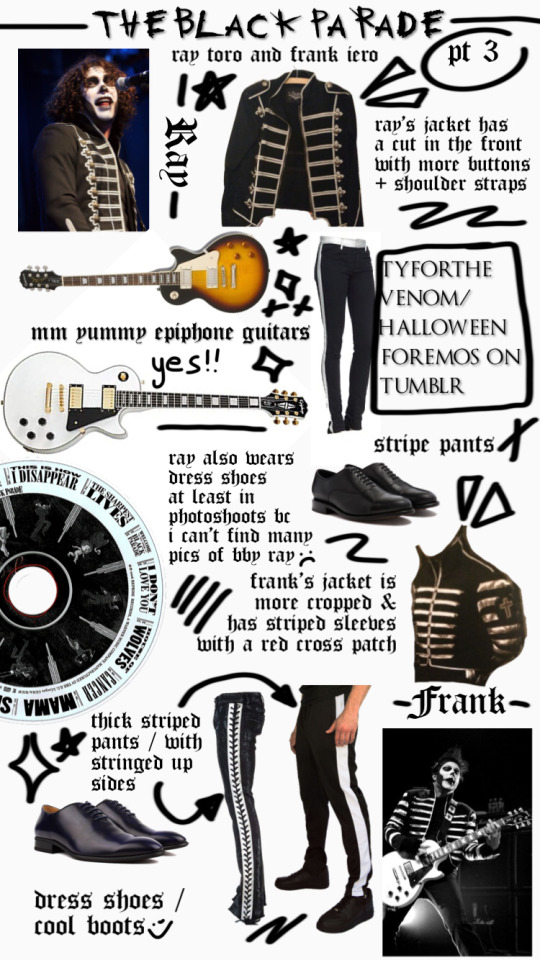
Fear, Regret & The Patient

Makeup
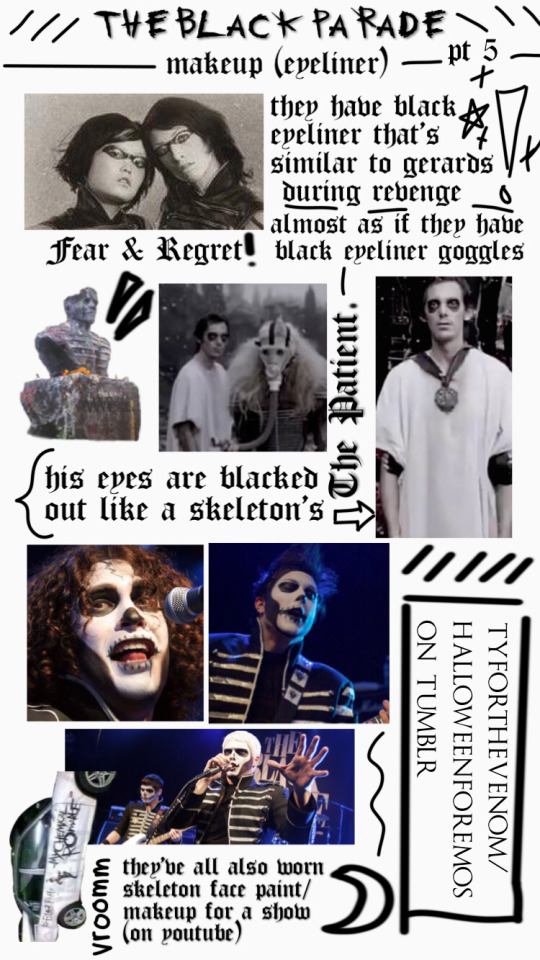
i know that there isn’t much time to put this together before halloween 2020 but it could still help someone with a future cosplay or at least i hope it does :)
made with eraser app and phonto, pictures are all from safari/ google, i used picsart for some stickers, i drew with a sketchbook app for the little drawings
I do not own anything, i just put it all together ;)
also,, if you could interact it would be greatly appreciated so more people can see! i spent a lot of time making this (too much LMAO) and yeah that’s all ily mwah
- angelina
#halloweenforemos#halloweenforemos costumes#halloween countdown#mcr halloween#halloween season#my chemical romance#halloween#mcr halloween costumes#halloween is coming#it’s almost halloween#gerard way cosplay#frank iero cosplay#mikey way cosplay#ray toro cosplay#the black parade#the black parade is dead#mcr cosplay#gerard way#frank iero#ray toro#mikey way
35 notes
·
View notes
Text
Old Avengers/ocs post
part 1 // part 2
okay so as a few of u know I have been writing a series set in 2040 about the kids of avengers and more, including morgan stark etc. it's basically canon compliant so there shouldn't be much confusion. if you're curious feel free to ask about what these charecters are doing! ages in 2040 aka the start of the series will be in ().
ps i edited these in picsart after putting them through face app to i could adjust the transparency to get the ages i wanted
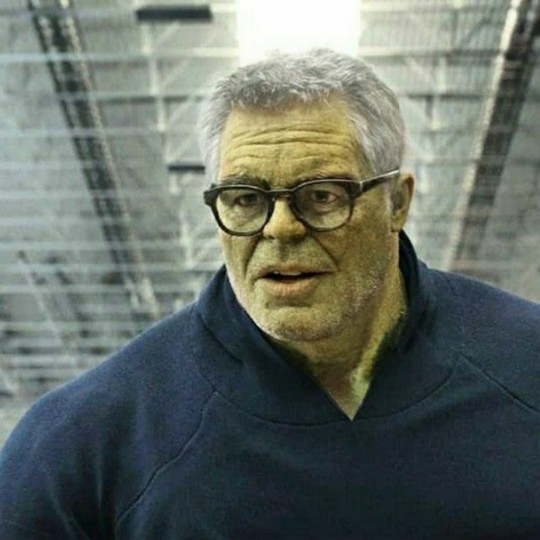
starting off with bruce banner aka professor hulk this man has been through Stress as both a professor and dad figure to a bunch of teenagers lol. he's retired from being a hero but he helps the young avengers team now and then as their mentor. (70)
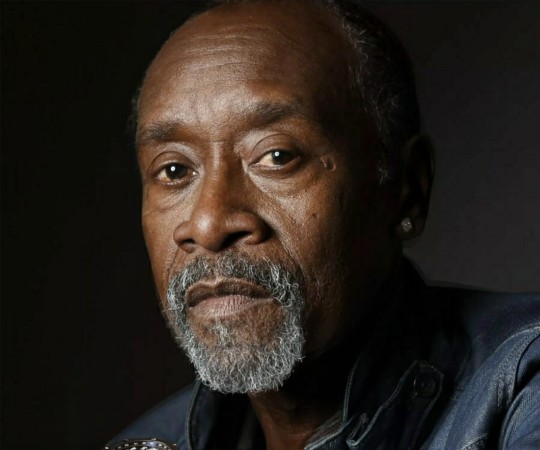

next up is rhodey and his wife Holland played by the stunning Kerry Washington in my mind. after rasing his neice while serving as the vice president of America for 2 terms, he's now on his way to run for president. absolute icon. (71) (60)
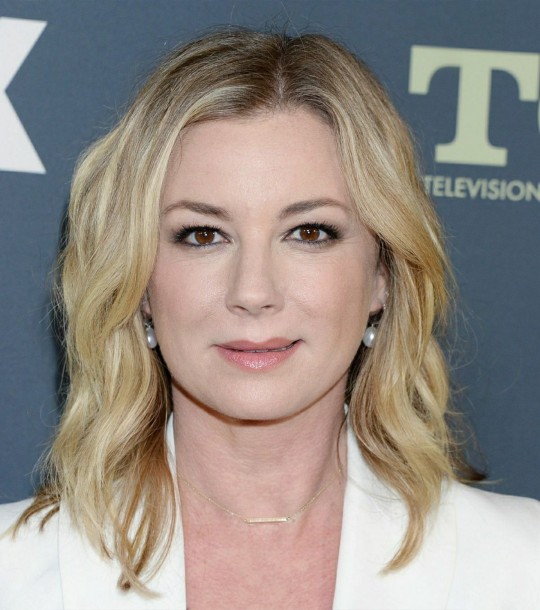

sharon carter looks just about like the mom I'd expect her to look like. my mom said she looks like a Midwesterner lmao(53)


the absolutely stunning Monica Rambeau! she aged so well omg. as u know she's a badass hero with her wife sharon (that's right I said wife) whereas sharon focuses more on US ground government work these days associated pepper potts, Monica is following in her moms footsteps as the bamf she is. they have two kids together ❤ (51)
if you wanna hear about them or how anyone else here came to be like I said just ask.

ah yes pepper potts. pretty much how'd i expect. i have mixed feelings on her, but she's still running stark industries and as well as many outreach and shelter programs for extraterrestrial immigration...anyways sis could be doing better. (60)

those of u who know who ila is are real ones. ila is an asgardian single parent who is very close to thors family. portrayed as olvia coleman in my mind she's an angel. age is....kinda unknown tbh lmao.
this is gonna be part ONE but stay tuned for part 2!
#long post#series#generation blip#bruce banner#professor hulk#old avengers#james rhodes#rhodey#ocs#sharon carter#monica rambeau#pepper potts#stark industries
4 notes
·
View notes
Note
lisa, i have a question!! i wanna learn how to edit, where would you suggest i do that? i've got an android phone, and pc. what apps would you suggest? ( asking unanon so you can publish or hide if you so decide! :3 )

hii, the app i use to edit is picsart *\(^o^)/* it's easy to use and on iphone, i'm sure it's available on android too!! i use the pro version but the free one offers the same stuff except the pretty filters i use often ö the other apps i do use are pinterest (to find pictures for the background of my edits) and layout (by instagram, this is how i make put togeher my moodboards!! LMAO) i hope thst helped!! (๑>◡<๑)
2 notes
·
View notes
Note
AMBER: what's saved as your phone's lockscreen? BRASS: least favorite food condiment PLUM: a food you've never tried BEIGE: have any pets? what're their names?
JSGDHSJH not me being an idiot and forgetting to respond but anyways 💔
Amber: It's a PicsArt edit thing I made for Good Omens jdhdjdj:
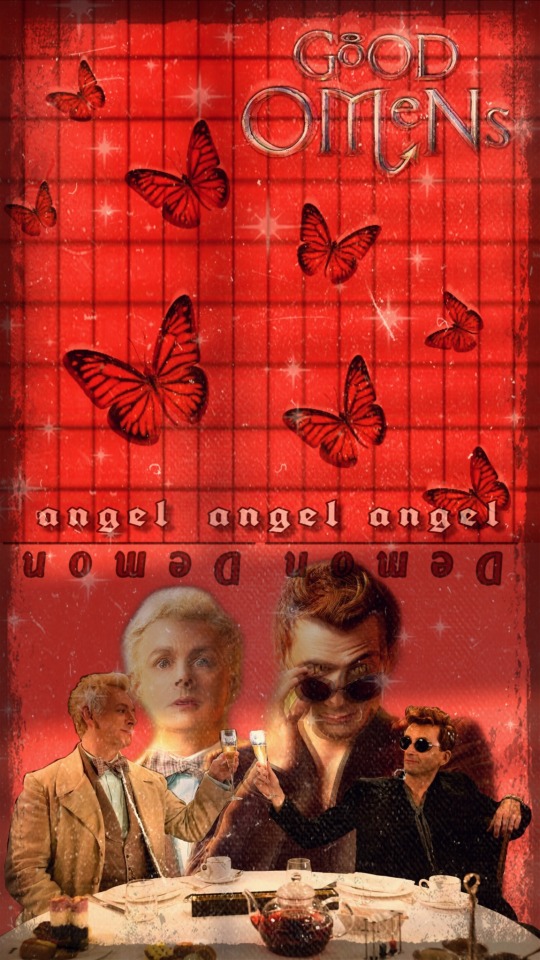
(I know, shocker I use the app for anything that's not cursed pfft-)
Brass: Hmmmm... IDK. I honestly only like hot sauce and ketchup for condiments (I forget if they are considered condiments help 💔), but I don't use many others? So I don't think I have a leasts favorite.
Beige: Just fish rip. We keep like 8-9 at a time because my mom believes it's good luck, but that whole thing ended up making it boring for my brother and lmao, so no names. I hope to get birds soon though, or a dog but I am Allergic To Everything I Love 😍😍😍
Thanks for the askkkkk 🥺
3 notes
·
View notes
Note
excuse my dumbass but how do u make mood boards??? what app ?????
HI BB, you aren't a dumbass don't say that LMAO, i use picsart !! also photopea for adding psds. hope this helps !!
7 notes
·
View notes