#wordpress emails going to junk
Explore tagged Tumblr posts
Text
4/8 - King of Swords
You know, it really is crazy how much physical exercise or a sweat in the sauna can change your outlook. It really has been since before California that I've been feeling really depressed. I've just felt kind of lost and low energy and I'm not being able to focus on anything and yeah, just shitty. As a result of that kind of just slept in bed a lot and Bill about my days. I'm really sure of what to do with myself or being unable to do anything because I was so drained of energy and focus. As a result, I kind of just started eating more junk and yeah, it just was a spiral for me. It's just so funny that I've learned these lessons before of what it's like to feel like shit or be in a downward spiral yet I still forget about them sometimes.
I'm currently working a freelance gig for this company's website where I'm not only having to redo functionality. I'm also having to plan organize an implement how they're going to be doing there business on the backend. It's a WordPress website, but it has extensive custom coding to make the site work, which to be honest is pretty simple functionality, they're just virtual learning classrooms.
I've already helped them with a lot of of implementations and I have a whole list of things that I've marked off and created. That have been really important and already saved the company money and made lives easier for some people. However, the major issue in the first thing that we actually talked about me, implementing was making sure that a new classroom module could be added to the website. The company has had three developers so far, the first initial developer who set up how everything worked, a second developer (who actually was just a UIUX guy) who tried to implement a learning management system plug into the website to little avail, and then there's me.
The first developer was pretty clever, but he did kind of arguably overcomplicate things, but he was able to set things up and had a vision for how he wanted to control everything. However, his implementation of everything did work on the surface level, but through just minimal stress testing and bug hunting you can see that there's a lot of front and rendering problems or how the query to the back and only works in like a very specific surface level case. So I'm not only fixing his bugs, I'm also expanding the system and trying to clean everything up to make it easier for future developers.
The second developer was honestly kind of in over his head. I've seen where he's tried to make a couple pages when he initially was trying to make it so that you could add the financial curriculum course to the website, but he ended up giving up. Instead, he just basically implemented a out of the box product for the website, but even then he couldn't find a way to implement it into the website. The teacher of the class (who happens to be a close friend of mine) had to email a link out every week to it students, which is kind of silly honestly.
That's where I came in and started working on things. My main conundrum was that I didn't know if I should pivot to a learning management system plug-in or if I should go more into the direction at the first developer had laid out. Obviously my goal is to streamline everything and it's some sort of dashboard that can store student documents, pull up students who are added to classes, create new classes on the website, pull forms and documents that have been auto graded, things like this.
And I think that the root of my depression came from that. I just didn't know which direction to go and I didn't wanna mess it up as someone who's just a freelance solo developer, I'm basically on my own in the illness is entirely on myself. If I mess things up or if I can't figure things out, that just completely reflects on me and that's scary for someone who's kind of new to this profession.
I talk to my other friend whose developer and she was saying that there are times when you might not be making the perfect decision as far as a direction in which to move a project, but it's OK because you should just make that decision anyway and start moving forward and working on something. I've been spending a lot of time deliberating before my actions to make sure that I'm making the "perfect" decision for the future of the project. But the truth is that everything is itterable and expansion, reshaping and learning is something that should always be happening in software development for anything.
Anyways, I have been working on the site and it's been going really smoothly. I am already almost done with all of the changes I needed to make to it and that has alleviated a lot of my dread. It's also just amazing to me that going to the sun and sweating and getting my blood pumping really does help me get more clearheaded and calm me down.
I need to remember that I need to go to the gym and honestly a good motivator for that is Jake and Kristin's wedding coming up. I can work on trying to lose weight and build more muscle mass. I need to remember that think of a good routine that can accommodate my life and how I wanna feel and everything now that I'm moving in this new direction.
0 notes
Text
Is MailPal the Email Marketing tool for both Business Owners and Marketers in Loss? A Review
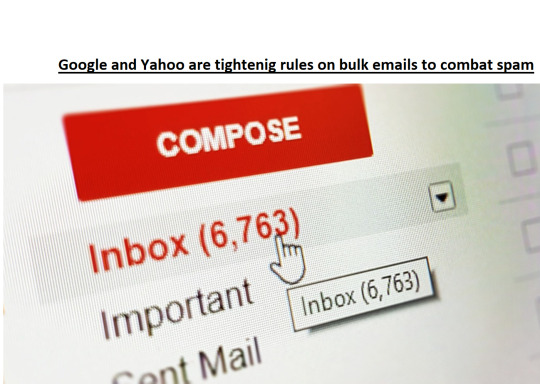
Are you feeling stuck trying to turn your dream of a successful business owner or a marketer into reality? Trust me, I get it. Maybe you’re frustrated with how much you’re spending just to keep your email service running. Or perhaps, you’re struggling to grow a profitable email list that is worth the effort. Or the never-ending updates and policies from Yahoo and Gmail feels like solving a puzzle that you didn’t sign up for? <<<<< Explore MailPal now & unlock amazing features! >>>>>
You could relate to any of this or maybe all of this. Whatever your reason might be, here’s what I have to say to you– It doesn’t have to be this way!
– If people don’t subscribe to your emails
– You pay monthly bulk email fee with zero returns
– Your emails go straight to junk and never get opened
I have just the right tool for you! MailPal promises to automate a major portion of your email marketing work. It helps you reach out to your subscribers without the stress of managing complicated email marketing campaigns and series.
Marketers who have used the tool have claimed that their returns have skyrocketed in the past few months with its excellent features and unlocked benefits. In this review, I’ll give you a detailed description of MailPal, what it actually does, the features it has, how it works, benefits, and my personal thoughts for necessary points. We’ll also answer some other FAQs. So, let’s see how MailPal can end your sufferings and 100x your returns.
What MailPal Does?
An AI oriented Email marketing tool designed to help marketers or the business owners send unlimited emails to their subscribers or audience. It sets the major part of the work on automation by helping the user to reach out to its audience without the stress of monitoring and managing complicated email campaigns.
What differentiates MailPal from other email marketing tools is the feature that it is completely backed up by AI hence saving your time, enhancing reach like never before and also saves capital.
<<<<< Explore MailPal now & unlock amazing features! >>>>>
What are some Groundbreaking Features of MailPal?
AI oriented Data Personalisation
AI is the key feature within MailPal that lets you personalise your audience data and then specify email sending to different categories of audience and all this data personalisation is performed by AI. Zero efforts required from your side.
Done For you DMARC, DKIM and SPF
MailPal has done all the hard work for you by providing you the Done for you solution. You don’t need to worry about adding DKIM, DMARC, and SPF.
Also you don’t need to hire any hefty amount charging freelancers.MailPal offers SMTP which does all the necessary setup for you.
Drag & Drop Email Composer
If you’re not a tech expert and fear tech complications, you’d love MailPal for its easy drag and drop email composer. It creates a unique yet professional email in just a few minutes. All you gotta do is pick from the range of proven-email templates that reap results.
Manages Lists Efficiently
MailPal’s AI powered software categories and specifies your audience groups based upon their interaction with your emails hence making list
management of your emails like never before.
100% Cloud-Based Software
MailPal is a cloud-based mobile-responsive app that lets you work anywhere. You can even use your mobile or tablet to access MailPal and all things are made easy for you to automate the process.
Subscription Form Builder
MailPal supports embedding a subscription form to collect subscribers for your campaign. you can design and customise the subscription sign-up form for the list and embed it on your own website. So you can connect with your WordPress website or any landing page builder to start building your email list.
Open/click/unsubscribe Tracking & Statistics Reporting
Track delivery of every single email sent out from MailPal. You can always find out whether or not your emails reach subscribers’ inbox.
Opens / Clicks / Bounces / Complaints are automatically recorded and are visualised using interactive charts & data tables.
MailPal’s different types of reports give you lots of valuable information to help you improve your campaigns going forward.
Single/Double Opt-in Support
MailPal knows Double opt-in will hurt your business. So it has a single opt in to build the list faster and safer. So, you have the option to choose a single or double opt-in for your style. Also, you can validate the fake and non valid emails to build a quality list of subscribers
The Most Cost-Effective
MailPal offers a surprisingly lower price as compared to its competitors with even more strengthened and structured features.
100% Easy to Use Beginner Friendly Email App
Everything is Done For You and makes it easier for you to make easy money with email marketing. You can easily Copy and Paste to start emailing your subscribers.
Unlimited Emails, Last but Not The Least

Why Should You Buy MailPal Today?
Google and Yahoo are tightening rules on bulk emails to combat spam
Gmail and Yahoo is the regulator of all promotional and marketing emails. After this February 2024 then all your emails will land in spam. After February 2024, all your emails will go to spam due to the new compliance policy of Gmail and Yahoo.To compliance this you need to setup DMARC, DKIM And SPF in your autoresponder. But it needs a lot of Technical Skills and time. So, it's high time for you to take action and move on to the Done For You Solution. How does MailPal help? Your answer is mentioned below
Provides a Done For You DMARC, DKIM and SPF Integrated Autoresponder
MailPal has a solution for your problem…You don’t need any learning curve or no technical skills. Also you don’t need a high budget to fix this problem with Freelancers.
You have a ready made solution that is Done For You DMARC, DKIM And SPF Integrated Autoresponder. Yes, You can get everything done for you in your Free Unlimited SMTP. MailPal has done all the hard work for you and now its AI does every above mentioned step by itself.
Does MailPal really help me outplay other Email Marketers in 3 easy steps
Yes it really does, here is how:
Step 1. Login with Ease
Login to your Ai-based email marketing platform. Nothing to set up or configure, simply log in and you’re ready.
Step 2. Upload Your List
Upload your email list, or if you don’t have one, use MailPal’s 1-click opt-in package to instantly start getting top-quality leads.
Step 3. Start Making Money
Start sending emails and start making money. With MailPal, you can even send SMS texts and social media messages to increase your conversions and your profits.
<<<<< Explore MailPal now & unlock amazing features! >>>>>
Why are you Only Paying with No Profits?
The reason is that the email marketing tools you are using are just draining your bank account and offering traditional and common features which are not able to boost your engagement and hence the sales.
AWeber - $ 840/Year
GetResponse - $ 720/Year
Active Campaign - $ 600/Year
Drip - $ 1800/Year
SendinBlue - $ 1200/Year
Kartra - $ 1440/Year
Klaviyo - $ 1250/Year and more such expensive tools you use from companies which ultimately care only about their profit and not yours.
What all Value Does MailPal Offer and are there any Bonuses?
Send Unlimited Email to Unlimited Subscribers = $9990
Get high-quality, high-converting leads to make more money = $1590
High-Quality Training Included for making three Figures a day = $490
Free Commercial Rights = $1990
Done For you Template to Build App Instantly =$290
End to end SSL encryption to safeguard your Data & 24*7 malware protection =$490
24*7 Customer Support = Priceless
Double Your Money Back Guarantee = Priceless
Fast Action Bonus #1: Modern Email Marketing And Segmentation (Value:$197)
Fast Action Bonus #2: Strategy for Creating Email Funnels (Value:$297)
Fast Action Bonus #3: Email List Guru (Value:$147)
Fast Action Bonus #4: Email Marketing For Newbie Marketers (Value:$147)
Fast Action Bonus #5: Writing Engaging Emails (Value:$197)
Fast Action Bonus #6: Automated Email Marketing Funnel (Value:$197)
Total Value Of Everything YOU GET – $ 14,840
For Limited Time Only Grab MailPal Now For
$8.89 Only One-Time Payment
NO MONTHLY FEES!!
Shocking Isn’t it? I was shocked too.
Wait let me surprise you more
30 Days Double Money Back Guarantee: If you feel like the hosting package of MailPal isn’t suitable for you and doesn’t help you at all, as a result of using it, MailPal will double your money back after giving it a try.
<<<<< Explore MailPal now & unlock amazing features! >>>>>
What are some Frequently asked Questions?
Q: Will I get Support for this software?
A: Yes, 24*7 support team is always available to solve your issues and help you get the best results from MailPal.
Q: Are there any monthly fees?
A: No, currently MailPal is offering a one-time price for this tool. So, get this best deal before reversing to a Monthly subscription.
Q: Is there any money-back guarantee?
A: Yes, MailPal is offering a 30 days money-back guarantee. So there is no risk when you act now. The only way you lose is by taking no action.
Q: Does MailPal update their product and improve it?
A: Yes, MailPal maintains their product and improves with new features.
Conclusion
As far as my experience and observation of the market is concerned, all successful email marketers and business promoters have top-quality lists that they email regularly, sometimes multiple times a day…
That’s because they know the power of email and they know the importance of connecting with the audience and staying in touch with them.
Because the email marketing industry is so rewarding and growing every year, more and more people are joining the rush to email mastery…
But you can ensure that you get to the front of the rush and email your way to the top…
Thanks to the power MailPal is providing!
So, what are you waiting for?
Remember, your small, one time fee gives you LIFETIME ACCESS to all MailPal’s email marketing magic which gives you the keys to unlock your fortune.
Grab your lifetime access today and start emailing your way to the top right now! Remember all this information and advice is coming from a person like you, so go on and master your fortune…Thank You.
0 notes
Text
Synchronicity Is A Funny Thing
Synchronicity is a funny thing. Each day the first thing I do is sit down and go through my emails. Most days it is full of junk mail or work related, but then I get good stuff from you guys. It is something that I look forward to each and every day. In the blog this time we have two emails from two different people. But are the stories the same? I will leave that for you to decide. This first…

View On WordPress
0 notes
Text
Junk Mail
All flyers and email notices from tool companies, even my favorite, go to the Junk Mail folder. They get arbitrarily trashed. Why am I not allowing my favorite form of tool porn into my life? Covid. No, I don’t have COVID-19 again, but a few weeks ago, I was looking in the basement shop I rarely use and noting the unused tools I purchased when I had my about with long COVID-19. It was a bit more…

View On WordPress
#fowc#blogging#covid-19#dailyprompt#dailyprompt-1888#health#Ragtag Daily Prompt#your daily word prompt
0 notes
Text
Cracker Jokes - 2023 (2)
More #Christmas #cracker #jokes
What athlete is warmest in winter? A long jumper Why doesn’t Santa eat junk food? Because it’s bad for your elf Why can’t penguins fly? Because they’re not tall enough to be pilots How do Christmas trees get their emails? They log-on Why doesn’t Santa go to the hospital? He has private elf care What would you give your dog for Christmas? A mobile bone What does one Christmas tree say to…

View On WordPress
0 notes
Video
youtube
Correct way to Setup SMTP and DMARC Protocol in WordPress SMTP For Sending Emails - Must WatchHello everyone, here is the DMARC txt. v=DMARC1; p=quarantine; rua=mailto:[email protected]; In this tutorial, I'll show you how to configure your WordPress website to send emails that get delivered into the inbox and not the SPAM folder, and also how to protect your company's email domain from being used for email spoofing, phishing scams and other cybercrimes. Go to my website; www.ecomhardy.com for great tutorial videos and helpful blogs.
#wordpress not sending emails#fix wordpress emails#wordpress emails not working#correctly send wordpress emails#wordpress emails in spam#wordpress emails not sending#wordpress emails not being recieved#wordpress send emails#wp mail smtp#wordpress smtp email setup#wordpress smtp settings#wordpress smtp email#wordpress mail problem#wordpress smtp setup#wp mail smtp gmail#control wordpress emails#wordpress emails going to junk#wordpress emails not received
0 notes
Text
TypeKit REVIEWS 2021 — ⚠️SCAM EXPOSED⚠️
what’s the culprit?
THE CULPRIT: Your Website Is NOT Available In The Native Language Of Your Potential Buyers (And Google Translate DOESN’T Fix The Problem)
The culprit may SOUND not very big or harmful, but it is.
Over 80% of your traffic can't navigate or consume your content, let alone BUY from you, because of the language barrier.
And if you don’t believe me, let me prove it:
This Major Traffic Leak Causes More Than 80% Of Visitors To ABANDON Your Site Instantly
(LOWEST PRICE GUARANTEED) Click Here to Buy TypeKit For The Lowest Price Today
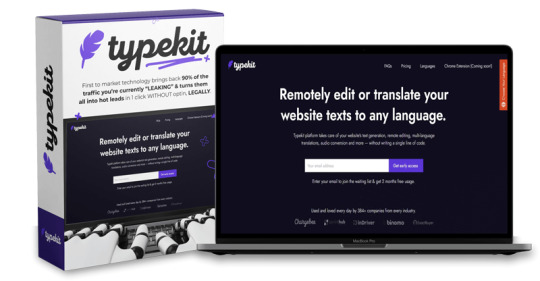
So here’s what happens, on average, over 80% of your traffic that you’ll get on your page is worldwide traffic, many of which are not English speakers or not GOOD English speakers. Plus, many of them just prefer their native language. Hence they abandon the page immediately because it’s in English only, and not relevant to them.
It’ll Only Get Worse As MORE People Around The World Get Online.
And Yes, It Applies To YOU As Well.
Because unless you apply ads to your business where you choose by country, all organic traffic will be worldwide.
And besides, imagine how CHEAP it is to target non-English speaking countries, you can reduce your click cost by thousands of percent just by being available to that audience in their native language.
And It gets worse:
T.O.S (Time spent On Site) Drops, Hurting Your SEO Rankings
One of the CORE rules of SEO (Search Engine Optimization) that drives your rankings up or down, is time spent on your website.
The more time they spend on your site organically, for whatever reason, the higher your rankings will be.
The less, the lower they’ll be.
So you tell me, how’s your site's reputation doing when over 80% of visitors abandon your site immediately?
Very bad, definitely a lot worse than it could.
SO the solution is, offering your website visitors a simple way to translate the page and product without effort or harming the page, and as they do it, you get them as an email lead.
That's where TypeKit comes in...
Amazing benefits of TypeKit Commercial:
Customizable Language Switcher
Add website and generate the embed code to display your Language Switcher with your choice design and layout positioning.
Lead Capture
GDPR compliant Lead capturing of all website visitors.
Visitors Insight
Get instant overview knowledge of who your everyday website visitors are, to allow you know how to offer products or services tailored to their needs.
Edit Translation
Be the master of your locale language with ability to further make any translation edit to perfect the AI more if need be.
Remote AI Edit
Remotely Edit text on your website and still keep the design intact and never pay a developer or designer anymore
>> Click Here to Order TypeKit at a Special Discounted Price Today!

Price & Evaluation:
FE: TypeKit Commercial: $37
There will be an early bird discount price of $37 until 3pm EST and then the price will increase to $39 with a coupon 2off to take it back to the original price, then the price will go up again during the launch and at the end of the launch.

The Upsell:
OTO1: TypeKit Unlimited: $67 OTO2:TypeKit HyperSEO Suite: $67 OTO3: TypeKit ScriptWriter: $47 OTO4: TypeKit DFY Agency OTO5: TypeKit Reseller License
- 250 licenses - $127
- 500 licenses - $197
- Unlimited licenses - $297
Is It Worth to Buy?
Bonus #1 TypeKit Translator Lite Mobile App Companion - All Languages & Voice Translator($97 Value)
Translator Lite is a simple Text and Voice Translator app. Features :
Text translation: Translate between 103 languages.
Speak and translate text.
Listen to translated text.
Easily copy and paste text.
Share translated text with your friends.
Detailed history.
Clear History / Delete History.
Simple and attractive user interface.
Free Translator with speech.
Free Translate different language.
Completely free and faster.
Best word translation app.
Copy and delete text with one click.
Facebook, Admob, Startapp ads.
Clean Code And Well Documented.
Easily reskin app.
Bonus #2 TypeKit Speaker – Page to Speech Plugin for WordPress($67 Value)
Speaker is a WordPress Plugin designed to converts website page content into human-like speech. The plugin uses the latest technology of machine learning and artificial intelligence to play a high-quality human voice and add an audio player with content to the page. The Speaker plugin basis is the Google Cloud Platform, which ensures the plugin’s reliability and speeds anywhere in the world. The Speaker WordPress Plugin converts text into human-like speech in more than 275 voices across 48+ languages and variants. It applies groundbreaking research in speech synthesis (WaveNet) and Google’s robust neural networks to deliver high-fidelity audio. The Speaker is the only WordPress Plugin that supports the Speech Synthesis Markup Language(SSML) standard. SSML allows you to fine-tune speech for each article on your website. You can pause, intonate, read numbers, and telephones in the usual format for humans. Besides, the SSML in the Speaker allows using several voices and languages in a single article. For example, you can voice an article with an interview in several different voices or use this feature for online language courses.
Bonus #3 TypeKit Contacter($67 Value)
Contacter is a WordPress Plugin designed for voice feedback form for any websites. The plugin allows you to go beyond the usual text messages and contact forms and get closer to your users. The plugin adds a voice recording button to any convenient place on the site. This can be useful for reviews, order comments, or any questions. In addition to the voice contact form, the plugin has a simple and powerful editor for creating contact forms. To each form of voice feedback, you can attach a regular contact form containing fields such as e-mail and phone number or messenger.
Bonus #4 TypeKit wappBot - Chat Bot Powered by Artificial Intelligence #1($197 Value)
Are you selling some products and you have too many customers? Don’t you have time to respond quickly to your customers or don’t want to waste time with junk messages? That’s not problem. Take advantage of Talkwai’s unique Artificial Intelligence algorithm and our flawless script to respond to your customers 24/7 from your sites very easily. Share information about your products and do more. Add welcome messages and define the words you want. Prepare questions, create surveys, gather information, generate reports and see data. It all depends on your imagination! This is a Whatsapp autmoation chat bot that offers dozens of features and functionalities. It saves your time by helping you get more done. Even if you’re not on your computer, you could send questions, support or welcome messages easily. Increase your sales.
Bonus #5 TypeKit Convert Pro - The Best Lead Generation Tool($97 Value) #1 Email Opt-In & Lead Generation Plugin
Guaranteed Increase in Subscribers & Conversions!
Buy the offer from my link and send me the screenshots on this email ( [email protected]) and I will send you the bonuses
👉 Click Here to buy

What are the Benefits?
· Instant Higher Rankings thanks to a significant increase in higher time on site, which signals search engines your site is of better quality.
· Instant 500% More Traffic thanks to fixing the leak where 80% of your traffic was wasted, and now all traffic, 100% of it, is flowing in the right direction.
· 5X More Potential Sales thanks to utilizing 5 times more traffic.
· Thousands Of Leads Added To Your List Instantly thanks to our revolutionary “created by marketers for marketers” lead grabbing technology.
· Instant Lower Refund Rates & Higher Customer Satisfaction Rates thanks to the ability to translate the entire process from landing page to product, continuing a smooth flow from point A to point B.
· Finally target non-english speaking countries with ads and get penny clicks
· Higher Brand Trust & Better First Impression thanks to having a well translated and professionally looking page from the get go and throughout your entire marketing process.
>> Click Here to Get TypeKit From Its Official Website <<
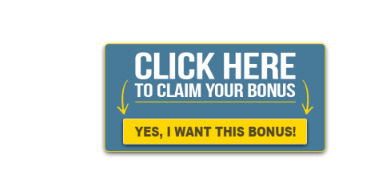
Frequently Asked Questions
Q.How many Languages does TypeKit AI supports?
A.So far 116+ languages and more counting
Q.Do I need to pay a developer or designer to integrate TypeKit AI to my website?
A.No, integration of TypeKit AI is as easy as just adding your websites URL, copy and paste a code and it's all done.
Q.What happens to my already translated websites, whenever I choose to stop using TypeKit AI?
A.Your multilingua version of your websites remains intact.
Q.Is TypeKit AI lead capturing GDPR compliant?
A.Yes it is fully compliant with GDPR policies.
Q.Can I use my TypeKit AI account to translate my clients or customers websites?
A.Certainly you can make some extra bucks helping your clients or customersto get their websites translated.
Q.Does TypeKit AI work on any website or app?
A.Yes TypeKit AI supports all kinds of websites, blogs, stores, shopify or just about any app.
Q.Is TypeKit AI Mobile responsive?
A.Yes it is very mobile friendly across all devices
1 note
·
View note
Text
Shared Web Hosting For WordPress

WordPress is a well-liked blogging service. WordPress may also be used like a very effective website creation tool or Cms for countless sites. It's popular since it is easy.
You will find huge amounts of styles to select from, the majority are free and could be completely customized and installed rapidly. Additionally for this there are millions of plugins to boost hospedagem para wordpress abilities to select from. Many of these have the freedom and may be used to, among other activities, give a gallery, contact page or Google sitemap to your website.
The benefits of shared web hosting
Shared web hosting is really a standard hosting service where lots of websites reside on a single server. It's a adequate solution for a lot of small- to medium-sized websites and it is certainly the least expensive hosting solution.
Shared web hosting
A possible trouble with shared web hosting is that if the host puts a lot of sites on a single server. At these times the websites with that server is going to be slow. But fortunately, a great host won't do that.
One other issue with shared web hosting is the potential of having your email blacklisted. As you are discussing the server with countless people, it'll just take one bad cent who's delivering out junk e-mail to tar everybody delivering mail from that server with similar brush. The reply to this really is to route the mail through Google Apps for Business.
How to find a good shared host for wordpress
Initially you need to find a number that may supply the minimum needs for WordPress. They are PHP 5.2.4 or greater and MySQL 5. or greater. Further for this it's suggested that you employ a Linux host running the mod_rewrite Apache module (that is required for Search engine optimization-friendly URLs).
The easiest method to select a good shared host is to choose a number that's suggested by other WordPressers available. I've spent considerable time using the WordPress community during the last 5 year and hosts like JustHost, Bluehost and HostGator are continually pointed out as solid reliable shared hosts.
Apart from that here are a few more criteria to base them on:
Reliability: try to look for a number with higher uptimes. I can be difficult to obtain these details reliably however, you really don't wish to be coping with outages on the server regularly
Responsive 24/7 Technical Support: maybe you want to have the ability to contact support by telephone immediately or you would like online support?
Server software: you might want a number that provides cPanel along with a one-click WordPress install service like Fantastico
Space/CPU/Bandwidth: you're going to get that which you purchase so far as these factors are worried but it is good to take into consideration these
Cost: try to make sure you understand the exact monthly or yearly cost you have to pay. You might prefer to search around for coupons or purports to acquire some money off to begin with.
Selecting a shared host for the WordPress website is a very important decision to create. However if you simply select a reliable company with a lot of expertise with WordPress you will not go far wrong.
1 note
·
View note
Text
Creating the Perfect Hen Night
When a friend is getting married, it's likely one of the biggest and most important days of her life. Planning a fantastic hen night is a way to celebrate the commitment she is about to make, and the new stage in her life that is beginning. There are many hen night ideas to make sure that her hen do is a great experience for all.
One fun hen party idea is to recreate the fun and popular slumber parties from years ago. Get together the bride to be and all of her friends, and have a slumber party, just like old times. This can be a fun way to relive old memories and feel young again. Ask each guest to bring some old pictures, and go through memories together. Slumber party activities can range from painting nails to eating junk food to a classic game of Truth or Dare, or anything you can come up with.

For more adventurous, outdoorsy brides, it might be a fun idea to try something new and exciting, and there are many hen night ideas that fall into this category. A hen do that involves camping, kayaking, or rock climbing is a fun way to spend time with friends, and is quite the rush, as well. The bride to be is certainly never going to forget it.
If the bride and her friends all have an activity they all enjoy, it could be fun to do that activity once again together. For example, if they all used to be on a basketball team together, have a basketball night. Relive past games, and find a place where everyone can play together again. If a future bride and her friends were all in choir or band together, they could get together and play music, or enjoy a concert of music they all enjoy.
Of course, going out to dinner is a hen do staple. This is a very common and easy idea that doesn't require lot of time or energy to plan. To make the evening extra special, consider going to a place in a different city, or a place that no one has been to before. This will ensure that the night stands out in everyone's memory.
youtube
Another option is to have an evening in enjoying a hobby that everyone likes to do. For example, if the future bride and her friends all enjoy baking, they could get together and bake an assortment of treats. Crafty women would enjoy making a scrapbook of their friendship, or of the hen party itself. The hen night ideas are endless!
Contact us
Magic Men Australia
228 Malvern rd Prahran, VIC 300
Phone: 1300 624 426 Email: [email protected] Company Hours: 24 hours 7 days a week
External Links
Wordpress
Facebook
Instagram
Gravatar
3 notes
·
View notes
Photo

Graphic Design Portfolio Sites
Key things to remember when creating a portfolio website Main Writer: @allydsgn | Allyson Arrogante
Welcome to the Spring Semester, when most design students have either started looking into jobs or even started interviewing for them. Design conferences are holding job fairs and design communities are hosting reviews. Portfolio, business cards, and business-casual outfits either ready to go or in progress, students are trying to make sure they check off every box for what they need to be the best candidate graduating in town this semester.
Studioblr Collective is here to help you check one of those boxes off, and that’s your Portfolio website. Some students use their portfolio website as their portfolio book as well, bringing iPads and laptops to interviews and conferences to click through, so we found this topic to be a big necessity to write at this time of year.
What are we covering?
Why should you have a portfolio site
What should be on your site
How to format what’s in it
How and where to build your site
Disclaimer: you will hear different advice from different people, so please, as always, when you hear advice take what you think applies to you and leave behind what you think does not work. Be responsible for your decisions and believe in them, don’t do something just because someone else told you to.
1. Why Should I Have a Portfolio Site?
To those that do not have a lot of time or experience building a website, building an online portfolio that is supposed to encompass and showcase work in its best light may seem daunting. Some may find reasons to not put the time and effort into one, but it can be through Behance, Dribbble, or your own site. Whatever you choose, you should have an online portfolio that’s easily accessible and identifying to you and your work.
The first, and probably most obvious, reason that you’ll want your work to be 24/7 accessible and easy to find is for potential employers. If they put your name into Google, or stumble across you on LinkedIn and other social platforms, they should be able to find your website: the reliable go-to place to see what you think is your best work and links to all of your other profiles that they are probably interested in seeing. With this said, make sure that whatever you hand out or send to people has your website’s URL on it.
It’s not only a great gallery and showing your best work, but it is also a reliable way to get a hold of you. When you hand out a business card or tell someone your name, an impulse for those interested in you is to look you up later. This could be potential employers or other designers that just want to connect, which could lead to opportunities later. Hook up your professional email to your site to make sure you’re separating your junk mail and spam from the emails you actually want to read. Being timely in your responses also helps you look reliable, professional, and interested.
2. What Should Be On My Site?
Some common mistakes are to include too much or too little information about you and your work. Here’s a list of necessities to make sure you check off:
Your work should be in the spotlight
Context for you and your projects
Resume
A Little About You
Your Brand
Your Contact Information and Other Profiles
Some of these seem obvious or vague, so let’s jump into the details.
3. How to Format Your Website
Overall, your website should be treated as a portfolio piece in itself. Typography, color, hierarchy, brand system, and so on should be considered when building this site. Just like a website you’d make for a school project, you should be sure that your website experience is consistent, meaningful, and intentional. Your site should be responsive and it should be easy to find the things we listed above. Now, let’s talk about how to format and what to remember about the specific parts of your site:
Your Work:
Only your best work should be featured. Your “average” work will distract from your “wow” work.
“If your portfolio looks and feels bare, that’s because it is”
List projects as campaigns if they have multiple parts, not separated, so viewers can see the system that you built. This format will help you tell the story of the campaign. Your pieces speak louder when together.
Use mockups that are clear, show your work in context, and in its best light
Your work (logos specifically) should be clear to see and analyze with appropriate clearing space.
The process is beneficial to show your thinking/ideation process
Walk through your process per project and pace out your work for easy digestion
Make it clear what people are looking at and what to expect
Context:
As we said above, you should walk through your work, to provide context as to what helped you make certain decisions.
Some things to include per project should be who it was for, the challenges you faced, and how you felt you solved their problems.
If it was a team project, you must say so and list who else you worked with. It is not right to claim a whole project for yourself if you only did a part of it.
Keep descriptions simple, clear, and straightforward. You can add some flavor words for the sake of branding, but don’t get convoluted.
Put relevant text by relevant pictures to help drive your points mentioned.
Resume:
Make a link or button that clearly leads to this as it’s a heavily sought after link when recruiting.
It should be a PDF so that it’s easy to print out if a physical copy is needed for files. A typed and coded page is optional, just be sure it’s formatted well so that it is easy to read and matches your branding.
Use the version of your resume that enforces the kind of work you want to do. Some people have different resumes pertaining to certain types of jobs, so the one that everyone can see at all times should be for the job that you are looking for the most.
This could also be a good place to link to side projects or other online endeavors you’re a part of to show your involvement and what kind of projects interest you.
A Little About You:
A short, sweet, and catchy couple of sentences will do when it comes to personal interests.
Also, use this moment to talk about what kind of work you like and what you want to do. Recruiters will be able to see if you’re the right fit for their position or not.
A picture of you, or some sort of image you resonate with, helps give a visual aid to remember you by.
Your Brand:
This is used to keep everything consistent, not to overpower your work.
Your logo or name should be clearly visible on most, if not all, of your pages. The more your viewers are exposed to it and stays consistent, the easier it’ll be for them to recall you when they see your branding elsewhere.
How you talk in your text and how you display your work also follows your brand. Be aware of what you’re trying to say, how you want to say it, and the tone you want to use to express yourself.
Your Contact Information and Other Profiles:
Make sure a way to contact you is clear on the home page or in your navigation (this can be your email actually listed near the top of the page or a “contact” page that people know to click on.
On this page, it’s up to you to use a contact form or not, but either way, your main form of contact (most likely email) should be clearly listed on this page.
This is where you would put your other profiles for people to check out as well, such as LinkedIn, Instagram, Dribbble, Behance, and so on.
4. Where to Host and Build your Website
Here’s the fun part: development.
As a designer and not a developer, you are obviously not expected to code your site from the ground up. However, if you’re looking into becoming a web designer or partly get into development, it could be a great project to show off those skills. No matter how you choose to build, just remember that you need a domain name and a hosting plan. How you decide to build your site, and what functions you’re planning to have within it, will change if there is a variable third cost: the website builder’s subscription to use their service.
Let’s walk through the options:
Code Your Own Website
If you’re a web developer, this would be a great showcase of that ability on a smaller scale by your own rules
Full control comes with full responsibility. You have to figure out how to do everything on your site or at least hook up to it.
No subscription cost if you know how to develop without a builder and you update files through an FTP server.
Development will take longer.
WordPress/CMS
Good experience to work with WordPress since a lot of sites with bigger databases use this.
More “quick” functionality with the plugin library, but can also get more complicated as you deal with other people’s code and functionality to get things to work how you want them to.
WordPress has the option to upload a custom theme with custom post types if you want to do more than just display your portfolio. Another reason why a developer may want to use this instead.
There are some costs associated with WordPress if you’re using their themes. They also have plans with varying amounts of features where you can choose what’s best for you.
Evolving In-Betweens
Want a CMS with some advanced styling but don’t want to code? Sites like Webflow and Bubble are pushing the boundaries on drag and drop builders by giving you advanced customization.
These sites take more styling attention versus something like Squarespace with a starting template but offer more customization per element.
Some basic front-end styling knowledge would help when making decisions considering formatting and layout.
Subscriptions are not avoidable and should be reviewed for what features you want or need.
Squarespace and Other Site Builders
Most site builders are very intuitive and have great user experience as they are built specifically for those that don’t want to code.
Themes are somewhat customizable with styles, google fonts, and Adobe fonts options. They also will usually include custom CSS and code injection for those specific custom pieces.
Be aware of all functions you want and what functions are available at which subscription plan price. (example: if you want to sell products on your site as well that costs extra per month to host on Squarespace, and other similar website building sites)
There is usually no way around the subscription cost.
Adobe Portfolio (that hooks to Behance)
Very intuitive and easy user experience
If you’re already using Behance then you can easily and quickly sync up, which is great. You can also hide certain projects from your Adobe Portfolio while having them still visible on Behance so you can choose the best work.
Currently has very limited functions, so be aware, again, of what you want and what’s available.
Themes are limited and fixed to an extent, but by default are nicely designed.
Comes free with an Adobe subscription, but you must have one in order to use this service.
In Conclusion
You should have a portfolio site so that people looking to hire or network with you have a reliable place to see your best content, all other relatable profiles, and have a way to contact you.
This website should feature your best work, not too many or too little projects, and should be showcased on a campaign basis, not by its pieces. It should also hold relevant information about hiring you such as your resume, contact information, and a little bit about you. All of these things should be encompassed in your brand’s experience, but not overwhelmed by it.
Your projects need context which can be done with supporting text, walking through its process and pieces, and by supplying information such as its challenge and proposed solutions. Also, make sure that everything is displayed clearly, or can be found easily.
No matter how you build your site you’ll need a domain name and a hosting provider. The third cost that could change depends on what functions you want on your site and which way you choose to develop. Website builders will have subscription fees based on the features you want to have.
The Studioblr Collective hopes that this was helpful and encourages any of our readers to ask questions or provide feedback: we’d be happy to respond!
Have fun and keep up the good work, designers!
References:
Personal Experience
https://www.creativelive.com/blog/5-graphic-design-portfolio-mistakes/
https://99designs.com/blog/freelancing/how-to-build-graphic-design-portfolio/
#studioblr#studyblr#student#college#design#graphic design#designblr#artblr#graphicdesign#graphics#portfolio#website#web design#art#career
99 notes
·
View notes
Text
The Best SEO Tips For Quick And Fast Results
If you’re looking for the best SEO tips to get you started down the path towards quick results and efficient website strategy then here’s what you need! I’ve put together the best information, gathered from years of hands-on experience, testing different tactics and trying various strategies. These are the best practices that will enable you and your website to reach a new level, or to get off the ground running right away.
Our best SEO tips
1. Keyword Basics: The most important thing with keywords for your website is that you have to begin the process with proper research. Take advantage of free tools and services at your disposal such as the Google Adwords tool, and consider paying for more advanced and detailed programs.
Remember that keyword density is a thing of the past, there is no density you should be opting for. Instead, focus on natural inclusion of your targeted keywords, working them in where possible without doing it excessively.
Note: The fastest results are seen in targeting a larger number of lower level competitive terms.
2. Create Great URLS: There are many steps that go into creating great URLs. Starting from the beginning, you should pick a domain name that is short, memorable and includes your most important keyword phrase. While hyphens are acceptable, more than two begins to get excessive and spam-like.
For your individual page names, also include a relevant keyword, so that each URL looks something like www.your-main-keyword.com/targeted-page-keyword.html. When possible, avoid using session IDs and other dynamic page variables that add a lot of unnecessary junk to your page URLs.
Note: If you already have a site that you cannot adjust the page structure to accommodate keywords in your URLs, then consider buying additional domains (building mini sites) to support various segments within your niche. These additional mini sites will drive traffic to your main domain.
3. Find Long Tail Keywords: Long tail keywords often are the secret to great search engine rankings. Long tail keywords include at least three words, and when you find ones related to your niche you will be facing much less competition. Additionally, the traffic you see as a result will be much more effectively targeted, ensuring you see better results.
Note: Add longer tail keywords into your URL will help as well (see #2). Do a quick search and you will see most “experts” agree that the buyers are found with the Long Tail Terms. Boost your earnings through driving more of the right type of traffic….buyers!
4. Use Latent Semantic Indexing: Latent semantic indexing, or LSI, is the process of including related keywords and phrases to your main phrases in order to boost your site’s value in the search engines. So if your site was about coffeemakers, you can include other related words, ranging from coffee makers to iced coffee and organic coffee and on down the list to help boost your rankings. This will also keep your site from appearing as spam, as you won’t just be reusing the same keywords over and over again.
Secrte best SEO tips: The more content you have on your site about the general topic, the better your site will do for the specifics within that niche. That’s how a site becomes an authority on a topic.
5. Get Smart with Internal Links: Many websites don’t properly use their internal links to their own advantage. However, it’s an easy way to help each of your pages gain a higher and more targeted ranking in the search engines. Be sure to include each page’s main targeted keyword or phrase in internal links pointing to it, and always be sure to reference your other pages with links within your site’s content when appropriate.
Example: You sell a type of Coffee maker. Make sure that anyplace that keyword is found on your site that it is linked to the specific product profile page. This helps the individual profile page rank higher in the search engines.
6. Dive into PPC: Whereas other SEO strategies take time to work, pay-per-click advertising is a great way to see instantaneous results. Start running a campaign for your website, backed up with all of the keyword research you have already done. Begin small, as costs can quickly get out of hand if you don’t know what you’re doing. Experiment with different ads, different bidding strategies and different targeted keywords until you start to see consistent results, then pick up the pace and run larger campaigns.
Note: One sure way to confirm that the keywords you’re targeting with your SEO efforts will drive the right type of traffic is to pay to get them their 1st. If they don’t buy then target a different keyword phrase.
7. Optimize your Images: Always include an ALT tag for your images that describes what the image is – with targeted keywords and phrases. This ensures that people who can’t see images see something in their spots, but this also helps you get found in image based searches. Additionally, try naming your images with a keyword in the filename, as in, targetedkeyphrase1.jpg.
Note: Don’t overdo it. Some people will read that and then force a bunch of keywords in every image on their site. The idea is to do what you would typically do but this time do it “right”. If the image is relevant – name it something relevant. Oh, and also, if it is a button or something else that isn’t relevant to your niche, name it something with numbers, as in, 1010101.jpg.
8. Optimize your Title Tag: Many people think that anything they put in their title tag will be sufficient but this couldn’t be farther from the truth. Your page title provides an excellent opportunity to boost your rankings, as well as draw people into your site to see more visitors.
To begin with, your title should be kept short, no more than 60 or 70 characters in length. Also, ensure that every page has its own unique title, instead of merely listing your site’s name on all of them. Work your targeted keywords into the title and be sure to be more descriptive and exciting than just labeling a page as “Home” or “About Us”.
Secret best SEO tips: When giving each page its own title, try and include product model or product names to help drive targeted traffic..
9. META Tag Notes: The META Keywords tag is no longer used by Google for ranking, although other search engines may still make use of it. More important are the META Title and META description tags. Keep your title to 70 characters or less, and keep your META description to 160 characters or less, anything more will just get cut off by the search engines. Of course, remember to include your targeted keywords in these META tags.
Secret best SEO tips: The META description is what the searcher will read in the organic listing so try and make it sound compelling and give the searcher a reason to click on your site.
10. Link Building, What Not to Do: Many people go in the entirely wrong direction when it comes to link building. For example, buying links or participating in a link farm is a strategy that’s doomed from the get-go. You should also avoid low quality, spammy directories and you must understand that tactics like link exchanges, blog commenting and forum posting have all been devalued as compared to how they used to be viewed. Also remember that when you build thousands of links in a few days, you will stand out as unnatural.
Note: It’s best to build links over time from high value sites. Think of sites that are in your niche that you consider the highest value and work directly with them to get a link to your site (can link out to them – see below).
11. Link Building, What you Should Do: Submitting to high quality, respected directories such as DMOZ (it’s very hard to get accepted), Best of the Web and others can pay huge dividends. You should link out to your niche authorities to help boost your own reputation, and you should focus on providing catchy, unique and engaging content that serves as “link bait” for your site. Social networks can be beneficial when used in the right fashion.
Secret best SEO tips: Link Bait is content that is so good that people want to talk about it. One way to do this is provide content that is controversial.
12. Don’t Forget Canonicalization: If you want to maximize your search engine results while also improving your ability to track your site’s traffic, then you need to ensure that your pages aren’t being counted more than once. Your home page may be coming up in different ways as http://yourdomain.com, http://www.yourname.com and http://www.yourdomain.com/index.html. This can confuse the search engines and impact your tracking stats. Use 301 redirects to move your pages to one home page, and fix any issues with other pages on your site as well.
Secret best SEO tips: Talk to your techie about implementing this strategy. WordPress has a great plug-in for this that makes it really easy….yet another reason why I LOVE WordPress.
13. Stick with HTML: The benefits of JavaScript and other program languages are lost when they aren’t searchable in the search engines. Everything you do you want to be helping your cause of ranking highly, which means sticking to easily accessed HTML for your website. Avoid overcomplicating your site with excess forms, frames of any kind, or any code that isn’t searchable.
Note: As I stated in #12, I love WordPress. Why, well one of the main engineers at Google said it best, “WordPress does 80-90% Google loves without changing a setting”. If you haven’t already I would look for ways to use WordPress in your business.
Like I said at the start of this list. Go through each item and check it off. If you are doing each of these then you’re doing most of what’s required to get good SEO scores. Stay tuned for our next email with more tips and strategies on what you can do to boost your SEO rankings!
View best SEO tips article here:
from WordPress http://bit.ly/2TWgM43 via IFTTT
4 notes
·
View notes
Text
Hugo 2023 Nominations are open
Chengdu Worldcon has announced that nominations are open here https://en.chengduworldcon.com/hugo-awards/#/index I submitted some nominations and everything appears to work but be mindful that the email with a log in code went to my junk folder. I’m finding it hard to get the Chengdu emails to not go to junk.
View On WordPress
0 notes
Photo

If you’re using WordPress, then chances are you’ve probably received spam comments from time to time. WordPress has become the go-to CMS (Content Management System) for bloggers around the globe. As such, it attracts lots of spammers who try to abuse its features to send bulk emails or even sell malware. These malicious activities are called Spam.
There are several ways to prevent spam on your blog. The most common way is to install a plugin. There are hundreds of them available on the web. Some of these plugins are free, while others require payment. This article lists the top five best WordPress Anti-Spyware Plugins to help you block unwanted visitors. In this article, I’ll show you some of the best WordPress Anti-Spam Plugins that you should consider installing on your site.
Here is the list of some of the top-rated WordPress anti-spam plugins that can keep your website safe from spammers:-
1. Akismet
Akismet is considered one of the top-rated WordPress anti-spam plugins because it does a great job of eliminating spam comments from your blog. Additionally, it also blocks automated spam bots and other traffic bots that are commonly used for spamming purposes.
Akismet uses an AI engine to identify and comment spammers and then blocks their comments before they appear on your site. This prevents them from ruining your user experience with harmful spammy content. In addition, Akismet provides blacklisting capabilities so you can easily add sites or IP addresses to your spam database, so that they are not allowed to post comments on your site.
2. Jetpack
Jetpack is one of the most popular WordPress security plugins available and it’s for good reason. It helps to protect your website from spam by automatically blocking suspicious and malicious IP addresses. Additionally, Jetpack offers many other features that can help you to improve your site’s security and functionality, such as a Security Malware Scanner, Automatic Updates, and more.
All of these features work together to provide a comprehensive anti-spam solution that will keep your website safe from malicious actors. Plus, Jetpack is regularly updated with the latest security threats so you know that it is up to date and protecting your site optimally.
3. Antispam Bee
Antispam Bee is a top-rated WordPress anti – spam plugin because it offers effective protection against spam comments and posts. It uses the latest artificial intelligence technology to identify suspicious activity, such as automated spam or comment farming and then blocks these comments or posts from being published.
Additionally, Antispam Bee provides extensive settings that allow you to customize its operation to meet your specific needs. This includes the ability to whitelist individual addresses or IPs, set up rules for when messages should be automatically deleted (based on sender address), and more. Finally, this plugin has an intuitive drag & drop design that makes setting up antispam easy for even novice users.
4. Spam Destroyer
Spam Destroyer is considered one of the top-rated WordPress anti-spam plugins for a reason. It has been designed with premium features that make it an effective tool against spam and junk email. This premium plugin detects and removes spam from your site automatically, so you can focus on more important things. Additionally, Spam Destroyer also provides customizable rules that allow you to target specific types of spam or junk email.
So, not only will your site be free from unwanted advertising, but it will also be protected from malicious content and scams. Additionally, Spam Destroyer provides 24/7 support If you ever encounter any issues with this plugin or have any questions about how it works, don’t hesitate to contact the team at WP Plugins Incorporated by using their live chat feature or submitting a ticket online. They are always happy to help!
5. Cerber Security
Cerber Security is considered one of the best-rated WordPress anti-spam plugins because it offers advanced features that are essential for mitigating spam attacks. These include a variety of filters to prevent email addresses from being automatically generated, invalid characters detection, and an automated blacklist update feature.
Additionally, Cerber Security includes a built-in spam filter for your post types so that you can ensure that all your content is protected from spam. It has solid customer support which is available 24/7 via live chat or email. If you have any questions or problems with using the plugin, be sure to contact them and they will help you get sorted out as quickly as possible.
6. NoSpamNX
NoSpamNX is a popular WordPress anti-spam plugin because it provides comprehensive protection against spam comments and posts. It uses state-of-the-art security solutions to identify spammy content and blocks it from going live on your website. Additionally, the plugin offers powerful customization options that allow you to configure the levels of spam filtering that are most appropriate for your site.
Moreover, NoSpamNX integrates with Google Analytics so that you can track the effectiveness of your spam prevention measures. This gives you insights into which areas of your website see the highest level of unsolicited comments and posts. This information can help you make improvements or modifications to your spam prevention strategy as necessary.
7. Titan Anti-Spam & Security
Titan Anti-Spam & Security has been downloaded over 1 million times and is considered one of the top-rated WordPress antispam plugins due to its powerful features, user-friendly design, and low operational costs. Titan Anti-Spam & Security uses a variety of spam-blocking techniques to detect and block email spams from entering your server.
It can also help you to enforce strict email authentication requirements for users who need access to sensitive information or services on your website. Additionally, Titan Anti-Spam & Security includes features that help you prevent malware attacks through the blacklisting of potentially malicious domains and IP addresses.
8. CleanTalk Spam Protection
CleanTalk is considered one of the top-rated WordPress anti-spam plugins because it offers powerful spam filtering with a plugin interface that is easy to use. It also has an extensive user manual that walks you through every step of setting up and using the plugin. Additionally, CleanTalk integrates well with other popular WordPress plugins, so it’s easy to create effective spam filters without having to invest in multiple anti-spam solutions.
The plugin uses a variety of different filter rules and traps both automated and manually submitted email addresses for spamming purposes. This ensures that your site remains free from unwanted marketing emails and promotional content. In addition, the blacklist feature allows you to automatically delete suspicious messages or send them directly to your administration account for further analysis.
9. WP Armour
WP Armour is one of the most popular and well-respected anti-spam plugins for WordPress. It uses a variety of different techniques to combat spam, including blacklists, cross-domain DNS blocking, and automated user authentication. Additionally, it offers an easy-to-use admin panel that helps you to manage your users and tasks quickly and efficiently.
WP Armour also has a great support team that is available 24/7. If you have any questions or problems with using the plugin, they are more than happy to help out. WP Armour boasts an impressive 99% customer satisfaction rate which speaks volumes about its effectiveness in combating spam on your website.
Conclusion
There are many reasons why you should consider using an anti-spam plugin for your WordPress website. However, before making this decision, be sure to do some research and find out what each solution does best. You’ll want to choose a plugin that will work best with your current setup and provide you with all the tools you need to keep your site safe and secure.
If you need any help, please feel free to reach out to our team of experts at any time!
0 notes
Video
youtube
Full tutorial - How to reduce the number of Inodes in your hosting account - eComHardyThis is the full tutorial video step by step showing how to reduce unnecessary Inodes from your hosting account. I recommend Siteground Hosting services - check out the link given below for discounted price hosting plans; https://www.siteground.com/index.htm?afcode=cd5fdfefc6c42dced3f39f15a45ce66d To learn to make a website - check out; http://ecomhardy.com/make-a-website Watch my video on how to use caching plugins and make a website faster; https://youtu.be/dmf7lYEFzOk Here are the steps Siteground hosting service provider suggests. Watch the full video to know free tools and plugins to help you improve Inodes numbers. How to reduce the number of inodes my account uses? The number of inodes equals the total number of files and folders on your web hosting account. Therefore, to reduce your inode count, you would have to reduce the number of files and folders. Most commonly this is done by: Removing all files and folders you don 19t need You can use the File Manager in Site Tools or FTP to access your account and delete files and folders that you don 19t need. Here are some of the most common causes that may give you an idea about how to reduce the number of inodes you have. 1. Remove old Backups It is common for backups that are created on a schedule by plugins or 3rd party services to fill all the available disk space if left unmonitored. Download unused backups and delete them from your hosting account to save disk space and inodes. 2. Delete Inactive Plugins If you 19re using WordPress and have plugins that are not active on your site 13 please delete them. Deactivating the plugins leaves the codebase on your account adding up to your inodes quota. 3. Remove Unused Image Sizes If you 19re using WordPress your theme may be generating multiple copies of each uploaded image, some of which are unused. Check your theme settings and leave only the ones that you are actually using on your site. Then, regenerate thumbnails deleting unused sizes using a plugin like Regenerate Thumbnails. 4. Check the number of cache files you have Modern web applications by default usually use file caching, which means that they might be generating a high amount of cache files inside your account, thus adding to its total inode. Check your website 19s 18cache 19 folder and reduce the number of cached files you keep regularly. Most web applications which store cache include an option to purge the cache from within their administrative area. For WordPress, check the wp-content folder for similarly named folders and clear them. We recommend using the SiteGround Optimizer plugin for caching and performance which does not rely on file-based caching and won 19t add to your inodes quota. 5. Delete the .opcache folder in your account You can use SSH to delete the .opcache system folder in your account. In case you 19re using PHP 7. x this is where it stores opcaches. Don 19t worry, it will be regenerated but will lack obsolete cache from older PHP versions or code that is no longer active on your account. 6. Clean up your Email Accounts Mail adds to the total inodes quota since emails are files stored on your account. We recommend that you regularly delete your Junk/Spam folders that tend to accumulate a large number of emails. Regularly clean your Trash/Bin folders which collect deleted emails but keep them on the server. Last but not least, you can remove emails coming from newsletters and automatically generate ones that you don 19t need. If you 19ve followed all of the above and you still need additional disk space or inodes, you may consider upgrading your account to a higher hosting plan with a higher inodes quota. ------------------------------------------------------------------------------------------------------------------------- Part 1- How to make a website - Buy right Domain and Hosting https://youtu.be/y-JoRxhwhE8 Go to, https://ecomhardy.com/make-a-website
#wordpress#woocommerce#elementor#dropshipping#ecommerce#ecomhardy#disk usage warning#get more space#how to control inodes#how to delete cache#how to delete junk or spam emails#how to delete the unnecessary files and folders#how to increase disk space#how to reduce file usage in siteground#how to reduce indoes#how to remove disk usage warning#how to solve cpanel - disk usage warning#increase disk space#increase inode limit siteground#inode quota exceeded cpanel
0 notes
Text
70 Sales Email Subject Lines That Get Opened, Read, and Responded To
70 Sales Email Subject Lines That Get Opened, Read, and Responded To
There’s one email feature that can prevent your email from going straight to your recipient’s “Junk” folder. That tool is an email subject line, and it’s one of the most important parts of your sales email. (more…)

View On WordPress
0 notes
Text
An Introduction To Search Engine Optimisation

Article By Online Invent
Search Engine Optimisation or SEO, is a broad term for a variety of online marketing techniques. Google is the primary search engine targeted with this form of marketing, however there are rules and regulations surrounding what is legal to google and what is not.
It's extremely important that the SEO company providing the work adheres to the 'white hat' method for marketing your website online, this means producing content that has a high value to the reader, is informative, honest, educational and of relevance to the topic (otherwise known as a niche) of the marketing platform you are using.
Learn to detect and avoid companies using banned SEO methods
The type of SEO that Google warns about is termed as 'black hat' methods, these methods do not produce quality content, and instead are considered as web-spam, you may know of spam in the form of the junk emails you get trying to market something you have never heard of, via a company you never contacted, the most extreme form of this is malicious intent, however in SEO terms it primarily means low quality, sometimes duplicate, or not of any value to anyone. Content that is produced with the primary intent to boost ones ranking in google, and contains absolutely no other benefit, is considered to be spam, or a better work for this would be web-junk.
Black hat methods also often rely upon posting links on websites such as forums, otherwise known as bulletin boards, and social bookmark sites, social bookmarks have a legitimate use, which is to inform of a blog posts title and link, however these system are often abused, and the vast majority of both forum and social bookmark links are used simply to produce links to a specific website only, with no value at all to anyone viewing it.
Black hat methods are not even worth considering as any form of SEO, they are simply junk, spam and useless, serving no purpose to anyone aside from attempting to trick google, however tricking google is not something that is going to last long term, it's very easy to be detected using these bad methods and your rankings will be penalised, leaving you further behind that you would have been had you undertaken white-hat, legitimate SEO and online / digital marketing.
Approved 'White Hat' methods of SEO are the only way to perform legitimate SEO
White hat methods involve a lot of work, first you need a creative and legitimate writer who can write about specific topics which readers will find educational and of clear value. There are a range of blogs online which are legitimate sites, providing legitimate news and information, where by you can contribute your knowledge on a specific subject to benefit the owner of that website, their readers and providing some relevance to your own website's legitimate reader valuable content.
Writing in this way means you are not aiming to promote yourself, rather you are contributing your time, effort an experience to prepare and publish articles which people will engage with on a positive manner, who will also likely want to share your content on social media with their friends and colleagues, and generally be a very positive thing. This is one way to be successful in digital marketing and obtain SEO benefit at the same time.
How to detect both types of SEO methods from your SEO company
Where people can fall foul of this, is posting on websites which have a lot of other spam on them, you want to engage actual bloggers running legitimate sites to contribute to, not pay to post on a website created with the only intent and purpose of creating links to other websites. The content others have posted before you will affect the value score of your contribution, as will any future content on these websites. It is very important to choose to contribute to well established, well structured, non promotional websites. An example of this would be using blog platforms such as Wordpress and Blogger to write and share your content, while contributing to websites run by others, such as Huffington Post, would be of high value.
There is a wide range of white hat SEO methods
While I have covered some aspects of SEO above, there is still a lot more to it, there is a wide range of ways to perform digital marketing in a manner which is positive to others and hence will be seen as high value to search engines, a professional SEO company will be knowledgeable in all areas of white-hat search engine optimisation methods.
What to consider when you hire an SEO company
For this reason, it's important to hire an SEO company who assures you their use of white-hat methods, and who reports back with every single item they have performed as SEO for your review. Companies who hide what they are doing, often do so because they are not using legitimate methods and not undertaking correct digital marketing, they are often instead performing low quality work, which is something you need to be vigilant in ensuring does not occur, both to get the most for your money and for the safety and security of your website and search engine rankings in future.
1 note
·
View note