#zoom addon
Text
Old Tumblr Dashboard (Userstyle)!!
I created a Userstyle for the Chrome/Firefox Stylus Extension that reverts the new dashboard to the old format. This took a lot of tweaking and it's not perfect at all, but if anyone wants it I'll be uploading it soonish now!
You need to have Stylus installed. So if you don't have it:
Install the Stylus Firefox Addon or the Chrome Extension (You can install Chrome Extensions on Edge as well)
Once it's installed into Firefox/Chrome/Edge you can proceed with adding this style or any other.
To add the style, follow the instructions:
Go to this link: https://userstyles.world/style/11286/old-tumblr-dashboard-july-2023
Click on "install".
Style will open a tag with it and in the left side you'll have a button that says "install style", click there.
(Step-by-step copied from the lovely dorothyoz39 who wrote this in a reply!)
If you don't want the sticky header you can remove the labelled script at the top of the css below /* Sticky Header*/
Be sure to check for updates regularly and if you'd like, consider supporting me on Ko-Fi https://ko-fi.com/pixiel !
..::::HOW TO UPDATE::::..
click the Manage button on Stylus and click the check for update button next to the userstyle, then click again to install!


Make sure to check the Userstyle and see if the version number matches the one below if you don't see any changes!
NEW UPDATE: 12/09/24 (D/M/Y), )1:34PM BST v14.9
v13.4: Added a way to fix the communities icon position if you don't have the New Xkit button or have hidden any of the icons. Just remove the highlighted /* */ pair in the code for what you need.

V13.5 & v13.7: Nuked the Go Premium button - Re-positioned the search bar on search pages
v13.10: Changed a lot of the new look for replies - it's not perfect yet mind. Small bug with the "..." menu moving to the left with shorter replies. Looks a lot more like the old replies section though!
Made it possible to remove the reply to reply button just search for "NEW Replies UI" in the userstyle and remove the /* */ around "display: none" OR use Ublock to block the element!
v14.1: Reverted the "Original Poster" border + text to look like old version. Edit: Whoops, fixed an issue with showing the timestamps
v14.4: Chat fix
v14.7: Fixed the icons in the header and removed the text again!
Tumblr Post Width & More (OTD+ Userstyle) Is now available!!
OTD+ is an add on for Old Tumblr dashboard that you can use to edit the Post Width, Content Positioning & More - It must be used with Old Tumblr Dashboard installed as well on the latest update!
THE CREATOR OF THIS USERSTYLE SUPPORTS THEIR TRANS SISTERS. WE'RE ALL IN THIS TOGETHER!
Check the readmore for the changelog, custom code & known issues!
-----
Known issues:
Only two columns in Masonry view. Unfixable, Tumblr creates columns based on monitor size, if I try adding another column (because it doesn't exist) it just perpetually loads on screen.
Tempfix: Zoom out in chrome/firefox and it adds more columns
Search bar doesn't appear on some pages (like viewing a post), this is because Tumblr removed the search bar on those pages completely. Unfixable!
Tumblr has ONCE AGAIN CHANGED THE ACCOUNTS MENU. The menus are now shorter and have less information on them. This is unfortunately permanent. I do not see any way to fix this. Unfixable.
If you want people's icons to stay fixed in place, instead of scrolling with the dashboard add;
.FtjPK .AD_w7 .JZ10N, .RYkKH > .nZ9l5 {
top: 0px !important;
position: relative !important;
}
to the top of the code! You can also create a second userstyle by clicking the 'tumblr.com' part of the link in 'Write new Style' and adding the code in there! That way you don't have to worry about re-adding it when you update.
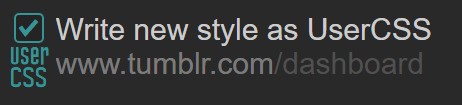
Solved issues: (Update)
Menus need to be manually closed SOLVED! in V.4 and updated in V.5! The menu & icon WILL scroll with you if you have removed the sticky header CSS, however, clicking anywhere on screen will make the Menu disappear still.
Masonry view in searches is now fixed!
Resized Messenger Chat Box!
NEW UPDATE 16/08/23, 23:55 BST v6.5: Figured out how to reorganise the icons in the header. Let me know if you have any problems with it and make sure to update your Userstyle! Some icons are hidden with Display: Block; you can hide more icons with this method!

Solved issues p2
Brought back SOME of the icons for Tumblrs latest update - Unfortunately, this does not bring back user icons for Reblogged posts! Make sure to yell at Tumblr for removing the icons as well as the horrible dashboard update here!
v7.5 Fixed icons for all posts and put them back where they came from!
v6.9.6.9 (I promise this is the last funny number): Fuck Off Buggy The Clown Update + All languages support for the old header design!
v7.0: Fixed the search bar for tumblrs new collections feature, so it looks like the original search bar!
v8.0: Fixed masonry view icons, hidden the reblog icon on dashboard icons, fixed icons in blog viewport
V8.1: Fixed issue with icons not working on soft-refresh & with endless scrolling disabled - be sure to complain to staff!
v9.3: Changed a few things with the search feature, I also made the posts less round.
UPDATE2 11/04/2024: SO We mighhtttt have overrun their servers. 😅 I'm getting a 500 Internal Server Error every time I try to fix it or upload it as a new style - the massive influx of people downloading the userstyle was probably too much. The Tampermonkey backup on Greasyfork works just fine though! Probably easier for a lot of people migrating anyway!
UPDATE 11/04/2024:: My code has broken on Userstyles.world, (it is now fixed as of 12/04/24) until this is fixed I have created a Tampermonkey Backup Version of the Userstyle so feel free to use this version if you've broken yours!
https://greasyfork.org/en/scripts/492279-old-tumblr-dasboard-backup
v9.6: Moved the Following | For you | Your Tags to below the create a post panel. Fixed the Accounts Menu! + Bugfixes
V10.3: Patio compatibility. Added a way to hide the Patio button & "patio feedback?" button, just search for patio in the code and follow the instructions!
v11.0: Temporary Chat feature fix after Tumblr broke it, fixed some positioning issues and j/k scrolling!
v12.3: Fixed a text issue (my bad!), I undid the changes to the replies function and added a way to fix icons order for when you get the communities update!
v12.5: Update to make compatible with the Content Positioning using Tumblr Post Width & More (OTD+ Userstyle)
v12.6: Post buttons fixed, icons unable to be fixed yet as I haven't got the tumblr changes just yet - but I will fix them asap!
v11.7: Communities Update, changed the new search bar on communities page to resemble the old one. The search bar still doesn't work on these pages yet for some reason. Blog view icons fixed.
v13.0: The icons change should now have a working patchfix! BIG THANK YOU to arcadian-asgardian for sending me the screenshots I needed and testing if it worked. + Minor tweak, communities button resized to fit the rest of the icons better
v13.2: Mini fixes now that I have better access to the new changes! Communities icon re-centered, usernames nudged back into place.
24K notes
·
View notes
Text
Naruto Deco CC Collection (DL below)
Decals are BGC, the rest require SE. See in-game pics here
🍜🍥ICHIRAKU RAMEN SET🍥🍜 (requires SE and CCMESH)

Only the decals are base game compatible, found with the rest of the naruto wall decals. The light and curtains require SE pack. The curtains ALSO require this @channel4sims mesh (called curtain 1), which you can also find in requirements section. I needed at least five squares to spell 4 "Ramen" katakanas and the Ichiraku kanji, so I used their addon 6 square curtain, for the last square i just put different ramen pictures.
🍥Noren Curtains Sets (requires SE)
Get plain coloured curtains with no symbols in the Addon section.
I don't remember the price but I left it the same as the snowy escape ones.😅💜There is a large four square and a small two square curtain of everything.
🍥Misc Naruto Symbols


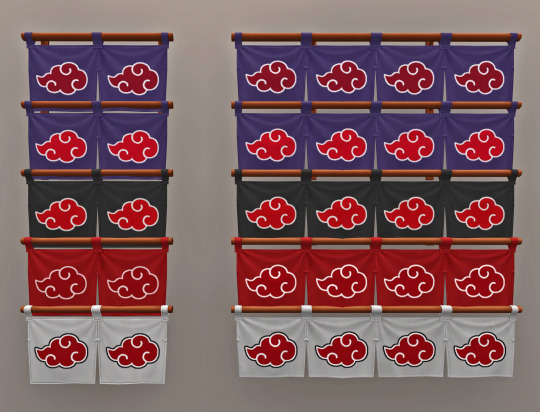



In order: Naruto bijuu seal, Naruto 6 paths sage mode, Sakura's crest (uchiha ones are with uzumaki package), ANBU, Land of Fire, Akatsuki, Gaara's love tattoo, Sage of 6 paths, sealed orochimaru curse mark.
🍥Konoha Clan Symbols







Uzumaki + Uchiha (including police force symbol and the blue and white ones above 🍥Ino-Shika-Cho / Nara-Akimichi-Yamanaka clan symbols. There were 2 for Akimichi 🍥Sarutobi Clan, Senju Clan 🍥Hyuuga Clan Symbols 🍥Inuzuka (Kiba) I don't know if this is actually the clan symbol 🍥Aburame Clan
🍥Otsutsuki Clan Symbols
Again I found so many that I just made them all, I don't remember the lore about the main or branch family and found many symbols online. I think the one with all the circles is their earth clan symbol and the moon and sun (2 versions) are the two branches)


🍥Hidden Villages Symbols
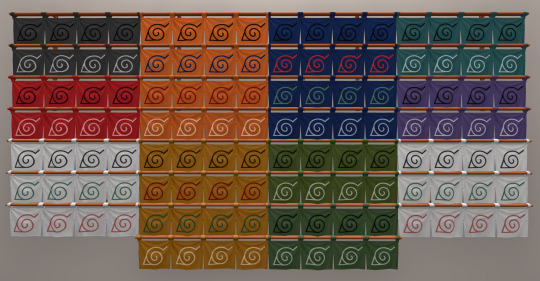






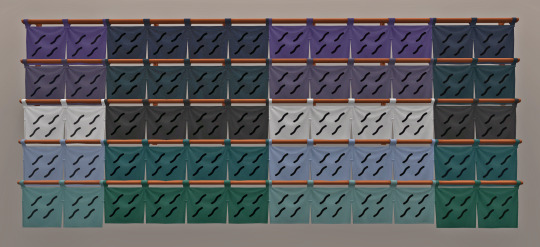
Konohagakure (Hidden Leaf)🍥Amegakure (Hidden Rain)🍥 Otogakure (Hidden Sound)🍥Sunagakure (Hidden Sand)🍥Iwagakure (Hidden Stone)🍥Kumogakure (Hidden Cloud)🍥Kirigakure (Hidden Mist)
🍥Naruto Wall Decals (Base game compatible)



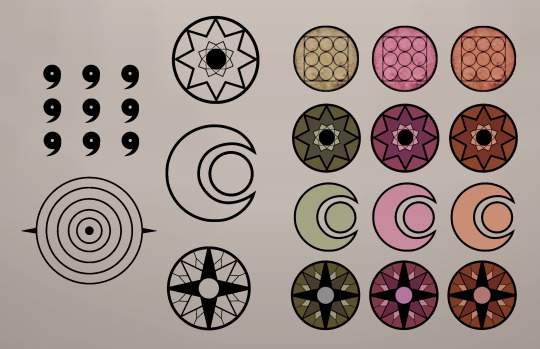
The decals include the ramen ones to match the Ichiraku set.
The Uchiha decals are in their own separate package from all others, included bright, muted, worn/dirty swatches. All resizable, only minor issue is if they are thin black lines or sized down too much then when you zoom out they disappear a bit. They cost 0 simoleons and can be found in wall deco category.
🍥FILES INFO:
Uchiha curtain symbols are with uzumaki clan symbols in separate package not in the misc or clan ones, the curtains had too many swatches so I divided them up; Otsutsuki also separate package; the names of the files are self explanatory if you wish to pick and choose, if you want the entire collection there is a merged file with everything, don't forget the mesh, don't install merged with anything else or you'll get duplicates)
🍥REQUIREMENTS ❗❗❗
Decals require nothing.
All Noren Curtains require Snowy Escape.
Ichiraku Set also requires SE, but apart from that requires this MESH by @channel4sims-cc (I mentioned above but forgot here, it is in the set called curtain 1)
🍥ABOUT THE SYMBOLS/DESIGNS:
I included: misc symbols (Akatsuki, Gaara's love tattoo, ANBU, orochimaru curse mark with and without seal, Naruto's bijuu seal, all main konoha clan symbols (Sarutobi, Senju, Nara, Yamanaka, Akimichi, Aburame, Hyuuga, Inuzuka, Haruno, Uzumaki, Uchiha), Land of Fire symbol, the main hidden villages (Konoha/Leaf, Kumo/Cloud, Kiri/Mist, Oto/Sound, Suna/Sand, Ame/Rain, Iwa/Stone), Otsutsuki and 6 paths symbols. In cases where there was more than one online or I wasn't sure which was the main symbol I just made various different ones, sorry if I got anything wrong, all images were found online. I tried to use colours that matched the colour schemes used in the anime for characters clans and villages.
(Also didn't mention but the curtains further to the top are only brighter because of the lighting, they are all the same though, sorry I suck at the photos)
🍥ADDON: PLAIN CURTAINS
If you want MATCHING PLAIN CURTAINS in the same colours with no symbols, you can download them HERE.
🍥DOWNLOAD
🍥Please respect my TOU and do not:
❌ REUPLOAD -❌ PUT BEHIND PAYWALL OF ANY KIND -❌ INCLUDE CC IN YOUR DOWNLOADS ❌CLAIM AS YOURS
HOWEVER I'm including the photoshop texture files for personal edits, please don't reupload mine (if you make a sort of original set, or some other item and wanna use the logos that's fine). You can use the plain colour curtains texture files from the addon download too if you wish as a background for your own creations as long as they are your own creation and aren't the same as my download. If you do use them or use my stuff for screenshots or something please credit and tag me, I would love to see!
If you have any inquiries about anything please ask! I’ll always answer as soon as I see it! Thank you (✿◡‿◡)💜💜💜
#moonbiscuitsims#moonbiscuitsimscc#moonbiscuitsimsnaruto#moonbiscuitsims4#mbsdownload#naruto#naruto shippuden#sims 4#ts4#naruto cc sims 4#the sims 4#sims 4 cc#the sims 4 cc#ts4 cc#uzumaki naruto#uchiha sasuke#team 7#konoha#akatsuki#sims 4 naruto#ts4 simblr#simblr#sasuke#sakura#gaara#orochimaru#ino yamanaka#shikamaru#naruto fanart#hinata
102 notes
·
View notes
Note
Is there any possibile way to add pictures as CAS backgrounds with Reshade? I just downloaded it and have no idea how it works, but I can't find any tutorials on what I want to do
It seems that you can! Here's a quick guide on how to do that.
Have CorgiFX shaders installed if you haven't yet. The shader you'll be using is the StageDepthPlus.fx. (You can also use other depth-related shaders like Overlay.fx or Layer.fx if you want to add more custom images.)
Go to the reshade-textures folder in Bin and paste your image there. The image I'll be using will be that galaxy pic.

In the StageDepthPlus.fx settings, fill in the StageTexPlus box with the image file name. You have to include the quotation marks or else it won't load, i.e. "filename.png"

Select enter and now you have your custom image in CAS :]


If you want to add more images, you can use other shaders to do so. Here's an example of me using the Overlay.fx shader and add these custom images on top.


You'll also need to move around the shader order in case it cuts off one another.


Of course this is just one example! You can create gradient images to use as an overlay layer mode (some shaders allow you to do so) or add random graphics to decorate the screen. With this shader, you basically can change your CAS backgrounds at will without having to exit the game. Though if you zoom in on the sim, the BG won't resize like a CAS BG does, so keep that in mind. Have fun! :]

I do want to note that I use the REST addon to make it work with the UI and with alpha hairs. If you have the addon, you'll need to add the StageDepth shaders (and the other depth shaders I mentioned) for the Alpha Mask for CAS group.

68 notes
·
View notes
Text
how i make aesthetic scripts on (web/pc) google docs.
part 2 <33



~ darlinqsdomain
ignore typos i give up.
Last time, i did a lil tut on bundling/mixing images for an aesthetic doc — this post, i wanted to do tables (as i promised) but i'm also going to try fit in a second part to mixing images.
tables are super easy to deal with, on pc at least - but again mobile gd doesn't allow you to organise tables like web version does.
O1 / hiding one coloumn or row of a table / invisible tables.
this is super simple to do. just start with adding your table, obviously.
if you don't know how to do it, go to insert > table > select desired amount of rows/coloumns:

tables, when you add them, don't allow you to write in an empty space beside the table — you'd have to add another coloum to the side of the table you're writing on, and for the sake of the aesthetic ;; you'd probably want it to look invisible.
to do this, just select the line/border of the table you'd like invisible, then go to border width > 0px. (this is better than changing the colour to match the background, personally)



if you have for whatever reason have a lot to make invisible (or only want one border visible), you can just right click the table/table border > table properties > colour > change the px to 0. then from there, just changethe borders you want to your ideal size/colour. :)
and this can work however you like:


notes
Layering images on tables is super tricky. Sometimes using "in front of" or "behind text" options in a way "glues" them to the table ;; it's super hard to remove. It's easier to do on top corners. Bottom corners just extend the table's length unnecessarily depending on the case — but if your text fills in the extra space, you can still try. That said, it cannot go on the exact corners, GD fixes it to be inside the table.
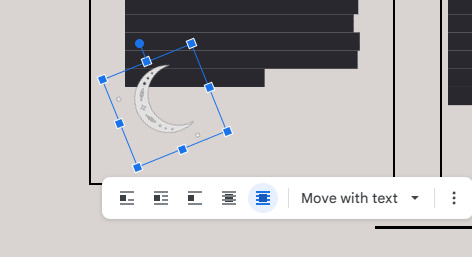
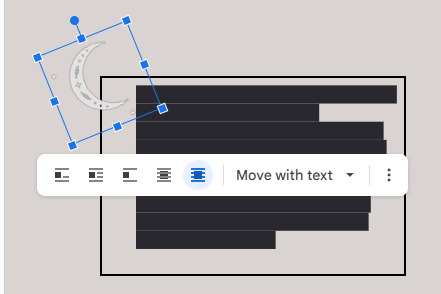
You can have different sizes and shapes for each border. I like doing this for a paper/receipt type aesthetic sometimes 😭✨ The setting is beside the border size option (border dash)
You can change the background of the table by going to the table properties > colour. It changes the colour for one cell at a time so, if you have multiple cells (sections of the border) ... uh, have fun with that..?
You can now (carefully) decorate your tables however you want. You can add images beside them but be careful to not have GD fucking CLIP THEM TO THE TABLE MY FUCKING GOD-
but yea there's not much to say on it? it's a simple process ...

example from my hr script <3
O2 / bundling images 2.0
OKOKOKOK so now that that's out of the way, i want to do a continuation on the bundling images. you can do this to make any aesthetic you want. personally, i like to make gifs, personal "cutout" png images, etc. and layer them to have that collage bullet journal type aesthetic? 😭✨ it's time consuming to make it super pretty in the end, so if you like putting unnecessary effort into your scripts like i do, go all out.
examples ///
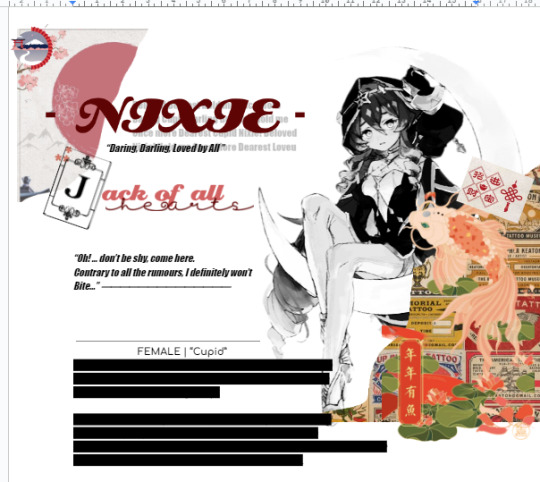

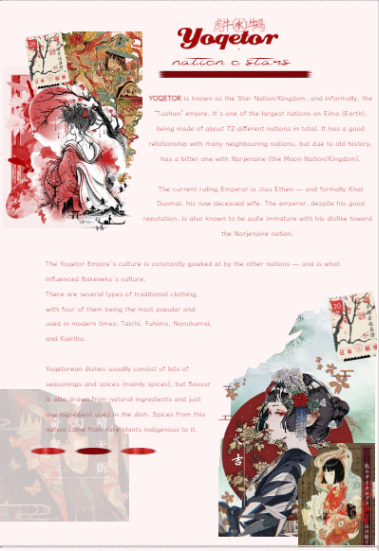


all of these are completely separate pngs and backgrounds bundled and layered with other pictures. you have to be careful with which setting (behind text/front of text/wrap text/break text) you use as putting "behind text" makes the image harder to select. i suggest putting "in front of text" for pictures you'd likely move more / pictures that should be on top of all the other ones.
if you're on windows... i use snip & sketch. i find the picture i want, then change the setting to "freeform snip" - this allows you to have the kind of cut-out paper look? as seen in the corners of my pictures above.
just zoom in (for better quality) on the pic then snip it to your desired shape.
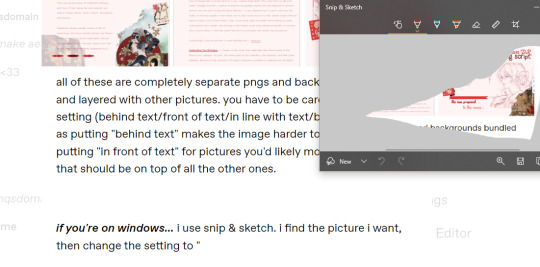
and when you do, it'll come out as that - if you want, you can crop out the unnecessary bits if you accidentally got some in the snip. then you can add them to google docs as desired.
personally, these pictures go on the bottom of all the others as backgrounds / addons. so i usually use "wrap text" or "behind text". that said, i also advise you crop it (on google docs) to that there's space to select and move it, if you have too many images overlapping it. this makes it easier than moving every single image out of place to get to it.
to do this - again - just double click the image then crop it way out of its actual size until there's a piece outside all the other images you can just click to move it. not advised for the images using "wrap text" setting unless you intend to have it affect the text. 😭✨
help for this is in my last post (link is in the top of the post) but you can just go crazy with it now. 😭✨
notes
i use background removers (remove.bg especially)
pinterest is your best friend for these - keywords are tricky to use. personally, i use "minimalist tattoos", "chinese post bullet journal stickers", and just keep clikcing on images and going to similar ones until i get to the ones i want. why chinese? idk either but it just gets me where i want 😭😭
if you want to use circular, square, etc. - wrapped text
(like this:)

i use mockofun !
for like- some of the text, though, i just make a random page in the doc, write it how i want, ss it then go the my bg remover - and then go back to my doc with it. yea...
and uh yea. im bad at explaining // 😭 please ask for clarification if you need it because i feel like i wasn't being very clear here.
to finish off-
additional keywords i use:
mail bullet journal stickers
(insert bug/thing you want) aesthetic
[optional description] washi tape [bullet journal/aesthetic]
[optional description] border [aesthetic]
#— darlinq's domain 🤍🌙#shifting realities#reality shifting#shiftblr#shifting#permashifting#reality shifting script#shifting script#desired reality
161 notes
·
View notes
Text
Mod talk
Category: Quality of life
I know my way around the starbound workshop better than most so I figured I'd share the love and talk about the mods I have installed, the category for this particular post being quality of life, as that's probably the most universally liked one. Quality of life means anything that adds ease of access to certain features, new mechanics, or simply more variety
Are these mod recs? Not necessarily. Read carefully, make an informed decisions, and back up your save file beforehand if you do want to try some of them out. Happy modding!
Disclaimer: The lore compliance subcategory contains only my best guess, there's always a chance I missed something
"Extended block crafting" by HaxoFelyne
Summary: Adds crafting recipes for 32 uncraftable blocks because fuck uncraftable blocks
Usefulness: 10/10
Cheating?: Brains are the only really broken block in the game and this mod doesn not add them, so balanced
Lore compliance: N/A
"Why is this not printable?!" by Cthonyxa
Summary: Makes more items printable
Usefulness: 8/10
Cheating?: Things like art and major artifact clues remain unprintable which makes sense
Lore compliance: yes
"Hop On Shops" by Argle Bargle
Summary: Adds platform collision to various outpost objects
Usefulness: 2/10, good for immersion
Cheating?: No
Lore compliance: More-so than vanilla
"More idle poses" by Argle Bargle
Summary: Unlocks more combinations of arm, leg, and head positions at the character creation screen. Also applies to npc's.
Usefulness: 8/10, starbound HEAVILY relies on its roleplay elements so this is super useful, I honestly have no idea why it's not in the base game
Cheating?: No
Lore compliance: More-so than vanilla
"Show item names!" by Silver Sokolova
Summary: Shows the in-file name in the lower left corner of the description window
Usefulness: 4/10, it can sometimes provide insight the game itself does not like the species tag, usually helps you deduce what mod the item is from, and can make building in admin mode easier. I just think it's neat
Cheating?: It could be under some circumstances, like if an item is meant to be mysterious and the name gives it away for example.
Lore compliance: N/A
"Shadow/Fenerox Crewmember Dialogue" by Achromatic
Summary: Replaces the above species default dialogue with something more suited to their vanilla speech patterns
Usefulness: 10/10
Cheating?: No
Lore compliance: More-so than vanilla
"Learn Blueprints on Scan" by (cat emoji)
Summary: The outpost now sells a matter manipulator addon that allows you to learn the recipe of every craftable item you scan
Usefulness: 9/10
Cheating?: It absolutely is, but it's arguably justified since blueprints are rare and some can't even be found through legit means like certain items in the lunar set for example
Lore compliance: Seems like something S.A.I.L might be able to
"Wooden furniture reskin" by Bubblywandering (me)
Summary: Makes the wooden furniture set slightly more visually interesting in my humble opinion. Twas originally made for personal use but some people wanted it for their game so I uploaded it
Usefulness: Non-applicable, it's just a matter of taste
Lore compliance: No?
"Tweaked Asra Nox Vanilla Sprite" by The Blasphemer
Summary: Replaces Asra's portrait and character sprite with a slightly altered version
Usefulness: I love most of the portraits in the game but Asra's portrait always gave me a weird vibe so this is a welcome alternative. Her character sprite is given visible sclera which is not in line with starbound's art style though so mixed feelings are mixed
Lore compliance: Sure why not
"More Metal Wood" by LazerRay
Summary: Makes those metal trees in snow biomes drop metal coated wood
Usefulness: 7/10
Cheating?: Makes metal coated wood both farmable and available early on, this has no practical application thought, so no
Lore compliance: More-so than vanilla
"Extra Zoom Levels" by Patchumz
Summary: Allows you to zoom out a couple extra times
Usefulness: 10/10 if and only if you regularly screenshot your builds
Cheating?: Yes, it allows unnatural levels of insight into what lies ahead of you. If you have self control you'll be fine
Lore compliance: No?
"Varied Bounties" by Kais
Summary: Allows max level bounties to spawn at stars other than fiery
Usefulness: 10/10
Cheating?: Criminal stats scale with bounty level so not really
Lore compliance: More-so than vanilla
"Weapon stats" by Tripod
Summary: Displays the stats of weapons (vanilla or modded,) including DPS
Usefulness: 10/10
Cheating?: Nope
Lore compliance: N/A
"Hat Mask Fixes"
Summary: Fixes some hats so they don't block facial features such as beaks and beards
Usefulness: 10/10
Cheating?: No lol
Lore compliance: More-so than vanilla
"Race Traits" by Oмεяυıп
Summary: Gives the different species custom stats, for example florans have increased hunger and hylotl take longer to drown, can be turned on or off, most modded species are supported and you can toggle it on and off whenever
Usefulness: 6/10, adds variety
Cheating?: A few thorns and poison resistances here and there but otherwise pretty balanced
Lore compliance: I'd say so
"Non-playable NPC Race Quests and Crew"
Summary: Makes the nonplayable races give quests and become crew members naturally, with custom dialogue to match
Usefulness: 10/10 why is this not in the base game??
Cheating?: No
Lore compliance: Yes
"More Tenant Species" by NimbleJim
Summary: Allows additional species options for tenants and corresponding dialogue
Usefulness: 8/10, additional customization options are always useful
Cheating?: No
Lore compliance: More-so than vanilla, species =/= interests lol
"Unisex [Novakid/Human] Hair" by (cat emoji)
Summary: Just what it sounds like, all hairstyles are available for either body type. Note: There is an apex version as well but it's broken
Usefulness: 10/10, it makes no sense for futuristic humans or living stars to give a shit about gendered hairstyles
Cheating?: No
Lore compliance: Arguably more-so than vanilla
"Diverse Weather" by gay moth aunt
Summary: Adds new weather patterns and allows more types of weather per planet
Usefulness: 5/10 adds some nice variety
Cheating?: This increases the game's difficulty overall so no
Lore compliance: The gravity fluctuation weather is a little out there but other than that, yes
"Novakid Codices" by jss2a98aj
Summary: Are you salty that the only codex that references the novakid is just some hylotl missionary being racist (read: a missionary?) Then this is the mod for you! Adds a variety of novakid codices that can be found in novakid villages
Usefulness: 10/10
Cheating?: No
Lore compliance: More-so than vanilla
"I'd Like To Sit Here" by vampycat237
Summary: Adds an invisible 1x1 chair type object that you can place anywhere with platform collision
Usefulness: 4/10, niche immersion usage
Cheating?: No
Lore compliance: More-so than vanilla, I guess
"Rogues Out Camping (and also the Miniknog)" by Refolde
Summary: Adds bandit-style encounters of all vanilla species
Usefulness: 2/10, variety
Cheating: Makes the game slightly harder so no
Lore compliance: Arguably more-so than vanilla
"Crew Size Unbound" by SerpentsBlight
Summary: Allows vanilla ships to skirt regulations and have more than 12 crewmembers max
Usefulness: 6/10
Cheating?: Absolutely
Lore compliance: Yes (you monster)
"Corbent's Interactive Crew" by, you guessed it, Corbent
Summary: Allows you to direct your crew (to a degree,) ups a few of their stats, allows them to swim, adds some dialogue, and some npc's will randomly ask to date you rather than you hiring them
Usefulness: 10/10
Cheating?: Makes crew members somewhat better, but not too much better imo
Lore compliance: Makes crewmembers say random dialogue lines instead of one, making them feel less individual :/
"NPCSpawner+" by Depression Hurts, Eat More KFC
Summary: Allows you to create an npc of any species, color scheme, type, personality, and clothing
Usefulness: 9/10, good for porting crewmates over to new player characters, skirting gendered hair style restrictions, giving certain npc's impossible color schemes, and putting an oc in the game without having to play as them
Cheating?: Let's you get free crew members so yes, something something self control
Lore compliance: Definitely not
"Job Offers" by this is a profile name
Summary: Adds craftable tools that allow you to recruit any friendly or neutral npc for the indicated job, including merchants and other ordinarily non-recruitable npc's
Usefulness: 9/10, we've all had that one merchant we really wanted to recruit but couldn't amirite
Cheating?: Totally bypasses the need to do quests to recruit crewmembers for all the benefits thereof. You'll need good self control to avoid abusing this mod's power
Lore compliance: Eh
"Ever[Frogg/Lana/Penguin]" by Star-X
Summary: Makes the indicated outpost shops sell all their stock at all times no matter what
Usefulness: 4/10, you could just be patient/find the relevant blueprints but eh
Cheating?: Oh yes
Lore compliance: No
"CityScaper - Building Made Easy!"
Summary: Let's you build a colony prefab style, for a price
Usefulness: Depends on who you are
Cheating?: It's expensive as shit to use so I'd say no
Lore compliance: N/A
"Item Frame" by Peassly Wellbott
Summary: Adds an item frame bench where you can craft two types of item frames, one which shows the icon and one which shows items at full size. Works on both vanilla and modded items. Note: Some items will not display correctly
Usefulness: 10/10, WHY is this not in the base game??
Cheating?: No
Lore compliance: N/A
"Aging Alien Alcohols" by Lilegite
Summary: Allows you to craft a fermentable version of drinks and a few other items which will eventually turn into alcoholic beverages
Usefulness: 5/10, some utility but it's mostly just for fun/roleplay purposes
Cheating?: Adds some non-perishable hunger-restoring items via set-it-and-forget-it means so it does have an effect on game balance, but only slightly
Lore compliance: More-so than vanilla
"Sapling merger!" by Silver Sokolova
Summary: Lets you create unnatural trunktype and leaftype combinations, what has science done!
Usefulness: 4/10, it's just for aesthetics
Cheating?: Barely even counts lol
Lore compliance: It's just grafting right?…Right?
"Craftable Seeds NEW" by RevvEmUp
Summary: Allows you to craft seeds out of crops, also adds some saplings (including a red apple one) and makes the three dye-making flowers, mushrooms, and thorn bushes farmable
Usefulness: 9/10
Cheating?: God yes
Lore compliance: It seems reasonable
"The Game Hunter" by Wellbott
Summary: Allows you to turn entities into decorative objects, this includes npc's (you monster)
Usefulness: 5/10, purely cosmetic but really cool
Cheating?: No lol
Lore compliance: You can do so many messed up things in starbound, what's one more?
"Weapon assembly" by alberto-rota
Summary: Adds the weapon assembly station which lets you break down (most) randomly generated weapons into parts and mix and match them into new ones, also adds the weapon painting station which allows you to dye the parts individually
Cheating?: In the sense that it makes your randomly generated weapons less random, but otherwise no
Lore compliance: Yeah
"More Planet Info" by Erisss
Summary: Shows the dungeons and biomes present on the surface of the planet, the underground remains a mystery
Usefulness: 8/10, a time saver
Cheating?: In the sense that it somewhat reduces the randomness factor
Lore compliance: Seems like something S.A.I.L would be able to do
"Detailed Ship Encounters"
Summary: Functions like More Planet Info but for ships
Usefulness: 8/10
Cheating?: Reduces randomness
Lore compliance: More or less
"Betabound!" by Silver Sokolova
Summary: Adds outpost npc quests, re-implements scrapped bosses and their corresponding codices (but no other codices thank god,) adds a new tech slot and many new techs, lets you switch out your matter manipulator for any other digging tool, makes food stack, reskins a couple food items, adds many weapons, adds new tools and makes digging tools repairable, adds furniture crafted from high tier ores, adds new ores, adds more fuel options, adds more cooking recipes and alters the buffs of many food items, adds upgrade kits for weapons, makes it possible to copy books and even write your own, makes some weapons dyeable, lets you copy and craft blueprints, and adds some monsters. Be aware that it does alter random weapon generation and changes a few vanilla sprites though
Usefulness: 8/10, makes your character more customizable
Cheating?: Drastically alters the balance of the game in the player's favor
Lore compliance: The boss codices reference explicitly non-canon characters and events, other than that it's perfectly fine
20 notes
·
View notes
Note
Hi! If i’m not mistaken, you use Otis camera mod and his DOF addon, right? Do you have any tips for getting the eyes (when you take a screenshot) really sharp and really focused? I think it’s hard getting the eyes sharp even though I set the magnifier on the eyes, but they often come out blurry anyway and my tav’s skin texture doesnt etc. Hope you understand my question! Maybe i have the wrong setting or something so just wondering if you’ve had the same problem or have a good solution (: thank you!
Hello! Yes, that is what I use, but I don’t really use any special setting to do that.
What I do use, is a lot of sharpening filters with reshade, and then with photoshop is just select the eye area, copy it onto a new layer, add sharpen filter and then export as PNG. It usually will help with any blurriness, but it is pretty subtle.
Here is what I do:
difference:


sharpened in PS


no edits made (difference doesn’t really show on mobile 😭 better on pc…)
You can use any editing app that does this kind of stuff.
Also, make sure that you don’t have the Max Bokeh Size as too large, because it make make it more blurry, especially the more you zoom in. If you are doing an up close shot, I recommend using 10-16 if it is shoulder and up, 25 being max if it’s a chest and up. Also make sure you are setting the Focus Delta X properly, so that you can clearly see the eyes (or whichever part you want in focus).
20 notes
·
View notes
Text
the borderlands artist's guide
(this was originally posted on Cohost but I believe it merits reposting here)
hello! are you a fanartist who's into Borderlands or considering getting into Borderlands? do you find the characters difficult to draw?
then do I have the solution for you: references!
...however, it might be difficult to find said references, or at least accurate ones. so here's my guide to such things. i will be going through the 3 big options of finding accurate references in ascending order of difficulty, but don't worry, none of these are too difficult to do.
option 1: artstation
artstation is probably the most straightforward way to get references, as gearbox employees post their official work there. you're pretty much guaranteed to find whatever you need. as a bonus, you might even find concept art that didn't get into the game proper, as well as environments, enemies and props. yes, artstation does also host fanart, but you can easily tell what's official and what's not by the game logo: if it's there, it's official.

while this is easy, it doesn't really let you rotate the character as you please or look at their raw textures. for that, we'll need the second option.
option 2: umodel
umodel is a program that lets you view and export assets of most unreal engine games, borderlands included. however, it works differently for different unreal engine versions. i will only be talking about Borderlands 3 models in this section, as they are easier to access and view.
in order to do so, simply install umodel and extract it from its zip, then start the executable. this will bring up a gui.
in the top bar, select/write the localization of your game files, which should be a folder obviously named Borderlands 3. check the override game selection box, pick unreal engine 4 from the left dropdown and Borderlands 3 from the right dropdown. leave everything else intact. click ok to start the file extraction process.
the files are encrypted, however, and umodel will ask you for the key, which is 0x115EE4F8C625C792F37A503308048E79726E512F0BF8D2AD7C4C87BC5947CBA7. simply paste this string into the box and confirm, and umodel will work its magic. when it's done extracting the files, it will present you with a file browser of basically every game asset. models are located in the Game folder, with NPCs in the NonPlayerCharacters folder and playable characters in the PlayerCharacters folder.
navigate to the folder of whatever character's model you want to view, open it, select the folder named Model, right click it and select open folder content. this finally will open the viewer, which you look through by using the page down and up keys.

this method allows us to look at the models with greater detail, and even view the raw textures. but it doesn't let us zoom in to see even finer details. for that, we'll need the third option.
option 3: deviantart + blender
this option has a few steps. first, go to user kabalstein's deviantart page of Borderlands models. it's full of models ripped straight from the games, converted and made for the xnalara program... but we're not going to be using it. download the models of the characters you want, and unzip them into a folder named appropriately (make sure all the model data is in one folder!)
instead, download blender and xpstools. DO NOT UNPACK THE ZIP THE LATTER COMES IN!!!!!!!!
open blender, go to edit -> preferences, and you'll find the add-ons section. click install, which will open a file dialog. select the xpstools zip. refresh the add-on list, and you should find the addon, which allows you to import and export xnalara files in blender.
then, go to file -> import -> xnalara/xps -> xnalara/xps model, which again will bring up the dialog. select the model folder of the character you want to view, and bam, you can now view them any way you please, thanks to blender's advanced camera controls. you can even turn off all lighting effects and pose them if you need.
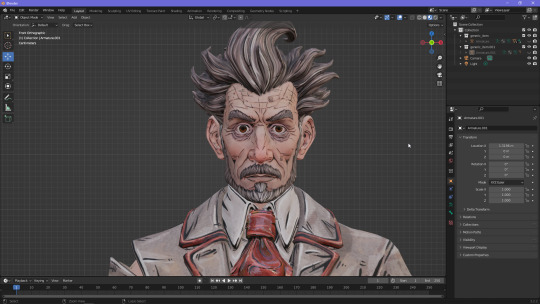
i hope this guide was helpful to at least someone, and i eased the fears of at least one Borderlands artist. see you!
23 notes
·
View notes
Note
Hi! Would you mind sharing your DOF settings (if you use Otis DOF addon or just reshade dof) please? because i love how the circles/bokeh dof looks in your pictures but I cant really manage to get that result myself :(( thank you so much!
Hi anon,
Sharing my DoF settings wouldn't help your photo specifically, because I have to change them every time I take a photo (even when it's literally the same scene), none of the photos I take has the same DoF settings. DoF varies depending on where you place the camera and what your FoV is; the moment you change one of these two (or both), well DoF will need to be recalibrated (irl cameras work this way too especially in manual mode). This is why if you leave FoV on in the game settings and activate the freecam, the moment you move the cam around and/or zoom, DoF will go out of whack everything goes blurry, but it looks great during cutscenes when the cam is in its original location. IGCSDoF comprehensive guide (x) has what you need.
I put some general guidelines below for IGCSDOF, but it really boils down to a lot of practice (both in-game and irl) and how the in-game lightings are like in that given moment. A lot of what I do is always trial and error until it looks 'right' (this is highly subjective).
Highlight boost factor: I usually put to 1.0, but there are cases I tone it down to 0.3-0.5
Highlight gamma factor: 3.0 - 5.0, but some cases I do tone it down to 0.8 - 2.0 if the game is already bright
Quality: 13-16
Number of points of innermost ring: 4 - 8
Look for the right background: usually uniform background like trees on a bright day or starry sky/christmas lights at night work better than let's say a cabinet inside a dimly light house or a crowd of people in baldur's gate city. This article explains it nicely #3 to #7 (x)
CinematicDoF is similar but again, this varies by the scene and wildly different from game to game. I wish there's a one setting fits all but that's not the case. The other method is postprocessing in PS by adding them in manually. These are taken with Cinematic DoF (I just want an excuse to repost my Kassandra pics lol).



#virtual photography#answered#anon#vp ask#long post#I'm trying to hard not to go back to odyssey to test IGCSDOF out becauseeee#if I hear her voice Imma cry
11 notes
·
View notes
Text
you know on the one hand. I think the projects on @addons that I work on are rather beautiful, that they're full of elegant solutions to interesting problems that I take pride in my contributions to, and I've obviously spent an objectively excessive amount of time on them. which are all things that contribute to them feeling rather substantial to me.
but on the other hand I do occasionally find myself explaining to someone who isn't an xkit user what I spent five hours working on on whatever day it is, and it's always like, well, you know, it does stuff like, uh, it can put an icon next to people's usernames when you follow each other? and, and such. and when I put it that way it sounds like the kind of thing one would code in an afternoon? you know?
(of course it's not actually hard to reconcile these things; I know that we spent the better part of an afternoon figuring out how to make those icons align flawlessly at any zoom and font size in both the post header and blog card modal, and another one making them have tooltips when you mouse over them and ensuring that the tooltips localize into your tumblr UI language. xkit rewritten is kind of like "okay but what if instead of making it like an afternoon hobby project you did it like it was made by the best web developers in the world." turns out that's not that hard when the project owner is in that category and the other dev will spend four hours per PR to kinda look like they are.
also I guess we do pull data out of react internals. that is a pretty significant thing that we do. like I understand where I'm coming from here but we very much do pull data out of react internals. go code that in an afternoon I dare you. disclaimer I can't take any credit for that bit; maybe I'd have figured it out in three years, idk—I don't think it'd have occurred to me to try, is the thing. anyway I did do a fair bit of hooking up to make it faster so that's a thing I guess.)
5 notes
·
View notes
Note
You can answer this private if you want (: In Bg3, is it possible to use reshades own DOF shader and mxao? All my effects are working except for those on, do I have to use the games own DOF etc? Thought you maybe had an answer for this (: Also do you know if its possible to take closer screenshots in game mode? I cant zoom in close at all :( thank you so much!
Hi! Yes, you can use DoF and MXAO, you need to make sure you're using the latest addon version of ReShade, and run the directx11 version of the game. You also may have to go into the addons tab for depth and select 'copy depth buffer before clear operations'.
As for screenshots, you'll need some kind of camera mod or camera tools to take proper screenshots. I'm using Otis_inf's camera tools, which you can get here on his patreon, but you do have to become a patron to use them. I don't know if anyone else has made any others.
9 notes
·
View notes
Note
how do you make the background on the characters transparent? i'm trying to make a banner for my blog but i've never worked with WoW screenshots before.
I am not sure how familiar you are with editing software, so this tutorial is going to be detailed.
Step 1:
You need a simple screenshot of your character. Here are some ways you can get it:
a) in-game screenshot
b) Wowhead Dressing Room screenshot
c) Wow Model Viewer
d) WoW Tools
e) far stretch, but if you want to mess around with mogs, Epsilon Private Server is fantastic for that (they also support the Narcissus addon)
I prefer Wowhead's Dressing Room, so that's what I'll use. Recommendation: If you use Wowhead, use the PTR version of the page (right now it's 10.2.5) to remove Wowhead's watermarks in the background.

Step 2:
Take the screenshot of your character (Print Screen on Windows keyboard) + paste it to Paint.
Now you have your very own Screenshot with a background.

Step 3:
To remove the background, you will need an app that can do that for you. The two options I can personally recommend are:
a) Photoshop
b) Photopea (basically free in-browser photoshop) (link)
I will use Photopea for this tutorial.
Step 4:
Once you upload your screenshot to Photopea, you will need to select the character with the Magic Wand tool.
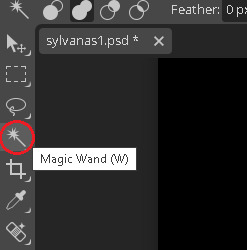
Everything you select will be outlined with a scissor line.
Step 5:
There will be some areas where the tool might 'overselect' and get bits of the background. There might also be areas which the tool will not select. To fix that, use the Lasso tool (red circle).
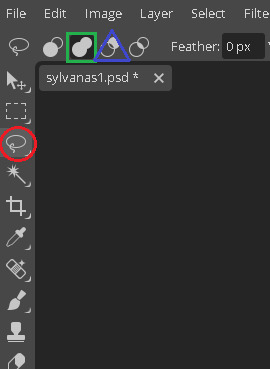
If there are any areas that are on the character, that the Magic Wand did not get, draw over them with the Unite option (green square). If there are bits of the background, exclude them with the Subtract option (blue triangle).
If you need to zoom in or out, hold Alt and use your scrolling wheel. It will make some smaller areas easier to see and select/deselect.
This is the most important step, so be meticulous.
Step 6:
After you mess around with the Magic Wand and Lasso tools, you will have something like this.

Now you need to remove the background completely. On the right side of the screen, there is the Add Raster Mask option. Click on it.
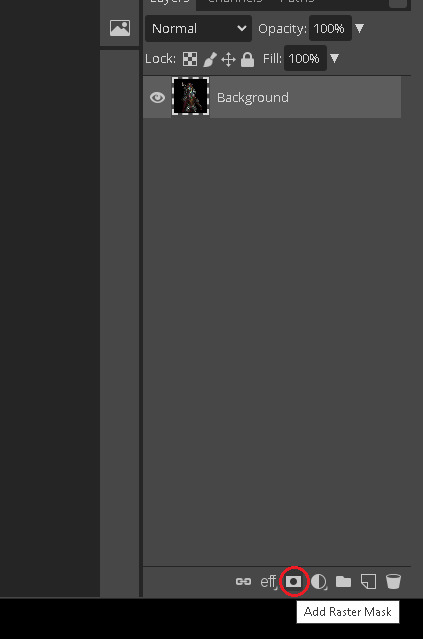
Voila!
Your character is separated from its background!
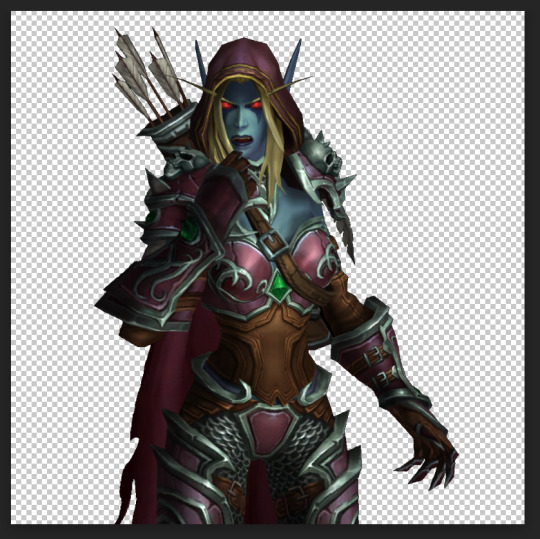
Step 7:
To save it, you will need to export it. Here's a quick how-to:
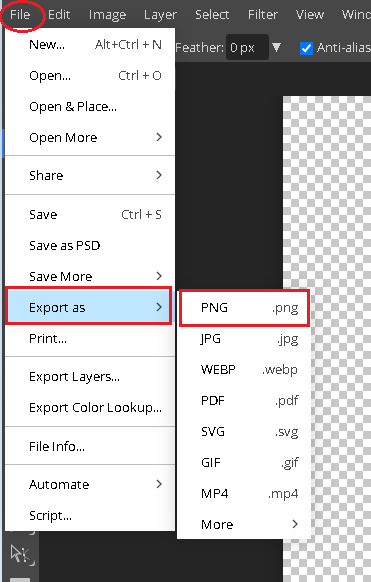
Press on File in the top left corner. Then Export as. Then save it as a PNG (make sure it's a .PNG as .JPG / .JPEG do not support transparency).
After that, you will be prompted again. Just click Save.
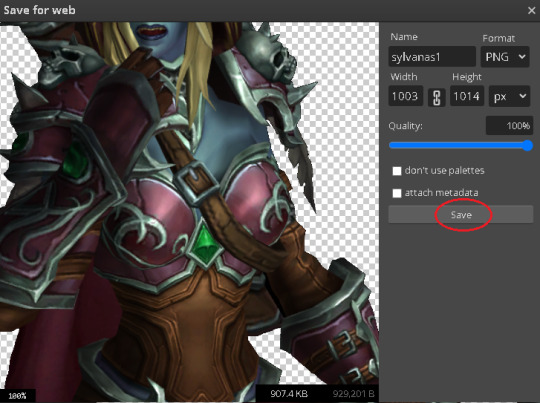
Step 8:

And here's your character, completely divorced from the background! Now you can use an editing app to put her in any background your heart desires. If you don't have any software of that sort, there are also plenty of websites that you can use.
Some that I know of:
a) Pixlr (link)
b) Canva (link)
c) BeFunky (link)
d) Picsart (link)
I often use BeFunky because it's easy to get the hang of, minimalistic and convenient to use!
At this point, only your creativity is the limit.

This is by far not the only way to do it (and not the fastest), but it's the simplest one that I could come up with.
It might seem a bit tedious, but I find it quite relaxing :3
Good luck, anon!
3 notes
·
View notes
Text

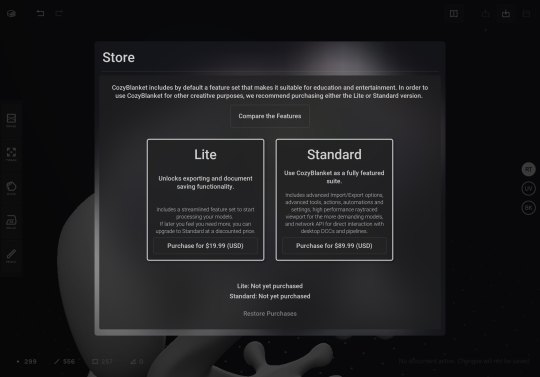
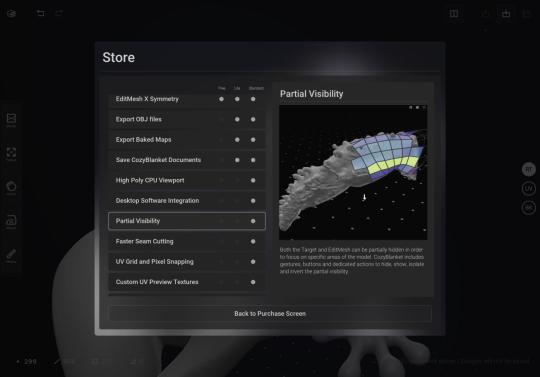
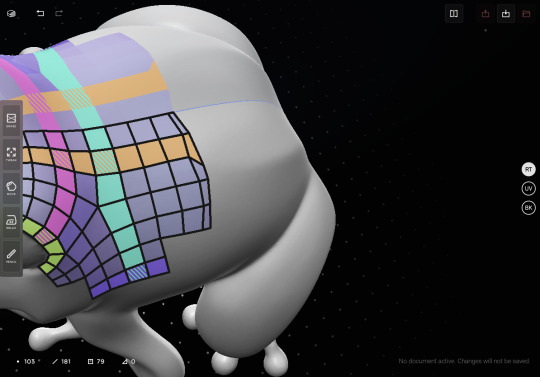
I finally tried CozyBlanket and I REALLY like it!
They just updated it to include UV & baking — incredible for an iPad app. I had sticker shock when it first came out: $90 is not cheap* for a specialist tablet app that only does retopology (+ had issues at launch). But with all of these features, it's worth it.
Haven't tried UV or baking yet, only retopo on their default frog (pic 1). Works well.
You can do basic retopo, UV, & baking with the $20 Lite version (pic 2). I think it'd be perfectly fine for things like a head or small prop; like this frog or simpler.
More complex models would be frustrating without the $90 features. On the comparison screen, you can scroll down the full list, tap on each for a visual & explanation of what it does. (pic 3)
—
The tutorial doesn't show some key features:
The constant double-tapping to move points or edges was annoying: You can get around this with the side buttons, like Tweak:
Those are Press & Hold.
You can draw entire rows: draw a connecting rectangle to the row you want to add to.
Problems so far: (pic 4)
If you try to move an open row of edges, the polys can get "stuck" and only shorten. (See screenshot: right-most row is shorter.) To move those edges out (elongate), you have to tweak individual points.
You have to zoom in close to tweak a row, else it won't recognize it & picks up a point instead.
—
Other software I've tried retopo in: Zbrush (ZRemesher, ZModeler & Topology brushes), Blender (no addon), C4D, 3DCoat, Topogun (trial).
I won't go into detail about each, but CozyBlanket was instantly easier, more intuitive, and pleasant than any of them. Eliminating frustration is worth a lot.
Topogun is a close 2nd; 1st in some ways (here's a good thread about it). But it's $100 for retopo only and the developer seems MIA. So CB looks like the better deal if you have an iPad.
The 3rd option I'd try is Retopoflow in Blender. It's popular, actively being developed, and there's talk it'll be integrated into Blender main.
—
*"Cheap" is relative, obviously. Context: for an individual freelancer + compared to other, full desktop software that does more than retopo & can be had for around the same price when on sale.
Black Friday is coming up: I don't know if CozyBlanket will go on sale (new; indie dev), but it'd be an instant buy if it did.
& Related:
For UVs, RizomUV is worth every penny. I hated UVs and it improved everything about that. It's not worth hours of suffering in ZBrush / Blender / C4D / or especially 3DCoat — Rizom is seriously so much easier. It'll surely be on sale soon too! (Not paid promo; I wish.)
For baking, I hear Marmoset is best. I haven't gotten that yet, mostly because it's annoying (and expensive!) to buy, learn, & use 3-5+ different softwares. I rarely do work that requires the full pipeline, so an occasional sub+cancel can make more sense.
#cozyblanket#retopo#topology#retopology#UV#3D#3d art#3d artist#cozyblanket app#sparseal#3d modeling#3d illustration#review
19 notes
·
View notes
Note
Hello again! Person always asking WoW questions here! :P This is a super random question but I'm having such a hard time using my reshade on WoW. Well not the reshade itself, I just can't for the life of me make my DOF focus where I want it to! I use Cinematic DOF and everything is always in focus or out of focus! :( If you have any tips regarding that I would be forever grateful! Feel free to message me privately if you'd like. :D
Hi! Yes, I've noticed that sometimes DOF can be much more difficult to use in WoW than it is in TS4. (Especially in WoW Classic!!) I think the biggest part of that is we can't pause the game and make everything be still like we can in Sims lol, but there may be more to it than that. I've never read up on adjusting settings specifically for Wow, but here are my tips and a couple of links below the cut.
I wrote a big paragraph here and then decided it might be better if I made a list, so here goes:
Turn off the game UI with Alt+Z (sorry if you knew that already! ♥)
Pick an area without a lot of movement in the frame/background so DOF isn't constantly trying to refocus on something nearby. Patting NPCs, floating books, other players clumped up nearby, etc. If you have armor pieces on your character with animation or special effects, this could also cause some issues. For example, this shot I took of my Yumyum in front of the inscription work table took me ages to get perfect because of all the scrolls and feather pens and things magically moving around in the background. And in the end I just had to be quick on the draw snapping the shot before it started refocusing.

But this shot I took of this statue was much less of a hassle because there wasn't a lot of movement on the screen. The NPCs at the base were mostly just standing there chatting and not causing me any grief. (Hope that makes sense!) Also first person zoom screenshots for landscapes etc are just much easier.

Use mouse-driven focus for DOF instead of auto focus. For example, even with this waterfall moving around in the background of this shot, focusing on the plants to the left with my mouse did the trick. (I've always personally found Cinematic DOF to be a bit more fussy with mouse focus than other DOFs, even in Sims.)

Experiment with different angles and zooms
Try other DOFs and see if one of them works better for your location (MartyMcFly, ADOF, etc)
The addon Narcissus also has something like a free camera mode that can be really helpful! I think I used it for the first shot above. Or also their other modes that will render the model of your character so you can drag it around and change the background, etc, might help you get the shot that you want. That's what I used for this shot:

Check that your Reshade preset has effects in the correct order (amoebae's post here is a good reference) -- I doubt that is your issue, but you never know!
Try adjusting settings underneath Cinematic DOF. I don't have any suggestions for this because I never mess with mine, but I did find this forum post that might be helpful for you.
It may be more complicated than all that and have something to do with the way the game renders depth vs Sims that I don't understand, I've just never taken the time to research it. There are some folks who have shared presets made specifically for WoW as well, so you may could take at look at some of theirs and see what they have done with their individual settings.
I hope something here helped, and of course I never mind talking WoW or answering questions if I can ♥♥♥
6 notes
·
View notes
Text
Divi Supreme Pro v4.9.97.19 Plugin
https://themesfores.com/product/divi-supreme-pro-wp-plugin/
Divi Supreme Pro v4.9.97.19 Plugin Divi Supreme Pro WordPress Plugin enhances the experience and features found on Divi and extends with 41 and counting custom Divi creative modules and 5 Divi extensions to help you build amazing websites. Divi Supreme Pro Divi Supreme Pro Download Today we have shared GPL Divi Supreme Pro WordPress Addone Plugin. The shared file is not Divi Supreme Pro nulled or cracked. it’s a 100% genuine GPL file, and you can use this Divi Supreme Pro Plugin GPL file on unlimited websites. Features of Divi Supreme Pro WordPress Plugin Gradient Text Facebook Like Button Contact Form 7 Menu Image Hover Reveal Tilt Image Caldera Forms Glitch Text Image Text Reveal Price List Facebook Feed Embed Google Map Icon Divider Typing Effect Shuffle Letters Icon List Mask Text Shapes More coming soon! Text Divider Facebook Comments Text Badges Business Hours Animated Gradient Text Card Carousel Text Rotator Flipbox Floating Multi Images Star Rating Image Carousel Dual Heading Scroll Image Supreme Button Supreme Image Facebook Embed Twitter Timelines Image Hotspots Card Divi Supreme Pro WordPress Plugin Changelog Fixed: Cannot modify header information – headers already sent by message in some cases when end user is trying to activate/deactivate license key. Removed: One JS script enqueued in Visual Builder (Improve speed load). Fixed: Unit in Divi Shuffle Text Module. Enhanced: Divi Block Reveal Image Module Animation in Visual Builder. Enhanced: Divi Block Reveal Text Module Animation in Visual Builder. Added: Dynamic Link in Divi Icon List Module. Zoom on Hover in Divi Masonry Module. For License Key: themesfores.com products are functional without entering a product license code. We are unable to provide a license code for you, and it’s because we already obtained the Plugin/Theme from the original developer. The use of a license code usually is for automatic updates and premium support from the original developer. Besides, we guarantee you to deliver a free manual update and minor assistance for your convenience in using the product. https://themesfores.com/product/divi-supreme-pro-wp-plugin/ #Addon #WordpressPlugins
0 notes
Video
youtube
YOUR COMEDY MINUTE WITH SHERRI PRIESTER #StandUp #Comedian #BossQueenComedy #VirginiaBeach #Georgia #Mafia #Cuter #Laugh #Hide #SouthernGirl #Phone #Norfolk #when #Start #MidLifeCrisis #Together #Husband #Navy #TikTok #ScooterPie #Hotsband #Marital #Advice #WandaSykes #LucilleBall #LeanneMorgan #jeffFoxworthy #LarryTheCableGuy #Parents #Police #Cops #GoodMorningAmerica #GMA #Tour #ArmedServicesArtsPartnership #Teach #Paid #Credit #Sign #Release #Cut #Edited #Zoom #Followers #Loud #Million #Daughter #Married #Engaged #Excited #Fiance #Addon #True #Comments #Instagram #Joke #Hit #Skits #Story #Spicy #Boring #Couples #Adult #Toy #Store #Marco #Polo #Rotates #Vibrates #Teammates #Young #Old #Race #PitCrew #Nascar #Friend #Waxed #Sockpuppet #Carpet #Vagina #Shopping #Insane #Kroger #List #Aisle #Favorite #DC #Improv #BobNewhart #Birthday #LongWay #Black #Orange #Anyttime #PawPaw #Least #FunnyBone #Mindset #Little #Mighy #Crickets #Gas #Fart #First #OpenMic #Calm #Material #Wrote #Jesus #MommasBoy #LovesMe #NancyLevine #LadiesRoomComedyFestival #Merchandise #Facebook #YouTube #Website #NorthCarolina #Maryland #CarolinePicard #CajunQueen #Separation #Kidnap #Tijuana #Look #Good #Tell #Roundup #Mother #Stop #Special #Age #Shrinking #Falling #CoWorker #Containers #Stranger #Care #Upset #Offended #Humor #Funny #Live #Stream #SherriPriester
If you would like to be a guest on Your Comedy Minute please contact me
0 notes
Text

SUBURBAN LEGENDS feat.Pr!nCe$s
I am SO glad (and relieved) I finally made it! y2k teenage siblings, Ashley & Luke! This was an idea I had in mind for such a while now, and "Suburban Legends" by Taylor Swift brought this back on tracks lately. The acne by Avarosa and the Tina outfit by Rebel Gal were the icing on the cake for this project to come to life at last. Oh and yes, Pr!nCe$s (spelled only like this, y2k style I really insist) was Ashley's chihuahua♥
theme
featuring bellow items:
✘ luke:
avarosa - enzo lel evo x avarosa - enzo face addon
access/97/134/22 - access
kumiho - glitch animated plugs
mellow - lip ring / erin
shamira - dog tag necklace
zoom - barbed wire set
comatosed - chaos shirt
ardor - baggydaddies
sinchi - boombox retro
✘ ashley:
not found - mel skin
tableau vivant - hairbase 45
velour - "e-gurl" blush
jack spoon - blotted lipstick balm
doux - doll hairstyle
rebel gal - tina velour
fakessi - tattoo choker
asteroidbox - y2k ashley phone
dae - loli 1
birdy - royal pets - chihuahua - white rare
movement - eat sleep bmx
minimal - summer bikes park
medias

0 notes