#Windows Manager Software
Explore tagged Tumblr posts
Text
Boost Your PC with Yamicsoft’s Windows Manager Software
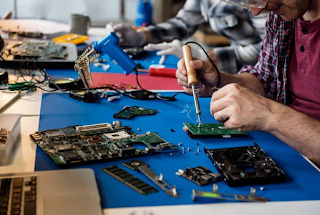
Is your PC running slow or cluttered with unnecessary files? Yamicsoft’s Windows Manager Software is here to help. Whether you’re using Windows 10 or 11, this all-in-one tool is designed to clean, optimize, tweak, and secure your system with ease.
With features like system cleaner, startup manager, privacy protector, and performance optimizer, you can boost your PC’s speed and enjoy a smoother experience. Plus, it offers deep customization tools to make your desktop feel truly yours.
Try Yamicsoft today and give your computer the performance upgrade it deserves!
Learn more at www.yamicsoft.com
0 notes
Text
truly so baffling to me to hear people complain about their electronics like my coworker was complaining that her 2017 Mac was so slow its barely functional and it’s like what do you MEAN your 8 year old Mac is dead? mine is from 2013 and runs flawlessly?? what are you doing to your $1000 machine ??? filling it with peanut butter and TikTok viruses?????
#and I’m fairly callous with mine. I’ll download anything. (although I am a tech guy so like I can think critically but#I do tend to download a bunch of random shit from like Reddit threads and forums lol) and yet my Mac is like practically mint.#his only crime is sometimes he dies at 20% and gets hot and can’t run 32bit programs (<apple’s fault)#he’s still running max graphics stardew valley with 900 mods and Minecraft mid graphics with 200 and like 30fps (<good for modded mc)#Apple truly making solid products considering every midrange windows pc I’ve used became garbage in like 4-5 years 🫥#ive spent more on my 4 windows PCs in the last 20 years than this one Mac that will probably keep trucking for another 10 years.#Like sorry im not an apple freak but considering how many devices I’ve bought used and fiddled with…… kind of incredible how Apple has#somehow managed to come out on top in the longevity/ease of use/privacy departments.#if windows didn’t force you to update and use their bloatware bullshit and not let you CONTROL THE MACHINE YOU BOUGHT id be less mad#but every time I use win 10 or 11 I want to shoot myself in the head. win1011 softwares practically feel like malware.#a day in the life of steeve#only reason I would ever have a windows device is to play sims 2. (works on Mac but no utilities which are indispensable these days).#and I’m thankful Emily has a top tier gaming laptop for me to use for sims <3#if I ever need another pc I think I’ll venture into Linux. my steam deck runs Linux and it feel so pleasant and friendly compared to win11.
8 notes
·
View notes
Text
someone needs to add the ability to add doors to curtain systems in revit I am going insane in the membrane over the brokenness of the curtain system what am I supposed to do?? Just lay down and die??
revit why
whyyyyyyyy
For anyone wondering I just did a door opening and then put a brick wall outside the curtain system so I can add the door and the door opening allows me to have a door that actually leads outside, it doesn’t look bad but why the fuck is it impossible to put doors on curtain systems???
Why should I have to make a whole separate mass or even void mass when we could just allow the fucking doors in curtain systems????
honestly in general the curtain system is just fucked, why is it so broken???
do they not have play testers or something??? I’ve encountered like 50 separate issues and glitches in 2024 and 2025 and you’d think it wouldn’t be so crazy but like every time I livestream it in 2025 it starts flashing and strobing??? Like the fuck how???
I’d complain so so much but the autodesk website is too confusing.
BOOOO
#-pop#Revit#revit bim modeling#fuck autodesk those bitches better add accessibility features or I will riot#archicad wouldn’t do this to me#Literally why the fuck can’t you change the text size auto desk??? RIDDLE MY PISS AUTODESK WHY CANT I CHANGE THE FUCKING TEXT SIZE???#HUH??? PLEASE I WOULD KILL FOR LIKE TINY NOISES THAT TELL ME SOMETHING IS CONNECTED#like please hire a disabled person to design your fucking software#it’s so extremely inaccessible and people pay fuck 11 thousand dollars a year for this shit like come the fuck on???#Begrudgingly I know how to use revit and autocad but like fucking hell autodesk fix your fucking program I can’t have the fucking-#project manager and properties window open at the same time I’m 2025???#LITERALLy WHY IT WORKS IN 2024??
7 notes
·
View notes
Text
the openai thing truly is so insane to me because its like a kid who has never been told no and is being enabled by the most evil parents in the universe (Big Tech) decided that they needed make the depression nexus from the hit movie “ai will will only serve to isolate us and make us depressed” and to do that needed to rip off the most litigious richest actress on the planet. these people are stupid but i didnt think they were that stupid.
#this combined with the ‘windows ai feature that is actually the biggest security breach waiting to happen that i would not admit to putting#into my software even in front of congress’ and my managers manager telling me to just use ai for my job (aka train the ai to take my job)#it is time to smash my laptop with hammers (after fully switching to linux) and walk straight into the woods
6 notes
·
View notes
Text
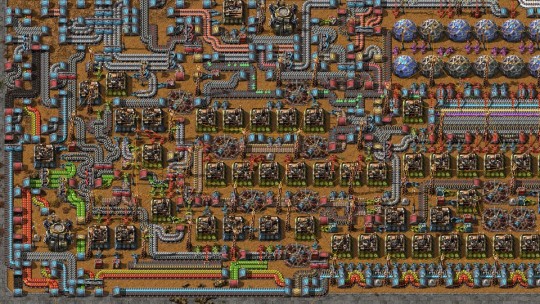
Top 47K - Factorio
Join the HG101 gang as they discuss and rank a construction and management sim by Czech studio Wube Software.
#hardcore gaming 101#podcast#top 47858 games of all time#factorio#wube software#construction and management sim#building sim#microsoft windows#nintendo switch#video games
4 notes
·
View notes
Text
Free Dos and Q4OS soft
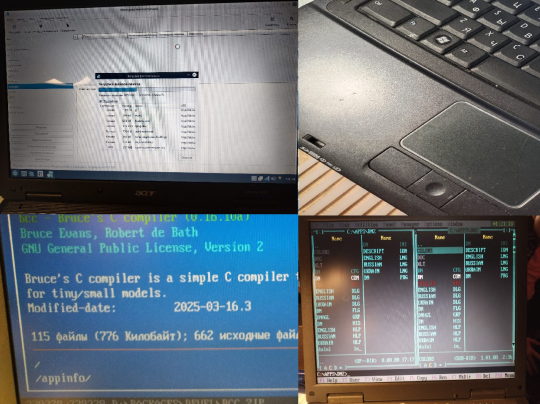
So, I continue to learning computers. And I am installing soft already. With my old computer. This is Iru. And Acer Extensa. I start with Iru Combo. It has Windows 2000 and Free Dos.
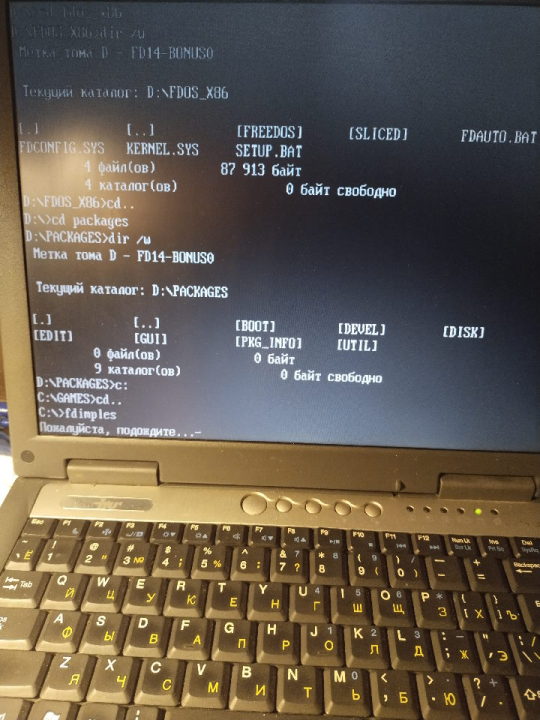
And I start with Free Dos. I check that it is launching. It is written as unknown system with windows 200 boot loader. By the way, platform like NT, Windows 200 has excellent starting loader. You can edit it as a text file. Once, I, already, make it. It is simple.
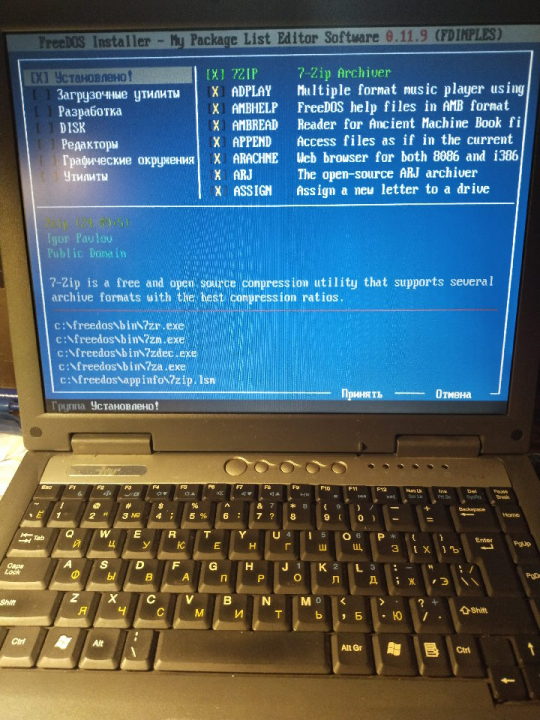
I have disk, it is, already, a second disk with Free Dos. Bonus CD. It has a soft. And, it has a command with Free Dos. Which starts something like packet manager. And, it shows, what you have installed. And what you can find with these Cds with Free Dos. Now, I have two Cd with Free Dos. It is Live Cd with install and Bonus Cd with soft.

So, I selected some different soft there. And install it. It looks like Linux. But with interface MS DOS. And it is loading not fast interface. From compact disk. Like with freeze. As a thing, they are zip files. And you can do it manually if you know how. But I use this environment. Like packet manager. Comfortable. I select all I want. And install.
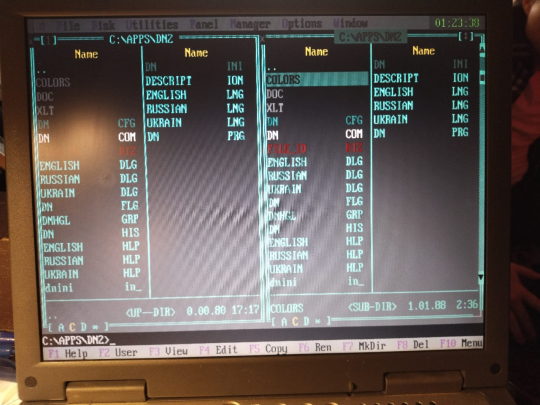
I have selected most different compilers and some else soft. I do it for the very first time. So I do not remember. Packet with name DN or similar. This is Dos Navigator. It is there. I install it. And even launch it. So, it is more comfortable. Graphic interface. But work with Dos it is also some fun. Commands Dir /w. Cd, C:.
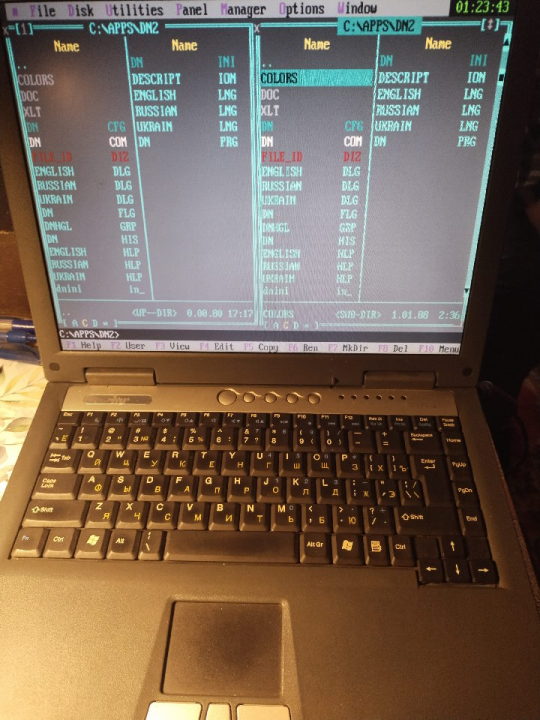
So, for now, I used this commands. And, also, it is with packet - popular thing - Free Doom. I launch it. It works. It is with pixels.
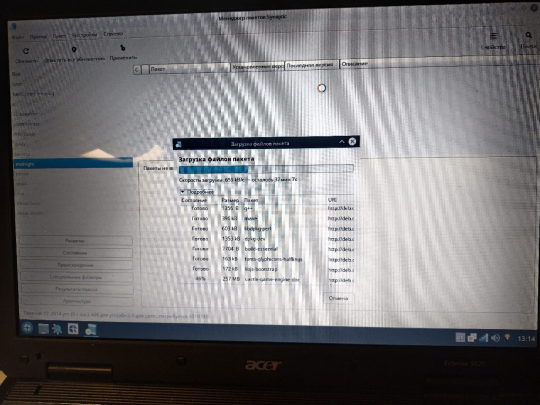
And next it is my Linux computer. Acer Extensa. With Q4OS. It is such a cool Linux. It has good interface. Screen welcome. And with it you can do lots of things. It is load as soon as system starts. And next it has packet manager. And categories with soft. Lots of soft. I select for a long time. Well about one hour or hour and a half, thats for sure. So for the first time, I have seen so many packets. First, I read carefully. And next, so so, just to scroll a big list.
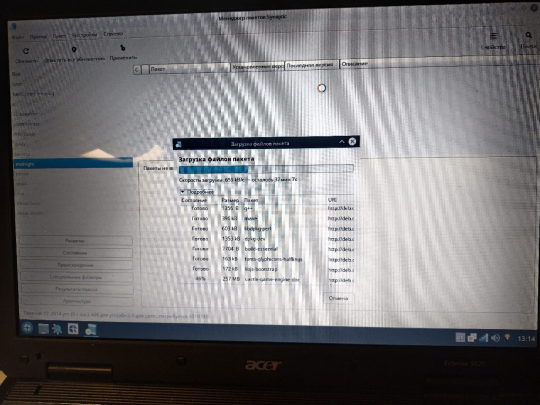
I have installed Gambas. Something like Visual Basic. Lazarus 2.2. It is like Delphi and Turbo Pascal. Free Pascal. Some games I install. And different soft. In a menu start - accessories. So, there it is all the soft. I try games. They work. There are shooters. Strategy Warzone 2100. And Wesnoth. And shooter three dimensional Alien Arena. But with my machine it freeze. And other stuff works well, as I get it. Maybe with a shooter to setup graphics lower.
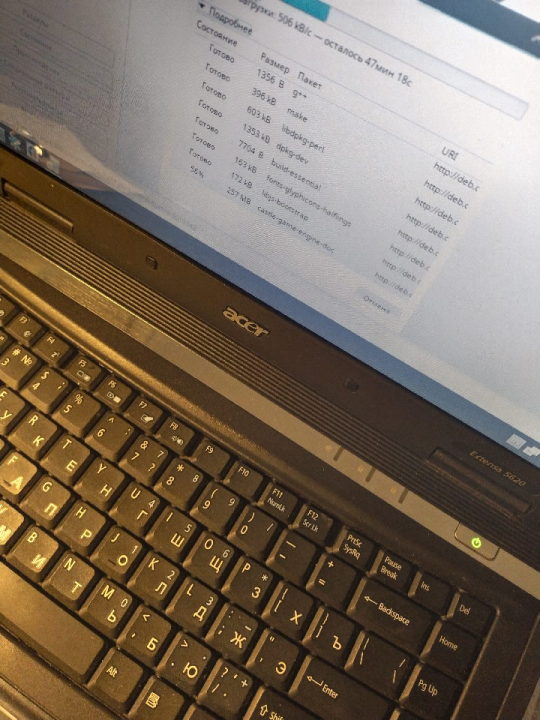
It is funny, when you do not use OS, it is top appear some round clock with line. it is made very funny. And packets, by the way, was long time with loads and installation. But, it is good, that with packet manager it is all automatically process. Also, I think, I wait for an hour.

There are music players there, and midi some tool for make music with beautiful name RosenGarden. Beautiful startup screen for this soft. I remember this a lot. And lots of things, I see for the first time.
So, I try to learn computers. And to make a situation to be in use all the computers. And it will be with something unique and interesting. So, here some game. Here some soft. So, this is office soft, so, and that is programming soft. To have skill to use all this useful stuff.

iron (hardware) and programs. From time to time i restore computers, retro computers. Try retro soft. Check some programs. And write about all of these. Dima Link is making retro videogames, apps, a little of music, write stories, and some retro more.
WEBSITE: http://www.dimalink.tv-games.ru/home_eng.html ITCHIO: https://dimalink.itch.io/
#free dos#software#freedoom#ms dos#retro computers#q4os#linux#packet manager#install#learning computers#first expirience#windows 2000#nt#dos navigator#rosengarden#computer stuff#pc#it is interesting#retro soft#alternative#tech#listing#selection#vintage pc#revive old computers#do computers#notebook
0 notes
Text
5 Free GUI Tools to Free Up Space on Your Windows Hard Drive
Is your Windows computer running slower than usual? Are you constantly getting “low disk space” warnings? A cluttered hard drive not only affects performance but can also shorten your device’s lifespan. Fortunately, there are several free graphical user interface (GUI) tools that can help you reclaim valuable disk space without having to navigate complex command lines. 1. WinDirStat WinDirStat…
#@guyrcook#Computer Performance Tips#Digital Declutter#Disk Space Recovery#Fraser Ramsay#Free Disk Cleanup Tools#Free Windows Utilities#Freeware for Windows#google docs#GUI Tools for Windows#Hard Drive Maintenance#Hard Drive Optimization#Ileane Smith#landing page#Optimize Windows Storage#PC Cleanup Software#podcasting#practical digital strategies#Storage Management#System Performance#Windows File Cleanup#Windows Hard Drive Space#wordpress
0 notes
Text
daylight savings time
#coworker messaged me yesterday with 'hope you werent planning on sleeping saturday night' bc im on the after-hours rota for three shifts#and three sites have preemptively put in tickets for dst issues. i cant remember if spring ahead or fall back causes more problems#computers may be able to handle time changes but software that manages things based on time windows really doesnt#kind of embarrassing to be using a framework that cant handle dst! and theres not really anything we can do to fix it besides cleanup#this is familiar i think ive had to work a dst shift before. im being punished
0 notes
Text
Effortless Trial Presentation Software for Windows by Case Crafter
Simplify Your Trial Preparation Software for Windows
Case Crafter is the ultimate solution for lawyers looking to streamline trial preparation. Here’s a step-by-step guide to help you get started with the latest version of Case Crafter on Windows.
How to Install Case Crafter on Windows
Download the Latest Version at https://casecrafter.com/download
Click the Windows button to download the installer
After the download completes, run the installer, and Case Crafter will start automatically
Common Installation Issues and Fixes
App Installer Not Installed
If you have trouble opening the CaseCrafter.appinstaller file, ensure that the Microsoft App Installer is installed on your system. It typically comes pre-installed with Windows 10 and 11.
Solution: Update Windows or manually install the Microsoft App Installer. Find instructions here.
How to Enable Desktop App Installation on Windows 10 and 11
If you're unable to install Case Crafter or other desktop applications, it could be due to your Windows settings restricting installation to only Microsoft Store apps. Here’s how you can adjust the settings to allow desktop app installation.
Check Your Current SettingsWindows 10 and 11 let you install both desktop apps and apps from the Microsoft Store. However, sometimes the settings may restrict you to only install Store apps.
Navigate to Settings:
Windows 10: Go to Settings > Apps > Apps & features.
Windows 11: Go to Settings > Apps > Advanced app settings.
Adjust the "Choose Where to Get Apps" Setting.
Change the App Source Setting
From the dropdown menu, select Anywhere or Anywhere, but let me know if there’s a comparable app in the Microsoft Store. This will grant you the flexibility to install desktop apps alongside Store apps.
Re-run the Installation
After adjusting the setting, try running the Case Crafter installer again. The issue should now be resolved.
If you encounter installation issues or need assistance, our support team is just an email at [email protected] to ensure a smooth setup!
0 notes
Text
Clean and Optimize Your Windows Registry with Yamicsoft Windows Manager
The Windows Registry is the brain of your operating system — a vast database that stores low-level settings for the OS and all installed applications. But as you install, uninstall, and use programs over time, the registry can become bloated with invalid, outdated, or redundant entries. This can slow down your PC, cause system errors, or even lead to crashes.

Enter Yamicsoft Windows Manager, a trusted all-in-one optimization tool that includes a powerful Registry Cleaner to keep your system running smoothly.
Why Registry Cleanup Matters
While the registry is essential to Windows functionality, it can also become a major performance bottleneck if not maintained. Common problems include:
Orphaned entries from uninstalled programs
Invalid file associations
Broken shortcuts and path references
Obsolete driver data
Application leftovers
Cleaning the registry can result in faster boot times, fewer system errors, and more responsive software behavior.
How Yamicsoft’s Registry Cleaner Works
Yamicsoft Windows Manager includes a smart, user-friendly Registry Cleaner that goes beyond basic scans. It is designed to safely identify and remove invalid registry entries without harming system stability.
Key Features:
Deep Scan Options
Scans multiple areas of the registry including COM/ActiveX, file types, fonts, application paths, shared DLLs, and more.
Safe Cleaning with Backup
Automatically backs up registry changes before cleanup, allowing easy restoration if needed.
One-Click Repair
Fix multiple issues instantly with just one click.
Exclusion List
Add sensitive or trusted entries to the exclusion list to prevent them from being modified.
Registry Defragmentation
Compresses and reorganizes the registry structure to reduce access time and increase system speed.
Benefits of Using Yamicsoft for Registry Cleanup
✔ Improved System Performance: Faster application loading and smoother multitasking.
✔ Greater Stability: Fewer crashes and error messages.
✔ Enhanced Boot Time: Reduces startup lag by eliminating invalid startup references.
✔ Automated Maintenance: Schedule regular registry scans and cleanups.
✔ Beginner-Friendly Interface: No technical knowledge required — safe for everyday users.
Best Practices for Registry Maintenance
Always backup the registry before making major changes.
Avoid using multiple registry cleaners — stick with a trusted tool like Yamicsoft.
Combine registry cleaning with disk cleanup and startup optimization for best results.
Conclusion
The Windows Registry plays a critical role in system performance and stability. With Yamicsoft Windows Manager’s Registry Cleaner, you get a safe, efficient, and effective way to maintain your PC’s health without diving into complex settings. Whether you're a novice or a power user, this tool helps you clean, repair, and optimize your system in just a few clicks.
✅ Download Yamicsoft Windows Manager Today
Experience smoother performance and fewer errors. 👉 https://www.yamicsoft.com
#Windows Manager#Registry Cleaner#Tweak Fix Repair#windows Optimization Tools#free pc repair tool#free windows repair tool#windows repair software#window cleaner software
0 notes
Text
oh my god i don't speak to my dad anymore cuz hes nutty but i know what he does for a living
and musk is currently pulling a "the software govs use is 50 years old which means there can be no advances"
and that's..... that's what my dad does for a living, he gets paid 500-1k an hour to make software that specifically communicates with old legacy software cause he's a 90s dev who knows the old languages still and it's more efficient to hire a freak who knows how to make something to bridge between the old and new programs than to fully trash the old system
like there's literally consultants that get hired for that specific purpose and as a software guy musk KNOWS this
#personal#im losing a LOT of money and decent work connections cause its less stressful than dealing with the crazy man#who literally called my professors at their personal art studios =_=#but ummm???? um??? hes like a low level linkedin influencer lmfao ._.#for software and THIS specific subject matter#the thing ive been getting raises on at work is making scripts to communicate between adobe software with the spreadsheets our#PLM system at work spits out....to automate a bunch of artwork thru libraries.........????#the way my boss gets me to not leave is by giving me /coolmathgames.com/ as a treat basically#and more money for being able to solve /coolmathgames.com/#i work in corporate and one of our order management systems specifically gets routed thru a windows vista virtual machine#cause they dont feel the need to fix....cuz if its not broke#just make the new things that bridge between the two systems?????#instead of having to transfer over decades of a database it makes 0 sense#idk man im rlly frustrated online cuz one of my dads patents is for a legacy speech to text software#(and the other is for a logistics/shipment thing)#like he wasnt the lead on either project but the speech to text specifically is irritating cuz theres#things ppl call 'AI' and im like....thats a buzzword this is litcherally 90s/00s tech and ive been in the office it was made lol
1 note
·
View note
Photo
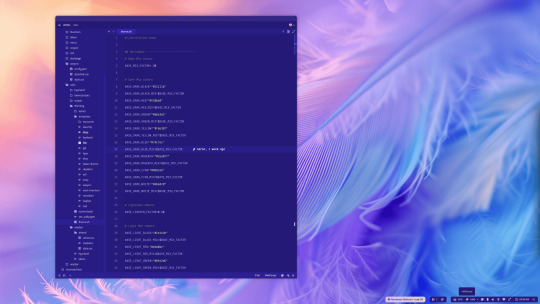
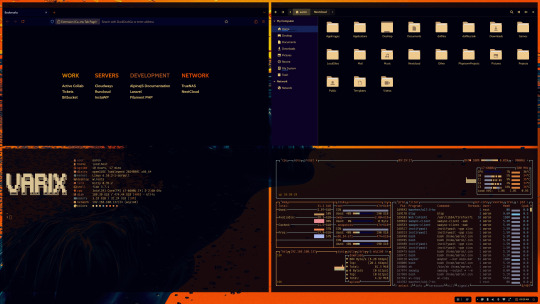
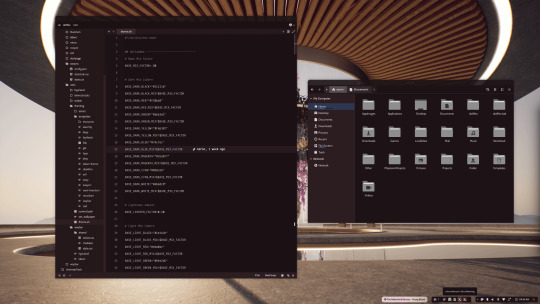

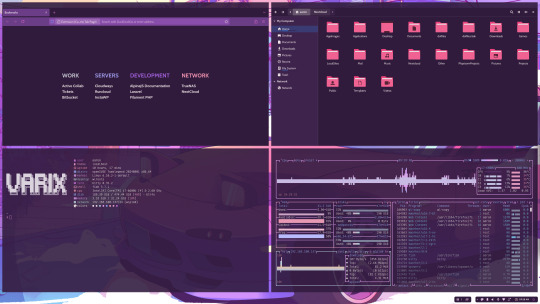
[labwc] Minimal + Dynamic Wallpaper Theming
Desktop: KDE Plasma 6.1.4 Wayland
OS: openSUSE Tumbleweed
Terminal: Kitty
Panel: Waybar
Launcher & Widgets: Rofi
Icons: Papirus (Pywal Accent color gets matched to the closet Papirus presets)
Accent Color: Accent from Wallpaper
Dotfiles: https://github.com/ulinaaron/dotfiles (Super rough, I've been in the weeds theming that I haven't cleaned up my mess)
I recently switched from Hyprland to Labwc. Mostly for simplicity and it covered most of my needs. I was able to port most of my custom scripting for theming. I started with a rudimentary foundation from Archcraft and continued to expand on top of it. I am now to the point where I have my own theming and templating system in bash to handle randomizing themes based on wallpapers in a directory. Instead of using Pywal templates I have opted to do my own. Some are full config files stored as templates, others are just color overrides. Not for everyone, but works for me.
I switch themes multiple times a day, thus my goal is my standard daily apps all get refreshed automatically or with relative ease.
—trustytussle
#KDE Plasma#GNU/Linux#Archcraft#Terminal Shells#Software#QT#OpenSUSE#Open-Source#Hyprland#Application Launchers#UnixPorn#Linux#*NIX#Desktop Environments#Open Source#Tiling Window Managers#rofi#Plasma#POSIX#Terminals#Window Managers#Waybar#GNU+Linux#Customization#i use arch btw#Wayland#Arch-based#BASh#Computers#Kitty
8 notes
·
View notes
Text
#Housecall Pro#Home service business#Field service management#Home service software#Business management software#scheduling software#dispatch software#invoicing software#customer management software#marketing automation#reporting tools#home service industry#business growth#field service technicians#home service professionals#Cleaners#HVAC#Plumbers#Roofers#Electricians#Handyman#Custom Remodeling#General Contractors#Garage Door professionals#Fireplace and Chimney professionals#Pest Control professionals#Pool and Spa professionals#Landscaping and Lawn professionals#Carpet Cleaning professionals#Window Cleaning professionals
0 notes
Text
Microsoft PC Manager: Solusi Optimalisasi Windows yang Efisien?
Di dunia teknologi yang terus berkembang, kebutuhan akan perangkat lunak yang dapat meningkatkan kinerja dan keamanan sistem operasi Windows menjadi semakin penting. Microsoft PC Manager adalah salah satu produk yang menawarkan solusi optimalisasi dan keamanan untuk pengguna Windows. Namun, bagaimana produk ini dibandingkan dengan kompetitornya? Keunggulan Microsoft PC Manager: Antarmuka…

View On WordPress
0 notes
Text
Software of the Week: WingetUI / UniGetUI
Keeping all of the programs on your computer up to date is important for security reasons; just ask LastPass, the disgraced password manager that got hacked because an employee's personal computer was running an old version of Plex Media Server. The particular vulnerability that the hackers exploited had been patched almost 3 years earlier, but because the employee never bothered to update Plex, he never got the fix.
Every month that you leave software on your computer un-patched is time in which hackers may discover the vulnerability and start using it to attack computers. But how on earth can you even figure out which of your programs need updates? Doing that one by one takes forever, and THEN you still have to actually install those updates.
This is where software updaters are essential. On Windows, SUMO used to be among the best programs for the job, but it was discontinued in early 2024. I've been searching for a replacement for a while now, and I finally settled on WinGetUI (soon to be known as UniGetUI). A LOT more detail and some tips are under the readmore!
Details:
Purpose: Provide a unified frontend for multiple package managers on Microsoft Windows to simplify installing and updating software
OS Supported: Windows 10, 11
Installer Size: 76 MB
Country of Origin: Catalonia/Spain
Languages Supported: 16 languages fully, 24 partially
License: Freeware
Download Link: https://www.marticliment.com/wingetui/
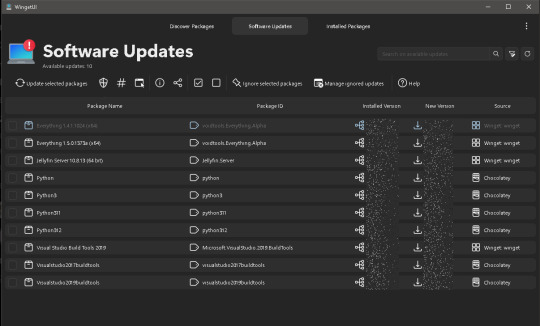
A LOT more detail and some tips are under the readmore!
Winget ("WIN-get") is the name of Microsoft Window's new-ish package manager, a program that itself takes care of installing and updating other software for you. Linux and Unix have had built-in package managers for decades, but Windows has been sorely lacking on that front until just recently. Winget provides the ability to install and update software, but it's a command line utility, meaning you have to type text into a command prompt in order to get winget to do anything for you.
WinGetUI is essentially just a nice interface using winget in the background; it shows you which programs you have installed, which ones have updates available, and it will even install the updates for you. That last part was a game changer for me personally as it saves me a lot of time (I have a LOT of programs and libraries installed on my computer).
The best part is the developer has added support for other package managers too. Computer language SDKs often come with their own package managers for downloading the little libraries that you can bundle with code that you write, and WinGetUI now supports most of them: npm, pip, .NET Tool, Chocolatey, scoop, Powershell Gallery, and it can even list software installed from the Steam shop or the Microsoft Store (though it can't update those ones for you). Incidentally, this is why the name is changing from WinGetUI to UniGetUI; it now supports a lot more package managers than just winget.
WinGetUI can even help you migrate software to a new computer. Simply install WinGetUI on your old computer, export a list of all of the software you have installed, then install WinGetUI on your new computer and import that list and then click install. You'll probably have to babysit it for a while because Windows will prompt you to give admin access to the installers that need it, but hey. At least you don't have to write down all the software you have and download and install each one by hand.
I do want to highlight that Microsoft is still working out the kinks in winget. Windows has existed for a long time and provided a lot of freedom in how you could install software. Multiple companies have made their fortunes just by providing custom installer software for Windows (InstallShield and NSIS being prime examples), so Microsoft has their work cut out for them trying to get all the different software manufacturers to list their software in the winget directory AND standardize their installers.
As such, you may run into issues like these:
WinGetUI lists a program you installed manually and tries to update it via winget; the installer succeeds, but because those installation methods are different, you end up with 2 copies of the software installed in different locations
WinGetUI fails to update a program because the hash of the downloaded installer doesn't match the hash that winget says it should have. This is usually a developer error
WinGetUI fails to determine whether some programs have updates available or not
WinGetUI downloads an installer/updater but it fails to run because it detects that the installation methods for that program are different (manual install vs. winget install)
Almost all of these can be resolved by uninstalling the manually installed version and reinstalling it using winget, either from the command line or just from WinGetUI. Once you do that one-time operation, the winget package manager (and by extension WinGetUI) should be able to handle everything from there on out. It will only get better too as winget usage becomes more common among software developers.
#software of the week#windows software#mine#wingetui#winget#package managers#microsoft windows#cybersecurity
1 note
·
View note