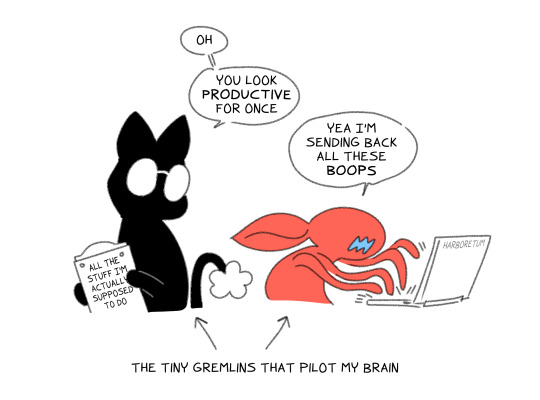#<- from my sideblog
Explore tagged Tumblr posts
Text

catch
13K notes
·
View notes
Text





ARCANE LEAGUE OF LEGENDS: 2x09 - “The Dirt Under Your Nails.”
#theyre sooooooooo 🥺🥺🥺#caitvi#arcane#arcaneedit#piltover's finest#wlwedit#caitlyn x vi#vi x caitlyn#arcane league of legends#league of legends arcane#vi#vi arcane#arcane vi#caitlyn kiramman#caitlyn#caitlyn arcane#arcane caitlyn#s2 ep9#arcane season 2#arcane s2#being serious fr that this blog wouldnt even exist without caitvi so yeah like i love the show but i wouldnt rlly#be making a dedicated sideblog about it and would just prolly post gifs occasionally on my main#congrats to the lesbians for melting this cold cold ex-retired fandom gifmaker's heart bc i usually dont ship things THIS hard#I STILL HAVE TO MAKE A GIANT CAITVI SET OF EVERYTHING FROM S2 and it will prolly break ur phones again but idc bc i must make the gays
3K notes
·
View notes
Text

posting across the targetverse here bc it did numbers on twitter
#across the spiderverse#spiderverse#miguel o'hara#hobie brown#im posting my art here from now onnnnn#maybe ill make a sideblog thats art only who knows.#bastardibujando#< thats my art tag btw. no i dont remeber what it was before so whatever art i have posted here is gone forever#hi for the love of god hello anyone wanna talk about spiderverse.#og post
33K notes
·
View notes
Text
hehehehhe, was thinking about construction worker simon who goes to work every day just to show off the lunches you make him for work. and it soon becomes a huge thing and all his coworkers and even managers look forward to seeing what you've cooked cause it never seems to be the same. it's literally the only reason simon wakes up in the morning to go to work; he has everyone jealous and prances around all proud, then tells you all about when he comes home :(
#simon riley#simon ghost riley#ghost call of duty#ghost cod#deunmiu dessie sideblog#my thoughts#rehehheehehe#random and messy#simon riley x reader#fluff#the man is smitten with u#simon ghost riley x reader#simon ghost riley x gender neutral reader#simon riley x male reader#deunmiu dessie#PLSSSS bonus if you decide to make something for his coworkers to eat as well#they literally cry at seeing you with the huge pan of wrapped food#simon is grumpy about it but one kiss from you and he's like a little puppy
4K notes
·
View notes
Text
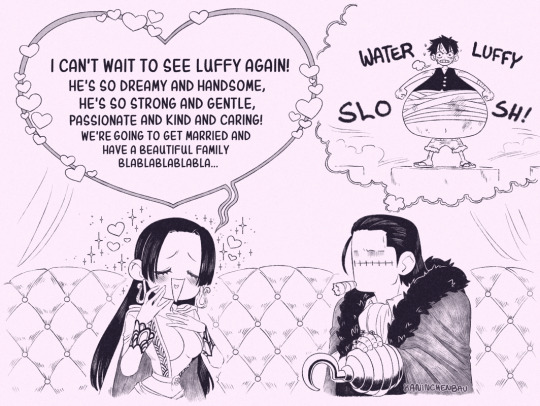
I need Hancock to join Cross Guild so bad
#One Piece#Boa Hancock#Sir Crocodile#Cross Guild#OP Spoilers#My art#Emerging from the void to post one (1) shitpost that got out of hand#''I'll just doodle that really quick. I won't put any effort into it''#I am a fool#Y'all I haven't had One Piece brainrot this bad in about a decade. I am frankly unwell#The things I've been posting on my sideblog are absolute unhinged
7K notes
·
View notes
Text


2024 Brazilian GP | x
#franco colapinto#autumn posts#I'm so conflicted about all the rumors!!#I want him to have a spot for 2025!! but rbr is kinda falling apart!! and we've seen how especially callous they can be 😢#I miss Daniel so much 🥺 I've been on my usual insta dives and everytime I see vcarb I still pause out of habit#still I agree with so many folks that its good he got away from rbr who never were going to give him the respect and opportunities!!#so I worry for Franco!!!#and poor Max gosh this FiA balogna and the car just not performing 🥲#tbh I've been hiding in like 2017 posts just soaking up content I missed from bygone days!#I spam my sideblog verstappen100 if anyone wants like mostly Daniel throwback yearning hehe 🙂↕️#idk the vibes feel off this GP especially so like...idk how to explain it!!#but anyways I think I'm just new and I'm sick irl so just kinda stewing in the feels#nothing some gifs can't fix 🙂↕️#and I have to work tomorrow 🥲 but then!!! freedom!!!#anyways just rambling...#I like to hide in the tags and the side blog but I know that#hiding how I feel is blocking me from making true connections in fandom!!#I worry I'll say something silly or something#but maybe I should be more brave instead of hiding#oh anyways!!!#if you're reading all this!! thank you! hehe nothing huge just feeling dumping before slumber 😴#I hope all is well!!#sending good energy out to Franco on such a hard weekend#and to Daniel hopefully chilling and dreaming up something excellent 💞#and to y'all!! have a good night morning and afternoon!! 🌙☀️☁️#going to add a few more photos before I go!!
722 notes
·
View notes
Text
How to Archive VODs and Clips
Whether you want to download VODs and/or clips for your own records or because you’d like to share them online, knowing how to archive things is handy, especially when so many streams become lost media once they’re deleted off Twitch and/or YouTube.
Here are a few programs that I use for Royal Archivist!
—
Of all the programs on this list, my personal favorites / the ones I most strongly recommend are Cobalt and Twitch Downloader! (When all else fails, OBS is also a good backup).
Cobalt

Cobalt has gained a lot of popularity the past few months, and for good reason! It's a very reliable, extremely user-friendly website that lets you save videos in MP4 formats, convert them into MP3 formats, or video-only without sound.
Cobalt is currently compatible with: BlueSky, Dailymotion, Facebook, Instagram, Loom, OK, Pinterest, Reddit, RuTube, SnapChat, SoundCloud, Streamable, TikTok, Tumblr, Twitch, Twitter, Vimeo, VK, Xiohongshu, and YouTube.
Twitch’s built-in download feature
If you’re downloading your own clip, this is the easiest method to use
First, navigate to your clips page.
To do this, click on your Twitch icon and go to “Creator Dashboard.” There will be a row of icons on your left - click the fifth button from the top (the one above the settings icon) and click on the link that says “Clips.”
At the top of the page, click on “Clips I’ve Created” and you should see a list of every clip you’ve ever made (regardless of whether or not you’ve published them, the clips are there!)
If you're having trouble, you can also type: https://dashboard.twitch.tv/u/ YOUR USERNAME HERE /clips/created
Click on the share button, and the list shown in the photo below will pop up.
After you click on the “Download” button (for landscape or portrait), a new tab will open up with the clip (which will autoplay, so heads up if you have your volume turned up high!)
Right click on the video and click “Save Video As”

That’s all there is to it! Please keep in mind that Twitch’s download function only works for clips you’ve made! You cannot use it to download VODs, or other people’s clips.
Twitch Downloader

Twitch Downloader is by far the BEST Twitch download program I have ever used. I’ve used several different ones, some which have broken because of Twitch’s updates, others which have fallen into disrepair because their creator no longer updates the program, but this one has been working consistently for me for a little over a year now. I’ve kept it very close to my chest because I’m terrified it’ll stop working one day, but it’s better to share resources than horde them out of fear.
Pros:
HD quality for all downloads! Whatever quality the stream was, that’s the quality the download will be (unless you adjust anything in the settings).
The best feature of this program is you can adjust how much you want to clip! Only want a 30 second clip from a 6 hour VOD? You can specify the section you want to download so long as you know the timestamps where you want the clip to start and where you want it to end.
You can download entire VODs.
When saving the file, it will automatically enter the original name of the stream and the stream date. (You can change this, but it’s very handy when you’re downloading an entire VOD and not a section of one).
It will automatically prompt you to update it when a new version has been released. (You do have the option to opt out of this, if you want).
There are a lot of other features available, however, I’ve never tried any of them so I can’t say how well they work. The Github page has a lot of examples and a Q&A section though, so check that out if you’re curious!
On the rare occasion that the program encounters issues, it's easy to use a past version, and the creators are quick to release new updates that resolve any problems. As of today (February 21, 2025) the latest version is currently 1.55.2, which updated last week.
Cons:
Sometimes when you click “Get Info” it won’t immediately load the VOD. This is pretty easy to solve by just restarting the program, so it’s not a huge issue imo.
You can’t preview clips before you download them, so you need to know the exact timestamps you want.
You can’t download VODs that are privated or no longer on Twitch.
How to use:
Download Twitch Downloader from Github and install the version that works for your computer. (In this case, I would download the GUI Windows-x64.zip version. Make sure you’re downloading the GUI version if you want a user-friendly version of this program).
Enter the URL of the VOD you’d like to download.
You can adjust the quality of the video and the length. If nothing is specified in the “Crop Video” section, it will download the entire VOD.
Once you’re ready, click the “Download” button and you’re good to go!
Open Video Downloader

If you’ve ever wanted to download any kind of video, I’m sure you’ve heard of Youtube-dl. There are different versions of this program, but some of them are a bit finicky and if things stop working, it can be difficult and frustrating trying to figure out what went wrong and how to fix it — which is why I recommend this program.
Open Video Downloader, aka youtube-dl-gui, is one of the best video downloaders I’ve ever used. It’s basically Youtube-dl with a Graphical User Interface (GUI) that makes the program very easy for anyone to use.
Pros:
No coding knowledge required! VERY user-friendly.
The creator fixes user issues very quickly! Whenever the program experiences a problem, a new update is released within 24 hours.
It can download videos from pretty much all major social media platforms, including Youtube, Twitter, Tumblr, Twitch clips, Instagram, and more.
Cons:
You can’t adjust the length of what you want to download. If you want to download a 2 minute section from a 5 hour Youtube VOD, you’ll have to download the entire video.
On rare occasions, I’ve had issues where it cannot download an unlisted Youtube video. There are sometimes ways to get around this, but it’s a pain and usually not worth the effort.
How to use it:
Download the latest version of the program from GitHub. Scroll all the way down to “Assets” and select the version that’s right for your computer. (For example, I use Windows, so I would download the .exe file).
Once you’ve installed it, you can start downloading things! For this example, let’s say I want to download Quackity’s “Welcome to the QSMP” video. All I need to do is copy the link and paste it into the white box at the top of the program.
Once that’s done, you should see the video pop up in your download queue. You can queue multiple videos to download at once (you can also download entire playlists too). When you’re ready, click the green download button on the bottom right (as shown in the picture below) or if you only want to download one specific video from your queue, click the download button (circled in red) next to the video.
You can adjust the quality of the video you want to download, and in theory you can choose whether to download just the audio or just the video of a video, but personally that’s never worked for me. That might just be a me issue though.
If you’d like to change where your videos are saved to, click the Folder button (circled in yellow) and choose a download destination. If nothing is chosen, it will default to your Downloads folder.

There are ways you can customize this program, but like I said earlier, this program is very very easy to use and does not require any tinkering whatsoever. You open it, download what you want, then close it. Nice and simple!
Other Recommendations
OBS is a good backup when all else fails! I have to use OBS pretty frequently for YouTube VODs, since there aren't a lot of tools that let you clip parts of a YouTube video (and I'd rather not download an entire 7 hour long VOD for a 30 second clip). There are already a lot of good tutorials out there explaining how to use OBS, so I recommend poking around and seeing what works best for you. If you're new to video downloading / archiving things, I'd still recommend starting with some of the tools I mentioned above first.
I’d recommend making a folder on your computer for clips. I find it very helpful to name all my files with this method: [Stream date] Streamer name - Something that helps me remember what this clip is about / something that will help me find it later, or a quote.
Example: [2-6-24] Mike - I hate capitalism
If you’ve got a significant amount of clips on your computer, I’d recommend backing them up and/or saving them to an external harddrive!
That’s about it! I apologize if I’ve missed any steps, but hopefully everything is more or less easy enough for folks to understand! I’m someone who does not like downloading random programs onto my computer and I’m very paranoid about cyber security, but I’ve used these programs for over a year now, and they’re very reliable and trustworthy. 10/10, I recommend both of them.
Lastly: if anyone has a recommendation for good Youtube clip downloaders, please let me know! I haven’t found any good programs that let me specify how much of a Youtube video I’d like to download, and I am suffering. Help your friendly neighborhood Archivist so I can share more clips from the early days of QSMP.
#Twitch#Resources#FAQ#This post is brought to you by me teaching my coworker about Cobalt today#Coworker: Wow this is amazing! How did you learn all this stuff?#Me: I edit a lot of goofy gay cubito clips ∠( ᐛ 」∠)_#I didn't tell her that but I'm pretty honest about my fandom hobbies when people ask me directly lol#I've put so many sideblog shenanigan things on my resume#I ran a character design blog for like... 5 - 7 years or so?#and I still have stuff from that in my portfolio#Literally any ''silly'' fandom thing you do can be used for your resume#You just need to know how to phrase it#It was very funny when one of my past bosses looked me dead in the eye and said ''You're kind of a nerd aren't you?''#It made me laugh#I'm more of a geek than a nerd but I wear both titles proudly#Anyways that's your RA fun fact of the day#I've posted this before (as an addition to one of Bell's posts) but that one's a tiny bit out of date now#So here's a (slightly) more updated version
394 notes
·
View notes
Text

losing her, missing her, finding her
#this is a redraw of an older doodle from 2021 that i don't think i've posted here (i shared it on my sideblog tho)#queenliz n eye-patch egg my beloveds you two are so tragic#art#drey draws#bugsnax#lizbert megafig#elizabert megafig#eggabell batternugget#snakqueens#lizegg
1K notes
·
View notes
Text
Reminder that Sanji has willingly put his own damn fingers in Zoro’s ‘barbaric’ and ‘disgusting’ mouth
Also bonus Sanji giving the biggest shit eating grin I’ve ever seen:

#zosan#one piece zosan#black leg sanji#roronoa zoro#I used to do this kinda shit to my crushes when I was an awkward menace of a teenager#also Zoro really let that go on for a full four seconds lmfao#anyways I’m thinking of making a sideblog where I post every ZoSan interaction from the anime#if anyone is interested in that lemme know
844 notes
·
View notes
Note
So after Phil lost the pet names section in the last video, Dan said pizzle as another nickname they use, which is cute by itself, but I was rewatching the shuffleboard video and at 10:00 Dan calls himself dizzle, which kinda makes me wonder if those are nicknames they actually use sort of like how we call them dip and pip😭🥹
ohhh you're so right!! good catch omg, this is so devastating 😭😭💔 it's the d-hizzle and p-lizzle -> dizzle and pizzle pipeline <3


#like i usually post gifs on my sideblog (reunitedinterlude) and i was planning on sleeping early but like. i couldn't Not gif this sdjfs#'dizzle and pizzle' is gonna Haunt me now like that's so cute ;-; truly prime material for friendship bracelets and as a URL#also d-hizzle and p-lizzle from the tatinof tour bus vid is the moment i'm referring to <3#dan and phil#danisnotonfire#daniel howell#phil lester#amazingphil#phan#dnp gifs
507 notes
·
View notes
Text
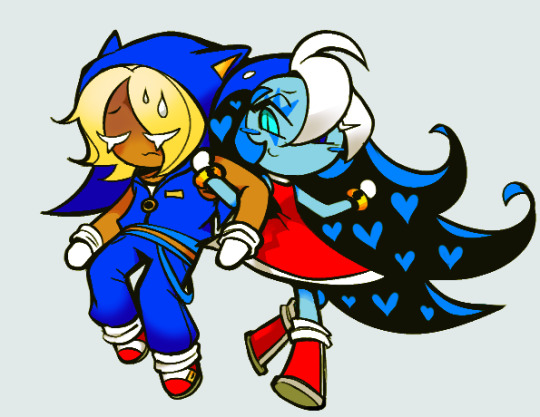
lovely couple (?)

#reposting this doodle from the sideblog#no one say shmilk shluld be sonic bc of his hair ill kill you On god i will#dont question my genius chat my mind operates on levels beyond comprehension#i was shadowbanned for like 2 weeks btw lol#cookie run#cookie run kingdom#pure vanilla cookie#shadow milk cookie#vanilla milkshake#pureshadow#shadowvanilla#my art#2024
397 notes
·
View notes
Note
…who’s Dillan?





Poor, poor Dillan the Desk Lamp.
#I forget if Dillan ever came up on this blog aside from the Coffin comic or if he just came up on my sideblog#either way I've done it. I've finally drawn the Sad Tale of Dillan.#sketchbookandtonyadventures
393 notes
·
View notes
Text




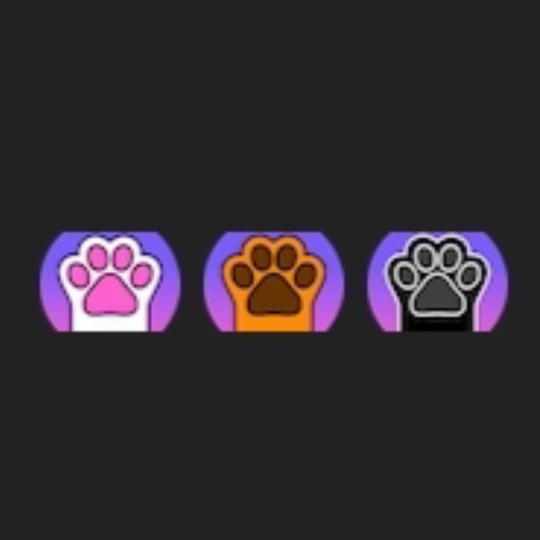




Boop!
X-X-X X-X X-X-X
#consider this me booping everyone back bc i cant do that from a sideblog#and also consider this my boop badges because you cant add those on sideblogs either#stimboard#tumblr badge#tumblr#boop#april fool's day#paws#pawprint#cats#animals#pink#white#brown#drinks#hands#food#icing#stim#tumblr holidays
825 notes
·
View notes
Text

SO EAT UR FRIENDS, THEYLL UNDERSTAND (COS THEY WOULD TOO!!)
//do not copy/crop/edit/trace/repost/reuse/etc
#WAVES HI. 1st post from this sideblog#moloch.png#great god grove#great god grove spoilers#i mean. yeahg#ask 2 tag#blood tw#cannibalism tw#IMPLIED AT LEAST???? whatevr#look at my drawring boy#AH!!! linked song is eat your friends by jhariah ft pinkshift btw#no image id#OH#inspekta#how cld i 4get to tag the fella himself...................
176 notes
·
View notes
Text

Ever since i saw this post by blorb-el when it was posted i knew i needed to draw something inspired by it and finally had free time to do so. old wf is just so funky hahh


#my art#superbat#superman#batman#clark kent#bruce wayne#worlds finest#dc comics#dc#wanted to make more from the original post as doodles cuz so many of them are so funny#but they didnt turn out rly well but i might throw them in a reblog on my sideblog#anyway fun fact of the day i started this immediately after the last post but had work these past few days#so thats the only thing that saved you guys from immediate another superbat spam lol
463 notes
·
View notes