#(which is not hard since i don't know javascript)
Explore tagged Tumblr posts
Note
hey dog! sorry to bug you with a coding question, but i'm learning rpg maker mv for a fangame & i'm wondering how you did a couple things. if it's not too much trouble, could you quickly explain some of it? i've scrounged around as much as i can but i cant find what i need so i thought it'd be worth asking directly ^^;
how did you get the players name to show up in the message log? i know theres a plugin that adds the name windows for other characters & i've got that figured out, but i have no idea how to get the players name to show up in the history after selecting stuff
how'd you get the graphic for the route diverging choices to show & play During choices? so far ive figured out that looping the images recreates the visual but then the game doesn't progress, bc its just stuck in that loop...
how'd you disable ( + grey out) dialogue options after selecting them??
how'd you add the fullscreen option? i found a code that was supposed to add a fullscreen option to the optionscore settings but that one just breaks the plugin & i simply Don't know enough javascript to figure it out myself
i'm using all the same plugins that dialtown has so clearly these are possible without extra ones, i just don't know how to do it,, thanks for explaining your pronoun system a little while ago btw! i wasn't the one who asked but your post was super helpful when i was setting it up for myself :D
It's been close to 6 years since I started making DT, and I had to figure out a few solutions to specific issues that cropped up which I've likely forgotten now, but I'll answer what I can remember. I'm also gonna give you some advice and advise you not to use RPG Maker for projects like these.
I basically Scott Cawthon'd DT and forced the engine to yield to my demands because I wanted to use the one I knew best. A few of these solutions are over-complicated because the easier ones (which would've worked in other engines) had to be constructed differently. I'll also mention a few solutions to problems you might not have encountered (but inevitably will if you try to recreate DT.) With that out of the way...
1)

You'll want these settings for the backlog plugin. the \c[x] commands refer to standard name colours. Log special inputs set to true, followed up by this below:
\n<\c[4]\n[1]\c[0]>%1
With \n[1] being the name you want and the number after the first c being what colour you want.
I'll also save you a potential future issue: I'd actually recommend you find the backlog plugin I used in DT's files (located inside the www/js/plugins folder) and use the version I have instead of the official release if you're not already, because I made a small change to fix an error. Basically, it breaks slightly with the plugin that lets you bring up the menu during dialogue because text reloads when you leave the menu and re-enter the text box, causing text to be logged at least twice after you pause it. If you keep bringing up the menu, you'll get constant duplication. I simply added a line of code that tells the log not to have two duplicates in a row. Not a programmer, but it seems works.
2)I did it in a funny way to ensure the engine wouldn't screw it up. Basically, there's 3 steps to the event and it's kinda hard to explain (and would be annoying to reproduce without a lot of trial and error for a beginner.) It's easier if I show my code. The first thing I do is run a common event (you can also just paste this code in and run it from the event) that renders the frames used by the popup, so they're loaded into memory + ready to go.

As you can see, they're set to 0 opacity but now ready to be used. Obviously they have to be on a layer that isn't being used by anything else in the scene (and won't be during this part of the game.) I run this event ahead of time, usually 4 messages before the choice comes up or so, so even slower PCs should have time to get them up.
The 'if head' thing just switches between the files for phone/typegingi's heads. I render each frame on separate layers and toggle their opacity from one to the next on a single frame to avoid flickering (bc RPG maker's renderer is hot trash and I have to work around it. Case in point.)
Step 2 is a second command event that orders the frames to fade in.

One layer is the text (which doesn't move) and the other is the first frame of the little head animation. A switch is also turned on at the end, and this signals the animation to go, which is handled by an event on any map where a choice like this comes up.
The event page that handles the animation itself has 2 pages, one to handle the animation as it goes and the other to handle when it stops (note that you could use one page and simply use a conditional branch. I didn't.)

Set to parallel so it runs in the bg behind normal events. As you can see, every 17 frames, I command one image to fade out over a single frame and another to fade in. It loops perfectly, cycling from middle frame, to left, to middle, to right, back to middle. Finally, when you select any route diverging choice, it sets off a second switch, which activates the second event page and commands the game to dispose of the graphics and then turn itself off.

Basically, it's the same animation but with a twist. The text is faded out over 60 frames and then the same animation is played as before, except the values it fades back into go from 255, to 170 to 85. Each of those commands is also followed by a 17 second fade to the opacity of the next frame. So, frame one renders in one frame at 255. Then seventeen frame fadeout to 170... Next frame renders for 1 frame AT 170, then fades out gradually to 85. Then next frame renders at 85 during 1 frame, fades to 0. This is how i synced the turning animation to fade out convincingly.
At the very end, I turn both of the switches this event page uses off so both event pages don't continue on loop. I also have a check for the first event variable to check if the game should still think the animation is running, as a failsafe. I don't remember if this mattered.
3)It's a function in the YEP Extended Message Pack. You'll see the commands for hiding (temporarily removing) + disabling choices (greying them out) as you scroll through the help list, almost 2/3 down. The thing you have to remember though is that messages that are commanded to be hidden/disabled will STAY disabled unless you turn them back on. So, ANY time there's a possibility to make a choice with a disabled or hidden message, add this plugin command to EVERY selectable choice
ClearChoiceSettings
This will ensure the game doesn't break from having a choice permadisabled. If you use loops or labels to make the game return to a previous choice, make sure the looping point is BEFORE any logic that may disable/hide a choice so it doesn't autoenable everything if the game has to go back.
4)Make a new RPG Maker project, copy the js folder from www/data/js and open the new project alongside your other one. Then check my YEP Option core plugin and follow this path in the plugin editor

This code should work.
On a similar note, I'd also take a look at how my plugins are ordered, if your list is different. I had to meddle with the list to make sure some plugins functioned correctly. This engine is held together with duct-tape and spite, so do what this advice what you will.
Hope this helps!
90 notes
·
View notes
Text
All right, since I bombarded a poor mutual yesterday...
Privacy is not security and security is not privacy. These terms are not interchangeable, but they are intrinsically linked.
While we're at this, anonymity =/= security either. For example, Tor provides the former, but not necessarily the latter, hence using Https is always essential.
It is impossible to have privacy without security, but you can have security without privacy.
A case in point is administrators being able to view any data they want due to their full-access rights to a system. That being said, there are ethics and policies that usually prevent such behavior.
Some general tips:
Operating System: Switch to Linux. Ubuntu and Linux Mint are widely used for a reason. Fedora too. And don't worry! You can keep your current operating system, apps and data. If you're on a Mac computer, you can easily partition your hard drive or SSD by using Disk Utility. If you're on Windows, you can follow this guide.
You want to go a step further? Go with Whonix or Tails. They're Linux distributions as well, but they're both aiming for security, not beauty so the interface might not be ideal for everyone. Many political activists and journalists use them.
You want anonymity? Then you need to familiarize yourself with Tor. Also, Tor and HTTPS and Tor’s weaknesses. When you're using it, don't log in to sites like Google, Facebook, Twitter etc. and make sure to stay away from Java and Javascript, because those things make you traceable.
Alternatives for dealing with censorship? i2p and Freenet.
Is ^ too much? Welp. All right. Let's see. The first step is to degoogle.
Switch to a user-friendly browser like Firefox (or better yet LibreWolf), Brave or Vivaldi. There are plenty of hardened browsers, but they can be overwhelming for a beginner.
Get an ad blocker like Ublock Origin.
Search Engine? StartPage or Duckduckgo. SearXNG too. Like I said degoogle.
Get a PGP encrypted e-mail. Check Protonmail out.
There's also Tutamail that doesn't cover PGP, but uses hybrid encryption that avoids some of the cons of PGP.
Skiff mail is also a decent option.
Use an e-mail aliasing service such as SimpleLogin or AnonAddy.
Check OpenPGP out. Claws Mail is a good e-mail client for Windows and Linux, Thunderbird for Mac OS.
Gpg4win is free and easy to use for anyone that wants to encrypt/decrypt e-mails.
Instead of Whatsapp, Facebook messenger, Telegram etc. use Signal for your encrypted insant messaging, voice and video calls.
Get a metadata cleaner.
Get a firewall like Opensnitch, Portmaster or Netguard which can block Internet for trackers.
Alternatively, go with a private DNS that blocks these trackers. NextDNS is a good paid service. Rethink a good free option.
Replace as many of your applications as you can with FOSS (free and open source) ones. Alternativeto can help you.
Always have automatic updates on. They are annoying af, I know, but they are necessary.
Keep your distance from outdated software.
Always have two-factor authentication (2FA) enabled.
Do not use your administrator account for casual stuff. If you're on Linux, you probably know you can be sudo, but not root.
On Linux distributions use AppArmor, but stay away from random antivirus scanners. Other distributions default to SELinux, which is less suited to a beginner.
Never repeat your passwords. If you can't remember them all, use a password manager like KeePass.
Encrypt your drive.
Honestly, VPNs have their uses and ProtonVPN, Mullvad and Windscribe are decent, but eh. If you don't trust your ISP, why would you trust the VPN provider that claims they don't log you when you can't verify such a thing?
57 notes
·
View notes
Note
hark! gather round yee villagers in yer slums, for the great truthspeaker steve shall speaketh the truth tomorrow! parp day be upon us!
Your July 2nd PARPdate: Gather, ye peasants edition.
Works' plugging along over here! Hex had some family stuff to attend to this month that's now been fixed up, and has been hard at work getting the new Next.js build up to the same state as the current Rails one! Ideally, we'll have something substantial to show off in the next few months. According to Hex, it's a lot less 'plug and play' than Rails, meaning a lot of what they're doing they're doing themselves.
This slows things down a little, but it also means we don't get what we got last time. Where we get all the way into an early beta, take one bold step forward, and shatter our noses on a brick wall because RoR doesn't want searching to work like that and refuses to budge.
It also means we're using Javascript on the front and backends; which means if anyone wants to contribute over on the Github, it should be way easier!
Also! Hex has been thinking of doing Live Msparp Coding Streams at some point in the future over in the official discord! They just have to work out some stuff (like not accidentally doxxing themselves) to get it cooking. That'll be fun, I think! Neat little community thing where we get to watch Mechanicus Techpriestery at work.
I know I forget to put it here, but from the bottom of my heart, thank you all for your continued support. My desire to see this site come back has only deepened the longer I've had to put up with the genuine hell that is F-list. (Seriously, that site is awful. Holy shit.) Your support helps a ton, since it means I can funnel all the money into the machine that turns patreonbux into parpcode.
Thanks, yall. For real.
See you next month!
23 notes
·
View notes
Text
neocities heracles trials: from a chaotic newbie
okay so i want to actually start posting here and i finally got it through my thick skull that this is LITERALLY A BLOG. i'm supposed to blog. so here's a blog post.
anyways, for context, i've been working on my neocities for a while now, recently started over to make things more original and more me. another thing to note is that i'm using VScode.
the issue here is that i have zero well not exactly zero but i lack any professional/academic background experience with making websites. the html isn't the issue (thankfully) but holy shit dude...css+javascript implementation . basic styling with css is no biggie, right? absolutely, however...may i introduce: smooth transitions + the absolutely tragic fact that the <marquee> tag is deprecated an accessibility issue.
so, my first goal day one was to recreate a marquee animation through css. so i tried to simply implement this incredibly useful bit of code into my site (in which if you're interested i totally think my failure to get it working was user error so please check it out it works great if you're not me) but, lo and behold, despite me getting it to work in my V1 project, i could not, for the life of me, get it to work. so i, not too familiar with css animation and completely lost when it comes to javascript, started grasping at straws. i ended up finding this tutorial and, with some improvisation since the tutorial is for webflow and i'm manually writing everything, managed to make my own css recreation of a marquee effect essentially from scratch, and even learned about the animation-play-state css attribute so i could pause the effect when the marquee is hovered over! victory, basically.

then, i looked around the many cool and absolutely awesome sites on neocities to get inspiration, and then i was like "hey what if i made a custom button background image" and with some trial and error, made myself a pretty decent base (for now) with aseprite, and learned more about the program in the meantime which is always a plus.
then i decided that i wanted to do more with the buttons. i wanted to make it animate on hover. not too hard right? you'll...you'll see why i struggled...in a moment...
anyways, i settled on a simple shrink animation. which THIS i could do with ease, messed around a bit, got the keyframes, assigned that to the button:hover and all of that and all was good!...until i realized that once i stopped hovering over it, it snapped back to its original scale instead of transitioning smoothly again. THIS is where the "fun" began.
see, although i can wrap my head around things easily when it comes to css, i have to constantly look up what the proper syntax for everything is because otherwise i'll mess everything up. and through my research i had conducted (aka surfing through multiple blogs and reddit posts alongside other things on random forum websites) i had discovered the very neat transition attribute.
but we'll have to return to this because i have adhd, and i ended up getting distracted during this process. see, originally i had decided that the button would change it's visual to appear like it was pressed when the user's mouse hovered over it. then i was like "i don't think this makes sense" so i changed it so that the button wouldn't change its background image unless the user actually clicked on it. so i did that. then i had to make sure that the button wouldn't magically scale up again so i had to transform the styling and blah blah blah those details aren't really that important ANYWAYS the actual important bit about this is that if you use the transition attribute and there's a change in background images that change will also be transitioned unless you set the transition to only apply to a specific change. and i didn't know that originally. so every time i tried to fix things up with a transition so the button wouldn't snap back to it's original size out of nowhere the background would slooowly change as well and i actually got so frustrated with this that i wanted to burn something down because that's a totally normal reaction i guess. anyways, then i started frantically searching for answers on the topic and EVERY. SINGLE. THING. THAT I FOUND. INCLUDED JAVASCRIPT.
i do not know javascript. i have not learned anything about it unlike css and html. it SCARES me and it is FRUSTRATING. but i thought i'd try it anyways. news flash that shit didn't work at all and i almost thought about scrapping the animation entirely especially when it randomly stopped working when i made certain changes, but i ended up eventually figuring out what i mentioned earlier (CSS transitions and the fact that you can assign them to only affect a specific change instead of everything) so with some dabbling here and there i eventually managed to finally figure out how to make everything smooth through pure css and although it still snaps if the element hasn't finished animating i'm happy with it.

moving on to another thing, i wanted to then make a sound effect play when you click the button. yes, we are still talking about buttons. THIS i could not do with css, like, at all. javascript admittedly is for interactivity and i had already been bending the rules quite a bit with the animations since those teechnically should've been done with javascript as well but this? this was impossible without javascript. so i found a free mp3, and searched up a nice little tutorial on the very basics of javascript.
little did I know that apparently, this would be my own personal little hell.
see, no matter how many times i tried a different script, the sound just would not work like at all. i'd do everything in what i assumed to be the correct way, and no matter what, it would not play. knowing that i'd just have to revisit this, i decided it was best to just sort of put it on the back burner.
and this is where i wish i could say this is the end of my absolutely gobstopping rant. however, i cannot.
see, one thing that i really like that i've seen in a lot of other people's sites is draggable windows. i think they're sick. but this ALSO requires javascript, but i didn't think this could POSSIBLY be that bad since so many people did it.
...right?.......right? guys. right?
MOTHERFUCKER I WAS SO WRONG.
see, it turns out that a lot of people do this sort of thing with jQuery, specifically for user interfaces. but vscode doesn't have a "user friendly" way to get jquery to work with it. and because i don't want to mess with program files, i decided that logically speaking jquery just makes writing things in js scripts less complicated and doesn't introduce things that are impossible in vanilla javascript so i decided i could suffer a little bit and try and do things without jquery.
this led me to looking at many sites with draggable windows to look at their own scripts, in which every single time i tried replicating things i FAILED.
i eventually stumbled upon a nice code that worked. but the issue with it - in which unfortunately i can't find it, else i'd link it - is that it works with not only element classes but also a specific ID. see, this would be fine if i only wanted ONE draggable element. but i want multiple. and i thought that maybe if i just duplicated the script and dedicated it to a different ID and changed function names it would work but nooo life cannot be this easy apparently. so after setting up my webmaster status window, getting that to work, i tried doing the aforementioned method for what will eventually be a guestbook of sorts. it failed.
so i decided, "hey i'll revisit this later!!" and i went on to finding a way to implement a status widget into my site. this honestly was really easy as i ended up stumbling upon status.cafe . so i registered, eventually got my account activated, and i got it working in my live port of vscode just fine!! all is good in the world.
well that's what i thought until i found out that since i had created my neocities account in march of 2024, and i'm unemployed since i'm still in high school hence i have a free account, that i could not. use the widget. in neocities. so i tried finding a work around, found this handy guide (which is genuinely useful by the way) and set up things through a RSS feed instead which is essentially just a work around that complies with the security restrictions of neocities that i'm bound by. anyways, this works great but i literally just can't customize it to how i want so this is another fail. then i find imood.com which, although is NICE, doesn't suit what i want on its own. so i'm at a loss here too.
so, again, another thing to put to the side i suppose.

so i started working on getting my guestbook, browsed through people's homepages again, and found chattable . and you probably think i have another paragraph complaining about this but honestly i can't write about something when i can't figure out how to even create a chat to implement onto my site in the first place so...y'know.
plus, i honestly have no clue if it'll work on my site either due to security restrictions so this is fun!!
anyways, after dealing with all of this, i finally decided it was about time i ported what i had so far over onto my neocities account. which isn't actually that hard i just had to wipe all of my files, overwrite the content in my index.html file there and paste in what i have now, and then upload my new files. but for some god awful reason after i went through all of this chrome just. kept depending on my old stylesheet??? so i had to clear some of my browsing data and eventually everything was loading properly for me.
and THIS is finally the end of my ridiculous documentation concering my neocities adventure so far.
i have no doubts i'll end up ranting here AGAIN about all of this but for now this is all i have on my plate...besides finally caving and learning javascript for real and continuing to learn more about html and css. hopefully one day i'll stop having such frequent issues but now is not the time and i doubt that'll be anytime soon either.
moral of the story, if you want to start something new and pick up a new hobby, please for the love of all that is of substance in this world don't go in completely blind like i've done if you're going to be making a project of some sorts. it will only lead to many misfortunes.
anyways you can see what i currently have done in my neocities here, make suggestions or give advice in the notes and whatnot i don't know.
#neocities#rant post#rant#coding#web development#geocities#html#html css#htmlcoding#css#javascript#losing my mind#holy shit#send help
7 notes
·
View notes
Text
There is something very weird about the relatively short nature of the culture surrounding website creation. As in, like, internet-user-created websites have been around for like 30-31 years at this point, and the culture surrounding them has changed so very much.
People used to create websites left and right for their own needs, their little shops and their little blogs about what they liked. Some websites of course housing horrible content since their dawn, and some being as mundane but as unique as the person behind its code. I have seen older sites, archived, that promoted creating your own site, and that was interesting to see. That culture of creating your own website and of sharing that knowledge on a still-growing facet of communication.
And then at some point social media appeared, and that was interesting, because now everyone was able to quickly present themselves without the need of a website, but that didn't mean people stopped making websites. I mean, hell, Geocities died in 2009, so a lot of people were creating their own websites for free before that time, no need to pay for domain names or hosting. And even without Geocities, there were other website hosting things that yes, while not as customizable, were still a resource for people to work with them. There's still a website floating around that I made when I was a kid using one of these services. Cool stuff.
All this to say that I do feel a weird sense of dread looking back and cross-referencing with the present and seeing things like "website creator powered by AI" and shit like that, because just ?? How did it go plummeting so quickly. There is a weird feeling of having lost a developing culture to corporations making quick access to posting things that, as corporations' nature dictates, are used to sell data or to train models or what have you. Similarly, we get pretty same-y looking pages because of the need to be slick or whatever with designs that just leaves everything looking the same. ALSO, the loss of spaces for kids, or just the gradual lowering of them in favor of cocomelons and whatever else the devil's machine has spawned is like watching an apple decay before having ripened. I do feel like there is this phenomenon in which how to make a site has been lost in the notion of "making a website falls into the realm of evil and scary coding and I could never be a programmer, plus who would look at it, plus we have tools to make them," etc etc etc. Here is a little secret: website creation is not exactly hard to pick up at all. You might say it's very similar to using a rich text editor like Word or a notes app or whatever you use. Similarly, have you used markdown for things like messages or D iscord messages, you know, with the asterisks for bold text and the likes? Markdown is based on html's structures. And truly, you do not have to even learn to code using Javascript if you don't want to, you can just go full html + css and structure your things as you go, adding your little images and your updates. Because guess what !! Html and css are not programming languages, they're a markup language and a stylesheet language respectively, which is a fancy way to say "you make the structure of your page with the first one and make it pretty with the second one". This includes cool stuff like tables, lists, grids, colors, transitions, etc. All of that without any programming. (That being said, if you are interested in programming, Javascript isn't too bad to pick up. The language itself *is* kind of evil, but using it in conjunction with html is not too difficult). I do have to say though, I am glad that there is a push to making your own websites and things, especially with Neocities sprawling a huge community of avid website creators, as well as the huge amount of tutorials and stuff making the push forward with making sites and online spaces and experiences more widely available. Hopefully this becomes a trend that keeps going up, considering the state of seemingly every single social media that has existed since the 2000s- 2010s.
#web#website#old web#dog discourse#ramblings#internet#computer#tech#but for real what the fuck#it's very bizarre to see this just pop in and out
7 notes
·
View notes
Text
Tumblr
It's been a disheartening day here at Tumblr. I know I have been on hiatus for some time from this site, but damn Tumblr why you have to make changes that effect a lot of my hard work. I am currently at a stand still on a lot of updating; this blog and all of my Kuro blogs. Apparently all of my navigation, about and other custom pages all use javascript. Which renders them completely useless.
I did discover how I could contact support about getting exempt, but I have another hiccup. The tumblr user who created most of my pages is no longer on Tumblr and they deleted all the codes from Pastebin. So I have no way to link staff to the codes for inspection.
I know I no longer roleplay, but I never intended to delete my Kuro blogs. I wanted to keep them for memories and potential future interactions. Which I can still do, but now it looks like I'm not going to be able to keep my pages for them. I'm either going to have to redo them completely or just forget about having navigation pages for my muses.
Then there is my main blog which I have spent even more time, clocking hours upon hours of editing, to make my blog not only easy to navigate, but to provide information on the things I dearly loved. My blog has always been a creative space for me and now, I'm not really sure what I am going to do. I hear trying to get in touch with staff about such matters is not always fruitful and can take some time.
Don't even get me started on the reblogging issue with the new format for posts. That is another heartbreak that I just can't take at the moment. i.e. Grell's blog no longer shows frames around reblogged posts. New posts since Tumblr's revision a couple years back. Old posts not effected., just the new ones. It looks awful.
All I wanted to do was update everything. Now, it looks like I am truly going to have to start all over again and I'm not sure I have the energy to so.
-Dare
2 notes
·
View notes
Text
Anyone can program (yes, even you)
"Programming is easy"
I saw some variations of this statement shared around the site recently, always in good intentions of course, but it got me thinking.
Is that really true?
Well it certainly isn't hard in the way some developers would want to make you believe. A great skill bestowed only upon the greatest of minds, they're the ones making the world work. You better be thankful.
That is just elitist gibberish. If anyone ever tells you that programmers are "special people" in that way, or tries to sell you on the idea of "real" programmers that are somehow better than the rest, you can safely walk in the other direction. They have nothing of value to tell you.
But I think the answer is more complicated than a simple "Yes, programming is easy" too. In all honesty, I don't think it's an easy thing to "just pick up" at all. It can be very unintuitive at first to wrap your head around just how to tell a computer to solve certain problems.
One person in the codeblr Discord server likened it to cooking. That's a skill that can be very hard, but it's also something that everyone can learn. Anyone can cook. And anyone can program.
I really mean that. No need to be good at maths, to know what a bit is or whatever it is people told you you need. You're not too old to learn it either, or too young for that matter. If you want to start programming (and you can read this post), you already have everything you need. You can write your first little programs today!
One of the cool things about programming is that you can just fuck around and try lots of stuff, and it's fine. Realistically, the worst thing that can happen is that it doesn't work the way you imagined. But you'll never accidentally trigger the fire alarm or burn your house down, so feel free to just try a bunch of stuff.
"Okay I want to learn programming now, what do I do?"
That's awesome, I love the enthusiasm! As much as I'd love to just give you a resource and tell you to build a thing, you still have to make a choice what you want to learn first. The options I'd recommend are:
Scratch: A visual education tool. The main advantage is that you don't have to worry about the exact words you need to write down, you can just think about the structure of your program. The way it works is that you drag and drop program elements to be executed when they should be. You can relatively quickly learn to make cute little games in it. The downside is that this isn't really a "professional" programming language, so, while learning from Scratch will give you the basics that apply to most languages and will make switching to another language easier, you're still gonna have to switch sooner or later. Start here: https://scratch.mit.edu/
Python: The classic choice. Python is a very widely used, flexible programming language that is suited for beginners. It is what I would recommend if you want to skip right to or move on from Scratch to a more flexible language. https://automatetheboringstuff.com/ is your starting point, but there's also a longer list of resources here if you want to check that out at some point.
HTML/CSS/JavaScript: The web path. HTML and CSS are for creating the look of websites, and JavaScript is for the interactive elements. For example, if you ever played a game in your browser, that was probably written in JS. Since HTML and CSS are just for defining how the website should look, they're different from traditional programming languages, and you won't be able to write programs in them, that's what JS is for. You have to know HTML before you learn CSS, but otherwise the order in which you learn these is up to you. Your JavaScript resource is https://javascript.info/, and for HTML and CSS you can check out https://developer.mozilla.org/en-US/docs/Learn/Getting_started_with_the_web.
I put some starting out resources here, but they're really just that - they're for starting out. You don't have to stick to them. If you find another path that suits you better, or if you want to get sidetracked with another resource or project, go for it! Your path doesn't have to be linear at all, and there's no "correct" way to learn things.
One of the most important things you'll want to do is talk to developers when you struggle. The journey is going to be frustrating at times, so search out beginner-friendly coding communities on Discord or wherever you're comfortable. The codeblr community certainly tends to be beginner-friendly and kind. My DMs and asks are also open on here.
#programming#is that a motherhecking RATATOUILLE reference??!?#codeblr#coding#the only reliable predictor of whether someone can be a good programmer is whether they have or can develop a passion for programming#how did me thinking “well is programming actually easy" turn into a resources post uhm#coding resources#shoutouts to the codeblr discord they're coo#long post#Most good programmers do programming not because they expect to get paid or get adulation by the public; but because it is fun to program#- Linus Torvalds
24 notes
·
View notes
Text
Let's talk about filtering and mapping! 🤓
I'm working on the menu page for a restaurant, and as someone with very little frontend experience I wasn't sure how to go about parsing through a JSON file to return certain objects.
After some searching, procrastinating, going through this course, and then more searching - I finally came across the documentation I needed here!
So what is filtering and mapping? .filter() and .map() are JavaScript methods.
filter allows you to filter through an array of objects given some logic (want to find all the items with an id greater than 7? filter. Want to find all the items where the name is equal to "burger" that works too, want to add multiple conditions to find all the items with and id greater than 7 AND the name is "burger" well filter has got your back).
map is used to iterate through an array and call a function on every element in it. I used it to map each item to a list.
Here's an example: We have a JSON file of some food items.
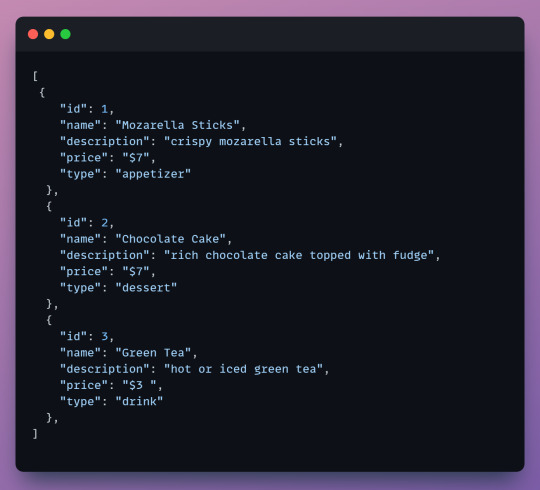
We want to grab all the desserts from our menu and display them on the desserts page of our website. It's time to filter!
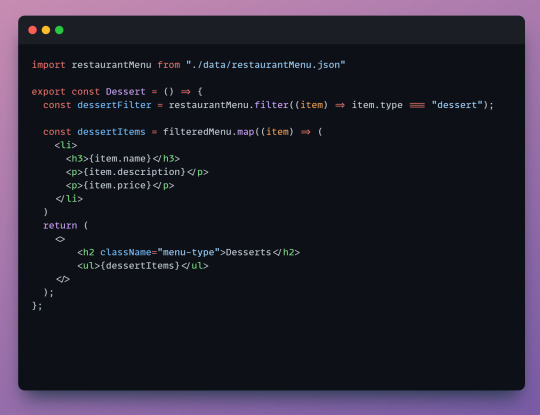
Keep in mind that the filter method returns a new array with all the objects that we want. In this case when we filter we will get an array with all the desserts.
First we import our JSON file so we can access it.
Next, we create a constant called dessertFilter which will hold our filtered array. dessertFilter will hold all items that have the type equal to dessert. In our example it will hold the chocolate cake object.
Next, we map each item from the new array to a list. This is the list that we'll see displayed on the page. You can choose which properties you want to map. We only map the name, description and price since there's no need for the user to see the item type or id.
Lastly, our return statement contains everything we will see on the page. In our return we have a header and the list of items - we wrap our list, dessertItems in an unordered list since list items need to be wrapped in either an ordered or unordered list.
Here's our result! We can style this with css later.
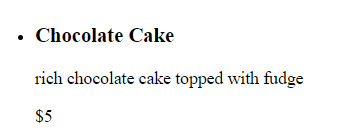
Cool! so we filtered for dessert but what about our other menu items? Time to make a reusable component.
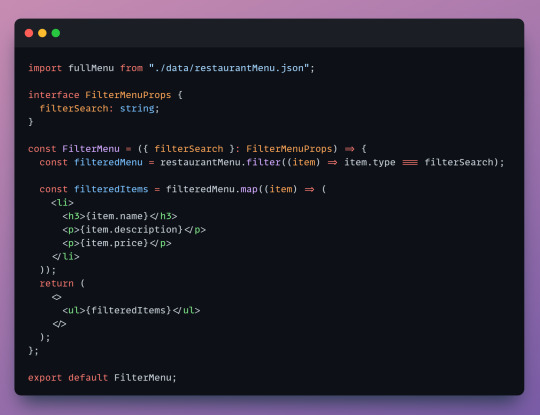
The code is almost the same, but to make this component reusable we create an interface. Interfaces define objects and specify their properties. We specify an object called filterSearch that will act as a placeholder - we set it as a string since the item "types" in our JSON file are strings. (I'm using typescript which accepts interfaces but i believe vanilla javascript does not).
Now lets see the component in action

Import the component so we can call it.
When we call FilterMenu we have to include filterSearch from our interface. The component needs to know what we're looking for. Here we can set it to any valid type like "dessert", "drink", or "appetizer" and it will display them.
Woo! now we're filtering and mapping with one line of code! and we can reuse it for our other pages too.
Last thing, these methods are chainable! you can connect them and have the same logic in one constant.
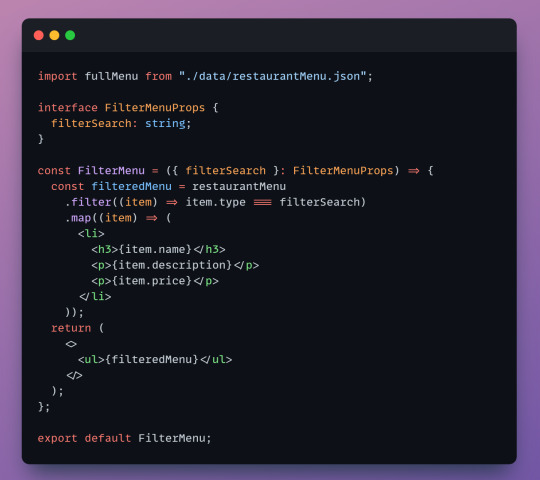
Before reading the documentation, I had seperate JSON files for each menu category and was reusing the same code to map each file on each individual menu page. It was a lot of duplicate code, not great. Now, I have a single JSON file and a reusable component. It's satisying how clean it is!
Learning on your own can be frustrating sometimes, it can be hard to search for solutions when you don't know where to begin. I had never heard of filtering or mapping before this. If you're ever stuck keep pushing! there's so many resources and communities out there.
p.s. I'm open to any suggestions!
10 notes
·
View notes
Note
if pet hotel had little games and activities like neopets or club penguin puffle games, what would they be?
whatever would be within my skill level to program i guess
i think i would start out with a game where the pet is holding a basket beneath some trees and you have to catch falling fruit by moving the pet left and right. sounds nice and simple enough, and once i had enough of a variety of simple games i would then feel free to try and experiment with something more complex and take as much time as i need since the simple games are able to fill that space where something needs to be right now
if i made this a website-based virtual pet game like neopets and flight rising are, something that's gonna be tricky and would probably take me a long time is i would have to learn how to make an html5 application (which is what these games would be if this was the case, since flash is dead) that would be able to read pet information and user information from a database so the pet could appear in the minigame, be able to modify values like the amount of money the player has so the player can earn money by playing these games, and this database needs to be able to be read and written to by both these minigames and by regular pages like a player's profile page where you'd be able to see your current money balance, for instance. The only experience I have in regards to creating an html5 application is running the html dist Gradle command that libGDX has, which just converts all of your java code into javascript as its own contained thing when for this I would need to make something that actually has the ability to talk to other things. I would have to learn a ton of php in order to make this a thing as well, which I don't have a lot of experience with either.
If I were to turn the pet hotel into a fully-fledged automated and programmable game with my current knowledge and skillset, I think I'd have an easier time using libGDX and Java Swing to make it, and then people would have to download a jar file for it off of itch.io in order to play it. I feel like more people would play it if the game was entirely website-based because people don't really like to download things, which is kind of understandable, but learning web development is really hard and from what little I do know about it I'm kind of bad at it. I took a class where I learned how web sockets work in Java so I think I could be able to make something that connects online like this, but I would have to rent some server space in order to do this so the pet hotel would become something that starts actually costing me money to run if I did this. Also I already have a full-time job so the progress I would make on this would be pretty slow, and sometimes I struggle to muster up the motivation to even just make regular art during the time that I'm not working because my brain just kind of sucks like that. So for now i just run this thing that pretends to be a video game but is actually not because my brain prefers the instant gratification of watching youtube videos and playing video games that other people have already made instead of using that time to learn how to make a video game myself
3 notes
·
View notes
Text
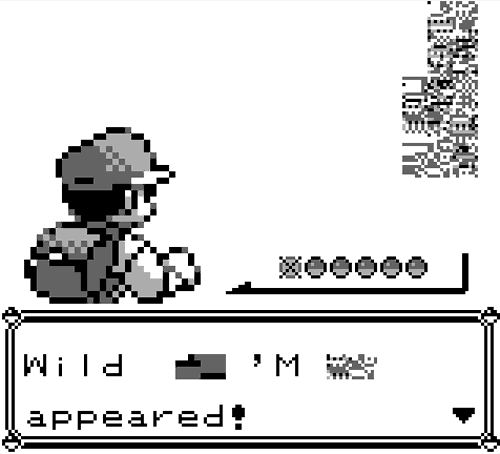
//Mod and character are autistic and adults, wording may seem stiff or unnatural if there's any confusion on anything I say please message me and I'll clarify! I follow off shinyzubats//
//yet another rotomblr blog from @shinyzubats //
(Character info under cut)

Hello....I'm Kiki (he/it), 30 years old, did you know there's pokemon the normal person doesn't even know exist? I am a self proclaimed 'missing number' and 'glitch' pokemon expert, having officialy and properly studied these creatures since my late teens, though ive been encountering them since i was younger. I will not be revealing where I currently live, what I have done to obtain these pokemon, nor the names of anyone i know in real life. Though I am originally from Cinnabar Island, where I first encountered a 'missing number'

I assume I should tell you about my team now.
Javascript the Charmander, lvl 85 - yes she is a Charmander, no I will not be revealing why she looks like a bulbasaur, yes she is still a fire type, no she cannot evolve.
HTML the Nidoking, lvl 100 - yes he is really level 100. He is also incredibly shy, please do not send mail with the intent to scare him. It's a shame I even have to ask that
C the Gengar, lvl 285 - he is lvl 285, why is that so hard to believe? I don't really see him often as he likes to watch from the shadows.
Mewthree the Mew, lvl 1 - I am not entirely sure this is a mew, despite what the pokedex tells me. Sounds like a zapdos and only knows transform. Rather sweet which is surprising.
Perl the ???, lvl unknown - a 'missing number' taking the form of a ghost, I don't know it's specific classification nor its level, it is not registered to me yet follows me around very closely.
BAD EGG the egg, no lvl - this was once a breloom named Python, I am unsure what happened to cause Python to revert back to her egg state, nor why she is registered as 'bad egg' but I hope to rehatch her soon.
Pokemon NOT in my battle team ;
Lola the Zubat, lvl 5 - a jolly natured zubat with a lack of teeth, shes new around the house but seems to really like to sit on my head..
Milo the Zubat, lvl 5 - a calm natured zubat, like Lola he's new, he seems to really like napping and likes to ride around on HTML to nap..
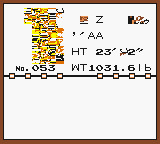
//tags and such I use under here
pelipper mail, pelipper malice and pelipper un-mail are always open on this blog! Magic anons are also fine! Hatemail is encouraged!
#Kikidoesramble - rambling ic
#Kikiknowsall - awnsering asks
#CharmanderJavascript - anything relating to Javascript the Charmander
#NidokingHTML - anything relating to HTML the Nidoking
#GengarC - anything relating to C the Gengar
#MewMewthree - anything relating to Mewthree the Mew
#Perl??? - anything relating to Perl the ???
#EggBADEGG - anything relating to BAD EGG the Egg
#DuoZubats - anything related to Milo and Lola the zubats
#ooc/ic -> in character / out of character
#pokemon#pokemon irl#pkmn irl#irl pkmn#irl pokemon#rotomblr#rotumblr#pokemon rp#kikidoesramble#kikiknowsall#charmanderjavascript#nidokinghtml#gengarc#mewmewthree#perl???#eggbadegg#ic#pkmn
5 notes
·
View notes
Text
This a reminder that a long, long time ago (2010/2011) on this hellsite (neutral,) I offered my code for Followr (a mass follow/unfollow tool) to the guy who created missing e, and he had a tantrum that I had created a tool that made following a list of people on Tumblr easier.
So I hosted it myself until Tumblr revoked my API privileges and then limited the number of people you could follow and unfollow in a day AND paginated the API for follows and followers, which is why for a long, long time (who knows, maybe it's still this way) the number of blogs listed on your follow and followers pages did not equal your listed number of Follows and Followers.
I've made several Tumblr fix-it scripts since then, and Tumblr has changed itself so many times that nothing I (or several other people) created works anymore.
The important thing to remember is that people claiming to be all for making Tumblr user-friendly are sometimes just hypocrites. I used to get anon hate (because yes, actually, sometimes Tumblr would quietly change their codebase two days in a row and leave us scrambling, as much as I know that's hard for assholes on the internet to understand, it happens), and got my code jacked on this site ALL the time (by people with large followings who would claim they "bought it"/"found it" on Twitter when all they did was remove the license information from the top and then block me.) You don't distribute code through filesharing sites. You use a repository.
Tumblr blows nuts these days, and right now, I only know of XKit Rewritten that is still working, but hey, maybe, someday I'll write another script to make Tumblr more user-friendly in the actual sense and not make it a Shitter knock-off like the current dipshit in charge did.
P.S. In case you didn't know, Tumblr no longer allows Javascript to be used in themes or page code, which is the second biggest reason it was so popular in the late 00s. The first being, of course, that they allowed the hosting of porn. Y'all keep throwing around that screenshot of 2010 Tumblr like it's something. At the dawn of Tumblr, there were no post types or photoset templates. We had browser scripts to add them. You also got an email for every Reblog, Like, and, of course, new Followers. The <big> tag was the most abused thing despite most HTML tags being game on the dash. <marquee> was pretty popular, too. And no one fooled themselves by thinking the search or tag system was usable.
You don't understand how exhausting it is to think of everything this site has gone through in a little over 15 years. Comparitively very little of it for the better.
3 notes
·
View notes
Text

Slowly chipping away at the css and javascript for the guestbook. I'm editing it from ayano's comment widget, but my knowledge of javascript is still a little minimal so this is very much a trial and error process!
The main thing is that the actual process of leaving a comment and having it show up definitely works, which is good! It seems like there's an issue with a new neocities policy blocking the widget on new accounts unless you're a supporter, but luckily my account was made before that went into effect, so it still works for me.
Things I've done:
Put the widget into 2 columns and aligned everything with the pages of the book. (I'll have to edit the image a bit because the spine isn't quite straight.) Added "break-inside: avoid" to the comments and the form so they don't get split up between columns.
Changed all measurements (font size, width, etc.) from pixels to relative units like % and cqw, so that everything scales when the window resizes, stays where it's supposed to be, and doesn't go off the page.
Put the pagination buttons where I want them.
Changed the flex properties of the input fields in the form so they align a bit better.
Started playing with the css a bit to figure out what I want everything to look like. I haven't decided what I want the buttons to look like yet, and everything else is subject to change, too.
Thing I want to (try to) do: (after the cut!)
Add first/last page buttons in addition to the next/previous buttons. Done!
Try to make pagination more realistic to an actual guestbook. Currently, the first page is on the left and successive pages are on the right, but in a real book, it's the opposite - previous pages are on the left. This shouldn't be too hard, but I also want to reverse the order of pages itself, so that instead of page 1 being the current page and the oldest page changing depending on the total amount of changes, the oldest page will always be page 1 and the current page will be however many pages there are. Again, so it's more like a real book. :) This should also make it easier to find comments - if you know your comment is on page 16, it will always be on page 16. (Unless a lot of replies are added to a previous comment that pushes it forward.) Done! After adding first/last page buttons, this was easy - all I had to do was put a line that "clicks" the last page button to put the guestbook on the most recent page when it loads.
Make it so the form to leave a comment only appears on the current/most recent page, to leave more room to show comments on older pages. Because of the way the site has to scale due to fixed collage backgrounds, I think I generally have to keep the font size pretty big so it's as readable as possible on smaller devices. So, I'll only be able to show a few comments on each page, and if I have to show the form on every page as well, it'll be even fewer. Done!
Show page numbers, but according to each column/"page" of the guestbook image, rather than what the code considers a page (both columns). This shouldn't be too hard - I just need to add some equation like, right column/page = the actual page number x 2, and the left column/page is that minus 1. Done!
For some reason it's creating a duplicate pagination when you post a new comment - fix this somehow. I'm guessing it's because the pagination is created in the displayComments function, which probably runs again to refresh after you post a comment or reply. Maybe if I take the pagination out of there and put it in its own thing, it'll fix this. Done! Rather than making it its own function and then figuring out where/when to call it, I just added a condition to the existing function's if statement that makes sure pagination doesn't already exist before creating it.
See if there's a way to make the max comments per page just however many can fit rather than having to specify an amount. This would mess up the count defining the page number variable which would mess up all the pagination, though, since it seems to be based on the total number of comments divided by the max comments per page. After many frustrated days, done! This was a little beyond my skill level so it took a lot of trial and error, but it seems to be working now! Let's just hope adding individual reply boxes won't mess things up too much...
Add a reply box that appears right under the comment you're applying to, instead of using the main comment form, so you can still leave replies even if the comment form doesn't appear on old pages. (I'll try to find a way so this doesn't mess things up entirely, because I want to keep reply functionality available if possible, even if it would be easier to have replies just not be a thing. I might add collapsed replies back in or maybe just have replies scroll if it becomes a problem.)
Somehow add a functionality where replies from me will have slightly different css than regular comments so they're easy to tell apart. Not sure how this could be accomplished as it might require editing the google form, but I'll look into it??
Maybe add some kind of font selector to the form or otherwise have fonts randomize between a few different options, so it looks more like a real guestbook with varied handwriting across entries.
0 notes
Note

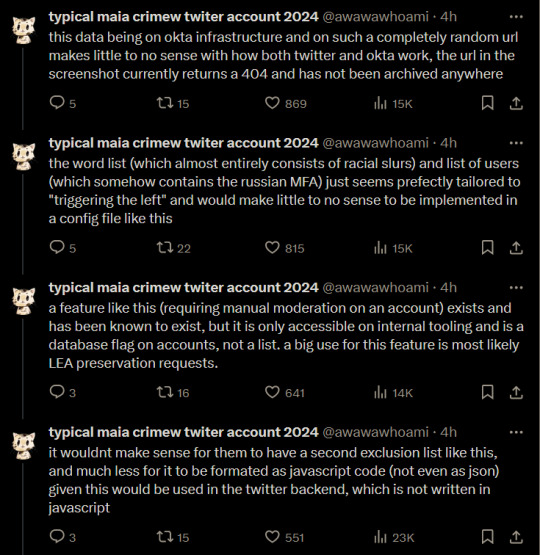

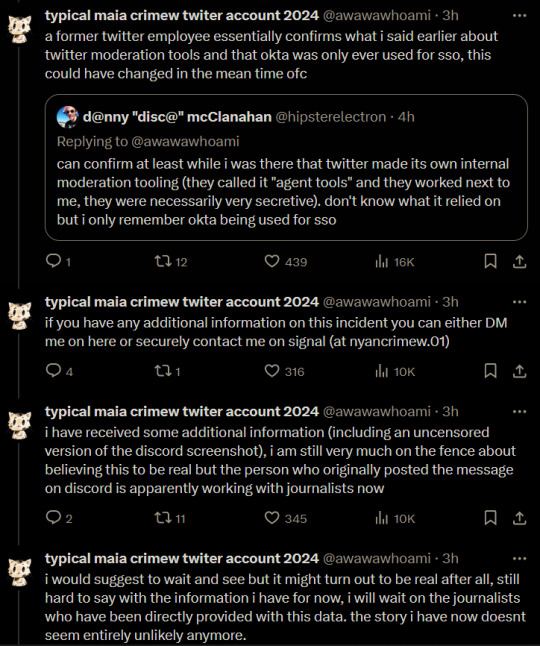
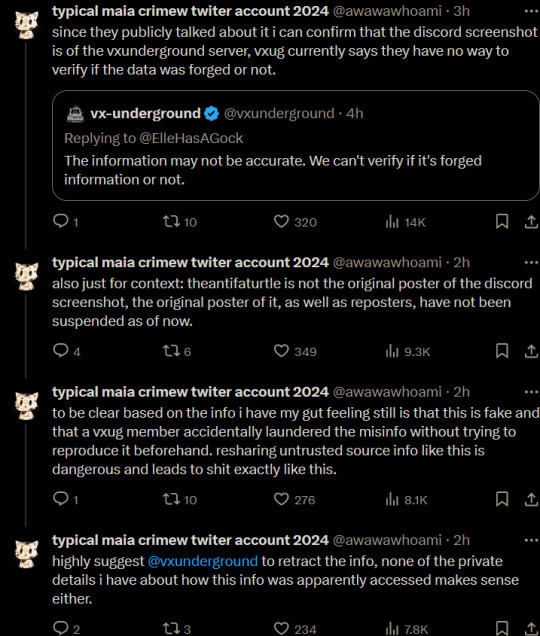
copy pasted behind the read more for screen readers since there is a character limit
ID: series of tweets that read as follows:
typical maia crimew twiter account 2024
@awawawhoami
·
4h
it wouldnt make sense for them to have a second exclusion list like this, and much less for it to be formated as javascript code (not even as json) given this would be used in the twitter backend, which is not written in javascript
typical maia crimew twiter account 2024
@awawawhoami
·
4h
as of right now i consider the info to be disinformation and given there does not appear to be a verifiable archive of the URL the data is claimed to be from i do not consider this information to be verifiable without comment from twitter
typical maia crimew twiter account 2024
@awawawhoami
·
4h
ofc both the original "leak" and my thread are mostly speculation, but i consider the burden of proof for such a massive claim to be on the side making such a claim. the way in which this was published (via screenshots passed around in unknown ways) is unprofessional either way
typical maia crimew twiter account 2024
@awawawhoami
·
4h
i will update this thread if i get any more information and ask people not to engage in further speculation that add to the fog of war making it even harder to get real information about this
typical maia crimew twiter account 2024
@awawawhoami
·
4h
minor correction: the file in the screenshot is not js but some generic configuration file format that vaguely looks like the ini or yaml format. if anything this makes even less sense.
Quote

typical maia crimew twiter account 2024
@awawawhoami
·
4h
Replying to @awawawhoami
it wouldnt make sense for them to have a second exclusion list like this, and much less for it to be formated as javascript code (not even as json) given this would be used in the twitter backend, which is not written in javascript
typical maia crimew twiter account 2024
@awawawhoami
·
3h
a former twitter employee essentially confirms what i said earlier about twitter moderation tools and that okta was only ever used for sso, this could have changed in the mean time ofc
Quote

d@nny "disc@" mcClanahan
@hipsterelectron
·
4h
Replying to @awawawhoami
can confirm at least while i was there that twitter made its own internal moderation tooling (they called it "agent tools" and they worked next to me, they were necessarily very secretive). don't know what it relied on but i only remember okta being used for sso
typical maia crimew twiter account 2024
@awawawhoami
·
3h
if you have any additional information on this incident you can either DM me on here or securely contact me on signal (at nyancrimew.01)
typical maia crimew twiter account 2024
@awawawhoami
·
3h
i have received some additional information (including an uncensored version of the discord screenshot), i am still very much on the fence about believing this to be real but the person who originally posted the message on discord is apparently working with journalists now
typical maia crimew twiter account 2024
@awawawhoami
·
3h
i would suggest to wait and see but it might turn out to be real after all, still hard to say with the information i have for now, i will wait on the journalists who have been directly provided with this data. the story i have now doesnt seem entirely unlikely anymore.
typical maia crimew twiter account 2024
@awawawhoami
·
3h
since they publicly talked about it i can confirm that the discord screenshot is of the vxunderground server, vxug currently says they have no way to verify if the data was forged or not.
Quote

vx-underground
@vxunderground
·
4h
Replying to @ElleHasAGock
The information may not be accurate. We can't verify if it's forged information or not.
typical maia crimew twiter account 2024
@awawawhoami
·
2h
also just for context: theantifaturtle is not the original poster of the discord screenshot, the original poster of it, as well as reposters, have not been suspended as of now.
typical maia crimew twiter account 2024
@awawawhoami
·
2h
to be clear based on the info i have my gut feeling still is that this is fake and that a vxug member accidentally laundered the misinfo without trying to reproduce it beforehand. resharing untrusted source info like this is dangerous and leads to shit exactly like this.
typical maia crimew twiter account 2024
@awawawhoami
·
2h
highly suggest
@vxunderground
to retract the info, none of the private details i have about how this info was apparently accessed makes sense either.
End ID
Did you see the Twitter API leak that revealed "protected users" who get the green flag to break ToS and a list of "allowed" slurs?
you can read my twitter thread objectively analyzing info surrounding the alleged leak where i conclude (up to now) that this leak is most likely forged here
1K notes
·
View notes
Text
More stuff - 21/10/24
I have a couple of worries about my 2nd Haruka Toad Voice video since it was shared on Reddit: 1: The kind of comments it's gotten. I already had to remove one for trying to shoehorn Toad into a political comment that was otherwise unrelated, and 2 are kind of Toad-hating which might leave a bad impression for others looking at the comments. Oh well. 2: The average view length has tanked hard. It was about 11 minutes before but is now 3:49, which is only 7.7% of the video. The first video has never gotten remotely that low.
Now that Bluesky's active the benefits it has over Twitter are quite refreshing - such as chronologically-sorted posts actually being chronological, and the translate button working for all posts so that I don't have to manually copy-paste some of them (the posts of NSFW creators often wouldn't translate on Twitter - shadowbanning would be my guess as to why it doesn't work for them) On the other hand, I'm pretty sure Bluesky doesn't let you know if people like/repost your reposts. Oh well. I tried making a feed that shows my likes publicly but when I tried in Skyfeed there wasn't an option to show likes. I assume it's because you could use that to theoretically show anyone's likes and not just your own. There might be a another way to do it using Javascript but that's well beyond me.
0 notes
Text
How to teach and understand space-time better
Since the VCR(Video Cassette Record) is dead, and nobody understands "Rewind, Pause, and Fast Forward" anymore... We need another way to codify these words.
But also; teach kids to animate.
To older people and non-tech enthusiasts, this sounds like an insurmountable task. They don't know the technological innovations which allowed literal children to become animation experts using their Nintendo DS.(FlipNote Studio).
In fact! Many people don't actually know how easy it is to animate these days thanks to inventions like Adobe Flash and Adobe Animate! (I use the brand name because it's more recognizable, not because it's the best. There are plenty of freeware alternatives online. And JavaScript, if you're not a Boomer.)
You can even download apps on your phone that allow you to create professional looking animations by yourself.
That's where "Art" is these days; you no longer need an entire studio to create full length movies.
"Why don't you just do *that* Melin?" Cuz arthritis makes it hard to use my phone for what I need to. And I've spent a lifetime learning PC devices and peripherals--So I write and type until I have enough saved up to do what I need to again.
In fact; I posted a whole series about exactly this on Twitch, but twitch doesn't retain videos after a certain time frame. A kind of experiment to see where if anywhere my content might end up.
It's still too soon to tell the exact results of that experiment.
In my series, I discussed art, animation, even creating avatars for VTube studio. And I even discussed why they're not profitable for most. I even recorded myself doing my homework to those who think I couldn't complete the subject matter... I proved it.
Can I pull a Alex Jones and declare; "THEY TRIED AND SUCCESSFULLY SILENCED ME!"..?
The fact of the matter is; many things we want to be profitable to a degree that isn't so anymore. [No more economics]
So how do we teach these things to students?
Easy; set them up with any one of the easy to learn 2D or 3D animation software.
You can declare an object in space, assign it physics, or set a timeline path. And create examples of what we say we talk about "Forwards and Backwards" in time.
Fast Forward and Rewind.
And while the thing can go backwards in time as a recording; we know that we physically can't go back in time without some [Divine or Magical] intervention.
We can even create examples of what it might look inside a black hole.
By really straightening out the language we're using and tying it with direct tasks and visible phenomena, we can help aid scientific advancement.
Because we can teach these things at a 5th grade level. As opposed to the college level needed decades ago.
0 notes
Text
Anonymous ask came through | My story

I accidently deleted their ask, so I'll answer it here
Someone messaged anonymously me saying I was privileged to get the apprenticeship and that I shouldn't be sharing tips on my blog about Junior Developer roles since I’m “experienced” (I've only worked for 1 year and 5 months which my apprenticeship lasted for one year).
The anonymous person mentioned they have been studying for 6 months and still haven't found a tech job or the job they wanted. They mentioned that I shouldn't be making posts and share tips because I'm at a privalge position coming from attending an apprenticeship and I don't relate to what they're struggling with - to that I'm sorry it's been hard for you, I wouldn't wish that for anyone studying entirely on their own. please keep trying, don't give up.
But what the anonymous person doesn't know is how hard things were for me and my family for many years to even get me to where I am today.
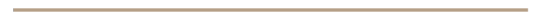
I am privileged to be in the UK to be able attend school, privileged to get accepted into an apprenticeship after doing two exams for it but:
I come from a family who were classed as "very low income" by the government for many years and only recently we broke out of that.
I learnt HTML, CSS, JavaScript and Python on my own before the apprenticeship gave lessons on it and by then I already knew the topics.
The apprenticeship didn’t teach me Git or GitHub or how to set up VS Code or Visual Studio - I taught myself online.
I learnt SQL and C# from YouTube because the teacher was so bad at explaining things.
I only passed the two required exams for the apprenticeship after failing 3 times - which I posted about it on my blog.
I taught myself the tech I use today, the apprenticeship did was secure me a job and having a Lead Web Developer to shadow, though he had his own projects he was busy on.
When I realised the apprenticeship wasn’t going to teach me everything I needed to learn for my tech career, I joined and completed a free online night coding bootcamp from the government and studied for 16 weeks whilst having the apprenticeship and work to attend to.
All I do on my blog, my little tiny corner of the internet, is share my progress, tips through tutorials, write posts about a topic I learnt recently and share information I get from attending those career masterclasses that free for people to join in the UK. I want to help people, not to flaunt my success. I’ve failed lots of times and posted about them on here - exams, work projects and even my own personal projects.
I may not be a self-taught with no experience and suddenly got a great tech job that the anonymous messenger wanted me to, but I’m still going to share my experience and tips that might help people out their own their own coding journey (that’s why I end some of my posts with “I hope this helps someone out there”). If you’re looking for someone that is self-taught and got a successful tech job from no previous experience, I don't think I am that person for you to follow, there would be no point following my blog because I got the role through an apprenticeship - the job was not secure though as I had to pass or they would have fired me.
So, I apologise to the anonymous person who messaged me who looked at my blog and was upset with me sharing tips on coding and it seemed like I came from that specific background they wanted me to be. However, I won’t stop sharing posts, beacuse someone out there might appreciate them and if no one does, that’s 100% a-okay! My blog is also a record of my coding journey and I’m not going to stop! :D
All I do is to make my Dad proud. Through things didn't go well for him over the years, I hope that when he sees me, he's proud and felt like after everything, I was worth it.
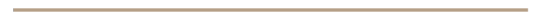
My family consisted of a single dad with two daughters since late 2000s UK. Mother left because she didn’t want the responsibility of looking after me and my sister. My father gave up everything to solely look after us - that meant not getting a job. We were in the benefits system for years after years, only in 2021 did we end it completely, so basically two years ago. I didn’t have much growing up and I mean the bare minimum. The only games I had were The Sims 3 base game and games on my Nokia brick.
The benefits money he got, he tried to get me and my sister to a private school just for us to see what it was like, but it only lasted a year before he realised the money was not enough. Dad made me and my sister really study hard to get into an all-girls independent school - a school where you have to take exams to get in. I took those exams and got into the school in 2013. When dad saw the confirmation letter, he cried. All his hard work was paying off. That inspired him to try university out, doing computer science.
It was when I finished secondary school I got my first iPhone in 2018 from Dad as a “well done for completing your GCSEs” gift. However, I didn’t do good enough to do the subjects I wanted to go and do medicine, so I had to switch my course from Biology, Chemistry and Maths to English Language, Combined Science and Economics. I’m grateful for economics, made me understand the government and the world a bit more (and understand what the hell news was talking about most of the time)!
I was failing. Miserably. I was pressured from my school to retake the year, so my dad advised me to quit and join a community college instead. In there they let me to my 3 subjects to do Medicine at university. However, I was failing again, had health issues which lead to me having to quit school early. I never completed my A-Levels. I was stuck for months doing nothing when I decided to get a call centre job. Liked it but last for only 3 months. I was inspired to learn programming again but properly so I can get a job. I realised how hard for self-taught beginner programmers to get a job, and I knew I would be in the mix but my dad was already struggling at home and I needed money fast to help him.
I started looking for apprenticeships even if it doesn’t pay similarliy to a full time job, it’s something to help dad. I was still of age to apply to the ones I kept seeing so I applied to a bunch. No answer. I kept learning Python and JavaScript and applied more. Then one came back saying they wanted an interview. They didn’t tell me the first interview was going to be an exam?! Last an hour and a half and then they talked to me afterwards. Got another interview with them - exam. And the last was talking to one of the partners of the company.
When I told my Dad I got the apprenticeship, he cried again. I knew he felt like I was failing left right and centre and he was a little bit losing hope on me, but for everything he’s done for me and my sister, I couldn’t let him down. And guess what my Dad did when I told him I completed my apprenticeship last month? Yep, he cried.
And I thank the gods and the universe everyday for the opportunity I was given to have done an apprenticeship because I can help my family more as I do have people here and around the world who depend on me and want me to suceed, so I will take every chance and opportunity I can get.
Dad said "If you're entitled to it, grab it. Any opportunty, grab it. You never know when it'll come back to greet you again"
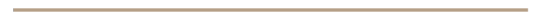
#my asks#my story#codeblr#coding#progblr#programming#computer science#cs studyblr#tech#privilege#study hard
79 notes
·
View notes