#**this tutorial would be a yt video
Explore tagged Tumblr posts
Text
#apple lady polls#ps can be kind of accessible tho u just have to know where to look to get a definitely legal ver of it#my resources tag has some definitely 100% legal (🙂) vers of ps for mac and windows#**this tutorial would be a yt video
20 notes
·
View notes
Text
Adding onto this. They're really pushing for educators in every field to use genAI to do the "tedious" tasks of the profession like writing lesson plans or formulating questions based on content. And I am always dumbstruck at this, because that's...the most interesting part of the job, to me. I don't particularly like classroom management or grading, but I love lesson planning.
I love writing out detailed plans and instructions. And it really helps me when I am able to piece together each part of a lesson and then break it down into teeny tiny pieces for students. I am learning how to teach what I am planning to teach by, well, planning it. And doing it. I have never given my students a project that I haven't completed on my own first.
So, no, I don't want to ask an algorithm to come up with a project plan for me, I want to create it myself so that I understand every aspect of it down to the tiniest details. And no, I don't find that tedious in the least. I find it extremely fulfilling and, dare I say, fun?
And as an addendum: I do not want a genAI to do any of the parts of my job that I do find tedious either. I don't want something else to do any part of my job for me; I like my job.
As gen-AI becomes more normalized (Chappell Roan encouraging it, grifters on the rise, young artists using it), I wanna express how I will never turn to it because it fundamentally bores me to my core. There is no reason for me to want to use gen-AI because I will never want to give up my autonomy in creating art. I never want to become reliant on an inhuman object for expression, least of all if that object is created and controlled by tech companies. I draw not because I want a drawing but because I love the process of drawing. So even in a future where everyone’s accepted it, I’m never gonna sway on this.
#technecat's two cents#teacher things#anti generative ai#the most tedious part of teaching IMO is dealing with behavior issues and contacting parents#Can't have a robot do that though#in the interest of full transparency I do use Adobe Premiere's auto-Transcribe feature to create CCs for my tutorial videos#I still spend a lot of time making sure that the captions are correct though because I need YT's auto-translate function for bilingual kids#both of those things I would be unable to do without those robust “AI” features#But neither of those things are generating content from nothing
48K notes
·
View notes
Text
Sissysims' sins against the scenegraph
This is a small follow-up to my initial post covering the code theft commited by @sissysims. In that post, I presented my proof in the form of a YT video. While that video started off private, I decided to make it public for various reasons, which I will not outline in this post.
I first want to express my gratitude to all those who left comments, reblogged and liked my post. Your support means the world to us. I'm so happy that you as a community are so supportive in this. Thank you, from the bottom of my heart. Thank you to all of you. ♥️
Now, this post is going to focus on just one thing: her incompetence at object creation, because honestly, it's bad. It's really bad. It would feel immoral not to discuss it.
This is just a glimpse and for all you object creators out there: I'm warning you, it's graphic.
How to create an object for dummies.
So, this is the simplest explanation I can give on making a new object. This is the basic process you follow for basically most things you will make: open up SimPE, open up the Object workshop and press open. Select your file and choose "clone". Leave the settings alone, defaults are fine. Give your new object a nice name and description. Be sure to give it a unique object name. Now do all your visual modifications by modifying the existing scenegraph resources (GMDC, TXTR, etc) and give your object a new GUID (making sure to update MMAT's). Now fix integrity, save your file and done. You can test and preferably you'd also compressorize.
So what did sissysims do wrong?
Simply said: everything. I have reasons to believe she has never followed a basic object creation tutorial. The mistakes she makes are mistakes that can be avoided by actually learning how to clone an object. Here is a small summary:
Not cloning anything, instead copying the file she wants to modify and opening that in SimPE
Not changing the object name. I have never seen her touch the fix integrity button
Using other people's meshes and textures. How? By way of opening up their files, noting down the 3D Object Name, extracting the scenegraph resources (GMDC, GMND, CRES, SHPE, TXTR, TXMT, MMAT) and putting them inside the package she's modifying (and modifying the 3D Object Name in the original package). I have not seen her open up a GMDC file or import or export a mesh or texture. She does not modify any of these scenegraph files afterwards.
Not updating the MMAT's with new GUID
Not cleaning out unused resources (see: the scenegraph fuckery above)
Never fixing integrity.
Sadly, this is not just the case with my vendor. It is all her projects. This is how she creates objects: she has never learned the proper way to create objects and thus she steals other people's hard work instead.
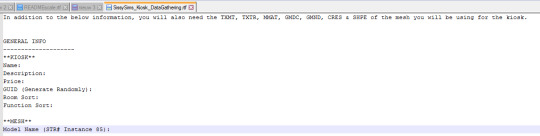
Pictured: the instructions provided for messing up my vendor. Note how she specifically instructs to extract resources from your mesh source. Not export. No: extract.
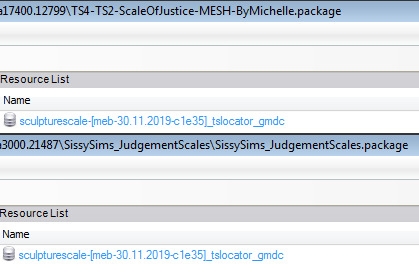
Pictured: the results of said messed up procedure on another creation of hers. Note how the gmdc of her object is literally identical to the gmcd of Michelle's original mesh (only credited in a readme, not in the post itself)
Why is this an issue?
This is not just an issue of someone being bad at creating objects. This is someone teaching others this messed up method that comes down to stealing other people's work. I believe that this is actively damaging to our community and newcomers' skill development. Her video teaches people bad modding habits. Her video ENCOURAGES people to use this method to make fundamentally flawed, fundamentally dysfunctional objects.
She claims to be wanting to make modding more accessible, but this video of hers is not helping with that in any shape or form. You need to know what you're doing in order to teach someone and her object creation skills are below the level of someone who followed a tutorial ONCE.
Ya know, I could make a video teaching people Serbian. I don't know anything about that language. It's Slavic I guess. I don't even know how it's pronounced, but I sure as hell could tell people that whatever sequence of sounds is coming out of my mouth is Serbian. And that using my tutorial you can have nice conversations with Serbians! Doesn't mean I should though. It would be misrepresentative, offensive and actually damaging to anyone who is serious about wanting to learn Serbian. The same principle applies to sissysims teaching modding.
I want to learn how to make objects and mods tho!
Good news, there are a lot of great tutorials out there by people who do know what they're doing (unlike sissysims). For basic object creation I would highly recommend this tutorial by Azaya/ @skulldilocks at Garden of Shadows. It's the tutorial that got me started with objects and it has plenty of pictures. If you follow this tutorial, you will be ten times better at object creation than sissysims is
For BHAV modding there is no better place to start than Echo's tutorial. I can also highly recommend @midgethetree's resources page as well as all the useful information @picknmixsims has on his site.
What now?
I will keep working on even better vendor code, which I hope to get to a testable state very soon. It's clear that there's interest in this sort of object, and the new vendor base will allow for a lot of flexibility in gameplay. Once I get it to a good working state, I will make a tutorial on how to make your own: a tutorial that'll actually tell you the why. If you can clone objects (the proper way), you will be able to make a vendor.
Also, please don't engage with sissysims in her youtube comments, not even to "defend our honour" or to say something about the theft. She knows what she did and has presumably received a tumblr notification that I mentioned her (again).
I am sissysims and I don't like this
Well, you have a lot of nerve "teaching" people to mod when you clearly don't know what you're doing. I encourage you to stop stealing other people's work and educate yourself (see resources above).
#sims 2 modding#fire flower speaks#sims 2#sims 2 kiosk#sissyims#this level of incompetence is almost impressive#I am normally not this salty. extreme incompetence just really ticks me off
102 notes
·
View notes
Text
complete beginner's guide to [kpop] giffing, as explained by me!
keep in mind everyone has a different style and process, so there are some things in mine that may not feel intuitive or helpful - if so, don't include it! if you can make the gif, and have fun doing it, that's good enough. this post also assumes interest in specifically kpop giffing, but can for the most part apply to other content as well. i would just recommend different sharpening and coloring for those.
separated by headings (not images, since i need those... for examples) - if you are skipping to a specific section, look for the orange text of what you are looking for!
table of contents: - picking your programs - additional tools and programs (optional) - finding files - importing to photoshop (vapoursynth, screencaps, etc) - photoshop shortcuts and actions - sharpening - coloring - export settings - posting on tumblr
programs:
if you already have photoshop / your giffing program installed and set up, go ahead. if you don't, i would recommend looking here to get photoshop. please make sure you follow instructions carefully and safely! i do know photopea is an alternative people use, and i'm sure there are others. i unfortunately don't know any tutorials to link and probably won't be much help in regards to those programs, but i'm sure there are some floating around on tumblr!
my gif process uses photoshop, so this tutorial assumes that as well. if you use a different one, you might be able to transfer this to what you use, i'm not really sure :(
additional tools and programs: - handbrake: upscaler, found here. i make my own settings and generally only use this on lower quality sources to give vapoursynth a better chance with encoding in higher quality. - davinci resolve: a program i use to make clips appear 60fps when they are choppy or too few frames for the gif to look nice, and occasionally to do pre-photoshop coloring! i use the free version. i do not use this all the time and it is a big program, so definitely don't get it if you think you'd forget to / not want to use it. - yt-dlp: open source, downloads pretty much any file i could want quite well. i use this for most of my downloads and for subtitles as well. does require some knowledge of code, or, at the very least, willingness to troubleshoot set-up. find it here! i can share the command lines i run for: video, audio, vid + sub. - 4k+ downloader: what most people use for youtube-source sets, i believe. you have a limited number of downloads per day on the free version, thus the other downloading programs. - jdownloader2: no limit but sometimes a little slow or will refuse to download because of not being logged into an account, etc. a good download alternative if you plan on downloading a lot and yt-dlp is too much. - vlc: free program, standard on some devices, good for viewing files. - mpv: excellent file viewing, can also deinterlace and screencap (if you do not have / use vapoursynth) - vapoursynth: mac users beware, it's not optimized or set up and is a huge headache. windows users, once you get it set up, it's golden.
finding files, what to look for, and how to use them: how to use is explained here, with a focus on smooth and nice speeds! but finding the file is the first step, so let's head there.
stages: k24hrs (invite only, feel free to private dm or send an ask off anon for a file - i will do my best to get it to you); kpopbuzzhub; sharing korea torrent (requires a torrent app); twitter (shrghkqud (only has recent files) and a few other uploaders, requires much more active searching). there are a few other places you can look, but it is often more trouble than it is worth (or costs $). i am also always willing to help people find materials, so you can ask me to help you look for something or to link a source i used for whatever set.
music videos: also sometimes on k24hrs. i use vimeo a lot (color graders, directors, etc., will upload clearer versions). sharemania.us has some kpop mvs, typically bigger groups (i.e. blackpink). this is a place i check for ggs. and if none of these places or searching for torrents on btdigg, or on google in korean works, i just download the highest quality setting from youtube.
other types: like vlogs and fancams, normally directly downloaded from youtube, instagram, or twitter using yt-dlp or sites specifically for the app (i.e. twittervideodownloader).
what do i look for? 1080i for stages (or 1080p) are often super nice as they're a .ts. 2160p/4k is often ideal, but it also depends on your computer and what you are comfortable working with! generally - not always due to ai upscale - a bigger file size (in the gbs, high mbs like 800) is better and has more detail that will look clear when you work on it. older stages (2nd gen and before, some 3rd gen) and music videos often always are lower quality due to camera quality, and much harder to find. if you have to use the youtube upload for a stage, it is definitely doable, but it may be slightly disappointing in the quality you want to achieve. it depends on what you're comfortable posting and making!
how do i use them? if you use vapoursynth, scenedetect (encode/process whole video) or timestamp (just a small clip) your file - if upscaling, using davinci resolve, or any other pre-processing, do that first. it will pull up a resizer and a program and once you encode, it will give you an output file using the size and settings you put. this will import to photoshop. if using mpv or another screencapping method, take your screencaps (again, all pre-processing first) and prepare to import. there are two ways to do that for screencaps. you can also just watch whatever you downloaded, i'm guilty of downloading concert files just for fun 😅
in the next sections, i will be using four different files of varying quality and sources to explain my steps. hopefully that is helpful!
example file 1 (4k and 60fps, obtained using yt-dlp) example file 2 (1080i, obtained from k24hrs) example file 3 (1080p HD, obtained using yt-dlp) example file 4 (pulled from the gg archive i use, master)
importing to photoshop (vapoursynth and mpv explained): using example file 1, i am processing in vapoursynth - i always do one extra second before and after the clip i actually want so it doesn't cut off any frames i'd like. i adjust my sizes based on what works best for tumblr (540px for wide, 268px for 2 column, and 178 for 3 column). i always use finesharp 1.5 (this setting is up to you! i used to use .7, so totally ok if it changes over time, too!) when you export in vapoursynth, you need the y4m header. i use export to mov preset.
when importing to photoshop using a video (so vapoursynth, video files, not screencaps):


i recommend making your selected range a little bigger than the frames you want so they don't accidentally not get included. delete any extra frames while in the frame animation and then turn it into video timeline. i turn all my layers into a smart object (select them all by clicking the bottom layer and then shift-clicking the top one, or use (on windows) ctrl + alt + a to have it select faster). set timeline framerate (if you want to, i always use 60).



now your smart object is ready to sharpen and color!
using example file 2, i am processing mpv - i hit 'd' until deinterlace is on 'auto'. find the clip you'd like and hit your screencap shortcut (alt+s) for me - your screencaps should be super clear, it depends on how you set up your software (if mpv, what compression you told it). screencaps can take up a ton of storage so i recommend only screencapping what you need and deleting them after. when you hit your shortcut, play the file to the end of the clip you went and hit the screencap shortcut again to stop. your frames should be in the folder you designated as pngs now. delete extra frames now!
you now have two options: import as is, which can be a little slow, or turn them into dicom files. importing as is is done through stack. it will prompt you to select what is being loaded - change Use: to folder, and let it process. it will be slow. hit ok when the file list updates.

when it is done loading: create frame animation -> make frames from layers -> reverse frames. i would crop now using the crop tool for processing speed, and then proceed to do video timeline, smart object, and frame rate. when cropping: on the top, above your document names, the second image should show up on the crop tool - this can set your dimensions. i zoom and crop screencaps using this.


the other option is DICOM files, and what i use. when you have your pngs, do alt + d in the folder (windows), type cmd, and run this command: ren *.* *.dcm. press enter. it will update the files. on macOs, just rename the file type to .dcm.

then, import as so (it will prompt you to select the folder your .dcm are in, and will not work if the files are not actually DICOM). i find it much faster than the stack import. crop when it is done importing for processing time, like the other screencap import style.

create frame animation -> make frames from layers -> video timeline -> smart object from layers -> 60 fps.
photoshop shortcuts and actions: (windows) - ctrl + alt + a: select all layers - ctrl + shift + alt + w: export as image - ctrl + alt + shift + s: save for web (legacy) - this is the gif one!
actions are imported or created, i've shared my sharpening ones before. there are plenty you can find (or make) for a variety of things, such as aligning objects to a fixed position on all docs, doing the screencap reverse and import for you, etc. they are imported using load actions - select the [downloaded] .atn file and it'll pop up.

sharpening: explained here, and has my actions (feel free to use). very important to the quality and clarity of the gif. the better the file, the clearer a gif looks, sharpening can only do so much. play around during this step!
coloring: very much the most personal taste stage of giffing. i explain my process here. in kpop giffing, we tend to focus on unwhitewashing. other giffing tends to be more aesthetic tastes and fun since the source has better colors to work with.
export settings: these are what i use! you need the 256 colors. i do not recommend lossy or interlaced. i think bicubic sharper is the clearest i have tried.

posting on tumblr: use these dimensions FOR GIFS. edits can be different. height is up to you - i would not go over 800, but i think my quality looks weird past 600 range anyways.

example gifs: yeji, from example file #1, imported using vs. uses no. 1 sharpening (altered) from my pack. colored. zhanghao, from example file #2, imported using mpv and the load via stack. uses no. 4 sharpening (altered) from my pack. colored. taeyeon, from example file #3, imported using mpv and the load via dicom. uses no. 1 sharpening from my pack. colored. eunbi, from example file #4, imported using vs. uses no. 2 sharpening from my pack. colored.




if your gifs don't look how you want right away, that's okay! it takes time. my first ones were not great either. i am always improving on and working on my gifs. good luck and have fun hehe ♡
#i do not feel that qualified to answer this so caveat im not the best. and please also take ideas from my lovely moots and their resource#tags and tutorials / shared things. they are all so good#m:tutorial#resources#long post#flashing tw#userdoyeons#awekslook#ninitual#useroro tuserflora#useranusia#userchoi
85 notes
·
View notes
Note
I would love insight into how you animate so smoothly in gmod
hi!! so i use the ragdoll mover and the stop motion helper add-ons :D


you use the timeline seen on the bottom of the screenshot to create your key frames and everything else in between ☝️ now i am no pro animator and what little i know ive picked up from various tutorial videos over the years....
stop motion helper has a great video tutorial for the very basics of how to use it! as for the process of animation itself well ummm i can really only link the 12 principles of animation, as i've mentioned that im no expert on the topic.
here's a video i made for the occasion--and i hope you don't mind, but i borrowed bolts for this demonstration ^_^ (i recognize the irony of using a robot to demonstrate fluid movements, but if other animators can use mannequins...)
youtube
had to put the video (unlisted ofc) on yt cause it got longer than i expected it to >_>
see the finished product below the cut!! had 2 mega compress it bc of tumblr's 10mb gif limit grrr but you can see it more clearly in the video anyway

#asks#tf2#team fortress 2#gmod#garry's mod#animation#my art#ANYWAY I HOPE THIS HELPS..#i havent done an art tutorial in a dogs age#also i had to mega compress the gif bc it was originally 119 mb...bolts too big for the post#i love ur robot guys btw i hope that much is clear hehe#edit: ik bolts is the boss type soldier bot but i. i needed him smaller so i didnt have to stand on a box while animating him LOL
102 notes
·
View notes
Note
You might’ve said before. But what animation software do you use? And what do you refer to use?
But also sorry, for a beginner what one would you say would be easier and simpler to use? I love seeing your animations you make everything down nicely
It depends on what I want to do
for the comics most of the time I just use photoshop, tho i wouldnt really recomend it 😅 is not that much intuitive but it gets the work done for what I need on the comic and is what I normally use to draw so it's easy for me
when the comic has more complicated animation and I need a more normal looking timeline, I move either to krita or lately to clip studio
for example the animation of One rising and the kick were done in krita

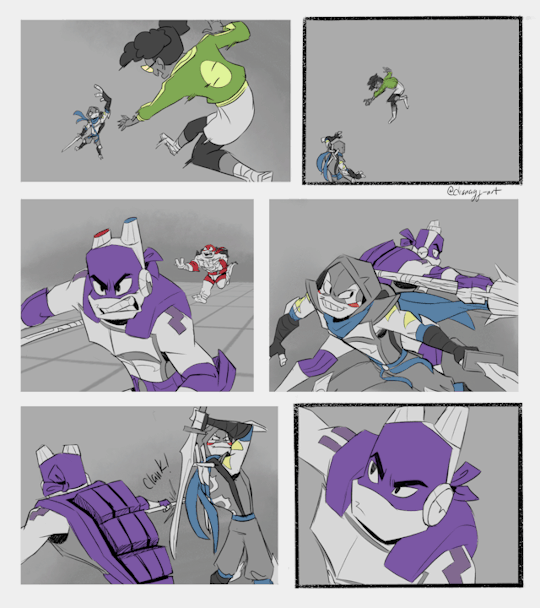
Krita is a free drawing software, I almost never use it now, but I do highly recomend it, specially if you are starting out either on drawing or animation, I did my whole tesis in there
youtube
I've been trying to move more to clip studio, is a very complete program for drawing, comics and animation, tho is not free, it is on the cheaper side. A lot of my friends use it, and I got a friend who is doing the intro for her show completely there (except post production stuff)
I still dont feel 100% confident on it but is mostly because I'm just so used to working on photoshop and im still going on a learning curve with csp
Clips studio is what I used for these crossover animatics [ 1 ] [ 2 ] [ 3 ] and is also what I'm using for an original comic I'm working on that is also a mix of comic and animation




Then there's my absolut beloved: Toom Boom Harmony, I started using it while I was doing studio work and fell in love with it imediately, I learnt to use it very quickly, is very intuitive and the parts that are not you can find tutorials about it very easly. I think it was the first program that made me like use vectors to draw
it is a very expensive program, so I only kept it for a few months after I stoped working on the studio (mostly cause I wasnt using it as much as I would want to for the amount I was being charged montly)
but thats the program I used to animate quite a lot of crossovers nonesense:
This early Council crossover animatics [ 1 ] [ 2 ] [ 3 ] This 2al crossover animatics [ 1 ] [ 2 ] [ 3 ] These fanarts of other peoples' aus [ 1 ] [ 2 ] [ 3 ] This crossover comic page:

and while I do heavily recomend it as an animation program, I wouldn't if you are just starting out cause is very expensive, so might want to strat trying your hand at it with krita or clip studio
all these programs have a lot of tutorial videos on yt for bigginers, so you might want to go ahead and watch a few to see what looks like is gonna fit to what you wanna do
88 notes
·
View notes
Text
Ranking the LU Links on Social Media
Wild and Hyrule. Wild would be a a YouTube vlogger. Hyrule is his usual guest and they explore abandoned hospitals/schools. nobody knows how they’re still alive, but hey, they’re making bank so—-8/10
(Wild also has a cooking channel that Hyrule is notoriously banned from.)
Four. I want to say that Four does video essays about random topics, never really shows his face and gains thousands of followers. Sometimes, you can really tell which Color created the video (Blue is notoriously known for hating on badly done smithing techniques and Vio slanders every YA romance book known to mankind). Also has an ASMR channel (fire crackling and 2800 hour loop of metal pipe sounds). 8/10
Time wouldn’t know how to upload a video erm ugh uh I mean, Time would def just video silly clips of his animals or pretty scenery and upload it. Not really one for the views, just for vibes. 4/10 (the video quality is grainier than sand)
Speaking of silly animals…Twilight either just post little snippets of his goats or he’d totally have a channel dedicated to his strangely very intelligent, very strong “husky”…and if Twilight and the “husky” have never been seen in the same room together, well, that’s their problem…5/10
Wind. Girl vs. Boy challenges and trick shots. Occasionally streams a Minecraft SMP. Has over one million subscribers. Need I say more. 7/10
Sky. ASMR and Woodcarving tips galore. Sun runs the social media behind the scenes. Has a bunch of random tips and tricks for very niche things, but he’s super chill. The Bob Ross of Everything but Painting. 10/10
Legend. There is absolutely no way that you will convince me that Legend DOESN’T do fashion/cosplaying stuff. Makeup tutorials, design reviews and color palette challenges…Warriors is his usual guest and the fans LOVE their snappy interactions. 9/10
Warriors. Is a model on the side but only really does YT for his friends. Part of me wants to believe he’ll do some makeup tutorials, but I have a gut feeling this man has a whole channel dedicated to hair care and sewing/knitting. Artemis found his channel one time and that’s why Warriors joined LU and went through Dink’s portal /jk. 5/10
#linked universe#lu#linkeduniverse#lu legend#Lu warriors#lu hyrule#lu wild#lu four#lu time#lu twilight#lu sky#lu chain#lu wind#lu wolfie#lu wars#lu headcannons#headcanon#lu fandom
143 notes
·
View notes
Note
hiiii has dan ever mentioned how he learns new music on the piano? like if he does it by just reading the sheet music or by watching yt tutorials or anything like that
he's said before that he didn't learn how to read sheet music and would just hear a song once by ear and then play it (vyou below and 7:32 of the evil piano teacher video)
youtube
but he also talked about wanting to learn and possibly take up lessons again! also there's been sheet music on the piano in the new house so he may have just taught himself (or kept to his method from that vyou asdsgdgkj)
28 notes
·
View notes
Note
[clears throat. raises megaphone]
ACCORD IS THE WORM REDSTONE SAVANT. AND I WILL DIE ON THIS HILL
Re: Minecraft Lisa is doing the most intricate red stone creations yet known to man. Getting flagged as a possible new tinker trigger
see people keep saying this and i feel like its just because shes stereotypically The Smart One. but her thing is obsessive information gathering about People because of her psychological issues. i feel like redstone wouldnt actually inherently appeal to her. like she would be able to do it, and probably Would for the other undersiders in exchange for shit or just 2 make taylor happy or just 2 be nicey, but i do not think it would necessarily be her minecraft calling. i feel like her minecraft calling is actually just being minecraft nosy. more Hanging Around and Chilling and Commentating than actually playing per se. that's just my 1 cent though i don't know her very well
#accord 3hr long redstone tutorials YT#with like 2 comments max on each video bc he. blocks. everyone#i've been thinkingabout accord redstone traps for SO long you have no idea#accord#accord parahumans#worm#wanna say he would recreate the entirety of watchdog's tech in mc but he wouldn't. he simply would not.#he would build his own insanely creative and intricate designs to accomplish something so esoteric and useless that no one will ever want t#them#he COULD though! if he wanted to
40 notes
·
View notes
Note
can you please write abt yumi with a popstar!s/o? i think it’d be really cute dynamic 🫶🫶
a/n i think this dynamic would be cute ^_^ a cute idea!
꒰̫੭ popstar!s/o x yumi ིྀ headcannons! °. ও


☆ he loves making music with you, even if it’s not your genre of music. he likes hearing you attempt trap music. it makes him giggle when your voice cracks mid-scream
☆ soft launches of yumi are silly.. pictures of his hands ( with yours or without ) or even a photo you watching yt on his monitor & you let your fans decide what it could mean
☆ you usually say he’s your mgmt when anyone asks
☆ you are very well acquainted with the boys, you actually met through packgod. he invited you to help mix tracks w/ kage some of the music challenges and yumi was very impressed with it. you kiiinda coached him about vocals and he was totally in-love with your voice than what you were saying
♡ you: when you say, “when it comes to..” yk, try emphasizing ‘sucking’ match with kages vocals & .. ( so on )
♡ yumi: yea.. yea.. uh-huh.. anything u want.. :drool_emoji:
☆ being a popstar means you aren’t regularly in state; so expect pictures of yumi from the boys when you away touring ( ex. ↓ )




☆ traveling with yumi is unforgettable. the trip to japan is what almost gave y’all away. you ‘touring’ in japan while tgc was in japan wasn’t very slick
☆ expect him to be your top spotify listener, he loves your voice
☆ ‘y/n & yumi being a iconic duo for 15 minutes’ where’d they find 15 minutes of footage? who knows .. the comments would be like “iconic.. duo? 💀” like we all know there’s tension
☆ you love free-styling to random beats with him, singing and writing music with him as stated before is always fun with him
☆ he’s your certified camera man for everything, pictures or videos
☆ first ears and eyes of EVERYTHING you make, he wants to see it first whatever it is
☆ if you do makeup, you do small tutorials in the dressing room with him and he just smiles and nods
☆ he always wonders how he got with somebody as beautiful and successful as you. yumi is always struck in awe with you, he always think he’s to average & you were above and beyond. he loves you more than you know
#gender neutral reader#tgc#tgc x reader#the group chat#yumi#yumimain#bigt#isaacwhy#softwilly#larrycroft
73 notes
·
View notes
Note
hi :3 I saw your recent Wreck It Ralph vid (loved it) and seeing your avatar reminded me that I wanted to do something similar for my own vids? I am. Really bad at wording things my question is what size canvas did you use to draw them? And is there anything I need to keep in mind when implementing my own avatar into my YT vid like yt compressing the video or anything? I hope this makes sense like I said I suck at wording things 😭
Ooh okay!! Good question :] also I'm really happy you enjoyed!!
I am an amateur so idk how useful this info is but Here (dumps everything)
The emotes were made in Krita (any art software will work)
The canvas size was around 1000 x 1000 pixels
Starting out, doing a basic emotion sheet works well. Watching other PNGtuber videos helps you organize how many you may need and what emotions are used the most (expect to make 30 or more drawings, which is A LOT at first, and might take a couple weeks, but once you have them you can use them forever!)
Also start your video even if you're still working on emotes! It helps to sorta do everything at once :)


This grid doesn't cover everything I used (it was a very messy process) but it might be useful so here :)



I think its also a good idea to make a "base" and then mess with expressions from there. This one had a lot of usability. (and also a lot of layers)
Later on I found it most useful to listen to the stuff I recorded, and then make a drawing for that moment specifically. You can then apply that "emotion" to other places where it fits

this is probably my favorite example because i based the expression off King Candy LOL. USING REFERENCES IS FUN !!!!!!!!! And I ended up using this one a lot !
Also expect a lot of rejected designs and struggling w drawing expressions because it's Hard. Developing the style you want takes a lot of time!! (I scrapped these 3 i made early on)



//
Exporting and YouTube processing was a little tricky but here’s what worked for me:
- I used Davinci Resolve to export the project. My video was made at 24fps, the same framerate as my footage. (The Movie) Earlier on, I kept noticing my audio was too loud and weird glitchy visual artifacts kept showing up. After trial and error I found these settings worked the best:


Main takeaway, i legit dont understand how any of this works but:
ITU-R BS.1770-4 normalization for audio is Good
Lower your finished audio track to -13.5dB. It will sound quiet, but YouTube likes this and will make it a normal volume (?? I THINK?? Do your own testing, my final video was kind of quiet but nobody commented on it so its fine as long as it's consistent)
YOUTUBE EQUALIZES YOUR AUDIO IT DOESNT MATTER HOW LOUD IT IS IT WILL BE OK
H.265 encoding with .mov format (aka QuickTime) is Good
And that's probably enough infodumping for now. Its okay to feel overwhelmed and unsure where to start but making a video is SO FUN and i encourage it more than anything :))) Take your time and learn at your own pace! There are lots of great tutorials online.
I WOULD BE HAPPY TO ANSWER ANY EXISTING QUESTIONS
39 notes
·
View notes
Note
In Overgrown and Roots who would win in a Smash Bros 1v1? This is a dire and serious question
EXCELLENT QUESTION.
First of all let me establish the parameters here: we will be discussing this question as it relates to 2001's Super Smash Bros. Melee because it is the purest expression of Smash Bros, no I am not seeking alternate opinions at this time.
Ellana plays Pikachu. She is not really a gamer but Sera once told her that Pikachu had excellent troll potential and then showed her some of the basics including, most importantly, his down special and his up smash. She vaguely understands that he's strong for edge guarding but has not figured out how or when to do that - at least not yet. She likes Pikachu because he's fast and because spamming his down special is absolutely hilarious to her, in no small part because it pisses off Solas so much.
Solas plays Samus. He tells himself she is an honest character. She is not. He is in denial about the cheese, convincing himself that because she has some abilities that are more difficult to use effectively (abilities which he learned by watching several tutorials on YouTube), that makes spamming her screw attack a reasonable thing to do. His goal is to play her more defensively, but he's just not quite good enough at the game/the character to pull it off as well as he would need to.
Which leads us to the question of the 1v1. The answer is that Solas certainly takes a few stocks initially - or just flat out wins the first few times they play. He becomes overconfident and stops playing defensively, like the YT videos told him to, and that's when things start to go downhill for him. Ellana is a chaos player. She is hitting those lightning strikes every time he goes into the air and gets in close for aggressive up smashes, taking chances she really should not take. Her unpredictability is her strength. It doesn't work for her every time, but they play enough that she begins to consistently take stocks off Solas. The first time she wins it's with a down special and Solas has to walk away for a few minutes to cool down. On the very next round, she hits him with it again. He switches to Link.
Idk who you are anon, or if you could have guessed how specifically you have triangulated my special interests, but congratulations and goodnight.
16 notes
·
View notes
Text

Nefarian Serpine [Pixel Chibi]
Trying out Blockbench with my fav test subject, Nefarian Serpine from the Skulduggery Pleasant series! Reimagined as a chibified video game character, perhaps for a DS or PlayStation game. We should have had an SP game between 2007 and 2010, preferably for the PS2 and no one can change my mind on that. He has 10/10 for attack and 3/10 for defence because Nef would absolutely be a glass canon type of character AKA hits hard but is taken out easily. He’s best paired with Baron for those much needed shield buffs! .3.
This was done following the tutorial by Brandon James Greer on YT.
[Sketchfab Version]
15 notes
·
View notes
Text
𝕊𝕥𝕣𝕒𝕨𝕙𝕒𝕥𝕤 𝕒𝕤 𝕐𝕠𝕦𝕥𝕦𝕓𝕖𝕣𝕤/𝕀𝕟𝕗𝕝𝕦𝕖𝕟𝕔𝕖𝕣𝕤
There's not a lot of strawhats-in-the-real-world AUs, so I'm here to fill that void! This has been on my mind for a hot minute now, so let's talk about the characters in One Piece if they were youtubers!
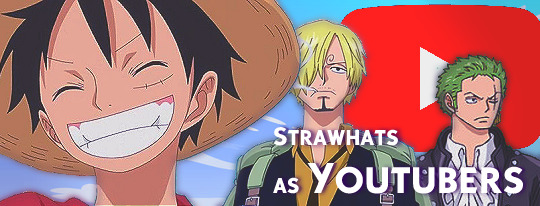
Click to reveal!

Luffy - Travel Vlogger
Channel: IAMLUFFY
Subscriber Count: 7 Million.
Luffy would 100% be the unintentionally annoying vlogger who just streams and records everything. He's more likely to shove a camera in your face by accident, but he's also the guy who makes really engaging content and does more unique things than your average vlogger. He'd actually be a pretty big name in the vlogging sphere I'd imagine, and while vlogging channels tend to have lower subcounts, I think that 7m would be a good number for him to have. Luffy would also be down to record with other people (regardless of their sub count), and wouldn't mind traveling halfway across the world to do a one-off collab (especially if you agree to feed him).
His content: His content would revolve around travel, food, everyday living, and funny anecdotes. The editing would be very fast-paced with lots of graphics, and sound effects. He'd need to have an editor, and that poor editor would just be swamped with hours upon hours of random footage of him eating, or picking his nose. Lots of B-roll potential!
Videos:
BIGGEST SLIDE in the WORLD! | Brazil Adventures!
Monkeys STOLE my $2000 CAMERA! (ft. Nami) | Bali Adventures!
I almost DIED!! | Climbing Mount Everest Day #3!
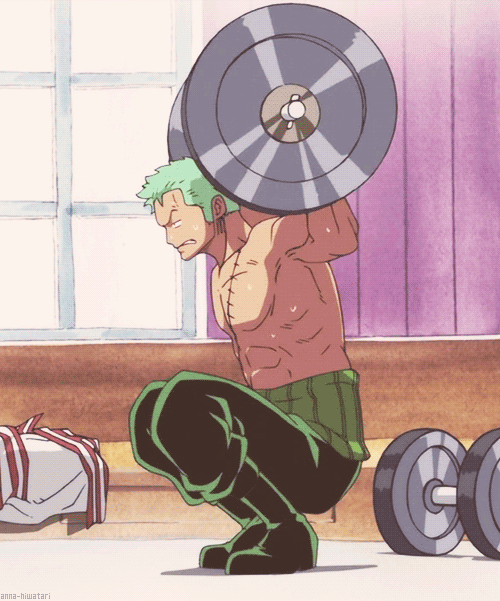
Zoro - Fitness Guru/Vlogger.
Channel: Roronoa Zoro
Subscriber Count: 3 Million.
It's a no-brainer that Zoro would be a fitness influencer. He would never have thought of becoming an influencer, but Luffy probably recorded him working out in some of his early vlogs, and convinced him to start his own channel. He wouldn't be as into vlogging as Luffy, and definitely wouldn't put much of his personal life out there, but he'd still show what he did and make it somewhat entertaining. Zoro would have fangirls up the wazoo! Especially since he trains without his shirt on, and always shows himself working out. I don't think he'd do collabs on his channel, but he'd always accept being in one of Luffy's vlogs, or even guest starring on Sanji's show (more on that later--).
Content: I think his content would be focused on posting his daily schedule, what he ate, how he worked out, etc. as well as a weekly weigh-in. He'd occasionally post his kendo tournaments and would encourage people to try it out, and make tutorials on all things kendo. I have a feeling he'd probably have the most sponsorship offers, but he'd turn down the vast majority of them (since a lot of them are scams). I don't think he'd have an editor since he seems like the kind of guy to just slap it together with some music behind it and post it to YT or Insta. I can even imagine him getting quite decent at editing and filming, and using Brook's music (with permission ofc). I think he'd also talk about stuff about the gym, what he likes vs. doesn't like, and sometimes talk while he works out.
Videos:
Don't do this at the gym.
I hate gym memberships.
Kendo Tournament 2023.

Sanji - Cooking Show
Channel: Devil's Kitchen with Sanji
Subscriber Count: 3 Million.
I don't think I need to explain why Sanji would have a cooking show, but I imagine it more like Binging with Babish with fun challenges, instead of straight up Kitchen Nightmares/reality TV. He'd have the highest production value out of the strawhats with a cameraman and 2-3 editors, and he'd probably be the only one to actually get a show on cable (separate from his YT). Sanji would be more likely to bring guests onto his show, and I can see Zoro being a frequent guest. Would not be surprised if they start a podcast tbh. Wouldn't be surprised if they also lived together
Content:
His content would be a lot less 'indie' feeling and more high quality. Lots of cool camera angles and editing. His stuff would end up on Food P*rn I'd imagine. Like, all the time. Sanji would probably be asked to collab with other people, and he'd take a lot more sponsorships too. Soy Sauce wants to sponsor him? Hell yeah, he'd do it! Bang Energy Drink? Well, no. He still has standards. I can imagine him doing a lot of 'How-to' videos and diet-focused videos, like "How to Cook for Vegans", or "Best Gluten-Free Recipes". He'd probably be in and out of relationships quite a lot too, maybe some controversies? (Lemme know if ya'll want some headcannons for that.)
Videos:
Chocolate Kisses for Valentine | Cooking with Sanji.
Professional Chef vs Home Cook (ft. My Dumb Roommate.)
Tricking Meat-Eaters with Vegan Alternatives (Beyond Meat.)
^^ That one is 100% sponsored btw.
And that's the end of that! Lemme know if you guys want to see more, or have any suggestions!
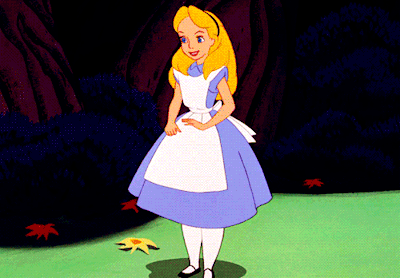
#realisticfanfictions#one piece#headcanon#one piece headcanons#one piece imagine#one piece imagines#youtuber#youtuber au#one piece youtuber au#one piece scenario#one piece school#one piece real life#one piece irl au#one piece fluff#fluff#straw hat pirates#one piece strawhats#monster trio#luffy#zoro#sanji#one piece luffy#roronoa zoro#one piece zoro#one piece sanji#vinsmoke sanji#strawhats#black leg sanji#straw hat luffy#fanfiction
64 notes
·
View notes
Text
i was very confused by a lot of the backlash from this 1.5 update, while i definitely agreed with a lot of it (bugs, etc) or like i could at least see the argument-- i was mostly confused by the claims of retcon.
now for quick context: i didn't start playing infinity nikki until like, halfway thru February. so i'm late to the game, literally and figuratively. i wasn't part of any early access/beta, or even the first few months of stuff going on. (i then didn't get to start the 1.5 update for a few days because i was moving; it literally launched on the day movers came to my place).
but playing through this 1.5 story line, i still wasn't entirely sure what people were talking about for story retcon. i had actually just finished the main story only like 2-3 weeks ago. and while there were some elements that i though, yeah, its a little bit more of stretch but nothing i would call genuine retcon.
now admittedly, i also know people just like to throw around that word anytime anything changes that doesn't immediately make sense in an on-going story, or they dislike it, et cetera. (look im passively in the fnaf fandom and claims of retcon come to some people as easy as breathing). so i thought this might be one of those cases. where its less actual retcon and more that this is just an on-going story and we just don't have all the answers.
if anything my biggest complaints were just that the transition into this story line didn't really make sense. we got no context, i just booted up the game after not playing for like a week and we're just dropped into it. no like not-so-subtle nudge from momo like 'hey something weird is going on here!' or whatever like other games might have done.
i had no idea how we got there. like in-universe, i've just been grinding for the silvergale outfit. but suddenly... i'm pulled out of a dying world?
wait what? but then i get back to the game and.. i'm still where i was pre-update. so, okay... a little bit of a sloppy transition, but i thought maybe it was just trying to say part of it was like a flashback maybe or...? okay weird but whatever. sloppy transition. no story is 100% perfect especially if you can't anticipate where everyone will be story-wise.
i finally watched one video that like catalogued this whole ordeal thus far with this update, including the retcon. (i also often wait a few days when stuff is happening because i know folks can be extremely reactionary, and even if there are valid points, it can often get blown out of proportion and/or directed at the wrong folks) and that's when i realized i never got the original cut scene, pre-update.
yeah that og cut scene where you apparently find that dress in the attic or w/e and are transported? i never fucking got it. this yt video was the first time i'd ever seen it or even heard it talked about directly.
when i first booted up the game, i dunno if intentionally or just a glitch, but i never got that cut scene. i opened the game to nikki waking up in that fancy dress and being beckoned by ena when you're allowed to move by yourself.
i didn't realize that big opening cut scene/vaguely tutorial-like scene with 1.5 was a new opening. because it made no sense i would be getting a "new game" cut scene/basic tutorial area scene since i'd already completed the grand bulk of this first arc safe for one or two random side quests and completion stuff. plus since we get to continue to talk to the seer after-- it doesn't "read" like a new game/game opener. just a poorly-transitioned story line.
so yeah :| again idk if its like an intentional thing, and just removed; or just got a prophetic glitch- but i never got the og cut scene.
#; mine#; jack plays infinity nikki#infinity nikki#(no shade to other fnaf fans i get it)#nikkiverse#infold games#; my writing#; my meta#infinity nikki meta#nikkiverse meta
6 notes
·
View notes
Text
okok ive also used OBS to record a tf2 clip (and other clips for other games) but for some reason it makes the file really fucking huge, like i had recorded a 2 min long clip using the snipping tool and it would be able to send on discord easily, whereas with obs a 30 second clips is too large so uh idfk
possibly i just need to fuck around more with the settings,
does anyone know any editing softwares that are free and won't come after your ass to ask if you wanna end your free trial after a week that I can use?
#i have tried lowering the quality from medium to low but it kinda makes the video look like shit so idk#god watching yt tutorials would help right..
8 notes
·
View notes