#3dmode
Explore tagged Tumblr posts
Text
NVIDIA Broadcast App Boosts Livestreaming and Remote Work

Silence the Chatter: NVIDIA Broadcast App Boosts Livestreaming and Remote Work. On RTX PCs and workstations, a free programme offers AI-powered features for high-quality audio and video.
In the AI Decoded series, new RTX PC hardware, software, tools, and accelerations are shown to demystify AI and make it more accessible.
Artificial Intelligence has revolutionized computing. Although generative AI has received a lot of attention lately, NVIDIA RTX-powered technologies that accelerate AI have also played a significant role in enhancing productivity, gaming, and content production throughout the years.
NVIDIA Broadcast
One example is the NVIDIA Broadcast App, which effortlessly enhances audio and visual quality utilising Tensor Cores on a local RTX GPU. When used in conjunction with the NVIDIA encoder (NVENC) included with GeForce RTX and NVIDIA RTX GPUs, the software simplifies the process of beginning a livestream or projecting a polished image during video conferences.
Expensive hardware was typically needed for high-quality livestreaming. The x264 software library was used by several livestreamers for software CPU encoding, which frequently affected gameplay quality. As a result, a lot of people used two computers, one for streaming encoding and gaming, and the other for content creation. It was difficult to assemble, challenging to troubleshoot, and frequently too expensive for beginning livestreamers.
NVENC can assist you. The encoding is handled by a specialized hardware video encoder on NVIDIA GPUs, which frees up system resources to concentrate on content and game performance. New broadcasters on well-known platforms like Twitch and YouTube are made possible with the addition of support for NVENC by industry leading streaming software like Open Broadcaster Software (OBS).
In the interim, NVIDIA Maxine assists in resolving the problem of pricey equipment. It has free AI powered capabilities that do away with the need for specialized gear like motion capture suits or physical green screens, such as webcam-based augmented reality tracking and virtual green screens. The technique was originally demonstrated to broadcasters at TwitchCon 2019, when they used a GeForce RTX 2080 GPU and an AI accelerated green screen to test OBS live on the show floor.
Originally available in the RTX Voice beta for RTX users, Maxine’s AI-powered effects were later integrated into the NVIDIA Broadcast App.
Currently Featured: NVIDIA Broadcast App
NVIDIA Broadcast improves audio and video quality using AI for many use scenarios. It is easy to install, use, and compatible with all programmes. It consists of:
Noise and Acoustic Echo Removal: With a single button press, AI removes undesired background noise from the microphone and incoming audio.
Virtual backdrops: You can alter backdrops without the need for pricey equipment or intricate lighting arrangements with features like Background Removal, Replacement, and Blur.
Eye Contact: Even when a streamer is taking notes or glancing off camera, AI can make it appear as though they are looking directly at the camera.
Auto Frame: This technology continuously monitors motion in real time, automatically cropping and zooming in on moving objects no matter where they are.
Vignette: AI uses a darkening effect on camera images’ corners to create a visual contrast that highlights the video’s centre while also incorporating artistic flare.
Video Noise Removal: Enhances the quality of your image by eliminating visual noise in low light conditions.
How To Update Nvidia Broadcast App
In order to enable users to set up their devices once and use them in any broadcasting, video conferencing, or voice chat app such as Discord, Google Meet, Microsoft Teams, OBS Studio, Slack, Webex, and Zoom NVIDIA Broadcast App functions by generating a virtual camera, microphone, or speaker in Windows.
The dedicated Tensor Cores on an NVIDIA GeForce RTX, TITAN RTX, NVIDIA RTX, or Quadro RTX GPU can be used to support the real-time operation of the app’s AI networks.
App developers can also access the AI-powered NVIDIA Broadcast App technology through a software development kit. An RTX-accelerated model tracker plug-in is available for free download from VTube Studio, a well-known tool for attaching a 3D model to a webcam for streaming as an animated character. Elgato, a firm that specializes in audiovisual technology, incorporates Maxine’s AI audio noise removal technology into its Wave Link software. NVIDIA Maxine is used by independent developer Xaymar in his VoiceFX plug-in.
When post-processing recordings in digital audio workstations like Ableton Live and Adobe Audition, or video editing suites like Adobe Premiere Pro, content creators can use this plug-in or Elgato’s virtual studio technology (VST) filter to eliminate echo and noise.
Perceiving Is Trusting
Broadcast App Nvidia
Millions of people have utilized NVIDIA Broadcast App since it was released.
“The features that he was used the most are the background replacement and video noise removal,” Twitch celebrity and broadcaster Mr. Vudoo stated.
In an extreme situation, Unmesh Dinda, the host of the PiXimperfect YouTube channel, showcased the noise-canceling and echo-removal AI features of NVIDIA Broadcast App. He placed an electric fan right next to his microphone and put on a heavily beaten helmet. With the noise-removal function enabled on Broadcast, Dinda was quite clear even with these loud noises in the background. Over 12 million people have viewed the video.
Another helpful tool for the expanding remote workforce is NVIDIA Broadcast App. Editor-in-chief of Tom’s Hardware Avram Piltch wrote about testing the app’s noise reduction features against neighbours who mow their lawns at high volume, robot-wielding children, and noisy air conditioners in an article. Every time, Broadcast’s AI audio filters won out:
Piltch said, “he got my eight-year-old to pretend to throw a fit just behind me, and after he turned on noise reduction, all of his cries of, “He not going to bed,” stopped (at least on the tape). We made him throw a fit while toting a robot car with rotating treads in order to amp up the difficulty. Once more, NVIDIA Broadcast App eliminated every undesirable sound.
The AI-powered backdrop reduction offered by NVIDIA Broadcast App is beneficial even in commonplace situations, such as video calls with medical professionals.
Read more on govindhtech.com
#NVIDIA#BroadcastApp#BoostsLivestreaming#Remotework#rtxpc#generativeai#GeForcertx#gpu#3Dmode#AIfeatures#ai#technology#technews#news#govindhtech
0 notes
Text
King Clawthorne 3d Model Available for download now...
#the owl house#king clawthorne#epilogue king#toh epilogue#3d model#unrigged.stl file#.stlfile#3dmodeing#nomad sculpt
5 notes
·
View notes
Video
youtube
Piston Designed in GSD Workbench #catia3dmodelling #engineering #3dmode...
3 notes
·
View notes
Text
3D FlycamsIn Saigon #3d #fireworks #3danimation #3dcanban #3dart #3dmode...
youtube
0 notes
Text

#blender#skillshare#3dart#peru#lima#c4d#abstractart#3dmode#blendercommunity#blendertutorial#blender3d#cgi#octane#art on tumblr#artistontherise#artistonfacebook#artist on etsy#artist on tiktok#artists on tumblr#female artists#digital artist#b3d
6 notes
·
View notes
Photo
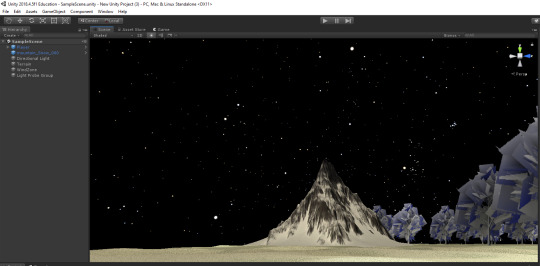


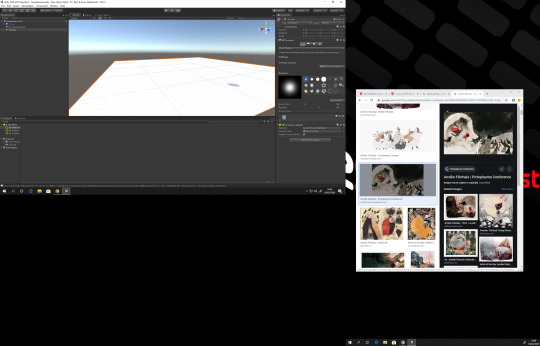
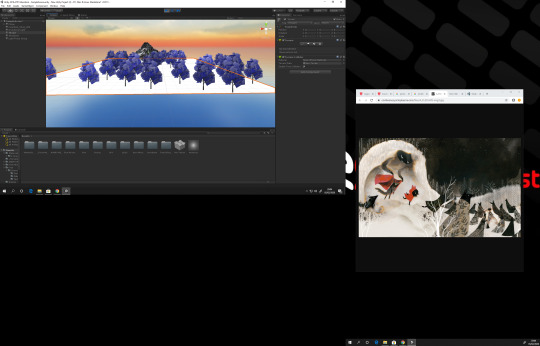
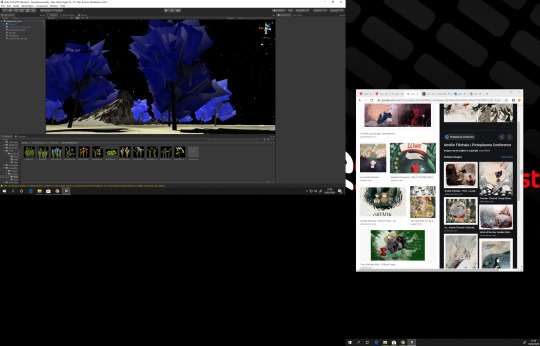

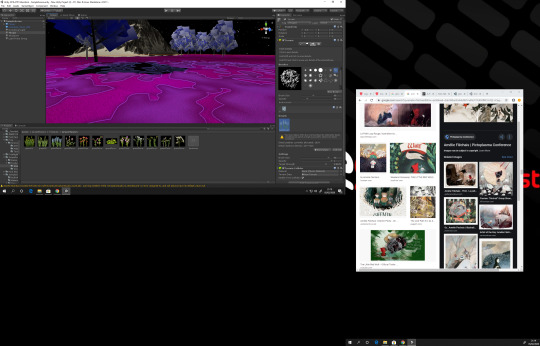

3 notes
·
View notes
Photo




amor d3 #millenials
Diseño 3D + Animación.
#diseño#design#graphic#designer#art#inspire#creative#visualart#artist#3d#animation#c4d#3dmode#millenials#graphicdesign#barcelona#argentina
1 note
·
View note
Text
How to apply textures in SelfCAD
Are you looking to add some visual flair to your 3D models? Applying textures is a great way to add depth, detail, and realism to your designs. With SelfCAD's powerful texture tools, you can easily apply textures to your models and take your designs to the next level.
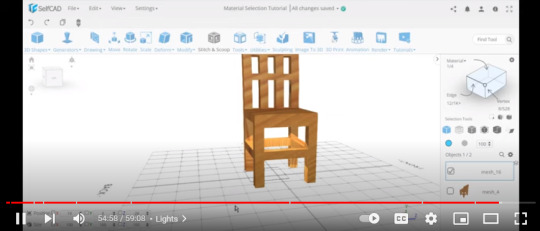
Here's a step-by-step guide on how to apply textures in SelfCAD:
First, import or create the 3D model you want to texture. If you're creating a model from scratch, you can use SelfCAD's basic shapes to create a base model.
Next, click on the "Materials" tab in the "Properties" panel. Here, you can select an existing material or create your own custom material. You can adjust the color, transparency, and other material properties to your liking.
To add a texture to your material, click on the "Texture" tab and select "Add Texture." SelfCAD supports a wide range of texture formats, including JPEG, PNG, and BMP. Choose the texture you want to use and adjust its scale and orientation as necessary.
Now, you can apply the texture to your model. Click on the "Texture Mapping" tab in the "Properties" panel and choose the texture mapping option you want to use. SelfCAD offers several different texture mapping options, including planar, cylindrical, and spherical mapping.
Adjust the mapping parameters to fine-tune the texture's placement and orientation on your model. You can preview the changes in the 3D view to make sure the texture is applied correctly.
Finally, export your model as a 3D file or print it directly from SelfCAD. Your textured model is now ready to be shared, printed, or used in any other way you see fit!
Applying textures in SelfCAD is an easy and effective way to enhance the visual appeal of your 3D models. With SelfCAD's user-friendly interface and powerful texture tools, you'll be able to create stunning textured designs in no time. So why wait? Start experimenting with textures in SelfCAD today!
0 notes
Photo

#onlinekurs #clo3dschulung #clo3d #virtualfashion #мода3д #3dmodeling #3dclothing #3dmode #3dfaahion #modedesigner #modedesigner #modedesignstudium https://www.instagram.com/p/CN2Q_GFjsfl/?igshid=1rugg5pb0rla1
#onlinekurs#clo3dschulung#clo3d#virtualfashion#мода3д#3dmodeling#3dclothing#3dmode#3dfaahion#modedesigner#modedesignstudium
0 notes
Photo

Painting from Antoni #Gaudi, the genius Catalan architect. ⠀⠀ * “The true measure of the justice of a system is the amount of protection it guarantees to the weakest” - Aung San Suu Kyi . . . . . . . #painting #3dmode #antoni #gaudi #real #museum #palace #guell #palau #güell #myphoto #photography #photooftheday #picoftheday #instaphoto #picture #iphoneography #filters #travel #pics #beautiful #capture #instagrammers #comment #followme #follow #barcelona #catalunya #spain ⠀⠀ *** ⠀⠀ Like | Comment | Follow - @photospoetrypuns https://www.instagram.com/p/CAVOmH4AN36/?igshid=9zugfy452gt0
#gaudi#painting#3dmode#antoni#real#museum#palace#guell#palau#güell#myphoto#photography#photooftheday#picoftheday#instaphoto#picture#iphoneography#filters#travel#pics#beautiful#capture#instagrammers#comment#followme#follow#barcelona#catalunya#spain
0 notes
Photo

[Update] FacFox Cloud huge upgrades at facfox.com!⠀ UNLIMITED cloud drive space with security and convenience:⠀ 1. Upload, delete, move, edit your uploaded #3dmode in facfox cloud.⠀ 2. Share file/folders with others or use it for online quoting. #3dprint at facfox.com with 70+ materials! https://www.instagram.com/p/B24YE_el9lz/?igshid=1rj6zm5ac9kit
0 notes
Photo



Some 1st iteration render of the building I'm designing
1 note
·
View note
Link
Read Full Post Here: Realistic And Dynamic 3D Character Designs And Models Aleksandr Lyan
For More Information Visit: 3D Model | Dezart Inspire
#3d model design#3dmodel#3d#3dcharacter#characterdesign#3dmodeliing#characterart#realistic3dmodel#render3d
0 notes
Text
The best model maker in Dubai, UAE 2021
The Best Model Maker Dubai 2021 - Being the best Model Making company in UAE, Inoventive 3D Solutions has an experienced team of passionate model makers, architects, project managers, 3D Modelers, UX engineers, programmers and Visual producers. At Inoventive 3D, we are committed to provide world-class quality models to our clients. We develop excellent models combining traditional model making technologies with latest 3D Printing and visual effects.
We have our satisfied and esteemed customers all around the world specially in Middle East and African region. Our professional team understands your inquiries in first hand and it will make you comfortable to deal with us. Our best belief is that architectural scale models are essential to designing and building of every project. Our top-notch professional model makers assures that our clients have the masterpiece models.
Our key strength lies in our rich experience in global architectural models and visual projects. We speaks architect's language and complete our project successfully with in the schedule at reasonable cost. At Inoventive 3D, our teams have unparalleled persistence and determination in seeking persistent innovations for bringing something excellent and unique to the market always!!
We always go extra miles to attend every single detail of every project to ensure a satisfactory and successful completion in terms of dimension proposals creation, colors, illuminations, water bodies, landscaping etc. We also take utmost care in packing, delivery and installation. Clients have nothing to worry about our works.
Inoventive 3D currently commissioned many significant projects in UAE, Saudi Arabia, Egypt, Qatar and Africa including residential, industrial, corporate architectural scale models and prototypes. You can trust on Inoventive 3D, We are reliable, Service Excellence and Excellent products guaranteed and delivered on time..
We are the best in making Architectural Scale Models, Industrial Scale Models, Micro models, Rapid Prototyping and additive manufacturing.
Please feel free to contact us for any further inquiries. Call/Whatsapp:+971 52595 9616 | Email: [email protected] | https://inoventive3d.com/
#model making uae#scalemodel#model maker dubai#bestmodelmakingservicesinuae modelmakerinUAE 3dprintingcompanyinDubai architecturalscalemodels industrialscalemodels rapidprototyping 3dmode
0 notes
Video
youtube
LUMION 9 Villa Exterior Design
0 notes
Photo

CFD in Motorsports - Today racing cars are developed with the use of computational fluid dynamics or CFD. CFD engineers work closely with design engineers and aerodynamicists to optimize the performance of the race cars. Check out this simulation of race car on #FetchCFD: https://fetchcfd.com/view-project/1260 #CFD #Simulation #racecar #simulationPlatform #CAD #3Dmodel
#fetchcfd#cfd#motorsports#engineering#racecar#aerodynamics#computational fluid dynamics#fluid dynamics#fluid mechanics#physics#simulation platform#3d model
1 note
·
View note