#Add image inside PDF
Explore tagged Tumblr posts
Text




Clean lines, warm woods, and moody accents come together in this striking row of three contemporary townhouses. With a cohesive façade that balances symmetry and individuality, each unit offers an open-concept layout, oversized windows, and a calming neutral palette inside.
Think sun-drenched living spaces, sleek kitchens, and tranquil bedrooms, all wrapped in a design that feels equal parts sophisticated and soulful. Private courtyards add a touch of nature, making these homes the perfect blend of city edge and serene escape—tailored for Sims with taste.
40 x 30
Residential Rental Lot
Requirements:
Turn bb.moveobjects on before placing. *optional* TwistedMexi has a script mod that does it for you automatically, so there is no reason to always have to type it in.
T.O.O.L by TwistedMexi.
Required CC - Please refer to the included PDF document for downloading items that were not included in the zip file, as some are still in early access.
The lush red hydrangeas are a recolor; download the mesh here.
FYI - For some reason, the stairs by the false bakery shop disappear whenever I mess around with the area, like changing wallpaper or adding walls. It is a weird glitch. Whenever it gets removed, just add it back again.
My game is DirectX11, so you may need to update your images to DX11 in the Sims 4 Studio.
And of course, if anything isn't right and you need help with something, please do not hesitate to message me! Feel free to comment, send a message to me on Tumblr, or utilize my community chat! I would like to use it more. ♡
Terms of Use:
Do not re-upload my lots and claim them as your own.
You're welcome to edit or modify my builds, but please remember to credit me as the original creator!
Do not put my builds behind a paywall.
I've included some of my recolors, please refer to those posts for their TOU.
Thank you to all CC Creators.
Please let me know if there's any problem with the build. Tag @sarahelizasims so I can see your gameplay and any personal touches you've made!
📥DOWNLOAD (Google Drive)
#sims 4 cc#ts4 cc#sims cc#ts4 build#sims build#sims download#ts4 download#the sims 4 cc#ts4cc#thesims4#sims 4#simblr#ts4#builds#brindleton bay#newcrest#sarahelizasims#*st. charles square
119 notes
·
View notes
Text
How to format, print, and bind a zine

This is a consolidated version of previous posts on zine making, with more detail and screenshots. For a version of this post on gdocs, click here.
This is a step-by-step guide on how to use InDesign (or similar programs) to format and print a zine. This can be used for fanzines, sketchbooks, anything. It’s also only one way to do things - there are as many methods as there are zines under the sun. If you’re interested in other ways, searching for zinemaking on youtube would be a start.
If you are printing your zine, your total page count must be a multiple of 4.
Examples of multiples of 4 ✅
4, 16, 112
Not a multiple of 4 ❌
7, 99, 31
This is because our book will be made of folded A4 sheets (that’s regular printer paper). 1 folded A4 makes 2 A5 pages. Each A5 page has a front and back. Therefore each sheet of paper makes 4 pages.

How to format
Open InDesign. Go to Create New > Print. Choose A5 and tick Facing Pages. Enter your page number (this can be changed later). I’ve put 12. Hit Create.

Locate the Rectangle Frame Tool.

Draw a rectangle over your whole page, or just the part where you want your images to go.

Press Ctrl+D and insert the image you want on that page.

That’s it! Repeat on every page and you’ll have a book. Promise.

Further reading
I need a free alternative to InDesign.
InDesign is free for the savvy but I also recommend Scribus which is free and open source and very lightweight. The method is exactly the same but the Rectangle Frame Tool is called Image Frame and the Ctrl+D shortcut will now be Right click > Get Image instead.
I need help with designing my A5 pages.
For my first sketchbook zines, I arranged several images on an A5 canvas in a program like CSP or Procreate and exported them as a JPG into InDesign or Scribus. You can do this if your images aren’t already A5 size or you don’t want to waste time with InDesign’s formatting tools.
I need to get fancier with it, format text, or export my file as small as possible.
Here are the InDesign tutorials I used and liked:
How to Add Page Numbers
How to keep Page Numbers on Top
How to Create a Table of Contents
What is Overset Text and How to Fix It <- essential for formatting text onto multiple pages
How to Reduce InDesign File Sizes
Formatting best practices
Remember that in addition to your front and back cover you also have an inside front and inside back cover. You can leave these blank or create an endpaper with a pattern or include a short message or something. Look inside any books or zines on your shelf for inspiration. Or don’t listen to me and put your first drawing or poem there. Just be aware printer paper is thin so you might be able to see it through the cover.
Avoid putting anything important in the gutter (inside edge) or outside edges of the page. Also be careful of creating double page spreads that go across the centre of the book. Because of how we will print and fold the pages, each half of your spread might not meet up perfectly.

How to print it out
Open your completed book’s PDF file in Acrobat Reader (free download: https://get.adobe.com/reader/)
Print with the following settings: Booklet, and Booklet subset: Both sides.
We can see a preview of our print-out on the window on the right. The pages will look jumbled up, but form the book in order when folded.

Congratulations! Now you’ll have a stack of paper. Once it’s folded it should resemble your (unbound) final book. Use a bulldog clip or similar to keep your pages together neatly.

How to bind (2 methods)
If your book is less than 30 pages, I recommend using a long arm stapler, or a stapler that can open to lay flat. They are cheap.
There are also special book binding staplers or heavy duty staplers, if your book is thicker than 30 pages. Just position your book so the staples are in the middle of the spine (or as close as you can get) and send it. They will be a little wonky… that’s fine.
You can also separate your book into staple-able segments and then join them into 1 big book with tape or thread.
For my 112-page zine, I used thread to bind it.
These instructions are copied from the video ‘How to Print & Bind a Zine’ by LFONinja.
You can watch it here: https://www.youtube.com/watch?v=zKYy6G7lIy8
You will need: Ruler, awl, thread, sewing needle
Make 5 holes in the crease of the pages like so. (½ page, then ½ of that, then ½ of that again)

If the paper is thick, be careful when making the holes. It helps to have a piece of blu tack, putty, or soft eraser underneath the spine of the book as you work for the point of the awl to push into.
I don’t recommend separating the papers into smaller stacks as your measurements will likely vary and the holes won’t align.
Use a needle and thread to go through the holes in the following pattern. At the end, tie a knot with the ends of the thread (1 and 9) in the centre of the book. You’re now done.

About page creep
Because we are using folded pages inserted into each other, they push each other out like so:

From: https://www.greenerprinter.com/ support/page-creep/
You can use a heavy duty or industrial paper cutter/trimmer to remove this edge. This is why we kept any important contents away from the edge of the page during formatting, because we don’t want this process to destroy our book’s contents.
About image edges
Because of how the printer works, the images in the book don’t extend all the way to the very edges of the paper and have a thin white border on all sides. It’s possible to crop these edges from your book with a heavy duty paper cutter. Be careful and start small (3mm or less). Depending on how much your pages move during the printing process, the size of the white edge can be different on different pages. Or you can just leave them in.
To read some of the zines featured in this post, check out naumin.itch.io.
104 notes
·
View notes
Text
I guess I should share this? It's an archive I've put together of notable assets from the mobile AOTU games (Yes, including global!!!), the officially released MMD Models and some cheat sheets for Project A / Journey to Light. (Edit: also just added/plan to add more pdf scans of the official art books!) There are resources inside for you to navigate my folders, but if you can't find something, you can DM me here or check my documents for other ways to reach me!
Edit: I don't need credit for standard assets like images and such as they are not mine, obviously. The only things I'd like to have credit for is the MMD models I explicitly put together (in "BukiTanuki AOTU MMD.7z"). They may be bad, but they took forever lol.
Then also just credit me for being the one who ripped the 3d models if you plan on distributing them, as they took a lot of effort for me to figure out how to rip properly '^^. If you're not distributing the models, don't worry about it, that's all I ask for!!
Again, I don't own anything within here, but I did go through a lot of effort to get you guys all the assets in here!
47 notes
·
View notes
Text
Stormtrooper Dolls
I should make a post with instructions, but this is actually a hodgepodge of patterns. Let's start with the Rogelia doll:
I used this basic shape for Cody and co, and added details and accessories from Toygurumi's Stormtrooper pattern:
youtube
I also got inspired by this Deadpool doll, though I didn't actually use the pattern, as I wanted to try and figure it out for myself, and I had a pretty good mental image:

I started with the Rogelia shape, but added the black lines from Toygurumi, and guessed at a placement for the markings and the waist bit. When that got particularly hard to keep straight, I switched to embroidery, because MY GOD straight lines in colour blocking!
Once I reached the neck, I put in a very thickly folded pipecleaner base and crocheted up in a peg. Aimed for slightly less rows than the head height.
For the head, I started by covering the neck peg entirely, and then did a sharp turn out at the point I wanted the head to start. (For a sharp turn, I increased from 12 to 24 SC before continuing on to 30, 36, etc.)

Looked kinda like a nipple, which entertains me because I am secretly 11 inside.
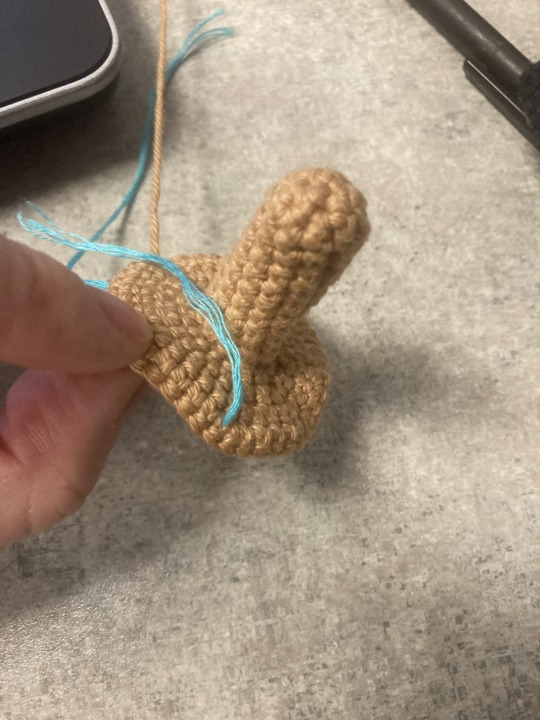
At that point I made the head the same way I would have for any other doll, and closed it over the top. Note that I kept the head on the neck peg to stuff it, and stuffed lightly so that it wouldn't squish the neck hole too tight.

I also went down into the top of the neck hole and back out the top of the head a few times, just to make sure it stays centered.
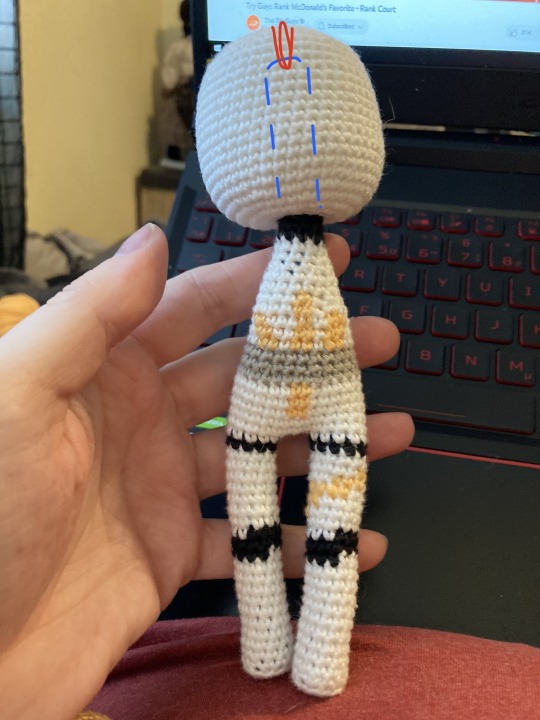
I did add pipecleaners to the arms and legs for posability, and little circles of cardboard at the bottom of the feet for stability.
For the details, I mostly did the belt, armour and helmet bits from the Toygurumi pattern. Hair was worked in the round at first, then pinned to the head and I kept going in the same direction, except skipping over the face/ears/etc. After I had a rough shape, I did a SC all around the edges to smooth it out.

Scars were embroidered, and Wolffe's eye was covered in silver nail polish and a topcoat before being installed.
#toygurumi crochet#amour fou crochet#franken-crochet the patterns#commander cody#commander wolffe#captain rex#crochet
20 notes
·
View notes
Text
Ecofinisher's crediting list for the "Ecofinisher 2.0 Sims 4 Game File"

About two months ago I think, I was thinking about wanting to do another save file again on Sims 4, but I didn’t know when exactly. During a procrastination moment I got into with fanfic writing, I took a small break and did other things, got from a work friend a couple of notebooks since she knows I love to write and I wrote down something I dreamt once wondering if it could be turned into a plot…..then as it was actually something for Sims, I thought about writing it down as a family summary. Around that week, I gathered more ideas and noticed down, what I had in mind to do. From an instruction video, I read the many variations people used in their save files and I decided to use the content only from the gallery. Content made by other Simmers. There are a few families out there, that I still created or downloaded from my starter-times in the game, because it wasn’t enough or I didn’t have any family in mind to fit the plot.
Notes:
- This save file contains objects and clothings from the following pack: Get To Work, Cats and Dogs, Werewolves, My first pet (Free/UTB free) and Holiday Celebration (Free/UTB free).
-The following worlds were used in the save file: Willow Creek, Oasis Springs, Newcrest, Magnolia Promenade, Brindelton Bay (1 new lot, the rest remains the same), Moonwood Hill. (1 new family is located there)
-The game should be free from any CC. There’s a possibility, that it could have something I have missed.
- I recently installed MasterController and some things I have fixed with it, rather than manually. *coughs* career.promote-cheats….you know, that way.
Moving on, here is the link, and it's packed inside a ZIP-file with a PDF file of all the buildings I screenshotted straight from the gallery with the original creator's name. The screenshots were too many for this single post only and it would be annoying to make more posts solely for that. The PDF file consists of 30 pages, but most of the sheets are just screenshots and the family that lives in it.
On the rest of this post, I have the crediting list for the households I downloaded from the Gallery. Go under the cut to check the screenshots out.
Link via Sims File Share
Click down here:
Households

The Alto family. The red-marked is the original one from the gallery from user gemz123. The one you'll find in my game has base-game content only. I only have the mentioned packs above and tried to stay closer to the original.

The Alvi-McIrish household. (McIrish are based on the mother-daughter duo from Ts3's Single Moms household and the Alvi are the ones with the single divorcee Dad from Sunset Valley) I had the Alvi's saved a long time ago in my gallery and I couldn't track back the right creator. I assume it was hestiah23. I only remember redesigning their clothes back then. McIrish as seen in the red square was made by gemz123.

From gemz123 I have gotten her parents. As far as I know, the user hasn't made its own version of Blair as far as I know. So my current favorite version of Blair is from this user mentioned in the image. (Oh I also took screenshots to facilitate for everyone, when looking for those versions on the gallery.

Taken from my other save file I shared back in 2023. Here you see hestiah23, the original creator and the clothing were put into owned games to prevent them from being "naked" (Oh and Judy's a scientist, lol I forgot about that)

The Goode and Bad household from Twinbrook. Ah from the last sales I bought Ambitions and played with them. (It was the only family I was familiar with 😂Wish I had got the game earlier)

Where are my former PSP gamers at? Do you all remember Annie Howell, the bar girl? I remembered her existence and had to add her in the game as well, knowing that she was a werewolf in the game and I had the pack as well! TengGong had made a great Sims 4-version of them. If you own said packs, you're definitely going to enjoy having them in your game. I had to go with what I had and follow somehow the PSP design.

I had a different plot for them, but changed at a later point. I was meant to focus on either Kaylynn or Parker, but ended up getting the idea to make Iliana "the main character" Iliana being the workaholic we know suddenly finding herself lost and needing to find her way back to reality. The Langeraks and Zelda are shared separatly, but were made by the same user. Also gemz123. The dog is from the user rnr1975 and is the house dog of Iliana and served as her therapy dog during her low days. I picked a Leonberger, which only exist in the gallery by other users as the game didn't own one in the breeds list.

The Jones-Brown family. Also from Twinbrook. They're not part of the plan, they are homeless. I thought about adding Jenni, because of the summary of the Goode and Bad household.

Yeah, I gave Mortimer parents in the game. They're also from the gallery, just one of the two happens to be dead now. - They also are dressed differently in the game. Very hideous, sadly :/ If you got the packs above, you'll get this look as DolphinSimmer13 made 😍


The Ritchi household. (In other names "The Megamind household)
They were both variations of them alone or together already. I preferred these two versions from two different users and set them together in the game. Roxanne doesn't need a lot of packs and Megamind is base game, so you wouldn't have a problem, when downloading them from the gallery.

The Sekemotos - OK, in the game they live separately. Yumi lives in a smaller house in Newcrest and Leighton is located in Oasis Springs with his toddler Sam. Everyone's favorite "legacy daddy" lives just like in the OG Sims 3 as a single Dad, just he might be interested in someone in this new town. If something is going to happen between them in the future.....it's up to you.

The Ursine household - Like girl, screw Jared Frio and everything, that happened in Sunset Valley. Take your daughter to a new place and raise her on you own. You have seen in life more men and women were doing the same with their kids and it's possible. Also from gemz123 - Simmers, seriously all his Sims 3-inspired Sims look so close to the original. This user so far has impressed me with how detailed the results were.

The Wainwrights - Owning the Get to Work park, they deserved to make an appearance somewhere in the game as well. "Eco, what idea did you even have for them? People barely know them?"
I stuck with the same plot as in Sims 3, just it progressed here 😂 I had read recently, that Oasis Springs is basically Strangetown, so....military, science freaks, weird shit.....why not?

Ok Ignore the name there, I had to remove their original kids from the save file and that was just my "emergency save name" - Just in case I save households during CAS, because you know.....freezes, crashes and mostly at the wrong moment. Luckily nothing has ever happened to me in the past weeks, but you never know. (As an avid fanfic writer I learned to press CTRL-S every 10 seconds to avoid trouble 😭)
They live separately in the game. Thornton had an affair with Jamie, while being married to Morgana. Both women figured it out and broke his heart and became friends. What happened next? Guess, who fulfilled Morgana's deepest desires? 😏

The Mysterious guys! People might look at the bio and wonder.....hmm they seem familiar, others would be.....some weird-ass looking Sims.....then you enter the game and notice one or two other Sims and realize......THOSE ARE FAMOUS SOCCER PLAYERS! I picked the ones, that went into my head first. (Of course, Messi and Ronaldo would be part of it xD Kinda obvious) They're also from different users, so I'm sharing all Sims separately and adding the RL picture of the players.


Yassine Bounou, created by Simmer Ruit43
Based on: Yassine Bounou a.k.a Bono - Morocco's goalkeeper
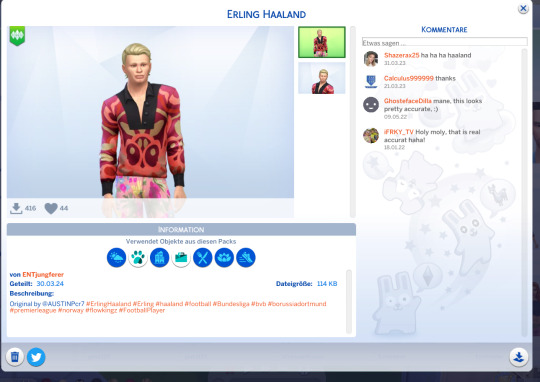

Erling Haaland, created by ENTjungferer
Based on: Erling Braut Håland - Norwegian Soccer Player


Kylian Mbappé, created by maudhuy
Based on: Kylian Mbappé - French Soccer player


Cristiano Ronaldo, created by maudhuy
Based on: Cristiano Ronaldo - Portuguese Soccer player


Lionel Messi, created by maudhuy
Based on Lionel Messi - An Argentinian Soccer player


Kasper Schmeichel, created by SafiyaStinker
Based on: Kasper Schmeichel - A Danish goalkeeper
#ecofinisher#the sims#the sims 4#the sims 4 save file#sims 4 save file#sims 4 screenshots#ts4 simblr#sims 4 gameplay#the sims community#sims 4
7 notes
·
View notes
Text
hiya! so this is a long one:
during december, i ran a daily puzzle recommendation column in a music discord server where i sent one cool puzzle every day for 31 days. those puzzles drew from basically every corner of puzzling that i've been sinking into for the past couple of years, so i'm going to dump them all in this singular tumblr post as a quick way to jot down where i've already been. maybe you'll enjoy one of them also!
logic puzzles
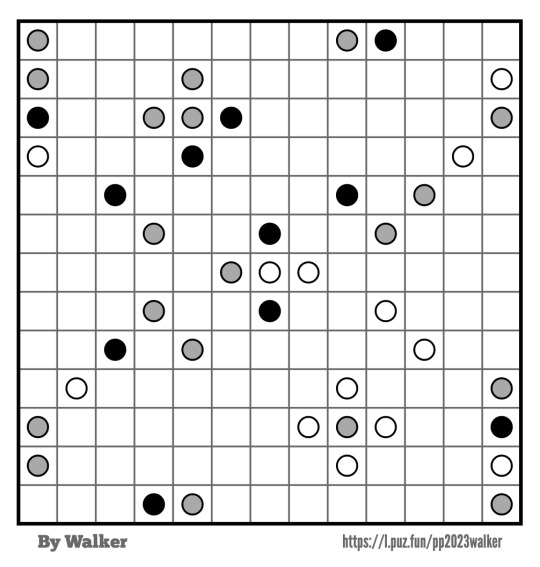
1. nonbinary masyu, designed by walker for the 2023 puzzler pride edition of the griddle. link goes to the pdf of the whole puzzle pack, where this puzzle and its rules can be found on page 5.

2. recursive masyu, designed by fleb, with a super unique variety mechanic. link contains the rules. (fleb had a stellar youtube channel going in the past with really well made breakdown videos of various puzzles. all of it is worth watching)

3. rush hour sudoku, designed by chameleon, which adds an interactive mechanic to a sudoku. link contains the rules and a playable solver that they coded themselves

4. the miracle sudoku, designed by mitchell lee, which at this point is incredibly famous. link contains the rules and a playable solver.

5. foggy twilight kurotto, designed by menderbug. good if you've done a twilight kurotto, or a normal kurotto, before. link contains the rules and a playable solver via penpa+.
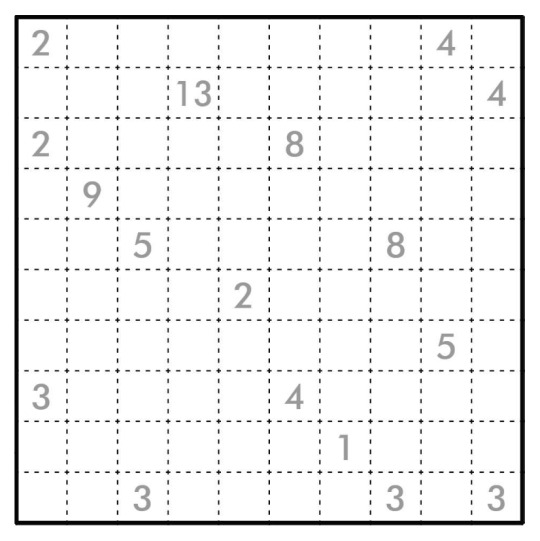
6. choco banana, designed by tawan sunathvanichkul for the 79th issue of tambox bulletin. link goes to the pdf for the whole puzzle page, where this puzzle is on the left side.
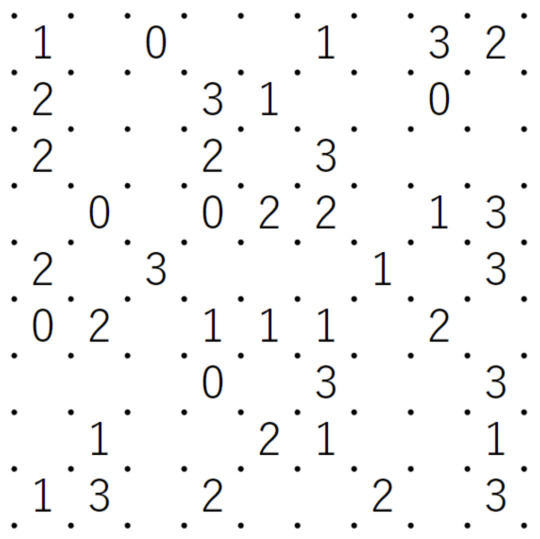
7. litherslink, designed by michael3.14 for the snakes on a plane series in the cracking the cryptic discord server. i've played slitherlink before, and this messed with my head. link goes to a puzz.link solver with the rules in Help -> Rules.
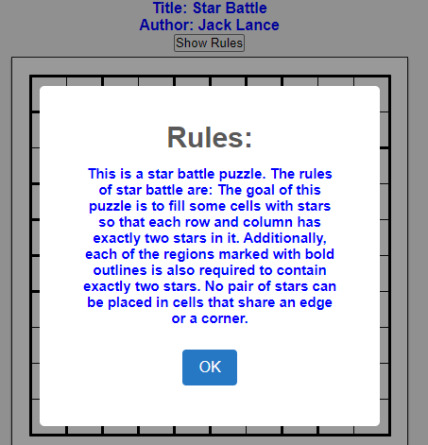
8. star battle, designed by jack lance (rest in peace). oh, is there no link for it? that's weird.
word puzzles
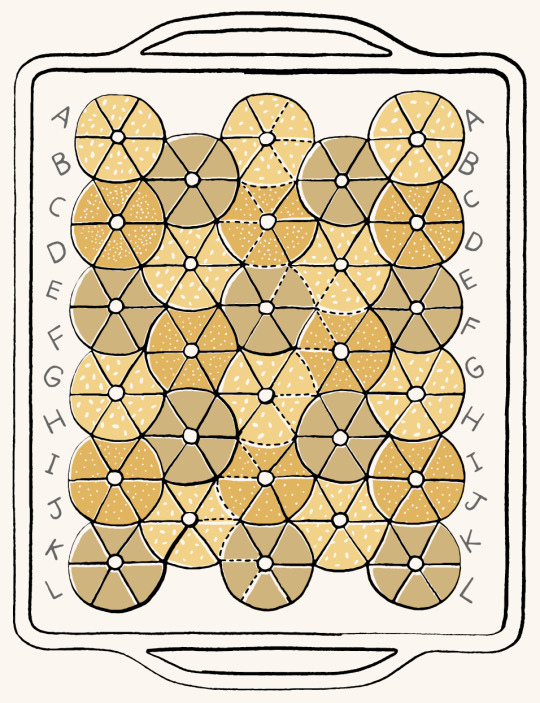
9. bagel shop caption puzzle, a rows garden published by the new yorker. link contains a solver with the clues.

10. printer's devilry, a crossword by kyle dolan with printer's devilry clues. link goes to a solver on amuselabs with the clues and an explanation of how to solve them.

11. safe cracking, a crossword by noneuclidean with an unorthodox theme. link goes to a solver on crosshare with the clues.

12. japanese braille, a sample puzzle from the international linguistics olympiad. link goes to a pdf containing all of the sample puzzles, where this puzzle is on page 4. note that the pdf version of the puzzle (as opposed to the above image) contains extra information that makes the puzzle easier.
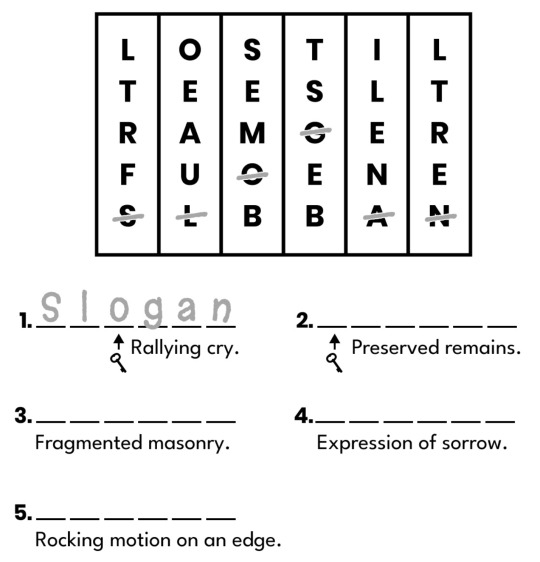
13. the 2023 puzzmo holiday puzzlebook, published by puzzmo. link goes to a pdf containing the above puzzle and so many more. if you like what's inside and you're not already playing puzzmo, now is a great time to hop aboard!
hunt puzzles

14. paint by numbers, designed by brian chen for the 2023 galactic puzzle hunt. link includes an answer checker.

15. extreme anagrams, designed by yannick yao for the 2022 galactic puzzle hunt. the above image is a curated selection from the puzzle that i found the most interesting. link goes to the full puzzle.
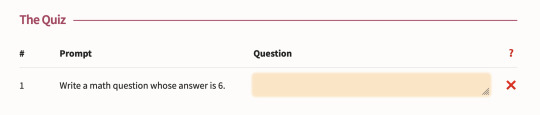
16. make your own math quiz, designed by azalea weisblat and josh alman for the 2020 galactic puzzle hunt, which was one of my favorite solving experiences of all time. link goes to the full puzzle, which is interactive.

17. worm search, part of a puzzle designed by adeline wong and thomas gordon for the 17th shard puzzle hunt. note that knowing which puzzle from the hunt contains this subpuzzle is a small spoiler, so if you're sure you want to see the full puzzle, it's here.
games

18. 0123456789, an instructionless puzzle game designed by matrix67 that defies explanation. link goes to itch.io

19. the blot thickens, a puzzle designed by scottg for the 2023 confounding calendar. i previously wrote about it here! link goes to itch.io

20. a level set from INSIGHT (or "Insight"? or "IN?IGHT"? or "IN⸮IGHT"? the name isn't stylized consistently), a game designed by maou. this game is instructionless - your goal is to split each shape into two pieces following some rule. the rule for this level set can be inferred from only the image, but the game expects you to toy around with possibilities to figure out why certain solutions are right and others are wrong. the link goes to the full game on steam, where if you'd like to try that, you can buy it and reach this stage yourself.

21. klifur, a bouldering simulator designed by torfi that's so like and so unlike real climbing. link goes to itch.io

22. frog finder, a cute game designed by poobslag. it got updated with more content since i originally played it! link goes to itch.io
tiny tricksies

23. make oo, a puzzle designed by beekie. link goes to itch.io
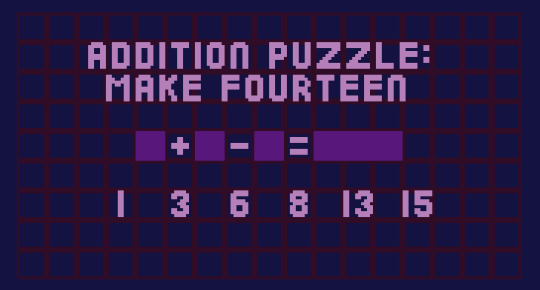
24. addition puzzle, designed by beekie for the 2021 confounding calendar. link goes to itch.io

25. snow walk, a gif-based puzzle designed by patrick traynor (the maker of patrick's parabox) for the 2021 confounding calendar. link goes to itch.io

26. ペンギン迷路 (penguin maze), a japanese puzzle designed by qrostar. you don't need to know japanese to solve it - the goal is to place one right arrow (->) in an empty space in the grid such that starting from the marked arrow in the top right and moving in the direction of each arrow you pass eventually leads you to the flag in the bottom. link goes to the full puzzle on their twitter ("""X""")
variety

27. an unusual chess puzzle, originally designed by raymond sullivan in "the chess mysteries of the arabian knights", sourced from this blog post on chess.com. this is not a conventional chess puzzle - the goal is to figure out how this position happened. ie: it's currently someone's turn, and you have to figure out what the board looked like 3 moves ago.
28. five houses puzzle, designed by jack lance. i've embellished the problem statement to make the goal more clear:
there are five houses on a street that all have different prices and heights.
let's say the prices are $1M, $2M, $3M, $4M, and $5M, and the heights are 3m, 3.5m, 4m, 4.5m, and 5m, in some order.
given the following constraints, identify the price and height of each house:
1) The house that's taller than the house that's more expensive than the house that's shorter than the house that's cheaper than the house that's blue is red.
(i came across this from a blog post by jacob cohen of puzzles for progress discussing jack lance's passing. worth a read honestly - jack lance was too good)

29. the cursed dice riddle, designed by dan finkel and presented by ted-ed. link goes to the video, which contains the problem statement and the solution.

30. round 2 of s19e6 of the british quiz show only connect, reformatted as a puzzle. this is honestly worth its own blog post, which i'll make later - for now, you can find the full episode here.

31. last but by far not least, LOK, a very artful puzzle book designed by blaz urban gracer of letibus design. link goes to itch.io
i had a great time fishing up all of these during december, and i'm hoping to find even cooler stuff this year and beyond. send me cool stuff if you've got anything!
13 notes
·
View notes
Text
Part 2 : Nameless’ video clip
Hi everyone !
Today, I will continue last week’s analysis on Nameless’ video clip made by Stevie Howie and his girlfriend who have been victim of rape.
youtube
I already introduced the bathtub scene despite the looks of the bathtub (clean or not) and what it could mean, I think it is very important to talk about their attitude. In fact, the way they act and look at the camera is very stricking : we can see the parallel between Stevie, who is handing his hand towards the camera like a psychopath ready to kill rapists and Sydney, who does not move, but her look at the camera is so powerful that it gives the impression of breaking into your soul. Her look is inanimated, as she was dead from the inside. Moreover, she seems to have difficulties when her head is under the water and, because her head goes more and more deeply into, which seems difficult for her to keep her her above the water or move at all. Which we can contrast with Stevie who is able to move his head and body. It could be a depiction of what can happen to a victim during a rape : being paralyzed due to the shock.
Later in the video clip, we are back in the kitchen, with the same staging as before and a detail drawed my attention. There is a knife close to the plate, as usual you would say. But what is significant about that is the position of the blade : the cutting edge is facing outside for Stevie while it is facing inside for Sydney. I think it shows which gender is most likely to sexually assault someone, for example, numbers shows that 92,1%* of rapes are committed by men according to the USSC. We can add to that argument the way the whipped cream is presented on each of their faces.The way the whipped cream is put on Stevie’s face is way better than the way it is displayed on Sydney’s face. For me, it is a reflection of the shame : it is put on the victim instead of rapists who don’t really have to bear in mind what they did. However, I feel that the way both of their whipped cream (with cherries on top) are eaten is very stricking : because yes, even if men are more likely to be rapists, it is important to remember that 9%* of men state that they had been a victim in their lifetime. Yet, the way the whipped cream is put on Syndey’s face is very irrespectful and the way that the syrup is also added irrespectfully “thanks” to the tube which is nearly empty and that gives the image of an ejaculation to the audience. We can see that Stevie also have syrup on his head but on the contrary, this does not bring any sexual connotation. The result is obvious on Sydney : she seems to have difficulties to breath at that moment.
I will have a few more things to add to this analysis, but that will be for a next time !
Thank you for reading it :)
* https://www.ussc.gov/sites/default/files/pdf/research-and-publications/quick-facts/Sexual_Abuse_FY18.pdf
*https://nownyc.org/issues/get-the-facts-take-rape-seriously/
3 notes
·
View notes
Text
Here are my scripts for making CBZ files out of PDFs and CBR files.
These were written because my cheap kindle fire crashes when rendering complex/high quality PDFs. If you're in a similar boat you might find these helpful.
If you are worried about space, you might want to add in a step to convert the images from PNG before archiving them, as it is not uncommon for the CBZ file created to be larger than the source PDF, especially if the images inside the PDF are actually JPG files (artifacts increase color data, making lossless PNGs bigger than the compressed JPGs)
Additionally, if you've ever had a bunch of CBR files that you wanted to convert, there's relatively few simple ways to do it as a batch process, something I found out a few years ago when converting an old collection, but the cbr_repack script in this repo will do it for you quickly and easily.
2 notes
·
View notes
Text
First A Curiosity Piqued Novella Is Out!
I did it! It's real and in my hands! I still can't believe it!
Fantasy! Mystery! Slice of life!
Explore an alternate world where magic and science go hand in hand. Aelfraed a soon to be detective, and currently over stressed university student is having a very bad weekend.
Expect: Worldbuilding, characters out of their depth, family drama, supportive and distinctly less supportive family, murder, deception and the beginning of an arc of self discovery for our protagonist!
Buy it here: A Curiosity Piqued – The Last Straw Novella – Masked Emerald
Paperback and E-book are currently available, give me a couple more weeks and there will be an audio book version if that's more your speed!


Want to hear about the adventure of chaos that was getting this thing out over the last month then look below the cut!
Editing takes longer than I thought that's the first thing I'm taking away from this. Definitely leaving more time for that with the next book. I had meant to be done before going away for my birthday (oh man that was a chaotic adventure all on its own) instead it took a whole extra week after I got back.
Finally I got it sent to print only for the layers on my cover to go really weird on the proof. Loads of extra lines and the layers were out of order. It was weird but we worked out how to solve it.
Then just to add to it there were delays with the printing, however the company I was getting them printed with was great in getting some to me for the first of my Xmas markets. So 50 books turned up half way through the market and it really brightened my really cold day when I saw them. I had been so worried but they looked great! I was grinning all day after that and full of excitement.
Then I learnt something about E-books... or at least that PDFs from word are messed up when converted to Epub. Tiny images moved all over the place, chapter breaks not where they were meant to be and the text in general was a choppy mess. So I've spent the last two days throwing the text back into Scrivener to output on their Epub compile and then just adjusting it a little in the editor. Basically don't trust software did it right, check it.
Today the rest of my print order arrived and now I have to find somewhere to store the boxes of books. Had a little scare when the second big box was badly bashed on arrival but the smaller boxes inside were fine so all good there. Its strange to think that all this is my book!

#writing#writeblr community#creative writing#writeblr#mystery#writer#The Last Straw Novella#A Curiosity Piqued Series#indie author#self publishing
5 notes
·
View notes
Text
👉 Ai PuzzleMaker Review ✅ World's First Ai Powered Cloud-Based Platform..

Create Unlimited Personalized Puzzle Books in 60 Seconds With the Magic of Real Ai!
World's First Ai Powered Cloud-Based Platform
That Generates Unique Puzzles, Riddles & Maze Books
Along With Thousand+ Extra DFY Puzzles With Commercial License!
Create & Sell Endless Puzzles and Scrambles on Amazon Kindle or Directly to Your Clients, All With an Unlimited Commercial License! Join the elite group of winners who are publishing puzzle books on Amazon KDP following 3 simple steps that take less than 5 minutes!
Create hundreds of huge selling puzzle books in minutes
Build your fortune in passive income
You don’t need any marketing or tech skills
Everything is done for you
Simply follow the 3 Steps and watch the money pour in!
CLICK HERE TO GET INSTANT ACCESS NOW >>
Did You Know?
That There Are Millions of People Around The World That Buy Puzzle Books Daily? You see, people love to relax and unwind. And they love to keep their brains active. The best way for them to do that?
People of all ages love puzzle books. That’s why regular folk like you and me are earning a fortune in online passive income through selling puzzle books. This is your chance to join them With Ai Puzzle Maker.
CLICK HERE TO GET INSTANT ACCESS NOW >>
Ai Puzzle Maker Lets You Create Puzzle Books In Less Than 5 Minutes Following 3 Easy Steps
STEP 1
Create You can create puzzle books in any niche or category then sit back and watch as your sales come pouring in. STEP 2
Sell Normally, the biggest problem people have selling puzzle books on Amazon KDP is keeping up with demand… But with Ai Puzzle Maker, you can create hundreds of top selling puzzle books in minutes! STEP 3
Download Your Puzzle Book Just like that, your puzzle book is ready to download instantly. And voila! You’re ready to start earning a huge online passive income with puzzle books. Puzzle Books Are A Gold Mine
For Creators, Making Regular People Thousands of Dollars Every Single Month! Build Your Puzzle Book Empire And Enjoy The Life You’ve Always Dreamed Of You’ve heard the phrase ‘Printing Money’ right? Publishing puzzle books on Amazon KDP through Ai Puzzle Maker lets you print money every single day!
CLICK HERE TO GET INSTANT ACCESS NOW >>
You Get So Many Cool Features With Ai PuzzleMaker
Choose Any Niche You Wish You can choose any niche or market for your puzzle book. Customize Your Title & Description You have complete control over your titles and descriptions. Customize them however you like. Save Your Hard Earned Money You have more money in your pocket to maximize your business growth. Quick Edit Dashboard Add, remove or change words in an instant. Right inside your easy-to-use dashboard.
Comprehensive Training Enjoy detailed, step-by-step training videos to make creating easy. This helps you make hundreds of money-making puzzle books in no time. Download Huge Books Or Single Puzzles You can download a single puzzle, or create an entire book with hundreds of puzzles in. The choice is yours. Create different size puzzle books for any audience to enjoy maximum profits! Over 900 Fonts Choose from over 900 high quality font options to create a unique, eye-catching puzzle book. With elegant, stylish designs you’ll enjoy top selling puzzle book after top selling puzzle book.
Multiple File Formats You have the flexibility to downloads your files in PNG, JPG and PDF format. And your individual images can be downloaded in PPTX format too. This makes creating puzzle books easier so you can build more and more. Multiple Page Numbering Options You can choose from 4 different page numbering options to create unique, beautiful puzzle books.
CLICK HERE TO GET INSTANT ACCESS NOW >>
Puzzle Regeneration You can shuffle the letters to create new puzzle variants using the same word.
Multiple Trim Options Create your perfect puzzle book with trim sizes to suit your puzzle book style. Puzzle Clues You can position the clues in 3 different styles. This helps each puzzle look unique and makes for a great user experience. Eye Catching Border Options Change your border options as you wish Outer Border Only Outer & Inner Border No Border Multiple Solution Options Build a great user experience with a variety of solution styles. Border round your answers Circle individual letters for your answers Have your answers in different colors & shades Remove your filler letters to reveal the answers Multiple Colour Options You can enjoy total flexibility to choose t he font & border colors to create a wide range of gorgeous puzzle designs. Help & SupportWe’re determined to help as many people as we can enjoy a huge online passive income. That’s why we’ve created an exclusive Facebook community of elite winners and a 24/7 helpdesk to help you every step of the way.
CLICK HERE TO GET INSTANT ACCESS NOW >>
Bonus Offers To Scale Your Income
FREE BONUS #1
InstaProfit InstaProfit is an all-in-one Instagram to allow you to make four-figure income easily on a daily basis with a free traffic source. You can build email lists, Generate sales, and Drive Free Traffic to anywhere you want using this groundbreaking cloud-based App. Worth - $197 FREE BONUS #2
Internet Marketing Methods Case Study How I made 3 figures income per week without having an email list or paid traffic. You don’t even need a list in order for this to work. And you won’t have to create a product. Worth - $97
FREE BONUS #3
Facebook Group You will get Free Access to customer only Facebook groups where me and my team will answer all your questions. Worth - $147
FREE BONUS #4
Live Training You will get Exclusive access to Secret live Training which will show you how we are running a six figure income business without having any employees. Worth - $197
FREE BONUS #5
Infinite Webinar Infinite Webinar is a unique webinar platform with never-seen-before features that allow you to automate your ENTIRE sales process from start to finish for completely hands-off recurring profits with webinars. Worth - $297
FREE BONUS #6
AffiliateESY Affiliate Esy is the world’s first automated affiliate review site that builds and earn commission for you completely Autopilot in only 60 seconds” Worth - $197
CLICK HERE TO GET INSTANT ACCESS NOW >>
The ENORMOUS
Value You'll Get
Customize Your Title & Description for unique, top selling puzzles – VALUE $97 Quick Edit Dashboard to edit your words in an instant - VALUE $97 Comprehensive Training Included - VALUE $97 One-Click Puzzle Downloads for individual puzzles or complete books - VALUE $97 Over 900 Fonts to choose from - VALUE $97 Numerous Grid Options you can change instantly - VALUE $97 Multiple File Formats - VALUE $97 Puzzle Regeneration at the click of a button - VALUE $97 Numerous Trim Sizes to suit your puzzle book perfectly - VALUE $97 Different Placement Options for your puzzle clues - VALUE $97 Eye-Catching Border Options to help your puzzles look awesome - VALUE $97 Multiple Answer Page Options - VALUE $97 Numerous Solution Styles - VALUE $97 Multiple Color Options for gorgeous puzzle books - VALUE $97 Support Whenever You Need It to guarantee your success - VALUE $97 Total Value You Get Today = $1,843 But we want as many people as possible to succeed and we want to reward your go-getting attitude So, for a very limited time, we’re offering you all of this for a single one payment Grab It All Now For A One-Time Price: $17
Can You Believe It?
You can order this huge package right now for just $17, implement everything immediately and start earning an online passive income in just a matter of hours! But you need to be quick, this incredible offer is only available for a short time. And it’s only for people who are action takers and go-getters who are ready to build a huge online passive income.
Are you ready to live the life you’ve always dreamed of?
Then order Ai Puzzle Maker today, your future is waiting for you and it’s looking very bright!
CLICK HERE TO GET INSTANT ACCESS NOW >>
#AiPuzzleMakerReview#AiPuzzleMakerReviews#AiPuzzleMakerReviewAndBonus#AiPuzzleMakerPreview#AiPuzzleMakerDemo#AiPuzzleMakerLiveDemo#AiPuzzleMakerScam#AiPuzzleMakerLegit#AiPuzzleMakerSoftware#AiPuzzleMakerApp#AiPuzzleMakerDownload#AiPuzzleMakerOTO#AiPuzzleMakerOTOs#AiPuzzleMakerUpgrades#AiPuzzleMakerUpsells#OmniAIDiscount#AiPuzzleMakerBonus#AiPuzzleMakerBonuses#HowDoesAiPuzzleMakerWork#HowtoBuyAiPuzzleMaker#HowtoMakeMoneywithAiPuzzleMaker#MakeMoneywithAiPuzzleMaker#AiPuzzleMakerScamorLegit#AiPuzzleMakerGoodOrBad#AiPuzzleMaker#marketing#affiliatemarketing#onlinemarketing#makemoneyonline#usa
2 notes
·
View notes
Text
KidsBook AI Review: Create Magical Kids’ Books in Minutes!

Introduction
Welcome to my KidsBook AI Review! Want to tap into the growing $438 billion children’s book market? Without writing or designing anything yourself?
Meet KidsBook AI — your magic wand for creating fun, interactive children’s books in minutes! Just type in a keyword, paste a URL, or share an idea. Instantly, you’ll have a lively talking book with animations, quizzes, and AI voices. No writing or design skills? No problem!
Whether it’s bedtime stories, science adventures, or fairy tales, KidsBook AI does it all for you. It’s perfect for parents, teachers, book marketers, and more. Spark your kids’ imaginations without the hassle — and grow your business.
Ready to turn ideas into instant books? Let’s get to the details.
What Is KidsBook AI?
KidsBook AI is a fun, animated children’s book creation machine. No writing or technical skills required. You just type in a topic (keyword, URL, idea), and AI does the rest.
It writes the story, designs the pages, adds voice, animation, and even quizzes for you. That means you can instantly create books in any language on any topic you want. Sell them on Amazon KDP, Etsy, or share them with students, friends, or followers.
Anyone can be successful using it because all you need is an idea. And AI does the rest
Just 3 Simple Steps to Launch Your Own
Step#1: Login Just sign in with your username and password. No tech setup, no confusion. Once you’re in, you’ll unlock the full magic of the Kids Book Creator — ready to go right from your dashboard!
Step#2: Create Pick a theme, choose your characters, and let the AI do the rest. Instantly create fun, educational, and beautifully illustrated kids’ books with just a few clicks — no writing or designing required!
Step#3: Publish Hit “Publish” and your book is ready to sell, download, or share. You can even list it on marketplaces like Amazon KDP to start earning passive income from day one!
KidsBook AI Review — Features
Turn Any Idea into a Book — Just paste a URL, upload a PDF, or type a keyword — Boom! Your interactive kids’ book is ready.
AI-Powered eCovers & Mockups — Stunning book covers in seconds. No design skills needed!
Built-In Story Creator — AI writes engaging stories for you. Just hit go!
Interactive Narration — AI voices read stories aloud with text highlighting — kids love it!
Done-for-You 3D Icons & Backgrounds — No hunting for graphics. Just drag, drop, and dazzle!
Embed Books Anywhere — Add your book to websites, blogs, or landing pages — zero coding!
Boost Engagement — Add videos, GIFs, images, CTA buttons, and lead forms inside your book.
Drag & Drop Editor — Customize in minutes. Super easy, no tech headaches!
Make Books Public or Private — Share freely or lock with a password.
QR Code Ready — Scan and read instantly — perfect for schools, stores, or gifts!
Flipbook & Tablet Modes — Kids can flip pages like a real book or swipe like an app.
Convert PDFs to Flipbooks — Turn old PDFs into fun, interactive books in one click.
Create Book Albums from Images — Family photos? School projects? Now they’re a beautiful book!
Use Your Own Domain — Publish under your brand — look like a pro!
AI Smart Editor — Fix, tweak, and polish your book with a single click.
1-Click Social Sharing — Share to Facebook, Instagram, TikTok — go viral in seconds!
White Label License — Sell books as your own. Keep 100% profits!
Download, Share & Publish — Instantly get PDFs, eBooks, or web links.
20 Million+ Stock Images — Never run out of eye-catching visuals.
Commercial License Included — Create & sell unlimited books — no extra fees!
No stress. No limits. Just magical kids’ books — faster & easier than ever!
Why KidsBookAi Is Every Beginner’s Dream Tool (And a Pro’s Secret Weapon!)
KidsBookAi takes all the hard work off your shoulders — no writing, no designing, no tech stress! With just a few clicks, you can create, publish, and profit from stunning talking kids’ books across hot-selling niches. Everything’s done-for-you — from niche research and book covers to affiliate links, mobile optimization, and even traffic!
DFY Kids Book Creation — AI builds your books for you — fast and beautifully.
DFY Monetization — Publish on KDP, Etsy, Apple Books, and more.
DFY Affiliate Setup — Add your affiliate links with just a click.
DFY Niche Research — AI picks profitable niches for you.
DFY Hosting — No hosting costs. Lightning-fast servers included.
DFY Covers — 100s of ready-to-use, eye-catching book templates.
DFY Mobile Optimization — Your books look perfect on every device.
DFY Traffic — Share your books with real buyers using built-in AI tools.
DFY Setup — Instant launch. No tech skills needed. Just log in and go!
Get More Info>>>>
#KidsBookAIReview#KidsBookAI#KidsBookAIOverview#KidsBookAIPricing#KidsBookAIBonus#KidsBookAIBonuses#KidsBookAIUpsells#KidsBookAIoto#AIChildrensBook
0 notes
Text
7-13 May | Work on Fanzine #5
SAS - FANZINE SERIES
*Ensure you’ve done your homework task please*
You have until Tuesday 13th to complete your fifth fanzine - each page must have something handwritten on it. Think carefully how much text you will incorporate, as it will all need to be handwritten, scanned and edited.

TASK 1: Using the provided flatplanning document in Adobe Illustrator, you will need to create thumbnail sketches to plan out the 12 pages of your Fanzine #5.
Add your flatplan to your Supporting Document, with annotations.
TASK 2: Research and gather image and text assets based on your chosen topic and include them in your Supporting Document. All assets should be grouped and labelled.
TASK 3: When you are ready to, you can start making your Fanzine #5 in Adobe InDesign. **Please only take the thick watercolour paper if you are intending to paint your words (there's not much left!). Use the usual paper for all other materials.
Upload your finished Fanzine #5 as a PDF to your A2 Major project folder on your OneDrive to keep safe.


EXTENSION: If you have finished your Fanzine #5, you can use this template to create a mockup of your fanzine’s front cover and an inside double spread or two. Save your 2+ final images as JPGs and add to your Supporting Document.
0 notes
Text
29 Apr | Publication Mockups
SAS
Let’s start with your first item of merchandise for the gift shop: your Publication. It is beneficial to have mockups of publications to see how they could look before you print.


TASK 1: Download the correct templates below:
Publication mockup (front, front and back, inside)
Foldout Poster mockup (repeat for each poster)
If you opted for a different product, please search for alternative free mockup templates to use.
TASK 2: Open your template files in Photoshop and follow the tutorial here. Screenshot key stages as you go along - annotate them with the steps you took.
Add all final JPG images to your Supporting Document.
TASK 3: Evaluate:
How successful do you believe your publication mockups are?
Why did you make the design choices you did?
When do you feel the mockups might come in use?
Ask a peer for their feedback - record their name.
What could you improve if done again?

EXTENSION TASK: Create an A3 poster advert for your Publication. Include the price, where it will be on sale (NHM gift shop), Natural History Museum logo, as well as text to catch the audience’s attention.
Export as PDF when finished and add image to your Supporting Document, explaining your idea behind your advert.
0 notes
Text
MovieReelAI Review: Revolutionizing Filmmaking or Just Another AI Fad? Here’s the Truth

Is MovieReelAI the game-changer indie filmmakers and studios have been waiting for, or is it just another flashy tool collecting dust? With AI flooding the creative industry, skepticism is valid—but what if this tool actually delivers? Let’s dive into the facts.
Commercial Rights - Sell Your Movies Anywhere
Text-To-Movie Access
Turn Your Ideas Into Movies With Simple Text
Create 50 Movies
Create Short Movies Upto 5 Minutes Long
A.I. Recommends Movie Topics & Titles
A.I. Write Movie Script
A.I. Assisted Movie Templates
A.I. Creates Movie
Create 9:16 Movies - Vertical
Create 16:9 Movies - Horizontal
Create 1:1 Movies - Square
Create Movies Using Trinity-AI Matrix (Proprietary Tech)
Create Full Movies From Your Scripts
Create Amazing Movies With Different Video Styles
Control How Every Scene Looks
Customize Every Shot Your Way
Add Professional Camera Movements
Create & Customize Characters
Use Your Face To Animate Characters
Clone Your Own Voice For Narration
Turn Your Story Into A Complete Video
Auto-VoiceOver Creation for Movies
English-Spanish-French-Hindi Support
Choose from Millions of Images
Choose from 1000s of Background Music
Upload Your Videos To YouTube
Upload Your Videos To Facebook
Share Videos On Multiple Social Platforms
Edit Every Frame Like A Pro
Make Videos In Different Screen Sizes
Add Sound Effects And Music To Your Videos
Choose Weather And Time Of Day
Use Pre-Made Video Templates
Export Movies In HD
Save Different Versions Of Your Movies
Draw & Sketch Your Ideas
Add Text And Captions To Your Videos
Make Multiple Changes To Your Videos
Download Your Movies
Publish Your Movies On ANY Platform
Dedicated Support & Regular Updates - 12 months
Detailed Training Included - Video + PDF
14 Days MoneyBack Guarantee
BONUS TRAINING WEBINAR: How to Make Fast Cash Using MovieReel!
Create Unlimited Movies
Create Longer Movies - Up to 15 Minutes
Create Unlimited Scenes In Movies
Create & Save Unlimited Movie Drafts
Unlimited Social Channels
Unlimited Publishing
Create FHD Videos - 30min Length
75+ Animations Styles
65+ Video Transitions Styles
Share on Instagram & TikTok
Priority Video Rendering On Request
Account Manager + Priority Support
BONUS: MovieTube PRO
Agency License with WL Rebranding
DFY Reseller License
Virtual & Team Member Access
Course Creation Agency Website
Custom Paypal Checkout Integration
Add Featured Samples of Services Offered
Add Clients Testimonial
Allow Clients to Schedule Appointments
5 Year WebHosting Included
Create Client Review Accounts
DFY Client Contract Templates
BONUS: ReadyMade Client Contracts
BONUS: DFY Lead Magnets
BONUS: 100+ DFY FB Ad + Copy Templates
ReeApps LIVE Academy: $27 + $5/mo
100+ Niches - Low Competition High Traffic
100+ Video Scripts - Into High Video Traffic Niches
Bi-Monthly LIVE Use-Case Training
Bi-Monthly LIVE Strategy Training
All Recordings Access
Access to Success Networking FB Group
FAST ACTION B
Create upto 500 videos
Custom video player that can be embedded anywhere
Ability to add BUYNOW Button
Add Social Sharing Icons
Add Call To Actions Buttons
Add Custom Text
Add Opt-in Form inside the video
AutoResponder API integration
Add Countdown Timer
Post & ShareVideos on FB, Twitter & Linkedin
Add Menu Buttons inside Videos
UNLIMITED Unique Player Designs
Ability to Add Logo
Add Timed Pop-Ups
AutoPlay on ALL browsers
Responsive for Desktop, Mobile & Retina Display
Use on Your Websites
Use Upto 500 videos
FREE UPGRADE: Commercial License
Commercial License - Sell Your Videos
15 Disney & Pixar Style Animated Characters
100 Animations Per Character
150 Combo Animations
Fully Customizable Characters
Change Dress & Skin Color/Tones
Create Videos From Keyword
Create Videos from Description
A.I. Write Video Script
A.I. Creates Video Storyboard
Create & Render upto 100 Videos
Create upto 10 Minutes Long Videos
Create 9:16 Videos - Vertical
Create 16:9 Videos - Horizontal
Access to 100+ Slide Templates & Designs
Fully Customizable Videos
Easy to Use Video Editor
Change/Add Text, Color, Font, Images, Video Clips & More
Save Project or Replicate As Template
Record your audio inside the app
A.I. Auto-VoiceOver Creation for Videos
English-Spanish-French-Hindi Support
Add Your Own Voice-Over
Create HD Videos
Add Video Clips in Your Videos
Choose from Millions of Images
Choose from Millions of Video Clips
Choose from 1000s of Background Music
Full Rights - No Copyright Issues
Upload Your Videos To YouTube
Upload Your Videos To Facebook
Download Your Videos
Publish Your Videos On ANY Platform
Integrate Sonority, SyVID, StreamReel, LIVEreel, YouTube, Facebook & other apps.
Create YouTube, Shorts, Stories, Instagram, TikTok, SnapChat, Pinterest, LinkedIn, VSL, Explainer & any kind of video you can want.
Dedicated Support & Regular Updates - 12 months
Detailed Training Included - Video + PDF
14 Days MoneyBack Guarantee
BONUS TRAINING WEBINAR: How to Make Fast Cash Using ToonReel!
Visit MovieReel.io, and the first thing you’ll notice is its sleek, intuitive interface. Imagine a dashboard where raw footage transforms into polished scenes with a few clicks. The platform showcases demo reels created entirely by AI—crisp edits, seamless transitions, and mood-perfect color grading. Don’t just take our word for it; their video gallery features side-by-side comparisons of raw clips vs. AI-enhanced outputs, proving its capabilities in seconds.
Time Crunch: Editing hours turn into days.
Budget Overruns: Hiring editors burns cash fast.
Technical Barriers: Not everyone masters DaVinci Resolve.
Inconsistent Quality: One great scene, three mediocre ones.
Sound familiar? MovieReelAI targets these frustrations head-on.
Sure, AI won’t win an Oscar for Best Director. But MovieReelAI isn’t here to replace you—it’s here to amplify your vision. Forget clunky, overpriced software; this tool learns your style and automates grunt work, freeing you to focus on storytelling. Skeptical? So were thousands of users—until they tried it.
Why MovieReelAI Outshines the Competition: 4 Unbeatable Benefits
Lightning Speed: Edit a 10-minute clip in 15 minutes, not 15 hours.
Budget-Friendly: Slash post-production costs by 70%—no freelancers needed.
Zero Learning Curve: Drag, drop, and let AI handle the rest.
Hollywood-Level Polish: AI analyzes top films to replicate professional color grading and pacing.
MovieReelAI offers a 30-day money-back guarantee. If the tool doesn’t save time, cut costs, or elevate your project, get every penny back—no questions asked. Risk-free? Absolutely.
“I shot a documentary solo. MovieReelAI’s auto-editing let me hit deadlines I’d never have met alone.” — Jamie L., Indie Filmmaker
“Our studio reduced editing costs by 60% while improving output quality. It’s a no-brainer.” — Carla R., Production Lead
Why waste another minute wrestling with timelines or budgets? Visit MovieReel.io now to start your free trial—or unlock a 20% discount for the first 100 readers who claim their spot today. Your next project deserves the upgrade.
Click. Create. Captivate.
1 note
·
View note
Text

MS Word Legal and Corporate - I need You To Download The Web Page…
Scenario: As part of due diligence, the attorney has requested a quick printout of a Particular Webpage to show the improper use of a Trademark owned by another company. The attorney wants to be able to read it offline as well as print as needed.
So, now that we know what is being asked of us, we have some options:
Google Chrome Save As Option - Lets you do the whole page text only or pictures and text. As part of what it does “Should you need the web page to open in Microsoft Word instead of a browser window, select Web Page, Single File, which saves the page as a Microsoft Word MHTML document”.
Chrome Mobile: Let’s you download to an Apple or Android phone.
Safari can save webpages for off-line reading.
You can simplify the process even further with an extension called “Save Page WE”, which works on Google Chrome as well as Firefox. Once installed, “just click on the extension icon from the toolbar to instantly download a web page to a single HTML file (along with all assets included, like images, ads, and formatting)”.
You can save the Webpage as a PDF file if need be “Extensions like “PrintFriendly” “are designed to prioritize text when downloading a web page as a PDF, removing the unnecessary elements”
.Finally, “Pocket” is one last app that saves a web page offline.
Continuing our scenario above, after being given the offline copy, he does not see what he was hoping to see on the download of the current version of the website but he knows that the offending area “used to be there for sure”.. In this case, we were instructed to go the Way Back Machine to get older versions of the site to prove our case.
Below, I have given you two links one being “Downloading Web Pages” and the “Way Back Machine”. Both articles will thoroughly fill you in piece by piece. Print them both out. You never know, when you will need them
Downloading Web Pages
https://www.makeuseof.com/tag/save-complete-webpage-offline-reading/
Way Back Machine Article
https://www.tumblr.com/advancetoclassesandmaterials/745076217323077632/when-the-way-back-machine-really-comes-in-handy-in
Training From An Inside Perspective…
One of the very few training top-tier legal…
www.AdvanceTo.com
https://advancetoffice.com/
www.Awalkinthecenter.com
888-422-0692 Ext. 1 and 2
Hey Students! AdvanceTo Training offers a thorough Litigation Formatting and Styling Class. This hands-on 4.5 hour class (which can be done in one or two sessions) goes over Litigation Documents piece by piece. We will go after everything from Caption Boxes to Footnotes to Table of Authorities and everything in between. This is your opportunity to close the gap pertaining to any procedure that is needed to be taken care of when putting together litigation files from scratch. The cost is $175.00 and the purchase of 2 or more classes will be discounted. All groups receive a discount. This class includes great narrative material as well as homework. This class will add another major legal document type to your already existing knowledge which you can then place on your resume. Call us today!
1 note
·
View note
Text
Visualizing Data: Crafting Flowcharts and Infographics with Google Slides
Branded Google Slides design of high quality: Frequently Asked Inquiries Explained
1.What files can Google Slides import?
Google Slides can import various file types, including Microsoft PowerPoint (.pptx, .ppt), OpenDocument Presentation (.odp), and PDF files. Additionally, it can import images in formats such as JPEG, PNG, and GIF. Users can also upload files from Google Drive or through other Google services. However, some formatting and features may not be preserved when importing from PowerPoint or other formats.
2. Can I rotate a table in Google Slides?
Yes, you can rotate a table in Google Slides. To do this, first select the table by clicking on it. Then, click on the "Format" menu, choose "Format options," and find the "Rotation" setting. Alternatively, you can hover your mouse near the corner of the table until the rotation handle appears, then click and drag to rotate it to your desired angle. While this method rotates the entire table, individual cells or text within the table can be rotated by adjusting the text direction in the "Table properties" menu.
3. Can I turn a Google slide vertical?
Yes, you can turn a Google Slides presentation vertical by changing the slide dimensions. To do this, go to "File" > "Page setup." In the dialog box, select "Custom" and enter your desired width and height (for a vertical slide, the height should be greater than the width). For example, you might set it to 8.5 inches wide by 11 inches high. After applying the changes, your slides will be oriented vertically.
4. How to do a flow chart in Google Slides?
To create a flowchart in Google Slides, open a new or existing presentation. Go to the “Insert” menu, select “Shape,” and choose shapes like rectangles or circles for your flowchart steps. Drag them onto the slide and arrange as needed. Use “Line” from the “Insert” menu to connect the shapes with arrows. To add text, double-click inside each shape. Customize colors and styles using the toolbar options. Once finished, you can group the shapes for easy movement by selecting them, right-clicking, and choosing “Group.” Save your presentation to maintain your flowchart.
5. Does Google Slides have infographics?
Google Slides does not have built-in infographics as a separate feature, but users can create infographics using its shapes, charts, and design tools. Additionally, there are various templates available in the Google Slides template gallery and third-party websites that offer infographic designs compatible with Google Slides. Users can also import images and graphics from external sources to enhance their presentations.

Visit: VS Website See: VS Portfolio
0 notes