#Amazon image optimization
Explore tagged Tumblr posts
Text
#Amazon product images#Amazon image optimization#high-quality product photos#Amazon listing visuals#e-commerce photography#enhanced brand content images#Amazon infographic design#product photography Amazon#Amazon A+ content#Amazon product photo editing
0 notes
Text
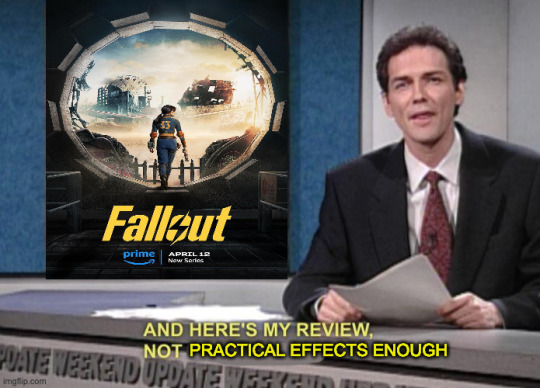
been watching the new fallout show.
#images described in alt text#LISTEN. literally the whole schtick is 1950s retro futurism failed golden age optimism turned into post nuclear apocalypse irony.#they need some vintagestartrek-ass sock puppet monsters styrofoam rocks and gaudy makeup/prosthetics. put a man in a gorn suit THIS INSTANT#ignore the bitching i AM enjoying it. but i willalso always be here to critique. those cgi monsters are too gotdamn smooth.#let a master puppeteer snort a line of coke and give them a budget of $50 and a dream.#cricket.chatterbox#fallout (tv show)#amazon prime fallout#fallout amazon prime#fallout amazon#fallout tv
13 notes
·
View notes
Text
Best practices for Amazon listing images, optimization guide for 2024

Introduction:
In the highly competitive world of e-commerce, Amazon stands out as a giant, offering a platform for millions of sellers to showcase their products to a global audience. While compelling product descriptions and reviews are crucial, the visual appeal of your Amazon listings is equally, if not more, important. In the digital marketplace, where customers can't physically touch or try products, the images you present play a pivotal role in influencing purchase decisions. This is where Amazon listing image optimization becomes a critical aspect of your overall strategy.
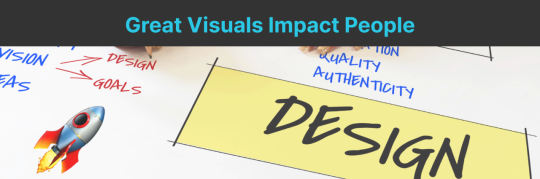
The Power of Visuals:
Amazon listing image optimization involves enhancing your product images to make them more visually appealing, informative, and persuasive. With countless options available to shoppers, your images must stand out and effectively communicate the value of your product.
Here are some reasons why image optimization is crucial:
First Impressions Matter: When potential buyers scroll through search results, the first thing that catches their eye is the image. A high-quality, engaging image can make them stop, click, and explore further.
Increased Visibility: Amazon's search algorithm considers various factors, including click-through rates. Optimized images that encourage clicks can positively impact your product's visibility on the platform.
Boosted Conversion Rates: Clear, well-optimized images help customers better understand your product, reducing uncertainty and increasing the likelihood of a purchase.

Tips for Amazon Listing Image Optimization
Use High-Quality Images: High-resolution images are not only visually appealing but also instill confidence in potential buyers. Invest in professional photography to showcase your product in the best light. Clear, crisp images that accurately represent your product can enhance customer trust and satisfaction.
Follow Amazon's Image Requirements: Before diving into the creative aspects of image optimization, it's essential to adhere to Amazon's image guidelines. Ensure your images meet the technical specifications, such as the required file formats (JPEG, PNG, GIF, or TIFF), resolution (at least 1000 pixels on the longest side), and a pure white background. Non-compliance can lead to suppressed listings or even account suspension.
Leverage Multiple Angles: Provide a comprehensive view of your product. Include images from different angles to provide a comprehensive view of your product. Show close-ups of key features to highlight quality and craftsmanship.
Optimize Image Size for Quick Loading: Fast-loading pages are crucial for a positive user experience. Compress your images to the smallest file size possible without compromising quality. This ensures that your product pages load quickly, reducing bounce rates and improving the overall shopping experience for customers.
Highlight Key Features: Use images to showcase your product's unique selling points. Incorporate graphics or text overlays to emphasize important details.
Tell a Story with Lifestyle Images: Include lifestyle images that show the product in use Help customers visualize how your product fits into their lives.
Optimize for Mobile Users: Many shoppers browse Amazon on mobile devices, so ensure your images are clear and impactful on smaller screens.
Consistency Across Images: Maintain a consistent visual style across all your product images. This includes consistent lighting, backgrounds, and overall aesthetics. Consistency creates a cohesive brand image and helps customers recognize your products easily.
Test and Iterate: Optimization is an ongoing process. Regularly analyze the performance of your product images using Amazon analytics. A/B test with different images to understand what resonates best. Iterate based on customer feedback and market trends to stay ahead of the competition.

In the competitive landscape of Amazon, effective listing image optimization is not just a good practice – it's a necessity. As the first point of contact between your product and potential customers, your images must convey trust, quality, and value. By following the tips outlined in this guide, sellers can enhance their Amazon listings, increase visibility, and ultimately drive higher conversion rates. Remember, in the world of e-commerce, a picture is worth not just a thousand words but potentially a thousand sales.
#amazon#amazonfba#amazon listing#graphic design#amazon product#ecommerce#infographic#lifestyle#listing images#photo edit#fba#amazon products#marketplace#walmart#amazon graphics#amazon designer#amazon optimization#amazon expert#amazon storefront#amazon ebc
2 notes
·
View notes
Text
Amazon Listing Design Services for FBA Sellers
Maximize Your Amazon Sales with Professional Amazon Listing Design!
Are you an Amazon FBA seller looking to boost your product visibility and increase conversions? Our Amazon Listing Design Services are tailored to help you stand out from the competition, attract more customers, and ultimately drive more sales.
Why Choose Our Amazon Listing Design Services?

High-Impact Visuals Your product needs to make an instant impression. We create visually compelling images, infographics, and 3D product renders that not only highlight the features of your product but also connect with your target audience. We specialize in creating designs that grab attention and increase the likelihood of clicks and conversions.
Optimized for Amazon's A9 Algorithm We don’t just focus on aesthetics; our designs are fully optimized for Amazon's search algorithm. From eye-catching thumbnails to keyword-rich descriptions, we make sure that your product ranks higher in search results, leading to increased visibility and sales.
Product Photography & Enhanced Brand Content (EBC) We offer high-quality product photography and Enhanced Brand Content (EBC) design that elevates your brand's story. Our team will help you create a cohesive brand presence across all your listings with professional images and engaging content that builds trust with customers.
A+ Content Design A+ Content is key to improving your Amazon listing’s performance. We design engaging A+ Content with custom banners, comparison charts, and rich imagery to communicate the unique value of your products.
Conversion-Driven Infographics Convey the benefits of your product in a clear, concise way. Our designers create high-quality infographics that showcase your product’s features, benefits, and usage scenarios, helping potential buyers make quicker purchase decisions.
Mobile-Optimized Design With more customers shopping on their mobile devices, our designs are optimized for Amazon’s mobile app to ensure a seamless browsing and shopping experience across all platforms.
Our Services Include:
Main Product Images Grab attention with stunning main images that meet Amazon’s requirements while showcasing your product in the best light.
Infographics & Lifestyle Images Infographics to highlight key features, and lifestyle images to show your product in action, giving customers a sense of how it fits into their lives.
Enhanced Brand Content (EBC) & A+ Content Increase conversion rates by adding engaging, visual content to your product pages that tells your brand story and showcases your products.
Amazon Storefront Design We design full Amazon storefronts that help you showcase all your products and build brand awareness.
Benefits of Our Amazon Listing Design Services:
Boost Conversions Our designs are crafted with conversion in mind. Clear, professional visuals help customers quickly understand your product's benefits and increase the chances of making a sale.
Increase Brand Credibility High-quality, professional-looking listings build trust and confidence in your brand, making customers more likely to choose your product over competitors.
Save Time and Focus on Growth Leave the design and optimization work to us while you focus on scaling your Amazon FBA business.
Ready to Transform Your Amazon Listings?
Don’t miss out on potential sales! Let our expert team create high-converting Amazon listings that capture attention and drive results.
Contact Us Today
WhatsApp: +88 01740023199 Reach out to us to get started with a consultation and take the first step towards elevating your Amazon business!
#Amazon listing design#Amazon FBA product images#Amazon product photography#Amazon A+ content design#Amazon Enhanced Brand Content (EBC)#Amazon listing optimization#FBA product listing services#Amazon infographics design#Amazon listing images#Professional Amazon product images#Amazon 3D product renderings#Amazon product page design#Amazon conversion optimization#Mobile-friendly Amazon listings#High-converting Amazon listings#Amazon FBA SEO services#Amazon product title optimization#Amazon product description design#Amazon FBA sales growth#Amazon product listing expert
0 notes
Text
MONITORING ADS TO REDUCE ACOS - ecommprofessionals.com
In Amazon Pay-per-Click advertising, Advertising Cost of Sales (ACoS) is very important. Target ACoS is a measure of success, a volatile percentage and a decisive factor in bidding on search terms. Being an Amazon seller, you must have understood by now, how important a low ACoS is for the success of your Amazon Sponsored Products ads. You may be selling a lot of products, but if your ACoS is very high, it will eat away at your profits.
#“Amazon consulting services”#“Amazon vendor central services”#“Amazon seller central services”#“SEO on Amazon”#“Image optimization on amazon”#“amazon Sponsored Ads”#“amazon sponsored advertisements”#“amazon Sponsored products”#“Amazon consultancy services”#“Consultancy services for Amazon”#“Ecommerce Services and Amazon Consulting”#“Product Categorization on Amazon”#“FBA inventory Management”#“amazon inventory Management”#“Seller Fulfilled Prime management”#“Review Management services on Amazon”#“Feedback Management services on Amazon”#“Amazon Order Management services”#“Amazon ppc”#“amazon pay per click”#“amazon services”#“Website audit”#“Content management services”#“Search engine marketing on amazon”#“Product management on amazon”#“product identification on amazon”
1 note
·
View note
Text
Downloadable File (Finally!)

★UPDATE★: This story has been too large to download directly from AO3 (you get time-out issues, crashes, etc.) So, I've finally had some time to figure out a way to convert the HTML code to different formats. The images are truncated in some instances, which is rather unfortunate (I worked so hard on them! 😭) but at least you can download it if you would like to. ♥
These are on my Google Drive. You do NOT need to be signed in to Google and/or you can open them in a new incognito window if you would like.
EPUB [X] 2 MB MOBI [X] 2 MB AZW3 [X] 2 MB Optimized for Amazon Kindle devices PDF [X] 65 MB High-ish-quality You can also read Sonder on AO3 [here].
33 notes
·
View notes
Text
Amazon-Style Product Photography Tips
I got this message from a lovely follower.
Now, a fairly large part of my new steady job is product photography. Not glamour shots, more documentation. The company I work for makes, among other things, licensed drinkware (think water bottles, mugs, tumblers, etc.). Part of my team's duties is to photograph a mockup or finished product both for our records and to submit to the license holder.
The routine typically goes: put item facing forward in lightbox. Click. Rotate to the left. Click, etc. for the back and right. Then a closeup of the copyright info.
Here, finally, is my question: one of the license holders decreed that all of our photographs must be taken at f/8 and shutter time (?) of 1/25s. This strikes me as… not always optimal, considering the range of colors of objects as well as different materials: polypropylene both transparent and opaque, stainless steel, and lacquered cardboard for packaging. I would love to hear your thoughts on how I might better (while being consistent!) adjust camera settings to account for these kinds of factors
As an added bonus, we let the camera decide white balance/color correction. But I don't think I'm knowledgeable enough to try and correct myself, considering none of the monitors/printers I use are color-correct in the first place. I just know there have been many times where I've submitted photos only for the license holders to be like, "Hmmmm, that green doesn't seem like the right kind of green…RESUBMIT!"
First, I'm going to answer this specific question, but at the end I'm going to recommend a full setup for taking these type of rapid fire product shots.
My answer:
f/8 makes sense. Outside of macro photography, this allows a deep depth of field assuring the photo is sharp and in focus for the entire depth of the product. It is usually the sharpest part of the lens and it is not so small of an aperture that you risk diffraction effects softening your image. They probably were told this by a photographer and thought it applied to all of the camera settings.
The shutter speed is problematic. By forcing it to a fixed setting, your camera is going to choose whichever ISO gives a good exposure. And if you don't have enough light, it will choose a high ISO that will possibly add a great deal of noise to your photo. Noise can corrupt the colors of your photo and it just looks bad.
If your camera is on a tripod and they want the sharpness and depth of field f/8 grants you, then I would set your camera to aperture priority mode (usually Av), lock your ISO to it's lowest number (usually 100) and then your camera will choose the best shutter speed on its own.
So… Camera on tripod Av mode f/8 ISO 100 Camera chooses shutter speed
This is all assuming you are using a tripod and continuous lighting. If you are handholding the camera or using flash, I can rewrite the recipe. Otherwise this will get you very sharp photos with minimal noise.
I'd also recommend getting a shutter release cable so you don't shake the camera when taking the picture. Just search your camera brand and “shutter release” and get the cheap wired version unless you really need wireless.
This is the Canon DSLR one, just to give you an idea.
Be warned, if you do not have powerful lighting, you may get some long shutter speeds. That is perfectly okay as long as it is on the tripod and you aren't shaking the camera when taking the picture.
As far as white balance goes, if you really want it to be accurate, you can order a cheap photography “gray white balance card”. They are as cheap as 10 dollars.
This is the one I use.
There are a couple of ways to utilize the gray card.
Option 1:
You put the gray card in the exact lighting as the product or just hold it directly in front of the product.

You take all your photos in RAW format (JPEG will not work) and adjust the white balance in Lightroom, Photoshop, or any RAW editing software. Use the white balance picker tool (looks like an eyedropper) and click on the gray card.
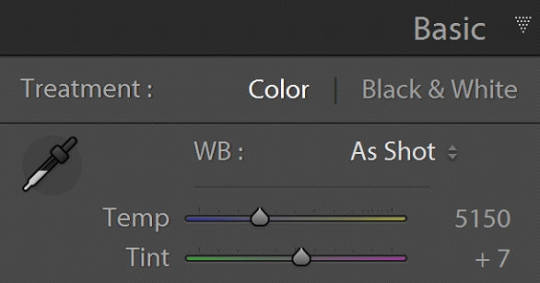
This will give you an exact white balance for that lighting environment. You can synchronize those white balance numbers across all of your photos. Lightroom has a copy and paste function or a "sync" button that will change adjustments in all selected photos as you go.
This is the most accurate option because it allows for “tint” adjustments for extra color accuracy.
youtube
Option 2:
Do the same as above and remember the white balance value. Then set your camera to a custom white balance matching that value. It will probably be around 3200K or 5500K depending on your lights.
Pro tip: If you have any ambient lighting from overhead or other room lights, it could contaminate the photo and skew the white balance into a weird color temperature. Try to make the room as dark as possible aside from your photo lights to avoid this. If you are using flash or have really bright photo lights, this isn't a huge concern.
Option 3:
Use your camera's built in custom white balance tool. It's different for every brand, so you will need to search for a tutorial. But the basic idea is the same. You put the gray card in the lighting of the products, take a picture, the camera analyzes it, and then sets a custom white balance. This can also be done with a white sheet of paper in a pinch.
Here is a video demonstrating the process. Remember every camera brand mau have a slightly different method.
youtube
Good white balance means accurate colors. That is important with product photography and a good value add for your clients. Just be warned, if you change the lighting even a little bit, you have to redo this process. If you bump a light or switch it out for a different one, redo your white balance calibration.
Also, some continuous lights have white balance drift, especially if they allow you to adjust the color temperature manually. Not only will the white balance change depending on the power setting, but it can also change over time. Especially if the lights are used frequently.
Move the lights, redo white balance. Change the power, redo white balance.
And if your lights are stable and on the same power all the time, I’d still redo the white balance every week or so. Personally I would do it before every shoot, but you’ll have to decide if that is worth it depending on how fast you need to turn things around. I usually do it as my first photo in the series so I can set the white balance, select all the photos, and copy the settings to all of them at once.
The nice thing about doing white balance with a gray card is that the results are display agnostic. Even if your monitor is poorly calibrated, you can be assured the white balance is accurate. And if someone says your photos are green, it will be their monitor and not your problem.
You just have to avoid doing any color specific adjustments to the images. Trust the gray card and white balance tool more than your eyeballs and display.
You can boost saturation a tad, but that is all I would mess with unless you know what you are doing. Even if the photos look a little drab or not very colorful, I would leave it alone. It sounds like the importance for this task is accuracy of color rather than making them as pretty as possible.
------------------------------
Okay, that is the question answered. Now I'd like to go through how I would build a setup to do this kind of work.
In the product photography world, this workflow is referred to as "pack shots." The idea is to create a consistent setup so you can just swap out the product one by one and speed through the shoot. It is best to control as many variables as possible so all you need to do is set the product down, take the shot, and repeat.
I'm going to show you my ideal pack shot setup with a light cube. I think it will be similar to what my follower is using. And, if not, it might help him streamline his process a bit.
A light cube is just a box made of diffusion material.

You drape a background with the color of your choice. White is usually preferred for Amazon-style pure white background photos. Though I prefer dark gray for aesthetic reasons. You just want to make sure the backdrop has that natural gravity curve so there isn't a hard line or wrinkles.
For lighting, you should get two *identical* lights. They can be desk lamps as long as they are the same and have the same light bulb inside. Then you just place them on either side of the cube. You want the ball of light on the cube to be in front of your subject.

Remember, your light source isn't your actual lights. It's the ball of light on the sides of the cube.
If you want to make it a little fancier, you can get a black or white acrylic sheet to create a reflective surface. You want it as far forward as possible and a little elevated. Here are some things I did in a simple light cube with the setup above.


Here is what the white acrylic looks like.
I placed a big book under the acrylic sheet like this.
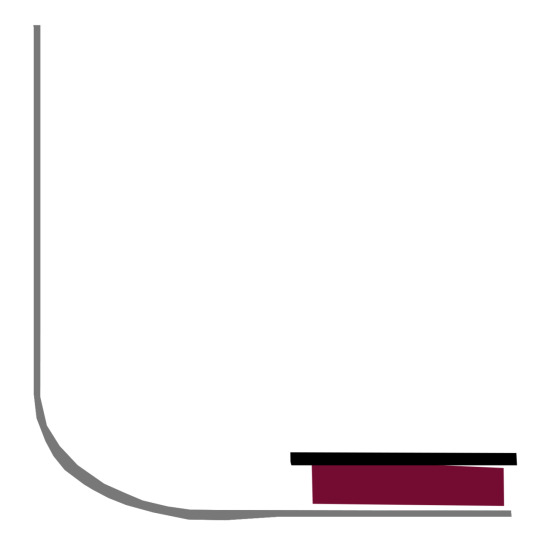
This allowed me to hide the curve of the background and get a nice crisp transition between the acrylic and the background.
And if you do white acrylic, you can get the background to seamlessly blend.

As I said, two desk lamps will work, but if this is for a business and you want something fast, convenient, and reliable, I would suggest something more robust.
I'd probably get two daylight balanced COB (chip-on-board) LED video lights that have a Bowens mount attachment.
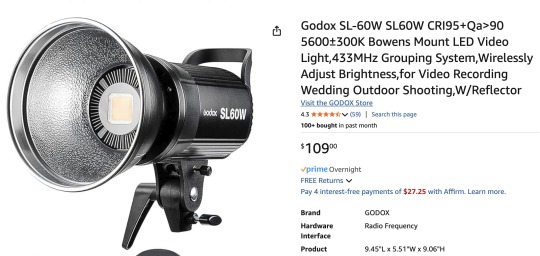
This Godox light is very reasonably priced for its features.
Daylight balanced means one consistent color temperature, so less chance of drift. These are very bright so you can use a quick shutter speed and you won't even need a shutter release cable (still a good idea). You also don't *need* a tripod, but you should still use one. The main advantage of bright lights is they can't be overpowered by room lights. You can be assured any overhead lights or window light will not contaminate your photo. A darker room is always preferable, but if you crank these it won't matter.
The Bowens mount allows you to place any modifier you wish on the light from softboxes to reflectors. But the standard reflector should be fine for the light cube. But if you are taking photos of tall cylinders, a couple of strip boxes might help.
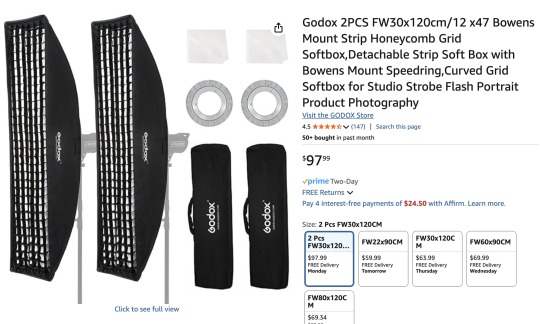
Don't worry about putting the grids on. You just line them up towards the front of the light cube so you have even light from the top to the bottom of your cylinder. Again, this is optional.
Since these lights are so versatile, you can do any kind of lighting for any other photographic needs. Slap on a white umbrella and take company portraits if you want. Or you can use them as video lights to film a worker safety video.
So, here is my recommended ingredient list for a pack shot light cube setup.
Light Cube COB video light Black Plexiglass Seamless paper (color of your choice)
Colored poster board also works if you keep it from getting dinged up. And the light cube also comes with some cloth backgrounds, but watch out for wrinkles.
BONUS TIP: If you want that pure white background like in Amazon shots, add a third light from behind with no background paper. Make the light cube material your background and shine a light through it. You have to make sure it is bright enough to give you pure white, but not too bright that the light blasts your subject from the rear.
Otherwise just use a white backdrop and use Photoshop to brighten it to pure white.
Karl Taylor shows a pack shot setup without a cube, but the same principles apply. He shows you how to dial in that white but not too white background. Just imagine instead of shining a light onto a background, you are shining a light through the background (the back of the cube).
youtube
13 notes
·
View notes
Text
25 innovative ways to earn money without investment as a web content writer
Here are 25 innovative ways to earn money without investment as a web content writer — all designed for minimal to zero upfront costs but leveraging your writing skills, internet access, and creativity:
1. Start a Niche Blog with Free Platforms
Use Blogger or Medium.
Monetize later via AdSense, affiliate links, or paid guest posts.
2. Offer Content Writing Services on LinkedIn
Use LinkedIn to offer your services directly to small business owners, coaches, and startups.
Share writing samples as posts.
3. Write on Medium Partner Program
Earn money based on read time and engagement.
Focus on trending topics like AI, productivity, or self-help.
4. Create and Sell Email Templates
Design copy for eCommerce, marketing, or re-engagement campaigns.
Sell them on Gumroad or directly to startups.
5. Offer WhatsApp Marketing Content
Provide short sales messages, product descriptions, and stories for WhatsApp campaigns.
Great for local businesses.
6. Approach NGOs and Small Businesses
Offer to write their web content, brochures, or social posts for free.
Ask for testimonials and referrals.
7. Guest Post for Payment
Many websites pay for high-quality guest posts (e.g., Listverse, A List Apart).
Focus on niche topics like tech, travel, wellness, or finance.
8. Write and Sell Micro-eBooks
Use Google Docs to create eBooks (5–10 pages) on topics like freelancing, budgeting, etc.
Sell via Payhip or Gumroad.
9. Start a Newsletter on Substack
Offer free tips on writing, freelancing, or digital marketing.
Monetize later with paid subscriptions.
10. Edit and Reformat Resumes or LinkedIn Profiles
Offer services to job seekers, especially freshers or mid-career professionals.
11. Offer Product Description Writing for Online Sellers
Reach out to sellers on Meesho, Amazon, Flipkart, or Etsy.
Offer 5 free samples, then convert them into paying clients.
12. Write SOPs and Admission Essays
Cater to students applying to foreign universities.
Join education-related Facebook groups to find leads.
13. Use Canva to Create Content + Visual Packs
Bundle social media captions with images (like 30 captions + 30 designs).
Sell as digital products.
14. Create Content Writing Courses (Text-Based)
Use Google Docs or Google Sites.
Sell via Telegram, WhatsApp, or Facebook groups.
15. Become a Quora Partner
Start answering questions strategically.
Some users still receive bonuses for high-performing answers (depends on the invite program).
16. Review Apps or Websites
Send cold emails to app developers offering reviews or user guides.
Ask for a small fee in exchange.
17. Use Affiliate Links in Blog Posts
Join programs like Amazon Associates, Hostinger, Canva, or Grammarly.
Write SEO-optimized content and embed links.
18. Offer Language Translation + Content
Combine writing with translation if you know regional languages.
Create bilingual website content.
19. Write Sample Lessons for EdTech Platforms
Contact online tuition or learning platforms.
Offer demo lessons, notes, or practice tests in English.
20. Partner with Local Shops for Google Reviews
Write polished business descriptions or Google Map listings.
Charge ₹200–₹500 per listing.
21. Join Facebook or Telegram Freelance Groups
Post your skills daily, share samples, and network directly.
22. Offer Tagline and Slogan Writing Services
Brands always need punchy copy for ads or banners.
Create a portfolio on Behance or Google Drive.
23. Write Scripts for YouTubers and Reels Creators
Many small creators need writing help for intros, narration, or subtitles.
24. Write Press Releases
Offer low-cost PR services to startups and artists.
Submit to free PR sites or offer syndication.
25. Conduct Writing Challenges or Classes
Run 5-day writing challenges on WhatsApp or Instagram.
Offer a certificate + upsell a full writing course later.
2 notes
·
View notes
Text
RECENT SEO & MARKETING NEWS FOR ECOMMERCE, March 2024

Welcome to my roundup of SEO and marketing news and useful resources for ecommerce businesses, March edition. There is a lot going on with Google, and some really strong marketing pieces this time around, so let's get right to it.
SEO: GOOGLE & OTHER SEARCH ENGINES
Google launched both a core algorithm update and spam updates on March 5, with the spam update ending on the 20th. Core updates now include the Helpful Content algorithm. In early observations, Etsy and Reddit both picked up visibility in the UK.
The Helpful Content algorithm updates late last year destroyed a lot of sites’ Google traffic. Avoid the things they had in common. You can read the full study here.
Ecommerce sites were some of the biggest losers in Google visibility in 2023, with Amazon, Walmart, eBay, Etsy, Target and Best Buy in the top 10 of sites whose Google appearances slipped.
New to Google SEO? They’ve revamped their SEO starter guide for people like you. And if you are more advanced and want to learn how to optimize your website product pages, this is a good overview.
This lengthy article on backlinks for ecommerce websites covers pretty much all the angles, including the really difficult ones.
Reminder that if you want to rank on Google for a search term, you need to look at what is already ranking, and make decisions based on that content. [video and transcript] This works for most search engines, not just Google.
Yes, Google crawls “high quality” content more often. I used to refer to this as Google thinking the page is “interesting”, so I guess I will need to change my wording...
While Google sends the most traffic to websites, people spend a lot more of their online time elsewhere. Market where people are, not just where your stats say they came from.
Sadly, Google has stopped providing caches of website pages in its search results. While you can still see the caches of some pages by using the Google search Cache:[page link] as in cache:https://cindylouwho-2.tumblr.com that will eventually stop working as well. Bing still provides caches, but unfortunately both it and the Wayback Machine do not crawl often enough to give really recent results most of the time.
Missed Google news in February? Here’s your update. And just in case you are really behind, here is January.
Not Google
Unsure if your website has enough good backlinks? Bing Webmaster Tools will now tell you if you don’t.
Yandex - the top search engine in Russia - was sold by its Dutch ownership group to a consortium in Russia.
SOCIAL MEDIA - All Aspects, By Site
General
A US study of social media use found that the most popular site was YouTube, with 83% of adults using it. Two-thirds of American adults use Facebook, while TikTok is up to ⅓ of the US population.
Because they do change periodically, here are the latest image and video sizes recommended for the top social media platforms. [infographic]
Bluesky is now open to everyone - it was previously invite-only.
Facebook (includes relevant general news from Meta)
Meta has introduced several changes to its Ad options, applying to Facebook and Instagram.
Meta had a great 4th quarter in 2023, with revenue, users, and earnings per share up. “Fast-growing upstarts Temu and Shein, which originated in China, have been pouring money into ads on Facebook and Instagram. Li said on Thursday that revenue from China-based advertisers accounted for 10% of sales for the year and 5 percentage points of growth.”
Instagram
An updated post on Instagram's algorithm and how it works.
Instagram is still beta testing longer Reels for some users.
If your account is a brand account, you can now run ads on Instagram with coupon codes right in them. (Some Facebook users can already do this.)
LinkedIn
Among other recent changes on LinkedIn, the algorithm is now looking to boost important content longer than just the first day or two after publication.
Pinterest
Pinterest has its own stats package, called Pinterest Analytics, but only for “Business” accounts. They show how many people clicked on the outgoing links, how many people saw your pin on their screen, and much more. Here’s everything you need to know.
Reddit
Reddit successfully launched on the stock market this past week, but questions remain about how this will change the site.
Google is paying Reddit to scrape its content through the API instead of from the web.
Snapchat
Snap was a little later than most tech companies doing layoffs recently, waiting until February 5 to let 10% off staff go.
Threads
Threads is so new that the algorithm is bound to change a lot in the next year, but for right now, here is how it works.
TikTok
There is an overwhelming amount of info out there on the US attempt to either ban TikTok or force its sale, and much of it is incomplete, so I will let you Google to your heart’s content if you want to learn more. If you are relying on TikTok to drive sales, this would be a good time to make sure you diversify your promotional strategy.
You can now track trending terms on TikTok through the Creator Search Insights section. “Creator Search Insights will highlight frequently searched topics, which creators can organize by category (for example, tourism, sports, science) or tailor to their content type with the “For You” option. Additionally, creators can filter for “content gap” topics, which are highly searched but have relatively few videos on TikTok covering them.“
TikTok may be testing a photo app, which would obviously compete with Instagram.
Twitter
What? Twitter may have lied about its Super Bowl ad performance? I’m so not shocked.
Tumblr
Tumblr will be selling data access to AI companies.
YouTube
This is a pretty decent article on YouTube SEO.
(CONTENT) MARKETING (includes blogging, emails, and strategies)
Small and micro-businesses need an email list. An email list is:
portable (unlike most social media followers or marketplace buyers)
is available to almost everyone, as we all need at least one email address if we are online
less susceptible to the whims of algorithms (unlike SEO, marketplaces, social etc.)
I keep seeing people argue that no one opens emails, but the chart in the article above is proof that is still wrong. (My blog email list averages close to a 70% open rate, depending on the topic and the time I send it. My jewellery email list - which I hardly ever send to - still has an over 30% open rate. My click rates are well above the industry averages, usually 30 to 40% of all recipients for the blog list. These are much better numbers than social, and astronomically better than my clickthrough rate on Google and other search engines.)
Gmail and Yahoo both changed how they handle bulk emails such as newsletters in February. Here’s what you need to know on the basics, including authenticating yourself so your email gets through.
Find out how to get people to read all the way to the end of your content.
Get ready for April marketing with 5 topical ideas. National Handmade Day is April 6.
We should all think twice before deciding to use AI to create content. “Circa 2024, generative AI does not produce new ideas or even develop its own conclusions. Rather, it regurgitates information that it has indexed.” Not convinced? Here’s another article. “AI-generated content represents the literal “average of everything online.”
ONLINE ADVERTISING (EXCEPT INDIVIDUAL SOCIAL MEDIA AND ECOMMERCE SITES)
Google Ads can now be tracked in Google Analytics 4.
Both Google Ads and Microsoft Advertising were up in the 4th quarter of 2023.
STATS, DATA, TRACKING
Google Analytics 4 tracks organic traffic differently than the previous version. Here’s how to figure it out.
BUSINESS & CONSUMER TRENDS, STATS & REPORTS; SOCIOLOGY & PSYCHOLOGY, CUSTOMER SERVICE
I’ve probably posted this specific article before, but it is worth another read: how to communicate with customers. For example, “Mirroring your customer’s tone lets them know you’re on their side. If a customer is formal, for example, hold back on the LOLs. If they’re more casual, relax your tone.”
According to a US study, Generation Z is skewing the traditional marketing funnel. “Per Archrival’s data, 77 per cent of Gen Zs and 79 per cent of millennials in the US are actively seeking style inspiration at least monthly, with almost half of those looking for style inspiration on social media. When asked where they learn about new brands, products and experiences, video reigns supreme: YouTube is the most popular platform with Gen Zs, followed by TikTok, then Instagram.”
Trend alert: bag charms are back.
IMAGES, VIDEO, GRAPHIC DESIGN, & FREE ONLINE TOOLS
Almost all of these 12 video tools are free, and some can be used on your phone.
MISCELLANEOUS
This is an older piece, but it checks out: IKEA Hacks for Craft Show Displays. A few of these could be done with non-IKEA items.
Want to stay up-to-date on a nearly daily basis? Follow me on Bluesky or on LinkedIn, or become a member of my Patreon.
16 notes
·
View notes
Note
The major costs of Tumblr are just storage and access CPM, right? Would optimizing the way posts are stored and compressing the data more efficiently significantly cut costs?
no... i believe the biggest cost of tumblr are the (extremely small number of) people working on it. maybe after that is bandwidth and then storage and then compute power? it's been a little while since i've looked at that breakdown though, so i could have that mixed up.
regardless, yeah, yet another reason we invested a lot of time in the Neue Post Format was to save on storage costs and compute costs -- it's cheaper to compress, store, serialize, and deserialize, than our old post format.
but the thing that really takes up the most space are images and videos anyway, that's probably like 95% of our storage. at one point we had the biggest Amazon S3 storage bucket in the world (i don't know if that's still true).
58 notes
·
View notes
Text
What is a Website? A Complete Beginner’s Guide

In today’s digital age, having an online presence is not a luxury — it’s a necessity. Whether you're a business owner, content creator, or just someone curious about the web, understanding what a website is and how it functions is essential. In this guide, we’ll cover everything you need to know about websites, their components, types, benefits, and how to create one.
What is a Website?
A website is a collection of publicly accessible web pages that are linked together and share a single domain name. These pages are hosted on a web server and can include text, images, videos, forms, and other elements that users interact with online.
In simpler terms, a website is your virtual space on the internet — like your home or office in the digital world. It allows you to communicate, sell, educate, entertain, or showcase anything to a global audience.
Why is a Website Important Today?
In a world dominated by smartphones, search engines, and social media, a website acts as your central hub online. Here's why it’s important:
Visibility: A website helps you appear in search results when people look for your products, services, or information.
Credibility: A professional-looking site builds trust among your audience.
Accessibility: Your website is available 24/7, allowing customers to reach you anytime.
Marketing: It's the foundation for all your digital marketing efforts.
Sales: With e-commerce, your website can directly generate revenue.
Core Components of a Website
Every website has several key components that make it function properly:
1. Domain Name
This is your site’s address (e.g., www.digitalcreator.org.in). It’s what users type in their browser to visit your site.
2. Hosting Server
Web hosting stores your website’s data and serves it to users when requested.
3. Content Management System (CMS)
A CMS like WordPress, Joomla, or Shopify makes it easy to build and manage content on your website without coding.
4. Web Pages
These include the homepage, about us, contact, services, blog, etc., that make up your website.
5. Navigation
Menus and internal links guide visitors through your website.
Types of Websites
Different websites serve different purposes. Here are some common types:
1. Business Website
Used by companies to promote services, share information, and connect with clients.
2. E-commerce Website
Allows users to buy and sell products online. Examples include Amazon and Flipkart.
3. Portfolio Website
Ideal for creative professionals to showcase their work.
4. Blog or Personal Website
Used by individuals to share ideas, stories, or niche content regularly.
5. Educational Website
Used by schools, institutions, or educators to provide learning materials.
6. Non-profit or Government Website
Focused on delivering information and services to the public.
How to Create a Website (Step-by-Step)
Creating a website doesn’t require you to be a tech expert. Follow these steps:
Step 1: Choose a Domain Name
Pick a short, relevant, and memorable domain name. Make sure it reflects your brand or purpose.
Step 2: Get Web Hosting
Choose a reliable hosting provider like Bluehost, SiteGround, or Hostinger.
Step 3: Select a CMS or Website Builder
Use platforms like WordPress, Wix, or Shopify to start building your website.
Step 4: Design Your Website
Choose a theme or template. Customize colors, fonts, and layout to match your brand.
Step 5: Add Content
Create and publish pages like Home, About, Services, and Contact. Use quality visuals and optimized text.
Step 6: Optimize for SEO
Use keywords (like website) naturally, optimize images, and ensure fast load speed.
Step 7: Launch and Promote
Once satisfied, make your website live. Share it on social media and start your SEO or ad campaigns.
Best Practices for a Great Website
Responsive Design: Ensure your site works well on all devices.
Fast Loading Speed: Use compressed images and optimized code.
Clear Navigation: Make it easy for users to find what they need.
Secure (HTTPS): Use an SSL certificate to protect data.
Call-to-Action (CTA): Guide visitors toward actions like “Buy Now” or “Contact Us.”
Examples of Great Websites
A well-designed and fully functional example is www.digitalcreator.org.in. It demonstrates how a website can showcase services, build trust, and attract new clients efficiently.
LSI Keywords to Keep in Mind
While writing or optimizing your website, include these Latent Semantic Indexing (LSI) keywords to enhance search performance:
Web design
Online presence
Website development
Internet site
Web page
Digital platform
Domain and hosting
CMS (Content Management System)
Website builder
E-commerce site
Frequently Asked Questions (FAQs)
1. What is the purpose of a website?
A website helps individuals or businesses share information, sell products, provide services, or connect with others online.
2. How much does it cost to build a website?
Costs vary based on design, features, and hosting. Basic websites can cost as low as ₹3,000–₹10,000, while advanced ones may go up to ₹1 lakh or more.
3. Do I need coding skills to create a website?
No. Tools like WordPress or Wix allow you to build a full website without writing any code.
4. How long does it take to build a website?
A simple website can be built in 1–2 days. More complex sites may take a few weeks.
5. What makes a website successful?
A successful website is user-friendly, fast, mobile-optimized, secure, and offers valuable content with clear calls-to-action.
Conclusion
Understanding what a website is is the first step toward establishing your digital footprint. Whether you're planning to launch a personal blog, online store, or professional portfolio, your website will serve as the foundation of your online presence.
If you're ready to build or improve your website, visit www.digitalcreator.org.in — your one-stop destination for digital marketing and website development solutions.
2 notes
·
View notes
Text
The Science of Sustainable Weight Loss: A Realistic Guide to Shedding Pounds and Keeping Them Off
Losing weight is a goal shared by millions, yet the journey often feels overwhelming due to conflicting advice, fad diets, and unrealistic expectations. True, lasting weight loss isn’t about quick fixes—it’s about building healthy habits, understanding your body, and embracing patience. In this blog post, we’ll break down the science-backed strategies to help you lose weight safely, sustainably, and with confidence.
1. Understanding Weight Loss: The Basics
Weight loss boils down to a simple equation: calories in vs. calories out. To shed pounds, you need to create a calorie deficit—burning more calories than you consume. However, the quality of those calories, your metabolism, hormones, and lifestyle habits all play critical roles.
The Best Seller Weight Loss Amazon products .>>
Key Factors to Consider:
Metabolism: Your body’s energy needs depend on age, sex, genetics, muscle mass, and activity level.
Hormonal Balance: Hormones like insulin, leptin, and cortisol influence hunger, fat storage, and cravings.
Mindset: Sustainable weight loss requires mental resilience and a focus on long-term health, not just aesthetics.
2. Building a Sustainable Plan
A. Nutrition: Fuel Your Body Right
Forget crash diets. Focus on nourishing foods that keep you full and energized:
Prioritize Protein: Lean meats, fish, eggs, legumes, and tofu boost metabolism and reduce hunger.
Embrace Fiber: Vegetables, fruits, whole grains, and nuts stabilize blood sugar and aid digestion.
Healthy Fats: Avocados, olive oil, and nuts support hormone health and satiety.
Limit Processed Foods: Reduce added sugars, refined carbs, and trans fats, which spike cravings.
The Best Seller Weight Loss Amazon products .>>
Sample Meal Plan:
Breakfast: Greek yogurt with berries and chia seeds.
Lunch: Grilled chicken salad with mixed greens, quinoa, and olive oil dressing.
Snack: Apple slices with almond butter.
Dinner: Baked salmon, roasted broccoli, and sweet potato.
B. Exercise: Move More, Sit Less
Combine cardio and strength training for optimal results:
Cardio (walking, cycling, swimming) burns calories and improves heart health.
Strength Training (weightlifting, resistance bands) builds muscle, which boosts metabolism.
NEAT (Non-Exercise Activity Thermogenesis): Daily movement like walking or gardening adds up!
Tip: Aim for 150 minutes of moderate exercise weekly, plus 2–3 strength sessions.
The Best Seller Weight Loss Amazon products .>>
C. Sleep & Stress Management
Poor sleep and chronic stress sabotage weight loss by increasing cortisol (a fat-storage hormone) and cravings:
Sleep: Aim for 7–9 hours nightly.
Stress Relief: Try meditation, yoga, or journaling.
3. Avoiding Common Pitfalls
Over-Restriction: Extreme diets lead to burnout and rebound weight gain. Allow occasional treats.
Skipping Meals: This slows metabolism and triggers overeating later.
Ignoring Portions: Even healthy foods can lead to weight gain if overeaten.
Comparing Yourself: Everyone’s journey is unique—progress, not perfection, matters.
4. Tracking Progress (Without Obsession)
Measure Beyond the Scale: Track inches lost, energy levels, and how clothes fit.
Food Journaling: Apps like MyFitnessPal help monitor intake mindfully.
Celebrate Non-Scale Victories: Better sleep, improved mood, or climbing stairs without breathlessness.
5. Maintaining Weight Loss
Weight loss is only half the battle—keeping it off requires lifelong habits:
Stay Active: Consistency trumps intensity.
Mindful Eating: Listen to hunger/fullness cues.
Regular Check-Ins: Weigh yourself weekly to catch small gains early.
Community Support: Join groups or partner with a friend for accountability.
6. When to Seek Help
If you’re struggling despite consistent effort, consult a professional:
Dietitian: For personalized meal plans.
Trainer: To optimize workouts.
Therapist: To address emotional eating or body image issues.
Final Thoughts
Weight loss is a marathon, not a sprint. Focus on building habits that make you feel stronger, healthier, and more in tune with your body. Remember, the number on the scale doesn’t define your worth—your commitment to self-care does.
The Best Seller Weight Loss Amazon products .>>
Start Small, Think Big: Swap soda for water, take a 10-minute walk daily, or add veggies to every meal. Tiny changes compound into life-changing results.
Disclaimer: Always consult a healthcare provider before starting a new diet or exercise program. Individual needs vary based on medical history and goals.
#Sustainableweightloss #healthyeating #exerciseforweightloss
#caloriedeficit #mindfuleating #weightlosstips.
3 notes
·
View notes
Text
How AI & Machine Learning Are Changing UI/UX Design

Artificial Intelligence (AI) and Machine Learning (ML) are revolutionizing UI/UX design by making digital experiences more intelligent, adaptive, and user-centric. From personalized interfaces to automated design processes, AI is reshaping how designers create and enhance user experiences. In this blog, we explore the key ways AI and ML are transforming UI/UX design and what the future holds.
For more UI/UX trends and insights, visit Pixelizes Blog.
AI-Driven Personalization
One of the biggest changes AI has brought to UI/UX design is hyper-personalization. By analyzing user behavior, AI can tailor content, recommendations, and layouts to individual preferences, creating a more engaging experience.
How It Works:
AI analyzes user interactions, including clicks, time spent, and preferences.
Dynamic UI adjustments ensure users see what’s most relevant to them.
Personalized recommendations, like Netflix suggesting shows or e-commerce platforms curating product lists.
Smart Chatbots & Conversational UI
AI-powered chatbots have revolutionized customer interactions by offering real-time, intelligent responses. They enhance UX by providing 24/7 support, answering FAQs, and guiding users seamlessly through applications or websites.
Examples:
Virtual assistants like Siri, Alexa, and Google Assistant.
AI chatbots in banking, e-commerce, and healthcare.
NLP-powered bots that understand user intent and sentiment.
Predictive UX: Anticipating User Needs
Predictive UX leverages ML algorithms to anticipate user actions before they happen, streamlining interactions and reducing friction.
Real-World Applications:
Smart search suggestions (e.g., Google, Amazon, Spotify).
AI-powered auto-fill forms that reduce typing effort.
Anticipatory design like Google Maps estimating destinations.
AI-Powered UI Design Automation
AI is streamlining design workflows by automating repetitive tasks, allowing designers to focus on creativity and innovation.
Key AI-Powered Tools:
Adobe Sensei: Automates image editing, tagging, and design suggestions.
Figma AI Plugins & Sketch: Generate elements based on user input.
UX Writing Assistants that enhance microcopy with NLP.
Voice & Gesture-Based Interactions
With AI advancements, voice and gesture control are becoming standard features in UI/UX design, offering more intuitive, hands-free interactions.
Examples:
Voice commands via Google Assistant, Siri, Alexa.
Gesture-based UI on smart TVs, AR/VR devices.
Facial recognition & biometric authentication for secure logins.
AI in Accessibility & Inclusive Design
AI is making digital products more accessible to users with disabilities by enabling assistive technologies and improving UX for all.
How AI Enhances Accessibility:
Voice-to-text and text-to-speech via Google Accessibility.
Alt-text generation for visually impaired users.
Automated color contrast adjustments for better readability.
Sentiment Analysis for Improved UX
AI-powered sentiment analysis tools track user emotions through feedback, reviews, and interactions, helping designers refine UX strategies.
Uses of Sentiment Analysis:
Detecting frustration points in customer feedback.
Optimizing UI elements based on emotional responses.
Enhancing A/B testing insights with AI-driven analytics.
Future of AI in UI/UX: What’s Next?
As AI and ML continue to evolve, UI/UX design will become more intuitive, adaptive, and human-centric. Future trends include:
AI-generated UI designs with minimal manual input.
Real-time, emotion-based UX adaptations.
Brain-computer interface (BCI) integrations for immersive experiences.
Final Thoughts
AI and ML are not replacing designers—they are empowering them to deliver smarter, faster, and more engaging experiences. As we move into a future dominated by intelligent interfaces, UI/UX designers must embrace AI-powered design methodologies to create more personalized, accessible, and user-friendly digital products.
Explore more at Pixelizes.com for cutting-edge design insights, AI tools, and UX trends.
#AI in UX Design#Machine Learning UX#UX Personalization#Conversational UI#Predictive UX#AI Chatbots#Smart UX Tools#UI Automation#Voice UI Design#Inclusive UX Design#Sentiment Analysis in UX#Future of UX#AI UX Trends 2025#Figma AI Plugins#Accessibility with AI#Adaptive UI Design#UX Innovation#Human-Centered AI#Pixelizes Blog#UX Strategy
2 notes
·
View notes
Text
River's Bane
The stench of burnt rot wafted over Laverne, finally convincing her to sheathe her untarnished machete. A lifetime of fantastical tales had built in her mind an image of the Amazon rainforest as a sprawling bastion of dense foliage, ready to consume any who dared brave its perimeter—the blade would be essential, she had told herself. But all she saw was a cluttered wasteland of withered husks one faint breeze away from finally disintegrating.
“We might be too late.”
Behind her came a short woman at least a decade her senior, her lab coat striped with rips and small branches stuck in her graying hair. She prodded a nearby stump as she said, “No such thing as ‘too late’, Laverne, I’ve told you that! Simply a matter of whether we’re taking living specimens or an autopsy is in order!”
Laverne reached for her canteen. “Your optimism is inspiring, Doc. Found anything of use yet?”
Doc broke off a piece of bark, bringing it right up to her face and squinting at it. “Hm. Yes! Well, no. By which I mean maybe. Which theoretically is a ‘yes’.”
“Fantastic.”
She licked the bark, then offered it to Laverne.
“No, thank you.”
Doc went ahead, running her fingers through the weeds and debris, snapping twigs beneath her feet with every step. It was the only sound Laverne could hear. This entire region, once home to uncountable generations of people and fauna and flora, was entirely silent before they had arrived, and would be again once they left. Life of every sort had thrived here, and all that remained was a graveyard. The realization rattled in a pit carved deeply into Laverne’s heart.
The kappa aren’t completely wrong. Humans sure did a shit job of running the Earth.
She adjusted the machinegun hanging from her shoulder. A place this hot and dry was almost guaranteed to be kappa-free, but she had learned a long time ago to always come to a fight with more weapons than she expected to need, and now that her life centered around defying the creatures’ empire she wanted to be ready for a fight at all times. “Ready” was a bit generous, she knew: kappa generally had superior physical abilities that made fighting in close-quarters inadvisable, and most knew magic that made them just as dangerous at range. Archery fared a bit better than guns (dousing a bow with water magic wasn’t as debilitating as dousing gunpowder), but that was a skillset Laverne simply didn’t have the time to develop. Some humans had taken to learning their own magic, but those arts only came naturally to one in a thousand, according to her only contact who was magically-inclined. Humanity’s means of fighting the kappa were meager. If they were to stand any chance, Laverne knew she had to find a way to fix that.
Doc stopped in her tracks, and Laverne did the same. Before she could say anything, Doc spun to face her. “Do you hear that, Laverne? No, that’s not right: do you feel it?”
Laverne paused to see if any of her senses could help her answer. None of them did. “I don’t feel anything.”
Doc shook her head. “Bah, nevermind, it’s gone now.” And she was off again.
Not missing another beat, Laverne chased after her, and their expedition carried on until night fell. Since Doc wanted to finish cataloguing the specimens they had gathered, Laverne left first watch to her and curled up on her mat. Light, waking sleep was the only kind she had known for most of her life now, and she had learned to make the most of it, but after nearly an hour it suddenly gave way to something far, far deeper, and Laverne found herself in a dream.
Rough cavern walls encircled her. There was no light, but she could still see. A fast-moving stream ran from a slit in the wall to a hole in the floor, carving a shallow trench that divided the cave in two. Something rested on the opposite bank: a bush about half her height. The large bulbs hanging from its branches were a dark shade of red, but its leaves were a healthy, vibrant green. Laverne came to the bank and stared at it.
Pretty gloomy—no sun here at all. How have you survived?
Faint light began to shine from the bulbs. The bush breathed, its leaves rustling as its branches expanded—in an instant, it tripled in size. Laverne felt a strange sensation in the back of her mind, a stray thought completely unlike anything she had felt before. She couldn’t explain how, but she was certain: this thought was not her own. It sat quietly in her mind, giving her a wide berth as she wondered how to proceed. She stared at the bush, and when she called upon the thought, the plant before her shuddered.
Huh…that’s you I feel?
The bulbs flashed. The walls trembled slightly, and the stream began to slow.
Okay then. Who are you?
The visiting thought advanced from the back of her mind to a middle-ground, like a lingering, nagging sensation that she had forgotten something important. She could feel it more clearly now, as if moving and turning, full of small nuances she was now able to recognize. Images and feelings and vague concepts began to echo through Laverne’s mind as it “spoke” to her. She only brushed against these, but even that was enough to glimpse an eternity of memories: she saw the Amazon as seeds in the infant crust of the Earth, saw it grow and flourish for decades and centuries and millennia, only to be cut down to nothing. The bush had experienced it all. Its buds bloomed and fell, but something of each of their memories remained; the bush itself was as old as the ground below and the sky above. This visiting thought was only the faintest peek, Laverne realized, a leaf in the forest of everything that was this unfathomably ancient being. It could not tell her who or what it was, because it skirted the very edge of what her human mind was capable of understanding. She blinked and realized there were tears in her eyes.
I…don’t know what to say. This isn’t just a dream, is it? You’re here. You’re real.
The visiting thought radiated affirmation. The bush swayed gently. The stream weakened to a mere trickle.
But why? It’s an honor to meet you, I just don’t understand why you’d make the effort to reach out to me.
The bulbs opened. Long, broad petals unfurled, each burning with a brilliant orange light that dazzled Laverne. The cavern seared away, replaced by an open plain; upon it were two heavily-armed legions locked in fierce combat. The petals’ light blinded her for a time, but once Laverne could see she realized that she was watching an army of humans clash with an army of kappa. One large kappa knocked three humans flat with a single blow, and as he loomed over them preparing to finish it, each of them raised a single hand. The ground beneath them split open, and up rose three flowers blazing with familiar light to entangle the creature. He burst into flames—in a fraction of a second he was reduced to only cinders. Laverne put a hand to her chin.
I see. This is your way of saying that your power would let humanity actually stand a chance against the kappa.
Smoke rolled over the battlefield, obscuring her vision once again. The petals still shone clearly.
Again, though: why? Considering humanity’s guilt in destroying the climate, I’d expect you to side with the kappa if anything.
The smoke rolled out. The plain was still full of humans and kappa, but no longer were they fighting: in place of weapons they held tools, and they pierced soil instead of flesh. Now, the two species moved as one, and slowly but surely, grass and flowers and fruits and vegetables grew to cover the plain, turning the barren expanse into a thriving field. A pleasant breeze blew past Laverne, neither freezing nor scorching. She couldn’t remember the last time she felt a breeze like that.
I see. You want the fighting to end. That has to happen before any of us can really start healing the Earth. And if the kappa can run right over us, they have no incentive to explore peaceful options.
The images grew hazy. The petals dimmed. The cavern returned, now filled with rubble, the stream entirely dried up. Slowly, Laverne reached out towards the bush, its petals falling one-by-one. The visiting thought had again grown faint.
Thank you. I promise: I’ll put this power to good use.
With a final blink, the last petal withered away. Laverne’s eyes opened. She sat up from her mat and looked over to see Doc snoring in her chair. Her hand felt heavy; lifting it, she saw her fingers clutching a large, oblong seed with a dark red shell, faintly warm to the touch. She briefly considered waking Doc, but thought better of it. Tucking the seed away safely, Laverne rose to take her turn at watch.
We’re not too late yet.
#Pahrak writes stuff#writers on tumblr#original#writing#Rivers Branching#wanted to establish origins for the scorch-wither primroses
2 notes
·
View notes
Text
Make your Amazon listings work harder for you with our product listing optimization service. We fine-tune everything—titles, descriptions, keywords, and images—to help attract more customers and turn views into sales.
2 notes
·
View notes
Text
🔥🔥🔥AzonKDP Review: World's First Amazon Publishing AI Assistant

AzonKDP is an AI-powered publishing assistant that simplifies the entire process of creating and publishing Kindle books. From researching profitable keywords to generating high-quality content and designing captivating book covers, AzonKDP handles every aspect of publishing. This tool is perfect for anyone, regardless of their writing skills or technical expertise.
Key Features of AzonKDP
AI-Powered Keyword Research
One of the most crucial aspects of successful publishing is selecting the right keywords. AzonKDP uses advanced AI to instantly research profitable keywords, ensuring your books rank highly on Amazon and Google. By tapping into data that’s not publicly available, AzonKDP targets the most lucrative niches, helping your books gain maximum visibility and reach a wider audience.
Niche Category Finder
Finding the right category is essential for becoming a best-seller. AzonKDP analyzes Amazon’s entire category database, including hidden ones, to place your book in a low-competition, high-demand niche. This strategic placement ensures maximum visibility and boosts your chances of becoming a best-seller.
AI Book Creator
Writing a book can be a daunting task, but AzonKDP makes it effortless. The AI engine generates high-quality, plagiarism-free content tailored to your chosen genre or topic. Whether you’re writing a novel, self-help book, business guide, or children’s book, AzonKDP provides you with engaging content that’s ready for publication.
AI-Powered Cover Design
A book cover is the first thing readers see, and it needs to be captivating. AzonKDP’s AI-powered cover designer allows you to create professional-grade covers in seconds. Choose from a variety of beautiful, customizable templates and make your book stand out in the competitive market.
Automated AI Publishing
Formatting a book to meet Amazon’s publishing standards can be time-consuming and technical. AzonKDP takes care of this with its automated publishing feature. With just one click, you can format and publish your book to Amazon KDP, Apple Books, Google Books, and more, saving you hours of work and technical headaches.
Competitor Analysis
Stay ahead of the competition with AzonKDP’s competitor analysis tool. It scans the market to show how well competing books are performing, what keywords they’re using, and how you can outshine them. This valuable insight allows you to refine your strategy and boost your book’s performance.
Multi-Language Support
Want to reach a global audience? AzonKDP allows you to create and publish ebooks in over 100 languages, ensuring your content is accessible to readers worldwide. This feature helps you tap into lucrative international markets and expand your reach.
Multi-Platform Publishing
Don’t limit yourself to Amazon. AzonKDP enables you to publish your ebook on multiple platforms, including Amazon KDP, Apple Books, Google Play, Etsy, eBay, Kobo, JVZoo, and more. This multi-platform approach maximizes your sales potential and reaches a broader audience.
AI SEO-Optimizer
Not only does AzonKDP help your books rank on Amazon, but it also optimizes your content for search engines like Google. The AI SEO-optimizer ensures your book has the best chance of driving organic traffic, increasing your visibility and sales.
Built-in Media Library
Enhance your ebook with professional-quality visuals from AzonKDP’s built-in media library. Access over 2 million stock images, videos, and vectors to personalize your content and make it more engaging for readers.
Real-Time Market Trends Hunter
Stay updated with the latest Amazon market trends using AzonKDP’s real-time trends hunter. It shows you which categories and keywords are trending, allowing you to stay ahead of the curve and adapt to market changes instantly.
One-Click Book Translation Translate your ebook into multiple languages with ease. AzonKDP’s one-click translation feature ensures your content is available in over 100 languages, helping you reach a global audience and increase your sales.
>>>>>Get More Info
#affiliate marketing#Easy eBook publishing#Digital book marketing#AzonKDP Review#AzonKDP#Amazon Kindle#Amazon publishing AI#Ai Ebook Creator
5 notes
·
View notes