#App Testing
Explore tagged Tumblr posts
Text

I tried artworkout and um…I promise I didn’t rush, I have too much free time.
THANK YOU ODETARI FOR MOTIVATION AGGGHHH
anyways, app is good for sketches and a time passer
There is SOME free drawing tutorials but they are just tracing and really suck.
The lines are…uncoordinated, but I love the pen for what it is, even if the app is rated very low and good for a sharp and unsteady art style
I might redraw the dev sketch but other than that, heres some music for you ✨Mamas✨
BYE MAMAS AGGGGGHHHHH🔥🔥‼️‼️
#fairly oddparents#Danny phantom#development dimmadome#dev dimmadome#music#please help me#app testing#redrawing later#sketches#testing#artworkout#review#app#Spotify#SoundCloud
9 notes
·
View notes
Text



ᗩI ᗩᖇT ᗰY ᗩᔕᔕ
ɪ ʟɪᴋᴇ ᴛʜᴀ ꜰᴀᴄᴛ ʏᴀ ᴅᴏɴᴛ ʟɪᴋᴇ ᴍᴇ
𝗪𝗘𝗜𝗥𝗗 𝗜𝗦 𝝠 𝗖𝝝𝗠𝗣𝗟𝗜𝗠𝗘𝗡𝗧 / 𝗠𝝝𝝝𝗗 𝗕𝝝𝝠𝗥𝗗 /𝗦𝗘𝗫𝗗𝗥𝗨𝗚𝗦𝝠𝗡𝗗𝗦𝝝𝗖𝗞𝗦𝗪𝗜𝗧𝗛𝗛𝝝𝗟𝗘𝗦 / 𝗙𝗟𝗨𝗙𝗙 𝗬𝝝𝗨, 𝗬𝝝𝗨 𝗙𝗟𝗨𝗙𝗙𝗜𝗡 𝗙𝗟𝗨𝗙𝗙 / 𝗣𝗨𝗡𝗞𝗦𝝠𝗥𝗘𝗡𝗧𝗗𝗘𝝠𝗗 / 𝗡𝝝 𝗚𝝝𝗗𝗦 𝗡𝝝 𝗠𝝠𝗦𝗧𝗘𝗥𝗦 / 𝗜 𝗗𝝝𝗡’𝗧 𝗚𝗜𝗩𝗘 𝝠 𝗣𝗛𝗨𝗖𝗞 / 𝗘𝗡𝗘𝗥𝗚𝗬𝗦𝗨𝗖𝗞𝗘𝗥𝗭 𝗡𝝝𝗧 𝗪𝗘𝗟(𝗟) 𝗖𝗨𝗠 / 𝗙𝝝𝝝𝗟𝗜𝗡𝗚 𝝠𝗥𝝝𝗨𝗡𝗗 / 𝗘𝗘𝗞 𝗣𝗘𝝝𝗣𝗟𝗘 / 𝗚𝗟𝗜𝗧𝗖𝗛 𝝝𝗥 𝗗𝗜𝗘 / 𝗚𝗟𝗜𝗧𝗖𝗛 & 𝗖𝗥𝗬 / 𝗚𝗟𝗜𝗧𝗖𝗛 𝗠𝗬 𝗟𝗜𝗙𝗘
#digitalart #digitalillustration #digitaldrawing #digitalartist #digitalpainting #illustration #art #drawing #digitalartwork #artwork #fanart #digital #artist #illustrator #artoftheday #cryptoart #digitalsketch #myart
#Fuckit#fuck it#x-heesy#my art#artists on tumblr#6/2024#Androidography#fooling around#app testing#video art#glitch#pink Punk#contemporaryart#contemporary art#newcontemporary#new contemporary#pop art#neo Pop art#idgaf#aiart#art#ai#digitalart#generativeart#artificialintelligence#machinelearning#aiartcommunity#abstractart#nft#aiartists
30 notes
·
View notes
Text
#playstation7
#enXanting#enxanting CHANEL#deardearestbrands#clairejorifvalentine#bambiprescott#kittybell#zgr#playstation7#punkboycupid#zenithgenderroyal#academyelite#aurorahex#DDBR#app#stock market#stock ticketer#app testing
1 note
·
View note
Text
0 notes
Text
Debugging Like a Pro: Best Practices for App Testing
In the world of iOS development, even the most elegant code can introduce unexpected bugs. As mobile apps continue to grow in complexity, structured testing and debugging have become critical phases in the development lifecycle. Effective debugging not only improves code quality but also enhances user experience and minimizes the chances of runtime failures after deployment.
Here are some essential best practices every iOS developer should follow to test and debug apps like a pro.
1. Understand the Full Scope of Testing
Testing in iOS development should go beyond functionality. You need to validate performance, usability, compatibility, and security. Start with unit tests to check individual components, then move on to integration tests, UI tests, and regression testing.
Many iOS development companies follow this multi-layered approach to ensure stability across devices and iOS versions, significantly reducing post-launch issues.
2. Leverage Xcode’s Built-in Debugging Tools
Xcode is packed with powerful tools that streamline the debugging process. Instruments, for example, allows developers to profile memory usage, track leaks, and analyze CPU performance. The LLDB debugger in Xcode is particularly useful for tracing breakpoints, inspecting variable values, and monitoring method execution.
Experienced teams in ios development often rely on these tools not just for resolving bugs but for continuously optimizing code throughout the project lifecycle.
3. Implement Logging Strategically
Using NSLog or other logging frameworks like OSLog provides insights into app behavior without interrupting the flow. However, logging should be used strategically—excessive logs can clutter your output and affect performance.
Skilled iOS development companies often implement structured logging, categorizing logs based on severity and component, to make debugging during QA and production more efficient.
4. Write Testable Code
Debugging is much easier when the codebase is modular and follows clean architecture principles. Writing testable code—code that can be independently tested without dependencies—saves time during bug tracking.
Leading ios development teams use design patterns like MVVM or VIPER, which not only promote reusability and separation of concerns but also make unit testing far more practical.
5. Reproduce Bugs Consistently
One of the keys to fixing a bug is the ability to reproduce it consistently. Use test cases, user session logs, and device simulation to narrow down conditions under which the issue occurs.
iOS development companies typically maintain detailed bug reports with replication steps, environment details, and screenshots or video captures. This documentation ensures that issues can be resolved quickly without guesswork.
6. Use Automated Testing Where Possible
Automated testing speeds up the development process and provides immediate feedback on changes. Frameworks like XCTest, XCUITest, and third-party tools like Appium are commonly used in iOS development projects.
Most ios development companies adopt continuous integration and testing pipelines, enabling automated builds, code checks, and tests every time new code is committed.
7. Test on Real Devices and Emulators
Simulators are great for early development, but real-world testing requires real devices. Different screen sizes, performance capabilities, and hardware features can affect how an app behaves.
That’s why iOS development companies maintain a library of real devices or use cloud-based testing services to ensure that the app functions properly across all supported devices and iOS versions.
Final Thoughts
Debugging and testing are integral to delivering reliable and user-friendly apps. For those involved in ios development, investing time in refining your debugging process can dramatically enhance the final product. Whether you're an individual developer or working with professional top ios development companies, following best practices for app testing ensures smoother releases and greater user satisfaction.
Let me know if you need this tailored for platforms like LinkedIn or Medium, or if you'd like a version geared toward junior developers or technical decision-makers.
0 notes
Text

belly of the beast
#gravity falls#billford#art#fanart#my art#artists on tumblr#the book of bill#stanford pines#ford pines#bill cipher#toxic old man WHAT 📢‼️‼️#click on to make Slightly Less Blurry. this app tests me eveyday
45K notes
·
View notes
Link
Explore how cloud technology enhances mobile app testing with scalability, efficiency, and real-time collaboration.
0 notes
Text
Navigating Common Challenges in Test Automation Implementation
Introduction
Briefly discuss the growing importance of test automation in modern software development.
Introduce the idea that while beneficial, implementing test automation comes with challenges.
Common Challenges in Test Automation Implementation
High Initial Costs:
Address the upfront investment in tools, infrastructure, and training.
Choosing the Right Tools:
Highlight difficulties in selecting tools that align with the team’s needs and technology stack.
Scalability Issues:
Explain the challenge of scaling test automation tools scripts for growing or complex projects.
Test Maintenance Overhead:
Discuss how frequent application changes can make test script maintenance burdensome.
Skill Gap in Teams:
Mention the lack of expertise in scripting or using advanced automation tools.
Strategies to Overcome Challenges
Focus on ROI to justify initial investments.
Conduct a thorough evaluation of tools and frameworks before adoption.
Develop a robust test strategy to manage scalability and maintenance.
Upskill QA teams with training in automation tools and scripting.
Conclusion
Emphasize that acknowledging and addressing these challenges can lead to successful test automation implementation.
#codeless test automation#app testing#software testing#web app testing#end to end testing#test automation#test management tools#software quality management#Automation Platform
0 notes
Text

Late night (or would it be early morning by this point?) cooking
#bg3#baldur's gate 3#gale dekarios#gale of waterdeep#my art#older art#click on to make slightly less blurry. this app tests me eveyday#bg3 tara
14K notes
·
View notes
Text
Detailed Guide To Mobile Application Security Testing
Discover a detailed guide to mobile app security testing, covering key methodologies, best practices, & common challenges to ensure robust app protection
Read: https://www.aspiresoftserv.com/blog/detailed-guide-mobile-application-security-testing
0 notes
Text
The Future of AI in Quality Assurance
New Post has been published on https://thedigitalinsider.com/the-future-of-ai-in-quality-assurance/
The Future of AI in Quality Assurance
Traditional quality assurance (QA) processes have long depended on manual testing and predefined test cases. While effective in the past, these methods are often slow, susceptible to human error, and lead to development delays and inflated costs. Unsurprisingly, Gartner reports that 88% of service leaders feel that today’s QA approaches don’t meet the mark. As AI takes center stage, AI quality assurance can empower teams to deliver higher-quality software faster. This article explains how AI in quality assurance streamlines software testing while improving product performance.
What is AI-powered Quality Assurance?
AI quality assurance (QA) uses artificial intelligence to streamline and automate different parts of the software testing process. AI-powered QA introduces several technical innovations that transform the testing process.
Machine learning models analyze historical data to detect high-risk areas, prioritize test cases, and optimize test coverage. AI also automates test data generation, creating a wide range of test data that reduces the need for manual input.
With adaptive testing, AI adjusts test cases in real-time as user requirements change. Additionally, AI empowers testers to build and run tests easily without writing a single line of code.
Benefits of AI in Quality Assurance
Here are a few benefits of AI-powered quality assurance:
Greater Efficiency: AI takes over the repetitive tasks that often slow the QA process. As a result, QA teams can focus on delivering high-performing software instead of generating test cases and tracking errors manually. AI automates test data generation, too, creating a wide range of test data that reduces the need for manual input. As a result, QA teams execute a higher volume of test cases and cover a broader range of scenarios. With these advantages, AI-powered QA can help organizations reduce QA costs by more than 50%.
Enhanced Accuracy: AI-powered automation boosts QA accuracy by eliminating human errors common in manual testing. Automated QA surpasses manual testing by offering up to 90% accuracy. As a result, it becomes better at recognizing patterns, bugs, and performance issues that manual testers might miss.
Intelligent Testing: Machine learning analyzes past data to identify high-risk areas and helps prioritize which test cases need attention first. Through AI-powered adaptive testing, testers can update test cases in real time as needs and requirements evolve.
Emerging Trends in AI Software Quality Control
AI is reshaping how QA teams operate, from speeding up test creation to enhancing test data management. Here are a few emerging trends in AI software quality control:
AI-powered Test Automation
Creating test cases is now faster and more accurate with AI. Tools like Taskade’s AI Test Case Generator analyze software requirements and automatically automate test cases to cover a wide range of scenarios. This simplifies the testing process and ensures you don’t miss any critical areas. The result? Better coverage and higher accuracy, all in less time.
Automatic Recovery from Test Failures
One of the most valuable AI features is automatic recovery from test failures or ‘self-healing.’ TestRigor excels here, as it can adjust tests automatically when the application changes. This means fewer interruptions and less time spent fixing test scripts. The tests only fail when AI detects errors relevant to application requirements.
Improved Predictive Analytics for Quality
Tools like those used by Atlassian dive into historical data to predict potential failures and spot root causes before they become more significant issues. This allows teams to focus on high-risk areas and prioritize testing where it matters most. McKinsey points out that these analytics can significantly improve software reliability and cut down on warranty costs.
Enhanced Test Data Management
With AI-driven tools, managing test data becomes much simpler. Solutions offering synthetic data generation and data masking ensure that the test data is realistic and accurate while protecting sensitive information. Synthetic data helps QA teams conduct meaningful tests while complying with data privacy regulations.
AI-Powered Monitoring
AI-powered monitoring offers real-time feedback during testing, which means issues can detected and fixed immediately. Monitoring tools track performance across different environments. This ensures that software works consistently no matter where it’s running. This also makes troubleshooting faster and keeps performance up to par under various conditions.
Enhanced Test Case Prioritization
Another area where AI makes a significant impact is prioritizing test cases. Tools like Deloitte Digital Tester use historical test results and product usage data to determine the most critical tests. Therefore, teams can focus on the most important tests first, reducing unnecessary tests and improving overall efficiency in the QA process.
How Popular Testing Tools Leverage AI in Quality Assurance
Testing tools are becoming smarter and more efficient by integrating AI. Here are some popular tools that are using AI to boost their capabilities.
Test Automation Tools
Selenium uses AI to enhance its web automation capabilities by efficiently identifying dynamic elements within web applications. Its AI-powered self-healing feature keeps test scripts up-to-date as application elements change, reducing the need for manual maintenance. This makes Selenium a versatile tool for automating functional tests across multiple platforms and browsers.
Appium uses AI to simplify mobile app testing across iOS and Android platforms. It automates the detection and interaction with mobile elements, such as gestures and inputs. Ultimately, AI helps Appium streamline the test creation process and give users a unified testing experience across both mobile operating systems.
Test Management Tools
TestRail integrates AI to streamline test management by generating test cases through NLP. It goes one step further and prioritizes each test case based on risk. Additionally, TestRail uses AI to assist in debugging, making test maintenance more efficient and reducing the likelihood of errors.
ALM Octane uses AI to enhance test management and analytics. Its AI-driven quality risk analysis recommends tests for high-risk areas, ensuring that critical issues are covered. The platform’s AI-powered root cause analysis helps pinpoint defects, while NLP allows both technical and non-technical users to easily create tests in natural language.
QA Tools
TestCraft provides a low-code, AI-powered platform for web application testing. It automatically generates test scenarios and uses AI to self-heal test scripts as UI changes. This minimizes the need for manual updates.
ACCELQ simplifies test automation with its AI-powered, codeless platform. It supports behavior-driven development (BDD), mirroring real business processes to create reusable test cases. Additionally, AI helps manage the automation of complex dynamic web pages and APIs, making ACCELQ highly efficient for testing modern web applications and services.
Parasoft uses AI to enhance its continuous quality platform by automating end-to-end testing processes. AI improves test coverage from code to UI, ensuring software reliability. The platform also provides AI-driven analytics to identify test gaps and optimize the overall testing strategy.
Challenges and Limitations of AI Quality Control
While AI brings several benefits to QA, there are a few challenges to keep in mind. Firstly, adding AI to the QA workflow requires a significant upfront investment. Businesses must allocate the necessary time and resources upfront to use AI effectively.
Beyond cost, inaccurate or biased data can compromise results, making AI less effective in detecting bugs or optimizing testing. This is closely tied to growing ethical concerns. If AI learns from biased data, the outcomes will reflect those biases and skew the results. QA teams must scrutinize data and maintain transparency throughout the testing workflow to ensure fairness.
Similarly, generative AI has not yet fully matured in QA, especially in mobile app testing. For example, tools like ChatGPT can’t yet test across diverse mobile devices. This limits their ability to load apps on specific hardware or create detailed test cases for specific functions like login screens. These limitations show that while AI is rapidly evolving, it hasn’t yet replaced the need for manual testing in certain areas.
How Will AI Impact Quality Assurance in the Future?
As more QA teams adopt AI for its unparalleled efficiency and precision, it will become an integral part of their workflows. The result will be greater innovation and new benchmarks for speed and quality in software development.
AI-powered QA is also becoming central to DevOps. Seamless integration will allow for continuous testing and faster release cycles. Processes will become more efficient, and collaboration between development and QA teams will improve.
Upskilling will become essential as AI transforms QA. Organizations must invest in training to ensure teams can fully leverage AI’s potential. Those who adapt will lead in an AI-driven future, while others risk falling behind.
Final Words
AI-driven QA is poised to automate repeatable tasks and enable smarter, more efficient testing. From automating test case generation to improving error detection and reducing time-to-market, AI-powered QA sets new standards for speed and quality.
Stay ahead in the future of AI-powered QA—follow Unite.AI for the latest updates!
#ai#AI in quality assurance#AI-powered#Analysis#Analytics#android#APIs#app#App Testing#applications#apps#Article#artificial#Artificial Intelligence#Atlassian#attention#automation#Behavior#benchmarks#bugs#Business#change#chatGPT#code#Collaboration#compromise#continuous#Critical Issues#data#Data Management
0 notes
Text
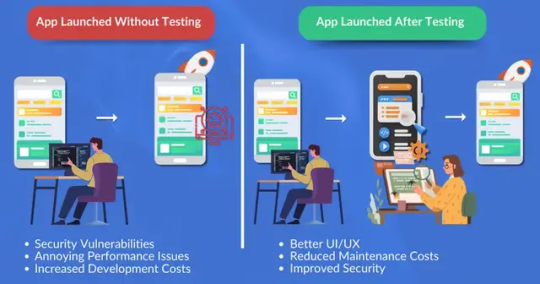
Why App Testing is a Important: Don't Skip It!
Wondering if app testing is worth the extra effort? This simple comparison shows how skipping testing can lead to costly problems like security vulnerabilities and performance issues. But with testing? You get a smoother UI, lower maintenance costs, and stronger security
0 notes
Text


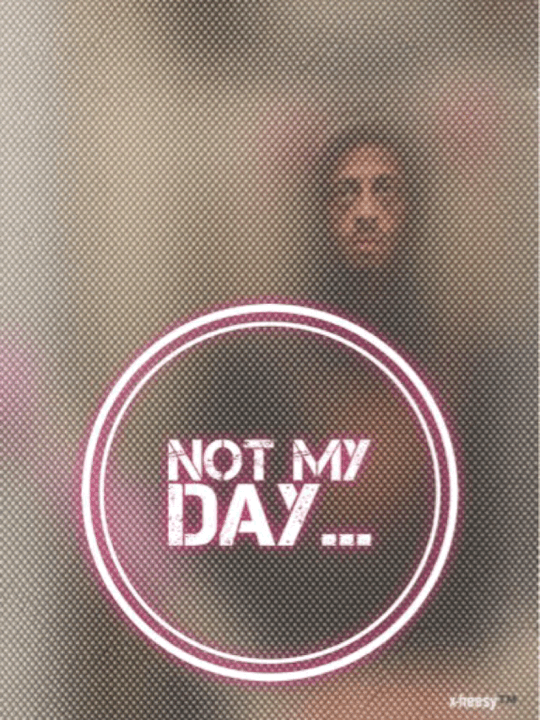


𝗚𝗟𝗜𝗧𝗖𝗛 𝗠𝗬 𝗟𝗜𝗙𝗘

#crying 😂😂😂😂#fooling around#fuckit#magic#x-heesy#idc#idgaf#punx#3/2024#gif#app testing#trashy#trash me if you can#glitch#glitches#gif attack#iphone art#pop art#neo pop art#Gn8#Glitch my Life#gif moodboard#gif mood board
17 notes
·
View notes
Text
#application testing#application testing services#software testing in uae#software testing services#app testing
1 note
·
View note
Text
Seeking Beta Testers for New AI Content Generation Platform - WriteBotIQ
I’m excited to share that we're looking for beta testers for our new AI-powered content generation platform, WriteBotIQ. As a beta tester, you’ll get free access to generate up to 50,000 words and 25 custom AI-generated images.
WriteBotIQ offers a variety of powerful features:
AI Writing Assistant: Effortlessly create high-quality text for articles, blogs, reports, and more.
AI Image Creator: Design stunning visuals and graphics in seconds, perfect for social media posts and marketing materials.
AI Code Generator: Produce clean, efficient code tailored to your project’s requirements.
AI Chatbot Builder: Develop intelligent chatbots that enhance customer engagement and interaction.
AI Speech to Text Converter: Accurately transcribe speech into text, ideal for meetings, lectures, and personal notes.
AI Article Generator: Create well-structured and compelling articles based on your specific topics and keywords.
AI Photo Editor: Use advanced editing tools to enhance and perfect your images for both personal and professional use.
AI Document Collaborator: Collaborate in real-time within your documents to improve productivity and teamwork.
AI Image Recognition Tool: Instantly identify and analyze images to unlock new creative possibilities.
AI Website Chat: Integrate AI-driven chat functionality on your website for instant support and engagement.
AI Content Rewriter: Refine and enhance the clarity, detail, and quality of your text with AI-powered rewrites.
AI Chat Image Creator: Generate custom images based on chat interactions to enhance user engagement and visual storytelling.
AI Video to Blog Converter: Transform YouTube videos into well-written blog posts, expanding your content reach.
AI Coding Assistant: Receive real-time code suggestions and improvements to boost your productivity and code quality.
AI Content from RSS Feeds: Automate content creation from your favorite RSS feeds to keep your site fresh and up-to-date.
If you’re interested in helping us shape the future of AI content generation and get some free resources in the process, please sign up at writebotiq.com.
Thanks for considering this opportunity! Your feedback will be invaluable in helping us improve and refine WriteBotIQ.
Looking forward to your participation!
#beta tester#app testing#website development#ai#ai writing#ai writer#ai generated#artificial intelligence
1 note
·
View note