#Application With Google Firebase
Explore tagged Tumblr posts
Text
If you have push notifications turned on for sensitive apps, you may want to reconsider your settings.
The United States government and foreign law enforcement can demand Apple and Google share metadata associated with push notifications from apps on iOS and Android, according to a US senator and court records reviewed by WIRED. These notifications can reveal which apps a person uses, along with other information that may be pertinent to law enforcement investigations.
US Senator Ron Wyden, an Oregon Democrat, highlighted the government surveillance technique in a letter sent to the US Department of Justice (DOJ) today. Wyden is specifically asking the DOJ to allow Apple and Google to discuss government requests for push notification records with their users, which Wyden says the US government has required them to keep secret thus far.
“In the spring of 2022, my office received a tip that government agencies in foreign countries were demanding smartphone ‘push’ notification records from Google and Apple,” Wyden wrote in the letter, which was first reported by Reuters. “My staff have been investigating this tip for the past year, which included contacting Apple and Google. In response to that query, the companies told my staff that information about this practice is restricted from public release by the government.”
App developers deliver push notifications using Apple’s Push Notification Service on iOS or Google’s Firebase Cloud Messaging on Android. Each user of an app is assigned a “push token,” which is transferred between the app and the mobile operating system’s push notification service. Push tokens are not permanently assigned to a single user, and new tokens may be generated when a person reinstalls an app or switches to a new device.
To identify a person of interest and whom they may have been communicating with, law enforcement must first go to an app developer to obtain the relevant push token and then bring it to the operating system maker—Apple or Google—and request information on which account the token is associated with. This puts the tech giants in “a unique position to facilitate government surveillance of how users are using particular apps,” Wyden writes.
According to Wyden, the records that governments can obtain from Apple and Google include metadata that reveals which apps a person has used, when they’ve received notifications, and the phone associated with a particular Google or Apple account. The content of push notifications is not included in this information, but, for at least some apps, law enforcement could obtain information about the content of specific pushes through additional requests based on the information from the push tokens.
While Wyden’s letter says that governments outside the US have requested people’s push notification records, the Federal Bureau of Investigation (FBI) has done so as well. A February 2021 search warrant application submitted by an FBI agent to the US District Court in Washington, DC, requested details for two accounts controlled by Meta (then Facebook), specifically citing a request for push notification tokens. The search warrant request related to an investigation into a person accused of taking part in the January 6, 2021, attack on the US Capitol.
Meta, which owns Facebook, WhatsApp, and Instagram, did not immediately respond to WIRED’s request to comment. A spokesperson for Signal, the popular encrypted messaging app, also did not respond. The DOJ declined to comment.
Although Wyden is asking the DOJ to allow Apple and Google to discuss government requests for push notification records, the senator’s letter appears to have enabled them to do just that.
An Apple spokesperson tells WIRED that the company has updated its Law Enforcement Guidelines in its transparency report to reflect government requests for push notification records. The company will also begin to detail these requests in its next transparency report. Apple's updated rules for police requests say push notification records “may be obtained with a subpoena or greater legal process.”
“Apple is committed to transparency and we have long been a supporter of efforts to ensure that providers are able to disclose as much information as possible to their users,” Apple says in a statement. “In this case, the federal government prohibited us from sharing any information and now that this method has become public we are updating our transparency reporting to detail these kinds of requests.”
Google confirmed to WIRED that it receives requests for push notification records, but the company says it already includes these types of requests in its transparency reports. The company says requests from US-based law enforcement for push notification records require court orders with judicial approval.
“We were the first major company to publish a public transparency report sharing the number and types of government requests for user data we receive, including the requests referred to by Senator Wyden,” a Google spokesperson tells WIRED. “We share the senator’s commitment to keeping users informed about these requests.”
A WIRED review of Google’s most recent transparency report for the period between December 2019 and December 2022 found that it does not specifically break out government requests for push notification records, and Google confirmed that it aggregates this data in its transparency report.
Google’s transparency report shows that the US government requested Google Cloud Platform data from enterprise customers 175 times during the period, and of those, used a search warrant 13 times. It is unclear whether any of those requests for user data included push notification records—details that may, following Wyden’s letter, be revealed in the future.
23 notes
·
View notes
Text
Introduction to SkillonIT Learning Hub- Empowering Rural Talent With World-Class IT Skills
SkillonIT provides IN-Demand IT courses, connecting Rural talent with rewarding IT skills through affordable, accessible and career-focused education. with Guaranteed pathways to internship and high paying jobs, start with us and step into Opportunities at top Tech-leading Companies. Skillonit Learning Hub, located in Buldhana, Maharashtra, is a leading institute dedicated to equipping individuals with cutting-edge technology skills. With a mission to bridge the digital divide, the institute provides high-quality education in various IT and professional development domains. Skillonit focuses on practical, industry-oriented training, ensuring students gain the expertise needed to thrive in today’s competitive job market. The hub is committed to empowering rural talent and shaping the next generation of skilled professionals.

Courses Offered Skillonit Learning Hub offers a diverse range of courses tailored to industry demands, enabling students to master both technical and professional skills.
Blockchain Development — Smart Contracts (Solidity, Rust, Web3.js, Hardhat) — Blockchain Protocols (Ethereum, Solana, Binance Smart Chain, Fantom) — Decentralized Applications (DApps) Development
Front-End Development — HTML, CSS, JavaScript — Frameworks: React.js, Vue.js, Angular — Responsive Web Design & UI Frameworks (Bootstrap, Tailwind CSS)
Back-End Development — Server-side Programming (Node.js, Python, PHP, Java, .NET) — Database Management (MySQL, MongoDB, Firebase, PostgreSQL) — API Development (RESTful APIs, GraphQL, WebSockets)
Full-Stack Development — Front-End + Back-End Integration — MERN Stack Development — Database, Deployment & DevOps Practice
Mobile App Development — Cross-Platform Development (Flutter, React Native)
Unity 3D Game Development — Game Mechanics & Physics — C# Programming for Game Development — Virtual Reality (VR) & Augmented Reality (AR) Integration
Professional UI/UX Design — User Interface Design (Adobe XD, Figma, Sketch) — User Experience Principles — Prototyping, Wireframing & Usability Testing
Professional Graphic Design — Adobe Photoshop, Illustrator, and CorelDraw — Branding & Logo Design — Digital Art & Visual Communication
Digital Marketing — SEO, SEM, and Social Media Marketing — Content Marketing & Copywriting — Google Ads, Facebook Ads & Analytics
Spoken English — Communication Skills & Public Speaking — Accent Training & Fluency Improvement
Personality Development — Business & Corporate Etiquette — Confidence Building & Interview Preparation — Leadership & Teamwork Skills
Location & Contact : Address : Chhatrapati Tower, Above Maratha Mahila Urban, 3rd Floor, Chikhali Road, Buldhana, Maharashtra, 443001.
Contact us
Conclusion : Skillonit Learning Hub is revolutionizing IT and professional education by making technology and essential career skills accessible to aspiring developers, designers, marketers, and professionals. With a strong emphasis on practical learning, industry exposure, and career opportunities, it stands as a beacon of growth for young talent in Buldhana and beyond. Whether you are looking to build a career in tech, marketing, design, or personal development, Skillonit provides the ideal platform to achieve your goals. Join Our Social Community
Skillonit #Education #ITCourses #Buldhana #Maharashtra #IT #Blockchain #Fullstack #Front-end #Back-end #MobileApp #Unity3d #UIUX #Graphicdesign #Digitalmarketing #SpokenEnglish #Personality #development
2 notes
·
View notes
Text
Ship Mobile Fast
Ship your AI apps in days, not weeks.
Save weeks of development time with our React Native Expo Boilerplate. In App Purchases, Open AI, Anthropic, Replicate, Fal AI, GlueStack, AI Proxy Backend, Firebase, Supabase, Admob, and more.
Ship Mobile Fast AI Wrapper is Live!🔥
For those who want to build AI applications…
Now, you can create the apps you envision in just 1-2 days.����
Integrations with OpenAI, Anthropic, Replicate, and Fal AI. Protect your API keys from being stolen with AI Proxy Backend.
*
Pro (Best for Casual Apps):
In App Purchases (RevenueCat) Google Mobile Ads Authentication Flow Onboarding Flow Push Notifications Multi Language Support Error Tracking App/User Analytics Lifetime Updates Private Discord Channel Access Supabase⚡️ GlueStack Version StyleSheet Version
*
AI Wrapper (Best for AI Projects):
In App Purchases (RevenueCat) Google Mobile Ads Authentication Flow Onboarding Flow Push Notifications Multi Language Support Error Tracking App/User Analytics Lifetime Updates Private Discord Channel Access Firebase🔥 AI Proxy Backend (API Keys Secured🔒) Open AI & Anthropic Replicate AI & Fal AI Ready-to-Use AI Templates
*
Ship Mobile Fast: https://shipmobilefast.com/?aff=1nLNm
Telegram: ahmetmertugrul
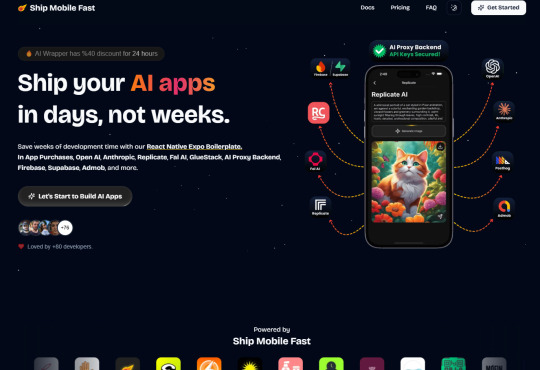
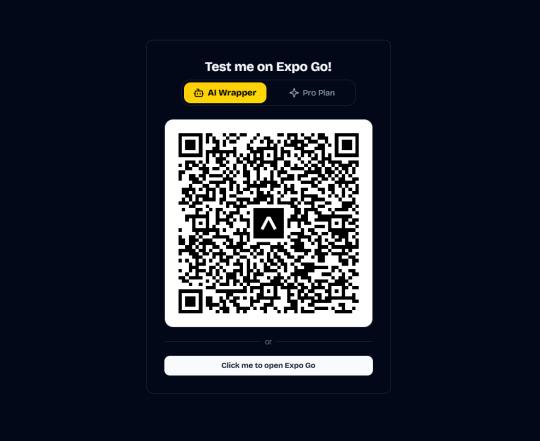
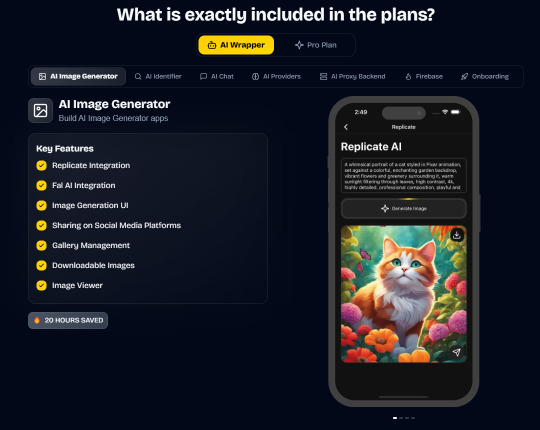
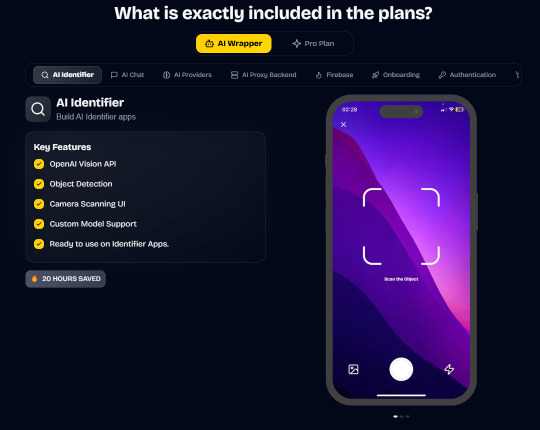
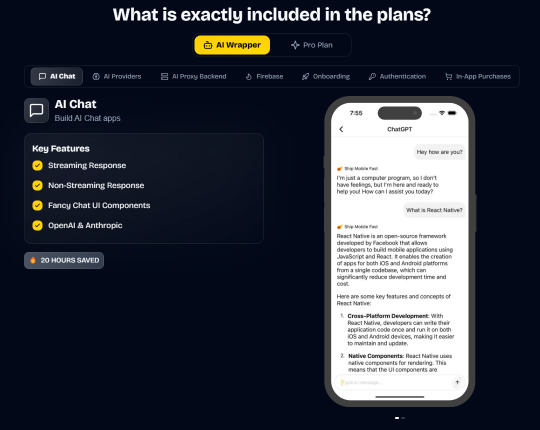
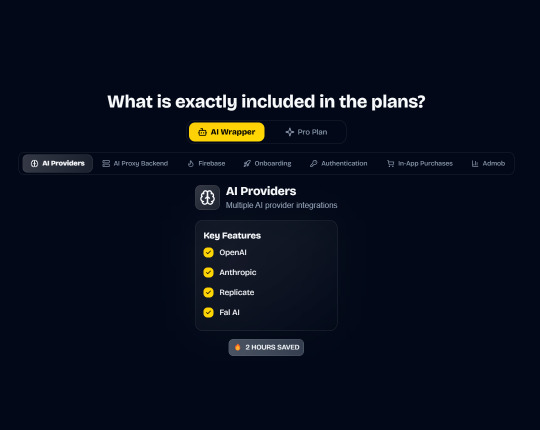
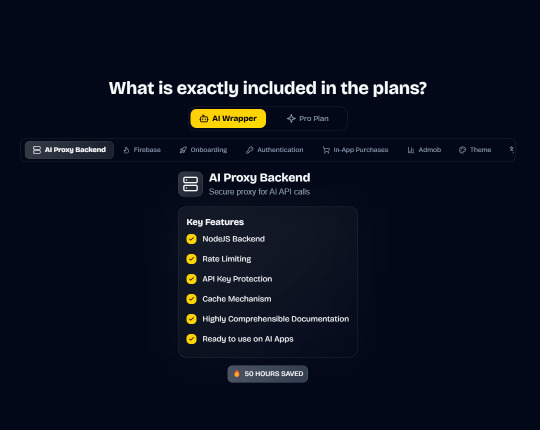
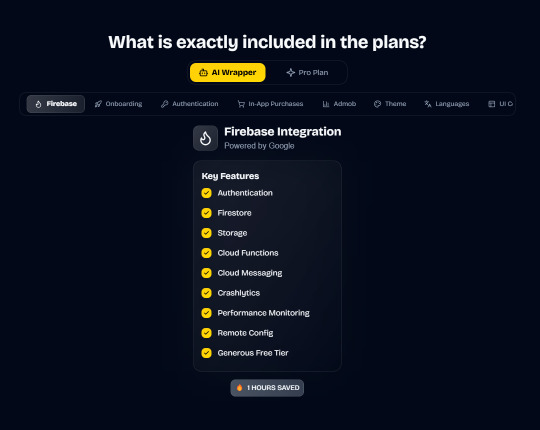
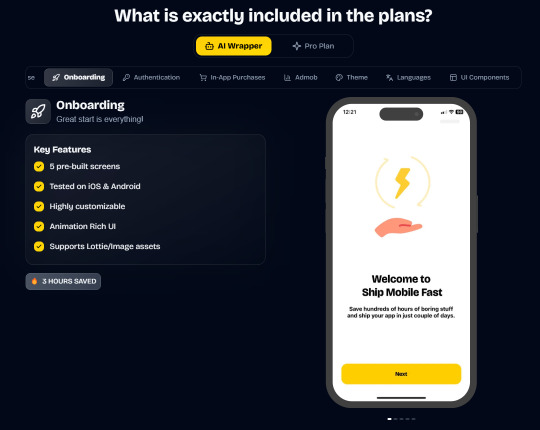


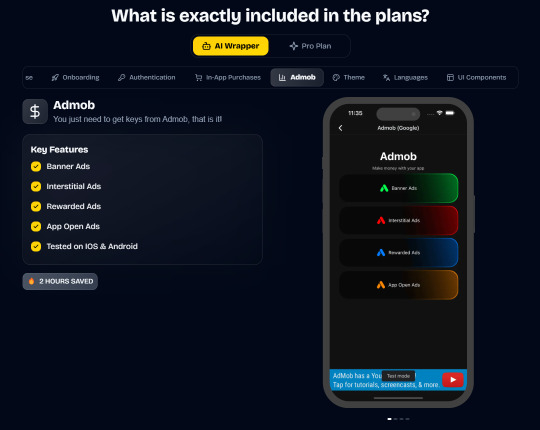
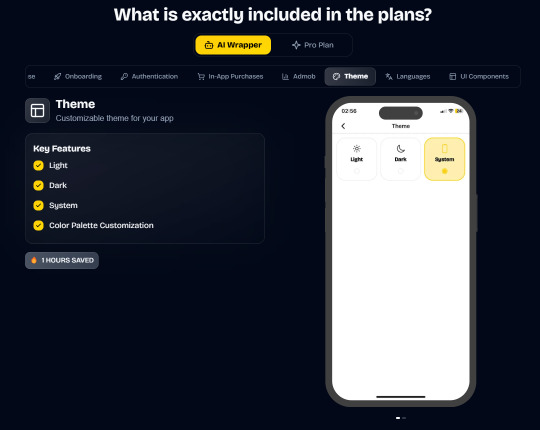
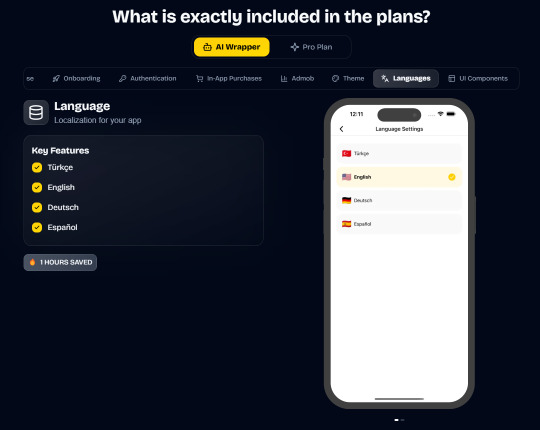
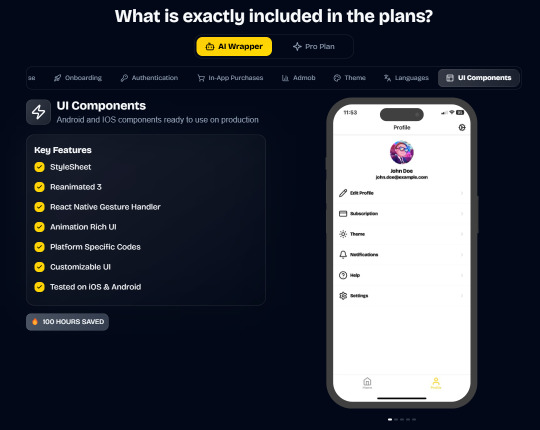
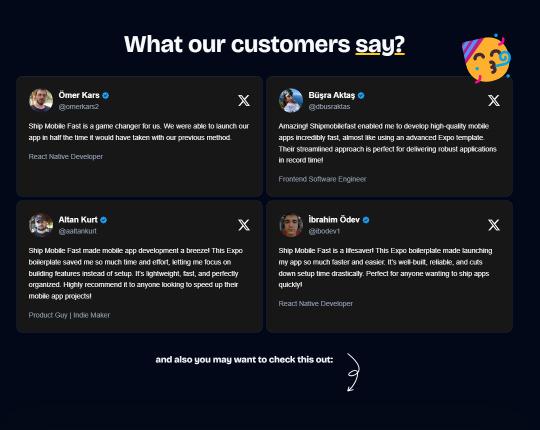
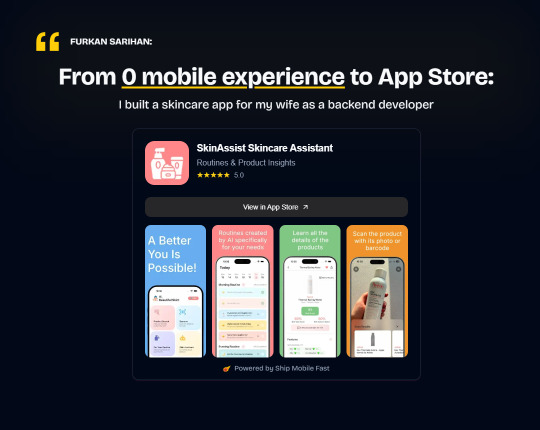
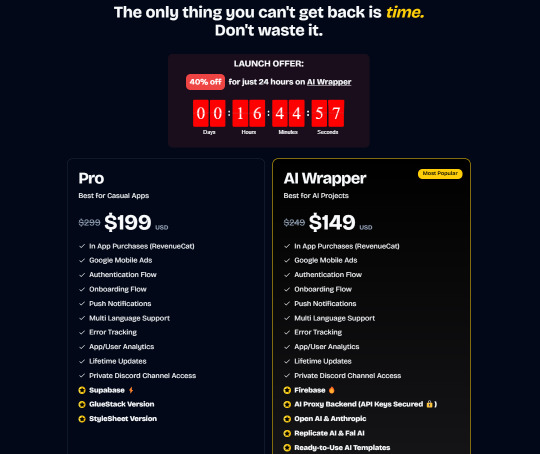
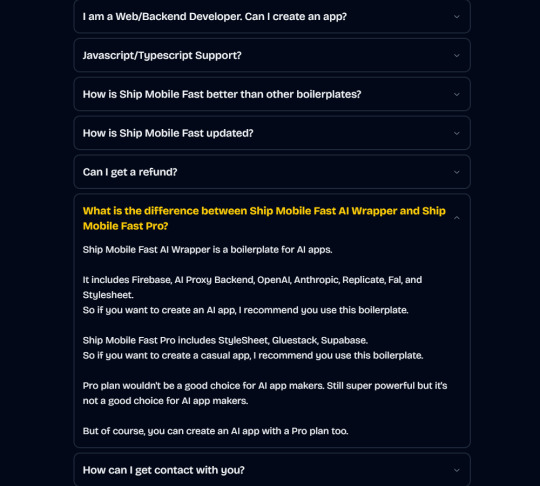
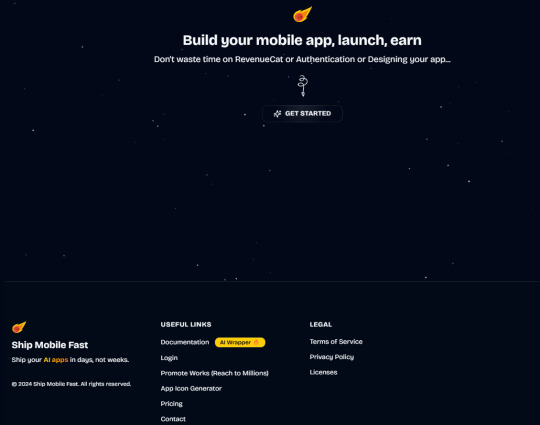
#ai#app#ship#mobile#fast#openai#claude#deepseek#proxy#api#admob#ads#firebase#supabase#falai#backend#ui#ux#replicate#revenuecat#google#expo#boilerplate#template#wrapper
2 notes
·
View notes
Text
Gemini Code Assist Enterprise: AI App Development Tool

Introducing Gemini Code Assist Enterprise’s AI-powered app development tool that allows for code customisation.
The modern economy is driven by software development. Unfortunately, due to a lack of skilled developers, a growing number of integrations, vendors, and abstraction levels, developing effective apps across the tech stack is difficult.
To expedite application delivery and stay competitive, IT leaders must provide their teams with AI-powered solutions that assist developers in navigating complexity.
Google Cloud thinks that offering an AI-powered application development solution that works across the tech stack, along with enterprise-grade security guarantees, better contextual suggestions, and cloud integrations that let developers work more quickly and versatile with a wider range of services, is the best way to address development challenges.
Google Cloud is presenting Gemini Code Assist Enterprise, the next generation of application development capabilities.
Beyond AI-powered coding aid in the IDE, Gemini Code Assist Enterprise goes. This is application development support at the corporate level. Gemini’s huge token context window supports deep local codebase awareness. You can use a wide context window to consider the details of your local codebase and ongoing development session, allowing you to generate or transform code that is better appropriate for your application.
With code customization, Code Assist Enterprise not only comprehends your local codebase but also provides code recommendations based on internal libraries and best practices within your company. As a result, Code Assist can produce personalized code recommendations that are more precise and pertinent to your company. In addition to finishing difficult activities like updating the Java version across a whole repository, developers can remain in the flow state for longer and provide more insights directly to their IDEs. Because of this, developers can concentrate on coming up with original solutions to problems, which increases job satisfaction and gives them a competitive advantage. You can also come to market more quickly.
GitLab.com and GitHub.com repos can be indexed by Gemini Code Assist Enterprise code customisation; support for self-hosted, on-premise repos and other source control systems will be added in early 2025.
Yet IDEs are not the only tool used to construct apps. It integrates coding support into all of Google Cloud’s services to help specialist coders become more adaptable builders. The time required to transition to new technologies is significantly decreased by a code assistant, which also integrates the subtleties of an organization’s coding standards into its recommendations. Therefore, the faster your builders can create and deliver applications, the more services it impacts. To meet developers where they are, Code Assist Enterprise provides coding assistance in Firebase, Databases, BigQuery, Colab Enterprise, Apigee, and Application Integration. Furthermore, each Gemini Code Assist Enterprise user can access these products’ features; they are not separate purchases.
Gemini Code Support BigQuery enterprise users can benefit from SQL and Python code support. With the creation of pre-validated, ready-to-run queries (data insights) and a natural language-based interface for data exploration, curation, wrangling, analysis, and visualization (data canvas), they can enhance their data journeys beyond editor-based code assistance and speed up their analytics workflows.
Furthermore, Code Assist Enterprise does not use the proprietary data from your firm to train the Gemini model, since security and privacy are of utmost importance to any business. Source code that is kept separate from each customer’s organization and kept for usage in code customization is kept in a Google Cloud-managed project. Clients are in complete control of which source repositories to utilize for customization, and they can delete all data at any moment.
Your company and data are safeguarded by Google Cloud’s dedication to enterprise preparedness, data governance, and security. This is demonstrated by projects like software supply chain security, Mandiant research, and purpose-built infrastructure, as well as by generative AI indemnification.
Google Cloud provides you with the greatest tools for AI coding support so that your engineers may work happily and effectively. The market is also paying attention. Because of its ability to execute and completeness of vision, Google Cloud has been ranked as a Leader in the Gartner Magic Quadrant for AI Code Assistants for 2024.
Gemini Code Assist Enterprise Costs
In general, Gemini Code Assist Enterprise costs $45 per month per user; however, a one-year membership that ends on March 31, 2025, will only cost $19 per month per user.
Read more on Govindhtech.com
#Gemini#GeminiCodeAssist#AIApp#AI#AICodeAssistants#CodeAssistEnterprise#BigQuery#Geminimodel#News#Technews#TechnologyNews#Technologytrends#Govindhtech#technology
3 notes
·
View notes
Text
20 Best Android Development Practices in 2023
Introduction:
In today's competitive market, creating high-quality Android applications requires adherence to best development practices. Android app development agencies in Vadodara (Gujarat, India) like Nivida Web Solutions Pvt. Ltd., play a crucial role in delivering exceptional applications. This article presents the 20 best Android development practices to follow in 2023, ensuring the success of your app development projects.

1. Define Clear Objectives:
Begin by defining clear objectives for your Android app development project. Identify the target audience, the app's purpose, and the specific goals you aim to achieve. This clarity will guide the development process and result in a more focused and effective application.
2. Embrace the Material Design Guidelines:
Google's Material Design guidelines provide a comprehensive set of principles and guidelines for designing visually appealing and intuitive Android applications. Adhering to these guidelines ensures consistency, enhances usability, and delivers an optimal user experience.
3. Optimize App Performance:
Performance optimization is crucial for user satisfaction. Focus on optimizing app loading times, minimizing network requests, and implementing efficient caching mechanisms. Profiling tools like Android Profiler can help identify performance bottlenecks and improve overall app responsiveness.
4. Follow a Modular Approach:
Adopting a modular approach allows for easier maintenance, scalability, and code reusability. Breaking down your app into smaller, manageable modules promotes faster development, reduces dependencies, and enhances collaboration among developers.
5. Implement Responsive UI Designs:
Designing a responsive user interface (UI) ensures that your app adapts seamlessly to various screen sizes and orientations. Utilize Android’s resources, such as ConstraintLayout, to create dynamic and adaptive UIs that provide a consistent experience across different devices.
6. Prioritize Security:
Android app security is of paramount importance. Employ secure coding practices, authenticate user inputs, encrypt sensitive data, and regularly update libraries and dependencies to protect your app against vulnerabilities and potential attacks.
7. Opt for Kotlin as the Preferred Language:
Kotlin has gained immense popularity among Android developers due to its conciseness, null safety, and enhanced interoperability with existing Java code. Embrace Kotlin as the primary programming language for your Android app development projects to leverage its modern features and developer-friendly syntax.
8. Conduct Thorough Testing:
Testing is crucial to ensure the reliability and stability of your Android applications. Employ a combination of unit testing, integration testing, and automated UI testing using frameworks like Espresso to catch bugs early and deliver a robust app to your users.
9. Optimize Battery Consumption:
Battery life is a significant concern for Android users. Optimize your app's battery consumption by minimizing background processes, reducing network requests, and implementing efficient power management techniques. Android's Battery Optimization APIs can help streamline power usage.
10. Implement Continuous Integration and Delivery (CI/CD):
Adopting CI/CD practices facilitates frequent code integration, automated testing, and seamless deployment. Tools like Jenkins and Bitrise enable developers to automate build processes, run tests, and deploy app updates efficiently, resulting in faster time-to-market and improved quality.
11. Leverage Cloud Technologies:
Integrating cloud technologies, such as cloud storage and backend services, can enhance your app's scalability, performance, and reliability. Services like Firebase offer powerful tools for authentication, database management, push notifications, and analytics.
12. Ensure Accessibility:
Make your Android app accessible to users with disabilities by adhering to accessibility guidelines. Provide alternative text for images, support screen readers, and use colour contrast appropriately to ensure inclusivity and a positive user experience for all users.
13. Optimize App Size:
Large app sizes can deter users from downloading and installing your application. Optimize your app's size by eliminating unused resources, compressing images, and utilizing Android App Bundles to deliver optimized APKs based on device configurations.
14. Implement Offline Support:
Provide offline capabilities in your app to ensure users can access essential features and content even when offline. Implement local caching, synchronize data in the background, and notify users of limited or no connectivity to deliver a seamless user experience.
15. Implement Analytics and Crash Reporting:
Integrate analytics and crash reporting tools, such as Google Analytics and Firebase Crashlytics, to gain insights into user behaviour, identify areas for improvement, and address crashes promptly. This data-driven approach helps in refining your app's performance and user engagement.
16. Keep Up with Android OS Updates:
Stay up to date with the latest Android OS updates, new APIs, and platform features. Regularly update your app to leverage new functionalities, enhance performance, and ensure compatibility with newer devices.
17. Provide Localized Versions:
Cater to a global audience by providing localized versions of your app. Translate your app's content, user interface, and notifications into different languages to expand your user base and increase user engagement.
18. Ensure App Store Optimization (ASO):
Optimize your app's visibility and discoverability in the Google Play Store by utilizing appropriate keywords, engaging app descriptions, compelling screenshots, and positive user reviews. ASO techniques can significantly impact your app's download and conversion rates.
19. Follow Privacy Regulations and Guidelines:
Adhere to privacy regulations, such as GDPR and CCPA, and ensure transparent data handling practices within your app. Obtain user consent for data collection, storage, and usage, and provide clear privacy policies to establish trust with your users.
20. Regularly Update and Maintain Your App:
Continuously monitor user feedback, track app performance metrics, and release regular updates to address bugs, introduce new features, and enhance user experience. Regular maintenance ensures that your app remains relevant, competitive, and secure.
Conclusion:
Adopting these 20 best Android development practices in 2023 will help Android app development companies in India, create exceptional applications. By focusing on objectives, embracing Material Design, optimizing performance, and following modern development approaches, your Android apps will stand out in the market, delight users, and achieve long-term success. Also by partnering with an Android App Development Company in India (Gujarat, Vadodara) you can leverage their expertise.
#Android App development company in India#Android App development agencies in India#Android App development companies in India#Android App development company in Gujarat#Android App development company in Vadodara#Android App development agencies in Vadodara#Android App development agencies in Gujarat#Android App development companies in Vadodara#Android App development companies in Gujarat
7 notes
·
View notes
Text
The app was a lottery system that only let 1500 people claim asylum a day. It was inhumane and denied people their legal right to claim asylum, it forced thousands of people to wait by the border hoping they'd be one of 1500 people picked a day. The app was inhumane, you don't need an app to claim asylum status! What Trump's doing is worse, but that doesn't mean what Biden was doing was good. The app was taking away people's rights.
Amnesty International’s report documents the significant hurdles faced by asylum seekers in using the CBP One application, including technological barriers, language and literacy limitations, misinformation and the arbitrary nature of appointment allocation. The CBP One application, available only in English, Spanish, and Haitian Creole, operates on a system where daily appointments are mainly distributed at random, leading to inconsistent experiences among asylum seekers, leaving them in uncertainty and at risk.
“The CBP One application turns the legal right to asylum into a lottery system based on chance.” said Paul O’Brien, Executive Director of Amnesty International USA. “Asylum seekers may never be provided with safety and protection in the United States simply because they may never receive an appointment.” Moreover, the application’s mandatory use of facial recognition and GPS tracking raises serious concerns about privacy, surveillance, and potential discrimination, further complicating the asylum-seeking process. An analysis of the CBP One application by Amnesty International’s Security Lab found that device information and identifiers are sent to Google’s Firebase service, functionality that is not disclosed to users.

37K notes
·
View notes
Text
Flutter Coaching Classes Near Me – Learn Flutter with Techmindz in Kochi
If you’ve recently searched for “Flutter coaching classes near me”, chances are you’re looking to build a strong career in mobile app development. Flutter, Google's open-source UI software development toolkit, has quickly become a go-to framework for building beautiful, natively compiled applications for mobile, web, and desktop from a single codebase.
At Techmindz, we offer industry-relevant Flutter coaching classes in Kochi, designed to equip you with the skills needed to thrive in the fast-growing world of mobile app development.
Why Choose Flutter?
Flutter is transforming the way apps are built. With features like Hot Reload, a rich widget library, and cross-platform capabilities, it's no surprise that companies around the world are adopting it rapidly. Developers love Flutter because it allows them to create high-quality apps quickly and efficiently.
Whether you are a beginner or a software developer looking to upgrade your skills, learning Flutter can open doors to lucrative job opportunities.
Why Techmindz Is Your Ideal Choice for Flutter Coaching Classes
Located in the heart of Kochi’s IT hub, Techmindz stands out as a top choice for anyone searching for Flutter coaching classes near me. Here’s why:
1. Hands-on Training with Real Projects
At Techmindz, our training isn’t just theoretical. You’ll work on real-time projects and gain experience that mirrors industry standards. This project-based learning approach helps you build a strong portfolio.
2. Experienced Trainers
Our Flutter trainers come with years of industry experience. They provide mentorship, share industry insights, and guide you through best practices that will make your code clean, scalable, and efficient.
3. Career-Focused Curriculum
Our curriculum is designed to make you job-ready. You’ll learn:
Dart programming language
Flutter widget tree
State management techniques
Firebase integration
REST API handling
UI/UX fundamentals
Deployment to Play Store and App Store
4. Placement Assistance
Techmindz offers dedicated placement support. We have tie-ups with leading IT companies and startups, ensuring our learners have access to job interviews and internship opportunities upon successful completion of the course.
5. Flexible Batches
We offer weekday and weekend batches to suit the needs of students and working professionals. Whether you're a college student or a tech professional, we have a schedule that works for you.
Who Can Join Our Flutter Course?
Our Flutter coaching classes are open to:
B.Tech / BCA / MCA / M.Tech students
Fresh graduates looking to enter the app development industry
Working professionals aiming to upskill or switch careers
Freelancers and entrepreneurs planning to build their own mobile apps
Start Your Journey with Techmindz Today
Stop searching for “Flutter coaching classes near me” and start learning with one of the most trusted training institutes in Kochi. At Techmindz, we don’t just teach Flutter — we prepare you for a successful career in app development.
Call us today or visit our website to enroll in the next batch. Let Techmindz be the launchpad for your mobile app development career.
https://www.techmindz.com/flutter-training/
0 notes
Text
Building Real-Time Apps with Angular and Firebase
In today's fast-paced digital world, real-time applications are transforming the user experience by delivering instant updates and seamless interactions. If you're looking to master the skills needed for such apps, enrolling in the best Angular training in Hyderabad can provide the foundation you need. In combination with Firebase, Angular offers a powerful tool for building dynamic, responsive, and scalable real-time applications.
Why Choose Angular for Real-Time Development?
Angular is a robust front-end framework developed by Google that supports modular development, two-way data binding, and component-based architecture. These features make Angular ideal for creating single-page applications (SPAs) that respond quickly to user interactions. With Angular, developers can build highly interactive interfaces that feel like desktop apps but run in the browser.
Leveraging Firebase for Backend Services
Firebase, also by Google, provides a comprehensive set of backend tools that simplify real-time data synchronization, authentication, hosting, and cloud functions. Its real-time database allows for instantaneous data updates across all connected clients, which is crucial for apps like chat platforms, live dashboards, and collaborative tools.
Benefits of Using Angular with Firebase
Rapid development is enabled by combining Angular and Firebase. Developers can take advantage of Angular’s reactive programming features along with Firebase’s scalable cloud infrastructure. This synergy results in faster time-to-market, reduced backend complexity, and a more engaging user experience.
Start Your Journey with Monopoly IT Solutions
Whether you're a student, developer, or entrepreneur, learning how to build real-time apps with Angular and Firebase can open new doors in your career. For expert guidance and hands-on experience, consider training with Monopoly IT Solutions Pvt. Ltd, a trusted name in delivering quality tech education and development services.
0 notes
Text
React Native & Firebase: Build a Real-Time Chat App
1. Introduction What is React Native and Firebase? React Native is an open-source framework developed by Facebook (now Meta) that allows developers to build cross-platform mobile applications using JavaScript and React. Firebase, by Google, is a Backend-as-a-Service (BaaS) platform that provides various tools and services for building web and mobile applications. Together, React Native and…
0 notes
Text
Essential APIs for Mobile App Developers

In the fast-paced world of mobile app development, APIs (Application Programming Interfaces) have become indispensable tools. They allow mobile applications to communicate with external services, platforms, and systems efficiently and securely. For developers and businesses alike, choosing the right APIs can mean the difference between an average app and a market-leading product.
Whether you're a startup founder, product manager, or CTO, understanding which APIs are essential is crucial when working with a mobile app development company in London. APIs not only enhance functionality but also accelerate development time, improve user experience, and ensure seamless integration with third-party services.
In this post, we’ll explore the most essential APIs for mobile app developers today — and why partnering with experienced mobile app designers in London can help you make the best choices for your product.
1. Authentication APIs
Every secure mobile app begins with authentication. Whether your app requires simple email/password sign-ins or complex multi-factor authentication, there are powerful APIs available.
Key Options:
Firebase Authentication (Google): Easy integration with social logins like Google, Facebook, Twitter.
Auth0: A flexible solution supporting multi-factor authentication and enterprise SSO.
Apple Sign-In API: Mandatory for iOS apps that offer third-party logins.
A skilled mobile app developer in London can guide you in selecting and implementing the right authentication API based on your app’s audience and compliance needs.
2. Payment and E-commerce APIs
With the rise of mobile commerce, integrating secure and seamless payment options has become essential. Whether you're building an e-commerce platform, a subscription service, or an on-demand app, payment APIs ensure smooth financial transactions.
Popular APIs:
Stripe: Offers a rich set of tools for online payments, subscriptions, and billing.
PayPal/Braintree: Provides reliable and globally accepted payment solutions.
Square API: Best for retail or restaurant-related mobile apps.
Apple Pay & Google Pay: Ensure smooth native payment experiences on iOS and Android devices.
Working with an experienced app development company in London ensures compliance with GDPR and PCI-DSS standards while also optimizing the checkout experience.
3. Maps and Location APIs
Location-based services are at the heart of apps in travel, delivery, ride-sharing, and fitness. Maps and geolocation APIs allow apps to provide real-time directions, geofencing, and location tracking.
Key APIs:
Google Maps Platform: Provides location tracking, geocoding, routes, and live traffic data.
Mapbox: Offers customizable maps and offline capabilities.
Apple MapKit: Native integration for iOS apps.
Mobile app designers in London often work on apps for sectors like transport, tourism, and delivery — making map integration a high-demand feature in the UK capital.
4. Push Notification APIs
Push notifications are vital for user engagement. They remind users of updates, promotions, and actions they need to take within an app.
Reliable APIs:
Firebase Cloud Messaging (FCM): A free service for sending push notifications to both Android and iOS.
OneSignal: A robust cross-platform solution for targeting and segmentation.
Airship (formerly Urban Airship): Offers advanced engagement analytics and messaging automation.
An app developer in London with experience in engagement strategies can help fine-tune notification delivery to avoid user fatigue while maximizing retention.
5. Analytics and Performance Monitoring APIs
Understanding how users interact with your app is critical for success. Analytics APIs allow developers and marketers to track key performance indicators (KPIs), user flows, and crash reports.
Essential APIs:
Google Firebase Analytics: Tracks in-app behavior, user segments, and conversion funnels.
Mixpanel: Focuses on user interactions and advanced segmentation.
Crashlytics: Monitors crashes in real-time with diagnostic reporting.
A mobile app development company in London can implement custom tracking events to align analytics data with your business goals.
6. Social Media Integration APIs
For apps that require user-generated content, social sharing, or community-building, social media APIs are essential. They allow users to connect their accounts, share content, and interact with others.
Widely Used APIs:
Facebook Graph API
Instagram Basic Display API
Twitter API v2
LinkedIn API
Incorporating these APIs correctly ensures smoother user onboarding and improved social engagement. Mobile app designers in London often recommend strategic integration to boost organic app growth.
7. Streaming and Media APIs
If your app involves media — whether it's video streaming, music, or live events — media handling APIs are vital for delivering smooth and high-quality experiences.
Leading APIs:
Vimeo API / YouTube Data API: For video content management and streaming.
JW Player API: A customizable video player with analytics.
Spotify SDK / Apple MusicKit: For apps with music streaming features.
An app development company in London can help you navigate licensing requirements and bandwidth optimization strategies essential for media-heavy apps.
8. Chat and Communication APIs
Real-time communication is a must-have in apps for support, customer service, or community interaction.
Commonly Used APIs:
Twilio: Enables SMS, voice, video, and chat.
Sendbird: In-app messaging and chat.
Agora: For real-time video and audio calls.
With the growing demand for remote communication tools, app developers in London are integrating these APIs into educational platforms, dating apps, and telehealth solutions.
9. Cloud Storage APIs
Cloud storage APIs enable mobile apps to save data securely and access it on multiple devices, allowing seamless user experiences and data synchronization.
Popular Solutions:
Firebase Realtime Database / Firestore
Amazon S3 (AWS)
Microsoft Azure Blob Storage
A mobile app developer in London can assist in choosing a scalable, secure cloud backend for storing images, documents, user data, and more.
10. IoT and Wearable APIs
As smart devices continue to rise in popularity, integrating mobile apps with IoT systems or wearables is becoming increasingly common.
Top APIs:
Apple HealthKit & Google Fit: For health and fitness tracking apps.
Samsung SmartThings API
Bluetooth Low Energy (BLE) APIs: For real-time device-to-device communication.
Apps designed with IoT in mind are especially popular in sectors like health tech, smart homes, and transportation — areas where mobile app designers in London are making a mark.
Why APIs Matter for Business Success
APIs reduce the time and cost of development while significantly enhancing app functionality. Instead of building every feature from scratch, developers can leverage best-in-class services through APIs — whether it’s processing payments, delivering maps, or enabling real-time chat.
However, selecting the wrong API or poorly integrating it can lead to performance bottlenecks, security issues, and a poor user experience. That’s why many businesses prefer to work with a trusted app development company in London that brings both strategic and technical expertise to the table.
Final Thoughts
In 2025 and beyond, mobile app success will be driven by smart integration, seamless functionality, and speed to market — all of which are enabled by the right APIs. Whether you're building an app for consumers or enterprises, using the right combination of APIs will allow you to deliver a superior experience while optimizing development resources.
Choosing the right mobile app development company in London or collaborating with expert mobile app designers in London can dramatically improve your product’s success rate. From authentication to analytics and from social integration to cloud storage, the APIs you select today will shape the user experience tomorrow.
If you're looking to build a robust, future-ready app, consider hiring an experienced mobile app developer in London or an app developer in London with proven knowledge of integrating modern APIs and delivering scalable digital products.
#mobile app development company in london#mobile app designers in london#app development company in london#mobile app developer in london#app developer in london#Essential APIs for Mobile App Developers
0 notes
Text
How to Choose the Right Tech Stack for Mobile App Development for iOS and Android

In today’s digital world, mobile apps are no longer a luxury-they’re a necessity. Whether you’re a startup with a disruptive idea or an established business looking to expand your digital footprint, investing in mobile app development for iOS and Android is a smart move. However, one of the most critical decisions you’ll face early on is choosing the right tech stack.
The tech stack-the combination of programming languages, frameworks, and tools used in app development-will directly impact your app’s performance, scalability, cost, and time-to-market. Selecting the wrong stack can result in a slow, buggy app or an inflated budget. On the other hand, choosing the right one sets the foundation for a smooth development process and long-term success.
In this blog, we’ll walk you through the essential factors to consider when selecting a tech stack for mobile app development for iOS and Android, and how a custom mobile app development company can guide you in making the right choices.
1. Understand the Project Requirements
Before diving into specific technologies, outline the goals and features of your app:
What’s the core functionality?
Do you need real-time features like chat or location tracking?
Will your app rely heavily on graphics or animations?
What platforms do you want to target-iOS, Android, or both?
What’s your timeline and budget?
Knowing these answers will help you and your development team match the right technologies to your needs.
2. Native vs. Cross-Platform Development
This is often the first fork in the road when choosing a tech stack:
Native Development
If performance, speed, and full access to platform-specific features are a priority, native development is your best bet.
iOS: Swift or Objective-C
Android: Kotlin or Java
Native apps generally provide a smoother user experience and better performance, but they also require separate codebases-meaning higher development costs and longer timelines.
Cross-Platform Development
Cross-platform frameworks allow you to write one codebase and deploy it to both platforms. Popular choices include:
React Native (JavaScript)
Flutter (Dart)
Xamarin (C#)
These tools are ideal for startups or businesses looking to enter the market quickly. A custom mobile app development company can help you weigh the pros and cons based on your app’s complexity and user expectations.
3. Frontend and Backend Technologies
Your mobile app isn’t just the user interface-it likely requires a backend to handle data storage, user authentication, and other services.
Frontend
For cross-platform apps:
React Native (by Facebook): Great for dynamic UIs and native-like performance.
Flutter (by Google): Ideal for high-performance, visually rich applications.
Backend
Popular backend stacks include:
Node.js: Scalable and event-driven, great for real-time applications.
Django (Python): High-security applications and rapid development.
Laravel (PHP): Suitable for content-heavy or enterprise apps.
Firebase: Backend-as-a-Service (BaaS), good for MVPs and quick development cycles.
Your choice should align with the expected user load, app features, and scalability requirements.
4. Database Choices
Your app’s data storage needs also affect your tech stack. Some common options are:
SQLite: Lightweight and good for local storage.
Realm: Ideal for real-time applications.
Firebase Realtime Database or Firestore: Best for cloud-based apps.
PostgreSQL or MongoDB: Suitable for complex, high-volume applications.
A custom mobile app development company can assess which database suits your app based on its size, structure, and security needs.
5. Security Considerations
Security should never be an afterthought. The right tech stack must support modern security standards, including:
Data encryption
Secure authentication (OAuth 2.0, JWT)
Compliance with regulations (e.g., GDPR, HIPAA)
Ensure your chosen technologies are actively maintained and widely used, so you benefit from community support and security patches.
6. Scalability and Maintenance
A good tech stack doesn’t just work today-it should be easy to maintain and scale tomorrow. Technologies with strong community support and regular updates are better choices in the long run.
You’ll also want to consider:
Ease of hiring developers
Cost of long-term maintenance
Integration capabilities with third-party services
7. Work With Experts
Choosing the right tech stack isn’t just about picking popular tools-it’s about selecting the right tools for your specific project. That’s where partnering with a custom mobile app development company can make a difference. They bring experience across multiple stacks and can offer strategic guidance, helping you avoid costly mistakes and focus on what matters most: building a successful product.
Choosing the right tech stack for mobile app development for iOS and Android is a foundational step in your digital journey. From native vs. cross-platform development to backend services and database choices, each decision impacts the app’s performance, cost, and future scalability.
If you’re unsure where to begin, a reputable custom mobile app development company like iTechVision can provide the expertise needed to turn your vision into a high-performing, user-friendly app.
0 notes
Text
The Evolution of the Full Stack Web Developer: Then vs. Now
Technology is moving at lightning speed, and so are the people who build it. One such pivotal role in the digital space is that of the full stack developer—a professional who juggles both the front-end and back-end of web applications. But like all things in tech, the role of the full stack developer has undergone massive transformation over the past two decades.
So, how did we get from the simple websites of the early 2000s to today’s complex, cloud-integrated, API-driven web apps? Let’s walk through the evolution of the full stack web developer: then vs. now.
Back Then: Simpler Times, Simpler Stacks
In the early days of the internet, being a full stack developer meant you were a jack-of-all-trades—but the stack was far less complicated. Websites were relatively static, and the tools were limited but manageable.
What defined a full stack developer then?
HTML, CSS, and a bit of JavaScript: These were the core technologies for building any web interface.
Backend scripting with PHP or ASP.NET: Most developers used server-side languages like PHP for form processing and basic database interactions.
Databases like MySQL: Relational databases were the go-to for storing content.
Little to no version control: Most code was shared via ZIP files or FTP uploads.
Solo development: Often, a single developer managed the entire website—from writing HTML to setting up servers.
This era was defined by simplicity, but also by limitations. Sites were slower, less interactive, and rarely mobile-friendly. Yet, in those early days, one developer could manage it all.
Now: Complexity, Collaboration, and Constant Learning
Fast forward to today, and the web is a different beast. Users expect speed, responsiveness, personalized experiences, and seamless integration with other apps. To meet these expectations, the full stack developer has had to evolve dramatically.
What does a full stack developer look like now?
Front-End Frameworks: React, Angular, or Vue are commonly used for building dynamic user interfaces.
Back-End Powerhouses: Node.js, Django, Ruby on Rails, or even serverless functions on AWS or Azure.
Cloud & DevOps: Modern full stack developers often deploy on cloud platforms and manage CI/CD pipelines.
APIs and Microservices: Today’s applications are modular, and developers must work with RESTful APIs and sometimes GraphQL.
Database Variety: From SQL to NoSQL (MongoDB, Firebase), data storage is more versatile.
Version Control and Collaboration Tools: Git, GitHub, GitLab, and platforms like Jira and Slack are essential.
Security & Performance: Awareness of cross-site scripting, data encryption, and performance optimization is critical.
Modern full stack developers don’t just write code—they’re architects, problem-solvers, and collaborators.
The Human Side of the Evolution
Let’s not forget the human element. Twenty years ago, being a full stack developer often meant learning by doing. There were fewer formal resources, and “Googling it” wasn’t even a thing. Now, developers have access to endless online courses, forums, and bootcamps—but they also face constant pressure to keep up.
Challenges modern full stack developers face:
Burnout from constant learning
Juggling too many technologies
Unclear job definitions in some companies
Need to balance depth vs. breadth of skills
However, despite the complexity, today’s developers are part of a global community. They share code, contribute to open source, and support one another. That’s something that has only grown stronger over time.
The Stack Is Evolving—And So Is the Developer
The definition of a full stack developer continues to shift. Some developers specialize more in either front-end or back-end, while still understanding both. Others become tech leads, DevOps engineers, or product-focused developers. But at its core, the role is about versatility and adaptability.
Key skills of a modern full stack developer:
Proficiency in multiple languages and frameworks
Problem-solving mindset
Understanding of UI/UX principles
Ability to work with databases, APIs, and cloud infrastructure
Strong communication and teamwork skills
Conclusion: From Hackers to Architects
The journey from the humble beginnings of web development to today’s sophisticated tech stacks is a fascinating one. The full stack developer of the past may have worked alone, but the modern developer thrives in collaboration, supported by tools, teams, and an ever-growing tech ecosystem.
The evolution of the full stack web developer: then vs. now reminds us that while tools and technologies will continue to change, the heart of development—curiosity, creativity, and code—remains the same.
0 notes
Text
Mobile App Development West Bengal

Introduction: The Rise of Mobile App Development in West Bengal
West Bengal, with Kolkata at its technological helm, has become a key player in India's mobile technology revolution. As smartphones penetrate every layer of society and businesses increasingly adopt mobile-first strategies, the demand for mobile app development in the state has skyrocketed. Whether it's for retail, healthcare, logistics, finance, or education, mobile applications have become the cornerstone of digital transformation. In this SEO-optimized blog, we delve into the intricacies of mobile app development in West Bengal, exploring services offered, top companies, tech stacks, and industry trends that are redefining the app landscape.
Why Mobile App Development is Crucial for Modern Businesses
Mobile applications offer businesses direct access to their target customers and increase operational efficiency through automation and data-driven insights. Here are some reasons businesses in West Bengal are investing in app development:
Direct customer engagement
Increased brand visibility
Real-time updates and support
Streamlined operations
Enhanced customer loyalty
Access to valuable user data
Types of Mobile Apps Developed in West Bengal
1. Native Mobile Apps
Built specifically for Android (Java/Kotlin) or iOS (Swift/Objective-C)
Offer high performance and full device compatibility
2. Hybrid Mobile Apps
Use web technologies like HTML, CSS, and JavaScript
Built with frameworks like Ionic or Apache Cordova
3. Cross-Platform Apps
Developed using Flutter, React Native, Xamarin
Share code across platforms while maintaining near-native experience
4. Progressive Web Apps (PWA)
Work offline and behave like native apps
Built using modern web capabilities
5. Enterprise Mobile Applications
Designed to improve business efficiency and data handling
Includes CRMs, ERPs, field service tools, etc.
Key Mobile App Development Services in West Bengal
1. App Strategy Consulting
Business analysis, app roadmap creation, feature prioritization
2. UI/UX Design
User flow design, wireframes, interactive prototypes, usability testing
3. Mobile App Development
Frontend and backend development, API integration, mobile SDKs
4. App Testing & QA
Manual and automated testing, performance testing, bug fixing
5. Deployment & Launch
Google Play Store and Apple App Store publishing, post-launch monitoring
6. App Maintenance & Support
Regular updates, bug fixes, performance improvements, OS compatibility
Top Mobile App Development Companies in West Bengal
1. Indus Net Technologies (Kolkata)
Full-stack mobile solutions, scalable for enterprise and startup needs
2. Webguru Infosystems (Kolkata)
Cross-platform and native app expertise, strong design focus
3. Capital Numbers (Kolkata)
React Native and Flutter specialists, global client base
4. Binaryfolks (Salt Lake City, Kolkata)
Known for secure and performance-oriented enterprise mobile apps
5. Kreeti Technologies (Kolkata)
Focused on user-centric mobile solutions for logistics and fintech sectors
Leading Industries Adopting Mobile Apps in West Bengal
1. Retail & E-commerce
Shopping apps, inventory management, customer loyalty tools
2. Healthcare
Telemedicine apps, fitness tracking, appointment scheduling
3. Education
eLearning platforms, online exams, student management systems
4. Transportation & Logistics
Fleet tracking, logistics planning, digital proof of delivery
5. Banking & Fintech
Digital wallets, UPI apps, KYC & loan processing apps
6. Real Estate
Virtual tours, property listing apps, customer engagement tools
Popular Technologies & Frameworks Used
Frontend Development:
React Native, Flutter, Swift, Kotlin, Ionic
Backend Development:
Node.js, Django, Ruby on Rails, Laravel
Database Management:
MySQL, Firebase, MongoDB, PostgreSQL
API Integration:
RESTful APIs, GraphQL, Payment gateways, Social media APIs
DevOps:
CI/CD pipelines using Jenkins, GitHub Actions, Docker, Kubernetes
Cloud & Hosting:
AWS, Google Cloud, Microsoft Azure
Case Study: Mobile App for a Regional Grocery Chain in Kolkata
Client: Local supermarket brand with 30+ stores Challenge: Manual order tracking and inefficient delivery process Solution: Custom mobile app with product browsing, cart, secure payment, and delivery tracking Results: 50% increase in orders, 30% operational cost savings, higher customer retention
Mobile App Monetization Strategies
Freemium model: Basic free version with paid upgrades
In-app purchases: Digital goods, subscriptions
Ads: AdSense, affiliate marketing, sponsored content
Paid apps: One-time download fee
Tips to Choose the Right Mobile App Developer in West Bengal
Check client portfolio and case studies
Ensure compatibility with your business domain
Ask for prototypes and demo apps
Assess UI/UX expertise and design innovation
Clarify project timelines and post-launch support
Discuss NDA and data privacy policies
Future Trends in Mobile App Development in West Bengal
Rise of AI-powered mobile apps
Voice-based mobile interfaces
5G-enabled immersive experiences
Greater use of AR/VR for shopping and education
IoT integration for smart home and smart city projects
Conclusion: Embrace the Mobile Revolution in West Bengal
As West Bengal accelerates its digital transformation journey, mobile apps are set to play a defining role. From small startups to established enterprises, the demand for intuitive, scalable, and secure mobile applications continues to rise. By partnering with experienced mobile app developers in the region, businesses can not only meet market demands but also deliver exceptional customer experiences that build loyalty and drive growth.
0 notes
Text
Google developers OAuth 2.0 playground And OpenID Connect

Google Auth Platform usability and security updates
Millions of developers authenticate users and access hundreds of APIs using Google's identity platform. One of the largest implementations of the Google developers OAuth 2.0 playground protocol and OpenID Connect standard in the world provides developers with a reliable, secure, and easy method to interact. Google is pleased to announce significant platform usability and security improvements.
Google engineers' OAuth 2.0 playground
Simple OAuth setting in Google Cloud Console
Developers that use Google Sign-in for authentication or user consent to use Google APIs must register their applications and websites to generate client credentials. Developers utilising Google Cloud Console previously found OAuth setup pages under APIs & Services. Separate navigation for Google Auth Platform is added to these sites.
This version speeds up app configuration updates, simplifies project registration, and improves developer advice. Upcoming improvements include an improved onboarding wizard, simpler OAuth scope management, and faster, more transparent app verification.
Developers using other consoles for OAuth have the same Firebase or Apps Script experience.
OAuth client secret presentation change
Some OAuth clients require a “secret” for authorisation and authentication. Since the client secret operates like a website or application password, protecting these strings is crucial to user account and data security.
Developers could previously download client secrets from Google Cloud Console, Firebase Console, and other Google developer tools. OAuth secrets will be hidden in Google Cloud Console client administrative pages in June. Developer consoles will show the last few characters to help identify them.
OAuth client secrets must be downloaded and handled securely by developers. For this, most developers utilise Google Cloud Platform's Secret Manager. The client secret won't appear when the creation screen closes.
Never reveal OAuth client secrets that provide access to user data or other production systems online or in version control systems. If secrets leak, change them immediately and cycle them often.
Automatic deactivation of unused OAuth clients
Starting in June, OAuth clients inactive for six months will be automatically terminated to prevent credential theft and misuse. When token exchanges end, the six-month period begins.
When inactive clients are erased, developers will be notified and can recover them for 30 days.
A great experience for you and your customers
These upgrades and more planned for later this year make your experience smoother and safer, giving you more time to build great applications and websites for your consumers.
Accessing Google APIs with OAuth 2.0
Simple acts
Every Google API-accessing app utilising OAuth 2.0 follows a pattern. You take five stages typically:
The Google API Console gives OAuth 2.0 credentials.
Get an access token from Google Authorisation Server.
Review user-granted access scopes.
Give an API the access token.
Update the access token if needed.
Google APIs authorise and authenticate using OAuth 2.0. Google supports OAuth 2.0 applications for web servers, client-side, installation, and limited-input devices.
Get OAuth 2.0 client credentials from Google API Console to begin. After that, your client app requests an access token from the Google Authorisation Server, extracts it, and sends it to the Google API you want to use. Check out the OAuth 2.0 Playground for an interactive Google OAuth 2.0 demonstration using your own client credentials.
#technology#technews#govindhtech#news#technologynews#Google developers OAuth 2.0 playground#Google developers OAuth#OAuth 2.0#OAuth clients#OAuth 2.0 playground#OAuth
0 notes
Text
Choosing the Right Tech Stack for Your SaaS Startup in 2025

Launching a SaaS startup in 2025 presents incredible opportunities—but also steep competition and technical complexity. At the core of every successful SaaS product lies one critical decision: choosing the right tech stack. This choice directly impacts your application's scalability, performance, development speed, and long-term maintainability. As innovation accelerates and user expectations grow, aligning with the right tools and technologies becomes even more crucial. That's why leading SaaS software development companies are focusing on modern, flexible, and efficient stacks to help startups future-proof their products.
In this blog, we’ll break down what a tech stack is, key considerations for making the right choice in 2025, and which stacks are trending. Whether you're bootstrapping or seeking funding, understanding your tech foundation is essential for long-term success.
What Is a Tech Stack?
A tech stack refers to the set of technologies used to build and run a software application. It typically includes:
Frontend technologies: What users interact with (e.g., React, Vue, Angular)
Backend technologies: Handles logic, database operations, and APIs (e.g., Node.js, Django, Ruby on Rails)
Database systems: Where data is stored and managed (e.g., PostgreSQL, MongoDB, MySQL)
DevOps tools: For deployment, monitoring, and scaling (e.g., Docker, Kubernetes, Jenkins)
Your stack choices affect everything from development speed to product performance and even your team's ability to scale quickly.
Key Factors to Consider When Choosing a SaaS Tech Stack
Choosing a tech stack isn’t just a matter of picking popular frameworks. It requires a strategic approach that factors in both your short-term goals and long-term product roadmap.
1. Scalability
Can your stack handle increased load as your user base grows? Scalability must be baked in from the beginning. Cloud-native stacks and microservices architecture are popular choices in 2025 for their ability to scale horizontally with ease.
2. Time to Market
Speed is everything for SaaS startups. Tech stacks with extensive libraries, rich documentation, and large developer communities (like JavaScript frameworks or Python-based platforms) enable faster MVP development and iteration.
3. Developer Availability
Choosing niche languages or frameworks may limit your hiring pool. Opt for technologies with a large, active community to make future hiring and team expansion easier.
4. Security
Security is non-negotiable in SaaS. Your stack should support encryption, secure APIs, and compliance with standards like GDPR, HIPAA, or SOC 2—depending on your target market.
5. Cost
The total cost of ownership includes not only development but also hosting, scaling, and maintenance. Some platforms (e.g., Firebase) offer great starter plans, but may become expensive at scale. Use tools like a SaaS cost calculator to estimate long-term infrastructure and development costs.
Popular Tech Stacks for SaaS Startups in 2025
Here's a breakdown of some modern stacks popular among high-performing SaaS startups in 2025:
1. MERN Stack (MongoDB, Express, React, Node.js)
Strengths: Full JavaScript stack, large community, great for real-time apps
Best for: Single-page applications, fast MVPs
2. Jamstack (JavaScript, APIs, Markup)
Strengths: Fast, secure, and SEO-friendly
Best for: Static sites, headless CMS, marketing-heavy SaaS platforms
3. Serverless Architecture (AWS Lambda, Azure Functions, Google Cloud Functions)
Strengths: Minimal server management, pay-per-use
Best for: Startups focused on reducing infrastructure costs and scaling automatically
4. Python + Django + PostgreSQL
Strengths: Quick prototyping, clean code, robust ORM
Best for: SaaS tools needing strong data integrity, admin dashboards
5. Go (Golang) + React + Kubernetes
Strengths: High performance, great concurrency, scalable microservices
Best for: SaaS platforms with high-performance requirements or complex workflows
Need Expert Help Choosing Your Tech Stack?
👉 Book an Appointment Get tailored advice from our SaaS tech architects. Whether you're starting from scratch or revamping your current product, we can help align your business goals with the most efficient stack.
Mistakes to Avoid When Choosing Your Tech Stack
❌ Over-Engineering the MVP
It’s tempting to build for scale from day one, but doing so can delay your time to market. Focus on the fastest path to MVP with scalability in mind—but don’t overcomplicate.
❌ Following Hype, Not Need
Just because a new framework is trending doesn’t mean it’s right for your product. Assess each tool’s pros and cons in the context of your specific needs.
❌ Ignoring Team Expertise
Your current team's skills are a major asset. Choosing a stack outside their expertise can result in delays, bugs, and unnecessary training costs.
The Role of SaaS Software Development Companies
Choosing your stack is just the beginning. The real value lies in how efficiently you can execute your product vision using those technologies. SaaS software development companies specialize in helping startups navigate the tech landscape by:
Offering experienced developers familiar with modern SaaS architecture
Providing strategic consulting for scalability, security, and integrations
Accelerating MVP launches with tried-and-tested frameworks
Delivering full-cycle development from ideation to post-launch support
In 2025, agility and technological precision are the keys to success in the SaaS world. By partnering with the right development team and selecting a well-aligned tech stack, you can focus on what matters most—solving real problems for your users.
Final Thoughts
Your tech stack will shape the trajectory of your SaaS startup. It affects how fast you ship features, how your app performs under load, and how easily you can scale your team and product. Don’t rush the decision. Take a holistic view—factor in development speed, security, hiring flexibility, and long-term cost implications.
Whether you choose the classic MERN stack or go serverless with cutting-edge tools, what matters most is making an informed, forward-looking decision. With guidance from experienced partners and a clear vision of your product roadmap, you can confidently set your SaaS business up for long-term success.
To do it right, consider working with top-tier SaaS software development firms that not only understand code but also the business logic behind building scalable, resilient, and profitable SaaS platforms.
0 notes
Text
Flutter Coaching Classes Near Me – Learn App Development with Techmindz
In the fast-growing world of mobile app development, Flutter has emerged as one of the most powerful frameworks for building cross-platform applications. Whether you’re a student, job seeker, or working professional looking to switch into app development, searching for Flutter coaching classes near me leads to one standout choice in Kerala — Techmindz.
Why Learn Flutter?
Flutter, developed by Google, allows you to build beautiful and fast apps for both Android and iOS using a single codebase. It’s open-source, in high demand, and backed by a strong developer community. Some major benefits include:
Faster development with hot reload
Native performance
Flexible and expressive UI designs
Excellent career opportunities in mobile development
Techmindz – The Ideal Choice for Flutter Coaching Classes Near You
Located in Infopark, Kochi, and offering both offline and online training, Techmindz is a trusted training institute known for real-world learning and career-building programs.
What You’ll Learn in Techmindz’s Flutter Coaching Program
The Flutter course at Techmindz is designed to take you from beginner to job-ready developer. Topics include:
Dart programming basics
Flutter widgets and UI design
State management (Provider, BLoC)
Navigation and routing
Integration with REST APIs & Firebase
Local storage (SQLite, SharedPreferences)
Real-time project development and app deployment
Key Features of Our Coaching Classes
✅ Hands-On Training
We focus on project-based learning so you can apply every concept by building real applications.
✅ Experienced Instructors
Learn from professional mobile developers with years of experience in Flutter and real-time project exposure.
✅ Live Projects & Portfolio Building
By the end of the course, you’ll build and deploy apps — ideal for showcasing to recruiters.
✅ Placement Assistance
Techmindz provides resume reviews, mock interviews, and connects students with hiring partners across Kerala and beyond.
✅ Flexible Batches
We offer both classroom-based sessions in Kochi and live interactive online classes, making it easy for you to find “Flutter coaching classes near me” — no matter where you are.
Conclusion
If you're searching for Flutter coaching classes near me, Techmindz offers the perfect blend of practical learning, expert mentoring, and career support. Whether you want to build your first app or transition into mobile development, our training will give you the tools and confidence to succeed.
Get started today with Techmindz — where your Flutter development journey begins!
https://www.techmindz.com/flutter-training/
0 notes