#Arduino Traffic Light Controller
Explore tagged Tumblr posts
Text
youtube
4 Way 4 Phase Simple Traffic Light Controller Project Using Arduino Wokwi Online Simulator
#tutorials#how to#arduino#traffic light#programming#Wokwi#Traffic Light Controller#Simulator#Youtube
0 notes
Text
Top 10 Projects for BE Electrical Engineering Students
Embarking on a Bachelor of Engineering (BE) in Electrical Engineering opens up a world of innovation and creativity. One of the best ways to apply theoretical knowledge is through practical projects that not only enhance your skills but also boost your resume. Here are the top 10 projects for BE Electrical Engineering students, designed to challenge you and showcase your talents.
1. Smart Home Automation System
Overview: Develop a system that allows users to control home appliances remotely using a smartphone app or voice commands.
Key Components:
Microcontroller (Arduino or Raspberry Pi)
Wi-Fi or Bluetooth module
Sensors (temperature, motion, light)
Learning Outcome: Understand IoT concepts and the integration of hardware and software.
2. Solar Power Generation System
Overview: Create a solar panel system that converts sunlight into electricity, suitable for powering small devices or homes.
Key Components:
Solar panels
Charge controller
Inverter
Battery storage
Learning Outcome: Gain insights into renewable energy sources and energy conversion.
3. Automated Irrigation System
Overview: Design a system that automates the watering of plants based on soil moisture levels.
Key Components:
Soil moisture sensor
Water pump
Microcontroller
Relay module
Learning Outcome: Learn about sensor integration and automation in agriculture.
4. Electric Vehicle Charging Station
Overview: Build a prototype for an electric vehicle (EV) charging station that monitors and controls charging processes.
Key Components:
Power electronics (rectifier, inverter)
Microcontroller
LCD display
Safety features (fuses, circuit breakers)
Learning Outcome: Explore the fundamentals of electric vehicles and charging technologies.
5. Gesture-Controlled Robot
Overview: Develop a robot that can be controlled using hand gestures via sensors or cameras.
Key Components:
Microcontroller (Arduino)
Motors and wheels
Ultrasonic or infrared sensors
Gesture recognition module
Learning Outcome: Understand robotics, programming, and sensor technologies.
6. Power Factor Correction System
Overview: Create a system that improves the power factor in electrical circuits to enhance efficiency.
Key Components:
Capacitors
Microcontroller
Current and voltage sensors
Relay for switching
Learning Outcome: Learn about power quality and its importance in electrical systems.
7. Wireless Power Transmission
Overview: Experiment with transmitting power wirelessly over short distances.
Key Components:
Resonant inductive coupling setup
Power source
Load (LED, small motor)
Learning Outcome: Explore concepts of electromagnetic fields and energy transfer.
8. Voice-Controlled Home Assistant
Overview: Build a home assistant that can respond to voice commands to control devices or provide information.
Key Components:
Microcontroller (Raspberry Pi preferred)
Voice recognition module
Wi-Fi module
Connected devices (lights, speakers)
Learning Outcome: Gain experience in natural language processing and AI integration.
9. Traffic Light Control System Using Microcontroller
Overview: Design a smart traffic light system that optimizes traffic flow based on real-time data.
Key Components:
Microcontroller (Arduino)
LED lights
Sensors (for vehicle detection)
Timer module
Learning Outcome: Understand traffic management systems and embedded programming.
10. Data Acquisition System
Overview: Develop a system that collects and analyzes data from various sensors (temperature, humidity, etc.).
Key Components:
Microcontroller (Arduino or Raspberry Pi)
Multiple sensors
Data logging software
Display (LCD or web interface)
Learning Outcome: Learn about data collection, processing, and analysis.
Conclusion
Engaging in these projects not only enhances your practical skills but also reinforces your theoretical knowledge. Whether you aim to develop sustainable technologies, innovate in robotics, or contribute to smart cities, these projects can serve as stepping stones in your journey as an electrical engineer. Choose a project that aligns with your interests, and don’t hesitate to seek guidance from your professors and peers. Happy engineering!
5 notes
·
View notes
Text
EXPLORING THE 5 COOL PARTNER SELLER ELECTRONICS PRODUCTS-Part1
Exploring the 5 Cool Partner Seller Electronics Products
Prologue
Are you an electronics enthusiast looking to expand your electronics project repertoire? Want to take your skills to the next level by exploring new and exciting products? Look no further than our list of five cool electronics products from partner sellers!
Whether you’re interested in building your own smart home devices, experimenting with sensors, or creating your own robot, these products are sure to inspire you. They cover a lot of application areas, from loop detectors used to monitor vehicle count in parking garages to Arduino CNC shields used in CNC machines, from simple pulse sensors used to detect cardiovascular pulse signals from fingertip to RGB LED panel light used in smart home, these products are unique, compact, and functional. Not only are these products fun to build and use but they’re also designed to help you learn new skills and techniques along the way.
What’s more, these products all come from trusted partner sellers who are committed to developing high-quality products. They’re happy to provide technical support for customers who have questions, so you can be sure you’re getting the best in electronics.
So get ready to dive into the world of electronics and explore these five cool partner seller products. You’re sure to find something that piques your interest and takes your own electronics projects to the next level.
Inductive Loop Vehicle Detector by Elektronika-ba
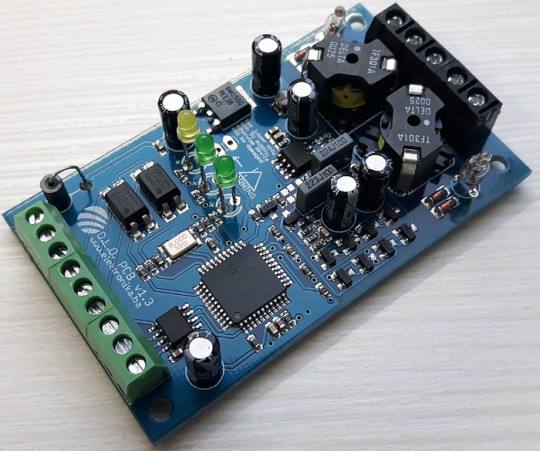
Whether you need to monitor occupancy and count vehicles in parking garages, control vehicle access at door and barrier controls, or facilitate traffic light installations and traffic controllers, the inductive loop detector is the perfect solution. It can even detect the direction and speed of vehicle traffic, making it an invaluable tool for a variety of traffic-related applications. In addition, this device can function as a stand-alone speed trap and can be easily interfaced with Arduino.
We can also provide a pre-programmed PIC chip to meet your project requirements.
Specifications
Number of operating modes: 4
Tuning: Automatic
Detection type: Presence/Pulse
Presence time: Adjustable in 3 steps
Pulse duration: 250 ms / 500 ms
Signal filtering: Adjustable in 2 steps (NORMAL, HIGH)
Loop inductance: 20 uH — 1000 uH
Frequency range: 20 kHz — 145 kHz
Frequency selection: 2 combinations (LOW, HIGH)
Sensitivity: Maximum 0.0025% Δf/f, adjustable in 8 steps
Detection speed: 10 ms by default, adjustable
Start-up time: ~ 1 second per channel (or longer if the frequency is not stable)
Temperature range: -35°C — 120°C
Sensor protection: Galvanic isolation + gas discharge tube for lightning protection
Don’t settle for less — click here to learn more about the Inductive Loop Vehicle Detector and experience the compact, yet cool detector!
Arduino CNC Shield V3.51 by Protoneer
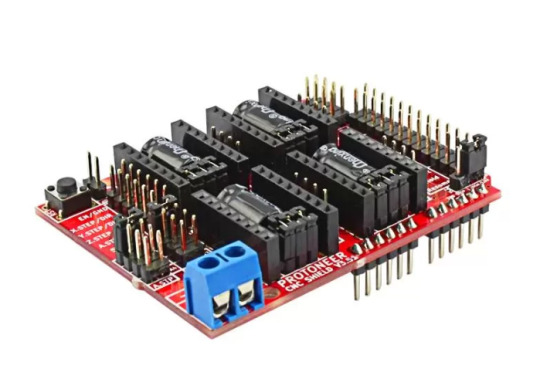
Designed by Protoneer, this kit is packed with features to ensure high precision control of your stepper motors, you can use it to easily build small CNC routers, DIY laser cutters, 3D printers, or any project that requires precise stepper motor control.
Our latest version 3.51 includes several enhancements to make assembly and installation even easier. We’ve added end-stop and probe signal filtering circuitry to eliminate false triggers and allow the use of unshielded cables for end-stops and probes. We’ve also increased the size of the solder pads for easier assembly and updated the probe pin labels to make installation a breeze.
With the Arduino CNC Shield Kit, you’ll have everything you need to build your own CNC router or mill with ease.
Features
Includes Noise Filers on all end stops and the probing pin. (New in V3.51)
GRBL 0.9 compatible. (Open source firmware that runs on an Arduino UNO that turns G-code commands into stepper signals https://github.com/grbl/grbl)
4-Axis support (X, Y, Z, A-Can duplicate X, Y, Z or do a full 4th axis with custom firmware using pins A4 and A3)
2 x End stops for each axis (6 in total)
Coolant enable
Uses removable Pololu A4988 compatible stepper drivers. (A4988, DRV8825 and others)(Not Included)
Jumpers to set the Micro-Stepping for the stepper drivers. (Some drivers like the DRV8825 can do up to 1/32 micro-stepping )
Compact design.
Stepper Motors can be connected with 4-pin molex connectors or soldered in place.
Runs on 12–36V DC. (At the moment only the Pololu DRV8825 drivers can handle up to 36V so please consider the operation voltage when powering the board.)
Don’t wait — click here to see more about the Arduino CNC Shield V3.51 and start your next project today!
Easy Pulse Mikro by Embedded Lab
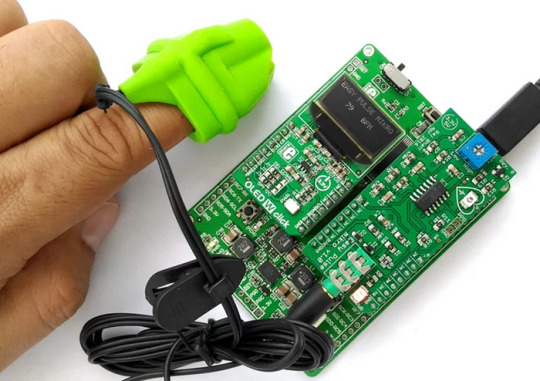
What’s more, the Easy Pulse Mikro is designed in the convenient Mikro bus form factor, making it easy to integrate with a wide range of mikroElektronika’s development boards. With all necessary instrumentation and amplification built right in, this powerful sensor provides a clean and precise analog PPG waveform output that’s routed to the AN pin of the mikroBus connector.
Whether you’re a hobbyist, student, or professional developer, the Easy Pulse mikro is the perfect tool for monitoring heart rate and other vital signs.
Click here to see more about the Easy Pulse mikro.
Features
Compatible with mikroBus socket.
Filtered and amplified analog PPG signal output
On-board potentiometer for adjusting amplifier gain, if needed (rotate clock-wise for increasing gain)
Onboard LED for indicating heartbeat. It flashes synchronously with the heartbeat on detecting the pulse from the fingertip.
2 notes
·
View notes
Video
youtube
HOW TO CONTROLL THE TRAFFIC LIGHT USING ARDUINO
0 notes
Text

Electronics and Embedded Systems Projects
Electronics and Embedded system projects include a broad field of applications dealing electronics and software integration of the electrical engineering principles to design sophisticated useful tools. Such works require utilization of programmable controllers such as Arduino, Raspberry Pi or any other microcontroller chips with numerous sensors, actuators and communication interfaces with the purpose of achieving certain operations. An example of a Home Automation System is a system that allows a user to remotely control devices such as lighting, fans, or the security system using a smartphone or by voice commands. This is done through embedding internet of things devices and the wireless communication standards such as Wi-Fi or Bluetooth. Another prominent work includes an Advanced Plant Irrigation Control in which moisture regimes of the plant soil are monitored electronically and water pump is switched on to water the plants when needed. Smart Traffic Light System could refer to a traffic light control scheme that could periodically change signal timings depending on real-time traffic information derived through the use of sensors in an endeavour of enhancing and minimizing bottle necks in traffic patterns. As too, Wearable Health Monitoring Systems capture and monitor such essential information like heart rate, body temperature or activity, or can show this on display or send to physicians or other healthcare workers for examination. In addition to being useful solutions, these projects support learning and skill development in programming, system integration, and hardware design making them perfect for hands on learners in electronics and embedded systems.
#homeautomationsystem#automatedplantwateringsystem#smarttrafficlightsystem#wearablehealthmonitoringsystems#electronics#embeddedsystems#projects#takeoffprojects#takeoffedugroup
0 notes
Text
The comprehensive guide to the Internet of Things and remote control
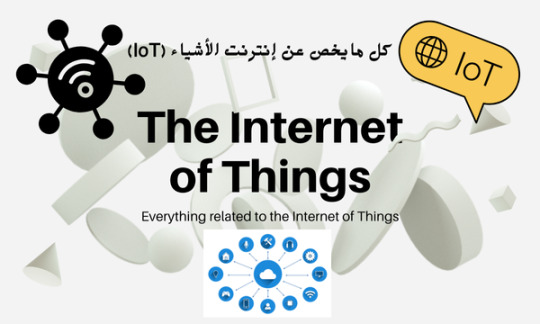
The Comprehensive Guide to the Internet of Things and Remote Control
Table of Contents Chapter 1: Introduction to the Internet of Things (IoT) Definition of the Internet of Things. The evolution of the concept of the Internet of Things. How does the Internet of Things work? IoT applications in daily life. Chapter 2: Components of the Internet of Things Smart devices (sensors, actuators, and controllers). Communication and networking in the Internet of Things (Wi-Fi, Bluetooth, LoRa, 5G). Software and cloud platforms (artificial intelligence and data analysis). Protocols used in the Internet of Things (MQTT, CoAP). Chapter 3: Communication technologies in the Internet of Things Overview of communication technologies. The difference between local and wide area networks (LAN vs WAN). Low-power communication networks (LPWAN). Challenges of communication and reliability in the Internet of Things. Chapter 4: Smart home automation using the Internet of Things Definition of the smart home. Smart home appliances (smart lights, smart locks, thermostats). Virtual assistant systems (such as Alexa and Google Assistant). Smart home security and monitoring solutions. Chapter 5: Internet of Things in industrial sectors Smart manufacturing (predictive maintenance, smart robots). Smart agriculture (agricultural sensors, smart irrigation systems). Smart cities (traffic management, smart ecosystems). Smart healthcare (remote monitoring, wearable devices). Chapter 6: Security and privacy in the Internet of Things Potential security risks in the Internet of Things. Privacy and data protection challenges. Security protocols and technologies (encryption, identity management). How to address security threats in smart systems. Chapter 7: Artificial intelligence and the Internet of Things How does artificial intelligence complement the Internet of Things? Predictive analysis and intelligent decision making. Machine learning applications in the Internet of Things. Examples of artificial intelligence in smart systems. Chapter 8: The future of the Internet of Things Future market developments and trends. 5G Internet of Things and its role in supporting developments. Future challenges and new opportunities. How will the Internet of Things change our daily lives? Chapter 9: Examples and Case Studies Practical examples of the use of IoT in various fields. Case studies of the most popular IoT applications (eg: Nest, Tesla, Philips Hue). Utilizing the Internet of Things to improve efficiency and productivity. Chapter 10: How to get started with the Internet of Things? Available tools and platforms for developing IoT solutions (Raspberry Pi, Arduino). Building simple projects using the Internet of Things.
#Internet of Things (IoT) guide - دليل إنترنت الأشياء#Smart home automation - أتمتة المنازل الذكية#IoT for remote control - إنترنت الأشياء للتحكم عن بعد#Connected devices - الأجهزة المتصلة#IoT applications - تطبيقات إنترنت الأشياء#Smart home technology - تقنية المنازل الذكية#Home automation solutions - حلول أتمتة المنازل#Remote monitoring - المراقبة عن بعد#IoT security - أمان إنترنت الأشياء#IoT and smart devices - إنترنت الأشياء والأجهزة الذكية#Future of IoT - مستقبل إنترنت الأشياء#Smart home gadgets - أدوات المنزل الذكي#Wireless control systems - أنظمة التحكم اللاسلكي#IoT for energy efficiency - إنترنت الأشياء لكفاءة الطاقة#IoT in everyday life - إنترنت الأشياء في الحياة اليومية
0 notes
Text
Innovative Arduino Based Projects for Final Year Projects
Hello students, Takeoff Edu group Provide unique Arduino Based project for engineering students. Here we give all Projects with best tools and resources to build your skills and explore your creativity.
The ability of the Arduino microcontrollers to be creatively versatile in generating projects that address the needs of any particular interest or industry. The hobbyists are able to develop engaged art installations, while engineers are able to prototype advanced systems in a quick and efficient manner. The use of Arduino has significantly gained popularity leading to creation of many online communities where people share their projects, codes and how to troubleshoot some of the features that are not working as desired.

Takeoff projects- Here are the Titles of Arduino Based Projects:
Latest
Prevention of Mobile Usage while Boarding and De-boarding through Bus Alert System
Sign Recognition and Voice Conversion Device for Dumb
Arduino based Medicine Reminder and Vending Machine
IoT Based Smart Multi Application Surveillance Robot
Robotic Arm for inspection, cleaning and painting of tanks on ships to save on time, cost and avoid accidents
Design and implementation of a vehicle to vehicle communication system using Li-Fi technology
Smart Soldier Strap
Junction Street Light System Automatic Control Using Renewable Energy Resource
Dual Axis Solar Tracking System with Weather Monitoring
Trendy
IoT Based Farming Robot Using WSN
IoT Based Organic Farming by Using Aquaponics Method
IoT Based Smart Factory Management System
Advanced Traffic Violation Control and Penalty System with Web Server
Advanced Laser Security System
Smart Medicine Reminder Box
Standard
Acoustic Sensor for Surveillance of Isolated Geographical Areas
Smart water controller in metro water supply lines
Smart gardening(A homegrown irrigation system)
Assistive Tools for Patients with Parkinson's
ATM Terminal Design Is Based On Fingerprint Recognition
SMART Speed Setter and Calibrator for Speed Control devices
Arduino-based projects have proven to be beneficial in the field of education, allowing students to learn STEM subjects practically rather than from theoretical standpoints. Arduino has become a widely accepted educational tool he ordered tool that schools and educational institutions worldwide have adopted in order to engage learners in practical electronics and programming exercises. Therefore, Arduino is now a symbolistic representation of democratized innovation, whereby creativity and problem-solving have become innately accessible in a number of technological fields.
Takeoff Edu Group not only provide Arduino Based projects, but also Furnishes the ideas and of Projects and give the range of educational resources, including tutorials & sample codes.
#Arduino Projects#ECE Projects#EEE Project#Academic Projects#Final Year Projects#Engineering projects.
0 notes
Text
Awesome Arduino Projects That You Must Try 2021
Arduino Project Ideas
Arduino is basically an open-source Micro-controller board. It is based on Microchip ATMega328P Micro-controller developed by Arduino.cc. The board has sets of analogue and digital input/output (I/O) pins that can interface different expansion boards and other circuits. Arduino has 6 analog pins, 14 digital pins, and students of top MTech colleges in Jaipur can program using the Arduino IDE (Integrated development environment) via a type B USB cable. It also accepts the voltages between 7 and 20 volts and powered up by USB cable or a 9V battery.
The production files and layout for some hardware versions is also available for the students of top engineering colleges in Rajasthan. Arduino UNO version 1.0 board is first in the series of USB Arduino boards and reference model for multiple Arduino platform. The ATmega328 on the Arduino Uno offers pre-programmed with a bootloader which enables you to upload new code to it without the use of an external hardware programmer. It communicates via the original STK500 protocol. The Arduino UNO 1.0 does not utilize the FTDI USB-to-serial driver chip. Instead, it uses the Atmega16U2 (Atmega8U2 up to version R2) majorly programmed as a USB-to-serial converter.
Special Pin Functions
Students of best MTech colleges in Rajasthan uses each of the 14 digital pins and 6 Analog pins on Arduino Uno as an input or output, using pinMode, digitalWrite, and digitalRead functions. However, these pins mainly operate at 5 volts. Each pin can offer or receive 20 mA as recommended operating condition and has an internal pull-up resistorof 20-50k ohm. A maximum value of 40mA must not be exceeded on any I/O pin to avoid permanent damage to the micro-controller. It has 6 analog inputs, that is labeled as A0 through A5, each of which provide 10 bits of resolution (i.e., 1024 different values).
Additionally, some pins have specialized functions as follows:
1. External Interrupts – Pins 2 and 3 can be configured to trigger an interrupt on a low value, a rising or falling edge, or a change in value.
2. Serial- Pins 0 (RX) and 1 (TX) can be used to receive (RX) and transmit (TX) TTL serial data. Students of top Engg colleges can connect these pins to the corresponding pins of the ATmega8U2 USB-to-TTL Serial chip.
3. PWM (Pulse Width Modulation) – 3, 5, 6, 9, 10, and 11 can provide 8-bit PWM output with the analogue Write () function.
4. SPI (Serial Peripheral Interface) – 10 (SS), 11 (MOSI), 12 (MISO), 13 (SCK) support SPI communication using the SPI library.
5. TWI (Two Wire Interface) – A4 or SDA pin and A5 or SCL pin support TWI communication using the Wire library.
6. AREF (Analog REFerence) – Reference voltage can be used for the analog inputs.
Project Ideas for beginners
A giant pixel display using Arduino ?????
To read continue with ARYA COLLEGE
#Arya 1 Old Campus#Arduino RFID Smart Lock#Arduino Alarm System#Arduino Traffic Light Controller#Arduino Powered Temperature Controller#Make Your Own Amblight#Pulsating LED Cube#Gaint Pixel Display#Special Pin Function#Arduino Project Ideas
0 notes
Text
Academic Innovative Projects on Adruino
Arduino Project Ideas
Arduino is basically an open-source Micro-controller board. It is based on Microchip ATMega328P Micro-controller developed by Arduino.cc. The board has sets of analogue and digital input/output (I/O) pins that can interface different expansion boards and other circuits. Arduino has 6 analog pins, 14 digital pins, and students of top MTech colleges in Jaipur can program using the Arduino IDE (Integrated development environment) via a type B USB cable. It also accepts the voltages between 7 and 20 volts and powered up by USB cable or a 9V battery.
The production files and layout for some hardware versions is also available for the students of top engineering colleges in Rajasthan. Arduino UNO version 1.0 board is first in the series of USB Arduino boards and reference model for multiple Arduino platform. The ATmega328 on the Arduino Uno offers pre-programmed with a bootloader which enables you to upload new code to it without the use of an external hardware programmer. It communicates via the original STK500 protocol. The Arduino UNO 1.0 does not utilize the FTDI USB-to-serial driver chip. Instead, it uses the Atmega16U2 (Atmega8U2 up to version R2) majorly programmed as a USB-to-serial converter.
Special Pin Functions
Students of best MTech colleges in Rajasthan uses each of the 14 digital pins and 6 Analog pins on Arduino Uno as an input or output, using pinMode, digitalWrite, and digitalRead functions. However, these pins mainly operate at 5 volts. Each pin can offer or receive 20 mA as recommended operating condition and has an internal pull-up resistorof 20-50k ohm. A maximum value of 40mA must not be exceeded on any I/O pin to avoid permanent damage to the micro-controller. It has 6 analog inputs, that is labeled as A0 through A5, each of which provide 10 bits of resolution (i.e., 1024 different values).
Additionally, some pins have specialized functions as follows:
1. External Interrupts – Pins 2 and 3 can be configured to trigger an interrupt on a low value, a rising or falling edge, or a change in value.
2. Serial- Pins 0 (RX) and 1 (TX) can be used to receive (RX) and transmit (TX) TTL serial data. Students of top Engg colleges can connect these pins to the corresponding pins of the ATmega8U2 USB-to-TTL Serial chip.
3. PWM (Pulse Width Modulation) – 3, 5, 6, 9, 10, and 11 can provide 8-bit PWM output with the analogue Write () function.
4. SPI (Serial Peripheral Interface) – 10 (SS), 11 (MOSI), 12 (MISO), 13 (SCK) support SPI communication using the SPI library.
5. TWI (Two Wire Interface) – A4 or SDA pin and A5 or SCL pin support TWI communication using the Wire library.
6. AREF (Analog REFerence) – Reference voltage can be used for the analog inputs.
Project Ideas for beginners
A giant pixel display using Arduino ?????
To read continue with ARYA COLLEGE
#Arya 1 Old Campus#Arduino RFID Smart Lock#Arduino Alarm System#Arduino Traffic Light Controller#Arduino Powered Temperature Controller#Make Your Own Amblight#Pulsating LED Cube#Gaint Pixel Display#Special Pin Function#Arduino Project Ideas
0 notes
Video
youtube
(via https://www.youtube.com/watch?v=RJXibfMzbms) Simple traffic light controller for model railroad for under $10.
#arduino#arduino uno#led#traffic#traffic light#traffic light controller#simulation#animation#automation#ho scale
1 note
·
View note
Video
instagram
. # 🇧🇷 Placas para robótica educacional. Todos os testes concluídos e vários exemplos também !!! ( Semáforo, cancelas, mini robôs, veículos e etc) Pode usar a programação em bloco ou a programação convencional . ♦️♦️♦️♦️♦️♦️♦️♦️♦️♦️♦️♦️♦️♦️♦️👉 EM BREVE VÍDEO COMPLETO 👈 ♦️♦️♦️♦️♦️♦️♦️♦️♦️♦️♦️♦️♦️♦️♦️ . ______________________________ 🇺🇸 Boards for educational robotics. All testicles completed and vários examples !!! (Traffic lights, cancellers, mini robots, vehicles and etc.) Can use block programming or conventional programming . ♦️♦️♦️♦️♦️♦️♦️♦️♦️♦️♦️♦️♦️♦️♦️👉 SOON COMPLETE VIDEO 👈 ♦️♦️♦️♦️♦️♦️♦️♦️♦️♦️♦️♦️♦️♦️♦️ ______________________________ #arduino #arduinouno #arduinonano #automação #robotica #robo #eletrônica #controle #educacional #robot #programação #blocos #bloks #hardware #software #firmware #maker #diy #geek #walproj #projetosmaker #projetoseletronicos https://www.instagram.com/p/B2zu6ggn6qd/?igshid=18gpqko39rup
#arduino#arduinouno#arduinonano#automação#robotica#robo#eletrônica#controle#educacional#robot#programação#blocos#bloks#hardware#software#firmware#maker#diy#geek#walproj#projetosmaker#projetoseletronicos
3 notes
·
View notes
Text
Top 5 Beginner Projects with Arduino Mega Original Board
The Arduino Mega board is a good choice for your first project if you are new to Arduino programming. It has more processing capability and memory than a conventional Arduino board, making it a versatile platform for experimentation and learning. Here are the top five beginner projects with the Arduino Mega Original board:
Traffic Light Controller: This project is an excellent introduction to Arduino programming [4]. You will create a traffic light on your breadboard using a traffic light controller with red, yellow, and green LEDs.
Make a Buzz Wire Game: This project combines a classic carnival game with simple electronics and code. Using cheap components and a little DIY craft, the Arduino Buzz Wire Game is a fantastic project to work on with children.
Ultrasonic Sensor Distance Measurement: This project uses an ultrasonic sensor to measure the distance between the sensor and an object. It is a straightforward project that teaches you how to interface an electronic sensor with the Arduino board.
RGB LED Control: This project teaches you how to control an RGB LED using the Arduino Mega Original board. You'll learn how to utilise pulse width modulation (PWM) to change the brightness of an LED and create different colours.
DIY Fitness Tracker: This project uses the Arduino Nano 33 BLE Sense and Edge Impulse to create a fully open-source fitness tracker. It is a great project for beginners who want to learn about integrating several sensors with the Arduino board. In conclusion, the Arduino Mega Original board is an excellent choice for beginners who want to experiment with electronic projects. These five beginner projects are excellent places to begin learning about the board's numerous capabilities and how to interface it with various sensors and Lights.
1 note
·
View note
Photo

Respiratrees is a project by D-Fuse: ‘planting the solution to air pollution’. We aim to illuminate trees to highlight air pollution levels, making invisible data visible and raising awareness of pollution from transport, impacting people’s health in urban environments. I do technical R&D, and set up this blog to document and share the work, as I did in my hackinstance blog.
Air pollution is known to shorten lives and reduce the quality of life for tens of thousands of people, and in recent studies it has also been linked to health problems from dementia to heart disease to miscarriage. Public Health England (PHE) has stated that up to 36,000 people die each year from human-made air pollution, with children most at risk, as exposure to air pollution when young can have lifelong, stunting the lungs and affecting intelligence.
Today, air pollution (CO2 - Carbon Dioxide, NOX - Nitrogen Oxide) is mostly invisible, colourless, odourless, and tasteless, particles being so small that they can pass through masks. Nitrogen Dioxide (NO2) is invisible and one of the most harmful pollutant gases, irritating the lungs and potentially leading to breathing difficulties, road traffic being a primary cause. The general public is largely unaware of its presence or how toxic these conditions are.
D-fuse aims to make an installation that pulls together real time data about air pollution levels across the city, creating a visible, living grove of tree-based monitors.
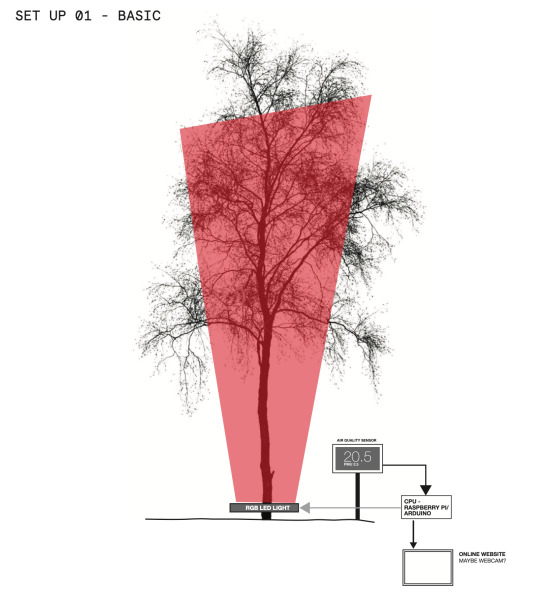
The installation consists of air pollution sensors, Raspberry Pi or Arduino to process real-time data to control colour-variable LED hung in and up-lighting trees. Mimicking the traffic light warning system already widely used for air pollution levels, the lighting embedded in and around the trees will change colour, depending on pollution levels:
- Green = acceptable air quality - Amber = moderate level pollution - Red = dangerous pollution levels (according to EU directives)
The use of two lights for each tree enables us to cross-fade them, creating an illusion that the tree is breathing in a human rhythm.

Another set-up could involve the use of live feeds from official, government- sanctioned monitors to provide a feed for air pollution levels across a whole city, while a ‘deluxe’ option could be to employ real-time air pollution feeds from other cities around the world to create a live visual representation of some of the most polluted cities around the world.
0 notes
Photo

The Vector-tech Bootcamp The bootcamp had one objective; to spark the interest in 30 youth to study electronics and apply the knowledge in designing solution-oriented projects. The first week involved theory. Students attended classes on topics like introduction to electronics, logic gates, introduction to arduino programming, arduino sensors, project management, and building a 'Vector' mindset. The second week dedicated to knowledge application. During this week, students built a traffic light system, a water-level indicator, RGB mixers, an automated cooling system, and a remote-control lighting system. The final week was the implementation week. Students had to work in teams, guided by a teacher, to build a prototype. There were 4 teams, and they built a gas detector, an automatic watering system, an alarm system, and an automatic irrigation system. Each team presented their prototype on the last day of the boot camp, in front of their parents and a distinct board of invitees. And this marked the end of the summer 2021 bootcamp. -Moukam Jules (Open Dreams Pre-Scholar), Lead Organizer #stemchallenge #technologysolutions #technologyinnovation https://www.instagram.com/p/CZmmaNvLVHH/?utm_medium=tumblr
0 notes
Text
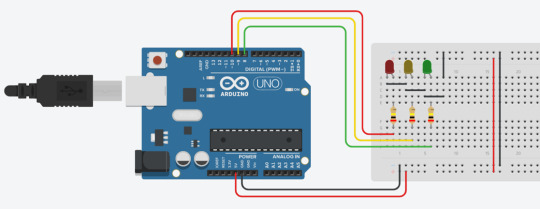
LED Pattern Experiment
Description:
An experiment in circuits with multiple LEDs and using code to affect their light patterns.
Components:
· Elegoo Uno R3
· USB Cable
· Breadboard
· 11x Male-to-Male Jumper Wires
· 3x LEDs
· 3x 200ohm resisters
It’s important to align resisters to LEDs. An LED not aligned to a resister won’t instantly blow, but regulating the voltage it receives makes sure that it can last almost indefinitely. For this experiment, I utilized resistors of 200ohms, which should provide a safe voltage supply whilst still getting a decent amount of ‘glow’ from the light itself.
In addition, it is very important to ground the circuit for safety reasons. The Arduino board provides three separate ground pins. Most tinkerers use black cables for those that ground the circuit. Grounding them means any remaining voltage in circulation is drawn to the path of least resistance. Otherwise, the voltage is a potential risk to connected components.
Using the code in the Arduino software I created a pattern for the lights. In the demo you can see that the lights the green, then yellow, then red LEDs and repeats this. This kind of simple implantation can be used to make a plethora of decorative lighting.
Several jumper wires left their metal ends in the bread when arranging them. Tweezers had to be used to remove them and then slot back into the jumper wires.
Additional reading from https://www.makeuseof.com/tag/arduino-traffic-light-controller/
0 notes
Link
There was a sudden increase in the number of users of the internet over the past decade. This made the Internet a part of our life, and also Internet of Things (IoT) is the latest and emerging internet technology. With this technology we can connect, interact and command any Device using the Internet. It is a Huge Network of connecting things and people. So, if you are a new comer, the best thing you can do is work on some real-time Internet of Things Projects.
Why IoT is Important?
Simply saying, this is the idea of basically connecting any device with an on and off button to the Internet. This contains everything from mobile phones, Televisions, washing machines, Air conditioners, bulbs, wearable devices and almost anything else you can think of. Almost any physical object can also transform into an Internet of Things device if it can connect to the internet to control or communicate information.
All the major engineering and IT companies are investing more money in the area of IoT. They will continue to invest as they understand the potential of the technology. Also, Internet of Things Projects is an inspiration to students who wish to learn more about this technology.
Internet of Things Projects can help you to boost your career in this field
Pantech eLearning is a Chennai based Online Learning Service provider. We are offering projects on IoT. Our Internet of Things Projects introduces you to the amazing world of IoT and its fascinating applications.
Given below is the Top 10 Internet of Things Projects we are providing:
Automatic Ambulance Rescue System
The main aim of this scheme is to provide a smooth flow for the ambulance to reach the hospitals in time. The ambulance is controlled by the central unit which furnishes the scantest route to the ambulance and also controls the traffic light according to the ambulance location.
Smart ATM Security
In this proposed system, not only the valid card holder is allowed and also only by the knowledge of account holder any one can enter into the ATM by using account holders ATM card. If any unauthorized person is inserted ATM card, their picture with one OTP will be sent to account holders mail.
Driver Warning System Using Brain Computer Interface
A mobile system design that detects the distractions of drivers via EEG signals is proposed.
Blind People Navigation System
This projects aims to design and also implement a deep learning based vision assistant module for the visually impaired.
Iot Based Bus Tracking System
In this paper we present bus a system which kept stationary at the bus-stand and also a system which kept at bus that can effectively help the public to participate in bus transportation facilities to its fullest.
Digital Door Lock With Mail Alert
The goal of this paper is to design and implement a home security system by integrating smart phone and also home network service in the absence of residents.
Wet and Dry Waste Segregation
Solid waste and also electronic waste materials can be segregate automatically those obtain from each house in cities or town using IOT.
Smart band for Monitoring Health
This paper proposes a wearable sensor node that enables the implementation of an autonomous biomedical monitoring system.
Energy Meter using Arduino
Environmental sensors embedded with ZigBee router modules distributes to different locations to collect the environmental data.
Baggage tracking and handling by RFID in Airport
A system that can trace bags depends on a unique identity given by a RFID system.
Visit our Website and Book your Projects Now.
0 notes