#Browsers for Linux
Explore tagged Tumblr posts
Text
FIREFOX IS BACKSTABBING BITCH
ALTERNATIVE IS SEEK
#baba is you#post is queue#post is new#firefox#baba is also currently on windows but is looking into linux.#baba is also busy and does not really have the time to do that right this second so the browser comes first
641 notes
·
View notes
Text
User agents are funny because it's basically just a little ID card that says "hi this is who I am don't worry I would never lie to you :)" and websites will just go "ok! :3"
424 notes
·
View notes
Text
Dear Pearson, Can you please stop enshittifying my textbook, please?
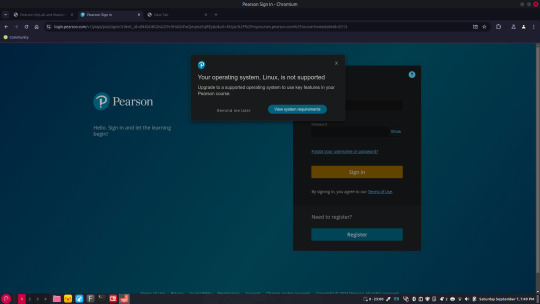
#linuxposting#linux#seriously it's worked for two weeks without issue#this is a wendy's#YOU ARE RUNNING ON A BROWSER
343 notes
·
View notes
Text
The Linux Foundation choosing to financially support Blink (Chromium) over Gecko (Firefox) is certainly a choice.
I've criticized a lot of Mozilla's actions in the past as they fight to break even, but if I was the financially struggling backbone of an entire niche desktop platform, and said platform decided to give copious amounts of time and money to my anti-consumer rival (who is very much trying to monopolize me into non-existence) then I'd probably turn into the joker, too. Damn.
#rambles#google#fuck google#alphabet inc#chromium#google chrome#firefox#mozilla#mozilla firefox#linux#the linux foundation#linux foundation#web browsers#corporate america
192 notes
·
View notes
Text
Privacy is in a terrible situation right now.
Especially on the internet. You know, Google, Facebook, Microsoft, Twitter(X), Apple, and even Tumblr all collect information about you to show you scarily accurate advertisements among other things.
Why does this matter?
This isn't about hiding information, it's about protecting information. You wouldn't let me know your entire life, your diary, all your photos and text messages, so why do you let random companies do the same?
Privacy Guides - Why Privacy Matters
So how do you stop this?
You can't. But you can lessen this. So I'm going to show you a non-exhaustive list of what I've used and what I know of that may help your privacy. I would recommend you go to privacyguides.org after if you want a better explanation. I'm just here to show you cool things.
Disclaimer
I am not a library on this sort of information and this is what I choose to use. I may be incorrect and you may have differing opinions. Also, this may be too extreme for everybody. Use what works for you. Again, I would recommend you go to privacyguides.org after you read this for a more in-depth and better explanation.
VPNs
You know what a VPN is. You've seen the sponsorships. VPNs are one of the most popular privacy tools, but know that they are not the only tool that you'd need. This list is evidence of that.
I would recommend Proton VPN, Mullvad, and IVPN for most users, as they provide a far better amount of privacy and features than VPNs such as Nord VPN, Surfshark, and Express VPN. If you really want unlimited devices go with Windscribe.
I personally use Proton VPN due to the fact that I use their other services.
Browsers
You should probably know that Google Chrome is basically spyware at this point. The issue here is, almost all Chromium-based browsers are. These include, Edge, Opera, and Vivaldi. The only real exception would be Brave, but they've got leadership issues, which may not be a deal breaker for you.
So what do you use? A Firefox-based browser. This obviously includes Firefox, but most Firefox-based browsers are privacy-focused. The browsers that I recommend are Firefox, Librewolf, the Mullvad Browser, Waterfox, and Brave.
There is also the Tor Browser, but that is a whole 'nother can of worms that I will not go into. All I will say is that if you are in a high-risk environment(such as an oppressive regime) or you need absolutely no one to know that you searched that one thing, you may want to use the browser for anonymity.
I use Firefox as my main browser, with Brave as the browser that I use if something doesn't work on Firefox. I also use Tor if it is a high-risk situation.
Search Engines
Google, Bing, and Yahoo! all log your searches, you need alternatives. This is relatively straight-forward.
I recommend, Qwant, DuckDuckGo, SearXNG, Brave Search, and Startpage. Both Qwant and DuckDuckGo are fairly similar as they both use Bing search results and say that they don't track you. SearXNG is more complex, and I will not go into detail here. If you really want Google search results, use Startpage. And if you don't want your search to rely on Bing or Google, use Brave Search.
I use Qwant, mainly just cause its European.
Passwords
Passwords are the keys to your digital life. And most of the time they're not that great. You know the drill here, make passwords like this- XmaE7PEj2hq9ed$w - but you can't really remember them. For that you need a password manager.
I recommend Bitwarden, Proton Pass, and KeepassXC. Bitwarden and Proton Pass are more convenient, but you are trusting a single entity, reputable ones, but still. KeepassXC isn't as convienent, but you have near full control over what happens to it.
I use Proton Pass, as I use other Proton services.
Email
Email is identity, you almost always use your email in order to register for sites like Tumblr, and sites that aren't anything like Tumblr. Companies like Google, Microsoft, and Yahoo! all use your email inbox in order to gain more information about you for their companies. There are quite a few email providers, but I've only used and recommend two.
I recommend Proton Mail and Tuta Mail. Both are good email providers, although Proton would be better if you use other Proton services, like I do.
I use both Proton Mail and Tuta Mail for separate email addresses.
Aliases
Email Aliases are also very important for private email. Your email is your name, if you want to private, you'd go under pseudonyms. That's what email aliases are.
I recommend and have used Simplelogin and Firefox Relay. Email providers like Proton and Tuta also give you aliases when you pay. I don't know how well these work, but I assume that they work the Same as Simplelogin and Firefox Relay.
I use Simplelogin.
Devices/OSes
Phones
Now let's turn up the extremity to 11 as we look at your devices. Phone-wise, avoid Apple, they say that they care about your privacy, but they don't. Apple is better than Google, but I'd only recommend using an iPhone if you already have one, and it still has support left. If that's the case, then follow privacy guides like this one by Techlore(His channel is also really great for privacy guides). You should probably use a Google Pixel. Sounds weird as it's owned by GOOGLE, one of the companies that we don't want to be tracked by, but if we go with the Pixels we can use custom ROMs.
Most ROMs exist for your privacy, they are based on the Android Open Source Project(AOSP) which means they can run most of your favourite Android apps without messing them up with Google. In order to run most of your apps however, you're going to need some way of running Google Play Services. This is a backbone black-box that Google forces most of your apps to use in order to function. CalyxOS and LineageOS with MicroG both have MicroG, an open source implementation of Google Play Services. GrapheneOS just straight up uses Google Play Services but sandboxes it so that it can't get its tentacles all up in your phone.
I recommend going like this:
You have a modern-ish Google Pixel phone, go with GrapheneOS.
You don't have a Google Pixel, but your phone is still supported by CalyxOS, go with CalyxOS.
Your phone isn't supported by either of these but still is supported by LineageOS with MicroG, go with LineageOS.
Your phone isn't supported by any of these, you can do as much degoogling as you can.
Techlore also has a fantastic guide on Android Privacy.
Desktops/Laptops
Apple isn't actually that bad here, its better than Windows at least. But Linux is KING when it comes to privacy and security. There is definitely a learning curve here. Pin the terminal, you're going to use it a LOT. Also be aware that on Linux you won't have every single app that you're used to. If you don't really want that hassle, just go with Mac.
Linux distros that I recommend(for beginners) are: Ubuntu, Linux Mint, Pop!_OS, and Elementary OS.
I use Ubuntu as it's the only one that I could get working on my computer.
Other Pieces of Advice
Use an Ad-blocker! Ads are terrible for privacy as companies can get their trackers in completely unrelated sites via their ads. I use and recommend uBlock Origin.
Don't use any personally identifying information online. Don't use your real name, a picture of you, your voice. The less you give to the internet, the more private you are.
Mix and Match! Explore what works for you. You might be okay with changing OSes but you might be a bit too reliant on GMail. That's fine! Just use what works.
Again, please go to privacyguides.org after this. This did not even scratch the surface but I hope this was useful to you in some way.
#original#internet privacy#internet#google#microsoft#facebook#meta#twitter#privacy#search engines#browsers#duckduckgo#linux#adblocking#adblock#vpn#proton#simplelogin#tuta#tutanota#apple#hope this helped!
260 notes
·
View notes
Text
On Personal InfoSec
Been awhile since I've had one of these posts but I figure with all that's going on in the world it's time to make another one of these posts and get some stuff out there for people. A lot of the information I'm going to go over you can find here:
So if you'd like to just click the link and ignore the rest of the post that's fine, I strongly recommend checking out the Privacy Guides.
Browsers:
There's a number to go with but for this post going forward I'm going to recommend Firefox. I know that the Privacy Guides lists Brave and Safari as possible options but Brave is Chrome based now and Safari has ties to Apple. Mullvad is also an option but that's for your more experienced users so I'll leave that up to them to work out.
Browser Extensions:
uBlock Origin: content blocker that blocks ads, trackers, and fingerprinting scripts. Notable for being the only ad blocker that still works on Youtube.
Privacy Badger: Content blocker that specifically blocks trackers and fingerprinting scripts. This one will catch things that uBlock doesn't catch but does not work for ads.
Facebook Container: "but I don't have facebook" you might say. Doesn't matter, Meta/Facebook still has trackers out there in EVERYTHING and this containerizes them off away from everything else.
Bitwarden: Password vaulting software, don't trust the password saving features of your browsers, this has multiple layers of security to prevent your passwords from being stolen.
ClearURLs: Allows you to copy and paste URL's without any trackers attached to them.
VPN:
Note: VPN software doesn't make you anonymous, no matter what your favorite youtuber tells you, but it does make it harder for your data to be tracked and it makes it less open for whatever network you're presently connected to.
Mozilla VPN: If you get the annual subscription it's ~$60/year and it comes with an extension that you can install into Firefox.
Proton VPN: Has easily the most amount of countries serviced, can take cash payments, and does offer port forwarding.
Email Provider:
Note: By now you've probably realized that Gmail, Outlook, and basically all of the major "free" e-mail service providers are scraping your e-mail data to use for ad data. There are more secure services that can get you away from that but if you'd like the same storage levels you have on Gmail/Outlook.com you'll need to pay.
Proton Mail: Secure, end-to-end encrypted, and fairly easy to setup and use. Offers a free option up to 1gb
Tuta: Secure, end-to-end encrypted, been around a very long time, and offers a free option up to 1gb.
Email Client:
Thunderbird if you're on Windows or Linux
Apple Mail if you're on macOS
Cloud Storage:
Proton Drive: Encrypted cloud storage from the same people as Proton Mail.
Tresorit: Encrypted cloud storage owned by the national postal service of Switzerland. Received MULTIPLE awards for their security stats.
Peergos: decentralized and open-source, allows for you to set up your own cloud storage, but will require a certain level of expertise.
Microsoft Office Replacements:
LibreOffice: free and open-source, updates regularly, and has the majority of the same functions as base level Microsoft Office.
OnlyOffice: cloud-based, free, and open source.
Chat Clients:
Note: As you've heard SMS and even WhatsApp and some other popular chat clients are basically open season right now. These are a couple of options to replace those.
Signal: Provides IM and calling securely and encrypted, has multiple layers of data hardening to prevent intrusion and exfil of data.
Molly (Android OS only): Alternative client to Signal. Routes communications through the TOR Network.
Briar: Encrypted IM client that connects to other clients through the TOR Network, can also chat via wifi or bluetooth.
Now for the last bit, I know that the majority of people are on Windows or macOS, but if you can get on Linux I would strongly recommend it. pop_OS, Ubuntu, and Mint are super easy distros to use and install. They all have very easy to follow instructions on how to install them on your PC and if you'd like to just test them out all you need is a thumb drive to boot off of to run in demo mode.
If you game through Steam their Proton emulator in compatibility mode works wonders, I'm presently playing a major studio game that released in 2024 with no Linux support on it and once I got my drivers installed it's looked great. There are some learning curves to get around, but the benefit of the Linux community is that there's always people out there willing to help.
I hope some of this information helps you and look out for yourself, it's starting to look scarier than normal out there.

#information security#infosec#computer security#computer infosec#personal infosec#browsers#internet browser#email#instant messaging#cloud storage#linux#pop os#linux mint#ubuntu#firefox#firefox extensions#long post
67 notes
·
View notes
Text

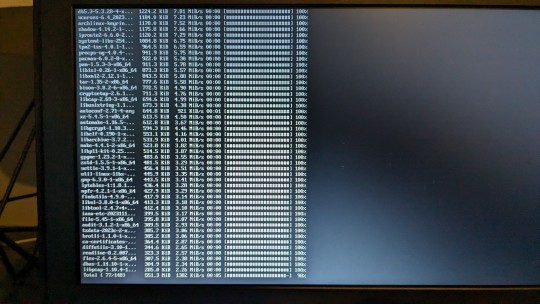
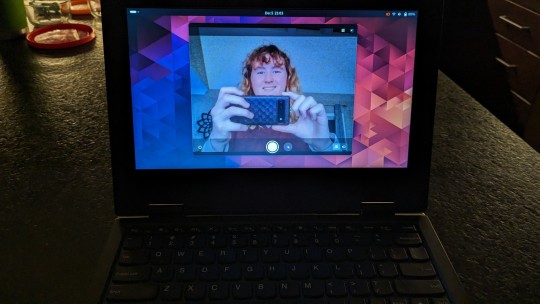
that time i, with zero prior linux experience, managed to install arch on an old-ass laptop and get the wifi to work :3
#linux#arch#I'd do it again on my main pc but I'm in uni so there's programs i need that flat-out won't work on linux#office shit and secure browsers for exams‚ and windows hello authentication#so sad.
59 notes
·
View notes
Text
People who use Linux please come talk to me about Linux. And make out with me on the mouth
12 notes
·
View notes
Text
16. Mai 2025
Geld für eine Serie ausgeben ist irgendwie immer noch nicht viel leichter geworden
Seit heute gibt es "Murderbot" von Martha Wells als Serie, wie ich bei Mastodon erfahre (alle vorangegangenen Ankündigungen habe ich verpasst). Ich will die Serie sehen, weil ich alle Bände mehrmals gelesen habe. Aleks will sie sehen, weil er den Murderbot-Darsteller Alexander Skarsgard aus "Generation Kill" liebt. Wir würden beide gern für die Staffel oder einzelne Folgen bezahlen. Das geht aber nicht, man muss ein Apple-TV-Abo abschließen (1 Woche gratis, danach 9,99 im Monat).
"Mach du das mal", bitte ich Aleks, denn er hat ein Macbook, da geht das sicher besser. Aber die Sache zieht sich hin, so dass ich währenddessen erforsche, wie es bei mir ginge.
Die Antwort ist: gar nicht, weil ich aus historischen Gründen mit einem US-Account bei Apple angemeldet bin, der nichts von meiner deutschen Kreditkarte weiß. Ich müsste erst meinen Account nach Deutschland umziehen. Das geht aber nicht, mit einer Fehlermeldung, die ungefähr "es könnte hieran liegen oder daran oder an sieben weiteren Dingen" lautet.
Inzwischen ist Aleks etwas weiter gekommen, aber nicht viel: In Chrome auf dem Macbook verschwindet die Abonnieraufforderung auch nach dem Abonnieren nicht, und die Serie lässt sich nicht starten. In Safari geht es dann, stürzt aber reproduzierbar nach dem ersten Werbespot (der vor dem Anfang der Folge kommt) mit einer Fehlermeldung ab.
Ich lese den Techniktagebuchbeitrag von Alina Smithee über illegales Streaming für Ahnungslose, betrachte die Links im Wikipediaeintrag "Bittorrent" und verbringe etwas Zeit im "Piracy"-Subreddit. Die meisten Links von dort funktionieren überhaupt nicht, manche ein bisschen. Wir könnten die Serie in einem etwa postkartengroßen Fenster gucken, und bei jeder Bewegung, also wenn ich den Film starten oder pausieren oder die Lautstärke ändern will, öffnen sich Werbefenster für Kryptowährungen oder Aliexpress. (Das liegt nur an meiner Ahnungslosigkeit, es gibt sicher viel besser funktionierende Möglichkeiten, ich weiß nur nicht, wo.)
Aleks versucht währenddessen wütend, sein 1-Woche-Gratis-Abo wieder zu kündigen. Das scheitert mit der Fehlermeldung, eine Kündigung sei nur möglich, wenn mindestens eine Abbuchung stattgefunden habe. (Am nächsten Tag klappt es dann doch noch mit der Kündigung. Die Fehlermeldung ist nur irreführend.)
Am Ende lege ich einen ganz neuen Apple-Account an mit meiner deutschen Kreditkarte und schließe das 1-Woche-Gratis-oder-auch-nicht-Abo ab. Danach geht es in Firefox immer noch nicht (auf die gleiche Art wie bei Aleks: die Abo-Aufforderung bleibt), aber in Chromium geht es endlich. Bis zu diesem Punkt haben wir eine Stunde gebraucht.
Was lustig ist, weil Aleks, bei dem es nicht geht, einen Apple-Laptop hat und ich einen Framework-Laptop, auf dem Linux läuft. Es ist auch lustig, weil Murderbot gleich in der ersten Folge von seiner eigenen umfangreichen Serien-Piracy berichtet.
Aus der Techniktagebuchredaktion erfahre ich später, dass es inzwischen wohl unüblich und vielleicht gar nicht mehr vorgesehen ist, zum Gucken von Apple TV den Browser zu benutzen. Aber ein Extragerät nur für das Ansehen von Filmen gibt es in diesem Haushalt nicht. Auf dem Macbook von Aleks ist auch keine Apple-TV-App vorinstalliert, wie das bei neueren Geräten der Fall zu sein scheint, denn dafür ist es zu alt (von 2020).
(Kathrin Passig)
7 notes
·
View notes
Text
fuckin hate when people say the software thay're promoting is "available for PC and mobile" but they really mean "available for windows 10/11 x86, iOS, and android"
there's more than 3 fucking operating systems.
are devices running linux not PCs?
what about Macs?
How about KalibriOS? do you support that?
And HarmonyOS? that has roughly the same market share on mobile that linux does on desktop.
can it run on ARM or RISC-V?
if it does support linux, what package managers can you install it with?
and for fucks sake if it costs money at least say how much
if you mean windows 11 x86 then just fucking say windows 11 x86, it's not that hard.
#rant#rant post#say what you mean goddamnit#anyway zen browser is available for linux AND mac AND windows#both x86 and ARM#can be installed on linux with flatpak install zen OR yay -S zen-browser bin (on arch-based distros) or from an appimage#for macos either get it from zen-browser.app or with brew install --cask zen-browser#on windows you can download the exe from zen-browser.app or use winget install --id ZenTeam.Zen-Browser#zen is not currently available for mobile operating systems
8 notes
·
View notes
Text
Indie Game of the Day
"And I'll Never Leave"

"And I'll Never Leave" is a very short visual novel where you play as a woman who got lost in the small town she lives in. Luckily, a stranger helped her out. He is interested in the supernatural and wishes to interview you, even though you have nothing to do with that stuff... right?
The game is free/pay what you want and takes about ten minutes to play. It is playable in browser and downloadable for Windows, Mac, and Linux.
Play "And I'll Never Leave" here!
#and I'll never leave#indie games#fantasy#visual novel#length: hour or less#free#pay what you want#browser#linux#Black characters
3 notes
·
View notes
Text
keyboard fuck yeha i love fucking using the keybaord. i can navigate th e eveyrything on the keyboard i am so POWERFUL
#keyvbaord......................keyboard i love you#shoutout to the gemini protocol and bombadillo browser#i think.....i think i need to become an i3#linux mint official i3 flavor??????/#linuxposting#linux#linux mint
20 notes
·
View notes
Text
Honestly, the worst part about switching OSes on my laptop is that NoScript always resets itself. I wish Firefox would somehow save all of my NoScript settings and sync them when I log in. Having to manually fix every website I go to again is not fun.
#rambles#tech#technology#browser#web browser#firefox#mozilla firefox#noscript#privacy#online privacy#annoying#annoyance#linux#computer#computers#computer os
2 notes
·
View notes
Text
i switched to konqueror (web browser)
no more blink or gecko
just khtml
it's a bit cleaner
also it works better with kde themes and kvantum
2 notes
·
View notes
Text
guys now that firefox is being fucked up with weird TOS so they can feed our data to ai companies
What browser do we use now? I used to use Pale Moon due to using a celeron laptop and core 2 duo desktop but then they actually fixed firefox quantum
What the fuck do we do now?
#firefox#browser#linux#open source#why does mozilla always do this every 7 years i don't want the only non-chrome browser with sandboxing to die
3 notes
·
View notes
Text
Windows is amazing (/s)
Windows 11, and Windows in general, is so annoying, but it's the only thing that'll be supported by Microsoft and get security updates starting in October. Why do I need to login to a Microsoft account to even USE my computer? Like, Not even APPLE forces you to log into an account to use a Mac. The only advantage that Windows has over Linux (for me, a moderately technically inclined user) is support for gaming. Another slight advantage is that Windows is the only OS besides macOS that supports the malware known as Respondus lockdown browser, which I need for some exams (ugh). That's it. And even that is waning, as it's mainly anticheats in multiplayer games that don't like Valve's proton. And the operating system itself is basically adware, a PUP. I am getting ADS in my OS. Not by some shady adware, but by MICROSOFT. Nagging me to get gamepass (even though I already have it). Nags to upgrade onedrive storage. Nags to buy M365 on my personal account even though I have office through my school. There's something I want to make eventually, and it's a Linux distro that is more accessible to Autistic people and other disabled people in general, with many modes making using the OS simpler if needed depending on support needs and even a "helper mode" when someone needs it.
2 notes
·
View notes