#CSS Best Practices
Explore tagged Tumblr posts
Text
CSS Descendant Selector: Unraveling the Web Styling Magic
Have you ever had trouble styling something inside something else? Well, don't worry! CSS descendant selectors can help. In this article, we'll look at how they work, what they're used for, and the best ways to use them.
I. Introduction II. Basics of CSS Descendant Selector III. CSS Descendant Selector in Action IV. Benefits of Using CSS Descendant Selector V. Common Mistakes and Pitfalls VI. Advanced Techniques with CSS Descendant Selector VII. Tips for Efficient CSS Coding VIII. Real-world Use Cases IX. Handling Responsive Design with Descendant Selectors X. Future Trends and Updates XI.…

View On WordPress
#Advanced CSS#CSS Best Practices#css selector#css selectors#CSS Styling#HTML and CSS#Responsive Design
0 notes
Text

Do you need a website?
just CLICK HERE and build your own website by your choice.
https://go.fiverr.com/visit/?bta=1026601&brand=fiverrmarketplace&landingPage=https%253A%252F%252Fwww.fiverr.com%252Fs%252FKe716Q4
#Website Design#Web Development#Responsive Web Design#UI/UX Design#Web Design Trends#Custom Web Design#Web Development Services#Front-End Development#Back-End Development#Full-Stack Development#WordPress Design#E-commerce Web Design#Website Redesign#Mobile Web Design#Web Design Inspiration#Website Optimization#SEO Web Design#Web Design Best Practices#Website User Experience#Web Design Principles#Graphic Design for Websites#Website Development Tools#Content Management Systems#Website Speed Optimization#HTML/CSS Design#JavaScript Development#Website Accessibility#Interactive Web Design#Website Prototyping#Web Design Software
0 notes
Text
HTML Best Practices

Following best practices in HTML development ensures your websites are accessible, user-friendly, search-engine-optimized, and mobile-responsive. Below are key areas to focus on.
1. Accessibility (ARIA Roles and Attributes)
Accessibility refers to designing web content that is usable by everyone, including people with disabilities. ARIA (Accessible Rich Internet Applications) roles and attributes help improve accessibility by providing additional information to assistive technologies like screen readers.
ARIA Roles:
Roles define what a particular element does in the context of a web page. Common roles include:
role="navigation": Identifies a navigation section.
role="banner": Identifies the header section of the page.
role="main": Denotes the main content of the page.
role="button": Specifies an element that acts as a button.
role="alert": Defines a message with important, and usually time-sensitive, information.
Example:
<nav role="navigation"> <!-- Navigation links --> </nav>
ARIA Attributes:
Attributes provide additional context or control how assistive technologies interpret and interact with elements.
Common attributes include:
aria-label: Provides a label for an element.
aria-hidden: Hides elements from screen readers.
aria-live: Indicates the importance and type of updates in dynamic content.
Example:
<button aria-label="Close Menu">X</button> <div aria-live="polite">Content updates here...</div>
Best Practices:
Use ARIA roles and attributes only when necessary; rely on native HTML elements and attributes first.
Ensure all interactive elements are accessible via keyboard (e.g., using tabindex).
Provide text alternatives for non-text content, like images (alt attributes).
2. Semantic HTML
Semantic HTML uses HTML elements that convey meaning about the content inside them, helping both browsers and developers understand the structure of a webpage. It also improves accessibility and SEO.
Common Semantic Elements:
<header>: Defines introductory content or a set of navigation links.
<nav>: Represents a section of a page that links to other pages or sections.
<main>: Specifies the main content of the document.
<article>: Represents a self-contained piece of content.
<section>: Defines a section of content, typically with a heading.
<footer>: Contains footer content like contact info or copyright details.
<aside>: Contains content indirectly related to the main content, like sidebars.
Example:
<header> <h1>Website Title</h1> <nav> <ul> <li><a href="#home">Home</a></li> <li><a href="#about">About</a></li> </ul> </nav> </header> <main> <article> <h2>Article Title</h2> <p>This is a paragraph inside an article.</p> </article> <aside> <h3>Related Links</h3> <ul> <li><a href="#related">Related Article 1</a></li> </ul> </aside> </main> <footer> <p>© 2024 Your Company Name</p> </footer>
Best Practices:
Use semantic elements to structure your content logically.
Avoid using non-semantic elements like <div> or <span> when a semantic element is appropriate.
Ensure every page has a single <main> element and it is properly structured.
3. SEO (Search Engine Optimization) Basics
SEO involves optimizing your web pages so they rank higher in search engine results, increasing visibility and traffic.
Key HTML Elements for SEO:
Title Tag:
Appears in the browser tab and search engine results as the clickable headline.
Example:
<title>Best Practices for HTML Development</title>
Meta Description:
Provides a summary of the page content, often displayed in search results.
Example:
<meta name="description" content="Learn HTML best practices for accessibility, semantic HTML, SEO, and mobile-friendliness.">
Headings (H1-H6):
Use headings to structure content. The <h1> tag should be used for the main heading, with <h2> to <h6> used for subheadings.
Example:
<h1>HTML Best Practices</h1> <h2>Accessibility</h2> <h3>ARIA Roles and Attributes</h3>
Alt Text for Images:
Provide descriptive alt text for images to describe their content to search engines and assistive technologies.
Example:
<img src="best-practices.png" alt="Diagram showing HTML best practices">
Internal Linking:
Use descriptive anchor text for links within your content to improve navigation and SEO.
Example:
<a href="/learn-more-about-seo">Learn more about SEO best practices</a>
Best Practices:
Ensure each page has a unique and descriptive title and meta description.
Use keywords naturally in your content, headings, and image alt text.
Create a clear site structure with organized headings and internal links.
4. Mobile-Friendly HTML
Mobile-friendly HTML ensures your web pages are responsive and usable on all devices, including smartphones and tablets.
Responsive Design:
Use the viewport meta tag to control layout on mobile browsers.
Example:
<meta name="viewport" content="width=device-width, initial-scale=1.0">
Fluid Layouts:
Use percentage-based widths or CSS Grid and Flexbox for layouts that adapt to different screen sizes.
Example:
<div style="display: flex; flex-wrap: wrap;"> <div style="flex: 1 1 50%;">Content A</div> <div style="flex: 1 1 50%;">Content B</div> </div>
Responsive Images:
Use CSS or the srcset attribute to serve different image sizes based on screen resolution.
Example:
<img src="small.jpg" srcset="large.jpg 1024w, medium.jpg 640w, small.jpg 320w" alt="Responsive image">
Touch-Friendly Elements:
Ensure buttons and links are large enough to be tapped easily on touchscreens.
Example:
<button style="padding: 10px 20px; font-size: 16px;">Tap Me</button>
Best Practices:
Test your design on various devices and screen sizes.
Minimize the use of fixed-width elements and large media files.
Optimize page load speed for mobile users by minimizing CSS, JavaScript, and images.
Read Me…
1 note
·
View note
Text
there's something beautiful about posting arguably my middest fic at 3am when i've an early presentation to give in work tomorrow
remember: careers are temporary, but ao3 is forever
#friendly reminder to never listen to me and never do what i do#but the insomnia WILL always triumph#and honestly who gives a fuck about the best practices in CSS when they're actively tryna replace me with AI#i shoulda been an electrician fr
1 note
·
View note
Text
Designing a website without considering content structure is much like selecting a frame before creating the actual painting. The designer must know Responsive CSS Best Practices to organize the content to understand the bigger picture.
#Responsive CSS Best Practices#Web Development Company#Website Development Company#Web Development Services
0 notes
Text
Terror Camp is hiring!
We are looking to expand our volunteer staff for this year’s conference.
We have two job listings based on our current needs, but if we receive a lot of great applicants there is the possibility we’ll split up these responsibilities into 3 or even 4 separate positions.
Terror Camp is a fully volunteer, remote, asynchronous workplace (with occasional sync meetings as schedules permit). We communicate over Discord and organize our documentation over Notion and Google Drive.
We are looking for people who can devote up to a few hours a week, depending on the time of year. Commitment increases around the times of Submission Opening (June 1), Submission Closing/Acceptances (September 1-Oct 1) and the conference itself (early December).
Terror Camp looks great on your resume. You can say that you volunteer for a successful community-led online history & heritage conference with an audience in the thousands!
You don’t need to match the job descriptions perfectly in order to apply. If your experience doesn’t match up but you think you’d still be good at the job, please apply anyway!
Here are the positions we're looking to fill:
🎨 Designer 🎨
Terror Camp is seeking a dedicated Designer who will:
Ideate and deliver a new evergreen brand identity for TC that can be revamped and reused each year
Including logo, logotype, color scheme, font families, and other brand assets for use on web, social media, and printed merch
Be an proactive team member with strong communication skills, able to quickly and regularly deliver new graphics for promotional use on social media and in email marketing
Help design an evergreen/permanent collection of merchandise as well as a limited-edition collection for this year’s conference
Assist our Webmaster in revising our website & email marketing templates to fully match new brand identity and meet best practices for UX
Potentially work on print layout for a Terror Camp book or zine (TBD)
This job would be a good fit if you:
Work or have worked professionally or semi-professionally as a graphic designer; or are a hobbyist designer with a standout portfolio
Have experience working with both digital and print assets
Have a working knowledge of web design best practices and HTML/CSS
Have experience with Photoshop, Illustrator, InDesign, Canva (but not ONLY Canva, sorry) and Wix or similar WYSIWYG ESP/site builder
The Designer will report to our Assistant Director/Webmaster, & will also collaborate closely with our Marketing Lead on graphic assets for social media and with our Merch Lead on preparing designs for print.
To apply, please fill out this form.
💬 Communications Coordinator 💬
Terror Camp is seeking an enthusiastic Communications Coordinator who will:
Own Terror Camp’s main email inbox and oversee all direct communication with attendees and interested parties
Respond promptly to inquiries including:
Requests for past recordings
Requests to join the Discord
Questions about schedule, programming, submissions, guests, and other conference topics
Catch inbounds to social media inboxes (Tumblr, X, Bluesky, Insta) & answer or redirect to email as appropriate
Act as coordinator/assistant for Marketing Lead, with responsibilities including:
Scheduling pre-written content
Assisting with ideating and drafting content, proposing content ideas
Cross-posting content to multiple platforms
Consistently and frequently engaging with social audiences (finding content to repost, replying to people, etc)
This job would be a good fit if you:
Work or have worked in any digital customer-facing environment; have experience with support tickets and/or ongoing user communications; have run social media for brands or institutions; are an efficient and clear writer able to work creatively within brand voice guidelines
Have successfully and sustainably moderated Discord servers, Tumblr communities, social media for other fandom projects like fests, zines, and charity events
Can spare the time and attention to respond to inquiries and turn around new social media posts in a timely manner
Are prepared to represent the Terror Camp brand professionally and maturely in digital public spaces
The Communications Coordinator will report directly to our Marketing Lead.
To apply, please fill out this form.
If you have any questions about these positions, please email us at command [at] terror [dot] camp!
117 notes
·
View notes
Text
To Be Hero X theory time
Disclaimer: I'm watching To Be Hero X in Japanese because it was the automatic option for the site I'm watching on. Because of this, anime-specific information will be using Japanese casting and English subtitles paired with the Japanese dubbing.
Okay so I never do this but I've become a deranged, obsessive fangirl who has been overanalysing everything for the past week and I have a major theory I need the world to hear before the second episode airs so it's apparent down the line that I'm either absolutely delusional, a giga genius, or some sort of mix of the two. There's only one episode so far and I want my 4D chess to pay off so I need as little canon evidence to go off of as possible to be more impressive.
I have more than one theory, but I'm going to focus on my biggest one. If you don't want to be spoiled or don't want to do a lot of reading, stop here. This post will be long.
Without further ado, my theory:
Ghostblade is the original Nice. The very first one to ever exist.
We know from episode 1 that anyone can replace a hero so long as people believe in them. Because no one was aware of Nice's suicide, everyone believed that Lin Ling, with his hair styled and painted white, was the real Nice. Thus, he became the real Nice. His hair became naturally white, his eyes turned blue, and his voice adjusted to sound like the former Nice's. Knowing this, it makes sense that even the Nice who killed himself probably wasn't the first Nice. Possibly not even the second or the third or even the tenth. There's a chance that a lot of former-Nices have existed.
After watching episode 1, I was desperate for more content which led me to this Tumblr post with character sheets for the top 10 heroes. When looking through each profile, I noticed something that felt way too strange to be just a coincidence: 4/10 of them, Nice included, have white hair, and all of those white-haired characters are 180cm tall. There's no way that's just a coincidence, right? So I ended up thinking about it more and more. I watched all of the character concept and character story movies (which I will henceforth refer to as CC and CS respectively) to look for more information and, before I knew it, I became a crazy theorist. My theories center around the white-haired heroes, but almost all of what I've thought of so far is exclusively about Nice and Ghostblade.
I saw the following promotional image that pictures the ten heroes focused on during the series.

Aside from the white hair and heights, I took particular notice of how Nice and Ghostblade look awfully similar in this image. This was when things really spiraled out of control for me.

Like dude, come on. Their hairstyle in particular is practically the same. It even parts on the same side.
Ghostblade's Character Concept and Character Story Movies
So I watched every character's CCs and CSs, but I really watched Ghostblades after coming up with this theory—and when I say I watched them, I mean I studied them. I analysed every frame I could, over and over. In doing so, I either became completely delusional or I found some very compelling evidence to support my theory that Ghostblade is the original Nice. I'm not sure how best to explain everything, so I'm just going to run through the videos themselves and do my best.
At the beginning of Ghostblade's CS, it shows him as a child—twelve years old, to be precise—in a dreary room with a mysterious man preparing to perform a surgical procedure on him. We're shown various screens with medical information on them. The text on these screens read:
“The cerebrum is not only the center of senses and voluntary movements, but also the center of mental activities such as memory and judgement. The cerebrum consists of two cerebral hemispheres connected by the corpus collosum, and the connection by the corpus collosum plays an important role in the signal transmission and interaction between the two cerebral hemispheres."
and
"The parietal lobe is located between the central sulcus and parieto-occipital sulcus, above the outer fissure, and contains the motor center that issues motor commands to the [...] somatosensory cortex [...] which are involved in processing [...] sensations such as touch, pressure, and pain, and are responsible for the sensory [...]"
All other text is unfortunately either unimportant or too blurry to read.



Using the text from these images, we can essentially determine that the surgeon was operating on twelve-year-old Ghostblade in an attempt to alter his voluntary movements, memory, judgement, sensations such as touch, pressure, and pain, and probably a lot more we aren't able to see.
Following this, we have a scene of Ghostblade standing in front of a mirror in what appears to be a restroom with smiley faces painted on the stall doors behind him. He takes a knife to the mirror and carves the Chinese character for “smile” before inspecting his teeth, leading us to believe the surgeon operated on them as well as his brain. But his teeth are perfect. Nothing is wrong with them. This means that the surgeon was probably correcting a flaw so that Ghostblade would have a better smile, hence the encouragement to smile with smiley faces painted on the walls.


So it seems to be the case that, whoever this surgeon is or whoever he's working for—whoever ordered these procedures to be conducted on twelve-year-old Ghostblade—was trying to make him a perfect person who's always shining a charming smile. Doesn't that sound familiar?

OH YEAH. IT'S HIM. "Mr. Perfect" a.k.a. Nice.
So, if Ghostblade's upbringing was an effort to turn him into the OG Nice, what other evidence is there for this? What are his parallels to Nice's character? How would Ghostblade fit into the Nice backstory? Don't worry, I've got you covered. Let's switch over to Ghostblade's CC for a bit. It's considerably shorter, but contains valuable insights.
It starts with Ghostblade in some sort of open structure where a field of what looks to be daisies is blossoming and moonlight is spilling through. There's a bit of action, but the sequence of scenes that follow paint a grim picture. First, Ghostblade raises a hand. which transitions into the hand of a man (presumably him) and a woman in wedding attire with the groom slipping a ring onto the bride's finger.


Afterward, Ghostblade is looking up at the moon as its light engulfs him and it enters what appears to be a sequence of memories and daydreams where he's holding out his hand as the scenery changes. It cycles from the current moment

to the image of a girl's hand in his,

rain collecting on his palm,

his bloodied hand in the room of a child,

and his dirty/scratched up hand clenching into a fist above rubble where a single flower grows.

After the sequence, it returns to the flower field where Ghostblade is reaching out to the moon as what appears to be blood splatters begin to obscure the image.

That's basically it in terms of the visuals for his CC. The only thing left to mention is his theme song, because the lyrics are very notably about love which seems bizarre for a character who appears so dark, mysterious, and badass. The lyrics (chopped for the CC) are as follows:
And even if I have to start again It's all because of you If you don't know it by now My love for you will grow Know that this is true
So, what sort of story does his CC seem to tell? I think a good place to start is the flower field. The flowers appear to be daisies. If we assume they were deliberately selected, then if we look at flower language, in most cultures daisies apparently represent innocence, purity, loyal love, cheerfulness, childbirth, and new beginnings. Which lines up a lot with what I've observed so far! Ghostblade wears prayer beads around his wrist, so I'm assuming he's probably a religious man. That could easily align with ideals of purity and innocence. Loyal love/loyalty and love could obviously refer to a lover. Cheerfulness ties back to all the smiley faces and encouragement to smile. Childbirth is rather straightforward and will be relevant in a moment, and new beginnings... we'll come back to that in a bit, but for now, the lyric "and even if I have to start again" sort of speaks for itself.
To me, it seems to be a story about about a future Ghostblade could have had. The girl's hand in his was a lover he dreamed of marrying. The child's bedroom was one he hoped to one day have a child of his own occupy. The rain and the blood and the rubble were a memory, not a dream. His dreams died with his lover.
But who was his lover?
Well, he appears to have a fixation with the moon. When he's staring at the moon, the lyric that plays is "my love for you will grow" so is it possible that the moon might symbolise something? Yeah, sure. I can already think of at least one character who loves a moon—Nice lmao.

Does this mean that Moon died? Yeah. I mean, she died in episode 1 too and we know there's been at least two Nices now—Lin Ling and the Nice before him. There have probably been more Moons too! Whether the Moon I reckon Ghostblade loved in my theory was the OG Moon or not, I'm not sure... but probably? Either way, that detail isn't very important.
So! If we suppose that Ghostblade's CC is about him losing his lover, Moon, and, in turn, the future he dreamed of with her, then how does that tie back in to his CS? Let's pick up where we left off.
After the scene of child-Ghostblade checking his teeth in the mirror, there are various visuals of people smiling and more smiley faces. We're met again with Ghostblade in front of the same mirror he carved on as a child, albeit as an adult now. Looking into the mirror, Ghostblade puts on his signature metallic mask and a frowning face flashes on the screen, contrasting the smile that was so prevalent in his childhood. We then see a sequence of a slaughterhouse. Inside the slaughterhouse, there's a close-up of Ghostblade's eye as he looks at slaughtered animals, followed by a shot of what appears to be a difficult to distinguish image of a cow(?) giving birth. After that, it switches to Ghostblade fighting people in suits rather than your typical villain dressed as uniquely as the heroes are.



A birthing cow seems rather out of place, but we've already encountered the theme of birth. Previously, I mentioned that daisies can represent childbirth. Additionally, Ghostblade appeared to dream of a future where he'd have a child with his lover. This is also where I'd like to come back to the idea of new beginnings. Once again, the lyric that plays during this slaughterhouse/birthing cow/beginning of the fight scene is "and even if I have to start again." From this, it seems as though the birthing cow symbolises a rebirth of sorts when he engages in the slaughter of his enemies, comparing them to animals. This rebirth is also implied by the shot of him putting on his metal mask in front of the mirror with the sad face showing up after. It was likely the first time he donned the mask, as well as the moment he threw away his identity as Nice and was reborn as Ghostblade.
It transitions from the fighting to a scene where Ghostblade is standing by the ocean in civilian clothes without a mask. There are various things littered and washed up on the shore, such as empty soda cans, a shoe, a cigarette, a keyring, and a still-breathing fish. The items left abandoned in the sand, specifically the keyring, could symbolise him discarding things from his life as Nice, and the beached fish—the fish out of water—could represent how he's gone from spending his entire life up to that point playing the role of someone he was forced to be and now being out of his depths as he tries to become someone else, whether it's the real him or not, and start again from scratch.
There's another short fight scene where Ghostblade is curiously wearing sunglasses, a plain cloth face mask, and a normal jacket instead of his hero outfit and metal mask.

It's possible that, in this particular scene, the concept of "Ghostblade" didn't exist yet and this was the OG Nice disguising himself to commit these killings. If people recognised him as Nice doing something like this, his Trust Value would go down and he'd lose power. His reputation would be shattered. But who is he killing, anyway? Who are these people in suits who don't look anything like the villains that show up in the other CCs and CSs, aside from perhaps X's? Well, maybe they're the ones behind the death of his lover, the OG Moon. But what group of shady, well-dressed individuals would want to kill Moon, a hero? Well, how about Spotlight Organisation, the group that, in episode 1, was responsible for attacking Nice/Lin Ling (and Moon because she was there too...)? That checks out, surely.
Finally, at the end of Ghostblade's CS, we see him by the ocean again. A stuffed rabbit is caught in the tide and washes up to him. Maybe it's another one of the things he discarded from his life as Nice. But he reaches down to grab it. Before he can get ahold of it, it's pulled further away again. He begins walking into the water to chase after the rabbit.

Why is this significant? Why is he chasing the stuffed rabbit into the ocean? Well, there's a Chinese folklore story about a rabbit on the moon. Known as the Jade Rabbit, it lives with the moon goddess, Chang-e, and creates elixirs for immortality. During his miserable life being experimented on and forced to smile and be perfect, the only thing that allowed him to keep pushing on was Moon. The only thing that gave him life, just like the Jade Rabbit, was Moon. Perhaps the stuffed rabbit represents Moon, how she was swept away from him, and how he's still chasing after her.
Aw. How sad.
Okay, time for some nitty gritty details! In episode 1, after Nice killed himself and Lin Ling became the new Nice, Lin Ling was the one everyone was seeing and therefore interpreting as being Nice. Because of that, the former Nice was no longer "Nice"—Lin Ling was. Thus, Lin Ling's appearance started to change, physically turning him into the new Nice. Using this same logic, we can reason that it probably works the other way around too! The former Nice probably would have had his appearance start to revert to what he looked like before, had he not died, because he was no longer the person everyone thought was Nice.
We can apply this same sort of logic to Ghostblade with his transition from being Nice to being Ghostblade. We know that Ghostblade already had white hair as a kid so it would make sense for his hair colour and style to stay relatively the same when reverting from being Nice and becoming what is now Ghostblade. After all, if he was the OG Nice, then "Nice"'s appearance probably would have stemmed from his. Nice and Ghostblade have different eye colours and voices, though. This is a little harder to explain away, but eye colour is a feature that's harder to notice without close scrutiny. Even still, both Nice and Ghostblade have light coloured eyes and it's plausible that his Trust Value affected his eye colour either gradually or before anyone actually noticed, because being packaged and advertised as "the perfect hero" immediately evokes a certain image from people. His voice could have potentially undergone a similar sort of process, but we also know that the experiments on Ghostblade started when he was twelve years old. If he became a hero while he was still young, it's plausible that his voice hadn't properly matured yet by the time he publicly became Nice so it was higher and had already made an impression upon his public debut. After abandoning his identity as Nice, someone else probably took over and replaced him. When the replacement became known as the new Nice, it's possible that Ghostblade's eye colour and his voice reverted, but his hair colour never had to change to begin with. Because of him no longer being Nice and his features changing back to what they used to be, he could now be seen as a different person, therefore opening the door for him to become a different hero altogether—Ghostblade.
So, how delusional am I on a scale from 1-10? Did I cook or did this shit come out burned to a crisp? I can't wait for this theory to get ripped apart effortlessly despite all the hours of intense pondering I've spent on it. It's gonna hurt if not one single element of this was even remotely close to being right. If it's wrong? I'll probably just turn it into a fanfiction lmao.
Edit: I forgot to add this, but on his character sheet linked to at the start of this horrendously long post, Ghostblades interests and skills include homemaking and cooking!! Bro was already training to be a housewife, I'm telling you.
#to be hero x#to be hero x spoilers#tbhx#tbhx spoilers#to be hero x nice#to be hero x ghostblade#tbhx nice#tbhx ghostblade#tbhx theories#to be hero x theories
73 notes
·
View notes
Note
Do you have any tips and asset for someone who want to start an IF of their own? Both in terms of writing, development and coding?
My experience is in Twine with Sugarcube when it comes to coding, but there’s also choicescript and other language formats offered in Twine that I can’t speak for. I know @fir-fireweed has sung praises for Chapbook in Twine as a great option for beginners or shorter stories as it’s super easy to use and that’s what she used for Viatica if you’ve read it (very lovely) but it does come with certain limitations like no save slots, so it all depends on your needs!
This is my first project and I’m still learning as I go, but I started out with Sugarcube. It has a learning curve for beginners, but there’s plenty of resources and documentation to get started! You can look up the Sugarcube Documentation, but it can be hard to understand for beginners so I’d recommend using a guide as well. Also unless you have a background in CSS/HTML, I would strongly recommend you start with a template—I learned a lot from studying and tinkering with the code in my template. I’ve listed several templates and guides/resources for Twine on my itch.io homepage. :) The author of Wayfarer also has some really helpful tutorials on coding in Sugarcube and on writing! And if you’re still stuck, Reddit has been a great resource for asking questions I couldn’t solve on my own.
As for writing, there’s so many helpful books and free resources available (esp here on tumblr) for structuring your story etc, but I think the best advice aside from practicing is to read, read, read! It’s very helpful to pick apart what aspects of certain writing styles you admire or don’t and why as you learn to develop your own voice/style. You can learn a lot and draw inspiration from things other authors have done. ❤️
And if you’re wanting to start an IF of your own, you can join the IF author discord server! You don’t have to have a published project if you’re just working on or interested in getting one started, that’s totally fine—we have some authors in that same boat. And it’s a great resource where you can meet other other authors and ask for help/advice! :)
Best wishes to you on your IF endeavors!! 💖💖
32 notes
·
View notes
Text
Do you need to build a static website for fun or profit?
Try the Simple.css Framework. It is a CSS framework that makes semantic HTML look good.
A good-looking sans-serif local font stack.
Typographic best practices.
Automagic flipping to dark mode.
Fully responsive.
Sensible defaults that format standard + HTML elements.
Super lightweight (10k css).
Give it a try @ https://simplecss.org/ (my home page https://vivekgite.com for live demo).
44 notes
·
View notes
Note
Do you have any advice for someone who wants to start learning how to make games? I have limited programming skills and am only really familiar with html/css…
This really depends on the types of games you want to make! A lot of engines today make it really easy to assemble what you have in mind like renpy or rpg maker or gbstudio without needing to know a lot of programming. If you have something more complex in mind you might want to look into something like godot? (I hesitate to recommend unity or unreal these days) I've found the godot programming language pretty understandable for beginners.
Another general tip is to really keep your first projects small. If you follow a few tutorials, and then are lost on your big project, you should shrink your scope, some of the best practice you can get making games is to finish something, so you're not spending so much time sinking into it when you're not totally sure how you're going to progress. A small project is one that you can plan out your complete route on in advance.
Sorry I don't have too much more advice for this lately, making my own games recently have been a very slow process because of my job.
13 notes
·
View notes
Text
AGARTHA Aİ - DEVASA+ (2)

In today’s digital landscape, a captivating and functional website is crucial for any business looking to thrive online. Full service web design encompasses a comprehensive approach, ensuring every aspect of your site is tailored to meet your unique needs. From the initial concept to the final launch, this service provides an array of offerings, including website service, responsive web design, and custom design services. Whether you’re a startup seeking to establish your brand or an established enterprise aiming to enhance your online presence, understanding the elements of full service web design is essential.
Full service web design
Full service web design encompasses all aspects of creating a website, from initial conceptualization to ongoing maintenance. This approach ensures that every detail is carefully considered to meet the specific needs of a business or individual. With a team of experienced designers and developers, full service web design offers a seamless experience that integrates aesthetics, functionality, and user experience.
One of the key advantages of opting for a full service web design is the cohesion of the website elements. Since all parts of the project are managed by a single team, there is less chance for miscommunication or inconsistency in design. This results in a more polished final product that reflects the brand’s identity while providing an engaging experience for visitors.
Additionally, full service web design allows for customized solutions tailored to unique requirements. Whether you need an e-commerce platform, a portfolio site, or a blog, a full service provider will offer dedicated support and expert advice throughout the entire process, ensuring your vision comes to life exactly as you imagined.
Website service
In today's digital landscape, website service is essential for businesses to thrive and maintain an online presence. A well-structured website serves as a powerful tool that encourages customer engagement and drives sales. By investing in a comprehensive website service, businesses can ensure that their website not only looks great but also functions seamlessly across all devices.
A key aspect of website service is the ability to optimize for search engines. By implementing SEO best practices, businesses can enhance their visibility and attract more organic traffic. This is where a reliable website service provider plays a crucial role, as they possess the expertise and techniques necessary to elevate your search engine rankings.
Furthermore, ongoing support and maintenance are vital components of a reliable website service. As technology evolves and user needs change, having a team that can promptly address issues or updates will keep your website relevant and effective in reaching target audiences. This ongoing relationship is instrumental in achieving long-term success in the digital realm.
Responsive web design
Responsive web design is an essential aspect of modern web development that ensures a seamless user experience across a variety of devices. With the increasing use of smartphones and tablets, having a website that adapts to different screen sizes is not just a luxury but a necessity.
The core principle of responsive web design is fluidity. This means that the layout of your website adjusts dynamically based on the screen width, ensuring that content remains accessible and visually appealing regardless of the device used. This approach improves usability and can significantly boost conversion rates.
Incorporating responsive web design techniques involves using flexible grids, images, and CSS media queries. These elements work together to create a layout that responds gracefully to changes in screen size, making your website not only functional but also competitive in the digital marketplace.
Custom design services
In today's digital landscape, custom design services have emerged as a vital component of creating a strong online presence. Businesses understand that a one-size-fits-all approach does not cater to their unique needs and branding. Therefore, opting for custom design services allows them to differentiate themselves in a crowded market.
These services offer tailored solutions that resonate with a company's specifics, from colors to typography and layout. By leveraging custom design services, businesses can ensure that their websites not only reflect their brand identity but also provide an intuitive user experience. This is crucial for keeping visitors engaged and encouraging them to take the desired actions.
Investing in custom design services ultimately contributes to better customer satisfaction and improved conversion rates. With a website designed specifically for their target audience, businesses can more effectively communicate their message and achieve their goals. This bespoke approach is invaluable in today's competitive environment.
43 notes
·
View notes
Text
Why won't my CSS style work?
Ever had that frustrating experience where your carefully crafted styles refuse to do their thing? Well, today, I am going to demystify CSS selector priority for you.
CSS selector priority
CSS selector priority determines which styles take precedence when multiple rules target the same element. It's crucial to grasp this concept to avoid unexpected styling conflicts in your web projects. There are several factors that influence selector priority, and understanding them will help you control the appearance of your web page elements effectively.
1. Specificity
Specificity is a measure of how specific a CSS selector is in targeting an element. It's often denoted as a four-part value, such as 0,0,0,0, where each part represents a different level of specificity for the selector. The more specific a selector is, the higher its priority. For example:
Inline styles have the highest specificity.
ID selectors (#element-id) are more specific than class selectors (.element-class).
Elements selectors (div, p, etc.) have the lowest specificity.
2. Importance
CSS properties marked with !important have the highest priority, even if other rules have greater specificity. However, it's generally recommended to use !important sparingly to avoid confusion and maintain a clean codebase.
3. Source Order
When all else is equal, the source order of CSS rules in your stylesheet determines which one takes precedence. The rule that appears last in the stylesheet will override previous rules targeting the same element.
Resolving CSS Priority Issues
Now let's explore how to resolve priority conflicts
1. Use Specific Selectors
To increase the specificity of your selectors, consider using more specific class or ID names. This will make your rules override less specific ones and help you maintain better control over your styles.
2. Avoid Using !important
While !important can be helpful in certain situations, it's generally best to avoid it whenever possible. Overusing !important can make your CSS harder to maintain and debug.
3. Review Source Order
If you're still facing priority issues, review the order in which your CSS rules are defined in your stylesheet. Ensure that the rule you want to take precedence appears after conflicting rules.
By following best practices and avoiding overuse of !important, you'll create more maintainable and predictable CSS code. So, the next time you wonder, "Why does my CSS priority not apply to my element?", remember what we talked about in this post.
Happy coding!
#html css#css#html5 css3#css3#code#codeblr#html#javascript#java development company#python#studyblr#progblr#programming#comp sci#web design#web developers#web development#website design#webdev#website#tech#learn to code
57 notes
·
View notes
Text
How to Build Software Projects for Beginners

Building software projects is one of the best ways to learn programming and gain practical experience. Whether you want to enhance your resume or simply enjoy coding, starting your own project can be incredibly rewarding. Here’s a step-by-step guide to help you get started.
1. Choose Your Project Idea
Select a project that interests you and is appropriate for your skill level. Here are some ideas:
To-do list application
Personal blog or portfolio website
Weather app using a public API
Simple game (like Tic-Tac-Toe)
2. Define the Scope
Outline what features you want in your project. Start small and focus on the minimum viable product (MVP) — the simplest version of your idea that is still functional. You can always add more features later!
3. Choose the Right Tools and Technologies
Based on your project, choose the appropriate programming languages, frameworks, and tools:
Web Development: HTML, CSS, JavaScript, React, or Django
Mobile Development: Flutter, React Native, or native languages (Java/Kotlin for Android, Swift for iOS)
Game Development: Unity (C#), Godot (GDScript), or Pygame (Python)
4. Set Up Your Development Environment
Install the necessary software and tools:
Code editor (e.g., Visual Studio Code, Atom, or Sublime Text)
Version control (e.g., Git and GitHub for collaboration and backup)
Frameworks and libraries (install via package managers like npm, pip, or gems)
5. Break Down the Project into Tasks
Divide your project into smaller, manageable tasks. Create a to-do list or use project management tools like Trello or Asana to keep track of your progress.
6. Start Coding!
Begin with the core functionality of your project. Don’t worry about perfection at this stage. Focus on getting your code to work, and remember to:
Write clean, readable code
Test your code frequently
Commit your changes regularly using Git
7. Test and Debug
Once you have a working version, thoroughly test it. Look for bugs and fix any issues you encounter. Testing ensures your software functions correctly and provides a better user experience.
8. Seek Feedback
Share your project with friends, family, or online communities. Feedback can provide valuable insights and suggestions for improvement. Consider platforms like GitHub to showcase your work and get input from other developers.
9. Iterate and Improve
Based on feedback, make improvements and add new features. Software development is an iterative process, so don’t hesitate to refine your project continuously.
10. Document Your Work
Write documentation for your project. Include instructions on how to set it up, use it, and contribute. Good documentation helps others understand your project and can attract potential collaborators.
Conclusion
Building software projects is a fantastic way to learn and grow as a developer. Follow these steps, stay persistent, and enjoy the process. Remember, every project is a learning experience that will enhance your skills and confidence!
3 notes
·
View notes
Text
100 days of code - day 22
Hello again 😊
Today I studied a few topics, they were: SVG, Tables, and CSS units.
SVG is an image format based in vectors and geometrical shapes, instead of pixel, it means that svg can scale to any size without losing resolution. SVGs are widely used on the web to create icons, logos, and this graphic stuff.
Tables are tables, I learned how to create one, how to style it, and the best practices using it.
Also, I learned about CSS units, until now I was using almost only px that is a absolute unit, It doesn't scale, different from other relative units like em, rem, vh and vw that scale relative to something and are ideal for responsive websites.
With vw I can make the font size always be x% of the viewport width, like so:
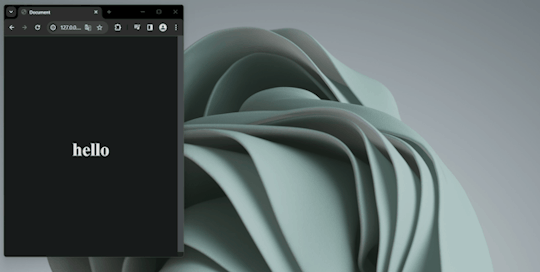
That's it 😴

#day 22#100 days of code#100daysofcode#codeblr#programming#progblr#studyblr#computer science#1000 hours#code#100 days of productivity#100 days of studying#software development#100 days challenge#tech#javascript#html css#coding
40 notes
·
View notes
Text
Using Responsive CSS Best Practices has a significant impact on navigational features. It is always best to have simple navigational choices. The use of icons with text collapsible menus, drop down and in-page links help visitors go where they want to.
0 notes
Text
50 Essential To-Do List Items for Writers to Earn Online in 2025

Discover the 50 actionable tasks every freelance writer should include in their to-do list to maximize online income. From setting up profiles to mastering SEO, get started today!
Whether you are a seasoned wordsmith or just starting out, earning online as a writer requires more than just a knack for language. You need a clear roadmap—a to-do list that guides you through building your brand, honing your skills, finding clients, and optimizing your online presence. In this article, we will break down 50 essential tasks that will help you launch and grow a sustainable online writing career in 2025.
1. Set Your Foundations
Define Your Niche
Establish Your Writing Goals
Outline Your Unique Value Proposition
Create a Professional Email Address
Purchase a Domain Name
2. Build Your Online Portfolio
Set Up a Personal Website or Blog
Showcase 3–5 High-Quality Writing Samples
Write an “About Me” Page with Keywords
Add a Clear Call-to-Action (CTA)
Include Testimonials or Case Studies
3. Optimize for SEO
Research High-Value Keywords
Implement On-Page SEO Best Practices
Write SEO-Friendly Headlines (H1/H2/H3)
Use Internal and External Links Strategically
Ensure Fast Page Load Times
4. Establish Your Presence on Freelancer Platforms
Create Profiles on Upwork, Fiverr, and Freelancer
Write Compelling Profile Summaries with Keywords
Set Competitive—but Sustainable—Rates
Apply to 5 Relevant Gigs per Week
Solicit Initial Reviews from Small Jobs
5. Leverage Content Marketplaces & Agencies
Join Contena, Scripted, or Clear Voice
Submit Proposals to 3–5 Agencies
Complete Platform Skill Tests
Network with Other Writers in Private Groups
Track Applications in a Spreadsheet
6. Grow Your Network
Engage in Writing Communities on LinkedIn
Participate in Twitter Chats (e.g., #WritingCommunity)
Attend Virtual and Local Writing Workshops
Collaborate on Guest Posts
Ask for Referrals from Past Clients
7. Develop Your Skills
Enroll in an SEO Writing Course
Practice Copywriting Techniques Weekly
Learn Basic HTML/CSS for Formatting
Study Content Marketing Strategies
Read 1–2 Industry Blogs Every Day
8. Diversify Your Income Streams
Write and Self-publish an eBook
Create a Paid Newsletter (e.g., Substack)
Offer Editing and Proofreading Services
Run Paid Writing Workshops or Webinars
Develop a Patreon or Membership Tier
9. Market Yourself Effectively
Build an Email List & Send Weekly Updates
Optimize Social Media Profiles
Share 2–3 Samples of Your Work Per Month
Use Tailored Pitches for Prospective Clients
Invest in Targeted Ads (LinkedIn/Facebook)
10. Stay Organized & Maintain Growth
Use a Project Management Tool (Trello/Asana)
Set Weekly and Monthly Income Targets
Review Analytics (Website & Social)
Schedule Time for Rest and Skill Building
Periodically Update Your Portfolio & Rates
Building a successful online writing career is a marathon, not a sprint. By systematically working through these 50 to-do list items, you will create a robust foundation for attracting clients, boosting your visibility, and maximizing your earnings in 2025. Bookmark this article, check off tasks as you go, and revisit it regularly to stay on track—your freelance writing empire starts today!
Ready to act? Start with item #1: define your niche—and watch your online writing income grow!
2 notes
·
View notes