#CSS Motion
Explore tagged Tumblr posts
Text
Video Captura - Landing page - Marketing & Captación de Leads - REMANSA
#screen captures#video#web#css motion#motion graphics#design graphic#modern#web design#diseño#portafolio#portfolio#designer#freelancer#latino#español#spanish
0 notes
Text
Next Level CSS Styling for Cursors
New Post has been published on https://thedigitalinsider.com/next-level-css-styling-for-cursors/
Next Level CSS Styling for Cursors


The cursor is a staple of the desktop interface but is scarcely touched by websites. This is for good reason. People expect their cursors to stay fairly consistent, and meddling with them can unnecessarily confuse users. Custom cursors also aren’t visible for people using touch interfaces — which excludes the majority of people.
Geoff has already covered styling cursors with CSS pretty comprehensively in “Changing the Cursor with CSS for Better User Experience (or Fun)” so this post is going to focus on complex and interesting styling.
Custom cursors with JavaScript
Custom cursors with CSS are great, but we can take things to the next level with JavaScript. Using JavaScript, we can use an element as our cursor, which lets us style it however we would anything else. This lets us transition between cursor states, place dynamic text within the cursor, apply complex animations, and apply filters.
In its most basic form, we just need a div that continuously positions itself to the cursor location. We can do this with the mousemove event listener. While we’re at it, we may as well add a cool little effect when clicking via the mousedown event listener.
That’s wonderful. Now we’ve got a bit of a custom cursor going that scales on click. You can see that it is positioned based on the mouse coordinates relative to the page with JavaScript. We do still have our default cursor showing though, and it is important for our new cursor to indicate intent, such as changing when hovering over something clickable.
We can disable the default cursor display completely by adding the CSS rule cursor: none to *. Be aware that some browsers will show the cursor regardless if the document height isn’t 100% filled.
We’ll also need to add pointer-events: none to our cursor element to prevent it from blocking our interactions, and we’ll show a custom effect when hovering certain elements by adding the pressable class.
Very nice. That’s a lovely little circular cursor we’ve got here.
Fallbacks, accessibility, and touchscreens
People don’t need a cursor when interacting with touchscreens, so we can disable ours. And if we’re doing really funky things, we might also wish to disable our cursor for users who have the prefers-reduced-motion preference set.
We can do this without too much hassle:
What we’re doing here is checking if the user is accessing the site with a touchscreen or if they prefer reduced motion and then only enabling the custom cursor if they aren’t. Because this is handled with JavaScript, it also means that the custom cursor will only show if the JavaScript is active, otherwise falling back to the default cursor functionality as defined by the browser.
const isTouchDevice = "ontouchstart"in window || navigator.maxTouchPoints > 0; const prefersReducedMotion = window.matchMedia("(prefers-reduced-motion: reduce)").matches; if (!isTouchDevice && !prefersReducedMotion && cursor) // Cursor implementation is here
Currently, the website falls back to the default cursors if JavaScript isn’t enabled, but we could set a fallback cursor more similar to our styled one with a bit of CSS. Progressive enhancement is where it’s at!
Here we’re just using a very basic 32px by 32px base64-encoded circle. The 16 values position the cursor hotspot to the center.
html cursor: url("data:image/svg+xml;base64,PHN2ZyB4bWxucz0iaHR0cDovL3d3dy53My5vcmcvMjAwMC9zdmciIHdpZHRoPSIzMiIgaGVpZ2h0PSIzMiIgdmlld0Jve D0iMCAwIDMyIDMyIj4KICA8Y2lyY2xlIGN4PSIxNiIgY3k9IjE2IiByPSIxNiIgZmlsbD0iYmxhY2siIC8+Cjwvc3ZnPg==") 16 16, auto;
Taking this further
Obviously this is just the start. You can go ballistic and completely overhaul the cursor experience. You can make it invert what is behind it with a filter, you can animate it, you could offset it from its actual location, or anything else your heart desires.
As a little bit of inspiration, some really cool uses of custom cursors include:
Studio Mesmer switches out the default cursor for a custom eye graphic when hovering cards, which is tasteful and fits their brand.
Iara Grinspun’s portfolio has a cursor implemented with JavaScript that is circular and slightly delayed from the actual position which makes it feel floaty.
Marlène Bruhat’s portfolio has a sleek cursor that is paired with a gradient that appears behind page elements.
Aleksandr Yaremenko’s portfolio features a cursor that isn’t super complex but certainly stands out as a statement piece.
Terra features a giant glowing orb containing text describing what you’re hovering over.
Please do take care when replacing browser or native operating system features in this manner. The web is accessible by default, and we should take care to not undermine this. Use your power as a developer with taste and restraint.
#Accessibility#ADD#amp#animations#Articles#browser#CSS#css-tricks#data#desktop#Developer#display#event#Events#eye#Features#filter#Filters#focus#form#heart#HTML#Inspiration#it#JavaScript#motion#offset#One#operating system#power
0 notes
Text
APA Speculation Sunday
I finally have something to actually speculate on!!
First of all, thanks to Anon who alerted me about the trailer being out in the world. And then second to the person who posted it, and then third, that Twitter (I'm sorry, X 🙄) was functioning at the time so that I could see it.
Anyway a few thoughts:
I have a feeling the front of this is cut off (dude had to get his phone out to film and all). I'm also thinking that we still won't get the full thing uploaded properly until maybe the end of this week. I realized the same thing happened with Belfest showings and DA: ANE. I'm also assuming that this is just the first teaser, and we'll get something longer later on. The releases of the teasers and trailers for the other two films don't match each other to begin with, so idk when that will be...
I do think this might indeed be what was shown at CinemaCon, assuming that the first few moments that are cut off match. That said, this is also a prime example of how people describing a trailer they have seen once can be off and imply things that aren't quite... right... whoops (unless of course, we didn't get the same clips, which is also possible--iirc, what was shown at CinemaCon for the first film didn't match any one public trailer/teaser, so I'll give them some benefit of the doubt lol).
Regardless, I think that the trailer is misleading on purpose, and the parts with Robert are a red herring, which is where my true speculation begins lol.
It seems to me that the parts with Robert and Cora in the car is them returning to the Abbey, and Robert's tie when it comes out of the car and looks up is him looking up (at the Abbey) matches his tie in the car. Also I'm pretty sure the footman who walks by is Albert.
Cora then seems to be wearing the same outfit that she was in the car when she's over talking to Mary, Edith, Tom, et al. It then cuts to Robert and while I cannot be certain in LQ, but he appears to be in the same outfit. Meanwhile, George also appears in the frame, and has no overcoat, jacket, nor hat on. One else is really dressed like they are heading out (although Tom has a hat in his hands).
Thus... I think Robert is kissing the abbey... hello!
Maybe I'm way off the mark, but that's my thoughts on that lol
The teaser thus far is very lean on plot, which makes me think that this film is actually more like the Christmas Specials, and also makes me very hopeful that the film focuses on their lives vs. some big event like the other two films. Doesn't mean they won't have 'events' within the film (I mean the CSs still had parties and balls etc), but that it's centered more on the characters' lives vs. them reacting to a (somewhat OTT) plot. It makes me hopeful this is more character driven than the first two films. And I think this is likely why we haven't been given any real hints at an overarching plot before this point, because there's no "the royals are coming! French villa! Motion picture filming within a film!" to advertise. Anything that is more like the TV show is more than welcome in my book. And I mean if the overarching plot is "the Crawleys might lose the house," that's a rinse and repeat from the show and I'm down with that.
I will also point out that the trailer didn't show us much of the entire cast, but I was grateful for the bits with Anna and Bates. The CinemaCon write-ups implied seeing more of everyone at the beginning of the teaser, so maybe we'll see more when we see the whole thing.
23 notes
·
View notes
Text
Unleash Your Creative Potential: Join the Best Graphic Design Courses in Andheri at Reliance Animation Academy

Reliance Animation Academy in Andheri is where creative journeys begin and careers take flight. In today’s visually-driven world, design is no longer just decoration—it’s the language of brands, the driver of engagement, and the core of digital storytelling. Whether it’s the logo of your favorite startup or the animation in your favorite reel, design is shaping everything.
If you’re passionate about visuals, creativity, and building a meaningful career, this is the right place to start. With hands-on training, real-world assignments, and expert mentorship, the academy’s industry-relevant graphic design courses in Andheri prepare you to succeed in today’s digital-first economy.
Why Graphic Design Courses in Andheri Are a Smart Career Move in 2025
Graphic design has evolved from an optional skill into a business essential. In 2025, brands don’t just want good design—they need it to thrive.
Here’s why more students, freelancers, and professionals are enrolling in graphic design programs:
Digital-first businesses rely on consistent design for social media, websites, and marketing campaigns
Packaging and branding directly influence purchasing decisions
Motion graphics dominate online platforms, from ads to entertainment
Startups, influencers, and creators use visuals to build trust and credibility
Global freelance and remote design opportunities are increasing every day
With the right training, portfolio, and mindset, you can be part of this creative revolution—starting now.
Key Skills You’ll Learn in Graphic Design Courses in Andheri
At Reliance Animation Academy in Andheri, design education goes far beyond software. The programs are structured to make you think like a designer, solve real problems, and communicate visually with impact.
You’ll learn to:
Creative Thinking & Ideation Develop the ability to translate abstract ideas into purposeful designs that solve real-world challenges.
Master Professional Design Tools Work hands-on with:
Adobe Photoshop
Illustrator
InDesign
CorelDRAW
Figma & Adobe XD for UI/UX
After Effects for motion graphics
Understand Visual Design Principles Learn the fundamentals of color theory, typography, layout design, and composition to create aesthetically balanced and functional visuals.
Explore Motion Graphics & Animation Enhance your static visuals with animation and transitions—perfect for digital storytelling, advertising, and social media content.
Develop Communication & Client Skills Present your work confidently, incorporate feedback effectively, and collaborate on real-time design projects.
Design Courses Offered at Reliance Animation Academy in Andheri
The academy provides specialized, job-ready courses that combine creative thinking with technical skills. Whether you’re a beginner or looking to specialize further, there’s a course for you.
Advanced Program in Web Design & UI/UX
Learn to create responsive websites and user-friendly app interfaces
Tools covered: Figma, Adobe XD, HTML/CSS basics
Ideal for those targeting roles in web and digital product design
Advanced Program in Motion Graphics
Dive into motion design, kinetic typography, transitions, and video editing
Build content suitable for advertising, YouTube, OTT platforms, and more
Certificate Program in 3D Interior Visualization Pro
Learn to produce realistic architectural walkthroughs and renders
Master software like 3ds Max, V-Ray, and SketchUp
Perfect for architects, interior designers, and visualizers
Certificate Program in Graphics Pro
Gain end-to-end skills in graphic design, branding, layout, packaging, and digital ads
Suitable for freshers or professionals wanting a structured upskilling path
Certificate Program in Digital Photography Pro
Get in-depth knowledge of DSLR photography, lighting setups, image composition, and editing
Tailored for fashion, event, lifestyle, and product photography careers
All courses are supported with real-world projects and portfolio-building assignments to ensure students graduate job-ready.
Why Choose Reliance Animation Academy in Andheri
The academy isn’t just about teaching design—it’s about nurturing designers. With a focus on experiential learning and professional readiness, here’s what makes it stand out:
Mentors with real-world experience in design, media, and animation
Practical, studio-style classrooms and equipment
Real assignments that simulate agency work
Career support, placement guidance, and one-on-one feedback
A vibrant community of learners, creators, and mentors
Reliance Animation Academy doesn’t just give you a certificate—it prepares you for the real world.
Career Opportunities After Completing Graphic Design Courses in Andheri
Once you complete your training, a wide range of creative careers becomes accessible to you. Depending on your chosen specialization, you can explore roles like:
Graphic Designer – for marketing agencies, branding firms, or corporate creative teams
UI/UX Designer – designing digital products for startups and enterprises
Motion Graphics Artist – animating ads, explainer videos, or YouTube content
3D Visualizer – working on high-end visuals for real estate and architectural firms
Freelance Illustrator or Photographer – offering your services locally or globally
These roles aren’t limited by geography. With a strong portfolio and the right skills, you can work with clients from anywhere in the world.
Who Can Enroll in Graphic Design Courses in Andheri
You don’t need prior experience or an art background to get started. These programs are built for learners at all stages.
Best suited for:
Students (10th or 12th pass) exploring creative careers
College students seeking practical skills and certifications
Working professionals looking to switch to a creative industry
Freelancers or hobbyists aiming to turn passion into income
Entrepreneurs wanting to design their own brand assets
Whether you’re starting fresh or reskilling after years, the academy offers you a guided, practical learning path.
How to Get Started at Reliance Animation Academy in Andheri
Starting your creative journey is simple:
Visit the campus or apply online
Schedule a free counseling session
Choose a course that aligns with your interests
Submit required documents
Begin your classes and start building your professional design portfolio
EMI payment options and scholarships are available for eligible students. The team ensures a smooth and supportive admission process from day one.
Why This Is the Perfect Time to Join Graphic Design Courses in Andheri
Design is no longer an optional skill—it’s the language of marketing, branding, and communication in the digital age. With short attention spans and visual-first content dominating every platform, the demand for skilled designers continues to grow.
By enrolling now, you can:
Start building a high-quality, job-ready portfolio
Train with expert mentors and real industry tools
Learn by doing—through practical assignments and client-style projects
Explore freelance or full-time roles in India and abroad
Get ahead of the competition by gaining real skills, faster
Contact Reliance Animation Academy in Andheri
Website: www.relianceacademyandheri.com Phone: +91 93213 30003 Email: [email protected] Location: 2nd Floor, B-Wing, Crystal Plaza, New Link Road, Opp. Infinity Mall, Andheri West, Mumbai – 400053 Google Maps: Click to Navigate
2 notes
·
View notes
Text
Component Libraries: Should You Build Your Own or Use a Prebuilt One?

Component libraries are a vital tool in web application development in maintaining uniform design, shortening the time taken to develop web applications and improving reusability of the code. Some developers find this dilemma; should they create a component library or use an existing one? In addition, they help reduce the struggle while building well-designed and interactive websites because of the availability of animation-oriented UIs such as Accentricity UI among others. Now, let’s get more to the point in order to help you find the right way.
What is a Component Library?
Component libraries are collections of reusable UI elements such as buttons, forms, modals, and more— and are intended to reuse the components across several projects. Such libraries not only guarantee a consistent look of an application but also save time and costs during its implementation because the elements have been already coded. So, there's no need to build components from scratch.
Prebuilt Component Libraries

Prebuilt Component Libraries
Prebuilt component libraries are the ready-made collections of different UI components that are specifically designed and optimized for common use cases that developers can face during development. Some well-known examples include:
Material-UI (MUI):
A library based on React and it follows Google's Material-UI design, MUI allows a comprehensive set of components customization.
Ant Design:
It's an UI design system framework for enterprise-level products, ant design offers built-in themes and a rich set of UI components.
Bootstrap:
It's an widely-used CSS framework that provides basic components and a responsive grid system.
Pros of Prebuilt Libraries :
Rapid Development: Prebuilt libraries save a lot of time of the developers by providing pre-designed reusable components that you can quickly integrate into your project.
Standardized Design: They help ensure a consistent user experience across different screens and features.
Community Support: Many prebuilt libraries come with robust community support, providing a wealth of tutorials, plugins, and enhancements.
Cons of Prebuilt Libraries
Limited Customization: Customizing components to fit your unique design can sometimes be difficult, leading to constraints on flexibility.
Performance Overhead: Many prebuilt libraries come with extra features you may not need, which can bloat your codebase.

Pros And Cons of Prebuilt Libraries
Animation-Centric Libraries: Bringing UIs to Life
In recent years, a new category of libraries has emerged, specifically focused on providing built-in animations and smooth UI transitions. These libraries not only offer pre-designed components but also emphasize adding dynamic, interactive features to web applications.
Here are some popular examples of animation-focused libraries:
Lottie
Category: Animation Integration Library

Lottie:The industry standard for motion design
What it Offers: Lottie allows you to render animations created in Figma or Adobe After Effects as JSON files using the built-in plugins. These animations are then rendered natively on the web, offering high-quality motion without a heavy performance impact.
Why It’s Useful: Lottie is perfect for apps or websites requiring rich, scalable animations that are lightweight. It’s commonly used for logos, loading animations, and subtle UI effects. Unlike other component libraries, it focuses purely on bringing visual design elements from tools like Figma & After Effects into the web environment.
Accentricity UI
Category: Hybrid Component and Animation Library
What it Offers:
Accentricity UI combines traditional UI components with built-in support for smooth animations and transitions. It offers a wide range of components like buttons, forms, modals, and navigation menus, but with an added layer of predefined animations, making it easier to create interactive, dynamic interfaces.
In addition to these standard components, Accentricity UI provides responsive behaviors and subtle animation effects like hover states, fade-ins, and sliding transitions that enhance user engagement. The library's components are fully customizable, allowing developers to easily adjust animation timings, easing functions, and durations to match the look and feel of their brand, ensuring both visual appeal and performance across devices.
Why It’s Useful:
Think about it, what would be easy for a dev? Making a custom component with tons of animation which the dev has to write from scratch and polish it before the deadline or use a library, where the dev can make use of the library with the built-in support to combine the custom designed elements with smooth animations and transitions offered by the library.
It’s particularly helpful for developers who want the convenience of a prebuilt library but need polished, built-in animations to enhance user experience without writing complex animation code from scratch.
Framer Motion
Category: Animation-focused Component Library (React)

Framer Motion
What it Offers:
Framer Motion is a powerful library for React that allows you to create fluid animations and micro interactions with minimal effort. It supports interactive features like drag, scroll, and spring-based animations, which makes it ideal for interactive & highly animated UIs. It also provides easy-to-use APIs for gesture-based animations and layout transitions, offering developers extensive control over complex animations while maintaining simplicity in implementation.
Why It’s Useful:
Framer Motion combines the simplicity of component libraries with the flexibility of advanced animation frameworks, making it easy to enhance user interfaces with dynamic visual effects. It’s a great choice for React developers who want to integrate animation without compromising performance or adding significant overhead. With its built-in optimizations for smooth rendering, Framer Motion ensures high-quality animations that enhance both usability and visual appeal.
Should You Use Prebuilt Animation Libraries?
The role of animations is really important in web applications to enhance the UX(user experience), by making interfaces feel more fluid and interactive makes user's remember the website due to its great experience. Since users are constantly getting used to smooth effects, micro-interaction and dynamic feedback, animations are no longer viewed as a good to have feature but are rather considered as a must have feature. Prebuilt animation libraries like Framer Motion and GSAP (GreenSock Animation Platform) simplify this process by providing powerful, flexible tools that allow developers to integrate complex animations without having to manually manage every aspect of motion or dive deep into animation theory.
Advantages of Animation-Centric Libraries

Advantages of Animation-Centric Libraries
Ease of Use
Prebuilt animation libraries abstract away the complexities of coding animations from scratch. Without manually writing keyframes, easing functions, or browser-optimized transitions, developers can simply use predefined APIs to implement fluid animations. This drastically reduces development time, as many animation details are handled by the library, letting developers focus on building features and interactions rather than tweaking animations for performance or cross-browser compatibility. For example, with a few lines of code, animations can be applied to any UI element, making the development process much more efficient.
Advanced Features
Many animation libraries offer advanced features that go far beyond basic transitions like fade-ins and slide animations. These include timeline control, scroll-triggered animations, physics-based interactions, and even 3D transformations. For instance, timeline control allows developers to create synchronized sequences of animations, which can be used to create smooth, coordinated interactions across multiple elements. Scroll-based animations enhance user engagement by triggering effects as the user scrolls, perfect for parallax websites or content reveal effects. Physics-based animations, such as spring-based drag-and-drop or object bouncing, add natural, realistic movement to interactive elements, elevating the overall experience. Additionally, 3D transformations provide extensive control over how objects rotate, scale, or move in three-dimensional space, something that is cumbersome to achieve with native CSS alone.
See What Happens Next
#webdevelopement#werbooz#own website#build vs prebuilt component library#custom UI components#prebuilt UI libraries#web development#Material-UI#Ant Design#Bootstrap#Framer Motion#Accentricity UI#animation libraries#best UI libraries 2024#component library pros and cons#web app development#UI design optimization#web performance#web development trends
2 notes
·
View notes
Text
Efforts towards accessibility... users with prefers-reduced-motion on in their system settings will now have (most prominent, but not all as of right now) gif assets replaced with static pngs, and css animations will be disabled. I'd like to implement a toggle on the landing page for this using localStorage at some point. Alt text is also slowly being added to pages, too, though it's slow as i'm revamping some pages at the same time x.x
6 notes
·
View notes
Text
🔶 no follow friday
And now for this week's updates...
Play: File #000012 script and such are comin' along! Have a preview:
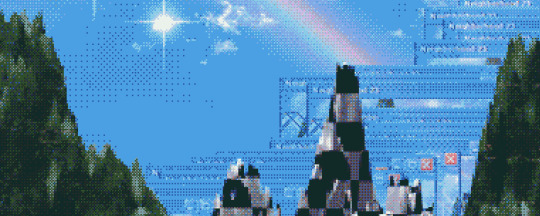
Computer: In case you missed it, you can now visit Canyon on the Flashback Trip Machine!

Accessibility:
Text only mode for File #000006 is on its way... ←↓↑→
If your OS is set to reduced motion, the CSS animations on the file select screen are removed.
⭐🤟👽 shishka_
2 notes
·
View notes
Text
Disable Web Animations Based On User's Preferences - Reduced Motion
The Reduced Motion CSS library is a simple and lightweight solution that automatically adjusts your website’s animations based on the user’s preferences If a user has disabled animations on their device, this library reduces or removes motion effects to ensure a smooth and comfortable browsing experience. Reduced Motion is designed to cater to users who may experience motion sickness, vestibular…
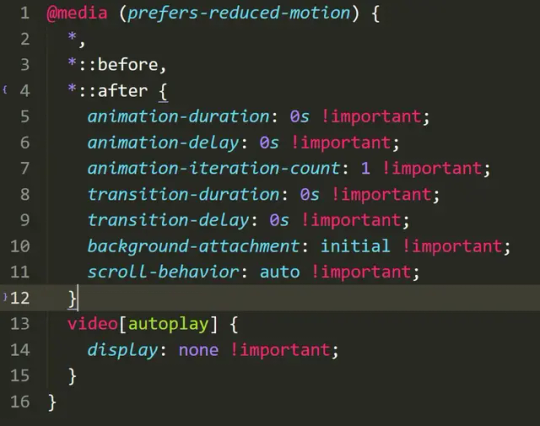
View On WordPress
4 notes
·
View notes
Text
Hi, this is Creative School. Today we share with you how to generate PDF documents from any website. If you want to develop a website and want to provide PDF downloading features, you are exactly in the right place. This video will help you to insert a PDF generator feature in your website on any page of any specific size and shape. GitHub Link: https://github.com/BorhanHosen/How-to-add-pdf-file-download-option-in-your-website.git 0:00 Explanation 3:10 Intro 3:39 Explaining Puppeteer 7:12 Server Side Code Explanation 15:01 Client Side Code Explanation 26:21 Final Touch 28:18 Outro Here are some of our previous tutorial links. You can watch and learn new things and techniques. Enjoy them: How to Send Data from HTML Form Data to Google Sheets | Creative School https://youtu.be/A4TPkOw2Ess Mastering Full Invoice Inventory Management in Microsoft Excel | Creative School Tutorial https://youtu.be/f8BTxan1QTo Motion Graphics in PowerPoint Full Playlist: https://youtube.com/playlist?list=PLsWfHxHIjBT87YgBulwX6X-bnEk4TayQu How to Create the Best Animated Info-graphic in PowerPoint [Part-1] 2020 || Creative School || https://youtu.be/rV-mykyBQIM Awesome Flat Intro Animation In PowerPoint Part 2 || Creative School || https://youtu.be/TafoVSYadEg The Night Sky with a Mountain, fountain, a tree, Bird & Moon Creating in PowerPoint || Creative School || https://youtu.be/jyCTlxJrGyg SAMSUNG Galaxy Boot Animation in PowerPoint [Full Tutorial- 2020] https://youtu.be/pqh-P1mUNp8 How to make an intro video of 10-minute school in PowerPoint 2020. [Part 1] https://youtu.be/I1xObR_SVco Water Animation In PowerPoint Animation! || Creative School https://youtu.be/WfzKTzbGVRA How to add pdf file #download option in your #website https://youtu.be/cNhQ-0VBt5A ===HashTags=== #reactjs #creativeschool #pdfconversion #html #nodejs #vscode #website #javascript #convertpdf #generatepdf #pdfconverter #downloadpdf #puppeteers #mernstack #javascript ===Related Tags=== react pdf generator, generate pdf using react, generate pdfs from html & css with nodejs using puppeteer, certificate generator website, how to create a pdf file using reactjs, html to pdf using javascript, generate pdf from html, generate pdf using javascript, how to add pdf object on a website, how to convert html to pdf in react app using jspdf, easy way to embed pdfs on a website, how to convert html content to pdf in react app using jspdf, generate pdf with react, how to create a pdf with node and puppeteer, generate pdfs from html & css with nodejs using puppeteer, puppeteer, getting to know puppeteer with example, get started with headless chrome and puppeteer, headless chrome and puppeteer, how to generate pdf from html with node.js, how to create a pdf file using reactjs, generate pdf using javascript, how to create pdfs with node js and react, puppeteer examples, puppeteer tutorial, puppeteer html to pdf generation with node.js,
#react pdf generator#generate pdf using react#generate pdfs from html & css with nodejs using puppeteer#certificate generator website#how to create a pdf file using reactjs#html to pdf using javascript#generate pdf from html#generate pdf using javascript#how to add pdf object on a website#how to convert html to pdf in react app using jspdf#generate pdf with react#how to create a pdf with node and puppeteer#javascript#creativeschool#mernstack#puppeteer#website#download
3 notes
·
View notes
Text
What Does Ecommerce home page template Mean?
When you plan on providing digital products you probably don’t have to have a full fledged ecommerce platform. A digital product might be a thing like an ebook, online course, audio file, video file, or software application.
Marketers and developers are actually starting to really feel the mobile speed crunch. Mobile users assume pages on their own mobile devices to load faster than desktop.
Magic Spoon, a breakfast brand, does an excellent position portraying its products’ texture on its ecommerce site. The layout features a journal-like construction, which has a sparking color palette and detectable specifics powering each individual click and scroll.
logo created for fashion e commerce website working with a simple script font model and skinny feminin model as the most crucial thought should be to offer Ladies outfits
Given the gravity of this determination, Kimp delivers you a guidebook on designing Ecommerce logos in 2021.
Simply because nearly every single business contains a logo, generating your own ecommerce logo alerts to customers that your online store is legitimate and credible.
The logo had been designed before which was Unused and client observed it and acquired it for his or her new eCommerce company. We both of those are adore the SD mark! by Graphaety ™
Video & movement graphics for partaking content material & adsKimp Video – Video & motion graphics for participating content & ads
You will need to use a paid application to take full advantage of Amazon FBA integration and dropshipping. Many fulfillment centers offer you free WooCommerce integration, nevertheless some could involve customized development for an extra cost.
There are ten themes (all free) offered within the admin. You would possibly need tiny familiarity with HTML and CSS given that the theme customizer doesn’t Have got a drag and drop functionality.
The In addition plan is $29/month and involves features like deserted cart email, personalised products, and ratings and reviews. The Top ecommerce marketplace quality Plan is $79/month and contains all that furthermore genuine-time shipping prices.
You can use free applications to incorporate Amazon two way sync and Amazon Checkout. You’ll will need paid out applications to manage items like Amazon FBA, fulfillment center and dropshipping integrations, eBay 2 way sync, evaluate snippet structured data, email marketing automation, and print on desire. You’ll require custom development if you would like integrate Adobe Commerce with WordPress.
For the small business over a spending plan, Sellfy is a good starting level. It provides you with anything you might want to get started selling online – regardless of whether you promote physical or digital products. It’s not a perfect solution at scale, although.
This beautifully designed ecommerce store incorporates a theme with a lot of white Room, which helps present the goods more prominently. It has an incredibly neat and clear design, making the website glimpse really Experienced and sophisticated.
3 notes
·
View notes
Text

Web Design - Landing page - Marketing & Captación de Leads - REMANSA
#graphic design#web design#websites#landingpage#wordpress#elementor#design#creative#marketing#CSS Motion#motion graphics#web animation#proyecto#portafolio#freelancer#remote#venezuela#españa#Abdiel
0 notes
Text
Toe Dipping Into View Transitions
New Post has been published on https://thedigitalinsider.com/toe-dipping-into-view-transitions/
Toe Dipping Into View Transitions
I’ll be honest and say that the View Transition API intimidates me more than a smidge. There are plenty of tutorials with the most impressive demos showing how we can animate the transition between two pages, and they usually start with the simplest of all examples.
@view-transition navigation: auto;
That’s usually where the simplicity ends and the tutorials venture deep into JavaScript territory. There’s nothing wrong with that, of course, except that it’s a mental leap for someone like me who learns by building up rather than leaping through. So, I was darned inspired when I saw Uncle Dave and Jim Neilsen trading tips on a super practical transition: post titles.
You can see how it works on Jim’s site:
This is the perfect sort of toe-dipping experiment I like for trying new things. And it starts with the same little @view-transition snippet which is used to opt both pages into the View Transitions API: the page we’re on and the page we’re navigating to. From here on out, we can think of those as the “new” page and the “old” page, respectively.
I was able to get the same effect going on my personal blog:
Perfect little exercise for a blog, right? It starts by setting the view-transition-name on the elements we want to participate in the transition which, in this case, is the post title on the “old” page and the post title on the “new” page.
So, if this is our markup:
<h1 class="post-title">Notes</h1> <a class="post-link" href="/link-to-post"></a>
…we can give them the same view-transition-name in CSS:
.post-title view-transition-name: post-title; .post-link view-transition-name: post-title;
Dave is quick to point out that we can make sure we respect users who prefer reduced motion and only apply this if their system preferences allow for motion:
@media not (prefers-reduced-motion: reduce) .post-title view-transition-name: post-title; .post-link view-transition-name: post-title;
If those were the only two elements on the page, then this would work fine. But what we have is a list of post links and all of them have to have their own unique view-transition-name. This is where Jim got a little stuck in his work because how in the heck do you accomplish that when new blog posts are published all the time? Do you have to edit your CSS and come up with a new transition name each and every time you want to post new content? Nah, there’s got to be a better way.
And there is. Or, at least there will be. It’s just not standard yet. Bramus, in fact, wrote about it very recently when discussing Chrome’s work on the attr() function which will be able to generate a series of unique identifiers in a single declaration. Check out this CSS from the future:
<style> .card[id] view-transition-name: attr(id type(<custom-ident>), none); /* card-1, card-2, card-3, … */ view-transition-class: card; </style> <div class="cards"> <div class="card" id="card-1"></div> <div class="card" id="card-2"></div> <div class="card" id="card-3"></div> <div class="card" id="card-4"></div> </div>
Daaaaa-aaaang that is going to be handy! I want it now, darn it! Gotta have to wait not only for Chrome to develop it, but for other browsers to adopt and implement it as well, so who knows when we’ll actually get it. For now, the best bet is to use a little programmatic logic directly in the template. My site runs on WordPress, so I’ve got access to PHP and can generate an inline style that sets the view-transition-name on both elements.
The post title is in the template for my individual blog posts. That’s the single.php file in WordPress parlance.
<?php the_title( '<h1 class="post-single__title" style="view-transition-name: post-' . get_the_id() . '">', '</h1>' ); ?>
The post links are in the template for post archives. That’s typically archive.php in WordPress:
<?php the_title( '<h2 class="post-link><a href="' . esc_url( get_permalink() ) .'" rel="bookmark" style="view-transition-name: post-' . get_the_id() . '">', '</a></h2>' ); ?>
See what’s happening there? The view-transition-name property is set on both transition elements directly inline, using PHP to generate the name based on the post’s assigned ID in WordPress. Another way to do it is to drop a <style> tag in the template and plop the logic in there. Both are equally icky compared to what attr() will be able to do in the future, so pick your poison.
The important thing is that now both elements share the same view-transition-name and that we also have already opted into @view-transition. With those two ingredients in place, the transition works! We don’t even need to define @keyframes (but you totally could) because the default transition does all the heavy lifting.
In the same toe-dipping spirit, I caught the latest issue of Modern Web Weekly and love this little sprinkle of view transition on radio inputs:
Notice the JavaScript that is needed to prevent the radio’s default clicking behavior in order to allow the transition to run before the input is checked.
#API#Articles#Behavior#Blog#Building#chrome#content#course#CSS#Exercise#Features#Future#how#it#JavaScript#Link#links#list#logic#media#motion#navigation#notes#One#Other#PHP#prevent#radio#simplicity#system preferences
1 note
·
View note
Text
Solutions for web designers out there
( All animations and movement on a page should be considered for photo-sensitivity including motion sickness and vertigo. )
For animated .GIF image files:
Create a .JPG or .PNG still image version of the animations from their most important or appealing frame. That should be loaded into the HTML first instead of the .GIF.
And before we go into the optimal JavaScript interaction, let’s stick with the HTML a little more...
If you have images that are not already hyperlinked, you can instead make them link to their animated GIF version to open in a new tab (target=“_blank”). Be sure to have appropriate warnings about those links leading to the animated version of that image, right before/above the image itself for those who may be going through the page in order with some accessibility devices. (Thus, they read the warning before they interact with the link.)
Then, from there, we do the script side for this. You can store the different image file paths into your JavaScript and use mouseover/mouseout events to change the file path inside your src=“” attribute. (Here’s how you can dynamically and efficiently do this for many images and give them their own Event Listener: My JSFiddle Example.)
EDIT: I've updated the example to have a 1-second delay for the images to change into animations in case someone accidentally has their mouse over the image after the page loads in. It'll be best to also make hover/active animations optional, which will tie into the JavaScript needed to achieve the hover/active functions to begin with.
Also added a few more in-code comments for extra instruction and clarity.

Another idea with JavaScript is to have a “toggle” sort of <button> on your page that someone can click/confirm whether or not everything on a page should animate/move or not. If you’re nicely familiar with JavaScript, you can make a more in-depth options menu for this sort of thing too!

This is also a great solution since there are web users who look at webpages either in a simplified view or blocking all scripts (like JavaScript) from your website. They could be viewing your website like this due to personal needs, or technological limitations. And so, having a still image in your HTML by default is MUCH preferred!
For CSS @ keyframe animations:
In the raw CSS file, the default value for the animation-play-state property should be paused. We have to keep simplified view users and script-blocking users in mind for moving objects and images on our webpages. So, whatever is loaded in by default must maintain this priority.
Thankfully, sticking with the CSS, we can just as easily changed the animation-play-state to running when the element is hovered (for mouse users) or active (for touch-screen users).
For sprite sheet animations:
If you’ve figured out how to make sprite animations on a web doc, then you’re already involved in the JavaScript for it and familiar with the code. Or, you're doing it the pure CSS way (see here). In which you can refer back to the @ keyframe section above.
So, here’s a general guideline that you can follow in JavaScript!
The sprite sheet element in your CSS should focus on your most important frame that you want to be seen by users on the default page appearance. Set its background-position to that frame inside the CSS.
For users who can load JavaScript on the page, set that element to toggle its animation by mouseover/mouseout or clicking.
For users who cannot load the JavaScript, the next best thing is to build the sprite animation from CSS keyframe steps().
And for most absolute safe case scenario in case of browser or device compatibility issues with any of these properties in the CSS, you could make an animated .GIF file of your sprite sheet. Make sure it's under 1Mb for users in this category who are also likely to be viewing your page from slow download speeds. With that, refer back to the section for handling image files without JavaScript.
Hopefully this is of great help, if not a starting point for accessibility ideas and considerations for your websites!
pleeeeeeeease indie web and scenecore and whatever other subcultures.... have fun and be cringe but PLEASE be careful with your blinkies. if your website has flashing lights that are on by default or that can't be turned off, then it is inaccessible to photosensitive people. if your post has flashing lights, it needs to be tagged. PLEASE. i love indie web stuff but the prevalence of unavoidable flashing lights makes me really anxious!! people have migraines and seizures! please use tags like "flashing lights" and "eye strain," NOT "epilepsy" or "epilepsy warning," and please consider making your site accessible by removing flashing lights or making them avoidable. PLEASE. make the web usable for photosensitive people.
#web design#web development#retro internet#old internet#neocities#accessibility#a11y#wk speaks#wk replies#reference#resources#guides#important#epilepsy support#disability awareness#internet safety#photosensitivity#old web#html#css#javascript
5K notes
·
View notes
Text
Consultant Website Page Template for Webflow
Online presence of a consultant is equally crucial in the digital-first environment of today as their qualifications. Whether your role is life coach, business consultant, marketing strategist, or career advisor, your website serves as your digital showhouse, presenting your offerings, highlighting your experience, and drawing fresh business. But creating a professional-looking website from nothing can be daunting, particularly if you're not tech-savvy.
Webflow templates then become rather helpful. Designed specifically for particular sectors, including consulting and coaching, they provide pre-designed, completely customisable layouts A Consultant Website Page Template for Webflow is your ideal answer if you want to start quickly, wow clients, and expand your brand without engaging a developer.
Buy Now → Webflow Consulting & Coaching Website Template
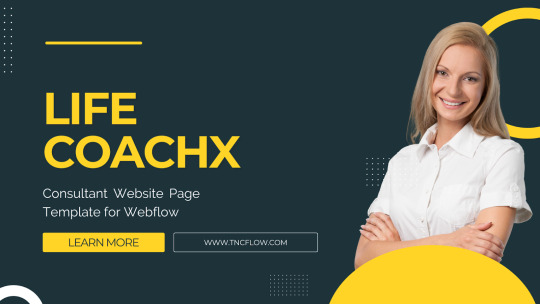
Why should one use a Webflow Consultant Template?
Among the most robust no-code website builders available today is Webflow. It combines production-ready code with professional design flexibility, so your website not only looks fantastic but also runs faultless. Webflow's consultant templates are:
Contemporary and attentive: tuned for desktop, tablet, mobile screens all sizes.
Simple Edit: Without programming, use visual editors and drag-and-drop tools.
Built using clean code and Webflow's strong hosting capability, fast-loading
Create better search visibility by customizing meta titles, alt tags, and structure.
Add blog entries, tools, case studies, booking forms, and more scalably.
Using a Webflow template provides you a solid basis to highlight your professionalism and turn visitors into clients, whether your rebranding or starting from scratch.
Webflow Consulting & Coaching Website Template - Life CoachX
One especially well-liked template among consultants and coaches is Life CoachX, a premium Webflow template created by TNCFlow. Designed especially for life coaches, career mentors, wellness professionals, and independent consultants, Life CoachX combines design, utility, and conversion optimization into one gorgeous package.
Let's investigate why Life CoachX would be the ideal fit for your consulting company.
1. Gorgeous, orderly design
The simple, understated design of Life Coach X centers your services and personality. Soft typeface, lots of white space, and well placed call-to- action buttons help to create a friendly environment that gains site visitors' trust. Like your approach of coaching, the design seems both personal and professional.
2. Designed Pre-built Pages specifically for Coaches
This template covers all the pages a coach or consultant must have on hand:
Highlights your value proposition, offerings, testimonies, and CTA on the home page.
Services Page: List your offerings, bundles, and special qualities of your work.
Booking Page: Linked with Calendly or Acuity for tools of scheduling.
Blog Page: Using insightful pieces, educate and involve your readers.
Contact Page: Map and social media links help clean form design.
Customizing any part is simple using your own text, pictures, and branding colors.
3. Mobile-optimal for clients on-the-go
Many possible customers will search your website on their phones. Life Coach X is completely responsive, meaning any device will show every page, button, and image looking great. This lowers bounce rates and facilitates user booking of a session while in motion.
4. High Conversion-Based Plans
The layout is meant to produce results. Clear call-to- action lines inspire bookings, newsletter sign-ups, and questions. Included to create credibility and eliminate uncertainty are testimonial sliders, client logos, and FAQ areas.
5. Not Required Any Programming
Webflow's visual editor will let you edit Life CoachX even if you have never built a website before. Drag, drop, type, and publish — that is rather simple. And Webflow allows you complete control over HTML, CSS, and interactions should you require more personalizing.
Advantages of applying a Webflow Template for Your Consulting Website
Not sure if a template fits you either. Using Webflow consulting templates like Life CoachX has several more advantages as follows:
Save Money and Time: Start your website in days rather than months without calling on a developer.
Start with a strong basis and work on it to match your own brand exactly.
Designed for marketing, include email campaigns, webinars, lead magnets, and more.
Driven by Webflow's lightning-fast and secure hosting, secure and fast hosting
Your site can expand with your company as it grows, always flexible.
Whether you run a full-service consulting agency or one-on-one life coach, having a strong online presence will help you stand out from rivals and establish you as a credible expert.
Who Should Apply Life CoachX?
Life Coach X is perfect for: life coaches
Executive and corporate coaches
Wellness and health advisers
Therapists and mental wellness counselors
Mentors in personal growth
Consultants in careers
Freelance mentors starting their own brands
Life CoachX will help you stand out, build trust, and increase client involvement whether your field of work is coaching, consulting, or mentoring and you wish a modern, professional online presence.
Last Notes
A good website can make a strong first impression and turn inquisitive visitors into paying customers. Especially great choices like Life CoachX, Webflow Consultant Website Page Templates help you to have a professional, functional, and beautiful online presence free from the complications of conventional web development.
Investing in a premium Webflow template makes sense whether your coaching path is just beginning or you are redesigning your present brand. All set to increase your web profile? Explore Life CoachX and other coaching models on TNCFlow right now to begin confidently building your brand.
0 notes
Text
The Ultimate Guide to Website Development: Building a Powerful Online Presence with City Insider Inc
In today’s digital age, website development is the backbone of any successful business. Whether you're a startup or an established brand, having a well-designed, functional, and user-friendly website is crucial for attracting customers and driving growth. At City Insider Inc, we specialize in crafting high-performance websites that not only look stunning but also deliver seamless user experiences. In this comprehensive guide, we’ll explore the key aspects of website development, current trends, and how your business can benefit from a professionally built website.
Why Website Development Matters for Your Business
A website serves as the digital storefront of your business. Without a strong online presence, you risk losing potential customers to competitors. Website development encompasses everything from design and layout to functionality and security. A well-optimized website improves brand credibility, enhances user engagement, and boosts conversion rates. At City Insider Inc, we ensure that every website we develop aligns with your business goals while incorporating the latest industry standards.
Key Stages of Website Development
Creating a successful website involves several critical stages:
Planning & Research – Understanding your target audience, business objectives, and competitors.
Design & Prototyping – Crafting visually appealing layouts with intuitive navigation.
Development & Coding – Building the site using programming languages like HTML, CSS, JavaScript, and frameworks.
Testing & Quality Assurance – Ensuring the website is bug-free and performs well across devices.
Launch & Maintenance – Going live and providing ongoing updates for optimal performance.
At City Insider Inc, our expert developers follow a structured approach to deliver websites that exceed expectations.
Top Trends in Website Development for 2024
Staying ahead in website development means embracing the latest trends. Here are some key innovations shaping the industry:
AI & Chatbots – Enhancing user interaction with intelligent automation.
Voice Search Optimization – Adapting websites for voice-activated queries.
Progressive Web Apps (PWAs) – Offering app-like experiences on browsers.
Dark Mode & Minimalist Design – Improving readability and reducing eye strain.
Motion UI & Micro-Interactions – Making websites more dynamic and engaging.
By integrating these trends, City Insider Inc ensures your website remains modern and competitive.
Responsive Design: A Must for Mobile Users
With over 60% of web traffic coming from mobile devices, responsive design is no longer optional—it’s essential. A responsive website automatically adjusts to different screen sizes, providing a smooth experience on smartphones, tablets, and desktops. At City Insider Inc, we prioritize mobile-first development to maximize accessibility and SEO rankings.
SEO & Website Development: A Powerful Combination
A beautifully designed website won’t drive traffic if it’s not optimized for search engines. Website development and SEO go hand in hand. Key SEO practices include:
Fast loading speeds
Clean, semantic code
Mobile-friendliness
Secure HTTPS protocols
Optimized images and content
Our team at City Insider Inc ensures your website ranks high on Google while delivering an exceptional user experience.
E-Commerce Development: Boosting Online Sales
For businesses selling products or services, a robust e-commerce website is a game-changer. Features like secure payment gateways, product filters, and one-click checkouts enhance customer satisfaction. Whether you need a Shopify store or a custom-built solution, City Insider Inc develops scalable e-commerce platforms that drive sales and growth.
Why Choose City Insider Inc for Your Website Development Needs?
At City Insider Inc, we don’t just build websites—we create digital experiences that convert visitors into customers. Our expertise includes:
Custom web design & development
CMS solutions (WordPress, Shopify, etc.)
SEO & performance optimization
Ongoing support & maintenance
Ready to elevate your online presence? Contact City Insider Inc today and let’s build a website that stands out in the digital landscape!
By focusing on cutting-edge website development, we help businesses thrive in an increasingly competitive market. Don’t settle for a mediocre website—partner with City Insider Inc for a solution that delivers results!
0 notes

