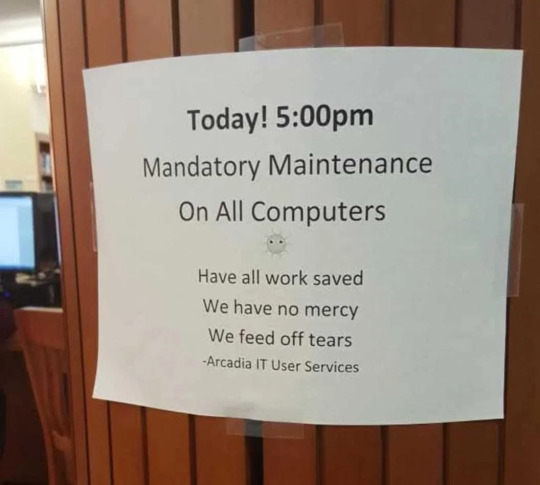#Computer Maintenance
Explore tagged Tumblr posts
Text

ROM October 1977
While the scanned copy of this issue online has handwriting on its table of contents mentioning some pages are missing including the cover story, the excerpts from Joseph Weizenbaum's Computer Power and Human Reason do get to his infamous description of "the compulsive programmer," recognizable as the "hacker" first famous at MIT. The back cover was a Radio Shack ad for the TRS-80.
14 notes
·
View notes
Text
I did maintenance on my PC for the first time. Was scary to open it up and be unsure if I would brick it completely without even noticing. Changed the coolant, replaced the thermal paste, brushed off the fan blades, and blew out the dust.
It’s been working better since I did it, so I must’ve not done anything horribly wrong at least. It’s a customized build at least 6 years old that I bought from some dude who wanted to start a new build, so it was a little over due.
I think I’m gonna try to have a little more confidence in myself. And change the fluid more regularly cause that stuff looked HORRIBLE.
#computer maintenance#first try#we all start somewhere#pc build#shit i say#text post#personal growth#terminallyworkingonit
5 notes
·
View notes
Text
Hey, bro, listen.
Use a toothbrush to clean the dust and hair off that fan vent.
It's cheap and efficient.
3 notes
·
View notes
Text
look, idk what scent this is, but it smells just like my grandma. its whatever they put as the scent of the Magic Clean Jelly. it smells like the combination of her shampoo, her lotion, her perfume... it is the most comforting smell in the world. so of course I'm just huffing this slime shit like its a god damn daisy.
#magic clean jelly#computer maintenance#sandalwood#chanel no. 5#grandmas perfume#smells like grandmas house#she didnt bake cookies#we got grapenuts and life for sugary cereal#but coffee#the smell of coffee#the smell of sandalwood#both fill me with comfort and longing for childhood#too bad she is a 45/7er
0 notes
Text
Someone please tell me how to get rid of Microsoft 365 Copilot.
I did NOT sign up for this.
I will NOT have AI watching my every move.
I'm sick and tired of AI creeping everywhere.
Leave me in peace.
#computer maintenance#microsoft 365 copilot#AI issues#AI creeping everywhere#for the life of me I can't understand where the off button is on this thing#we live in an Orwellian world#we didn't even make it a century from when 1984 was published#and here we are#fighting against the Big Brother and Newspeak and retconning at every turn#I hoped to live in peaceful times#instead I got the interesting times#oh well
0 notes
Text
Since January 2025 is almost over and its national clean up your computer month, have you done it yet? There is a little bit time left. Dust the cobwebbs off and start the year fresh/resetted.
Hope everybodys first month of 2025 was (is) okay…
#survey#tumblr survey#january 2025#national clean up your computer month#q&a#trying out this feature#random question#opinion poll#cleaning your computer#tidying up your computer#computer life#computer health#computers need care too#declutter your computer#new year - once more computer reset#2025#last day of the first month of the year#january of 2025#computer stuff#computer things#computer maintenance#choose one#choose an answer#deciding on an answer#tumblr user#tumblr community#tumblr blog#just tumblr stuff
0 notes
Text
Best Practices for Phone and Computer Care

Introduction :
Phones and computers require regular care to maintain peak performance. Without it, devices can slow down, lose battery life, or break unexpectedly.
Simple, avoidable issues can cause major frustrations if they’re not addressed, leading to unnecessary repairs or replacements.
Mobile Hut provides practical advice and services for keeping your devices in excellent shape, saving you time and money.
1. Regular Software Updates
Updates improve security and functionality. Keeping your software up to date helps prevent issues and keeps your device secure.
2. Clear Storage Space
Clearing unnecessary files improves performance. We can help you manage storage and perform clean-ups.
3. Use Screen Protectors
A screen protector prevents damage from scratches. Visit Mobile Hut for professional-grade options that keep screens in pristine condition.
4. Avoid Extreme Temperatures
Exposing devices to temperature extremes can harm batteries and screens. Protect your device by keeping it at room temperature whenever possible.
Conclusion:
Simple habits and professional services can keep your devices running efficiently. Mobile Hut offers expert guidance and support.
#Phone Maintenance#Computer Maintenance#Mobile Services#Mobile Repair#Mobile Accessories#mobile service centre
0 notes
Text
Optimizing Your Computer for Gaming: Tips to Boost Performance
Introduction In the world of gaming, performance is everything. Whether you’re a casual gamer or a competitive eSports enthusiast, optimizing your computer can make the difference between victory and defeat. At Uvalde Computer Repair, we understand the importance of a smooth gaming experience. Here are some expert tips to help you get the most out of your gaming PC. 1. Update Your Graphics…
#Boost Gaming Performance#Computer Maintenance#Computer Performance#Enhance Gaming Experience#Gaming Hardware Upgrade#Gaming Optimization Tools#Gaming PC Tips#Gaming Performance Tips#Graphics Card Update#Improve Frame Rates#Optimizing Computer for Gaming#PC Gaming Optimization#Tech Tips#Upgrade for Gaming#Uvalde Computer Repair
0 notes
Text
Computer maintenance entails regular cleaning, hard drive updates, and virus prevention on your PCs and laptops. Creating a computer maintenance checklist makes it easy to follow the process. When properly maintained, computers can survive five to eight years, but if the user does not take protection to protect the hardware, that lifespan can be cut short fast. Cleaning your devices will help them last longer and help you access the web more safely. This is why computer upkeep is so essential.
Read more:
#computer repairs#computer maintenance#mobile computer technician near me#laptop repairs#laptop services
0 notes
Text
Corporate office worker!Ghost. The big guy huddled over the computer in the cubicle next to you muttering to himself, fingers too big to reasonably use the allotted keyboard, always in and out of HR because every time he opens his mouth at the water cooler he’s spouting a new morbid joke, but his work speed is unmatched and he’s incredibly competent so they can’t get rid of him— you’re almost sure he’s losing his mind and every lunch he’s staring at you across the break room through hollow, tired eyes like you’re the thing he really wants to eat.
#now imagine this ghoap with soap being the awkward man working maintenance.#always snooping around your computer that randomly seems to break#you caught him eating your lunch in the fridge once.#ghost#cloth should be writing#x reader#simon ghost riley x reader
2K notes
·
View notes
Text
Gutting my PC to replace the graphics card.
Only to discover that my new graphics card is literally as long as my pc case. What a snug fit…. If we can get it in there.
Looks like it’s winning, tho. We’ve removed like… 4 of the 6 fans. And have had to insert and remove the damn graphics card multiple times because the last bit of it. Just. Won’t. Lay. Flat. Inside. The. Case!
0 notes
Text
I love when downloading a mysterious .exe file from GitHub to solve a hyper specific problem actually solves the hyper specific problem instead of being malware. It makes me feel good about my life choices.
#to be fair it could still be malware#but it fixed my problem so how malicious could it be?#shit i say#shitpost#github#computer maintenance#I ripped open my computer for the first time to replace its coolant and now I feel like a cool IT guy#terminallyworkingonit
6 notes
·
View notes
Text
Si tu computadora se pone lenta, puede ser por varias razones, como falta de memoria física, memoria RAM o archivos basura. También puede ser por malware, como criptomineros, que buscan minar criptomonedas utilizando los recursos del equipo infectado.
Para solucionar estos problemas, puedes seguir algunos consejos, como liberar espacio en el disco, usar el desfragmentador del disco y verificar que tu equipo no fue infectado mediante una solución antivirus confiable y de buena reputación.
Si necesitas ayuda para diagnosticar y solucionar estos problemas, puedes visitar las páginas web cornejomultyservicios.com y solucionestecnicas.org para contratar servicios de reparación de computadoras. ¡No desperdicies tu dinero comprando una nueva computadora cuando la tuya se puede reparar y acelerar!

0 notes
Text
“computers are immortal” as if every laptop isn’t going through what is essentially organ failure All the time
#like a horse …!#i don’t know if you know this but they are made of Things and Things degrade over time/during use#like don’t get me wrong they will kicks around for a while with good maintenance . but who do you think keeps the computer alive#the computer?
58 notes
·
View notes