#Configuration Management Tools List
Explore tagged Tumblr posts
Text
Top 5 Software Configuration Management Tools Of 2022 - TechDogs
#Configuration Management Tools List#Top Software Configuration Management Tools#Software Configuration#Best Configuration Management Tools
0 notes
Text
Here's a thing!
Containing: Bill as a widower, a surprise reincarnation, and dire threats of matrimony.
Despite how things turned out, Dipper has no regrets.
Okay. There is one: Getting caught in the first place.
But other than that, he’s lived his life the way he wanted to. Everyone told him joining the resistance was a terrible idea. That he had a bright future ahead of him, that he was smart, to not throw it all away for a useless, impossible task.
Like he could ever do anything else.
Even at the end of things, Dipper’s proud of what he accomplished. He helped so many people. He picked his fights carefully and mostly had them work out in his favor. He did the best he could, pushed himself to the very limits of his abilities, and it worked so well.
Bright future his ass. Fighting got him further than anything could. When you think of what he’s done. Where he’s clawed back territory. Who he’s saved-
A pang goes through his chest. Dipper ducks his head, hissing against the gag between his teeth.
Okay, second regret: Not saving more people. And not avenging others. Three regrets isn’t so bad. Right?
God, what else could he have managed, if he hadn’t been stupid. If he hadn’t slipped up this one time, if he could have escaped. If he could have-
“NEXT!”
Bill Cipher’s voice rings through the room. Two claps punctuate the statement, and the line moves forward.
Claws dig into Dipper arm, tighter than before. While they still don’t break the skin, the way he’s dragged forward has him hissing again. His skinned knees burn as they slide against stone, and the pain reminds him not to let up his guard.
Not here, in the Fearamid. There’s no worse place.
In a way, he’s kind of lucky. The massive pyramid that makes up Bill Cipher’s headquarters and fortress has never before breached. No member of the resistance has made it into the command base of the terrible demon who rules the west coast.
Dipper never thought he’d end up here, ever. The closest he’d imagined was in vague daydreams. The impossible kind where he had amazing powers, spouted cool one-liners, and could smash through the entire awful fortress to kick Bill Cipher right in his angles.
“Ugh.” Bill’s groan resonates through the room. “Why the hell would I need gold? Real crappy offering.” Another clap, then, “NEXT!”
Being tribute wasn’t exactly on Dipper’s bucket list.
So here he is. Dragged along by his captors to be one more present for the Nightmare King himself.
Demons try to slake their master’s insatiable greed with an endless parade of presents. The raiding never ends. The looting, the theft, the bribes - everything, everywhere gets poured into the coffers of this monster. Nothing is enough for him. It never will be.
So it’s pretty weird that Dipper’s here. By himself.
A hundred humans at once might provoke a passing interest. A few tons of liquor or - apparently not gold, no wonder that assassination attempt failed - could also catch his eye. Only the most elaborate, creative gifts might gain a bit of his favor, which is hard to get on a good day.
One human who really made Bill’s day worse, though? That might get a second look. Dipper didn’t think he was that big of a deal, but it would be kinda cool.
Or he wasn’t, and his captors will twist him into a new flesh configuration once they reach the front of the line, like performance art. Or he has been a pain, and when Bill finally gets his hands on him and can do whatever he wants to him, he’ll do unthinkably horrible -
No. Dipper can’t think like that, not now or ever. Fear won’t help. It never helps.
Terror one of Bill’s tools. He thrives on mortals cowering before him, and Dipper won’t do that.
He shakes his head to clear it, and gets the hood shoved further down for his efforts. The thin string around his neck draws tighter as a demon adjusts the cloth. Then it plucks at it, in an apparent attempt to make its captive look more ‘presentable’.
“You sure it’s-” One of the demons mutters above him. Another pluck at his hood pulls it upwards, and he hears a smack.
“Shh! Don’t show everyone ‘til we take credit,” insists the leader. Tension makes his voice rough. “You saw it. Just like in the pictures. Boss’ll love it.”
Sounds like they’re trying to reassure themselves rather than actually thinking this will go well. Dipper snorts. Amusement on the gallows.
All four demons shush him. He can practically picture them holding fingers to their mouths in unison, hissing at their captive. It makes him snort again, and a hand shoves his head down.
Shushed, of all things. The sheer absurdity makes him want to laugh.
Being captured was bad enough. All his hypervigilance turned out useless when it really counted. Everything he’d taken notes on, the plans, the studies - none of those mattered when he was dangling by his ankle from a snare in the woods like a helpless animal.
But the way he was taken captive? That was notable. A realization that only hit once he was stuffed into a box and had nothing to do except think - but an important one.
For one, most demonic traps leave their victims in multiple pieces. And for another, he wasn’t devoured afterwards. There was an odd amount of caution involved in his handling for a human with so little magic. Almost like they were frightened of doing it wrong.
And after that, he should have been smacked around and beaten for his defiance. Hell knows he didn’t take this bullshit lying down. But instead of ending up with open wounds and a broken jaw, there’s a bag over his head and rough cloth gag to shut him up.
In fact, aside from a few bruises and scrapes, Dipper’s perfectly fine. By all demonic standards, his entire kidnapping makes no sense.
Unless you know what Bill Cipher likes to do to humans.
Dipper tries to swallow past the lump in his throat. He hadn’t wanted to think of it. Now the idea won’t stop popping up, cold grey swimming through his thoughts.
There aren’t many pictures of Bill’s ‘sculpture’ garden. Most aerial shots just get the gist of it, a field spotted grey against green. Stone hands reaching for the sky or clutching their faces, thousands of bodies screaming for their life or hunkered down to the ground -
Swallowing again doesn’t help. His mouth is too dry, even when the gag is damp between his teeth.
Soon he’ll be one of the thousands of ornaments Bill makes of human lives, instead of killing them nice and clean. Another trophy.
Maybe it won’t hurt? Dipper hopes it doesn’t hurt. He hopes that that’s what he’s here for, rather than anything more creative. But it’s the only fate that makes sense.
A bit of cold comfort, then. He might not be mutilated. If he’s ‘just like the picture’ - whatever that means - then Bill will want him to stay exactly as he is.
It sounds absurd. But who knows? Odds are Bill Cipher has a type, and Dipper will make an exceptionally pleasant sight once he’s permanently a part of his estate. Maybe he’s got a thing for rebellious, fashionless nerds having the worst day of their life. Whatever goes on in that triangular brain is too weird for Dipper to fathom.
He hopes that being a statue is peaceful. Or at least not too painful. That it happens in a flash, like he’s seen in video. And if he’s lucky, the company he’ll keep for the next… forever might include his -
“Bo-ring,” Bill interrupts the next offering before the demon gets three words into their speech. “I’d say do better next time, but guess what?”
Two claps this time. Something explodes with a splatter, close enough that Dipper and his kidnapping coterie all flinch back.
“There won’t be another.” Bill finishes. He pauses for laughter at his dry semi-joke, then claps once more. “NEXT!”
The line of supplicants moves forward. Dipper’s knees skid across the floor as he’s dragged forward, sliding to a stop as his captors pause in their line.
They must be pretty far at the front by now. The group of demons in front of Dipper’s speaks excitedly to an unresponsive audience. He swears he hears a yawn.
Impressing Bill Cipher is difficult at the best of times. Doing it with one single human seems reckless even by Dipper’s limited knowledge, but excited murmurs keep darting over his head.
Either they know something he doesn’t, or there’s another factor in play. And hell, considering the tributes Dipper’s overheard, they could hardly do worse. Nothing’s impressed Bill so far. At best he’s waved off their offerings to be piled up with all the, quote, ‘other crap’.
The latest batch doesn’t fare any better than the previous one. Like last time, Bill groans and something goes ‘splat’. A sprinkle of unknown fluid hits Dipper’s knees, soaking into his jeans.
“Ugh,” Bill groans, low and extended. It seems like it’ll go on forever, until he hears, “NEXT!”
Dipper’s shoulders tense. His jaw clenches, arms and legs pressing against their bindings. None of which stops him from being pulled along in his kidnapper’s wake.
This is it, then. Facing the lord of dreams himself, eye to… cloth, Dipper doubts he’s going to get a real look at him.
Which might be for the best. Word is that Bill can manage terrible things to the human psyche, given the chance. Dipper’s very human, and he doesn’t have enough magic to defend himself even if anyone knew how to manage it.
So maybe it’s okay that he’s a little terrified, because it’s natural. And even more importantly, Bill won’t see it.
“My lord,” The demon that captured Dipper speaks in a gravelly voice. He’s a green-gray lizard creature, with several eyes, and his sheer amount of muscles belies a sharper mind than usual. Anyone who fought him might have made that mistake. “I found you somethin’ really cool.”
He sounds strangely excited about presenting a single mortal to his king. A hint of pride, maybe, that he kept it so intact? It could be difficult for demons, because Dipper’s sure never heard of it before.
His thoughts are interrupted by a slow push, sliding him forward across stone. Careful force, that lets him keep his balance instead of planting on his face. At least he’ll face his fate upright.
One more tribute. Sitting in front of a king, in a crowd of monsters, Dipper has his pride. And he will not bow.
And the response from Bill Cipher is… probably not what the leader wanted.
Dipper hears another groan, followed by a heavy sigh. “Wow. A human. Never seen one of those before.”
Ah, great. Sarcasm. Bill Cipher sounds as impressed with Dipper as he was with the dozen tributes before him - bored, tired, blase.
Dipper straightens his back, oddly offended. Wait, he doesn’t suck as tribute, right? Part of his pride hinged on his captor not being an idiot. It made losing less embarrassing.
“Ugh. Seriously getting tired of this crap.” Bill’s voice has a tinge of annoyance to it. Kind of a whine, even. “Like I don’t have enough in the rock garden already. The shine rubbed off that apple a while ago.”
“Er,” The lizard demon hesitates. “Uh, well. Nah, see, there’s-”
“Eh, whatever.” With another sigh, Bill snaps his fingers. “Alright, one statue, coming u-”
“Wait!”
The crowd hushes. A few gasps, a couple whispers at the sheer audacity. Even Dipper twists to look at his captor in sheer surprise. A useless gesture, he still has a hood over his freakin’ face. But, like. What?
That gruff voice burst out so quickly that it sounded almost defensive, and - what the hell is going on?
The too-busy hall has gone eerily quiet. Even the mad Nightmare King doesn’t speak, probably surprised at this act of open defiance.
“I- sorry, sorry, my lord. But, like, you’re gonna really like this one.” The demon continues, rapid like he’s on the verge of panic. But insistent, too. A tense excitement runs through his words. “You gotta take a look.”
Dipper blinks in a fruitless attempt to clear his eyes. Stupid fabric over his face. He’s flying blind here.
He wishes he could see everyone’s reactions. Mortals bore Bill at best. Aside from making them into decorations, he barely bothers interacting directly. One young human shouldn’t make a demon yell at Bill Cipher. He shouldn’t matter, or be important, or even register as anything. What the hell?
The crowd stays deathly silent. Bill doesn’t speak. A slow tapping of fingers thuds like a drum in the quiet, a slow contemplative beat.
The Lord of Nightmares holds his own counsel as he judges this outburst. Weighing his options.
“Huh,” Bill says, a second after Dipper thought everything would explode - “Got a lotta confidence in your prize, I see! Guess that’s kinda interesting.” His voice grows louder as he approaches, but there aren’t any footsteps. This monster floats. “Whatcha got there?”
“Well, he was runnin’ about messing up some stuff, and, well, we saw him and - y’know.” The lead demon continues babbling, voice rising to a squeak. Bill must have closed the distance, meeting him eye to multiple eyes. “And! And we made sure not to leave a mark or anything, we was real careful.” A beat of pause; presumably Bill giving him an askance look. “Aside from tying ‘em up, yeah? He woulda run off otherwise.”
“Huh.” Bill says, again. More thoughtful now.
The same thing Dipper might have said, if he wasn’t gagged. True, he hasn’t been beaten up for fun, or toyed with, or devoured. But he’d guessed it was to leave him a more presentable statue.
Said Nightmare King must be very close by now, intrigued by the semi-sales pitch - or maybe because there’s a secret. Dipper can feel warmth in front of him, radiating from an unseen source.
Another drumming, fingers on metal. Then, with a hint of a shrug. “Alright. Show me.”
The hood whips off, and Dipper gets a dizzying look at a massive room, black stone bricks and red lines, demons everywhere. Adjusting to the light takes a second, until his eyes land on the shape in front of him.
Dipper blinks a few times - then glares at this jackass.
Bill Cipher, King of Nightmares, conqueror of half the country and weird goddamn asshole, blinks right back.
Dipper’s seen this monster before, though not in person. Cipher’s always on the news. Appearing on TV and in print, whenever he conquers another piece of territory. His pictures are in magazines, photographs in articles, he has a few intimidating ad spots online - he’s everywhere, even on some forms of cash. It’s impossible to avoid this stupid shape.
And wow, none of that is photoshopped, huh. Turns out Bill’s exactly as weird as advertised. Polygonal and golden. Noodly limbs, top hat, everything.
A total, monstrous asshole.
Dipper strains at his bindings, rising up on his knees. Unfortunately, the gag’s still in place, so instead of cursing this jackass out like he wants to, it’s all muffled shouting.
Bill Cipher goes perfectly still. He hovers in place, a motionless midair shape.
His single eye has a split pupil, and it meets Dipper’s own without moving. Or blinking, either, even though it’s been long enough that Dipper gave up trying to match it.
He’s just. Staring.
Which is… honestly getting eerie. The motionless focus, the impenetrable gaze. Not intimidating, of course. But weird.
Dipper drops back with a huff. Great. He’s having zero effect on this guy. Not even annoyance, and he hoped there’d be some.
As a last ‘fuck you’, he lifts his bound hands in Bill’s direction, and flips him off.
Bill’s pupil narrows to a single thin line. He makes a strange, back-of-the-throat sound without any visible neck. Like he’s choking.
“So, uh,” The lizard demon rubs at the back of his neck. Greenish sweat pours down his scales, and he wipes it on his tunic in short swipes. “Do you-”
“Shut up and gimme.” Bill interrupts. He darts forward in a blink of motion, making grabby hands in the direction of Dipper’s face. “Gimme gimme gimme!”
Neither Dipper nor his captor have time to react. Bill simply seizes him by the shoulders, hauling him away from his captors and onto his feet so fast his shoes leave streaks on the floor.
“Mh!” Dipper yells against his gag, stumbling to catch his balance. It isn’t the most eloquent protest, but he hopes the ‘you jerk’ gets across anyway.
While Bill’s hands are relatively small, they’re impossibly strong. His grip on Dipper’s biceps feels close to bruising, slightly shaking in its intensity.
Bill tugs him closer. The bizarre pupil flashes through a series of shapes too rapid to parse. A second later it flips horizontal, sweeping a beam of light up and down Dipper, head to toe.
While it doesn’t feel like anything, Dipper does his best to wriggle away. He hopes it messes with whatever scan this bastard’s doing. He hopes it’s as annoying as this demon is. A kick aimed at one of Bill’s floating legs didn't land, but it was worth a shot.
Bill ignores his struggles. He laughs at the kicks, which deserves more kicking. He wraps those horrible noodle arms around Dipper's biceps like ropes and giggles when Dipper growls at him, flickering side-to-side in weird, glitchy glee.
The sound of his stupid laughter makes Dipper want to fight him all the harder - useless, of course, those arms only look noodly. They’re super-magically powered. But that doesn’t mean he won’t try.
“Oh.” Bill says, lower than before. He draws Dipper close, bringing him almost within headbutting range. “Oh, now this is beautiful.”
“Mh?” Dipper tries to glare to poor effect. Confusion and anger keep jockeying for space in his head, and he’s pretty sure it shows.
And Bill starts laughing, high and loud and wild. He’s glowing now, surface lit from within with a bright golden light.
“Well! Gotta say this is interesting!” Bill pushes him back slightly, at a human-ish arm’s length. Though he still keeps a solid grip on Dipper’s arms , squeezing tight. “But man, this wrapping’s crap! What happened to ribbons on presents, guys?” His eye rolls. “Lemme fix that.”
With that said, he grows a third arm from one of his sides and snaps his fingers.
The cloth of Dipper’s gag parts like it was clipped with scissors. The bindings on his wrists cleave open, the chains on his ankles explode off his socks, and it’s only because Bill’s still holding him upright that Dipper doesn’t fall over out of sheer surprise.
He wipes at his mouth - spitting out threads in the process, he’d really been trying to chew through the gag - and coughs. With his wrists untied, he can flex his fingers and drop his arms to his sides, hands clenched into fists.
Because now he’s… free-ish. For some reason. With Bill holding onto him there’s zero chance of getting away, but still.
Dipper works his jaw a little, to loosen it. Rubs his wrists to ease the low ache. There’s a huge crowd of demons in this immense hall, so. No escape routes, not when the place is packed with monsters like a can of sardines.
Eventually he has to admit he’s wasting time. The big problem is right in front of him, if he can just. Face it.
Taking a deep breath, he turns his head to look at the worst creature in the entire goddamn world.
Bill’s lower eyelid has risen up in a curve, kind of like a smile. Still laser-focused on Dipper’s face, boring into him as if he could see into his soul. Or maybe plotting a laser course through his prefrontal cortex.
But there isn’t any mockery. No taunting or yelling or stupid puns. None of the typical theatrics that you’d see on a news report. Just… more staring.
Dipper clears his throat. He tugs at the collar of his shirt.
The whole room has gone so, so quiet. He didn’t think it could get quieter than before, but that was people glancing at each other, waiting for a chance to leave the crime scene. A hush littered with bits of gossip and gasps, warnings passing between the crowd.
This silence is an indrawn breath. Held in anticipation.
So. Here he is. In front of the greatest, most powerful monster in history, and instead of being a cool dramatic confrontation, with like. Action, or a witty back-and-forth - it’s just awkward.
“Well, sapling?” Bill prompts, eye narrowing. He releases Dipper’s arms only to point directly at his face. Like he's accusing him of something. “Got anything to say for yourself?”
Dipper breathes in deep.
Okay, then. Space to talk? A chance to say whatever he wants?
Yeah. That he can work with.
“Fuck you, Bill.” He spits out the words, putting all the hate in his heart into the venom of his tone. He steps forward, getting right in this asshole’s… face? Surface? Whatever. “I hope you die. In a fire. And that your ugly-ass pyramid falls on you, and you get crushed in the rubble, and - and that your exoskeleton gets melted down for scrap, because you just suck that much.”
Bill… says nothing. No magic twists Dipper into a terrible shape. No pain jolts through his body.
And when Dipper dares to look him in the eye, his face reflects back from the infinite depths of Bill’s pupil, blown wide from the tiny slit of seconds ago. By this point it’s nearly a circle. Which is weird, and kind of intimidating -
But he’s not made of rock yet. Bill hasn’t retaliated, probably because he’s too stunned to react. And fuck him.
“And another thing,” Dipper continues, less steadily now. He didn’t have a speech prepared. But since he’s not dead, hell, might as well make the most of it. “You’re dumb as hell, and I hate you. So much. You’re the worst thing that could ever happen to m-”
Something goes ‘splat’ just beside him, making him flinch. Another wet sound lands nearby, followed by another, and another. A slow patter that builds in pace, rapid and thick.
Dipper stares in horror as literal, throbbing hearts pop up and circle around Bill Cipher’s top hat, spinning in a rapid circle. As more manifest, old ones fall to the floor like the world’s worst rainstorm, spattering red across the stone. Even his pupil is that same friggin’ organ now, pumping away in silhouette.
“Aha. Ha ha!” Bill’s voice raises in pitch with his laughter, and his fingers wiggle in anticipatory glee, just before his arms extend and coil around Dipper’s body, pinning his arms to his sides. “HA HA HA HA HA!”
Dipper opens his mouth to protest. Rather pointless in retrospect, though he does get out a “Hey!” as he’s lifted off the ground.
That stupid heart-rain has stopped, at least. Now it’s just Bill, glowing incredibly bright and giggling like the complete madman he is.
Dipper kicks out in protest, swearing and struggling. Bill’s dumb noodle arms have some give to them, but they’re wrapped tight enough that it doesn’t matter.
“YOU!” Bill’s voice was already loud, but now it resonates. Filling the hall with a boom, ringing against the walls. His eye has blown out to a circle again, and in the depths a few strange, starlike dots glimmer. “Of course it’s YOU! Nothing was gonna keep you away, was it? And now you’re back!”
This is the point where Dipper would protest again. Or threaten, or question or - something.
But it’s pretty hard to get words out when an insane demon is spinning you around like a carnival ride, complete with fireworks overhead.
Below him the crowd cheers, a raucous chorus. He could swear more demons are pouring in by the second into an already packed hall. Lights are going off and on in a strobe, with the pop of fireworks ringing overhead. Music blares from one corner, then another as stereo sound kicks on.
Between the explosions, the lightshow, the noise - Dipper would try to figure out what the hell is going on, if he weren’t trying not to be sick from the spinning.
Bill doesn’t seem to notice any of this, focused on the human he’s captured. Eventually he slows, letting Dipper touch solid ground again Dipper with a glimmer in his eye that instantly makes him wary. Something is up, and he doesn’t know -
“I know just what to do with you, kid.” Bill says, eye narrowing. Two hands come up and cup Dipper’s cheeks, strangely warm - “C’mere!”
Watching Bill’s eyeball drop back into its socket, and the huge, sharp teeth emerge from the mouth where his eye should be, Dipper knows immediately that this. This is how he’s going to die.
Then the eyelids purse into lips, and Bill hauls him in face-first.
“Mmmmwha!” A long, exaggerated sound. Pretty dramatic, really. Bill draws back, eye smiling at Dipper as he squeezes his cheeks with both hands. “Oh man! You have no idea how long I’ve waited for that!”
“Whuh.” Dipper says, intelligently.
Bill cackles, chucking Dipper under the chin, then tickling it with a couple fingers. “Ha! Did one little smooch rock your world?” His eye wiggles, with horrible, terrible implications. “Don’t worry, there’s way more where that came from!”
Dipper reels from the sensation of having his whole face - not eaten, or rearranged, but - His legs totter, but the arms around him keep him upright.
A million questions whirl around. None of them have answers. They simply spin and spin and spin until Dipper’s brain feels blank, like -
Oh. Okay.
Intellectually, Dipper knew that Bill could break minds. He just thought it’d be more gory and torturous. For some reason.
“And as for you-” Bill turns towards the cluster of demons that brought Dipper here, to this weirdo showcase. Under his gaze, even the most terrible monsters cluster together with nervous smiles. “Who’s in charge of your little outfit?”
Tentatively, arm shaking, the leader raises a hand. Bill’s eye snaps to it and he floats in, right in front of the lizard demon’s sweating, scaly face.
Then his lower eyelid rises in that strange emulation of a smile, and he gives him an incredibly hard high-five.
“Alright everyone, listen up!” Bill proclaims, turning towards the crowd. Grabbing the lead captor’s wrist, he raises it up like a winning prizefighter. “These guys get free drinks for the next two millennia!”
A cheer rises up from the crowd. The lizard demon’s mouth purses in a ‘o’ of delight, hands fluttering at his cheeks like a human winning a gameshow. Dipper spends a moment staring at the frankly bizarre site of a group of demons clutching each other like giddy highschoolers, bouncing in a circle.
“You heard it here first, guys! The boy is back!” Bill shouts. He whirls in a full circle, nearly giving Dipper a heart attack. It feels like any moment he’s going to fall, even when he’s wrapped up - “And you know what that means?”
Gasps bubble up from the gathered demons. A susurrus of voices starts, fluttering back and forth in the crowd.
‘Party’, is whispered from one corner. Another careful voice ventures to ask, ‘Party?’. The word repeats, flickering in and out of hearing as it spreads through the crowd. Off in the back a single voice lets out a loud ‘Wooo!’
“That’s right!” Bill is so, so loud, and so, so pleased. He holds Dipper overhead, bouncing him up and down. “Iiiiit’s PARTY TIME!”
An explosion of confetti covers the room. A disco ball drops from the ceiling, music bursts from unseen speakers, and Bill sets his captive down on the floor next to him. His arms uncoil, spinning Dipper around like a top until he thinks he’ll fall-
As the room reels around him, Dipper reaches out for the closest solid surface, leaning on it until the room stops whirling around him.
If the surface happens to be the worst asshole ever, well. He didn’t have any other options.
“Hell, free drinks for everyone tonight!” Bill shouts, to a huge, monstrous cheer from the crowd. Part of the room has transformed into a long bar, and a good third of the demons are already rushing towards it. “Get while the getting’s good, guys!”
Watching the stampede, Dipper’s too surprised to move, until the demon under his elbow does it for him.
“Stick close, sapling. These guys can get pretty rowdy!” Bill says. His metallic surface is warm, not quite hot to the touch. The corner pressing into Dipper’s side, though, that’s annoying. “Don’t want you getting lost again.”
A tight belt wraps around his waist and makes him startle - but it’s just Bill again. A small black hand pats his stomach twice before taking hold of his shirt.
And Dipper’s standing here, not dead. Not a statue, not an experiment. Kind of an offering, maybe, but a weird one. He’s just…
Standing beside Bill goddamn Cipher, unharmed by the most unhinged creature in the universe. And why the fuck is that?
An explanation has to be nearby. A reason. For everything.
Why he’s here. Why he got this reaction. Why this Bill is so not like the Bill on the news, and maybe even why demons are chanting ‘chug chug chug!’ to a monster bodysurfing the crowd, drinking from a bottle the size of his arm.
Dipper feels a glass pressed into his hand, cold with a slender stem. He holds it absentmindedly, glancing around the room and the raucous party kicking up, trying to find sense in the nonsensical.
The hall is huge, so. Fits a party atmosphere, he guesses. Bill himself has one ropy arm warped around his waist, with a grip on his shirt so tight he’s pretty sure it’d tear if he took off running. Behind them is the dais where Bill reigned over the tributes, making each and every decision from his throne -
Dipper does a double-take, glancing back over his shoulder.
A second throne sits next to Bill’s on the dais. Way harder to spot, though; it lies in shadow, unlike the brightly lit rest of the room. The dark grey blends with the shaded light until it nearly matches the black walls. A seat too small for any human-sized person, and too human-shaped for any different kind of person. Instead of either, a painting rests on the seat.
Easing out of Bill’s grasp is impossible, but with effort Dipper manages to twist around for a better look.
The painting is set in a gilded frame with elaborate designs - mostly triangle based, no surprise there - but the picture itself is of a human.
Sitting in the smaller throne is a portrait of a young man. Messy brown hair and a lean build, wearing casual clothes and a faint half smile. His head tilts towards the viewer, as if they just caught his attention. His expression looks like he heard a dumb joke and is ready to retort, amusement shining in his dark brown eyes. Beneath his bangs a series dots and lines in pink stands out, like a strangely shaped… birthmark.
Dipper’s hand flies to his chest. His heart feels like it’s stopped for a second.
No, wait. That can’t-
He whips around, getting a ‘hey!’ from Bill who nearly spills his martini at the motion. Dipper smacks him out of the way, his hat is blocking the view.
Now that he’s spotted them, they’re impossible to miss. One portrait hangs out to the left of the throne, sleepy-eyed and cowlicked hair blinking in the viewer's direction. On the right a shirtless human lounges on a couch, jeans slightly undone. Another hangs from the ceiling of all things, glaring down at Bill’s throne from above like an annoyed god.
Shit. The pictures.
They all look exactly like Dipper.
“Geez, aren’t you squirmy? Ha! Figures!” Bill says, floating closer. When one of his arms loops around Dipper’s neck and he tousles his hair, it meets a man gone still as a statue. “You’re always a pain in the angles! It’s adorable!”
“What the fuck is this.” Dipper can’t even make it a question. His voice is too tense to rise at the end.
Bill’s eye swivels from his face, to the portraits, then back again. It rolls in its socket so far back it comes around again. “You. Duh.”
“How-” No, that’s not the right question. “What- Wh- huh?”
Not his best showing. Words aren’t working right; they fail him along with his usually organized thoughts. Dipper can’t concentrate. His mind filled with too much weird and why and - in an insane section of his brain - an incredulous, really, Bill?
“Oh, that.” Bill says, flicking away dismissively. He gestures over the portraits, the party, and then at himself. His arm makes another loop around Dipper’s neck, loosely draped. “What’s to wonder about? It’s simple!”
“Is it.” Dipper says, flat. He stares forward, even as the arm snakes around and around his torso in two loose loops.
“Absolutely!” Bill’s voice drops as he closes in. Not quiet, but muted enough to not be heard over the party crowd. “See, you got away from me once, kid. And fair enough, that’s what mortals do!” The stem of the martini glass shatters in his grasp, and he drops the remains with a casual flick. “They die on ya!”
Dipper glances at the portrait on the throne, then back to Bill. Tries to swallow, though his mouth feels dry with a sudden, looming realization.
“But there’s no escape this time. Never again.” Bill's eye narrows, so close to Dipper's face it's nearly touching. “Prepare for happily ever after.”
#This is not a oneshot#I actually have a whole plot for this and everything#God help me#Do I have to come up with a title for this? Maybe I'll wait on that#In my docs it's called marrying the grief-mad demon scourge but I'll probably pick something Punny#As is my fashion
255 notes
·
View notes
Note
Not sure if you’ve been asked this before, but what are your favorite/essential mods for new vegas? I’ve only ever played it unmodded so I’m curious
Good question! I definitely have answered this before, but that was so many years ago. It's only now that I've taken the opportunity to overhaul and modernize my own mod set-up that I've been figuring out the answer to this question myself. But I can definitely talk you through the most important parts of my new load order.
First, however, every single person modding this game in this day and age absolutely needs to start with the Viva New Vegas modding guide, and follow every step to the letter. The recommendations are air-tight and the instructions are written and presented as if you, the reader, have never even seen so much as a computer before. It's amazing. The "Base" of VNV contains nothing but bugfixes, lightweight unofficial patches, performance optimizations, and other under-the-hood stuff designed to remedy FNV's infamous stability issues while maintaining a completely "vanilla" feel. This makes it absolutely necessary, in my opinion, even for people who don't actually want to play with any (other) mods. Especially crucial to this guide is its mandate to use Mod Organizer 2; if you're using Nexus Mod Manager, Vortex, or Fallout Mod Manager any time since Biden got elected, you are shooting yourself in the foot plain and simple. The best endorsement that I can give of Mod Organizer 2 is that it mods you game completely virtually, meaning that if you fuck your mods up beyond repair, you can just go to your actual FNV launcher in your root folder and boot up the vanilla game like nothing ever happened.
And the "Extended" section of Viva New Vegas consists of more modding tools, quality of life tweaks, content restorations, and a curated list of strongly recommended gameplay modifications that nevertheless all come down to your personal preference (though deviating from their provided list may make you use your brain a little bit when choosing the right compatibility patches, and so on).
This isn't going to cover every single thing that I play with, but here's everything that I would think to suggest to anybody who asked. With that said, here's Fallout "Lou" Begas's Mod Recommendations, 2024 Edition:
Viva New Vegas Extended: Lou's Preferences
VNV Extended recommends several gameplay modifications that come down to personal preference. I installed just about all of them, with a few exceptions (I don't care at all for B42 Optics, for example). Here's some specific details:
Just Assorted Mods has a hell of a lot of features but I actually enable are breath-holding, the vanilla sprint, and the loot menu (though I flip-flop often on using JAM's Bullet Time in place of V.A.T.S.). If you install VNV and boot up the game and wonder "what is all this fucking shit on my HUD," it's probably some of Just Assorted Mods's components. Just disable the ones you don't want in the in-game Mod Configuration Menu, which you will also have available if you followed the instructions for VNV Base.
Vigor is a modernized fork of JSawyer, the mod that was originally created by FNV's own director after the game's release that tweaked a lot of under-the-hood game settings and statistical balance to his personal preferences. JSawyer Ultimate Edition a more faithful modernization of the original JSawyer whereas Vigor is "a more lightweight alternative" that dials back some of the more drastic features of JSUE. Your choice of these, or none of them, is purely personal preference, and my preference is for Vigor. Any form of JSawyer is strongly recommended if you play in Hardcore Mode.
Simple Vigor Config is used in conjuncton with Vigor and is an intuitive and easy way to overwrite Vigor's gamesetting changes with your own preference. I use the config to adjust carry weight to a much more punishing (25 + 5*STR) formula that incentivizes the use of backpacks, mindful inventory management, and companion inventory space; and to increase the starvation, thirst, and sleep Hardcore Mode rates to 10, 5, and 14 respectively.
Desert Natural Weathers is the weather mod to end all weather mods, in my view, and it includes configuration for customizing the darkness and visibility of nighttime. This effectively obsoletes former dinosaurs like Darker Nights Ultimate Edition. Refer to the post that I made on DNUE's Nexus page here for a copy of my settings to darken those dang nights with DNW.
In AIStewie's Tweaks's nvse_stewie_tweaks.ini file, I set bCustomSpecialPoints = 1 and iNumPointsToAllocate = 35. This slightly reduced starting stat spread forces you to make tradeoffs in your character creation, because it starts with a perfect middle 5 in every stat. Every addition above average will require a subtraction below average. The "Essentials" INI included with VNV Base is all that most players will ever need, so this is my one specific personal tweak that'll keep you from scrolling through every single option in the whole damn thing (though I also recommend enabling the tweaks that hide all of your skill check tags in dialogue for more immersive and less gamified roleplaying in conversation: set bNoSkillTags, bRemoveFailedSuccessText, bRemoveRedOutline, and iRemoveTags to all = 1. )
Lou's Personally Valuable or Sentimental Tweaks and Fixes
Better Pause Menu Screen (Simple Blur). I play with an ultrawide resolution and the vanilla pause menu filter doesn't actually extend past 1920x1080. So this is really vital, lol.
Vanilla Animations Weapon Scale Fix. This mod will fix a common issue with custom weapons and animation mods where your weapon will become invisible because its scale has gotten stuck at 0.
Companion Carry Weight Fix. All companions in the game have an invisible attribute called "companion suite" that, among other things, halves their carrying capacity based on their actual stats. If you play with a super low carry weight formula like I do, you can see how this is a problem. Here's the solution.
Miscellaneous Tweaks Collection includes a few files that I get great use out of: No DLC Recipes Early (great unless you integrate DLC crafting ingredients into your base game somehow) and Vendors Have Throwables (why the fuck are throwing weapons so hard to find in vanilla!). There are others that I use as well but I recommend these two the most generally.
Lucky 38 Suite Upgrade Terminal Tweak is a very cute little mod that removes the ugly wall-mounted terminal and makes you purchase your suite upgrades from the actual computer on the desk in the master bedroom instead.
I Fought the Law - Simple NCR Start finally gives you a good reason to check out NCRCF if you're not siding with the Powder Gangers.
Hire Cass Early was my "dream mod" for the longest time, and thanks to some help, it's finally a reality. Simply pick up the letter that this mod adds to the Mojave Express office in Primm and you can recruit Cass right away (through the usual persuasive requirements) without ever stepping off the road from Goodsprings to the Mojave Outpost. Part of my ongoing "make @ikroah real" project.
Harder Strip Access. Getting into Vegas to finally confront Benny should feel like a tremendous accomplishment. This mod makes it so. Better pony up the caps or call in one hell of a favor, kid! With any kind of tougher economy mods, especially, this mod makes it wonderfully Herculean to just buy your way onto the Strip.
Balance Tweaks
Pseudo-Realistic Carry Weight - No Weightless Item Overhaul and Realistic Bottle Cap Weight. The former is actually an optional file; the main file just implements the the carry weight formula that I was coincidentally already using. The latter just forces you to think strategically about how much money you're walking around with. Can you tell that I love inventory management? Note that if you give bottlecaps weight, you should definitely let yourself drop them when necessary by editing Stewie's Tweaks (bShowCurrencyInContainers = 1).
Carry Weight Affects Speed, Med-Tek Trauma Kit (Lou's Version), and More Conditions to Fast Travel. The first appearance of my own mods on this list! These three mods in conjunction tie your encumbrance and your overall health to your mobility far more strictly. I love the balancing act of packing enough supplies for an excursion while leaving enough room for loot that I can still fast travel with, and the choice to get greedy with more loot than I can comfortably carry and just hope to not run into danger on my slow walk back toward a merchant. My tweaks to the classic Med-Tek Trauma Kit mod apply this level of emergent gameplay and resource management to your limb health, though it makes the game much more difficult unless your character specializes in Medicine. I haven't tried it myself, but Simple Healing System is fully configurable, modern mod that I've had my eyes on and that might be better for most general playstyles, and it might even be compatible in conjunction with my Med-Tek mod for extra intensity!
Better Charisma (Charisma Affects Dialogue Skill Checks) and/or Charisma Affects Reputation. I've always been very frustrated with how much of a meaningless dump stat Charisma is, and the phenomenon of the 1 CHA 100 Speech player character in general. These two mods, which you can use just one of or both together, give Charisma much more meaningful and palpable functionality.
Terrifying Presence (Lou's Version), speaking of Charisma, changes the requirement for this perk from Level 6 and 70 Speech to Level 2 and 6 CHA, making it much more accessible to more types of intimidating characters. This same mod includes alternate options to take it as a trait instead, with the drawback(s) of either tanking your Speech and Barter and/or increasing your addiction chance. See also: Less Snarky Terrifying Presence.
New Vegas Karma Rebalance is a great under-the-hood mod that makes FNV's nearly vestigial karma system less nonsensical without removing it or its effects on the player entirely. Thanks to this and Mass Ownership Tweaks, which is already included in VNV Extended's recommendation of Essential Vanilla Enhancements Merged, Cass won't hate your guts just for stealing a few things from Caesar's Legion at Cottonwood Cove, especially not after you've already killed them all.
Damage Multiplier solves the sluggish damage sponge problem that plagues Bethesda engine combat by simply multiplying all damage dealt globally, both by and to the player, by a factor of your choosing. I use 2.5x, which is usually enough to kill any level-appropriate human being with a single shot to the head. 2x should be the minimum. Combine with Combat Enhancer NVSE and NPCs Use Ammo for overall faster but much more ferocious and intense combat engagements.
Visuals and Animations
Third Person Camera Overhaul. Though I'm still getting used to its extremely specific configuration settings, this is vital for a third-person enjoyer like myself. It obsoletes any and all "dynamic camera" or "shoulder swap" mods of the past. Once you figure out how it works and what you like, you're set for life.
Realistic Movement and Dramatic Inertia. Although a little goofy, it has never felt better for me to physically move around in the game than it has before. I like the weight and get-up-and-go that this mod has for me as a player, but it's especially significant in firefights and other combat situations where, now, your targets can't dodge bullets by shifting direction instantly or stopping and turning on perfect dimes. For a single, less heavyweight alternative, try 360 Movement and Diagonal Movement together instead. Each pair of these mods is incompatible with the other pair, however.
B42 Loot, B42 Interact, and B42 Inject. I recommend a lot of the B42 family of animation overhauls in general (except B42 Optics, lol) because I just love seeing my character actually do the things they're doing. For B42 Loot, I use the included config file to disable the "force pull" effect, and for B42 Interact, there exists compatibility patches between it and its more third-person oriented counterpart Animated Ingestibles, but I'd only look into that if you know what you're doing (though, I do).
Character Kit Remake is a mod that I was turned onto recently. For a long time I have scoffed at character appearance overhauls out of nostalgia for those classic gamebryo engine potato-faces and what I thought was, to be blunt, the tasteless ineptitude of the actual overhauling. But I do really like this one, even if the showcase of screenshots do a really bad job of selling it. It looks a lot better in motion and in game, I promise. i think that these people are just not good digital photographers.
Height Randomizer. It's funny how much you can get attached to a minor character when they are, for whatever reason, especially tall or short. This lightweight mod just adds some height variance to all NPCs in the game that don't already have a non-normal 1.00 height setting in vanilla.
The Strip Groove. Dance on command. Endorsed.
Items, Economy, Crafting, Survival, Repair, Etc.
Gloves Galore (Lou's Version), Power Armor Gloves, Combat Armor Gloves, and White Glove Society Wear Gloves. Anyone who has followed me long enough on here should know that I have strong, totally normal feelings about gloves.
Armed to the Teeth Redux and literally any backpack mod. I've used this duffel bag forever, for example. I love these ones because I personally love when you can physically, literally see the things that a character is supposed to be carrying.
Flashlight NVSE. Another piece of Agnes Sands's arsenal, this is the one "old" mod that I can't quit. Even if it is a little janky, I've yet to find a better directional flashlight mod. Only install this is you think you can handle wrestling with it a little, and make sure your "Exterior" flashlight settings are all on the lowest quality regardless of computer specs (or else it causes flickering). It's a must-have for darker nights, too.
Famine is the last "loot scarcity" mod you'll ever need. Combine it with Harder, Barter, Faster, Stronger from the VNV Extended recommendations list for a really tough time affording even basic necessities without tailoring your build for mercantile success... which is just how I like it.
Cheaper Repair Costs. The vanilla formula for determining the cost of weapon and armor repairs at merchants is, in a word, fucked, where it literally costs twice the weapon's base value to repair it from broken. This mod lets you adjust that proportion so that you won't be better off literally selling and buying another gun in every single case. I play with a rate of 67% (which means that paying a merchant to repair a completely broken weapon from 0% health to 100% health will cost 67% of the weapon's base value).
Alternative Repairing does too much cool, practical shit to the base repairing system to even get into here. To keep it short, it intuitively incentivizes actually scrounging for all kinds of formerly useless junk that you can now scrap for spare parts. Check it out.
Water Overhaul. Ever play with a Universal Water Bottling mod and find things suddenly far too easy? Water Overhaul combines all the convenience and sense-making of bottling water anywhere with the much-needed tradeoff of truly purified water being much rarer. All that convenient H2O is now just radioactive enough to keep Goodsprings Source from singlehandedly breaking the survival economy of the game (not to mention the literal economy).
Cowboy Coffee and Coffee Grounds, my own mod that adds brewable coffee to the wasteland. While mostly just created because it's cute, it's really nice to have a reliable and palpable source of sleep deprivation relief when playing in Hardcore Mode.
Gun Oil From Animal Fat, another mod of mine that provides a cheaper, craftable, and less demanding but less effective repair option to complement Weapon Repair Kits. I patched this one recently to fix some old issues, and it's great for incentivizing emergent gameplay (since you need to hunt for meat, and cook the meat for fat, and combine the fat with loot to make the gun oil).
Sound
Less Constant Music and Passive Combat Music Tweaked do exactly what they say on the tin and are perfect for people who like to get immersed in the natural sound of their environment, especially if you're a chronically stealthy player like me and you've trained yourself to constantly listen for enemy footsteps. I do recommend keeping Less Constant Music disabled when you first start a game, though, because until I can figure out how to add an exception to it myself, it will remove the background music from character creation at Doc Mitchell's house more often than not, and I really like that music.
SPEAKING of Doc Mitchell's music, Try Not To Get Killed Anymore is one of the first mods I ever made and it has never left my load order. It simply replaces the musical sting that plays when you die with an emphatic, tolling bell and the refrain from Doc Mitchell's theme, plus an optional version that includes his ghostly voice telling you to try not to get killed anymore. Two of my other personal sound replacers are the Mysterious Stranger Level-up Theme, Simple Snap Sound Effects for Quest Updates, and Mechanical Camera VATS.
169 notes
·
View notes
Text
KDE apps tier list update:
Ark (The KDE archive manager) has been assigned: Krazy Discover (The KDE app store) has been assigned: It certainly exists

Info about Kate (apps.kde.org)
Current tier list under the cut, I also included personal opinions and my reasoning for them. As always, feedback appreciated.

I voted for Ark on "Kool" tier, but that's mostly because I don't really give much thought to archiving tools as long as they work as expected. At Ark is good at it! It has all the features you need, from different compression methods to optional password protection and it even shows a warning when a archive is protected with just AES encryption! But what I miss and why it didn't score higher for me personally is that it's just that. An archiving tool. I miss the ability to not only view the archive but also use it as a file explorer like for example 7-Zip or WinRAR has the ability on Windows.
I agree with the Discover vote though, I don't use app stores that much and when I did install a thing from them it didn't work as expected and needed additional configuration which would be unneccessary if I just installed that thing through my package manager. But that's not a problem with Discover but Flatpaks and Snaps in general. Discover is only the front end for them. And maybe it's also just a dislike of any kind of stores in general.
Yes I've heard the voices for a KDE Connect poll 👀
I hope you guys like the banner thingy and additional explanation of the app in the brackets
12 notes
·
View notes
Text
Creating a runtime texture mod for Earthworm Jim 3D
In this post I'll share my struggles and successes with Special K and other wrapper tools in my attempts to prevent Jim's shadow from rendering. I'm running the GOG version of the game on Windows 10 with an Nvidia GeForce GTX 1070.
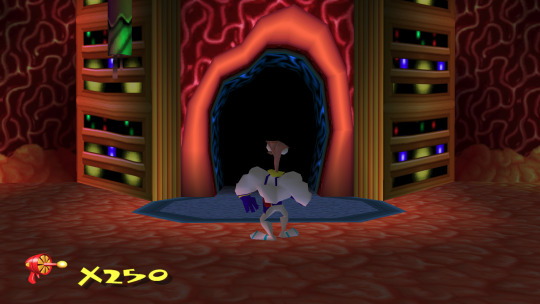
Running EWJ 3D with Special K
Special K is the self-appointed "Swiss Army Knife" of PC gaming in that it does "a bit of everything". In our case, this means texture modding and windowing fixes for EWJ 3D. Special K also offers upconversion of EWJ's DirectX 7 rendering calls via a DgVoodoo plugin.
Local versus global installation
We'll be using version 25.1.3.1, since (at the time of writing) subsequent releases contain input bugs impacting EWJ 3D.
Although the docs promote purely "local" Special K installations as an alternative to "global" injection performed through the Special K frontend UI, I couldn't get this working for EWJ.
I did however manage it by "converting" (a misnomer since installations created this way are actually partially global, and partially local) a global install to a local one - achieveable by holding Ctrl and Shift while click the Play button inside Special K's frontend.

This approach allows you to maintain per-game DLL and CONF files; you may prefer it if you're running other games with Special K. However I'll use a global installation throughout this guide, for simplicity.
Issues when customizing EWJ 3D's resolution via its menus
The game boots to an options menu which allows you to, among other things, change your display options: 1.) Color depth and 2.) Resolution. These settings will not persist unless we run the game in compatibility mode for Windows XP*, or thereabouts.
Oddly this menu wants to display at 640x480 no matter what resolution is selected. That is, EWJ only transitions to that resolution once it properly starts. This is typically harmless but seems to break Special K's injection of the game's process, resulting in the loss of Special K's on-screen display and possibly other things.
*This has the downside of requiring EWJ to be run as an administrator - which doesn't cooperate well with Special K, unless of course Special K frontend is also run as administrator (I don't recommend this). This is a possible motivation for running a "converted" local install, as that approach (along with purely local installs) does not require the Special K frontend.
Solution: Forcing EWJ 3D's resolution via DgVoodoo
To avoid this confounding resolution change, we can force EWJ to always run at our chosen resolution (example: 1920x1080) via DgVoodoo. First, set up DgVoodoo as a Special K plugin. Then, modify your CONF file in a text editor or via the control panel:
[DirectX] Resolution = h:1920, v:1080
This means we don't need to rely on Windows XP compability mode to both run the game in our desired resolution and reliably inject Special K. That's good news, as I (anecdotally) found EWJ crashes more often when in compability mode.
Other mandatory DgVoodoo configurations
Be sure to set the following options as well:
[GeneralExt] PresentationModel = flip_discard FullscreenAttributes = Fake
Dumping textures
Launch the game via Special K's frontend. Don't forget to insert an EWJ 3D disc before starting the game!
Thanks to our DgVoodoo setup, you should be able to edit the resolution and color depth in the options menu without losing Special K's injection. Once the game starts, open the overlay and click into Render Mod Tools.
You'll notice that for some reason, no assets are listed under Used Textures. This can apparently result from intrusive overlays, but I have a feeling that something else is going on. Highlight Selected Texture doesn't work either - presumably for the same reason.
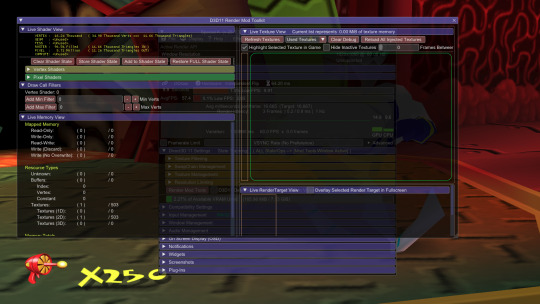
Anyway, you'll find that you're still able to switch over to All Textures, and click Refresh, to see what the game has loaded. Find the texture you're looking to modify, make note of its format details, and click Dump Texture to Disk.

Editing textures
If you've been following this guide you'll find the DDS files inside a directory like <Special K path>\Profiles\Earthworm Jim 3D\SK_Res\dump\textures\EarthwormJim3D.exe. I tried two editing tools: Intel Texture Works (ITW) and Paint.NET. ITW doesn't Paint.NET offers support for a wide variety of formats but sadly doesn't seem to understand mipmaps.
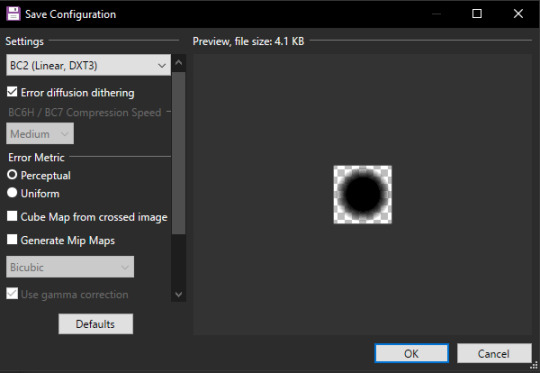
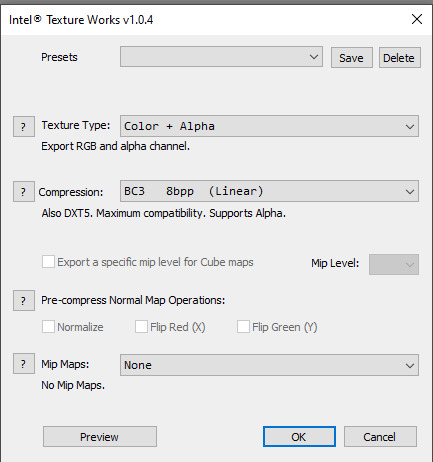
There is also Nvidia Texture Tools Exporter (NTTE) for saving/compressing, but not editing.
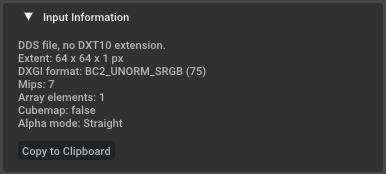
If no single tool offers all of the features you need, you can combine them - for example we can edit a BC2 texture in ITW, export it to BC3, and then re-encode it as a BC2 using NTTE.
Injecting textures
Move your edited textures into <Special K path>\Profiles\Earthworm Jim 3D\SK_Res\inject\textures\EarthwormJim3D.exe and click Reload All Injected Textures. Or, restart the game.
Appendix 1: Other texture injectors?
See if we can use another texture modding tool, such as uMod or TexMod, alongside standalone DgVoodoo* upconversion of DirectX 7 -> DirectX 11 (I couldn't find any that did DirectX 7 -> DirectX 9). Other API wrappers, namely DXWrapper and WineD3D, did not perform well:
DXWrapper boots but there are severe graphical issues. I tried customizing every available option for D7->D9 in dxwrapper.ini. All did nothing or crashed the game.
WineD3D crashed unless I combined with DxWnd. After which it was very slow, and did not work besides.
Appendix 2: Modifying game data?
Instead of injecting altered textures at runtime, we can try to modify the textures.dat archive which EWJ loads from.
Appendix 3: Other Stuff
We might also need DxWnd to improve windowing - we'll see. Might be able to set hotkeys via uMod templates s.t. we don't need to visit its window at all.
There is a successor for uMod build for Guild Wars call gMod. Presumably it would have the same problem of requiring D9.
7 notes
·
View notes
Text

Leveraging XML Data Interface for IPTV EPG
This blog explores the significance of optimizing the XML Data Interface and XMLTV schedule EPG for IPTV. It emphasizes the importance of EPG in IPTV, preparation steps, installation, configuration, file updates, customization, error handling, and advanced tips.
The focus is on enhancing user experience, content delivery, and securing IPTV setups. The comprehensive guide aims to empower IPTV providers and tech enthusiasts to leverage the full potential of XMLTV and EPG technologies.
1. Overview of the Context:
The context focuses on the significance of optimizing the XML Data Interface and leveraging the latest XMLTV schedule EPG (Electronic Program Guide) for IPTV (Internet Protocol Television) providers. L&E Solutions emphasizes the importance of enhancing user experience and content delivery by effectively managing and distributing EPG information.
This guide delves into detailed steps on installing and configuring XMLTV to work with IPTV, automating XMLTV file updates, customizing EPG data, resolving common errors, and deploying advanced tips and tricks to maximize the utility of the system.
2. Key Themes and Details:
The Importance of EPG in IPTV: The EPG plays a vital role in enhancing viewer experience by providing a comprehensive overview of available content and facilitating easy navigation through channels and programs. It allows users to plan their viewing by showing detailed schedules of upcoming shows, episode descriptions, and broadcasting times.
Preparation: Gathering Necessary Resources: The article highlights the importance of gathering required software and hardware, such as XMLTV software, EPG management tools, reliable computer, internet connection, and additional utilities to ensure smooth setup and operation of XMLTV for IPTV.
Installing XMLTV: Detailed step-by-step instructions are provided for installing XMLTV on different operating systems, including Windows, Mac OS X, and Linux (Debian-based systems), ensuring efficient management and utilization of TV listings for IPTV setups.
Configuring XMLTV to Work with IPTV: The article emphasizes the correct configuration of M3U links and EPG URLs to seamlessly integrate XMLTV with IPTV systems, providing accurate and timely broadcasting information.
3. Customization and Automation:
Automating XMLTV File Updates: The importance of automating XMLTV file updates for maintaining an updated EPG is highlighted, with detailed instructions on using cron jobs and scheduled tasks.
Customizing Your EPG Data: The article explores advanced XMLTV configuration options and leveraging third-party services for enhanced EPG data to improve the viewer's experience.
Handling and Resolving Errors: Common issues related to XMLTV and IPTV systems are discussed, along with their solutions, and methods for debugging XMLTV output are outlined.
Advanced Tips and Tricks: The article provides advanced tips and tricks for optimizing EPG performance and securing IPTV setups, such as leveraging caching mechanisms, utilizing efficient data parsing tools, and securing authentication methods.
The conclusion emphasizes the pivotal enhancement of IPTV services through the synergy between the XML Data Interface and XMLTV Guide EPG, offering a robust framework for delivering engaging and easily accessible content. It also encourages continual enrichment of knowledge and utilization of innovative tools to stay at the forefront of IPTV technology.
3. Language and Structure:
The article is written in English and follows a structured approach, providing detailed explanations, step-by-step instructions, and actionable insights to guide IPTV providers, developers, and tech enthusiasts in leveraging the full potential of XMLTV and EPG technologies.
The conclusion emphasizes the pivotal role of the XML Data Interface and XMLTV Guide EPG in enhancing IPTV services to find more information and innovative tools. It serves as a call to action for IPTV providers, developers, and enthusiasts to explore the sophisticated capabilities of XMLTV and EPG technologies for delivering unparalleled content viewing experiences.
youtube
7 notes
·
View notes
Text










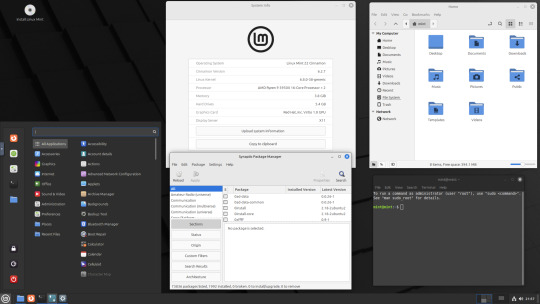
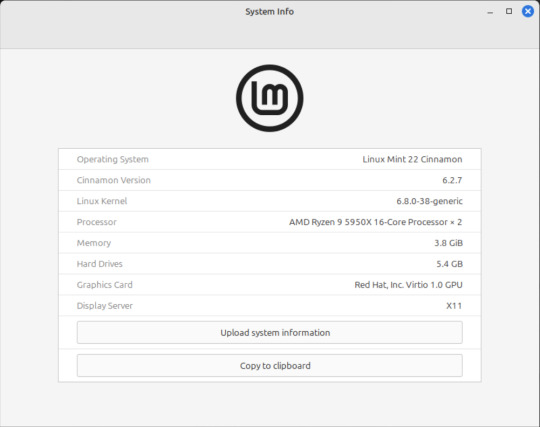




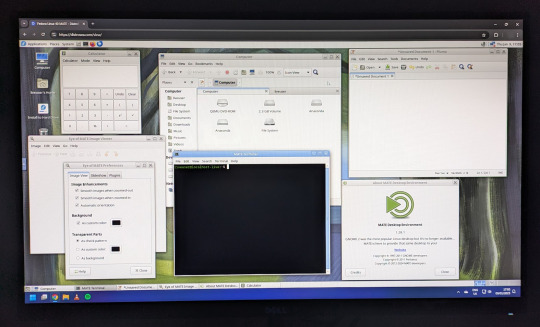










On the 9th of January 2025, I saw an article in my latest copy of Computer Active which explains about mastering Linux distros.
It suggested using a website called 'Distrosea' which hosts free virtual machines of various flavours of the Linux operating system, all of which can be ran within a browser window.
Visit the site here:
https://distrosea.com/
Here is a list of the Linux distros I had a go at running with their desktop environments:
Ubuntu 24.04 LTS - GNOME
Ubuntu 8.10 - GNOME 2 (old, 2008)
Linux Mint 22 - Cinnamon, Ubuntu base
Ubuntu 24.04 LTS - Cinnamon
Fedora Linux 40 - MATE
OpenSUSE Leap 15.5 - KDE
Alma Linux 9 - GNOME
Debian Linux 12.5 - LXqt (lightweight)
Zorin OS 17 Core64 - GNOME (configurable)
There are a total of 71 Linux operating systems to try on the website at the time of this write up.
To install, update and manage software on Linux using a package manager, the distros mentioned on this list based on Debian & Ubuntu use the APT (Advanced Package Tool) and the distros based on Fedora & Red Hat use the DNF (Dandified Yellow-Dog Updater Modified) package managers.
Their are many other types of package managers for Linux. Since Windows 11, users can choose to install software using UnigetUI (a.k.a Winget commands).
About Distrosea:
When you click on any of the distro entries before selecting a desktop environment, you can read a great description of the background information for each.
I think this website is amazing as it allows you to test distros in your browser without the need to plug in a USB or use virtual machine software. basically it gives you a live install copy of Linux to try online for free. It profits from ads shown on its homepage.
Some of the distros have a 'popular' badge, to show which ones are most likely to have more online traffic. Most of these distros are updated to latest versions available.
When you run the operating systems the system information dialogue will contain the server CPU information and displays the virtual graphics card called Red Hat, Inc Virtio 1.0 GPU.
However the site uses limited user traffic to reduce load on the servers, so when you select a version of Linux, there is a queue system. Each session is free, however it is timed when idle to create space for another user. Also the server connection, which is based in India, can disconnect you from your testing frequency, so whilst it works well you have to reset your VM which will continue where you last left off.
Also some of the Linux distros didn't automatically scale to full screen, and so leave bars at the top and bottom of the screen. The old Ubuntu remains surrounded by a large bar around itself as no modern drivers will work with this old version of Ubuntu.
You can sign into your Google account and gain internet access in your VMs as well.
Read the developers notes on Reddit:
https://www.reddit.com/r/linux/comments/139sj6z/distrosea_test_drive_linux_distros_online/?rdt=33513
I would recommend trying this out on a large computer screen as the distros take advantage of hardware acceleration, scaling and look great in full screen mode!
Watch this Distrosea video on YouTube to see it in action!
youtube
Remember that this is another way of testing Linux through the internet, the experience will be different if it is installed on an actual computer.
6 notes
·
View notes
Text
What is the difference between CPQ & RLM?
Revenue Cycle Management Services

In today's fast-moving healthcare and enterprise environments, understanding the difference between CPQ and RLM is essential, especially when these tools impact operations like Revenue Cycle Management. Although both the CPQ and RLM help to optimize processes, they serve very different functions but are aligned toward the business segment.
CPQ – Configure, Price, Quote:
CPQ stands for Configure, Price, Quote. It's a sales tool that helps companies quickly and accurately generate quotes for products or services they are offering. CPQ is a valuable product in industries with complex pricing models or customizable offerings—such as medical equipment, software solutions, or enterprise services.
With CPQ, sales teams can:
Select product features and (configure) as per its requirements
Apply pricing rules and discounts (price) for better product briefing
Generate accurate proposals or quotes (quote) for better outcomes
By automating this process, CPQ reduces errors, speeds up the sales cycle and which eventually boost up the revenue as the ultimate goal, and ensures that pricing is consistent and aligned with company policies and as per its set standards and desired objectives.
RLM – Revenue Lifecycle Management:
On the other hand, revenue Lifecycle Management (RLM) focuses and starves to look at managing and optimizing things at every stage of the revenue process. In healthcare, this is closely tied to Revenue Cycle Management—as a system that oversees the patient billing, insurance claims, payments, and collections.
RLM looks at the broader picture, including:
Contract management
Billing and invoicing
Revenue recognition or recollection
Renewals and upsells of listings
RLM ensures and seeks that the revenue is tracked, reported, and optimized as per the given concern from when a contract begins until the revenue is fully realized or settled out. In healthcare, it's critical for improving financial health, assuring compliance, and reducing revenue leakage as a protective measure.
Key Differences -
CPQ is sales-focused, helping generate quotes and close deals faster as a better option for the users to roll out.
RLM is revenue-focused, ensuring smooth handling and assessment of all financial processes post-sale and after it gets done.
CPQ comes into play at the beginning of the customer journey, while RLM continues throughout the customer lifecycle as they both work as a part of the set system.
Many advanced providers and professionals experts of Revenue Cycle Management, like Suma Soft, IBM, Cyntexa, and Cignex, offer tailored RLM solutions and Revenue Cycle Management services that integrate with CPQ systems. This creates a seamless flow from quoting to revenue realization, making operations more efficient and profitable.
#it services#technology#saas#software#saas technology#saas development company#revenue cycle management#revenuegrowth
2 notes
·
View notes
Text
Taking a Deeper Look at Deepseek Thought Process
What binary is associated with quorum management?
No web access.
Okay, so I'm trying to understand what binary is associated with quorum management in IBM Spectrum Scale. First off, from my previous understanding, quorum management seems to involve several components like the Grid Control Policy (GCP), Replication Agent (RA), and Quorum Manager (QM). But when it comes to binaries, I think we're talking about specific software executables or processes that handle these tasks.
We see that the process is starting off from the wrong conclusion, but the question is can it correct itself? I'm not entirely sure what a "binary" refers to in this context. Maybe it's like an executable file or a specific service running on the nodes? If I recall correctly, Spectrum Scale is built on top of GPFS (General Parallel File System), so maybe some of these binaries are related to that underlying filesystem.
It has issues with the word binary, but sort of gets on the road. I think quorum management involves ensuring that enough nodes are available and in agreement to maintain data consistency. So, there must be specific processes or daemons running that handle this coordination. Maybe something like gcpd for Grid Control Policy Daemon? Or perhaps qmagent for Quorum Manager Agent? Wait, I've heard of spectrum-scaled before—maybe that's the main process for Spectrum Scale itself. Could it be that quorum management is handled by a specific module within this binary or maybe a separate one?
So it actually moves somewhat in the right direction here talking about a main process. I also remember hearing about replication agents (ra), which handle data replication across nodes. Maybe they play a role in ensuring quorum by replicating data to enough nodes. Perhaps there's a tool like quorumadm for managing quorum settings? That seems plausible—it could be used to check the current quorum status or adjust thresholds. I think I need to look into IBM's documentation or release notes for Spectrum Scale. Maybe they mention specific binaries related to quorum management. Alternatively, checking process listings on a node running Spectrum Scale might reveal the relevant processes.
It references looking at the documentation and that is the right call. If I were to run ps aux | grep spectrum on a Spectrum Scale server, would that show me the associated binaries? It might list processes like gcpd, ra, and others. From there, I could identify which ones are directly tied to quorum management. Also, maybe log files or configuration files have hints about these binaries. For example, /etc/spectrum directory might contain config files for GCP or QM. In summary, the key binaries likely include: Grid Control Policy Daemon (gcpd) - Manages high-level policies and thresholds. Quorum Manager Agent (qmagent) - Specifically handles quorum-related tasks. Replication Agent (ra) - Ensures data replication across nodes to meet quorum requirements. I should verify this by checking IBM's official documentation or through practical inspection on a Spectrum Scale setup.
As you can see the "thoughts" completely revolve around whatever it previously "thought". It isn't really able to re-examine previous conclusions here.
Can you confirm with sources the above?
Web access.
Okay, so I'm trying to figure out which binary is associated with quorum management in IBM Spectrum Scale based on what was said earlier. The previous answer listed three binaries: Grid Control Policy Daemon (gcpd), Quorum Manager Agent (qmagent), and Replication Agent (ra). Now, the user is asking me to confirm this information using the provided context. First, I need to look at the context given. It includes some sources from IBM's documentation about quorum nodes in Spectrum Scale. The first source talks about how quorum is defined as one plus half of the explicitly defined quorum nodes and mentions that there are no default quorum nodes; you have to specify which ones. The second source seems to be repeating the same information, so it doesn't add anything new. The third source again discusses node quorum in Spectrum Scale and provides an example configuration with three quorum nodes. Looking at these sources, they all focus on how quorum is defined and configured within the cluster but don't mention any specific binaries or processes that manage quorum. They talk about quorum nodes and configurations, not the underlying software components responsible for handling quorum logic. Given this, it seems like the earlier answer might be based more on general knowledge of Spectrum Scale rather than directly citing the provided context. The sources don't explicitly name any binaries associated with quorum management. Therefore, I can't confirm the binaries listed (gcpd, qmagent, ra) using the given context because they aren't mentioned there.
Here is where it goes off the rails. It doesn't find its previous idea in the documentation, but rather than starting fresh it says I can't confirm my previous answer. I should probably explain this to the user, letting them know that while those binaries might be related based on general knowledge of Spectrum Scale, the provided sources don't mention them. It would also be helpful to suggest looking into IBM's official documentation or other reliable sources for confirmation.
It then simply goes back to its conclusion that those wrong binaries are possibly correct even after finding no evidence that they are.
So quorum management is not handled mmfsd?
No web access.
Alright, so I'm trying to understand how quorum management works in IBM Spectrum Scale. From what I gathered earlier, there are these components like gcpd, qmagent, and ra that might be involved in managing quorum. But then, the user asked if mmfsd is related to quorum management. First, I need to figure out what mmfsd is. MMFSD stands for Multiple Mirror File System Daemon, right? It's a part of IBM Spectrum Scale used for file system operations and mirroring data across nodes. So, does it handle quorum? Quorum in distributed systems usually refers to the minimum number of nodes that need to be available to ensure consistency and avoid split-brain scenarios. In Spectrum Scale, maintaining quorum is essential for making sure that decisions like data replication are consistent across all nodes.
Here it goes off the rails. It gets lost in the semantics of what does mmfsd stand for. It also doesn't seem to strongly associate Spectrum Scale and GPFS. But if mmfsd is primarily about file system operations and mirroring, maybe it's more about ensuring data availability rather than managing the quorum itself. I think quorum management might be handled at a higher level, possibly by components like gcpd or qmagent, which manage policies and replication across the cluster.
It again returns to the same error with gcpd and qmagent. However, there's some ambiguity here. The user suggested that these binaries like gcpd, qmagent, and ra are involved in quorum management, but based on the context provided earlier, they aren't explicitly mentioned. So, I'm not entirely sure if mmfsd is directly responsible for quorum or if it works alongside other components. To clarify, maybe I should look into IBM's official documentation or case studies that explain how Spectrum Scale manages quorum internally. It would help to see which binaries are actually involved in the process and their specific roles.
It claims that I suggested those binaries it made up are part of the process, but it can't confirm and I didn't say they were–so where is that coming from? In summary, while mmfsd deals with file system mirroring and data availability, it doesn't seem directly responsible for managing the quorum itself. Quorum management likely involves other components that ensure a sufficient number of nodes agree on data states before committing changes.
Is mmfsd involved in quorum management in IBM spectrum scale GPFS?
Let's ask directly.
Web access.
Alright, the user is asking whether mmfsd is involved in quorum management within IBM Spectrum Scale GPFS. From previous interactions, I remember that the user has been exploring how quorum management works in this system and had some confusion about which binaries are responsible.
It continues to go back to its old data.
Looking at the context provided earlier, there was information about node quorum and commands related to changing quorum settings, but nothing directly mentioning mmfsd. In fact, when I previously explained the components involved, like GCP, RA, and QM, the user then asked for confirmation with sources, which led me to clarify that those binaries weren't explicitly mentioned in the context.
Now, the user is specifically asking about mmfsd. My previous response indicated that mmfsd isn’t directly involved in quorum management but handles file system operations. However, I need to make sure this is accurate and based on reliable sources.
I should check if there are any IBM documents or official resources that link mmfsd to quorum processes. If not, it's safer to say that mmfsd isn't the process handling quorum. Instead, higher-level daemons manage quorum, ensuring data consistency across nodes without mmfsd's direct involvement.
The user might be trying to troubleshoot an issue or configure their environment correctly, so providing clear information about each component’s role is essential. They probably want to understand where to focus their efforts for quorum settings and avoid confusion with file system operations handled by mmfsd.
So it executes this search "IBM Spectrum Scale mmfsd quorum management documentation" to try to find the information. This search is sort of backing into the information, and a better more explicit search would return the right answer.
Analysis
As I mentioned before I think calling this "thinking" is a stretch. It is a facsimile of thought perhaps. The "thought" process is rigidly attached to prior statements if not immediately found to be false or denied by the user. This seems to cause the system to stick to its path and not re-evaluate based on a lack of evidence.
I am not sure how much of this failure is that it's a 14B parameter model, but the "thinking" is very weak here. Even if we take the more explicit question into a new chat it can't get the answer right.
I wanted to document this partly for my memory, but also partly as a demonstration of how weak the "thinking" is. Deepseek makes a finding and can't reason its way out–even when it has no evidence. The lack of evidence doesn't weaken its position. Deepseek is kind of an alternative facts machine–given that even in light of no evidence–that is still insufficient evidence for it to say that it is wrong and try a new direction.
4 notes
·
View notes
Text
Mini React.js Tips #2 | Resources ✨
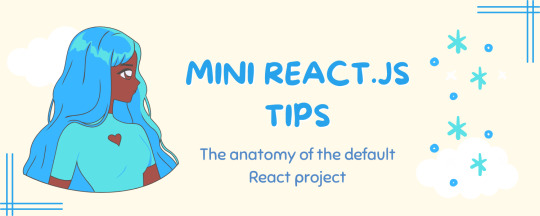
Continuing the #mini react tips series, it's time to understand what is going on with the folders and files in the default React project - they can be a bit confusing as to what folder/file does what~!
What you'll need:
know how to create a React project >> click
already taken a look around the files and folders themselves

What does the file structure look like?
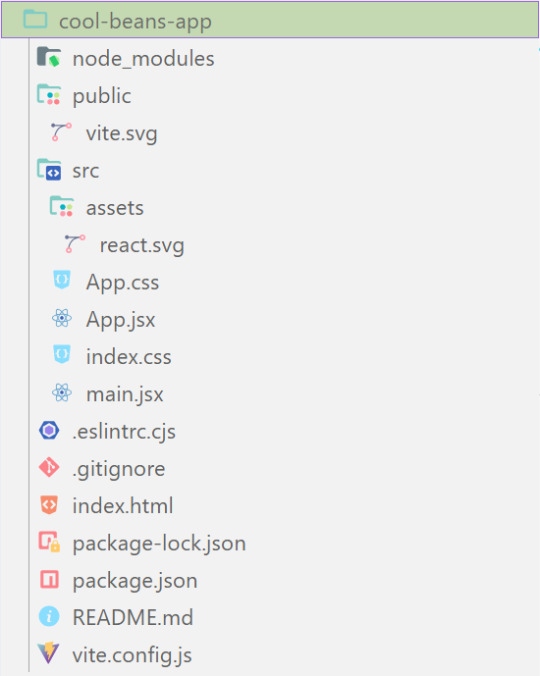

✤ node_modules folder: contains all the dependencies and packages (tools, resources, code, or software libraries created by others) needed for your project to run properly! These dependencies are usually managed by a package manager, such as npm (Node Package Manager)!
✤ public folder: Holds static assets (files that don't change dynamically and remain fixed) that don't require any special processing before using them! These assets are things like images, icons, or files that can be used directly without going through any additional steps.

✤ src folder: This is where your main source code resides. 'src' is short for source.
✤ assets folder: This folder stores static assets such as images, logos, and similar files. This folder is handy for organizing and accessing these non-changing elements in your project.
✤ App.css: This file contains styles specific to the App component (we will learn what 'components' are in React in the next tips post~!).
✤ App.jsx: This is the main component of your React application. It's where you define the structure and behavior of your app. The .jsx extension means the file uses a mixture of both HTML and JavaScript - open the file and see for yourself~!
✤ index.css: This file contains global styles that apply to the entire project. Any styles defined in this file will be applied universally across different parts of your project, providing a consistent look and feel.
✤ main.jsx: This is the entry point of your application! In this file, the React app is rendered, meaning it's the starting point where the React components are translated into the actual HTML elements displayed in the browser. Would recommend not to delete as a beginner!!

✤ .eslintrc.cjs: This file is the ESLint configuration. ESLint (one of the dependencies installed) is a tool that helps maintain coding standards and identifies common errors in your code. This configuration file contains rules and settings that define how ESLint should analyze and check your code.
✤ .gitignore: This file specifies which files and folders should be ignored by Git when version-controlling your project. It helps to avoid committing unnecessary files. The node_modules folder is typically ignored.
✤ index.html: This is the main HTML file that serves as the entry point for your React application. It includes the necessary scripts and links to load your app.
✤ package.json: A metadata file for your project. It includes essential information about the project, such as its name, version, description, and configuration details. Also, it holds a list of dependencies needed for the project to run - when someone else has the project on their local machine and wants to set it up, they can use the information in the file to install all the listed dependencies via npm install.
✤ package-lock.json: This file's purpose is to lock down and record the exact versions of each installed dependency/package in your project. This ensures consistency across different environments when other developers or systems install the dependencies.
✤ README.md: This file typically contains information about your project, including how to set it up, use it, and any other relevant details.
✤ vite.config.js: This file contains the configuration settings for Vite, the build tool used for this React project. It may include options for development and production builds, plugins, and other build-related configurations.

Congratulations! You know what the default folders and files do! Have a play around and familiarise yourself with them~!
BroCode’s 'React Full Course for Free’ 2024 >> click
React Official Website >> click
React's JSX >> click
The basics of Package.json >> click
Previous Tip: Tip #1 Creating The Default React Project >> click
Stay tuned for the other posts I will make on this series #mini react tips~!
#mini react tips#my resources#resources#codeblr#coding#progblr#programming#studyblr#studying#javascript#react.js#reactjs#coding tips#coding resources
25 notes
·
View notes
Text
Deck 8 - Dungeon Sprint
The Commander

Sefris of the Hidden Ways was first printed as the face commander of the Dungeons of Death precon, printed alongside Adventures in the Forgotten Realm. She rewards finishing dungeons by reanimating something. She can be built as a dungeon deck, a reanimation deck, a self mill deck, among others.
(more under the cut)
The Decklist
The goal of my list is to set up an infinite combo, venturing through The Lost Mine of Phandelver repeatedly and draining my opponents out via the Dark Pool. I decided to completely ignore The Initiative, as it encourages your opponents to attack you, and we'd rather be ignored until it's too late. The key piece of our combo is Radiant Solar - we can go off without it, but it's far easier if it's involved.

The Standout Cards
Hama Pashar and Dungeon Delver both double your room triggers, netting you more value on each venture. Phyrexian Delver and Metamorphosis Fanatic are great targets for reanimation, as they bring a friend along.


The Win Conditions
As I said above, the goal of the deck is to infinitely venture into the dungeon. This can be a complicated combo, but the actual composition of the combo can change wildly.
In order to pull this off, you need: at least one way to venture into the dungeon on etb, and a method of repeatedly triggering that venture. The easiest form of the combo is Acererak the Archlich and Rooftop Storm, but there are much more convoluted toutes you can take if need be.


Radiant Solar is our best venturing tool, letting any nontoken creature etb take us one room deeper. With radiant solar, we can combo with gravecrawler, rooftop storm, and carrion feeder (rooftop storm making gravecrawler free). Or we can swap the rooftop storm out for pitiless plunderer or phyrexian altar for the same effect.


With our commander involved, we can get sillier with it. Sefris' second ability means that if we can reanimate a creature and have it instantly venture 4 times, we can sacrifice it and reanimate it again on the next trigger. This is where the clones and panharmonicon effects come in—with enough copies of radiant solar, other etb venturers, sefris (we can make nonlegendary clones), or etb doublers, we can venture infinitely into the dungeon, draining everyone out via the Dark Pool.


Final Thoughts
So funny enough, you can actually pull off a version of this combo with the default precon. Using Sefris, radiant solar, phantasmal image copying radiant solar, karmic guide, and plaguecrafter. With this configuration, you have to go through the tomb of annihilation in order to be able to put both plaguecrafter and karmic guide back into the graveyard, as it doesn't have any sac outlets.
I, of course, somehow managed to piece this monstrosity of a combo together blindly the first time I played the Sefris precon. Good times.
4 notes
·
View notes
Note
what do you like about emacs?
a lot of things, really! I will refer you to the documentation for Doom Emacs for a short answer to this question that I agree with, or you can keep reading for my much, much longer answer. :)
as a software that predates modern text editors and IDEs, emacs breaks the mold when it comes to the established design patterns of these tools. in some cases this can be a problem: emacs is notoriously slow (though somehow still faster than modern IDEs on my machine lol), and its default keybindings are horrendous. but it is also emacs's greatest strength: the sheer versatility and extensability of its design is unmatched by any other tool in existence.
the first thing you need to know about emacs is that.. it's not really a text editor. I mean, that may be the mission statement on the website, and that's certainly what it was when it started out, but as it's developed it's become more than that. emacs is a software platform for text-based applications.
the entirety of emacs is designed to function as one big interpreter for the language Emacs Lisp (elisp for short). when you press a key on your keyboard in emacs, say the Enter key, that keypress is sent to emacs's standard library code written in elisp. the code looks up that key in a keymap, which associates it to a particular elisp subroutine to run (specifically "newline-and-indent"), which accesses the file you're currently editing and makes the corresponding change.
every aspect of that process is configurable directly through the elisp language. you can rebind the key to a different action, of course, but you can also edit the "newline-and-indent" subroutine to do something else, or edit any other elisp function. you can switch between multiple keymaps (a keymap is just a lisp object) on some condition, such as opening a particular file. you can even tell emacs to display text that isn't linked to any file and alter the keymap when the user is interacting with that text to contain your own custom bindings. in effect, you can create any text-based interface you want.
here is a non-exhaustive list of all of the things that I have used emacs as:
IDE
Prose editor
File manager
Calculator
Productivity tool
Email client
Calendar
Web browser
Tetris
all of these tools use, to varying degrees, the techniques I mentioned above to directly modify how emacs functions through elisp. with a little knowledge of the language, you can modify these tools to your liking just as easily as you can modify emacs itself. emacs becomes a unified interface for a hundred different applications, all of which are fully configurable and self-documenting. (yeah I didn't even mention that emacs is self-documenting within its code until now).
.. so it's not even really that I "prefer" emacs, because that framing implies that there are alternatives that are equal in scope or utility. I use emacs because it is the only thing that does what emacs does.
Emacs outshines all other editing software in approximately the same way that the noonday sun does the stars. It is not just bigger and brighter; it simply makes everything else vanish.
- Neil Stepheson, In the Beginning was the Command Line (1998)
#come on. you know i had to pull out The Quote#emacs#gnu emacs#programming#computers#tokinanpa#ask answered
16 notes
·
View notes
Text
How to install and use IrfanView in Linux - Tutorial
How to install and use IrfanView in Linux - Tutorial
Updated: May 30, 2022
My Windows to Linux migration saga continues. We're still a long way off from finishing it, but it has begun, and I've also outlined a basic list of different programs I will need to try and test in Linux, to make sure when the final switch cometh that I have the required functionality. You can find a fresh bouquet of detailed tutorials on how to get SketchUp, Kerkythea, KompoZer, as well as Notepad++ running in Linux, all of them using WINE and successfully too, in my Linux category.
Today, my focus will be on IrfanView, a small, elegant image viewer for Windows, which I've been using with delight for decades now. It's got everything one needs, and often more than the competitors, hence this bold foray of using it in Linux despite the fact there are tons of native programs available. But let's proceed slowly and not get too far ahead of ourselves. After me.
As I said, it's majestic. A tiny program that does everything. It's fast and extremely efficient. When I posted my software checklist article, a lot of Linux folks said, well, you should try XnView instead. And I did, honest, several times, including just recently, which we will talk about in a separate article, but the endeavor reminded me of why I'd chosen IrfanView all those years back. And those reasons remain.
Then, I did play with pretty much every Linux image viewer out there. None is as good as IrfanView. It comes down to small but important things. For instance, in IrfanView, S will save a file, O will trigger the open dialog. Esc quits the program. Very fast. Most other programs use Ctrl + or Shift + modifiers, and that simply means more actions. I did once try to make GwenView use the full range of Irfan's shortcuts, but then I hit a problem of an ambiguous shortcut, wut. I really don't like the fact that hitting Esc takes you to a thumbnail overview mode. But that's what most programs do.
WINE configuration
The first step is to have WINE installed on your system. I am going to use the exact same method outlined in the SketchUp Make 2017 tutorial. I have the WINE repositories added, and I installed the 6.X branch on my system (at the time of writing).
IrfanView installation
Download the desired 32/64-bit version of the program and then install it. The process should be fast and straightforward. You will be asked to make file type association. You can do this, or simply skip the step, because it doesn't make any difference. You need to associate IrfanView as the default image viewer, if this is your choice, through your distros' file type management utility, whatever it may be.
And the program now works! In Plasma, on top of that, you can also easily pin the icon to the task manager.
Plugins and existing configuration(s)
Much like with Notepad++, you can import your existing workspace from a Windows machine. You can copy plugins into the plugins folder, and the IrfanView INI files into the AppData/Roaming folder. If you don't have any plugins, but you'd like to use some, then you will need to download the IrfanView plugins bundle, extract it, and then selectively, manually copy the plugins into the WINE installation folder. For instance, for the 64-bit version of the program, this is the path:
~/.wine/drive_c/Program Files/IrfanView/Plugins
As a crude example, you may want to make IrfanView be able to open WebP files. In that case, you will need to copy the WebP.dll file into the folder above, and relaunch the program. Or you can copy the entire set of IrfanView plugins. Your choice, of course.
Conclusion
And thus, IrfanView is now part of our growing awesome collection of dependable tools that will make the Windows to Linux migration easier. I am quite sure the Linux purists will be angry by this article, as well as the other tutorials. But the real solution is to develop programs with equivalent if not superior functionality, and then, there will be no reason for any WINE hacks.
If you're an IrfanView user, and you're pondering a move to Linux, then you should be happy with this guide. It shows how to get the program running, and even import old settings and plugins. I've been using IrfanView in Linux for many years, and there have been no problems. That doesn't say anything about the future, of course, but then, if you look at what Windows was 10 years ago, and what it is now, it doesn't really matter. Well, that's the end of our mini-project for today. See you around. More tutorials on the way!
Cheers.
3 notes
·
View notes
Text
👉 MailBoss Review ✅ The Smart, Cloud-Based Email Autoresponder with Unlimited Features 📧

MailBoss is a cutting-edge, cloud-based email autoresponder that offers unlimited emails, subscribers, and lists—all for a one-time fee. Designed to simplify email marketing, it eliminates the recurring subscription costs associated with traditional email platforms while providing advanced features to help businesses grow their email campaigns effortlessly.
Whether you're a small business owner, marketer, or entrepreneur, MailBoss provides the tools you need to manage and scale your email marketing campaigns without breaking the bank.
👉 Click Here for Get Instant Access to MailBoss 🖰 >>
🛠️ Key Features:
Unlimited Emails & Subscribers 📩
Cloud-Based Platform ☁️
Smart Autoresponder 🧠
List Segmentation ✂️
Drag-and-Drop Email Builder 🎨
Advanced Analytics 📊
Built-In SMTP Integration 🔗
GDPR-Compliant 🛡️
One-Time Payment 💵
Dedicated Support 🛠️
👉 Click Here for Get Instant Access to MailBoss 🖰 >>
✅ Pros:
Cost-Effective: Eliminates the need for monthly fees, making it an excellent choice for budget-conscious users.
Scalable: Handles unlimited lists and subscribers, ideal for growing businesses.
User-Friendly: Drag-and-drop builder and intuitive interface are perfect for beginners.
Automation: Smart autoresponders save time and boost engagement.
Versatility: Suitable for various industries and email marketing needs.
👉 Click Here for Get Instant Access to MailBoss 🖰 >>
❌ Cons:
No Third-Party Integration: Limited integration options compared to larger platforms like Mailchimp or ActiveCampaign.
Learning Curve: Advanced features may take time to master for first-time users.
SMTP Dependency: While built-in SMTP is available, advanced users may prefer third-party SMTP configurations.
👉 Click Here for Get Instant Access to MailBoss 🖰 >>
🎁 Exclusive Bonuses:
Email Marketing Masterclass 🎓
10 High-Converting Email Templates 🖋️
List Building Blueprint 📘
Lifetime Updates 🔄
👉 Click Here for Get Instant Access to MailBoss 🖰 >>
🎯 Who Is It For?
Marketers: Streamline campaigns with unlimited capabilities.
Small Business Owners: Scale email marketing without recurring expenses.
Entrepreneurs: Automate and grow businesses using a powerful email platform.
Agencies: Manage multiple client campaigns with ease.
👉 Click Here for Get Instant Access to MailBoss 🖰 >>
🔥 Final Verdict:
MailBoss is a fantastic email marketing solution for anyone tired of monthly fees and restrictive limits. Its unlimited features, smart automation, and one-time payment structure make it a cost-effective alternative to traditional email platforms. Whether you're running a small business or scaling a larger operation, MailBoss offers the flexibility and power you need to succeed.
👉 Click Here for Get Instant Access to MailBoss 🖰 >>
#MailBossReview#EmailMarketing#CloudBasedTools#UnlimitedEmails#Autoresponder#marketing#affiliatemarketing#onlinemarketing#review#reviews#makemoneyonline#software#usa#preview#digitalmarketing#mailboss review#mailboss review bonus#mailboss app review#mailboss review software review#mailboss review demo#mailboss review & bonus#mailboss review bonuses#mailboss#mailboss demo#mailboss reviews#mailboss preview#honest mailboss review#mailboss course review#mailboss software review#mailboss bonus
2 notes
·
View notes
Video
youtube
Complete Hands-On Guide: Upload, Download, and Delete Files in Amazon S3 Using EC2 IAM Roles
Are you looking for a secure and efficient way to manage files in Amazon S3 using an EC2 instance? This step-by-step tutorial will teach you how to upload, download, and delete files in Amazon S3 using IAM roles for secure access. Say goodbye to hardcoding AWS credentials and embrace best practices for security and scalability.
What You'll Learn in This Video:
1. Understanding IAM Roles for EC2: - What are IAM roles? - Why should you use IAM roles instead of hardcoding access keys? - How to create and attach an IAM role with S3 permissions to your EC2 instance.
2. Configuring the EC2 Instance for S3 Access: - Launching an EC2 instance and attaching the IAM role. - Setting up the AWS CLI on your EC2 instance.
3. Uploading Files to S3: - Step-by-step commands to upload files to an S3 bucket. - Use cases for uploading files, such as backups or log storage.
4. Downloading Files from S3: - Retrieving objects stored in your S3 bucket using AWS CLI. - How to test and verify successful downloads.
5. Deleting Files in S3: - Securely deleting files from an S3 bucket. - Use cases like removing outdated logs or freeing up storage.
6. Best Practices for S3 Operations: - Using least privilege policies in IAM roles. - Encrypting files in transit and at rest. - Monitoring and logging using AWS CloudTrail and S3 access logs.
Why IAM Roles Are Essential for S3 Operations: - Secure Access: IAM roles provide temporary credentials, eliminating the risk of hardcoding secrets in your scripts. - Automation-Friendly: Simplify file operations for DevOps workflows and automation scripts. - Centralized Management: Control and modify permissions from a single IAM role without touching your instance.
Real-World Applications of This Tutorial: - Automating log uploads from EC2 to S3 for centralized storage. - Downloading data files or software packages hosted in S3 for application use. - Removing outdated or unnecessary files to optimize your S3 bucket storage.
AWS Services and Tools Covered in This Tutorial: - Amazon S3: Scalable object storage for uploading, downloading, and deleting files. - Amazon EC2: Virtual servers in the cloud for running scripts and applications. - AWS IAM Roles: Secure and temporary permissions for accessing S3. - AWS CLI: Command-line tool for managing AWS services.
Hands-On Process: 1. Step 1: Create an S3 Bucket - Navigate to the S3 console and create a new bucket with a unique name. - Configure bucket permissions for private or public access as needed.
2. Step 2: Configure IAM Role - Create an IAM role with an S3 access policy. - Attach the role to your EC2 instance to avoid hardcoding credentials.
3. Step 3: Launch and Connect to an EC2 Instance - Launch an EC2 instance with the IAM role attached. - Connect to the instance using SSH.
4. Step 4: Install AWS CLI and Configure - Install AWS CLI on the EC2 instance if not pre-installed. - Verify access by running `aws s3 ls` to list available buckets.
5. Step 5: Perform File Operations - Upload files: Use `aws s3 cp` to upload a file from EC2 to S3. - Download files: Use `aws s3 cp` to download files from S3 to EC2. - Delete files: Use `aws s3 rm` to delete a file from the S3 bucket.
6. Step 6: Cleanup - Delete test files and terminate resources to avoid unnecessary charges.
Why Watch This Video? This tutorial is designed for AWS beginners and cloud engineers who want to master secure file management in the AWS cloud. Whether you're automating tasks, integrating EC2 and S3, or simply learning the basics, this guide has everything you need to get started.
Don’t forget to like, share, and subscribe to the channel for more AWS hands-on guides, cloud engineering tips, and DevOps tutorials.
#youtube#aws iamiam role awsawsaws permissionaws iam rolesaws cloudaws s3identity & access managementaws iam policyDownloadand Delete Files in Amazon#IAMrole#AWS#cloudolus#S3#EC2
2 notes
·
View notes
Text
















23.02.25
I had a look at GIMP 3.0, which is the next major upcoming release of the GNU Image Manipulation Program.
I used a Fedora Linux 41 Spin with the Xfce desktop environment in Distrosea to test the release candidate version.
https://fedoraproject.org/spins/xfce
Fedora gives you access to the latest software available both in development and stable branches.
It is also the testing ground for Red Hat Enterprise Linux, which is a commercial focused Linux distro. In Windows, think of this as, Home (Fedora) and Windows LTSC (RHEL).
The Xfce Desktop Environment is designed to be lightweight and configurable whilst still being user friendly and visually appealing.
https://www.xfce.org/about
Distrosea link:
https://distrosea.com/
To get GIMP 3.0, I used Fedora's built in package manager, which is called Dnfdragora to search for and install it.
Dnfdragora is a graphical frontend tool based on 'rpmdrake' for installing, uninstalling and upgrading various packages in Dandified Yellow Dog Updater (DNF) on Red Hat based Linux builds.
However it refused to install due to a limit in the virtual disk size. So I had to remove quite a few various applications which came pre-installed with this version of Fedora.
Once I had finished uninstalling the packages, I tried again and successfully managed to install GIMP.
I clicked on the entries in the menu and GIMP launched. I modified the layout of the tab panels to my liking and edited a screenshot taken within the VM.
GIMP 3.0 (RC3) was released earlier this year and is a step closer to a final stable release which features a complete GTK3+ UI overhaul, HiDpi improvements, a fresh logo, non-distraction editing of images, various fixes and new features.
For a full list of improvements see:
https://www.gimp.org/news/2025/02/10/gimp-3-0-RC3-released/
Version 3.0 of the GNU Image Manipulation Program will mark its 30th birthday since its first release in November 1995.
GIMP comes in a variety of light, dark and system orientated themes and icon sets. This was a very fun experiment to try out and it worked brilliantly. I also found out that there is a nostalgic window border decoration in the Fedora Xfce themes!
4 notes
·
View notes