#Cost optimization software
Explore tagged Tumblr posts
Text
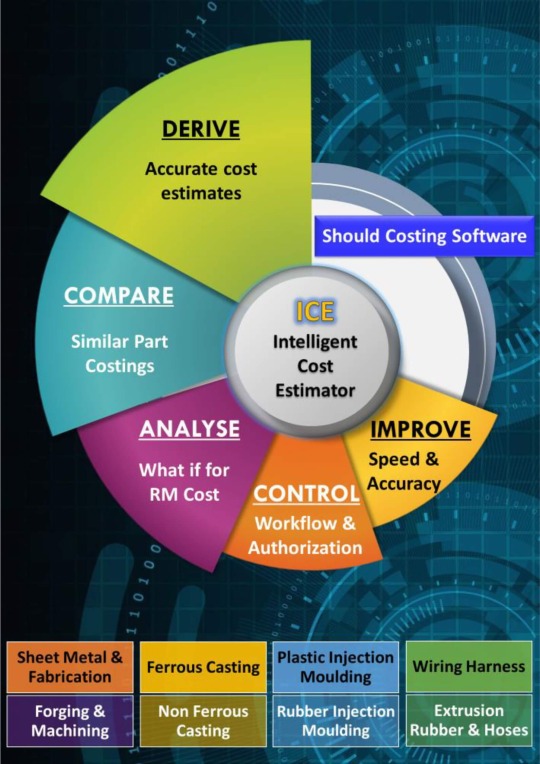
Best Estimating and Costing Software - Cost Masters
Find reliable project cost estimation and optimization with Cost Masters – a trusted provider of estimating and costing software. Streamline your budgeting process with our precise and efficient tools. Eliminate errors and simplify cost management. Learn more about Cost Masters today.
#Estimation and costing software#Cost management tools#Project cost estimation software#Budgeting software solutions#Cost optimization software#Price tracking and analysis tools#Procurement management software#Material cost estimation solutions#Cost calculation software#Project budgeting solutions#Pricing analysis tools#Expense management software#Cost forecasting and planning tools#Profitability analysis software#Resource allocation solutions#Financial planning and analysis software#Cost control and management tools#Spend analysis software
1 note
·
View note
Text
ERP for Manufacturing: Key Features, Benefits & Implementation Tips
Introduction
Enterprise Resource Planning (ERP for manufacturing) is vital in automating processes, enhancing efficiency, and facilitating smooth workflow management. From production planning to inventory management, ERP software consolidates disparate business processes, allowing manufacturers to maximize productivity.
This blog delves into the major features, advantages, and implementation guidelines of ERP systems for the manufacturing industry.

Key Features of ERP for Manufacturing
Implementing a powerful ERP solution for manufacturing has several next-generation features that encourage operational efficiency:
Production Planning & Scheduling – Maximize resource allocation and on-time production cycles.
Supply Chain Management – Improve vendor coordination, procurement processes, and logistics tracking.
Inventory & Warehouse Management – Have correct stock levels, lower waste, and enhance order fulfillment.
Quality Management – Maintain adherence to industry standards and real-time quality checks.
Real-Time Data & Analytics – Obtain in-depth insights into production performance, costs, and market trends.
Finance & Cost Control – Automate budgeting, forecasting, and expense tracking for improved financial planning.
Regulatory Compliance & Reporting – Remain compliant with industry regulations and produce accurate reports.
Benefits of Implementing ERP in Manufacturing
Implementing an ERP software for manufacturing has several benefits, including:
Improved Productivity – Automates routine work, minimizing manual labor and errors.
Cost Cutting – Improves cost management through wastage reduction and resource maximization.
Enhanced Decision-Making – Real-time data analysis facilitates well-informed business decisions.
Seamless Communication – Facilitates teamwork between departments and supply chains.
Scalability & Flexibility – Accommodates evolving business requirements and market trends.
Implementation Tips for ERP in Manufacturing
Effectively rolling out an ERP system in manufacturing involves meticulous planning. Have these steps in mind:
✔ Define Business Objectives – Define the challenges and objectives ERP needs to address. ✔ Select the Right ERP Software – Pick a solution that caters to your industry-specific requirements. ✔ Train Stakeholders & Employees – Offer exhaustive training for easier adoption. ✔ Guaranty Data Migration & Integration – Move valid data from existing systems to the new ERP. ✔ Monitor & Optimize Regularly – Periodically update and optimize ERP processes for optimal efficiency.
Want to learn more? Explore this page to discover the best ERP solutions for your manufacturing Industry!
An efficient ERP for manufacturing re-engineers operations by accelerating productivity, costing less, and improving supply chain management. Irrespective of being a small-scale manufacturer or industry giant, investment in ERP software guarantees future growth and prosperity.
Visit our website to explore top ERP solutions tailored for manufacturing success.
#ERP for Manufacturing#Manufacturing ERP Software#ERP Solutions for Manufacturing#Production Planning with ERP#Supply Chain Management ERP#ERP Implementation in Manufacturing#Cost Control with ERP#Manufacturing Process Optimization#Best ERP Software for Manufacturing
1 note
·
View note
Text
Benefits of Implementing ERP Software for Engineering Firms

The engineering industry is one of the biggest industries in the world, and it plays an important role in growing the economy as well. The engineering sector is growing day by day and is highly competitive. Hence, efficiency, accuracy, and streamlined operations are crucial for success in this sector. Businesses face several challenges in this sector, like the complexities of a project, resource management, and deadline restrictions. ERP software for engineering firms is the best way to overcome all of these challenges as it integrates and automates business processes.
Here is the list of top benefits of utilizing ERP systems for the engineering industry:
1. Project Management:
The projects in engineering sectors have a detailed documentation process, different teams, and complicated workflows. ERP system for engineering firms help in various ways, like centralizing project data, enabling limitless collaboration, and getting real-time updates. Because of this software, every team member has all the updates, which in turn reduces miscommunication and delays in the project.
2. Resource Management:
For all engineering projects, it is essential to allocate all resources carefully, like equipment, materials, and labor. With the utilization of ERP software, the monitoring of resources can be performed easily. It helps in checking resource availability, optimizing usage, and forecasting requirements. This ultimately results in improving cost efficiency.
3. Quality Management:
Ensures engineering projects meet industry standards and regulations.
Quality Control: Offers tools for monitoring and managing the quality of materials, processes, and completed projects.
4. Data Management:
Using ERP software, engineering firms can make sure that they can get a unified database to eliminate data silos and ensure consistency through all departments. A centralized data management system is beneficial for decision-making as well it provides critical information when required.
5. Time and Budget Management:
When the whole system gets automated with ERP software, it reduces time and cost on repetitive tasks like data entry, procurement, and inventory management. The utilization of ERP systems in engineering firms helps in reducing manual errors and improving productivity. Hence, the firms can focus on other important things like innovation and project execution.
6. Client Relationship Management:
Most ERP systems include customer relationship management tools that are very helpful in managing client interactions. This tool allows the firm to track communication history, project milestones, and client preferences. Because of this feature, firms can improve customer satisfaction and build long-term relationships.
7. Scalability and Flexibility
ERP solutions may scale with the company as it grows, allowing for more projects, clients, and resources. Customization: ERP solutions can typically be tailored to an engineering firm’s specific demands and operations.
8. Financial Management
Accounting combines financial accounting with project management to provide a complete picture of the company’s financial health. Reporting: Creates detailed financial reports, such as profit and loss statements, balance sheets, and cash flow statements.
How PMTRACK ERP Helps:
Managing development processes, monitoring complex projects, and ensuring seamless collaboration across divisions are becoming increasingly important for company success. Engineering organizations in Pune, India, and around the world have distinct issues in successfully managing their operations.
Implementing a bespoke Enterprise Resource Planning (ERP) solution provides transformative benefits by streamlining processes, improving project management, and ultimately generating profitability.
For businesses considering ERP adoption, selecting the correct ERP software vendor is critical. PMTRACK ERP, a reputable ERP solution provider in Pune, India, specializes in engineering ERP systems tailored to the demands of engineering and manufacturing companies.
ERP software is used to connect project management with financial accounting, inventory control, and procurement procedures. This integration gives project managers real-time information about project costs, resource availability, and schedules, resulting in better-informed decisions and more effective project execution.
Engineering firms that use an ERP system can improve operational efficiency, reduce costs, improve project delivery, and ultimately boost client satisfaction and profitability.
Summary:
ERP software provides several advantages to engineering firms in Pune, India, ranging from better project management and financial control to higher client satisfaction and scalability. Engineering organizations can employ a comprehensive ERP solution to improve operations, decrease inefficiencies, and drive long-term growth.
PMTRACK ERP, one of the leading ERP solution providers in Pune, India, provides comprehensive, industry-specific ERP solutions that are suitable for engineering organizations’ unique requirements. Firms that collaborate with an experienced engineering ERP software company in India receive a trusted partner in negotiating the complexity of their business, setting them up for success in an increasingly competitive landscape.
#efficiency#accuracy#and streamlined operations are crucial for success in this sector. Businesses face several challenges in this sector#like the complexities of a project#resource management#Here is the list of top benefits of utilizing ERP systems for the engineering industry:#1. Project Management:#The projects in engineering sectors have a detailed documentation process#different teams#and complicated workflows. ERP system for engineering firms help in various ways#like centralizing project data#enabling limitless collaboration#and getting real-time updates. Because of this software#every team member has all the updates#which in turn reduces miscommunication and delays in the project.#2. Resource Management:#For all engineering projects#it is essential to allocate all resources carefully#like equipment#materials#and labor. With the utilization of ERP software#the monitoring of resources can be performed easily. It helps in checking resource availability#optimizing usage#and forecasting requirements. This ultimately results in improving cost efficiency.#3. Quality Management:#Ensures engineering projects meet industry standards and regulations.#processes#and completed projects.#4. Data Management:#Using ERP software
0 notes
Text
Unlocking Cost Efficiency with Sphere Global Solutions’ BPO Services
In today’s fast-paced business environment, organizations across industries are constantly seeking ways to optimize their operations while maintaining top-notch service delivery. Sphere Global Solutions has been at the forefront of this transformation, offering bespoke Business Process Outsourcing (BPO) solutions that enable businesses to achieve remarkable cost efficiency. One of our standout journeys has been helping clients reduce overhead costs annually by nearly 60% while enhancing operational effectiveness.
The Cost-Saving Opportunity
Businesses are often burdened by high operational costs, ranging from employee salaries and benefits to infrastructure maintenance and technology investments. These overheads, while necessary, can significantly strain budgets and hinder growth potential. Enter Sphere Global’s BPO solutions—tailored to help organizations outsource non-core processes efficiently and cost-effectively.
Our BPO services are designed to:
Streamline Processes: By automating repetitive tasks and standardizing workflows, businesses can reduce errors and improve productivity.
Leverage Expertise: Our skilled professionals bring domain-specific expertise, ensuring quality outcomes without the need for extensive in-house training.
Enable Scalability: Whether it’s scaling up for seasonal demands or adapting to new market opportunities, our flexible solutions accommodate evolving business needs.
The Journey to Extensive Cost Reduction
One of our flagship success stories involves partnering with a Tier 3 telecom operator that had recently acquired another Tier 3 operator. The merger posed significant challenges in terms of integrating operations, managing costs, and maintaining service quality. Here’s how Sphere Global Solutions stepped in to drive efficiencies:
Comprehensive Audit: We conducted an in-depth analysis of the combined entities to identify inefficiencies in processes, vendor management, and resource utilization, including people and energy consumption.
Strategic Consultancy: Sphere provided expert consultancy services focused on streamlining processes, consolidating vendor contracts, optimizing the data center (DC) footprint, and reducing resource consumption. This included both human resources and electrical power requirements, ensuring sustainable operations.
Custom BPO Solution: To further enhance efficiency, we implemented tailored BPO services that automated routine administrative tasks and optimized workflows across the integrated organization.
Seamless Integration: Transitioning to a unified operational framework was critical. Our team ensured smooth integration of systems, processes, and teams with minimal disruption to ongoing activities.
Continuous Optimization: Post-integration, we continued to refine the processes through regular performance evaluations and by leveraging client feedback, ensuring sustained efficiencies.
The result? The telecom operator not only achieved nearly 60% in annual cost reductions in some areas but also improved its operational agility and environmental sustainability. By consolidating its data centre footprint and optimizing network build as well as resource utilization, the company positioned itself as a leaner, more competitive player in the market.
Why Choose Sphere Global Solutions?
At Sphere Global Solutions, we pride ourselves on delivering solutions that go beyond cost-cutting. Our BPO services are about creating sustainable value, enhancing customer experiences, and enabling businesses to focus on their strategic goals. Key differentiators include:
Proven Expertise: With years of experience across diverse industries, we understand the unique challenges businesses face.
Cutting-Edge Technology: Leveraging the latest tools and platforms ensures efficiency and accuracy in every process we handle.
Client-Centric Approach: Every solution is customized to meet the specific needs of our clients, ensuring alignment with their objectives.
Join the Revolution
The journey to cost efficiency is no longer a luxury but a necessity in today’s competitive landscape. With Sphere Global Solutions as your partner, you can unlock unparalleled savings, enhance operational performance, and drive business growth.
Ready to transform your operations? Connect with us today and take the first step towards a leaner, more efficient future.
Contact Sphere Global Solutions to learn how we can help you achieve your cost-saving goals and drive lasting success.
0 notes
Text
Why Analyzing Financial Data is Crucial for Your Trucking Business
Photo by Pixabay on Pexels.com If you’re having a tough time keeping your business on track. We get it—running a trucking company is no easy feat. There’s so much to juggle: maintenance, fuel costs, routes, driver management, and on top of that, financials. It’s overwhelming, and we know the last thing you want to think about is diving into those spreadsheets and financial reports. But let me…

View On WordPress
#accounting software#avoid bankruptcy#business#business decisions#business forecasting#business growth#business strategies#business success#cash flow management#cost savings#expense tracking#financial advisor#financial analysis#financial planning#financial tools#Freight#freight industry#Freight Revenue Consultants#fuel efficiency#increase profitability#logistics#optimize routes#profit margins#QuickBooks for truckers#reduce expenses#small business trucking#Transportation#truck fleet management#trucker tips#Trucking
0 notes
Text
#website development#website#web development#web design#website traffic#website optimization#website seo#website development agency#website design#website developer near me#website developers#website developer in india#website developer in delhi#website development company#ecommerce website development#website development cost#website cost#wordpress development#websitedevelopment#saasmarketing#saas#saas software#dataanalytics#b2b saas#bigdata#analytics#businessintelligence#software#saas technology
0 notes
Text
Driving Efficiency: Fleet Management Software Solutions in Dubai
In the heart of the bustling metropolis of Dubai, where every minute counts and precision is paramount, efficient fleet management is crucial for businesses to stay ahead of the curve. From logistics companies navigating the city's intricate road network to construction firms overseeing a fleet of heavy machinery, the ability to monitor, track, and optimize fleet operations can make all the difference. This is where fleet management software solutions in Dubai come into play, offering innovative tools to streamline processes, enhance productivity, and drive business growth. Let's explore some of the top fleet management software solutions making waves in Dubai's dynamic business landscape.
1. Trinetra
Trinetra is a leading provider of fleet management software solutions, offering a comprehensive suite of tools to help businesses optimize their fleet operations. With features such as real-time tracking, route optimization, and driver behavior monitoring, Trinetra empowers businesses to improve efficiency, reduce costs, and enhance customer satisfaction. Whether it's managing a fleet of delivery vehicles or a construction fleet, Trinetra's customizable solutions cater to a wide range of industries and business needs.
2. Chekhra Business Solutions
Chekhra Business Solutions specializes in fleet management software tailored to the unique requirements of businesses in Dubai and the wider UAE. Their user-friendly platform offers advanced features such as GPS tracking, fuel management, and maintenance scheduling, allowing businesses to gain real-time insights into their fleet operations. With a focus on innovation and customer satisfaction, Chekhra Business Solutions is committed to helping businesses maximize their productivity and profitability.
3. Carmine
Carmine is a cloud-based fleet management software solution designed to meet the needs of businesses of all sizes in Dubai. With features such as vehicle tracking, driver management, and compliance monitoring, Carmine helps businesses streamline their operations and ensure regulatory compliance. Its intuitive interface and customizable reporting tools make it easy for businesses to track their fleet performance and make data-driven decisions to optimize efficiency and reduce costs.
4. Fleet Complete
Fleet Complete is a global leader in fleet management software solutions, with a strong presence in Dubai and the UAE. Their comprehensive platform offers a wide range of features, including GPS tracking, route optimization, and asset management, enabling businesses to maximize the efficiency of their fleet operations. With real-time visibility into vehicle location, status, and performance, Fleet Complete empowers businesses to improve productivity, reduce fuel consumption, and enhance customer service.
5. GPSit
GPSit is a trusted provider of fleet management software solutions, offering cutting-edge technology to businesses across Dubai and the UAE. Their platform provides real-time tracking, route optimization, and driver behavior monitoring, helping businesses optimize their fleet operations and improve overall efficiency. With a focus on reliability, scalability, and customer support, GPSit is committed to helping businesses achieve their fleet management goals and drive success in a competitive marketplace.
Conclusion
In the fast-paced business environment of Dubai, where efficiency and productivity are paramount, the adoption of fleet management software solutions is essential for businesses to stay competitive and thrive. Whether it's optimizing routes, improving fuel efficiency, or ensuring regulatory compliance, these software solutions offer a comprehensive suite of tools to help businesses streamline their operations and drive growth. By harnessing the power of technology and innovation, businesses in Dubai can unlock new opportunities for success and maintain their position as leaders in their respective industries.
#In the heart of the bustling metropolis of Dubai#where every minute counts and precision is paramount#efficient fleet management is crucial for businesses to stay ahead of the curve. From logistics companies navigating the city’s intricate r#the ability to monitor#track#and optimize fleet operations can make all the difference. This is where fleet management software solutions in Dubai come into play#offering innovative tools to streamline processes#enhance productivity#and drive business growth. Let’s explore some of the top fleet management software solutions making waves in Dubai’s dynamic business lands#1. Trinetra#Trinetra is a leading provider of fleet management software solutions#offering a comprehensive suite of tools to help businesses optimize their fleet operations. With features such as real-time tracking#route optimization#and driver behavior monitoring#Trinetra empowers businesses to improve efficiency#reduce costs#and enhance customer satisfaction. Whether it’s managing a fleet of delivery vehicles or a construction fleet#Trinetra’s customizable solutions cater to a wide range of industries and business needs.#2. Chekhra Business Solutions#Chekhra Business Solutions specializes in fleet management software tailored to the unique requirements of businesses in Dubai and the wide#fuel management#and maintenance scheduling#allowing businesses to gain real-time insights into their fleet operations. With a focus on innovation and customer satisfaction#Chekhra Business Solutions is committed to helping businesses maximize their productivity and profitability.#3. Carmine#Carmine is a cloud-based fleet management software solution designed to meet the needs of businesses of all sizes in Dubai. With features s#driver management#and compliance monitoring#Carmine helps businesses streamline their operations and ensure regulatory compliance. Its intuitive interface and customizable reporting t#4. Fleet Complete
0 notes
Text
Little P.Eng.: Pipe Stress Analysis and Support Design Engineering Consultant
In the world of engineering, precision and safety are paramount, especially when it comes to piping systems. Any miscalculation or oversight can have severe consequences, ranging from safety hazards to costly downtime. This is where Little P.Eng. Engineering steps in as a trusted partner, providing expert pipe stress analysis and support design services to ensure the structural integrity and efficiency of piping systems across various industries.
With a reputation for excellence and a commitment to delivering tailored solutions, Little P.Eng. Engineering has established itself as a go-to engineering consultant for those seeking to optimize their piping systems.
Expertise in Pipe Stress Analysis
At the core of Little P.Eng.'s services is their expertise in pipe stress analysis. This crucial engineering discipline involves assessing the forces, stresses, and displacements acting on piping systems to ensure they operate safely and efficiently. Whether it's static stress analysis, dynamic stress analysis, thermal analysis, or seismic analysis, Little P.Eng. Engineering has a team of highly skilled engineers who are well-versed in these complex assessments.
Static stress analysis, for example, is employed to evaluate the stresses in stationary piping systems, ensuring they can withstand the pressures and loads they are subjected to during normal operation. Dynamic stress analysis, on the other hand, deals with transient conditions such as startup, shutdown, and water hammer, which can place additional stress on the system.
Ensuring Compliance with Standards
One of the hallmarks of Little P.Eng.'s services is their unwavering commitment to compliance with industry standards and codes. Piping systems must adhere to strict safety and regulatory guidelines, and Little P.Eng. Engineering ensures that all their analyses and designs meet or exceed these standards. Whether it's ASME, ANSI, API, ASTM, or local building codes, clients can trust that their projects are in full compliance.
Customized Solutions for Unique Needs
No two piping systems are identical, and Little P.Eng. Engineering understands this well. They excel in providing customized solutions that align with the specific needs and challenges of each project. Whether it's an oil refinery, a pharmaceutical facility, or a power plant, Little P.Eng.'s team tailors their services to ensure optimal results.
Support Design Expertise
In addition to pipe stress analysis, Little P.Eng. Engineering offers support design services that play a critical role in the stability and longevity of piping systems. Proper support design involves creating structures and supports that hold piping systems in place, preventing excessive movement, vibrations, and stress.
Little P.Eng. Engineering's support design services encompass a range of aspects, including pipe support design, structural analysis, material selection, and installation guidance. These services are crucial in preventing issues like excessive stress, vibrations, misalignment, and premature wear in piping systems.
Commitment to Safety and Quality
Safety is Little P.Eng.'s top priority. Their pipe stress analysis and support design services are driven by a deep commitment to ensuring the safety of people, the environment, and assets. They meticulously evaluate every aspect of a piping system to identify potential safety hazards and implement measures to mitigate them.
Quality assurance is woven into the fabric of Little P.Eng.'s services. They maintain rigorous quality control processes throughout the project lifecycle, from initial analysis to final implementation. This dedication to quality results in reliable and durable piping systems.
Client-Centric Approach
Little P.Eng. Engineering takes a client-centric approach, focusing on understanding the unique needs and goals of each client. They engage in open communication and collaboration, ensuring that clients are actively involved in the decision-making process. This approach fosters trust and transparency, key elements in successful engineering projects.
Timely and Efficient Service
In the world of engineering, time is often of the essence. Little P.Eng. Engineering understands the importance of meeting project timelines. Their streamlined processes and experienced team allow them to deliver timely and efficient services without compromising quality. This ensures that clients can rely on them to meet their project deadlines and objectives.
Continuous Improvement
In an ever-evolving field like engineering, staying current with the latest advancements is crucial. Little P.Eng. Engineering is committed to continuous improvement and invests in ongoing training and development for their team members. This dedication to staying at the forefront of technological advancements allows them to provide cutting-edge solutions to their clients.
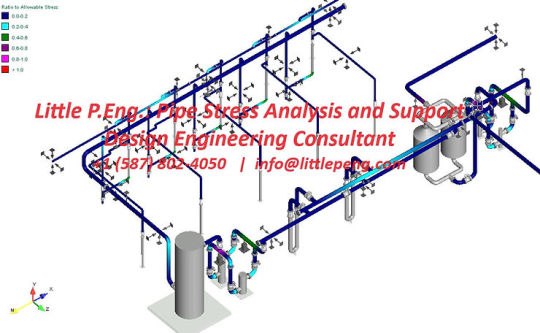
Little P.Eng.: Pipe Stress Analysis and Support Design Engineering Consultant
A Pipe Stress Analysis and Support Design engineering consultant offers a range of services to ensure the structural integrity, safety, and efficiency of piping systems in various industries. These services may include:
1. Pipe Stress Analysis:
Static Stress Analysis: Evaluating stresses, forces, and displacements in stationary piping systems.
Dynamic Stress Analysis: Assessing the effects of transient conditions, such as startup, shutdown, and water hammer.
Thermal Stress Analysis: Analyzing the impact of temperature variations on piping materials and components.
Seismic Analysis: Evaluating the response of piping systems to seismic forces and designing for earthquake resistance.
Fatigue Analysis: Predicting the fatigue life of components subjected to cyclic loading.
2. Support Design Services:
Pipe Support Design: Designing supports, hangers, and restraints to prevent excessive movement and stress in piping systems.
Structural Analysis: Evaluating the structural integrity of support structures and ensuring compliance with safety codes.
Material Selection: Recommending suitable materials for support components based on factors like load-bearing capacity and corrosion resistance.
Installation Guidance: Providing recommendations and specifications for the proper installation of supports.
3. Compliance with Standards and Codes:
Ensuring that all designs and analyses meet relevant industry standards, codes, and regulations, such as ASME, ANSI, API, ASTM, and local building codes.
Assisting clients in obtaining necessary permits and approvals for piping system installations or modifications.
4. Customized Solutions:
Tailoring pipe stress analysis and support design services to the specific needs and requirements of each project.
Developing unique solutions for complex or challenging piping system configurations.
5. Failure Analysis and Troubleshooting:
Investigating and diagnosing issues related to piping system failures, leaks, or performance problems.
Recommending corrective actions and retrofits to address identified problems.
6. Hygienic Piping Design (in industries like pharmaceuticals and food production):
Designing piping systems that comply with stringent sanitary and hygiene standards to prevent contamination.
Implementing design solutions that minimize dead legs, reduce the risk of bacterial growth, and facilitate cleaning and sterilization.
7. Stress Testing and Simulation:
Conducting computer simulations and modeling to predict stress and strain behavior under different operating conditions.
Performing load testing to validate the performance of pipe supports and restraints.
8. Energy Efficiency Optimization:
Identifying opportunities to improve energy efficiency by optimizing piping system configurations and insulation.
Recommending modifications to reduce heat loss or improve heat transfer.
9. Retrofit and Upgrade Design:
Developing plans and designs for the retrofit or upgrade of existing piping systems to meet current safety and performance standards.
Incorporating advanced technologies and materials for improved reliability and efficiency.
10. Documentation and Reporting:
Generating comprehensive reports, including stress analysis reports, design drawings, specifications, and installation instructions.
Maintaining accurate records of all analyses, designs, and project documentation.
11. Consulting and Expert Witness Services:
Providing expert consulting services for legal matters, including expert witness testimony in cases involving piping system failures or disputes.
12. Project Management and Coordination:
Overseeing and coordinating the implementation of recommended design changes or support installations to ensure proper execution.
Pipe Stress Analysis and Support Design engineering consultants play a crucial role in ensuring the safe and efficient operation of piping systems across various industries, and their services are vital for preventing failures, reducing downtime, and maintaining regulatory compliance.
The listing below indicates a few of Meena Development’s most commonly served industries.
Steel and Metals Industry
Energy and Power Generation Industry
Water and Wastewater Industry
Oil & Gas Industry
Chemicals and Plastics Industry
Pulp & Paper Industry
Facility Services
Residential Buildings Sector
Hospitality and Hotel Sector
Commercial Buildings Sectors
Sports and Stadia Buildings Sector
Education Buildings Sector
Government Buildings Sector
Hospitals Engineering Services
Biotech / Pharmaceutical – Engineering Services
Food & Beverage – Engineering Services
Tags:
Little P.Eng.
ASME standards
Engineering expertise
Thermal expansion
Structural integrity
Regulatory compliance
Pipe stress analysis
Documentation
Industrial processes
Engineering consultant
Advanced software
Pressure changes
API standards
Maintenance costs
Optimization
ISO standards
Seismic events
Oil and gas industry
Custom support systems
Inspection readiness
Load-bearing capacities
Compliance standards
Piping systems
Power generation
Fluid dynamics
Petrochemical industry
Support design engineering
Troubleshooting
Temperature fluctuations
Safety analysis
Pipe Stress Analysis Services
Engineering Services
Located in Calgary, Alberta; Vancouver, BC; Toronto, Ontario; Edmonton, Alberta; Houston Texas; Torrance, California; El Segundo, CA; Manhattan Beach, CA; Concord, CA; We offer our engineering consultancy services across Canada and United States. Meena Rezkallah.
#•#Little P.Eng.#ASME standards#Engineering expertise#Thermal expansion#Structural integrity#Regulatory compliance#Pipe stress analysis#Documentation#Industrial processes#Engineering consultant#Advanced software#Pressure changes#API standards#Maintenance costs#Optimization#ISO standards#Seismic events#Oil and gas industry#Custom support systems#Inspection readiness#Load-bearing capacities#Compliance standards#Piping systems#Power generation#Fluid dynamics#Petrochemical industry#Support design engineering#Troubleshooting#Temperature fluctuations
0 notes
Text
Exploring the Diverse Landscape of BIM Software in Construction: A Comprehensive Guide
Introduction: In the ever-evolving field of construction, Building Information Modeling (BIM) has emerged as a transformative technology that revolutionizes the way buildings are designed, constructed, and managed. BIM software plays a pivotal role in enhancing collaboration, improving efficiency, and minimizing errors throughout the construction process. This article delves into the various…
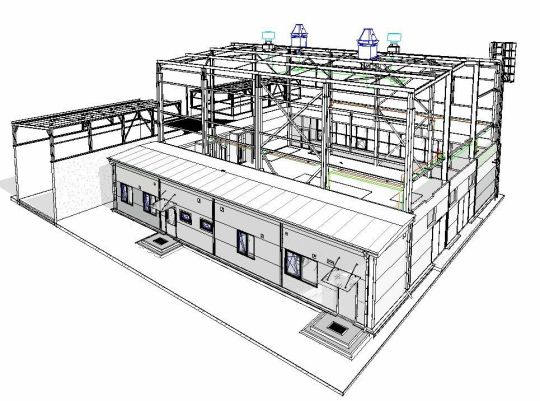
View On WordPress
#architectural design software#as-built documentation#BIM model accuracy#BIM software#Building Information Modeling#collaboration platforms#construction industry advancements#construction management software#construction project efficiency#Construction Technology#cost estimation tools#facility maintenance optimization#facility management solutions#laser scanning technology#LiDAR applications#MEP systems modeling#point cloud integration#project stakeholders collaboration#real-time coordination#structural engineering tools#sustainable building practices
0 notes
Text
youtube
Rambling: So much of this is just like. It's all the money, you can't get around the money. Engineering is primarily a cost optimisation problem, so is business, where do you buy your parts, how much do you pay your labour. The companies can make equal quality goods cheaper in China because of the industrial base. Western workers don't want to work in manufacturing because it doesn't pay as much or as reliably as other jobs.
I like reading articles and watching videos about factories and a thing you find with a lot of American factories is they're often highly specific niche industries where they don't have much competition or they're really low volume where less intensive manufacturing processes still work or they have big military contracts that give them their base income. Really it's wild how every little engineering shop in the US requires base level security clearance because they make the cable harness for the Hornet or whatever. And crucially, crucially: they employ 100 people. Planning to work for one of these companies is like planning to be a pro baseball player but you make $35/hr.
I studied in South Africa, and I studied electrical engineering, but like. That was my fifth or sixth choice from a personal interest perspective? As a teenager I was really into biochem. I really wanted to work on like. Bioreactor stuff. South Africa has okay industrial chemistry but not that much biochem. So why would I go spend five years getting a biochem Masters and hope I could find a job at one of like six companies. It's a bad move! Once again, baseball player odds! Mostly if you're lucky you'll get to fuck around in a half-related field for a few years and then you'll wind up with some office job that you found because it turns out running tests on paint shearing isn't personally fulfilling enough to make you stay in a lab job.
Hell, even taking the Good Hiring Engineering Job market, it's a goddamn pain in the ass to find any actual engineering work. I applied to dozens of internship positions every semester at engineering firms and workshops and never so much as heard back, whereas I could go to the software job fairs and get two offers and several interviews for a vacation job in a couple weeks. You can swim upstream to get in there but even if you're willing to take the pay cut, engineering jobs are slow moving and slow hiring, and in small departments your professional progression is often gated behind someone retiring or dying.
A while ago someone (was this Reggie? sounds like him EDIT: YEP) was talking about how part of the reason why no one in the US for the past 20 years can do like, epitaxial growth optimisation isn't because there's some philosophical or educational divison, but because anyone committed and driven enough to spend months optimizing that would just put that energy and commitment into going into software or becoming a quant or some other higher yield option. Meanwhile if you're a driven and focussed ladder climber in China there's dozens of factories looking for someone to do exactly this. The people in the West who are so into this that they still do it are often in academia, not industry, and that's an even more competitive and impenetrable sector to get into. Getting a PhD grad job in academic chip manufacturing is miserable, it's basically a six year long interview process that costs you hundreds of thousands of dollars that has a 0.1% chance of panning out.
Actually, I did once do a factory internship, it was my only nepotism internship, at a construction materials factory where my dad was a manager, and it was really interesting work! I had a lot of freedom in a small engineering team and I spent a while understanding a bag filling machine and reading manuals and tuning the control process and talking to floor workers and designing sheet metal parts to improve their jobs. And when I talked to the engineer supervising me I found out he was on a six month contract that wasn't getting renewed and he would be leaving the company basically the same time my internship ended. That company hadn't hired a full-time process engineer in ages, and probably never would if they could avoid it. Not encouraging!
People often say you should get into the trades because they pay well and are material fulfilling work. This is like. It's an elision. Successful tradespeople are in very high demand, but becoming a successful tradesperson is very, very finicky. I worked with a lot of electricians and millwrights and technicians, and for every tech who was successful and running a roaring business there were five guys stuck in eternal apprenticeships or struggling to make a name for themselves in the industry on their own. Some trades are great for this, other trades are 90% training scams where you spend nine months and five thousand dollars on a course that gives you a certificate almost no one cares about.
Every now and then I talk to an installation tech I used to work with who has a bunch of CCTV and security certs he got in the DRC, and he is just absolutely struggling to get by. There's already enough successful companies to serve the demand, why would you take a risk on this fly-by-night? He could find a technical job, and he does, but it's a dead end, everyone wants a base technician forever, they don't want you to upskill and move on. They hire in an external electrician to come in for an hour sign off on your work, and that's all you need.
You can't develop an industrial base unless it's appealing to work in the industrial base. If you're an industrialising nation, the appeal is "It's not farm work and you might get some real money instead of a sack of barley" but in a modern society you need to pay at least as well as the office jobs. If your industrial sector is small it can afford to only hire the most qualified people because it's a labour buyer's market, and that's how you produce a massive knowledge gap.
#Youtube#industrial capacity#engineering#smartereveryday is an interesting example he is a weapons engineer and a weird military guy#which like yeah that's how you do manufacturing in the US. Every little engineering shop needs military clearance#having a weird week re: industry i guess
215 notes
·
View notes
Text
When I was a teenager I thought we were going to have robots everywhere, like the future was going to be the Jetsons, tiny robots and big robots that would just do everything. Most of this was not reading scifi, it was reading Hans Moravec and Ray Kurzweil.
And robots do have their place, but it's mostly as highly specialized machines doing jobs that are either highly repetitive or very bespoke but programmable. Everything else?
The dream is to have something that can replace a human, a humaniform robot that can just slot right into the spot a human once occupied, serving drinks or caring for the elderly, and I just have so much trouble taking the idea seriously now. Maybe it's because I've spent time in the software industry and have seen how errors and issues accumulate, and how many damned corner case you need to account for even if you're in a walled garden. But the idea of actually being able to get to the point where these things are fulfilling the promises made about them still seems laughable, and we're closer than we've ever been.
Last year Amazon began doing a trial of Digit, one of these vaguely human robots, and I cannot tell how much this is a stunt and how much this is actually useful and cost-effective. Knowing how companies work, there is every incentive for the robot-makers to "trial" their product in very limited capacity at very unsustainable costs, maybe even free, which is then used for "exposure" in order to hype the market and ideally get some funding to make the thing actually work, or work within costs, or give the devs and engineers some time to work out the bugs. I don't think any robot company owes me a look at their finances or the parameters of their deals, but it sure would be nice if every single article about this weren't a puff piece written exactly how I would expect both companies want it written.
And Boston Dynamics has Spot deployed, but reading their press releases makes me cringe from the corpospeak, and I'm still left questioning how much this is "real" and how much it's a gimmick meant to fund future investment. It's entirely possible I'm just a curmudgeon, but it feels like everyone has something to sell, and the market for someone saying "this is actually just non-viable at these costs" is very small.
The early 2000s optimism has turned me into such a cynic where technology is concerned. I need to go crack my copy of The Singularity is Near and see what, at 18, I thought the future was going to be like. My stance, until I actually see something that's not a carefully staged press demonstration, is that this particular bit of "the future" has more catches, costs, and problems than it wants to show the public.
167 notes
·
View notes
Note
Why do temporary solutions end up being so foundational in a lot of games?
It has to do with how software engineering works. Whenever we build a system, that system doesn't typically exist in a vacuum - temporary or not, it exists to handle some particular task or solve some problem. A temporary solution might not handle that task or problem optimally, but it works well enough that the system can function within the greater context of all of the other systems that use it to handle their own tasks/problems.
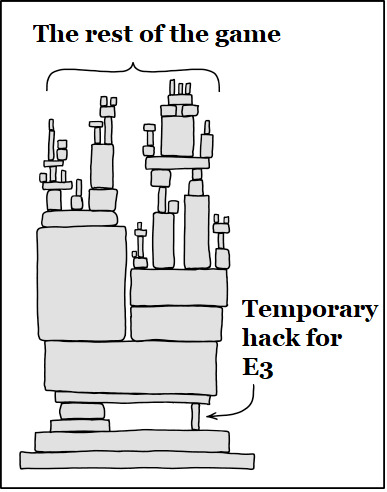
If enough other systems are built on top of the temporary solution, that temporary solution becomes load bearing - removing that temporary solution will cause everything built upon it to break. Any attempt at replacing the temporary solution needs not only to replace the solution itself, but also needs to ensure that every system built on top of it still functions properly. Software development tends to be this constant layering of system upon system upon system as the game comes together. This generally means that the longer it takes to replace a temporary solution, the more difficult and expensive it becomes to do so. We call this cost [technical debt].

Since games must eventually ship, team leadership must make judgement calls on what debt we fully pay off and what debt we just pay the maintenance cost on. That determination is often determined by how much effort it takes to fix the problem properly and how much dev time we have left. Fixing tech debt is often mostly invisible to the players and we need to weigh those costs against having the developers work on new features or content instead. The temporary solutions work, they just don't work very well. Improvements in performance or workflow may not translate directly to value-add for the player.
[Join us on Discord] and/or [Support us on Patreon]
Got a burning question you want answered?
Short questions: Ask a Game Dev on Twitter
Short questions: Ask a Game Dev on BlueSky
Long questions: Ask a Game Dev on Tumblr
Frequent Questions: The FAQ
45 notes
·
View notes
Text
A-Café (Update #25) - Community Discussion
Good morning everyone! I know it's been a while since I've posted, but I'm finally back with another community update. In the first part, I'll be giving a brief overview of where we're at in terms of project progress. Then, in the second half, we'll discuss a new development in app accessibility.
Without further ado, let's begin!
1) Where are we at in the project currently?
A similar question was asked in the A-Café discord recently, so I figured I'd include my response here as well:
Right now we’re reworking the design of A-Café, both visually and architecturally. The initial planning and design phase of the project wasn’t done very thoroughly due to my inexperience, so now that I’m jumping back into things I want to ensure we have a solid prototype for usability testing. For us that means we’ve recently done/are doing a few things:
analyzing results from the old 2022 user survey (done)
discussing new ideas for features A-Café users might want, based on the 2022 user survey
reevaluating old ideas from the previous app design
making a new mock-up for usability testing
Once the mock-up is finished, I plan on doing internal testing first before asking for volunteer testers publicly (the process for which will be detailed in an upcoming community update).
2) Will A-Café be available for iOS and Android devices?
Yes! In fact, the first downloadable version of A-Café may no longer be so device-specific.
What do I mean by that? Well, in the beginning, the plan for A-Café was to make two different versions of the same app (iOS and Android). I initially chose to do this because device-specific apps are made with that device's unique hardware/software in mind--thus, they have the potential to provide a fully optimized user experience.
However, I've since realized that focusing on device-specific development too soon may not be the right choice for our project.
Yes, top-notch app performance would be a big bonus. But by purely focusing on iOS and Android devices for the initial launch, we'd be limiting our audience testing to specific mobile-users only. Laptop and desktop users for example, would have to wait until a different version of the app was released (which is not ideal in terms of accessibility).
Therefore, I've recently decided to explore Progressive Web App development instead.
[What is a Progressive Web App?]
A Progressive Web App (or PWA) is "a type of web app that can operate both as a web page and mobile app on any device" (alokai.com)
Much like a regular mobile app, a PWA can be found through the internet and added to your phone's home screen as a clickable icon. They can also have the ability to work offline and use device-specific features such as push-notifications.
Additionally, due to being web-based applications, PWAs can be accessed by nearly any device with a web browser. That means regardless of whether you have an iOS or Android device, you'd be able to access the same app from the same codebase.
In the end, a PWA version of A-Café should look and act similarly to an iOS/Android app, while also being accessible to various devices. And, due to having only one codebase, development of PWAs tends to be faster and be more cost-effective than making different versions of the same app.
To be clear, I haven't abandoned the idea of device-specific development entirely. We could launch iOS/Android versions of A-Café in the future if demand or revenue end up being high enough. But as of right now, I don't believe doing so is wise.
[What Does this Mean for me as a User?]
In terms of app installation and user experience, not much should hopefully change. I'd like to have A-Café available on both the Apple App Store and Google Play Store.
There will also be the option of searching for A-Café via your device's web browser, and then installing it on your home screen (iOS devices can only do so using Safari). We will likely rely on this method until we can comfortably ensure user access to A-Café on the Apple App Store and Google Play Store.
-------------
And that's it for now! Thank you for reading this latest community update. For more insight into the development process, consider joining the A-Café discord. If you have any questions or concerns regarding this post, we would love to hear your input in the comments below. See you later!
26 notes
·
View notes
Text
In an eleventh-hour scramble before a key contract was set to expire on Tuesday night, the United States Cybersecurity and Infrastructure Security Agency renewed its funding for the longtime software-vulnerability-tracking project known as the Common Vulnerabilities and Exposures Program. Managed by the nonprofit research-and-development group MITRE, the CVE Program is a linchpin of global cybersecurity—providing critical data and services for digital defense and research.
The CVE Program is governed by a board that sets an agenda and priorities for MITRE to carry out using CISA's funding. A CISA spokesperson said on Wednesday that the contract with MITRE is being extended for 11 months. “The CVE Program is invaluable to the cyber community and a priority of CISA,” they said in a statement. “Last night, CISA executed the option period on the contract to ensure there will be no lapse in critical CVE services. We appreciate our partners’ and stakeholders’ patience.”
MITRE's vice president and director of the Center for Securing the Homeland, Yosry Barsoum, said in a statement on Wednesday that “CISA identified incremental funding to keep the Programs operational.” With the clock ticking down before this decision came out, though, some members of the CVE Program's board announced a plan to transition the project into a new nonprofit entity called the CVE Foundation.
“Since its inception, the CVE Program has operated as a US government-funded initiative, with oversight and management provided under contract. While this structure has supported the program’s growth, it has also raised long-standing concerns among members of the CVE Board about the sustainability and neutrality of a globally relied-upon resource being tied to a single government sponsor,” the Foundation wrote in a statement. “This concern has become urgent following an April 15, 2025, letter from MITRE notifying the CVE Board that the US government does not intend to renew its contract for managing the program. While we had hoped this day would not come, we have been preparing for this possibility.”
It is unclear who from the current CVE board is affiliated with the new initiative other than Kent Landfield, a longtime cybersecurity industry member who was quoted in the CVE Foundation statement. The CVE Foundation did not immediately return a request for comment.
CISA did not respond to questions from WIRED about why the fate of the CVE Program contract had been in question and whether it was related to recent budget cuts sweeping the federal government as mandated by the Trump administration.
Researchers and cybersecurity professionals were relieved on Wednesday that the CVE Program hadn't suddenly ceased to exist as the result of unprecedented instability in US federal funding. And many observers expressed cautious optimism that the incident could ultimately make the CVE Program more resilient if it transitions to be an independent entity that isn't reliant on funding from any one government or other single source.
“The CVE Program is critical, and it’s in everyone’s interest that it succeed," says Patrick Garrity, a security researcher at VulnCheck. “Nearly every organization and every security tool is dependent on this information, and it’s not just the US. It’s consumed globally. So it's really, really important that it continues to be a community-provided service, and we need to figure out what to do about this, because losing it would be a risk to everyone.”
Federal procurement records indicate that it costs in the tens of millions of dollars per contract to run the CVE Program. But in the scheme of the losses that can occur from a single cyberattack exploiting unpatched software vulnerabilities, experts tell WIRED, the operational costs seem negligible versus the benefit to US defense alone.
Despite CISA's last-minute funding, the future of the CVE Program is still unclear for the long term. As one source, who requested anonymity because they are a federal contractor, put it: “It's all so stupid and dangerous.”
10 notes
·
View notes
Text
Wanna help cheer up a disabled trans woman in these dark days?
I am gonna need a new computer by next October. It looks like I can pull off my usual bills and such over the winter, but this one thing is just so far out of my reach by that time.
I'm asking for 1500 dollars and if you can help out here's the link to my Kofi page. And I know that's a lot, so let me explain...
One can argue how much of a "need" a new computer is, and I get it. But as I said, I'm disabled, and my computer is literally my lifeline. I spend genuinely 75% of my waking hours on it. It is where I do my work, it is how I connect to people, it is how I get groceries, it's how I unwind and entertain myself. To me, a computer is an essential part of my life. Some of that can be done from a tablet, sure, but let's just say that is far from an optimal method.
So why do I need a new one? Well...Microsoft is ending support for Windows 10 next October, and while my computer is actually in good shape, it's NOT capable of upgrading to Windows 11. And once support ends, running a Win10 computer on the open internet becomes increasingly risky without security patches. And all the upgrades needed at this point, it really does reach the "might as well get a new one".
Why don't I switch to Linux? Well, quite frankly, I (mostly) like Windows, despite their flaws, and yes I am aware with the issues with 11. A lot of the stuff I do still requires Windows, in at least a way I am comfortable doing. I don't really want to learn a whole new operating system, and the hurdles one encounters with running Linux.
And yes, there ARE ways to loophole around upgrading to Windows 11, but that has it's own series of challenges, and could mess up my computer, so it's not exactly an option I want to risk.
Also, I know, whoa, that sure is a lotta money, can't you get a basic computer for much less? Yes, but again, this is where I do almost everything from. While a lot of that is just web surfing and writing, that's not the end of it. I need a computer that can handle more intense usage, for the few times I use editing software. Also, I do occasionally game on it, so having something that can handle that a well, is needed. With the amount of time I spend on it, I want it to be as solid and comfortable to use as possible.
This is also why I'm not looking for a secondhand computer either. I don't want to "inherit someone else's problems" as they say, and since my issues are in using an older computer that runs perfectly fine otherwise, getting an older used computer seems like not the solution I need.
This is also an investment. If I get a good modern computer, it will literally keep me going for 10 or so years, just like the one I am using right now, and the one before it.
I know the sort of computer I'm looking for, I know about the range it costs, and they tend to run around 1300. I'm asking for a bit more just to cover any fees Kofi might take, and any shipping charges and whatnot I run into.
If you can give, great, it is appreciated, but if all you can do is spread the word, that's also great. I've got a year, so a slow trickle of support won't be a bad thing, and can spread things around to a lot of people over a lot of time. Even just getting to 1000, I might be able to fill the gap, but am asking for the whole goal just in case things go wrong.
Without a computer, it will become increasingly difficult for me to do much of anything or even be online. It is literally my connection to the world.
11 notes
·
View notes
Text
Finally fucking happened! Straight up stared at the boss with my mouth open while he was telling me something. I was saying we need to turn compiler optimization from the weird 01 with extra restrictions to 03. Functions that needs lower can then specify that with #pragma statements. But since those can only LOWER the compiler optimization we need it set to max per default. Boss then told me that we can never increase the compiler optimization level BECAUSE THEN THE COMPILER SOMETIMES CREATES WRONG MACHINE CODE!!! ... there is a limit... on how easy the code I can write I can write code... based on incompetence... Fuck Renesas micro-controllers! And screw my workplace for not starting to move to other micro-controllers the second they realized this!
No_inline means that any function I write will incur the cost of calling the function when the production code runs Normally I can break everything down into tiiiiny functions. 20 lines of code max. Everything is just... SO easy to read, understand, test and modify. And I can write them so they always get optimized away But nope. Cannot do that on an embedded system with no_inline Have to write giant impossible to read piece of shit function with 3-10 levels of abstraction jumps in them. Good luck you poor barstard that have to read my code later. Because I am now on another project. But it is taking a long time for some reason, because the code is unreadable. Anyway, good luck understanding my unreadable code! And then the boss claims we don't have money to change microcontrollers. And I am claiming, we cannot fucking afford to NOT pay for different micro-controllers. Software costs MILLIONS of dollars to develop. We are pissing MILLIONS out the window... So we can save several thousand dollars... Just... "Headdesks"
9 notes
·
View notes