#Digital Process Automation Solution
Explore tagged Tumblr posts
Text
e-Document Management
Elevate your document management experience with Newgen's e-Document Management. Streamline content lifecycles, centralize enterprise content, and facilitate easy access. Achieve ISO-certified compliance, reduce risks, and optimize workflows effortlessly.
#e-Document Management#Electronic Record Keeping System#Electronic Files Management#Digital Process Automation Solution#DPA Solution#Electronic Management System
0 notes
Text
#eCheck#Electronic checks#ACH (Automated Clearing House)#Digital payments#Payment processing#Merchant services#Payment solutions#Secure transactions#Business payments#Online payments#Payment gateway#Payment technology#Financial services#E-commerce#Retail business#Small business#USA businesses#American merchants#Payment methods#Payment processing company#Payment processing solutions#Electronic payment options#Payment security#Card processing#Payment terminals#Mobile payments#Payment software#Point of sale (POS)#Payment integration#Business growth
7 notes
·
View notes
Text
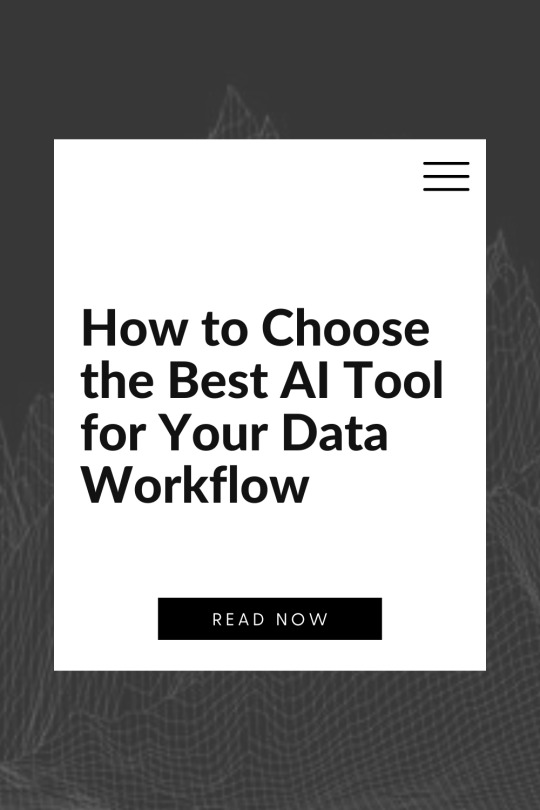
How to Choose the Best AI Tool for Your Data Workflow
AI isn’t just changing the way we work with data, it’s opening doors to entirely new possibilities. From streamlining everyday tasks to uncovering insights that were once out of reach, the right AI tools can make your data workflow smarter and more efficient. But with so many options out there, finding the one that fits can feel like searching for a needle in a haystack. That’s why taking the time to understand your needs and explore your options isn’t just smart, it’s essential.
In this guide, we’ll walk you through a proven, easy-to-remember decision-making framework: The D.A.T.A. Method: a 4-step process to help you confidently choose the AI tool that fits your workflow, team, and goals.

The D.A.T.A. Method: A Framework for Choosing AI Tools
The D.A.T.A. Method stands for:
Define your goals
Analyze your data needs
Test tools with real scenarios
Assess scalability and fit
Each step provides clarity and focus, helping you navigate a crowded market of AI platforms with confidence.
Step 1: Define Your Goals
Start by identifying the core problem you’re trying to solve. Without a clear purpose, it’s easy to be distracted by tools with impressive features but limited practical value for your needs.
Ask yourself:
What are you hoping to achieve with AI?
Are you focused on automating workflows, building predictive models, generating insights, or something else?
Who are the primary users: data scientists, analysts, or business stakeholders?
What decisions or processes will this tool support?
Having a well-defined objective will help narrow down your choices and align tool functionality with business impact.
Step 2: Analyze Your Data Needs
Different AI tools are designed for different types of data and use cases. Understanding the nature of your data is essential before selecting a platform.
Consider the following:
What types of data are you working with? (Structured, unstructured, text, image, time-series, etc.)
How is your data stored? (Cloud databases, spreadsheets, APIs, third-party platforms)
What is the size and volume of your data?
Do you need real-time processing capabilities, or is batch processing sufficient?
How clean or messy is your data?
For example, if you're analyzing large volumes of unstructured text data, an NLP-focused platform like MonkeyLearn or Hugging Face may be more appropriate than a traditional BI tool.
Step 3: Test Tools with Real Scenarios
Don’t rely solely on vendor claims or product demos. The best way to evaluate an AI tool is by putting it to work in your own environment.
Here’s how:
Use a free trial, sandbox environment, or open-source version of the tool.
Load a representative sample of your data.
Attempt a key task that reflects a typical use case in your workflow.
Assess the output, usability, and speed.
During testing, ask:
Is the setup process straightforward?
How intuitive is the user interface?
Can the tool deliver accurate, actionable results?
How easy is it to collaborate and share results?
This step ensures you're not just selecting a powerful tool, but one that your team can adopt and scale with minimal friction.
Step 4: Assess Scalability and Fit
Choosing a tool that meets your current needs is important, but so is planning for future growth. Consider how well a tool will scale with your team and data volume over time.
Evaluate:
Scalability: Can it handle larger datasets, more complex models, or multiple users?
Integration: Does it connect easily with your existing tech stack and data pipelines?
Collaboration: Can teams work together within the platform effectively?
Support: Is there a responsive support team, active user community, and comprehensive documentation?
Cost: Does the pricing model align with your budget and usage patterns?
A well-fitting AI tool should enhance (not hinder) your existing workflow and strategic roadmap.
“The best tools are the ones that solve real problems, not just the ones with the shiniest features.”
— Ben Lorica (Data scientist and AI conference organizer)
Categories of AI Tools to Explore
To help narrow your search, here’s an overview of AI tool categories commonly used in data workflows:
Data Preparation and Cleaning
Trifacta
Alteryx
DataRobot
Machine Learning Platforms
Google Cloud AI Platform
Azure ML Studio
H2O.ai
Business Intelligence and Visualization
Tableau – Enterprise-grade dashboards and visual analytics.
Power BI – Microsoft’s comprehensive business analytics suite.
ThoughtSpot – Search-driven analytics and natural language querying.
DataPeak by Factr – A next-generation AI assistant that’s ideal for teams looking to enhance decision-making with minimal manual querying.
AI Automation and Workflow Tools
UiPath
Automation Anywhere
Zapier (AI integrations)
Data Integration and ETL
Talend
Fivetran
Apache NiFi
Use the D.A.T.A. Method to determine which combination of these tools best supports your goals, data structure, and team workflows.
AI Tool Selection Checklist
Here’s a practical checklist to guide your evaluation process:
Have you clearly defined your use case and goals?
Do you understand your data’s structure, source, and quality?
Have you tested the tool with a real-world task?
Can the tool scale with your team and data needs?
Is the pricing model sustainable and aligned with your usage?
Does it integrate smoothly into your existing workflow?
Is support readily available?
Selecting the right AI tool is not about chasing the newest technology, it’s about aligning the tool with your specific needs, goals, and data ecosystem. The D.A.T.A. Method offers a simple, repeatable way to bring structure and strategy to your decision-making process.
With a thoughtful approach, you can cut through the noise, avoid common pitfalls, and choose a solution that genuinely enhances your workflow. The perfect AI tool isn’t the one with the most features, it’s the one that fits your needs today and grows with you tomorrow.
Learn more about DataPeak:
#datapeak#factr#saas#technology#agentic ai#artificial intelligence#machine learning#ai#ai-driven business solutions#machine learning for workflow#digitaltools#digital technology#digital trends#datadrivendecisions#dataanalytics#data driven decision making#agentic#ai solutions for data driven decision making#ai business tools#aiinnovation#ai platform for business process automation#ai business solutions
0 notes
Text

#Process Automation#Intelligent Automation#Artificial Intelligence#Technology#Business#Centelli#Dubai#Automation Solutions#AI Solutions#Digital Worker
0 notes
Text
E-Recording Companies and API Integrations: The Future of Legal Workflow Automation
The legal industry is undergoing a quiet revolution—one driven not just by changing regulations, but by the accelerating pace of technology. Among the most impactful developments in recent years is the rise of e-recording companies and their seamless API integrations. These innovations are reshaping how law firms manage document filings, with applications ranging from deeds and liens to the e-record renewal of judgments.
For law firms, title agencies, and debt collection professionals, staying competitive today means more than just offering legal expertise. It’s about delivering speed, accuracy, and compliance through automated workflows. And that’s where API-enabled e-recording services—like those offered by Countrywide Process—come into play.

The Traditional Workflow Challenge:
Legal document recording has long been plagued by delays, inefficiencies, and human error. Filing a document with a county recorder’s office traditionally involved:
Printing physical copies
Manually preparing cover pages
Mailing or hand-delivering to county offices
Waiting days (or even weeks) for confirmation
Risking document rejection due to minor formatting errors
This process is particularly problematic for time-sensitive filings like the e-record renewal of judgment, where missing a statutory deadline can render a judgment unenforceable and cost clients thousands of dollars.
Enter E-Recording Services + API: A Game-Changer
E-recording services allow legal professionals to submit documents digitally, but what’s truly transforming the industry is the integration of APIs (Application Programming Interfaces). APIs serve as bridges between your firm’s case management software and the systems of e-recording companies, enabling automatic document generation, submission, and status tracking without the need for manual input.
For example, when a judgment renewal date approaches, your system can trigger an automatic submission of the required documents to the recorder’s office—handling everything from file formatting to confirmation receipts. This creates a frictionless experience that saves time, reduces risk, and enhances compliance.
Key Benefits of API Integration for E-Record Renewal of Judgment:
1. Automated Document Filing
Imagine being able to schedule the e-record renewal of the judgment process well in advance. With API-enabled platforms, your firm can generate renewal forms directly from your client management system, attach required exhibits, and instantly submit them through your integrated e-recording services provider—all without leaving your dashboard.
This dramatically reduces the chances of error, while also allowing paralegals and attorneys to focus on more critical tasks.
2. Real-Time Filing Status and Alerts
Gone are the days of wondering whether your documents were accepted. With API-powered e-recording companies, your system receives real-time updates on document status—submitted, accepted, rejected, or pending corrections. This level of transparency not only improves accountability but also allows legal teams to act quickly if any issues arise with the filing.
3. Compliance-First Approach
For judgment renewals, timing is everything. Courts and counties often have strict deadlines for filing the renewal paperwork, typically within 10 years from the date the judgment was entered. Missing the renewal window can result in the loss of enforceability.
By automating the e-record renewal of judgment through API-integrated platforms like those used by Countrywide Process, firms gain peace of mind that deadlines won’t slip through the cracks.
4. Seamless Integration with Existing Software
Most small and mid-sized firms use some form of practice management software. API integration doesn’t require changing these systems—instead, it enhances them. Countrywide Process provides flexible API endpoints that integrate with common platforms like Clio, My Case, and custom-built legal CRMs, allowing firms to retain their workflows while gaining the benefits of automation.
Why Countrywide Process Leads the Way?
At Countrywide Process, we understand the urgency and precision needed for document recording—especially when it involves the e-record renewal of judgment. That’s why we’ve built our platform around smart API integrations, allowing legal teams to scale operations without scaling costs.
As one of the most trusted e-recording companies, we offer:
Direct API access for high-volume firms
Cloud-based dashboards for submission tracking
Bulk document uploading and formatting tools
Secure, encrypted communication channels
Integration with more than 2,000 counties nationwide
Whether you’re a boutique law firm or a growing collections agency, our e-recording services are built to meet your evolving needs.
The Future Is Automated, Compliant, and Faster:
As legal clients demand more responsive service and courts move toward digitization, the firms that embrace automation will be the ones that thrive. Partnering with API-driven e-recording companies enables you to eliminate tedious manual processes, improve client satisfaction, and ensure airtight legal compliance.
In the context of critical filings like the e-record renewal of judgment, automation isn't just a convenience—it’s a competitive advantage.
✅ Ready to Automate Your Legal Workflow?
👉 Connect to Countrywide Process Today – Start E-Recording Smarter
#e recording services#e recording companies#judgment renewal#erecord renewal of judgement#renewal of judgement online#efile and erecord renewal of judgement#e-record renewal of judgment#e-recording services#e-recording companies#legal workflow automation#API integration legal tech#legal technology solutions#digital document filing#judgment renewal automation#law firm automation#Countrywide Process#legal compliance tools#electronic recording
0 notes
Text
Fast-Track Growth with Business Process Automation Services
Accelerate Success with Business Process Automation Services
In today's competitive digital landscape, manual processes are no longer sustainable. Business Process Automation Services are transforming how modern businesses operate—eliminating inefficiencies, reducing operational costs, and enabling real-time decision-making.

From automated approvals and task scheduling to intelligent document processing and customer support workflows, automation tools can handle repetitive tasks with unmatched precision. By leveraging technologies like AI, machine learning, and RPA (Robotic Process Automation), companies can streamline their core operations while freeing up human talent for strategic work.
What makes BPA even more powerful is its scalability. Whether you're a startup or an enterprise, automation solutions can be tailored to your needs—integrating with your CRM, ERP, or cloud platforms seamlessly. The result? Faster turnaround times, improved accuracy, and a better experience for both employees and customers.
If you're ready to ditch the chaos of manual processes and fast-track your organization’s growth, investing in Business Process Automation Services isn't just an option—it’s a necessity.
#Business Process Automation Services#enterprise automation#digital transformation in banking and finance#enterprise mobility solutions#digital healthcare solutions
0 notes
Text
Migrating Legacy Contact Centers to Smart AI Solutions

Introduction
In an era dominated by digital transformation, businesses are rapidly shifting from traditional, on-premise contact center systems to smart, AI-powered platforms. This migration is not merely a trend—it’s a strategic imperative. Legacy contact centers, while once reliable, often struggle to keep up with the demands of modern customers who expect seamless, real-time, omnichannel support. Smart AI solutions offer a scalable, efficient, and intelligent approach to managing customer interactions while significantly improving the overall customer experience (CX).
Why Legacy Contact Centers Fall Short
Legacy contact centers were built to handle voice calls through physical infrastructure and manual workflows. These systems are rigid, expensive to maintain, and lack the flexibility needed for today’s fast-paced digital environment. Some key limitations include:
Limited scalability
High operational costs
Minimal integration with digital channels
Lack of real-time data analytics
Inability to support remote agents effectively
Moreover, legacy systems are often siloed, making it difficult to provide a unified customer experience across channels such as email, chat, social media, and messaging apps.
The Case for AI-Powered Contact Centers
AI contact centers leverage technologies like machine learning, natural language processing (NLP), and robotic process automation (RPA) to enhance and automate customer interactions. These platforms can intelligently route queries, provide self-service options, and analyze customer sentiment in real time.
Key benefits of migrating to a smart AI solution include:
Enhanced customer experience (CX) with personalized, context-aware interactions
24/7 availability through AI-powered virtual agents and chatbots
Omnichannel support that unifies communication across voice, email, chat, SMS, and social platforms
Cost savings through intelligent automation and reduced reliance on live agents
AI-driven analytics for better decision-making and performance optimization
Key Technologies Powering Smart AI Contact Centers
Natural Language Processing (NLP) NLP enables AI to understand and respond to human language more effectively. It powers chatbots, virtual assistants, and intelligent IVRs, making interactions more human-like and intuitive.
Machine Learning and Predictive Analytics Machine learning models analyze historical data to predict customer behavior, enabling proactive service and intelligent routing of interactions to the right agents or systems.
AI-Driven Automation Robotic process automation (RPA) handles repetitive tasks such as data entry, verification, and ticket generation, allowing agents to focus on complex issues.
Cloud-Based Infrastructure Modern AI contact centers are built on the cloud, enabling easy scalability, remote agent support, and seamless updates without downtime.
Speech Recognition and Sentiment Analysis These tools analyze tone and emotion during voice interactions, helping organizations adapt responses in real time to improve outcomes.
The Migration Journey: Key Steps and Best Practices
Migrating to a smart AI contact center requires strategic planning and execution. Here’s a high-level roadmap:
1. Assess Your Current State
Begin with a comprehensive audit of your existing contact center infrastructure, workflows, customer pain points, and technology stack. Identify gaps in CX, agent productivity, and system performance.
2. Define Your Objectives
Clearly define your goals—whether it's improving response times, enabling omnichannel support, or reducing costs through automation. These objectives will guide technology selection and implementation strategy.
3. Choose the Right AI Contact Center Platform
Look for platforms that offer:
Seamless cloud migration
Integration with your existing CRM and support systems
AI-powered virtual agents and intelligent routing
Real-time dashboards and AI-driven analytics
Security and compliance features
Top vendors include Amazon Connect, Google Cloud Contact Center AI, Genesys Cloud, and Five9.
4. Plan for Integration and Data Migration
Ensure that customer data, interaction history, and knowledge bases are migrated securely and accurately. APIs and middleware tools can help integrate legacy systems during the transition phase.
5. Train AI Models and Agents
Leverage historical interaction data to train your virtual assistants and automation tools. Concurrently, provide your human agents with training on new tools and AI-assisted workflows.
6. Monitor, Optimize, and Iterate
Post-migration, continuously monitor system performance, customer feedback, and agent productivity. Use AI-driven analytics to identify areas for improvement and adapt quickly.
Addressing Common Challenges
Data Privacy and Compliance: Ensure your new platform adheres to regulations such as GDPR, HIPAA, or PCI-DSS. AI systems should handle sensitive information responsibly.
Change Management: Prepare your team for the cultural shift. AI is meant to augment—not replace—human agents. Empower them with AI tools to work more efficiently.
Integration Complexity: Work with experienced technology partners or consultants who specialize in cloud migration and AI implementation to reduce friction during integration.
Real-World Impact: AI in Action
A leading telecom company replaced its legacy call center with a cloud-based AI solution. The results included:
35% reduction in average handling time (AHT)
50% increase in first contact resolution (FCR)
40% improvement in customer satisfaction (CSAT)
60% of queries handled by AI-powered virtual agents
This transformation not only enhanced operational efficiency but also empowered agents with real-time insights and support tools, allowing them to focus on high-value interactions.
The Future of AI Contact Centers
As generative AI and real-time voice synthesis continue to evolve, smart contact centers will become even more sophisticated. We can expect:
Hyper-personalized customer journeys driven by behavioral analytics
Real-time agent assist tools offering prompts and next-best actions
Voice bots with near-human conversational capabilities
Deeper integration with enterprise systems like ERP and sales platforms
The AI contact center is no longer a futuristic concept—it is today’s strategic advantage.
Conclusion
Migrating legacy contact centers to smart AI solutions is a transformative move that enables organizations to meet the demands of today’s digital-first customers. By embracing AI-powered tools, businesses can deliver superior customer experiences, improve operational efficiency, and gain a competitive edge.
This transition, while complex, can be managed effectively with the right strategy, technology, and partners. As AI continues to evolve, the future of customer engagement lies in intelligent, adaptive, and scalable contact center platforms.
#AI contact center#legacy contact center#customer experience (CX)#contact center migration#AI-powered contact center#intelligent automation#cloud contact center#natural language processing (NLP)#AI-driven analytics#omnichannel support#virtual agents#chatbots for contact centers#contact center modernization#machine learning in customer service#contact center cloud migration#smart contact center solutions#customer service automation#speech recognition AI#predictive analytics for CX#digital transformation in customer support
0 notes
Text
Top Tools to Enhance Small Business Productivity and Management
Managing your small business’s back-office tasks doesn’t have to be overwhelming. I used to spend hours on tasks like updating spreadsheets and chasing approvals. But then, I found tools that changed everything. These tools, like computer monitoring software and automation platforms, made my work easier. They turned chaos into order. Now, I can focus on growing my business instead of getting…
#Accounting software for small businesses#Back-office software solutions#Business process automation#Cloud-based office management#Digital tools for business efficiency#Online tools for small businesses#Small business productivity tools#Streamlining business operations#Time-saving business applications
0 notes
Text
Uses of Recruiting Automation in Your Hiring Process
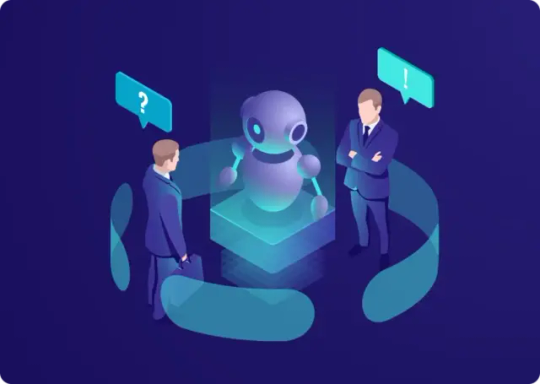
Discover how recruiting automation can streamline your hiring process, reduce time-to-hire, and improve candidate experience. Learn about AI- driven applicant tracking, automated resume screening, and interview scheduling to enhance recruitment efficiency. Read more!
#Recruiting Automation#HR Technology#AI Hiring Tools#Automated Hiring#Recruitment Software#Hiring Process Automation#AI in Recruitment#Talent Acquisition Tech#Smart Hiring Solutions#HR Digital Transformation#Hiring Efficiency#Recruitment Trends#HR Automation Tools#Future of Hiring#AI-Powered Recruiting
0 notes
Text

IoT Solutions in Manufacturing Solutions by Mobiloitte
#Advanced Manufacturing Solutions#Manufacturing Innovation#Manufacturing Technology#Smart Manufacturing#Industrial Automation#Manufacturing Efficiency#Production Optimization#Digital Manufacturing#Manufacturing Industry Solutions#Robotics in Manufacturing#AI in Manufacturing#Manufacturing Process Improvement#IoT in Manufacturing#Manufacturing Software#Global Manufacturing Innovation#Advanced Production Techniques.
0 notes
Text
#Best workflow automation tools#Business process automation tools#Digital transformation with automation#Small business automation solutions
0 notes
Text
#Echecks#Electronic checks#Merchant services#Payment processing#Digital payments#ACH (Automated Clearing House)#Online payments#Payment gateways#Payment solutions#E-commerce payments#Payment processors#Secure transactions#Electronic funds transfer#Payment technology#Payment verification#Payment acceptance#Digital banking#Transaction fees#Fraud prevention#Payment authorization
2 notes
·
View notes
Text
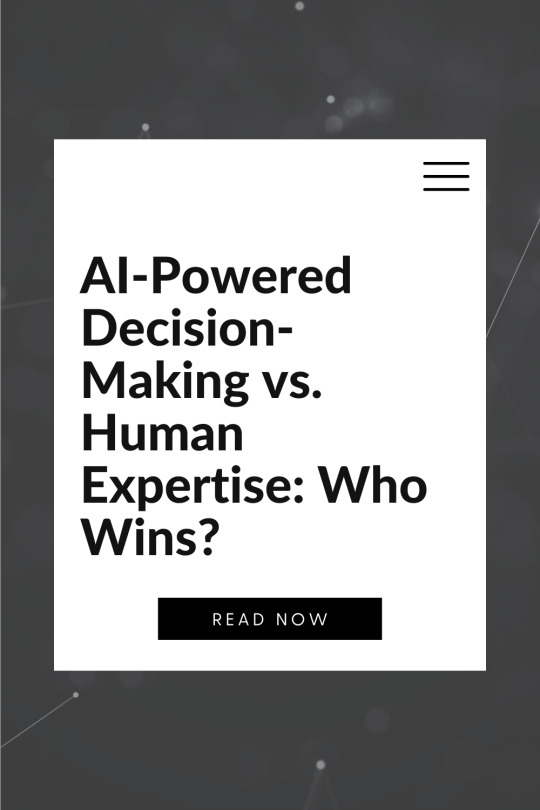
AI-Powered Decision-Making vs. Human Expertise: Who Wins?
Artificial intelligence is already woven into the fabric of our daily lives. Whether you're getting personalized song suggestions on Spotify, seeing curated content on Netflix, navigating traffic with Google Maps, or having your email sorted by importance in Gmail, AI is quietly and powerfully shaping the choices we make. These AI-driven tools are making decisions on our behalf every day, often without us even realizing it.
As AI continues to evolve, its role is expanding from recommending entertainment to influencing high-stakes decisions in healthcare, finance, law enforcement, and beyond. This growing presence raises a critical question: Can AI truly make better decisions than experienced human professionals or does it still fall short in areas where human judgment and intuition reign supreme?
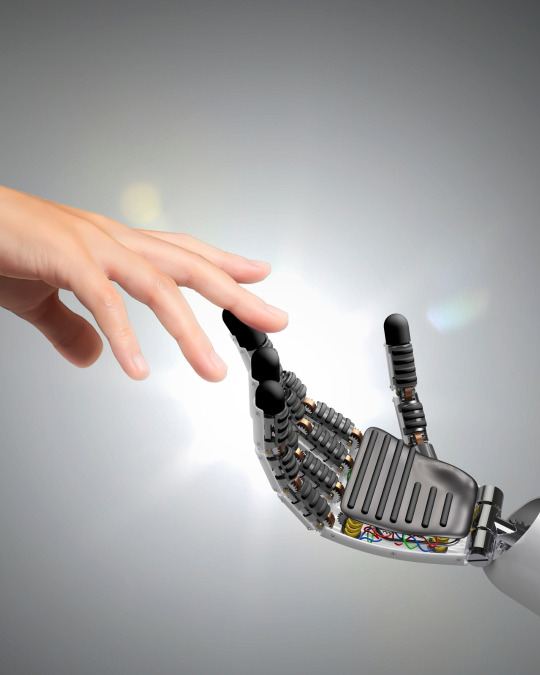
Understanding the Players: AI and Human Experts
What Is AI-Powered Decision-Making?
AI-powered decision-making refers to the use of algorithms, often driven by machine learning, neural networks, and deep learning, to analyze large datasets and generate insights, predictions, or recommendations. These systems can learn from experience, identify patterns humans may miss, and make decisions without fatigue or bias (at least in theory).
Key strengths include:
Speed and scale: AI can process terabytes of data in seconds.
Pattern recognition: It detects trends and anomalies better than humans in complex datasets.
Consistency: AI doesn’t suffer from emotions, distractions, or exhaustion.
What Defines Human Expertise?
Human expertise, on the other hand, is built on years, sometimes decades, of learning, intuition, and contextual understanding. An expert blends theoretical knowledge with practical experience, social awareness, and ethical judgment.
Human strengths include:
Contextual understanding: Experts can interpret ambiguous or nuanced situations.
Empathy and ethics: Humans bring emotional intelligence and moral reasoning to decisions.
Adaptability: Experts can pivot strategies in response to changing circumstances or incomplete data.
So, which is better? As with many complex questions, the answer depends on the context.
When AI Outperforms Humans
1. Data-Heavy Decisions
AI shines when the decision-making process requires analyzing vast amounts of data quickly. In fields like finance and healthcare, AI systems are revolutionizing decision-making.
Example: Medical diagnostics. AI algorithms trained on millions of medical images have demonstrated higher accuracy than radiologists in detecting certain cancers, such as breast and lung cancers. These systems can spot subtle patterns undetectable to the human eye and reduce diagnostic errors.
2. Predictive Analytics
AI’s ability to forecast outcomes based on historical data makes it incredibly powerful for strategic planning and operations.
Example: Retail and inventory management. AI can predict which products will be in demand, when restocking is necessary, and how pricing strategies will affect sales. Amazon’s supply chain and logistics systems are powered by such predictive tools, allowing for just-in-time inventory and efficient deliveries.
3. Repetitive, Rule-Based Tasks
AI thrives in environments where rules are clear and outcomes can be mathematically modelled.
Example: Autonomous vehicles. While not perfect, AI is capable of processing sensor data, mapping environments, and making real-time navigation decisions; tasks that are highly rule-based and repetitive.
Where Human Expertise Wins
1. Complex, Ambiguous Situations
Humans excel in “grey areas” where rules are unclear, data is incomplete, and judgment calls must be made.
Example: Crisis management. In rapidly evolving scenarios like natural disasters or geopolitical conflicts, experienced human leaders are better at weighing intangible factors such as public sentiment, cultural nuances, and ethical trade-offs.
2. Empathy and Human Interaction
Some decisions require understanding human emotions, motivations, and relationships which are areas where AI still lags significantly.
Example: Therapy and counselling. While AI chatbots can offer basic mental health support, human therapists offer empathy, intuition, and adaptive communication that machines cannot replicate.
3. Ethical Judgment
Ethical dilemmas often involve values, societal norms, and moral reasoning. Human decision-makers are uniquely equipped to handle such complexity.
Example: Autonomous weapons and warfare. Should an AI-powered drone have the authority to make life-or-death decisions? Most ethicists and governments agree that moral accountability should rest with humans, not algorithms.
“The goal is to create AI that can collaborate with people to solve the world’s toughest problems, not replace them.”
— Demis Hassabis (CEO and Co-founder of DeepMind)
AI vs. Human in Chess and Beyond
In 1997, IBM’s Deep Blue defeated world chess champion Garry Kasparov; a symbolic moment that marked AI’s growing capabilities. Today, AI engines like AlphaZero play chess at a superhuman level, discovering strategies that human players never imagined.
But even Kasparov himself has advocated for “centaur chess” which is a form of play where humans and AI collaborate. He argues that human intuition, combined with machine calculation, makes for the most powerful chess strategy.
This concept extends beyond the game board. In many domains, the ideal approach may not be AI versus humans, but AI with humans.
Toward a Collaborative Future: The Human-AI Team
Rather than replacing humans, the most promising applications of AI lie in augmenting human decision-making. This “centaur model” or “human-in-the-loop” approach brings out the best in both.
Examples of Human-AI Collaboration:
Healthcare: AI can screen X-rays, while doctors make the final diagnosis and communicate with patients.
Recruitment: AI can sort resumes and highlight top candidates, but human recruiters assess cultural fit and conduct interviews.
Customer service: AI chatbots handle routine queries, while complex issues are escalated to human agents.
This hybrid approach ensures accuracy, empathy, and accountability, all while improving efficiency.
Challenges & Considerations
Even as we embrace AI, several challenges must be addressed:
Bias in AI: If the data AI learns from is biased, its decisions will be too. Human oversight is essential to ensure fairness and ethical outcomes.
Transparency: Many AI systems are “black boxes,” making it hard to understand how decisions are made.
Accountability: Who is responsible when an AI system makes a wrong call? Legal and regulatory frameworks are still catching up.
Job displacement: As AI takes over certain tasks, reskilling and transitioning the workforce become critical priorities.
Final Verdict: Who Wins?
The battle between AI and human expertise doesn’t have a single winner because it's not a zero-sum game. AI wins in data-heavy, rules-based, and high-speed environments. Humans excel in judgment, empathy, and moral reasoning. The true power lies in collaboration.
As we move into the next phase of digital transformation, the organizations and societies that will thrive are those that leverage both machine precision and human wisdom. In this partnership, AI isn’t replacing us, it’s empowering us.
So the real question isn’t "who wins?" it’s "how do we win together?"
Learn more about DataPeak:
#datapeak#factr#saas#technology#agentic ai#artificial intelligence#machine learning#ai#ai-driven business solutions#machine learning for workflow#ai solutions for data driven decision making#ai business tools#aiinnovation#digitaltools#digital technology#digital trends#dataanalytics#data driven decision making#data analytics#ai platform for business process automation#ai driven business solutions#ai business solutions#business#cloudmigration#cloudcomputing#no code
0 notes
Text
Process Automation for Business Growth - Centelli
Manual, repetitive tasks can quickly bog down teams and slow business growth. That’s why more companies are embracing process automation to streamline workflows, improve accuracy, and boost overall productivity.
At its core, process automation involves using technology to perform routine business tasks with minimal human intervention. These can range from everyday administration, accounting, HR, marketing, customer service to more complex multi-step operations.
Process Automation with Digital Workers
Advanced digital process automation through AI-powered digital workers goes beyond basic task automation. Digital Workers are special software bots that seamlessly blend with your active systems. So, generally, you don’t need any new IT infrastructure investments and just build in what you already have.
Benefits of Digital Workers in Process automation
Faster Processing Times: With digital workers handling repetitive tasks, businesses can dramatically reduce turnaround times.
Improved Accuracy / Compliance: Rule-based automation minimizes errors and ensures processes consistently meet regulatory standards.
End-to-End Workflow Management: Digital Workers can be trained to manage the entire process with minimal human input. They are designed to ask for human intervention when needed.
Scalability Without Overhead: These bots act as digital employees, easily scaling with growing business needs. This helps streamline overall operating expenses.
Organizations from all sectors are actively adopting intelligent automation technologies to stay competitive. However, for most businesses, developing in-house automation capabilities is not a way forward.
This is why partnering with experienced process automation service providers can be a smart move. It allows businesses to deploy scalable, customized solutions quickly with minimum disruption.
Considering automating your business processes? Hiring an automation partner like Centelli can help you get there faster and more cost-effectively. Contact us to find out more.
#Process Automation#Intelligent Automation#Artificial Intelligence#Technology#Business#Centelli#Dubai#Automation Solutions#AI Solutions#Digital Worker
0 notes
Text
Avoiding Judgment Expiration: Why Timely E-file Renewal of Judgment Is Crucial for California Creditors
When a creditor wins a judgment in California, it doesn't last forever. In fact, court judgments expire after ten years unless a judgment renewal is filed before that deadline. Letting a judgment lapse can mean losing the right to collect, even if the debtor still owes a significant amount. In today’s fast-paced legal environment, where deadlines are numerous and case files are dense, professionals need a reliable, streamlined way to ensure they meet renewal timelines. That’s where efile renewal of judgment services—especially from trusted providers like Countrywide Process—prove essential.
Understanding the Risk: What Happens When Judgments Expire?
Judgments in California are enforceable for ten years from the date they are entered. If a creditor wants to keep collecting on the debt beyond that period, a judgment renewal must be filed with the court before the original judgment expires. If this step is missed, the judgment becomes unenforceable.
An expired judgment means:
You can no longer collect on the debt.
Any recorded liens tied to that judgment are void.
You lose the legal leverage you've worked hard to secure.
For busy legal professionals, especially those managing multiple debt collection files, missing this window is a costly oversight. Using a dependable e-file renewal of judgment platform like Countrywide Process can eliminate this risk entirely.
Why Timely Renewal Matters More Than Ever?
California courts do not issue reminders when a judgment is nearing expiration. It's the creditor’s responsibility—or that of their legal representative—to file a notice of renewal of judgment before the deadline. With evolving caseloads, changes in staffing, and increasing reliance on remote work, relying on outdated, paper-based reminders is no longer practical.
A missed judgment renewal not only harms the creditor’s chances of recovering funds but can also create liability issues for the law firm handling the case. By embracing digital solutions like Countrywide Process, firms can protect their clients—and themselves—from these consequences.
The Countrywide Process Solution for Efile Renewal
Countrywide Process is a California-based legal support provider that specializes in streamlining critical tasks like efile renewal of judgment. Their platform is designed to help attorneys, paralegals, and collection agencies avoid errors, meet deadlines, and ensure court compliance.
Key benefits of using Countrywide Process include:
Real-time deadline tracking to prevent expiration
Digital filing of all necessary forms, including the notice of renewal of judgment
Automated status updates and confirmations
Statewide e-recording for lien-related filings tied to real property
Their system is particularly useful for managing multiple cases at once, reducing the risk of missed renewals and saving hours of administrative labor.
Filing a Notice of Renewal of Judgment: Step-by-Step
The process of judgment renewal in California involves preparing the appropriate court documents—typically including the Application for and Renewal of Judgment—and serving the debtor with a notice of renewal of judgment.
Here’s a simplified overview:
Prepare the Application and Notice: Ensure accuracy in judgment amount, interest, and costs.
Efile with the court: Use Countrywide Process to submit the documents electronically to the correct jurisdiction.
Serve the Notice: Proper service on the debtor is required within strict timelines.
Record with the County Recorder (if needed): For real estate liens, e-record the notice of renewal of judgment to keep the lien active.
This is where the convenience of e-file renewal of judgment through a platform like Countrywide Process becomes evident. The service handles the entire workflow, ensuring nothing falls through the cracks.
Avoiding Common Mistakes in Judgment Renewal
Many legal professionals, especially those not deeply involved in collections, make errors that can jeopardize a judgment renewal. Here are some common pitfalls:
Filing too late (after expiration)
Incorrect calculation of interest or judgment balance
Failure to serve the notice properly
Omitting e-recording of real property liens
With Countrywide Process, these issues are avoided through automated checks and expert review. Their team ensures that every e-file renewal of judgment meets California legal standards and that every notice of renewal of judgment is served and recorded accurately.
Digital Tools That Save Time and Money:
Using Countrywide Process offers more than just deadline protection—it also brings tangible cost savings. By replacing manual processes with automated workflows, firms can reduce:
Labor costs associated with preparing and mailing physical forms
Courier fees for court deliveries
Risk of missed deadlines, which can result in client dissatisfaction or even malpractice claims
More importantly, efile renewal of judgment enables firms to scale. Whether you're managing five cases or five hundred, Countrywide Process offers consistent, error-free service.
The Legal and Financial Benefits of Staying Ahead:
Renewing a judgment on time isn’t just about preserving enforceability—it also enhances the creditor’s ability to collect. A timely judgment renewal means:
The creditor can continue garnishments or levies
Real property liens remain valid and enforceable
The debtor remains legally obligated, increasing chances of payment
Countrywide Process ensures that creditors remain in the strongest legal position possible. With precise, timely, and fully compliant filings, your notice of renewal of judgment becomes a powerful tool for continued debt recovery.
Conclusion: Secure Your Judgment’s Future with Countrywide Process
In the competitive legal landscape of California, efficiency, accuracy, and compliance are everything. For firms handling debt recovery or collections, the expiration of a judgment can result in irreversible losses. That’s why timely action—and specifically, efile renewal of judgment through a trusted provider like Countrywide Process—is not optional but essential.
From managing timelines to submitting each notice of renewal of judgment with confidence, Countrywide Process gives legal professionals peace of mind. Their comprehensive digital services ensure every judgment renewal is filed accurately, served correctly, and maintained without the risk of expiration.
Avoid the pitfalls of paper. Embrace digital. Trust Countrywide Process to keep your judgments enforceable—and your clients protected.
#judgment renewal#efile renewal of judgment#notice of renewal of judgment#Countrywide Process#California judgment enforcement#legal support services#digital legal solutions#court filing services#debt collection California#e-recording services#judgment lien renewal#legal technology#law firm automation#California court compliance#legal deadline tracking
0 notes
Text
Biz Control: Empowering Businesses with Smarter, Streamlined Solutions

Visit our website: Biz Control Official Website
In today’s competitive landscape, businesses are under constant pressure to enhance efficiency, cut costs, and deliver superior services. The solution? Smarter management tools that simplify operations and empower teams. Biz Control, a revolutionary business management platform, is designed to do just that.
With a focus on innovation and adaptability, Biz Control delivers tailored solutions for businesses across various industries, helping them stay ahead of the curve.
Learn more: Biz Control Homepage
What Makes Biz Control a Game-Changer?
Biz Control combines the power of technology with user-friendly design to create an all-in-one business management solution. Whether you’re managing real estate transactions, tracking employee attendance, or nurturing customer relationships, Biz Control offers the tools you need to operate smarter and grow faster.
Key Features of Biz Control
1. Real Estate Management
Biz Control is redefining real estate management. Its unique features allow:
Direct Unit Bookings: Make bookings anytime, from any location.
Property Dealer Facilitation: Property dealers can buy or sell units for clients directly through the platform, eliminating the need for on-site visits.
2. HR & Salary/Attendance System
Efficiently manage your workforce with tools that:
Automate Attendance Tracking: Capture employee attendance with just one click.
Generate Salaries Seamlessly: Simplify payroll processing while reducing errors.
Optimize HR Workflows: Save time and focus on strategic HR initiatives.
3. Customer Relationship Management (CRM)
Strengthen customer connections with tools to:
Track Leads and Opportunities: Never miss a potential deal.
Enhance Communication: Stay connected with customers through centralized data.
Leverage Analytics: Use insights to make informed decisions.
Why Businesses Love Biz Control
Customizable for Every Industry: Tailored solutions for unique business challenges.
Cloud-Based Accessibility: Work from anywhere, anytime.
User-Friendly Interface: Easy to adopt and navigate, even for non-tech-savvy users.
Scalable for Growth: Designed to grow alongside your business.
How Biz Control Transforms Your Business
With Biz Control, you can:
Simplify day-to-day operations.
Minimize manual errors and reduce costs.
Gain real-time insights into business performance.
Free up time for strategic decision-making.
Join the Biz Control Revolution
It’s time to say goodbye to outdated systems and embrace smarter, streamlined solutions. With Biz Control, your business can achieve unmatched efficiency, productivity, and growth.
Ready to transform your operations?
Visit us today: www.bizcontrol.in
#**Tags for Biz Control:**#- Business Management Software#- All-in-One Business Solution#- Real Estate Management#- HR and Payroll Automation#- Attendance Management System#- CRM Software#- Smart Business Solutions#- Cloud-Based Business Tools#- Employee Management System#- Customer Relationship Management#- Property Dealer Software#- Streamlined Business Operations#- Business Productivity Tools#- Workforce Management#- Digital Business Solutions#- Innovative Business Tools#- Enterprise Management Software#- Small Business Management App#- Automated Business Processes#- Smarter Business Operations
0 notes