#Field Data Management App
Explore tagged Tumblr posts
Text
How to Create a Field Data Management App for Oil and Gas Operations?
An App Development tailored for oil and gas operations facilitates data management, securing real-time access to vital information crucial for decision-making. It improves operational efficiency by consolidating data, encouraging swift analytics, predictive maintenance, and monitoring.
0 notes
Text
Using Pages CMS for Static Site Content Management
New Post has been published on https://thedigitalinsider.com/using-pages-cms-for-static-site-content-management/
Using Pages CMS for Static Site Content Management
Friends, I’ve been on the hunt for a decent content management system for static sites for… well, about as long as we’ve all been calling them “static sites,” honestly.
I know, I know: there are a ton of content management system options available, and while I’ve tested several, none have really been the one, y’know? Weird pricing models, difficult customization, some even end up becoming a whole ‘nother thing to manage.
Also, I really enjoy building with site generators such as Astro or Eleventy, but pitching Markdown as the means of managing content is less-than-ideal for many “non-techie” folks.
A few expectations for content management systems might include:
Easy to use: The most important feature, why you might opt to use a content management system in the first place.
Minimal Requirements: Look, I’m just trying to update some HTML, I don’t want to think too much about database tables.
Collaboration: CMS tools work best when multiple contributors work together, contributors who probably don’t know Markdown or what GitHub is.
Customizable: No website is the same, so we’ll need to be able to make custom fields for different types of content.
Not a terribly long list of demands, I’d say; fairly reasonable, even. That’s why I was happy to discover Pages CMS.
According to its own home page, Pages CMS is the “The No-Hassle CMS for Static Site Generators,” and I’ll to attest to that. Pages CMS has largely been developed by a single developer, Ronan Berder, but is open source, and accepting pull requests over on GitHub.
Taking a lot of the “good parts” found in other CMS tools, and a single configuration file, Pages CMS combines things into a sleek user interface.
Pages CMS includes lots of options for customization, you can upload media, make editable files, and create entire collections of content. Also, content can have all sorts of different fields, check the docs for the full list of supported types, as well as completely custom fields.
There isn’t really a “back end” to worry about, as content is stored as flat files inside your git repository. Pages CMS provides folks the ability to manage the content within the repo, without needing to actually know how to use Git, and I think that’s neat.
User Authentication works two ways: contributors can log in using GitHub accounts, or contributors can be invited by email, where they’ll receive a password-less, “magic-link,” login URL. This is nice, as GitHub accounts are less common outside of the dev world, shocking, I know.
Oh, and Pages CMS has a very cheap barrier for entry, as it’s free to use.
Pages CMS and Astro content collections
I’ve created a repository on GitHub with Astro and Pages CMS using Astro’s default blog starter, and made it available publicly, so feel free to clone and follow along.
I’ve been a fan of Astro for a while, and Pages CMS works well alongside Astro’s content collection feature. Content collections make globs of data easily available throughout Astro, so you can hydrate content inside Astro pages. These globs of data can be from different sources, such as third-party APIs, but commonly as directories of Markdown files. Guess what Pages CMS is really good at? Managing directories of Markdown files!
Content collections are set up by a collections configuration file. Check out the src/content.config.ts file in the project, here we are defining a content collection named blog:
import glob from 'astro/loaders'; import defineCollection, z from 'astro:content'; const blog = defineCollection( // Load Markdown in the `src/content/blog/` directory. loader: glob( base: './src/content/blog', pattern: '**/*.md' ), // Type-check frontmatter using a schema schema: z.object( title: z.string(), description: z.string(), // Transform string to Date object pubDate: z.coerce.date(), updatedDate: z.coerce.date().optional(), heroImage: z.string().optional(), ), ); export const collections = blog ;
The blog content collection checks the /src/content/blog directory for files matching the **/*.md file type, the Markdown file format. The schema property is optional, however, Astro provides helpful type-checking functionality with Zod, ensuring data saved by Pages CMS works as expected in your Astro site.
Pages CMS Configuration
Alright, now that Astro knows where to look for blog content, let’s take a look at the Pages CMS configuration file, .pages.config.yml:
content: - name: blog label: Blog path: src/content/blog filename: 'year-month-day-fields.title.md' type: collection view: fields: [heroImage, title, pubDate] fields: - name: title label: Title type: string - name: description label: Description type: text - name: pubDate label: Publication Date type: date options: format: MM/dd/yyyy - name: updatedDate label: Last Updated Date type: date options: format: MM/dd/yyyy - name: heroImage label: Hero Image type: image - name: body label: Body type: rich-text - name: site-settings label: Site Settings path: src/config/site.json type: file fields: - name: title label: Website title type: string - name: description label: Website description type: string description: Will be used for any page with no description. - name: url label: Website URL type: string pattern: ^(https?://)?(www.)?[a-zA-Z0-9.-]+.[a-zA-Z]2,(/[^s]*)?$ - name: cover label: Preview image type: image description: Image used in the social preview on social networks (e.g. Facebook, Twitter...) media: input: public/media output: /media
There is a lot going on in there, but inside the content section, let’s zoom in on the blog object.
- name: blog label: Blog path: src/content/blog filename: 'year-month-day-fields.title.md' type: collection view: fields: [heroImage, title, pubDate] fields: - name: title label: Title type: string - name: description label: Description type: text - name: pubDate label: Publication Date type: date options: format: MM/dd/yyyy - name: updatedDate label: Last Updated Date type: date options: format: MM/dd/yyyy - name: heroImage label: Hero Image type: image - name: body label: Body type: rich-text
We can point Pages CMS to the directory we want to save Markdown files using the path property, matching it up to the /src/content/blog/ location Astro looks for content.
path: src/content/blog
For the filename we can provide a pattern template to use when Pages CMS saves the file to the content collection directory. In this case, it’s using the file date’s year, month, and day, as well as the blog item’s title, by using fields.title to reference the title field. The filename can be customized in many different ways, to fit your scenario.
filename: 'year-month-day-fields.title.md'
The type property tells Pages CMS that this is a collection of files, rather than a single editable file (we’ll get to that in a moment).
type: collection
In our Astro content collection configuration, we define our blog collection with the expectation that the files will contain a few bits of meta data such as: title, description, pubDate, and a few more properties.
We can mirror those requirements in our Pages CMS blog collection as fields. Each field can be customized for the type of data you’re looking to collect. Here, I’ve matched these fields up with the default Markdown frontmatter found in the Astro blog starter.
fields: - name: title label: Title type: string - name: description label: Description type: text - name: pubDate label: Publication Date type: date options: format: MM/dd/yyyy - name: updatedDate label: Last Updated Date type: date options: format: MM/dd/yyyy - name: heroImage label: Hero Image type: image - name: body label: Body type: rich-text
Now, every time we create a new blog item in Pages CMS, we’ll be able to fill out each of these fields, matching the expected schema for Astro.
Aside from collections of content, Pages CMS also lets you manage editable files, which is useful for a variety of things: site wide variables, feature flags, or even editable navigations.
Take a look at the site-settings object, here we are setting the type as file, and the path includes the filename site.json.
- name: site-settings label: Site Settings path: src/config/site.json type: file fields: - name: title label: Website title type: string - name: description label: Website description type: string description: Will be used for any page with no description. - name: url label: Website URL type: string pattern: ^(https?://)?(www.)?[a-zA-Z0-9.-]+.[a-zA-Z]2,(/[^s]*)?$ - name: cover label: Preview image type: image description: Image used in the social preview on social networks (e.g. Facebook, Twitter...)
The fields I’ve included are common site-wide settings, such as the site’s title, description, url, and cover image.
Speaking of images, we can tell Pages CMS where to store media such as images and video.
media: input: public/media output: /media
The input property explains where to store the files, in the /public/media directory within our project.
The output property is a helpful little feature that conveniently replaces the file path, specifically for tools that might require specific configuration. For example, Astro uses Vite under the hood, and Vite already knows about the public directory and complains if it’s included within file paths. Instead, we can set the output property so Pages CMS will only point image path locations starting at the inner /media directory instead.
To see what I mean, check out the test post in the src/content/blog/ folder:
--- title: 'Test Post' description: 'Here is a sample of some basic Markdown syntax that can be used when writing Markdown content in Astro.' pubDate: 05/03/2025 heroImage: '/media/blog-placeholder-1.jpg' ---
The heroImage now property properly points to /media/... instead of /public/media/....
As far as configurations are concerned, Pages CMS can be as simple or as complex as necessary. You can add as many collections or editable files as needed, as well as customize the fields for each type of content. This gives you a lot of flexibility to create sites!
Connecting to Pages CMS
Now that we have our Astro site set up, and a .pages.config.yml file, we can connect our site to the Pages CMS online app. As the developer who controls the repository, browse to https://app.pagescms.org/ and sign in using your GitHub account.
You should be presented with some questions about permissions, you may need to choose between giving access to all repositories or specific ones. Personally, I chose to only give access to a single repository, which in this case is my astro-pages-cms-template repo.
After providing access to the repo, head on back to the Pages CMS application, where you’ll see your project listed under the “Open a Project” headline.
Clicking the open link will take you into the website’s dashboard, where we’ll be able to make updates to our site.
Creating content
Taking a look at our site’s dashboard, we’ll see a navigation on the left side, with some familiar things.
Blog is the collection we set up inside the .pages.config.yml file, this will be where we we can add new entries to the blog.
Site Settings is the editable file we are using to make changes to site-wide variables.
Media is where our images and other content will live.
Settings is a spot where we’ll be able to edit our .pages.config.yml file directly.
Collaborators allows us to invite other folks to contribute content to the site.
We can create a new blog post by clicking the Add Entry button in the top right
Here we can fill out all the fields for our blog content, then hit the Save button.
After saving, Pages CMS will create the Markdown file, store the file in the proper directory, and automatically commit the changes to our repository. This is how Pages CMS helps us manage our content without needing to use git directly.
Automatically deploying
The only thing left to do is set up automated deployments through the service provider of your choice. Astro has integrations with providers like Netlify, Cloudflare Pages, and Vercel, but can be hosted anywhere you can run node applications.
Astro is typically very fast to build (thanks to Vite), so while site updates won’t be instant, they will still be fairly quick to deploy. If your site is set up to use Astro’s server-side rendering capabilities, rather than a completely static site, the changes might be much faster to deploy.
Wrapping up
Using a template as reference, we checked out how Astro content collections work alongside Pages CMS. We also learned how to connect our project repository to the Pages CMS app, and how to make content updates through the dashboard. Finally, if you are able, don’t forget to set up an automated deployment, so content publishes quickly.
#2025#Accounts#ADD#APIs#app#applications#Articles#astro#authentication#barrier#Blog#Building#clone#cloudflare#CMS#Collaboration#Collections#content#content management#content management systems#custom fields#dashboard#data#Database#deploying#deployment#Developer#easy#email#Facebook
0 notes
Text
Bayverse!Donnie headcanons bc his my bbg
Okay, lol, I really needed to let all of this out and just vomit all the ideas I’ve been hoarding about this man. I love him. I’ve adored him ever since the 2012 series, and that made me realize—I definitely have a thing for nerds. And glasses. Dear god.
I hope you guys like this!! Do you think I should do the same for the other brothers? Or maybe for the other characters? (I wouldn’t mind taking the risk and making headcanons like this for Rocksteady, hehe.)
Alright, bye!!
warnings: sfw & nsfw ( but not so explicit?) :p

- He’s a genius with confidence… until he isn’t.
Donnie is incredibly self-assured when it comes to his intellect and skills. He knows his worth and never doubts his ability to solve problems. Jumping out of a plane without a parachute? Easy. Hacking government security systems? A piece of cake. But confessing his feelings to you? That’s a whole different challenge.
This is where his anxious side kicks in. His brain, used to solving any equation, completely short-circuits when it comes to emotions. What if he misinterprets your signals? What if he ruins the friendship? What if you like someone else? Sure, he can design an exoskeleton in less than 24 hours, but love is a field where variables don’t always make sense.
If you think you can hide something from him, think again. Donnie notices everything. From the slight shift in your expression when you’re tired to the pattern of songs you repeat when you’re feeling down. (And no, he absolutely did not hack your Spotify, ahem—)
- That’s why, when you start falling for him, he already knows. In fact, he probably figured it out before you did.
He won’t tell you right away. Inside his head, there’s a storm of chaotic thoughts, organizing themselves into an ultra-detailed data table with every relevant piece of information. Give him a few days, and once his mind has fully processed everything, he’ll come back to you as a renewed Donnie—determined, confident, and ready to make you his.
- Donnie doesn’t just plan things; he breaks them down into a thousand strategies of action. His trash bin is living proof of the number of ideas he discards and reworks over and over.
Gifts? He’s not the type to grab something generic at the last minute. His gifts are so deeply personalized that they’ll make you feel like he knows you better than you know yourself.
Example: If you ever casually mentioned that you’d love to learn to play an instrument, he’ll build one for you—customized with enhancements. If you said you love the stars, he’ll create an interactive star map with the exact alignment of the sky on the day you were born.
Your birthdays, anniversaries, and any special dates are planned years in advance. It doesn’t matter if you’re not officially together yet—he already has ideas saved for when you are.
- Romance in his brain is an equation far too complex.
Donnie isn’t clumsy because he lacks intelligence; it’s because his brain moves too fast. His emotions and logic are in constant conflict, creating an ongoing battle between Confident Donnie and Nervous Donnie.
You’ll see him go from saying something with complete confidence to, “Uh, well… what I meant to say is… no, wait, forget it—” and then getting frustrated with himself because that definitely wasn’t what he had in mind.
But when he manages to organize his thoughts, he’s one of the most direct people you’ll ever meet. Once he crosses the mental line of “I’m doing this,” there’s no turning back.
- Gifts
He doesn’t believe in generic presents. Everything he gives you has a specific purpose. A bracelet that’s actually a disguised tracker (“For safety. Just for safety.”), or a stuffed animal that can record voice messages.
One day, you wake up and find a new app on your phone with your name on it. You open it, and it’s a virtual assistant designed specifically for you, complete with personalized reminders for the little things Donnie knows you always forget.
- Once he has you, you are his priority.
Once Donnie accepts his feelings and takes the step to be with you, he becomes the most devoted boyfriend.
He’s not excessively clingy or jealous like Raph, but his love is obvious in the time and effort he invests in you.
No matter how many projects he’s juggling, if you truly need his attention, he’ll give it to you without hesitation.
- Donnie needs physical contact, but his intellectual pride won’t let him admit it outright. Instead, he prefers to justify it with overly precise scientific explanations.
“Well, you see… my body temperature tends to drop faster than that of the average human, so it’s biologically beneficial for me to share contact with an external heat source.”
Translation: “Hug me. Now.”
If you confront him with something like, “Why don’t you just say you want cuddles?” he’ll turn bright red and start stammering, scrambling for excuses.
Don’t listen. Just climb onto him.
- Donnie can plan everything, but he cannot predict your spontaneous displays of affection.
If you surprise him with a kiss, his brain completely shuts down for 3-5 seconds before he can process it.
Unexpected gestures—hugging him from behind while he’s working, cupping his face in your hands, or kissing his cheek out of nowhere—leave him frozen, recalculating.
Sometimes, his first reflex is to adjust his glasses, only to realize that they have nothing to do with the fact that his vision just blurred from sheer shock.
NSFW
- He’s patient… but only to a point. Donnie will never pressure you. He’ll wait as long as you need, always making sure you feel safe and comfortable.
However… he’s already undressed you with his eyes a million times.
His mind is a machine of ideas and theories, and when it comes to you, he has imagined everything. Everything.
He tells himself he can be rational and controlled… but if you take too long, his thoughts will become a little more persistent.
- He’s not innocent. Don’t even think it for a second.
He may seem shy or awkward about relationships, but when it comes to this, his mind is a laboratory of hypotheses he’s dying to test.
He has analyzed you with surgical precision. He knows exactly how you blush, how you react to certain touches, which words make you tremble.
Do not underestimate him. He has read, he has researched, he has learned.
But nothing compares to the real thing. With you.
When he finally has you in his hands, his brain short-circuits.
No matter how many times he imagined this moment, nothing could have prepared him for the feeling of your skin beneath his fingers.
His jaw clenches, he exhales sharply, and his pupils dilate as if he’s just been electrocuted.
His entire expression changes—from his usual nervousness to something darker, more intense, starving.
- He becomes obsessive about memorizing every single reaction of yours.
He’s analytical. He will learn what you love and make sure to do it better every single time.
Eye contact and sounds. His drug.
Look at him. Don’t look away. Don’t ignore him.
If you dare to hold his gaze while he’s above you, he will completely lose himself in you.
Your voice, your moans, your gasps—they ruin him.
He needs you vocal. He needs to know he’s doing a good job.
If you get shy and try to cover your mouth, he will ask (or demand) that you don’t.
Kinky? Oh, absolutely.
Donnie lives to experiment. It’s in his nature.
Positions? All of them. But his favorites are the ones where you are on top of him.
He loves being dominated.
After spending his entire life controlling every aspect of his world, it’s a relief for his mind to surrender completely to you.
“Set the pace, beautiful. I’m in your hands.”
Toys? Oh, yes.
You can be sure he has researched every single thing about them.
But he won’t settle for the ones that already exist. No.
He will build his own. Upgraded. With precisely calibrated speeds and optimized materials.
“This one has five vibration levels, but if we increase the frequency by 15%, we could—”
May God help you if you walk into his lab at the wrong time.
May God help his brothers if they ever find out.
Dedicated and obsessed with you.
Donnie doesn’t do anything halfway. If he gives himself to you, it’s completely.
No matter how much time passes, he will always give his all to make you feel incredible.
He’s not a casual lover.
He is yours. And you are his.
“You are my greatest discovery.”

#tmntbayverse#bayverse tmnt#bayverse donnie#donnie x reader#bayverse donnie x reader#fluff#tmnt headcanons#reader#tmnt x reader
551 notes
·
View notes
Text
forever tired of our voices being turned into commodity.
forever tired of thorough medaocrity in the AAC business. how that is rewarded. How it fails us as users. how not robust and only robust by small small amount communication systems always chosen by speech therapists and funded by insurance.
forever tired of profit over people.
forever tired of how companies collect data on every word we’ve ever said and sell to people.
forever tired of paying to communicate. of how uninsured disabled people just don’t get a voice many of the time. or have to rely on how AAC is brought into classrooms — which usually is managed to do in every possible wrong way.
forever tired of the branding and rebranding of how we communicate. Of this being amazing revealation over and over that nonspeakers are “in there” and should be able to say things. of how every single time this revelation comes with pre condition of leaving the rest behind, who can’t spell or type their way out of the cage of ableist oppression. or are not given chance & resources to. Of the branding being seen as revolution so many times and of these companies & practitioners making money off this “revolution.” of immersion weeks and CRP trainings that are thousands of dollars and wildly overpriced letterboards, and of that one nightmare Facebook group g-d damm it. How this all is put in language of communication freedom. 26 letters is infinite possibilities they say - but only for the richest of families and disabled people. The rest of us will have to live with fewer possibilities.
forever tired of engineer dads of AAC users who think they can revolutionize whole field of AAC with new terrible designed apps that you can’t say anything with them. of minimally useful AI features that invade every AAC app to cash in on the new moment and not as tool that if used ethically could actually help us, but as way of fixing our grammar our language our cultural syntax we built up to sound “proper” to sound normal. for a machine, a large language model to model a small language for us, turn our inhuman voices human enough.
forever tired of how that brand and marketing is never for us, never for the people who actually use it to communicate. it is always for everyone around us, our parents and teachers paras and SLPs and BCBAs and practitioners and doctors and everyone except the person who ends up stuck stuck with a bad organized bad implemented bad taught profit motivated way to talk. of it being called behavior problems low ability incompetence noncompliance when we don’t use these systems.
you all need to do better. We need to democritize our communication, put it in our own hands. (My friend & communication partner who was in Occupy Wall Street suggested phrase “Occupy AAC” and think that is perfect.) And not talking about badly made non-robust open source apps either. Yes a robust system needs money and recources to make it well. One person or community alone cannot turn a robotic voice into a human one. But our human voice should not be in hands of companies at all.
(this is about the Tobii Dynavox subscription thing. But also exploitive and capitalism practices and just lazy practices in AAC world overall. Both in high tech “ mainstream “ AAC and methods that are like ones I use in sense that are both super stigmatized and also super branded and marketed, Like RPM and S2C and spellers method. )
#I am not a product#you do not have to make a “spellers IPA beer ‘ about it I promise#communication liberation does not have a logo#AAC#capitalism#disability#nonspeaking#dd stuff#ouija talks#ouija rants
360 notes
·
View notes
Text
TBHX setting note 7
setting info on prominent media sources in the tbhx world. as always, lmk if i misinterpreted anything

LED ad on blimp: Owned by Treeman, they stream holo-ads of the heroes they manage as the blimp flies around in the city. LED ads at lightrail station: Under direct management of the Commission, this is the most influential media source in the city. FOMO: the biggest platform on sharing and searching for hero information. Allows users to upload and share information, and is currently the mobile app with the most users. FOCUS: Under DOS, FOCUS is a website that mainly does traditional news, and one of the biggest media conglomerates independent from the Commission.
News media in the world of heroes
Due to Trust Values, scientists have made great discoveries and contributions in the fields of AI, material sciences, energy conversion, and bioscience. At the same time, media has grown alongside these improvements. In Year 8, a research lab using breakthroughs in AI and material sciences invented holoscreen technology (全息屏), and DOS released a series of ads of their heroes for the Hero's Tournament with tremendous success. Other hero agencies soon followed suit, and the city entered its holotech era.
College student 阿扎 (Azak??? Zac) invented a new algorithm using AI tech and big data calculations, making the new social media platform FOMO.
As competition is fierce, the pricing for ads are steep. Every hero agency is motivated to look into new ways to advertise their heroes effectively. With the arrival of holo tech, the types of ads have exploded, and traditional printed media exist alongside new types of media.
Personal commentary/theories: It's interesting to me that FOCUS, the news agency that Liu Zhen was working for (an subsequently quit), has ties to DOS. This explains why he'd want his daughter to sign with the company since he probably knows people there, but from the way he quit I do wonder if he actually trusts the company and whether Queen joining DOS was a way for him to spy on the hero management side of things—he seems to care a lot about his kid, but he was also distrustful of hero society when he quit/convinced that there's a conspiracy going on that the heroes and/or their agencies were involved in. There's also the fact that FOCUS, a subsidiary of DOS, is "the biggest media conglomerate independent from the Commission" that feels funny to me—wdym independent? DOS is heavily implied to be in the Commission as one of the top hero agencies and is the parent company of FOCUS!
Also, this basically confirms FOMO is owned by 阿扎 (Zac). My guess is that he's the young man lounging on a giant beanbag in ep 4? We know Treeman Shang and MG Rock at this point, so FOMO's owner is down to the older guy with his back to the viewers with glasses (who is likely to be Mikey from DOS from the visuals of ep 9 preview) and him. With Liu Zhen's news agency that he worked at in Year 23 (almost 2 decades ago from L0's story in Year 41) being a subsidiary of DOS, it makes more sense that the older guy is DOS's CEO rather than the younger guy, so the young guy is most likely Zac / owner of FOMO by process of elimination.
EDIT: i skipped a character reading the text (眼大睇過龍 lol)—it's 阿扎, not 阿扎基! Changes have been made to correct the careless literal oversight
52 notes
·
View notes
Text
Paleontology Job Opening!
If anyone is looking for a paleontology job, this one in the Green River Formation in Wyoming is hiring! It's a lot of 52-MYA fish. TONS of fish. Very occasionally, there's other stuff like bats, birds, and very early horse ancestors.
$19/hour
Full time with federal benefits
App due November 25, 2024 or when they receive 80 applications (whichever comes first, so hurry!) Requirements:
One year of experience required (paid or unpaid, professional or volunteer) in "the fields of paleontology, geophysics, or geology; assisting fossil preparation, field work in paleontology, paleontology research, paleontology database management, paleontology monitoring, paleo art, or specimen management of fossils; assisting with natural resources research projects; compiling and analyzing scientific data into reports; operating complex sampling, monitoring, and laboratory equipment; or using computer programs such as databases to compile, store, retrieve, analyze and report resource management data. Experience as a laboratory mechanic or in a trade or craft may be credited as specialized experience when the work was performed in close association with physical scientists or other technical personnel and provided intensive knowledge of appropriate scientific principles, methods, techniques, and precedents."
Successful completion of at least a full 4-year course of study leading to a bachelor's degree (a) with major study in an appropriate field of physical science, such as paleontology, geology, earth science, earth history or (b) that included at least 24 semester hours in any combination of courses such as physical science, engineering, or any branch of mathematics except for financial and commercial mathematics.
I don't know if paleontologists usually have to have higher levels of education, but I think this job is called "physical technician (paleontology)" to evade that.
If you're interested, go ahead and send in an application sooner rather than later. You can always withdraw later.
This is very close to me, so if you have questions about life here (that aren't easily Googlable) I'm happy to help! It's quite rural. If you're wondering what the rental market looks like, here's a Facebook group where people post rentals. I'm mostly JTM (just the messenger) but I may have a little more insight.

40 notes
·
View notes
Text
The reverse-centaur apocalypse is upon us

I'm coming to DEFCON! On Aug 9, I'm emceeing the EFF POKER TOURNAMENT (noon at the Horseshoe Poker Room), and appearing on the BRICKED AND ABANDONED panel (5PM, LVCC - L1 - HW1–11–01). On Aug 10, I'm giving a keynote called "DISENSHITTIFY OR DIE! How hackers can seize the means of computation and build a new, good internet that is hardened against our asshole bosses' insatiable horniness for enshittification" (noon, LVCC - L1 - HW1–11–01).

In thinking about the relationship between tech and labor, one of the most useful conceptual frameworks is "centaurs" vs "reverse-centaurs":
https://pluralistic.net/2022/04/17/revenge-of-the-chickenized-reverse-centaurs/
A centaur is someone whose work is supercharged by automation: you are a human head atop the tireless body of a machine that lets you get more done than you could ever do on your own.
A reverse-centaur is someone who is harnessed to the machine, reduced to a mere peripheral for a cruelly tireless robotic overlord that directs you to do the work that it can't, at a robotic pace, until your body and mind are smashed.
Bosses love being centaurs. While workplace monitoring is as old as Taylorism – the "scientific management" of the previous century that saw labcoated frauds dictating the fine movements of working people in a kabuki of "efficiency" – the lockdowns saw an explosion of bossware, the digital tools that let bosses monitor employees to a degree and at a scale that far outstrips the capacity of any unassisted human being.
Armed with bossware, your boss becomes a centaur, able to monitor you down to your keystrokes, the movements of your eyes, even the ambient sound around you. It was this technology that transformed "work from home" into "live at work." But bossware doesn't just let your boss spy on you – it lets your boss control you. \
It turns you into a reverse-centaur.
"Data At Work" is a research project from Cracked Labs that dives deep into the use of surveillance and control technology in a variety of workplaces – including workers' own cars and homes:
https://crackedlabs.org/en/data-work
It consists of a series of papers that take deep dives into different vendors' bossware products, exploring how they are advertised, how they are used, and (crucially) how they make workers feel. There are also sections on how these interact with EU labor laws (the project is underwritten by the Austrian Arbeiterkammer), with the occasional aside about how weak US labor laws are.
The latest report in the series comes from Wolfie Christl, digging into Microsoft's "Dynamics 365," a suite of mobile apps designed to exert control over "field workers" – repair technicians, security guards, cleaners, and home help for ill, elderly and disabled people:
https://crackedlabs.org/dl/CrackedLabs_Christl_MobileWork.pdf
It's…not good. Microsoft advises its customers to use its products to track workers' location every "60 to 300 seconds." Workers are given tasks broken down into subtasks, each with its own expected time to completion. Workers are expected to use the app every time they arrive at a site, begin or complete a task or subtask, or start or end a break.
For bosses, all of this turns into a dashboard that shows how each worker is performing from instant to instant, whether they are meeting time targets, and whether they are spending more time on a task than the client's billing rate will pay for. Each work order has a clock showing elapsed seconds since it was issued.
For workers, the system generates new schedules with new work orders all day long, refreshing your work schedule as frequently as twice per hour. Bosses can flag workers as available for jobs that fall outside their territories and/or working hours, and the system will assign workers to jobs that require them to work in their off hours and travel long distances to do so.
Each task and subtask has a target time based on "AI" predictions. These are classic examples of Goodhart's Law: "any metric eventually becomes a target." The average time that workers take becomes the maximum time that a worker is allowed to take. Some jobs are easy, and can be completed in less time than assigned. When this happens, the average time to do a job shrinks, and the time allotted for normal (or difficult) jobs contracts.
Bosses get stack-ranks of workers showing which workers closed the most tickets, worked the fastest, spent the least time idle between jobs, and, of course, whether the client gave them five stars. Workers know it, creating an impossible bind: to do the job well, in a friendly fashion, the worker has to take time to talk with the client, understand their needs, and do the job. Anything less will generate unfavorable reports from clients. But doing this will blow through time quotas, which produces bad reports from the bossware. Heads you lose, tails the boss wins.
Predictably, Microsoft has shoveled "AI" into every corner of this product. Bosses don't just get charts showing them which workers are "underperforming" – they also get summaries of all the narrative aspects of the workers' reports (e.g. "My client was in severe pain so I took extra time to make her comfortable before leaving"), filled with the usual hallucinations and other botshit.
No boss could exert this kind of fine-grained, soul-destroying control over any workforce, much less a workforce that is out in the field all day, without Microsoft's automation tools. Armed with Dynamics 365, a boss becomes a true centaur, capable of superhuman feats of labor abuse.
And when workers are subjected to Dynamics 365, they become true reverse-centaurs, driven by "digital whips" to work at a pace that outstrips the long-term capacity of their minds and bodies to bear it. The enthnographic parts of the report veer between chilling and heartbreaking.
Microsoft strenuously objects to this characterization, insisting that their tool (which they advise bosses to use to check on workers' location every 60-300 seconds) is not a "surveillance" tool, it's a "coordination" tool. They say that all the AI in the tool is "Responsible AI," which is doubtless a great comfort to workers.
In Microsoft's (mild) defense, they are not unique. Other reports in the series show how retail workers and hotel housekeepers are subjected to "despot on demand" services provided by Oracle:
https://crackedlabs.org/en/data-work/publications/retail-hospitality
Call centers, are even worse. After all, most of this stuff started with call centers:
https://crackedlabs.org/en/data-work/publications/callcenter
I've written about Arise, a predatory "work from home" company that targets Black women to pay the company to work for it (they also have to pay if they quit!). Of course, they can be fired at will:
https://pluralistic.net/2021/07/29/impunity-corrodes/#arise-ye-prisoners
There's also a report about Celonis, a giant German company no one has ever heard of, which gathers a truly nightmarish quantity of information about white-collar workers' activities, subjecting them to AI phrenology to judge their "emotional quality" as well as other metrics:
https://crackedlabs.org/en/data-work/publications/processmining-algomanage
As Celonis shows, this stuff is coming for all of us. I've dubbed this process "the shitty technology adoption curve": the terrible things we do to prisoners, asylum seekers and people in mental institutions today gets repackaged tomorrow for students, parolees, Uber drivers and blue-collar workers. Then it works its way up the privilege gradient, until we're all being turned into reverse-centaurs under the "digital whip" of a centaur boss:
https://pluralistic.net/2020/11/25/the-peoples-amazon/#clippys-revenge
In mediating between asshole bosses and the workers they destroy, these bossware technologies do more than automate: they also insulate. Thanks to bossware, your boss doesn't have to look you in the eye (or come within range of your fists) to check in on you every 60 seconds and tell you that you've taken 11 seconds too long on a task. I recently learned a useful term for this: an "accountability sink," as described by Dan Davies in his new book, The Unaccountability Machine, which is high on my (very long) list of books to read:
https://profilebooks.com/work/the-unaccountability-machine/

Support me this summer on the Clarion Write-A-Thon and help raise money for the Clarion Science Fiction and Fantasy Writers' Workshop!

If you'd like an essay-formatted version of this post to read or share, here's a link to it on pluralistic.net, my surveillance-free, ad-free, tracker-free blog:
https://pluralistic.net/2024/08/02/despotism-on-demand/#virtual-whips

Image: Cryteria (modified) https://commons.wikimedia.org/wiki/File:HAL9000.svg
CC BY 3.0 https://creativecommons.org/licenses/by/3.0/deed.en
#pluralistic#bossware#surveillance#microsoft#gig work#reverse centaurs#labor#Wolfie Christl#cracked labs#data at work#AlgorithmWatch#Arbeiterkammer#austria#call centers#retail#dystopianism#torment nexus#shitty technology adoption curve
94 notes
·
View notes
Text
Side Hustles That Actually Pay: Broke Girl Edition
Introduction
Finding ways to make money fast is hard. With this guide you can find some methods you never thought of! Here are 10 ways to make money fast online and in person.
1. Reselling Thrift Finds

How It Works: Buy clothes, home decor, or accessories from thrift stores, garage sales, or clearance racks and resell them for a profit on platforms like Poshmark, eBay, or Facebook Marketplace. What You Need: A phone to take pictures, a small starting budget (or start with what you already own), and a little patience. Pro Tip: Look for name brands, vintage items, or trendy pieces that have a high resale value.
2. Pet-Sitting & Dog Walking

How It Works: Offer to watch or walk pets for busy people through apps like Rover or Wag, or just spread the word to friends and neighbors. What You Need: A love for animals and some free time. No upfront costs! Pro Tip: Offer overnight pet-sitting for extra cash, especially for pet owners going on vacation.
3. Freelance Gigs (Even Without a Degree!)

How It Works: Sell your skills online—writing, graphic design, social media management, virtual assisting—on platforms like Fiverr, Upwork, or even Instagram. What You Need: A laptop, internet, and a skill (even basic ones like data entry or admin work). Pro Tip: Don’t undersell yourself! Start at a fair rate and increase as you gain experience and reviews.
4. Selling Handmade or Spiritual Goods

How It Works: If you make jewelry, candles, or spiritual tools (like spell jars or tarot readings), you can sell them on Etsy, Instagram, or at local markets. What You Need: Supplies and creativity! Pro Tip: Take high-quality pictures and market yourself on TikTok or Instagram to get more eyes on your shop.
5. Flipping Furniture or Household Items

How It Works: Pick up free or cheap furniture from Facebook Marketplace, Craigslist, or thrift stores, then clean, paint, or repair them and resell for a profit. What You Need: Basic tools, paint, and a way to transport items. Pro Tip: Mid-century modern and farmhouse styles tend to sell fast!
6. Plasma Donation & Medical Studies

How It Works: Donating plasma can earn you $50-$100 per visit, and some medical studies pay for participation. What You Need: A healthy body and willingness to spend time in a clinic. Pro Tip: Some clinics offer higher pay for first-time donors or referral bonuses!
7. Tutoring or Homework Help

How It Works: If you’re good at a subject, offer tutoring services online through platforms like Wyzant or locally to students who need help. What You Need: Knowledge in a subject and the ability to explain things clearly. Pro Tip: Offer test prep services (SAT, ACT, etc.)—parents are willing to pay extra for this!
8. Delivering Food & Groceries

How It Works: Sign up for apps like DoorDash, UberEats, Instacart, or Shipt to deliver food or groceries in your spare time. What You Need: A car, bike, or scooter, and a phone. Pro Tip: Work during peak hours (lunch/dinner) to maximize earnings and stack multiple apps for more deliveries.
9. Renting Out a Spare Room or Storage Space

How It Works: If you have extra space, rent it out on Airbnb or use apps like Neighbor to rent out storage space. What You Need: A clean, safe space to rent. Pro Tip: Offer short-term stays for travelers or event-goers in your area to keep bookings frequent.
10. Mystery Shopping & Market Research

How It Works: Get paid to shop, eat, or provide feedback on businesses through apps like Field Agent, Secret Shopper, or UserTesting (for online reviews). What You Need: A smartphone and attention to detail. Pro Tip: Combine multiple gigs for a full day of extra earnings!
Conclusion
Being broke doesn’t mean you’re out of options. These side hustles can help you get back on your feet with little to no investment. Pick one (or a few) that work for you, and start making that extra cash today!
What are your go-to broke girl side hustles? Drop them in the comments below!
#broke#save money#money#business#savingmoney#couponing#couponcommunity#savings#neverpayfullprice#deals#financialfreedom#extremecouponing#budgeting#coupons#savemoney#personalfinance#coupon#debtfreecommunity#budget#investing#frugalliving#couponer#savingmoneytips#frugal#freebies#financialindependence#moneysaving#saving#debtfreejourney#finance
16 notes
·
View notes
Text
The Trump administration, working in coordination with Elon Musk’s so-called Department of Government Efficiency, has gutted a small federal agency that provides funding to libraries and museums nationwide. In communities across the US, the cuts threaten student field trips, classes for seniors, and access to popular digital services, such as the ebook app Libby.
On Monday, managers at the Institute of Museum and Library Services (IMLS) informed 77 employees—virtually the agency’s entire staff—that they were immediately being put on paid administrative leave, according to one of the workers, who sought anonymity out of fear of retaliation from Trump officials. Several other sources confirmed the move, which came after President Donald Trump appointed Keith Sonderling, the deputy secretary of labor, as the acting director of IMLS less than two weeks ago.
A representative for the American Federation of Government Employee Local 3403, a union that represents about 40 IMLS staffers, said Sonderling and a group of DOGE staffers met with IMLS leadership late last month. Afterwards, Sonderling sent an email to staff “emphasizing the importance of libraries and museums in cultivating the next generation’s perception of American exceptionalism and patriotism,” the union representative said in a statement to WIRED.
IMLS employees who showed up to work at the agency on Monday were asked to turn in their computers and lost access to their government email addresses before being ordered to head home for the day, the employee says. It’s unclear when, or if, staffers will ever return to work. “It’s heartbreaking on many levels,” the employee adds.
The White House and the Institute of Museum and Library Services did not immediately respond to requests for comment from WIRED.
The annual budget of IMLS amounts to less than $1 per person in the US. Overall, the agency awarded over $269.5 million to library and museum systems last year, according to its grants database. Much of that money is paid out as reimbursements over time, the current IMLS employee says, but now there is no one around to cut checks for funds that have already been allocated.
“The status of previously awarded grants is unclear. Without staff to administer the programs, it is likely that most grants will be terminated,” the American Federation of Government Employee Local 3403 union said in a statement.
About 65 percent of the funding had been allocated to different states, with each one scheduled to receive a minimum of roughly $1.2 million. Recipients can use the money for statewide initiatives or pass it on to local museum and library institutions for expenses such as staff training and back-office software. California and Texas have received the highest allocated funding, at about $12.5 million and $15.7 million, respectively, according to IMLS data. Individual libraries and museums also receive grants directly from IMLS for specific projects.
An art museum in Idaho expected to put $10,350 toward supporting student field trips, according to the IMLS grant database. A North Carolina museum was allotted $23,500 for weaving and fiber art workshops for seniors. And an indigenous community in California expected to put $10,000 toward purchasing books and electronic resources.
In past years, other Native American tribes have received IMLS grants to purchase access to apps such as Hoopla and Libby, which provide free ebooks and audiobooks to library patrons. Some funding from the IMLS also goes to academic projects, such as using virtual reality to preserve Native American cultural archives or studying how AI chatbots could improve access to university research.
Steve Potash, founder and CEO of OverDrive, which develops Libby, says the company has been lobbying Congress and state legislatures for library funding. “What we are consistently hearing is that there is no data or evidence suggesting that federal funds allocated through the IMLS are being misused,” Potash tells WIRED. “In fact, these funds are essential for delivering vital services, often to the most underserved and vulnerable populations.”
Anthony Chow, director of the School of Information at San José State University in California and president-elect of the state library association, tells WIRED that Monday was the deadline to submit receipts for several Native American libraries he says he’d been supporting in their purchase of nearly 54,000 children’s books using IMLS funds. Five tribes, according to Chow, could lose out on a total of about $189,000 in reimbursements. “There is no contingency,” Chow says. “I don’t think any one of us ever thought we would get to this point.”
Managers at IMLS informed their teams on Monday that the work stoppage was in response to a recent executive order issued by Trump that called for reducing the operations of the agency to the bare minimum required by law.
Trump made a number of other unsuccessful attempts to defund the IMLS during his first term. The White House described its latest effort as a necessary part of “eliminating waste and reducing government overreach.” But the president himself has said little about what specifically concerns him about funding libraries; a separate order he signed recently described federally supported Smithsonian museums as peddling “divisive narratives that distort our shared history.”
US libraries and museums receive support from many sources, including public donations and funding from other federal agencies. But IMLS is “the single largest source of critical federal funding for libraries,” according to the Chief Officers of State Library Agencies advocacy group. Libraries and museums in rural areas are particularly reliant on federal funding, according to some library employees and experts.
Systems in big metros such as Los Angeles County and New York City libraries receive only a small fraction of their budget from the IMLS, according to recent internal memos seen by WIRED, which were issued in response to Trump’s March 14 executive order. "For us, it was more a source of money to innovate with or try out new programs,” says a current employee at the New York Public Library, who asked to remain anonymous because they aren’t authorized to speak to the press.
But the loss of IMLS funds could still have consequences in big cities. A major public library system in California is assembling an internal task force to advocate on behalf of the library system with outside donors, according to a current employee who wasn’t authorized to speak about the effort publicly. They say philanthropic organizations that support their library system are already beginning to spend more conservatively, anticipating they may need to fill funding gaps at libraries in areas more dependent on federal dollars.
Some IMLS programs also require states to provide matching funding, and legislatures may be disincentivized to offer support if the federal money disappears, further hampering library and museum budgets, the IMLS employee says.
The IMLS was created by a 1996 law passed by Congress and has historically received bipartisan support. But some conservative groups and politicians have expressed concern that libraries provide public access to content they view as inappropriate, including pornography and books on topics such as transgender people and racial minorities. In February, following a Trump order, schools for kids on overseas military bases restricted access to books “potentially related to gender ideology or discriminatory equity ideology topics.”
Last week, a bipartisan group of five US senators led by Jack Reed of Rhode Island urged the Trump administration to follow through on the IMLS grants that Congress had authorized for this year. "We write to remind the administration of its obligation to faithfully execute the provisions of the law," the senators wrote.
Ultimately, the fate of the IMLS could be decided in a showdown between Trump officials, Congress, and the federal courts. With immediate resolution unlikely, experts say museums and libraries unable to make up for lost reimbursements will likely have to scale back services.
11 notes
·
View notes
Text
Monday
Trump cabinet members accidentally added Atlantic editor to confidential meeting, risking nation security
According to the Guardian “vice-president, JD Vance, the defence secretary Pete Hegseth, the secretary of state, Marco Rubio, and the director of national intelligence, Tulsi Gabbard – used the commercial chat app Signal to convene and discuss plans” to discuss plans for action against the Houthis. It also states “Signal is not approved by the US government for sharing sensitive information.” The editor of Atlantic Magazine, Jeffery Goldberg, that “had been included in a Signal chat called “Houthi PC Small Group,”” posted an article about the chat. Goldberg censored the current operation movement and the identification of certain members of the chat group. The Guardian states “The discussions seen by Goldberg include comments from Vance, who appeared unconvinced of the urgency of attacking Yemen, as well as conversations over what price should be expected of Europeans and other countries for the US removing the threat to a key global shipping route.”
https://www.theguardian.com/us-news/2025/mar/24/journalist-trump-yemen-war-chat
Trump pledges to put tariffs on the automobile and pharmaceutical industries
During a cabinet meeting Trump said “We’ll be announcing cars very shortly. We already announced steel, as you know, and aluminum. “We’ll be announcing pharmaceuticals at some point, because we have to have pharmaceuticals.” So we’ll be announcing some of these things in the very near future, not the long future, the very near future.” This has left many to question if these tariffs will be enacted along with his reciprocal tariffs. Trump explains his plan saying “I have decided for purposes of fairness, that I will charge a reciprocal tariff, meaning whatever countries charge the United States of America, we will charge them. No more, no less." This has caused economists to worry about consumer prices due to possible inflation. Trump has also claimed that he “may give a lot of countries breaks.”
https://www.cnbc.com/2025/03/24/trump-tariffs-autos-pharmaceuticals-sectoral-reciprocal.html
https://www.dw.com/en/what-are-reciprocal-tariffs-trumps-trade-agenda-explained/a-71596247
Tuesday 3/25/2025
The Social Security Administration (SSA) is facing web crashes, long waits, and mass amounts of phone calls due to DOGE operations and new rules
The SSA has announced new rules: you will not be able to file Social Security claims over the phone and any overpaid charges must be reimbursed. US Today explained “an overpayment can happen when a beneficiary fails to update a change in income, for instance. Or the SSA can incorrectly calculate benefits.” Any overpayment received after March 27, 2025 needs to be reimbursed in order to keep receiving benefits from the SSA. According to The Washington Post, these changes were made after Leland Dudek was made the acting commissioner “after he fed data to Musk’s team behind his bosses’ backs.” Dudek, just last week, threatened to halt all SSA operations in retaliation to a judicial ruling “against DOGE that he claimed would leave no one in the agency with access to beneficiaries’ personal information.” These changes have caused people to be concerned about their ability to claim their benefits. The SSA website has crashed 4 times in the last 10 days, which blocked people from accessing their online accounts. The Washington Post also highlights “in the field, office managers have resorted to answering phones in place of receptionists because so many employees have been pushed out. Amid all this, the agency no longer has a system to monitor customer experience because that office was eliminated as part of the cost-cutting efforts led by Elon Musk.”
https://www.washingtonpost.com/politics/2025/03/25/social-security-phones-doge-cuts/
https://www.usatoday.com/story/money/2025/03/26/social-security-overpayments-change-march-2025/82651483007/
Elon Musk has spent millions of dollars on Wisconsin Supreme Court election
The Wisconsin Supreme Court election will be the first major election since the 2024 presidential election. AP News highlights that “April 1’s election will determine majority control of a court facing critical issues: abortion rights, collective bargaining and voter access. They include decisions that could have major implications for the 2026 midterms and 2028 presidential election, particularly if they end up hearing challenges to the state’s congressional maps, which could theoretically swing the balance of power in Washington if they are considerably redrawn.” This comes after last year's controversy, as Rolling Stone states, when “the Wisconsin Supreme Court struck down the state’s legislative maps, which were so heavily gerrymandered that it was virtually impossible for Democrats to ever gain control of the state legislature.” Gerrymandering is the process of creating or redrawing congressional district lines in favor of one party. AP news highlights the concern over Musk’s spending claiming “a win would cement his status as a conservative kingmaker,” referencing his recent monetary support of Republican politicians.
https://apnews.com/article/trump-musk-wisconsin-supreme-court-brad-schimel-susan-crawford-cf42ce39bd5508bd6cfe83ef24c8ada0
https://www.rollingstone.com/politics/politics-news/elon-musk-buy-wisconsin-supreme-court-trump-congress-1235302929/
Wednesday 3/26/2025
Judge James Boasberg, responsible for the ban of Venezuelan immigrants, has been assigned a lawsuit following “Signalgate”
Signalgate, named after Nixon’s Watergate scandal, consists of the release of Atlantic editor’s article on the confidential meeting held by Trump cabinet members consulting national defense and possible retaliation plans against Yemen for Houthi attacks. Judge Boasberg was assigned a lawsuit that claims “alleging that Trump cabinet secretaries and national security aides violated federal recordkeeping laws when they used a Signal chat group to discuss a planned military strike in Yemen.” Politico states “Defense Secretary Pete Hegseth previewed, with specific references to timing and weapons, an attack on Houthi militants.” Judge Boasgberg is still presiding over the Venezuelan immigration case, with the Trump administration “invok[ing] the “state secrets” privilege to refuse to share details with the Obama-appointed judge about the timing of deportation flights to El Salvador.” Marco Rubio is being sued on the grounds of “his involvement in the text exchange but also for his dual position as acting head of the National Archives, which is responsible for preserving records used by government officials in the course of their work.”
https://www.politico.com/news/2025/03/26/signal-lawsuit-trump-judge-boasberg-00250606
US appeals court upholds Judge Boasberg’s block on deporting undocumented immigrants to El Salvador
Trump used the Alien Enemies Act Proclamation to deport Venezuelan immigrants without due process. Judge Boasberg ruled in a minor court hearing that there would be a 14 day block on the administration’s actions. The administration then filed with the appeal courts that have now agreed with the original ruling. The court that heard the case was made up of 3 judges, one Trump appointed. Reuters states "an ensuing legal battle over the move has highlighted Trump's attempts to strong-arm the federal judiciary.” In explaining her decision to uphold Boasberg's ruling, U.S. Circuit Judge Patricia Millett said “the government was not affording the migrants the chance to contest the government's assertion that they were members of Tren de Aragua [transnational criminal organization from Venezuela] before deporting them.”
https://www.reuters.com/world/us/us-homeland-secretary-visit-el-salvador-prison-holding-deported-venezuelans-2025-03-26/
Thursday 3/27/2025
Trump administration cuts funding and programs that combat Domestic Terrorism
The Washington Post claims that they have recorded “the cancellation of nearly $20 million for 24 projects dating as far back as July 2021.” The Domestic terrorism database tracks “hate crimes and school shootings,” as well as other domestic threats. The database is run out of the University of Maryland (U- Md) and supported by the Department of Homeland Security (DHS). According to U-Md “In the past two years, data showed there were nearly three violent events daily, killing nearly 400 people and injuring more than 700.” Michael Jensen, the project’s principal investigator and the research director at the National Consortium for the Study of Terrorism and Responses to Terrorism at U-Md., wrote “this cancellation comes at a time when their data revealed the first two months of 2025 saw a 25 percent increase in terrorism and targeted violence incidents compared to the first two months of last year.” Records show projects such as “avert[ing] school shootings, an evaluation of a method used to redirect online searches away from extremist content and a study focused on early detection and intervention of people planning terrorist attacks,” have all lost funding.
https://www.washingtonpost.com/dc-md-va/2025/03/25/domestic-extremism-database-trump-cuts/
Trump administration wants to halt funding for GAVI, affecting global vaccine initiative
GAVI is “a public–private global health partnership with the goal of increasing access to immunization in poor countries.” Its funding allows for the purchase and distribution of vaccines. GAVI distributed 20 different vaccines including “COVID-19, HPV, Ebola, malaria and rabies.” A whistleblower brought the 400 page list “of canceled international aid programs previously funded by the U.S. Agency for International Development (USAID).” The U.S. is the third largest contributor to Gavi and second largest government contributor, providing 12 percent of its budget. “With U.S. support, we can save over 8 million lives over the next 5 years and give millions of children a better chance at a healthy, prosperous future,” the organization said in a statement on social platform X. Gavi says it negotiates vaccines at prices that are affordable for the poorest countries and shares the costs on a sliding scale. As a country’s income level rises, it pays more. A U.S. watchdog group Public Citizen said the administration’s decision to cut funding for Gavi could be illegal; “congress has authority over foreign assistance funding. The administration’s attempt to unilaterally walk away from its Gavi commitment raises serious legal questions and should be challenged,”
https://thehill.com/policy/healthcare/5216013-trump-administration-gavi-vaccine-fund-elon-musk-doge/
Friday 3/28/2025
Trump signed executive order ending collective bargaining for federal employees
Trump signed the executive order as part of his “broader campaign to reshape the U.S. government's workforce.” The White House claims “the Civil Service Reform Act of 1978 (CSRA) gives him the authority to halt collective bargaining at agencies with national security missions, which are usually used for CIA, FBI, and National Security Agency.
Trump’s order will cover “jobs [that] touch on national defense, border security, foreign relations, energy security, pandemic preparedness, the economy, public safety and cybersecurity.” The chair of Veterans Affairs for National Nurses United stated “This administration's latest executive order is union busting, pure and simple." NPR highlights Trump’s past actions against Federal Unions claiming “one directive sought to invalidate collectively bargained telework provisions, declaring that they were in conflict with management rights. He's also taken aim at the amount of time employees serving in union leadership positions could spend on collective bargaining and other union-related business." The White House made clear it thought unions were standing in its way stating “Certain Federal unions have declared war on President Trump's agenda. The CSRA enables hostile Federal unions to obstruct agency management."
https://www.npr.org/2025/03/28/nx-s1-5343474/trump-collective-bargaining-unions-federal-employees
Trump signs executive order targeting the Smithsonian for “woke ideology”
The executive order targets 2 recipients of federal funding; The Smithsonian Institution, a vast collection of research centers, museums and galleries, including the Air & Space Museum and the American Art Museum; and the monuments and memorials overseen by the Department of the Interior. The order is called "Restoring Truth and Sanity to American History," with the White House claiming it is “revitalizing key cultural institutions and reversing the spread of divisive ideology.” It says that the Smithsonian promotes "narratives that portray American and Western values as inherently harmful and oppressive." The order directs Vice President JD Vance — who is on the Smithsonian's board — to eliminate "improper, divisive, or anti-American ideology" from the museums, and to work with Congress to keep from funding exhibits or programs that "divide Americans by race." The executive order also directs the Department of the Interior, which oversees the National Parks and other public lands, to restore markers, statues and other memorials that have been "improperly removed or changed in the last five years to perpetuate a false revision of history or improperly minimize or disparage certain historical figures or events."
https://www.npr.org/2025/03/28/nx-s1-5343524/smithsonian-trump-executive-order
Saturday 3/29/2025
Top Food and Drug Administration (FDA) vaccine official, Dr. Peter Marks, resigns citing Robert F. Kennedy Jr.’s spread of ‘misinformation’
According to AP News “The top vaccine official, Dr. Peter Marks sent a letter to Acting FDA Commissioner Sara Brenner on Friday saying that he would resign and retire by April 5 as director of the Center for Biologics Evaluation and Research.” RFK Jr. has expressed concern over vaccines, Marks claims that compromising “wasn’t possible.” Marks states “It has become clear that truth and transparency are not desired by the Secretary, but rather [RFK Jr.] wishes subservient confirmation of his misinformation and lies.” AP News also highlights, “[RFK Jr.] promised the chair of the Senate health committee that he would not change existing vaccine recommendations. Since becoming secretary, Kennedy has vowed to scrutinize the safety of childhood vaccinations, despite decades of evidence they are safe and have saved millions of lives.”
https://apnews.com/article/fda-vaccine-chief-peter-marks-resign-rfk-kennedy-7743be11cec4e4e22c50c2ddbcb6bcd8
Utah bans LGBTQ+, maga, and other unapproved flags from schools and government buildings
The bill went through despite Gov. Spencer Cox not signing because he “continues to have serious concerns about the policy.” According to Fox News “the ban will go into effect on May 7, when state or local government buildings will be fined $500 a day for displaying any flag other than the American flag, the Utah state flag, military flags or a handful of others approved by lawmakers.” The bill’s sponsors, Rep. Trevor Lee and Sen. Dan McCay, said the bill aims to encourage "political neutrality" from teachers and other government employees. Cox states his worries in a letter to legislative leaders that the bill “went too far in restricting local governments…. [and] narrowly focuses on flags, does not ban other political displays such as posters or lighting.”
https://www.foxnews.com/politics/utah-bans-lgbtq-pride-flags-maga-flags-other-unapproved-flags-government-buildings-schools
10 notes
·
View notes
Text
SysNotes devlog 2 - retrieving data from the database and NEW profile features!
Welcome back to my SysNotes update! SysNotes is a system management app for people with DID, OSDD, and those who are otherwise plural.
Today I will flesh out the backend of the application (which was completely missing in the first devlog) and add some new profile fields.
First Devlog (1) | Previous Devlog (1.5)
Pulling data from the database and populating the profiles
If you remember, in the first devlog I used hardcoded data to test the interface like so:

Storing data in code is not sustainable or maintainable, so in devlog 1.5 I have identified the most suitable database structure, created some tables, and filled them with test data. To populate the tables I generated dummy data using the Faker library which uses random Latin words to create sentences. This was the result for the Alter Profiles table:
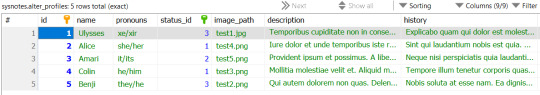
First, let's delete the hardcoded data from the code. Wow, the user interface is looking so empty now!
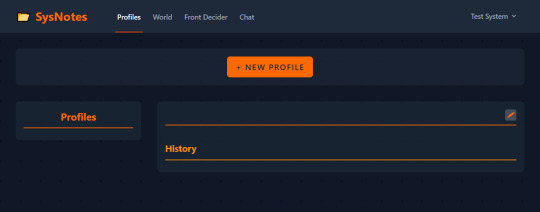
I already implemented the basic code for processing alter data and displaying it on the page in devlog 1. However, I had to make some tweaks to it due to the nature of database queries.
Firstly, when loading Alter Profiles for the side menu, I'm only selecting their name and ID, without the other fields (description, history, etc). A common mistake beginner developers make in simple cases like this is retrieving the entire DB record. But the side menu does not need the extra information, and loading it in alongside the name would make the page slower!
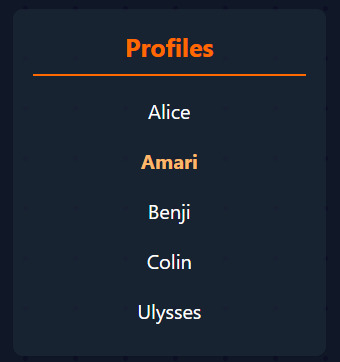
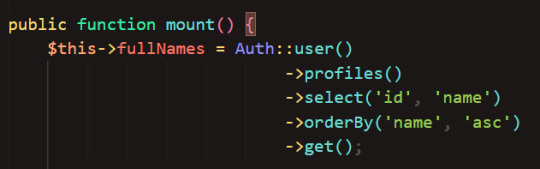
You may also notice that I'm getting the names in alphabetical order - I thought this would look nicer on the sidebar than if the names were all random, and make it easier to navigate. I'm only getting the profiles that belong to the current user.
When I get the actual profile data, I retrieve it with its status and characteristics, which are stored in separate tables:
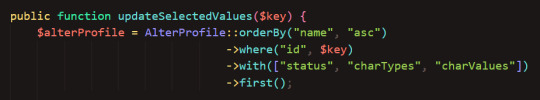
And here we go, the profile page now uses the data stored in the database!
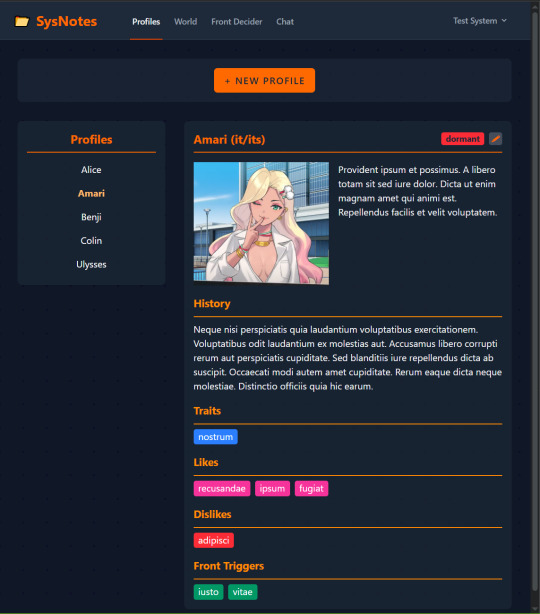
New profile features
But this is all just using the the proof of concept profile fields I mocked up in devlog 1. In this devlog, I want to add NEW fields to allow the profile page to do more powerful things, and better integrate with the future features of Inner World and Front Decider (still looking for a better name for it 😩).
(By the way, I assigned the Ulysses profile to a different user for testing, so you won't see that profile in the sidebar from now on)
Alter origins
One new profile field I've been wanting to add is an alter's origins. Some of my alters split from trauma, others from loneliness, and others through being AuDHD. I created a new table called "Alter Origins" with an optional owner ID. This means that some origins are universally available to all users, while others can be created by users themselves to customize their profile. In this example, "stressgenic" is a custom origin my user (Test System) created.
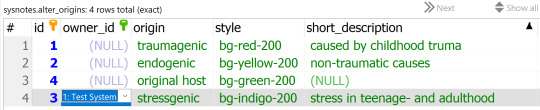
To use this table, I need to connect it to the Alter Profiles table using a foreign key:
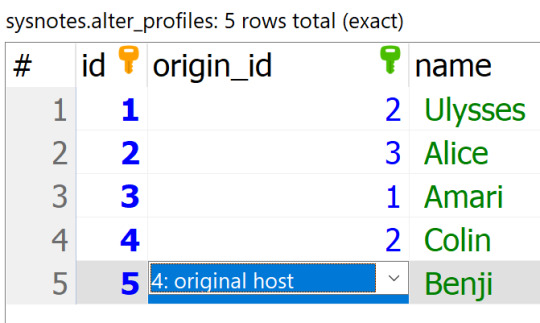
Now we can access it on the front end!
(It shows on the top line, highlighted red)
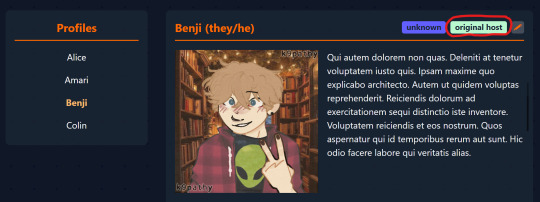
Side note: I had issues with most Tailwind v4 colors not working so I had to manually define the origin badge color classes based on the official Tailwind values 😓 I'm not sure how to fix it, I wanted to leverage Tailwind to allow users to select "custom colors" from the Tailwind palette... I'll look into it at another time.
Relationships
I wanted the ability to set up bidirectional relationships between alters and display them after the character traits area.
I created an Alter Relationships table with some relationships and their badge colors:
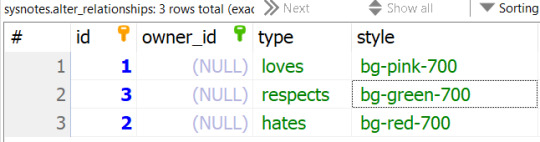
And then I created a pivot table where alter 2 is Alice, alter 3 is Amari, and alter 5 is Benji:
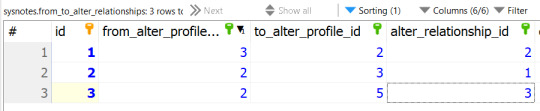
Now if we go to Alice's page, we will see:
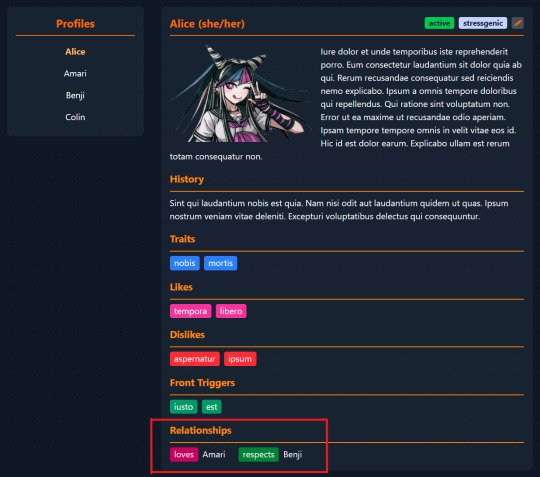
And Amari's will show:
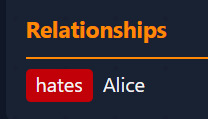
This feature took a long time to implement because I ran into some issues with the pivot table and model relationships. I'd be lying if I said I have a good grasp of Eloquent 😅
Alter categories
One last thing I want to add in this devlog is to add custom categories that the names in the sidebar could be sorted into, which would be helpful for systems with many alters (or those who want to store their alter data and OC data in one place but want to distinguish between them, like me).
I will add some default categories to the database - however, you will be able to add new custom categories to suit your needs. I also want each profile to have one OR MORE categories for flexible filtering. This means, annoyingly, that I have to tinker with yet another pivot table 😩
Here is my Alter Categories table. Like with origins and relationships, "owner_id" refers to the user who made the category, and NULL categories are available to all users.
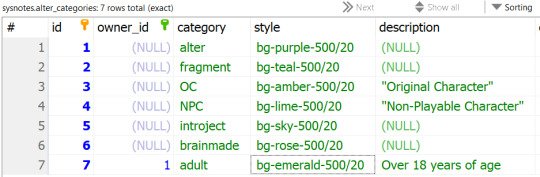
The pivot table looks like any standard pivot table so I'll omit it for this feature. I've had enough of pivot tables. Luckily, I got the model relationships correct the first time 😎
And now, Alice's profile shows her categories under her relationships:
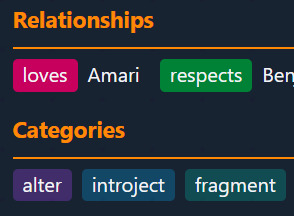
(And here are all the category badges so far)
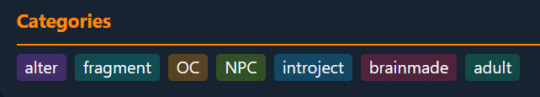
But this isn't all! I want to be able to filter my profiles by category in the sidebar.
Let's create a drop down! I think this looks alright:
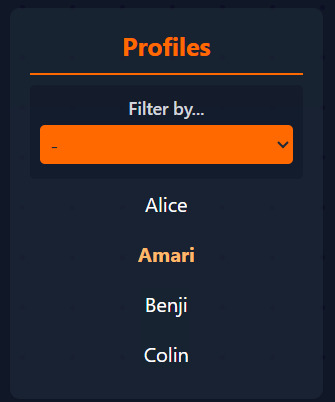
Now let's load the categories of our available profiles into the dropdown. For this, I will need to fetch the categories table when getting the profile names.
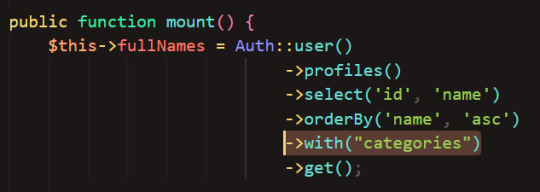
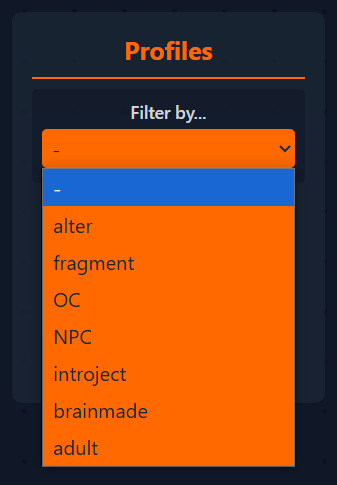
The dropdown code basically takes the array (list) of all profiles, compares each profile's category to the selected category, and adds them to the array of filtered profiles, then displays them. If the selected value is "-" it just displays the full list of profiles.
And here we go, our fragments are Alice and Colin:
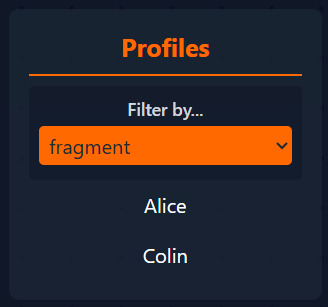
I also wanted to add the ability to group profiles by their categories (e.g. grouping by Age will split the names in the side bar into "syskid" and "adult" boxes). But this devlog has gone on for quite a while, so I'll save that for another time ;)
What next?
I wanted to finish the whole Profile section and move on to the more exciting inner World and Front decider features, however the complexity of the profile section so far requires me to spend a few more devlogs on it, oops 😅 So here is what you can expect in the next few devlogs:
Rethink the User Interface of the Profile page (all these badge colors are getting messy! And is the current layout the best for displaying the data? Find out next on Dragon Ball Z!)
Add a way to create new profiles using the New Profile form
Add ability to edit the profile information and delete profiles
Do you have ideas on other fields and features I could add to SysNotes? Or maybe you have suggestions on how to clean up the UI? I'd love to hear your thoughts! Thanks for reading 🙌
6 notes
·
View notes
Note
What kind of work can be done on a commodore 64 or those other old computers? The tech back then was extremely limited but I keep seeing portable IBMs and such for office guys.
I asked a handful of friends for good examples, and while this isn't an exhaustive list, it should give you a taste.
I'll lean into the Commodore 64 as a baseline for what era to hone in one, let's take a look at 1982 +/-5 years.
A C64 can do home finances, spreadsheets, word processing, some math programming, and all sorts of other other basic productivity work. Games were the big thing you bought a C64 for, but we're not talking about games here -- we're talking about work. I bought one that someone used to write and maintain a local user group newsletter on both a C64C and C128D for years, printing labels and letters with their own home equipment, mailing floppies full of software around, that sorta thing.
IBM PCs eventually became capable of handling computer aided design (CAD) work, along with a bunch of other standard productivity software. The famous AutoCAD was mostly used on this platform, but it began life on S-100 based systems from the 1970s.
Spreadsheets were a really big deal for some platforms. Visicalc was the killer app that the Apple II can credit its initial success with. Many other platforms had clones of Visicalc (and eventually ports) because it was groundbreaking to do that sort of list-based mathematical work so quickly, and so error-free. I can't forget to mention Lotus 1-2-3 on the IBM PC compatibles, a staple of offices for a long time before Microsoft Office dominance.
CP/M machines like Kaypro luggables were an inexpensive way of making a "portable" productivity box, handling some of the lighter tasks mentioned above (as they had no graphics functionality).
The TRS-80 Model 100 was able to do alot of computing (mostly word processing) on nothing but a few AA batteries. They were a staple of field correspondence for newspaper journalists because they had an integrated modem. They're little slabs of computer, but they're awesomely portable, and great for writing on the go. Everyone you hear going nuts over cyberdecks gets that because of the Model 100.
Centurion minicomputers were mostly doing finances and general ledger work for oil companies out of Texas, but were used for all sorts of other comparable work. They were multi-user systems, running several terminals and atleast one printer on one central database. These were not high-performance machines, but entire offices were built around them.
Tandy, Panasonic, Sharp, and other brands of pocket computers were used for things like portable math, credit, loan, etc. calculation for car dealerships. Aircraft calculations, replacing slide rules were one other application available on cassette. These went beyond what a standard pocket calculator could do without a whole lot of extra work.
Even something like the IBM 5340 with an incredibly limited amount of RAM but it could handle tracking a general ledger, accounts receivable, inventory management, storing service orders for your company. Small bank branches uses them because they had peripherals that could handle automatic reading of the magnetic ink used on checks. Boring stuff, but important stuff.
I haven't even mentioned Digital Equipment Corporation, Data General, or a dozen other manufacturers.
I'm curious which portable IBM you were referring to initially.
All of these examples are limited by today's standards, but these were considered standard or even top of the line machines at the time. If you write software to take advantage of the hardware you have, however limited, you can do a surprising amount of work on a computer of that era.
44 notes
·
View notes
Text
That post from like a month ago (I was planning to write this the day after and then immediately forgot and this has been in drafts since lol) about web devs not having some basic knowledge of the web has been stuck in my brain for a while because they are correct as I said in the notes but it's the landscape of web dev right now that's causing it and I don't see it stopping anytime soon.
I've been a professional Front End Dev for just over 7 years at this point (now a UX Dev working on a design system), and while I have a good chunk of experience under my belt, I've gotten to the point where I realize just how much shit I do not know and it's a LOOOOT.
The current landscape of web dev is that most projects and products are robust web apps that, in the absolute best case scenario, are gonna require, at minimum:
User experience research and work (UX)
User interface design (UI)
Front end with accessibility and mobile responsiveness (I am here)
Front end interactions and state management (JS engineers)
Backend database and API work
Backend infrastructure work (including setting up the dev and QA test environments)
QA testing
Developer experience to make sure devs/engineers are working efficiently with the tools they have
I'm sure I've missed some roles here, but you can see why people end up specializing when they work on bigger projects and products. The web is so unbelievably JavaScript heavy nowadays that all these specializations are Kind Of Required™, but that's absolute best case scenario. A lot of companies simply do not have the budget (or desire) to fill all these roles. So then you have a bunch of people who are kinda okay to mediocre at multiple of these things instead focusing on being good at one or two things. And then put in timeline requirements. AND THEN you have some companies who have different philosophies on how to build their core product: some are very UX focused and will put time into making sure that's present, others are not and will not care about UX in the slightest and thus those roles may not exist there at all. And...well things aren't going to be as quality as you expect when you consider all of those points.
The web is full of applications now that require a lot more expertise in different fields than just a basic static site with no data. That's not to say static sites don't exist or have no place anymore, tho. But this is where we are. It sucks.
#web#web dev#web development#front end development#back end development#ui design#ux design#html#CSS#JavaScript#career
10 notes
·
View notes
Text
hopped onto the social media formerly known as twitter (look, I'd say X, but if I just said X would you know what the hell I meant? acronyms with multiple meanings are bad product names, single letters are so much worse) in order to finangle my settings to least use of my data permissions, and ultimately deleting my account, since I def don't use it anymore
and lol, the assumptions the app has made about me:

[img desc: screencap with text that says "Gender Male" end img desc]
like i definitely never claimed that and i'm SO curious what I tweeted, individually or cumulatively, for that determination!
unless, more boringly, the gender field, when added to the profile, was either randomly filled or set by default to "male." does anyone still persevering on X know?
it did manage to guess my age range (13-54) but since that's a span of years equal to about half a human life and containing nearly 90% of X's userbase, it's difficult to be impressed
hmm that stats page says men outnumber women 2:1 on X. Is that true or does it pointed to a default-set-to-male profile field which many users (especially those who don't log on often) have never noticed or bothered to correct?
11 notes
·
View notes
Text
holy grail of last.fm and spotify music data sites. i'd still say check the actual link but i've copy pasted most of the info n the links below
Spotify
Sites, apps and programs that use your Spotify account, Spotify API or both.
Spotify sites:
Obscurify: Tells you how unique you music taste is in compare to other Obscurify users. Also shows some recommendations. Mobile friendly.
Skiley: Web app to better manage your playlists and discover new music. This has so many functions and really the only thing I miss is search field for when you are managing playlists. You can take any playlist you "own" and order it by many different rules (track name, album name, artist name, BPM, etc.), or just randomly shuffle it (say bye to bad Spotify shuffle). You can also normalize it. For the other functions you don't even need the rights to edit the playlist. Those consists of splitting playlist, filtering out song by genre or year to new playlist, creating similar playlists or exporting it to CFG, CSV, JSON, TXT or XML.
You can also use it to discover music based on your taste and it has a stats section - data different from Last.fm.
Also, dark mode and mobile friendly.
Sort your music: Lets you sort your playlist by all kinds of different parameters such as BPM, artist, length and more. Similar to Skiley, but it works as an interactive table with songs from selected playlist.
Run BPM: Filters playlists based on parameters like BPM, Energy, etc. Great visualized with colorful sliders. Only downside - shows not even half of my playlists. Mobile friendly.
Fylter.in: Sort playlist by BMP, loudness, length, etc and export to Spotify
Spotify Charts: Daily worldwide charts from Spotify. Mobile friendly
Kaleidosync: Spotify visualizer. I would personally add epilepsy warning.
Duet: Darthmouth College project. Let's you compare your streaming data to other people. Only downside is, those people need to be using the site too, so you have to get your friends to log in. Mobile friendly.
Discover Quickly: Select any playlist and you will be welcomed with all the songs in a gridview. Hover over song to hear the best part. Click on song to dig deeper or save the song.
Dubolt: Helps you discover new music. Select an artist/song to view similar ones. Adjust result by using filters such as tempo, popularity, energy and others.
SongSliders: Sort your playlists, create new one, find new music. Also can save Discover weekly every monday.
Stats for Spotify: Shows you Top tracks and Top artists, lets you compare them to last visit. Data different from Last.fm. Mobile friendly
Record Player: This site is crazy. It's a Rube Goldberg Machine. You take a picture (any picture) Google Cloud Vision API will guess what it is. The site than takes Google's guess and use it to search Spotify giving you the first result to play. Mobile friendly.
Author of this site has to pay for the Google Cloud if the site gets more than 1000 requests a month! I assume this post is gonna blow up and the limit will be easily reached. Author suggests to remix the app and set it up with your own Google Cloud to avoid this. If your are able to do so, do it please. Or reach out to the author on Twitter and donate a little if you can.
Spotify Playlist Randomizer: Site to randomize order of the songs in playlist. There are 3 shuffling methods you can choose from. Mobile friendly.
Replayify: Another site showing you your Spotify data. Also lets you create a playlist based on preset rules that cannot be changed (Top 5 songs by Top 20 artists from selected time period/Top 50 songs from selected time period). UI is nice and clean. Mobile friendly, data different from Last.fm.
Visualify: Simpler replayify without the option to create playlists. Your result can be shared with others. Mobile friendly, data different from Last.fm.
The Church Of Koen: Collage generator tool to create collages sorted by color and turn any picture to collage. Works with Last.fm as well.
Playedmost: Site showing your Spotify data in nice grid view. Contains Top Artists, New Artists, Top Tracks and New Tracks. Data different from Last.fm, mobile friendly.
musictaste.space: Shows you some stats about your music habits and let's you compare them to others. You can also create Covid-19 playlist :)
Playlist Manager: Select two (or more) playlists to see in a table view which songs are shared between them and which are only in one of them. You can add songs to playlists too.
Boil the Frog: Choose to artists and this site will create playlists that slowly transitions between one artist's style to the other.
SpotifyTV: Great tool for searching up music videos of songs in your library and playlists.
Spotify Dedup and Spotify Organizer: Both do the same - remove duplicates. Spotify Dedup is mobile friendly.
Smarter Playlists: It lets you build a complex program by assembling components to create new playlists. This seems like a very complex and powerful tool.
JBQX: Do you remember plug.dj? Well this is same thing, only using Spotify instead of YouTube as a source for music. You can join room and listen to music with other people, you all decide what will be playing, everyone can add a song to queue.
Spotify Buddy: Let's you listen together with other people. All can control what's playing, all can listen on their own devices or only one device can be playing. You don't need to have Spotify to control the queue! In my opinion it's great for parties as a wireless aux cord. Mobile friendly.
Opslagify: Shows how much space would one need to download all of their Spotify playlists as .mp3s.
Whisperify: Spotify game! Music quiz based on what you are listening to. Do you know your music? Mobile friendly.
Popularity Contest: Another game. Two artists, which one is more popular according to Spotify data? Mobile friendly, doesn't require Spotify login.
Spotify Apps:
uTrack: Android app which generates playlist from your top tracks. Also shows top artists, tracks and genres - data different from Last.fm.
Statistics for Spotify: uTrack for iOS. I don't own iOS device so I couldn't test it. iOS users, share your opinions in comments please :).
Spotify Programs:
Spicetify: Spicetify used to be a skin for Rainmeter. You can still use it as such, but the development is discontinued. You will need to have Rainmeter installed if you want to try. These days it works as a series of PowerShell commands. New and updated version here. Spicetify lets you redesign Spotify desktop client and add new functions to it like Trash Bin, Shuffle+, Christian Mode etc. It doesn't work with MS Store app, .exe Spotify client is required.
Library Bridger: The main purpose of this program is to create Spotify playlists from your locally saved songs. But it has some extra functions, check the link.
Last.fm
Sites, apps and programs using Last.fm account, Last.fm API or both.
Last.fm sites:
Last.fm Mainstream Calculator: How mainstream is music you listen to? Mobile friendly.
My Music Habits: Shows different graphs about how many artists, tracks and albums from selected time period comes from your overall top artists/tracks/albums.
Explr.fm: Where are the artists you listen to from? This site shows you just that on interactive world map.
Descent: The best description I can think of is music dashboard. Shows album art of currently playing song along with time and weather.
Semi-automatic Last.fm scrobbler: One of the many scrobblers out there. You can scrobble along with any other Last.fm user.
The Universal Scrobbler: One of the best manual scrobblers. Mobile friendly.
Open Scrobbler: Another manual scrobbler. Mobile friendly
Vinyl Scrobbler: If you listen to vinyl and use Last.fm, this is what you need.
Last.fm collage generator, Last.fm top albums patchwork generator and yet another different Last.fm collage generator: Sites to make collages based on your Last.fm data. The last one is mobile friendly.
The Church Of Koen: Collage generator tool to create collages sorted by color and turn any picture to collage. Works with Spotify as well.
Musicorum: So far the best tool for generating collages based on Last.fm data that I ever seen. Grid up to 20x20 tiles and other styles, some of which resemble very well official Spotify collages that Spotify generates at the end of the year. Everything customizable and even supports Instagram story format. Mobile friendly.
Nicholast.fm: Simple site for stats and recommendations. Mobile friendly.
Scatter.fm: Creates graph from your scrobbles that includes every single scrobble.
Lastwave: Creates a wave graph from your scrobbles. Mobile friendly.
Artist Cloud: Creates artist cloud image from you scrobbles. Mobile friendly.
Last.fm Tools: Lets you generate Tag Timeline, Tag Cloud, Artist Timeline and Album Charter. Mobile friendly.
Last Chart: This site shows different types of beautiful graphs visualizing your Last.fm data. Graph types are bubble, force, map, pack, sun, list, cloud and stream. Mobile friendly.
Sergei.app: Very nice looking graphs. Mobile friendly.
Last.fm Time Charts: Generates charts from your Last.fm data. Sadly it seems that it only supports artists, not albums or tracks.
ZERO Charts: Generates Billboard like charts from Last.fm data. Requires login, mobile friendly.
Skihaha Stats: Another great site for viewing different Last.fm stats.
Jakeledoux: What are your Last.fm friends listening to right now? Mobile friendly.
Last History: View your cumulative listening history. Mobile friendly.
Paste my taste: Generates short text describing your music taste.
Last.fm to CSV: Exports your scrobbles to CSV format. Mobile friendly.
Pr.fm: Syncs your scrobbles to your Strava activity descriptions as a list based on what you listened to during a run or biking session, etc. (description by u/mturi, I don't use Strava, so I have no idea how does it work :))
Last.fm apps:
Scroball for Last.fm: An Android app I use for scrobbling, when I listen to something else than Spotify.
Web Scrobbler: Google Chrome and Firefox extension scrobbler.
Last.fm programs:
Last.fm Scrubbler WPF: My all time favourite manual scrobbler for Last.fm. You can scrobbler manually, from another user, from database (I use this rather than Vinyl Scrobbler when I listen to vinyls) any other sources. It can also generate collages, generate short text describing your music taste and other extra functions.
Last.fm Bulk Edit: Userscript, Last.fm Pro is required. Allows you to bulk edit your scrobbles. Fix wrong album/track names or any other scrobble parameter easily.
8 notes
·
View notes
Text
Tree Labeling in Agriculture: A Practical Guide for Farmers and Growers
Whether you’re running a small orchard, managing an agroforestry project, or operating a large-scale plantation, labeling your trees is one of the simplest but most powerful tools you can use. It helps you stay organized, track performance, and make informed decisions year after year.
In this guide, we’ll walk through why tree labeling matters, how to do it effectively (both physically and digitally), and practical tips to set up your own system. no matter your farm size or budget.
Why Label Trees on a Farm?
Labeling trees isn’t just for show. It plays a vital role in the daily operations and long-term health of your farm. Here’s why it's essential:
Tree Identification
Knowing the exact species or variety is key, especially in mixed orchards, experimental plots, or where grafted cultivars are involved. Accurate labels eliminate confusion.
Record-Keeping and Traceability
Labels allow you to link each tree to a digital record of its planting date, treatments, pruning, pest issues, and yields. This is crucial for certifications like Organic or GAP (Good Agricultural Practices).
Planning and Decision-Making
A well-labeled tree system helps with planning irrigation, pruning schedules, nutrient application, and even harvesting or replanting.
Worker Training and Efficiency
Field workers can be trained to use the labeling system to reduce mistakes, boost productivity, and communicate issues easily.
Types of Tree Labels
Depending on your goals, environment, and available resources, you can choose from various labeling methods — from simple handwritten tags to QR code-enabled digital systems.
1. Physical Labels (In the Field)
These are tags placed on or near each tree to allow for visual identification on-site.
Options:
Aluminum Tags: Weatherproof and long-lasting. Can be engraved or written on with permanent marker.
Plastic Tags: UV-resistant, cheaper, and color-coded. Good for short- to mid-term use.
Wooden Stakes: Ideal for nurseries or young seedlings before permanent labeling.
QR Code or RFID Tags: Scannable tech for advanced farms linking each tree to a database.
What to Include on the Label:
Tree ID (e.g., T-024)
Species and Cultivar (e.g., Mangifera indica – Alphonso)
Planting Date
Special Notes (e.g., Grafted, Zone 2B, Pest-prone)
Example Label:
Tree ID: T-024 Species: Mangifera indica (Alphonso) Planted: 2023-07-12 Notes: Grafted, Zone 2B
Best Practices:
Use UV-resistant ink or engrave to prevent fading.
Place labels on sturdy branches or stakes near the trunk.
Avoid wire directly on the bark — use flexible ties to prevent girdling.
Color-code for quick identification (e.g., green for productive, red for inspection needed).
2 Digital Labeling (Data Management)
A physical tag is just the beginning. To unlock the full value of tree labeling, connect your field system to a digital database.
Tools to Consider:
Spreadsheets: Google Sheets or Excel for small to mid-size farms.
Farm Management Apps: Like Croptracker, AgriWebb, FarmLogs.
GIS Mapping Tools: Useful for mapping tree locations, soil types, and water access.
Suggested Data Fields:
FieldExampleTree IDT-024Species/VarietyMangifera indica (Alphonso)GPS Location-1.2901, 36.8219Planting Date2023-07-12Health StatusHealthyYield History15 kg (2024), 22 kg (2025)NotesPruned in May 2025
Tip:
Make sure your physical label and digital record use the same Tree ID to avoid confusion.
Setting Up Your Tree Labeling System: Step-by-Step
Here’s a simple process you can follow to create an effective tree labeling system on your farm:
1. Develop a Tree ID Format
Use a consistent code. For example:
T-001 to T-500 for individual trees
A1-T045 for Block A1, Tree 45
2. Choose Label Materials
Pick a material based on durability, budget, and weather conditions. Aluminum tags last years. Plastic is more affordable and good for color-coding.
3. Create and Place Labels
Label trees shortly after planting and keep them visible but secure. Stake labels for seedlings or use hanging tags for mature trees.
4. Build a Digital Record
Start with a spreadsheet or use farm software. Log all essential details (see data table above) and update it after each season.
5. Train Your Team
Ensure workers understand how to read labels and update records. Use the system for pruning schedules, disease scouting, and yield logging.
Taking It Further: Tech Integration
If you're managing hundreds or thousands of trees, consider integrating technology:
QR Codes: Each code links to a full digital record. Can be scanned with a phone.
Drones or GPS tools: For mapping tree positions and checking health.
Irrigation + Sensor Data Integration: Label data can feed into smart irrigation decisions based on tree health and stage.
Final Thoughts
Tree labeling might seem like a small task, but it has a big impact on how efficiently and intelligently you run your farm. Whether you’re managing 10 or 10,000 trees, a good labeling system is the foundation for sustainable, productive agriculture.
Start simple, stay consistent, and as your farm grows, your tree labeling system will grow with it.
I hope this was helpful and happy gardening from Gardening with kirk
Here is a videos on additional tips on Pruning fruit trees 🌳
https://youtu.be/scvsi2oQK74?si=ENRGMxKrquBY8v9M
youtube
2 notes
·
View notes