#Free 2d animation software
Text
#best cgi software#free animation software#free whiteboard animation software#free 3d animation software#free 2d animation software
0 notes
Text
#Animation Software free#Animation Software for beginners#Animation Software for Mac#Animation Software for Kids#Animation Software for pc#free animation software for pc#free 2d animation software#whiteboard animation software#whiteboard animation software free#free whiteboard animation software#whiteboard animation software for beginners 2023#whiteboard animation software for mac#free whiteboard animation#whiteboard animation free#animation software#whiteboard animation software for kids
0 notes
Text
Pencil/2D Animation Resources Masterpost
5/10/24:
Hello, I broke into my old account so I could make a little masterpost of resources I come across for learning pencil/2D animation. (Free or affordable classes, places to get tools, videos to give insider insight, etc.)
I may not be able to get everything included, so if you think of something, you can reach out and suggest things to add! I will be updating this over time, with notes on when it was last recently updated. And maybe I'll end up giving the old blog a refresh too.
I likely won't be making new masterposts outside of this one any time soon, nor updating any old ones. It's been SEVERAL years, and the internet is a different place. I would assume most of the old links are out of date by now, unfortunately.
I hope that this list is helpful to you as well, and if I'm incorrect in anything I list, I'm learning too! So please be patient with me and feel free to reach out with a correction. It's not finished yet, but Tumblr deletes my posts before I finish them, so I'm starting with posting the skeleton and slowly updating this)
Find a Community to Learn From!
(recommended groups to lurk/join/make connections and ask questions)
What Tools Do I Need?
PDF Guide to Animation Desks, as written by David Nethry
(next line)
Where Do I Get Tools?
(Places where you can buy art supplies, software, etc)
Cartoon Supplies
(Online seller who carries Ingram Bond paper, lightboxes, storyboard pads, blank cels, etc. See also: Lightfoot LTD, which is identical in every way to Cartoon Supplies and for the life of me I'm not sure the difference, though both are equally recommended along side each other.)
Jet Pens
(Ah... I love window-shopping this site. If you love stationary like I do, you'll be on this site for hours adding things to your cart... and inevitably removing them because it's not feasible to spend hundreds on pens and sticky-note pads.)
Dickblick
(I've found they have good prices on name brands, but I haven't purchased from them yet. Often, I'm too overwhelmed by all the choices.)
Improve Your Art/Learn the Basics!
(anatomy classes, starter tools, etc)
Aaron Blaise (Co-Director of Brother Bear)'s Online Classes
He runs very good deals on the classes occasional, but you can also do a year's access to all classes and keep what you download, which is very useful! They're short, quick lessons, and tend to veer into more "helpful tips" than teaching, from what I've personally noticed, but it's well worth the price if you get them at a good deal!
Inside Look at the Industry -- aka: the Special Features:
(behind the scenes stuff, etc)
Books are more useful than you might think!
(Richard Williams Animator's Survival Toolkit, etc) (check out gently used copies of these books on Thriftbooks for a good deal!)
Nifty Free Resources
(Things like height charts, references, color wheels, blog posts, videos, etc)
What Artists Can Learn From Aladdin's Incredible Color by J. Holt [VIDEO]
(spacing for formatting)
The Art of Color Theory: Guide for Animators, Designers, and Artists (Animator Artist Life)
(space for formatting)
Free software!
GIMP
(A classic, GIMP is an old friend of mine. The first software I downloaded for art, I used to use it almost entirely to create animated GIFs for the Warrior Cat forums. Ah, how time has passed. Nowadays I can't even remember how to animate a GIF on there, but such is life. I still use it to this day for digital art, even having Corel Painter. Before GIMP, I animated the old fashioned way -- MS paint and Windows Movie Maker. With determination, I scripted and animated a handful of Warrior Cat characters frame by frame. Each frame of Hollyleaf or whoever it was blinking was the likely source of death for our old computer, may she rest in peace.)
Storyboarder
(Storyboarder is a free software with which you can use to create professional and clean storyboards. It also provides printable storyboard templates so you can do you work traditionally and re-upload it easily into the software! It also works with Wacom tablets. Check it out! It's actually super cool.)
Pencil 2D
(A free, open source software. Simplistic design, switch between raster and vector, and best of all, again, it's free. I haven't used this one much yet, but I've seen it positively talked about by many! I'll update with more research when I have the chance.)
Krita
(I haven't used this one yet, so I can't speak on it either! But it's going on the list so I can come back and research it later. My poor laptop is not going to handle this many downloads lol.)
OpenToonz
(I also haven't tried this, but see above, haha.)
Blender - Grease Pencil
(Blender is well known for 3D animation, but they added a 2D feature called Grease Pencil as well.)
WriterDuet
(Free for up to 3 projects, very simple, but upgrades to a $10 a month plan, which is... eh, I'll keep my Scrivener for now. I used to write scripts in Microsoft Word or the Notepad on PC back in the day, I don't think I personally need the fancy features.)
Trelby
(A free screenwriting software, very basic and simple, good for beginners.)
Keep an eye out for
(Humblebundle occasionally does software deals -- a good art bundle at a discount can give you an easy start!)
#animation#wip#animation resources#art resources#free software#software resources#art tools#animation tools#how to#how to art#how to animate#animators on tumblr#2d animator#animation masterpost#masterpost#masterposts
8 notes
·
View notes
Link
Grease Pencil is a Blender object. It accepts the drawing information from a mouse or pressure-sensitive stylus and places it in 3D space as a collection of points, which are defined as a stroke.
The Grease Pencil object can be used to make traditional 2D animation, cut-out animation, motion graphics or used it as storyboard tool among other things.
12 notes
·
View notes
Text
I am giving in to corporate pressure*
*whoops never mind
I hate to say it, but I think it's time I learn how to use Adobe Animate. They know perfectly well their shit subscription model is one of the only viable options for animators, but I don't really have much of a choice until Procreate Dreams is released. I SO want to do more advanced work, but through a single-layered timeline program like Procreate, that isn't really possible. Even with Dreams, most studios are unwilling to move over from Animate CC to options like ToonBoom or OpenToonz, despite being far more user-friendly.
Edit: As I am writing this, I realize OpenToonz exists, so I guess I've got a bit more time. Fuck Adobe :)
#animation#adobe animate#adobe#2d animation#animators on tumblr#2d animator#fuck adobe#free software#opentoonz#animation software
5 notes
·
View notes
Text
I'm relearning animation for this fucking thing 😭
#im going insane and i cant stop#tbf i didnt really learn animation i had some basic classes and learned 3d not 2d but it cant be thaaaat different riiiiiiight?#(this is going to backfire horribly LMAO)#if anyone has some good recommendations for animating software (free or pirated i am a poor boy) i am all ears#im figuring out blender 2d animation and so far its going okay? its a lil confusing but ive worked with it before and im a fast learner#agahufuhahauhdhciahh#moss' madness
0 notes
Text
I JUST LEARNED THAT YOU CAN ANIMATE ON KRITA THIS IS THE HAPPIEST DAY OF MY LIFE
#you actually don’t understand i’ve been wanting to get into animation for SO long#i tried using this other software for a while but i just could not figure it out and it never seemed to save my stuff for some reason#and for a while i got so disheartened because it seemed like the only viable option would be one of those extortionately priced apps#but then i stumbled across someone talking about 2d animation in krita#which is so perfect bc i already know how to draw on it#and it’s free#and now i can actually make things!!!#so please be expecting a dazai x the bolger by taylor swift animation in 6-8 business years#krita
0 notes
Text
Here's a list of Free tools and resources for your daily work!🎨
2D
• Piskelapp Pixel art + animation
• Krita general digital painting + animation
• Gimp image manipulation + painting
• MapEditor Level builder (orthogonal, isometric, hexagonal)
• Terawell manipulate 3D mannequin as a figure drawing aid (the free version has everything)
• Storyboarder Storyboard
3D
• Blender general 3D software (modeling, sculpting, painting, SFX , animation…).
• BlockBench low-poly 3D + animation.
• Dust3D low-poly 3D (similar to Zbrush Zsphere)
Sound Design
• Audacity Audio editor (recording, editing, mixing)
• LMMS digital audio workstation (music production, composition, beat-making).
• plugins4free audio plugins (work with both audacity and lmms)
• Beepcomp chiptune/8-bit/16-bit music synthesizer
Video
• davinciresolve video editing (the free version has everything)
• OBS Studio video recording + live streaming.
2D Animation
• Synfig Vector and puppet animation, frame by frame. Easy.
• OpenToon Vector and puppet animation, frame by frame. Hard.
↳ You can import your own drawings.
For learning and inspiration
• models-resource 3D models from retro games (mostly)
• spriters-resource 2D sprites (same)
• textures-resource 2D textures (same)
• TheCoverProject video game covers
• Setteidreams archive of animation production materials
• Livlily collection of animated lines
431 notes
·
View notes
Note
Do you have any animation software recommendations? I'm a beginner animator and i want to start learning.
There are a lot of options out there. I chatted with some of the crew to try to narrow down recommendations.
There was something of a consensus that Clip Studio Paint is actually quite good as a beginner animation tool. If you work with digital drawing programs, it's overall UX will probably feel pretty familiar from the start. It's not overcomplicated, but it's still sophisticated enough to produce production quality work if you want to push it that far.
You can hone your animation chops in so many different ways, though, from TV Paint to a sticky note flipbook. I'd suggest a little experimenting to find what feels right to you. You can animate in Adobe Photoshop. The tools provided are fairly rudimentary, but there's nothing wrong with starting out plain and simple. You can animate in 2D with Blender's Grease Pencil tool too. And it's free. And maybe you can pick up some 3D skills in the process. If it's within your budget, Toon Boom is a very solid choice. It's what we use for Lackadaisy, and we know many, many other animated productions rely on it too. If you happen to like working with Procreate and you're comfortable with touch screen controls, give the new Procreate Dreams a shot.
Prioritize your comfort and enjoyment in selecting a tool first. Once you have developed your drawing skills and understand the principles of animation, you get to take that knowledge with you to any other animation tool you decide to pick up next.
565 notes
·
View notes
Note
Oh hey you use medibang? That's awesome! I miss using it, had to buy clip studio since it refused to work on my pc after my laptop died
Amazing art, I adore how skrunkly you draw everyone!

I used to use Photoshop before I realized/got fed up with just how insanely abusive their subscription service is. I used MediBang before it and I now use MediBang after it! (The blending brushes on Photoshop were so nice but I never should have left.) It sucks your computer didn't want to run it anymore :( But any one-time purchase of software sounds like a good deal to me! FireAlpaca is a good substitute for MediBang but with rudimentary 2D animation capabilities on top of it. I actually downloaded it recently for the animation part but IDK if I'll ever get back to it haha
Funnily enough, MediBang is currently selling a different version on Steam for like 70 bucks and the onion skin/animation stuff looks like the main attraction for purchasing it (also gradient map but ignore that), which is just wild to me when FireAlpaca exists and does the same thing for free
Anywho this doodle was made in my notes app hahaha. He is eepy! Skrunkly and eepy! I hope Clip Studio works well for you :)
97 notes
·
View notes
Text
We Don't Gatekeep Art Resources | A Comprehensive List
Here's a list of some of the tools/sites I currently use or have used previously for works/studies. I'll separate it into Software/Utility, Reference, and 'Other' which will be just general things that could help you map out things for your experience with art.
**[Free highlighted in pink, paid highlighted in green. Blue is variable/both. Prices Listed in USD]**
Software/Utility:
2D
Krita Painting app (PC) (my main digital art software on PC for 5+ yrs)
Clip Studio Paint [PC] [CSP 2.0+ allows for 3d modelling within the painting app and a lot of other cool features] [apparently allows up to 6 months free trial]
Procreate (12.99) [iPad/iPad Pro] (the GOAT)
Artstudio Pro [iPad/iPad Pro] (An alternative to Procreate if you enjoy the more traditional art app layout) -- I find this app handy when Procreate is lacking a feature I need, or vice versa. (you can easily transfer files between the two, but keep in mind Procreate's layer limit)
2D "Collaborative Painting/Drawing apps"
Magma Studio
Drawpile
Discord Whiteboard
Gartic Phone (Pretty decent for 2d animation practice, but has a hard limit on frames)
3D
Blender [3D Modelling, Sculpting + Layout] (PC)
Sculptris [PC] (it's an old unsupported version of Zbrush, but can help to get ideas out, and functions better than browser sculpting apps
Nomad Sculpt [iPad/iPad Pro] ($20) Works pretty well if you prefer a mobile setup, but it is a bit intense on the battery life and takes some getting used to
References + Study
Magic Poser [ PC and Mobile ] Has both free and paid versions, I've made do with just the lite version before
Artpose ($9.99) [Iphone + Steam]
Head Model Studio [IPhone] A 3D head, with both a basic blockout version for angles, and a paid version with more detail
Cubebrush [simply search "[keyword] pose reference pack"], they usually have good results + they frequently have sales!
Line of Action [Good for Gesture practice + daily sketching], also has other resources built in.
Quickposes Similar to Line of action, more geared toward anatomy
Drawabox | Perspective Fundamentals Improvement modules (Suggested by @taffingspy )
Sketchfab, this skull in particular is useful, but there is other models that can help you study anatomy as well.
Pinterest can be good, you just have to be careful, usually you're better off just finding reference pack if you have the money, sometimes certain creators have freebies as well
Artstation Marketplace can be decent [make sure to turn on the Aye-Eye filter so it doesn't feed you trash], a colleague of mine recommended this head model for practicing facial blocking, there is also this free version without lighting.
Local Art Museums [Unironically good for studying old "master work" if you're into that, or even just getting some inspiration]
Brushes + Other Useful software:
I personally have used both of these brush packs before making my own
(I actually don't know how to share my daily brush set because I frequently switch between Krita, Procreate, and ASP, but once I figure that out I'll be sure to do that lol)
Marc Brunet's Starter brush pack [Technically free but supporting him for this if you like it is ideal, there's some good brushes]
Dave Greco Brush Pack [$3]
Gumroad in general is a good place to find brushes and art resources. *Note; for Krita specifically, brush packs are a bit weird, so it may require you to find different packs, or import them in a particular way
PureRef [PC] - Reference Compiler/Moodboarding
VizRef ($3.99) [iPad] - Moodboarding/Reference Compiler
Artist Youtubers/Creators that helped me improve/guide me along as a self-taught artist from when I first started digital art to where I am today:
Proko
Marco Bucci
Sinix Design
Sycra
Hardy Fowler
Lighting Mentor
Winged Canvas
Moderndayjames
Swatches
Chommang_drawing
Marc Brunet (YTartschool)
+ Observing a lot of speedpaint art by people whose work I enjoy on social media/youtube, trying to dissect their processes
If you've gotten this far, first of all, congrats, you can read a lot, and second of all, thank you for reading and I hope this helps! I'll continue to come back and update this if I find any new resources in the future, or if my processes change :)
Much Love,
-Remidiy
#art#artwork#digital painting#painting#artists on tumblr#drawing#anime art#sketch#digital illustration#transfem#art tools#art resources#useful websites#small artist#illustration#digital art#artist on tumblr#procreate#my process#my art#krita#art tag#sharing is caring#learning#knowledge#useful stuff#links#reference
127 notes
·
View notes
Note
HOW THE FUCK DO YOU ANIMATE IN BLENDER WHAT!?!
TRANSITIONING TO BLENDER IS SO HARD LIKE DUDE YOU AMAZING
BLENDER IS ACTUALLY AMAZING !!!!
I have to agree that it is not the most intuitive 2D software (mostly because it's originally a 3D one)
BUT, but, there were looot of udaptes that made it so great for 2d animation, so many tools and shortcuts, the workflow is weeeee
Of course the line is vector and you won't have cool brushes like in Tvpaint, the color system is also very bad for painting (rip), but for rough and clean up, hell yea
Also blender is free ? and you have lot of shared keymap and addons on internet



its just my go to software for quick sketching, and im not even using 5% of what it can do
68 notes
·
View notes
Note
hello! i really love your art & animations! i'm not sure if someone has asked this already but: what do you use to animate? & how long have you been animating for? do u know of any tutorials/classes? (i'm a beginner learning on my own atm!)
hi ! thanks a lot :D
Software wise it depends, procreate for the little sketchy animations, toon boom story board and harmony for bigger projects, sometimes blender even ^^ and unity for work, but its special for video games, i even animated a lot on photoshop when i started !!! never again !!!
i composite in after effect or premiere, depending on what needs to be done, sometimes both for big stuff, but if youre learning animation, focus on the basics before the aesthetics (you can fumble your way into compositing way more easily than anim)
ive been animating on and off for 5 years, 3 of wich were in animation school (during which we surprisingly did not animate much lmao) i got this film out of it tho lol
as for tutos....
i cannot recomend enough The Animator's survival guide, you ccan find the free pdf on the internet, and a bunch of people explaining and showcasing it on yt, its basically the bible for 2d animation
this vid is also very good to get a feel of animation, and the basics, the guy also has v good classes on his channel
but basically the best way to learn is to animate ! a lot ! and look at animations you like, download them and look at them frame by frame : how does the timing work, how doess that character moves, etc
ACT IT OUT ! FILM YOURSELF IN YOUR ROOM DOING STUPID SHIT ! ANIMATE IT ! (believe me, im as sad as you that this is the answer to good anim... but it is...)
and what kind of anim do you like to make ! fights ? chara acting ? sfx ? theres a LOT in which you can specialize (if making a living out of it is your goal) so play around in a cheap/free/cracked software and see what you like and what works for you !
animation is a very complete field : you gotta know perspective, anatomy, acting, composition, exercising any of these skills ultimately makes your animations better !
3d anim is a whole other can of worm, but (IMO) still requires 2d basics,
TO CONCLUDE :
just go ham on doing weird shit and consume, consume,consume animation : short gobelin/carlarts films, all of richard williams filmography, obscure russian animated movies from the 70's, youll ALWAYS learn something, thats how you learn best
Happy creating !! animation is AMAZING the way i felt the first time i made something that MOVES ? unparralleled
#THE PURE JOY EVERY TIME I HIT PLAY FOR THE FIRST TIME ON AN ANIM ???#animation#2d animation#art#artists on tumblr#digital art#watch a lot of youtube animators also#they ave a lot of little tricks timing/economical wise
45 notes
·
View notes
Note
Idk if anyone's ever asked you this but how do you go about animating? i.e. what program do you use and what's your process?
I really wanna start animating but it seems like such a daunting task lol
okay lots of words so. under the read more lmao
toon boom harmony is industry standard 2d animation software so thats what i use for freelance work and more finished things like that antibodies animation (though i did the bg painting in procreate) – but totally not the ideal software for just starting out with animation lmao not to mention the fact that its a subscription :///
small sketches like that gif of bones i posted i'll sometimes tackle in procreate or procreate dreams, which are wayy more affordable and user friendly, even if theye a bit less robust.
if youre looking for a combination of robust software with the best price, blender is free and has 2d capabilities that ive messed around with a few times – its super cool, but the interface can be confusing if you've never worked in blender before and it has a bit of a steep learning curve
BUT theres also always always always good ol paper and pencil, and nowadays most people own a camera and can access video editing software to stitch things together
the best things to start out with are the basics, like a ball bounce animation, different weight objects falling, walk cycles – once you get an understanding of how timing works with animation, then tackling how characters move is the next step. just going into complex characters right off the bat is an easy way to get frustrated FAST lmao starting simple is always the way to go
also a lot of cartoons and stuff move A Lot Less than you would think, a 10 second animation at 12 frames per second is almost never going to be 120 different individual drawings – sometimes you can just get away with a few blinks and a bit of lip sync to really sell an animation, so while animation does take a lot of time and effort try not to be too intimidated!!
#also there are a lot of youtube tutorials out there if that helps#im not too experienced with rigging and im hoping to give myself a crash course in harmony rigging sometime soon#maybe after i finish learning html+css lmao i gotta finish that video first#ask#ghostfrog81
48 notes
·
View notes
Note
I've just discovered your Rolan x Tav comic.
It's SO neat and accurate, in matter of deign and details!
In case you don't mind, of course, I have some questions you maybe have answered before:
What software do you work with? What kind of pencils do you use? How do you manage to set so neat and clean results? Do you need many references for that or is just a gift you have? How many years have you been drawing to achieve those results?
I don't mind at all! And I don't believe I've answered any of these questions before, at least not since I started doing my comics.
For software I mainly use Clip Studio, though I do also use PaintTool Sai (v2) for certain things that I feel it does better. All of my Mass Effect comics are lined in Sai, for example because things like armour have a lot more inorganic shapes and require long, sweeping, unbroken lines, and I like the pen stabilization in Sai far better than CSP's for that sort of thing.
For how long I've been doing art, I've been at it basically nonstop since I was 9 (so 20 years now, jeez). I was in an art program throughout highschool, went to college for art/animation for 4 years, and I'll have been working professionally as an animator for 8 years in May! So there's a lot of practice there for sure.
And yeah, I use a ton of references. Usually a good chunk of the time I'll spend on something is just collecting or making the reference material I need for it.
I'm putting the rest under a read more because it's pretty long:
(Tumblr keeps eating my formatting so sorry if this is a little scuffed)
Because I'm normally working full time and doing this stuff in my free time after hours and on weekends, if I know I'm going to be drawing something a *lot*, I'll usually put together some kind of reference for myself in 3D so I can take some of the brainwork out of it and get more out of my evenings even when I'm feeling fried. It also means I put as little extra strain on my wrist as possible because I injured it a number of years back and it gets angry at me if I go for too many hours in a day.
But to give you an example, for Ember I have a Sculpt of her head that I can use to reference any angle I want, or to draw directly over top of for tricky angles. How I draw her isn't quite 1:1 to the model, but it gives me a base structure and landmarks I can build on top of.

My basic workflow is to take the angle I want, draw over it using the model as a guide (while picking and choosing where to stay true to it and where to say fuck it and do what I want), then I get rid of the 3D and do another pass, tweaking and redrawing anything I'm not totally happy until I'm satisfied with how it looks. I draw Ember with a slightly softer, more rounded face than the model has, for instance. Just because something looks right in 3D doesn't always mean it looks right once translated to 2D and I don't care if something is technically "correct" if it doesn't feel right or isn't conveying what I want it to properly.



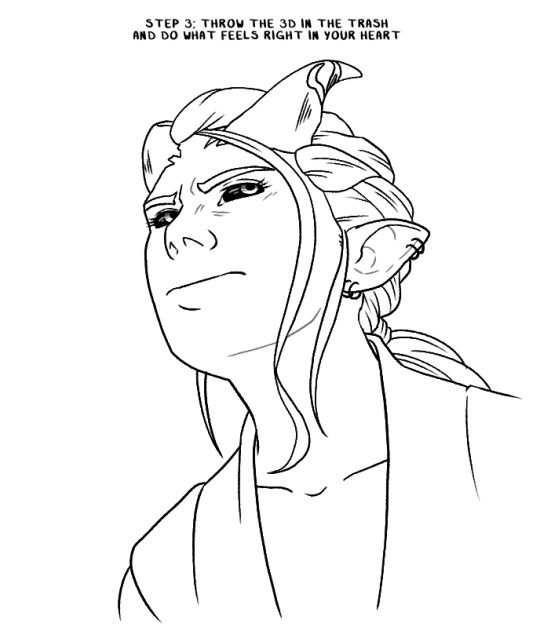
I'm also always checking reference screenshots to make sure I'm in the right ballpark of how something should look. I actually have a wall of photos next to my desk and while I didn't put them up for that purpose, it has come in surprisingly handy for quickly checking face or hair details when needed. I also just have a big folder of screenshots and other saved reference material.

I don't have a problem noooo~ 😅
Additionally, if my art has a background these days, there is a 100% chance that's a 3D set I built in Blender because I hate drawing backgrounds, but I do like building them in 3D.
Here's two examples: the area around Astarion's bed, which I built out of some of the in-game assets like a lego set (this was a pain in the ass, it probably would have been faster to just build it from scratch based on screenshots 😩) and a closet I modelled for something that's still a WIP.

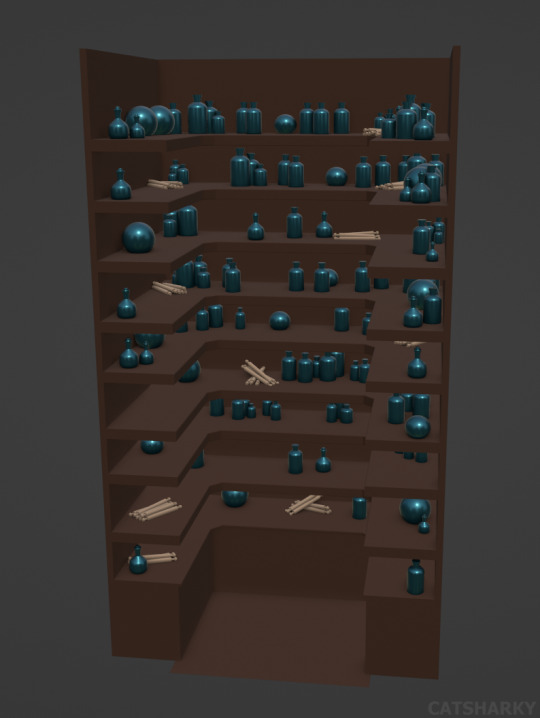
I'll get the angle I want, have Blender generate some linework from it and then grab a basic render of it to slap into CSP so I can draw the characters over top of it.
And as for brushes: the main brush I use in CSP is just the default 'Real G-Pen', with opacity effects turned off and these pressure settings: (I like to keep it simple, and I have a bit of a heavy hand so the altered pen pressure just helps me get a smoother taper). I change up the stabilizer settings depending on what I'm doing. Lower for things that need short, quick lines like hair and higher for most other things.
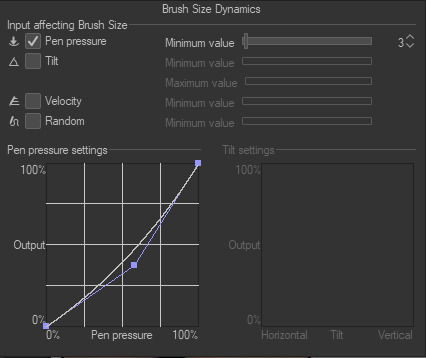
For Sai, I use a 9B pencil I found a number of years ago on Deviantart (I think?) and I wish I could link you to the original post I got the settings from, but Deviantart's search is... bad and I'm unable to find it again.
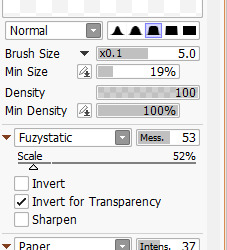
I hope that answered all your questions! If not, feel free to ask more!
74 notes
·
View notes
Note
Could you reccomend any good free programs to make 2d and 3d animations with that are relatively easy to learn and use?
Hi there! Thank you for your question.
I do know of some software that are free for 2D and 3D animation. I cannot say if they are easy to use, but I can say they have resources to help you learn them (artists also post YouTube videos to help you learn the software).
Here are some software you can take a look at:
Blender (Both 2D and 3D): Originally software to create 3D animation, Blender now lets creatives create 2D animation using the Grease Pencil tool. Both 2D and 3D are part of the Blender application once you download it.
Pencil2D (2D): Pencil2D allows you to sketch, ink and color your animation. You are able to import audio, but they recommend WAV files.
Krita (2D): Krita allows you to create 2D animation and storyboards. You are able to import audio for your animation projects.
OpenToonz (2D): OpenToonz (originally Toonz) is the software used by both Studio Ghibili and Futurama. Studios that created the films Belle and Promare also used OpenToonz.
FlipaClip (2D): While I have shared software for desktop and laptop platforms, FlipaClip is available for your mobile devices.
I hope this list helps you in learning animation. Each software listed has resources on its website for learning the program (YouTube is also a great help).
557 notes
·
View notes