#Free twitch streaming software
Explore tagged Tumblr posts
Note
Hello! Do you have any videos of your coloring process? I know you posted a video of your Hades and Persephone cover art, but I can't find it 😭 I'm struggling with a lineless LO redrew right now, and you're the LO guy in my mind, so I figured it'd be best to ask you. Thanks for the LO brushes, they're hella useful.
So I'm not 100% certain where that speedpaint is either, BUT here's one for an older illustration mixing Rekindled with Neon Genesis Evangelion if you want !
youtube
Aside from that, I'm not doing much for video stuff as of right now, BUT I do stream roughly once a week over on my Twitch! And that's honestly one of the best ways to watch my process because you get to actually see it happen in real-time in the software rather than sped up as a recording outside of it :>
I also have some older Twitch VOD's backed up to my Patreon which only costs $5 to unlock, I'll be backing up a bunch more this week.
I do plan to actually try and put together some like, actual in-depth videos going into the process, but unfortunately what I wanna do has to wait a couple months because my current living situation just wouldn't be ideal for proper video recording (thankfully that's changing soon though, hopefully by April at the latest). In the meantime, I hope the VOD's and upcoming Twitch streams at least help you out a little, and if you ever pop into the stream while it's live, feel free to say hello and ask questions about what I'm doing! I'm always happy to talk shop ;3
40 notes
·
View notes
Text

The Game Awards 2024 is happening tomorrow on December 12th at 4.30pm PT. it streams live and you can watch free on YouTube or Twitch, among other platforms. Dragon Age: The Veilguard is a nominee in the category of Innovation in Accessibility:
“Recognizing software and/or hardware that is pushing the medium forward by adding features, technology and content to help games be played and enjoyed by an even wider audience.”
[image source]
#dragon age: the veilguard#dragon age: dreadwolf#dragon age 4#the dread wolf rises#da4#dragon age#bioware#video games
22 notes
·
View notes
Note
My love i want to marry you so you could tell me all the amazing stories inside your head ‼️ i want to request you where reader gets grumpy because haechan left hickeys in her neck when she told not to ( if only you have time) muahhh
i could literally tell you all the thoughts i have for free anon just say the word 😩 on another note tho, i hope you don’t mind me implementing gamer hyuck into this too,, im just too engrossed with the pairing 😭😭 but thank you for the request (this is my first one aaaah), i love u sm sm 🤍🤍🤍
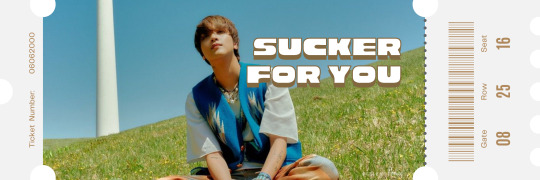
sucker for you
pairing | streamer!hyuck x streamer!reader
genre | its pretty much fluff, use of nicknames for reader (lovie, baby) and hyuck (lovie, bub), tell me if i missed anything!
wc | 0.9k
m.list

you had just woken up a few minutes ago, currently struggling to get ready in time for the stream you scheduled to start in less than ten minutes. perhaps if someone in particular (ahem, your boyfriend) decided to wake you up at the time you instructed before you went to bed last night, you wouldn’t even be in this predicament.
the clock was ticking down to the second, and you could only set your hair in a messy bun before preparing to go live, thanking your past self for setting up the recording software the day before. you take a seat in your gaming chair in haste, patting your cheeks as much as you could since, for some reason, the adrenaline coursing through your veins from the rush of getting ready seems to be doing little to none in actually keeping you awake.
you pull up twitch, a bunch of streaming settings popping up on your monitor. with a couple of clicks, the platform is now notifying your viewers of your livestream.
you sit in peace for a couple of seconds before your regular viewers come dropping by one by one.
user_01: MY STREAMER IS ON TIME !!!
user_02: how is your day today, my loveee?
user_03: omg i finally made it to one of the streams!!! ahhh so excited ><
“hello my lovelies.” you greet calmly, a warm smile glazing over your features, and you can only hope it masks the tiredness behind your voice. “let’s see what we’ll be doing for today’s live, shall we?”
user_04: does anyone else see that thing on y/n’s… neck?
user_05: IS THAT WHAT I THINK THAT IS???????
user_06: Y/N JUST WHAT HAVE YOU BEEN UP TO
the messages have you alarmed, clearly confused from what chat was telling you. “huh? do i have something on me?” you ask, letting each syllable fall out of your lips ever so slowly as you’re having difficulty trusting your viewers, recalling past moments of them pranking you.
user_07: there’s a little something on your neck, yeah…
user_08: oh i just know that look on your face, y/n!! we aren’t joking around this time :[[
reading a few more comments has you somewhat assured your viewers are telling the truth, now deciding to stand up from your chair. “i’ll be back then, chat! i’ll just go check myself in the mirror.”
with the small announcement, you set your stream to the waiting room before walking towards your bathroom with a wave of nerves hitting you.
just what was your chat so concerned about?
a small glance at the mirror has you gasping in shock, inspecting what seems to be a familiar-looking purplish bruise littering your skin. immediately registering what it was, you could only think of one culprit, your beloved haechan.
despite the flurry of emotions that fill your senses, the only one you could clearly describe is the raging feeling of annoyance stemming from sheer embarrassment.
sure, you’ve done a lot of regrettable things on stream, but nothing as telling as this.
without a second thought, you rush out of your room, and over to the living room where your boyfriend is residing for the day. “hyuck!”
“hey, baby!” he looks up from his phone, greeting you cheerily—a striking contrast to the tone of your own voice. “is something the matter?”
“did you do this?” you ask straightforwardly, exasperation lacing your words as you point to where a hickey stains your skin.
he directs his line of sight to the mark, slowly but surely failing to hide the smirk making his lips curve upwards. “what if i did? hypothetically, of course!”
your brain starts wracking with grumbles at the response, unable to comprehend why your boyfriend decided to do it in the first place. “you know i don’t mind you doing this sort of thing, but chat saw me with it! and you knew i was going to stream today!”
“… yeah i did.” he confirms, now feeling a little guilty after seeing how grumpy you’ve become over a little hickey. in his eyes, it was barely even visible! he’d make it larger if he could- but maybe another time when the two of you wouldn’t be streaming for a while. “i’m sorry baby. i’m just a sucker for you.”
you see his lips that once held a smirk now falling into a pout, and you’re starting to feel bad from how big of a deal you’re making this be. “it’s okay, but at least tell me next time so i can at least try covering it up. okay, lovie?”
“okay, lovie.” he repeats, shuffling his feet towards you until you feel his warm embrace engulf your figure. you already know this was his way of properly apologizing, rather showing his genuineness through actions instead of words.
“good.” you state with a soft smile as you return the hug, the negative emotions you were bearing now fizzing away.
it’s only when you realize you have a stream to get back to that you release from the comfort of your boyfriend. “ah, right- chat is gonna start messing with me if i come back any later than i already am. i’ll talk to you later again, bub!”
“don’t cover the hickey! let them know you’re mine at least?” haechan tries convincing you, a sheepish look on his face.
“fine, only because i literally have to get back now.” you comply, playfully rolling your eyes. “i love you!”
“i love you too, baby.” he returns, watching as your figure disappears back into your streaming room. he’s definitely doing that again, with the addition of telling you about it, of course.
#: ̗̀➛ requested!#nct fluff#nct dream fluff#nct angst#nct dream angst#haechan fluff#haechan angst#donghyuck fluff#donghyuck angst#nct imagines#nct drabbles#nct dream imagines#nct dream drabbles
229 notes
·
View notes
Note
Sir what do you animate in?! I need a program 😭😭 please and thank you 🛐🛐
Hi roenters!!
I use Toon Boom Harmony Essentials! I was very lucky when I was younger, my grandma bought it for me and I have used it ever since :,)) Before it I used Flipnote Hatena, and before that I used post-it notes and hand-drew little flipbooks!
If you are committing to this software, I recommend the one-time purchase! If my software was a monthly or yearly subscription, that would stress me out 😱 But it does have an option to buy just a month of use if you want to get a feel for it! It has functions for blurring and softer color usage, but I rarely use them as I don't know how to use them super well nor do I know just how much it is capable of with that sort of stuff. It does what I need it to do very well, which is 2d animation with generally flat colors done by hand!
Here is a short screencap of a Theratpy page update I just finished for my Devoted+ patrons, flicking thru my layers and a couple basic software functions:
I also stream animating sessions via twitch, if you ever have any questions feel free to hop in and ask during a stream as well!! :)) It's the best and quickest way to ask me anything about Theratpy or my setup and whatnot and get answers in real time!
Hope this helps!! <3 beetlerat
#To anyone else who at this point has asked about what program I use - deleting your inbox messages as it is now answered!! <3#theratpy#beetlerat#i love you guys#animation#art#rats#fancy rats
51 notes
·
View notes
Text
so you want to use OBS
hello! i’ve decided to compile information on my OBS setup and some resources that have helped me along the way. this is mostly for personal reference, but maybe others can make use of this information!
some notes before i get into it:
i use OBS for both offline recording and (twitch) streaming. any footage i record is edited using DaVinci Resolve 18, which is free.
most of my OBS captures are of video games (through a USB capture card, specifically elgato), and the occasional screen/application capture (like clip studio paint, and sometimes PC games).
as such, the information here is reflective of these experiences. this post is not comprehensive to all of OBS’s features- this is just an overview of the settings and configurations that are most relevant to me.
with that out of the way, all the information will be under the cut!
Basic Setup
file format:
how to change: settings -> output -> recording -> recording format -> press “apply” once finished!
I save most of my recordings as .mkv files- it supports multi-track audio! i prefer .mkv over .mp4 because if your power goes out, you still have a recording to work with.

.mkv files can be read by DaVinci Resolve without an issue- but for Adobe software, they'll need to be remuxed to .mp4 within OBS! (file -> remux recordings -> press the … to select a file -> press the “remux” button)
video resolution and framerate:
how to change: settings -> video -> output (scaled) resolution
my obs canvas is @ 1920 x 1080p (16:9)
i switch between 720p and 1080p as needed! if you're concerned about space, you can probably just go for 720p. i also record at 30 fps, simply because that’s what my capture card supports.
video bitrate:
how to change: settings -> output -> encoder settings (located in both the streaming and recording tab) -> press “apply” once finished!
bitrate is a bit of a doozy to explain, but the most important thing to know is that bitrate affects your video’s quality. lower numbers = lower quality, while higher numbers = higher quality.
generally speaking, you'll want higher bitrate when you're recording things with high depth of information (e.g. you’d want a higher bitrate for something fast-paced like splatoon, compared to a slower-paced game like animal crossing).
my video bitrate is either set to 3000 or 4000 kbps! and here's some of my other (related) settings while i'm at it:

you can put your bitrate at much higher values than me if you're a stickler for quality- but keep in mind that a higher bitrate means:
bigger file size
more information to upload (when streaming)
your computer will need to encode more
i’d recommend reading twitch’s guidelines on encoding, bitrate, resolution, and framerate to get an idea of what values to pick. for people who are doing offline recording or streaming on a different platform, i suggest googling the appropriate resources!
multi-track audio:
this is mostly applicable to anyone looking to do video editing!
multi-track audio basically allows you to separate your audio sources (e.g. discord, game audio, and your own microphone) into different tracks.
this is an immensely helpful tool because it lets you adjust audio levels in post-production (editing). some examples of how this can be used:
increasing someones microphone volume if they speak too softly
increasing/decreasing game audio
muting swear words/sensitive information
completely muting voice call + microphone if you want to upload a no commentary video
and more!
to set this up, take a look at your audio mixer panel, and press the ⚙ icon. this will bring up advanced audio properties.

by checkmarking a track box, it puts the audio on that track. to make the above screenshot easier to digest:
track 1 consists of ALL three audio sources- desktop, elgato, and microphone.
track 2 only has the microphone audio.
track 3 only has desktop audio (i use this for voice calls)
track 4 only has the elgato capture card audio (game audio). the volume has also been lowered so that any speaking voices can be heard clearly.
tracks 5 and 6 are unused.
you might be wondering, “why do all three of these have 1 checked off?” this is what i call the universal audio track. i recommend having a universal audio track for a few reasons:
when you stream from OBS onto twitch/youtube- you have to select ONE audio track.
it’s also a nice backup in case you didn’t separate your audio correctly.
if for whatever reason you need to move around your individual audio tracks in editing, the universal track acts as a nice reference point.
mark off your audio tracks for each audio source as you see fit! once you’re finished with the advanced audio properties, go to settings > output.
for the streaming tab, you’ll want to have the number of your universal audio track selected. in my case, that will be audio track 1.

for the recording tab, checkmark all the audio tracks that are applicable to you (in my case, audio tracks 1, 2, 3, and 4). by default, only audio track 1 is selected.

if you don’t check off the additional audio tracks in the output > recordings section, you will not have access to those audio tracks in editing, and you won’t be able to edit your audio tracks independently of each other. so don’t forget to do this! 👍
custom browser docks
custom browser docks are a great tool for when you’re streaming and want to have access to your twitch chat and/or activity feed! (or if you wanted to have some other web browser on OBS).
to create one, go to docks -> custom browser docks.
you’ll be given a table interface that asks you to put the dock name and URL. for streamers who want to have chat and alerts available, do the following:
on twitch’s homepage, go to the upper right and click your icon
then, click creator dashboard
once you’re on your dashboard, go to stream manager
click the vertical “...” on my chat OR activity feed.
press “pop-out chat” OR “pop-out activity feed”
copy and paste the link into the table back into OBS
press apply once you’re done
click and drag the docks around at your leisure to put them where you like!

if you ever decide you don’t want to have something on your OBS dock (or want to bring something back), go to the toolbar, click “docks,” and click the appropriate dock!
third party things
a section of optional things that you may enjoy having.
streamlabs alerts
this is basically for anyone who streams and wants to have their chat and/or follower notifications visualized on screen!

streamlab alerts can be added to OBS by adding a browser source into your scene, and the specifics can be customized on streamlabs itself. it’s pretty self-explanatory, so i’ll just leave a link to streamlabs website, where you can log in using the streaming platform of your choice: https://streamlabs.com/
discord overlay
this is a browser source that can be set up to show people who are in a server's voice chat and who speaks. i recommend this to people who make multiplayer content- it can help viewers distinguish who is who but also it can be helpful in editing.

to set this up, go to https://streamkit.discord.com/overlay, click “install for OBS,” and after logging in with discord, go to “voice widget” and click the server and voice channel you want.
you are able to apply CSS if you'd like more control over the visuals, but the standard layout tends to work fine for me! a search of “discord overlay css” on youtube can help you get more information.
veadotube mini
this is a pngtuber software that a friend recommended to me! no webcam is required- mouth opening and closing is based on your microphone input!

you can download it here (it’s pay what you want!): https://olmewe.itch.io/veadotube-mini
for a proper tutorial on how to use it, i recommend checking out the app's documentation, which you can read here: https://veado.tube/help/
source record
have you ever wanted to stream something with a chat overlay/layout, but wanted your recording to ONLY be the gameplay? or maybe you wanted to record BOTH your gameplay AND your webcam so that you can have a crisp zoom-in on your webcam!
source record is a third party plugin that can help you with that!

the general gist of source record involves applying the “source record” filter on either a scene or source, and customizing the encoding settings accordingly. the exact details of how to set it up is beyond the scope of this post, so I'll just direct people to this video instead (it was very helpful to me):
youtube
⚠ a quick note about source record: this plugin can be intense for your computer. be sure to do test recordings and the like to see what your computer can handle (and see if the recordings come out the way you like). it took me a few tests before i settled onto something i liked!
you can download and install source record here: https://obsproject.com/forum/resources/source-record.1285/
vdo.ninja
have you ever wanted to do a collaborative video or stream where you feature someone else’s video on your stream? or maybe you’re doing a multi-person streaming event! vdo.ninja is the perfect tool for you!
vdo.ninja turns your OBS virtual camera into a browser source link- which your collaborator can add on their stream! this is a new tool that i’ve added to my arsenal recently- since my friend and i are planning to stream a side order challenge together! i’ve still got to iron it out a bit more, but i like what i’ve used of it so far.
try it out for yourself at their website here (with documentation and demos available on the homepage!): https://vdo.ninja/ (no downloads required!)
ok! i’m set up! what now?
and with that, that’s all of the settings and tools that i thought would be worth mentioning! while most of my setup was written with video games in mind, some of these plugins and setups may be applicable to other types of videos (e.g. tabletop gaming with a physical camera)!
now that i’ve outlined all these settings, i have one more thing i have to say: regardless of what you're using OBS for, do a test recording before doing anything “official” with it. this recording can be as short as 30 seconds. it’s a good habit to develop that can make sure your streams/recordings turn out the way you want them to!
here are the kinds of things i like to check! it’s not an exhaustive list, but this can be a starting point:
video:
does my video look the way i want it to (and can my computer handle that)?
can my computer handle the load of encoding? - OBS will note in the bottom if the encoding is overloaded. if it can’t handle it, turn down your bitrate or adjust other encoding settings (e.g. i had to toggle psycho visual tuning OFF because it was causing lag)
this is especially the case if you're recording PC games- you don’t want to have slowdown on either your game or the recording!
audio:
are my audio sources (e.g. desktop audio and microphone) correct? - if you plug/unplug devices a lot, be sure to check this (settings -> audio).
are any of my audio sources muted? - make sure you don’t have anything on 🔇 if you don’t want it to be muted! otherwise the audio will be lost forever… (i lost my friend’s VC audio once… it was sad)
are my audio tracks separated properly? - requires you to boot up your editing software, but it's worth doing! for the test recording, just have something from all your sources playing at once, and see if your editor has things separated into tracks.
can i hear the voices clearly? or does the music and/or game overpower them?
if for whatever reason your OBS crashes, or you want more information on anything “critical” or “warning” worthy in your set-up, you can go to help > log files > upload current log file > analyze. crash logs currently can’t be analyzed by the log analyzer- but they’re a valuable tool when asking for help on the OBS forums!
and that’s all! for real, this time. i hope that some of these tools and settings can help anyone wanting to get more out of OBS. there’s definitely other things i didn’t touch upon (e.g. audio filters for noise compression, suppression, etc.), so i suggest doing your own research and trying things out!
happy recording/streaming, and thanks for reading! ✨
#lizzy speaks#this was a fun little write up!! i've been slowly getting some of my friends into video making teehee and its SO FUN!!!#(digital) video is like one of my other passions next to art. everyone say thank you splatoon for getting me back into it again <3#i've been using obs since like 2018 so i wanted to share some of the things i learned for funsies... i really love video...#but also i like having reference posts like this in the case people have questions they want to ask me...#because i don't always remember what video tutorials i watched and it's nice to document that somewhere...#warning to anyone who reads it this is like 2.1k words. i do want to stress that this isn't comprehensive but there's still a lot of info#that i wanted to put for this post...! that said topics like designing your own stream layout + assets for it are NOT in the scope of this#post and nor is this a beginner's guide to obs (i wrote this with the assumption that you know how to record and/or stream and that-#people already have an idea of how to use scenes and the different types of sources obs can use).#i hope everyone's had a lovely march 5th! i would love to look at the fanart but im still not done with reload...#but im hoping to finish it by the end of the month!!! yipee!!!#Youtube
50 notes
·
View notes
Text
Offering Free Software/Web Dev Tutoring Sessions on Twitch Stream Once a Month!
OK, the people have spoken! There was a definite expression of interest in coding tutoring when I floated a vague post about it towards the coding side of Tumblr, which was very exciting to see! I am really excited about helping teach new people in the industry, and I conveniently have a Twitch stream where I do lots of coding stuff on Sundays. Seems like these two things go well together! :D
Here's the deal:
For right now, I will allocate the first Sunday of every month on my coding stream to tutoring! This will be two slots of an hour each, one from 11am-12pm Central Time and one from 12pm-1pm Central Time. (Depending on interest, there may be more slots in the future as well. :) ) If you are interested in requesting a slot for tutoring, please fill out this form!
This is a pay-what-you-can offering, and if I offer you a live tutoring slot it will be at no charge! However, I welcome donations to whatever degree you can afford them, after the session, to help keep my stream and other projects going.
Submitting this form does not guarantee I will give you a tutoring session, as some subjects are more conducive to demonstrating on stream than others and some may be too far outside of my expertise for me to be helpful. However, I will try to at least reach out to you and provide some helpful resources if I have any to offer.
If you don't want direct tutoring on stream (or even if you do!), feel free to stop by my Discord server at https://discord.gg/k4gDad5, where we talk about coding, gaming, and plenty of other nerdy stuff! :) Everyone's welcome, just don't be a jerk. ;)
I'll be posting more about this in the future depending on the response I get. Feel free to hit me up with questions if I can clarify anything. :)
Finally - this is a bit of an experiment; I've never tried this before so I will also be learning as I go. :) Suggestions/feedback appreciated.
Thanks for your interest and good luck in your coding adventures!
#codeblr#coding#programming#learn to code#software development#web development#web dev#software dev#tutoring#learn coding#reblog for wider spread if you would :)
100 notes
·
View notes
Text
Free to use Overwatch Overlay!!
Perfect for streaming


Free on my kofi!
#youtube#twitch#small streamer#streamer#juno overwatch#overwatch juno#overwatch fanart#overwatch 2#overwatch#overwatch art#ow2 art#ow2 fanart#ow skin#ow#ow2
5 notes
·
View notes
Text
Coding Study Plan!

I've enjoyed learning coding at a casual pace, but I'm ready to really buckle in and focus on moving forward to build my skills. SO, here is my plan:
Routine
Learn/practice coding at least 45 minutes per week day, alternating between FreeCodeCamp, web accessibility lessons, and personal projects. I aim to post about my progress at least once per week.
I plan to solidify my HTML/CSS, move onto JavaScript soon, and then decide where to go after that :)
Details and resources under the jump!
Coding Lessons
FreeCodeCamp: Great, project-based way to learn coding!
I'm almost done with the Responsive Web Design course, which covers HTML/CSS. I have enjoyed this way more than other tutorial methods I have tried before. Instead of providing a lesson with a separate activity afterwards, the project is the lesson, and you immediately use the coding and see the direct results. Learning by doing!
I'm excited to start on the JavaScript course soon!
Web Accessibility
Here are some free resources I'll use to study web accessibility:
Wix's Web Accessibility Course (thanks to @xiacodes for posting about this!)
Altogether, the videos for the lesson total about 1hr 15 mins.
This will prepare me to take the Accessibility Specialist Certification Exam which provides a fun certificate for passing~
Accessibility Resource List from @accessibleaesthetics
Includes accessibility info that is relevant for everyone, as well as more specific knowledge for programmers, bloggers, writers, artists, and roleplayers.
I'm always learning from @accessibleaesthetics's posts! please give them a follow to learn accessibility during your casual Tumblring :)
Web Accessibility Twitch Stream with Africa Kenyah, hosted by @kitkatcodes
1hr 30 mins, can't wait to watch!
Africa Kenyah is a software engineer, accessibility specialist, and yoga teacher. Visit her website here!
#codeblr#learning resources#neocities#html css#html#css#coding#web accessibility#indie web#open web#meow squeak
86 notes
·
View notes
Text
That poll got me thinking, so headcanons of CM character's online presence.
Garcia: has a private insta. She probably has her own server on Mastodon and/or she uses BSky. As I said on the tags before, I fully believe Garcia has a neocities and a bearblog, and it's all very cute/glittery and she posts a lot of tutorials and help people out. She's probably part of the free software movement.
Emily: had/has a tumblr nobody (except Garcia) knows about. She mostly posts about sci-fi and literature, sometimes art. I also think she would make those posts explaining how to get certain services from the government; every once in a while she'll post or correct an information about self-defense tips for women
JJ: private insta. she also has an account on reddit, which she uses mostly to judge if people are the asshole or not, and later in evolution uses it to learn about IA and stuff.
Reid: if he has an online presence (not likely) is probably a very simple bearblog where he posts reflections on works that he's read.
Morgan: insta. and he barely posts on it, when he does it, it's a thirst trap.
Hotch: His insta only exists so he can see what Jack is posting. (he also see what his other children - aka BAU - are posting)
Rossi: He has a offical instagram (usually taken care by someone else), and a private one with only like the BAU and his daughter and that's it. He also has a twitter, which he posts in every once in a while, mostly to fact-check info that's going on about profiling and talking about cooking. And I bet he did once the "I was one of the founders of the BAU, AMA." on reddit before a book came out as part of the marketing for the book. I can also see him showing up in streamings (either youtube or twitch) and playing something silly like Fortnite and being really fucking good at it.
Alex: has a blog where she talks about literature and weird things she's fascinated about. She doesn't use her actual name on the blog though, cause she doesn't want her students to find her. (Garcia makes Blake a part of her webring and help her set an guestbook on her blog so people can send her a message)
Tara: Private insta (she most posts stories though, nothing on the feed). Also a twitter account that doesn't have her name or picture on it and no mentions of her real life and she mostly post memes and comment on stuff. She might be even a little internet famous with that account.
Luke: Has 2 insta accounts. One, private for him. The second is for Roxy and she's famous.
Matt: private instagram account is mostly pictures of kids and wife. Has some pictures of himself being silly taken by his kids.
Elle: only twitter, without her name of course, she probably likes to shitpost.
7 notes
·
View notes
Text
Honestly i don’t think the pwhl even tried to find US broadcasting partners. I know that espn would be too much of a reach considering college football and basketball are in season, and i’m glad they didn’t do anything with cbs or nhl network or espn+ (all servicesto which i myself do not have access). But ion seems like they would have done something and they’re hooked up to prime video (which sucks i know but is free) and they’ve had decent production for wnba and nwsl. Of course the league could have also bought their own platform (nwsl and wnba use the same software).
Though i think the main issue is that the people in charge have not critical thinking skills and cannot separate out youtube audiences by geography, and therefore have no way of selling the audience to any broadcasters…and i would say i’m 85% sure that the switch to twitch has to do with them not knowing how to block the feed in canada (because i saw some people say the youtube wasn’t blocked jn canada)
It really is so unfortunate that they are artificially limiting their audience size when they could be part of the big 3 north american leagues (nwsl wnba pwhl). Especially because the united states does have a larger population and therefore a larger potential audience. Even the wsl (located in england) switched to stream their games that weren’t broadcast in the us to be on youtube (instead of their app, FA player) and their international audiences showed substantial growth. Because youtube is more accessible.
Furthermore, they know that americans are a big part of the reason this league even exists (though the impetus was the canadian league folding) and half the teams in the league are located in the us, so why would they put so little thought into their access? Additionally, many of the exciting upcoming draft picks (read: young us national team players) are from the united states. In fact, the number one draft pick this year plays for a team in the US. so why would the league appear to actively limit the reach of the league in the usa? Again, i have to come back to the idea that tsn and canadian broadcasters want exclusive rights in canada (because they are paying the league for them) and the league doesn’t know how to block canadian access on youtube (even though i know it is possible to restrict by location as i have seen the screen)
6 notes
·
View notes
Text
New stream setup!!! Say hello to Pym, my FF XIV character who's now a part of my streams! I'm super hyped to show this off, this started with the simple idea of "wait, can I use the housing items in FF XIV to create a green screen for my FF XIV character so I can implement her into my streams as a fun little graphic?" and then that turned into 5 hours of me learning how to use streamdeck software so I could implement her as a fun interactive reward for people who redeem channel points during my streams! (channel points are completely free and are generated when you view streams, take part in the chat, etc!) I hope you all like her! <3
(and ofc here's my Twitch for anyone who wants to follow it! I stream 1-2 times per week, usually working on Rekindled! So it's the best way to get lil' sneak peeks of upcoming episodes, plus it's a great opportunity to watch the process of how an episode is made!)
31 notes
·
View notes
Text

The Game Awards 2024 is starting soon today (December 12th) at 4.30pm PT. it streams live and you can watch free on YouTube or Twitch, among other platforms. Dragon Age: The Veilguard is a nominee in the category of Innovation in Accessibility:
“Recognizing software and/or hardware that is pushing the medium forward by adding features, technology and content to help games be played and enjoyed by an even wider audience.”
[image source]
#dragon age: the veilguard#dragon age: dreadwolf#dragon age 4#the dread wolf rises#da4#dragon age#bioware#video games
14 notes
·
View notes
Text
Opinion: The Minecraft movie would be pretty cool if it was made like an old 90s fantasy movie, a la Labrynth, Dark Crystal, Neverending Story. etc.
(tired rambling that makes no sense underneath the cut)
I know when the teaser came out, I saw a lot of people talking about making the movie in the style of Story Mode. But while SM is better than the life action/cgi style, I feel like it would make the movie seem really cheap, though I'm not sure if my opinion comes from only seeing animation like it from either a game where the graphics have to be simple enough for consoles and pcs to run, or short animations that people.make in their own free time, with no budget. So perhaps a movie with a large budget and no hardware/software limitations could look really good in SM's style...
but looking at the behind the scenes clips with Mumbo and other mcyt, holding props of the minecraft world, and seeing the actors holding was look like cheap-ass fake-ass swords, and I just thought of Neverending Story. And Labrynth, and Princess Bride.
and also those ai pictures of Gravity Falls as a dark 90s movie. Fuck ai all my homies hate ai but it makes me thing about the inherent horror of minecraft.
when you see people play mincraft, you see people play on servers with their friends, or you see people interacting with an audience on twitch/youtube/any streaming service. But when you play minecraft... it's so lonely. the caves are creepy, and there is no one to talk to. The villagers don't speak to you, they just do trades wordlessly. The only socialization you get is from dogs and cats.
they made minecraft tree props, and they look great.
#minecraft#the minecraft movie#dark fantasy#movies#films#old movies#labyrinth#princess bride#the neverending story#dark crystal#jim henson company#puppetry#ramblings#yall idk I'm tired and sick
3 notes
·
View notes
Text
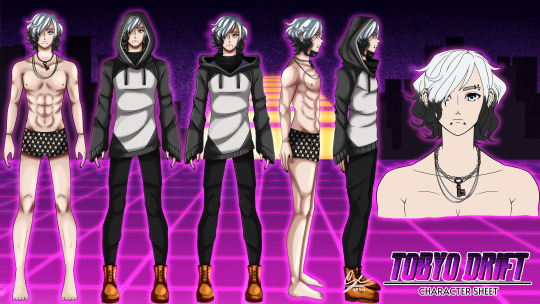

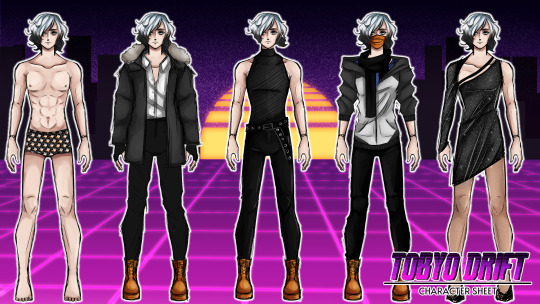
I forgot to post this, but I designed a stream character for my friend's streaming needs. We are planning to turn it into a VTuber model at some point and I am very excited to learn the software :DDD
The first one is the main design and the rest are some sketched out alternate outfits I made for fun
Feel free to check out my friend on his Twitch!
#dorkie's art#art#drawing#small artist#character design#clip studio paint#commissioned art#streaming#twitch#character sheet
5 notes
·
View notes
Text
「viRtua canm0m」 Project :: 002 - driving a vtuber
That about wraps up my series on the technical details on uploading my brain. Get a good clean scan and you won't need to do much work. As for the rest, well, you know, everyone's been talking about uploads since the MMAcevedo experiment, but honestly so much is still a black box right now it's hard to say anything definitive. Nobody wants to hear more upload qualia discourse, do they?
On the other hand, vtubing is a lot easier to get to grips with! And more importantly, actually real. So let's talk details!
Vtubing is, at the most abstract level, a kind of puppetry using video tracking software and livestreaming. Alternatively, you could compare it to realtime mocap animation. Someone at Polygon did a surprisingly decent overview of the scene if you're unfamiliar.
Generally speaking: you need a model, and you need tracking of some sort, and a program that takes the tracking data and applies it to a skeleton to render a skinned mesh in real time.
Remarkably, there are a lot of quite high-quality vtubing tools available as open source. And I'm lucky enough to know a vtuber who is very generous in pointing me in the right direction (shoutout to Yuri Heart, she's about to embark on something very special for her end of year streams so I highly encourage you to tune in tonight!).
For anime-style vtubing, there are two main types, termed '2D' and 3D'. 2D vtubing involves taking a static illustration and cutting it up to pieces which can be animated through warping and replacement - the results can look pretty '3D', but they're not using 3D graphics techniques, it's closer to the kind of cutout animation used in gacha games. The main tool used is Live2D, which is proprietary with a limited free version. Other alternatives with free/paid models include PrPrLive and VTube studio. FaceRig (no longer available) and Animaze (proprietary) also support Live2D models. I have a very cute 2D vtuber avatar created by @xrafstar for use in PrPrLive, and I definitely want to include some aspects of her design in the new 3D character I'm working on.

For 3D anime-style vtubing, the most commonly used software is probably VSeeFace, which is built on Unity and renders the VRM format. VRM is an open standard that extends the GLTF file format for 3D models, adding support for a cel shading material and defining a specific skeleton format.
It's incredibly easy to get a pretty decent looking VRM model using the software VRoid Studio, essentially a videogame character creator whose anime-styled models can be customised using lots of sliders, hair pieces, etc., which appears to be owned by Pixiv. The program includes basic texture-painting tools, and the facility to load in new models, but ultimately the way to go for a more custom model is to use the VRM import/export plugin in Blender.
But first, let's have a look at the software which will display our model.

meet viRtua canm0m v0.0.5, a very basic design. her clothes don't match very well at all.
VSeeFace offers a decent set of parameters and honestly got quite nice tracking out of the box. You can also receive face tracking data from the ARKit protocol from a connected iPhone, get hand tracking data from a Leap Motion, or disable its internal tracking and pipe in another application using the VMC protocol.
If you want more control, another Unity-based program called VNyan offers more fine-grained adjustment, as well as a kind of node-graph based programming system for doing things like spawning physics objects or modifying the model when triggered by Twitch etc. They've also implemented experimental hand tracking for webcams, although it doesn't work very well so far. This pointing shot took forever to get:
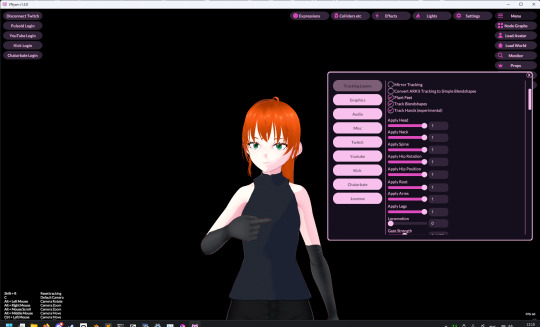
<kayfabe>Obviously I'll be hooking it up to use the output of the simulated brain upload rather than a webcam.</kayfabe>
To get good hand tracking you basically need some kit - most likely a Leap Motion (1 or 2), which costs about £120 new. It's essentially a small pair of IR cameras designed to measure depth, which can be placed on a necklace, on your desk or on your monitor. I assume from there they use some kind of neural network to estimate your hand positions. I got to have a go on one of these recently and the tracking was generally very clean - better than what the Quest 2/3 can do. So I'm planning to get one of those, more on that when I have one.
Essentially, the tracker feeds a bunch of floating point numbers in to the display software at every tick, and the display software is responsible for blending all these different influences and applying it to the skinned mesh. For example, a parameter might be something like eyeLookInLeft. VNyan uses the Apple ARKit parameters internally, and you can see the full list of ARKit blendshapes here.
To apply tracking data, the software needs a model whose rig it can understand. This is defined in the VRM spec, which tells you exactly which bones must be present in the rig and how they should be oriented in a T-pose. The skeleton is generally speaking pretty simple: you have shoulder bones but no roll bones in the arm; individual finger joint bones; 2-3 chest bones; no separate toes; 5 head bones (including neck). Except for the hands, it's on the low end of game rig complexity.
Expressions are handled using GLTF morph targets, also known as blend shapes or (in Blender) shape keys. Each one essentially a set of displacement values for the mesh vertices. The spec defines five default expressions (happy, angry, sad, relaxed, surprised), five vowel mouth shapes for lip sync, blinks, and shapes for pointing the eyes in different directions (if you wanna do it this way rather than with bones). You can also define custom expressions.
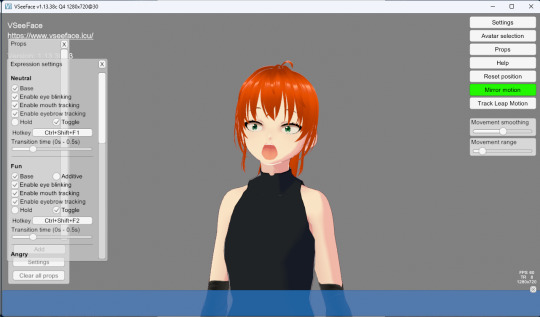
This viRtua canm0m's teeth are clipping through her jaw...
By default, the face-tracking generally tries to estimate whether you qualify as meeting one of these expressions. For example, if I open my mouth wide it triggers the 'surprised' expression where the character opens her mouth super wide and her pupils get tiny.
You can calibrate the expressions that trigger this effect in VSeeFace by pulling funny faces at the computer to demonstrate each expression (it's kinda black-box); in VNyan, you can set it to trigger the expressions based on certain combinations of ARKit inputs.
For more complex expressions in VNyan, you need to sculpt blendshapes for the various ARKit blendshapes. These are not generated by default in VRoid Studio so that will be a bit of work.
You can apply various kinds of post-processing to the tracking data, e.g. adjusting blending weights based on input values or applying moving-average smoothing (though this noticeably increases the lag between your movements and the model), restricting the model's range of movement in various ways, applying IK to plant the feet, and similar.
On top of the skeleton bones, you can add any number of 'spring bones' which are given a physics simulation. These are used to, for example, have hair swing naturally when you move, or, yes, make your boobs jiggle. Spring bones give you a natural overshoot and settle, and they're going to be quite important to creating a model that feels alive, I think.
Next up we are gonna crack open the VRoid Studio model in Blender and look into its topology, weight painting, and shaders. GLTF defines standard PBR metallicity-roughness-normals shaders in its spec, but leaves the actual shader up to the application. VRM adds a custom toon shader, which blends between two colour maps based on the Lambertian shading, and this is going to be quite interesting to take apart.
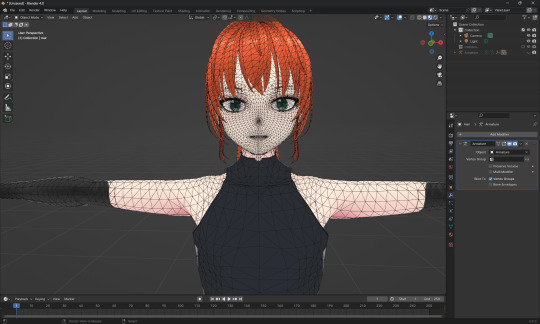
The MToon shader is pretty solid, but ultimately I think I want to create custom shaders for my character. Shaders are something I specialise in at work, and I think it would be a great way to give her more of a unique identity. This will mean going beyond the VRM format, and I'll be looking into using the VNyan SDK to build on top of that.
More soon, watch this space!
9 notes
·
View notes
Text
Hi, I'm Roz! She/her/they/them; I'm a fanfic writer, Twitch Streamer, and software/web developer. This is primarily a BG3 hyperfixation zone, with (at the moment) a side helping of Dragon Age.
I also provide pro-bono software development tutoring, as well as webmaster and web development support for organizations working for progressive change; see the sections at the bottom of this post for more info!
Thanks for stopping by my blog!
Writing
Lots of fandom writing here! I often reblog ask meme prompts, and also welcome unsolicited prompts if you have an idea you'd like to see me tackle!
Jaheira Fanfiction
Lately my particular writing niche is Baldur's Gate 3, and specifically exploring the character of Jaheira. If you've arrived here looking for more of this, I've added all of my Jaheira-related writing to a single collection on AO3 for ease of access!
If you're newly arrived, I recommend checking out the intro to A Harper's Bonds, which is an anthology collection of shorter pieces and prompt fills and contains a summary and timeline of the headcanons and worldstate within which I like to write Jaheira.
Gaming Liveblogs and Other Writing
My other fanfic (mostly also Baldur's Gate, but some other fandoms as well) can also be found on AO3.
I also liveblog my experiences with various story-based RPGs, writing out the story and growth of my characters as I go in a sort of extended fanfic. This writing is always tagged consistently, so you can block it if you're trying to avoid spoilers or just don't want the dash spam. These days I now also move completed ones to AO3 as well for an easier reading experience!
Current Liveblog: Dragon Age: The Veilguard
ArchiveOfOurOwn: BlackjackKent
Past Liveblogs Saved on AO3: Baldur's Gate 3 Dark Urge Baldur's Gate 3 Tav
My OCs: Listed here
Older Liveblogged Games: Listed here
If you have thoughts or questions about my writing or my OCs, or would like to request a fic, please send me a message; I guarantee you'll make my whole week! <3
Tag List
Like THIS POST if you would like to be tagged when I post things on AO3.
Like THIS POST if you would like to be tagged when I post ANY writing, including both AO3 and short-form/ask prompt fills.
Like THIS POST if you would like to be tagged in writer memes like WIP Wednesday.
What else do I post?
When I'm not actively producing fan content, my queue usually consists of a mix of:
video games
cute animals
funny puns
software development
social justice
the fundamental goodness of the world and of people
misc stuff that I find neat
Twitch and Discord
I stream three times a week at http://www.twitch.tv/blackjack_kent. Drop by and say hi anytime! <3
Monday Night Skill Check 6PM-9PM Central Soulslikes and other mechanically demanding game fun. Friday Night Game Brigade 9PM-12AM Central Variety stream of everything from shooters to point-and-click, just hanging out and having a good time. Sunday Afternoon Code Squad 12PM-2PM Central Livecoding on web development projects and answering questions or just chatting.
I have a Discord server for my stream community and beyond! We talk gaming, programming, other nerdy stuff, and general chat; you can join the server at http://discord.gg/k4gDad5! Anyone is welcome, just don't be a jerk! <3
Free Tutoring - Software and Web Development
I am really passionate about bringing new people into the software dev industry (particularly people from traditionally underrepresented groups). I offer free tutoring sessions and would love to help you with whatever you're working on! Just fill out this Google form to let me know that you're interested!
Pro-Bono Web Development
I offer web development and other technological support pro-bono to organizations working for positive change in the Chicago area and elsewhere, including but not limited to:
Community and mutual aid groups
Humanitarian organizations
Civil rights and advocacy organizations
Charity and social service organizations
Environmental organizations
If you work with an organization in need of web dev or tech support, please reach out; I'd love to see what I can do to help you!
-----
And that about sums it up. Be well, be good to one another, and thank you so much for checking out my blog! Feel free to drop me an ask any time if you'd like to chat, have questions, or just want to say hi. :)
36 notes
·
View notes