#GIF Creation Tutorial
Explore tagged Tumblr posts
Text



TOMB RAIDER IV-VI REMASTERED (2025) dev. Aspyr, Crystal Dynamics
#tombraideredit#tredit#gamingedit#dailygaming#videogamewomen#miyku#radioactive-synth#userfray#userliliana#userophelia#userfarllee#userkarlo#userzevrans#userbrujah#anna.gifs#*creations#tomb raider#lara croft#flashing gif#i'm sorry if this looks like ass lol#i actually loved tutorial level even more now i'm glad they restored it back :D
265 notes
·
View notes
Note
hi ^-^! Can you do a tutorial on how to make this icon? I would like to learn :3
https://64.media.tumblr.com/64eb5472b1d49fc941ccefbae558846e/cb2b70c34ebba0a7-b4/s1280x1920/d9e44a125324b309a533a1e56be842355046d740.gifv
Hello! I apologize in advance for my poor explanation skills, and also for how convoluted this process can get 😭 But I saw this as a worthy challenge, so here’s how you too can make a gif icon where the character comes out of the frame like this and this:

This is going to be very long so the full tutorial is under this cut!
Programs I use: IbisPaintX and Procreate*
*full disclosure, procreate is exclusively for iPad and costs 10 USD. however every thing I do in procreate you should also be able to do in Photopea
1. First things first, after finding the gif you’ll want to use, you’ll need to download each individual frame. By importing it into either procreate, photopea, or any program that’ll allow you to view individual frames, you’ll be able to save each frame

A note about gifs: The best gifs to use are ones with less frames due to the fact you’ll be editing the individual frames. Not to say you can’t use gifs with higher frame counts, however it is much more time consuming the more frames there are
2. Next you’ll have to remove the background from each frame. You can remove the background by hand, but I like to use this website to help make things a bit easier. Just pop your frames into it and download each one

It is unfortunately not always accurate and often misses things on images where the background isn’t clearly defined or is lower quality, and you most definitely will have to do touch ups on your frames For example here, for some reason, the first two frames (on the left) were left with a semi transparent gray background and in the image in the middle, you can see sizable areas where the website missed. And also as of recently there as been practically invisible dots it leaves where the background once was that stroke filter picks up some how. You’ll need to hit each frame with the magic wand tool or similar to remove these dots if you plan on adding strokes

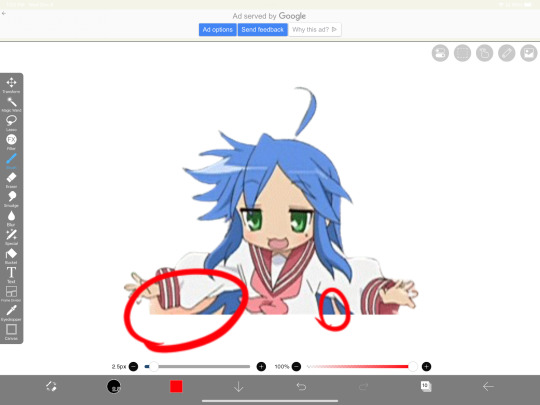

3. Now add all your frames into your program and stick them in a folder. Then, reposition the frames on top of the image mask you are using (in ibis, make sure all frames are visible and select the folder before repositioning the frames, in other programs, you should just be able to select multiple layers and move them that way). Once you’ve repositioned them, duplicate the folder then select clipping on the bottom folder like shown in the right image (I know I forgot to duplicate the folder then 💀)
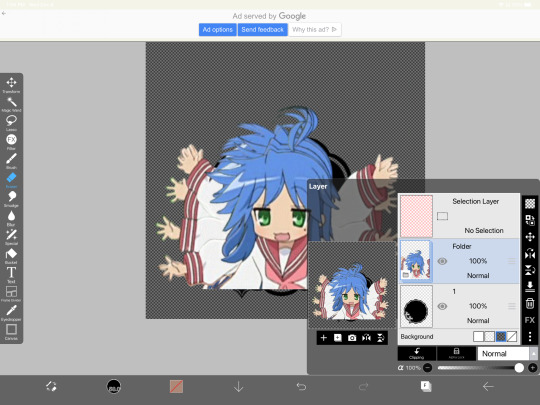

4. Now here’s where the tedious stuff comes in. Make sure you number your frames, because it’ll help you out a lot. In the top folder, erase the bottom part of your gif that you want to be in the frame (I’ll call this the clipping layer) but keep the top where you want to be coming out of the frame intact (this’ll be the overlapping layer). Repeat this process for all of the frames
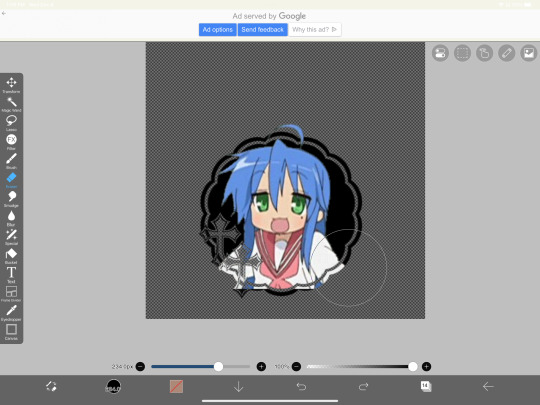
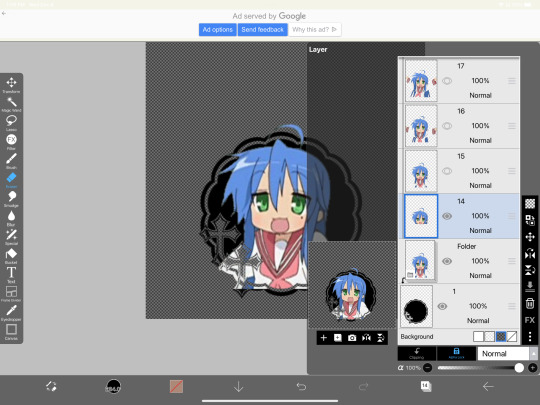
Note: Try to use a simple shaped frame for these kinds of icons. However, if you choose to use something with a more complex shape, be weary of where you erase! You will need to be more precise with shapes like these depending on where you want things to go
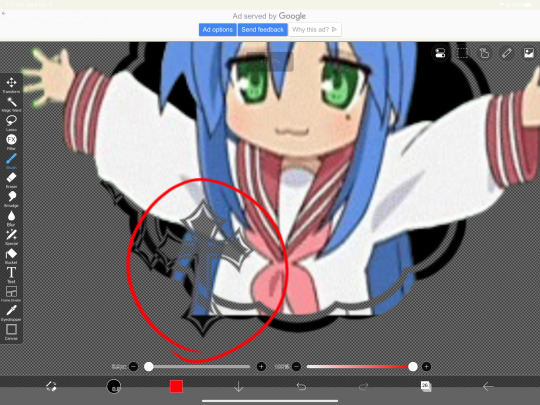
And if you haven’t edited the frame itself, you should do so now
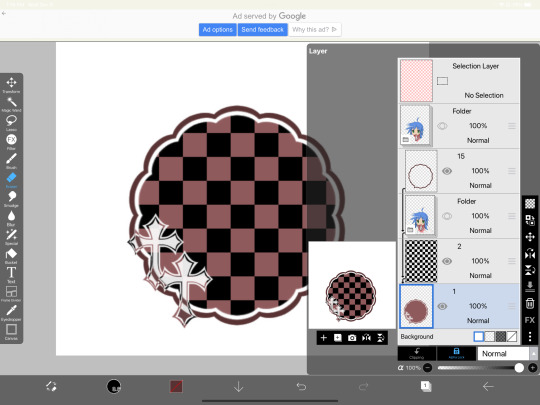
5.5. After that, you can leave things off there and skip this step if that’s what you’re going for! However, if you want to add things like strokes, it’ll get a lil more complicated
Firstly, I duplicate my clipping layer and then select stroke (both). You can also use stoke (outer) or whatever your program has, but this is my personal preference. I then duplicate that layer and keep applying stroke till I get what I want (if you use stroke (outer) duplicating your layer isn’t necessary). I think merge my stroke layers together, but I keep it separate from my main frame
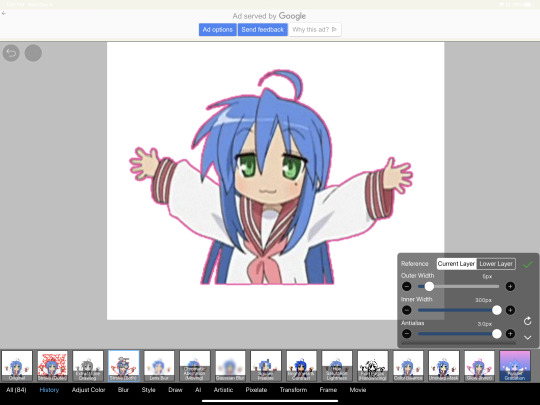
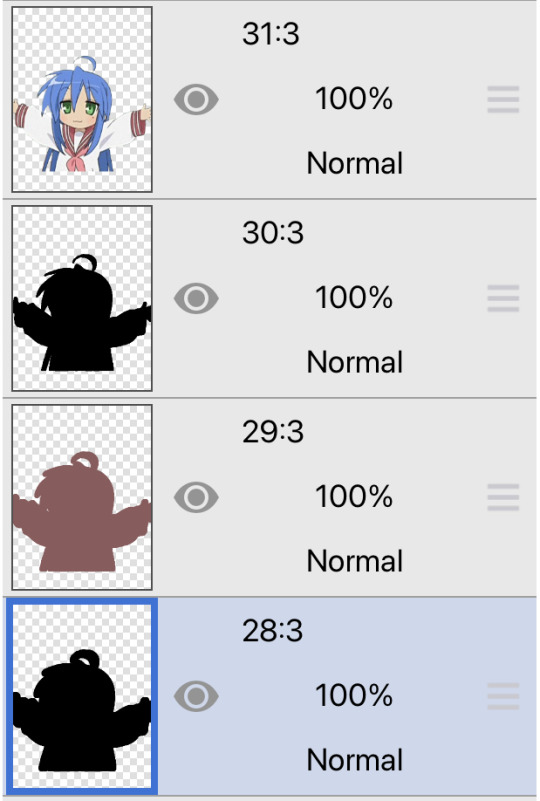
That way I can duplicate my stroke layer and add it to my overlapping layer. Then I erase the unnecessary parts shown on the left. You may need to clean up the stroke on certain frames or reapply it depending on the position of things and what you’ve erased and what not. It takes a lot of trial and error. You can also apply the stroke before you make your overlapping layers, however when I was making this graphic I fucked it up in the process of making this tut and had to remake it so that’s what I did the second time around 💀 if you were wondering why I didn’t just do that in the first place, now you know


6. Now it’s time to export your layers as a psd and import it into procreate/photopea! You’ll now have to merge your clipping layer into your image mask then merge your overlapping layer on top of it to create one layer. Repeat this for all the frames and you’ll be finished!


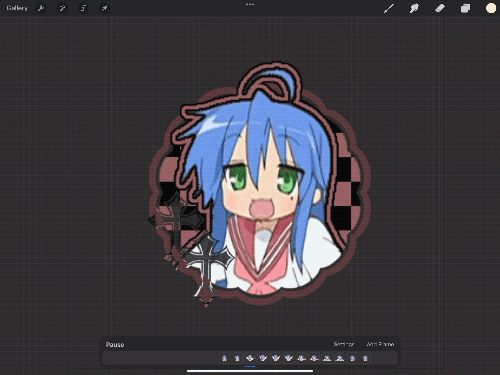
Tada! Now you can add filters and whatever else if so desired. And that’s my process for making these kinds of graphics! There’s definitely an easier way of doing this but that’s just what I’ve got figured out for now. Don’t hesitate to ask any questions for the things that make zero sense lol
345 notes
·
View notes
Text

— i've been asked abt sharpening a few times but i thought that i would just share my actual actions i use but with some guidelines because it can really differ between different video sources and no sharpening is always exactly the same

— i've included different examples of video sources that i use for gifs alongside each type of sharpening action because not all actions will work for every gif. while it's always a matter of preference (whether u prefer a softer/more sharpened gif) some sharpenings can whitewash a gif so i added a little question mark as a warning to be mindful of that and make adjustments! — there are three (technically four) different actions. one is ultra hd sharp and works best on really good quality footage such as master mvs or good film/show footage! the second is a simple sharpening that can be used on all videos and the third is a softer sharpening that utilises the diffuse setting and it has a glowy option w blur as well! — take a look below at how the sharpenings look on different videos 💙

💌 MASTER/BUGS/BLU-RAY VIDEOS video source: here (gdrive) file size: 2gb









💌 4K YOUTUBE VIDEO video source: here (yt) file size: 470mb

💌 1080HD OR LESS VIDEO video source: here (yt) file size: 77mb





💌 TS FILE video source: here (k24hrs + dm for password!) file size: 3.21gb video specifications: qtgmc 60fps preprocesser + bm3d denoise (2)
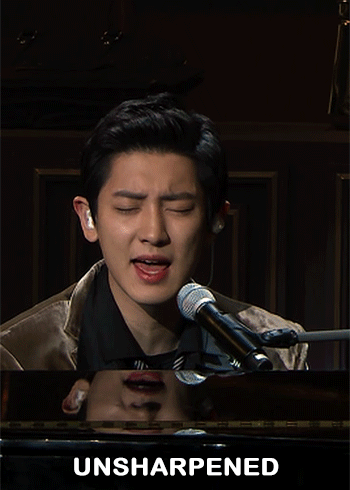

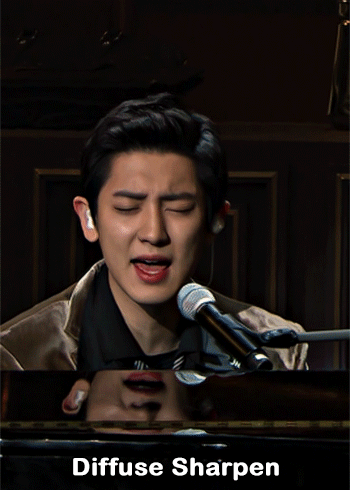
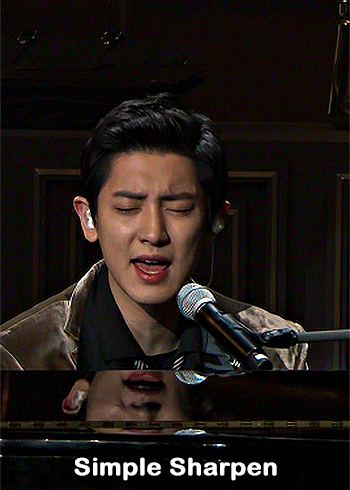

💌 GOING SEVENTEEN because it varies so much it requires an example of its own video source: here (yt) file size: 606mb
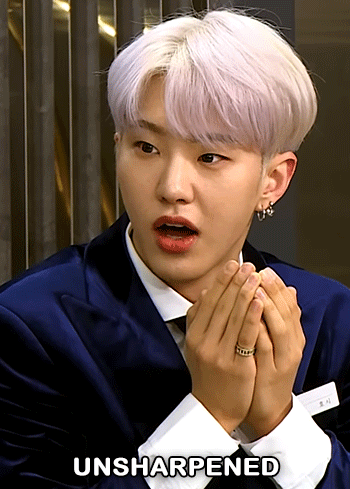




YOU CAN FIND THE SHARPENINGS HERE <3 if you ever need any help or clarification feel free to ask!! no need for credit if you use, but of course please don't claim the actions as your own <3
#allresources#yeahps#photoshop tutorial#gif action#kpop resources#ps help#creations#creations: action#userace#usershreyu#userjoanna#tuserose#useraashna#usernik#useratz#useraurore#usernanda#userkaison#userngocchi
650 notes
·
View notes
Text
Quick Tips for GIMP
That should translate to PS (colour actions what?)

It doesn’t fit in a Tumblr post, so head THIS WAY:
@sims2tutorials I think it counts as a tutorial #2?

#Tutorial#sort of#GIMP#GIMP Tips#GIMP Tutorial#G'MIC-QT#Resynthesizer#ts2#sims 2#the sims 2#DW#Tutorial: Creation#Tutorial: GIMP#Tips
14 notes
·
View notes
Text

Speirs was an officer with a reputation
#ronald speirs#band of brothers#bobedit#hboedit#hbowaredit#hbowardaily#tvfilmedit#tvfilmgifs#cinematv#tvgifs#tvfilmdaily#usergif#usernobie#tagging you because your tutorial was so helpful!!!#s: creations
90 notes
·
View notes
Text
Editing occlusion shadows on objects
This is a tutorial aimed at creators and converters who want to understand, at least a little, how to improve the appearance of their objects in the game. Yes, it’s a bit exhausting, just like creating an object from scratch, mapping it and texturing it, but the result is worth it. The shadow dynamics of TS3 are different from TS4. In TS4, the game itself creates these shadows when the object approaches a wall. In TS3 it is necessary for these shadows to be created using “lights” in TSRW. Of course, the occlusion is not perfect, but it gives the game a more realistic aspect by creating this idea of depth.
The icing on the cake: keep these shadows if they are large objects, like cabinets, sofas, beds, tables, chairs… Small decorative objects, like clutter, you can just delete these shadows. But if you are crazy about perfection and details, and really want even an ant to create its shadow when approaching a wall, my tip is that you clone using a small object as a base as this will make editing the shadows easier.
I will use as an example this armoire that I edited a while ago. The shadows have been edited and look like this when you open them in TSRW:
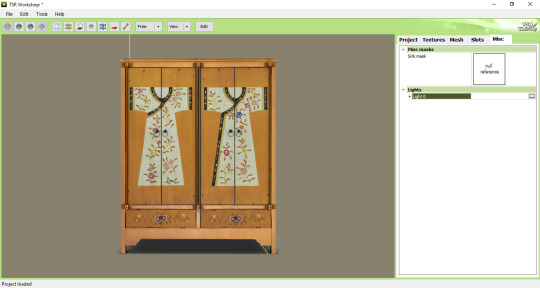
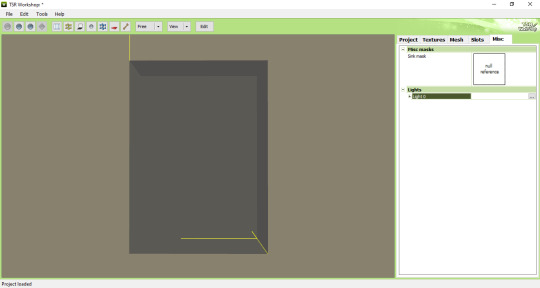
In the game, this is how the shadows appear when we position the object close to a wall:

To edit the shadows, you must click on the "MISC" tab in TSRW. These shadows are right below, where "LIGHTS" is written. Note that there is a + sign next to it and when you click it, a drop-down list appears with all the shadows separated. In this example there are 3 of these shadows. The names are the same, but let's say we have shadow 1 (front), shadow 2 (top) and shadow 3 (side). Edits must be made in the order they appear.
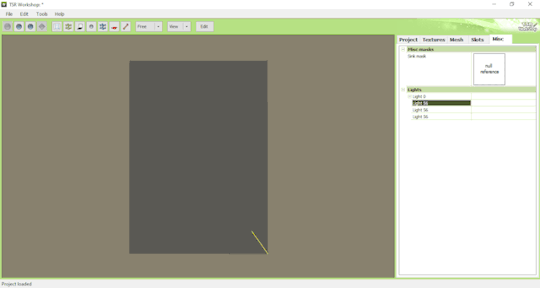
Click on the three dots to the right of lights. A window as shown in the image below will appear:
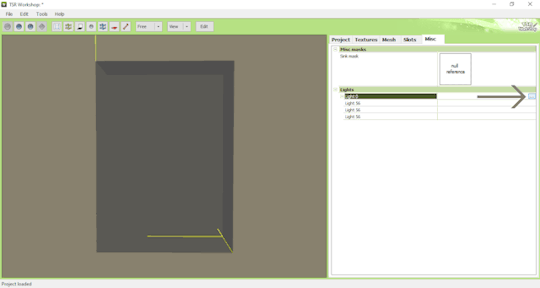
The lights that must be edited are found in the part where it says "OCCLUDERS". In this case, "Entry 1" corresponds to our "SHADOW 1" (front)...
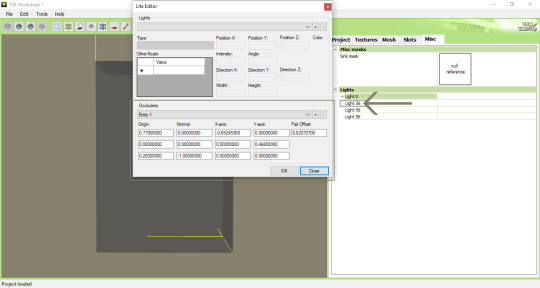
For the front shadow, we will start by changing these two parameters that correspond to the width and position of the shadow. My tip is that you copy the original value, change this value to 1 and then click on "OK" to see what happens (that is, to see what changes when changing the value, so you will know if you need to change it to a higher value or smaller...). If it's not what you need, just paste the original value copied previously into the corresponding field and change it little by little until you reach the correct size of the object.
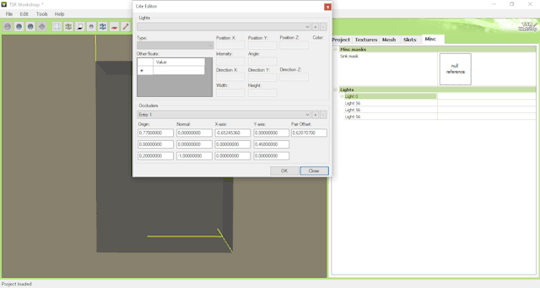
Front shadow height:
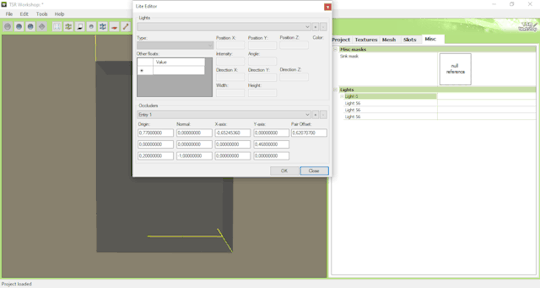
For the distance the shadow is from the object, this field must be edited - remembering that we are still editing the front shadow (which corresponds to the shadow that will replicate the width of the object on the wall):
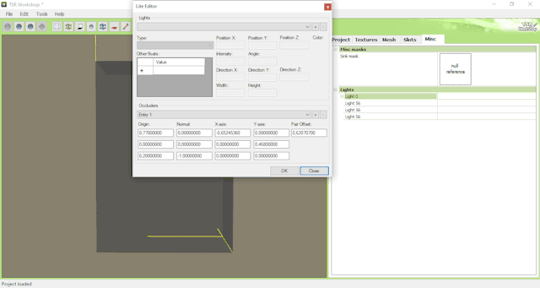
For the other shadows, you must follow the same path: changing the values until it is proportional to the size of the object.
Bonus tip: Open various base game objects in TSRW and see how shadows are created. For example, select a chair and study each shade individually. With practice, you will realize that all you have to do is create a shadow on all sides of the object. For example: on a bed, you should have a shade for the headboard, another for the footboard, another for the side and another for the top, which would be the mattress. Therefore, it is important to study each type of object separately.
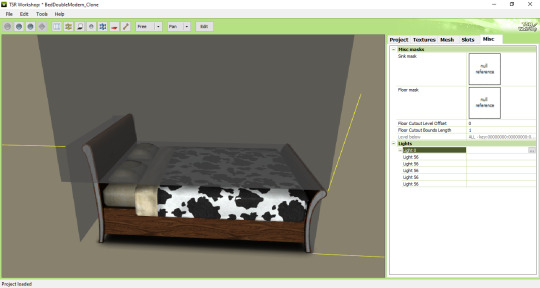
Now you might be asking yourself: Oh, yes, thank you very much... But where do I start? How will I know how to create a shadow from scratch? OMG! Help me!
Don't worry, it's very simple: when cloning an object, like a bed for example, it's obvious that you will use a bed from the game as a clone... So just edit the original shadows that correspond to the clone, so that they are the size of the bed you are creating for the game. Only that.

I say again: each object is a specific case. This tutorial is just a simple way to show you the way to understand how these shadows work and how they are generated for the game.
Yes, creating a beautiful object is hard work and requires dedication, time and effort. Therefore, value the creators who strive to deliver you a quality object ♥.
If you feel like helping me, here is a link for donations. Thank you very much ♥.
Tutorial inspired by: @bioniczombie and @sideshowsnob
#tutorial/ usefull#sims 3 tutorial#ts3 tutorial#ts3 creation tutorial#sims 3 creation tutorial#sims 3 meshing#sims 3 object tutorial#sims 3 occlusion shadows#sims 3 occluders#ts3 meshing tutorial#sims 3 TSRW
46 notes
·
View notes
Note
hello! im a newby gimaker and i want to follow your tutorial on sharpening but i dont know how you got to the photoshop page you started from where it looks like a video timeline. can you tell me how you got there? <3
Hey!!
Welcome to the wonderful world of gifmaking <3 yes i can lead you through to that point. I have a mac so this might look different for you, but all the steps stay the same - I just shifted from windows to mac so i know this xD
I'm going to show you how to do this on this gif:
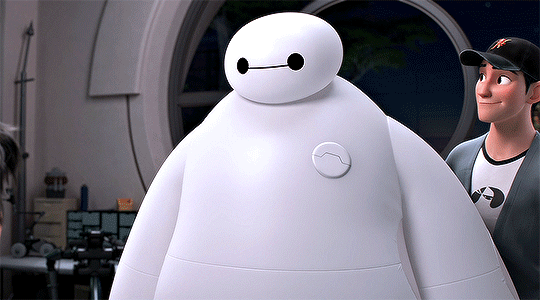
I prefer to use screenshots for my gifs (I also don't know how else to make them), so I use Mplayer for that. I used to use MPV player but that stopped working with my new computer system.
First, you want to make sure that you're using a high-quality file. If 1080p is available to you, use 1080p at the very least. This will make sure your gifs are crisp and sharp.
Open your file with Mplayer. Then find the bit that you want to gif. I sometimes search forward by frame by using the ">" key. Once you're at the start point of your desired gif, pause the video. Then, Cmd/Ctrl + Shift + S to start screenshotting. The video will start to play slowly as the screenshots are captured. (They go to the desktop automatically but you can change that in interface settings).
The rest of the tutorial is under a cut:
Once you get your screenshots, you're going to go Photoshop. File > Scripts > Load Files Into Stack.

You're going to get a dialogue box. Click Browse and load the screenshots that you want. This is what that looks like when you finish:

Next, you're going to crop your gif, using the crop tool. You can press C on your keyboard for this or use the tool with this icon in the sidebar.

For this, I'm using an aspect ratio of 540 x 400:

Click that checkmark to crop. Once you do, we're going to resize the image. Use the Cmd/Ctrl + I function to bring up this box. For tumblr gifs, you want to change the width. The height doesn't really matter but if the width doesn't match up, Tumblr is going to fix it for you and it'll look funky. Per row:
1 gif , we use 540px
2 gifs, 268px each
3 gifs, 177, 178, 177 px
We're just doing one, so I'm using 540px.

Now, you want to make sure you can add the timeline. In the top bar, go to Window > Timeline
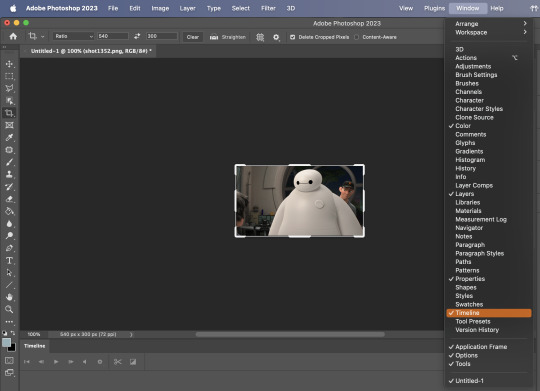
This will bring up the timeline.

From there, click "Create Frame Animation" (you might have to press the arrow in the timeline bar first.)
It's going to look like this:
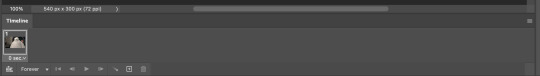
We're going to use those three lines in the corner of the picture above. The first option we'll select is "Make Frames From Layers"
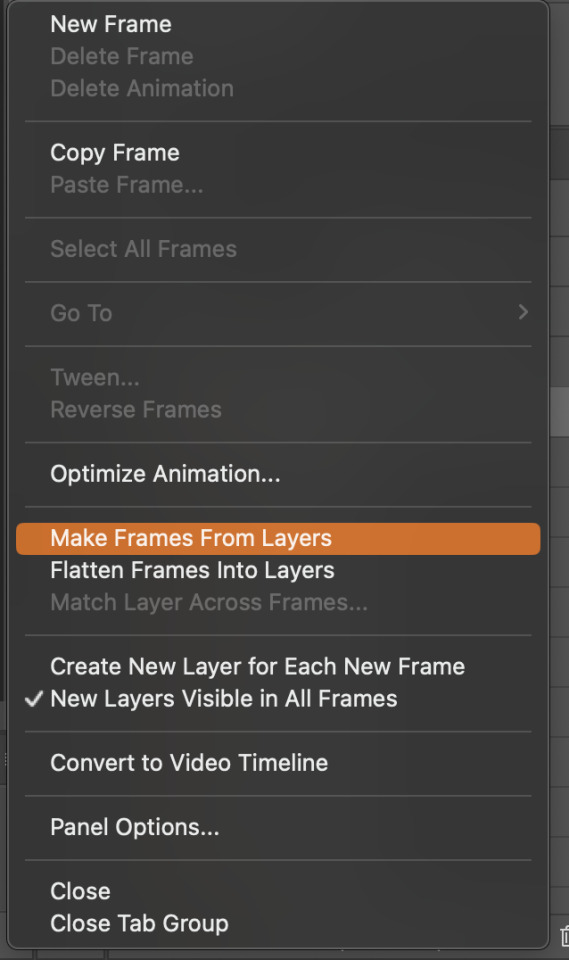
That looks like this:
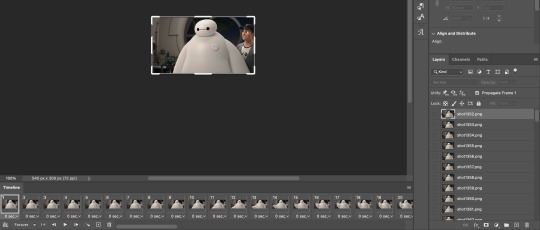
Now, when these load in, you may notice that they're all in reverse. To make them go back in order, we're going to go back to that menu and click "Reverse Frames."
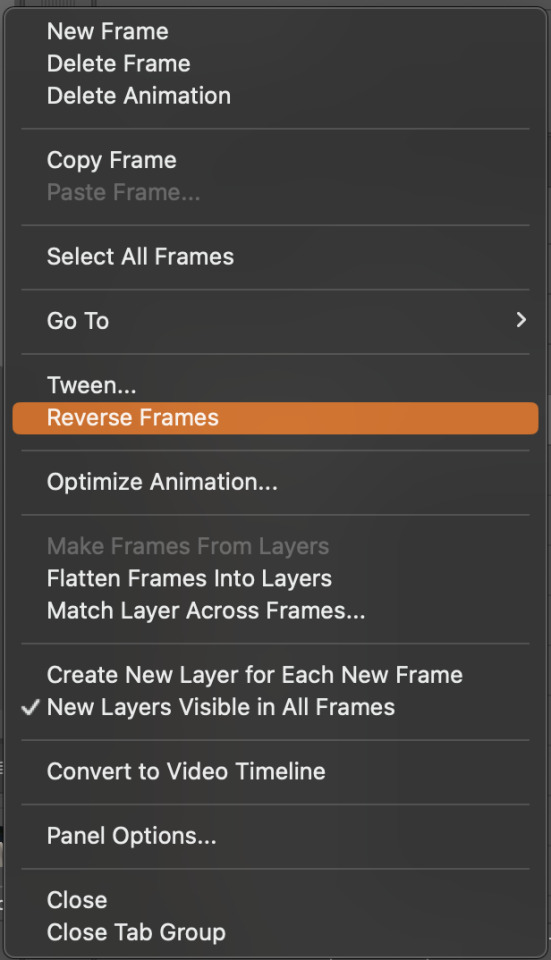
Then, in that same menu, click "Select all Frames." We're going to change the animation speed. You want to make sure you have the first frame selected. We're going to click the arrow next to the "0 sec"
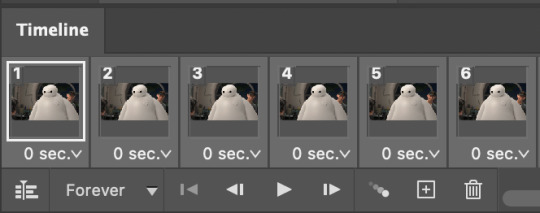
When you click that, it will give you a menu. Click, "other..." You should get a dialogue box that says "Set Frame Delay", just like the one below.
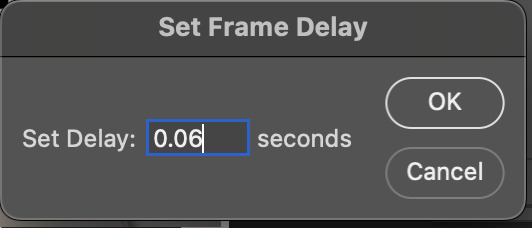
You want to use anywhere between 0.05-0.1 seconds. I find that anymore more is just too slow, so I prefer 0.06. This is fully changeable at the end of my sharpening tutorial, and you can use what you want, but that's what I prefer.
When you do that, it'll change the frame speed of all the gifs.
Now, go back into that little menu, and click, "Convert to Video Timeline."
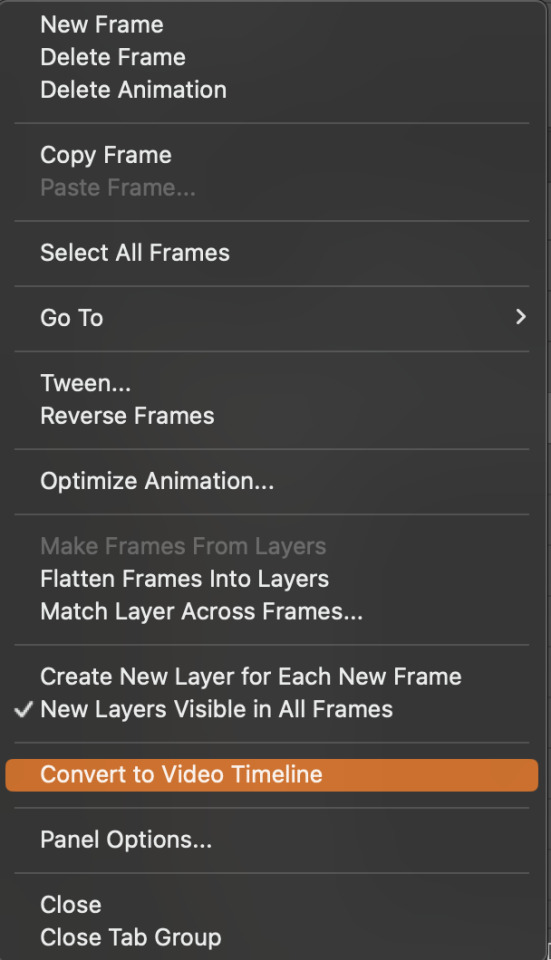
This is what it'll look like:

Now we're going to select all the layers in the right-hand pane. Once we do that, right-click and select, "Convert to Smart Object."
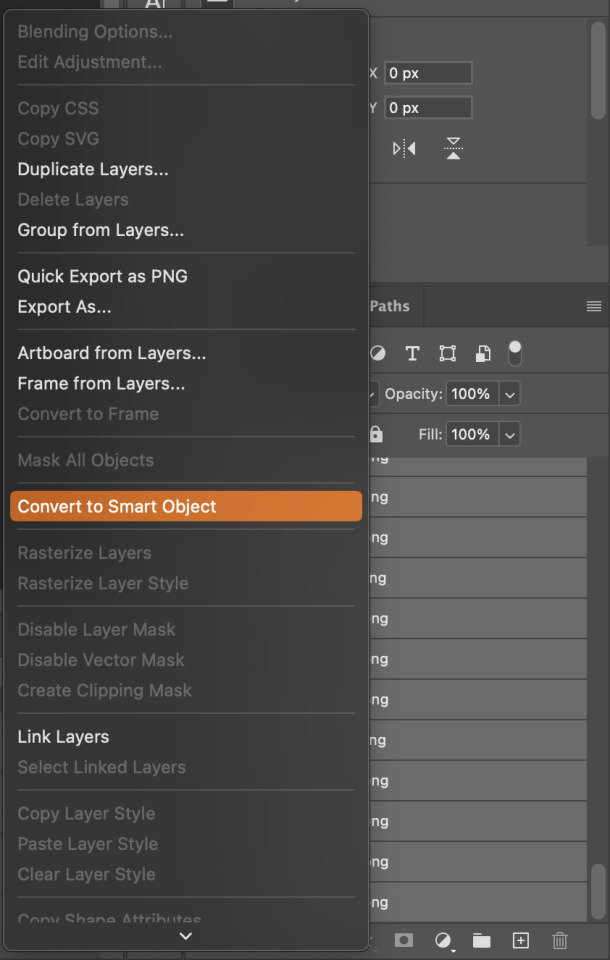
And you're there! Now you can use the sharpening tutorial to your liking.
Pro tip: Make an action with all these steps so you don't have to do them by hand with every single gif you make.
Hope this helps and it wasn't super long winded. Let me know if you have any questions <3 Happy giffing!
#zee answers#zee's tutorials#sharpening#gif creation#tutorials#gif tutorial#photoshop tutorial#resources#ps help#dailyresources#userphotoshop#completeresources
45 notes
·
View notes
Text
also re: my tags on this post & then my response to this ask like ........ i want the record to show that i did actually start out making gifs using a combo of photopea & ezgif before i decided i was making them often enough to look for a bootleg ps download + then later give in and start paying for ps again once adobe clocked that i was using a bootleg ps download. here are some examples of what my early pre-photoshop gifs looked like. i do think i'm an objectively better gifmaker now but these (also objectively) aren't bad gifs!! if i saw someone post these gifs in the stars tag now i would happily reblog them!!! again not to undermine the work that gifmakers put into gifmaking or whatever, but it's really & truly not that hard to decide you want to start making gifs and then just Start Making Gifs. you will get better at it the more you do it but there's kind of a low barrier to entry to start out if you'd like to start making your own gifs


#zoe.txt#also i'm pretty sure that most people making gifs on hockeyblr will also be happy to help out with any questions you have!!!#like i feel like whenever i've answered ps questions i might not be explaining myself super well but i am always happy to explain myself#+ if anyone wants i'd also be down to brave photopea again#and give a tutorial on how to make a hockey gif without photoshop#like i think it's fun to make gifs & you Do Not need to get fancy with it to participate in this form of fandom creation you know??
4 notes
·
View notes
Text

finished my first 3d model / render. it is a tribute to my favorite discontinued meal. this was created alongside a tutorial by @illusionofmana who also created the base texture (which i heavily altered) for this project.
#creations#blender#blender 3d#artists on tumblr#low poly#gifs#the actual product itself didnt come in a cup it came in a plastic bag thing#but i didnt just want to reuse the texture provided in the tutorial so i made my own based on the one provided#xiv.txt
5 notes
·
View notes
Text
It looks like for at least some the data has been hidden/not accessible and/or deleted from at least a few databases now. I'll be honest, i'm not 100% how it works. But there have been edits to the og reddit post for updates.
Locking your fics will limit who can see the posts (just registered users), but it can help protect our works.
IF YOU WOULD LIKE TO LOCK ALL YOUR FICS AT ONCE below the cut is a very slap-dash tutorial:
i did this on a desktop but w/ how the site works i just squished my window down to mimic mobile as best as i could, but everything will look the same and be in the same places etc. on mobile or desktop!
Go to the DASHBOARD on Ao3
At the top of the page, under the links for the dashboard, you will see your username, profile picture, and then a few others links just below your username. You will want to click the EDIT WORKS link!


You will go to the EDIT MULTIPLE WORKS page, which will let you make broad changes to multiple fics of your choice. It will be sorted by fandom, then have a check box for each posted work in that fandom.


SELECT THE WORKS YOU WANT TO LOCK, you can lock individual fics, only certain fandoms, or you can use the ALL buttons for either all possible works or individual fandoms. In this example, I'll just be selecting all possible fics I've ever published.
Either at the top or bottom of the page, you'll see links for what you can do with these selected works. Click on EDIT.
You will find yourself in the edit page. You will find the following warning/note at the top of the page; then followed by every fic listed with it's name, fandom, and all associated tags. This might be a pretty long list/scroll depending on how many you have selected.


Scroll all the way down to the bottom of the page, there you will see mass settings you can apply. For this, you can ignore everything else, because all we're looking at is the PRIVACY section of the settings, which is the last box.

To LOCK your works, you'd need the following settings (shown above as well):
VISIBILITY: Only show to registered users WHO CAN COMMENT ON THESE WORKS: Only registered users can comment
Note: Comment moderation is up to you, it doesn't change who can/can't see your works, et cetera.
Note 2: You can click the (?) next to each subsection and get more info.
Once you've changed the settings to your desired prefrence, simply go directly below and click the UPDATE ALL WORKS button.

You'll get a warning to click through, then it will update all of your works and it will return you to the EDIT MULTIPLE WORKS page, with the following notice at the top of the page now:

Check to make sure everything is in order.
Congrats, you've locked all your fics!
AO3 has been scraped, once again.
As of the time of this post, AO3 has been scraped by yet another shady individual looking to make a quick buck off the backs of hardworking hobby writers. This Reddit post here has all the details and the most current information. In short, if your fic URL ends in a number between 1 and 63,200,000 (inclusive), AND is not archive locked, your fic has been scraped and added to this database.
I have been trying to hold off on archive locking my fics for as long as possible, and I've managed to get by unscathed up to now. Unfortunately, my luck has run out and I am archive locking all of my current and future stories. I'm sorry to my lovelies who read and comment without an account; I love you all. But I have to do what is best for me and my work. Thank you for your understanding.
#ao3#anti ai#archiveofourown#fanfic#ao3 tutorial#tutorial#fandom#fandom meta#; my creations#FREE TO REBLOG & ENCOURAGED TO REBLOG#i made a gif for this in like 2 minutes i am so sorry w/ how bad it is lmao#but i did say it was slapdash#edited bc i wanted to put screenshots of something but forgot to but still had that i was providing it#but alas i did not#and im moving so just edited out that random sentence
36K notes
·
View notes
Text
How to OC post without being an artist (or spending money)!

As much as I yelled about OC-posting, some people said that they struggled to know what exactly they should be posting. Obviously the answer is whatever you feel like but if you’re already aimless, that answer isn’t very helpful. Additionally, not everyone knows how to draw (which I think is an obvious method of OC-posting) so I wanted to give some ideas for what people could post for their OC! This will be split up into different sections.
Creating visual representations of your OC
Disclaimer: I will not suggest nor support the usage of generative AI. OCs are about creating something yourself, not allowing a computer to do it for you.
Outside of commissioning someone else for art, it can be disappointing and frustrating to not have any visual representation for your character. An easy way to get a representation of your character is to use Picrew, Meiker and other similar sites. There’s a large number of art styles, types of fashion, species, that can all be used to make your OC and that amount only grows by the day. Many of these websites can be accessed on PC and mobile and take very little processing power.
However, this can be limiting at times since you might not find exactly what you’re looking for, especially if your OC has a unique combination of features. For something with more customisation, you can use video games with character creation to make a version of your character. I personally would recommend games like The Sims or Skyrim as both have very active modding communities. This way, if a certain type of clothing or facial feature isn’t present in the base game then you can often find someone who has created a mod that adds it in instead. This does require you to have access to a computer that can run not only the game but the mods as well.
Another option would be using a program like Vroid Studio to make your character from a base model. This has both a mobile and PC version, although I will primarily be speaking from a PC perspective. The mobile app, while able to create a character from scratch, is a lot more limited than the PC version. The great thing about Vroid is that there’s a lot of user-made content that you can often get for free through websites like Booth, as well as many tutorials for beginners to follow along with. Again, this requires a computer that is able to run it. I would recommend against using Vroid on a laptop as it will likely be too intensive for it.
My final suggestion for character visuals is to take a character from anime or cartoons and simply edit them. This was actually how I first got into making original characters! You can recolour their hair or outfits with an editing program (with some free examples being FireAlpaca, Krita or GIMP) and even edit different images together to create something more unique. Please only do this with characters from existing media and avoid using fanart for this.
Other OC visuals
Other than just what your OC looks like, there are other ways to visually put together your OC. Moodboards are the most obvious example of this, but you can also edit other things such as putting together outfits for them or finding pictures of items they would keep in their bag.
If you have multiple OCs, you can create fake text conversations between them using a number of websites. These can be as silly or as serious as you like!
Finally, you can always build them a pinterest board. I am a massive pinterest enjoyer and not only can you use pins that others have posted to pinterest, you can add your own from off the site.
Writing
Beyond writing out your characters’ story, there are numerous other things you can write. Keeping in line with what you’ve already written, you can re-write scenes from alternative perspectives. These can add context to what is seen in the main story, as well as flesh out background or side characters and their relationship to your other OCs.
Another fun thing to write is non-canon scenes. Write a beach episode! Write about a character getting sick and someone else having to take care of them! There are countless ways to draw your OCs interacting with their world or other characters that wouldn’t necessarily ever fit into the “main” story.
Next is genre changes. If you had to categorise the genre of your OCs’ current story, what would it be? Now image what if the genre was something completely different? Romance to mystery… Slice of life to horror… Part of the challenge is figuring out what story beats remain the same and what gets changed, including character dynamics! And of course… Alternate Universes. There are too many types of AUs to list but some of my favourites are superpowers, mafia, zombies, time loops and time-travel-fix-its. These are similar to genre-changes but often include a number of AU specific tropes. If you’re struggling to figure out the staples of a certain AU or what kind of AUs exist, there’s a really good page about alternate universes on Fanlore.org!
Other ideas
These are ideas that didn’t quite fit into the other categories.
First is music playlists! There are two types of these. The first is a playlist of songs that describe a character and their story while the second is a playlist of songs that the character would listen to. Some people like to combine the two as well! There are no rules to this, simply have fun listening to music and picking out songs that remind you of your OCs.
Second is incorrect quotes. I remember these used to be beloved by fandom and now they can be beloved by you and your OCs! The concept of incorrect quotes is that well-known and funny quotes from pop culture (such as memes or movies) get written out and your characters are assigned a line of dialogue. While there’s a website that’ll generate these incorrect quotes for you, I personally find more fun in coming across quotes organically while scrolling social media and realising that they fit my OCs almost perfectly.
Finally, ask games. These typically take the form of lists of questions or prompts with emojis or numbers next to them. People can send in the relevant emoji or number and you then answer the corresponding prompt. There used to be a kind of “ask game etiquette” where if you reblogged an ask game from someone, you sent an ask from the list to them as well. This way, it allows the game to continue circulating and you can spread the joy of OC-posting with others! It can also lead you to making friends within the community.
And that’s it for my post! If you have other suggestions for kinds of OC-posting then I would love to see them!
#oc posting#oc#original character#unrelated to this post but when looking for a gif to go with this post#i nearly yelled AZUNYAAAAAAAAAN when i saw azusa. i used to be a big k-on girlie. it was the first manga i purchased!#it's 3am and i should have posted this earlier but i watched more re:zero with my partner today#he is loving rem so far.... he doesn't know what happens to her...... he might cry.......
657 notes
·
View notes
Text
pinned post/FAQ
TRANS RIGHTS!! TERFS GET THE FUCK OFF MY BLOG!!!!!!!



we have a source of income again, but if you like my work, donations are always appreciated!
who are you?
i'm just a guy who likes spore [2008]
why do this?
i just really like spore and making creatures in spore. it helps me practice my creature creation abilities.
can you make my oc in spore?
as of right now i do not take requests. i generally find characters and creatures i want to make by them appearing on my dashboard. refer to the Request Beast.

what is in your icon?
captain thunderhide, my main spore space stage captain.

what is peeling?
peeling is when i remove all detail parts from a creature and show the bare sculpt underneath - anything that is not eyes, mouth, hands, feet, or limbs will be removed. it is a tradition around these parts
what are "original spores"?
original spores are spore creations that aren't based on existing media - ocs, copyrighted characters, or otherwise. usually, they're just making things to make them in spore, or are based on simple prompts such as "a plate of spaghetti" or "a penis".
do you use mods?
i exclusively play this game with mods.
can i download the creatures you make?
only if the original creator of the design is okay with it and requests a png. please note that in order to successfully download the creatures, you will need to download every mod used to create them.
i will not always be able to say what mods i use to make something, so it's a gamble if you don't have all of the ones i use.
how do i mod spore/do advanced creature creation like you?
darkedgetv's FAQ is a very good resource to begin. i started there, and it's where i recommend you to start if you're interested in spore modding. it also contains many other mods i have not listed under the cut.
as much as i disagree with the process of using a discord server to contain vital information and resources, the davoonline spore modding community discord is also a good source of resources and mods that even i do not use.
have you heard of [in-development indie sporelike]?
yes. i have heard of all of them.
i hold no interest in any of the currently in development indie "sporelikes". i believe they are trying to reinvent the wheel and overall they do not interest me.
are there any other blogs like yours?
there's a few and ever growing! i refer to this as the ecosystem or the making-you ecosystem.
i have a masterpost of all known individuals in this ecosystem here.
what editor mods do you use?
a lot, so they'll be under the cut.
not mods, but highly recommended for enhanced playing experience
4GB patch - Tutorial - patches spore [and other 32bit programs] to be able to use 4gb of RAM. recommended if playing a highly modded copy, and makes the game more stable.
Reshade & ReSpore - post-processing injector & shader that alters the appearance of spore, giving it more detailed shading and vibrant colors. i use this for gameplay and screenshots. runs on GPU power, so excellent if you have a strong graphics card
HD graphics fix - this doesn't actually seem to work for my copy, but it alters the textures of base spore to be more high-quality.
mods that are absolute must-haves
these mods are ones that i use in almost every creation, and add a lot of QoL to the editors. if i forget a mod in a creature png i post, it will be one of these.
Dark injection - THE spore mod. it's likely a lot of other mods you'll download will mesh well with dark injection. you can turn off whatever you don't want to use through the installer.
Universal Property Enhancer - a library mod that many other mods require
The Smoother - a useful tool for building muscles and smoothing out your creatures' bodies
Enhanced Color Picker - a requirement for super detailed creations, enables hexcode color picking and color wheel selection beyond normal limits of spore
[UPE] Infinite Part Scaling - allows scaling of parts near-infinitely, beyond the limits of the original game
Project Skyncraft - adds new creature skinpaints
Unshackled - adds nodes and limbs for creating custom wings, heads, hands, etc. a little bit unstable, i mostly use this for wings.
Spore Stacker - allows stacking of any part
Subtle Rotations - reduces part rotation snapping
Advanced CE - adds building editor manipulators to the creature editor
Every Part Costs Nothing - self explanatory
Rotate Anything - lets you rotate anything, including feet and hands
Advanced Creature Paint - allows for individual coloring of parts on a creature, like in the building and vehicle editors
Ambient Occlusion Disabler - removes baked-on shadows for creatures
Delta Paints - adds new skinpaints
Valla's Skinpaint Switcheroo - adds duplicates of all vanilla, C&C, and GA creature coat and detail skinpaints into their opposite category
Valla's Vanilla Style Parts - adds several parts which mimic the vanilla style
Delimbiter - increases the amount you can scale limb parts, and allows for more crazy movements of certain limb parts
test drive related mods
these mods are not required to download the creatures i post, but are recommended for the test drive.
No More Creature Editor Animations - turns off the animations that play when you add eyes, mouth, feet/hands, etc
Sevan's TF2 editor animations - adds multiple animations from tf2 into the creature test drive.
Mx3's Dance Animations - adds a multitude of dance animations into the creature test drive.
Tenebris's Creature Test Drive Animations - adds many animations from within the game to the creature test drive.
EditorBG - adds extra editor backgrounds
Ramone Kemono's MMD Drag Ball - high-effort dance mod complete with special effects and a reverse engineered camera system
part mods
these mods add parts to the editors.
DroneParts 2017 - adds many mechanical and polygonal parts useful for machine creatures, i like to use it for building clothes and markings.
New Drone Parts - a sequel to droneparts 2017, compatible with the old version. install both at the same time if you want to be able to use creatures from the old droneparts mod.
Himeric Engine - adds horror-themed parts to the creature editor.
Spore Resurrection Next Steps - adds a few parts to the creature editor and several new textures to the building and vehicle editors.
Dinosaur Parts - adds parts based on dinosaurs and other animals. mostly heads.
Strange And Beautiful - a now-discontinued, reuploaded mod that adds unusual and unique parts to the creature editor
Bionicle parts - adds a few bionicle pieces to the creature editor
Little Box Of Horrors - adds many parts with an overall horror theme. some are animated.
Pandora's Toolbox [1.0] - adds a multitude of basic shapes and polygons to build with
Replicant - adds non-textured animating parts and non-animating parts in a separate tab. good for if you want to use hands, limbs, etc without them animating or adding stats
Armoured And Dangerous - adds a few high detail mechanical looking parts.
Wordsmith 2.1 - adds letters to the creature, building, and vehicle editors
Kaiju parts - adds several parts based on popular kaiju
Organic Help - adds many membrane pieces to the creature editor, for creating wing webbing among other things
Project: Mad Mannequins - adds many human body based parts. and a horse for some reason
A Mouth For All Seasons - adds alternate versions of all vanilla mouths [and all unused cell mouths] with alternate diets
Valla's Captain Badges - adds all space badge models into the captain outfitter and creature editor
Rock On! - adds rock props from spore into the building and creature editors
Anime Parts - adds a couple anime human heads and anime hairs
2K notes
·
View notes
Text
Double Crochet
Bob Reynolds x gn!reader
Not beta'd and I don't give permission for my work to be reposted, copied, translated or put through an AI machine.
Tags/warnings: just fluff, cuddling, mentions of a first kiss
Summary: After bumping into you at the store, you teach Bob how to crochet.
word count: 1.3k
Dividers by @/cafekitsune
Bob Reynolds Masterlist | Main Masterlist | Pick Your Fic

Double knit. Chenille. Alpine.
Wool. Wool. Wool.
Too many choices, too many projects, too little time. You're stood staring at the wall of Wool trying to remember what you actually went to the store for. Was it wool? Probably not. You already had too much in your room at the tower that you were surprised you didn't have wool coming out of your ears. What started as an innocent hobby had become your hoard - a dragon's next of fluffy comfort you had yet to spin into something worthwhile.
How many granny squares did you need for a jumper? What about that pattern you started two months ago?
You grimace to yourself. No. You didn't need more.
...but then again.
Your fingers brush the baby-soft chenille thoughtfully. Something could be made from this. Easily. It's a beige - easily manipulated into an animal of some kind. Probably. Or there's an electric blue that could be a potential... thing.
"Hey, Y/N."
You almost launch the ball of wool you're holding at Bob out of fright. He had a nasty habit of appearing out of thin air, and you weren't sure if it was a by-product of the shadowy Void or his quiet mouse-like nature.
Mouse.
"Hey, Bob." You try to sound cheery but your brain is busy trying to remember if you have any patterns for mice plushies. "Wasn't expecting to bump into you here."
"I just wanted some snacks." He jingles his crisps in his hands and eyes the wool your cradling curiously. "You knit?"
"Oh, uh, no I crochet." You wiggle the wool between your hands. "I was meant to come in here for something else and got distracted."
"You crochet? That's so cool!" Bob's face lights up with the sweetest, infectious smile that has you melting to the floor like ice cream on a hot day. "What do you make? Could... Could you... show... me?"
His voice tapers with his usual shy, self-consciousness and you can't find it in your heart to tell him no.
"I don't have any pictures of my recent stuff." You half admit, not wanting to give away the fact you haven't picked up a hook in months. "But when we get back to the tower I can show you?"
"Sure!"

Having Bob look upon your creations felt strangely intimate. He handled each one like it was made of glass, cooing and gushing over your plushies and patterns on granny squares.
"They're so cute. How do you do it?" He looks impressed and intrigued behind his smile; it's genuine interest in your hobby and it makes you giddy.
"Um, well you can find patterns and tutorials online." You say, digging your toes into your rug and twisting your ankle shyly. You were a hair's breadth away from blushing and twirling your hair like a cartoon bunny.
"Could you teach me?" His blue eyes are irritatingly round sweet and you find yourself struggling to say no. You don't even want to think about the kicked-puppy look he would shoot you with if you turned him down.
Thus, you were resigned to nod your head and gulp out a: "Sure."

Bob is surprisingly quick to learn the basics. You sit close to him and run through basic stitches, demonstrating them and praising him when it finally clicks for him. It was worth every moment spent to see his tongue poke out in concentration when he follows your instructions and his face light up with joy when he successfully completed a stitch. Over the course of two days, you're practically joined at the hip, chatting and crocheting side by side but when a new mission demands a few days of your time you offer Bob free reign of your wool stash.
You help him pick out some patterns from your archive to help him practice and keep him busy while you're away and urge him to keep you updated on his progress and to ask any questions he might have. Not that any come - Bob almost ignores all of your texts and you can't help but feel a little affronted; like you'd done something wrong somehow.
Downtime during your mission is spent crocheting your plushie mouse. You'd decided when you started teaching Bob to crochet you would make it for him as a gift, doubly so now that you thought you'd upset him somehow.
The final touches were done minutes before the quinjet touched down on the roof and you were already speeding off and ignoring Bucky's summons for a debrief so you could find Bob, give him your gift and apologise for upsetting him somehow.
Entering through the doors and turning your first corner, you slam right into Bob, making your search rather short.
"Bob!"
"Y/N!"
You both go quiet, smiling sheepishly, and you see he's got his arms behind his back. You hold up your mouse plushie, feeling your cheeks grow warm and you can't quite meet his eyes.
"I made this for you. I'm sorry if I upset you recently, what ever I did I-"
"You didn't upset me!" He cuts you off, pulling a plushie of his own from behind his back. It's a little wonky, the eyes don't match up and there's a few holes from missed stitches but...
It's the cutest damn bunny you've ever seen.
"I was just focused on making you this... abomination." He chuckles slightly, holding the bunny in his hands like it's a cursed object and your heart has a pitter patter to rival an excited heavy metal drummer.
"I love him!" You squeal, making Bob look up.
"Really?"
"Yes!" You hold out your mouse to swap him for the bunny and Bob takes it with a grin, running his fingers over the soft wool.
"I'm going to call him Fred." You announce, holding the bunny comically high over your head like he was Simba.
"Fred?" Bob's nose scrunches in disbelief despite his smiling. "What should I call mine?"
"You can rename yours, if you want... I've been calling him Bob Junior for a while." You smile sheepishly as Bob blinks at you.
"Junior? After me?"
"Duh after you." You roll your eyes playfully but you chest feels tighter than before. "I was making him for you and it just kinda stuck."
Bob's cheeks are bright red now, and he brings the gift you made closer to his chest. "No that's... No, I like it too."
Later that night (after Bucky finally caught you and dragged you back for a debrief) whilst watching a movie in your room, you and Bob placed your double-crochet creations next to eachother on the bedside table.
"They look perfect together." You say cosying up under your comforter. Bob nods but says nothing so you continue unperturbed. "They look like they're holding hands too!"
You're pulled back suddenly into a firm chest and let out a small squeak. Bob immediately apologises when you look up and looks like he's about to combust on the spot.
"Sorry! I - erm..." He gives you a sheepish look. "They look like they're cuddling and I thought that we..."
He swallows thickly and his eyes flit around your room nervously. That pitter patter in your heart returns and you smile, sidling up closer to him instead. Bob stiffens then relaxes, letting his arm drape around you - even if he is still shaking like a chihuahua.
"If you wanted life to imitate art, you should have just said so." You tease softly, laying your head on the space inbetween his neck and shoulder.
That night marks the beginning of many more in his arms, sometimes crocheting, sometimes watching a movie, always chatting. What you and Bob have builds slowly, and whilst you ruin your first kiss by covering the eyes of your plushies, he doesn't seem to care. Your love took practice and even though it may be a little misshapen like Fred, it was still beautiful.
End

A/N: if you haven't seen this post, @buckyys-babydoll and I are trying to boost engagement across fics in the writing community. If you liked this fic, please reblog - you dont have to leave a comment. You can leave a reaction image, gif or emoji(s)!
Support writers. Support artists. Support the fandom.
Love ya! 🫶🏻
Taglist - add yourself here
@looking1016 @jeremyrennermakesmesmile @almostglitterybear @blackhawkfanatic @peaches1958 @purplefluffycows @ryubyy @steviebbboi @leeemabean @brianochka
#bob x you#bob x y/n#bob x reader#bob reynolds#bob thunderbolts#bob reynolds x reader#bob reynolds x you#bob reynolds x y/n#bob reynolds fluff
130 notes
·
View notes
Text
plagiarism in the bg3 fandom
disclaimer: this post should not be taken as a springboard to harrass anyone involved.
-
as i've stated previously, i didn't want to make this post because i have a lot going on in real life, but i have been watching this being done to others and myself for months now and i can't not speak about my experience anymore.
laiostoudenn (prev urls: lathanderr/spellbooking/wizardblood on tumblr / circleofspores on bsky) is a plagiarist and he has a history of stealing from other creators like @minthara, @mercymaker, @onewingedangels and others.
in this post, i, finally and after much and long deliberation, want to add my voice to theirs.
i'll try to give a chronological overview of what happened as i have come to experience it, through others and myself, and as condensed as possible and to make it easier for myself to tell:
the story
i became aware of this new blog after he @ me and he messaged me. he's been following me. i was slow to engage because i have a lot of things going on in my real life that cost me a lot of energy during the day. i have also grown cautious of too quickly becoming close to strangers online. i became aware, however, that he had been doing this with multiple bigger creators in this space, like my friend @hawke, who is also a creator in the bg3 space, and who has experienced the same behaviour. they asked me if i knew him and i replied that i did not.
that was it for me at that point and i didn't engage much beyond that because i didn't know him and i thought nothing of it - until later.
during that time, whenever i saw his creations pop up increasingly, either in the tags or on my dash, i noticed more and more that they looked familiar to the works of others, from @minthara, to @mercymaker, to @onewingedangels and other creators, including myself.
it was then confirmed that i wasn't simply imagining things when, months ago, two creators were brave enough to speak up about the fact that he has been plagiarising gifsets and edits from them:
@minthara and @mercymaker:


@onewingedangels original set posted on 31st december 2023:



his set posted on 29th january 2024 (now deleted):





this was done without consent, and after he had already copied prior sets from @onewingedangels.
i would greatly recommend reading the posts shared above, and looking at the examples provided in it, so that you get a clear picture of what's happening here. it's not one isolated incident.
if you take a look at the notes in the post, you can also see other creators speaking about their experiences.
@minthara has recently also uploaded a google docs with the screenshots of the sets stolen from them because they either have been deleted, or lead to nothing due to now multiple url changes.
i was made aware today that he, following the first posts detailing @minthara and @mercymaker's experiences, apologised at first and admitted to what he's been doing on 31st march 2024:

but sadly, this wasn't to last, and the opportunity to learn and grow wasn't taken.
instead what happened was now painted as "bullying" from other creators, as "clique" behaviour and as "gatekeeping", despite many of us operating independently from each other. i, myself, have only started speaking to one other creator involved now that i have noticed the stealing and copying still ongoing.
i have in my time on this website never gatekept anything. i have shared metas, gifsets, creations, mods, art, tutorials, and many other things freely.
but back to the matter at hand: after he has been trying to ingratiate himself to me for some time now, following me, unfollowing me, and refollowing me again until i blocked him for my own mental health, i tried to remain civil before this point, engaging rarely if at all, hoping everything would go away on its own - which was a mistake in hindsight, i realise - i noticed that once again he's been lifting entire concepts and frame-by-frame gifs and sets from me.
things that he now claims - likely after he has been made aware of my prior personal posts and @minthara and @mercymaker's post circulating again by being reblogged by other people who have been affected) - were simply "remade" or "expanded" upon, that he may have been "subconsciously" influenced, while simultaneously claiming that he didn't know these sets existed in the first place, that he came up with the ideas independently, and that it's simply inevitable to use the same scenes because it's a limited game.
this doesn't hold up under scrutiny, however.
i want to make clear that i very much understand and that i am acutely aware that i do not own scenes and i do not own mods or outfits. however, what i do like to pride myself on is coming up with concepts and scene choices and captions accompanying these concepts that are unique, inspired by my metas, headcanons pertaining to gale and my own ocs altonaufein and karl, all of which i have seen copied by him several times now.
this is not as simple as simply gifing the same lines of dialogue from a scene as he and others supporting him are now postulating and i want to make that very, very clear.
another reason why this statement doesn't hold up under any scrutiny and, what ultimately confirmed my suspicion that he has been copying me, was when he - after the first post exposing his behaviour by @minthara and @mercymaker was made - reached out to me, asking if it it's ok to copy a gifset i made (note: again, this happened after he was called out for plagiarising the first time):

i didn't respond quickly enough, so he went ahead and posted it without waiting for my response (the response i gave him is pictured above and for transparancy, i responded about a day later bc of work and irl obligations).
below you can see the stolen post and what i managed to save from it:

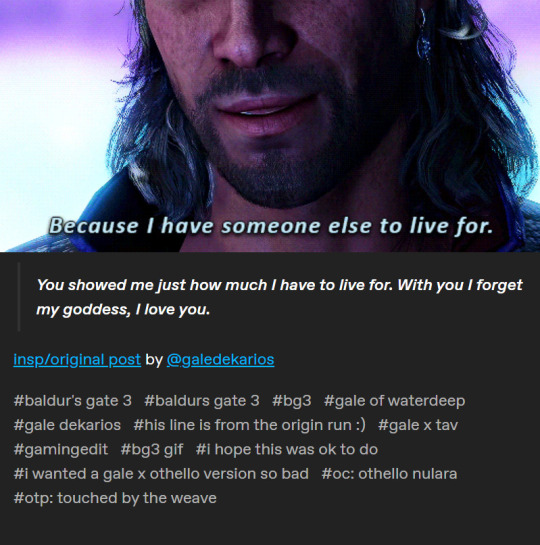
the set was a 1:1 copy. he wanted a version for his oc so bad that he went ahead and stole my concept anyhow, without even waiting for the permission he asked for.
he went to take it down after my reply, made cautious most likely by his still fresh callout done in march 2024 by @minthara and @mercymaker, and i thought the issue was resolved and it wouldn't happen again, that he wouldn't take again without asking, despite having been told not only by myself, but by other creators as well, no. we are not comfortable.
but no. he "remade" the set, switching out gifs while complaining about how he "had to make it original":
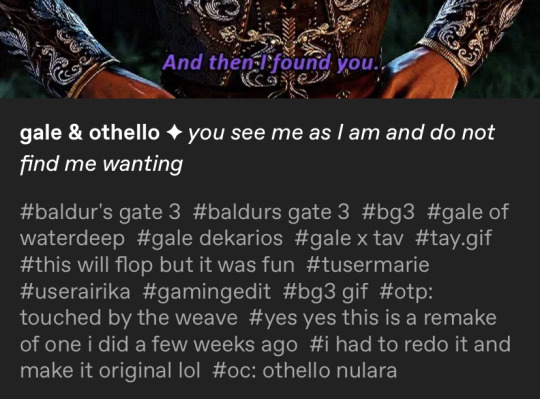
my set in question was made on 1st february 2024, he reached out to me on 22nd april 2024 to "remake" the set. he is well aware of the existence of these ideas and concepts and sets he wants to copy, underlined by the need to ask for permission when it's simply too obvious to otherwise deny.
it's no coincidence.
like others have had the experience, i too noticed that he often would not engage with content he planned on stealing or did go through with stealing. he would sometimes present it as his own "remake" of a set he did, of another he was "inspired" or wanted to "expand upon", sometimes crediting, sometimes crediting someone largely unrelated, sometimes and, more often, not crediting.
as i mentioned above, this was not the first and not the only set/concept, which he copied from me - whether that was before asking or after asking, or not asking at all, if it was ok to copy.
i use this example mainly to show a clear pattern of behaviour that exists across the board: he takes concepts from other creators and inserts his own oc and/or favourite character into it because he wants a version of it so very badly. it does not matter if said creator might be hurt, if they told him no, or if they exposed his behaviour before. it doesn't matter how old the set is or how recent.
it is still going on today, the only difference is that he has stopped asking at all once again.
my story completely echoes that of @minthara and @mercymaker's.
concrete examples
i will now go into more detail about the concept sets he's been copying, include the caption or quote attached to it. i'm sorry that these will not be in chronological fashion. i will add at a later point, just like @minthara has done, a google document to better do side by side comparisons, highlight the similarities visually even more, and preserve some of the sets, which have now been deleted by him as recently as today:
the theme of hands in gale's romance
-> mine posted on 23rd september 2023
versus
-> his 1 posted on 24th february 2024
-> his 2 posted on 17th june 2024
i want to preface this by saying that the theme of hands was and still is incredibly important to story of my oc altonaufein and has concept of romance with gale. again, while i do not own these scenes, i wished to highlight a theme that i identified as poignant and profound within the relationship context. it's also why i added the poetry and quotes accompanying the set.
notice how even the caption format matches. the only thing lacking are my quotes / poems.
the format matches almost entirely: gifs from the same scenes (pulling gale out of the portal, the bench scene in an illusionary waterdeep, the astral sea scene, the boat scene, and more of the boat scene). the only thing that was added in this gifset are scenes that weren't available to me back then, namely the updated proposal scene, the kisses patches, and the epilogue as they came out well after i made my original gifset.
the second re-make even contains a gif that's not only the same minute detail of a larger scene - one that anyone who played gale's romance knows contains a multitude of other parts that could have been used - but also the same frames:
mine vs his:


i suppose adding that one to the original post with the same format i had chosen for mine would have made it too obvious, but that is only speculation.
gale + missing waterdeep/home
-> mine posted on 30th september 2023
versus
-> his (deleted on 18th july 2024) so i will have to include screenshots so you may compare:




same caption format, overlapping scenes chosen, only new additions are of content that wasn't available to me back when i first made my original set (the epilogue, kiss patches and proposal scene).
an attempt at "credit" even though he is only referencing my tags on an entirely separate set of a different creator, not the concept i came up with in my original set months prior.
and even though i have told him no before, just like others have told him no before.
i think it speaks volumes that this set is now, like some others, have been suddenly and coincidentally deleted.
gale of waterdeep vs gale dekarios
-> mine posted on 20th november 2023
versus
-> his posted on 13th may 2024
the concept is entirely the same, the scenes are largely overlapping, again, the caption format is almost entirely identical, with the sole difference of me including the full quote and devnotes as i'm wont to do.
gale + i love you
-> mine posted 16th september 2023
versus
-> his 2 (a "remake" of an "older" set of "his") posted on 13th may 2024
again, the concept is entirely the same, it's same caption format, the scenes largely overlap, some of the gifs added that were not available to me when i made my set (which, again, would include the epilogue, kisses patches, and the updated proposal scene).
mermay gale
-> mine posted on 13th may 2024
versus
-> his posted on 21st may 2024
it's the same concept again, the caption format is similar, it's the same setting (camp at baldur's gate), the same armour, the same armour tint, the same 3/4 pose except mirrored, and, this time, his tags were inspired too:
my tag: #i have the worst art block still and virtually no time but i still wanted to do smth for mermay so have this
his tag: #i can't do art so heres my mermay contribution i guess
copied oc post
-> mine posted on (likely) 30th september 2021

versus
-> his originally posted on may 7th 2024, which has also now been deleted on 18th july 2024:



the only thing different was the font. sadly, i deleted my oc post since i have redesigned some of them and wanted to make an updated version of it in the future.
thankfully i found the link on my friends blog, @ayrennaranaaldmeri.
as you can see, all of these happened after the first cases of plagiarism and after i personally told him that i'm not comfortable with him "remaking" my concept sets as his.
conclusion
there are many other sets that i suspect have been copied or plagiarised, i want to remain objective, however, and include the ones i feel are the most damning examples, supported by the fact that he has been deleting some of them today while again, trying to set up his narrative to his audience.
again, i want to highlight the pattern is here with him. my post is not the first, my suspicious are the first.
he knows what he is doing wrong, highlighted by the fact of trying to ask for permission, by deleting sets in question, by, at first, apologising, whilst now talking about "gatekeeping", "bullying", "inevitable repeats of scenes", "taking inspiration", "scrolling by", being "subconsciously" influenced, etc.
as a conclusion, i can say nothing more on this topic other than that i'm very sad. it doesn't give me joy. it stressed me immensely then and it still does now. i wish he'd have taken the already admitted wrong-doing to heart and grown from it, instead of attempting to change the narrative and doubling down on his past behaviour, not examining what he has done and is doing several times over by now.
i have blocked him now, as have done many others, and will not engage further with him. we have been through this before and at this point, i don't think he will change.
what i do very much hope, however, is that this is the last i hear of this happening.
edit:
updated the links to lead to his "archive" so you can access the stolen sets that he still hasn't deleted and seems to have no intentions of doing so.
#again do not use this post to harrass anyone involved please#that is not the intent of my post#the intent is to spread awareness#the post is so detailed so what happened and what was said cannot be misconstrued#text: personal
262 notes
·
View notes
Text




⋆˖⁺‧₊☆ sleepwalking. // LunaJupi's New Bob, pookleted ☆₊‧⁺˖⋆
⋆ recolors of LunaJupi's New Bob hair
⋆ TF-EF, gray enabled for elders
⋆ uses a base game mesh (fHairLongSimple), 982 poly
⋆ 10 naturals and 25 unnaturals in Pooklet colors
⋆ compressed, tooltipped, made with love
Link, swatch, detailed credits and more info under the cut ♡

Hi all! I almost can't believe I've made hair recolors!! It's probably not gonna be a typical thing for me to do in the future, but sometimes you just see an excellent creation and you wanna do something to make it specifically tailored to your simming experience, you know?
I most certainly saw this hair on @oldasscustomcontent and was surprised to find it has (apparently) no recolors. I think this hair is awesome, I even had this very specific hairstyle at some point in my life (almost identical to Pooklet's Firework if anybody's curious). The textures are a little too true maxis-match to my liking so I took matters in my own hands to learn, in my opinion, one of the most intimidating things in content creation: retexturing hair. Turns out it's not all that difficult. Who knew?
So, what are you getting when you download this?
Natural hair palette includes Pooklet Family 2 (Shrapnel, Safety Fuse, Volatile and Pyrotechnic + Mail Bomb as gray) and Family 4 (Flash Powder, Brisance, Primer, Molotov + Pipe Bomb as gray). Gray is included in the black hair files so you need those if you want to have this hair available for elders.
Unnatural hairs include 25 colors, see swatch below for details. All of them are categorized as unbinned in CAS. I hand-picked eyebrow colors to match each swatch and I really like how that turned out lol.
Note: the shaved part of this hair has caused me great distress as I was editing it because sometimes it wouldn't display correctly in Bodyshop and CAS (the texture was either blurred or straight up invisible). Don't let that fool you, it looks great in-game and in most other situations! I also still have no idea why it does this. I hope no one will have real issues with that because I'd tried just about anything to fix it since I thought there was a real problem with the textures before I checked them in game and realized there was no issue in the first place. (I'm gonna pretend this didn't cause me any mental damage)
So yay, that's it! Have fun giving your sims this extremely cool haircut!
Credits: LunaJupi for the New Bob Hair, @pooklet for colors, @iakoasims for GIMP Curves, @peppermint-ginger for useful GIMP tutorials because idk anything about it.

♡ Download ♡
This hair uses a base game mesh, fHairLongSimple. For the hair to display properly, please make sure you don't have the mesh defaulted to something else.
SFS | Mediafire | simblr.cc
♡ Swatch ♡


53 notes
·
View notes
Text

BSD DAZAI DESKTOP GHOST/UKAGAKA
Put Dazai Osamu on your computer screen so you can talk and interact with him! 🖤 (#ghost bsd dazai) (last update 31.05.2024 - the launch!)
❗CONTENT WARNING❗ - This content contains mentions of suicide (lighthearted and somewhat-serious), mentions of violence and underage drinking (by the standards of Japan - Dazai is 18 years old in this). It never exeeds anything that happens in the source material, but proceed with caution.

⚠!!SPOILERS for Bungu Stray Dogs first 2 seasons!!⚠
(contains no ship content)
Made in one week for Ghost Jam 2024, hosted by @ukagakadreamteam, join Dazai in the bar, order drinks and have a chat with this mysterious bandaged man!
Befriend him to unlock more and more dialogue!
Pet his head! (Though, maybe befriend him first, or he'll get upset)
Order drinks (doesn't really do anything, but it's the immersion)
Befriending might take you some time... but it's worth it 🖤
Have him do small stuff like change your computer background or empty your recycle bin

🖤 INSTALL HIM TODAY! 🐈

⏩DOWNLOAD HIM HERE! ⏪
The link above should bring you to the website with step-by-step instructions on how you can install this guy on your PC!
⚠!!BE AWARE, THIS IS LOADED WITH MY HEADCANONS!! SOME THINGS MIGHT SEEM OOC!!⚠
✨I have a question/encountered a bug/encountered a spelling mistake!✨
Message me away! If you think something is wonky, a weird expression or bad grammar, please @ me, send me an ask or dm me 🙏 This also goes for the suggestions you may have or the things you like about Dazai here and want to share with me, my ask box and suggestions are open!! It’s been done in a week and it was a LOT, so I appreciate all of the feedback you may have 💖
✨Thanks and inspirations✨
And huge thanks to @/zarla-s for a fantastic tutorial with a great template for Ghost creation, if you’re interested in learning more you should definitely check it out!
And thanks to @ukagakadreamteam for making the event, and being huge help with the ghost making and always being there to help 💖 It's been so fun jamming this year, and I can't wait to see everyone else's desktop adventures!

✨Thank you for reading!!✨
#bsd#bungou stray dogs#dazai#dazai osamu#bsd dazai#bsd dazai osamu#ghost bsd dazai#stray dogs bar#ghost jam#ghost jam 2024#english ukagaka#ukagaka#desktop ghost#gif#文豪ストレイドッグス
263 notes
·
View notes