#GIMP Tips
Explore tagged Tumblr posts
Text
Quick Tips for GIMP
"These tips are for GIMP, but I have been learning from tutorials for PS as well, and have been applying them in GIMP. I found these two programs to be quite interchangeable, which makes sense, because GIMP was made as a free alternative for PS."
28 notes
·
View notes
Text
Quick Tips for GIMP
That should translate to PS (colour actions what?)

It doesn’t fit in a Tumblr post, so head THIS WAY:
@sims2tutorials I think it counts as a tutorial #2?

#Tutorial#sort of#GIMP#GIMP Tips#GIMP Tutorial#G'MIC-QT#Resynthesizer#ts2#sims 2#the sims 2#DW#Tutorial: Creation#Tutorial: GIMP#Tips
14 notes
·
View notes
Video
youtube
GIMP - How To Make Images Brighter
A short tutorial showcasing how to make your images a bit brighter using GIMP, a free photo editing software.
#youtube#gimp#how to use gimp#gimp tutorial#tutorial#free to use#free to use software#gimp tips#gimp tricks#gimp tips and tricks#gimp editing#gimp tools#photo editing#photo editing tips#photo editing hacks
12 notes
·
View notes
Note
I can't afford procreate 😭😭😭 do you mind recomending any android free drawing app you consider good?
dm me off anon and i'll buy procreate for you <3
#the only free program i ever used was gimp about 74 years ago and i only have ipad/pc so i dont know what would be best for android#but yeah hmu and ill get it for u. its a wonderful starter program and everyone deserves to have a good tool to explore art through <3#i can send along my fav tip videos and general ease of use tips i have too#kai talks
24 notes
·
View notes
Text
Friendly reminder to donate to the small indie resources
If you use a free art software like Krita or GIMP
If you use free and open source 3D software like Blender
If you use a free resource like PureRef, Quickposes, or AdorkaStock
If you use a free game-making software like Renpy, Twine, or GBStudio
Your favorite digital brush makers, like Devin Elle Kurtz
Your favorite free font makers, such as Blambot
feel free to add more
A lot of these are made and maintained by one person or a small team of people, who likely have day jobs and other responsibilities, but also create these resources for us to use.
Obviously these are all free to begin with for a reason. So you don't need to feel guilty using it if you can't afford to donate.
But If you can afford just $5 or $10 dollars, show the creators of your favorite free software your thanks. Remember that there are real people behind these resources who make them free and open source out of the kindness of their own hearts. It's easy to forget the human behind the screen.
#art resources#art#poses#3d modeling#art help#art tips#artists on tumblr#krita#gimp#blender#pureref#quickposes#adorkastock#renpy#twine#GBstudio#digital art
22 notes
·
View notes
Text
So, I know people struggle with self-criticism of their own art like me. I have some tips! These help me. Check below! ☺️🥰❤️
- Finish the product with all your small mistakes. Why? Because after you look at it, you’ll be like, “Ugh, This sucks” and want to fill in detail and whatnot. Don’t do it. Use it as a learning experience for the next time. (NO ART IS BAD BTW)
- Try different approaches if one way doesn’t work. Don’t force THAT way to work or you’ll get burned out.
- TAKE. BREAKS. PLEASE. (BURNOUT IS REAL)
- If digital? ALWAYS MAKE A COPY OF YOUR OUTLINE! (Rename it, too). So if you mess up, you can start over without COMPLETELY starting over.
- Remember: There is NO such thing as BAD art. It’s all about interpretation and perception. Remember Picasso, Da Vinci, Normal Lewis, Van Gogh, Bob Ross, and so many other amazing artist.
- Don’t think just because pen and paper our outdated that you have to switch. If you want to, awesome. But people still buy and adore physical art.
- We are OUR OWN WORST CRITICS. Yes, our opinion should always come first, but not if it’s just negativity. Remember: No art is bad. It’s only bad when you don’t bother try.
- Tutorials! Tutorials! They are HELPFUL! No harm in asking for help.
#art tips#digital art tips#self taught artist#small artist#digital artist#photoshop#procreate#pen and paper#theres no such thing as bad art#gimp#handrawn#illistrator
16 notes
·
View notes
Text
gonna try making some gifs over the weekend wish me luck
2 notes
·
View notes
Text
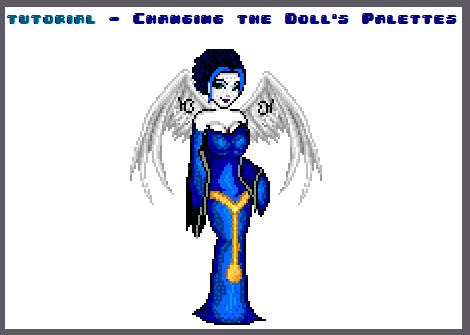





download Gimp here. this doll was made on Dollzmania Gothmaker.
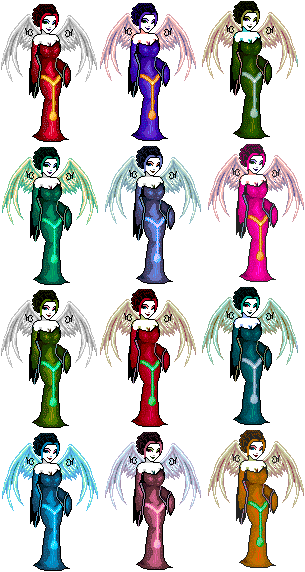
#tutorial#gimp#editing tutorial#tips#dollmaker#dollz#art tips#art tutorial#gimp tutorial#dollzmania#goth#pagedoll#edit#mspaint#paint#colorful#colors#rainbow
8 notes
·
View notes
Text

I've only got gimp to work off of but omg there has to be a better way to get rid of this pattern than just smudging it around to look like folds for an hour
#wish I had photoshop but I aint giving adobe money#i need to learn lil tips and tricks for gimp#i mean theres gotta be an easier way right??#anyway heres a preview of some new recolors coming soon~#sims 4 recolor
0 notes
Text
How to fix transparent PS2 textures in Gimp Tutorial.

After experimenting different methods found from forum sites & YouTube, here are my methods. Keep in mind, these methods depend on which texture you're dealing with.
0 notes
Text
Drawing app keeps freezing and doing odd things. Backing up all the Krowspy stuff on Procreate Pocket to cloud and Drive as Procreate files just to be sure...
Maybe I'll even upload them as PSD files too because apparently you don't need Photoshop to open those. It seems you can use GIMP?
Edit: Note to self... in future name the files in Pocket before uploading because it seems Procreate files don't get image thumbnails :/
And don't let your phone go to sleep/lockscreen as it looks like that interrupted some of the uploads due to 'no internet connection'. I hope there's a restart option or working out which ones to upload again will be a headache -_-
0 notes
Text
think i will make my gif process into a guide for the other beautiful linux users out there in the fandomsphere. all 3 of us.
#:P tee hee#there r some universally useful tips anyways like if u dont wanna pay for or pirate ps. how to use gimp#i need to beat the executive dysfunction allegations there r so many gifsets i wanna make and instead i just sit around staring into space#T_T oh well
0 notes
Text

Welcome Home Mats 🚪
Fulfilling a request from @master-turtlehermit! Apologies for this taking so much longer than I wanted it to. The holidays were crazy busy and then spring was even crazier irl 😅 Plus, I've been working really hard on my biggest mod to date and I'm so excited to share it with everyone!!
With that out of the way, here are some lovely welcome mats! The mat in the top left corner is from The Sims 4: For Rent, the mat in the bottom left corner is by Ravasheen, and the two mats on the right are by incandescentsims, split between non-recolorable overlays (Pt. 1) and recolorable mats with text only (Pt. 2).
Rugs
Welcome Mat: four channels | §30 |
Shut The Front Door Mat [by RAVASHEEN]: one channel | §30 |
General Welcome Mats Pt. 1 [by incandescentsims]: non-CAStable | §80 |
General Welcome Mats Pt. 2 [by incandescentsims]: one channel | §80 |
| All TS4 presets included and base game compatible |
Credit: meshes by EA and Ravasheen, textures by Ravasheen and incandescentsims, The Sims 4, Sims4Studio, TSRW, Blender, Milkshape, and Gimp.
Download (SFS, package) | Mirror (MEGA, package)
If you like my work, please consider tipping me on Ko-fi.
Experiencing issues with my conversions? Inbox me. Enjoy! 💙
407 notes
·
View notes
Text
HIDE N’ SEEK

NSFW MINORS DNI 18+ wc: 1.3k . . .ᐟᅟ TAGS: sexual content・ cnc ・ fem!reader ・gīmp sūit!tate ・ some runnin’ around・ degradation・swearing ・ dumbification・rough sēx・ asphyxiation・english is not my first language so bear with me・not proofread
a/n: oh hey hello i am actually alive. busy with school but here’s a lil thing i wrote in 15 minutes.

Your feet slapped against the polished wood floors as you sprinted down the hallway, heart pounding in your chest. You could hear him behind you, each creak of the floorboards marking his steady approach. The sound of his breathing—calm, controlled—only spiked your fear. You knew this was just a game, a stupid, fucking asinine game you had agreed to, but that knowledge did nothing to quell the rising panic inside you. You rounded a corner, spotting the door to your father’s study, and bolted inside, slamming it shut behind you.
The room was dark and quiet, the scent of leather and books surrounding you as you darted behind the large couch. You crouched down, back pressed against the cool leather, trying to calm your ragged breathing. Every muscle in your body was tense, ears straining to catch any sound from the hallway. The door creaked open, and you clamped a hand over your mouth to stifle a whimper. His steady footsteps grew louder as he entered the room.
A single squeak of the latex. You bit down on your lip, trying to stay as still as possible, but you knew Tate was close.
You dared to peek around the edge of the couch, and there he was, standing in the middle of the room. The black latex suit clung to his body, highlighting every sinew of muscle. His face was partially shadowed, but the glint in his eyes was unmistakable—he was hunting you.
A sob threatened to rip through your throat, but you held it back. This was just a game, you reminded yourself again.
“Tate…” you pleaded, but the word barely made it past your lips before you heard him move towards your hiding place. You scrambled backward, trying to put more distance between you, but there was nowhere left to run. Before you could react, Tate lunged forward, grabbing you by the wrist and pulling you up from behind the couch. You yelped as he spun you around, pinning you against the wall with a soft thud. The cool latex of his gimp suit pressed against your body as he leaned in, his breath hot against your ear.
“Gotcha,” his mouth crashed against yours in a rough, hungry kiss. Hands grabbing greedily at the plump flesh of your ass as he devoured you. His lips moved against yours with a fierce passion, his teeth nipping at your lower lip before soothing the bite with his tongue. You whimpered against his lips, your hands instinctively reaching up to tangle in his hair, tugging gently. He responded with a low groan, shoving his tongue down your throat.
The fear and adrenaline that had been coursing through your veins moments before was now replaced by the familiar pulsating need between your legs. You gasped when he finally pulled back, just enough to let you catch your breath, his forehead resting against yours. His eyes were dark, pupils blown wide with lust as he stared back.
•••
Drool spilled from the corner of your mouth as incoherent babbles tumbled past your lips. Your poor, abused pussy was leaking, sore and swollen from how hard he was fucking you. Unfazed by your discomfort, Tate continued to dominate, his sweat-slick body gliding against yours.
“Ughhh, so good. Feel me deep in you?” His voice was strained as he bottomed out, his tip bullying against your g-spot. Fingers pressing gently on the bulge on your lower belly, applying pressure to the skin stretched by his girth. You let out a mewl, body being jerked back and forth with each of his mean thrusts.
“Mghmm! Too much, Tate– too much!” Your pussy was contradicting your words, it kept squeezing him tighter and leaking messily all over his cock. Tate’s eyes narrowed at your muffled protest, but he slowed down his movements, sliding out of you for a moment before smacking your ass harshly. Smirking at the way the flesh rippled, a handprint blooming across the supple skin.
“What was that for?!” you squealed indignantly.
“Thought little sluts like you prefer it rough?” he purred, breath hot against your ear. He lined himself back up, before pushing his cock back into you gracefully with a lewd squelch. This time, Tate went slower, relishing the glorious feeling of your tightness gripping him. One hand coming to rest on your ass, soothing the red welt he’s inflicted earlier with his palm.
“Fuck, you love this, don’t you?”
The sentence was punctuated with a deep roll of his hips, and your boyfriend snickered meanly at the way you whined when his tip nudged against your cervix. His other reached around, gripping your throat, applying pressure, you could feel your vision blurring.
“Love being fucked like a whore,”
Body trembling, you found yourself nodding, hips bucking back against him. His hand trailed from your backside up to the nape of your neck, forcing your head to the side so he can shove you down into the couch, ass up in the air so he can fuck you deeper. His thrusts grew harder, more aggressive, and you could feel the couch creaking under the force. You clawed at the armrest, desperate for something to hold on to. Your nails dug into the soft leather, leaving crescent marks.
“Nghmmm— p-please, no more.. I can’t-”
fat tears trickled down your cheeks and yet your hips were instinctively bucking up to swallow his cock even further, your greedy pussy sucking him deeper and deeper. What a glutton for punishment you were, but the burning pain became something just as good, even better actually, delicious, filthy pleasure.
“You’re such a dirty little liar,” he grunted, his grip on your throat not loosening. “You can fucking take it and you’re gonna. Fucking. Take it.”
His eyes are dark as he slammed hard into your pussy, his girth stretching you out to the extent that you could feel every ridge of the veins that scattered along his length dragging against your tight walls.
“T-Tate… ohmygodohmygod—”
“Love when you squeal my name, let the whole goddamn house know who owns this tight little cunt, hm?”
Your father’s study was filled with the lewd sounds of flesh slapping against flesh, the squeaking of latex, his laboured breathing and your wanton moans. Your body trembled, the fine line between pleasure and agony blurring. The room began to spin, the world fading in and out as Tate’s relentless pace pushed you closer to the brink.
“Oh! Taaaaate– I’m gonna—haaaaah–”
Your body was a tight, slick vice around his cock, and Tate could feel his own climax rapidly approaching. He grit his teeth, his hand on your throat tightening,
“Oh, you’re so close, aren’t you? Gonna cum all over my cock and ruin this couch,”
His grip on your throat loosened, just enough for you to gulp some air. The world dissolved into a kaleidoscope of colors, your body arching back to meet his, the pleasure overwhelming. You cried out, the sound muffled by the couch cushion, as you shattered into a million pieces. He moaned, his grip around your neck tightening once more, prolonging your climax.
“And then, I’ll leave this mess here, as a little ‘thank you’ to your dear father for letting you live in this house.”
Tate followed, his hot seed filling you to the brim, the latex suit squeaking one last time as he collapsed on top of you, panting. The room was filled with the sounds of heavy breathing and the occasional creak of the couch. He slowly withdrew, his cock slipping out of you with a wet pop.
“Happy now?” he croaked, exhausted. His grip on your neck slackened, and started to massage the bruises he left. You turned your head to look at him, eyes glazed and your body still shaking. A content, fucked-out smile played on your lips as you mumbled, “Yes, Tate... thank you.”

fear-is-truth 2024 — all rights reserved. do not modify, repost, translate, or plagiarise my content.
#𝐅.𝐈.𝐓#ahs#tate langdon#american horror story#tate langdon smut#tate langdon x y/n#tate langdon x reader#tate langdon imagine
473 notes
·
View notes
Text
How to take screenshots and edit (when it's just not your thing)

Alright-y!
So, I have over the years learned how to use reshade and to edit my pictures. I am really not a natural on these things, so this is very much to help others who are as aesthetically challenged as I am. I have to have certain "rules" to follow, because I can rarely just see if a picture will turn out well or not.
We all need to realize where I started. We're talking using FRAPS to take screenshots and then running holy colours batman! to get some sort of effect.
Now, I'm not one to buy fancy stuff and to pirate certain programs isn't really my thing either. So we mend and make do!
Also, I am by far very good at taking screenshots and edit, but I have learned things and hope that it might be useful for someone!
A word on light
One thing I've learned is to work with is light. Where the light is is where the focus will go. This doesn't mean that a person has to be in the spotlight, but if they aren't - try to make that a more conscious choice. I am no pro at this, but I have to say that some of my favorite screenshots are where the light is just good. It focuses the eye or it just give a vibe.




(and yes, for some reason all of my faves are of Agnes, which is a bit annoying since Amanda is my fav-character, lol)
This is also where reLight comes in handy. Yes, it's behind a paywall but there are ways that you will have to figure out yourself.
Great tutorial here on reLight by @pictureamoebae! (if you want to really understand reshade, do check out their tumblr. So many helpful tips and tricks!)


Posing
Posing is fun! I don't fully story-tell with my sims, most of it is gameplay. But I do like to pose for family pictures or to enhance something that is going on.
What you need is Andrew's Pose Player and Teleport Any Sim or Wicked Whims.
Now, I haven't figured out how to use WW for children and younger to pose, so I use both. And I like @ts4-poses to find poses. Eventually, you'll find your favorite creators and can follow them directly.




Angles and vibes
Here's a trick. Work with angles. I am a master of pictures with zero vibe, just a face. Those can be ok, and sometimes that's what you have - but try to angle your shot a little.
Or add clutter, focus on that and let something out of focus happen in the background.
Or just go higher, take the screenshot from above.
Or don't focus on your sim at all, focus on something else that adds to the story/post.




Take the screenshot
The light is good, the angle great, the poses are in place and now, we need to take the actual screenshots.
I am a huge fan of reshade, I use version 4.9.1 because that works for me and the presets I use. No need to update reshade unless it becomes too old.
It can be really difficult to to find a preset that you like. I mostly use birdie by @monasims, tawhay by @windslar and paperbacks by @literalite. But I have tried many.
I like this youtube-tutorial on how to make your own preset, which also helps if you wish to modify one that you've downloaded. I do always recommend learning how to use ADOF and CinematicDOF to help focus the image on what you want to capture. I also strongly recommend @pictureamoebae's Foundation.
To take pictures, use the tab-key to leave the UI behind and use Q and E to go down/up in your game and then the mouse to angle. I use print-screen to take my screenshot, but that's something you set up when installing reshade so that's different for everyone.
And now you have your screenshot and it's time to open an editing program. Cheap as I am, I open GIMP.
Let's edit!
I don't use many steps. Since I can't use fancy photoshop actions I have to make all the steps by myself and well - I am human and therefor lazy.
Resize and start to think of a post
First things first. I cut my pictures to work for the tumblr ratio. I actually don't resize them smaller anymore - because when I change layout on my tumblr I just feel as if it messes it up. Now, I don't have a huge screen and my screenshots aren't massive, so it's not necessary either.
My images will be 1017x1017, 1525 x 1017 or 678 x 1017.
Once this is done, I also try to look at how they will go together. If I want a post of just squares I need to have an even number of images. Sometimes I want a landscape image as a sort of heading, or one in the middle with squares around it. It depends on what I want to convey.
This is by no means something that comes natural to me - I am aesthetically challenged after all. Sometimes, I just have 5 images and have to make do.

Resized
Topaz Clean
Yup, it's awesome. No, it doesn't come with GIMP. Yes, there are ways to work around this. You will have to find those ways on your own.
But I have to say, it does makes wonder for the images. I have completely stolen @sojutrait 's settings because I really like her style and therefor - I copy. I have added a bit more sharpening, but otherwise it's completely hers.

Topaz Clean:ed
Curves
Curves my beloved! I use curves for two things! Take out the yellow (aka increase the blue) and to brighten/darken the image!
I do sometimes matte the image too and here's a good tutorial for GIMP users on how to use curves in GIMP (for a matte look)

Less yellow/more blue

Brighten the brights (but I did not brighten the darker parts)
Layers, curves and increase the light where needed
Now, remember that we need light? Sometimes, a screenshot just doesn't have the right light. So I duplicate the layer, use the free marking tool around what I wish was brighter and put that on a new layer.
Then I use curves to lighten the layer with what I want to brighten and to make darker the layer with what I want to put less focus on (here's an ok youtube video on the subject).
Below, you can see the effect on my images.




Sharpen
Pretty basic. I subtly sharpen the image again. Even if I use the sharpening in topaz clean I do like to add an extra touch before it's time to save and move on.

So sharp!
PSD and UI
I do like to use psd's now and then. I mainly use @windslar's psd-collections and @deathbypufferfish's Build-a-Sim Icon Pack.
It's mostly to help give some info about the post or when my sims age up and I want to show their traits.
I do use the UI-info sometimes. If I do, I go into Game Options in the game > Accessibility > UI-scale and just drag that up a bit. Then I copy/paste that part onto the image I'm using.



Done!
That's pretty much it. Thing is, to post good edits you have to actually take good screenshots. As annoying as it is, it's like cooking: it all comes down to the ingredients. I hate cooking Yes, editing does help but I think my main journey has been to learn to take better screenshots from the start.
The picture below is from resized to done.


Hope this might help someone! I will probably learn more and more as I continue to post, but this is where I am so far in my journey!
150 notes
·
View notes
Note
hi tumblr wip! is there anything that can be done about images stretching to the full width of a tumblr post? i make art and images that are sometimes under 540px, and there seems to be a point where they will stretch automatically to 540px. it makes things like pixel art or otherwise small images look terrible!
Answer: Hi there, @moxley!
We’re really glad you asked this question, as we love getting the opportunity to share the tips and tricks that are applicable in this area.
First off, here are the rules of our image stretching:
On mobile apps and mobile sites, we always stretch images to the full width of the post—since a small image on a small screen doesn’t make for an easy viewing experience.
On the desktop site, we only stretch images to the full width of the post if the image is at least 300px wide and/or 600px tall.
Any images that are placed side-by-side are always stretched to fit their frames, no matter the image’s dimensions or the viewer’s platform.
However, the vast majority of devices and browsers use antialiasing in their default image scaling algorithms. This, as you point out, doesn’t play nicely with pixel art at all. Boooooo!
So, how can you preserve your sharp pixels with 100% consistency for your viewers? The answer is simply to upscale the image yourself before uploading. To keep the pixels square, you’ll need to resize by factors of 100% (200%, 500%, etc.) and use a simple upscaling algorithm that doesn’t use antialiasing. For example, in Paint.NET’s image resize dialog, you can use “Resampling: Nearest Neighbor”, or in GIMP’s, “Interpolation: None”.
The trick here is to resize your pixel art to dimensions above 540px wide so that every viewer’s device is actually forced to downscale the resultant image instead. That way, instead of the resizing algorithm making up details by blurring the pixels, each original pixel is preserved as a perfect square.
We really hope this helps you and the other pixel artists out there. Please, have a great day, week, and month. No, in fact—a great rest of your Tumblr experience, however long it may last. Of course, if you have any other questions on this subject, we will be happy to answer those too!
466 notes
·
View notes