#Garageband iOS
Text
THE AMAZING DIGITAL CIRCUS - Digital Days (ACStation Remix)
I felt like now was just about the right time remixing the show's end credits song considering the one year anniversary of its pilot is in exactly a month from now (and mayyybe episode 3 but who knows - ya can't rush art). Plus, I've seen some people wanting like an extended version of that of some kind from a few places 'round here so uhhh, yeah. Just figured I'd throw ourselves a bone, y'know? :)
I've been familiar with Goose's work for a while now and to see her finally get some well-deserved recognition via her new show she's made with the GLITCH team is a very welcome and earned surprise! I know it's not saying much at this point, but they absolutely nailed the vibes and atmosphere they were going for, with all the well-written characters and dialouge on top of that (Ragatha's my favorite). Bottom line is, if you're into some fun and wacky interactive PC games from the late 90's - early 2000s and occasionally some deep, existential stuff into the mix, then chances are you'll have a GREAT time with it. You owe it to yourself to watch the first two episodes linked below. Anyway, yeah - hope y'all enjoy this remix as much as I did making it, and happy early birthday to TADC and all of its members! (hope y'all doing alright in there) :)
OG SONG: www.youtube.com/watch?v=k8skFgGFV_8&t=0s
aaand the main theme too around 1:07 - 1:22, why not: www.youtube.com/watch?v=H-AT42lYGBg&t=0s
Multiple voice clips and sound effects are sampled from the pilot by @Gooseworx and the GLITCH team (GO SEE IT): www.youtube.com/watch?v=HwAPLk_sQ…4QB-&index=1&t=0s
where else you can hear this:
Soundcloud: https://soundcloud.com/acstation206/d...
Newgrounds: https://www.newgrounds.com/audio/list...
Spotify: (uhhh)
#tadc#the amazing digital circus#tadc pomni#garageband#ac music#remix#ios#ac talks with you#dance#dance & edm#acstation#y2k aesthetic#nostalgia#pomni#end credits music#one year anniversary#happy birthday tadc#song#my music#electronic#experimental#gooseworx#fanmade#garageband ios
7 notes
·
View notes
Text
Music Production: Just Hit Record!
It’s so easy to get caught up in the next big thing, the latest piece of gear or software that’ll transform your music production fortunes. But the answer to my latest bout of songwriting/music production paralysis has always been right under my nose.
In the Beginning.
Even with today’s mind-blowing technology, my music production gear of the 90s still, to this day, produced the fastest, most…

View On WordPress
#Garageband#Garageband iOS#Garageband iPad#Logic Pro iPad#Music#Music Production#Musician#Songwriting
0 notes
Video
youtube
Synido Tempo Pad Z1 PERFORMANCE with iPad * Creating a Song from start ...
#youtube#garageband#ios#iPad#creating a track from scratch#synido#tempo pad#synthesizer#daw#soft synths
0 notes
Text
Logic Pro para iPad: Uma Visão Geral e Análise
Logic para o Ipad? Será que eu vou entrar nessa ?
Nos últimos anos, a Apple deu grandes passos ao trazer ferramentas profissionais de produção musical para sua linha de iPads. Eu uso a linha Logic, desde que se chamava NOTATOR, no glorioso Atari ST Comuter, em 1990. O Logic Pro, uma renomada estação de trabalho de áudio digital (DAW) anteriormente disponível apenas no macOS, agora chegou ao iPad. Essa novidade despertou entusiasmo entre…

View On WordPress
#assinatura#atualizações#bateria#comunidade musical no iOS#custos#DAW#desafios de conectividade#GarageBand#inovação#instrumentos#interface intuitiva#ipad#iPad de 11 polegadas#iPad mini#latência#Logic Pro#música sem fio.#produção musical#propriedade#recursos poderosos#transmissão de áudio
1 note
·
View note
Text
youtube
iPad Tricks for Beginners. Let’s check out 6 iPad tricks if you are new to using one. Also, if you are planning to give this to your grandparents then save yourself from the questions and just show them this video!
#ipad tricks#ipad tips and tricks#ipad for beginners#ipad tips and tricks for beginners#tips and tricks for ios 7#5 tips for beginner ipad lettering#ipad basics for beginners#ipad tutorial for beginners#ipad tips for seniors#procreate for beginners ipad#procreate for beginners#digital art for beginners ipad#procreate layers for beginners#garageband tutorial for beginners#tips and tricks for ios 8#ipad mini 5 tips and tricks#ipad pro#ipad tips#ht tech#tricks#Youtube
1 note
·
View note
Text
VintageRack app (iOS, macOS, AUv3) updated to version 1.2. This update adds four new effect modules and expands the capabilities of the existing one.
#vintagerack#vintageeffect#audioeffects#multieffect#lofi#lofiaesthetic#vaporwave#synthwave#atmosperic#audioplugins#ios#macos#auv3#digitaleffects#mobilemusical#retrogear#oldrecording#daw#ableton#garageband#logicprox
1 note
·
View note
Text
Ios 11 garageband ringtone

Ios 11 garageband ringtone how to#
Ios 11 garageband ringtone download#
WhatsApp video call not working on iPhone? 9 Solutions.
Ios 11 garageband ringtone how to#
How to set up a custom message reply for incoming calls on iPhone.Additionally, you can also assign it to a specific contact or set it as your text tone.ĭrop a comment below if you have any other cool iPhone tricks. Using the steps mentioned above, you can easily convert a voice memo into an iPhone ringtone without using a computer. Select Use sound as and set it as Standard Ringtone.Next, tap Ringtone and tap Export at the screen’s top right.Long-press the soundtrack from the GarageBand Recents and select Share.Tap the downward arrow, and select My Songs.Now, trim the recording if it exceeds 40 seconds.Tap the metronome button at the right to disable the metronome.Now drag and drop the recording as the second track on the timeline.Select Browse items from the Files app, and tap the recording you saved.Now, hit the loop button at the top right and select Files.Select the preferred instrument, and tap the Project button at the top left.
Ios 11 garageband ringtone download#
Next, download and open the GarageBand app on your iPhone.Tap the three dots and tap Save to Files → Save.You can also record a new one and use it for your ringtone. Select the recording you want to use as your ringtone.How to set a voice memo as your ringtone on iPhone Note: If you want to use a song, check our guide on how to set a song as a ringtone on your iPhone. A recorded voice memo of not more than 40 seconds.Here’s a quick guide on out how to do it. This means you can use your child’s voice or set your partner’s funny voice note as a ringtone. Alternatively, open the Settings app, choose Sound & Haptics, and then select Ringtone to pick from any ringtone you’ve exported.Bored of iPhone’s default ringtone? The good news is that you can convert and make a voice memo a ringtone on your iPhone without using a computer. You can immediately assign the ringtone – tap Use sound as and select an option. (Note that this is also where you can manage ringtones you’ve previously exported – tap Your Ringtones and then Edit to do so.) You can optionally rename your ringtone at this point, and then tap Export to export it. Tap Select, choose your document, tap the Share button, and choose Ringtone. Locate your song (it’ll be called My Song and possibly have a number after it), tap-hold, tap Rename and give it a name. Tap the My Songs button and this time choose My Songs. Now it’s time to save your creation as a usable ringtone. Adjust the other levels until you’re happy with what’s coming out of your iPhone. Tap the Tracks View button (next to the Browser button), and drag the drag handle rightwards to reveal mixer controls. (So Em to start and for bar 3 Dm for bars 2 and 4.) Now record the bass, switching between Em and Dm on every bar. Again, bass notes can be automated rather than you having to manually play them – tap the Autoplay button (the dial), and set Autoplay to 2. This will add some low-end to the ringtone. Head back to the Browser, swipe to Bass and add a Smart Bass track. Also consider tapping the Settings button (spanner) and temporarily reducing the tempo to slow things down while recording. If you get the timing wrong, tap the Go to Beginning button next to Play, and record again. Your melody should loop twice in the space available. Tap record, GarageBand will count in, and you can record your melody. (If you’re unfamiliar with keyboard keys, E is two to the right of C, D is one to the right, and A is two to the left.) We’re going to record the following melody: E5 for one bar, and then A4/D5 each for half a bar. Use the button until the key C5 is central on the screen. Now, when you hold a key, it plays a repeating note. Next, tap the Arpeggiator button (five dots in a pyramid shape), tap Run, and change Octave Range to 1 Octave. This means you only need record four bars now rather than eight. Tap Section A and reduce it to four bars. First, tap the + button to bring up the Song Sections panel. However, you can use a few GarageBand tricks to simplify matters significantly. Again, access the instruments pane from the My Songs button, and choose Retro Synth Pluck from the Synth category.Īt this point, you could record your own melody, but doing so is tricky if you’re not already a musician. Tap the Browser button (three squares, towards the top-left), and swipe across to Keyboard. To do so, tap the Record button and leave GarageBand alone until the red recording bar turns green. At this point, the rhythm is just being previewed, and so you need to record it. This beat uses an incessant, clearly audible digital cowbell noise as part of the rhythm, which stands out. Tap the Patterns button at the bottom left, and swipe until you get to Sunset Ride, which you should select. You’ll return to the main Beat Sequencer view. Tap the My Songs button (downwards-facing arrow at the top-left of the screen), and then Modern 808.

0 notes
Text
Ios 11 garageband ringtone

#Ios 11 garageband ringtone how to
#Ios 11 garageband ringtone install
#Ios 11 garageband ringtone software
#Ios 11 garageband ringtone download
Storage-demanding: if you are not an audio workstation enthusiast, downloading the 1.6GB Garageband on iOS only to create ringtones might not worth the storage space it's taken.
But using it to set custom ringtone involves a complicated process with 8 to 9 steps for a single ringtone, not to mention creating multiple custom ringtones for different contacts, and the same goes to iTunes.
Time-consuming: Garageband is a great music creation studio to play, record and create your own music.
DearMob supports from iOS 7 to the latest iOS 14.
#Ios 11 garageband ringtone install
Availability: iPhone 6 and lower version models cannot install Garageband, nor do they survive iOS 13 upgrade.
After all, everyone needs a mom-is-calling ringtone to pick up the phone in one second, right? Add Ringtone to iPhone without iTunes and GaragaBandīut you might not want to handle the job to GarageBand and iTunes, here is why:
#Ios 11 garageband ringtone how to
You have come to the right place if you are wondering how to set ringtone in iPhone without GarageBand and iTunes. You can even assign different custom ringtones for different contacts. Get yourself a custom ringtone on iPhone is the best way to avoid the awkward moment when everybody's phone is ringing with the same stock ringtone. Get bored of the drab default ringtone in iPhone? It's time to set it with your favorite song. On the next screen, select the Standard Ringtone option and this will set the Song Clip as Custom Ringtone on iPhone.Īs you can see in above image, you can also use the Song as Custom Text Tone, Assign the Song to Contact or tap on Done to Add the Custom Ringtone to the list of other Ringtones on your iPhone.Home > iTunes Troubleshooting > Set Ringtone in iPhone without Garageband and iTunesīy Joakim Kling - Last Updated: Oct 20, 2020 | Contact Author How to Set Ringtone in iPhone without Garageband and iTunes Once the export process is successfully completed, tap on Use Sound As… option.Ħ. On the next screen, type a Name for the Ringtone and tap on the Export option located at top-right corner.ĥ. On the Share Song screen, select the Ringtone tab.Ĥ. Note: You may have to scroll down in the contextual menu to see the Share option.ģ. On the next screen, Long-press on the Clip and select the Share option in contextual menu. Tap on the Down Arrow icon located at top-left corner and select My Songs in the drop-down.Ģ. The last step is to export the 30 second Song Clip from GarageBand to the Ringtones Folder on your iPhone.ġ. You can listen to this clip by tapping on the play button located in the top-menu bar. This leaves only the remaining 30 second clip of the song that you can use as Ringtone. Similarly, select the Ending Unwanted Part of the song and tap on the Delete option. Similarly, repeat steps 1, 2 and 3 to select an end-point of the song and split the song at the end-point.ĥ.Select the Starting Unwanted Part of the song and tap on the Delete option in the menu that appears.Ħ. Drag the tiny Scissor icon downwards to split the song at pre-selected starting point.Ĥ. This will place a tiny scissor icon at your selected starting point of the song.ģ. Double-tap on the track and select the Split option. Press and Hold on the Imported Track and drag the handle to your desired starting point in the song.Ģ. Hence, the next step is to extract a 30 second clip from the downloaded song using GarageBand.ġ. Select 30 Second Clip from the Imported SongĬustom Ringtones on iPhone can only be 30 seconds long. Note: The First Track is always reserved for the instrument in Audio Editing interface. On the next screen, drag the Imported File (Down & Left) and drop it after the first track.Īs you can see in image below, the imported Song clip has been dropped below the first track. Once you locate the song, tap on the Song and it will be imported to GarageBand.Ħ. In Files App, select the Browse option and navigate to the Imported Song that you want to use as Ringtone. On the next screen, switch to Files tab and select Browse Items from the Files App link.ĥ. Next, select the Loop Icon that appears in top-right corner.Ĥ. On the next screen, select the Project Icon located in top-left corner icon groups.ģ. Note: It does not really matter which instrument you select, the remaining steps will be the same for all instruments.Ģ. Open GarageBand > switch to Tracks tab and select Any Instrument that you like (say Smart Piano). The third step is to import your favorite or desired Song to GarageBand for editing.ġ.
#Ios 11 garageband ringtone download
Open the App Store on your iPhone > Search for and download GarageBand on your iPhone. Once the download is complete, tap on Open to Install GarageBand on your iPhone.
#Ios 11 garageband ringtone software
If it is not, you can download this free music creation software from the App Store. The GarageBand App should already be available on your iPhone. You can download the song from Apple Music or any other source where your favorite song is available. The first step is to download the song that you want to use as Ringtone to the Files App on iPhone.

0 notes
Text
Hey everyone! Here is my submission for the Dan and Phil Phasquerade Tumblr Event! First off, as a surprise, I made not one, but TWO songs for the event!
youtube
The first one is the main theme song for the event as requested by @wdapteo! 生き甲斐 (Ikigai)! It’s not fully orchestral but I put a bit of strings and horns in there, so I guess it counts lol! I decided to go with a theme that was mainly based around guitars and synths. I also put in a few Asian instruments such as the koto to represent their trips to Japan. The title “Ikigai” is a Japanese concept that refers to one’s sense of purpose or reason to live and is a combination of the words “iki”(to live) and “gai” (reason). This concept can include people such as friends, families, and partners, as well as activities such as one’s hobby or pastime. It basically means that one can find joy in their life by being aligned with their purpose. I thought this concept would be perfect for the phasquerade because Dan and Phil’s ikigai or reason to live is each other. 🥰
As for the background image, I found a picture on Adobe Stock Photos of two masquerade masks that looked PERFECT for Dan and Phil. (The black one is Dan’s and the white one is Phil’s, obviously, lol 😂) Phanartists, feel free to use those masks in ur art! 👌🏻
The second song I made is an orchestral ballroom version of JVKE’s Golden Hour! It took me around two days to do, along with constant listening to the song to get the chords right and then add my own bits on top of it 😂 I’m really proud of this version because lemme tell ya, making orchestral music on Garageband IOS is harder than it looks 😭😅 I still can’t believe how far I’ve gone with making music on this app bc I started using it in 2018 and back then, I had a hard time navigating everything but I slowly worked my way up to where I am now, and tbh I still have far more to go! The background image I used for this is another stock image I found on Pexels that fit the vibe of the song! (Also the two men in the picture looked like Dan and Phil haha 😂)
Anyways, here's a little introduction of me: I’m Kristy, aka @nothoughtsonlytrance. My pronouns are she/they and I am pansexual! (Fun fact, I found out I was pan around the same time that Dan and Phil came out in 2019 lol) I’ve been watching Dan and Phil since around 2012/2013 (so when I was around 12 or 13 years old) because that was the time when I really started watching YouTube and eventually found their channels. I vividly remember watching the Photobooth Challenge video and crying with laughter because it was so hilarious. I continued to look forward to seeing their videos after school and finally got to see them on stage in 2018 for their Interactive Introverts tour when they came to Richmond, VA. (didn’t get VIP tickets for the meet and greet tho so I still have yet to meet them in person 😭🤞) It continues to be one of my favorite memories of them and I remember crying when seeing them on stage. Their videos mean so much to me and I even made my quote for my college graduation cap “Embrace the void and have the courage to exist” because their videos got me through the last two semesters of college!😎👌🏻(Which got noticed by Dan and Phil in their Phan Twitter Memes 2 video!) Words cannot express how proud I am of them, especially after their coming out videos and how they feel more free to be themselves! And I can’t wait to see what the future has in store for them! (And also us haha)
I think the song that will be playing when I take the stage is “Once Upon a December” from the musical Anastasia! It is one of my favorite musicals and I even got to see it in NYC with my family a few years back! Also, as someone who was adopted from Russia, this song really speaks to me personally. I don’t speak Russian fluently, only a few basic words and phrases that my parents taught me that they learned when they were adopting me, (I only speak English) but I’ve been trying to learn the lyrics to the Russian version of the song so I can sing along with it too. (Pronouncing Russian isn’t easy haha)
Anyways, here’s my post for the phasquerade! Hope you all enjoy the music! I had so much fun being a part of this and thank you so much to @serendipnpipity for planning and organizing this!
#dan and phil#dnp#phil lester#daniel howell#dan and phil games#phan#amazingphil#dan howell#phasquerade#original music#golden hour#Youtube#Spotify
20 notes
·
View notes
Note
What did you use to make the music for your au :0?
for the first two songs i used garageband ios, and for the others i've been using garageband for mac

#gras talks#anon#sorry for being cringe#im gonna get another daw to work with in due time but im not sure abt logic . lol
41 notes
·
View notes
Text
and now, a remix of a song from certain movie adaptation from the late 90s I made in April that nobody asked for.
and so it turns out i can upload music directly on this site on computer and laptop but not on iphone. gr8... -_-
OG DESCRIPTION:
I straight up have no idea what I’ve gotten myself into this time. I’ve kept this thing to myself for about over a year and even I can’t tell whether or not this is just a trashpost remix or mashup anymore… yet I still liked how it turned out??
I mean, seriously, its got a LOT of fricking “Running in the 90’s” in it for crying out loud. At one point, there was even that one song from the first Rugrats movie that played during the credits.
OG SONG: "I'll Be Your Everything" by Youngstown
*fingers crossed tumblr actually allows remixes and mashups from indie ppl around here*
#inspector gadget#youngstown#remix#lol internet#acstation#y2k aesthetic#90s aesthetic#running in the 90s#disney#yep#nostalgia#early 2000s#garageband#ios#go go gadget#srsly tho i actually liked that song they played in the credits as a kid#trashpost#mashup
8 notes
·
View notes
Text
GarageBand iPad YouTube Tutorials
I’ve recently uploaded my first 5 videos for a new GarageBand iPad YouTube playlist.
Check the playlist out here… and here’s a quick rundown of the content. Also, please don’t forget to subscribe to the channel for all the latest uploads and updates here. The YouTube channel isn’t just about GarageBand, I also have playlists for:
Guitar Reviews
Guitar Tips
Guitar Amplifier Reviews
Original…
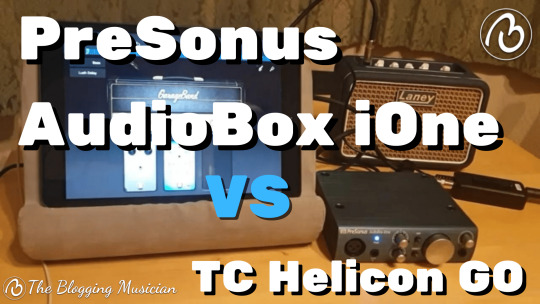
View On WordPress
#Apple Garageband#Garageband#Garageband iOS#Garageband iPad#GarageBand Lesson#GarageBand Tips#GarageBand Tutorial#GarageBand YouTube#Music#Music Business#Music Industry#Music Production
1 note
·
View note
Text
happy birthday to macne coco black !! [jun 6]
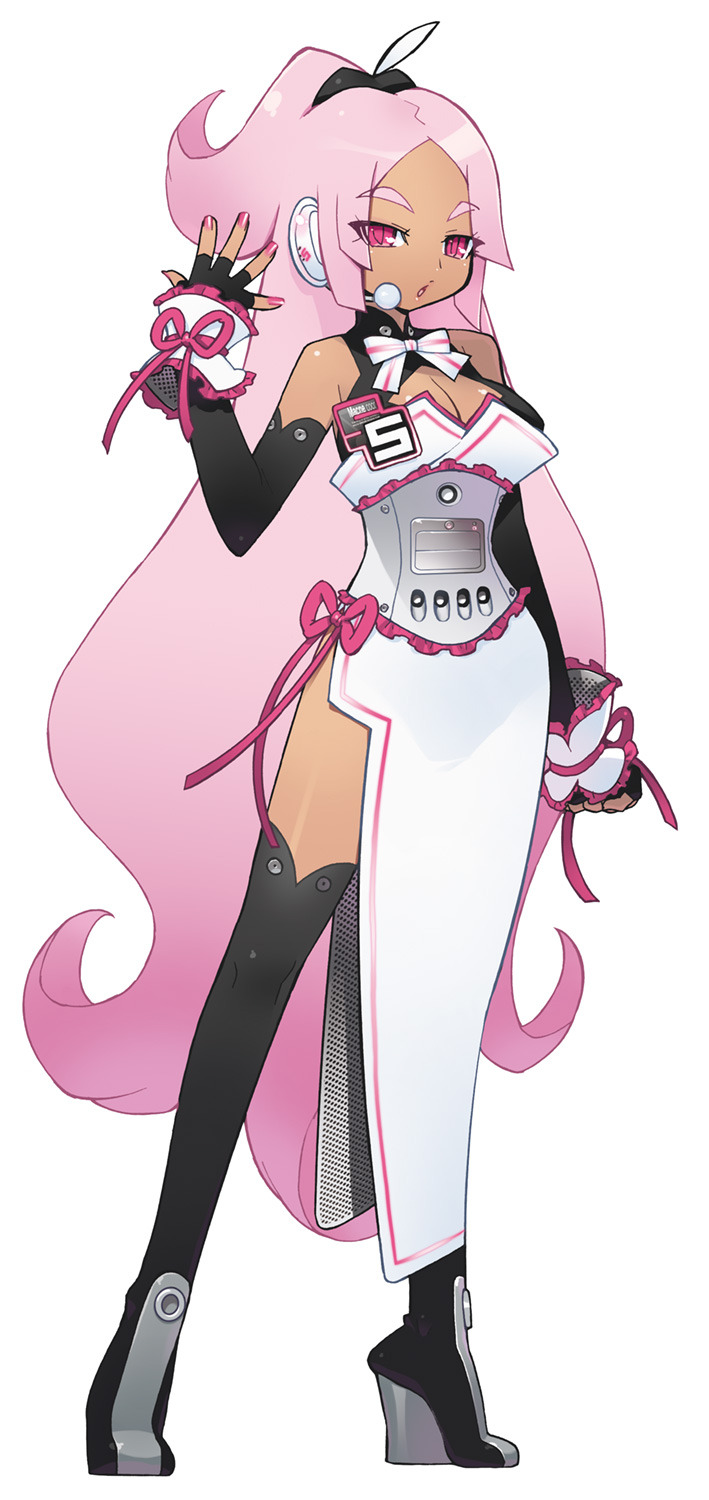
macne coco black is a japanese synth who is part of the macne series ( "a group of GarageBand Plugin Synthesizers who were meant to replicate Vocaloid for iOS/MAC"*). she was originally relased in 2010. she is macne coco white's twin sister, both of who are 17yo and 161cm tall. they are the oldest sisters of the macne family. she is voiced by Kikuko Inoue and illustrated by Gomoku Akatsuki. as well as being part of the macne series, she also had(has?) an utau vb. in feb 2011 she recived an "act 2" vb which has improved vocals and new art.
#vocalsynths#vocalsynth#vocal synth#vocal synthesizers#vocal synths#UTAU#UTAUloid#macne series#macne family#macne coco#macne coco black#bday#jun6#also i had a nice wee rest while there was no bdays#but im back now#june
55 notes
·
View notes
Text
🎧 make video sounds into ringtones (iOS) 🎧
wanna save tiktoks or videos you have as ringtones or text tones? i’ll go over how i’ve been doing it!
🤍 first you download ringtone maker (black and yellow icon) and GarageBand (orange icon with white guitar) if you don’t have them:

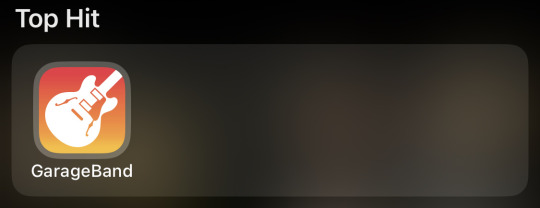
🤎 to start, head into ringtone maker and select the “make from video” option (and i’m choosing this random joon vid saying he’s proud of us, too🥺):

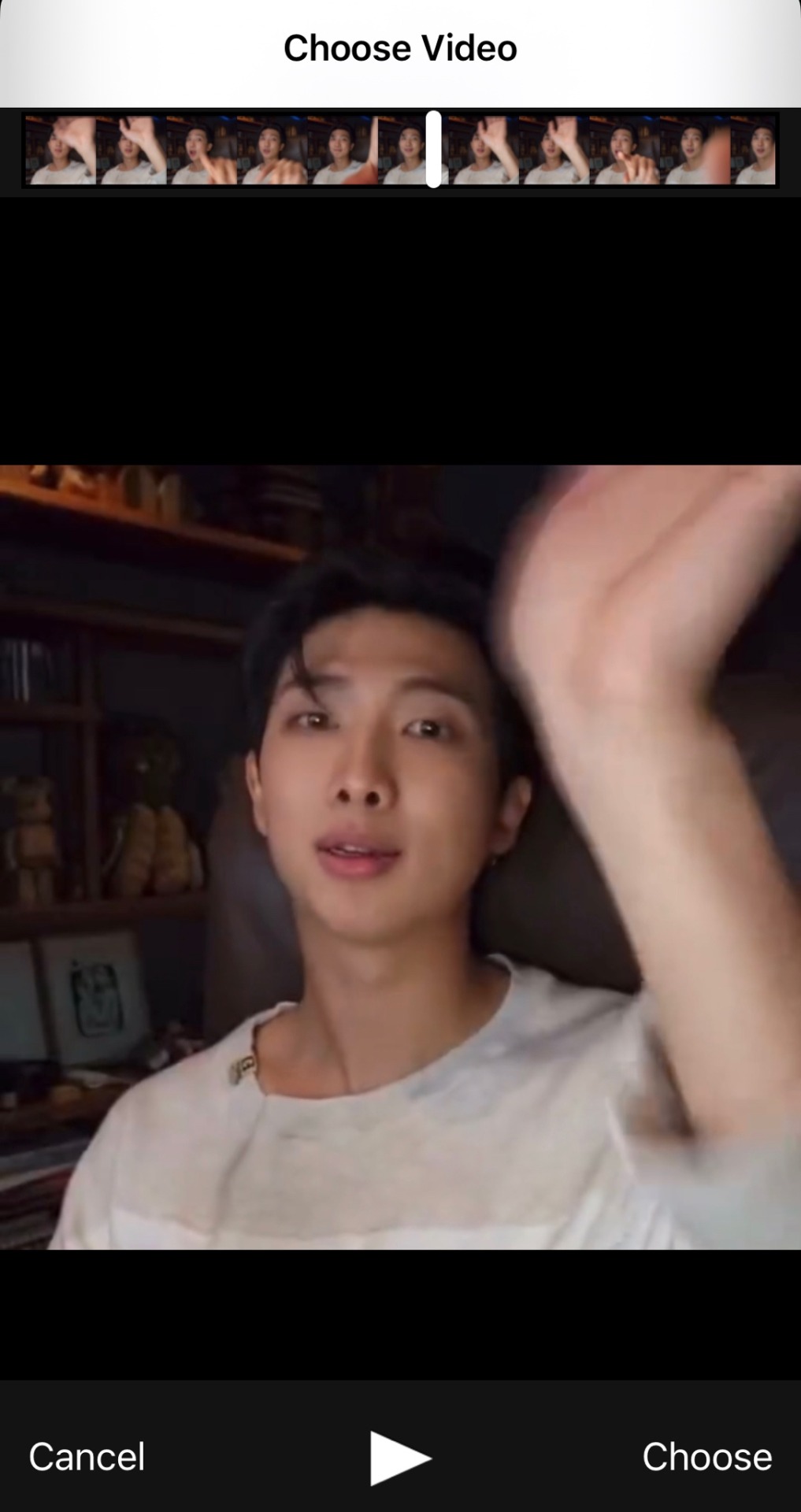
🧡 when you’ve trimmed your audio to your liking, save it!
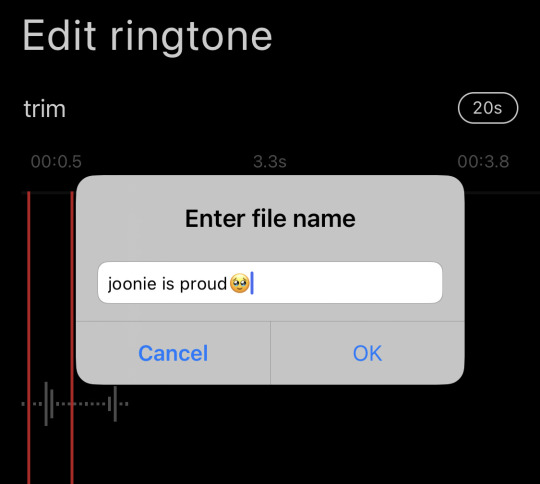
🤍 click on the share icon under the recording you made and GarageBand should be an option. once there, click on your file and let it load into a project.

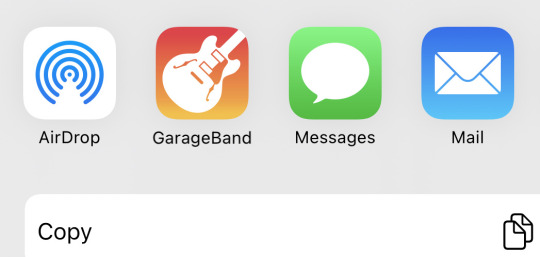
🤎 below is what the project should look like. save the project by clicking the top left down arrow and select “my songs”
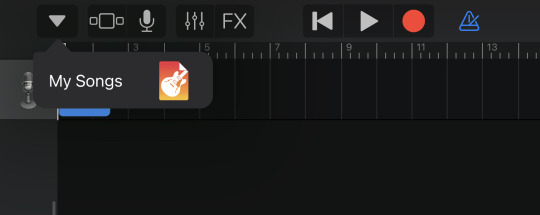
🧡 once you long-press on the saved project, click on the Share option and there will be a menu with three items, with Ringtone being the one to click on in the middle.
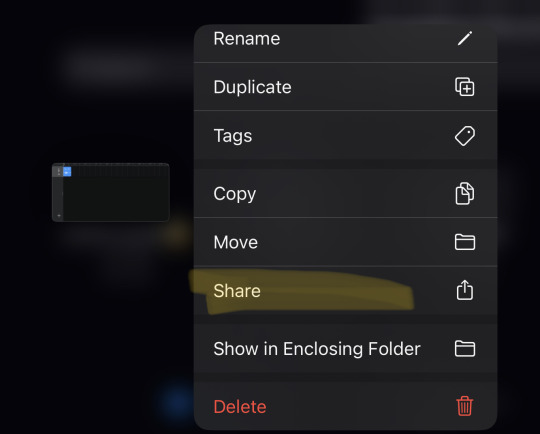
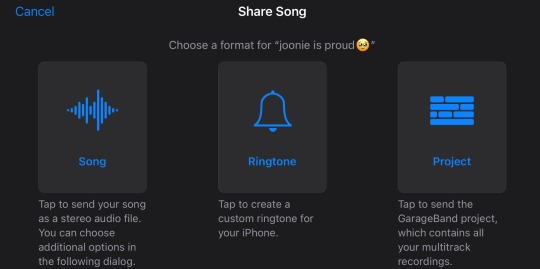
🎧 and then it’ll save to your sounds & haptics library in your phone’s Settings! let me know if y’all have any questions👩💻
#figured this could be useful to some of y’all!#b i hope this is easy enough to follow😂#tutorials#iphone#*tips#bts#kpop#tiktok#long post
118 notes
·
View notes
Text
Thought you Locked Tomb girlies might dig this. I got the Strymon Big Sky reverb pedal as a gift and have already made great use of it in church, but one of my patches also fits the vibe of our favorite sad skeleton lesbian, so I laid down a little riff for her 👀.
For the nerds:
PRS SE Custom ➡️ Big Sky ➡️ Spark 40 with a clean patch that has noise gate, EQ, and additional reverb ➡️ recorded via iPhone mic into iOS GarageBand and EQ’d some more.
Would’ve taken the same amount of time or less to record direct into my laptop instead but it’s good to get used to different tools.
#the locked tomb#harrow the ninth#harrowhark nonagesimus#guitar#guitar pedals#prs guitars#strymon#reverb
7 notes
·
View notes
Text
haven't tried making s4g song facsimilies in a while just because its difficult/idk what im doing BUT garageband ios just released a free chiptune sound library...WE'RE SO BACK!
#personal#it will still take me 7 billion years to make anything im comfortable releasing however <3#i sweaaaar i swear i swear i'm gonna make it happen...#with 8bit songs and lyrics. and then itll get so popular#people will make covers with real instruments. in an ideal world
20 notes
·
View notes