#HTML API
Explore tagged Tumblr posts
Text
nerdy website people!!
i am looking for a free website hosting service that supports programming languages and server-side scripting for a personal project
i’ve tried neocities and unfortunately they do not support server side scripting!!
thank you sososo much for any leads <3
#neocities#programming#resources#cool web stuff#old web#website#html#python#html5 css3#request#server#api
8 notes
·
View notes
Text
Discover the essential skills needed to become a full stack developer, including HTML, CSS, JavaScript, and more. Learn how to master these skills and advance your web development career with practical tips and resources.
#FullStackDeveloper#WebDevelopment#CodingSkills#HTML#CSS#JavaScript#FrontEndDevelopment#BackEndDevelopment#TechCareer#LearnToCode#Programming#TechSkills#DeveloperLife#SoftwareDevelopment#APIs#VersionControl
2 notes
·
View notes
Text

Learn to create a REST API with Laravel and Postman in 9 straightforward steps. Follow our guide to efficiently build and test powerful APIs Read More: https://beproblemsolver.com/rest-api-with-laravel-and-postman/
4 notes
·
View notes
Text
#PHP Website#PHP Web Application#HTML CSS PHP#PHP Forms#PHP and MySQL#PHP Session#PHP Login System#PHP Contact Form#PHP REST API
0 notes
Text
#full stack development course with placements#mern stack development course in pune#software development#web development#rest api#reactjs#frontenddevelopment#learn to code#javascript#frontend developer#webdesign#htmlcoding#htmltemplate#html css#html#css#code#html5games#jquery#nodejs#expressjs
2 notes
·
View notes
Text
Unlocking the Skills of a Full Stack Developer
To excel as a full stack developer, embark on a journey that begins with mastering the foundational technologies of web development: HTML, CSS, and JavaScript. These essential skills will empower you to build and style dynamic web pages. Next, immerse yourself in front-end frameworks such as React, Angular, or Vue, which will enable you to create engaging and interactive user experiences.
On the back end, dive into server-side languages like Node.js, Python (utilizing powerful frameworks like Django or Flask), Ruby on Rails, and PHP. Understanding how to leverage databases is equally vital, so familiarize yourself with both SQL (using systems like PostgreSQL and MySQL) and NoSQL options like MongoDB.
A strong grasp of APIs is crucial for modern development, so learn how to create and utilize RESTful services and explore GraphQL for efficient data retrieval. Equip yourself with Git for version control, allowing you to track changes and collaborate seamlessly with others.
Enhance your problem-solving abilities through coding challenges on platforms like LeetCode, and build an impressive portfolio by undertaking personal projects or contributing to open-source initiatives. Embrace a mindset of continuous learning by following industry blogs, enrolling in online courses, and participating in workshops to stay ahead of the curve. There is also a masterclass to help you understand these concepts better.
Don’t overlook the importance of soft skills; effective communication and teamwork are vital in today’s collaborative work environment. Finally, seek out mentorship to guide your development and engage in code reviews to benefit from the insights of experienced developers. By diligently following these steps, you can cultivate the expertise and confidence necessary to thrive as a full stack developer in a competitive landscape.
#FullStackDevelopment#WebDevelopment#HTML#CSS#JavaScript#React#Angular#Vue#NodeJS#Python#Django#Flask#RubyOnRails#PHP#SQL#NoSQL#MongoDB#APIs#RESTfulServices#GraphQL#Git#CodingChallenges#LeetCode#PortfolioBuilding#OpenSource#ContinuousLearning#TechMasterclass#SoftSkills#Communication#Teamwork
1 note
·
View note
Text
Design intelligent systems using GPT conversation programs

In the digital age, interconnectivity and real-time data exchange are of utmost importance, and APIs play a key role. Innovative API platforms provide flexibility for developers and services. Open API interfaces and directories make it convenient for users to discover suitable APIs. Coze helps with content publishing. Technologies like Python can achieve functions such as IP positioning. Enterprises need to establish IP location queries, and developers need to understand the selection of AI models. File conversion and the like show the practicality of programming languages. There are also ethical issues in artificial intelligence. Python can be used for network security and more. Various API solutions bring new possibilities. Free image generation APIs and the like are very practical. Weather APIs are very important for applications that require atmospheric data. Understanding how to call APIs is crucial for modern developers. API interception tools and the like are also important. Understanding API costs and the like is helpful for enterprises. The integration of different API services promotes industry development. APIs play an important role in the future of intelligent systems.
Explinks(幂简集成) is a leading API integration management platform in China, focusing on providing developers with comprehensive, efficient and easy-to-use API integration solutions.
1 note
·
View note
Text
HTML APIs

HTML APIs (Application Programming Interfaces) provide a way for developers to interact with web browsers to perform various tasks, such as manipulating documents, handling multimedia, or managing user input. These APIs are built into modern browsers and allow you to enhance the functionality of your web applications.
Here are some commonly used HTML APIs:
1. Geolocation API
Purpose: The Geolocation API allows you to retrieve the geographic location of the user’s device (with their permission).
Key Methods:
navigator.geolocation.getCurrentPosition(): Gets the current position of the user.
navigator.geolocation.watchPosition(): Tracks the user’s location as it changes.
Example: Getting the user’s current location.<button onclick="getLocation()">Get Location</button> <p id="location"></p><script> function getLocation() { if (navigator.geolocation) { navigator.geolocation.getCurrentPosition(showPosition); } else { document.getElementById('location').innerHTML = "Geolocation is not supported by this browser."; } } function showPosition(position) { document.getElementById('location').innerHTML = "Latitude: " + position.coords.latitude + "<br>Longitude: " + position.coords.longitude; } </script>
2. Canvas API
Purpose: The Canvas API allows for dynamic, scriptable rendering of 2D shapes and bitmap images. It’s useful for creating graphics, games, and visualizations.
Key Methods:
getContext('2d'): Returns a drawing context on the canvas, or null if the context identifier is not supported.
fillRect(x, y, width, height): Draws a filled rectangle.
clearRect(x, y, width, height): Clears the specified rectangular area, making it fully transparent.
Example: Drawing a rectangle on a canvas.<canvas id="myCanvas" width="200" height="100"></canvas><script> var canvas = document.getElementById('myCanvas'); var ctx = canvas.getContext('2d'); ctx.fillStyle = "red"; ctx.fillRect(20, 20, 150, 100); </script>
3. Drag and Drop API
Purpose: The Drag and Drop API allows you to implement drag-and-drop functionality on web pages, which can be used for things like moving elements around or uploading files.
Key Methods:
draggable: An HTML attribute that makes an element draggable.
ondragstart: Event triggered when a drag operation starts.
ondrop: Event triggered when the dragged item is dropped.
Example: Simple drag and drop.<p>Drag the image into the box:</p> <img id="drag1" src="image.jpg" draggable="true" ondragstart="drag(event)" width="200"> <div id="dropzone" ondrop="drop(event)" ondragover="allowDrop(event)" style="width:350px;height:70px;padding:10px;border:1px solid #aaaaaa;"></div><script> function allowDrop(ev) { ev.preventDefault(); } function drag(ev) { ev.dataTransfer.setData("text", ev.target.id); } function drop(ev) { ev.preventDefault(); var data = ev.dataTransfer.getData("text"); ev.target.appendChild(document.getElementById(data)); } </script>
4. Web Storage API
Purpose: The Web Storage API allows you to store data in the browser for later use. It includes localStorage for persistent data and sessionStorage for data that is cleared when the page session ends.
Key Methods:
localStorage.setItem(key, value): Stores a key/value pair.
localStorage.getItem(key): Retrieves the value for a given key.
sessionStorage.setItem(key, value): Stores data for the duration of the page session.
Example: Storing and retrieving a value using localStorage.<button onclick="storeData()">Store Data</button> <button onclick="retrieveData()">Retrieve Data</button> <p id="output"></p><script> function storeData() { localStorage.setItem("name", "John Doe"); } function retrieveData() { var name = localStorage.getItem("name"); document.getElementById("output").innerHTML = name; } </script>
5. Fetch API
Purpose: The Fetch API provides a modern, promise-based interface for making HTTP requests. It replaces older techniques like XMLHttpRequest.
Key Methods:
fetch(url): Makes a network request to the specified URL and returns a promise that resolves to the response.
Example: Fetching data from an API.<button onclick="fetchData()">Fetch Data</button> <p id="data"></p><script> function fetchData() { fetch('https://jsonplaceholder.typicode.com/posts/1') .then(response => response.json()) .then(data => { document.getElementById('data').innerHTML = data.title; }); } </script>
6. Web Workers API
Purpose: The Web Workers API allows you to run scripts in background threads. This is useful for performing CPU-intensive tasks without blocking the user interface.
Key Methods:
new Worker('worker.js'): Creates a new web worker.
postMessage(data): Sends data to the worker.
onmessage: Event handler for receiving messages from the worker.
Example: Simple Web Worker.<script> if (window.Worker) { var myWorker = new Worker('worker.js'); myWorker.postMessage('Hello, worker!'); myWorker.onmessage = function(e) { document.getElementById('output').innerHTML = e.data; }; } </script> <p id="output"></p>
worker.js:onmessage = function(e) { postMessage('Worker says: ' + e.data); };
7. WebSocket API
Purpose: The WebSocket API allows for interactive communication sessions between the user’s browser and a server. This is useful for real-time applications like chat applications, live updates, etc.
Key Methods:
new WebSocket(url): Opens a WebSocket connection.
send(data): Sends data through the WebSocket connection.
onmessage: Event handler for receiving messages.
Example: Connecting to a WebSocket.<script> var socket = new WebSocket('wss://example.com/socket'); socket.onopen = function() { socket.send('Hello Server!'); }; socket.onmessage = function(event) { console.log('Message from server: ', event.data); }; </script>
8. Notifications API
Purpose: The Notifications API allows web applications to send notifications to the user, even when the web page is not in focus.
Key Methods:
Notification.requestPermission(): Requests permission from the user to send notifications.
new Notification(title, options): Creates and shows a notification.
Example: Sending a notification.<button onclick="sendNotification()">Notify Me</button><script> function sendNotification() { if (Notification.permission === 'granted') { new Notification('Hello! This is a notification.'); } else if (Notification.permission !== 'denied') { Notification.requestPermission().then(permission => { if (permission === 'granted') { new Notification('Hello! This is a notification.'); } }); } } </script>
HTML APIs allow you to build rich, interactive web applications by providing access to browser features and capabilities. These APIs are widely supported across modern browsers, making them a vital part of contemporary web development.
Read More…
0 notes
Text
Learn to parse JSON like a pro!
https://skillivo.in/json-tutorial/

Learn to parse JSON like a pro! 🚀 This tutorial covers both JavaScript and Python, helping you master JSON parsing with easy-to-follow examples. Check out the detailed guide below: Table of Contents: ✅ Parsing JSON in JavaScript: JSON.parse() - Syntax, Example with Reviver Function; JSON.stringify() - Syntax, Example with Replacer Function, Example with Space Parameter; Combining JSON.parse() and JSON.stringify(); Simple Examples - Sending Data to a Server, Configuring Application Settings, Storing Shopping Cart Items and Displaying in HTML Table Format. ✅ Parsing JSON in Python: json.loads(); json.dumps() - Basic Conversion, Nested JSON Object, JSON Array.
LinkedIn - https://www.linkedin.com/company/skillivo/
Master JSON parsing in both JavaScript and Python with practical examples!
#JSON#JavaScript#Python#Coding#Programming#DataParsing#TechTutorial#SoftwareDevelopment#LearnToCode#skillivo#developer#webdesigner#tutorial#jsontutorial#js#HTML#CSS#technology#ajax#jquery#api#php hashtag#java hashtag#software#programmer#webdevelopment#bootstrap#machinelearning#code#webdeveloper
1 note
·
View note
Text
Website Mr. Two pt. 1
Eu estou desenvolvendo um site em homenagem ao Bon Clay que é o meu personagem favorito de One Piece.

Esse site faz parte de um projeto da disciplina de desenvolvimento web da universidade e eu estou na fase de introduzir javascript nele.
Essa ideia de fazer um site de One Piece veio depois do meu namorado descobrir uma API no GitHub que tem informações de One Piece. Tem informações de personagens, frutas, bandos, arcos.
Só que depois de desenvolver o site até aí e criar uma página para mostrar as informações do Bon Clay, fruta, bandos e os arcos dos quais ele participou, eu descobri que a API não tem informações sobre ele, como personagem.

Então eu estou decidida a criar uma API com informações do Bon Clay e tudo relacionado a ele na obra. Inclusive, com os capítulos do mangá em que ele esteve presente ou foi mencionado e as falas dele.
Bem, eu não sei fazer uma API, não sei bem como consumir uma API também e minha experiência com js ainda é limitada, mas não há nada que não se possa aprender né.
Até agora o único fragmento de JavaScript no meu projeto é isso aqui:

Feio, certo?
Todo mundo tem um começo.
Além da introdução do js de uma maneira mais correta, eu preciso tornar esse site mais responsivo e ter um controle maior dos elementos dele em diferentes telas (principalmente as imagens).
#studyblr#studying#college#university#coding#html css#javascript#computer science#front end development#website#codando#ads#programação#front end#html#css#desenvolvimento#one piece#bon clay#api#website mr two#studyblr brasileiro
0 notes
Text
Scope Computers
Web Developments
A web development expert is someone who possesses advanced knowledge, skills, and experience in all aspects of web development. They are proficient in both front-end and back-end technologies, understand various web frameworks and libraries, and are capable of architecting complex web applications from scratch. Here's a more detailed description of what constitutes a web development expert:
Link: https://myscopecomputers.com/digital-marketing-institute-syllabus/
Extensive Technical Knowledge: A web development expert is highly proficient in HTML, CSS, and JavaScript, the core languages of web development. They have a deep understanding of browser compatibility, performance optimization techniques, and responsive design principles.
Mastery of Front-End Technologies: They are adept at using front-end frameworks and libraries such as React.js, Angular, or Vue.js to build dynamic and interactive user interfaces. They know how to efficiently manage state, handle asynchronous operations, and implement advanced UI/UX patterns.
Proficiency in Back-End Development: A web development expert is skilled in server-side programming languages such as Python, JavaScript (Node.js), Ruby, or PHP, along with their respective frameworks like Django, Express.js, Ruby on Rails, or Laravel. They can architect scalable and secure server-side solutions, implement RESTful APIs, and integrate with databases and external services.
Database Expertise: They have experience working with various database systems such as MySQL, PostgreSQL, MongoDB, or SQLite. They understand database design principles, normalization, indexing, and optimization techniques to ensure efficient data storage and retrieval.
DevOps and Deployment Skills: Web development experts are familiar with deployment pipelines, continuous integration/continuous deployment (CI/CD) practices, and cloud platforms like AWS, Azure, or GCP. They can set up and configure servers, manage deployment environments, and ensure the reliability and scalability of web applications.
Security Awareness: They are well-versed in web security best practices and understand common vulnerabilities such as Cross-Site Scripting (XSS), Cross-Site Request Forgery (CSRF), SQL injection, and others. They know how to implement security measures at both the application and infrastructure levels to protect against cyber threats.
Version Control Proficiency: Web development experts are proficient in using version control systems like Git to manage code repositories, collaborate with team members, and track changes across different branches and environments.
Problem-Solving and Troubleshooting Skills: They have strong problem-solving skills and can effectively debug and troubleshoot issues in both front-end and back-end code. They are resourceful in finding solutions to complex technical challenges and optimizing performance.
Continuous Learning and Adaptability: Web development is a rapidly evolving field, and experts are committed to staying updated with the latest trends, technologies, and best practices. They are proactive in learning new tools and techniques and adapting them to improve their workflow and deliver high-quality solutions.

#WebDevelopment#FrontEnd#BackEnd#FullStack#JavaScript#HTML#CSS#ReactJS#AngularJS#VueJS#NodeJS#Python#RubyOnRails#PHP#WebDesign#UIUX#ResponsiveDesign#MobileFirst#API#Git#DevOps#CloudComputing#Serverless#ProgressiveWebApps#CodeNewbie
1 note
·
View note
Text
Como um menu em MySQL vai parar na página inicial?
Tabela “menu” no banco de dados MySQL, com as descrições, os endereços, as imagens e as tecnologias. Tabela “tecnologia” no banco de dados MySQL, com as descrições das tecnologias. menu,php, uma API de acesso ao banco de dados (e uma linha fixa) rodando pelo lado do servidor. index.js, que acessa a API e preenche a grade da página e filtra usando CSS. index.css, que define a aparência da…
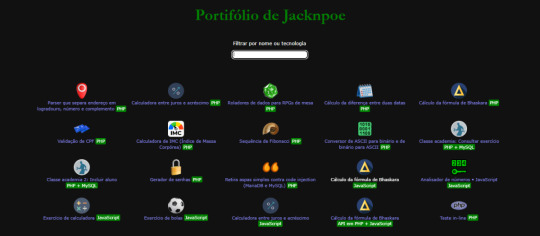
View On WordPress
0 notes
Text
I Made a Spell Search for DnD 5e
The time has come. The first big project for class. It was daunting. It seemed so far out of my abilities I thought to myself "What am I going to do? How can I do this? Am I even capable?" The project criteria were to create an app using HTML, CSS, and JS that accesses data from a public API while running on a single page and has three distinct event listeners. Racking my brain for some kind of project I could make, I scoured a list of APIs that I could potentially use hoping the idea would come to me. Scrolling through the enormous list I started to lose a little hope. How could I even get this to work anyway? None of these are jumping out at me as my idea of exciting or fun. Until I found an API that was simply a list of all the spells in Dungeons and Dragons 5th Edition. Being the nerd that I am, an idea sprang forth in my mind like a star bursting into existence. "What if I made an app that searches the spells?" Brilliant. Not original but hey that's not the point. It was *my* brilliance. After coming up with the idea it was time to start plotting out the basic ideas for the app. What would it fundamentally do? Now I'm pretty practical and methodical when it comes to coding. So I did the first thing I thought would make sense, write comments for every single thing the app is supposed to do! Things like "// Fetch data from API", " // Convert data to JSON", "// Store the results in spellArray" You get the idea. I even broke up the sections of the functionality with comments you'll see below like "//spell search" And to clarify I will be primarily talking about the javascript here as it is the main focus of this phase of the class.
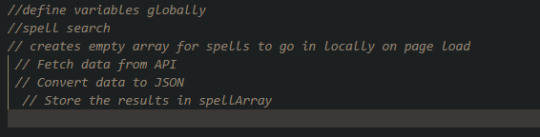
After this, it was only a matter of writing the code for each bit of comment that made everything work. This is a gross oversimplification of course as it was about 95% of the task. But I digress.
And it worked! Against my own initial anxieties and doubts, I had a working searchable spell list! You can bet I was very ecstatic about this development. But of course, that was only one of the three event listeners I needed to satisfy the criteria. So I thought, "Okay so what can I do now?" and then it hit me again, another star created in the universe of my brain. Why not add a random spell button? Random things are fun and I could use a keyboard press event listener! So I did just that.
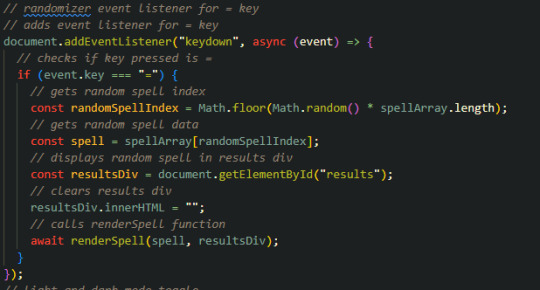
And again, another working piece of code. "Maybe I can do this after all.", I thought to myself. Two out of three down. The last one I will admit I got the idea from the instructions for adding a light and dark mode.
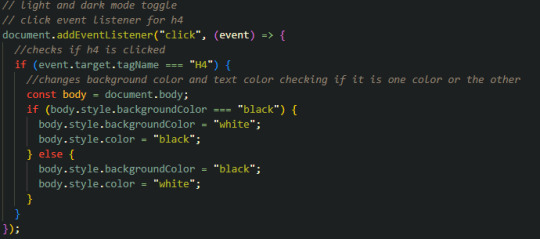
Okay done. It worked too. Only it wasn't exactly obvious that the light/dark mode button could be clicked. So I added a pointer.
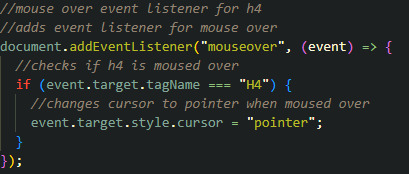
And with that, I had four. But I wasn't satisfied there. I noticed something in my code. I had a redundancy for the API call. It was unnecessarily calling the API every time the spell was searched even if it was searched previously. So for example, if you searched "Fireball" you would get the results for Fireball from the API in a div. But if you were to search Fireball a second time, it would call the API again despite already having the data. I didn't like this. It's not like it was slow by any means but it would be just a little bit *faster* and more *streamlined*. Plus it cleaned the code up a bit. So I began by making a place for the spells to go locally:
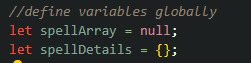
Then, I had it check if the spell details had the spell or not, if not, it would make a call to the API:
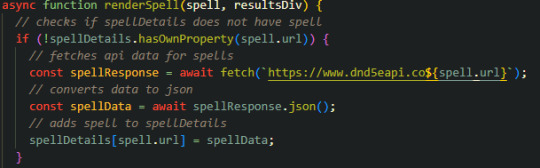
If it did, then it would pull from the locally stored spell details instead.
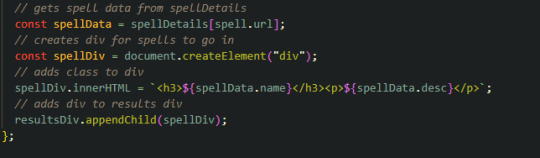
And in order for this all to work I needed to create a function that searched for the spells.
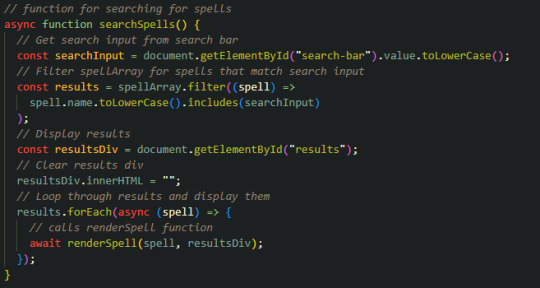
Finally, I had it. The fastest (I think) possible DnD spell searcher I could make. And I thought back to how I felt before when I thought I couldn't do this and I was pretty happy about it.
You can see the finished product here and of course the GitHub link here.
#coding#programmer#developer#software engineering#coding projects#girls who code#software development#software developers#javascript#html#css#frontend#code#API
1 note
·
View note
Text
智能聊天机器人API:打造高度互动的用户体验

人工智能推动众多行业技术发展,数字领域变化巨大。Fuyu - 8b 和 Heaven Heart 等先进模型为人工智能树立新标杆。OAuth2 保护视频脚本生成平台 API 接口。智能聊天机器人领域专用 API 增加,如 Kimi 人工智能 API。文本生成 AI 呈指数级增长,能生成符合语境的文本。反向图像搜索引擎��具先进,与开放平台 API 界面结合使集成更简化。金融技术中电子发票界面利用人工智能确保交易安全高效。地理信息领域,人工智能地图扩展改变交互方式,如 Geoapify Geocoding API。千帆 SDK 为开发者提供工具包。文本删除工具凸显对处理非结构化信息 AI 服务的需求。AIGC 与大型语言模型关系紧密。免费 AI API 降低门槛,促进发展。翻译 API 改变跨语言互动方式。API 开放平台是核心,方便开发人员集成 API。人工智能 API 接口使用预计扩大,开放平台方法推动创新和传播优势。人工智能重塑数字系统互动方式,新应用可能性无限。
幂简集成(Explinks.com),国内领先的API集成管理平台,专注于为开发者提供全面、高效、易用的API集成解决方案。我们通过构建强大的API社区和创新的集成工具,持续增加API品类及预集成服务商规模,让使用者一站发现、试用、集成国内外API接口,从而用API连接一切,加速其在AI时代的数字业务创新。
0 notes