#How to Put Posts in Categories on WordPress?
Explore tagged Tumblr posts
Text
hi so a lil update. for those of you who don't know my whole thing is reading the oxford dictionary. like I'm not just picking random words on the internet, I actually plan to finish OED. I started last spring and I'm almost done with letter H (still haven't made the posts but I have the words saved in a document). it's going a bit slower that I wanted because I'm still in school but I want to finish it by the end of the year
there's also the problem with me not having an OED subscription which means that I can't see longer definitions. like the website only let's you see the beginning which sucks because I have a document full of definitions I need to complete. my plan is to wait until summer when I'll have more free time to pay for a subscription and search all those words. there's no way I'm paying for more than a couple of months I just can't afford that right now. because of it I'll probably start posting words starting with A again which is ruining the whole vibe of the blog but oh well what can you do
also when I'm done like DONE with everything I want to start making lists with words in different categories (like words that appeared in the 90s, love-related words, words starting with letter whatever, you get the idea). and maybe post some writing tips and resources as well in the meantime
I'm debating whether I should make a Patreon or make a blog with WordPress and earn money through ads. like on one hand I don't really like ads but on the other I know what it's like to be a young writer and rely on free resources posted by other writers and I don't want to put my stuff on Patreon and demand payment for other people to be able to read it, but I have over 3,5k followers and I had a link to my ko-fi for months in my bio and I haven't seen one dollar so relying on donations is out of the question
I spent over a hundred hours on this project and who knows how much longer it's gonna take me to finish it and I feel like I deserve to earn something after all this work. and also I need money. so yeah. tell me in the comments what you think
edit: I think I'm gonna go with the second idea and make a blog with WordPress or some other platform
71 notes
·
View notes
Text
I made a blog!!!

Check out my bloooooooog
(Sorry, there's not much there right now...)
I realized that while I was on cohost, the format and the posting culture (css nerd stuff) kind of encouraged me to put more time and effort into making posts in a way that I hadn't in a long time. I hadn't realized how much I missed having control over the minutiae of content I posted. So even though I resolved to crosspost some of the stuff I liked to tumblr, it's missing some of the personality that I put into it, I think, and having a blog where I can do some of those shenanigans if I want to will be fun.
Also, for your viewing pleasure, you may subscribe to the RSS feeds (there's one for each category in addition to the aggregate feed, so if you only want to hear about art or only games, you can do that as well).
Also also, if you own your own webspace, and are thinking about adding a blog, I wrote a little bit about the plugin i used under the cut. ↓↓↓
I was sifting through the blogging plugins available through my hosting service and settled on HTMLy, firstly because it's pretty lightweight--it only takes up 8mb of server space which is crazy small (compare to Wordpress' 68mb). It has a tag system, categories, and a built in search (not just a google search that crawls through your blog), and aside from how long it took me to hack the themes apart into something resembling the rest of my site, it was really easy to setup. I really like it.
I only added it to my blog, but I'm honestly kind of considering rebuilding the rest of my site using HTMLy as well.
Similar to cohost, you can use markdown and html in your posts. There's a built-in image uploader so you don't have to deal with any image hosting shenanigans. I added a bunch of special elements to my blog's css that i'd defined in the style sheet for my regular website (and even some common ones I used in my chosts), so I can insert them for a cohesive feel.
It also supports multiple users--with its own login page separate from your cpanel or however you usually access your site--which is a feature I'll never use, but I think it's really neat. :)
Aaaanyways, I need to overhaul the rest of my site since I haven't updated it meaningfully in uh... six years... but hopefully, I'll get around to making it more of a reflection of my current interests... this year... maybe....
Also, maaaaaaaan, i really wanna get back into doing little code doodles in Processing. I used to have a lot of fun with them. Maybe I'll port some of my old ones to the latest version so I can put them on the web...
3 notes
·
View notes
Text
the feeling of Frustration

Its 1:23am on a Sat night / Sun morning and I am feeling frustrated. I wrote and posted my first blog post on Tumblr in two years and was feeling happy about it but then was doing some research on how I can organize my blog to where I can post about different topics and put them in their own categories which lead me down a rabibit hole of not much satisfying information and a whole lot of ppl talking about other platforms for blogs like Wordpress and bluehost etc, and the thought of it made me extremely tired that I let out a huge groan. In human design, that right there is a sign for me to STOP.
As a manifesting generator with emotional - solar plexus authority, the sounds my gut makes is key for me to make the right choices and decisions. Tuning into my body and listening to how i am feel is extremely important. Decision making with our minds is not something as humans we’re really suppose to use ( per se ) but really to just process information. So for me, the sounds and feelings my gut / solar plexus makes is very important. Noises are tall tell signs of a yes or no response to a question on what choice to make.
“mmm, ooous, yesssss, uh huh” are all examples of a yes! followed by the feeling of excitement.
“mm mm, uh uh” grunts and moans followed by fatigue or frustration are all signs of a no. Uncertainty, is a no for RIGHT NOW / Not Yet. That means to wait for more clarity.
In a world where we have been programmed to do things we have no desire of doing, its kind of hard to shed all that and align to your body’s natural compass. As I write this I am extremely tired, but I also just ate lol so it could be the “itis”. But I am def feeling frustrated bc I have this vision for how I want my blog to look but I don’t know where to start or how to get it there. (Something i keep forgetting is that I don't have to worry about the "HOW" but only what i want)
I Love Tumblr but there’s things I need that I feel like I can’t do on this platform. TBH its probably bc I just don’t know how to do it yet but I kinda want my own website again, but the thought of making one has me feeling this way. Tired and not wanting to do it so I’m not LOL. Thats what inspired this post because this is something I can share here.
I also am extremely tired of working and not having enough money to do what I want to do. I need a new car, I’m moving and I am traveling a lot this summer. I am tired of depending on outside sources other than myself for income. I’m still home living with my parents so I’m preparing to move out for the second and (hopefully) final time, and I just want to be doing something great already! Thats why I’m going to continue to post here no matter what. I have to share my knowledge. I have to share my journey and experience bc I know I’m not alone. I know as ppl in our 20 something’s we are struggling to figure it out. I am very much grateful for everything so far bc it all has gotten me to this point and I know that I am at the verge of the life I desire. A life of satisfaction.
Thats our signature, SATISFACTION. Not being satisfied means you are doing something wrong or its time to pivot. It's called "our not-self". You have to change whatever it is you are currently doing, wait to see what shows up in your world to respond to that’s super exciting and lights you up inside. As a generator, (Manifesting generator is a generator too) you naturally have the ability to attract the things you want to yourself. Think of yourself as a vacuum, or a planet pulling things to into its orbit. Thats what the universe / God is constantly doing for you! Always presenting you with different things to see which one you respond to and makes you happy aka satisfied. We will go more into depth in my next post for those that do not know what I am talking about LOL. But long story short I am following my design.
If you want to see how i level up my life, follow me on this journey, lets figure this out together! If you have any questions feel free to message me. I am going to start offering my knowledge to ppl personally. I am also ready to do spiritual readings and consultations. There is a few ppl in my life that I am helping with their level up and overall journey to a life of satisfaction as well. I am super confident that I now have the skills and gifts to not only elevate myself but also those around me, near and far!
Cheers to my second post!
TTYL, BESOS ;*
~ aurora
#create your life#dream life#manifestation#loassumption#human design#self development#level up#prosperity#wealth#spirituality#spiritual awakening#spiritualgrowth#it is done#mindfulness#astrology#it girl#soft life
4 notes
·
View notes
Text
Where to Place Your Terrarium (Lighting Guide)
Where to Place Your Terrarium (Lighting Guide) Why Lighting Matters Lighting is one of the most important factors in keeping your terrarium healthy. Terrariums need indirect, filtered light to support plant growth without overheating or drying out the enclosure. Ideal Light for Closed Terrariums Bright, indirect light is best. Place your terrarium near a window but not in direct sun. Direct sunlight can cause the terrarium to overheat and “cook” your plants. East or south facing windows with sheer curtains work well. If natural light is low, use a full-spectrum LED grow light. How to Tell If It’s Getting Enough Light Plants growing tall and pale? Likely not enough light. Burnt or curled leaves? Possibly too much direct sun. Moss turning brown or dry? Could be a sign of low light or low humidity. Artificial Light Options Grow lights can help if your space doesn’t get enough natural light: Choose LED grow lights marked “full-spectrum” or “for houseplants”. Keep the light on for 8–12 hours a day, ideally on a timer. Avoid putting the light too close, especially if your terrarium is sealed. More care tips: Care Instructions New to terrariums? Try our Beginner’s Guide to Terrariums The post Where to Place Your Terrarium (Lighting Guide) appeared first on Eko Lab Terrariums. Tags and categories: Care Instructions via WordPress https://ift.tt/w8Ssqku May 25, 2025 at 09:56PM
0 notes
Text
5 Profitable Online Business Ideas for Girls

Starting an online business gives girls excellent opportunities to become economically self-dependent through flexible work that enables them to earn money from their passions. The marketplace extends various opportunities both as a side revenue option and a complete professional occupation. Five profitable online business ideas exist for girls to start generating income from their home base.
1. Blogging and Affiliate Marketing
Women who start a blog operate one of the most rewarding online businesses. Blogging works for creative entrepreneurs who enjoy writing because they can develop content about their favorite topics including fashion styling and wellness and personal finance knowledge.
How to start:
Choose a niche that interests you.
Set up a blog using platforms like WordPress or Blogger.
Create valuable content that helps your audience.
Monetize through affiliate marketing, sponsored posts, or ads.
Why it’s profitable:
Passive income potential through affiliate links.
Opportunities for brand collaborations.
Low startup costs.
2. Online Coaching or Consulting
Using your specialized knowledge base you can generate income through the provision of online coaching and consulting services.
Popular niches:
Life coaching
Career coaching
Business consulting
Health and fitness coaching
How to start:
Identify your niche and ideal clients.
Build a website and social media presence.
Offer free content to attract clients.
Create coaching packages and services.
3. E-commerce and Dropshipping
Online product selling represents a profitable business opportunity. Thanks to the dropshipping business model you won't need to handle inventory management therefore it operates without any hassles.
Steps to launch:
Choose a product niche (fashion, beauty, handmade crafts, etc.).
Set up an online store using Shopify, Etsy, or WooCommerce.
Partner with suppliers to fulfill orders.
Market your store through social media and ads.
Benefits:
No need for a large investment.
Flexible working hours.
Scalable business model.
4. Freelancing and Remote Work
You can make money through online freelancing if you have abilities which span from writing to graphic design and programming as well as social media management skills.
Freelancing platforms to explore:
Upwork
Fiverr
Freelancer
Toptal
How to get started:
Create a strong portfolio showcasing your skills.
Set competitive pricing.
Network and pitch clients.
Deliver high-quality work to build a good reputation.
5. YouTube and Social Media Content Creation
The content creation market continues its expansion while YouTube along with TikTok and Instagram present genuine money-making avenues for creators.
Monetization options:
Sponsored content
Ad revenue
Affiliate marketing
Selling digital products
Tips for success:
Choose a niche (beauty, fashion, travel, personal development, etc.).
Create engaging and valuable content.
Be consistent with posting.
Engage with your audience.
Final Thoughts
You can launch successful online business ventures for teenagers using the appropriate business model along with the proper mental approach. These financial freedom opportunities come as both work-from-home jobs alongside passive income ideas for girls that help you achieve your goals. Choose an idea based on your abilities and personal interests and get started right now. To find additional business opportunities and resources use FindUsABiz as your resource. No matter what category you fit your ideas revolve around girls and home-based jobs will bring you closer to economic independence. Put your skills and personal interests together to choose a franchise then execute immediately.
0 notes
Text
Amplifying Reach of Your Posts – The Blogging Fundamentals
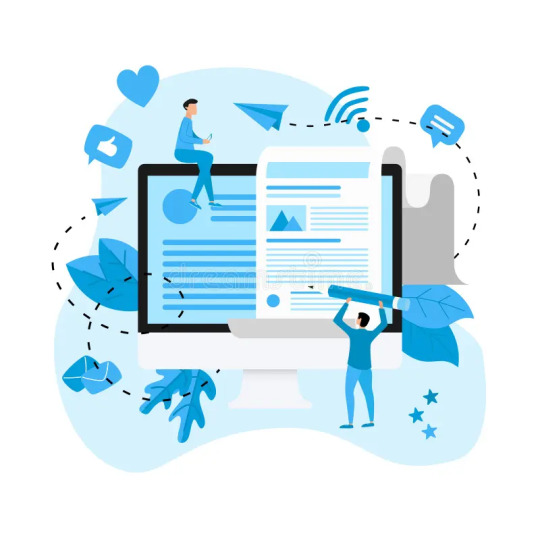
If you can create good content and have mastered the blogging fundamentals, you have a skill that is highly prized (not to mention lucrative) in the market today. Whether as a job opportunity, or simply because one is passionate about writing, blogging is one of the most popular mediums of expression in the present times. We only need to look toward the various forms of social media we use on an everyday basis, to realize that a good 40% of what we see in our ‘feed’ is in the form of blogs.
What sets apart good content from not so good content? Originality, grammar, accuracy and engagement are some of the crucial factors for what qualifies as ‘good content’. To know more, read our post on “what qualifies as good content?”
One of the most commonly used platforms for blogging is WordPress which has a simple interface, and also guides you towards making your posts more readable, and optimizing it for the search engines. In this post, we introduce you to certain techniques of blogging fundamentals that will help you gain more engagement and traffic on your content – the lifeblood for your blogs.
Blogging Fundamentals – The Title of the Post
It is very important to put thought into what the title of the post should be, because your title should be a 5 second takeaway which convinces the reader to click on the link and proceed to read the post.
Ideally, your title should:
convey the essence of the post, i.e., give the reader an idea about what to expect from the post.
not be very lengthy – a title between 5 to 9 words is great.
contain the focus keyword: Say you are searching for something particular on the web, you would enter one word, or a phrase which will then link you to search results containing the word or the phrase. A focus keyword is nothing but the main topic or issue being spoken about in your post. For example: ‘personal branding.’ For your content to be visible and picked up by search engines, it is crucial for the keyword of your post to appear in the Title/ Headline, and at least 4-5 times throughout your post.
Blogging Fundamentals – The Post
(a) Making your post ‘readable’
How your post fares on the internet is largely defined by how the post scores in two categories – No.1- If it is readable, and No.2 – If it is Search Engine Optimized (SEO).
When we speak about readability in the context of web metrics, it does not just mean how effective the substance of the post is. It is also about how it is laid out for the reader in terms of how easy to read it is. Here are a few pointers to help make your post more readable –
Keeping your sentences short – Anything more than 20 words is a long sentence. Keeping your sentences short also helps the reader retain his focus on the piece, and makes your post more understandable on the whole.
Sub Headings – Wherever, and if possible, including sub headings lends to the readability of a post. While desirable, this isn’t a pre-requisite as you may or may not choose to write a post in a way that accommodates sub headings.
Paragraphs – Split your post into paragraphs to increase legibility. The size of one paragraph should ideally not be more than 150 words.
Use Focus Keywords – The more you use your focus keyword in the post, the more ‘visible’ on the web it becomes. Using it between 4-5 times throughout your post is a great number to ensure visibility. Google picks up on these focus keywords and points the readers towards what they are looking for, when they search for a particular topic. For example, if your focus keyword is ‘Personal Branding’, using it in your post a couple of times makes your post visible enough for Google to pick it up. And then it directs a reader who may have searched for ‘Personal Branding’ on Google, towards your post.
Include Links – Including links to the research that you may have done for your post is a great way to help increase traction for the post you are putting out. This is also a great way to share more knowledge with the reader, and a good practice to help gain visibility for good content – even if you may not have created it. Remember, what goes around, comes around. 🙂
(b) Search Engine Optimization or SEO
Simply put, SEO, as its name suggests, is a way of ‘optimizing’ the reach of your post on the web to make it more ‘visible’.
Writing a ‘Meta Description’ for your post –A meta-description is nothing but an abstract of your post in not more than 156 characters. This meta-description is what appears under the title of your post when posted on social media sites. What you write in these 156 characters to describe your post, helps the reader decide whether or not he clicks on it and reads it.
Remember to include your focus keyword in the meta–description – This is a huge plus in increasing the visibility of your post.
Blogging Fundamentals – Image for the Post
The image you choose for your post is very important because in this case, it is especially true that ‘a picture speaks a thousand words’. If there were 3 things that added up to determine whether or not a viewer will click on your post, they would be the following –
The title of your post
The meta-description of your post
The picture along with your post
Choose an apt picture to go along with your post, and as the writer, you would be in the best position to relate a picture to your post, so it is worth spending a few minutes on.
Remember to give credits to whosoever the picture belongs to. Google penalizes the web pages which use pictures which are not open source (free for all), without attributing credits to the same.
Besides the techniques of blogging fundamentals elaborated above, which will help your content gain more visibility, to help you make your content more robust, there are certain common errors you should avoid. These are what we call ‘the 5 cardinal sins for a content writer – content writing mistakes’.
Not knowing your audience – versus knowing your audience can do a world of difference to the quality of content you put out + enhance engagement.
Errors – of any kind. Grammatical, punctuation, plagiarism, irresponsible articulation of your thoughts (i.e., misuse of your freedom to express) – all of these contribute to making your content a recipe for disaster.
Writing without a synopsis or summary – stick to a summary of what you are writing and exactly how you are going to tackle it – point by point. Make a short synopsis before you get started and try not to deviate. This synopsis should be drawn up at the research phase itself.
Being verbose – It may be tempting to use big words and fancy phrases, but what use if they are lost on your readers and scare them away? This connects to what we said earlier about knowing your audience. Have a thorough sense of “who” you are writing for, and write in a simple, effective language that will put your point across. Besides, what makes a piece of writing very attractive is how simply, yet effectively it has been articulated.
Not making enough use of your creative talents – Sky is the limit when it comes to experimenting with your creativity through the content you create. Feeling like writing a food blog post on healthy summer eating? Google fruits and find out what citrus based recipes could trickle into a post on light-hearted salads and smoothies. Use analogies and make your piece truly shine, truly come alive. Try adding texture where none is possible – yes, even in that straitjacket report on the financial outcome of the latest IPO to have come to Wall Street. Make it resonate and let your words really talk.
Creating good content online is both an art and a technique. While the content you write may be absolutely great, without a basic knowledge of blogging fundamentals, you may be stumped as to why your ‘great content’ isn’t receiving any engagement. Investing time in learning about certain basic skills and techniques about web metrics, and incorporating them into your work is a certain way of gaining success in the world of content creation. Have you tried out these great tools for content writing? Give it a go! Wondering what a career in content writing would entail? Read our short guide to a content writing career, here.
#sincera sharepoint services#software development#sincera 1 data services#sincera staffing services#sincera bookkeeping services
0 notes
Text
WordPress Plugin: Contact Form To Any API
Introduction
In today's web development landscape, integrating forms with APIs (Application Programming Interfaces) is a common requirement. Whether you're building a contact form, a registration form, or any other type of form, the ability to send data to a server or a third-party service is crucial. In this blog post, we'll explore how to connect a form to any API, covering the fundamental concepts and providing practical examples.

Understanding APIs
An API is a set of rules and protocols that define how different software components should interact and communicate with each other. APIs act as intermediaries, allowing applications to access and exchange data with other systems or services over the internet or within a network.
APIs can be divided into two main categories:
1. Web APIs: These APIs are designed to be accessed over the internet using standard protocols like HTTP(S). They are commonly used for integrating web applications with external services, such as social media platforms, payment gateways, or cloud storage providers.
2. Internal APIs: These APIs are used within an organization or a specific application ecosystem. They facilitate communication between different components or modules of an application, enabling data sharing and functionality integration.
Connecting a Form to an API
To connect a form to an API, you'll need to handle the form submission event and send the form data to the API endpoint using an appropriate method (e.g., GET, POST, PUT, DELETE) defined by the API's documentation. Here are the general steps involved:
1. Setting up the Form
Create an HTML form with input fields for the data you want to send to the API. Ensure that each input field has a unique `name` attribute, as this will be used to identify the data when sending it to the API.
2. Handling Form Submission
Use JavaScript to listen for the form submission event. When the form is submitted, you'll need to prevent the default behavior (which would typically cause a page refresh) and capture the form data.
3. Preparing the Data
Depending on the API's requirements, you may need to format the form data in a specific way. Common formats include JSON (JavaScript Object Notation), URL-encoded data, or multipart/form-data.
4. Sending the Request
Use JavaScript's `fetch` function or a library like Axios or jQuery to send an HTTP request to the API endpoint with the formatted form data. The request method (GET, POST, PUT, DELETE) and any additional headers or parameters will depend on the API's specifications.
5. Handling the Response
Once the API responds, you'll need to handle the response data appropriately. This may involve displaying a success message, updating the user interface, or performing additional actions based on the API's response.
Handling Different API Requirements
Different APIs may have varying requirements for data formatting and authentication. Here are some common scenarios:
1. JSON Data
Some APIs expect data in JSON format. In this case, you'll need to convert the form data to a JSON object before sending the request.
2. API Key Authentication
Some APIs require an API key for authentication. In this case, you'll need to include the API key in the request headers.
3. OAuth Authentication
For APIs that use OAuth authentication, you'll typically need to follow a multi-step process involving user authorization and obtaining an access token. This process may involve redirecting the user to the API's authentication page and handling the callback URL.
Example: Connecting a Contact Form to an API
Let's consider an example of connecting a simple contact form to an API. You'll need to create an HTML form with input fields for name, email, and message. Then, use JavaScript to listen for the form submission event and prevent the default behavior.
Next, you'll need to capture the form data and prepare it according to the API's requirements. This may involve converting the data to JSON format or formatting it as URL-encoded data.
Once the data is prepared, you can use JavaScript's `fetch` function or a library like Axios or jQuery to send an HTTP request to the API endpoint. The request method (e.g., POST, PUT) and any additional headers or parameters will depend on the API's specifications.
After sending the request, you'll need to handle the API's response. If the response is successful, you can display a success message, reset the form, or perform any other necessary actions. If there's an error, you should handle it appropriately by displaying an error message, logging the error for debugging purposes, or attempting to retry the request.
Example: Connecting a Form to an Internal API
In some cases, you may need to connect a form to an internal API within your application ecosystem. The general approach is similar to connecting to a web API, but the specific implementation details, such as authentication methods and endpoint URLs, may differ based on your application's architecture and requirements.
For example, if you're building a single-page application (SPA) with a separate backend API, you can use JavaScript to send form data to your internal API endpoints. This might involve authenticating the request with JSON Web Tokens (JWT) or other authentication mechanisms specific to your application.
Conclusion
Connecting forms to APIs is a common requirement in modern web development, enabling data exchange between applications and various services. By understanding APIs and following the steps outlined in this blog post, you can successfully integrate your forms with any API, whether it's a web API or an internal API.
Remember to consult the API's documentation for specific requirements, such as data formatting, authentication methods, and endpoint URLs. Additionally, ensure that you handle errors and provide appropriate feedback to users, enhancing the overall user experience of your application.
FAQs
Q: What is the difference between a web API and an internal API?
A: A web API is designed to be accessed over the internet using standard protocols like HTTP(S), allowing web applications to integrate with external services. An internal API, on the other hand, is used for communication between different components or modules within an organization or a specific application ecosystem.
Q: Can I use a library like Axios or jQuery instead of the `fetch` function?
A: Yes, you can use libraries like Axios or jQuery to send HTTP requests to APIs. These libraries often provide a more user-friendly API and additional features compared to the native `fetch` function.
Q: How do I handle authentication with APIs?
A: Authentication methods vary depending on the API. Common methods include API keys (included in request headers), OAuth (multi-step process involving user authorization and access tokens), and basic authentication (sending credentials with each request).
Q: What should I do if the API response is not successful?
A: If the API response is not successful (e.g., `response.ok` is false), you should handle the error appropriately. This may involve displaying an error message to the user, logging the error for debugging purposes, or attempting to retry the request.
Q: Can I use the same approach to connect a form to an internal API within my application?
A: Yes, the general approach of handling form submissions, preparing the data, and sending an HTTP request to the API endpoint remains the same, regardless of whether it's a web API or an internal API. However, the specific implementation details, such as authentication methods and endpoint URLs, may differ based on your application's architecture and requirements.
0 notes
Text
WordPress 6.4: An In-Depth Overview of New Features, Improvements, and the Default Theme
Many people are excited and looking forward to trying out the new features of WordPress 6.4 as soon as it comes out. From making the writing tools easier to use to improving security, every part of WordPress has been carefully tweaked to smooth the user experience.
Join us as we closely examine the update's best features and talk about how they can help your website reach new heights in a digital world that is always changing.

WordPress 6.4 features.
Some new things have been added to WordPress 6.4 as well. We'll look at these next.
Font library
The main goal of the new font library is to make it easier to add and use fonts on a website. It also has places where apps can be added. The font library will be available to all users, no matter what theme is currently running.
This will ensure that every website owner can pick the exact fonts they need for their page. The font library will work like the media library already built into WordPress.
Template Revisions
People are working on making websites look better in several styles. They want to ensure that everyone who changes their design can take those changes back, no matter where they made them. It's now much easier to add to and remove from the website.
New blocks.
After you update to WordPress 6.4, you should be able to use three new blocks:
Block for "Table of Contents"
Block that says "Time to read."
Marquee Block That Scrolls
Automatic insertion of blocks
There is now an option to automatically put blocks in the right place, which makes it even easier to use. For example, if you are making a website page, you might get a message telling you to add a login or logout button. Over time, the exact reasoning behind these suggestions will be worked out.
WordPress 6.4 has new and better features.
One of the most well-known content management systems is WordPress. But just because functions have been added in previous updates doesn't mean they are perfect. So, with WordPress 6.4, some changes are made to features that were already there to make them even better.
Writing is easier
WordPress 6.4 should make writing text in WordPress even easier, like blog posts or new pages. The things you use should not get in the way of your creativity.
You can quickly change your texts into what you want them to be with the help of different choices and tools, like toolbars and link control. You should be able to focus on your ideas more after the update instead of fixing bugs.
More efficient work
Website owners use many different tools daily to make posts and pages. The following tools, among others, will be better because of the changes:
The list of blocks will be better put together: Users should soon be able to resize and copy blocks quickly, name whole groups of blocks, and see images in gallery blocks.
There are now better distraction-free modes, so you can focus on writing more.
Improvement of the design tools
Developers are adding more features to the design tools for more complex designs. This could mean making small changes to certain parts of the design, like letting users add pictures to the background of the group area. Bigger changes, like adding predefined spacing sets to "theme.json."
Changes to the pattern
Besides adding the option to make patterns or themes while editing, WordPress 6.4 will also include more advanced features and several other improvements:
Add categories
Make it work better with themes that aren't based on blocks
The sample page's empty sections are being worked on even more.
Footnotes
The reference block was added in WordPress 6.3, and the new update will make it even better:
Easier to add font, size and border for the block
It's easier to add text, background, and links.
Making sure that the outcome works with special post types as well
Ability to import and export patterns.
Importing and exporting themes in WordPress as JSON files is now possible. There is a + sign next to the pattern library. To add a pattern, click on it and then choose "Import pattern from JSON."
If you want to move the patterns you've made to a different website, click on the three dots next to each one and choose "Export as JSON."
Changes to the command menu
In WordPress 6.4, the Command Palette gets some updates that improve it. The changes from the last version include a new look and some new functions.
The picture below makes it easy to see how the Command Palette looks different in WordPress 6.4. There is a new search icon, and the words and icons have been changed to be easier to see.
As part of the other updates, you can show or hide breadcrumbs, explore in a new tab, and do other things.
Brand-new block hook feature
This block hook feature is better than the auto-inserting block feature with Gutenberg version 16.4. This function is very helpful for developers, and with the blocks API, the right blocks can be put together, called up, and placed automatically in the right place.
Improvements to the toolbar
This is a small but important change that not everyone will notice right away. The new toolbar is in the quote, list, and menu blocks. A unique feature in WordPress 6.4 is that the toolbars of these blocks stay in the same place for both the main text block and the secondary cite block. This makes things a lot better for the person.
New link teasers that open in a new tab
With this feature, the website administrator can choose whether a link should open in a new or current tab. Most people would rather open the links in a new tab than close the current one and then open it again. If you check the box, the link will open in a new tab for readers.
The list view gets better.
Many changes and additions have been made to the list view in WordPress 6.4. Users can now change the names of group blocks in the list view, making things run more smoothly. In the list view, click on the three dots next to the group block, and then click on Name Change.
The list view now has image previews, another change that stands out.
Additionally, you can make copies of blocks in the list view by pressing ctrl+shift+d (Windows) or cmd+shift+d (Mac).
Query loop improvements to pagination
You can now set the number of pages shown to readers in the query loop pagination. The settings can be found in the settings panel for the page numbers block. The number of links will be shown.
That is helpful if you have a lot of blog posts and want people to switch between pages quickly.
The next change will be the client-side scrolling for the query loop block. The query information is retrieved on the client side when the server loads. So, when people move to a different page within the query loop block, the browser doesn't have to reload the page. This makes viewing faster and better.
Select the query loop block in the editor, open its settings panel, and turn off the Force page reload option. This will allow client-side browsing.
The new standard theme is Twenty-Four.
The main idea behind the new Twenty Twenty-Four default theme is to make a design that can be used on a wide range of websites, no matter what they are about.
This year, instead of focusing on a single theme like last year, the developers worked on three different use cases: one for business people and small businesses, one for photographers and artists, and one for magazines and blogs.
Twenty Twenty-Four was made with current design trends in mind. A fancy font is used for headings in this theme, while a simple font is used for writing. The design is mostly light colours, but there is also a darker choice for those who would rather have that. Also, you can pick from two other fonts: a light one and a dark one.
Twenty Twenty-Four is a WordPress block theme, just like the ones that came before it. It works great with all the tools you can use to make websites. For design, it adds the "Details Block" and the ability to order text vertically, among other things. One great thing about this theme is that it comes with full-page styles and patterns.
This means you don't have to start from scratch when making your website; you can use parts already made. Most of the time, this makes your process easier and clearer.
Conclusion
WordPress 6.4 has many cool new features and changes that will improve the experience for everyone, from new users to experts. With the updated block editor, better accessibility choices, and speed improvements, this update makes WordPress an even more reliable and innovative way to build websites. The new default style also gives WordPress websites a fresh, modern look.

Janet Watson MyResellerHome MyResellerhome.com We offer experienced web hosting services that are customized to your specific requirements.
Facebook Twitter YouTube Instagram
0 notes
Text
Liner Notes (January 27th, 2024)
Another week, another newsletter. This week’s supporter Q&A post can be found here. If you’d like this newsletter delivered to your inbox each week (it’s free and available to everyone), you can sign up here. A Few Things * I’ve begun the process of building my project to move the newsletter from Substack into my own homegrown system. I have a good idea for how I want to do it, leveraging the same code I use to send the forum email notifications and building the publication portion directly into WordPress (goal: check the Newsletter category, publish, and it auto sends), I think I can build a cost-effective solution for sending a few thousand extra emails per month this way. The hard part is finding the time to sit down and write this and all the extra little things I need to build out myself (sign-up form, unsubscribe flow, an actual email template to use). But, the building blocks are being put in place. However, I think the next feature I want to work on is fixing the auto-embed situation in the forum first. Twitter (er, X?) has gone downhill in so many ways, and one of them is that their embed code for posts works extremely poorly now. They often leak memory, so if multiple are on a page, it can crash the browser session. This is most often seen on mobile devices. I want to create a way for there to be a preference for auto embeds so that you can turn off the embeds completely or just on mobile to improve the experience. I want the embeds to then be tappable to load, but we’ll see if I can get that done in the first version. Just getting an option to disable these is step one. It’s pretty annoying since, for years, everything worked just fine, but I simply can’t rely on Twitter to ever fix these issues, and this is my best option before I just pull Twitter completely from being able to embed itself in posts. In Case You Missed It * Review: Green Day – Saviors * Blink-182’s Untitled Record Gets Special Vinyl Pressing * Alkaline Trio – “Break” Video * Jimmy Eat World Play Halftime Show * Bayside Announce New Tour * Justin Timberlake Announces Tour * Avril Lavigne Announces Greatest Hits Tour * Aaron West and the Roaring Twenties Announce Tour * The Killers Announce Vegas Residency * Albums in Stores – Jan 26th, 2024 Music Thoughts * Alkaline Trio released their new album this week, and, in my opinion, it’s top tier Trio. Catchy, awesome riffs, and just top to bottom full of no misses. Easily my favorite since Crimson. * A few albums came out last week that I spent quite a bit of time with over the past week; this includes The Odorants’ Love Songs Never Die, which has a nice throwback punk feel to it. It could fit right in with the early 90s bands. Simple harmonies and fun as hell. The Speakeasy also released an album last week, and this one is a little more of your early Gaslight Anthem/Lawerence Arms kind of punk sound. Faster, but built to sing-a-long. The cover of “Johnny B Goode” is a highlight. * The Smile’s new album is pretty much exactly what I expected it to be. Good. Interesting. Drags for me a tad in the middle. And it really just makes me want new Radiohead. * Ghost Atlas’ Dust of the Human Shape should be right in the wheelhouse for anyone craving that Cove era Saosin sound. There are some great songs on here. * Sara Jarosz’s latest, Polaroid Lovers, is a jaunty walk between singer-songwriter and bending a tad into that country twang. * Charlotte Sands’ debut full length is finally available everywhere, and I’ve been singing its praises for a few months now. I expect it to see even more play when it starts to warm up a little. It’s absolutely worth checking out. * Laura Jane Grace’s new album comes out in early February. The first three songs released from it are a pretty good indication of what it sounds like. It’s good, raw, and the underlying power and talent of Laura’s songwriting is on full display. I still haven’t had any of the solo work hit me as hard as Transgender Dysphoria… https://chorus.fm/features/articles/liner-notes-january-27th-2024/
0 notes
Text
🚀 WordPress Daily Tip #1: Elevating Your Storefront - WooCommerce Design and Optimization 🚀 Welcome to Day 1 of our WordPress journey! Today, we're putting the spotlight on the visual and functional aspects of your online store by delving into WooCommerce design and optimization. 🎨🛒
📌 Day 1: Crafting an Irresistible WooCommerce Storefront A well-designed and optimized storefront enhances the shopping experience and boosts conversions. Here's how to elevate your WooCommerce-powered online store:
1️⃣ Choose a WooCommerce-Compatible Theme: Select a Responsive Theme: Ensure your chosen theme is compatible with WooCommerce and is optimized for mobile responsiveness. 2️⃣ Customize Your Product Pages: Product Imagery: Use high-quality images for your products. Implement image zoom and lightbox features for a closer look. Detailed Descriptions: Craft compelling and detailed product descriptions to inform and entice potential buyers. 3️⃣ Optimize for User Experience: Intuitive Navigation: Ensure your store has clear and intuitive navigation. Categories and filters make it easier for users to find what they're looking for. Streamlined Checkout Process: Simplify the checkout process to minimize friction and encourage completed purchases. 4️⃣ Implement a Mobile-First Design: Responsive Design: With the increasing use of mobile devices for online shopping, prioritize a mobile-first design approach for your WooCommerce store. 5️⃣ Featured Products and Upselling: Showcase Featured Products: Highlight specific products on your homepage or category pages to capture attention. Implement Upselling Strategies: Suggest related or complementary products to encourage additional purchases. 6️⃣ Performance Optimization: Caching: Utilize caching plugins to improve page loading times. Image Compression: Compress images without sacrificing quality for faster load times. 7️⃣ WooCommerce Widgets and Shortcodes: Leverage Widgets: Use WooCommerce widgets to display product categories, recent products, and other dynamic content. Shortcodes for Flexibility: Implement shortcodes to embed products or categories on specific pages or posts. 8️⃣ Social Proof and Trust Signals: Customer Reviews: Showcase customer reviews and ratings prominently to build trust. Security Badges: Display SSL and other security badges to reassure customers about the safety of their transactions.
👉 Pro Tip: Test your store on various devices and browsers to ensure a consistent and enjoyable shopping experience.
By implementing these design and optimization strategies, your WooCommerce store will not only look appealing but also function seamlessly, providing a delightful shopping experience. Stay tuned for more daily tips, and feel free to share your experiences or ask questions in the comments. Let's craft an irresistible WooCommerce storefront! 🌐🛍️
WordPress #WooCommerce #eCommerce #StorefrontDesign
0 notes
Text
Instagram’s New Feature: Personalized Feeds for Meta Verified Users
Instagram’s Verified Users Get Exclusive Feature
Instagram is looking into new strategies to support its verified paying users. A feature that provides a unique feed that only displays posts from verified users is presently being tested by the platform.
Instagram’s Meta Verified membership service, which focuses on confirming users’ identities and offering them extra perks like priority customer assistance and unique stickers, includes this advancement.
Prioritizing verified content
Instagram CEO Adam Mosseri highlighted the importance of this new feed option when he launched it. With the use of this function, users may view postings from companies, influencers, and celebrities that they follow without having to navigate through their usual feeds. The goal is to give creators and companies a platform for better discoverability and visibility.
Elevating Meta-verified subscribers
In addition to being a content aggregator, the new Meta Verified feed benefits consumers by providing value through the Meta verified tag, which attracts additional companies and content producers. Users can curate material from verified accounts by utilising the Meta Verified option.
The cost of this service is $11.99 for the web and $14.99 for the app. This might encourage more people to choose the Meta Verified membership, increasing demand and engagement.
Instagram’s official statement
A screenshot showing how the new feed choice appears was supplied by Adam Mosseri. When users tap the Instagram logo, it appears under “Favourites” and “Following” and is named “Meta Verified.” Instagram is now testing this new feature, but no specifics have been revealed about it, such how big the test will be or who will be eligible.

Meta Verified Subscription
To put things in perspective, Meta Verified is a premium membership service that it launched earlier this year for Facebook and Instagram. A blue verification checkmark, improved customer service, and protection against impersonation are just a few benefits that subscribers enjoy. It was first tested in Australia and New Zealand, then it moved to the US and companies, and in the spring of 2023 it was finally introduced in the UK, Canada, India, and most other countries.
Instagram’s action demonstrates the platform’s goal to charge for its services and improve the user experience for those who are prepared to pay for Meta Verified memberships.
Future of exclusive feeds
Instagram is continuing to test the Meta Verified feed in order to better cater its platform to various user categories. Those who agree to participate will receive special rewards. It fits well with the larger trend of membership fees and the need for better user experiences on other social media networks.
New monetization avenues
Instagram is committed to customising the user experience and developing new revenue streams, as seen by its investigation of a separate feed for verified profiles.
Also Read: WordPress Update Boosts Speed: Smart Script Loading
Although under testing, this feature has the potential to drastically change how users engage with material from their favourite accounts, which would greatly enhance the Meta Verified membership service.
Follow Digital Fox Media for latest technology news.
0 notes
Text
How to Create a New Post in WordPress
Ever thought about diving into the blogging world or perhaps managing a website? Chances are, you've heard of WordPress. But how exactly does one go about creating a new post in WordPress? Let's dive in!

Create a New Post in WordPress: Image By Christopher Kidobi What is WordPress? WordPress is a popular content management system (CMS) that allows users to build and manage their websites with ease. It's like the Swiss army knife of the web world - versatile, efficient, and user-friendly. Originally built for bloggers, WordPress now powers nearly 40% of all websites globally. Why use WordPress? If you're asking this question, here's a quick analogy. Imagine building a house. WordPress is like the foundation and the basic structure, and from there, you get to design and decorate it any way you wish. It's user-friendly, flexible, and with its vast array of plugins and themes, there's almost nothing you can't do.
The WordPress Dashboard
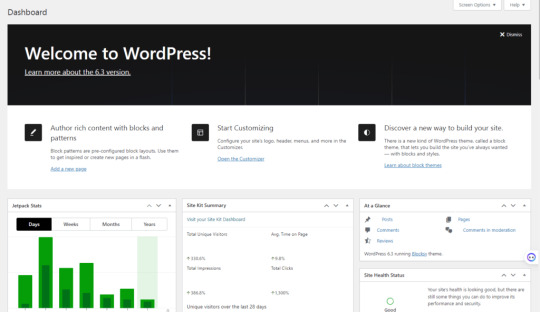
The WordPress Dashboard: Image By Christopher Kidobi Exploring the Dashboard Once you're logged into your WordPress site, you'll be greeted by the Dashboard. Think of it as the control center of your website. From here, you can navigate to different sections, manage content, and customize your site. Key Features of the Dashboard - Posts: This is where the magic happens! You can create, edit, or delete articles here. - Media: Store images, videos, and audio clips. - Pages: Manage static pages like 'About Us' or 'Contact.' - Comments: Engage with your audience by managing and replying to comments.
Step-by-Step Guide: Creating a Post
Step 1: Accessing the Editor On the left side panel of the Dashboard, click on 'Posts' and then 'Add New'. Ready to pour out those thoughts? Step 2: Writing the Post At the top, you'll see a space for your post title. Below that, a larger area awaits the body of your content. Write as you speak – isn't that the most genuine way to communicate? Step 3: Adding Media Want to add some flair? Click on the 'Add Media' button to insert images or videos. A picture's worth a thousand words, right?
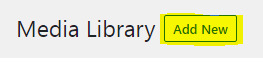
Step 4: Categorizing & Tagging Group your post into a category or add tags. Think of categories as the table of contents and tags as the index in a book.
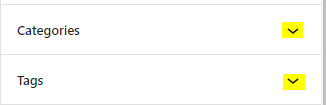
Step 5: Preview & Publish Always preview before publishing. When satisfied, hit that 'Publish' button. Congrats, you've just added a new post!
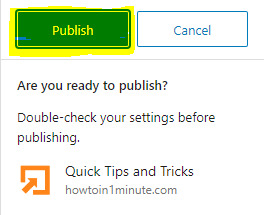
Tips for Optimizing Your Post
SEO Best Practices Make your post search-engine friendly by using keywords naturally, adding meta descriptions, and using quality links. Engaging Content Creation Remember the golden rule: content is king. Write for your audience. Ask yourself, would I read this? Using Plugins There are numerous plugins to enhance your post's functionality. From SEO to social sharing, there's a plugin for almost everything. Using Themes Themes dictate how your post looks. Choose one that aligns with your brand and message. Why It Matters Being able to create a post on WordPress is more than just putting words online; it's about sharing, connecting, and engaging. By mastering this, you open doors to vast opportunities in the digital world. Also Read: How to Customize your WordPress site’s appearance?
Futures:
- Artificial Intelligence Integration: We're heading towards a future where artificial intelligence (AI) will be seamlessly integrated into our daily tasks. Whether it's through chatbots in customer service or AI-driven diagnostic tools in healthcare, the applications are vast. - Virtual Reality (VR) & Augmented Reality (AR): Immersive experiences will become commonplace. Virtual tours, AR-based education, and interactive gaming are just the tip of the iceberg. - Internet of Things (IoT): The day isn't far when your fridge might notify you about low milk supplies or your car schedules its own service appointment. - Quantum Computing: As we approach the limits of classical computing, quantum computing will redefine problem-solving capacities, making previously impossible tasks achievable. - Green Technologies: As the world grapples with climate change, the future will see a surge in clean and sustainable technologies. Also Read: How to install Plugins in your WordPress site?
Benefits:
- Efficiency & Productivity: Automation and AI-driven tools will enhance productivity in various sectors, reducing manual labor and errors. - Personalized Experiences: Technologies like AI and machine learning will offer personalized user experiences, be it in shopping, entertainment, or education. - Global Connectivity: Advanced communication tools will bring the world closer, making it easier to connect, collaborate, and share knowledge. - Empowering Creativity: With tools like AR and VR, artists, educators, and creators will have new mediums to express their ideas and stories. - Sustainable Living: With the rise of green technologies, we will move towards a more sustainable and eco-friendly lifestyle. Also Read: What Are WordPress Plugins? FAQs - Is WordPress free? - Yes, the basic version of WordPress is free. However, there are premium themes and plugins that may come at a cost. - How often should I update my posts? - Regularly! Search engines love fresh content. Plus, keeping your posts up-to-date ensures accuracy for your readers. - Can I schedule posts in WordPress? - Absolutely. Instead of 'Publish', click 'Schedule' and choose a date and time. - How can I improve the speed of my WordPress site? - Optimize images, use caching plugins, and consider a reliable hosting provider. - Is WordPress mobile-friendly? - WordPress themes are typically responsive, meaning they adjust to different screen sizes, including mobiles. Read the full article
#blogging#contentmanagement#contentstrategy#DataAnalysis#featuredimage#howto#multimediaintegration#Plugins#postcreation#SEO#SEOoptimization#socialmediaintegration#Technology#themecustomization#websitedevelopment#WordPress#WordPressupdates#YoastSEO
0 notes
Text
Long Live the Walls We Crashed Through
Oh, look, another blog post about Taylor Swift. I'm thinking I need to make a category for her.
The Eras Tour Holy crow. Ya’ll, this was a fantastic show! I’ve been to a few concerts, and I can say (with a bit of bias because, yeah, I’m a Swiftie) that this was one of my favorite concerts. Taylor Swift knows how to put on a show. Hell yeah, girl! The first concert I ever went to was her Fearless tour when I was fifteen. My sister Chloe and I went together, and it was awesome.…

View On WordPress
1 note
·
View note
Text
Why is WordPress Hosting Better Than Many Other CMS Solutions?
Developing a brand-new website calls for a significant amount of prior planning. On one hand, you need to think about things like determining the target audience for your project and coming up with ways to keep that audience interested. On the other hand, you will be required to make some significant choices on the more technical aspects of developing and managing the entire project.
Choosing a content management software system, often known as a CMS, is one of the first steps to take in this regard.
You're probably curious as to why cheap WordPress Hosting servers is the content management software system (CMS) of choice for over forty percent of the world's website owners.

What exactly is meant by the term "content management system"?
The term "Content Management System" may provide the wrong impression to certain people. It gives the impression that it is a platform for publishing, arranging, and updating the content and media that users view when they visit your website. In actuality, a content management software system is much more than just that.
You are able to set the design of your web pages, how users interact with them, the features they provide, and the behaviour that your website displays after each and every click by using it.
To put it another way, the content management software system helps you to develop a dynamic website that provides an excellent experience for its users. The most important thing to remember is that you may accomplish this through the use of a Graphical User Interface (GUI).
Even if having some technical knowledge could be useful depending on the goals of your project, the majority of CMS make it possible for you to construct and maintain a whole website without having to write a single line of code. Because these apps are available, creating websites is no longer a task that can only be accomplished by highly skilled computer programmers. Having said that, selecting the appropriate CMS for your undertaking and optimizing the use of that CMS are not necessarily simple tasks.
A content management software system (CMS) serves as the basis upon which the entirety of your project will be built and developed. Your choice of content management software system (CMS) will affect a variety of factors, including the kind of websites you may build, the features you can enable, the design patterns you can select from, and a lot more. When considering your choices, you should also keep in mind that some content management software systems (CMSs) are simpler to operate than others; this is something important to think about.
Affordable WordPress Hosting server has been the most popular content management software system (CMS) for many years, and many people will tell you that it is the best answer for anyone who is seeking to launch a new website.
You will undoubtedly want to discover the reasoning behind site owners' adoration of WP before you take their recommendation.
What are some of WordPress's advantages over other content management software system options?
As a platform for blogging, WordPress Hosting servers was introduced for the first time in 2003. The content of a WordPress Hosting website is still organized in posts, pages, and categories, indicating that the platform has not completely abandoned its roots as a blog-building tool.
However, individuals discovered methods to use it for various projects, and the popularity increases demonstrated from the very beginning were tremendous. It swiftly eclipsed everything else that was available at the time, and the introduction of Joomla in 2005 and Drupal in 2009 had no impact whatsoever on the growth of its market share. At the time of this writing, around 65 percent of all websites that are powered by a CMS are powered by WordPress hosting servers.
The fact that best WordPress Hosting servers is so widely used does not necessarily mean that it is the best option for your project. Every application for developing websites comes with its own set of perks, and those benefits can vary depending on the specifics of the situation.
However, there are a few distinguishing characteristics that set WordPress apart from its competitors.
It's totally free, and you host it yourself.
In recent years, there has been an increase in the demand for software that helps users create websites and is offered as a service (known as "Software as a Service"). Customers are drawn to platforms like Wix and Squarespace because of their user-friendly interfaces, and the creators of those platforms highlight the simplicity of being able to purchase both the application and the best Wordpress hosting servers in one bundle.
The drawback is that the monthly costs could get quite pricey if you need to accommodate huge levels of traffic or if you want many different functions. In addition to this, you are unable to simply take your data with you to a new service provider in the event that you become dissatisfied with the quality of the provided service. You are going to have to begin completely from scratch.
It is important to note that the WordPress hosting servers application that you download from WordPress.org is not the same. It is open-source, and you are free to make use of it for an unlimited amount of time. You are free to install it wherever you see fit, and in the event that you need to transfer providers, you will be able to move all of the files and databases from the previous server to the new one without any problems.
Ease of operation:
The user-friendly interface of Windows Presentation Foundation has been recognized as one of the product's primary selling points, despite the fact that it is by no means the sole positive aspect of the best Wordpress hosting servers. In point of fact, when compared to other competitors like Joomla and Drupal, its learning curve is significantly more manageable than theirs. Even those who have built websites in the past can benefit from a user-friendly graphical user interface (GUI) that makes it easier for them to carry out tasks associated with site maintenance in a timely manner. Novices can become accustomed to the dashboard relatively quickly.
Versatility
Best WordPress Hosting had evolved into more than just a tool for blogging, despite the fact that this was not the developers' original objective when they created it. Shortly after its inception, programmers realized that they could make use of its modular architecture to create plugins and themes, which would move WordPress out of the niche and make it a perfect platform for just about any type of website you can think of.
Because of this, regardless of whether you want to launch an online shop, a message board, or a news website, Best WordPress hosting servers is likely going to be one of the possibilities you investigate. As can be seen, a good number of people have chosen to move in that direction.
Flexibility:
When it comes to tailoring their projects, users of content management software system platforms frequently run into quite a few challenges. It's possible that in order to have the style and feel you want, you'll need to invest in some custom development work or acquire some coding abilities, but that's not always the case. Even using a website builder, which is designed to provide you with a blank canvas to work with, you may still be constrained in your ability to create something that is truly one of a kind.
The developers of Best WordPress we have been putting in a lot of effort to ensure that their content management software system is unique in some way. For instance, the Block Editor that was released in the latter half of 2018 provides users with a wide variety of options for personalizing the web pages, formatting the text, and integrating the functionality that is provided by your plugins.
In addition, the administration of your website will provide you with a greater degree of autonomy. You can offer contributors access to the WP dashboard, where they can post the content themselves without affecting the website's settings, by using the user roles capability that is built into the core of WordPress Hosting, for example.
Support
It is imperative that you keep in mind that we are referring to open-source software here. Since you are not paying to use Best WordPress Hosting servers, you cannot reasonably expect to have a support crew at your disposal at any time to answer any and all of your questions.
On the other hand, you can count on the assistance of other users. Best WordPress Hosting servers is used by millions of individuals, and a sizeable percentage of those users have a comprehensive understanding of the content management system (CMS) that they use. They are happy to assist in any way they can, so if you get stuck, you can always fire up your preferred search engine and go to an online forum or a tutorial that will assist you in resolving the issue that you are experiencing. They are happy to assist in any way they can.
Many of Best WordPress Hosting competitors also use open-source software, but the communities that have grown up around them are not nearly as large as those established around Best WordPress Hosting servers, which means that assistance is not always as easily accessible as it is if you use Best WordPress Hosting servers.
Plugins
A standard content management system (CMS) comes pre-installed with a somewhat restricted number of customization possibilities. Because of this, the majority of systems of this type allow users to install plugins, which are also known as extensions or add-ons. These allow the basic functionality to be expanded and new features to be included.
As you are probably aware, Best WordPress hosting is not an exception; nonetheless, what sets it apart from other platforms is its architecture, which paves the way for the development of a far wider variety of plugins. Because of this, you are able to employ add-ons for anything from developing a straightforward contact form to launching an online store or improving the project's search engine optimization performance.
It is extremely important to note that the number of available plugins is nothing short of astounding. This is mostly due to the size of the Best WordPress hosting community. The official directory for Best WordPress hosting alone has close to 60,000 add-ons and thousands more are available on websites that are not affiliated with Best WordPress hosting servers. There is almost certainly a plugin that can provide you with the functionality that you require, regardless of what it may be.
Wordpress Themes:
If you underestimate how important the aesthetic of your website is, you could end yourself paying for it in the long run. Even if the information you provide is of high quality, it is highly unlikely that people will remain engaged with your website if the design is not engaging and unique.
The look of your website will be determined by a theme, just like it is with other content management systems (CMSs). Once more, though, the vast community that surrounds Best WordPress hosting servers provides you with a much greater variety of themes. This means that even if browsing through all of the available alternatives may take some time, you are more likely to find the design that is most appropriate for the project you are working on. Once more, you have the option of selecting a theme from the nine thousand that are listed in Best WordPress’s official directory, or you can download one from a website that is not affiliated with Best WordPress Hosting servers.
Because the majority of Best Wordpress themes provide a variety of modification choices, you can be quite confident that you will achieve the look that you are going for.
Conclusion
It is a common misconception that the user-friendliness of Best WordPress Hosting Servers is the primary factor contributing to the platform's widespread adoption. This is not the situation at all. In point of fact, there are other apps of this kind that are even simpler to use than Best WordPress hosting servers, but they do not enjoy nearly the same level of popularity.
The versatility of Best WordPress hosting servers as a content management system, which contributed to its widespread adoption, is largely responsible for the platform's widespread appeal. It is able to satisfy the requirements of a very large number of individuals, which makes it possible for a very large community to develop.

Dollar2host
Dollar2host.com
We provide expert Webhosting services for your desired needs
Facebook Twitter Instagram
0 notes
Text
How to Set Up Your WordPress site?
How to Set Up Your WordPress site? After installing WordPress, there is an important question comes here: How to Set Up Your WordPress site? follow me to know the full answer!
After installing WordPress, there is an important question comes here: How to Set Up Your WordPress site? follow me to know the full answer! Before you get to the graphic look of your site, let’s do a touch more administration to your site to line it up. you’ll want to put in plugins to supercharge your website, and don’t forget to activate the Akismet WordPress Plugin that’s available with all…

View On WordPress
#How to create your own Plugins on wordpress?#How to Create your own wordpress Theme?#How to Put Posts in Categories on WordPress?#How to Use WordPress Plugins?#How to Use WordPress Themes?#Set Up Your WordPress site#WordPress#WordPress for beginners#WordPress tutorials
0 notes
Text
Call For Submissions: August 2022
The Gender Exploration Carnival is one of several blogging carnivals – an event where a host blog puts out a theme for the month, participants create content and share the links with the host, and the host posts a round-up at the end of the month. For more information, you can check out the FAQ page [1].
The Gender Census [2] went live during July, so it’s time for the Gender Exploration Carnival to revisit the theme of “Surveys” for August 2022. The following prompts are merely suggestions, and you are not required to answer one question (or all of them) in order to participate as long as your submission is connected to the theme. You are also not required to fill out and take part in the Gender Census in order to participate.
Suggested questions:
What do you do when a survey doesn’t include an option for your gender?
How do you answer when questions assume a gender that remains unchanged as a genderfluid, genderflux, and/or multigender person?
Have you heard of the Gender Census already?
Would you like to share your thoughts on some of that survey’s questions or past results? (Identity words, titles, pronouns, and the like.)
The matter of age and where you hear about a survey when sharing something like this online. Do you have ideas for how to spread a survey, not necessarily restricted to the Gender Census, to more places and people who aren’t already on certain sites (like tumblr)?
For those familiar with making and analyzing surveys: Do you have any experience you’d like to share about being on the other end compared to those of us who solely fill them out?
-
The deadline for submissions is 2 am EDT [UTC-4] on 1 September 2022. I will post the round-up around 3 pm on 2 August and will accept late submissions until then. You can submit an anonymous entry for this month by emailing [email protected] (the post will be self-hosted on the Gender Exploration Carnival WordPress), or you can leave a link to your submission in a comment on the WordPress Call for Submissions [3]. If you have an idea for a theme and would like to host, please leave a comment on “Volunteer As Host” [4].
-
Links:
[1] genderexplorationcarnival . wordpress . com/FAQ
[2] gendercensus . com
[3] genderexplorationcarnival . wordpress . com/category/call-for-submissions
[4] genderexplorationcarnival . wordpress . com/2021/01/20/volunteer-as-host/
12 notes
·
View notes