#How to use Leonardo.ai
Explore tagged Tumblr posts
Text
Leonardo.ai Review: The Future of AI Art and Creativity
Leonardo.ai Review: The Future of AI Art and Creativity Introduction In the fast-evolving world of artificial intelligence, tools like Leonardo.ai have emerged as powerful creative assistants for designers, artists, and marketers alike. Leonardo.ai is an AI-driven platform that empowers users to create stunning, high-quality digital art with ease. Whether you’re a professional designer, a…
#AI art tools#AI creative tools#AI design tools#AI for creators#AI technology for artists#AI-generated artwork#Best AI art software#Digital art with AI#How to use Leonardo.ai#Leonardo.ai#Leonardo.ai review
0 notes
Text
Useful AI Websites
Remember when we thought robots would take over the world? Well, they kinda did, but instead of laser eyes and metal claws, they're armed with… tools? Yep, these days, AI is less "Terminator" and more "personal assistant on steroids" 🤖
Bot Making Assistant:
Ever wanted a personal minion but can't afford the banana budget?
Fantasy Name Generators
Rabid's Generators and RPG Resources
Random Original Character Generator
Perchance ― AI Character Description Generator
Perchance ― AI Chat & Roleplay and AI Chat w/image
Perchance ― AI Story Generator
Perchance ― AI Text Adventure and AI Adventure w/image
Perchance ― AI Hierarchical World Generator
AI Writing Assistant:
Don't blame me when your AI-assisted love letters start sounding suspiciously like robot poetry.
Cohesive
Dreamily
Fiction Fusion
Grammarly
Hemingway Editor
NovelAI
Perplexity
Phind
Quicktools
RambleFix: AI Note-taking & Writing Tool
RedQuill
TinyWow
ToolBaz
Tune Chat
WriterHand
You
AI Voice Generator:
Want to sound like Morgan Freeman without the years of smoking?
Murf AI
Dupdub AI
Vocal Removal
Adobe: Enhance Speech
Kits.AI (vocal removal, voice cloning)
AI Music Generator:
Who knows, you might accidentally create the next viral TikTok earworm and retire to a private island.
AI VOCALOID
Suno
Udio
AI Image Generator:
Whatever you need, these tools are your ticket to visual madness.
Bing Image Creator (SFW only) 👉🏻 how to prompt
Microsoft Designer (SFW only)
Maze Guru
Tensor.Art
CivitAI
PixAI
Runware
Text to Image
NeuralBlender
Leonardo.AI (and videos too)
Perchance AI Image Generator
Perchance AI Photo Generator (realistic)
AI Video Generator:
Video killed the radio star, and now AI is coming for Hollywood.
Hedra (make your characters sing)
VIGGLE (make your characters dance)
Dreamina (text/image to video)
Luma (text/image to video)
Vidu (text/image to video)
Genmo (text/image to video)
Haiper (text/image to video)
KLING (text/image to video)
Pika (text/image to video)
PixVerse (text/image to video)
invideo (text to video)
Fliki (text to video)
AKOOL (deepfake, face swap, talking photo)
D-ID (make live, speaking portraits)
Runway (prompt to video)
Creatify (create AI video ads)
Adobe: Animate from Audio
AI Image and Video Editor:
These magical tools are here to save your digital bacon!
123apps (edit, convert, create video, audio, PDF)
3D Book Cover Creator (book cover mockups)
Color Picker (from image)
Capcut AI Tools (upscale video)
Upscale.media (upscale image)
removal AI (image background remover)
Photopea (advanced image editor)
#AI Tools#Artificial Intelligence#Creative Tech#AI Assistant#Digital Creation#AI Writing#AI Image Generation#AI Voice#AI Music#AI Video#Productivity Tools#Tech Innovation#Future Of Work#AI Creativity#Machine Learning#Content Creation#AI Resources#Tech Guide#Digital Transformation#AI For Everyone#Masterlist
17 notes
·
View notes
Text
edit: I've made my peace. runwayml ai is fantastical.
Hey, there, everybody, how's it going?
So, first off, fuck pika. Pika.art is what I used to make video from images.
Could you imagine paying $76 a month for their service? That's fucking crazy.
Anyway, no more video until I find a service that isn't a fucking rip off.
edit:
If you have any recommendations, I'd love to know.
Fucking $76 a month you cunt ass greedy motherfuckers.
.
.
.
fucking hell
edit 2:
and here's the thing, I won't shut the fuck up about it. you think this whack-ass motherfucker who's produced 2300+ images of the same fucking spacegirl is just gonna shut up about it? you don't think I have behavioral issues with obsession? $76 a month? cunt ass greedy motherfuckers. fuck, yeah, there'll be an edit 3.
edit 3:
you bet your sweet ass this is edit 3.
simple google search: AI image-to-video
results:
https://invideo.io/
https://deepai.org/video
https://leonardo.ai/ai-video-generator/
https://www.vidnoz.com/image-to-video-ai.html
https://runwayml.com/research/gen-2
There's 5 right there, runwayml.com being prettay, prettay good. And there are plenty others.
#pika#ai video#ai#ai art#ai generated#pika art#ripoff#fuck it#ai animation#ai artwork#ai image#ai girl
4 notes
·
View notes
Text
i’m doing this project at work that involves generating a storyboard/comic using leonardo.ai and it’s really fun, but it also feels weird as an actual illustrator :\
i also haven’t done my due diligence about the model’s training data, so idk how ethical this is oops
3 notes
·
View notes
Text
So You Want To: Make A RPG Character Portrait
And, Unfortunately, Lack Art Skills
Introduction
Like I said, I'm against commercial use of diffusion-based image generation, so please take notice and don't use the advice below in the process of creating commercial role-playing game supplements.
Let's start with the necessary tools: like I said, LAION's datasets are beyond useless - with the exception of the new SDXL, which is pretty much the only one first-party dataset for Stable Diffusion that works. So, in order to save time, you want a serviceable dataset: Dreamshaper, ICBINP, RPG, SDXL as a last resort. Most sites that host them tend to shake you down for money, so here are some recommendations:
Leonardo.AI: their free account grants you 150 points daily (non-cumulative) and allows you to use a lot of third-party datasets (including Dreamshaper, RPG and SDXL). The generator has some special sauce plugins running under the hood, meaning that your results will be noticeably better than if run on any other site or a local setup.
Playground AI: their free account allows you to use some interesting third-party datasets, but there's a lot of fine print of the shifty-as-fuck kind when it comes to quality of generated images.
Nightcafe: unfortunately, it only supports SDXL when it comes to worthwhile datasets, but a free account gives you 5 points every day if you log in and you start with 150, so it should be enough.
Of course, it's best to run a local setup, so if you have a gaming PC built in the last four or five years, and with a Nvidia video card, do so.
Writing Prompts
Two things you need to know about prompts in StableDiffusion: try not to go over 75 words and put the most important things you want first. I don't want to go into the technicalities, even if that's your kink, but that's how the thing works.
Of course monkeys on the internet tend to suffer from bouts of logorrhea while trying to describe what they want, and I warned about that before, so get to the point and don't be too specific. Stable Diffusion has problems with small details anyway.
For my artist imitation tests, I started by setting the style, like:
((fantasy art by Frank Frazetta)) of ((illustration by JC Leyendecker)) of ((portrait by Rembrandt)) of ((anime art by Akira Toriyama)) of
Double parentheses mean that Stable Diffusion has to pay extra attention to the phrase: every set of parentheses increases the weight of phrase by 1.1, so double parentheses means that the phrase is weighed at 1.1×1.1, and that's 1.21 if you don't have a calculator handy. Don't go above that because otherwise the results get spectacularly fucky (I canned the image with a hellishly distorted Maine Coon that showed up due to unfortunate wording, so I'll spare you that story - it's easy to guess what I asked for, though).
You can also try more generic descriptions of the style, like:
((woodcut portrait)) of ((renaissance portrait)) of ((vintage prison mugshot)) of ((kodachrome 400 photo)) of ((promotional movie still)) of
They still work and go off the rails less often than invoking a particular artist's style (for example, asking for Vermeer drives the generator bonkers).
Then, you follow with the base description of the character. Please keep in mind that some datasets are overly literal and if you ask for a "girl" you will most probably get a child as a result - try a "young woman" instead.
overweight 50 year old man with brown hair and large mustache teen girl with long ((red hair)) asian woman with bob cut hair muscular (bald) African man with goatee man with shoulder length dark hair
Notice that in two cases, I put more emphasis on the hair style and color - just in case, but as I learned lately, this is often necessary. For example, when asking for "bald" without emphasis along with "portrait by leonardo da vinci" for the portrait of Sir Baldy Bald, I got eight different stages of receding hairline, two portraits of Matthew Mercer and two portraits of definitely bald guys. Not that I haven't repeatedly warned that diffusion-based image generation is a trainwreck most of the time.
Asking for a celebrity likeness at this stage is hella iffy, particularly when it comes to recently famous people. Like, you might not get a likeness of Jenna Ortega. Even asking for "young" version of old actors might get problematic when the generator starts to artificially de-age a more recent photo or doesn't find any reference at all.
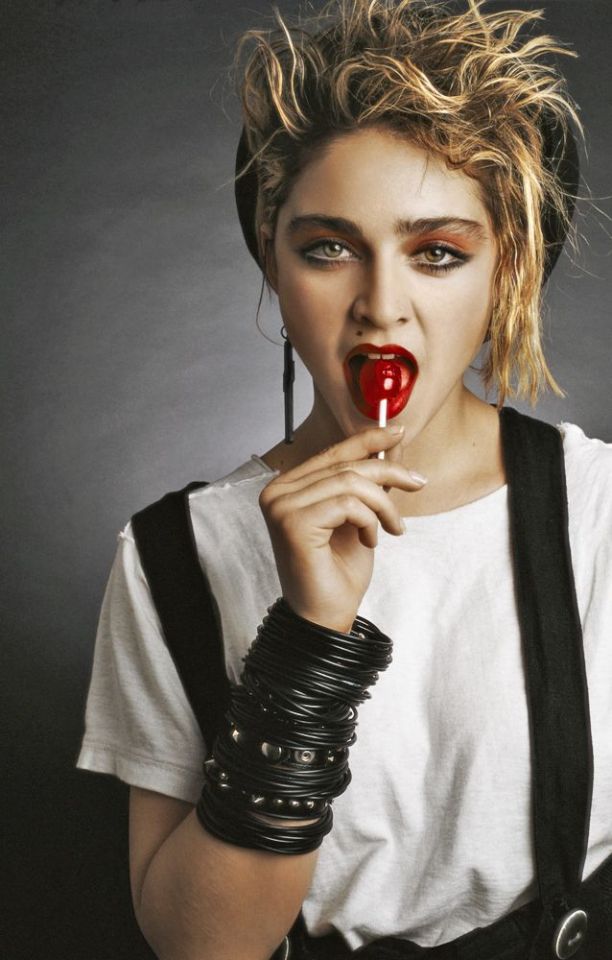


For example: on the left, we have a genuine photo of Madonna from the 1980s. In the middle, I asked Leonardo.AI for "young Madonna" and it went off the rails. On the right, I changed the prompt to "1980s Madonna" and got something more realistic but still not entirely on the mark. It's typical - unless you're running an embedding or a LORA of a celebrity likeness on a local setup, it's gonna turn out genericized and/or distorted. Another example I can refer you to is Henry Cavill getting mashed together with Michał Żebrowski for a barely comprehensible reason.
Also, as I mentioned earlier, Stable Diffusion doesn't do little details well. Eye color usually parses, particularly if the face has a high enough resolution (meaning, it's more sure to work on close-ups in default 512px images and in high-res fixes). Scars, facial piercings and the like usually don't work, when they do it's a small miracle requiring very specific conditions (usually a resolution high enough to consider them a distinct object), and you might be better off omitting them entirely. Larger things like tattoos work, but in a very general way. Meaning, a general location and theme of tattoos should parse, but anything more specific will often send the entire thing off the rails and put stuff from the description as items elsewhere in the photo. Meaning, you'll ask for a "flames tattoo" and everything will be on fire. Oops.
Now, we should get the character dressed. My go-to syntax for that relies on the word "wearing":
wearing a red qipao dress wearing black and silver scifi combat armor wearing medieval noble's clothes wearing round sunglasses and (black suit) with red shirt wearing white tanktop and beige prison trousers
However, asking for two different clothing items in different colors often goes off the rails. Like I said in an earlier post, the generators often confuse the description, switching and omitting colors even if you put emphasis on the specific phrase. If you asked for a specific artist's style, you'll often have to put emphasis on the color anyway, because the default tends to go right over it. An example can be seen in the example of Vermeer's style going off the rails - despite the dress being very emphatically described as red, "painting by vermeer" overwrote it as blue anyway.
There's also the matter of the generator having weird concepts of things. For example, "armor" by itself defaults to a typical simple plate armor, and not even "leather armor" is going to convince it otherwise. Even "scifi armor" is not going to parse correctly 100% of the time, but a "combat armor" or, better "tactical combat armor" will usually swerve it into a modern plate carrier. Curiously, though, asking for a "space marine armor" will go for a Starcraft/Warhammer 40000 armored spacesuit, and a "mech suit" will most often go for a weird, angular robot suit (add "armor" to that if it doesn't but you want it to).
A generator is not supposed to draw anything it doesn't have info on. This means two things: omitting a part of clothing, like trousers or boots, will limit the framing to only what's described. In case of dresses, robes and similar long outfits, it will often frame the character tightly enough to draw only a part of it - particularly if you defined the style as "portrait", as that keyword tends to focus on the character's face. Another thing, if you haven't described the background yet, and you don't need to, the background will be left as some kind of blank - usually a nondescript splash of color. If you asked for a historical-styled portrait, the generator will infer a muted, neutral color from that, based on actual examples. Asking for "illustration" or "concept art" should default to white. With "photography" and similar keywords, all bets are off. For example, "prison mugshot" left to its own devices either went with a nondescript dark background or prison-related things like bars and wire mesh fences. Asking for a "cook" filled the background with a generic kitchen. "Bottle of beer" gravitated towards tables, pubs and dining rooms. "Anime art" with a "medieval" subject either left the background blank or went for stone walls, castles and the like.
If you want a specific background, though, keep it simple. Even one word can be enough, particularly if the generator infers the rest from the character description. For example "garden" background for an "asian woman wearing a qipao" will add stone lanterns, torii gates and pagoda-roofed pavilions as needed. "City ruins" background for a "scifi soldier" will be full of damaged skyscrapers. What you can specify is weather and time of day - for example, the young Madonna example above specifies "alleyway at night" as a background.
And finally, lighting and stuff. With everything I mentioned already, this just adds an extra polish, but has to be applied with caution. "For example, "Dramatic" or "cinematic" lighting is good if you're going for chiaroscuro in paintings or a cinematic look in photos (it tends to infer a bit of movie-like haze) - for example, it works fine if you're asking for Rembrandt or Caravaggio, but it's gonna ruin the prompt if you're going for da Vinci, for whom "soft lighting" is more appropriate. You can also describe the lighting more directly, like "bright sunlight", "sunset", "torchlight", "candlelight" and the like (as long as it doesn't logically contradict the soft/dramatic/cinematic description). You can also add general quality keywords here, like "worn" (to get a bit of distressing on vintage photos, for example), "detailed" (it's a bit of magical thinking, but it might influence the look of armor and interiors), "black and white", "desaturated", "faded" or "vivid colors" etc. "bokeh" will also work for photographic styles, as a shorthand for low depth of field with background light sources.
Also, do not copy negative prompts from the internet. Stable Diffusion can't parse the concept of correct or incorrect anatomy or any other common fuckups it makes. Instead, one overly-specific keyword can wreck an entire concept of anime-style drawing or heavy makeup. Start with a blank negative prompt and correct from there. Your perp in the mugshot has a hat you don't want? Add "hat" to the negative prompt. Explorer in the savannah is sitting on a gimpy pony? Add "horse" to the negative prompt. You can also rule out a specific eye color, hair color and general use of color that popped up ass outta nowhere (if you can't trace where the use of color blue comes from despite being absent from the positive prompt, you can add "blue" to negative prompt and the problem should go away).
The Numbers Game
I explained this one before: diffusion-based generators can have drastically different results depending on the number of steps in a generation process and the guidance factor that defines how closely the generator follows the prompt. Web-based generators, if they allow tinkering with that, often obscure the exact values with wording like "short", "medium" and "long" rendering time. No matter what, don't go below "medium" with anything.
Then, there's the matter of image proportions and resolution. Proportions, if you can tweak them, are usually typical: 3:2, 4:3, 16:9 and their vertical equivalents. If not, you get a square by default. From my experience, going for 2:3 or 3:4 proportions for portraits with the shorter size as close to default 512px as possible yields the best results, as a lot of input images that were portraits before being pounded into mathemagical fairy dust also had those proportions. Also, some web-based generators tend to obscure resolution as well, maybe with a tooltip specifying the rough dimensions (like Nightcafe's "medium" size being about 400px on the shorter side).
Practical Magic
Okay, so now you know what the knobs and levers do. You got the dictionary, the grammar, etcetera. Time to talk the talk.
Google searches for "fantasy art" and "sci fi art" are going to give you listicles naming some hotshots like Anato Finnstark, Simon Stalenhag and Bayard Wu, and my tests contain a who's who of the classics I first learned of in the Upper Triassic of mid-1990s.
If you're going for something a bit more down to Earth and classy, like creating a who's who of your dark fantasy local nobility, classical portraits are a good idea. Be advised, however, that if you go for a specific artist's look, you'll be wrestling with peculiarities too numerous to list. For example, Sir Baldy Bald as painted by da Vinci refused to lose his hair in most attempts, and women in armor as painted by Rembrandt tended to look much older and more masculine than intended - meaning all that had to be included in the negative prompt. Rembrandt, however, is good if you intend to create portraits of commoners, burghers and nobles in the same style.
Early 20th century or its analogue can swing two ways: either vintage photos or pulp artwork. For the latter, I need to run more extensive tests, but if you know who Norman Rockwell, J.C. Leyendecker or Earl Norem are, you know where to start.
#gm tips#dm tips#npc art#dnd character art#ttrpg#tabletop rpgs#ai art generation#ai image generation#ttrpg character art#character art#rpg resource#tabletop rpg
6 notes
·
View notes
Text
Ai tool - Leonardo Ai
Decided to give Ai tools a shot. Hear me out. After months of denouncing ai generated art.. I am not giving up the fight. Just realigning realistically as someone who has to teach the next generation of artists how to deal with this new paradigm. So this will definitely be a work in progress. I don't support copyright infringement, so I have been looking into ai tools that let you train your own model. This means an ai model that is not trained on questionable sources like the dataset used by stable diffusion .. That said I haven't trained this model with my own data yet, am using the default texturing model that is in Alpha.. hopefully eventually it will be trainable. At which point I will proceed to train it to texture paint in my style. These experiments are an exploration of the possibilities of me working with ai the way I would collaborate with a human texture artist. Am not sure this is something i will include in my professional practice. Likely not. However with out exploring it myself I dont think I should take a stand for/against it. So here are the results. I used LeonardoAi's texture generator It works with a 3d model you provide(with UVs alreadycreated), and generates texture maps -albedo, normals, displacement, roughness and HDRP The two models I tested are some sculpts I did during sculptjanuary 2023 and 2020 .. these sculpts are typical for this kind of use case scenario: I created a sculpt, but dont have the time or patience to retopologise and then uv. So, I do a quick and dirty decimate process to reduce the polycount and then do automatic uvs.. I didnt even assign seams. Handed these models to Leonardo.ai along with prompts and this is what it did.. The Nine Tail Fox I made in 2020 Heres the original sculpt and heres the version textured by ai using the prompt - "japanese water color and ink painting of nine tail fox " You can view the 3d models below Sculpt January 2020 Jan 13 - Folklore by Chaitanya Krishnan on Sketchfab Texturing Experiment with AI - Nine Tail Fox by Chaitanya Krishnan on Sketchfab
2 notes
·
View notes
Text
The Memory Archive Cube

(Picture created with leonardo.ai)
The Memory Archive Cube feels and kinda sounds like a plasma lamp (see image below).

(Picture from: https://img.fruugo.com/product/6/52/189792526_max.jpg)
I found a pretty accurate soundtrack of how it sounds when it is used (headphone users ATTENTION: this could be a bit loud^^): https://youtu.be/1F28tibjjZs?t=17
WHAT
It is a physical object that can be used as a storage and to preserve memories. It can help people store and categorize memories, so they can remember and recall past things more straightforwardly. Imagine it as a kind of data storage, where you can upload memories and swipe through stored ones, simply by touching the cube.
WHO
It is intended for all people, especially those who tend to forget stuff and those who like to remember past days. It can help people to look back to the good, old days. However, some people may get stuck in their happy past and forget their here and now.
WHERE
It is mainly used and stored in the private rooms of people's houses since it is very personal. However, it is also protected by all state-of-the-art security measures.
HOW
Since the Cube is connected to the internet and some online database to have the possibility to store this big data, there always remains some data security risks. Also, the cubes were developed by a private company, which keeps the risk of misuse of the data, however, the company ensures the users - that only the users with their biometric keys can access the data.
3 notes
·
View notes
Text
How to Start Earning with AI Without Leaving Your 9-to-5
Artificial intelligence is no longer just a buzzword tossed around in tech conferences—it’s quickly becoming a powerful tool for everyday people to generate income, even while working full-time jobs. You don’t need a computer science degree or massive investments. With the right strategies, you can tap into AI’s potential to build multiple income streams without quitting your job.

Let’s dive into how AI is changing the way people earn money and how you can take advantage of this revolution starting today.
Why AI is the Perfect Side Hustle Companion
The beauty of AI lies in its automation capabilities. Tools powered by AI can write content, generate images, transcribe audio, answer customer queries, and even predict stock movements. This makes AI ideal for side hustles—you can get things done faster, more efficiently, and often while you sleep.
Moreover, most AI platforms are user-friendly and require little to no coding skills. Whether you’re in marketing, healthcare, finance, or retail, there’s an AI use case that aligns with your expertise or interests.
9 Realistic Ways to Make Money with AI (Without Quitting Your Job)
Create and Sell AI-Generated Content Tools like ChatGPT, Jasper, and Copy.ai allow you to generate blog posts, ad copy, and even product descriptions in minutes. If you enjoy writing—or even if you don’t—you can monetize this by freelancing, offering writing services on platforms like Fiverr and Upwork, or selling content bundles to bloggers or small businesses.
Build a Faceless YouTube Channel YouTube automation is one of the hottest trends right now. With tools like Pictory, Lumen5, or InVideo, you can generate entire videos from scripts written by AI. Add a text-to-speech voiceover using ElevenLabs or Descript, and you have a monetizable YouTube channel without ever showing your face. Focus on niches like finance, tech, or motivation for maximum returns.
Start an AI-Powered Blog Blogging isn’t dead—it’s evolving. AI tools can help you generate SEO-friendly content faster, giving you more chances to rank on Google. Choose a niche, set up a blog with WordPress or Wix, and let AI do the heavy lifting. Monetize with ads, affiliate links, or digital products.
Sell Digital Art or Products Platforms like Midjourney, DALL·E, and Leonardo.ai allow you to create stunning AI-generated images and artwork. You can turn these into prints, design assets, or even NFTs. Sell them on Etsy, Gumroad, or Redbubble. This is perfect for creative minds who don’t want to invest hours in traditional design work.
Offer AI Consulting Services Small businesses are eager to use AI but don’t know where to start. If you’ve been experimenting with AI tools and understand their value, position yourself as a consultant. You can help businesses set up chatbots, generate content, or automate repetitive tasks. Best part? You can do this part-time via Zoom calls or short gigs.
Create an AI-Driven Course or eBook Use AI tools to outline, write, and even edit your course or ebook. Platforms like Teachable, Thinkific, or Gumroad make it easy to sell. Focus on subjects you know well, and use AI to speed up the content creation process. Courses on productivity, career skills, or even how to use AI tools can be especially lucrative.
Develop Chatbots for Websites Chatbots improve customer experience and reduce support costs for businesses. Tools like ManyChat and Tidio let you create smart chatbots without writing code. You can offer this as a service to local businesses or eCommerce stores. You’ll only need a few hours each week to maintain and tweak these bots.
Automate and Monetize Social Media Social media automation is a game-changer. With tools like Ocoya, Predis.ai, and Canva’s AI features, you can plan and design content in advance. Offer social media management services to small businesses or influencers. You can also build your own niche page and monetize with affiliate links or brand partnerships.
Use AI in Investing and Trading While this route requires caution and some learning, platforms like Trade Ideas and TrendSpider use AI to predict market trends. These tools can help you make smarter decisions with your stock or crypto portfolio. Don’t jump in blindly—start small and treat it as a long-term experiment.
How to Balance AI Side Hustles with a Full-Time Job
Here’s the good news—you don’t need to invest 8 hours a day to start making money with AI. Most of the tools do the heavy lifting. All you need is a clear plan, 5–10 focused hours a week, and a little patience.
Here are some tips for balancing it all:
Set aside 1–2 hours on weekday evenings or weekends.
Start with one method (like blogging or YouTube automation) and expand later.
Use project management tools like Notion or Trello to stay organized.
Batch your work. For example, generate all your week’s content on Sunday.
Reinvest your early profits into better tools, ads, or outsourcing tasks.
Avoiding Common Pitfalls
While AI opens up exciting opportunities, it’s not a magic wand. Avoid these rookie mistakes:
Relying too heavily on AI without adding your own human touch. AI is a tool—not a replacement for your voice, creativity, or judgment.
Chasing every trend. Stick to 1 or 2 projects, master them, and grow.
Expecting overnight success. Most AI side hustles take 2–6 months to see real income.
Final Thoughts: Your First $1000 with AI is Closer Than You Think
AI isn’t just for Silicon Valley developers or billion-dollar companies. It's for people like you—parents, teachers, accountants, artists, and dreamers—who want more freedom and financial security. You already have what it takes. The tools are available. The opportunities are limitless.
The key is to start small, stay consistent, and let AI enhance your skills—not replace them. With the right mindset and a few hours a week, you could be well on your way to building an AI-powered income stream without ever handing in your resignation letter.
So why wait? Your AI side hustle journey starts today.
0 notes
Text
Ghibli-Style AI Portraits Take the Internet by Storm — Here’s How It Happened

In recent weeks, social media platforms like Twitter, Reddit, TikTok, and Instagram have been flooded with enchanting, AI-generated Studio Ghibli-style AI portraits. These dreamy landscapes, whimsical characters, and soft watercolor aesthetics have captivated millions worldwide. Fans of Studio Ghibli are using free AI tools to recreate the signature Miyazaki aesthetic without needing expensive software or advanced artistic skills.

What Is Studio Ghibli-Style AI Art?
Studio Ghibli is famous for its hand-drawn animation, intricate details, and emotional storytelling. Movies like My Neighbor Totoro, Spirited Away, and Howl’s Moving Castle have set a gold standard in animation. The warm colors, soft shading, and nostalgic charm make this style highly recognizable and beloved worldwide.
Traditionally, achieving the Ghibli aesthetic requires immense artistic skill and years of practice. However, with advancements in AI image generation, anyone can now create Ghibli-style portraits within seconds using simple text prompts.
The Tools Behind the Trend
Several AI-powered platforms have made this trend accessible:
Leonardo.Ai — Offers high-quality anime-style generations for free.
Bing Image Creator (powered by DALL·E 3) — A widely used AI art tool that provides Studio Ghibli-inspired images.
Stable Diffusion — An open-source AI image generator that can produce stunning Ghibli-like visuals.
Unlike OpenAI’s ChatGPT-4o, which requires a paid subscription for image generation, these tools allow users to experiment at no cost, making the trend more inclusive and widespread.
Also Read: Meta’s AI-Powered Ad Updates for Facebook and Instagram: What Marketers Need to Know
How Did This Trend Go Viral?
1. Nostalgia & Emotional Connection
Studio Ghibli’s movies have a deep emotional impact on audiences worldwide. The AI-generated versions tap into this nostalgia, making them highly shareable.
2. Accessibility of Free AI Tools
Earlier, creating art in the Ghibli style required Photoshop skills or years of practice. Now, anyone can do it within seconds with just a text prompt.
3. Social Media Virality
The trend gained traction when users started sharing their AI-generated Ghibli portraits with prompts like:
“Studio Ghibli-style portrait, soft watercolor, magical forest background”
“Anime girl with Totoro, Miyazaki aesthetic, dreamy lighting”
TikTok, Instagram Reels, and Twitter threads featuring “How to turn yourself into a Ghibli character” videos quickly went viral, racking up millions of views.
Curious how this trend started? Dive into the full story now Read here
0 notes
Text
Leonardo.AI seeks: Transforming creativity with AI tools

Introduction
Creativity and innovation are constantly evolving in today’s fast-paced digital world. One of the most exciting ai tools developments in artificial intelligence is Leonardo.AI—a platform designed to scale and redefine how we perform creative tasks.
Whether you’re an artist, developer, or just an enthusiast looking for new ways to bring your ideas to life, Leonardo.AI offers a fantastic array of tools to support your journey. But what makes Leonardo.AI so special? Let’s dive into its benefits and find out why it’s gaining traction among creative professionals.
What is Leonardo.AI?
Leonardo.AI is an advanced platform that uses artificial intelligence to streamline and optimize the creative process. By integrating state-of-the-art AI tools, Leonardo.AI helps users create high-quality products from digital art designs to captions with minimal effort from the Platform user-friendly, making it accessible to beginners while giving experienced users access to complex content professionals.
Some of the art which i have created from it are below:

Leonardo.A.I
1. Enhanced creativity
Leonardo.AI acts as a catalyst for creativity. Whether you’re brainstorming ideas for a new project or looking for a unique design, the platform provides suggestions and results that inspire and elevate your business.
2. Time management
Gone are the days of countless hours of routine tasks. With its AI tools, Leonardo.AI automates the mundane, allowing users to focus on what really matters—creativity and innovation.
3. Cost-effective solution
Hiring a team of designers or investing in expensive software can put a strain on your bottom line. Leonardo.AI offers inexpensive options without compromising quality, making it cost-effective.
4. User-friendly interface
The platform’s intuitive interface ensures that users can effortlessly navigate and use its features regardless of their technical skills.
5. Multiple processing
From creating stunning graphics to editing text, Leonardo.AI is a versatile tool that meets a wide range of creative needs.
Who can benefit from Leonardo.AI?
Leonardo.AI is the best:
Artists and Designers: Make unique designs and explore creative possibilities.
Content creation: Engaging content is created with AI-assisted writing and design tools.
Professional: Enhance your branding and marketing efforts with professional images.
Students and teachers: Simplify coursework and presentations.
Find out more with AI Tools
If you’re interested in the power of Leonardo.AI and want to learn more about how AI tools can transform your business, visit aihelpwithsj.com Find a treasure trove of insights, tips and features designed to help you get the most out of AI-powered solutions.
In conclusion,
Leonardo.AI is a game-changer in the world of creative technologies. With its robust features, user-friendly design and endless possibilities, it’s no wonder it’s quickly becoming a favorite for professionals and enthusiasts alike so why wait ? Dive into the world of Leonardo.AI today and unlock your creativity!
If you want to know more about leonardo.ai then read this
Leonardo.AI: Evolutionary tool in the world of AI
#ai tools#digital illustration#technology#ai#future#web design#ux#digital art#artists on tumblr#illustration
1 note
·
View note
Text
instagram
Day 8 of our 30 Days of AI Series! 🚀
Here’s how to create stunning animated videos using AI:
1️⃣ Visit Leonardo.ai and enter your prompt to generate a visual. 2️⃣ Save your image, then head to Vidu.io. 3️⃣ Upload the image and choose an animation style. 4️⃣ Click 'Generate' to create your animated video.
It’s fast, easy, and perfect for elevating your content! 💡✨
Follow us for more AI tips and tricks, and stay tuned for Day 9!
@cacms.Institute
#AI#Animation#LeonardoAI#Vidu#VideoCreation#AIforBusiness#AItools#ContentCreation#CACMSInstitute#AIInnovation#AIforCreators#Instagram
0 notes
Text
Unleash your inner Artist with leonardo ai the Ultimate Guide to AI generated Art
Unleash Your Inner Artist with Leonardo.ai: The Ultimate Guide to AI-Generated Art
Ever wished you could paint like Van Gogh, design fantastical creatures, or create breathtaking landscapes with just a few words? Thanks to the magic of AI, that dream is now a reality! Welcome to the world of Leonardo.ai, a revolutionary platform that puts the power of AI-generated art right at your fingertips.
This guide is your one-stop shop to understand everything about Leonardo.ai – what it is, how it works, and why it's making waves in the creative community. Whether you're a seasoned artist, a curious beginner, or simply fascinated by the possibilities of AI, get ready to dive into the exciting world of effortless art creation.
What Exactly is Leonardo.ai?
Leonardo.ai is an online platform that uses advanced AI algorithms to generate stunning visuals based on text prompts. Think of it like a digital art genie: you tell it what you want to see, and it conjures it into existence! Similar to popular AI art generators like Midjourney and DALL-E 2, Leonardo.ai stands out with its unique blend of user-friendly features and powerful customization options.
the full article: https://elevenai.co/unleash-your-inner-artist-with-leonardo-ai-the-ultimate-guide-to-ai-generated-art
#ai#ai art#ai art gallery#ai artwork#ai generated#ai image#ai model#aiartcommunity#character ai#illustration#artists on tumblr#digital artist#small artist#artistic nude#oc artist#amerika
0 notes
Text
evidence that chocolate is proven to be a powerful brain-boosting treat.
How Chocolate Can Alter Your Mood and Cognitive Abilities Article credit: Santa Barbara Chocolate This post may contain affiliate links, which means I may receive an affiliate commission if you make a purchase using these links. The decision is yours, and whether or not you decide to buy something is completely up to you. Thanks. Image by Ana Yong created in leonardo.ai What if you were told…
0 notes
Text
youtube
Ever dreamed of creating your own Pixar-style animation? It's easier than you think! This video takes you step-by-step through using Leonardo.da to craft a magical scene: a young astronaut ready for lift-off! We'll show you how to achieve that iconic Disney style and avoid unwanted elements. Plus, learn the secret to getting the best possible image quality for your animation. ✨ Ready to launch your creativity? Let's go! #leonardo #Animation #PixarStyleAnimation #aianimationtutorial #FreeAnimationTools #CreativeProcess #HDAnimation #aianimationvideogenerator Creating a Pixar-Style Animation with Leonardo.ai published first on https://www.youtube.com/@TheAiPeel/
#Artificial Intelligence#Machine Learning#AI Tutorials#Deep Learning#AI Basics#AI Trends#AI Applications#Neural Networks#AI Technology#AI Research#Youtube
0 notes
Text

OpenAI says its new tool can teach a machine to speak with any person’s voice after just 15 seconds of training.
(Photo: Marija Ercegovac)
OpenAI’s new Voice Engine could bring real benefits, and real dangers
Last week OpenAI unveiled its speech-cloning technology Voice Engine, which you may have read about under various news headlines in the vein of “The AI technology too dangerous to be released”.
This is because, in OpenAI’s blog post, it explained why it’s creating the model and what benefits it could bring, while also saying the world was not ready for it and that it could be a menace in the wrong hands. We’ve seen this before from OpenAI, which talks a lot about safe and responsible AI, but which, it’s worth remembering, has both a non-profit and a commercial arm.
The company has frequently introduced new developments by talking about how potentially ruinous they could be, which it has to know also makes them seem more cool, powerful and valuable. So will Voice Engine be a force for good, bad, or both?
By Tim Biggs
The Age & Sydney Morning Herald - April 8, 2024
•
•

This is an AI-generated image, prompted by Leonardo.Ai senior creative technologist Jessie Hughes for this story.
(Image: Leonardo.Ai)

Leonardo.Ai co-founder Jachin Bhasme.
(Photo supplied: Leonardo.Ai)
‘Super powerful’: Australian hotshot takes on the big guns with AI image creator
Fast-growing Sydney start-up Leonardo.Ai has unveiled plans for a dedicated offering for businesses, allowing co-workers to collaborate in real time on custom on-demand image generation as generative AI technology moves away from general models for consumers to the workforce.
Leonardo.Ai, which was originally set up in 2022 as a way for game developers to create visual assets, allows users to generate AI images using text prompts. Its software competes against the likes of Midjourney and ChatGPT.
It claims to offer more fine grain creative control over the results than other products, and in the last four months has doubled its user base to 15 million, with a total of more than one billion unique artworks having been created since the service was launched. It currently generates six million assets every day and says its platform for businesses is trained on fully licensed data.
By Tim Biggs
The Age & Sydney Morning Herald - April 10, 2024
•
#Technology#AI - Artificial Intelligence#OpenAI#‘Voice Engine’ speech-cloning technology by OpenAI#Leonardo.Ai#AI image creation technology#AI image creation using text prompts
0 notes
Text
Leonardo.AI: Turning Ideas into High-Quality Images
LEONARDO.IA-FREE
Leonardo.AI is a generative artificial intelligence platform that enables the creation of images and visual art based on commands or instructions. This cutting-edge AI technology combines fine-grained creator control with the generation of high-quality content.
LEONARDO.IA-FREE
Key Features of Leonardo.AI:
Professional-Quality Image Creation: With Leonardo, you can generate production-ready visual assets with unprecedented quality, speed, and style consistency.
Cultivated Originality: Your imagination, our technology. Leonardo allows you to create distinct art using pre-trained AI models or even train your own models.
Simplified Mastery: Easy to learn, rewarding to master. Become proficient in producing exquisite content quickly and efficiently.
Turbocharged Innovation: Speed up your creative process. Conceptualize, iterate, and experiment at high velocity.
AI Models in Leonardo:
LEONARDO.IA-FREE
Leonardo Diffusion XL: Impressive outputs, even with short prompts.
Marketing and Advertising: Use the images in advertising campaigns.
Leonardo Vision XL: Versatile, excels in realism and photography, with better results for longer prompts.
PhotoReal Leonardo: Recent innovation for generating hyper-realistic photos and vivid portraits.
How to Make Money with Leonardo.AI:
Sell Generated Art: Create and sell artwork generated by Leonardo.
Custom Design Services: Offer personalized design services to clients.
Custom Products: Create unique products based on Leonardo’s creations.
Remember that Leonardo.AI is free, but also offers paid plans with more features and fewer restrictions for just $10. 🎨💡🤖
LEONARDO.IA-FREE

Start using Leonardo.AI today and unlock a world of creative possibilities!
#inteligencia artificial#lamborghini#marketing#luxury car#make money online#internet#make imagen#accounting#kittens#puppies#mercedes#motorcycle#obey me#kitty#earn money online#idiomas#brasil#freelance#chatgpt#leonardo.ia
1 note
·
View note