#Huion Kamvas 22 Plus
Text

Got a new drawing tablet!!!!
#transformers#art#digital art#my art#oc#maccadam#minicon#robot#robot oc#minicon oc#cybersocs#cyberfirstaidselectrolites#Charlie's ocs#Huion Kamvas 22 Plus#10/10 perfection#love it#i love big tablets
2 notes
·
View notes
Text
youtube
Promise this isn't an April Fools thing lol
I had a chance to try some @huiontablet products for the first time! This is my review + the usual speeddraw on the side.
You can find the finished drawing here!
#this tablet is practically Huion's version of the one I tried from XP Pen last year#Huion#drawing display#drawing tablet#Kamvas 22 Plus#Keydial#review#product review#youtube#Cate Archer#No One Lives Forever#speeddraw#drawing process#video#Youtube#Huiontablet
51 notes
·
View notes
Text
LORE | REKINDLED EPISODE 42 - TO THE RESCUE
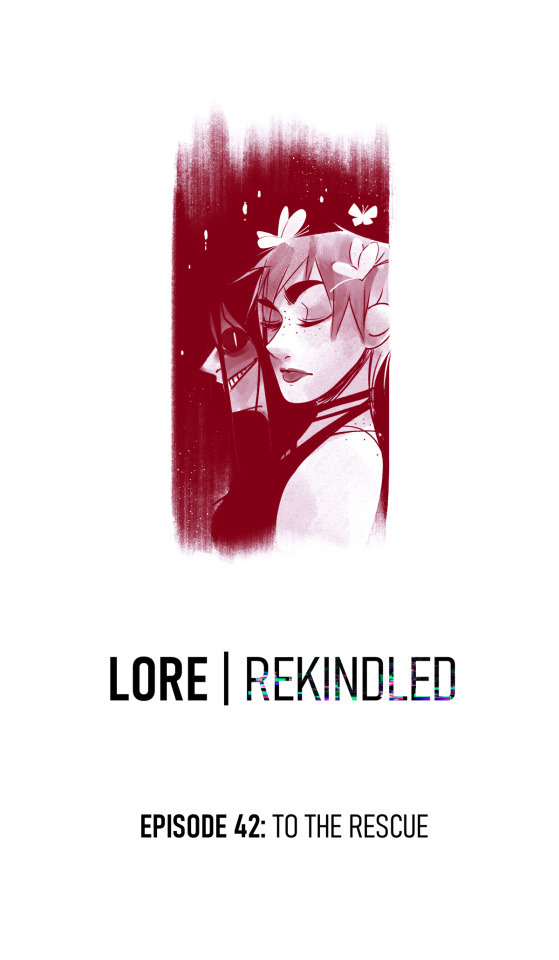
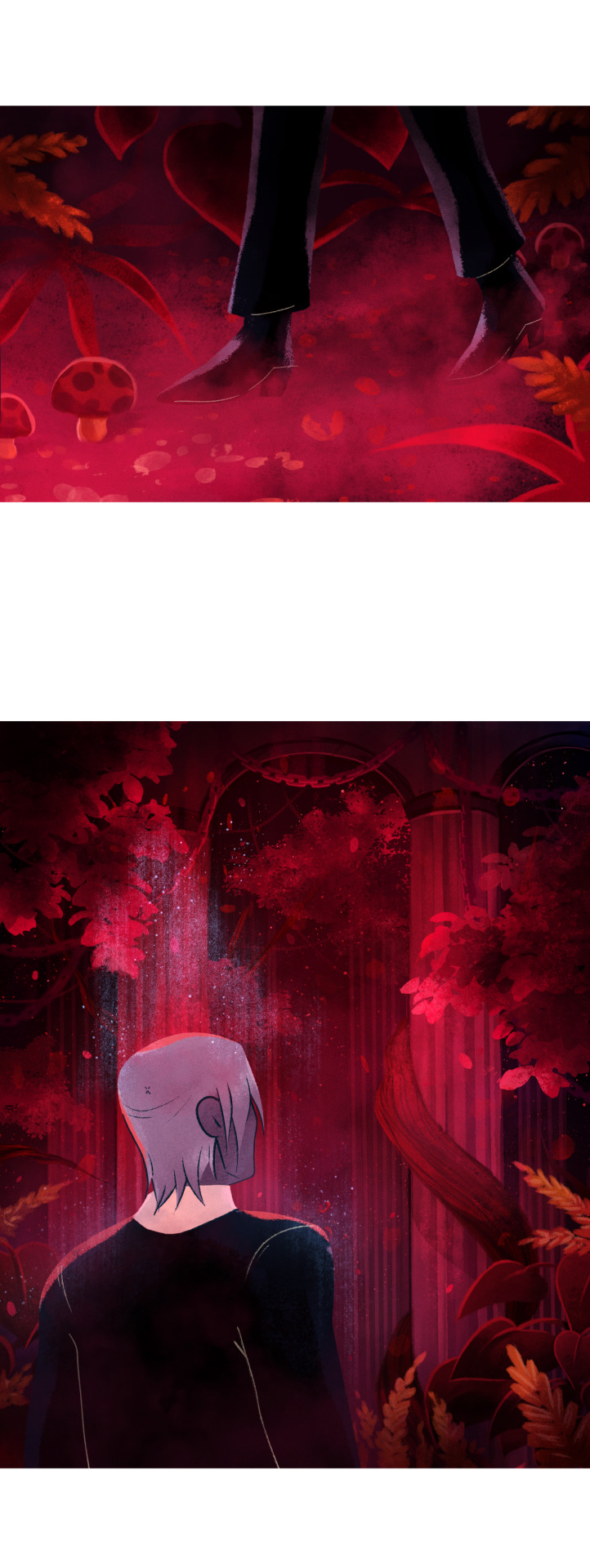
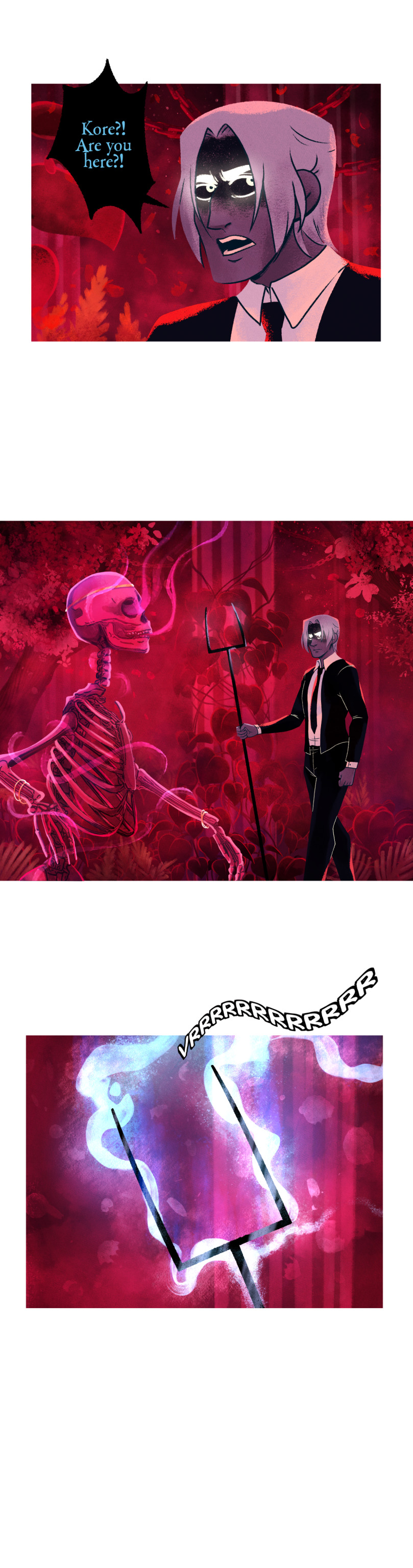

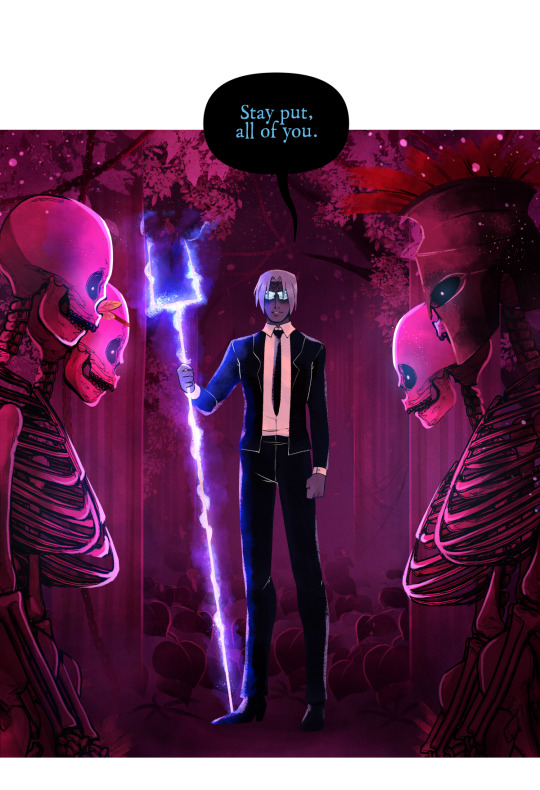

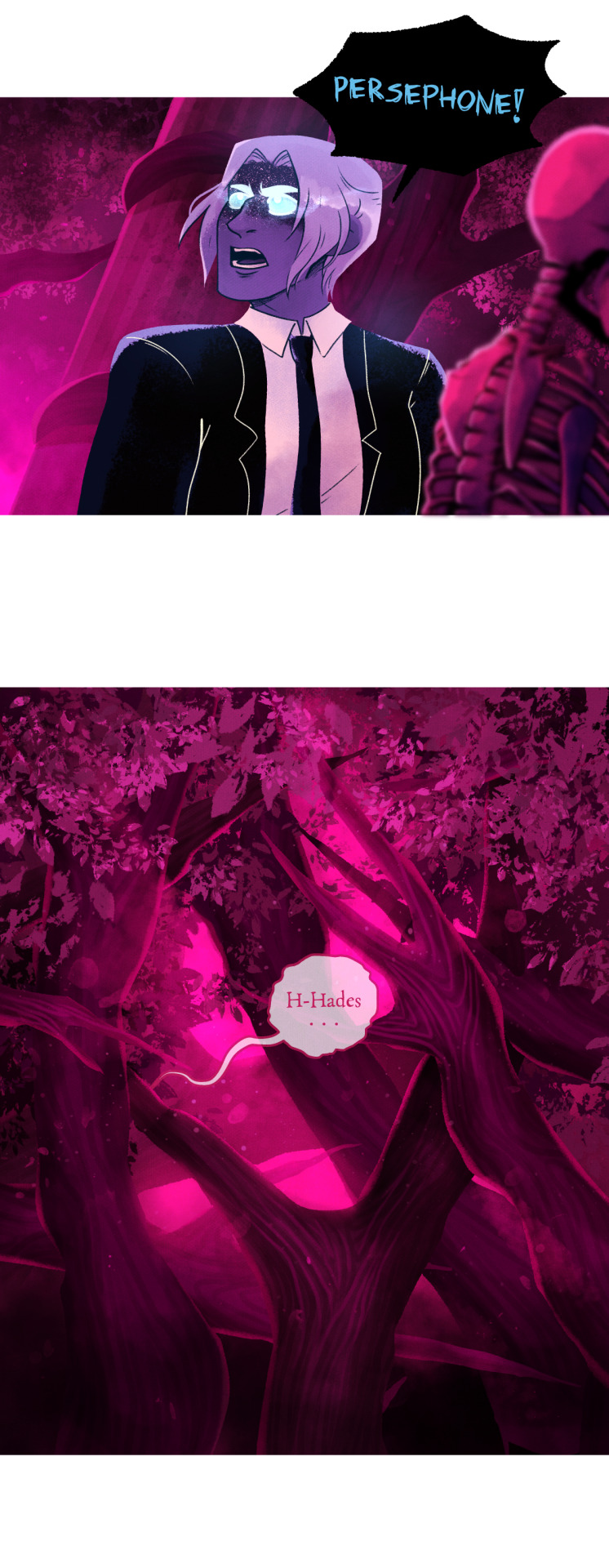




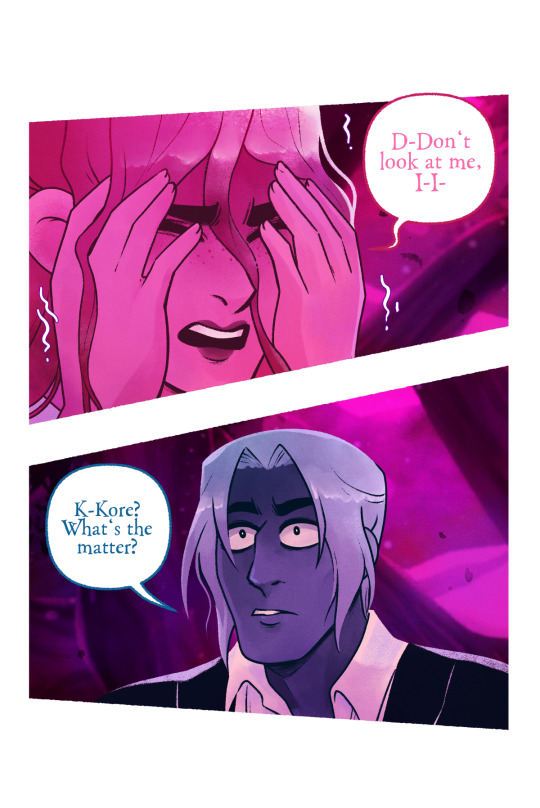


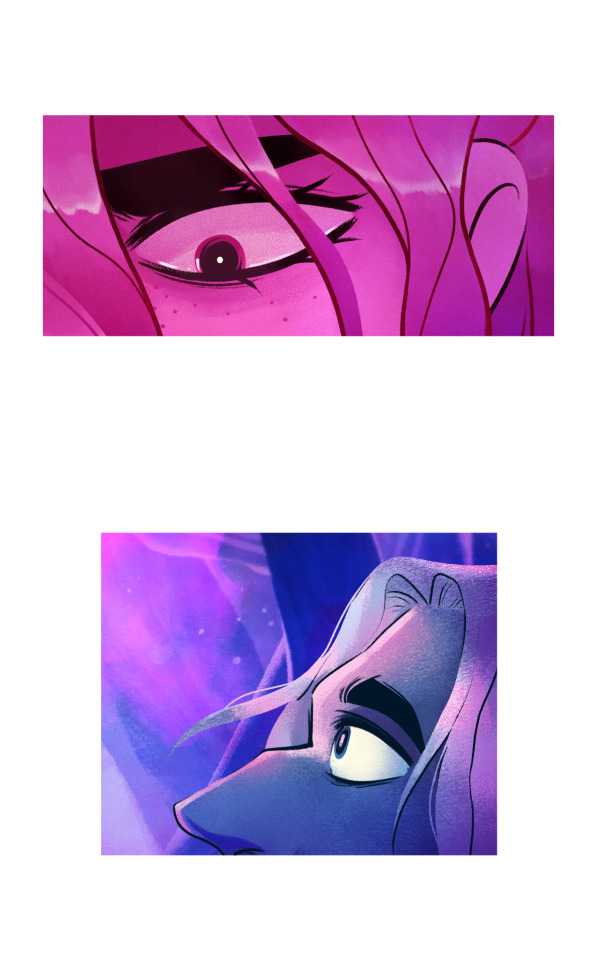



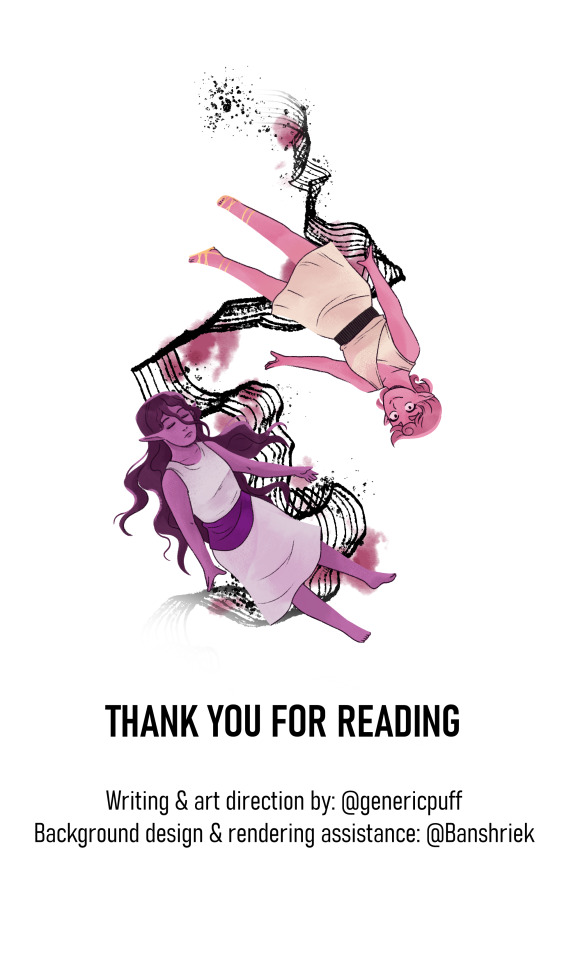
Previous episode | Next episode
Y'all, this episode. Holy crap. I know it's not a very long one and not much in terms of plot happens compared to previous episodes, but it's one that I've been looking forward to for ages now because it gave me the opportunity to pay tribute to that original sequence in S1, a sequence that captivated so many fans and former fans of the comic such as myself (I had the final panel as my phone background for like 2 years LMAO). Being able to redraw that scene with our own twist on it was such an amazing process, made all the better by @banshriek's amazing contributions in the background art (seriously, the background art is CARRYING this episode, I'm so grateful and proud of their work and how much they've contributed to this little spite project).
What also helped immensely was our recent anon savior who provided us with so many brush names and design notes for how they're used in LO, we had waaay too much fun using these brushes every chance we got LOL and we're gonna continue to use them because goddamn they're beautiful. Buckle up because the new year is gonna be LIT (•̀⌄•́)
In other news, halfway through the production of this episode I finally replaced my PC drawing tablet! I'm still using my Huion Kamvas 22 Plus as a monitor, but in searching for a new screen tablet, I got cold feet and decided to settle for a cheaper desk tablet instead, a Huion Inspiroy Giano. So far it's great, it's a bit on the larger side which I didn't fully realize when I bought it, so it's taken quite a bit of adjusting (plus I haven't used a desk tablet as my main drawing tool in... geez, 8 years??) but it's like riding a bike, you never really forget LOL So yeah, it's gonna make my drawing workflow a lot faster and more efficient now that I don't have to rely purely on my iPad (goodbye touch screen mishaps, hello keyboard shortcuts!) so I'm hoping it'll show in the episodes to come!
Thank you all so much for reading ( ´ ∀ `)ノ~ ♡
#lore rekindled#lore rekindled comic#lore rekindled update#lore olympus critical#lo critical#anti lore olympus#lore olympus redraw#lore olympus rewrite
841 notes
·
View notes
Text

HUION様より液晶タブレット『Kamvas 22 Plus』と『Huionキーダイヤル・ミニ』をご提供いただきイラストを制作しました✨
🍓製品はこちらから
『Kamvas 22 Plus』 https://store.huion.com/jp/products/kamvas-22-series
『Huionキーダイヤル・ミニ』 https://store.huion.com/jp/products/huion-keydial-mini
クリスマスセールも開催中です🎄https://store.huion.com/jp/events/christmas-sale
126 notes
·
View notes
Note
I saw your sad post about the drawing tablet breaking. If I may ask, what kind was it?
Heya! Sure, it was a Huion Kamvas 22 plus. I bought it in 2021 with my first paycheck ever haha. Before that I had had a Wacom Cintiq 13HD since like... 2013 or so, so it was definitely a welcome change ( it still works btw, I gave it to a friend, those things are unkillable I guess).
And before that, I had a Bamboo Wacom! The tiny tiny one at like 30 bucks. Fun fact, I hated it at first and left it in a closet for like a year or two before rediscovering it and I never stopped drawing on tablet since then.
I'm looking into getting a second-hand Wacom now because I definitely think Wacoms are more reliable given how long my previous one lasted compared to the Huion, but also new ones are... Way.... Way too expensive.
#Pyrambles#Lowkey excited to get the second-hand one I've been looking at#Maybe I'll take a pic once I get it#Fingers crossed it's in good shape#Pray for me
22 notes
·
View notes
Text
A question about tablets?
Wanted to ask if anyone has any experience with Huion pen tablets?

I'm having trouble with the arthritis in my drawing hand getting worse, using my old Wacom draw aches like buggery lately. And it becomes harder to get a good line and paint. It’s the reason I've been low about not making it as a pro or hell drawing at all because I don't know how much longer I can draw and I hope it doesn't get worse. I asked my friend who has a similar problem and they said they use their iPad. Well, I looked then backed away. How much ??? So that's out of the question. But Amazon has the Huion Kamvas plus 22 for an affordable price. Which I can afford if I save. But everyone I know has iPads and cintiq’s. So I have no idea if Huion’s are any good. I've looked at reviews and you get bad and good. But you get that on every tablet. So does anyone know if it's a good tablet?
Also, there is the Wacom One Creative Pen Display 16” which is really cheap too. It’s much smaller, which may be too small as I draw big. But does anyone know if they're good too? Or is it better saving like hell and getting a bigger Cintiq.
Sorry to keep asking you guy's so many questions lately 😅😭 It just so hard to know what's good and I don't have that much money to spend.
49 notes
·
View notes
Note
I'm sure you have been asked this before if not... wow-
What do you use to draw? Like, what device.
I need an upgrade and want to ask my favorite artists what they use as a base for what I will get...
Oh, I've actually never been asked that before. Haha
I use a Huion Kamvas 22 Plus. Though, I think it's best to choose the one that's not the Plus version, due to the coloration being more vibrant than how it looks on a pc and phone.
Highly recommend getting a Huion drawing tablet if you want something that's cheaper than a Wacom tablet, but has the same kind of quality. Mine has lasted over a year or two and I have no regrets getting it~
If you want something more portable tho, a iPad is also great for drawing. Don't have one myself, but I know a lot of artists who use one to draw. + You can get Procreate on an iPad.
Hope this helps~ :D
11 notes
·
View notes
Note
Do u use anything besides mouse and keyboard?
depends on what this ask is about! if you're talking about how i play osu i use tablet and keyboard. if you mean how i play ff14 or genshin or terraria i use mouse and keyboard. if you mean how i play celeste i use a dualshock.
or if you mean for art then i have 2 tablets i use depending on my mood. for most of my art i use a huion kamvas 22 plus but i've also got a smaller huion inspiroy Q11K V2 that i use for quick doodles or when i dont have the desk space for my larger tablet. then keyboard for shortcuts.
and for programs i do all my art in either ms paint, sai2 or CSP
8 notes
·
View notes
Text
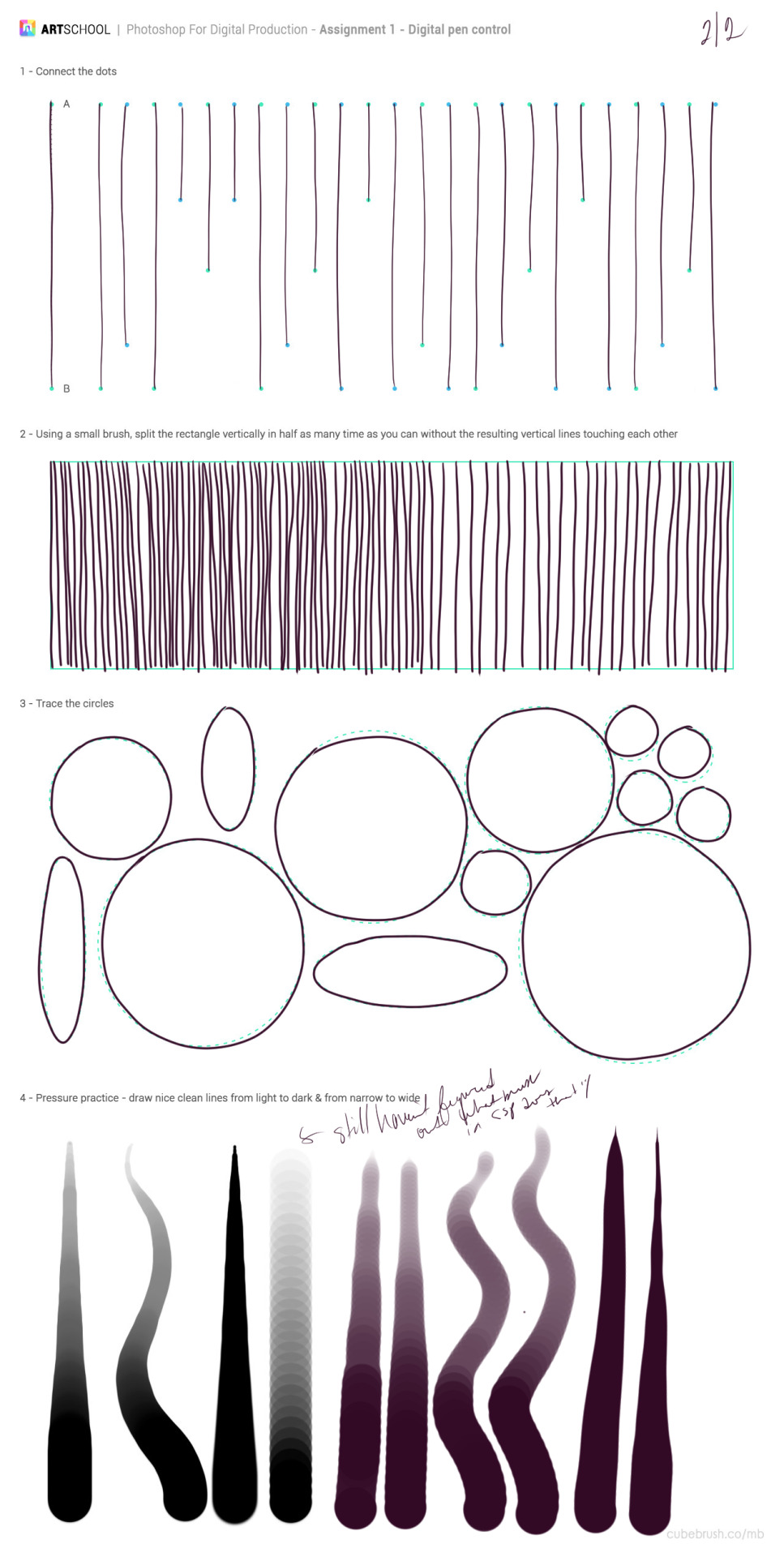
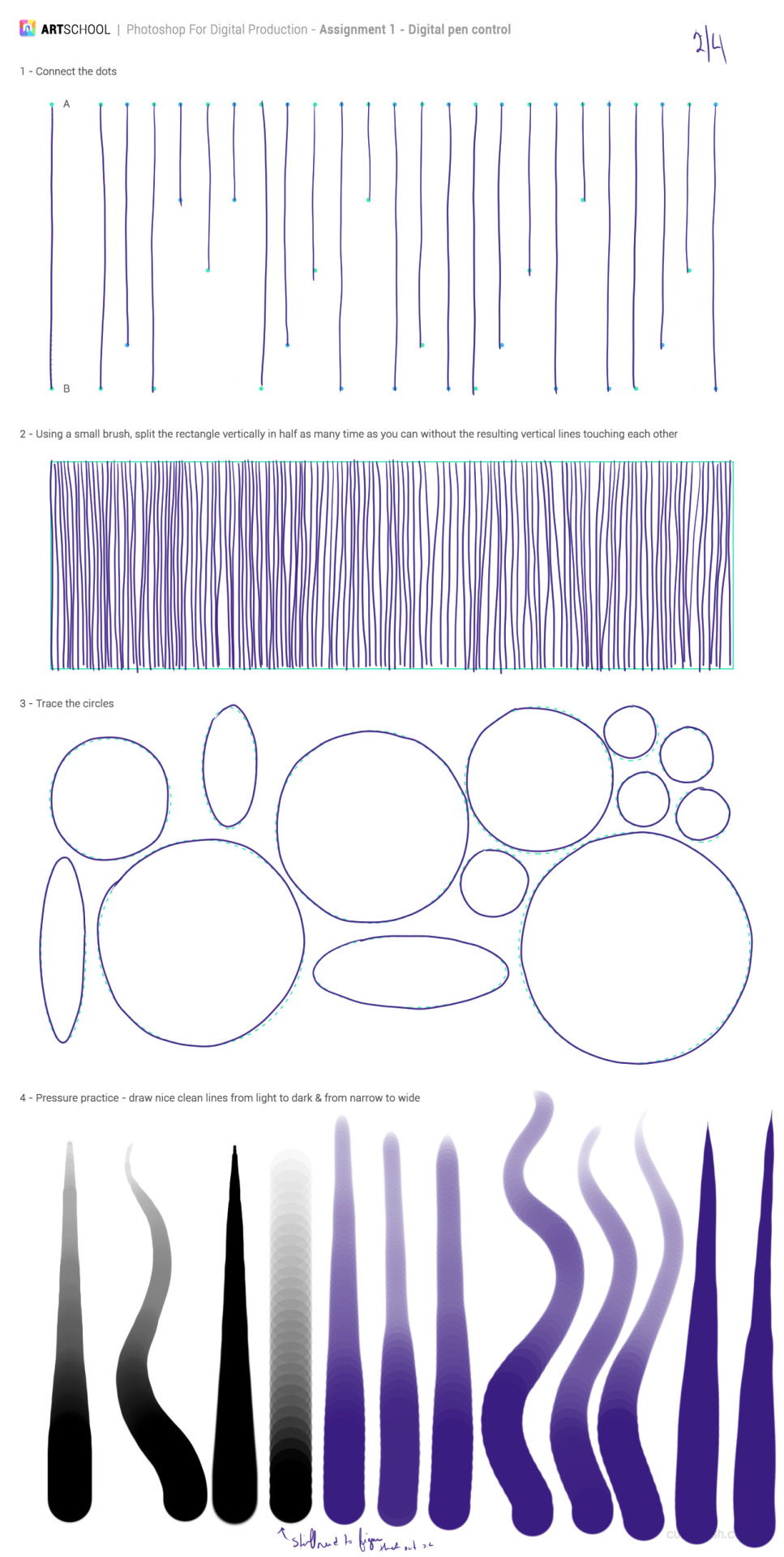

2/2/2024 & 2/4/2024
Clip Studio Paint Pro Ver. 2.0
Huion Kamvas 22 Plus
1 note
·
View note
Text

Cate Archer from No One Lives Forever
If you want to see the drawing process, check out my Huion Kamvas 22 Plus review video!
664 notes
·
View notes
Text
Best Drawing Tablets for Animation - Technology Org
New Post has been published on https://thedigitalinsider.com/best-drawing-tablets-for-animation-technology-org/
Best Drawing Tablets for Animation - Technology Org
For animators, having the right drawing tablet is crucial. Whether you’re sketching characters, designing backgrounds, or animating frames, finding the best tool is essential.
Image credit: XP Pen
One standout option is the XPPen Artist 22 Plus tablet, which offers a clean design and straightforward features at a reasonable price – a solid alternative to the pricey Cintiq.
Yet, there’s a plethora of choices beyond this. So, I am here to guide both professional animators and aspiring ones in choosing the best animation tablet.
I’ll explore various tablets, highlighting their advantages, and drawbacks, and how they seamlessly integrate into the animation workflow. Before we dive into specific models, let’s cover some basics about drawing tablets and the benefits they offer to digital artists.
What are drawing tablets and what are their types?
Drawing Tablets are gadgets that link to your computer, letting you use a stylus in a more natural way compared to a mouse.
There are three main types:
Screenless Tablets: Examples include the Wacom Intuos. These tablets connect to your computer and are budget-friendly but take some getting used to because you draw on the tablet while looking at the computer screen.
Tablets with a Screen: Such as the Wacom Cintiq, Huion Kamvas, or XPPen artist series. These function as monitors with a touch-sensitive screen, but they are pricier and not as portable since they need to be connected to a computer and power outlet.
Mobile Touchscreen Tablets: Like the iPad, and Surface Pro. Portable with a built-in computer and stylus support for on-the-go drawing. However, they are the most expensive, not as powerful as desktops, have limited battery life, and less sensitivity than dedicated graphic tablets.
Benefits that Drawing tablets offer to animators
Animating with a tablet brings a world of advantages, especially for professional animators. Whether you’re immersed in a 2D or 3D workspace, the flexibility to explore various drawing styles opens the door to exceptional results.
A key feature of drawing tablets is the inclusion of a stylus pen. This nifty tool enables direct drawing on 2D animation software like Toon Boom Harmony, eliminating the need for a mouse. For artists, this translates to enhanced control over line work and the overall artistic outcome
Consider the difference when working with 3D software such as Maya, 3ds Max, Zbrush, Blender, or SketchUP. Maneuvering a character model becomes remarkably easier with a pen compared to a mouse. It’s similar to touching the model with your hands, providing precision in tweaking and significantly faster movement. The stylus pen elevates the animation experience, making it an indispensable tool for artists seeking efficiency and control.
Best Drawing tablets for animation
XPPen Artist 22 Plus
The XPPen Artist 22 Plus Drawing Tablet presents a practical and user-friendly solution for digital artists. Its 21.5” size, complemented by an adjustable stand, ensures a comfortable drawing experience. However, it’s worth noting that the display demands a dedicated desktop space, as it is not designed for portability.
The included X3 Pro Smart Chip Stylus is a standout feature, boasting an impressive 16,384 levels of pressure sensitivity. This allows for precise and nuanced drawing, with the ability to vary line thickness seamlessly. The stylus’s tilt function up to 60° adds versatility, enhancing the creative possibilities for digital artists.
A noteworthy option is the available roller stylus, providing an alternative drawing experience. It can offer a unique and potentially more comfortable approach for certain artists.
Geeky details such as 130% sRGB color accuracy and a resolution of 1920 x 1080 pixels per inch contribute to a high-quality visual experience. The anti-glare matte film eliminates parallax, ensuring precise alignment between the stylus and the displayed image.
Design features, including a built-in wristrest and a removable pen holder, enhance comfort during extended drawing sessions. The display’s dual functionality as a main monitor is a pleasant surprise, with bright colors and no lag contributing to a seamless experience.
In comparison with competitors, the Artist 22 Plus holds its own as a middle-tier option within the XPPen lineup. While the resolution is lower at 1920 x 1080 PPI, the 21.5” size mitigates potential drawbacks, making it a cost-effective choice.
Pros
Practical and user-friendly design
Tilt function up to 60° for enhanced creative possibilities
Cons
Absence of a glass drawing surface, with potential wear over time
The lack of shortcut keys on the monitor may be a drawback for some users
Wacom One HD
Next on our list is the Wacom One HD which is a standout among the best animation tablets. This powerful graphic tablet caters to animators with its comprehensive software package, including Clip Studio Paint, Bamboo Paper, and Adobe Creative Cloud Photography Plan. With a 13.3″ HD screen, your artistic journey becomes vivid and immersive, whether you’re sketching, editing, or jotting down notes.
The stylus is a star feature, boasting low latency and 4096 levels of pressure sensitivity. This means precise pen control, offering animators the ability to nail fine details and achieve smooth strokes. The tablet’s paper-like drawing surface and minimal reflection create a comfortable, traditional pen-and-paper feel.
Compatibility is key, and the Wacom One HD doesn’t disappoint. It effortlessly works with Windows, Mac OS, and Android, allowing you to switch seamlessly between devices.
Pros
Robust software package
Versatile compatibility
Cons
Wired connection limits mobility and flexibility.
Absence of express key buttons for quick shortcuts.
XPPen Artist 24 Pro
The XP-Pen Artist 24 Pro is a standout choice for digital artists with its expansive 23.8-inch display boasting a crystal-clear 2560 x 1440 resolution. With a remarkable 90% Adobe RGB color spectrum support, your colors will vividly come to life on the screen.
Users appreciate the tablet’s accuracy and parallax reduction technology, ensuring precise drawing experiences. The anti-glare, textured film overlay adds to the satisfaction of creating art on this device.
Featuring 20 customizable shortcut keys and 2 creative red dial wheels, the tablet offers a versatile setup for your artistic workflow. The stylus, equipped with 8K levels of pressure sensitivity and 60 degrees of tilt detection, delivers razor-sharp strokes and lines. Plus, the battery-free stylus eliminates worries about running out of power during your creative sessions.
The inclusion of a foldable tablet stand enhances the ergonomic aspect, allowing you to find the optimal working position. Whether you’re painting or sculpting for extended periods, the XP-Pen Artist 24 Pro proves to be an excellent choice.
Pros
Comfortable stylus
Cons
The screen may be a bit reflective
Conclusion
When choosing the right drawing tablet for animation, focus on three key features: a spacious drawing area, the inclusion of a screen, and the convenience of express keys. These aspects truly make a significant impact on your animation experience. Remember, even though opting for a more budget-friendly tablet might seem tempting, investing in a device with these essential features pays off in the long run. So, choose wisely.
#3d#8K#adobe#android#animation#approach#Art#artists#battery#battery life#buttons#Cloud#Color#colors#comparison#comprehensive#computer#crystal#Design#desktop#details#detection#devices#display#Editing#efficiency#ergonomic#express#Features#gadgets
0 notes
Text
welp, this kinda sucks
I'm currently at odds with the PC that I got a couple months ago, it's started freezing and soft-resetting randomly for seemingly no reason. It would usually be after hours of use that I could chalk up to the memory overloading, but now it's happening as soon as I boot up the frigging thing. And just to make it clear how much I've done on my own to diagnose the problem, our attempts to fix it have included the following:
Limiting startup applications
Running virus / malware scans
Swapping out display monitors
Updating the GPU drivers
Setting a lower overclock profile in the BIOS settings
Swapping out power cables and outlets to check for power surges
So far none of these things have worked and if anything, the issue has just gotten worse in the last two days. Like, it can barely make it to the startup screen sometimes, despite the memory and CPU usage being >20%, there is zero reason it would be the PC overclocking itself just from startup.
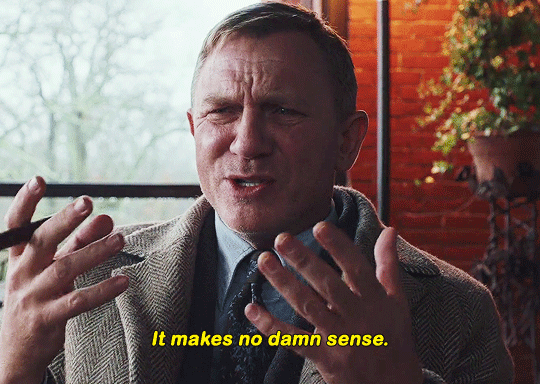
(and no, it doesn't even compel me, i'm just annoyed to shit LOL)
So I dropped it off with the guy who built it (he runs an electronics / pawn shop downtown that's very reputable and well-known so it's not like I don't trust him or anything, he's been building PC's for people in the area for years) and it's now in his care for the next day or two while he tries to isolate the problem. Right now the only thing I can imagine being the problem is the power supply or my display monitor, which is my old Huion Kamvas 22 Plus that still works as a monitor, just not a drawing tablet - but if something's still fucking around in the tablet, it could be causing problems through the PC, maybe.
When I dropped it off with the guy, he went and set it up in his office and came out and told me that so far it seemed to be running just fine, when he asked me if I was doing anything specific I told him it was crashing even after startup so I gave him permission to overclock the shit out of it, run 53879205893 browser tabs, run my games, software, anything he needed to do to push it to its limits and see if he could replicate the problem.
I am terrified if it has to do with the motherboard, because that will be an expensive replacement that will also potentially lead to losing files / installations / etc. depending on how big an issue it is. It could also potentially be Windows 11 having a hissy fit especially seeing as how it's freezing up on startup, but doesn't freeze on the BIOS screen when it loads up in safe-mode after hard resets, so something is clearly happening between the hard boot-up and the startup of Windows 11 itself.
Thankfully I do have Google Drive sync support and plenty of external HDD's that I can back my stuff up to, but with the freezing and restarting getting as bad as it's been, I haven't been able to back anything up, and I don't want to risk doing it manually if it'll just freeze and potentially corrupt my files in the process. So I told the guy to call me if he needed to mess with anything concerning the system storage so that, if he could at least keep it running stable in the shop, then I could swing by and get everything I needed synced up safely before he messes around with anything.
It could also very well have something to do with the power supply itself, the house that I occupy the main floor of isn't exactly built with electric optimization in mind, we've had fuses blow on us before just from running the hair dryer at the same time as the TV, so if it's something to do with the PC drawing too much power for the electrical system here to keep up with, either (hopefully) the guy will be able to instruct me on how to lower and manage that power intake through the PC's BIOS (I believe you can but I'm still a massive noob on custom builds and I don't want to go tinkering with it myself) or, idk, maybe I'll have to get my landlord to drop by again with his electrician and check out the fuses to make sure they're all operating properly. I'm not an electrician either, so fuck if I know at this point what could be going on. I feel like it can't be the house itself because everything else is running fine and it's just become a recent issue, but our city's power grid is also not exactly praised for being good at its job, especially not in the winter.
So yeah, I'm a little - well, a lot - stressed right now, but all I can really do at this point is wait. Fortunately, I have my iPad and also remembered that I still have my old PC, so I've hooked it up, at best if the problem repeats itself on this PC then I'll know it has to do with the display monitor, at worst I'll just be stuck working with my clunky old hardware for a couple days, which is annoying, but it'll get the job done. Fortunately I had the newest episode of Rekindled uploaded to the cloud in Clip Studio so I can still download it and work on it, which was my biggest worry when everything started to go belly-up (next to just, like, having a working PC).
Sooooo yeah. It's annoying, but I'm hoping for the best. Send good vibes y'all, I really could use it rn, between this and slow traffic at work and some other personal shit that's been going on, it's been a shitty few days (╥﹏╥)
And yeah, I'll keep y'all updated on if it affects this week's update, it really shouldn't honestly as most of the work left is doable from both my iPad and PC, but obviously at this point anything can happen so if anything has to be postponed or changed to accommodate the current situation, I'll update y'all as soon as I can! Thanks everyone, y'all are the best, wish me luck <3
84 notes
·
View notes
Text
HUION Kamvas 22 Plus Graphics Drawing Tablet with Screen QLED Full-Lamination 140% sRGB PW517 Battery-Free Stylus Adjustable
HUION Kamvas 22 Plus Graphics Drawing Tablet with Screen QLED Full-Lamination 140% sRGB PW517 Battery-Free Stylus Adjustable
https://m.media-amazon.com/images/S/vse-vms-transcoding-artifact-us-east-1-prod/9fb12515-c329-4224-924a-e896708b8bd4/default.jobtemplate.mp4.480.mp4https://m.media-amazon.com/images/S/vse-vms-transcoding-artifact-us-east-1-prod/2c5e96a2-8c28-4960-8a34-18014593f4fa/default.jobtemplate.mp4.480.mp4https://m.media-amazon.com/images/S/vse-vms-transcoding-artifact-us-east-1-prod/b1eb379d-c98d-41a2-9096…
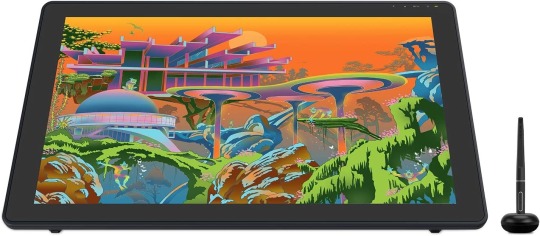
View On WordPress
0 notes
Text
The lengths I will go to in order to avoid learning two psychology essays
#drag rambles#I've been watching tablet reviews. for several hours#I think I do know which one I'm gonna look into getting though at least!!#huion kamvas 22 plus do be 👀#but uhhhhh I gotta have these essays learned by morning cause we don't know which she's gonna make us write out 😭 it's 7:30pm rn rip me
24 notes
·
View notes
Link
NEW Huion Kamvas 22 Plus (GS2202) 21.5" Art Drawing Display Tablet Digital pen #NFT #NFTArt #NFTGiveaway #NFTcollectibles #NFTCommunity #NFTs #NFTthailand
0 notes