#Hybrid Azure AD Join
Text
Always On VPN Trusted Network Detection and Native Azure AD Join
Administrators deploying Microsoft Always On VPN are quickly learning that the native Azure Active Directory join (AADJ) model has significant advantages over the more traditional Hybrid Azure AD join (HAADJ) scenario. Native AADJ is much simpler to deploy and manage than HAADJ while still allowing full single sign-on (SSO) to on-premises resources for remote users. Intune even allows for the…
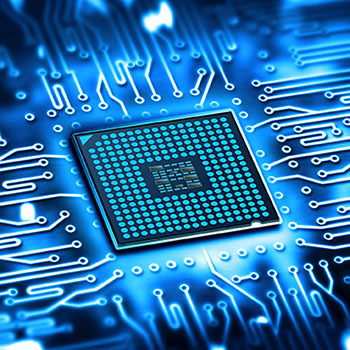
View On WordPress
#AAD#AADJ#Active Directory#AD#ADML#ADMX#Always On VPN#Azure#Azure Active Directory#Azure AD#Configuration Service Provider#CSP#Custom XML#Domain profile#endpoint manager#firewall#group policy#HAADJ#Hybrid Azure AD Join#InTune#management#Microsoft#Native Azure AD Join#network location server#NetworkListManager#NLS#OMA#OMA-URI#Public profile#Remote Access
0 notes
Text
SPOILERS FOR POKEMON SCARLET/VIOLET DLC, BOTH PARTS
A couple things before I go into character, whenever I do // before text that means I am out of character and just adding onto something. Most of the posts I make will be based on stuff that happens in my pokemon scarlet playthrough. I might have different lore or biology headcanons that otther pokemon biology blogs have so don't be rude if something doesn't match up.
Reminder that I am a minor and aro/ace, please don't send flirting asks to me. I will not answer asks I am uncomfortable with. Please don't be upset about that. Now onto the pokeblogging!
Pelliper mail/malice and such is on.
Magic anons are ON
Musharna mail/malice is on.
My main blog is @skyfire530 just so you know
I'm also the mod of @wolves-and-magic-swords and @shadowfire-the-void-entity
Hi there I'm Skyfire I'm 26 and use they/them(feel free to use he/him or it/its. Just no she/her) pronouns, I'm an aro/ace lesbian. I'm a pokemon biologist working in the crater in Paldea. Chosen of Giratina(no cool powers unfortunately). So here's what I look like now, and hopefully I'll stay like this.


Now onto my team!
Shadowfire the Garchomp: they're a rather large garchomp, I found them as a gible and raised them up as my first pokemon. They're like my partner in crime and they're the ace of my team. They are the mom friend of my main team, taking care of all my pokemon when it gets tough.
Snakeroot the Tyranitar: She's a tank, and acts like one too. She doesn't let anything get in her way and she hits hard. She also likes to bite, I learned not to playfight with her when she was a larvitar. Oh yeah I also had her since her first evolution.
Lightning the Electross; He's a glutton who I found on an island off the coast of Paldea. He's one of the newer members of my team and loves floating around. He has no thoughts behind those eyes and just likes to chill around my neck when traveling.
Ruby the Volcarona: they are one speedy pokemon, and always enjoys flying up high and seeing things from above. I found them in the desert as a larvesta. they can be a bit shy around others but is really energetic around people/pokemon they knows.
Iceberg the Baxcalibar: She's a tired gal who just would rather sleep. She doesn't particularly care much about fighting and can be rather stubborn at times. She doesn't have the best accuracy for most things but I still love her the same as the rest of my pokemon.
Slasher the ceruledge: She's a beast of a fighter, and can tank a lot of hits. She takes no bullshit from anyone. She's quite stubborn and has a hard time figuring out where her limit is when fighting and her having bitter blade doesn't help with that. She's A newer member of my team and the newest on my main team. Whenever she is on my blog her text will be red.
That's it for now I'll update this soon with some other pokemon I have!

Here's my main battling team, probably gonna do a rework soon

And here's the rest of my pokemon as of right now, this is a mix of battlers and non battlers.
I'm here as well. Skyfire has allowed me access to this 'blog'. I'm Pearl, I use he/they pronouns. I'm accompanying Skyfire on their endeavors as a companion and learning about the world. So please tell me about thy interests!
Hello there young ones. I am Arceus, or Arc as Skyfire likes to call me. I had met Skyfire when they had called upon me with the Azure Flute. I chose to join them because they needed someone and I am rather out of tune with today's world. I am not fully almighty sinnoh, merely a small fragment.
I'm Pecha!
...and i am Jay
I'm a mew and he's a mewtwo hybrid!
...
Jay is rather introverted. But I'm not! Please talk to me whenever!
I'm also currently housing a few fallers since I accidentally messed some time-space things up. So maybe one day Meta Knight, Kirby or Morpho will appear on the blog.
19 notes
·
View notes
Text
Azure Active Directory integration with Microsoft Dynamics 365

Historically, IT staff has relied on manual methods for employee identity lifecycle management, which involved creating, updating, and deleting employees using methods such as uploading CSV files or custom scripts to sync employee data. However, these provisioning processes have proven to be error-prone, insecure, and hard to manage.
To address these challenges, Azure Active Directory (Azure AD) provides a user provisioning service that integrates with cloud-based Dynamics 365 Human resources. This service enables IT staff to automate the identity lifecycle management of employees, and contingent workers.
By leveraging Azure AD’s user provisioning service, IT staff can streamline the creation, updating, and deletion of identities, resulting in a more secure and efficient process. This integration also ensures that employee data remains up-to-date, reducing the risk of errors caused by manual data entry.
What is Azure active directory?
Azure Active Directory (Azure AD) is Microsoft’s cloud-based identity and access management service. It provides a comprehensive set of capabilities to manage user identities and access to resources across cloud and on-premises environments. Azure AD serves as the backbone for authentication and authorization in Microsoft cloud services such as Microsoft 365, Azure, and Dynamics 365, as well as a wide range of third-party applications.
Azure AD uses this integration to enable the following cloud Dynamics 365 HR application (app) workflows:
Provision users to Active Directory: Provision selected sets of users from a Dynamics 365 HR app into one or more Active Directory domains.
Provision cloud-only users to Azure AD: In scenarios where Active Directory isn’t used, provision users directly from the Dynamics 365 HR app to Azure AD.
Write back to the Dynamics 365 HR app: Write the email addresses and username attributes from Azure AD back to the Dynamics 365 HR app.
Enabled HR scenarios.
The Azure AD user provisioning service enables automation of the following HR-based identity lifecycle management scenarios:
New employee hiring: Adding an employee to the cloud HR app automatically creates a user in Active Directory and Azure AD. Adding a user account includes the option to write back the email address and username attributes to the cloud HR app.
Employee attribute and profile updates: When an employee record such as name, title, or manager is updated in the cloud HR app, their user account is automatically updated in Active Directory and Azure AD.
Employee terminations: When an employee is terminated in the cloud HR app, their user account is automatically disabled in Active Directory and Azure AD.
Employee rehires: When an employee is rehired in the cloud HR app, their old account can be automatically reactivated or reprovisioned to Active Directory and Azure AD.
For whom is this integration most appropriate?
The integration between the cloud HR app and Azure AD user provisioning is best suited for organizations that meet the following criteria:
Seek a ready-to-use, cloud-based solution for Dynamics 365 HR user provisioning.
Need to directly provision users from the Dynamics 365 HR app to Active Directory or Azure AD.
Depend on data obtained from the Dynamics 365 HR app to provision users.
Require synchronization of users who are joining, moving, and leaving between one or more Active Directory forests, domains, and OUs based on changes detected in the Dynamics 365 HR app.
Utilize Microsoft 365 for email services.
Solution architecture
The following example describes the end-to-end user provisioning solution architecture for common hybrid environments and includes:
Authoritative HR data flow from cloud HR app to Active Directory. In this flow, the HR event (Joiners-Movers-Leavers process) is initiated in the cloud HR app tenant. The Azure AD provisioning service and Azure AD Connect provisioning agent provision the user data from the cloud HR app tenant into Active Directory. Depending on the event, it might lead to create, update, enable, and disable operations in Active Directory.

How DynamicsPlus can help you to integrate Azure AD solution
DynamicsPlus, as an Azure solution, can indeed help you integrate Azure Active Directory (Azure AD) into your systems. Azure AD is Microsoft’s cloud-based identity and access management service and integrating it with your applications and infrastructure can provide a range of benefits, including centralized user management, single sign-on (SSO), and enhanced security.
Contact us for any enquiries
#dynamics 365 finance and operations#azure active directory#dynamics 365#dynamics 365 human resource
0 notes
Text
Day 5 - SC-900 - Azure Active Directory
Azure AD identity types:
User
-Representation of an entity that is managed by Azure AD
-Both Guests & Employees are represented as users
-Azure AD B2B collaboration: Feature within External Identities that includes the capability to add guest users & enables orgs to securely share apps & services with guest users from other orgs
Service Principal
-An Identity for an application
-Enables AuthN & AuthZ of the app to resources that are secured by the AD tenant
-App must first be registered w/ Azure AD to enable identity & access integration
-Once registered a service principal is created in each Azure AD tenant where the app is used.
Managed Identity
-Special type of service principal that is auto managed in Azure AD
-Eliminates the need for admins & devs to manage credentials
-User Assigned:
-Identity that can be shared by multiple resources & has a lifecycle independent of said resources
-System Assigned:
-Identity that is tied to the lifecycle of a specific service or resource & cannot be shared.
-When the choice is available using system-assigned managed identities to minimize admin effort.
Device
-A piece of hardware(mobile device, laptop, server, printer, etc)
-Azure AD Registered: Provides users w/ support for BYOD device scenarios
-Azure AD Joined: Device joined to Azure AD through an org account which is then used to sign into the device.
-Hybrid Azure AD Joined: Domain joined device to Azure AD & on-prem AD.
-Device registry allows for Single Sign-On(SSO) to cloud-based resources.
-Azure AD joined devices also benefit from the SSO experience to resources & apps that rely on on-prem AD
-Device registry also allows for device management with Intune to control how an org's devices are used
-Mobile Device Management(MDM) for company-owned devices
-Mobile Application Management(MAM) for personal devices
Overview of the Hybrid Identity Model
-All scenarios with Hybrid AD require an on-prem AD instance!
-Azure AD password hash synchronization:
-Simplest way to enable AuthN for on-prem directory objects in Azure AD
-User is authed by Azure AD
-Azure AD Pass-through Authentication (PTA)
-User is Authed directly against on-prem AD
-Can be used to enforce AD restrictions not present in Azure AD(logon hours)
-Federated Authentication
-AuthN for orgs that need advanced measures not supported by Azure AD(smart cards, certs)
-Azure AD passes the request to on-prem AD
External Identity Types
-Emps are commonly working w/ people both inside & outside of the org
-External users may need access to resources inside of the org
-Azure AD External Identities is a set of capabilities that enables orgs to allow access to external users
-Two different types of Azure AD External Identities:
-Business to business(B2B): Collaboration type that allows an org to share apps & resources with external users
-Enables orgs to share apps & resources with guest users from other orgs
-Uses an invitation & redemption process
-Can perform Self Service Password Reset through their own org's usual process
-Admins can also enable self-service sign-up user flows to allow external users to sign up without admin intervention.
-Business to Consumer(B2C): Identity management solution that allows for management of identities on consumer-facing apps
-Enables external users to use their preferred social, work, or local identities for SSO to an org's apps
-A Customer Identity Access Management(CIAM) solution
-Supports many users & billions of AuthNs per day
-Automatically handles threats like DoS , password spray, or brute-force attacks
-External users are managed in the Azure AD B2C directory, separately from the org's employee & partner directory
0 notes
Text
Human songs are brass
Movie Spoilers, this is based on my AU fic, but most movie events still happened!
Blue Diamond decides to sing a song for her two children. It doesn’t go as planned.
-------------------------------------
Getting Azure to settle down was, even for a diamond ( and a Spinel) quite a task. But somehow, Blue had managed to get her furball of a child to lie in Spinel's lap. To the noble diamond, the playmate gem stood as an untarnished memento of Pink. Yes, she had tried to destroy the Earth, but everyone had at that point.
There was still something to do to get Azure to sleep. A lullaby, something calming for both young gems. Steven's sire had borrowed some books for her just for that. Blue flipped open a page, humming the notes for a bit before singing.
"Hush little baby don't say a word,
mama's gonna buy you a
...mockingbird?" she sung, stopping as her gem processed just what she had sung. Why would a human give a wild bird to a child?
Oh well, humans were strange.
"If that mocking bird don't sing,
mama's gonna buy you a...diamond... ring? Really?" she paused again, looking over the lyrics more carefully now. She could hear stifled chuckles from Spinel.
"That is gruesome, isn't this supposed to be a children's song" Blue muttered.
"If that diamond ring turns brass (what? using alchemy?),
Mama's gonna buy you a looking glass,
If that looking glass gets broke,
Mama's gonna buy you a billy goat (again with the animals..),
If that billy goat get cross (yes, by stars, let's buy a child an aggressive animal),
Mama's gonna buy you a rocking horse (thank the stars),
And if that rocking horse turns over,
Mama's gonna buy you a dog named Rover (or lift up the horse, maybe?)
And if that dog named Rover won't bark (this is an issue?),
Mama's gonna buy you a horse and a cart (why?)
And if that horse and cart fall down,
You'll still be the sweetest little baby in town"
Through her singing, Spinel went from quiet chuckles to full-on laughter, Azure joining in with giggles. Blue looked at the two, feeling a warmth in her gem. Even if the song was strange and had worrisome subjects, it had brought joy to the two children.
Children. -Her- children. Blue couldn't help but hugs the two, Azure quickly clinging to her robe. Before yawning widely.
"You are a little too sleepy to stay up, Azzy. Let's get you to bed" she stated, standing. Spinel jumped on her shoulders, weighting nothing to the diamond. Blue supposed to a human such closeness would have been disgusting. But gems carried one another all the time, as was proper.
Getting Azure off her robe was always a struggle, but she managed to place the girl in her crib. Spinel leaned over her shoulder to look at the hybrid.
"You want me to watch 'er, momma?" she asked with a grin. Blue patted Spinel's head.
"Yes, make sure she is without nightmares," she said.
As Spinel settled around Azure like some sort of serpent, Blue smiled wider.
"And you too, Spinel" she added.
Later, Yellow did not believe a word about the song being true. Even after Blue had shown her the page.
27 notes
·
View notes
Text
How to configure Hybrid Azure AD Join without ADFS for Office 365 and Co-Management Activities– Part 2
How to configure Hybrid Azure AD Join without ADFS for Office 365 and Co-Management Activities– Part 2
In part 1 of this series on setup hybrid Azure AD Join without ADFS , we talked about Hybrid Azure AD ,prerequisites on how to configure device options.
In part 2 of this series in post ,we will see how to configure 2nd prerequisite i.e enable Seamless Single Sign ON through Azure AD Connect that would complete the steps required devices to be Hybrid Azure AD join.
Azure Active Directory (Azure…
View On WordPress
#AADJ#Azure Active Directory#Azure AD Connect#Azure AD join#Change user Sign-in#co-management#Conditional Access#configmgr#Configure device options#device registration#DJ++#domain joined#dsregcmd#Hybrid#hybrid azure AD join#Intune#managed domains#non-federated#Office 365#Password Hash Sync#SCP#Seamless Single Sign On#windows download level
0 notes
Text
Modern Desktops Assessment 2
Modern Desktops Assessment 2
Managing Modern Desktops Assessment 2 – Part 1: Configuring Hybrid Azure AD Join
About this assessment
You must take a screenshot at the completion of each configuration step in each task. Your Microsoft 365 tenant credentials must be included in the screenshot.
You are allowed to refer to your text books or manuals during the Assessment
You may use an online translator if English is not your…
View On WordPress
0 notes
Text
Modern Desktops Assessment 2
Modern Desktops Assessment 2
Managing Modern Desktops Assessment 2 – Part 1: Configuring Hybrid Azure AD Join
About this assessment
You must take a screenshot at the completion of each configuration step in each task. Your Microsoft 365 tenant credentials must be included in the screenshot.
You are allowed to refer to your text books or manuals during the Assessment
You may use an online translator if English is not your…
View On WordPress
0 notes
Text
Always On VPN and Autopilot Hybrid Azure AD Join
Always On VPN and Autopilot Hybrid Azure AD Join
Windows Autopilot is a cloud-based technology that administrators can use to configure new devices wherever they may be, whether on-premises or in the field. Devices provisioned with Autopilot are Azure AD joined by default and managed using Microsoft Endpoint Manager. Optionally, an administrator can enable hybrid Azure AD join by also joining the device to an on-premises Active Directory domain…

View On WordPress
#Activation#Always On VPN#autopilot#Azure AD Join#endpoint manager#Hybrid Azure AD Join#KMS#KMS activation#M365#MAK#Microsoft#Microsoft 365#Microsoft Endpoint Manager#Mobility#PowerShell#security#subscription activation#VPN#Windows#Windows 10
0 notes
Text
Modern Desktops Assessment 2
Modern Desktops Assessment 2
Managing Modern Desktops Assessment 2 – Part 1: Configuring Hybrid Azure AD Join
About this assessment
You must take a screenshot at the completion of each configuration step in each task. Your Microsoft 365 tenant credentials must be included in the screenshot.
You are allowed to refer to your text books or manuals during the Assessment
You may use an online translator if English is not your…
View On WordPress
0 notes
Text
Microsoft AZ-800 Practice Test Questions
AZ-800 Administering Windows Server Hybrid Core Infrastructure exam is one of the required exam for Microsoft Certified: Windows Server Hybrid Administrator Associate certification. PassQuestion provides the latest AZ-800 Practice Test Questions to help you understand the topics of the Microsoft AZ-800 exam easily. The real and reliable AZ-800 Practice Test Questions will enable you to get through your Microsoft AZ-800 exam in just your first attempt without any problem. The only thing you have to do is to learn all the AZ-800 Practice Test Questions multiple times and take your AZ-800 exam confidently. You also can find the latest AZ-801 exam questions from our site to become a Windows Server Hybrid Administrator.
Administering Windows Server Hybrid Core Infrastructure (AZ-800)
Microsoft AZ-800 exam is for candidates who can manage fundamental Windows Server workloads on-premises, in hybrid environments, and in the cloud. These individuals should have experience with identity, management, computing, networking, and storage on-premises and hybrid solutions. Moreover, they have to use administrative tools and technologies Windows Admin Center, PowerShell, Azure Arc, and IaaS virtual machine administration.
Candidates taking the exam should have advanced skills and experience in working with Windows Server operating systems. They must have knowledge of setting up and controlling Windows Server on-premises, hybrid, and infrastructure as a service (IaaS) platform workloads.
AZ-800 Exam Details
Microsoft Azure AZ-800 exam consists of 40-60 questions. The Microsoft Azure AZ-800 questions can be scenario-based single answer questions, multiple-choice questions, arrange in the correct sequence type questions, drag & drop questions, mark review, drag, and drop type questions. However, in order to pass the exam, a candidate must have a score of 700 or higher. Furthermore, the Microsoft AZ-800 exam costs $165 USD and is only available in English.
Exam Objectives Content
Deploy and manage Active Directory Domain Services (AD DS) in on-premises and cloud environments (30-35%)
Manage Windows Servers and workloads in a hybrid environment (10-15%)
Manage virtual machines and containers (15-20%)
Implement and manage an on-premises and hybrid networking infrastructure (15-20%)
Manage storage and file services (15-20%)
View Online Administering Windows Server Hybrid Core Infrastructure AZ-800 Free Questions
You need to configure the Group Policy settings to ensure that the Azure Virtual Desktop session hosts meet the security requirements. What should you configure?
A.security filtering for the link of GP04
B.security filtering for the link of GPOl
C.loopback processing in 0PO4
D.the Enforced property for the link of GP01
E.loopback processing in GPOl
F.the Enforced property for the link of GP04
Answer : D
You need to configure remote administration to meet the security requirements. What should you use?
A.just in time (JIT) VM access
B.Azure AD Privileged Identity Management (PIM)
C.the Remote Desktop extension for Azure Cloud Services
D.an Azure Bastion host
Answer : B
You are planning the implementation Azure Arc to support the planned changes. You need to configure the environment to support configuration management policies. What should you do?
A.Hybrid Azure AD join all the servers.
B.Create a hybrid runbook worker m Azure Automation.
C.Deploy the Azure Connected Machine agent to all the servers.
D.Deploy the Azure Monitor agent to all the servers.
Answer : C
What should you implement for the deployment of DC3?
A.Azure Active Directory Domain Services (Azure AD DS}
B.Azure AD Application Proxy
C.an Azure virtual machine
D.an Azure AD administrative unit
Answer : A
You need to implement a name resolution solution that meets the networking requirements. Which two actions should you perform? Each correct answer presents part of the solution.
NOTE: Each correct selection is worth one point
A.Create an Azure private DNS zone named corp.fabhkam.com.
B.Create a virtual network link in the coip.fabnkam.com Azure private DNS zone.
C.Create an Azure DNS zone named corp.fabrikam.com.
D.Configure the DNS Servers settings for Vnet1.
E.Enable autoregistration in the corp.fabnkam.com Azure private DNS zone.
F.On DC3, install the DNS Server role.
G.Configure a conditional forwarder on DC3.
Answer : A, E
0 notes
Text
Windows 10 domain join 無料ダウンロード.Join a Windows 10 PC to an Active Directory domain
Windows 10 domain join 無料ダウンロード.ハイブリッド デバイスの構成ドメイン参加設定Azure ADに参加しているデバイスMicrosoft Intune

Windows10でドメイン参加する前にユーザー登録.Windows10でドメイン参加する方法!Active Directoryの設定とできない時の対処法を解説! | アプリやWebの疑問に答えるメディア
Sep 04, · Join a Windows 10 PC or Device to a Domain. On the Windows 10 PC, go to Settings > System > About, then click Join a domain. Enter the Domain name and click Next. You should have the correct ネットワーク設定の適用を使用して構成マネージャーのタスク シーケンスを実行した後、Windows の 10 OOBE 中に Active Directory と通信するためにオペレーティング システムが失敗する問題を修正します。 Jan 31, · デバイスのオペレーティングシステムでは、「Windows 10以降のドメインに参加しているデバイス」を選択し、構成を進め、手順を完了させます。 これでWindows 10のデバイスがHybrid Azure AD joinを行う設定が終わりました。
Windows 10 domain join 無料ダウンロード.Hybrid AD joinでAzure上のWindows10アクティベーション | NE + Azure
Windows 10 の ISO ファイルをダウンロードするためにメディア作成ツールを使用した場合は、これらの手順に従う前に、ISO ファイルを DVD に書き込む必要があります。 Windows 10 をインストールする PC に、USB フラッシュ ドライブまたは DVD を挿入します。 Windows10にアップグレードした際にドメイン参加を行いましょう。Windows10でActive Directoryの設定を行うことは難しくないのでできない時の対処法も確認しつつ、Windows10でドメイン参加を行い、仕事を円滑に進めていきましょう。 Jun 17, · To join a computer to a domain. On the Start screen, type Control Panel, and then press ENTER. Navigate to System and Security, and then click System. Under Computer name, domain, and workgroup settings, click Change settings. On the Computer Name tab, click Change. Under Member of, click Domain, type the name of the domain that you wish this
Microsoft Edge にアップグレードすると、最新の機能、セキュリティ更新プログラム、およびテクニカル サポートを利用できます。. フィードバックが Microsoft に送信されます。[送信] ボタンを押すと、お客様からのフィードバックが Microsoft 製品とサービスの品質向上のために使用されます。 プライバシー ポリシー。. デバイスにファームウェアが埋め込まれたアクティブ化キーがある場合は、出力に表示されます。 出力が空白の場合、デバイスにはファームウェアの埋め込みアクティブ化キーが含されません。 ファームウェアが埋め込まれたキーは、Windows 8以降に実行するように設計されたほとんどの OEM 提供のデバイスです。. 図 1 は、オンプレミスの AD DS ドメインと Azure AD の統合を示しています。 オンプレミス AD DS ドメインと Azure AD の間での ID の同期は、 Microsoft Azure Active Directory Connect Azure AD Connect によって行われます。 Azure AD Connect は、オンプレミスでインストールすることも、Azure の仮想マシンにインストールすることもできるサービスです。.
Azure AD を実装し、既にオンプレミス ドメインを持っている場合は、メイン認証方法が内部の AD であるので、Azure AD と統合する必要はAD。 クラウド内のすべてのインフラストラクチャを管理する場合は、コンピューターを Azure AD と統合するためにリモートでドメイン コントローラーを安全に構成できますが、GPO を使用して細かいコントロールを適用できない場合があります。 Azure ADは、オンプレミス サーバーを持ってない場合にデバイスをグローバルに管理する場合に最適です。. デバイスは、Windows 10 Proバージョン 以降で実行され、Azure Active Directoryまたはハイブリッド ドメインが Azure AD Connect。 Azure Active Directory とのフェデレーションを行っている場合も対象になります。 詳しくは、後の「 デバイスでの要件確認 」をご覧ください。. 必要な Azure AD サブスクリプションがある場合は、Enterprise E3 または E5 のライセンスをユーザーに割り当てる際に、 グループ ベースのライセンス を利用することをお勧めします。.
ライセンスを割り当てるために PowerShell でスクリプト化された方法 ユーザー別の方法 を利用できます。. 組織では、同期された AD グループ を使用して、自動的にライセンスを割り当てることができます。. 初期セットアップの [このデバイスはだれが所有していますか? 図 7a - Windows 10 Pro のライセンス認証 [設定]. デバイスを Azure AD サブスクリプションに参加させたら、ユーザーが Azure AD アカウントを使用してサインインします 図 8 。 ユーザーに関連付けられている Windows 10 Enterprise E3 または E5 のライセンスにより、Windows 10 Enterprise エディションの機能がデバイスで有効になります。.
仮想マシン VM は、VDA 用の Windows 10 Enterprise サブスクリプションを有効にするように構成する必要があります。 Active Directory に参加しているクライアントおよび Azure Active Directory に参加しているクライアントは、サポート対象です。 「 Enterprise サブスクリプションのライセンス認証用に VDA を有効にする 」をご覧ください。.
図 9 上記のセクションを参照 は、正常な状態のデバイスを示しています。ここで、Windows 10 Proアクティブ化され、Windows 10 Enterpriseサブスクリプションがアクティブになります。. 図 10 下図 は、Windows 10 Pro がライセンス認証されていない状態のデバイスを示しています。ただし、Windows 10 Enterprise サブスクリプションはアクティブになっています。. 図 11 下図 は、Windows 10 Pro がライセンス認証されている状態のデバイスを示しています。ただし、Windows 10 Enterprise サブスクリプションは削除されたか、有効期限切れになっています。.
図 12 下図 は、Windows 10 Pro がライセンス認証されていない状態のデバイスを示しています。また、Windows 10 Enterprise サブスクリプションが削除されたか、有効期限切れになっています。. デバイスは、Windows 10 Proバージョン 以降で実行され、Azure Active Directoryまたはハイブリッド ドメインが Azure AD Connect。 Azure Active Directory とのフェデレーションを行っている場合も対象になります。 次の手順を実行すると、デバイスが要件を満たしているかどうかを確認できます。.
デバイスがバージョン より前のバージョンの Windows 10 Pro バージョン など を実行している場合、ユーザーがサインインしても、CSP ポータルでサブスクリプションが割り当てられている場合でも、デバイスは Windows 10 Enterprise にアップグレードされません。. メイン コンテンツにスキップ. このブラウザーはサポートされなくなりました。 Microsoft Edge にアップグレードすると、最新の機能、セキュリティ更新プログラム、およびテクニカル サポートを利用できます。 Microsoft Edge をダウンロードする 詳細情報. 内容 フォーカス モードの終了. 保存 フィードバック 編集 共有 Twitter LinkedIn Facebook 電子メール.
エクスペリエンスを評価してください はい No. 注意 Azure AD を実装し、既にオンプレミス ドメインを持っている場合は、メイン認証方法が内部の AD であるので、Azure AD と統合する必要はAD。 クラウド内のすべてのインフラストラクチャを管理する場合は、コンピューターを Azure AD と統合するためにリモートでドメイン コントローラーを安全に構成できますが、GPO を使用して細かいコントロールを適用できない場合があります。 Azure ADは、オンプレミス サーバーを持ってない場合にデバイスをグローバルに管理する場合に最適です。. フィードバックの送信と表示 この製品 このページ. すべてのページ フィードバックを表示.
0 notes
Text
How to configure Hybrid Azure AD Join without ADFS for Office 365 and Co-Management Activities– Part 1
How to configure Hybrid Azure AD Join without ADFS for Office 365 and Co-Management Activities– Part 1
Introduction:
About a week ago ,I was exploring Co-Management and Office 365 in my lab .To test Co-Management for any domain joined devices ,we need to have Hybrid Azure AD Join else we cannot manage domain joined devices using intune and Configmgr.
We would also like to explore Conditional access policy that will help block non-domain joined windows 7 devices connecting to the test o365…
View On WordPress
#AADJ#Azure Active Directory#Azure AD Connect#Azure AD join#Change user Sign-in#co-management#Conditional Access#configmgr#Configure device options#device registration#DJ++#domain joined#dsregcmd#Hybrid#hybrid azure AD join#Intune#managed domains#non-federated#Office 365#Password Hash Sync#SCP#Seamless Single Sign On#Setup & Deployment#windows download level
0 notes
Text
Troubleshooting SSO with Windows Hello for Business in Hybrid enviroment
Troubleshooting SSO with Windows Hello for Business in Hybrid enviroment
I have been trying to figure this one out for about a week now.Background:All devices are currently Azure AD Hybrid joined and most everyone is in the building/on the internal network.I have followed this guide and WHfB is set up and working: Hybrid Certificate Trust Deployment (Windows Hello for Business) – Windows security | Microsoft Docs I made sure the PKI cert is installed on all machines…
View On WordPress
0 notes
Text
Go Passwordless with YubiKey and Microsoft Azure Active Directory - Yubico

Today, Yubico celebrates an important milestone in the evolution of modern authentication. We are excited to report that YubiKey passwordless authentication is now generally available to Microsoft’s Azure Active Directory (Azure AD) users, a critical step toward achieving better security without compromising usability. Nearly three years ago, Yubico started on this journey with Microsoft and brought the first FIDO2-enabled security key to the market. Today’s announcement highlights our commitment to continue delivering trust at scale.
What does passwordless generally availability mean?
With the general availability of passwordless login for Azure AD, admins can now enable a passwordless login flow for their users with a variety of authentication options including: Windows Hello, Microsoft Authenticator App, and FIDO2 security keys, like YubiKeys. Once enabled, enrolling, adding, and removing YubiKeys is a self-service process for employees.
End-users can experience passwordless authentication with a YubiKey to log in to:
- Microsoft 365 web apps on the Chrome and Edge desktop browsers
- Enterprise applications federated with Azure Active Directory
- Windows 10 devices (version 1903 and above) joined to Azure Active Directory
- Windows 10 devices joined to a hybrid Active Directory
“Now with broad support for FIDO2 standards, our customers can provide an authentication experience for their users that is effortless, cross platform, and highly secure,” said Alex Simons, Corporate Vice President of Program Management, Microsoft Identity Division. “We are happy to be part of a collaboration with Yubico in our joint effort to move beyond passwords and provide more secure environments for today’s workforce.”
Which YubiKeys support passwordless authentication with Azure Active Directory?
Many YubiKeys support Microsoft’s passwordless authentication, including the flagship YubiKey 5 Series, and the Security Key NFC by Yubico.
The YubiKey 5 Series is Yubico’s line of multi-protocol keys designed for enterprises and prosumers. These keys support FIDO2, along with five other authentication protocols, on one device: FIDO U2F, PIV (smart card), OTP (one-time password), OpenPGP, and static password. This enables YubiKey 5 Series keys to serve as a “bridge to passwordless” as they provide strong authentication across existing environments and modern environments like Azure AD. The YubiKey 5 Series comes in a variety of form factors and can connect via USB-A, USB-C, Lightning, and near-field communication (NFC).
The Security Key NFC by Yubico is a FIDO-only authentication device and supports both USB-A and NFC connections. The upcoming YubiKey Bio is also a FIDO-only authentication key that will support passwordless authentication in Microsoft environments using USB-A or USB-C connections. The YubiKey Bio is currently in private preview and you can register here to get updates.
How do you get started with YubiKeys and Microsoft Azure Active Directory?
To get started with passwordless authentication in your Microsoft environment, visit our e-commerce site to purchase a passwordless starter kit, or contact the Yubico sales team to get a consultation and learn about what solutions are best suited for your needs.
You can also learn more about other YubiKey and Microsoft passwordless deployments by reading our latest case study with the Government of Nunavut. In 2019, the Government of Nunavut turned to phishing-resistant YubiKeys and Azure AD to rebuild their infrastructure after a ransomware attack.
For additional resources about Microsoft’s passwordless authentication please visit their blog or register for the upcoming webinar on March 25, “What you can do today with passwordless AD and YubiKeys.”
The post Go Passwordless with YubiKey and Microsoft Azure Active Directory appeared first on Yubico.
By Derek Hanson at 2021-03-02 20:34:57 Source Yubico:

Read the full article
0 notes
Text
Microsoft Information Protection Administrator SC-400 Exam Questions
Are you worried about your SC-400 Microsoft Information Protection Administrator exam? PassQuestion new released Microsoft Information Protection Administrator SC-400 Exam Questions for your test preparation and help you get Microsoft Certified: Information Protection Administrator Associate certification. It is your best choice to study PassQuestion Microsoft Information Protection Administrator SC-400 Exam Questions with verified answers so that you can pass SC-400 Microsoft Information Protection Administrator exam in your first attempt.
New Microsoft Security Certifications released
Microsoft has now released four new exams measuring skills on specific security solutions instead.You can obtain a new Fundamentals certification and three new Associate certifications. The new exams/certifications are as follows:
Exam SC-900 | Microsoft Certified: Security, Compliance, and Identity Fundamentals
Exam SC-200 | Microsoft Certified: Security Operations Analyst Associate
Exam SC-300 | Microsoft Certified: Identity and Access Administrator Associate
Exam SC-400 | Microsoft Certified: Information Protection Administrator Associate
Microsoft Information Protection Administrator SC-400 Exam
The Information Protection Administrator plans and implements controls that meet organizational compliance needs. This person is responsible for translating requirements and compliance controls into technical implementation. They assist organizational control owners to become and stay compliant.
They work with information technology (IT) personnel, business application owners, human resources, and legal stakeholders to implement technology that supports policies and controls necessary to sufficiently address regulatory requirements for their organization. They also work with the compliance and security leadership such as a Chief Compliance Officer and Security Officer to evaluate the full breadth of associated enterprise risk and partner to develop those policies.
This person defines applicable requirements and tests IT processes and operations against those policies and controls. They are responsible for creating policies and rules for content classification, data loss prevention, governance, and protection.
Exam Content Covered In SC-400Implement information protection (35-40%)
Introduction to information protection and governance in Microsoft 365
Classify data for protection and governance
Create and manage sensitive information types
Describe Microsoft 365 encryption
Deploy message encryption in Office 365
Configure sensitivity labels
Apply and manage sensitivity labels
Implement data loss prevention (30-35%)
Prevent Data loss in Microsoft 365
Implement Endpoint data loss prevention
Configure DLP policies for Microsoft Cloud App Security and Power Platform
Manage DLP policies and reports in Microsoft 365
Implement information governance (25-30%)
Govern information in Microsoft 365
Manage data retention in Microsoft 365 workloads
Manage records in Microsoft 365
Share Microsoft Information Protection Administrator SC-400 Free Questions
You have a data loss prevention (DLP) policy that applies to the Devices location. The policy protects documents that contain States passport numbers.
Users reports that they cannot upload documents to a travel management website because of the policy.
You need to ensure that the users can upload the documents to the travel management website. The solution must prevent the protected content from being uploaded to other locations.
Which Microsoft 365 Endpoint data loss prevention (Endpoint DLP) setting should you configure?
A.Unallowed apps
B.File path exclusions
C.Service domains
D.Unallowed browsers
Answer: A
You need to implement a solution that meets the compliance requirements for the Windows 10 computers.
Which two actions should you perform? Each correct answer presents part of the solution.
NOTE: Each coned selection is worth one point.
A. Configure the Microsoft Intune device enrollment settings.
B. Configure hybrid Azure AD join for all the computers.
C. Enroll the computers in Microsoft Defender for Endpoint protection.
D. Deploy a Microsoft 36S Endpoint data loss prevention (Endpoint DLP) configuration package to the computers.
E. Configure a compliance policy in Microsoft Intune.
Answer: C,E
You create a custom sensitive info type that uses Exact Data Match (EDM).
You plan to periodically update and upload the data used for EDM.
What is the maximum frequency with which the data can be uploaded?
A.twice per hour
B.once every 48 hours
C.twice per day
D.twice per week
E.once every six hours
Answer : D
You are planning a data loss prevention (DLP) solution that will apply to computers that run Windows 10.
You need to ensure that when users attempt to copy a file that contains sensitive information to a USB storage device, the following requirements are met:
* If the users are members of a group named Group1, the users must be allowed to copy the file, and an event must be recorded in the audit log.
* All other users must be blocked from copying the file.
What should you create?
A.one DLP policy that contains one DLP rule
B.two DLP policies that each contains on DLP rule
C.one DLP policy that contains two DLP rules
Answer: B
Your company has a Microsoft 365 tenant that uses a domain named contoso.
The company uses Microsoft Office 365 Message Encryption (OMI ) to encrypt email sent to users in fabrikam.com.
A user named User1 erroneously sends an email to user2@fabrikam
You need to disable [email protected] from accessing the email.
What should you do?
A.Run the New-ComplianceSearchAction cmdlet.
B.Instruct User1 to delete the email from her Sent Items folder from Microsoft Outlook.
C.Run the Get-MessageTrace Cmdlet.
D.Run the Set-OMEMessageRevocation Cmdlet.
E.instruct User1 to select Remove external access from Microsoft Outlook on the web.
Answer: C
0 notes