#I got a iPad Pro and I feel so free
Explore tagged Tumblr posts
Text
Magnolia



[RE2!Leon x GN!Reader]
"After several successful nights of studying hard, your doting boyfriend has nothing but words of praise for your efforts <3" [fluff]
wc - 449

After finishing up on checking your practice sets, you hold your paper up in satisfaction. 35/35, a perfect score, a hard-earned perfect mark from all the nights and hours spent doing active recall and solving practice questions. You grin to yourself, feeling confident and prepared for a long test, proud of the fact that you managed to effectively study. You set it back down, slipping your reviewers and other study material back into its designated L-shape folder to place it inside your backpack. Your boyfriend and study buddy Leon reclines in his seat and stretches his arms above his head, his wrinkled white tee’s hem riding up slightly to reveal a sliver of pale skin.
“Congrats,” he softly says as his words melt into a yawn. “I’m very proud of you. That score wasn’t so easy to get, y’know.”
You preen on his words, chuckling softly as you zip your bag closed. “Yep but I managed to make it happen, thanks to your amazing guidance. Thank you.”
Your boyfriend pushes his glasses back up into his nose bridge before raking a hand through his cornsilk-tousled hair. “Hey, it’s all you. I was just here for moral support.”
He helps with organizing your desk, neatening it up as he stashed away other papers, pens, and blocks of multi-colored sticky notes. He offers to wash the mug you used and to throw away the scrap papers you used, ushering you to settle in bed first. In under 6 minutes, he’s cuddling with you underneath the sheets in your bed. You’re facing him, head cushioned by his arm as your own arm is slumped over his torso. You’re growing drowsy, but you don’t want to fall asleep just yet. Leon’s making it hard to stay awake, his free hand gently stroking and patting your head as he murmurs delicate praises.
“My intelligent, hard-working, incredible sweetheart.”
“I know you’re going to absolutely smash that test, you have enough preparation and the drive to succeed.”
“I love, love, love, love, love you. You’re a rockstar, you managed to stay positive and handled the pressure like a pro. You’re so strong for that.”
“You don’t know how inspiring you are, baby. You’re a champ and this will all be worth it, I promise you.”
You lose track of all his other words, falling asleep. He smiles to himself when he feels your breathing slow down, relaxing at his side as he places a silvery kiss to your head. His hand moves to rest on your shoulder blade, a comforting warm weight as you sleep. With a whispered ‘good night’, sleep tiptoes in and his body softens as he gives in to the soothing pull of slumber.

NOTE - Wrote up a short n sweet drabble as a writing exercise since I haven't written in a hot minute! This one's a little different because my usual works are 1-2K words but this one is just 400+ words so yk, trying something new here ;) I'll be gone for a bit since I have exams coming up and more projects after that, I'm going to miss writing for a bit but I'll try to find windows where I'm not really busy so I can write a lil smn smn like this :) This drabble is inspired by an irl experience-- the studying part, not the Leon as my boyfriend one (unfortunately-- I'm chronically bitchless). I came up with this idea after I imagined Leon hyping me up and being lovely after an intense study sesh :3 umm so while I was gone, I got a new iPad like 3 days ago :D I can play RE4 now :D!!! anyway, thanks for reading my fics!!!!!!!!!!! I <33333333 UUUUU!!!!!!!!!!!!!
The animated line dividers are made by cafekitsune , the images are made by me (sourced from Pinterest).
#leon kennedy fluff#leon s kennedy fluff#leon kennedy#resident evil#resident evil 2 remake#leon kennedy x reader#leon kennedy x y/n#fluff#leon scott kennedy#leon s kennedy#re2#resident evil 2#re2r#re2 remake
156 notes
·
View notes
Note
Hello! I hope you are having a nice start to your week :) I seem to remember you recommending a certain tablet once and tried looking for it but couldn’t find it. Is there still one you recommend for art? I’ve got an ipad now but I was thinking of trying something different when it reaches the end of its days (but still hopefully a draw-on one). I think I’ve heard some tablets let you actually download programs and not just apps. I would love to just 1-time buy clip studio or something instead of the app subscription Dx
No worries if you don’t have a recommendation, I may have just misremembered. Either way, I hope you have a lovely evening and thanks for sharing your art! ^_^
Oh I can talk tablets for Hours don't even worry
I have a tablet that can download programs and that is this one right here!

The Huion Kamvas Studio 22
It's been retired from Huion's store for a couple years now, succeeded by Huion's new Kamvas Studio 24; the new, sleeker edition of my 22.
If you're looking for a tablet that can download actual software and not just act as a second display for your computer, you'll be looking specifically for a "Pen Computer". Huion currently offers two - the Kamvas Studio 24 and the travel-sized Kamvas Studio 16. Both come with Windows 11 preinstalled.
Huion also released the Kamvas Slate 10, and while it is categorized as a pen computer, it's designed to compete with tablets like the iPad or PicassoTab and operates on Android 12.
While the idea of an independent computer you can draw on the screen of isn't at all novel, they're still arguably "new" for the companies whose target demographic is artists. At the time of this post, Huion appears to be Wacom's main and only competitor in that field. Artisul, Gaomon and XPpen do not manufacture them. Options for standalone drawing tablets that can download software [not just apps like a phone] are largely limited to:
Huion Kamvas Studio 16
Huion Kamvas Studio 22
Huion Kamvas Studio 24
Wacom MobileStudio Pro 13
Wacom MobileStudio Pro 16
I know I hype up Huion a lot and that's primarily because I have actual firsthand experience with their products, but I cannot stress enough that the Huion can do the job just as well as the Wacom. If you're hellbent on the Wacom, get it when it's on BIG sale, or cheaper secondhand / refurbished. Wacom's MobileStudio line can start at around ~$2600 USD and up, whereas the Huion Kamvas Studio, while still costly, can start from ~$1700 USD. I've seen Kamvas Studio 22s floating around for around $1000 USD which is already $500 off what I originally paid for mine.
Pen computers are one hell of an investment but they're extremely convenient to have. I'm currently saving up for a Kamvas Studio 16 as my travel laptop barely has the power to support Clip Studio and I want to be able to take my work on the go without fumbling around with cords.
To anyone else reading: if I somehow missed the release of a pen computer from another art tablet brand, feel free to drop it in the replies! I'm usually on top of these but I've been so swamped with work the past two months I've barely enough time to check my social media most days lmao
76 notes
·
View notes
Note
hello! i'm not sure if you remember me, a while ago i asked about digital art and if it's possible to do on an ipad or something similar. i was really grateful for your response and i got an ipad over christmas! i didn't realize how expensive the pencils were though and was only able to get one recently. now that i have all of that, i download the first art program i saw (ibispaint x, i don't know how good that is) and feel super overwhelmed by everything, all the tools and brushes and i have no idea where to begin. i know this is a super broad topic, but i don't know if you have any advice for a beginner hoping to become a digital artist? or know of any resources? thank you so much in advance and no worries if this topic is too broad to really get into properly!
Oh hey!! Congrats on getting an iPad! And yeah, shopping for the pens is a big pain in the butt, but I'm glad you finally got it all setup!
So most of the advice I'm gonna give you is very basic, starter advice that can apply to virtually any digital art software, as the vast majority of them are built with the exact same base tools, they just vary in their intended purposes which means they may differ in more advanced settings and what they offer beyond the basics (ex. Photoshop has more colors than Clip Studio because it's built for editing high quality photos whereas Clip Studio is meant to emulate comic art, but Clip Studio offers more in the way of comic-creating tools such as specialized rulers, 3D material support, built-in screentoning, etc. and all of the software available will tend to have different brush engines, meaning it doesn't always 'feel' the same to draw in one software as it does in another).
Your bestest friends:
Layers! This is the biggest pro to going digital, because now you can work with layers! So anything you draw on each layer is preserved and can't touch or affect whatever's on the other ones :3 You can find the layers tab in Ibis Paint X in the bottom right, don't be afraid to make a bunch of them and mess around with what you can do. Play around with the different blending mode settings (in Ibis Paint it's the menu that's labelled 'Normal' in the layers popup) especially Multiply, Color Dodge, and Overlay, as those three are the most commonly used to make coloring more efficient and give your art some extra pop.
Lasso/marquee/magic wand tools! These are basic selection tools that allow you to select an area within the layer you're working on, so that whatever you paint won't travel outside of that area. The Lasso is a free draw tool, the marquee tool is typically 4 sides by default (so squares/rectangles) and the magic wand detects and selects a closed area with one click! (just note that by default it's only on the layer you're on, so if you use it on a layer that has nothing, it will typically select the entire canvas).
Alpha locking! This is a simple button setting you can click to 'lock' the layer you're working on, which basically means that whatever you've drawn on that layer, anything you add can't travel outside of that drawing. So if you want to quickly shade something without going outside the lines, alpha locking is your solution!
Clipping groups/layers! This is a bit more advanced but is basically an even better version of alpha locking that you can use in conjunction with it. Clipping layers are basically additional layers that , when you click the 'clipping group' button, 'attaches' that new layer to the layer that's below it. It performs the same function as the alpha lock by preventing whatever you draw on that layer from travelling outside of it, HOWEVER it comes with the added benefit that it's on an entirely different layer, meaning you can erase and mess with whatever's on that new layer as much as you like and it won't hurt the base layer. It kinda follows the same logic as animation cels !
Masking! Y'know when you're doing a traditional painting, and you put down tape to cover the area so you can paint over it and later remove the tape and everything underneath is untouched? That's basically what masking is! Once you put down a layer mask, using the erase tool on it will 'erase' whatever the mask is applied to, and using the brush will make it magically return! This may sound silly at first, but I find masking is especially helpful if you want to erase something on the layer you're working on without it disappearing forever! It's also really helpful for comic work because you can mask whatever's outside of the panels and voila, nothing you draw will travel outside of those panels!
Stabilization! I don't know how extensive Ibis Paint X is with offering stabilization tools, but many digital art software comes with it and it's a LIFE SAVER for new digital artists adjusting to the feel of digital art. It essentially 'slows down' the output of the ink on the canvas which helps a lot with getting cleaner lines in fewer tries. It's not quite as big of a deal when drawing on iPads because obviously you have more control by default by drawing directly on the screen, but it can still be really helpful when you need to pace your hand ahead of the actual drawing tool to pull cleaner lines!
That's pretty much all I can think of for now! But here are some other commonly asked questions:
1.) There are so many brushes to choose from, which one do I use?
The round brush is small but mighty. Virtually anything can be painted with it, it's simple, but malleable, especially when you start messing around with the hardness and opacity settings. Don't get too lost in the sauce with the brushes that are available to you, it can be very easy to get overwhelmed by all the options and variety. Some artists still work purely with just round brushes, some artists have custom brushes they like to use to speed up their drawing process or achieve certain textures. Play around with them, but don't get too stressed about which one you use because there's no wrong answer, the right brush to use is the one that gets the job done ! <3
2.) What canvas size should I use?
It depends on a variety of factors such as whether or not you're planning to print, where you're going to be posting it, etc. By default I like to work on 8.5 x 11 inch canvases (standard printer paper size) at 350 dpi, which if you want to make that canvas in Ibis Paint X, means you just have to make a canvas with a pixel ratio of 2975 x 3850 pixels! Just note that the lower you go in either pixel count or dpi, the lower the resolution, so it's typically encouraged you work at a minimum of 300 dpi (but you usually don't have to go any higher than 600) to ensure you don't wind up with any blurry low res JPG's/PNG's.
3.) Should I export my final drawing as JPG or PNG?
This is usually just up to personal preference, but like the canvas size, it depends on what you're using the image for. You can always export as both, the biggest difference between them is that PNG is lossless meaning you won't experience image compression like you will with JPG, BUT you're also going to have much larger image sizes. JPG is often fine for any standard posting, PNG is typically recommended if you want to have a drawing with a transparent background for printing (as JPG can't do transparent backgrounds) or if you just want to have a really high res image file for sharing outside of social media sites (as social media sites like FB/IG/etc. will typically compress the hell out of your images anyways)
Here are some other super helpful resources as well if you need some visual and/or audio guides:
Sinix Design - How to Learn Digital Painting (Beginners)
Marc Brunet - The Beginner's Guide to Digital Art
Skynix Art - 50 Digital Art Tips in 5 Minutes
One thing I also like to do is watch speedpaints of digital artists as it can really help pull back the curtain on what they're doing (or at least, it can help you see what they start with which can help you better picture the process of turning a blank canvas into a finished work of art!) And though I don't do it as often, if there's an artist whose work I REALLY like, I'll try and find their actual work files (many bigger artists sell them on their crowdfunding sites/Gumroad/etc.) so that I can actually break the drawings apart layer by layer for the purpose of analysis. Of course, all that is something that you'll grasp better over time as you learn the tools and learn to recognize what artists are doing in their own workflow, so don't worry if you don't glean a whole lot of info from the "big guys" right away, you should always be referencing artists who are higher along the skill ceiling from you but not too high that they're using techniques and tools that are outside of your realm of understanding.
Other than that, just try to have fun, don't stress too much about it, and save often!!! Part of creating art is learning to be at peace with the process, so don't stress too much if it takes you a while to get adjusted to the layouts and tools - at the end of the day, digital art is another medium entirely, so it's not uncommon at all for traditional artists to need a lot of practice to 'switch' to digital, because they both utilize different tools and techniques. Be patient with yourself, always be on the hunt for new resources and guides and references, and don't be afraid to experiment and make mistakes (the best part about digital art? Mistakes don't cost you any paint or materials!)
Good luck!! And congrats again! 🥰
60 notes
·
View notes
Text
okay to start my photoshop to procreate blogging journey, here's everything I already knew before even downloading procreate, and some assorted information:
Biggest pro for procreate is obviously that it isn't photoshop from a price and moral standpoint.
But what made me decide to switch now? I got the funds to get a (refurbished) iPad, and an iPad would allow me to draw in bed/on the couch, which is not an insignificant thing since I lose a lot of time bc of fatigue, when I can't sit at the table with a computer and drawing tablet. It's basically a dissability aid that enables me to do this professionally.
I tried Danny's version (I say version bc they tweaked all their tools for their tattoo design so it's not the vanilla experience) and what I immediately noticed is that the amount of times you can undo an action is a lot less than I'm used to. Make sense bc it doesn't have the power of an entire computer, but it's something I'll have to keep in mind by using more temporary layers.
I have also gotten a textured screen protector because I am used to work with my wacom tablet which also has a grainy surface. Just the iPad glass feels very unstable. I went with the fancy (an a bit overpriced) Paperlike brand but only bc if you buy them they come with a spare protector and Danny gave me their spare for free. It makes the retina screen a lot more matte but that's perfectly fine by me because wacom tablets also have that look.
I'm excited about the brushes because from experience I know there are a lot more fun ones available. My photoshop ones for flash design I had to make myself and I never truly got what I wanted. There's 100s of procreate brushes for tattooing out there.
I like the fact that procreate can screen record so easily. That gives me some new material to fluff up my content creation (I know, the horrors... they demand reels...)
I am used to having a second screen since my laptop has to be connected to power my wacom tablet. That usually has my references and a youtube video or something as entertainment. I'll have to get used to not have that at all times but at home I can perfectly just also have my laptop near.
The tablet I use is a Cintiq 16. The iPad I got now is a iPad Pro (2021). The cintiq has a build in screen so that part is simmilar (I got started back in the day on a screenless wacom tablet about the size of a big trackpad. Both machines I have now would've blown my mind)
13 notes
·
View notes
Text

✷ #autumnarium ~ 04 ~ Spooky Movies ©Lolle (2024) 📼💀✨

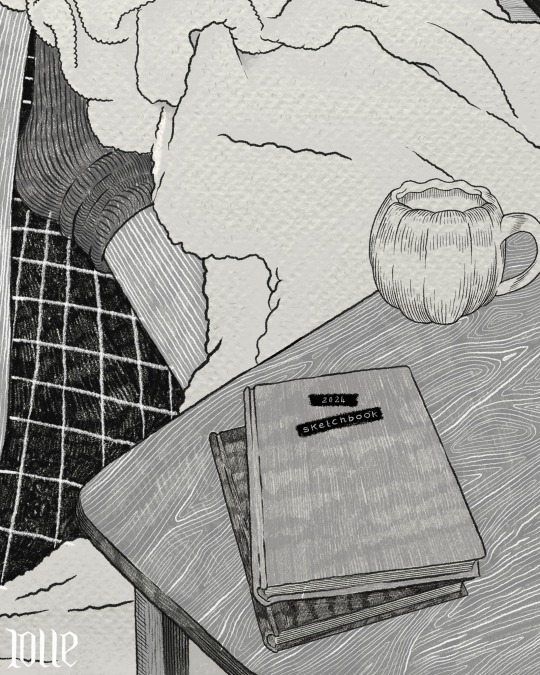

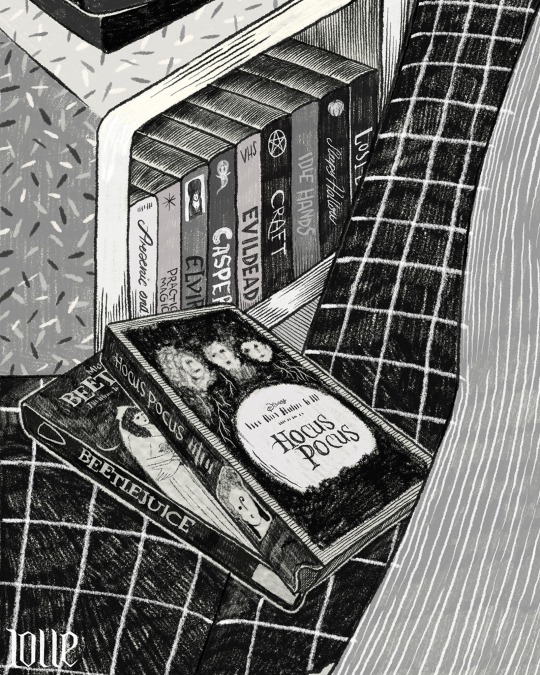


👉🏻 another of my absolutely fav activities to do during October is to watch spooky movies! …even though I’m a huge horror fan, I prefer to watch funny/kids halloween movie in this season.. it helps me to get into the right mood for spooky season!
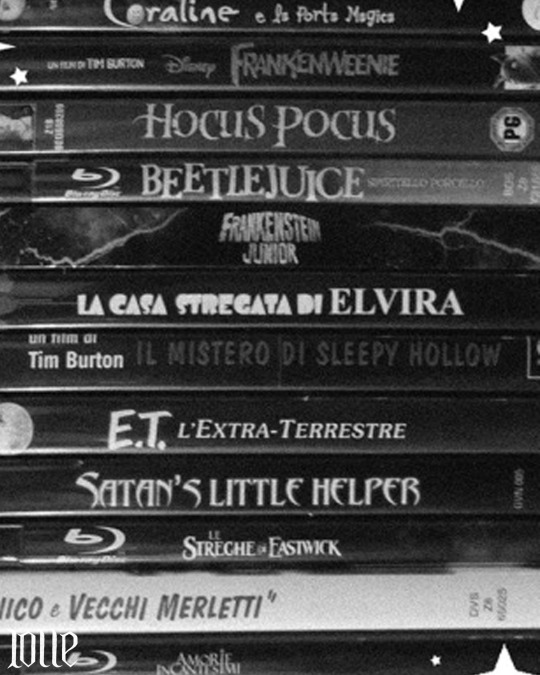
👆🏻here is a selection of my fav halloween movies 🧡 but I’m always looking for new ones to watch! so, if you have any suggestions feel free to leave a comment (also, thank you so much for the recommendations I recently got in my stories last week 👌🏻✨) 🎃🕯️✨
- - - - -
✧ media : @Procreate | apple pen on iPad pro + photoshop editing || ©please, don’t use/modify without permission • don’t repost without credits ♡
#halloween#spooky season#spooky movies#halloween movies#movies collection#autumnarium#autumn#inktober#inktober 2024#illustration#procreate#loll3
12 notes
·
View notes
Note
hiiii just wanna start off by saying I love your art style and general vibes ✨️ I'm a stay-at-home partner always in search of fun things to do, and I've recently gotten back into art after not engaging with it since I was a kid (largely because your sun n moon fixation rubbed off on me 😭). I've never tried digital art and it looks cool! Do you have any advice for a beginner like me?
Oh it makes me so happy when people say I inspired them to start creating again 😭 The DCA and the fandom brought me out of my own years-long artistic funk last spring. Clown power, yeehonk 🤠 🤡
I’m planning a significantly longer post in response to an ask I got ages ago all how I learned to draw the way I do, so lookout for that.
But in the meantime, here’s a couple things I can think of off the top of my head:
Specific tools don’t matter much. I currently use Procreate and would recommend it if you have an IPad. It’s an extremely simple but effective program.
On desktop, I use Clip Studio Pro, but Krita is another program I’ve used and liked AND it’s completely free.
I do also have loads of experience with Photoshop and other Adobe products but can’t recommend them at the price, not to mention they’re not super beginner friendly.
Hardware-wise, I almost exclusively use my IPad to draw because it’s so portable. I also have a Huion Kamvas pen tablet monitor that hooks up to my desktop. But I started doing digital art with a dinky lil Wacom tablet that was less than $100. There’s definitely a bit of a disconnect at first, not looking at where you’re drawing but rather on a screen, but you get used to it.
Bottom line is to use whatever tools are convenient and comfortable for you! I even know of a great artist that exclusively draws with their mouse. I realized I hated sitting at a desk and that stopped me from practicing digitally. I got an IPad and now it’s much easier for me to work comfortably on what I love.
Point two I’d like to make is take advantage of the capabilities of working digitally. This means using the godsent undo button to your heart’s content. Download fun brushes to play with and add texture. Use perspective grids. Turn on line stabilization so your strokes are extra smooth. Like what you’ve sketched so far but want to try something different? Duplicate the layer and work from there so you can go back to the old version if you change your mind. Radically change the colors or values with adjustment layers. Use clipping masks. Abuse the liquify tool.
A lot of this might sound like gobbledygook to a digital art beginner but just googling any of this terminology will get you loads of tutorials and information for your specific setup. Also I’m happy to go into details about specific digital art techniques I’ve picked up with over a decade and a half of experience.
Finally, and most importantly—make what you want to see in the world AND what feels good to make. This ofc is not exclusive to digital art, but I always want to stress this to new artists. I realized after I got into the DCA fandom that I had been letting shame, fear, and perfectionism keep me from creating the content I was really interested in making. But then man, idk. Frickin’ robot clowns amirite ¯\_(ツ)_/¯ it’s like there was a secret agent sent into my brain and he uploaded a DCA virus into my mainframe or smth idk hacker style. tktktktkt. they’re in.
Anyway. Hope this helps! Feel free to send another message if u have more questions :3
15 notes
·
View notes
Text
FAQ Post!
I've gotten a good amount of repeat questions the past few years and thought I'd make an FAQ. No need to RB or anything, this is going to go in my pinned post!
I still always happily will take questions, this is just for folks who might want to just find the answer without going through the extra effort. These are mostly about art and TTRPGs :)
ART STUFF
What brushes/programs/hardware do you use?
Almost all of my regularly used brushes come from either Retro Supply or True Grit Texture Supply! I'm not sponsored or affiliated, just really like the quality of their products. They have sales fairly frequently and I've never had any complaints. I also use quite a few products by Ittai Manero.
Right now I primarily work in Procreate on an iPad Pro. Procreate is my favorite art program and I'm quietly hoping they eventually make a desktop version.
I very recently also got an XPPen Deco 01 V2. Partially because there's some art programs on desktop I want to learn (Aseprite, Blender) or programs that have superior desktop versions as compared to mobile (ClipStudio). I'm also teaching some grade-schoolers digital art and wanted to have the same kind of tablet as them (I haven't used a screenless tablet for over half a decade). As of right now I'm very happy with it! For the price it's an easy recommendation.
I mainly use ClipStudio in this instance, and the brushes linked above both also support the program (aside from Manero). However there's a huge user-base that upload free assets constantly that makes ClipStudio so great. I especially like painting in it for some reason!
What's your opinion on AI art?
I don't like it, obviously, but I get how people who lack the context and education on why it's bad wouldn't get it. I also think that some other artists fearmonger a little too hard regarding it and it has the unintended effect of making the situation and it's nuances even harder to understand. I talked about it here.
Did you go to art school? Would you recommend it?
I did, I have a BFA in illustration and graduated from CCAD in 2018. Every art school is unique and my experience with art school and the benefit it gave me is VERY different from how I believe it may be for others. As of right now I think there's a lot of good cheaper online resources than private art education in general. I did have a wonderful time there though, and it's availability helped me eventually escape a domestic abuse situation - so my feelings are a bit complicated.
Do you have a dream art job?
I'd love to be a college-level art teacher. Funny I know, considering I just said art school isn't always worth it. I just deeply enjoy the craft and discussion surrounding art in general. I'm tempted to make art videos one day to scratch that itch.
What's your favorite/least favorite part of the drawing process?
I hate sitting down and getting the sketch started (hello ADHD...) And flatting. Linework/sketch cleanup and finishing details for color are where it's at for me.
What made you interested in art?
My grandfather was a painter, sculptor, and stained glass maker. He will always be one of my biggest inspirations. In terms of media, there's a ton - but I started internalizing art as a skill after seeing the Shivering Isles DLC concept art by Adam Adamowicz. I started appreciating how art can be weird and beautiful and whatever you want after reading Evan Dahm's Rice Boy (and the rest of his work). I also had a particularly beautiful book cover for A Wrinkle in Time by Leo and Diane Dillon when I was little and their art rewired my brain chemistry. At the time I said Adamowicz was my most impactful inspiration but on reflection I really do think it's the Dillons. I talked a little about it here.
(2023-24) Commissions haven't been updated in a while. Can I get some more information as to why?
I have a post here about it! If you're one of my clients, please feel free to reach out to me if you have any further issues. I apologize for the delay and am more than happy to work out something with you if you're unhappy with the wait. I'd advise messaging me here or on discord - the latter of which is linked in the post.
TTRPG/DND STUFF
What system is your DnD game running?
I'm running my game using a modified 5e ruleset. 5e happened to just be the first TTRPG system I learned and I also really enjoy Forgotten Realms as a setting - though I take extensive liberties with both. I'll probably be moving away from WoTC's products and the system after this campaign, though. I already change lore so much the setting has a lot of differences.
What materials do you use in your DnD game? Do you play online or in person?
As much as I'd adore to get to play IRL with my friends at some point, our game is currently online. For our current campaign I recently made the switch from Roll20 to Foundry VTT. If you're an online exclusive DM and have the money to buy the one time license, I would recommend it!
A list of what I use to run my current game:
Foundry VTT
Discord (A custom server for Voice Chatting/Private DMs/Memes and art sharing/Scheduling)
Epic Isometric (On Patreon. Digital isometric maps and tokens. Have been using them since at least 2020 if not earlier. Will be making tutorial videos soon!)
The Dungeon Sketcher (Also on Patreon. Also isometric maps and tokens. The artist frequents Epic Isometric's discord server where we all share custom assets we've made, too. His stuff blends in pretty seamlessly with EpicIso)
Vile Tiles by Gabriel Pickard (Found on the Roll20 marketplace, but you can use the assets in any VTT. For theater of the mind and RP backgrounds)
Artstation (Our game is not streamed, so I tend to use backgrounds I source from concept artists for RP backgrounds. If you stream a game, obviously always ask the creators of your assets if you can use them.)
Procreate/An art program (I draw the PC/NPC portraits for our game myself)
Milanote/Any note-taking method (Milanote is just what I use to plan the game, since I already use it for other hobbies and commissions as well.)
Do you stream your game? Is there someplace I can find out more about it? Are you looking for players?
I am not looking for players! Our game is also not recorded or streamed - mostly because I'd get some serious DM stage-fright. I also like it being a relaxing experience for myself and my friends where we're performing for ourselves, instead of with the pressure of a potential audience.
However, I do have a toyhou.se world where information on the game is available - including session recaps! If I ever get the time I also want to draw fun comics and little animations of what happens because my friends are very inspiring to me and DMing has quickly become a favorite hobby.
You can also search the words "Seven Asunder" on this blog and you'll find relevant posts here.
Can I use your art/assets/ideas in my own game?
I can't really stop you. If it's not recorded, streamed or monetized and you're not saying you created anything I made yourself, I legitimately don't care! This even includes using character art I've made. I just would like to politely request you don't post any of it publicly to avoid confusion and to respect my players - many of the NPCs in my games are also characters they create and I cannot give permission for them (obviously). It also would kind of suck to see one of my own beloved characters supposedly "belonging" to someone else.
Essentially, I understand taking inspiration and having "placeholder" images/artwork for characters in a game. Not all of us have time or resources to have custom art! Just don't take one of my or my players' OC's designs and start saying they're yours publicly , pretty please :)
Once commissions are over and I find the spare time, I intend to release free-to-use (personally and for streaming) art packs for folks' games. I also highly recommend the patreons I linked above.
10 notes
·
View notes
Note
Hey! came across your art through hp fandom, really love the character design. maybe u already said somewhere but I couldn’t find, maybe not - can u please tell more about tools u use, your process in creating, stuff like that. Thanks in advance❣️
Hi!! Thank you a bunch, I’m glad you love my work that warms my heart. I am a hot potato with your flattery 💖☺️
This is a little long so I’ll put it below the break:
I currently work entirely digital in the Procreate app using an iPad Pro (3rd Gen). I used to use photoshop but then Adobe got greedy and I refuse to pay a subscription service for a drawing program I had already paid hundreds out of pocket to use.
My go to brush is the “MaxU Ballpoint Pen” from the Max Comic brush pack. Easily searched on google, he’s very well known in the community for his brushes and offers free ones sometimes I think. Here’s a demo of the brush mentioned and some of my other favorites:
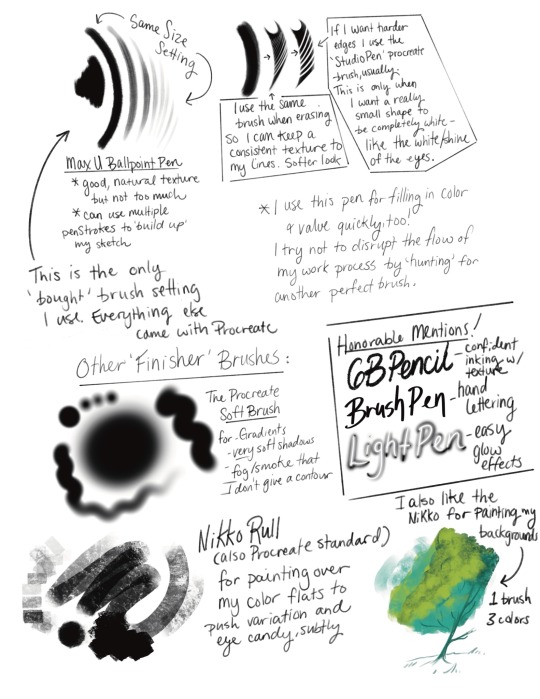
For my process of a full illustration:
I go Concept - Thumbnail Sketch - Reference (if needed) - Sketch Part 2 - CleanUp - Flat (Local) Colors - Shadow Overlay - Finish & Texturizing (the glamor) - Highlights
It seems sort of long and tedious looking at my list now, but I don’t always bring a drawing into Thunderdome Art Piece Territory. Often they stay as part of my digital sketchbook. So then I stop somewhere around ‘CleanUp’ and Flat Color.
Here’s a video time lapse of a recent drawing to show you a quick glance at me cleaning up a sketch from the initial gesture/thumbnail. I don’t usually draw over the sketch on a separate layer - just erase it out of existence and draw it over:
Otherwise everything stays pretty loosely-goosey! It’s takes me a long time to bring it to this stage bc my drawing involves lots of little lines and building up darker edges with that ballpoint pen brush. Lots of pushing and pulling until I get the shape and edge I want, like an oil painting (if you’re familiar sorry lol).
Thank you for your ask and I hope I answered it decently! Anyone out there please feel free to drop any other art process asks and I’ll do my best to respond 💖✨ This was fun!
19 notes
·
View notes
Note
Hi, I found you through your inktober-likes and I wanted to say: I love your stile! Especially our approach to colour: you seem to have a gift for hues and nuances. Great! I also enjoy what you did with the prompts for Inktober (I myself didn't dare to do that yet) - so I wish you further joyful art-ing!
Ooh, I think this might be my first “ask”, hopefully I’m responding correctly 😊
Thank you for the compliment, I actually feel like colour is not my forte, it’s nice to be appreciated. Even back in the day of art classes, I don’t remember doing a lot of colour. I find that digital feels a bit more liberating, no fear of having to restart things or throw away materials, just undo any mistakes. It’s a lot easier to practice and try new things and mediums. A lot less messy too!
This is my first Inktober, I had seen it here and there, since I started this art blog I thought, why not. I’m just doing the ones I feel like doing without pressure, it’s supposed to fun after all.
As for what I use, all my art, unless otherwise stated, is currently done in Procreate on my Apple iPad with the Apple Pencil. I actually just got the new Pencil Pro so still learning how to use the rotate features.
I just read today that Adobe Fresco is supposedly free now, I might give it a try to see how it’s different, but so far I’m quite happy with Procreate. My aim is to just enjoy drawing as a creative outlet and have fun, so for me it works.
3 notes
·
View notes
Note
Hi! Since it's your birthday, I thought that this would be the best date to tell you something.
I think your niche interest in fountain pens is fascinating. It's up to you how often you talk about it, of course. Regardless, I can't help but wish you would talk about it more often. I wanna know more details! Like, since when did you start having this interest? Are there more fountain pen doodles you'd like to share on your blog? Stuff like that.
Personally, I've been curious about fountain pens for a while. I never quite knew when or if to start looking into them, but now that I found your blog, I'm kinda interested in giving them a shot, even if just to satisfy my curiosity.
That's really it. I hope my anonymous ask doesn't come off as creepy, that's not my intention, but words through a screen alone don't do very well at communicating intentions and tone sometimes, I believe. Thanks for reading :)
oh my gosh thank you so much for reaching out!!!
since sonic isn't my special interest anymore (though it's still an interest!), i just don't doodle sonics as much as before. i'm still drawing with my FPs almost every day, but it's mostly danny phantom stuff and is posted on my main. im replying on my ipad and all the pics are taken on my phone (better camera) so i cant find them rn 😭
but yes im still way into them! your ask has some fortuitous timing because i JUST got myself a birthday gift of a new pen that i've been staring at forever. some unexpected money came in from an unrelated thing so i decided to treat myself to a lamy dialog cc in blue!
as to how i got into it, my ex girlfriend was really into dip pens and would send me videos she liked about fountain pens and how they worked. i've been interested in them for a while too, but the first three pens i got were all godawful and so i bounced off of the hobby for SEVERAL years before my ex ended up getting me back into it. she also got me into typewriters, if you would believe it. she got me the first FP that i'd ever liked, a twsbi eco, and i was hooked ever since.
not that i'm biased or anything but YOU SHOULD TOTALLY GET YOUR FIRST FP AND SEE HOW YOU LIKE IT. they're SO fun to use and are better for the environment than disposable pens, especially if you write in pen often. there's lots of options for different use cases too!
some folks swear by the pilot metropolitan, but i strongly dislike it and actually gave it to my ex as a gift while we were dating lol (she ended up really liking it actually). it just has a very short, slippery grip section and a teeny tiny ink capacity.
in short, actual recommendations: lamy safari (pros: reliable, cons: proprietary cartridges and converters), jinhao shark (cheap, reliable, takes international standard carts and converters!), twsbi eco (pros: writes smooth and juicy, ink capacity for days, cons: prone to cracking), platinum preppy (reliable writers but also very very prone to cracking)
feel free to ask for ANY details, i love talking about this SO MUCH so if you have any further questions PLEASE just let them at me! that goes for anyone curious about fountain pens, not just this anon. it'd be such a good bday gift blinking my eyes cutely at my followers
also this doesnt come off as creepy at all, i'm actually really flattered ^__^
6 notes
·
View notes
Note
Hiya, just saw ur tags about using Procreate and I've been considering getting an iPad for art, would u recommend it / what kind of iPad do u use ? :) Btw ur art is great, you've got a great eye for colour !
HI IM SOOO SORRY IT TOOK ME SO LONG TO REPLY I never get asks so I never check my inbox shfkjsjd im so sorry but thank you for the COMPLIMENT! That’s so funny too because I feel like color is my greatest weakness :0 NOW here’s my iPad info!!
I love procreate!! I have the iPad Pro- I would specifically recommend this over the others only because the apple pencil charges magnetically on the side and I have some friends who have issues with their pencil dying more frequently with the pen you have to plug in to charge. If you draw a lot I’d also recommend getting as much storage as you can afford because I had some problems with procreate crashing before I expanded my storage, but if you keep your files organized and clean out once in a while you probably will not run into this issue. ALSO! I got mine used for about $350 but even that was a steal compared to what I’ve been seeing them going for. So honestly don’t break the bank for this thang, i use it in my professional work and it was worth it for me, but i have friends who use it exclusively for personal sketches and such who really like the mini! It’s smaller and even easier to tote around :)
I’ve used a buncha different art programs- started out with mspaint and then the free vers. of krita (which I LOVE if you’re interested in learning photoshop, it’s very similar and in my opinion kind of preferable to use??) and I used photoshop for free in art school! And now I use procreate :) it just kind of allows me to work a lot faster because I don’t worry about files getting corrupted, and the interface is just very clean. I also love the sketchbook (page assist) feature because it keeps my thumbnails and doodles organized! It’s not as… developed as photoshop but I specifically love the perspective tool- used it all the time when I was learning- and the animation tool! I’ve made some funky little gifs and animatics with it. Aside from procreate there are other programs you can get for the iPad, I have a 3D modeling program and I think there’s even a version of clip studio paint? Plus I watch YouTube while I’m drawing lol. Split screen feature is great for keeping references open while you draw! I hope this wasn’t all too much info, but I’m not like. Super great at being concise. I like procreate lmao and thank u again for the compliment :))
4 notes
·
View notes
Note
Thank you for decorating my Christmas Tree! :)
Here are 12 Christmas Questions for you!
No pressure: feel free to answer some, all, or even none. :)
Favorite Christmas season activity?
Favorite Traditional Christmas song?
Favorite Modern Christmas song?
Favorite Christmas movie(s)?
Favorite Christmas episode (any tv show)?
Favorite food to eat or serve for the Christmas meal?
Favorite Christmas beverage or dessert?
Most memorable Christmas gift you received as a child?
Best Christmas gift you ever gave to anyone?
If you have a Christmas tree, what’s your tree topper?
What’s your favorite version of Santa in a movie?
Which fictional character would you like to be caught under the mistletoe with?

aw, thank you for this! holiday cheer is insurmountable when sotwk is on the scene! seriously, thank you for all you do to keep fandom active and kind. i meant every word of my decoration 😸☃️
it's half an hour to christmas day here. it's been... a lot better than i expected, so far. in no small part thanks to the good mood you put me in. now i'm in the mood for mince pies :)
i hope you enjoy this christmas to the fullest, and every one to come!!
1) Favorite Christmas season activity?
visiting christmas markets! there aren't many big ones around where i live, but they're beautiful, and i always come away with a trinket or two, for myself or as a gift. i love getting to wrap up warm, try new food, drink hot chocolate, and look at the amazing creations of the sellers!
2) Favorite Traditional Christmas song?
'Silent Night'. it feels like a lullaby
3) Favorite Modern Christmas song?
i actually don't know what it's called -- i hardly know any lyrics, only the melody, really -- but i thinnkk? at least have only started hearing it?? this season. it's a really upbeat, fun one, not too aggressively christmas and just... nice to the ears
4) Favorite Christmas movie(s)?
'That Christmas', an animated one which released very recently this year. i'm not big into typical christmas movies because all the sappy romance just isn't my thing, and i much prefer when a media creates another world to explore instead of people moving about this one
i particularly enjoyed it for 1) being a different medium, and 2) focusing on themes of family, community, and friendship with only a small romance subplot. technically, it's set as close to me as i've seen anything get, but being animation helps it feel very different from reality for me
5) Favorite Christmas episode (any tv show)?
thinking about it now, i can't actually recall any shows i'm particularly into having christmas episodes? the one thing that sticks out to me is a special short for a film trilogy instead: 'Gift of the Night Fury', for the HTTYD films. it's just a great vibe and a wholesome story for my favourite films of all time
as far as the HTTYD shows go, there was a midnight sun episode, but it wasn't very christmas themed lol
6) Favorite food to eat or serve for the Christmas meal?
tough choice, but i've loved pigs in blankets since i was little, and i don't think they're going to stop being a staple for me anytime soon. (i don't know how widespread they are, so for clarification: they're mini sausages wrapped in bacon)
7) Favorite Christmas beverage or dessert?
every christmas morning, we bake pastries to eat while opening presents. usually croissants, pain au chocolate, and maple pecan plaits, which are all my favourites. well, the past few months have brought on a new appreciation for pecan plaits, but they've never not been nice. i look forward to it each year
that counts as dessert, right?
8) Most memorable Christmas gift you received as a child?
2 years ago, when i was 16 (still a minor, eh?), was my first christmas without my sister, so i got extra... investment, shall we say? my mother got me an ipad pro, and i've been using it almost daily since. definitely worth it, and has changed my life dramatically;
it's led me to finding my stride as an artist, which has in turn brought me into wonderful communities, and has most recently enabled me to start creating short films, and finally bring the stories that have lived in me, waiting to burst since i was little, to life
so, yeah, a memorable christmas gift for sure
that and the electric quadbike i got when i was around 7 or 8 xD had so much fun with that thing
9) Best Christmas gift you ever gave to anyone?
i always try to give personal and thought-out gifts at every opportunity because my previous friends would just give me the same impersonal sweets each time. i always want others to feel that they're cared for and paid attention to. that makes it hard to pick something in particular, but i'm hoping one i'm giving my closest friend this year will be a good one
it's a glow-in-the-dark 3D-printed shark. my friend loves, among other things, sea life, particularly sharks, but also has a very intense fear of the dark. it breaks my heart to see how they suffer, and this year brought a particularly bad incident that freaked us both out. so, i'm hoping this little guy will be a comfort for them, because he'll be a light source even if the electricity gets knocked out, and a reminder that i'm with them even at the scariest times
10) If you have a Christmas tree, what's your tree topper?
a silver glittery star :) it's hollow, so we can fit a light in there and have it shine. i was very proud to upgrade from standing on a chair to put it on the tree to barely tip-toeing, lmao
11) What's your favorite version of Santa in a movie?
again, i don't really watch christmas movies, but i like a santa with some sass and dry humour. it makes his scenes more interesting, and can create interesting dynamics with other characters
if i had to pick one particular santa, i would say the Rise of the Guardians version. he's cool
12) Which fictional character would you like to be caught under the mistletoe with?
hm, where to start...
i jest. i know my one-and-only, my choice above any other, my steady rock through the ever-changing tempest of my interests:
Pyrrha Nikos. she's been the loml since i was nine years old

0 notes
Text
Big Brother UK 21: Episode 11
Thursday 17 October 2024
Izaaz and Thomas gossip - and we haven't heard much from their perspective! They think Segun's an attention-seeker, and that Khaled is a good boy but makes big speeches for the cameras.
Interesting! I don't think this is how Segun and Khaled are viewed by the audience - but perhaps their showing off isn't making the edit.
I should have mentioned this last episode, but: the police guard element of the task was played so badly by the politicians.
The tasked worked like this: Two housemates would be police officers, guarding Downing Street for 12 hours - without sleep, and after a full day in the house. The politicians could spend some of the task budget on a third housemate, allowing the guards to sleep in shifts. The politicians chose NOT to hire a third guard! Which makes the task so much harder.
Rosie seems to be getting flirty with Nathan. I love Rosie, but Nathan and Marcello are the worst men in the house. Marcello being the answer to the question, "what if Robin Thicke didn't have a sense of irony?" and Nathan being the answer to the question, "what if Ricky September couldn't read?"
Lily's asked by Big Brother what she'd change if she were Prime Minister.
Lily: Everyone should have an iPad. I think we should ban phones. Phones are so boring, and everyone needs to be walking around with an iPad. I think that not everyone has to go to work. I think we shouldn't be made to feel to wake up and feel pressurised out of bed. Food should be free. Like, when you want to get like a pizza but you don't have the money for it. I think everything should be free. Free house, free electricity, free food, free everything, free shopping. Like, why does everything cost money? It just makes the world so hard.
Comrade Lily!
Lily: And maybe like, I dunno, like, loads of hamsters. Just kinda 'long them vibes. But I didn't know that anyone could be a politician. So the fact that I could potentially be a politician, then maybe instead of working at the Chinese, I might be a politician in the future.
Argh, Big Brother have produced a newspaper revealing the politicians' secret boozy party! Amazing.
The brilliant thing about this silly politics task is that it ends up having the same effect as real politics. Housemates feel exploited, betrayed and subject to injustice. Nathan's enjoying roleplaying a government minister - but his ugly politics really are offending the housemates, now that they're subject to his worldview.
Tom: It's so like normal society. As in like, you've got people at the top 1% not giving a flight what happens at the 0.01%, because they look good.
I don't really follow Tom's maths here.
As the politicians approach the podium for the final part of the task, the housemates chant "shame!", except for Hanah, who chants "guillotine!"
Hanah and Tom argue over whether to throw mud at Nathan! Although I'm fundamentally pro-throwing things at Nathan, I support Hanah's attempt to avoid discord.
Khaled and Ali create a handshake together. So many housemates have fallen out over the last couple of days that Ali and Khaled's fight seems like ancient history.
For the final task, housemates must milk a fake cow - but the cow also produces excrement that could contaminate the milk.
Dean: We've reached new lows that you're being shat on by a plastic cow.
Sarah admits to voting UKIP in the past.
I desperately want to avoid a white winner this year. As much as I adore Ali, Lily, Rosie and Dean - I can't have a house with two Farage fans end with anything short of a victory for Khaled, Hanah, Segun, Izaaz or Daze.
A brand-new drama at the end of the day:
Lily's sitting with Rosie and Nathan. Lily instigates a series of dares, and they all kiss each other (just a peck on the lips). But then "Rosie and Nathan kissed!!" becomes huge news in the house. Marcello - who's unrequited crush on Rosie is well-known - seems brimming with emotions and opinions. Everyone wants to grill Rosie, who's on record as hating this kind of attention, and feeling very awkward in sexual situations.
We learn that during a previous fire alarm, Rosie and Nathan had discussed mutual feelings of attraction, but decided to wait until they were out of the house. And Lily's kissing game has blown things up.
Final word: if I had a pound for every time ITV Big Brother has had a romance involving a queer Tory man etc etc.
0 notes
Note
how much more does csp slap than procreate? wanna know if i should buy it
hmmm i haven't used csp pro as much recently cause of how busy i am, only for achelous's banner and the new references for my ocs, but if you're currently using procreate or any other drawing app that doesn't have a complicated-looking interface, the interface and controls for csp can be difficult to understand. there's kind of a learning curve to get over, i had to look up a youtube tutorial on how to edit the interface to my liking when i first bought it lmfao but the brushes are SUPER nice with all the different textures, and the blending is so interesting to learn how to use since i rarely use the blending/smearing tool in procreate cause i have a difficult time understanding how to use it. the pieces i made so far come out crispy clear on my phone when i send it, which is personally amazing cause i always zoom in and inspect each little detail to see if i missed anything. AND YK HOW IN PROCREATE WHEN YOU BARELY ADJUST THE LINE DURING TRANSFORMING, IT BLURS TO SHIT???? IT DOESN'T REALLY DO THAT AT ALL FOR CSP, THAT SHITS GENUINELY A BLESSING. also i found out how to kinda use the 3d models, so i can do more dynamic poses AND practice my anatomy. genuinely, i really find csp quite an upgrade from procreate due to how many features it contains, BUT i still enjoy using procreate.
i don't have csp on my ipad and as much as i want to for accessibility purposes (i don't have the ability to bring my drawing tablet on me all the time + the wires are a hassle to set up, just imagine setting up in public when you already don't like being in public spaces for a long time, esp with what you draw 😭), you got me immensely fucked up if you think i'm doing a subscription instead of a one and done payment like procreate and csp on my laptop. procreate is mad convenient, i can doodle whatever i want with it, even while taking notes at the same time if i am using it for notes. i use gumroad to find most, if not all my brushes and it's so fun shopping for them like the csp brushes. i'm also super used to how each brush i use works cause i've been using it for nearly 4 years now, and ik how to work around certain elements to my liking, esp the liquify tool cause the liquify tool on csp lags and sometimes does not "listen" to what i'm trying to do with the drawing. i feel like procreate is sorta beginner friendly for digital art, ik other people say otherwise cause it is pretty lackluster compared to other professional digital art programs, but that's just what i think. also i like speedpainting process videos, i just watch them whenever i want to and remember what i was thinking or feeling during a particular moment in it.
all in all, i heavily believe that it's just personal preference on what feels the best and works right for you, because i went through many different drawing apps/prgrams before i finally settled on csp, procreate, and sai (on occasion lol). you also gotta make a heavy financial decision on csp if you're choosing to do either the pro or the ex version, but i'd wait until the discounts come out again if you choose to purchase csp. i think there's the free trial for csp to see if you rock with the interfaces/controls as well before settling on one or the other ‼️‼️
i ain't a big professional or particularly nit-picky on what i think is overall the best, i simply love making art with whatever media i'm using 🙇♂️
0 notes
Text
Summer Homework: Current News Story
The story of the homework is based on a current news. It is a challenge to me because I rarely play and make animated film with news since the days people got breakdown because of COVID-19.
This topic aim to allow us to step out of our comfort zone on making animations. I have reviewed the works I made last year and found I made digital animations a lot. This is a kind of inertia, because it is very convinient that I use iPad to draw and I can making films everywhere.
Therefore, I decided to return to my original intention. The first step is reviewing the first animation I made in my foundation year at Middlesex, which is a flipbook animation about a fisherman and a big wave.

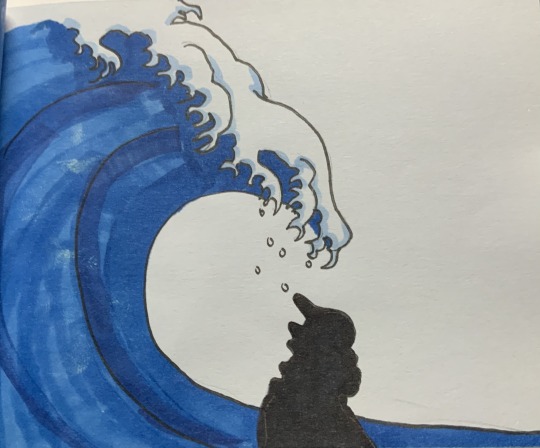
I made that film with markers, and I am satisfied with the colour and the way to show the film with flipbook.
I do have another blank flipbook and ready to use. Making a flipbook is more tiring than a digital animated film, which means I can no longer copy and paste an existing layer. However, I like making animation traditionally and very enjoy it, so obviously I will try flipbook this time.
Now that the medium of production has been decided, the next step is to choose the subject matter of the story. It is a recent news story, but in my expectation it needed to resonate with me and the audience.
So I started looking for interesting articles on various online news sites. Soon, I noticed the article I needed in The Guardian News Online.
First story: A homeless man suspected of shoplifting
The story is telling about a man was accused of stealing in a supermarket. It shows unfair truth to homeless people and citizens at the bottom of society. Surrounding the article I made up more contents for my film, because there are many details that were not explained clearly in the original story.
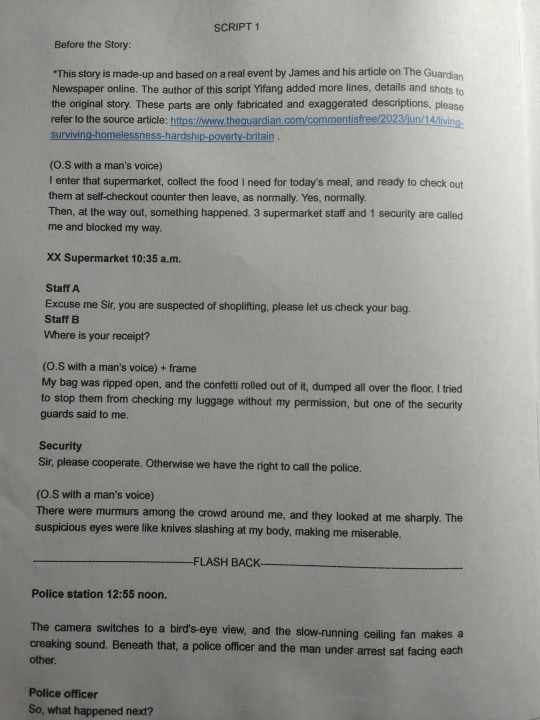
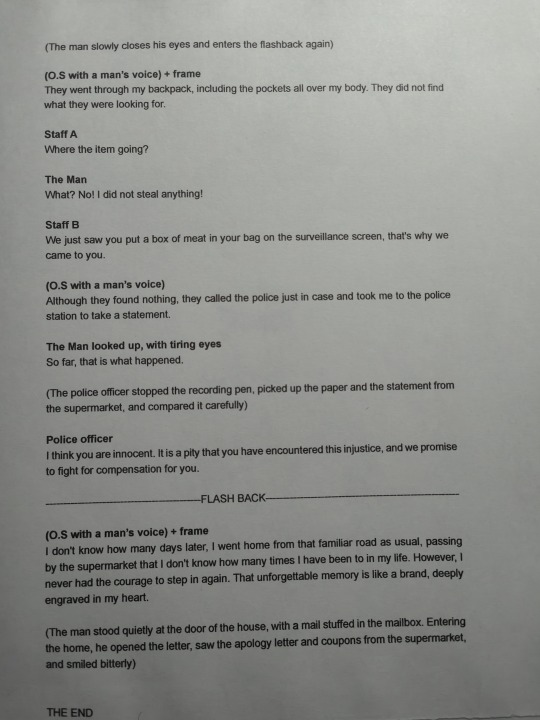
With the help of the script, I quickly designed the characters in the story. It includes the protagonist who looks haggard and has stubble on his face.

And other characters......
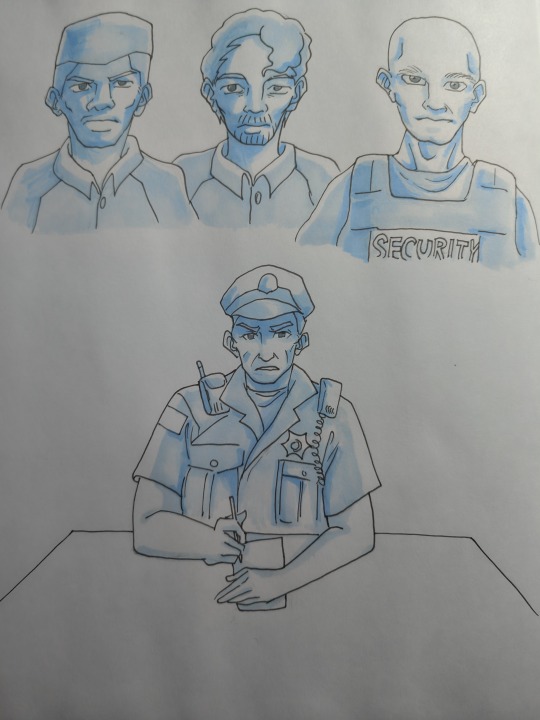
Also, I recorded the initial ideas of colour,especially the numbers for each markers I will use. Which help me a lot when I do colouring works. some notes about the story are also there, including teaser of the main story.
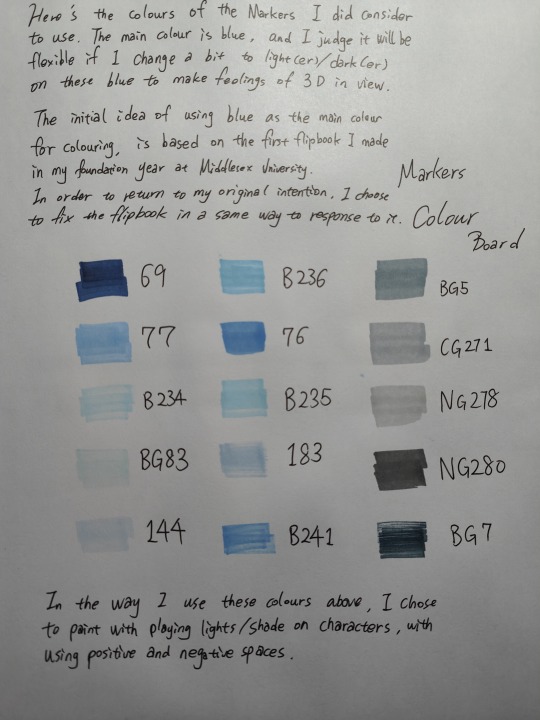
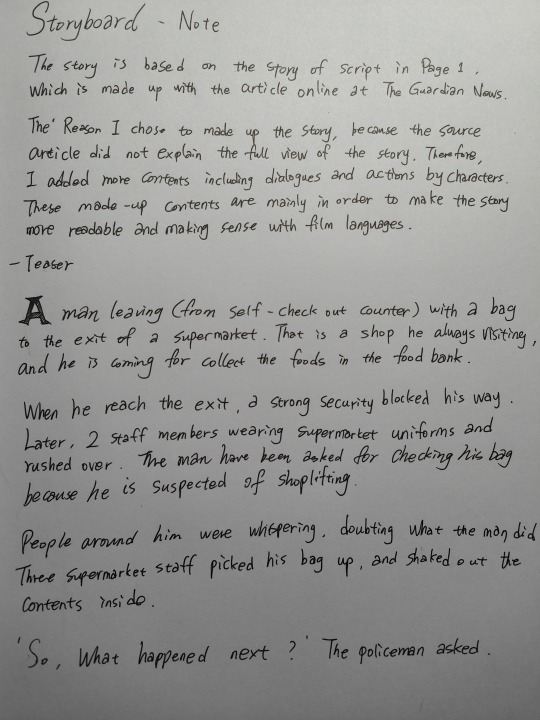
Finally I made a storyboard based on my script. Now is the time to start making the filpbook.
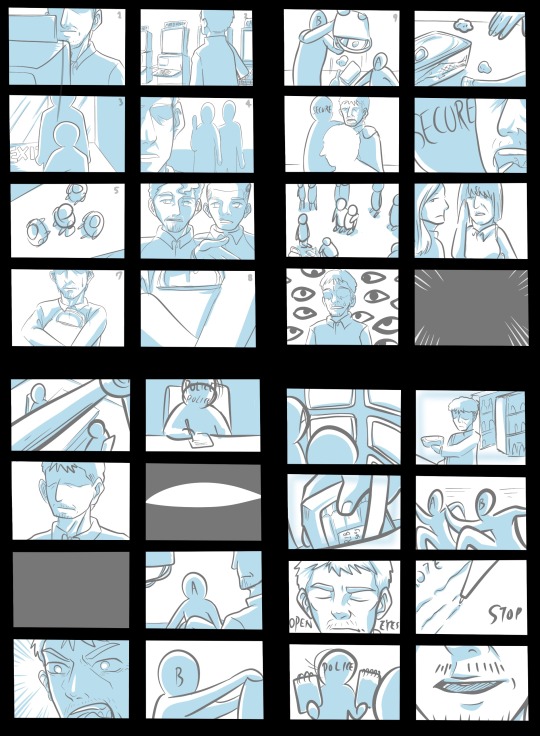
Outcome - Flipbook Film
I shot the film with my phone (Stop Motion Studio) and edit with Premier Pro. The film including flipbook (Traditional way), digital part (Modern way) and even I made a scene props with tea bag box and a fan with ice cream sticks. Which allow me to shot in a interesting high angle.

Second Story: Double Winner
The second story is more positive, reduced nervous and serious feeling on first story and mainly based on the sticker event that McDonald's currently doing.
Because I am currently in love with collecting the stickers of that event and I really interested on the way differently and creatively that McDonald's doing with their business.
The stickers are basically will appear on almost every food packages and you might get vouchers from the sticker that can be redeemed instantly for free food as well as grand prize vouchers will require collecting all the pieces.
People tend to be more willing to collect food rewards from the former than the latter. They are normally easier to obtain.

Back to the story. At the beginning A homeless man is begging for money from people passing by. He is starving and exhausting, and feeling dizzy. Until a young man passing by, and pulled him to help him stand up. The man begged the young man for change, and the young man offered to take him to a feast. They went direct to the McDonald's, but the homeless man looking at his dirty hands, he didn't dare to go in.
Later, the young man arranged for the homeless man to be seated inside the restaurant. The man was so hungry that he picked up the burger and ate it regardless of his dirty hands. There were tears in the corners of his eyes, and his face was filled with gratitude.
Seeing that he was engaged in eating, the young man left the restaurant. When the man realizes he is alone in a busy restaurant, he becomes uneasy and disoriented. It seemed like the people around to be whispering, looking at his dirty appearance and his shabby clothes.
After clearing away the remains of the food on the table and putting the packaging boxes into paper bags, the man just wanted to leave the place quickly. He went to the trash can and wanted to throw them away, then realized the stickers were there.
He peeled off the sticker on the package, and his expression changed.
The next moment, the perspective comes to another beggar. People walked past him indifferently, as if they didn't notice him. Afterwards, a man's figure arrived and handed the beggar a piece of hot food. Facing the beggar's thanks, the man finally smiled.
You're welcome, we all have difficult times.
StoryBoard
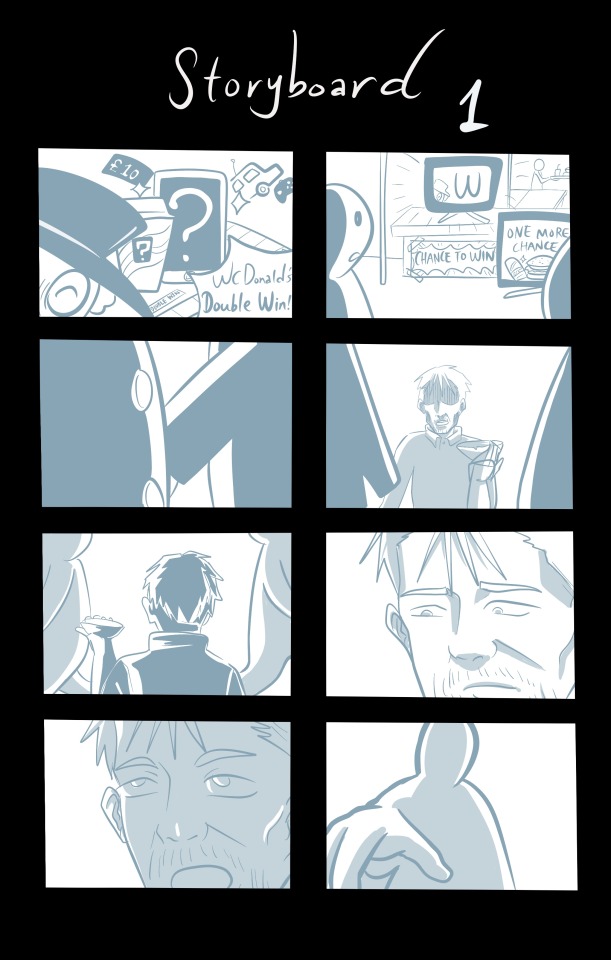

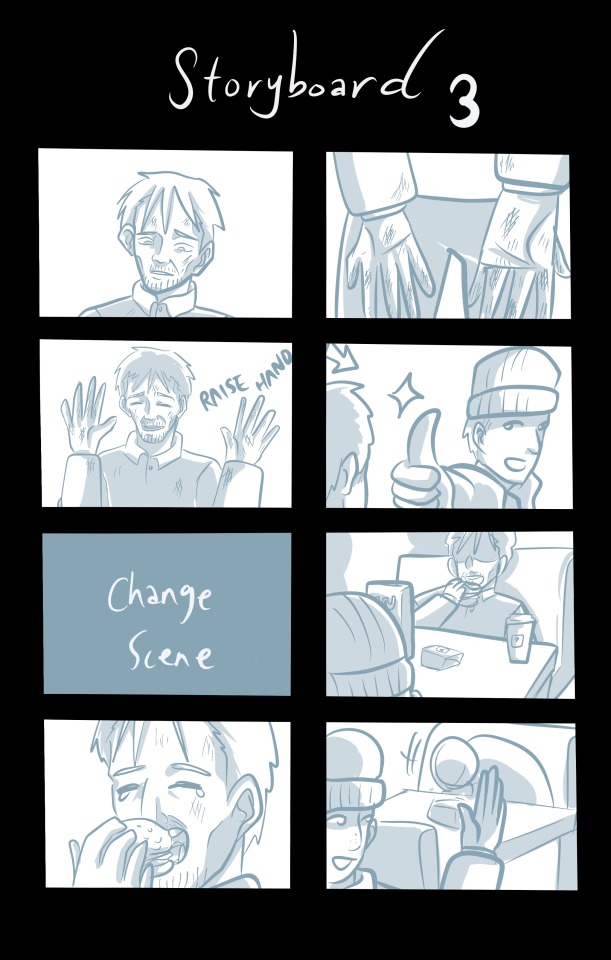
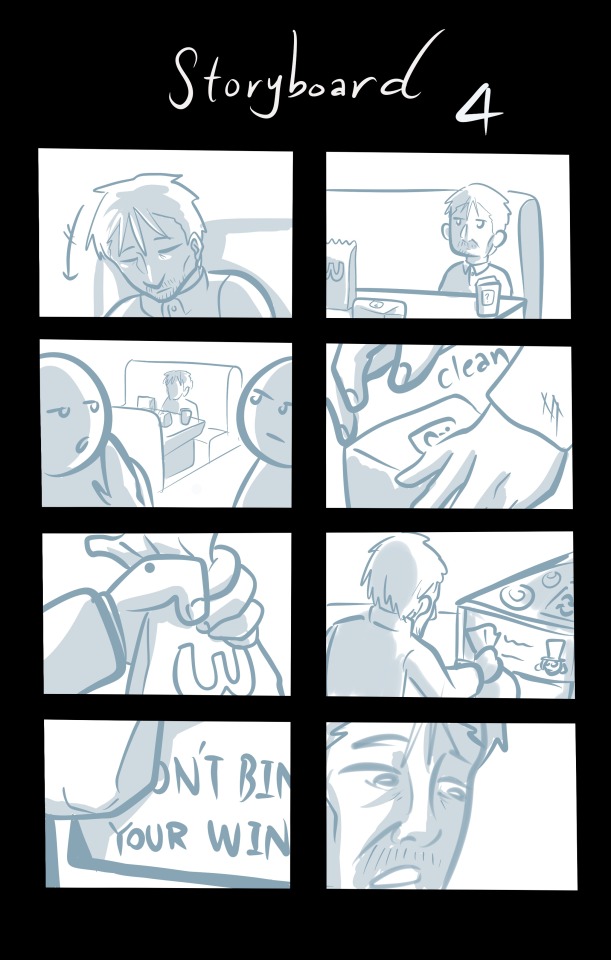
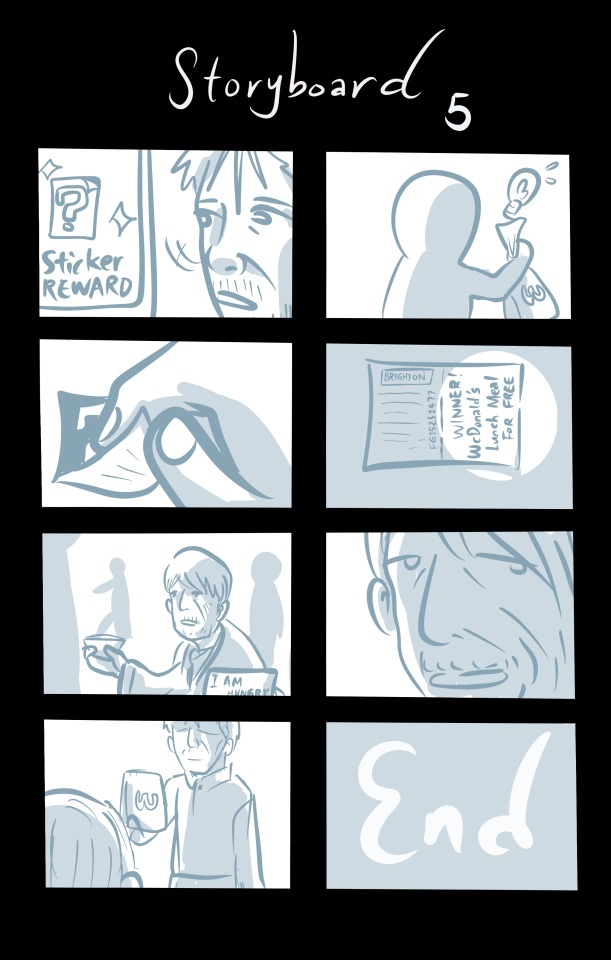
Sending kindness and love......
1 note
·
View note
Text
Spiralo - An Immersive Adventure of Creativity and the Mind

As many of you know, I love art and museums. In real life, you will find me at one once a week. I find it essential to be cultured in the arts and find solace in others' imaginations as it sparks the fire in our own. Sometimes when we feel lost or the imagination just flops we just need that little source of inspiration and art in many forms can provide this. A lot of the time museums are free, especially in the virtual realm. In virtual world platforms like Second Life immersive galleries and immersive pieces where you walk through an entire artistic story are prevalent but underappreciated. So many users buy a piece of land and then let their imaginations run wild and create amazing experiences for the community.
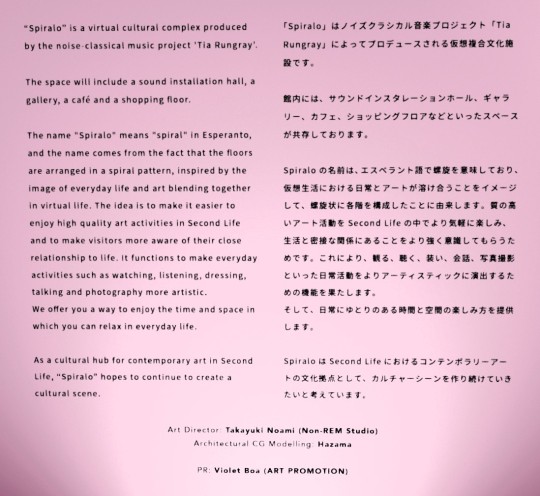
One place I've found in my recent exploration is Spiralo. Now at first sight when seeing it in the destination's guide the photo that was advertising it didn't seem like much. But who am I to judge a book by its cover, it's all about the adventure. So guess who hit the teleport button anyway? You got that right, me. I want to tell you about this immersive gallery and some of the things you might be able to experience on your trip to Spiralo.
What Is Spiralo?

Spiralo is an immersive art experience inside of Second Life. This art installation is a cultural complex by the noise-classical music project Tia Rungray. The entire space includes a sound installation hall, a gallery, a cafe, and a shopping floor (I have yet to find the shopping floor after exploring for about an hour, I found everything else!) The staircases are in a spiral hence the name Spiralo and this is symbolic of incorporating the image of everyday life and art and blending it all together in virtual life.
The Sound Installation Hall:
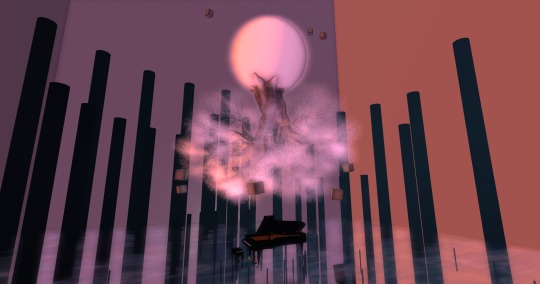
The sounds provided in this experience are quite relaxing, a lot of thought was put into every note and really immersing the user in its surroundings. I highly recommend exploring this space in first person through Mouselook as you will be able to see everything through the eyes of your avatar as if you were actually there in the space. You can find a tree upside-down with squares floating around it and a piano at the bottom. It really does feel like something you would see in a fantasy setting. It almost felt like magic. The really cool part about this room in the installation is the fact that the floor mirrors and reflects the objects. This is something that Second Life doesn't have the capability to do which means the creator made it match up as close as possible and made their own texture to mimic a mirrored image of what was going on above. That way it simulates a reflection, that right there is true art on its own! It's very hard to do this. It was my favorite part but let's also not forget about the Cafe.
The Botanika Café:
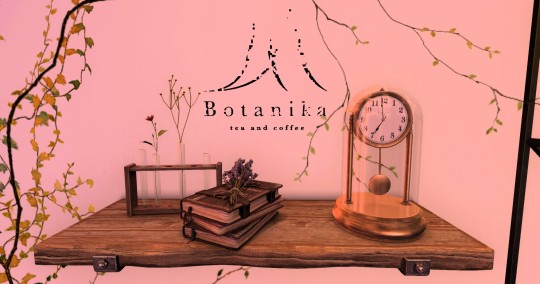
On the very ground level, there is the Botanika Cafe, this was very tastefully made and honestly reminded me of a rainforest with vintage aesthetics. Very bohemian for sure! It was very relaxing in this space and it made me want to sit there as I typed this.

Specifically at a table that looked like my current workspace in the real world (picture below for reference).
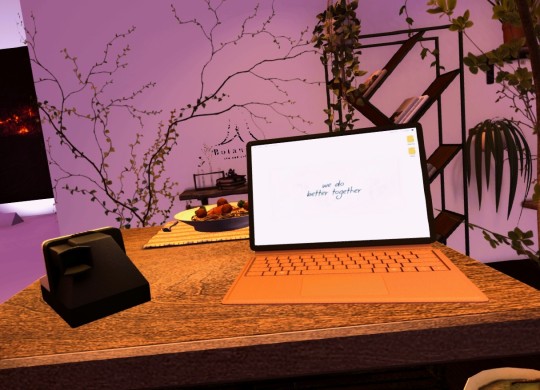
I always type and do everything creative on my IPad Pro 2018 12.9 inches. So being able to see my current setup in a virtual setting seemed more than a coincidence. Either way, I was here for it. I also find myself at Starbucks and little hole-in-the-wall Cafe's a lot to write and drink coffee at the same time. Perfect would be the word for this setting. Sadly the drinks aren't interactive but that's okay, as I was typing I was drinking a boba tea and I just so happened to have one in my inventory to attach.


I will definitely be back specifically for the cafe portion as it was a very peaceful section and I felt immersed it drove me to create more posts than expected as I was there. It's crazy just how much a virtual world can feel like you're going through real-world experiences. This proves the aspect that virtual worlds are more than just a game it's an experience on its own.
Statues and Gallery:

You know around every spiral staircase there is either an art piece or a statue. These statues are amazing! 3D models, in general, fascinate me, but imagine you see a stone statue in vines inside a gallery. Anything can happen in a virtual world and it just amazes me the creativity the creator had to produce these and place them in random spaces. It made me want to find all of them, I only found 2 but I have a feeling there might be 3-4. Also, there are gallery images on each staircase you go up or down, I really enjoyed looking at all the artwork here. I do wish there was more as sometimes there was just a lot of white space for one piece of artwork and I would've loved to see more!
I didn't post everything because it wouldn't be fair for me to spoil this adventure for you. This is an amazing venue to take a look at and you would be supporting a local artist in the virtual world community. I'm a huge advocate for small businesses, artists, and creatives in virtual spaces. I highly recommend the visit there is something to explore behind every corner, literally.
#gaming#second life#sl#virtualworld#avatar#virtualworlds#imvu#virtual worlds#virtual world#vr#museum aesthetic#museum#art museum#museum photography#art history#art#artwork#digital art
0 notes