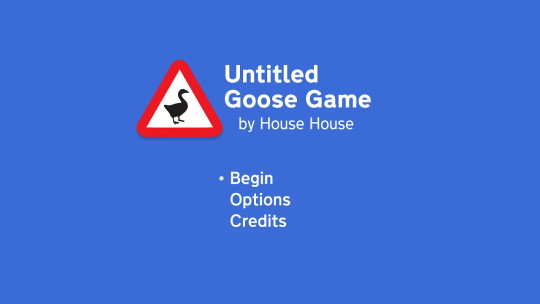#MainMenu
Explore tagged Tumblr posts
Text


𝐶𝑢𝑡𝑒𝑠𝑦 𝐶𝑙𝑜𝑢𝑑𝑠 𝑀𝑎𝑖𝑛 𝑀𝑒𝑛𝑢
I absolutely LOVE how these turned out; the colours and everything look so pretty! I made them in various colours for you to choose from, including two rainbowy options 🌈
I hope you like them!













Download them ✨ HERE ✨

#mainmenu#the sims 4#ts4#sims 4#sims#main menu#sims 4 mods#sims 4 main menu#sims 4 overrides#ts4 main menu
17 notes
·
View notes
Text

Main Menu Update ⭐
RATIM TEASER (Bendy Fan-Game)
#roblox#roblox studio#rendy#rendyandinkmechanism#bendy#bendy and the ink machine#fangame#gaming#batim#bendyfangame#batdr#teaser#game#gamejolt#update#bendygame#ratim#rendyandtheinkmemories#mainmenu#creations#bendyandthedarkrevival#fyp
11 notes
·
View notes
Video
youtube
VojaNi Studio Grand Piano Menu 1
🎹 Welcome to the Future of Music Composition!
🎶 Introducing Grand Piano by VojaNi Studio – the ultimate tool for faster, easier, and better music creation.
💡 Explore powerful features:
✅ File Options – Manage your projects seamlessly.
✅ Channel Options – Customize and layer sounds.
✅ Edit & Time Settings – Precision tools for every detail.
✅ Effects & Main Settings – Perfect your masterpiece.
🎼 Grand Piano: A New Era of Composing Awaits!
👉 Watch the full video now and unlock your creativity!
2 notes
·
View notes
Text
Tinkle-fingers progress report #3
Great news! The main menu is done! kinda.. I might change some things in the future. I also got the theme done! nothing fancy but yknow its still a theme

(Trimmed for tumblr because it was over 10MB)
It's a relief to get that over with. earlier this month I was on face time with Evan (Another member of the team) And I said I wanted to make a main menu.. It's been like 4 weeks and august is almost over..
Shout out to Retro Cemetery Gaming for their tutorial
youtube
And Missing Mildred Official for their tutorial on putting music in the game.
youtube
Tinkle-Fingers is coming along great and I'm so excited to finally share it with you guys when it's done. To anyone out there who reads my blog posts I wanna say thank you! Anything helps.
8/30/2024 Friday
2 notes
·
View notes
Text

making hello neighbor fangame in ue4 4.26 day 5
2 notes
·
View notes
Text
🌟 Hi! Here's a new video with my top main menu and loading screen mods for Baldur's Gate 3 and working on Mac OS! 🌟
-----------------------------------------------------------------------
And here the list of the mods I'm using in my 🎮 :
🔗 Astralities' Hair Color Supplement
🔗 Astralities' Skintone Expansion - Natural Tones
🔗 Basket Full of Equipment. SFW version
🔗 Cute dice collection
🔗 Ellian's Hair
🔗 Ellian's heads
🔗 Ellian’s trinkets
🔗 Eyes of the Beholder
🔗 Harpy Hairs
🔗 Highlight Revised
🔗 Horns of Faerun
🔗 Long Straight Hair
🔗 New Character Creation Presets WIP
🔗 P4 Custom Eye Colours
🔗 P4 Custom Hair Colours Highlights and Greying (Includes Darker Black)
🔗 Shadowheart Hair Down
🔗 Suan Eyes Preset
🔗 Tav's Hair Salon
🔗 Vemperen's Other Heads Repaired (Non-Replacer)
🔗 Vessnelle's Hair Collection
-------------------
I also recommend these mods (which don't need you to modify the modsettings.lsx file but to just put them inside the designed folder), if you want something more immersive and practical:
🔗* Aether's Immersive UI: I'm using CombatLog, Dialogue, HotBar and PlayerPortraits
🔗* Better Maps All-In-One: I'm using Better Map 0.7 scale + Clear Map No Grid Transparent Shroud
🔗* Damage Preview
🔗* Better Character and Party Panels
🔗* Better Containers
🔗* Slightly Better Trade Menu
🔗* Slightly Better Split Item Menu
🔗* Slightly Better Topbar
#bg3#baldursgate3#baldursgate#bg3mods#nexusmods#mods#modding#modmanager#moddinggames#mainmenu#loadingscreen#macOS#macosmods#macosbaldursgate3#macosgaming#MacBook#macbookairm1#macbookprom1#m1#macbookprom2#m2#tutorial#tutoriel#guide#gaming#larianstudios
2 notes
·
View notes
Link
#cardtypes#castingspells#collection#colorcombination#combatmechanics#Deckbuilding#deckbuildingguides#deckbuildingtips#digitalversion#downloadMTGArena#gamemodes#Gameplay#improvingskills#installationinstructions#learningfrommistakes#Mac#mainmenu#ManaCurve#MTGArena#MTGArenacommunity#PC#strategycardgame#TheGathering#turnstructure#userinterface#usingabilities#watchingprofessionalplayers
0 notes
Text
oh my godddd the spiders thread mode is gonna make me lose it. after i beat the game i literally thought "man i wish there was splaton side order in ghostwire so i could play it forever" And wouldnt you fucking know it
#my post#ghostwireposting#i thought that mode was just like a dlc storyline or something#like one maybe not about akito which would be why it was on the mainmenu. NOPE!!#but its exactly what i had wanted 🥰🥰🥰🥰🥰🥰
1 note
·
View note
Text
PSA: Mermaids, Crashing, & Tattoos
There's a current crashing issue that Crin has narrowed down to saves with mermaids with tattoos (either on just their mermaid form or on BOTH the mermaid & human form--human form ONLY is not impacted).
You may experiencing crashing on any of the following situations:
Mermaids with cc tattoos, then removing your cc tattoos from your mods folder.
Mermaids with game tattoos, then disabling the pack it comes from.
Mermaids with game tattoos from packs you don't own (aka placing a mermaid from the gallery in game)
What you can do:
If you're testing for something, test on a save that doesn't have mermaids with cc tattoos.
Or remove the cc tattoos from the mermaid, save, and then test.
Don't disable packs before ensuring mermaids in your save don't have a tattoo from that pack on.
Don't download mermaids off the gallery that use packs you don't own.
If this applies to you, please Up Vote and comment on these EA Forum Threads: 1) https://forums.ea.com/idea/the-sims-4-bug-reports-en/crashes-on-mainmenu/12139111 2) https://forums.ea.com/idea/the-sims-4-bug-reports-en/il-gtw-mermaidsaliens-crash-game/12017911/comments/12169652
98 notes
·
View notes
Text
Basic Pathologic 3: Quarantine Cheats
To use any cheats, toggle open the developer overlay with Ctrl+Shift+`. This view will default to the Info menu, which displays information about your hardware and performance. Use the dropdown in the top left to switch between menus.
From the Settings menu, you can toggle on and off several useful cheats as well as in-game settings. Here are the most useful options:
Debugs:
UIVisible: Turning the entire user interface off is basically “photo mode” – useful to take pretty screenshots. You’ll need to turn it back on to access the map or menus.
DebugMove: Get around quickly! Enables jumping, and boosts your running and jumping speed. This allows you to go out of bounds.
DevMenu:
DebugVisible: Enables a submenu of the Main Menu from which you can load saved games, and another that lets you load into any scene in the game. If you try to load a scene that doesn’t exist (like Grief’s lair), the game will hang while loading.
From the Console menu, you can enter commands to affect the game state. Type “?” to view the list of all commands.
camera: Use “camera Fly” and “camera FirstPerson” to toggle a fast fly camera mode which does not move the player entity.
game_save: Use this command to save your game. You can add a second argument to specify the save file name.
item_add: Type “item_add ?” to view the list of all items, then “item_add item_name.def” to add them to your inventory.
player_parameter: View and modify various player setting values.
time_set: Sets the time of day. For example, “time_set 13h 30m 2s” for 1:30:02 pm. This appears to only affect the skybox.
weather_set: Sets the current weather (type “weather_set ?” for the list). For example,
“weather_set Empty 0” disables all clouds.
“weather_set Clouds 0” makes the skies entirely overcast.
"weather_set "Rain 0.8" 0" makes it overcast and furiously raining.
“weather_set MainMenu 0” changes the weather to localized rain, while small clouds quickly blow past.
#The rest are either not super useful or we're still figuring them out :-)#quarantine#pathologic#console
146 notes
·
View notes
Text


I don't normally create things like this; I've dabbled in the past, but that was more for myself and personal use. But I really don't like the new main menu, and I've seen quite a few other people who don't like it either. CC creators have been posting quite a few overrides since then, which, to be fair, I knew would happen as soon as I saw it for the first time, lol 🤣
So thanks to @ellesimsworld simple and easy-to-follow tutorial I made some of my own. I never thought I'd be clever enough to create anything like this, I get overwhelmed so easily being autistic, there's so much information out there (sometimes a little too much for me) and Ellesimsworld just simplified it perfectly for me, so yeah thank you!
I have tested everyone and they all work fine. I may do more, it depends. I thought I'd share them with you 🥰









Just place it into your mods folder or make a new folder called "Main Menu Override" in your mods folder. (that's what I've done, so it's easy to find)
Press "T" once or twice, and your current Sims family will appear. I've also found that clicking on the store and back again does it.

DOWNLOAD HERE

#main menu overrides#sims 4#sims 4 main menu#sims 4 main menu overrides#download#the sims 4#ts4#main menu#override#sims 4 mods#cc#simblr#mainmenu
6 notes
·
View notes
Text
For a while now, I've been researching glitches in Danganronpa 2. I just realized I haven't talked about any of it here despite the fact this research has been going on since July of last year!
This video is long, so feel free to skip around in it to see the specifics of what I'm speaking about. Here is the explanation:
Super Danganronpa 2 seems to have a fatal flaw regarding buffer overflow. You see, every time you load a save file, a game normally should clear its vRAM. SDR2 does not have this check, and thus with each game load, you add more data to the vRAM buffer. This data will then overflow, causing the visuals in the game to display incorrectly. The more you reload, the worse the overflow gets naturally.
This video was recorded straight off of my PSVita. As such, here is my bucket list of things to research:
Checking to see if ports having similar issues (as far as I can tell, they do not. This makes sense as a PS5, Xbox, PC would have larger vRAM allocation than a PSVita)
Checking to see if the PSP version shares this issue (I have not gotten around to this as I need to find a way to record straight off my PSP)
Checking to see the exact amount of vRAM allocated to SDR2 (I will enlist the help of a friend for this one)
Checking to see if this occurs in DR1 as well (probably does but I haven't checked yet)
I have run many more experiments on this and have dozens of videos on my PC of raw footage. I plan to make a full YouTube video explaining the technical details once I have everything.
Also, for those worried, buffer overflow does not damage the game. As soon as you hard reset the game, it goes back to normal. It does not ruin save data either.
If you own a copy of SDR2 on Vita, You can do this yourself! I have written down the amount of save file reloads it takes to achieve specific effects:
62: item whitening glitch when presenting a present
71: trials become unplayable as the truth bullets display disappears
73: mainmenu text starts to display incorrectly
82: pressing square to open the student handbook crashes the game
95: mainmenu becomes invisible; interacting with it crashes the game
Note: I don't know if any of this works on emulator. Probably not? I'd have to check.
Also, if you're wondering how I figured out loading the same save file at least 62 times causes issues, it was by pure coincidence. I was saddened the Danganronpa Wiki didn't list everyones dislikes/hates for items (and I forgot the official artbook existed) so I decided to sit down and present every single item in the game to each character and document their reaction on a spreadsheet (as you can see in the beginning of the video). I would reload my save file after each item. There are 107 presentable items in the game. You can see how I ran into this.
32 notes
·
View notes
Text

Progress update :3
Hello! life is still pretty rough and I'm still not 100% ;w; but I'm working on things! Mostly gui and customisation!
Things I've been working on:
(SPOILERS!)
New text colours and fonts (I'll be adding an option to disable this dw!)
Revamping the character customiser! (This has basically been the only that I'm working on as of late cries)
added all new ending symbols
added a new sign to the mainmenu that changes everytime the game launches
completed moving over Spikes parts
added simple qtes for intense moments
skip and notification now changes colour for each chapter
given into peer pressure lol I'm adding a new route where MC doesn't freak out when they remove Kevin's hair-tie







75 notes
·
View notes
Text
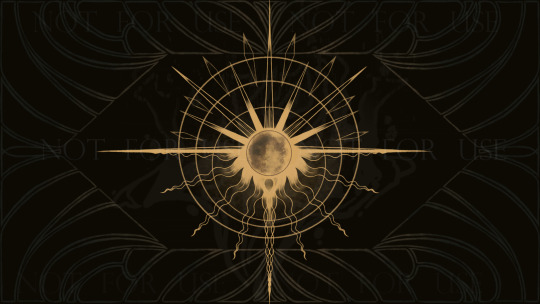
Y'all seemed to like the crop of it, so here's the full thing. It's the mainmenu screen for A Thing (there'll be a proper post for it later)
-edit- There are more pieces of this project here and here!
216 notes
·
View notes
Text
Potentially Unused Level in The Sims 2 PSP
After booting up normally into Sims 2 PSP, you'll be greeted with the main menu screen which is located at levels/cas, but there also does exist a map at levels/interface/mainmenu which seems to be an earlier version of this map.
Loading into the map in-game using a modified lua travel script will result in the game going into a panic state or crash it entirely within a couple seconds.
youtube
The title screen will even pop up momentarily before the game bugs out and loads into another map. It is possible to use jpcsp to rip the model within those couple of seconds to get a slightly more detailed look at what this level looks like

This looks like it could be a portion of an earlier Espiritu Estate. For the sake of comparison, here's what that looks like in the final game from a similar angle

Earlier one is clearly unfinished, but the road in front of it also looks different from what's supposed to be the rest of Paradise Place.
Unfortunately jpcsp is somewhat limited with its object ripper and it won't rip a lot of the models outside of places the player has seen. It might be possible to load this instead of levels/cas as well, but I'm not sure if it would be possible to get any more of the map without more advanced ripping tools and/or understanding more about Sims 2 PSP file types.
23 notes
·
View notes