#Microsoft OS Update
Text
me: :)
windows: remember the update that your laptop literally CAN'T install because of a partition issue. i want to attempt install it again.
me: why can't you just. pull the update until you fix it
windows, attempting to install the update anyway: what?
me: >:(
#ツ ┊ ⧼ catwalk talk ⧽ ⇹ ( ooc. )#.mid writing a reply? the editor i use in tandem with my phone freezes and disconnects. laptop also slows down#.multiple times#.because the DISK SPACE is being fucking EATEN#.by the update installer#.fuck off i wanna write#.i also wanna note that the amount of times i have had to deal with OS corruption because of stupid fucking microsoft updates#.that won't install correctly#.my laptop is only 3 years old. it's not that fancy#.but it can run lethal company on 60fps so like it's not a me issue#tbd
10 notes
·
View notes
Text
ahh man i'm not a hater but boyyy do i hate windows
#everything is slow#update remove my drivers#clicking on the volume icon takes ages to load#overriding my settings with new updates#the terminal sucks ass#and i can't run any adobe apps on linux#also microsoft recall??#sorry for my monthly windows hate#ok maybe i am a hater#and i used to love this os#./trash
4 notes
·
View notes
Text
Windows Slogan:
“We don’t have Malware, We Have Updates.”

#windows#windows 11#microsoft#malware#viruses#pc#humor#nerd humor#nerdy#software#os system#operating systems#windows update#quote#self quote#qoute#quoteoftheday#self qoute#philosophy#quoteofthenight#quoteofthemorning#funny#joke#jokes#quotes#lol#computer funny#computer
20 notes
·
View notes
Text
my dad keeps asking why i refuse to upgrade to windows 11, and every time i always go "because it looks worse than 10, and has a worse looking UI". thats it thats my whole justification
#if i have to pay microsoft for security updates for 10 then i WILL#dont test me microsoft#i'll find a way to stay on your OS
0 notes
Text
accidentally uninstalled my entire office suite
because i noticed windows installing skype (and other unneeded office shit that i ALREADY REMOVED) following it's latest ''''''''''''''''update''''''''''''''''' only to realise that the update/change option DOESN'T WORK AS IT SHOULD
tried googing for a viable file and all the links redirects to microsoft official page with that bloody thing going OH DO YOU MEAN OFFICE 360 :D HERE'S OFFICE 360 SIGN IN AND SUBSCRIBE TO OFFICE 360 :D WHAT YOU'RE LOOKING FOR OFFICE 2016??? HERE'S OFFICE 360
#random#FUCK MICROSOFT#also anybody know how to PERMANENTLY stop this shit excuse of an OS from updating to windows 11#before any of you say 'switch to linux' just know that i do not have the energy to learn a new os#i am the only tech savvy person in the house#and no one else have ever touched anything other than windows here#too much headache#my brain and me
0 notes
Text
my kingdom for windows to figure out how to install updates without making my laptop forget it has harddrives
#//juri speaks#i have to babysit every update bc it always goes into the bios and just sits there like ho hum#microsoft if you could focus less on making an OS that is mac levels of obfuscated and annoying#and focus more on making one that just fucking *works* that would be fab actually
1 note
·
View note
Text

So I ended up getting a new hard drive for my old PC and I've been trying to get it up and running. Stupidly I decided to go with Windows 11 this time, despite not really liking how it looks. And the amount of bullshit errors I'm getting is really starting to annoy me. I have a horrible migraine and it doesn't help that it's hot here. So if you are all wondering where I've been and what I've been up to, that's it. Trying to get this stupid computer to actually work.
#ooc // вacĸ тo тнe aвyѕѕ ≫ joυrnal enтrιeѕ: gнoѕт#( I built this PC originally back in 2018 )#( so I've been trying to update and upgrade it for a bit )#( the old hard drive had some sort of bug that wouldn't allow me to update windows at all )#( it was also only 2TB so I wanted something new anyways )#( so I bought an 8TB hard drive yesterday and had it shipped the same day )#( getting windows 11 on there was already a pain in the ass as it was )#( and now I've had so many issues that I may just start over and put 10 on it instead )#( wtf is with Microsoft making their OS' WORSE over the years )#( I swear I've never had this many issues with a new install in my life )
1 note
·
View note
Photo

#tfw#you open your Microsoft laptop for a presentation and it starts installing updates and just bricks out for the next 5 minutes#tick tock#clients walk out#fun#hey now the computer's ready#says the voice mail#Like IDC if you have a PC just run Linux or something#LMAO Microsoft is spamware-as-OS
0 notes
Text
One thing I noticed talking about Linux and free software is that a lot of people seem afraid of learning things about technology. I constantly read things like "I hate windows, but switching to linux would mean learning a new OS, and you have to be some super-smart programmer-hacker to do that." Or even: "Switching to firefox would mean switching browsers and I don't know how"
And that is precisely the attitude tech companies like Microsoft and Apple try to instill in their users in order to control them. They create these simple and “friendly” user interfaces for their products, but these hide information. From their OS being pre-installed to their settings apps, they keep people from learning things about how their computer works, and letting the companies make the decisions for their users.
I think people are underestimating themselves and overestimating how hard it is to learn new things are. It is like Windows/Macos have taught them some kind of technological learned helplessness. Not knowing how computers work and being afraid to learn how is how companies like Microsoft controls you, and justifies that control.
For example, people hate the forced and automatic system updates on Windows. And Microsoft justifies it as necessary because some people don’t know that their computer needs security updates and therefore don’t update, so they have to force the updates on them. That’s definitely true, and Microsoft’s tech support people is definitely very aware of that but it is a operating system that presumes that the user is incompetent and therefore shouldn’t control their own computer. And of course Microsoft abuses that power to force privacy-invading features on their users. Windows updates are also badly designed in comparison, no Linux distro I’ve used required the update program to hijack the entire computer, preventing the user from doing other things, but Windows does.
This is the dark side of “user-friendly” design. By requiring zero knowledge and zero responsibility for the user, they also take control away from the user. User-friendly graphical user interfaces (GUI) can also hide the inner workings of a system in comparison to the command line, which enables more precise control of your computer and give you more knowledge about what it is doing.
Even GUIs are not all made equal in regards to this, as the comparison between the Windows Control panel and their newer Settings app demonstrates. As I complained about before, Windows have hidden away the powerful, but complex Control Panel in favor of the slicker-looking but simplified and less powerful Settings app for over a decade now.
Of course this is a sliding scale, and there is a sensible middle-ground between using the command line for everything and user-friendly design masking taking control away from the end user.
There are Linux distros like Linux Mint and MX Linux who have created their own GUI apps for tasks that would otherwise use the command line, without taking control away from the user. This is mainly because they are open source non-profit community-driven distros, instead of being proprietary OSes made by profit-driven megacorps.
Still, giving that control to the user presumes some knowledge and responsibility on part of the user. To return to the update example, by default both Mint and MX will search and notify you of available updates, but you will have to take the decision to download and install them. Automatic updates are available in both cases, but it’s opt-in, you have to enable that option yourself. And that approach presumes that you know that you should update your system to plug security holes, something not all people do. It gives you control because it presumes you have knowledge and can take responsibility for those decisions.
All this also applies to the underlying fact that practically all pre-built computers nowadays have an operating system pre-installed. Few people install an OS themselves nowadays, instead they use whatever came with the computer. It’s usually either Windows or MacOS for desktops/laptops, and Android/IOS for smartphones (which are also a type of computer).
Now all this is very convenient and user-friendly, since it means you don’t have to learn how to install your own operating system. The OEM takes care of that for you. But again, this is a convenience that takes choice away from you. If you don’t learn how to install your own OS, you are stuck with whatever that is on the computer you bought. It’s probably precisely this step that scares people away from Linux, few people have installed even Windows, and installing your own OS seems impossibly scary. But again, learning is the only way to take back control. If you learn how to install an OS off an USB stick, you now have choices in what OS to use. (Sidenote: the hard part IMO is not the actual install process, but fiddling with the BIOS so it will actually boot from the distro on the USB stick. This old comic strip illustrates this very well).
That’s how life is in general, not just computers. Having control over your life means making decisions based on your own judgment. And to make sensible, rational decisions, you have to learn things, acquire knowledge.
The only other alternative is letting others take those decisions for you. You don’t have to learn anything, but you have no control. And in the tech world, that means big corporations like Microsoft, Google and Apple will make those decisions, and they are motivated by their own profits, not your well-being.
Computers have only become more and more capable and more important in our lives, and that can enable wonderful things. But it also means more power to the tech companies, more power over our lives. And the only way to resist that is to learn about computers, to enable us to make our own decisions about how we use technology.
781 notes
·
View notes
Note
Hello! First, I wanted to say thank you for your post about updating software and such. I really appreciated your perspective as someone with ADHD. The way you described your experiences with software frustration was IDENTICAL to my experience, so your post made a lot of sense to me.
Second, (and I hope my question isn't bothering you lol) would you mind explaining why it's important to update/adopt the new software? Like, why isn't there an option that doesn't involve constantly adopting new things? I understand why they'd need to fix stuff like functional bugs/make it compatible with new tech, but is it really necessary to change the user side of things as well?
Sorry if those are stupid questions or they're A Lot for a tumblr rando to ask, I'd just really like to understand because I think it would make it easier to get myself to adopt new stuff if I understand why it's necessary, and the other folks I know that know about computers don't really seem to understand the experience.
Thank you so much again for sharing your wisdom!!
A huge part of it is changing technologies and changing norms; I brought up Windows 8 in that other post and Win8 is a *great* example of user experience changing to match hardware, just in a situation that was an enormous mismatch with the market.
Win8's much-beloathed tiles came about because Microsoft seemed to be anticipating a massive pivot to tablet PCs in nearly all applications. The welcome screen was designed to be friendly to people who were using handheld touchscreens who could tap through various options, and it was meant to require more scrolling and less use of a keyboard.
But most people who the operating system went out to *didn't* have touchscreen tablets or laptops, they had a desktop computer with a mouse and a keyboard.
When that was released, it was Microsoft attempting to keep up with (or anticipate) market trends - they wanted something that was like "the iPad for Microsoft" so Windows 8 was meant to go with Microsoft Surface tablets.
We spent the first month of Win8's launch making it look like Windows 7 for our customers.
You can see the same thing with the centered taskbar on Windows 11; that's very clearly supposed to mimic the dock on apple computers (only you can't pin it anywhere but the bottom of the screen, which sucks).
Some of the visual changes are just trends and various companies trying to keep up with one another.
With software like Adobe I think it's probably based on customer data. The tool layout and the menu dropdowns are likely based on what people are actually looking for, and change based on what other tools people are using. That's likely true for most programs you use - the menu bar at the top of the screen in Word is populated with the options that people use the most; if a function you used to click on all the time is now buried, there's a possibility that people use it less these days for any number of reasons. (I'm currently being driven mildly insane by Teams moving the "attach file" button under a "more" menu instead of as an icon next to the "send message" button, and what this tells me is either that more users are putting emojis in their messages than attachments, or microsoft WANTS people to put more emojis than messages in their attachments).
But focusing on the operating system, since that's the big one:
The thing about OSs is that you interact with them so frequently that any little change seems massive and you get REALLY frustrated when you have to deal with that, but version-to-version most OSs don't change all that much visually and they also don't get released all that frequently. I've been working with windows machines for twelve years and in that time the only OSs that Microsoft has released were 8, 10, and 11. That's only about one OS every four years, which just is not that many. There was a big visual change in the interface between 7 and 8 (and 8 and 8.1, which is more of a 'panicked backing away' than a full release), but otherwise, realistically, Windows 11 still looks a lot like XP.


The second one is a screenshot of my actual computer. The only change I've made to the display is to pin the taskbar to the left side instead of keeping it centered and to fuck around a bit with the colors in the display customization. I haven't added any plugins or tools to get it to look different.
This is actually a pretty good demonstration of things changing based on user behavior too - XP didn't come with a search field in the task bar or the start menu, but later versions of Windows OSs did, because users had gotten used to searching things more in their phones and browsers, so then they learned to search things on their computers.
There are definitely nefarious reasons that software manufacturers change their interfaces. Microsoft has included ads in home versions of their OS and pushed searches through the Microsoft store since Windows 10, as one example. That's shitty and I think it's worthwhile to find the time to shut that down (and to kill various assistants and background tools and stop a lot of stuff that runs at startup).
But if you didn't have any changes, you wouldn't have any changes. I think it's handy to have a search field in the taskbar. I find "settings" (which is newer than control panel) easier to navigate than "control panel." Some of the stuff that got added over time is *good* from a user perspective - you can see that there's a little stopwatch pinned at the bottom of my screen; that's a tool I use daily that wasn't included in previous versions of the OS. I'm glad it got added, even if I'm kind of bummed that my Windows OS doesn't come with Spider Solitaire anymore.
One thing that's helpful to think about when considering software is that nobody *wants* to make clunky, unusable software. People want their software to run well, with few problems, and they want users to like it so that they don't call corporate and kick up a fuss.
When you see these kinds of changes to the user experience, it often reflects something that *you* may not want, but that is desirable to a *LOT* of other people. The primary example I can think of here is trackpad scrolling direction; at some point it became common for trackpads to scroll in the opposite direction that they used to; now the default direction is the one that feels wrong to me, because I grew up scrolling with a mouse, not a screen. People who grew up scrolling on a screen seem to feel that the new direction is a lot more intuitive, so it's the default. Thankfully, that's a setting that's easy to change, so it's a change that I make every time I come across it, but the change was made for a sensible reason, even if that reason was opaque to me at the time I stumbled across it and continues to irritate me to this day.
I don't know. I don't want to defend Windows all that much here because I fucking hate Microsoft and definitely prefer using Linux when I'm not at work or using programs that I don't have on Linux. But the thing is that you'll see changes with Linux releases as well.
I wouldn't mind finding a tool that made my desktop look 100% like Windows 95, that would be fun. But we'd probably all be really frustrated if there hadn't been any interface improvements changes since MS-DOS (and people have DEFINITELY been complaining about UX changes at least since then).
Like, I talk about this in terms of backward compatibility sometimes. A lot of people are frustrated that their old computers can't run new software well, and that new computers use so many resources. But the flipside of that is that pretty much nobody wants mobile internet to work the way that it did in 2004 or computers to act the way they did in 1984.
Like. People don't think about it much these days but the "windows" of the Windows Operating system represented a massive change to how people interacted with their computers that plenty of people hated and found unintuitive.
(also take some time to think about the little changes that have happened that you've appreciated or maybe didn't even notice. I used to hate the squiggly line under misspelled words but now I see the utility. Predictive text seems like new technology to me but it's really handy for a lot of people. Right clicking is a UX innovation. Sometimes you have to take the centered task bar in exchange for the built-in timer deck; sometimes you have to lose color-coded files in exchange for a right click.)
295 notes
·
View notes
Text
"7 Of The Best Linux Distros For Beginners"
Article Date: April 8, 2024.
"Using Windows just keeps getting worse. If it's not Microsoft pestering you to use Edge — or making it harder for you to change the default browser — then it's how the platform has almost become spyware, driving many users to change privacy settings immediately after installing. We could go on all day about reasons you should abandon Windows, whether it's Microsoft effectively ruining sleep mode for laptops or giving nonstop forced updates. Sadly, the grass isn't always greener on the other side with Macintosh. Sure, Apple doesn't have the issues we mentioned, but it remains a very un-customizable operating system with expensive apps and a comically high price of entry. Oh, and if you've got an Apple Silicon Mac, there's now an unfixable vulnerability in your chipset – so much for Apple security. If ever there was a time to switch to Linux, it's now. [Continued In Article]"
The ones on the list (more info in article):
Ubuntu
Zorin OS
Linux Mint
Elementary OS
Manjaro
MX Linux
Puppy Linux
Thoughts on the recommended Linux distros there?
83 notes
·
View notes
Note
Got any good resources on setting up pihole? (competence level: generally high, but unfamiliar with raspberry pi)
So this won’t be a comprehensive guide because I am dumb as fuck. But if a smoothbrain like me can figure it out and have a pihole ready to go, then any one can.
My main resource I used were these guides from Tom’s Hardware and Privacy international. The offical Pi-Hole site also has a damn good guide to help you get set up from what you need to what to do.
What you need first is a Raspberry Pi with at least 512 MB of RAM, which all of them have. You can buy one from here or you can check out Raspberrypi.com for where to buy the different Pi’s.
Then you need an SD Card that is at least 2GB large to hold the OS, make sure you have all the cords and cables as well. And personally I like having my Pi in a case just so it looks nice. Whatever Pi you get make sure you check what cables it needs to work. Like the Raspberry Pi 4 I linked needs Microsoft HDMI to output video.
Once you have those basics set up and you have your pihole up and running, you can set up your blacklists. You can use the default one, but personally I like the one provided by the guys at Firebog. They have a LOT of amazing blacklists. From blocking purely ads. To ads and trackers. To even going as far as blocking Adult sites and such. There is a lot of customization you can do with your blacklists it’s amazing. Just, don’t expect it to block ads on youtube as those are hosted on the site itself.
Piholes are very set it and forget it, but make sure you are very thorough when setting one up. Because missing one step is such a headache to deal with. I also highly recommend, when it asks if you want to set up the web server, that you do. It allows you to see the traffic of what was blocked what was allowed, and update your lists and such from your web browser on your computer or phone.
Oh also, when you are setting up your pi-hole. Make sure you select to EITHER have it use Ethernet OR Wifi, NOT BOTH. That was a mistake I made. It used both, and got stuck and confused and wasn’t able to work at all. Once I deactivated the wifi and let it use only Ethernet, then it was good to go. And when you are selecting which PiHole OS you want to run, I HIGHLY recommend going with the Lite version. It’s purely Commandline OS, so it is super light and can run on anything. The GUI OS also works well but if you’re running it off of a weaker Raspberry Pi, it will be very laggy and an absolute bitch to do anything on.
So yeah, pi holes are a bit of a pain to set up, but once you are good, you are GOOD.
Good luck, and report back if you had success or need any help. My dms are open and I will do the best I can to help however I can.
91 notes
·
View notes
Text
Alright. I'm making this post because I was unpleasantly surprised to find Microsoft had forcibly downloaded an """"ai assistant"""" onto my computer (called Copilot), and because finding a site that actually told me how to kill it for good -- in clear, truly step-by-step terms -- was way harder than it needed to be.
Preface: this is only relevant if you're running Windows 11.
Here is your target:

If you see this logo on your taskbar -- or... have Edge installed on Windows 11 -- you've got Copilot. You can't delete it on its own, Microsoft has integrated it into the OS as best they can. The most you can do is disable it (instructions for which are at the very end of this post).
So... to REALLY get rid of it you need to uninstall Microsoft Edge, because it's a part of/reliant on Edge. A lot of bells and whistles of Windows are also reliant on Edge, like widgets, but I never use those. I use my PC almost exclusively for gaming, and I don't want this slimy "ai" shit on my computer. I use Firefox anyway. Edge can go die as far as I'm concerned.
Here's the actual steps, copy-pasted from a website that took me way too long to find. It also really makes my browser chug for some reason, which is why I'm copy-pasting the whole thing. If you still want to look at the site itself, put it in reader view as fast as you can (link to site).
1.) Open Microsoft Edge, type "edge://settings/help" in the address bar, and then press Enter.
2.) Click "About Microsoft Edge" at the bottom of the left-hand pane. Copy the version number at the top of the screen, under Microsoft Edge.
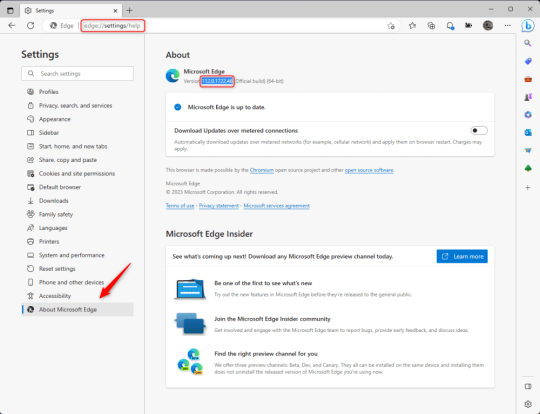
3.) Press Windows Key + S to open Windows Search.
4.) Type "Command Prompt", right-click the result, and then select "Run as Administrator".
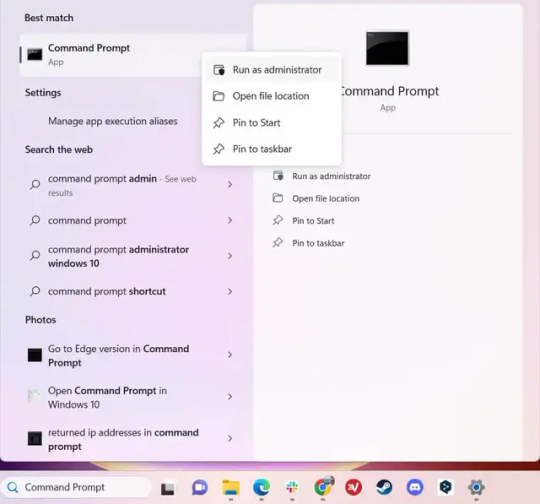
5.) The User Account Control (UAC) prompt will appear. Click "Yes".
6.) Navigate to Edge’s “Installer” directory by using the cd command. Depending on which directory your Command Prompt opens in by default, you may need to use the "cd .." command to go back a level or two.
Once ready, run this command:
cd “Program Files (x86)\Microsoft\Edge\Application\Version Number\Installer”
Replace "Version Number" with your actual version number copied earlier.
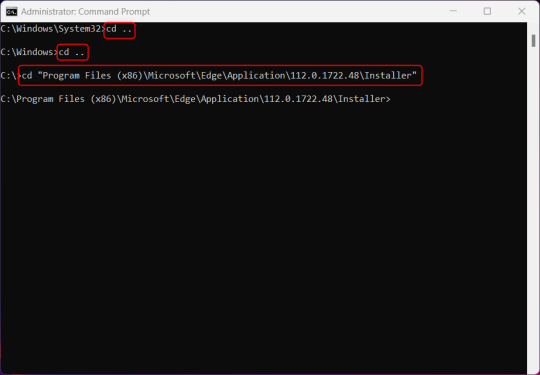
7.) Next, run this command to uninstall Microsoft Edge:
setup –uninstall –force-uninstall –system-level
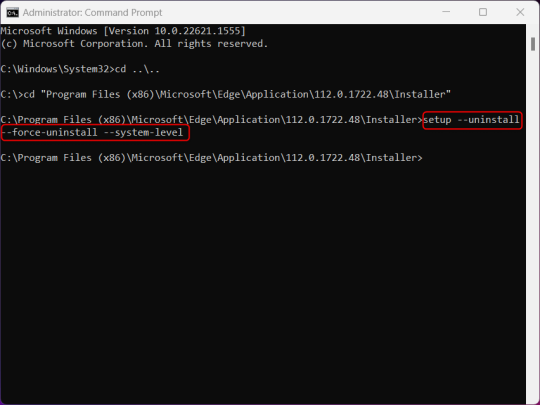
((It will look like nothing happened! Don't worry!))
8.) Restart your PC for the changes to take place.
((HOWEVER, Windows will try to reinstall it the next time your PC updates (or whenever it feels like it lol) so there's a second half to this))
1.) Press Windows Key + R to open Run.
2.) Type "regedit" in the text box and click OK to open the Registry Editor.
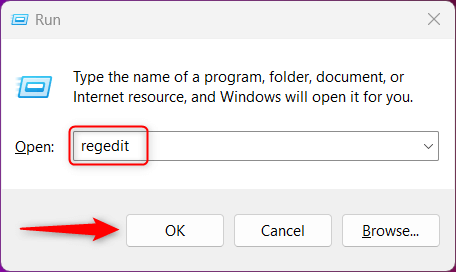
3.) The User Account Control (UAC) prompt will appear. Click "Yes".
4.) In the Registry Editor, navigate to HKEY_LOCAL_MACHINES\SOFTWARE\Microsoft.
5.) Right-click the "Microsoft" folder, hover your cursor over "New", and then select "Key".
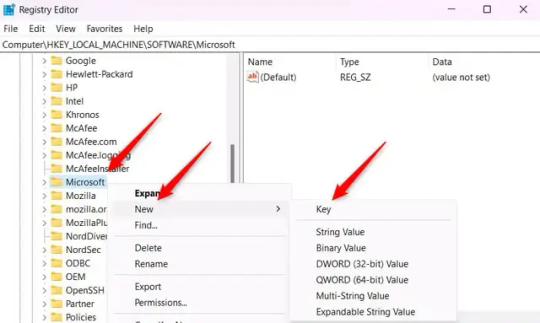
6.) Rename the new Key to "EdgeUpdate".
7.) Right-click EdgeUpdate, hover your cursor over "New", and then select "DWORD (32-bit) Value".
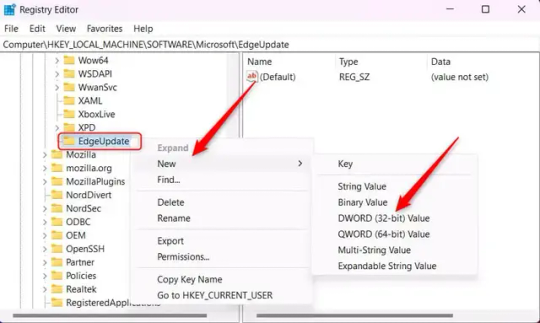
8.) Right-click the new value, which is currently named "New Value #1".
9.) Select "Rename" from the context menu.
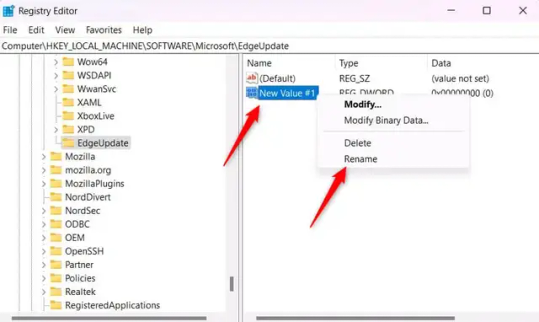
10.) Rename the value to "DoNotUpdateToEdgeWithChromium".
11.) Right-click the newly-named DoNotUpdateToEdgeWithChromium value and select "Modify" from the context menu.
12.) The Edit DWORD (32-bit) Value window will appear. Change the Value data to "1" and then click OK.
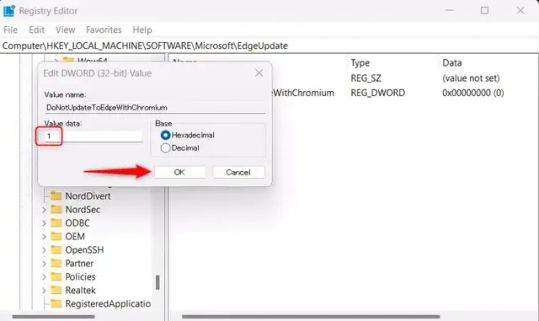
((You are now free. If you ever run into a really serious, unavoidable issue with your OS that's clearly a result of Edge being gone, you can redownload it like a regular app. But you should be fine.))
((And, if for some reason you want still want Edge around but just want the copilot thing gone, here's what you do:
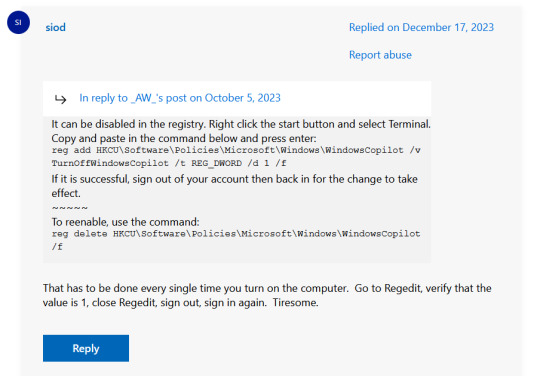
The command, for ease of copy-pasting: reg add HKCU\Software\Policies\Microsoft\Windows\WindowsCopilot /v TurnOffWindowsCopilot /t REG_DWORD /d 1 /f
You can't actually truly delete Copilot (without deleting Edge), only disable it. And as the reply says, you do have to do this every time you turn the computer on. I haven't tested that myself, but I believe it. I assume/hope that excludes just waking the computer up after it goes to sleep, but I don't know for sure.))
115 notes
·
View notes
Note
Hello it's me with another very naive computer question!
One of the really common complaints you see about modern software (from Adobe, Microsoft, etc.) is the move from the single-purchase model to a subscription-based model. While I understand that people are upset about paying more money over time, this also feels like the only viable option for shipping products that work with modern OSes, especially Windows (I don't have any experience with MacOS). Windows pretty regularly updates, and if you want your product to continue to work, you have to continue paying your engineers to maintain compatibility through time.
Obviously I understand that there are lots of FOSS options out there, but for the companies that are built on making money from these sorts of software products, I don't see another way. Am I way off the mark here?
This is a really good question. I don't have a great answer, but the model I have in my head is that "traditional software distribution" is partially an artifact of an era where companies were starting to use computers but internet use was still spotty so providing support for software was just a very different ballgame. A lot of what I'm saying here is not like. Fact as much as it is my understanding of The Software Business from the side of someone who is a little involved in that but mostly not in that.
(This is mostly about "business software", that is to say, accounting packages, creative suites, design packages, modelling tools, etc. This model does not explain like. Spotify. But that's much easier to explain.)
You're not wrong that the subscription model really make sense given modern software development, where patches come out continuously and you get upgraded to the latest version every time something changes, but there has been a significant change in how software is developed and sold that makes it noticeably different. I think that the cause of this is mostly because it's finally practical to do contract-style deals with hundreds of thousands of customers instead of doing one-off sales like we used to do.
In the Traditional model you charge a pretty sizeable upfront cost for a specific version of the software, you buy Windows XP or Jasc Paint Shop 7 or whatever and then you get That Version until we release The Next Version, plus a couple years of security and support. When the next version hits, we stop adding any new features to your version, and when that hits end of life, you maybe get offered a discount to buy licensing for the latest version, or you drop out of support.
Traditional software with robust support typically costs an awful lot, Photoshop CS2 was $600 new in 2005, or $150 to upgrade from CS, because you're paying for support and engineering time in advance. A current subscription for just Photoshop is $20/mo, and that's after twenty years of inflation. Photoshop is also cheap, a seat for something like SolidWorks 2003 could probably have run you $3000-4000 easy. I can't even give you a better guess there because SolidWorks still doesn't sell single commercial licenses online, you have to talk to their salespeople.
The interesting thing to me about Traditional pricing was that I think it was typically offered to medium to small businesses or individuals, because it's an easy way to sell to smaller customers, especially if it's the 90's and you're maybe selling your software through an intermediary reseller who works with local businesses or just a store shelf.
Independent software resellers were a big business back in the day, they served as a go-between for the software company and smaller businesses, they sold prepared packages in a few sizes and handled the personal relationship of phoning you up and saying "Hey there's a patch for your accounting software so that it doesn't crash when someone's surname is Zero, we'll send you a floppy disk in the mail with some instructions on how to install it." Versioned standard releases are a thing you can put in a box and give to resellers along with a spec sheet and sales talking points. This business still exists but it's much smaller than it once was, it's largely gone upmarket.
If you were bigger, say, if you were a publishing house that needed fifty seats of editing software you'd probably call the sales department of Jasc or whoever and get a volume deal along with a support contract.
Nowadays why would you bother going through resellers and making this whole complicated pricing model when you could just sell subscriptions with well-established e-commerce tools. You can make contract support deals with individuals at scale, all online, without hiring thousands of salespeople. You can even provide varying support levels at multiple cost brackets directly, so you don't need to cultivate a direct business relationship with all your customers in order to meet their needs. Your salespeople handle the really big megacorp and government deals and you let everyone else administer themselves.
It also makes development easier. You can also deploy patches over the net, you just do it in software. You can obsolete older versions faster, since you can make sure most people are using the latest version, and significantly cut down on engineering time spent backporting fixes to older versions. I think a lot of this is straightforwardly desirable on most software.
Now, there are still packages sold by the version, and there are even companies selling eternal licenses.
Fruity Loops Studio is still a "Buy once forever" type deal.
MatLab can be purchased as a subscription or as a perpetual one-version license.
Windows is still sold like this, but also direct to customer sales of Windows are minimal, Windows is primarily sold to OEM's who preinstall it on everything.
But it's a dying breed, your bigger customers are going to want current support and while there are industries where people want to hang around on older versions, for a lot of software your customer wants the latest thing with all the features and patches, and they'd rather hold on to their money until later using a subscription rather than spend it all upfront. Businesses love subscriptions, they make accounts books balance well, they're the opposite of debt.
Personal/private users who might just want the features of Photoshop CS2 and that's fine forever don't matter to you. They're not your major customers. This kind of person is not a person who your business cares to service, so you don't really care if you annoy them.
Even in the Open Source business world, subscriptions are how the money is made, just on support rather than for the software itself. You can jump through relatively few hoops to run Ubuntu Enterprise or SUSE Enterprise Linux on your own systems for free, but really there's not much benefit to that unless you pay for the dedicated support subscription.
In many ways I think a lot of things have changed in this way, I have a whole thing about the way medium-scale industrial manufacturing has changed in the past thirty years somewhere around here.
While there are valid reasons you might want to buy a single snapshot of some software and run that forever, the reality is that that's a pretty rare desire, or at least that desire is rarely backed by money. If you want to do that you either need access to the source code so that you can maintain it yourself, or you need to strike a deal with someone who will, or it needs to be software so limited that it (and the system it runs on!) never need updates. Very few useful programs are this simple. As a result subscription models make sense, but until recently you couldn't really sell a subscription to small businesses and individuals. Changes in e-commerce and banking have enabled such contracts to be made, and hey presto, it's subscription world.
47 notes
·
View notes
Text
I have this tinfoil hat theory that the death of customization made people technologically illiterate.
Back when customization was big, it wasn't exactly user friendly. Sure, there were default themes for a lot of places, but if you wanted to truly customize something, you had to learn HTML and image editing.
Not to mention that when PCs were new-ish, the fact that it wasn't just a black screen with green text, but a blank slate that you could put any program with any function on was also novel. Even that degree of customizability was unheard of beforehand. We knew it came with a promise of infinite possibilities, and so if you wanted your PC to do something, you knew that you had to learn how to get it to do it. That was just how it is.
If we wanted a program from the internet, we either got it as an exe file or a zip/rar file. We learnt that there's a free program that can unzip compressed files. Today, ads are the norm, but back then, we learnt that if we see ads, they're most likely a virus and we need to block them with an anti-virus software or a browser extension. Everyone and their mother knew how to torrent and crack programs. They knew it could be done somehow and so they learnt how to do it.
Now, all you can customize are your posts and pfps and banners, and if you're lucky, you can choose between dark or light mode, but that's it. We've been needing to put up with shittier and shittier website updates that slowly but surely took out every morsel of customizability and I think by 2016-ish we just gave in. Of course, OS' followed suit along with everything else, seeing the success of the first things that were sleek and minimalist (I suspect that it was Windows 8 and the Windows Phone as much of a trainwreck as they were at the time or maybe Apple).
And now everything is homogenized. Nowadays I keep meeting so many people who have no idea about 95% of their PCs' functions. They don't know that they can install an adblocker or how to unzip zip files or even that they don't have to put up with Microsoft's bullshit and they can just get rid of the tiles and Xbox-related functions if they don't need it. They've been conditioned to think that customization is at best minimal on any given platform and so they won't even try it.
I often hear that all they do on their PCs is check social media (the same things they can do on their phones as well).
It's genuinely making me sad.
15 notes
·
View notes
Text
The latest update to Windows 11 (KB5036980) comes out this week and includes ads for apps in the "recommended" section of the Start Menu, one of the most oft-used parts of the OS.
Microsoft assures us that these ads are only from their favorite uh, curated developers. Whateverthefuck that means.
Luckily you can turn it off.
Or better yet, replace the Start Menu entirely with OpenShell (free). I use OpenShell on all my Windows computers.
God I miss Windows 7.
25 notes
·
View notes