#Modding Your PSP
Explore tagged Tumblr posts
Text
Welcome to Strangetown! by EstavaConfuso (The Sims 3)
Truth-seekers move to Strangetown hoping to discover the secrets the town holds. Do aliens live among us? Do missing Sims mysteriously appear here? In this town nothing is what it seems.

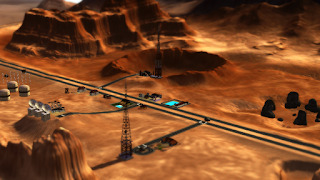
About
Strangetown is one of the oficial neighborhoods of The Sims 2. It appeared in the base game (PC) but it was also featured in The Sims 2 spin-offs: PSP, GBA, DS and console. My purpose in creating this world was to include all versions of Strangetown from all games it appeared in in a single world. I tried to be as accurate as possible to the different versions, as well as trying to keep the correct layout of the different places. Of course, it's impossible to have an 100% perfect replica, but I hope you can identify them in the game.
World
Considering that The Sims 2 was released in 2004, this world is supposedly set in the mid 2000s. The world consists of 101 lots in total: 49 residential lots (18 inhabited and 31 unhabited), 44 community lots and 8 empty lots. The world map is a variation of Lucky Palms height map (although you don't need Lucky Palms installed to work).
Size: Large.
Population: Populated. Features several townies from the different games (PC, PSP, DS, console, GBA). The original Strangetown families have complete family trees.
CC: Included.
Required expansions: All (World Adventures, Ambitions, Late Night, Generations, Pets, Showtime, Supernatural, Seasons, University Life, Island Paradise and Into the Future).
Required stuff packs: None.



Download
The .rar file has a folder called “Strangetown package objects”, which should be placed in the game's Packages folder (Documents/Electronic Arts/The Sims 3/Mods/Packages), and a .sims3pack file, which is the world itself, and should be placed in the game's Downloads folder (Documents/Electronic Arts/The Sims 3/Downloads) and be downloaded via launcher. You need to put both the .sims3pack file and the packages folder into your game.
--- Download Strangetown! ---
Download link: SIM FILE SHARE
alternative link: MEDIAFIRE
LINK OF THE CREATOR'S WEBSITE: Strangetown for The Sims 3
#the sims 3#the sims cc#thesims#the sims custom content#the sims community#sims 3 cc#s3cc#s3ccfinds#/tagged/strangetownsims3#sims 3 worlds
124 notes
·
View notes
Note
could Tycho Curious from The Sims 2 kill Macbeth? :))
Yes, Tycho Curious from The Sims could kill Macbeth!
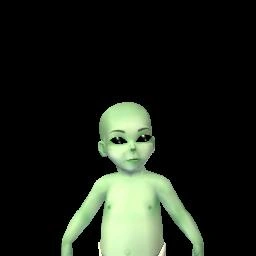
Oh, boy. Here we go.
In The Sims, it is possible for a male sim to be impregnated by aliens following an abduction event. In The Sims 2, the game begins with one sim, Pascal Curious, already pregnant with one such child. Pascal is also in The Sims 4, being available for download from the Maxis Gallery, and is already pregnant. However, neither of these children are Tycho. The name specifically refers to a version of Pascal’s child from The Sims 2 for PSP. I’m going to take a shot in the dark and say you meant this version, but I’ll keep it general enough.
So, yes, obviously the Birth Parent Clause applies here, as Pascal (male) is the one giving birth. No question about that. It’s consistent with all three versions of both him and his kid. The actual birth is questionable, though, as only male sims can get pregnant this way. Oddly enough, it doesn’t actually seem to matter that much. Sims 4 has a pretty good sex/gender screen, where you can basically make any combination of biology and expression you want. But the only thing that seems to matter to the game is the little male/female symbol in the top left. Meaning…the game doesn’t know, either. I’m going to save us all a bit of trouble and say these aliens are probably coming out via c-section, giving us a pretty hesitant yes on the Unconventional Birth Clause.
And here’s where the distinction comes in. Because in Sims 2 on PC, Pascal’s child can be either male or female. And in Sims 4, the baby is set as female. But the name Tycho specifically refers to the one on PSP, who is always male. Meaning that no, if you’re using the name Tycho, he doesn’t qualify for Gender Clause.
Thanks for your submission!
-Mod Pepper
79 notes
·
View notes
Text
Mod idea #950904...
I know, I know, I should really actually finish Hobbies and Interests...
But as of late, I keep having this other mod idea that I don't know anyone would even want?
It's similar to Ts2 Life stories/Pet Stories. I'm not sure whose perspective I should make it for (whether it be townies, or just your sim). But the idea being that you can make scripted stories for custom or Maxis worlds! :)
My thoughts:
The mod would come with TS2's PSP game's "Secrets" mechanic.
Having a Goal-specific storyline. Whether that is specific for a premade sim or a custom sim, is up to you.
Goal-specific meaning: Sort of like "wants'. Your sim needs to talk to this sim, or fight that sim, or break the coffee machine, etc.
Depending on whom you talk to, making enemies or friends with them will often get them to chat.
I haven't fully sorted it out quite yet in my head, but I just wanted to chat about it, before spending all my energy on something no one will like.
47 notes
·
View notes
Text
For like, the past decade and a half I have found that any time I got a new games console I would try to work up the same kind of excitement I had when getting new consoles as a kid like the gamecube, ds and psp, and consistently what happened ever time was that I'd buy it, try to work up enthusiasm for it and actually keep up with new releases and get involved in modern gaming communities, but then inevitably every time I'd barely play any of the games I get for it since they just didn't grab me, and then inevitably I'd just sell the console to buy more retro games. this happened with 3ds, new 3ds, ps4, wii u and switch.
It took me ENTIRELY too long to realise that pc gaming was what I needed to get back into playing more modern games. I just assumed I wouldn't like pc gaming without trying it fully because I was specifically trying to recapture, again, excitement I got from consoles, and also pc gamers being pc gamers (the unironic "master race" fuckers) turning me off with their usual selling points of just "4k 180fps and no visible polygon edges", which makes it come off like you need overkill $2000+ gaming rigs capable of that kind of thing to actually experience the advantages of pc gaming
That isn't the case at all! you can build a computer for cheaper than next-gen consoles that is able to run lots of modern games at 60fps and 1080p. If you can settle for 30fps you can go even cheaper. You don't even need to buy a windows license anymore since Linux is free and its compatibility with windows software has gotten so good. If building a PC yourself is intimidating you could do what I did; buy a cheap OEM (pre-made) second hand desktop computer for cheap, like sub-$100 cheap, and use that to experiment with learning how to upgrade CPUs, gpus and ram. Using an old win7 HP desktop computer I bought for under $50, I managed to get it running doom 2016 at 30fps just by adding a new graphics card and CPU. doing it this way let me learn more about PC components so that when it was time for me to take the plunge and build my own PC from scratch I knew what I was doing. start cheap, and then if you discover that you need more powerful parts to run stuff you actually want to play, then you can start upgrading. There's no need to buy the highest end graphics card if a low-mid tier graphics card is already running everything smoothly after all. Just recently I built my girlfriend her own PC and managed to keep the price to around $500 (new zealand currency to be clear, which is like $300 USD). It was enough to run saga emerald beyond at 60fps which I was really happy with, but it did end up at around 30fps in other games like god eater 3, so we got a new graphics card once we could afford it.
And even with a cheap computer you can still experience a lot of what makes PC gaming so much fun. Indie games generally aren't demanding on hardware and there's far more of them on PC than there are on consoles. Indie games are genuinely some of the best modern games out there, frequently outdoing the AAA developers in lasting replay value and fun. plus, even the ones on consoles are better on PC thanks to extra features and content like mods, level editors and so on. there's also mouse and keyboard often being a more natural fit for game genres such as strategy and simulation games (I feel the same way about first person shooters as well but your mileage may vary there. Oh yeah also definitely play doom mods, they're awesome). Even if you're not into mouse and keyboard controls (I do really recommend practicing with it though! the speed and precision a mouse gives you is amazing), you'll still have a ton more controller options available on PC since basically anything that can be connected through USB or Bluetooth can be used. You also get access to fan made ports and remakes of classic games, all with their own mods and user made content, plus a ton of amazingly high quality standalone fan games (dr robotnik's ring racers is a recent fave of mine). You also have MUCH better access to older games on PC. You can be assured that stuff from the PS3 era will work superbly on modern PCs, and even a lot of 90s games work well out of the box on linux without needing to jump through hoops, in contrast to not even being able to play PS3 games on PS4. There's SO many cool aspects of modern gaming you can only experience on PC and it's not just playing microtransaction laden AAA games with marginally better graphics than on consoles.
This was meant to be about my disinterest in the switch 2 (not to say I think it'll be awful, I haven't looked enough into it, but I've already got my modern gaming covered by my computer unless some especially good exclusives win me over) but I got sidetracked and I just ended up gushing about how much i love computers oops
8 notes
·
View notes
Text
Hate to admit it, but those people on Twitter were right: it is surprisingly easy to mod a 3DS.
Despite the fact that I have a modded PSTV, which was also pretty straightforward, my baseline for modding a portable is the PSP from way back when that first became a thing, and you had to order a special battery and microSD card from Some Guy and it still had like a 30% chance of bricking your PSP forever even if you followed every step exactly.
17 notes
·
View notes
Text
in case you haven't yet, just go ahead and mod everything that you own. make it YOUR device, not something that you bought. play pokemon emerald on your psp, listen to .flac files on your ipod classic. fuckin install arch idk it's really not that hard. you bought the fucking thing, now go fuck with it!
4 notes
·
View notes
Text
> Hello World
I have something on my mind. The PSVita has genuinely changed the way I view gaming.
I’m new to gaming. My childhood was mostly sports and art. I was on the internet more than anything though. I didn’t start playing games until I was maybe 12 or 13. I started to play with games like Borderlands 2, Final Fantasy XV, Overwatch, and Fallout 4.
As I’ve become more and more engulfed in the gaming world the older I get I feel like games are not the same even from when I started. I don’t like any of the online games right now; I have ended up retreating to my PSVita for my comfort gaming. I have come to appreciate the old games that were on PlayStation 1-3; fuck even the Dreamcast has some pure gold on there.
The Vita can literally run the most incredible stuff on it. I can connect to my PS3, PS4, and my computer. With some very definitely legal software changes and very minimal additions that took my only 10 minutes to do I can now play most PSP games and some PS1 games as well. I understand it may be a little small for some people but you can connect a controller to it. It’s so easy to customize and I’ve started to look into physical modding because I’m so obsessed with this small little machine. The battery has never crapped out on me, it can connect to my wifi, and it connects with Bluetooth. I will say it’s hard to find replacement parts at least that are actually made by Sony and not some off brand on Amazon or Aliexpress. I’ve gotten to the point where I want to buy a bunch of broken ones and Frankenstein them together and make a working one. From what I’ve seen on physically changing boards or shells it really doesn’t look too hard. At least in my experience and opinion.
I never got too into gaming because 1) games are far too expensive nowadays 2) it was never very convenient for me. I liked the switch but the lack of game choices made me stop playing it after 3 years of use to be frank. (Also it’s impossible to crack and that makes me sad. Nintendo let your audience mod your systems 😤) and 3) I’m so tired of micro transactions and seasons. Don’t be lazy, just update your game. Actually be passionate for what you’re making and putting out into the world. I don’t have to worry about any of these things with my Vita. With once again some VERY legal software changes I can get everything I want for free, it amazing portability (the battery life is eh. It lasts 5/6 hours, but I have a phone to play on if it dies), and I don’t ever have to worry about that mirco transaction stuff. I don’t have to pay money to play with my friends.
It’s not just for games too! You can get a drawing app called colors and use it to draw since it’s touchscreen. There’s a calendar app which I use since I’m on it more than my phone. There’s a camera as well! The camera isn’t the best quality but it reminds me of an old phone so aesthetically I prefer it. The servers on here are also not shut down! You can add your friends on it and it even has a party option so you can talk to them on the PSVita. I have Noboru on mine so I can read comics and manga if I’m not in the gaming mood. You can also even connect your email. There’s a similar feature to the Nintendo 3DS Streetpass where you can see what people in your area are playing.
Thanks if you read this very not put together infodump on the PSVita. If you have any questions pLEASE ask. I wanna talk about the Vita more ✊🏻😔
5 notes
·
View notes
Note
What's Patapon? The artstyle reminds me of some mid 2000s thing which I like immediately
YEAH the first game came out in 2007/8 so i guess its mid 2000s lmao
patapon/2/3 is a rhythm/ real time strategy game series for the psp in which you play as the patapon god/almighty patapon and use music to command an army of patapons on their journey to earthend which involves taking down big bosses and taking down the enemy tribe trying to stop your quest

highly recomend checking out some gameplay and/or the music or even playing it yourself the devs are super chill about emulation as people literally emulate mods for the 3rd game in their discord server lmao
theres also a new game like it by the same creators called ratatan which was kickstarted in september and is due to release in 2025 if you want a more modern take on the gameplay, judging by the ask though youd probably prefer patapon
#hope this answered it i hope it doesnt feel like i just copied a wikipedia page lmao#< guy whos read too many wikipedia pages in my life and my writing is just like that now#patapon
11 notes
·
View notes
Text
Handheld LCD Shader Projects
Welcome to the introduction of a collection of the handheld LCD shaders that emulates the colorspace and LCD metrics from the offical handheld gaming consoles. Ranging from Gameboy Color to the PSP being the main focus for emulating the displays from their colorspace to specified gamma and color temperatures. Most users would be playing Gameboy Color and Gameboy Advance in raw RGB on emulators as well as on the Gameboy Player, and that's totally cool. Playing these games on the backlit displays have been much easier to see the game you're playing than ones without any light on the LCDs. Heck, even having much better contrast that gives off darker blacks, or even perfect blacks from OLEDs. However, once you start playing some of those games, you can really see something off from those games from your childhood handheld consoles, most prominent, the Gameboy Color and the Gameboy Advance. Those screens are really different from modern displays we use on a daily basis, on every single specifications. GBC and GBA would look too saturated and odd color hues in a lot of games, under raw RGB picture. In GBA's case, a lot of games can have lighter gamma that looks overbrightened in raw RGB, since those were only calibrated for the old GBA screens that has darker gamma. Oversaturation from those games were also calibrated for these older displays that has less saturation. This project is meant to replicate the colors and gamma from the real console model, to any project, such as emulators, Gameboy Interface, scalers like the Retrotink 4K, LCD mods, and HDMI/FPGAs projects. It would allow users to pick any shaders or LUT textures to replicate the LCD color display to your preferred way to play games beyond pure original hardware. Of course, there is also Nintendo DS from the first model, the DS Lite, Gameboy SP AGS-101 (Backlit version), Gameboy Micro, and the PSP on its first model, as of current. The project is also meant to preserve the display data and metrics from those handhelds.

(GBC shader preset with default settings)

(GBA shader preset with default gamma, and LUT set to "2" for colder greyscale)

(NDS shader preset with default settings)

(PSP shader preset with LUT set to "2" for PSP's known colder greyscale)
Downloads:
Instructions: If you haven't already installed shaders, do so inside retroarch under slang shaders. After downloading my package, extract the zip file to "shaders_slang" inside Retroarch's shader folder. It can be implemented inside libretro's shader once the slang shader pack gets updated. I suggest loading the shaders by presets, under .slangp, in both Handheld and Reshade folder (latter being under the handheld-color-LUTs folder). Presets inside handheld folder has switchable settings, including presets containing LCD shaders. Presets inside reshade only loads in LUT textures rather than just shaders. Useful for emulators or projects that only loads in LUT textures as their only filter.
The shaders is based on HunterK's shader, Color-Mangler from the misc folder in slang shaders from Libretro, which was made from a help for my project. It defaults to sRGB on the shader's option for many average users. A shader preset from Handheld folder has LUT choices to change the greyscale color temperature replicated from the real handheld console. GBA one can adjust the gamma to make the image darker, while GBC and GBM has gamma option to brighten or darken. In Reshade, it only had adjustable greyscale temperature except for GBA_GBC variant. The shader supports DCI-P3 and Rec2020 colorspaces on its option to use on your display that may support either of those to reach better color saturation to present more accurate blue primary color from my shaders that common sRGB colorspace is limited from. The GBA and GBC have external gamma options to adjust the gamma on the greyscales if not using any LUT shader preloaded.
Developer notice: For developers of any GB/GBA (or any handheld) projects involving emulators, FPGAs, or screen mods, shall take some advices when it comes to implementing the shader or color filter to your projects. To implement as a shader, the gamma has to be lower first by 1/2.2 (Can be used to change the GBA gamma itself to darken the screen), then use my color values from the shader to change the color primaries, and then revert the gamma by 2.2 afterwards to have great color correction while respecting luminance and color tones. Also I prefer if you take color values from white balance correction that are outside of GBC/GBA shader. For only LUT texture, a more easy approach for devs, I prefer using the non-cold variants if preserving the greyscale color tone. GBA and GBC LUTs have their gamma and greyscale adjusted to emulate the screen's default gamma. If you only want just the color gamut correction as an LUT, use the GBA_GBC variant inside Reshade's LUT folder. -If you decide to implement a basic GBC or GBA colorspace to the emulator, use the sRGB data. The gamma change must happen before the color correction. -If the project is aimed for TV such as Gameboy Interface or GBA Consolizer, use the sRGB LUT shader, since SD and HDTV resolutions aim for sRGB colorspace. -If the FPGA such as Analogue Pocket, IPS screen mods, or emulation device uses a display gearing towards sRGB colorspace, use the shader, color filter, or LUT accordingly. -If the OLED screen mods or emulation devices have its native colorspace target around 100% DCI-P3 Volume, use any filter accordingly. -If implementing the shader to your emulation project, do port the shader to your shader or filter libraries. The shader and LUTs are in public domain after all, to spread about the color correction regarding GBC/GBA displays. -If using a professional scaler like Retrotink 4K with either GBA Consolizer or Gameboy Interface without any filters used, play with its gamut matrix settings for both GBC and GBA as "Red: 0.4925 0.3100" "Green: 0.3150 0.4825" "Blue 0.1625 0.1925" to emulate the color correction, and can be used on SDR or HDR mode to give out consistent image. Gamut info for other consoles below.

(Raw RGB, Gameboy Micro, and GBA shader with darken set to 0)
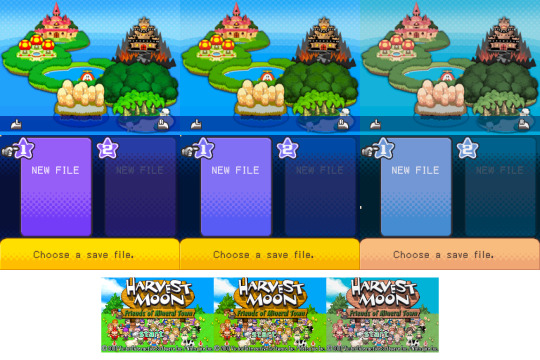
(Top: NDS; Raw RGB, DS-Lite, and NDS Phat)
(Bottom: GBA; Raw RGB, GBA-SP AGS-101, and GBA with darken set to 0)
Note: While DS-Lite and SP-101 are really close to sRGB that developers don't really need adjustments, it is shown to preserve on how far they reached from older models to newer ones in mid to late 2000s.
Story:
So when did I start the project and why I was invested in doing this? It was back in August 2014 when I first saw a forum on someone wanting to desaturate the GBA and mentioned the filters from emulators like VisualBoyAdvance, or VBA-M, as well as NO$GBA that has options to emulate the colorspace that is close to the real hardware. I was reminded how the latter emulator has those options when I used it long time ago. I mostly use unfiltered colors as that was how close it looks on my GBA-SP with "Better Screen" than the GBA. Yeah I actually have the backlit version of GBA-SP known as AGS-101. The display was a huge jump from old GBA to GBA-SP, as well as the Nintendo DS Phat under GBA. However, I had good amount of memories of playing my old GBA with the lights around me and I do remember the color saturation being very different overall. So I wanted to take a look on how to replicate the VBA-M's colorspace.
(Link to the forum I created of my histories of re-creating the GBA colors)
I first decide to use simple desaturation with a mix of shaders by playing with saturation and contrast levels. At first, it looks very similar to how VBA-M's attempt looked. That is, until I saw the blue color has a different hue, being more torqourise in VBA-M's recreation. Then a LUT shader appeared in libretro forums and I first used that for my photoshop to use crazy amount of filters to recreate the whole thing, even though it wasn't perfect, but close. Then I tried to replicate the original NDS model that I have for many years, and also played with the LUT textures from Photoshop. Yeah I just simply tried to copy the colors from the console, without any tools, on my uncalibrated old LCD TN panel screen, because I had such no experience on how colorspaces work, but it was worth a try. Then in 2015, I somehow found a shader that plays with RGB and I got help with Hunterk, a contributor on Libretro who has been involved with a lot of shaders for Retroarch. He made an amazing color mangler shader for me to put data of colors and gamma on the shader itself than just using a LUT texture. Then in May of 2015, I found another GBA on my house that was not used by a family for a long time. Yeah I lost my GBA somehow as a kid from another family, but a long story to tell. Thankfully I was allowed to use another GBA for full use just for this project. This was just the beginning of my progress on grabbing screen data starting with just a flashlight with my old LCD monitor. The only issue I always have is the common sRGB screens don't have deep blue colors that is needed for both GBA and NDS (and more), so I always had issues replicating the blue primary color. That's what got me to start learning about colorspace and what sRGB and color gamut means. And that's where my progress to get the right tools begins. I then later got a superior IPS 1080p monitor, the GBC, Colormunki Display, using DisplayCal and HCFR, Colormunki Photo, the PSP, GBA Micro, a 4K monitor, and a portable light to use on GBC and GBA. Now in 2024, I have really progressed with help of such tools I need, have become much better way of getting the LCD data from the handhelds to contain the color gamut, the greyscale, gamma, and color temperature.
So now the story is out of the way, here are the tools I used to gather infos from the handheld screens.
Samsung S80AU - A 4K IPS Monitor that supports DCI-P3 colorspace with great Delta Error scores especially for sRGB colorspace. It's also used to test out LCD shaders on a high DPI display. Colormunki Display - A Colorimeter that calibrates your display and gathers color data from your target screen. Colormunki Photo - A Spechrometer that behaves the same as Display, except gathers the white colors temperatures more accurately regardless on any type of LCD or OLED displays. It's used to make profiles for the Display to be calibrated for a specific monitors as the Display reads data much faster than Photo as well as reading darker blacks better. Displaycal has infos on colormeter matrix correction to add in why this combo is best used for serious color calibration. It's also used primarily for handheld console displays to sample color data. DisplayCal - Used to completely calibrate my monitor and other screens to give off pure sRGB colorspace with 6500K whitepoint. It's also used with its own ICC Profile creator to make .icc with given data from ColorHCFR for a specific Handheld Console display to emulate from. It's 3DLUT tool was also used to generate LUT textures to check the color and luminance on primary and secondary colors. ColorHCFR - A free alternative for Calman. It's used to gather data on the greyscale, the color gamut, and tons more info to check how your targeted display looks. It shows you graphical images of the screen's color gamut on the CIE diagram. MCH2 - A tool that used your generated DisplayCal monitor calibration data to create an .icc profile made for Windows 11 to convert the entire screen to your targeted colorspace such as sRGB and DCI-P3. G2 Pocket RGB Camera Light - A portable light that shoots out lights to use on handhelds that lacks any light, such as the Gameboy Color and Gameboy Advance. It toggles between RGB and pure whitelights with color temperature adjustments. It's used to match the whitepoint on both GBC and GBA to match my monitor's whitepoint as the closest. It's much better tool than me previously using my collection of phones to use the flashlight for color sampling, as GBC and GBA suffers from rainbowing, no adjustments on white balance, and less saturation by a flashlight, unlike proper lights like the G2 Pocket that eliminates those issues. 240p Test Mini - The handheld version of the well known 240p Test Suite. Used to check RGB, greyscale, motion flickering, and color scrolling on real hardware. https://github.com/pinobatch/240p-test-mini EZ Flash Jr - A GB/GBC Flashcarts to load ROMs and Homebrew for GBC and GBA. EZ Flash 3-in-1 Expansion Pack NDS - A GBA Cartridge to load in a ROM and homebrew in to load inside GBA and NDS. Used NDS to insert a ROM on its NOR memory. GIMP - A Photoshop-like image editor that is used to check generated LUTs from 3DLUT to check on the color values to adjust the shader. Retroarch - Using mGBA and Sameboy emulator core to check out the games while using the shaders I created for color correction. It also loads in image files for my best way to check out my shaders during adjustments.
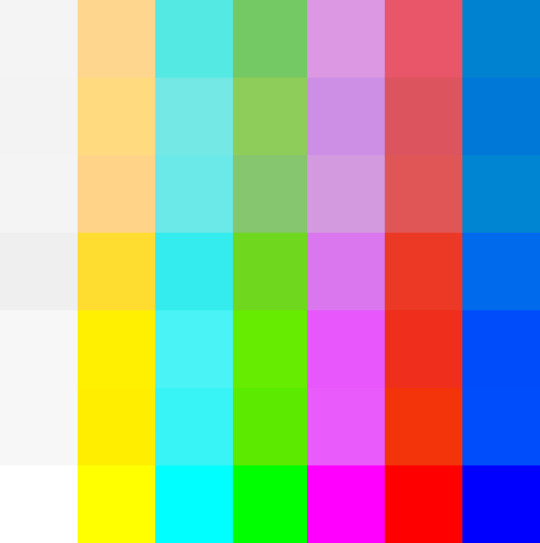
(Top to Bottom: gba-color & gbc-color, gbMicro-color, nds-color, psp-color, DSLite-color, SP101-color, and raw RGB, all in sRGB)
Note: Why the white color is darker is due to clipping on the yellow color because of how color correction works with the blue color being out of sRGB gamut. Also, sRGB can't display those handhelds blue saturation due to it. Will soon post DCI-P3 and Rec2020 variants for displays that can see more saturation without internal color adjustments.
List of handheld consoles I owned to create shaders out of: Gameboy Color Gameboy Advance Gameboy Advance SP (AGS-101) Gameboy Micro Nintendo DS Nintendo DS Lite PSP (1000)
Nintendo Switch Online emulates GBC and GBA with their own color filters. GBA only desaturates the screen in more simple manner for sRGB, which was easy to implement. GBC, was very hard to do in shaders currently, so to use full experience, the LUT version can only be used to fully emulate the effect for other emulators.
I also found someone's Switch OLED data from a youtube video. The colorspace is taken with bigger saturation than even DCI-P3 when using vivid mode. Here's a link to the video by GamingTech:
youtube
I also made Palm Treo 700p shader long time ago by taking DisplayMate's data long ago while trying to translate the gamut pin points to HCFR since I don't have those in possession. I only made it for experiment long ago and only archived.
Replicating existing filters from emulators or dev tools such as No&GBA and VBA-M for GBA image replication, and GBC tools like Gameboy HiColour Converter V1.2 for GBC image replications. Even No$GBA and No$GMB docs had mentioned the LCD color differences:
(HiColour Convertor)
My Handheld LCD review datasheet and showcase for each platform (Coming Soon):
Gameboy Color Gameboy Advance Gameboy Advance SP AGS-101 Gameboy Micro Nintendo DS (Phat) Nintendo DS Lite PSP-1000
Handheld consoles I plan on getting and make data out of: PSP-3000 or GO PS Vita Nintendo 3DS (Owned, but not yet examined)
Handhelds I don't plan on getting or reviewing: Gameboy or Gameboy Pocket (Many have made their own shaders and filters out of their monochromic display) Gameboy Advance SP AGS-001 (Uses the same exact display as the original GBA except with frontlight added) Knockoff GB Boy Colour (I only allow any official handheld consoles for my project) PSP-2000 (Same colorspace and data as PSP-1000, except brighter screen) PS-Vita 2000 (Uses LCD instead of OLED, with less color gamut than original PS Vita) Nintendo NEW 2DS XL/3DS (or XL) IPS displays (Hard to find and a lottery to obtain; not common) Nintendo Switch (Owned and targets sRGB and its gamma well; whitepoint can vary between units)
Notes: On GBA, A lot of games are calibrated for the GBA's gamma due to how dark its screen's gamma looks. For some games, often Nintendo and a couple of companies with closest relationship to Nintendo, are adjusted for its colorspace. Certain games, often SNES ports, may have its original palettes on its setting. On GBC, many games were made for the screen during its run. It's unknown which amount of games weren't calibrated for the screen. Although certain games like Link's Adventure DX were completely adjusted for the screen on colorspace, gamma, and color temperature, which made purple-grey colors looks more grey overall. On both NDS and PSP, pretty often the first few years of games can be adjusted for those screens. Those are until both NDS-Lite and PSP-3000 have colorspace that closely aims for sRGB where no adjustments can be made. Many multi-ports for PSP of the same game from home consoles are very likely not calibrated for the first two PSP models. I didn't make a Switch OLED preset (from Vivid mode) with LCD shader, since the Switch OLED is not LCD, its RGB pattern is very different, and either original LCD or OLED are too high resolution to notice its RGB patterns. It's best to use only the shader to use with Reshade on a Switch emulator to emulate the OLED's vivid mode, but preserved in Libretro to see its effect. While I explain what the shaders are meant to use for, it's also your preference on using the shaders or just using the Raw RGB colors that fits your needs. You can use other color shaders on a GBA or GBC emulator, such as using NDS, Micro, or PSP shaders to your preference. The PSP shaders have much more saturation than any Gameboy line or NDS Phat, while preserving its hue.
To end off on this page, I would also like to give respect to other projects that tried their attempt to create their own color correction. While I prefer the best accuracy of the color correction from my shaders, many of their color corrections are pretty impressive with varying degree levels of accuracy, and they all motivate me to continue with the project to give out the best quality of color correction. Their blogs have pretty interesting ideas on how displays work on GBC and GBA.
(BGB's "Reality" Color Correction filter)
(GBCC's page on GBC screen tech notes)
(Bsnes/Higan Color emulation page)
(Gameboy Interface having their own Color Matrix correction, and including our shaders and filters alongside)
youtube
(Nintendo showing their GBC and GBA color correction under Virtual Console from Nintendo Switch Online, the former having bigger difference)
#gameboy advance#gameboy color#nintendo ds#playstation portable#gbc#gba#nds#psp#colors#handheld#shaders#libretro#retroarch#emulation#emulators#gameboy micro#color correction#colorspace#nintendo switch oled
5 notes
·
View notes
Text
finished the pixel remaster of Final Fantasy 1
it's probably not the absolute best way to play FF1 (the GBA and PSP versions have bonus dungeons, and the entire FFPR series doesn't include any of the bonus content from earlier rereleases for some unfathomable reason), but it's the only FF1 rerelease that sticks to the original's magic system of spell charges instead of changing it to an MP based system iirc
personally i think the best way to play FF1 is probably either the GBA Dawn of Souls version, or an NES rom modded for quality of life adjustments like faster walking speed and letting you buy more than one heal potion at a time, but FF1 pixel remaster is still a pretty good version of the game. it IS a super old-school JRPG, there's not a ton in the way of story like you might expect from later entries, and it is a little bit grindy, but autobattle trivializes that grind so it balances out. this version has ethers while the original didn't, and they kind of completely break this game's magic system and make it trivial to keep your casters pumping out spells, especially in the early game before you get access to magical items
my party was fighter/white mage/black mage/thief and i do not recommend taking a thief for your first run, especially if you play the NES version where everything they were supposed to be good at is glitched and doesn't work. they're a bit better in the pixel remaster but i wish i'd taken a black belt instead
2 notes
·
View notes
Note
I think Persona 3 Reload would be a way better game if they removed the ability to name the protagonist and instead required him to be called by his canon name (Makoto Yuki) because it would motivate modders to mod the naming feature back in as soon as possible and it would be like a tutorial for them which would lead to them making even more and better mods to put more of the things the game is missing back in
anon, the ways i want persona 3 reload to be a better game are many and varied - its THE persona game i connected with, back in the day, and i still have persona 3 portable on my psp
and i do like the idea of modding in new features that are more than just, like, boring nude mods
but "this game would be better if it had fewer features so we had to mod them in" is a bit of very silly logic. the game would be better if you could name your character AND it had the female main character with different social links (content they already wrote for P3P!); having to mod those pieces in would just result in a clumsy mess of a thing that only a small percentage of players will be able to enjoy
also specifically this guy having a canon name at all annoys me so you managed to pick a way for the game to be worse that is a particular pet peeve of mine
#i really liked zelda's ballad as a way to play breath of the wild!#i love persona 3#and anon i know i come off harsh here but i did enjoy the question
7 notes
·
View notes
Note
hey! saw your tags on the ffviiccr post, about wanting to replay the psp version for the EN voices -- and i feel you so much! i really struggle with some of the new cast. I also want to replay the psp version bc it still has an old charm, but, if it helps, and if you play Reunion on computer, there's a mod for Reunion where it restores the audio from the PSP instead! it means that anything that wasn't voiced in the PSP version will also be muted though, but yeah! if it's just for the voices this is a nice thing to know about ;) https://www.nexusmods.com/crisiscoreff7reunion/mods/32/ Wishing you well <3
oh hey there! thank you for linking that!!
sadly my poor computer isn't strong enough to handle reunion, so i have that for the switch instead!
so psp old charm it'll be, for all the english voice shenanigans :'3
but answering publicly anyway because other people may want that link 👀
thanks again!
#arkeeanswers#also there's one thing psp cc got over ccr#minerva farming is way less awful in og cc (eng version at least)#(the japanese version works just like ccr on that technical level)#(meaning: if you die in a mission in jp/ccr#you lose your loot)#(that doesn't happen in og eng; so you can steal from minerva and lose to her repeatedly)#not that i farm minerva when i go for any% but!!! 👀#ccr reference
3 notes
·
View notes
Note
Rpg Anon: Strap in, mod. Cuz I gotta give my two cents on you being interested in Disgaea now.
First of all, I don't anything about what happens in disgaea 6 or 7. Kinda didn't care anymore after the older characters didn't feel like work was done to make their moves modern anymore.
Ok now, if you're that interested just of the hinazumi bit, you can ignore Disgaea 1 and 3. I didn't play them either but they didn't seem too interesting to me. Just know Laharl, Etna, and Flonne are old characters from the first game.
I recommend playing Disgaea 2, 4, and 5. Mostly cuz I biased like these ones. You can play 2 on a psp emulator like I did. 4 is the first game I saw and how I got into the series tho and 5 was pretty fun to watch and had a great story.
Before I gush over the hinazumi-ish details of Adell and Rozalin, important tips for Disgaea 2 tho. 1. DO NOT kill your friends. Friendly fire is always on and it's always a bad idea to accidentally do this in all the games but 2 actually punishes you HARD if you do it way too much. *shivers in fear remembering the Worse Ending* 2. Adell hits REALLY hard if the opponent is stronger than him. Prepare yourself to see him level up like crazy for being a level 100 fighting level 500's. 3. Adell's cowardly scaredycat little brother is the best unit in the game bar none. His aoe attack where desperately flails all around himself does more damage than anything in this game.
Now for the stupid gushiness. Spoilers tho. Adell and Rozalin start off really not wanting to be around each other. They really don't like having to drag or be dragged everywhere. Character Development happens tho and by the end of the game, well, Adell fucking kisses the insanity out of her. 👍. Funny as the credits show her trying to shoot him for doing that. Here comes the reall Hinazumi levels of tsundere lovey dovey shit. Come Disgaea 4, you can recruit them separately as dlc. The thing is, well, they both seem to have secret motives for why they want the job and need the money when you first try to recruit. Turns out they secretly wanted to buy something valuable for the other. (Adell wanted to buy a fancy necklace for Rozalin and Rozalin wanted to buy a new fancy house for Adell) How sweet. However, whoever you recruited first suddenly arrives after the second is beaten and admits their reasons and they feel moved. Cue the lovey dovey atmosphere of "You did all of this for me?" "You were doing all of this for me, too?" "I... um... uh..." *long silence and then the atmosphere burst into colorful hearts and rainbows as they're both lost in their own world, staring at each other in silence* What happens next can only be described as:
Ibuki coming out of nowhere screaming out "OH. MAH. GAWD. These two. Are. MARRIED!!!"
(Cue the tsundere.)
Hinazumi finally realizing everyone was watching: WE'RE NOT MARRIED!!!
Hajime: yeah um um um she's just a freeloader living together with me under the same house!
Mahiru: Hajime, you idiot! You're only giving them more of the wrong idea! Also who are you calling a freeloader?!
Ibuki: You two are definitely married!
Fuyuhiko: Okay okay! That's enough. You're both fucking hired. Work together as husband and wife to make money for the business, you two.
Hinazumi: We're not married!
(This was fun to go thru again.)
From then on, it gets more and more intimate and hilarious. Honestly, I wish I could gush over it more but I don't have time.
//Ok, so I checked out a video on what you were talking about, and I'll link it here.
youtube
//So there's two possible outcomes, as RPG said, and they both give off this absolutely perfect tsundere romance vibe. This is the most Hinazumi thing I have ever fucking seen, and I adore it.
//Kaguya-sama wishes it could be this good.
//And what's funny is I imagine this being a potential story interaction for the Survivor RPG we brainstormed a while ago. Except maybe instead, it's just Ibuki and the other Remnants teasing Hinazumi that they are stupid in love and married.
-Mod
4 notes
·
View notes
Text
SIMS TAG
Thank you for the tag @natolesims ! I'm tagging anyone who wants to do this :)
What’s your favourite sims death?
Fire.
Alpha CC or Maxis Match?
Maxis Match, though I do have some maxis mix.
Do you cheat when your sims gain weight?
Nope
Do you use move objects?
Yes
Favorite mod?
hideheadlineeffects off
First expansion/game/stuff pack you got?
Jungle Adventure, thanks to a special simmer :)
Do you pronounce “live mode” like aLIVE or LIVing?
First one?
Who’s your favorite sim that you’ve made?
Evie probably, I mean she's the only one that I've made and played with, based a story on, etc. EA is still Lotta Greaves.
Have you made a simself?
In sims 3 I did, she even had a lovely life in @zosa95 's game, married to David Cook's sim lol.
What sim traits do you give yourself?
Animal Lover, sometimes I'm gloomy. Light Sleeper
Which is your favorite EA hair color? RED
Favorite EA hair?
I dunno tbh
Favorite life stage?
Young Adult
Are you a builder or are you in it for the gameplay? Gameplay, my building skills aren't really skills. It's more of a drunk monkey getting a hold of the game. I enjoy decorating though.
Are you a CC creator?
Nope
Do you have any simblr friends/a sim squad?
I have simblr friends, yes
What’s your favorite game?
Uh, it's a tie between 4 and 3
Do you have any sims merch?
Nope
Do you have a YouTube for sims?
No
How has your “sim style” changed throughout your years of playing?
I was highly opposed to CC in the beginning, now I have a addiction to it. So that has impacted their looks. I try more to get them to look different. I'm still highly partial to red hair though.
What’s your Origin ID?
Queenie08
Who’s your favorite CC creator?
Hmm, I enjoy @sims4sue 's content. Uhh, @mosneakers 's folklore hair is still one of my faves. Let's not forget @whyhellosims ! She made a top inspired by my version of Caleb Vatore <3
How long have you had a simblr?
2020
How do you edit your pictures?
I used to have PSP 11, now I'm stuck with whatever photo editor came with my computer. Sometimes I do use https://pixlr.com/x/
What expansion/game/stuff pack do you want next?
Something based on Vintage Hollywood because Vera needs more outfits and hair :P
What expansion/game/stuff pack is your favorite so far?
Oh boy. Seasons adds so much to the game. Cats and Dogs because furries!
9 notes
·
View notes
Text
Project Diva ask game because I'm sick and needed something to do
Disclaimer: This was written by a guy who's only played the PSP games + like 2 hours of megamix (I've watched people play the others though) so
🎼 - First game you played?
📺 - How many of the games have you played?
🌈 - Favourite game?
🎬 - Game with the best opening?
⭐ - Difficulty you usually play on?
🎹 - Did you get into vocaloid via Project Diva or vice versa?
🎶 - Favourite song to play?
🎵 - Least favourite song to play?
💖 - Favourite character to play as?
🚪 - Thoughts on the diva rooms?
🧸 - If you have a favourite room item, what is it?
👑 - Favourite module/s (favourite character edition)?
💎 - Favourite module/s (other characters edition)?
🎀 - Favourite accessory/accessories?
⏮ - Feature you wish made it into later games?
⏭ - Feature you think they should add in later games if that ever happens?
🎥 - Have you ever used edit mode and if you have; what are your thoughts on it?
🎨 - If you've ever used mods do you have a favourite?
🎮 - Have you ever played any other vocaloid rhythm games (project mirai, prsk, MtM#, IA/VT, etc)?
🎧 - Any random facts/anecdotes you want to talk about?
Okay that's all hope you enjoy.

#art talks about stuff#ask game#vocaloid#project diva#i wanted to add questions about profiles + help items but#i'm pretty sure profiles stopped existing after F/F2nd + i have no experience with help items as i don't use them#id in alt text
10 notes
·
View notes
Note
Annon-Guy: How do you feel about enhanced versions of games being exclusive to certain consoles?
You see, Gungrave G.O.R.E. got an Ultimate Enhanced Edition on the Switch with 100 Gameplay Balances and changes, new playable characters and lowered the gory content to get it's classic Teen rating back... AND IT'S SWITCH EXCLUSIVE! Which bites sense I Plantinumed the original game on PS4.
Depends on the circumstances.
Back in the Day Soul Calibur II was especially popular as a Nintendo Gamecube title because of Link being a playable character, but because it was Nintendo exclusive, Bamco couldn't use Link for anything outside of Nintendo platforms.
And Nintendo is also pretty stubborn about not porting things to PC, Steam, Epic Games, Arcades, and so on...
Even to this very day you'll find fans who make Link as a Custom character in Soul Calibur 6 (to say nothing of the DLC "mods" that let you turn items in to a Hylian Shield and the Master Sword).
Other games have had "exclusive" DLC practices on various consoles and that doesn't always translate well to later ports of games years upon years after they were released for now-outdated hardware.
Funny thing, however... especially with PC versions of games, modders and fan communities will often muster up content to "enhance" a game long after the Developers are *officially* finished with it.
So, for example, if you didn't buy the "exclusive deluxe edition" of Code Vein for example... some modders put together a mod that still lets you enjoy the DLC content that was featured in the Deluxe edition.
This also happened with the PSP version of Dissidia Duodecim: Final Fantasy... a lot of exclusive "limited time offer" DLC skins were downloadable at various "rare events" but almost nobody had access to that content because of how rare it was... goes to show that such practices would eventually lose favor with consumers. It was much later that some kind souls in the FF community donated the skins for FREE as a save file add-on you could play via PSP emulation or via a modded PlayStation Portable.
And, given that years upon years after a game is released... if it's not ported to a modern platform, it is instead thrown by the wayside... or ends up a mod project or emulation project by community fans.
Even some official "ports" of older games don't always make the translation well, which leaves it up to FANS to fix the mistakes from time to time.
And of course, this includes things like adding Rollback Netcode to fighting games, or even porting sound files from the original Arcade version of a game in to the PC version to "enhance it" (which is basically what happened to Guilty Gear XX Accent Core Plus R, and even BlazBlue Central Fiction).
In other words, if you want the "best" of something, usually the PC version is the smartest choice, due to fan-made options like I listed, or simply the prospect that a game can later be emulated on PC through various means.
Of course, not everyone likes using PC as a platform, because of technical things, getting outdated hardware, or they just don't want to mess around with the difficulty of learning how to run a PC as a game platform (even though much of what was hard about it has been mostly streamlined thanks to platforms like Steam).
Sometimes it's just an issue of compatibility, where you want your joystick or controller to work on a game console that suits you for playing.
In terms of DLC practice, unless it's something you absolutely can't live without or drastically alters the state of the game in ways that make the standalone game inferior... honestly such exclusivity is bad practice in general and best ignored until something better comes along, or a bundle edition exists.
Either that, or simply determine for yourself if such content is worth buying a whole console over.
Truth be told, I had "extreme reasons" for buying many of my games over the years.
Reason for buying a Sega Genesis: Sonic Spinball / Sonic 3 and Knuckles Reason for buying a PlayStation: (None, was secretly gifted, but I never regretted owning one after I bought the first Guilty Gear)
Reason for buying a Gameboy: Tetris. No doubt in my mind.
Reason for buying a Gamecube: Legend of Zelda Collection with Zelda 64 Master Quest. I also ended up getting Soul Calibur II as said earlier.
Reason for buying a PS2: Guilty Gear X Plus (I had to mod my PS2 in order to play the import of this by the way.)
Reason for buying a PS3: BlazBlue Calamity Trigger. I'm proud to say that after all these years.
Reason for buying a PS4: Gundam Breaker 3... the trailer alone convinced me. Owning Soul Calibur 6 on this platform is also nice.
Reasons for buying a PC: Technical reasons, and the fact I want to become a game developer myself one day... also the modding communities are more than convincing! I've done my OWN modding projects myself (which you can find on my blog).
2 notes
·
View notes