#Online JavaScript Compressor
Explore tagged Tumblr posts
Text
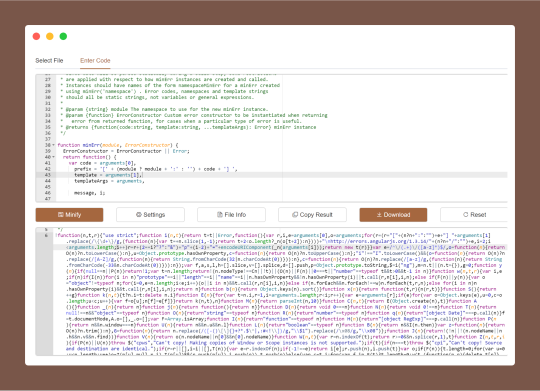
JS Minifier is a web-based code optimize tool that reduces the size of JavaScript (JS) files by removing unnecessary characters like whitespace, comments, and line breaks, improves website performance by decreasing load times and bandwidth usage.
#JS Minifier#JavaScript Minifier#JavaScript Compressor#Minify JavaScript Online#JavaScript Code Minifier#Reduce JavaScript File Size#Free JavaScript Minifier Tool#JS Optimizer#Terser JS Minifier#free online tools#online tools#web tools#online web tools#free web tools#online tool#a.tools
0 notes
Text
Django Static Content Optimization
In today's fast-paced digital world, the speed at which a web page loads can make or break the user experience. Static content, including stylesheets, JavaScript files, images, and fonts, plays a pivotal role in shaping a website's look and feel. However, if not optimized correctly, these assets can contribute to slower page load times, negatively impacting user engagement and search engine rankings. This is where Django, a popular Python web framework, steps in with an array of tools and techniques to optimize static content effectively.
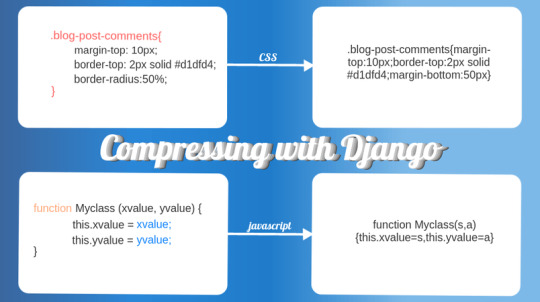
The Significance of Optimizing Static Content
Optimizing static content isn't just a nice-to-have feature; it's essential for several reasons:
Reduced Load Times: Optimized assets load swiftly, reducing the time users spend waiting for a page to display. In a world where attention spans are short, faster loading can retain users' interest.
Bandwidth Conservation: Smaller file sizes translate to less data transfer. This is especially crucial for users with limited bandwidth, such as those on mobile devices or slower internet connections.
Improved SEO: Search engines like Google factor in page speed when determining search rankings. Faster-loading pages are more likely to achieve higher positions in search results.
Enhanced User Experience: A website that loads quickly and smoothly provides a better user experience. Users are more likely to stay, engage, and convert on websites that offer a seamless experience.
Now, let's explore some practical strategies for optimizing static content in Django:
1. Compression and Minification
Compression and minification are techniques that reduce file sizes by removing unnecessary whitespace, comments, and redundant code. Django provides tools like Django Compressor and Webassets to automate this process, allowing you to bundle and compress multiple CSS and JavaScript files into a single cached file, reducing server requests.
2. Content Delivery Networks (CDNs)
Content Delivery Networks are a global network of servers designed to deliver cached static content quickly. Integrating a CDN with your Django application ensures that users receive static assets from the nearest server, reducing latency and accelerating content delivery.
3. Image Optimization
Images often comprise a significant portion of a web page's total size. To optimize image delivery, consider using modern formats like WebP, and use libraries like Pillow and python-resize-image to automate image resizing and optimization within your Django application.
4. Browser Caching
Leverage browser caching by configuring cache control headers for static files in Django. This instructs users' browsers to store static assets locally for a specified duration, reducing the need for repeated downloads.
5. Lazy Loading
Implement lazy loading for non-essential assets, deferring their loading until necessary. Django provides libraries like Lazysignup and django-lazy-load to help you incorporate this technique into your applications seamlessly.
In conclusion, optimizing static content in Django is paramount for achieving high-performance web applications. By employing these techniques and tools, you can ensure that your Django-powered websites not only look great but also load swiftly, providing users with an exceptional online experience. In the competitive world of web development, speed matters, and Django equips you with the means to deliver it.
0 notes
Text
4 Tips to Speed Up Your Website Today!

As we all know, in this digital world, speed is everything. When it comes to reaching out to more and more people, ‘Page Speed’ is one of the most crucial factors that help you grab the attention of the targeted user. But to achieve high-speed responsive websites, you have to understand the metric of the internet. The quicker your website loads and the faster your website reacts; the leaser will be the bounce rate. Well, everyone wants a speedy website, but how to achieve that? This article will help you with pinpoint suggestions and tips to improve your website speed.
Let’s get started without sparing much time.
What is page speed?
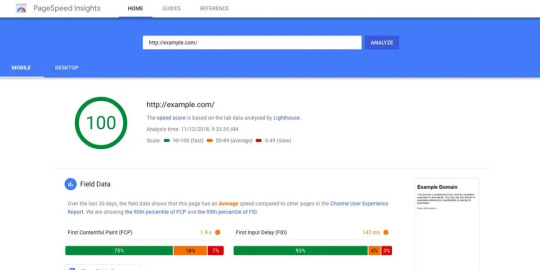
Page speed is how your content loads when someone visits your site. Website speed differs from page speed, representing a page’s loading time.
Why is page speed critical?
Let’s get through some of the Page speed insight to understand the importance of website speed.
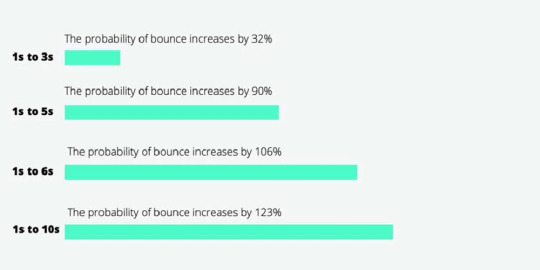
The first five seconds of page-load time impact conversion rates the most.
Website conversion rates drop by an average of 4.42% with each additional second of load time (between seconds 0-5).
The average mobile web page takes 15.3 seconds to load.
Nearly 70% of consumers admit that page speed impacts their willingness to buy from an online retailer.
The insights are self-explanatory.
4 Tips to Speed Up Your Website
Improving website speed is crucial for providing a positive user experience and optimizing your site for search engines.
Here are four actionable tips you can put into practice immediately to enhance your website’s speed:
1. Optimize and Compress Images and Data: Data on the website often contribute significantly to webpage size and can slow load times. To optimize data, ensure they are in the correct format (e.g., JPEG for photographs, PNG for graphics with transparent backgrounds) and reduce their file sizes without compromising quality. You can use various tools like Photoshop, Squash, or online image compressors to achieve this.
2. Enable Browser Caching: Leverage browser caching to reduce the number of HTTP requests made when users revisit your site. HTTP request reduction plays a significant role in improving website load time. When a user visits a webpage, their browser sends multiple requests to the server to fetch various resources, such as HTML, CSS, JavaScript files, images, and more. Each request incurs additional overhead in terms of time and network latency. Here’s how reducing HTTP requests can positively impact website load time
3. Minify and Concatenate CSS and JavaScript:
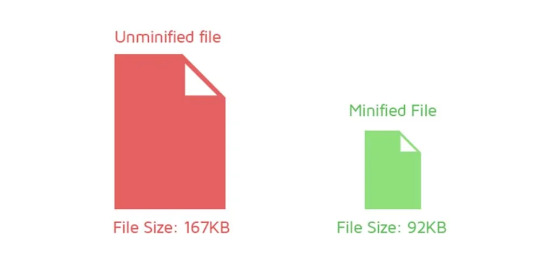
Minification involves removing unnecessary characters (e.g., white spaces, line breaks) from CSS and JavaScript files, reducing their file sizes. Concatenation involves combining multiple files into one file, reducing the required HTTP requests. Minifying and concatenating your CSS and JavaScript resources can significantly improve page load times. Numerous tools and plugins, such as Minify CSS, are available.
4. Implement Content Delivery Networks (CDNs): Server hosting is critical to website load time. The hosting service you choose and its performance directly impact how quickly your website’s content is delivered to users. Some hosting providers offer integrated CDN services. A CDN is a network of servers distributed worldwide that store cached copies of your website’s static content. CDNs hold cached versions of your website’s content on servers distributed globally. When a user requests your website, the CDN serves the range from the server nearest to them, reducing latency and improving load times.
In today’s fast-paced digital landscape, a slow-loading website can be detrimental to user engagement and online success. By implementing the four tips mentioned above, you can take immediate action to improve your website’s speed.
Regularly test your website’s speed using tools like Google Page Speed Insights, GTmetrix, or web page check Tools. These tools can provide additional insights and suggestions to optimize your website’s performance further.
In addition to the tips provided above, if you are seeking professional assistance to optimize your website’s speed, consider partnering with Bright Pixels Agency. Our team of experts understands the importance of a fast-loading website and specializes in implementing cutting-edge techniques to enhance performance. Whether it’s fine-tuning your image optimization, implementing advanced caching strategies, optimizing code, or integrating CDN solutions, Bright Pixel Agency has the knowledge and experience to elevate your website’s speed to new heights.
Remember, a faster website delights users, improves search engine rankings, and boosts conversions. So, take the initiative today and make your website lightning fast, providing a seamless experience for your visitors and ensuring your online presence stands out in the crowd.
0 notes
Text
CSS MINIFIER THE BEST TOOLS

CSS MINIFIER The Best Tools
css minifier api command line npm webpack php node to normal offline minify and compress compressor js wordpress plugin online javascript bootstrap babel best beautifier browser brackets comparison check closure code download de decompressor decompress dreamweaver
directory drupal expand minified error explained express email example eclipse file for from format github gulp generator grunt html htaccess helps with multiple option how inverse @import in visual studio phpstorm java codeigniter keep comments library by laravel mix linux liquid media query map
mac means magento 2 modules maven method notepad++ normalize tool on options python postcss performance reverse remove rollup reset regex rails readable stack overflow sass shopify sublime text 3 style size single unminify uglify un using upload ubuntu url vscode 2017 & version 4 windows without
yii2 files package minify-css-string 5 script php-html-css-js-minifier.php topic nodejs convert change converter vs minify_css_compressor netbeans 8.2 apache way c# extension free exclude gradle gulpfile.js css/javascript next string your asp.net cara gtmetrix minifying joomla resources (html javascript)
wp rocket yslow css/bootstrap.min.css bootstrap.min.css not cdn beautify prettify minification unknown kaios django function software spaces tools gzip break whitespace checker yui-compressor ve nedir minimize cc 8 7 cannot read property 'length' of undefined find module 'is-obj' expected a
pseudo-class or pseudo-element postcss-svgo missed semicolon 'type' 'trim' lexical 1 unrecognized the can reduce network payload sizes compare dev/css/minify combine divi w3 total cache task minifies gulp-sass concat all rename gulp-clean-css clean gulp-minify-css working names special scss watch
css-html-js-minify nginx which attribute brainly benefits bash button css.com class cli document difference google loader one meaning minify_css middleman build server react terminal tutorial 2019 2015 create (minify) zend framework opencart symfony
#html#css#cssminifier#coding#htmlparse#ruby#vscode#flex css#css display grid#css grid layout#column grid#tag css#grid css#html & css
3 notes
·
View notes
Link
What is JavaScript?
JavaScript is the Programming Language for the Web.
JavaScript can update and change both HTML and CSS.
JavaScript can calculate, manipulate and validate data.
What is JS/jQuery?
jQuery is a JavaScript library designed to simplify HTML DOM tree traversal and manipulation, as well as event handling, CSS animation, and Ajax.
It is free, open-source software using the permissive MIT License.
What can you do with ILoveFormat for JS/jQuery/JavaScript?
It helps to Beautify/Format your JavaScript.
It helps to Minify/Clean your JavaScript.
It helps to delete row spaces in JavaScript.
How do I beautify JavaScript?
Step 1: Visit https://iloveformat.com/js-beautifier/
Step 2: Copy your JavaScript Code.
Step 3: Paste your JavaScript Code into the Editor.
Step 4: Click the Beautify Button.
How do I Clean/Compressor/Minify JavaScript?
Step 1: Visit https://iloveformat.com/js-beautifier/
Step 2: Copy your JavaScript Code.
Step 3: Paste your JavaScript Code into the Editor.
Step 4: Click the Minify Button.
1 note
·
View note
Text
افضل 15 موقع لضغط ملفات CSS و JavaScript | ضغط Compression
افضل 15 موقع لضغط ملفات CSS و JavaScript | ضغط Compression
بسم الله الرحمن الرحيم نستعرض لكم في هذه التدوينة افضل 15 موقع لتقديم خدمة ( ضغط ملفات CSS ) و ( ضغط ملفات JavaScript ) . ضغط ملفات CSS ضغط ملفات CSS هي عملية تصغير حجم الأكواد الموجودة في ملف CSS عن طريق حذف المساحات الفارغة والأسطر الفارغة و غيرها. فهو يسهل عملية مرور البيانات من الإنترنت إلى أجهزة الكمبيوتر فهو يساعد في تقليل كمية البيانات التي تنقل عبر ��بكة الانترنت وتساعد في تحميل أسرع لصفحة…
View On WordPress
#beautify css online#Best 15 websites Compressor CSS JavaScript#CSS Compressor#HTML Compressor#JavaScript Compressor#js compressor#minify js#Online CSS Compressor#Online JavaScript Compressor#unminify css#اصلاح اخطاء الموقع#تسريع مدونتك#تسريع موقعك#تصغير اكواد#تصغير كود#تصغير كود CSS#تصغير كود JavaScript#تقليل كود#ضغط CSS#ضغط JavaScript#ضغط ملف CSS#ضغط ملف html#ضغط ملف JavaScript#ضغط ملفات CSS#ضغط ملفات جافا سكربت
0 notes
Text
make video edits online
The great tool test for video stories and social media videos & # 8211; onlinejournalismus.de title> You can scale your videos, effects, or music pieces by simply selecting them first, and then stretching them to the new size. However, note that the size of a track affects playback speed. Rank History shows how popular Vinkle - Music Video Editor & Maker is in the Google Play app store, and how that's changed over time. You can track the performance of Vinkle - Music Video Editor & Maker of every day across different countries, categories and devices. As a small startup insurance agency, we have a limited budget. Philosophically, we wanted to spend more of our budget on agent remuneration rather than spending time and money on marketing materials. Learn everything about millions of apps and the developments in the app industry with App Annie. Below is a list of instructions written specifically for Movavi Video Suite. For users who allow the execution of Javascript in the browser, this number is significantly higher than for users who prohibit this. Wave.video is an online tool to easily create and publish social media videos that are perfectly optimized for any channel. If you crop the page that contains a watermark, you will notice that the width (or height) parameter also changes. Pay attention to the new number as you will need it in seconds. Open the properties window on the right side of the VSDC interface. If you can't see it, right-click the DeLogo object and choose Properties.

Learn everything about millions of apps and the developments in the app industry with App Annie.
To remove the audio, simply click on the audio track on the timeline and press the "Delete" button. Anyone, even with a little or no experience in editing, can create beautifully edited videos with Video Edit Magic. Fast steps in the areas of multimedia, hardware and software have made video editing easy. Video Edit Magic is ideal for learning the ropes and taking the first steps in the field of digital video editing.
Really anyone who wants to create great videos regardless of their experience or skills can use it.
However, keep in mind that the size of a track affects playback -Speed.
These are very marketing-oriented, so journalists will hardly find what they are looking for.
Clipchamp offers a free video editor, video compressor, video converter, webcam recorder and an API for video collection.
It falls far short of the possibilities and convenience of a real desktop editing program. li> ul> We designed the OpenShot Video Editor with the goal of creating an easy-to-use, quick-to-learn and amazingly powerful video editing program. Take a quick look at the most popular features and skills. Capterra is free for users because software providers pay us if they generate web access and new sales opportunities thanks to our website. All providers are listed in the Capterra directories - not just those who pay for them - so that you are optimally informed when making your purchase decision. Not only did we make video editing a breeze, we also made sure you didn't have to deal with software - you can get started right in your browser. Video editing solution with cloud storage, voiceover and screencasting capabilities for professional looking video creation. Make your video clips unique with a solution that lets you add audio, special effects, film filters, titles and more. Renderforest helps with the creation of explainer animations, advertising business videos, slide shows with music, kinetic typography and much more. Video editing programs help create professional-looking videos and films for education, advertising, and entertainment. In this tutorial, we'll show you both techniques performed in VSDC. It is a free video editing software for Windows. If you haven't done so already, download them to your PC first. However, there are a few detours that are sufficient for you. Sorts product profiles according to their language, German language first. Vendors can bid for placement in our product lists. Visualize your audio files as a vibration curve, or even output them as part of your video. Using our powerful framework, you can hide, move, jump, and animate whatever you want in your video. Our video editing technology runs entirely in the browser but on your computer, like a hybrid of online and offline programs. This brings advantages in speed and protection of your privacy.
1 note
·
View note
Text
Perfect Video
However, refusing some of these cookies can affect your browsing experience. Avidemux Portable is the portable version, it does not have to be installed and fits on a USB stick. If you are on the go and want to quickly edit a video on any computer, simply insert a USB stick with Avidemux Portable. The software works at the destination by simply inserting the stick without further installation. The software can be downloaded from the provider website and from a number of other portals; Linux distributions also include it as a package. 1 Open a new project and add media files to start the editing process. 2 Drag videos, audio tracks, photos and titles into the timeline and create your video. 3 When you are satisfied with the editing, export the finished file and save it. Work with the unchanged image data directly from your camera sensor. With RAW files, you can customize the look of your videos with maximum flexibility while expanding brightness and shadows - a perfect combination for HDR workflows. of individuality will give your film and will make navigation through the created disc easier. LingueeFind reliable translations of words and phrases in our comprehensive dictionaries and search billions of online translations. Initially, this was only possible in an ensemble cut, whereby the individual sections could only be copied one after the other like a string of pearls, and again image and sound only together. Non-linear video editing (NLE), which is carried out on computers equipped with video editing software and suitable hardware. Yes, you can save finished videos in the resolution appropriate for your project, including HD for good-looking clips for use online. Filters give your video editing a uniform look and a more professional impression. Add transitions and transitions to create the perfect video slideshow. Our video editor has all the necessary video editing tools to create good looking videos.
What is Bitcoin?
Export subtitles in the industry standard formats CEA-608, iTT or SRT, or burn them directly into your video. When deploying, you can either embed the subtitle metadata in your video file or create a separate sidecar file. You can share videos with subtitles directly on YouTube or Vimeo. And you can send your project to Compressor to include subtitles in a batch or in an iTunes Store package. While the Free Video Editor is not a substitute for a real video editing suite, it has enough features so that the average person can put together a short film or cut something that they don't want from their videos. Later in the insert cut, individual image and sound sections could also be cut into an existing section. The original section was always overwritten. This iframe contains the logic required to handle Gravity Forms with AJAX. Clipchamp offers a free video editor, video compressor, video converter, webcam recorder and an API for video collection. Sign up for a free account and get started.
based on the agreement, the other party is entitled to a worldwide non-exclusive, irrevocable and royalty-free license to translate, reproduce, edit, transmit and publicly distribute such works.
I was able to cut my video, which was larger than 5 GB, easily and without downloading any software.
The Apple Online Store in Germany offers and sells articles through Apple Distribution International.
And with the Mac Pro with the Afterburner card, you can cut ProRes RAW faster than ever before.
Design Thinking offers a new agile process for developing innovative products. li >
Final Cut Pro uses all GPUs in Mac Pro and distributes tasks to up to 28 processor cores via multithreading.

Subsequently, individual segments can then be put together, including picture and sound separately. In contrast to linear editing, this makes it possible to insert video signals into an existing sequence without overwriting anything - as was the case with classic film editing when a film strip was glued to an interface. Digitization also prevents the loss of generations due to multiple copying. Browse our library with fully customizable video templates - created by professionals, tailored for your industry. This category only includes cookies that ensure the basic functionality and security features of the website. These cookies do not save any personal data. With the JavaScript engine, extensive remote control of the program functions via script is possible. Here is an overview of 5 good open source video editors. Avidemux offers practically the support of all common formats and codecs as far as they are used by a significant number of users. You can watch impressive HDR content on a variety of Mac computers that use the display's brightness reserves to show an expanded range of brightness levels. With the most advanced multicam editing in the industry, you can automatically synchronize up to 64 picture angles with different formats, picture sizes and frame rates. The link can only be used once and expires in an hour, so you should definitely use it soon.
1 note
·
View note
Text
Boost Your Website's Performance: Tips for Optimizing Page Speed?
New Post has been published on https://abnoubshenouda-digitalmarketer.com/boost-your-websites-performance-tips-for-optimizing-page-speed/
Boost Your Website's Performance: Tips for Optimizing Page Speed?
In today’s digital age, website page speed is a critical factor for online businesses to consider. Slow-loading pages can frustrate visitors, cause them to leave the website, and negatively impact the website’s search engine rankings. In contrast, a website that loads quickly can improve user experience, boost engagement, and increase conversions.
In this article, we will discuss tips for improving your website’s page speed. We’ll cover everything from optimizing images to reducing HTTP requests, and we’ll explore ways to test your website’s page speed so that you can see the results of your efforts.
Optimize Images
Images play an essential role in web design, but they can also be one of the biggest culprits of slow page speed. Unoptimized images can be large files that take a long time to load, causing users to lose patience and leave the site.
To optimize your images, you can start by compressing them to reduce their file size. There are several tools available for this purpose, such as Adobe Photoshop, TinyPNG, and Compressor.io. You can also use a plugin like WP Smush for WordPress sites, which automatically compresses images upon upload.
Another way to optimize images is to reduce their dimensions. Many websites use large, high-resolution images that look great but are unnecessary for the web. By resizing your images to the appropriate dimensions, you can reduce their file size and improve page speed.
Finally, you can use a content delivery network (CDN) to deliver your images more efficiently. A CDN stores your website’s files in multiple locations worldwide, allowing users to access them from the nearest server. This can significantly reduce loading times for visitors who are far away from your website’s hosting location.
Minimize HTTP Requests
Every time a user loads a webpage, the browser sends a request to the server for each file needed to render the page. This includes images, stylesheets, scripts, and other resources. The more HTTP requests the browser has to make, the longer it takes to load the page.
To minimize HTTP requests, you can start by reducing the number of files needed to render your website. This means combining multiple CSS and JavaScript files into a single file and removing any unnecessary files.
You can also use browser caching to store frequently used files locally on the user’s device. This way, the browser doesn’t have to request the same file multiple times, reducing the number of HTTP requests.
Use a Content Delivery Network (CDN)
A content delivery network (CDN) can significantly improve page speed by storing your website’s files in multiple locations worldwide. This allows users to access your website’s files from the nearest server, reducing the distance that the data has to travel.
CDNs are especially useful for websites with a global audience or those that serve large files, such as images or videos. By using a CDN, you can ensure that your website loads quickly for visitors from anywhere in the world.
Minify CSS, JavaScript, and HTML
CSS, JavaScript, and HTML files can be large and complex, which can slow down page speed. To improve page speed, you can minify these files by removing any unnecessary characters, such as white space, comments, and line breaks.
There are several tools available for minifying CSS, JavaScript, and HTML files, such as YUI Compressor, Uglify JS, and HTML Minifier. These tools can help reduce file size and improve page speed without affecting the functionality of your website.
Use Lazy Loading
Lazy loading is a technique that delays the loading of non-critical elements on a page until the user scrolls down to view them. This can significantly reduce page load time, especially for pages with many images or videos.
Lazy loading is achieved by using JavaScript to load images and other resources only when they become visible on the user’s screen. This means that the browser only requests the resources that the user is likely to view, rather than loading everything upfront.
There are several plugins available for WordPress and other content management systems that enable lazy loading, such as Lazy Load by WP Rocket, Lazy Load by WP Forms, and Lazy Load for Videos. By using lazy loading, you can improve page speed and enhance user experience for your visitors.
Enable Browser Caching
Browser caching allows the browser to store certain files, such as images, stylesheets, and JavaScript files, on the user’s device. This means that the browser doesn’t have to request these files from the server every time the user visits your website, reducing the number of HTTP requests and improving page speed.
To enable browser caching, you can add cache headers to your server configuration or use a plugin that handles caching for you. For WordPress sites, popular caching plugins include W3 Total Cache, WP Super Cache, and WP Rocket.
Optimize Your Website’s Code
Your website’s code can have a significant impact on page speed. Bloated, inefficient code can slow down page load times, while optimized, streamlined code can improve page speed and enhance user experience.
To optimize your website’s code, you can start by removing any unnecessary code, such as comments, white space, and unused CSS or JavaScript files. You can also use minification tools to compress your code, as we discussed earlier.
Another way to optimize your website’s code is to use efficient coding techniques, such as loading JavaScript files asynchronously and using CSS sprites for images. By using efficient coding techniques, you can improve page speed and ensure that your website runs smoothly for your visitors.
Reduce Server Response Time
Server response time is the amount of time it takes for the server to respond to a request from the browser. A slow server response time can significantly impact page speed, as the browser has to wait longer for the server to deliver the content.
To reduce server response time, you can start by choosing a reliable hosting provider with fast servers. You can also optimize your website’s code, as we discussed earlier, to reduce the amount of time it takes for the server to process requests.
Finally, you can use a content delivery network (CDN) to reduce server response time by storing your website’s files in multiple locations worldwide. By using a CDN, you can ensure that your website’s content is delivered quickly and efficiently to your visitors.
Test Your Website’s Page Speed
Testing your website’s page speed is essential to see the results of your efforts and identify any areas that need improvement. There are several tools available for testing page speed, such as Google PageSpeed Insights, GTmetrix, and Pingdom.
These tools analyze your website’s performance and provide a detailed report with recommendations for improving page speed. They can also help you identify any issues that may be slowing down your website, such as large image files, too many HTTP requests, or inefficient code.
By regularly testing your website’s page speed, you can ensure that it loads quickly for your visitors and remains competitive in search engine rankings.
Conclusion
Improving your website’s page speed is essential for providing a positive user experience, increasing engagement, and boosting conversions. By optimizing images, minimizing HTTP requests, using a content delivery network (CDN), minifying CSS, JavaScript, and HTML, using lazy loading, enabling browser caching, optimizing your website’s code, reducing server response time, and testing your website’s page speed, you can ensure that your website loads quickly and efficiently for your visitors.
Remember, page speed is a critical factor in search engine rankings
reference
Here are some of the references used in this article:
“The State of Online Retail Performance” (Akamai, 2017)
“Site Speed & SEO” (Moz)
“Mobile Page Speed Study” (Google, 2018)
“How Website Speed Actually Impacts Search Ranking” (Moz)
#aem page speed optimization#best page speed optimization plugin wordpress#best page speed test#booster page speed optimizer#content strategy#customer conversion#digital marketing#does page speed affect seo#google page speed algorithm update#google page speed best practices#how much does page speed affect seo#marketing#page speed analyzer#page speed and seo#page speed best practices#page speed by google#page speed does not affect seo#page speed ecommerce#page speed in seo#page speed insights vs lighthouse#page speed ranking factor#page speed seo#paid advertising#tips#SEO
0 notes
Text
How to Minimize the Javascript file using an online tool?

JSCompress is a JavaScript compressor that allows you to compress and minify all of your JS files by up to 80% of their original size online. Copy and paste your code, or upload and merge several files before compressing. For all JavaScript minification and compression, we utilize UglifyJS 3 and babel-minify.
There are several reasons why you should compress your JavaScript files:
Users will benefit from faster download times.
Your website's bandwidth use has been reduced.
When you combine many JavaScript files into one compressed file, you reduce the amount of HTTP requests on your server, decreasing server load and allowing more users to view your website.
Comments and whitespace are not required for JavaScript execution; removing them reduces file size and speeds up script performance.
https://www.savertools.com/javascript-minifier
0 notes
Link
Online JavaScript Minifier/Compressor. Provides an API. Simple and Fast.
0 notes
Link
What is JSON?
JSON stands for JavaScript Object Notation.
JSON is a lightweight format for storing and transporting data.
JSON is often used when data is sent from a server to a web page.
JSON is “self-describing” and easy to understand.
What can you do with ILoveFormat for JSON?
It helps to Beautify/Format your JSON.
It helps to Minify/Clean your JSON.
It helps to delete row spaces in JSON.
It helps to convert JSON To Xml.
It helps to JSON Tree Editor, JSON Viewer Online (Coming soon).
How do I beautify JSON?
Step 1: Visit https://iloveformat.com/json-formatter/
Step 2: Copy your JSON String.
Step 3: Paste your JSON String into the Editor.
Step 4: Click the Beautify Button.
How do I Clean/Compressor/Minify JSON?
Step 1: Visit https://iloveformat.com/json-formatter/
Step 2: Copy your JSON String.
Step 3: Paste your JSON String into the Editor.
Step 4: Click the Minify Button.
How to Convert JSON To Xml?
Step 1: Visit https://iloveformat.com/json-formatter/
Step 2: Copy your JSON String.
Step 3: Paste your JSON String into the Editor Box.
Step 4: Click the JSON To Xml Button.
0 notes
Photo

Underscore.js, React without virtual DOM, and why you should use Svelte
#504 — September 4, 2020
Unsubscribe | Read on the Web
JavaScript Weekly

Underscore.js 1.11.0: The Long Standing Functional Helper Library Goes Modular — “Underscore!?” I hear some of our longer serving readings exclaiming. Yes, it’s still around, still under active development, and still a neat project at a mere 11 years old. As of v1.11.0 every function is now in a separate module which brings treeshaking opportunities to all, but there’s also a monolithic bundle in ES module format for those who prefer that. This article goes into a lot more depth about the new modular aspects.
Jeremy Ashkenas
Mastering the Hard Parts of JavaScript — A currently 17-part blog post series written by someone taking Frontend Masters’ JavaScript: The Hard Parts course and reflecting on the exercises that have helped them learn about callbacks, prototypes, closures, and more.
Ryan Ameri
FusionAuth Now Offers Breached Password Detection and LDAP — FusionAuth is a complete identity and access management tool that saves your team time and resources. Implement complex standards like OAuth, OpenID Connect, and SAML and build out additional login features to meet compliance requirements.
FusionAuth sponsor
How Browsers May Throttle requestAnimationFrame — requestAnimationFrame is a browser API that allows code execution to be triggered before the next available frame on the device display, but it’s not a guarantee and it can be throttled. This post looks at when and why.
Matt Perry
Brahmos: Think React, But Without the VDOM — An intriguing user interface library that supports the modern React API and native templates but with no VDOM.
Brahmos
NativeScript 7.0: Create Native iOS and Android Apps with JS — A signficant step forward for the framework by aligning with modern JS standards and bringing broad consistency across the whole stack. Supports Angular, Vue, and you can even use TypeScript if you prefer.
NativeScript
⚡️ Quick bytes:
🎧 The Real Talk JavaScript podcast interviewed Rich Harris of the Svelte project – well worth a listen if you want to get up to speed with why you should be paying attention to Svelte.
ESLint now has a public roadmap of what they're working on next.
You've got nine more days to develop a game for the current JS13kGames competition, if you're up for it.
VueConfTO (VueConf Toronto) are running a free virtual Vue.js conference this November.
The latest on webpack 5's release plans. Expect a final release in October.
💻 Jobs
Senior JavaScript Developer (Warsaw, Relocation Package) — Open source rich text editor used by millions of users around the world. Strong focus on code quality. Join us.
CKEDITOR
JavaScript Developer at X-Team (Remote) — Join the most energizing community for developers and work on projects for Riot Games, FOX, Sony, Coinbase, and more.
X-Team
Find a Job Through Vettery — Create a profile on Vettery to connect with hiring managers at startups and Fortune 500 companies. It's free for job-seekers.
Vettery
📚 Tutorials, Opinions and Stories
Designing a JavaScript Plugin System — jQuery has plugins. Gatsby, Eleventy, and Vue do, too. Plugins are a common way to extend the functionality of other tools and libraries and you can roll your own plugin approach too.
Bryan Braun
▶ Making WAVs: Understanding, Parsing, and Creating Wave Files — If you’ve not watched any of the Low Level JavaScript videos yet, you’re missing a treat. But this is a good place to start, particularly if the topic of working with a data format at a low level appeals to you.
Low Level JavaScript
Breakpoints and console.log Is the Past, Time Travel Is the Future — 15x faster JavaScript debugging than with breakpoints and console.log.
Wallaby.js sponsor
The New Logical Assignment Operators in JavaScript — Logical assignment operators combine logical operators (e.g. ||) and assignment expressions. They're currently at stage 4.
Hemanth HM
Eight Methods to Search Through JavaScript Arrays
Joel Thoms
TypeScript 4.0: What I’m Most Excited About — Fernando seems particularly enthused about the latest version of TypeScript!
Fernando Doglio
Machine Learning for JavaScript Devs in 10 Minutes — Covers the absolute basics but puts you in a position to move on elsewhere.
Allan Chua
How to Refactor a Shopify Site for JavaScript Performance
Shopify Partners sponsor
'TypeScript is Weakening the JavaScript Ecosystem' — Controversial opinion alert, but we need to balance out the TypeScript love sometime.
Tim Daubenschütz
▶ Why I’m Using Next.js in 2020 — Lee makes the bold claim that he thinks “the future of React is actually Next.js”.
Lee Robinson
Building a Component Library with React and Emotion
Ademola Adegbuyi
Tackling TypeScript: Upgrading from JavaScript — You’ll know Dr. Axel from Deep JavaScript and JavaScript for Impatient Programmers.. well now he’s tackling TypeScript and you can read the first 11 chapters online.
Dr. Axel Rauschmayer
Introducing Modular Underscore — Just in case you missed it in the top feature of this issue ;-)
Julian Gonggrijp
🔧 Code & Tools
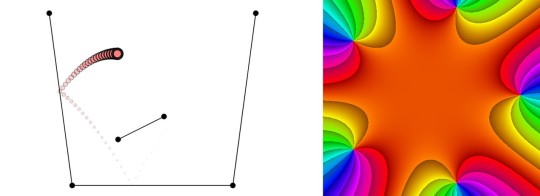
CindyJS: A Framework to Create Interactive Math Content for the Web — For visualizing and playing with mathematical concepts with things like mass, springs, fields, trees, etc. Lots of live examples here. The optics simulation is quite neat to play with.
CindyJS Team
Print.js: An Improved Way to Print From Your Apps and Pages — Let’s say you have a PDF file that would be better to print than the current Web page.. Print.js makes it easy to add a button to a page so users can print that PDF directly. You can also print specific elements off of the current page.
Crabbly
AppSignal Is All About Automatic Instrumentation and Ease of Use — AppSignal provides you with automatic instrumentation for Apollo, PostgreSQL, Redis, and Next.js. Try us out for free.
AppSignal sponsor
Volt: A Bootstrap 5 Admin Dashboard Using Only Vanilla JS — See a live preview here. Includes 11 example pages, 100+ components, and some plugins with no dependencies.
Themesberg
Stencil 2.0: A Web Component Compiler for Building Reusable UI Components — Stencil is a toolchain for building reusable, scalable design systems. And while this is version 2.0, there are few breaking changes.
Ionic
NgRx 10 Released: Reactive State for Angular
ngrx
🆕 Quick releases:
Ember 3.21
Terser 5.3 — JS parser, mangler and compressor toolkit.
Cypress 5.1 — Fast, reliable testing for anything that runs in a browser.
jqGrid 5.5 — jQuery grid plugin.
np 6.5 — A better npm publish
underscore 1.11.0 — JS functional helpers library.
by via JavaScript Weekly https://ift.tt/3i0cc0z
0 notes
Text
How to optimize a WordPress website

Time is money. You cannot afford to waste any time on the internet. Particularly when it is related to the loading time, speed is very important. Many website developers use WordPress either as a CMS or blog platform. WordPress is available with many amazing plugins which help in creating a fully functional and featured loaded website.
As a coding platform, WordPress is exceptionally well coded. However ,there are instances when people install low quality plugins which affects their WordPress installations. These plugins end up inserting additional CSS and JavaScript files into your header which has a major impact on the Page Speed and Y Slow scores of the website. At the same time selecting an unreliable and undependable web host will also have an adverse effect the website performance.
Even if you have chosen a good web host and not installed any low quality plugins, still there is a lot you can do to improve the speed of your WordPress website. There are a number of ways you can optimize your WordPress website and improve its speed. Below mentioned are a few methods which you can use to optimize your WordPress website.
1. Hosting Plan

Selecting the ideal hosting plan is one of the most important decision one needs to make while creating a website. A web host is the house for your website it is where it will live, hence the web host you select will determine the speed and performance of the website. A host server determines the speed at which information is loaded and passed on to the user. Some servers are slow which in turn impact the loading speed of the website.
Even if you have optimized your website but have a server which is slow, the optimization will not help. Hence it is important to choose the right host for hosting your website. The web hosting plan you select defines your performance. The hosting plan determines the amount of storage capacity and the speed plugins is available to your website.
Do not select a hosting plan because it is the cheapest option. You will need to select a plan which is capable of handling high web traffic spikes effectively and efficiently. A hosting company cannot be always blamed for slow speed, you may have selected the best hosting company but opted for an underpowered hosting plan which does not meet your requirements. Also in case you have chosen a shared hosting plan, there are chances that you have a slow loading speed as hundreds of websites are hosted on the shared server.
2. WordPress Theme

An inefficiently coded design or a design overloaded with images can be responsible for adding unnecessary weight to your webpage. Higher the size of the webpage, higher it will take time to load. Many WordPress designs are heavy in size, resulting in an increase in the page loading time. Therefore it is important to select a WordPress Theme which is optimized for both desktops and mobile devices.
Many WordPress themes promote themselves as ‘optimized’ or ‘fast loading, however they are not. Some of them contain unwanted functionality or they require additional files to function properly. This can result in reducing the website’s loading speed.
Research before selecting the ideal WordPress theme for your website. Check the reviews and ratings and learn about its functionality.
3. Plugins

Before installing any plugin on your website please ensure that it is actually required and necessary for your website functioning. Plugins are known to be the major causes for making your WordPress websites slow. If you install plugins without adequate research your website will suffer from speed and performance related issues.
One needs to understand that it is not the number of plugins which affect the speed, there are certain types of plugins which cause the slowing of the websites. Plugins having bad coding or making persistent calls to external servers can affect the speed. Also keep a close eye on how much of the CPU is used by the plugins as a number of them can block CPU with their persistent processes. A blockage in the CPU can take the whole server down.
Second thing is to always keep the installed plugins updated. And a regular check and site maintenance will let you know if you have plugins which you no longer require. Delete the plugins which are not active and are taking up unnecessary space on your server. Always take a backup of the website before deleting the plugins.
4. Compressing the Website’s File
Minification is a process used to make your website’s code more efficient. In minification all the unnecessary content from your content is removed, which improves the speed. Codes are written by humans, hence it written in a clear and readable format. For example, check the below CSS snippet:
To make the functionality clear, spacing is used by the coder while writing the code. However a computer processing the code does not need it to be written in a particular format. In Minification, you can get rid of the unnecessary elements and characters and rewrite the code. For example, check the below CSS snippet after minification.
#blue{font-size:2em;color:blue;}
The above code is functionally identical to the code written by a coder, but a computer can read and process the code at a faster rate because the minified code has fewer characters in it. Changes in just one line of coding may not look like a big difference, but with the amount of coding involved in developing a website, minifcation can help tremendously in reducing the website file size. Online tools like CSS Compressor or Minify are good minification tools which you can use on your website, they have user-friendly interfaces and generate instant results.
However, for minification on a WordPress site, the best option is to install a plugin. There are a number of options available but Fast Velocity Minify is a free open-source, and very user-friendly tool.
5. Image Optimization

Images are responsible for draining out the site’s resources the highest. They help in making the website look wonderful and interesting, but they occupy a lot of the server space and take up a lot of the website’s bandwidth. Professionally shot images have large file sizes, higher the file size higher is the site loading time. Slow loading affects the user experience. Determining which images are the worst offenders is difficult as the file size is not correlated to the physical image size.
Image optimization will help in compressing the size of an image file without affecting its quality to a large extent. Optimization is an easy process and can be automated too TinyPNG is an online free tool and extremely user friendly. If you prefer downloading a tool and using, Image Optim is a good option.
There are a number of plugins available for WordPress sites which can enable optimization of the images automatically when uploaded to the WordPress site. ShortPixel is the best plug in, it optimizes all the newly uploaded images and also compresses the existing images using its powerful bulk optimization tool
Need for Optimization
Web Development Company Denver, CO already know the importance of keeping a website in the best shape. A slow website will result in a drop in the web traffic and ultimately affect your business. Work on the points mentioned in the guide above and optimize your WordPress site for best results. If you implement the methods, the website performance will drastically improve, ultimately resulting in higher sales and conversions.
0 notes
Text
Top 7 SEO Trends and Techniques to follow in 2020

As the search engines are getting smarter and technologically advanced, the SEO strategies are significantly changing with changing demographics. The techniques that worked for your business earlier may not help now, and may also hurt your business sometimes. Today, to address the reality, you must follow SEO techniques that include, content management, mobile website optimization, ORM, brand building, social media integration and digital marketing.
We need to embrace ourselves with the latest techniques to keep pace with the same to be competitive and successful.
Here are the 7 SEO trends and techniques that you should implement for your business this year.
Content is always king :
Content always remains as a KING this year. Quality content will become essential and vital than ever. It’s no longer enough to have just an SEO strategy. We have heard the term content marketing more often in place of SEO. Does the term “content marketing” becoming a synonym for SEO?
Though writing content seems like an easy task, a well-written content that’s well-optimized, which impresses the search engine is a daunting challenge. Creating content that resonates among people attracts search engine result and bring an audience. Content marketing is maturing and trying out infographics, and video marketing can add value to your SEO techniques.
Mobile responsive website is must :
As we know Search engines love responsive website more, which provides the best user experiences, And now there are almost 4.54 billion active internet users as of January 2020, encompassing 59 per cent of the global population. China, India and the United States rank ahead all other countries in terms of internet users. In this year of 2020, Search engines are getting obsessed over mobile-friendly websites.
We have no choice left other than converting the website into mobile-friendly websites along with mobile-friendly SEO strategy to attract more users as well as grab and retain search engines attention. So Brands, it’s time to act immediately, if your website doesn’t currently have a mobile-friendly responsive website.
It’s a positive change that enhances your customer experience, reduces bounce rates and increases on-site conversions. If you are still not ready for this change, then you are going to miss the enormous audience and lose the race.
Social Presence is unavoidable :
Social media platforms are emerging as a customer-service channel more than as a marketing channel. 2020 has been the biggest year for social media platforms, which brought phenomenal changes in the way businesses are done. Social audiences are expecting their brands to engage and impress them in a more personal way.
A large number of marketers are using social media platforms for business and are getting serious about integrating their online presence on major social networks. Earlier, the business was just limited to traditional marketing, like using banner ads, billboards, but in 2020, the phase of marketing has changed. Facebook has been dominating when it comes to online business; 89 % of marketers use Facebook in their brand marketing efforts. Rest of the social media platform like Instagram, Linkedin and Twitter have also garnered attention when it comes to business. Instagram, for example, has 90% accounts following a business.
Focus more on Website Speed :
While Google has its algorithms and factors in determining search ranking results, now the speed at which someone is viewing your website content is also a concern. Way back in 2010, Google announced that website speed would have a more significant impact on search engine rankings. Google wants to provide a positive experience to users that stay tune for longer times. By merely reducing redirects, using content distribution network, optimizing the image, using YUI compressor for CSS and JavaScript, you can dramatically improve your site speed. Never forget page speed is a ranking factor in Google’s algorithm not only for desktop but also for mobile sites, so start evolving!
Knowledge graph and Schema :
With search getting complicated day by day more and more people are adapting the schema markup in the SEO plans. Major search engines, Google, Yahoo and Bing, started Schema.org to make it easier for people to find relevant information on the web.
On the other hand, The Knowledge Graph has been out for two years, and there are still very few SEOs who grasp the significance of Knowledge Graph Optimization. Google’s mission behind launching Knowledge Graph was to organize the world’s information to make it universally accessible and useful. By optimizing knowledge graph under SEO, you are giving helpful information to users for making the best decision.
FAQ schema – The FAQ page structured data indicates that the page is considered to have a section with Frequently Asked Question (FAQ) and answers to those questions. This faq schema allows the brand to sum up all the answers to their website in a google-friendly way. It generates much traffic as many consumers tend to ask questions, and when your website has them answered, there are high chances that you might make them visit your website frequently.
Focus on ROI metrics than Keyword ranking :
Are you still only focusing on keyword rankings and determining the success based on keyword positions? Then it’s time to take a shift. Start focusing on ROI(return on investment) metrics than rankings because it’s all about profit achieved in the business. We need to understand more about how our website visitors interact with our website, which helps us devise better conversion and sales techniques.
Track your total revenue generated for all search terms, the churn rate of keywords you are targeting, which helps you to implement the best strategy for your successful business. More than showcasing Fancy Ranking report, we need to know about the return on the investment made, which measures the success and profit you made by investing in SEO.
Digital PR :
Digital public relations or PR is a digital marketing strategy that helps you get high-quality backlinks from websites and online publications. It helps you reach your target consumers through various promotion by featuring your business on platforms like podcasts and social media accounts they love. It improves SEO and rankings, Publishing on high-authority websites and getting links to your website pushes you up the rankings for your target keywords.
The higher up you rank on Google, the more traffic comes to your website. It also boosts website traffic, the more people reading about your business and sharing your content on social media, the more people visit your website. Digital PR strategies predominantly focus on publishing articles and securing backlinks from relevant websites and blogs.
These are all the significant trends to look forward this 2020 and google keeps updating its algorithms to optimize different websites. This SEO trends and techniques should help your business to be ahead of the game and also help you generate good leads.
Bonus Technique:
Long tail keywords (LSI) :
Long-tail keywords are usually longer than commonly targeted keywords. Such long keywords are less common but highly specific to whatever you are selling. For example, if you sell “children toys”, you might not top the search ranking. In contrast, if you specialize in say, musical toys for boys, or educational toys for boys and girls, then keywords like “musical toys for 5-year-old boys” are going to find those customers looking for the exact product.
Long-tail keywords are more comfortable to rank in the search engine than frequent ones, yet the conversion rate for such keywords are a bit higher. By incorporating long-tail keywords in your SEO strategy, you are inviting small but regular visitor/buyer to your website. It is more of a niche strategy.
The expert tips above can help you take your email marketing campaigns to the next level. Use these and get better ROI from your email marketing initiatives. What are you waiting for? Start implementing these now. If you want to improve your email marketing campaigns then we, experts of local SEO company in Vail, CO can help you.
0 notes
Text
Por que ter uma boa nota no PageSpeed e quais os impactos do carregamento rápido de páginas
É como diz aquele velho ditado: a primeira impressão é a que fica. E em se tratando da navegação na internet, a velocidade de carregamento das páginas é justamente a primeira coisa que um usuário repara quando visita um site.
Essa exigência passou a chamar mais atenção dos desenvolvedores e profissionais de Marketing Digital após a popularização dos smartphones e o inevitável crescimento explosivo do tráfego mobile.
No entanto, somente em 2018, quando o Google finalmente oficializou esse fator como um critério de rankeamento, que a corrida pelas notas verdes no PageSpeed Insights ganhou força.
Mas isso é apenas a ponta do iceberg. O verdadeiro ponto crítico nessa história está na experiência do usuário; um deslize que pode estar custando a você muito mais leads e vendas do que imagina.
Confira neste material que preparamos sobre o tema:
Por que é importante ter uma boa nota no PageSpeed Insights?
Como melhorar a velocidade do meu site?
O PageSpeed deve ser a minha única referência?
Quais são as vantagens do Stage Analyzer?
Siga conosco para entender a importância do Google PageSpeed Insights e conferir algumas dicas que vão ajudar você a aumentar a velocidade do seu site. Boa leitura!
Por que é importante ter uma boa nota no PageSpeed Insights?
Em primeiro lugar, uma boa nota no PageSpeed Insights significa que um site apresenta uma configuração satisfatória em termos de SEO.
Isso porque, tal como o Mobile Friendly e o Mobile First, a velocidade de carregamento nos smartphones é um dos critérios mais comentados pelo próprio Google nos últimos anos.
Mas os benefícios vão além! Um site com páginas ágeis contribui significativamente para a experiência do usuário, o que se traduz em menores taxas de rejeição, maior tempo de permanência, aumento do tráfego e crescimento no número de leads.
Porém, nos e-commerces os efeitos são ainda mais críticos, pois a taxa de conversão e vendas, bem como o número de abandonos de carrinho, são diretamente afetados por essa métrica.
Em 2012, um levantamento da QuBit já demonstrava que o varejo online perdia cerca de 1.73 bilhão de libras (quase 10 bilhões de reais) por ano em vendas globais unicamente por esse motivo. Imagine agora que mais de 57% das buscas na internet é proveniente de dispositivos móveis!

Fonte: 3xceler
Outra pesquisa que vale a pena conferir é o acompanhamento realizado pelo site da Walmart para avaliar o impacto do tempo de carregamento de suas páginas nas conversões. Os resultados falam por si só.

Fonte: Bitsytask
Tudo isso muda o nosso entendimento sobre a jornada do consumidor. Se antes o acesso à internet e as compras em lojas virtuais eram restritas às residências, instituições e lan houses, hoje isso acontece a todo momento e em diversos lugares.
Além disso, a familiaridade dos usuários com as plataformas digitais, vendas e transações online também contribuiu para que os consumidores se tornassem mais críticos em relação à qualidade e à segurança dos endereços que acessam.
Nesse sentido, os sites lentos e, principalmente, as páginas de checkout e pagamento com falhas de carregamento nunca despertaram tanta desconfiança.
Como melhorar a velocidade do meu site?
Se você colocou a URL do seu site no PageSpeed Insights e foi surpreendido com um resultado ruim, não se desespere.
Para começar, embora essa avaliação seja frequentemente cobrada por especialistas e representantes dos mecanismos de pesquisa, a maioria dos sites ainda deixa a desejar no que se refere ao tempo de carregamento das suas páginas.
O Estudo de Desempenho de Sites de 2018 realizado pela SEMrush revelou que mais de 82% dos sites apresentam problemas de desempenho e, entre esses, metade enfrentam pelo menos um problema crítico, tais como arquivos não minificados, baixa velocidade do servidor e páginas descomprimidas. Veja só!

A boa notícia é que é possível melhorar o desempenho do seu site, seja providenciando ajustes técnicos, seja utilizando ferramentas de otimização. Confira a seguir algumas recomendações básicas que podem ajudar você a ter mais visitantes e conversões.
Reduza o tamanho das páginas
Naturalmente, quanto mais recursos uma página contém, mais pesada ela será e mais tempo exigirá para carregar.
De maneira geral, são as imagens e vídeos que mais contribuem para o peso das páginas. No entanto, o tamanho total dos arquivos JavaScript e CSS também deve ser considerado. Vamos analisar tudo isso por partes.
Ajuste o tamanho das imagens
É muito comum encontrarmos sites que exibem imagens com um tamanho maior do que elas são apresentadas.
Nem todos os webmasters se preocupam com isso, e também há aqueles que optam deliberadamente por usar arquivos maiores para garantir uma boa resolução — o que é um erro grosseiro.
Procure sempre fazer o upload de imagens no seu servidor no tamanho que elas serão exibidas. Você pode compactar suas imagens com ferramentas gratuitas e intuitivas, como o TinyPNG.
Por outro lado, se o foco visual do seu site são fotos em alta resolução, uma alternativa é criar páginas específicas para cada uma delas. Dessa forma, seu usuário já acessará esses endereços esperando por um arquivo maior.
Outra sugestão é carregar as imagens externamente — em uma rede social especializada, como o Pinterest — e inserir apenas o código HTML do endereço onde elas se encontram.
Assim, o carregamento da foto afetará menos o restante dos elementos que são próprios da sua página. Mas preste atenção:
a imagem pode perder resolução devido à compactação automática dessas plataformas;
o tempo de carregamento da imagem continuará sendo afetado pelo tamanho do arquivo;
mesmo que sua marca tenha uma presença forte nessas redes sociais, o link externo nas imagens facilita a saída dos usuários do seu site.
Portanto, a escolha deverá levar em conta o foco do seu plano de Marketing.
Carregue seus vídeos externamente
Se as imagens tornam suas páginas pesadas, imagine o que um vídeo não faz com elas, não é mesmo?
Exceto em casos muito especiais — como plataformas muito restritas ou conteúdos que exigem um grau mais alto de segurança —, a recomendação é que seus vídeos sejam sempre hospedados externamente, tal como explicamos no subtópico anterior.
As mídias mais utilizadas para isso são YouTube e Vimeo, plataformas que não só permitirem a fácil integração dos seus players em outros sites, como também ajudam você a promover a sua marca e melhorar os resultados nas buscas.
Se você disponibiliza um conteúdo restrito, como um curso online pago, ambas as mídias oferecem opções de não listagem, uma funcionalidade que esconde seu vídeo das buscas e só permite o acesso a partir de um link único que você pode anexar — como HTML — dentro das suas páginas.
Minimize seus arquivos JavaScript e CSS
Esse é um problema menos aparente, e provavelmente por isso é tão negligenciado: a mesma pesquisa da SEMrush revelou que 68% dos sites apresentam arquivos JavaScript e CSS não-minificados.
Minificar, como o próprio termo esclarece, significa reduzir ou simplificar esses códigos, algo que pode ser feito removendo linhas desnecessárias, comentários dispensáveis e espaços em branco.
Esses arquivos estão por trás de todo o visual do seu site e, por vezes, são escritos com excessos para facilitar futuras edições. Além disso, podem ser alterados por plugins diversos.
Mas não se preocupe, não é preciso dominar nenhuma dessas linguagens para realizar esse procedimento. Existem várias ferramentas que fazem isso por você:
Fast Velocity Minify;
WP Super Minify;
Online YUI Compressor.
Porém, lembre-se de fazer um backup antes de utilizar qualquer uma dessas soluções.
Sempre haverá a possibilidade do tema do seu site ou algum arquivo ser afetado pelo procedimento. Portanto, mantenha a cautela e não deixe de fazer testes.
Compacte seus arquivos
O gzip é um formato de compressão de arquivos da web que atua como um verdadeiro coringa para quem luta por uma boa nota no PageSpeed.
Compactando os arquivos CSS, JavaScript e HTML do seu banco de dados, o tamanho das suas páginas pode ser reduzido pela metade, se não mais.
E, como todos os navegadores da atualidade são compatíveis com essa funcionalidade, nada muda para quem acessa o site.
Alguns servidores já realizam esse procedimento automaticamente — você pode verificar se o seu site conta com esse tipo de serviço testando sua URL no site da Varvy SEO Tool. Mas se esse não é o seu caso, plugins de cache como o WP Fastest Cache disponibilizam essa opção.
Limpe seus redirecionamentos
Muitas vezes não é exatamente o carregamento da página que compromete a velocidade do site, mas uma sequência de redirecionamentos que obrigam os navegadores a carregarem diversas páginas em um mínimo espaço de tempo.
Esse problema é mais comum em sites muito grandes e que já realizaram muitas migrações de endereço — mudanças de protocolo (HTTPS, por exemplo), páginas duplicadas (algumas com www, outras não), alterações de categoria, estrutura da URL etc.
Esses redirecionamentos se acumulam e tornam o caminho de links até as suas páginas cada vez mais longo.
Portanto, procure manter o seu sitemap atualizado, para que as pessoas cheguem diretamente aos endereços atuais do seu site, e implemente apenas redirecionamentos que são absolutamente necessários — como páginas que contam com links externos importantes.
Quanto aos demais, elimine-os o quanto antes!
Melhore a performance do servidor
Esse é um problema mais notável em blogs, canais de notícias e e-commerces que recebem muito tráfego.
Com a evolução do seu projeto na internet, mudanças se fazem necessárias para manter o ritmo de crescimento. Uma delas é o seu plano de hospedagem.
Nas situações citadas, por exemplo, é recomendável investir em um servidor dedicado capaz de suportar o grande número de visitantes simultâneos, bem como reduzir a lentidão e quedas de sistema.
Lojas virtuais que não se preparam para períodos de maior procura — como a Black Friday ou o Natal — costumam ser surpreendidas por esses problemas básicos.
Entretanto, existem outros fatores que podem estar comprometendo o desempenho do servidor, como softwares ultrapassados, consultas de banco de dados lentas, limitações de memória e até falhas locais no gerenciamento de energia ou no resfriamento dos computadores.
Sendo assim, não deixe de acionar o suporte da sua empresa de hospedagem caso a lentidão do seu site persista e opte sempre por companhias renomadas e bem referenciadas por seus clientes ao contratar esse tipo de serviço.
O PageSpeed deve ser a minha única referência?
Você já deve ter se deparado com páginas mencionando números mínimos para sua avaliação no PageSpeed Insights.
Alguns dizem que o ideal é ter uma nota acima de 95, outros chegam a dizer que é imprescindível atingir o 100, pelo menos no desktop. Não se deixe levar por essas generalizações!
Há muitas variáveis envolvidas, e nem sempre é interessante abrir mão de determinados recursos — como pixels de monitoramento, rastreamento e conversão — por alguns milissegundos a menos no carregamento. Cada caso é um caso.
O Google estipula que qualquer nota a partir de 90 é considerada ideal, entre 50 e 89 significa que o site carece de ajustes básicos, e somente aquelas abaixo de 50 que indicam a necessidade de reparos críticos.
Além disso, ainda que o PageSpeed ostente a autoridade da gigante das buscas, sua ferramenta apresenta limitações importantes: a análise é realizada por meio de um servidor com localização desconhecida, e os testes mobile tomam como parâmetro uma conexão 3G — observe que, apenas no Brasil, o 4G já é usado por metade dos usuários do país, segundo dados da Anatel.
Sendo assim, tome os resultados do PageSpeed como referência, mas não deixe que seus relatórios se transformem em uma obsessão.
Uma dica interessante é testar o site em outras ferramentas e comparar os dados de todas elas. Confira algumas opções a seguir!
GTmetrix
Seu princípio é o mesmo de qualquer outra ferramenta do tipo, mas com a GTmetrix você também pode comparar o desempenho do seu site com as médias do mercado em um ambiente totalmente gratuito.


Pingdom
O Pingdom é ideal para quem precisa de relatórios mais completos e está disposto a pagar por isso.
As suas análises cruzam dados de diferentes partes do mundo, e sua plataforma ainda envia alertas quando algum problema é detectado.

Rock Stage
Aqui na Rock você também conta com uma ferramenta básica para analisar a velocidade do seu site dentro da Rock Stage. Basta inserir a URL do seu site para conferir o tempo de carregamento.

Porém, para obter uma análise mais refinada a nossa solução é o Stage Analyzer, um avaliador de performance completo desenvolvido para ajudar você a identificar erros e oportunidades de crescimento no seu site.
Quais são as vantagens do Stage Analyzer?

O Stage Analyzer realiza uma varredura completa no seu site em busca de erros de configuração e URL, dimensionamento incorreto de imagens, bem como falhas e carências de SEO, entre outros fatores que podem estar comprometendo a experiência dos usuários em suas páginas.
Em apenas dois minutos, você recebe uma lista prática de recomendações para ajudá-lo, passo a passo, a providenciar as melhorias que o seu site necessita.


Tudo isso com a qualidade e a expertise que só a empresa líder em Marketing de Conteúdo na América Latina pode oferecer.
Como você pôde perceber, é importante conquistar uma boa nota no PageSpeed Insights do Google, mas esse é apenas um dos diversos parâmetros que utilizamos para otimizar e monitorar o desempenho de um site.
Este artigo fica por aqui, mas você já pode — e deve — começar a providenciar melhorias no seu blog ou loja virtual agora mesmo.
Analise a performance do seu site com o Stage Analyzer da Rock Content e obtenha um relatório de SEO completo para orientar a sua estratégia!
Por que ter uma boa nota no PageSpeed e quais os impactos do carregamento rápido de páginas publicado primeiro em https://rockcontent.com/
0 notes