#R Programming
Explore tagged Tumblr posts
Text
Me: *forgets a double quote*
R Studio:
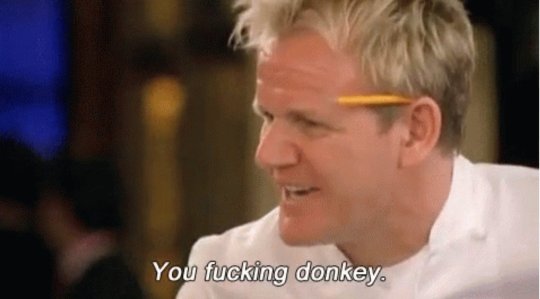
38 notes
·
View notes
Text

Τεμπελιάζοντας. (Not really)
#greek tumblr#greek posts#ελληνικά#ελληνικο ποστ#greek#greek post#ελληνικο tumblr#ελληνικα#ελληνικο ταμπλρ#programming#r programming#data analytics#Spotify
16 notes
·
View notes
Text
Tumblr? I barely know r!!
But I do know enough to print a cool pie chart :3
2 notes
·
View notes
Text
Something you should know about me is that I can go rather far to commit to a bit.
I saw this video recently and was inspired for my capstone project (Statistics Major)
By recently I mean last night at 8pm (20:00) with my presentation of this project at 9:30 am today. However I decided it was too great to pass up so hear I am.
My presentation was on bootstrap stats which is used to increase sample size when otherwise unable to. This is supposed to give more accurate sample statistics.
First things first: Acquiring the Spaghettios A-Z
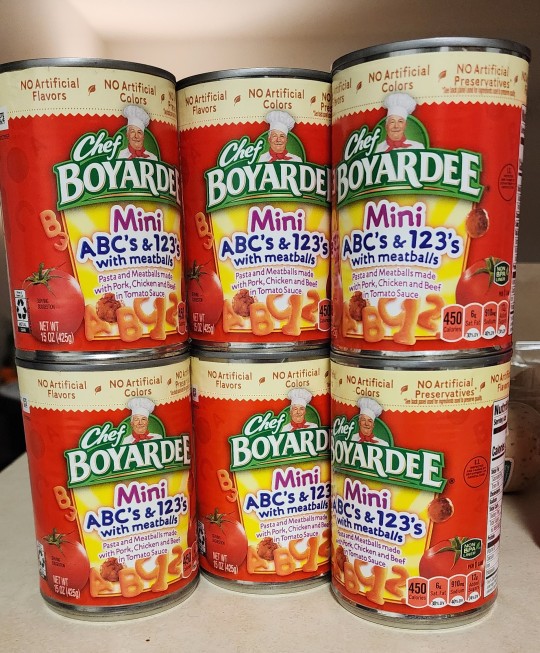
Unfortunately the ones he bought in the video were not in stock so I got these. As you can see these also have numbers. So I had to sort them both alphabetically and remove the meatballs and numbers. This process took about 2 hours with 2 people (me doing 4 cans my partner doing 2)

This is what my spreadsheet looked like at the end

I then went online and got the full movie script for Shrek that lacked image descriptions and who said what (aka just the dialog).
Using R studio I found the amount of each letter in the Shrek script.
A 2061, B 431, C 459, D 925, E 3208, F 504, G 691, H 1663, I 1844, J 62, K 535, L 1225, M 717, N 1771, O 2678, P 358, Q 37, R 1511, 2 1600, T 2552, U 1142, V 242, W 779, X 20, Y 1046, Z 9.
I then found the averages for each letter in my 6 cans combined (rounded up). From this I divided the Shrek script by the cans to find how many cans it would take per letter. Then I found the letter with the highest amount of cans needed and thus had my answer (268).
Now I did the bootstrapping. This is basically taking random numbers from my dataset (with replacement) and assigning them to random letters in a new row. I did this and created 3 new datasets. One with 120 entries per letter, one with 1,200, and the last one with 12,000. I then repeated the process that I did with the first can to find the amount of cans needed (256, 268, and 256 respectively).
So from this I can conclude that it would take 256-268 cans to recreate the Shrek script.
#statistics#r#r studio#r programming#spaghettios#bit#silly idea#capstone#bootstrap statistics#Not kidding I finished this 10 minutes before I had to present#I slept a bit last night too#I had nightmares of my data both becoming people and sacks of rice#blame the rice part on my partners mom#then when my alarms went off#I turned off the first the panicking about my sentient data#so yeah#weird#college#student
15 notes
·
View notes
Text
I may be horrendous at stats but at least I have the power to make all my graphs bisexual themed so my lecturer is forced to read my garbage while also being involuntarily subscribed to the queer agenda. not sorry :) in fact feeling very devilish about it :)
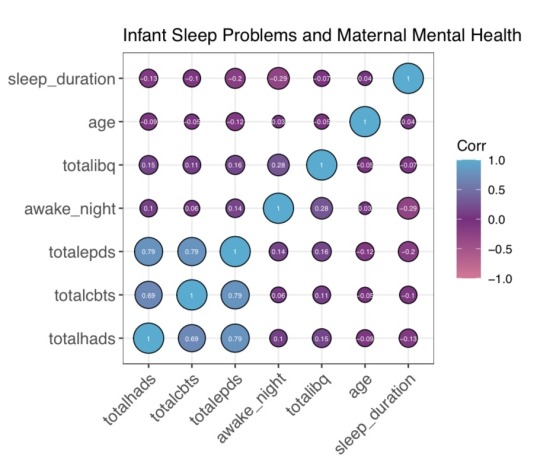
24 notes
·
View notes
Text
Exploring Data Science Tools: My Adventures with Python, R, and More
Welcome to my data science journey! In this blog post, I'm excited to take you on a captivating adventure through the world of data science tools. We'll explore the significance of choosing the right tools and how they've shaped my path in this thrilling field.
Choosing the right tools in data science is akin to a chef selecting the finest ingredients for a culinary masterpiece. Each tool has its unique flavor and purpose, and understanding their nuances is key to becoming a proficient data scientist.
I. The Quest for the Right Tool
My journey began with confusion and curiosity. The world of data science tools was vast and intimidating. I questioned which programming language would be my trusted companion on this expedition. The importance of selecting the right tool soon became evident.
I embarked on a research quest, delving deep into the features and capabilities of various tools. Python and R emerged as the frontrunners, each with its strengths and applications. These two contenders became the focus of my data science adventures.
II. Python: The Swiss Army Knife of Data Science
Python, often hailed as the Swiss Army Knife of data science, stood out for its versatility and widespread popularity. Its extensive library ecosystem, including NumPy for numerical computing, pandas for data manipulation, and Matplotlib for data visualization, made it a compelling choice.
My first experiences with Python were both thrilling and challenging. I dove into coding, faced syntax errors, and wrestled with data structures. But with each obstacle, I discovered new capabilities and expanded my skill set.

III. R: The Statistical Powerhouse
In the world of statistics, R shines as a powerhouse. Its statistical packages like dplyr for data manipulation and ggplot2 for data visualization are renowned for their efficacy. As I ventured into R, I found myself immersed in a world of statistical analysis and data exploration.
My journey with R included memorable encounters with data sets, where I unearthed hidden insights and crafted beautiful visualizations. The statistical prowess of R truly left an indelible mark on my data science adventure.
IV. Beyond Python and R: Exploring Specialized Tools
While Python and R were my primary companions, I couldn't resist exploring specialized tools and programming languages that catered to specific niches in data science. These tools offered unique features and advantages that added depth to my skill set.
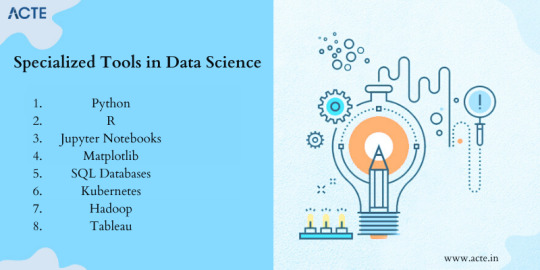
For instance, tools like SQL allowed me to delve into database management and querying, while Scala opened doors to big data analytics. Each tool found its place in my toolkit, serving as a valuable asset in different scenarios.
V. The Learning Curve: Challenges and Rewards
The path I took wasn't without its share of difficulties. Learning Python, R, and specialized tools presented a steep learning curve. Debugging code, grasping complex algorithms, and troubleshooting errors were all part of the process.
However, these challenges brought about incredible rewards. With persistence and dedication, I overcame obstacles, gained a profound understanding of data science, and felt a growing sense of achievement and empowerment.
VI. Leveraging Python and R Together
One of the most exciting revelations in my journey was discovering the synergy between Python and R. These two languages, once considered competitors, complemented each other beautifully.

I began integrating Python and R seamlessly into my data science workflow. Python's data manipulation capabilities combined with R's statistical prowess proved to be a winning combination. Together, they enabled me to tackle diverse data science tasks effectively.
VII. Tips for Beginners
For fellow data science enthusiasts beginning their own journeys, I offer some valuable tips:
Embrace curiosity and stay open to learning.
Work on practical projects while engaging in frequent coding practice.
Explore data science courses and resources to enhance your skills.
Seek guidance from mentors and engage with the data science community.
Remember that the journey is continuous—there's always more to learn and discover.
My adventures with Python, R, and various data science tools have been transformative. I've learned that choosing the right tool for the job is crucial, but versatility and adaptability are equally important traits for a data scientist.
As I summarize my expedition, I emphasize the significance of selecting tools that align with your project requirements and objectives. Each tool has a unique role to play, and mastering them unlocks endless possibilities in the world of data science.
I encourage you to embark on your own tool exploration journey in data science. Embrace the challenges, relish the rewards, and remember that the adventure is ongoing. May your path in data science be as exhilarating and fulfilling as mine has been.
Happy data exploring!
22 notes
·
View notes
Note
Hi Izi! I was wondering if you had any advice/resources for learning R quickly? (It’s something my potential grad school advisor really wants me to know, so I’m in a bit of a pinch!) I’m sorry if you’ve been asked this before—thanks so much for your time and help! Your blog is so wonderful! 💗
Hiya!
And thank you!! I don't have any experience with learning R so I don't have any specific advice for R but I do have a list of resources I made for someone in the past since they requested, you can check it out here >> link to the resource 🖤
Best of luck with your studies! 😖🙌🏾✨
#my asks#resources#r programming#r programmer#programming#coding#studyblr#codeblr#progblr#studying#comp sci#programmer#student#study life#coding resources#coding study
9 notes
·
View notes
Text
fuck horoscopes and mbtis, what's your favourite R package
#programmer humor#r programming#biostatistics#bioinformatics#programming#helix talks#ggplot2#my absolute beloved#i just think its neat#trying to plot stuff with base r is suffering to me idk why#also karthik wesanderson and rcolorbrewer because heehee now your graphs can be COLOURFUL
48 notes
·
View notes
Text
Learning About Different Types of Functions in R Programming
Summary: Learn about the different types of functions in R programming, including built-in, user-defined, anonymous, recursive, S3, S4 methods, and higher-order functions. Understand their roles and best practices for efficient coding.
Introduction
Functions in R programming are fundamental building blocks that streamline code and enhance efficiency. They allow you to encapsulate code into reusable chunks, making your scripts more organised and manageable.
Understanding the various types of functions in R programming is crucial for leveraging their full potential, whether you're using built-in, user-defined, or advanced methods like recursive or higher-order functions.
This article aims to provide a comprehensive overview of these different types, their uses, and best practices for implementing them effectively. By the end, you'll have a solid grasp of how to utilise these functions to optimise your R programming projects.
What is a Function in R?
In R programming, a function is a reusable block of code designed to perform a specific task. Functions help organise and modularise code, making it more efficient and easier to manage.
By encapsulating a sequence of operations into a function, you can avoid redundancy, improve readability, and facilitate code maintenance. Functions take inputs, process them, and return outputs, allowing for complex operations to be performed with a simple call.
Basic Structure of a Function in R
The basic structure of a function in R includes several key components:
Function Name: A unique identifier for the function.
Parameters: Variables listed in the function definition that act as placeholders for the values (arguments) the function will receive.
Body: The block of code that executes when the function is called. It contains the operations and logic to process the inputs.
Return Statement: Specifies the output value of the function. If omitted, R returns the result of the last evaluated expression by default.
Here's the general syntax for defining a function in R:

Syntax and Example of a Simple Function
Consider a simple function that calculates the square of a number. This function takes one argument, processes it, and returns the squared value.

In this example:
square_number is the function name.
x is the parameter, representing the input value.
The body of the function calculates x^2 and stores it in the variable result.
The return(result) statement provides the output of the function.
You can call this function with an argument, like so:

This function is a simple yet effective example of how you can leverage functions in R to perform specific tasks efficiently.
Must Read: R Programming vs. Python: A Comparison for Data Science.
Types of Functions in R
In R programming, functions are essential building blocks that allow users to perform operations efficiently and effectively. Understanding the various types of functions available in R helps in leveraging the full power of the language.
This section explores different types of functions in R, including built-in functions, user-defined functions, anonymous functions, recursive functions, S3 and S4 methods, and higher-order functions.
Built-in Functions
R provides a rich set of built-in functions that cater to a wide range of tasks. These functions are pre-defined and come with R, eliminating the need for users to write code for common operations.
Examples include mathematical functions like mean(), median(), and sum(), which perform statistical calculations. For instance, mean(x) calculates the average of numeric values in vector x, while sum(x) returns the total sum of the elements in x.
These functions are highly optimised and offer a quick way to perform standard operations. Users can rely on built-in functions for tasks such as data manipulation, statistical analysis, and basic operations without having to reinvent the wheel. The extensive library of built-in functions streamlines coding and enhances productivity.
User-Defined Functions
User-defined functions are custom functions created by users to address specific needs that built-in functions may not cover. Creating user-defined functions allows for flexibility and reusability in code. To define a function, use the function() keyword. The syntax for creating a user-defined function is as follows:

In this example, my_function takes two arguments, arg1 and arg2, adds them, and returns the result. User-defined functions are particularly useful for encapsulating repetitive tasks or complex operations that require custom logic. They help in making code modular, easier to maintain, and more readable.
Anonymous Functions
Anonymous functions, also known as lambda functions, are functions without a name. They are often used for short, throwaway tasks where defining a full function might be unnecessary. In R, anonymous functions are created using the function() keyword without assigning them to a variable. Here is an example:

In this example, sapply() applies the anonymous function function(x) x^2 to each element in the vector 1:5. The result is a vector containing the squares of the numbers from 1 to 5.
Anonymous functions are useful for concise operations and can be utilised in functions like apply(), lapply(), and sapply() where temporary, one-off computations are needed.
Recursive Functions
Recursive functions are functions that call themselves in order to solve a problem. They are particularly useful for tasks that can be divided into smaller, similar sub-tasks. For example, calculating the factorial of a number can be accomplished using recursion. The following code demonstrates a recursive function for computing factorial:

Here, the factorial() function calls itself with n - 1 until it reaches the base case where n equals 1. Recursive functions can simplify complex problems but may also lead to performance issues if not implemented carefully. They require a clear base case to prevent infinite recursion and potential stack overflow errors.
S3 and S4 Methods
R supports object-oriented programming through the S3 and S4 systems, each offering different approaches to object-oriented design.
S3 Methods: S3 is a more informal and flexible system. Functions in S3 are used to define methods for different classes of objects. For instance:

In this example, print.my_class is a method that prints a custom message for objects of class my_class. S3 methods provide a simple way to extend functionality for different object types.
S4 Methods: S4 is a more formal and rigorous system with strict class definitions and method dispatch. It allows for detailed control over method behaviors. For example:

Here, setClass() defines a class with a numeric slot, and setMethod() defines a method for displaying objects of this class. S4 methods offer enhanced functionality and robustness, making them suitable for complex applications requiring precise object-oriented programming.
Higher-Order Functions
Higher-order functions are functions that take other functions as arguments or return functions as results. These functions enable functional programming techniques and can lead to concise and expressive code. Examples include apply(), lapply(), and sapply().
apply(): Used to apply a function to the rows or columns of a matrix.
lapply(): Applies a function to each element of a list and returns a list.
sapply(): Similar to lapply(), but returns a simplified result.
Higher-order functions enhance code readability and efficiency by abstracting repetitive tasks and leveraging functional programming paradigms.
Best Practices for Writing Functions in R
Writing efficient and readable functions in R is crucial for maintaining clean and effective code. By following best practices, you can ensure that your functions are not only functional but also easy to understand and maintain. Here are some key tips and common pitfalls to avoid.
Tips for Writing Efficient and Readable Functions
Keep Functions Focused: Design functions to perform a single task or operation. This makes your code more modular and easier to test. For example, instead of creating a function that processes data and generates a report, split it into separate functions for processing and reporting.
Use Descriptive Names: Choose function names that clearly indicate their purpose. For instance, use calculate_mean() rather than calc() to convey the function’s role more explicitly.
Avoid Hardcoding Values: Use parameters instead of hardcoded values within functions. This makes your functions more flexible and reusable. For example, instead of using a fixed threshold value within a function, pass it as a parameter.
Common Mistakes to Avoid
Overcomplicating Functions: Avoid writing overly complex functions. If a function becomes too long or convoluted, break it down into smaller, more manageable pieces. Complex functions can be harder to debug and understand.
Neglecting Error Handling: Failing to include error handling can lead to unexpected issues during function execution. Implement checks to handle invalid inputs or edge cases gracefully.
Ignoring Code Consistency: Consistency in coding style helps maintain readability. Follow a consistent format for indentation, naming conventions, and comment style.
Best Practices for Function Documentation
Document Function Purpose: Clearly describe what each function does, its parameters, and its return values. Use comments and documentation strings to provide context and usage examples.
Specify Parameter Types: Indicate the expected data types for each parameter. This helps users understand how to call the function correctly and prevents type-related errors.
Update Documentation Regularly: Keep function documentation up-to-date with any changes made to the function’s logic or parameters. Accurate documentation enhances the usability of your code.
By adhering to these practices, you’ll improve the quality and usability of your R functions, making your codebase more reliable and easier to maintain.
Read Blogs:
Pattern Programming in Python: A Beginner’s Guide.
Understanding the Functional Programming Paradigm.
Frequently Asked Questions
What are the main types of functions in R programming?
In R programming, the main types of functions include built-in functions, user-defined functions, anonymous functions, recursive functions, S3 methods, S4 methods, and higher-order functions. Each serves a specific purpose, from performing basic tasks to handling complex operations.
How do user-defined functions differ from built-in functions in R?
User-defined functions are custom functions created by users to address specific needs, whereas built-in functions come pre-defined with R and handle common tasks. User-defined functions offer flexibility, while built-in functions provide efficiency and convenience for standard operations.
What is a recursive function in R programming?
A recursive function in R calls itself to solve a problem by breaking it down into smaller, similar sub-tasks. It's useful for problems like calculating factorials but requires careful implementation to avoid infinite recursion and performance issues.
Conclusion
Understanding the types of functions in R programming is crucial for optimising your code. From built-in functions that simplify tasks to user-defined functions that offer customisation, each type plays a unique role.
Mastering recursive, anonymous, and higher-order functions further enhances your programming capabilities. Implementing best practices ensures efficient and maintainable code, leveraging R’s full potential for data analysis and complex problem-solving.
#Different Types of Functions in R Programming#Types of Functions in R Programming#r programming#data science
3 notes
·
View notes
Text
2 notes
·
View notes
Text
does anybody know how to annotate a boxplot with ggplot on r????
2 notes
·
View notes
Text
Passed the fifth quiz for my programming course after procrastinating for a month. That was not as bad as I thought it was going to be.
9 notes
·
View notes
Text
From Rusty to Ready
It’s been over a year since I last worked with R, and let me tell you—it feels like learning a new language all over again! Thanks to coddy.tech, I’m slowly getting back into the groove of statistical computing and data analysis.
Let’s be honest: relearning isn’t easy. There are moments when I wonder if I’m truly a programmer or just stuck in a coding block. The key is patience, persistence, and practical application.
0 notes
Text
Basics of R programming
Understanding the basics of R programming is crucial for anyone looking to leverage its capabilities for data analysis and statistical computing. In this chapter, we'll explore the fundamental elements of R, including its syntax, variables, data types, and operators. These are the building blocks of any R program and are essential for developing more complex scripts and functions.
R Syntax
R's syntax is designed to be straightforward and user-friendly, especially for those new to programming. It emphasizes readability and ease of use, which is why it's popular among statisticians and data scientists.
Comments: Comments are used to annotate code, making it easier to understand. In R, comments begin with a # symbol:# This is a comment in R
Statements and Expressions: R executes statements and expressions sequentially. Statements are typically written on separate lines, but multiple statements can be written on a single line using a semicolon (;):x <- 10 # Assigning a value to variable x y <- 5; z <- 15 # Multiple statements in one line
Printing Output: The print() function is commonly used to display the output of expressions or variables. Simply typing the variable name in the console will also display its value:print(x) # Displays the value of x x # Another way to display x
Variables in R
Variables are used to store data values in R. They are essential for performing operations, data manipulation, and storing results.
Creating Variables: Variables are created using the assignment operator <- or =. Variable names can contain letters, numbers, and underscores, but they must not start with a number:num <- 100 # Assigns the value 100 to the variable num message <- "Hello, R!" # Assigns a string to the variable message
Variable Naming Conventions: It’s good practice to use descriptive names for variables to make the code more readable:total_sales <- 500 customer_name <- "John Doe"
Accessing Variables: Once a variable is created, it can be used in expressions or printed to view its value:total_sales <- 1000 print(total_sales) # Outputs 1000
Data Types in R
R supports a variety of data types that are crucial for handling different kinds of data. The main data types in R include:
Numeric: Used for real numbers (e.g., 42, 3.14):num_value <- 42.5
Integer: Used for whole numbers. Integer values are explicitly declared with an L suffix:int_value <- 42L
Character: Used for text strings (e.g., "Hello, World!"):text_value <- "R programming"
Logical: Used for Boolean values (TRUE or FALSE):
is_active <- TRUE
Factors: Factors are used for categorical data and store both the values and their corresponding levels:status <- factor(c("Single", "Married", "Single"))
Vectors: Vectors are the most basic data structure in R, and they can hold elements of the same type:num_vector <- c(10, 20, 30, 40, 50)
Lists: Lists can contain elements of different types, including vectors, matrices, and even other lists:mixed_list <- list(num_value = 42, text_value = "R", is_active = TRUE)
Operators in R
Operators in R are used to perform operations on variables and data. They include arithmetic operators, relational operators, and logical operators.
Arithmetic Operators: These operators perform basic mathematical operations:
Addition: +
Subtraction: -
Multiplication: *
Division: /
Exponentiation: ^
Modulus: %% (remainder of division)
Example:a <- 10 b <- 3 sum <- a + b # 13 difference <- a - b # 7 product <- a * b # 30 quotient <- a / b # 3.3333 power <- a^b # 1000 remainder <- a %% b # 1
Relational Operators: These operators compare two values and return a logical value (TRUE or FALSE):
Equal to: ==
Not equal to: !=
Greater than: >
Less than: <
Greater than or equal to: >=
Less than or equal to: <=
Example:x <- 10 y <- 5 is_greater <- x > y # TRUE is_equal <- x == y # FALSE
Logical Operators: Logical operators are used to combine multiple conditions:
AND: &
OR: |
NOT: !
Example:a <- TRUE b <- FALSE both_true <- a & b # FALSE either_true <- a | b # TRUE not_a <- !a # FALSE
Working with Data Structures
Understanding R’s data structures is essential for manipulating and analyzing data effectively.
Vectors: As mentioned earlier, vectors are a fundamental data structure in R, and they are used to store sequences of data elements of the same type:numbers <- c(1, 2, 3, 4, 5)
Matrices: Matrices are two-dimensional arrays that store elements of the same type. You can create a matrix using the matrix() function:matrix_data <- matrix(1:9, nrow = 3, ncol = 3)
Data Frames: Data frames are used for storing tabular data, where each column can contain a different type of data. They are akin to tables in a database:df <- data.frame(Name = c("John", "Jane", "Doe"), Age = c(25, 30, 35))
Lists: Lists are versatile structures that can store different types of elements, including other lists:my_list <- list(name = "John", age = 30, scores = c(90, 85, 88))
Uncover more details at Strategic Leap
0 notes
Text
they let anyone create functions in r and now I can call my function “lilbitch” and if anyone needs it that’s what they gotta utilise. do programmers enjoy their god complex?
#NDJKDMFLWNXMDKSKLSNCLAOW I love that I can bake a function anything I want!#shoutout to the guy (gender neutral cause I don’t actually know anything about them) who named the functions they created after their cats#if you Rsk me I’m Ruined#r programming
7 notes
·
View notes
Text
The Skills I Acquired on My Path to Becoming a Data Scientist
Data science has emerged as one of the most sought-after fields in recent years, and my journey into this exciting discipline has been nothing short of transformative. As someone with a deep curiosity for extracting insights from data, I was naturally drawn to the world of data science. In this blog post, I will share the skills I acquired on my path to becoming a data scientist, highlighting the importance of a diverse skill set in this field.
The Foundation — Mathematics and Statistics
At the core of data science lies a strong foundation in mathematics and statistics. Concepts such as probability, linear algebra, and statistical inference form the building blocks of data analysis and modeling. Understanding these principles is crucial for making informed decisions and drawing meaningful conclusions from data. Throughout my learning journey, I immersed myself in these mathematical concepts, applying them to real-world problems and honing my analytical skills.
Programming Proficiency
Proficiency in programming languages like Python or R is indispensable for a data scientist. These languages provide the tools and frameworks necessary for data manipulation, analysis, and modeling. I embarked on a journey to learn these languages, starting with the basics and gradually advancing to more complex concepts. Writing efficient and elegant code became second nature to me, enabling me to tackle large datasets and build sophisticated models.
Data Handling and Preprocessing
Working with real-world data is often messy and requires careful handling and preprocessing. This involves techniques such as data cleaning, transformation, and feature engineering. I gained valuable experience in navigating the intricacies of data preprocessing, learning how to deal with missing values, outliers, and inconsistent data formats. These skills allowed me to extract valuable insights from raw data and lay the groundwork for subsequent analysis.
Data Visualization and Communication
Data visualization plays a pivotal role in conveying insights to stakeholders and decision-makers. I realized the power of effective visualizations in telling compelling stories and making complex information accessible. I explored various tools and libraries, such as Matplotlib and Tableau, to create visually appealing and informative visualizations. Sharing these visualizations with others enhanced my ability to communicate data-driven insights effectively.

Machine Learning and Predictive Modeling
Machine learning is a cornerstone of data science, enabling us to build predictive models and make data-driven predictions. I delved into the realm of supervised and unsupervised learning, exploring algorithms such as linear regression, decision trees, and clustering techniques. Through hands-on projects, I gained practical experience in building models, fine-tuning their parameters, and evaluating their performance.
Database Management and SQL
Data science often involves working with large datasets stored in databases. Understanding database management and SQL (Structured Query Language) is essential for extracting valuable information from these repositories. I embarked on a journey to learn SQL, mastering the art of querying databases, joining tables, and aggregating data. These skills allowed me to harness the power of databases and efficiently retrieve the data required for analysis.

Domain Knowledge and Specialization
While technical skills are crucial, domain knowledge adds a unique dimension to data science projects. By specializing in specific industries or domains, data scientists can better understand the context and nuances of the problems they are solving. I explored various domains and acquired specialized knowledge, whether it be healthcare, finance, or marketing. This expertise complemented my technical skills, enabling me to provide insights that were not only data-driven but also tailored to the specific industry.
Soft Skills — Communication and Problem-Solving
In addition to technical skills, soft skills play a vital role in the success of a data scientist. Effective communication allows us to articulate complex ideas and findings to non-technical stakeholders, bridging the gap between data science and business. Problem-solving skills help us navigate challenges and find innovative solutions in a rapidly evolving field. Throughout my journey, I honed these skills, collaborating with teams, presenting findings, and adapting my approach to different audiences.
Continuous Learning and Adaptation
Data science is a field that is constantly evolving, with new tools, technologies, and trends emerging regularly. To stay at the forefront of this ever-changing landscape, continuous learning is essential. I dedicated myself to staying updated by following industry blogs, attending conferences, and participating in courses. This commitment to lifelong learning allowed me to adapt to new challenges, acquire new skills, and remain competitive in the field.
In conclusion, the journey to becoming a data scientist is an exciting and dynamic one, requiring a diverse set of skills. From mathematics and programming to data handling and communication, each skill plays a crucial role in unlocking the potential of data. Aspiring data scientists should embrace this multidimensional nature of the field and embark on their own learning journey. If you want to learn more about Data science, I highly recommend that you contact ACTE Technologies because they offer Data Science courses and job placement opportunities. Experienced teachers can help you learn better. You can find these services both online and offline. Take things step by step and consider enrolling in a course if you’re interested. By acquiring these skills and continuously adapting to new developments, they can make a meaningful impact in the world of data science.
#data science#data visualization#education#information#technology#machine learning#database#sql#predictive analytics#r programming#python#big data#statistics
14 notes
·
View notes