#Remote Worker Management Software
Explore tagged Tumblr posts
Text
“The Fagin figure leading Elon Musk’s merry band of pubescent sovereignty pickpockets”

This week only, Barnes and Noble is offering 25% off pre-orders of my forthcoming novel Picks and Shovels. ENDS TODAY!.

While we truly live in an age of ascendant monsters who have hijacked our country, our economy, and our imaginations, there is one consolation: the small cohort of brilliant, driven writers who have these monsters' number, and will share it with us. Writers like Maureen Tkacik:
https://prospect.org/topics/maureen-tkacik/
Journalists like Wired's Vittoria Elliott, Leah Feiger, and Tim Marchman are absolutely crushing it when it comes to Musk's DOGE coup:
https://www.wired.com/author/vittoria-elliott/
And Nathan Tankus is doing incredible work all on his own, just blasting out scoop after scoop:
https://www.crisesnotes.com/
But for me, it was Tkacik – as usual – in the pages of The American Prospect who pulled it all together in a way that finally made it make sense, transforming the blitzkreig Muskian chaos into a recognizable playbook. While most of the coverage of Musk's wrecking crew has focused on the broccoli-haired Gen Z brownshirts who are wilding through the server rooms at giant, critical government agencies, Tkacik homes in on their boss, Tom Krause, whom she memorably dubs "the Fagin figure leading Elon Musk’s merry band of pubescent sovereignty pickpockets" (I told you she was a great writer!):
https://prospect.org/power/2025-02-06-private-equity-hatchet-man-leading-lost-boys-of-doge/
Krause is a private equity looter. He's the guy who basically invented the playbook for PE takeovers of large tech companies, from Broadcom to Citrix to VMWare, converting their businesses from selling things to renting them out, loading them up with junk fees, slashing quality, jacking up prices over and over, and firing everyone who was good at their jobs. He is a master enshittifier, an enshittification ninja.
Krause has an unerring instinct for making people miserable while making money. He oversaw the merger of Citrix and VMWare, creating a ghastly company called The Cloud Software Group, which sold remote working tools. Despite this, of his first official acts was to order all of his employees to stop working remotely. But then, after forcing his workers to drag their butts into work, move back across the country, etc, he reversed himself because he figured out he could sell off all of the company's office space for a tidy profit.
Krause canceled employee benefits, like thank you days for managers who pulled a lot of unpaid overtime, or bonuses for workers who upgraded their credentials. He also ended the company's practice of handing out swag as small gifts to workers, and then stiffed the company that made the swag, wontpaying a $437,574.97 invoice for all the tchotchkes the company had ordered. That's not the only supplier Krause stiffed: FinLync, a fintech company with a three-year contract with Krause's company, also had to sue to get paid.
Krause's isn't a canny operator who roots out waste: he's a guy who tears out all the wiring and then grudgingly restores the minimum needed to keep the machine running (no wonder Musk loves him, this is the Twitter playbook). As Tkacik reports, Krause fucked up the customer service and reliability systems that served Citrix's extremely large, corporate customers – the giant businesses that cut huge monthly checks to Citrix, whose CIOs received daily sales calls from his competitors.
Workers who serviced these customers, like disabled Air Force veteran David Morgan, who worked with big public agencies, were fired on one hour's notice, just before their stock options vested. The giant public agency customers he'd serviced later called him to complain that the only people they could get on the phone were subcontractors in Indian call centers who lacked the knowledge and authority to resolve their problems.
Last month, Citrix fired all of its customer support engineers. Citrix's military customers are being illegally routed to offshore customer support teams who are prohibited from working with the US military.
Citrix/VMWare isn't an exception. The carnage at these companies is indistinguishable from the wreck Krause made of Broadcom. In all these cases, Krause was parachuted in by private equity bosses, and he destroyed something useful to extract a giant, one-time profit, leaving behind a husk that no longer provides value to its customers or its employees.
This is the DOGE playbook. It's all about plunder: take something that was patiently, carefully built up over generations and burn it to the ground, warming yourself in the pyre, leaving nothing behind but ash. This is what private equity plunderers have been doing to the world's "advanced" economies since the Reagan years. They did it to airlines, family restaurants, funeral homes, dog groomers, toy stores, pharma, palliative care, dialysis, hospital beds, groceries, cars, and the internet.
Trump's a plunderer. He was elected by the plunderer class – like the crypto bros who want to run wild, transforming workers' carefully shepherded retirement savings into useless shitcoins, while the crypto bros run off with their perfectly cromulent "fiat" money. Musk is the apotheosis of this mindset, a guy who claims credit for other peoples' productive and useful businesses, replacing real engineering with financial engineering. Musk and Krause, they're like two peas in a pod.
That's why – according to anonymous DOGE employees cited by Tckacik – DOGE managers are hired for their capacity for cruelty: "The criteria for DOGE is how many you have fired, how much you enjoy firing people, and how little you care about the impact on peoples well being…No wonder Tom Krause was tapped for this. He’s their dream employee!"
The fact that Krause isn't well known outside of plunderer circles is absolutely a feature for him, not a bug. Scammers like Krause want to be admitted to polite society. This is why the Sacklers – the opioid crime family that kicked off the Oxy pandemic that's murdered more than 800,000 Americans so far – were so aggressive about keeping their association with their family business, Purdue Pharma, a secret. The Sacklers only wanted to be associated with the art galleries and museums they put their names over, and their lawyers threatened journalists for writing about their lives as billionaire drug pushers (I got one of those threats).
There's plenty of good reasons to be anonymous – if you're a whistleblower, say. But if you ever encounter a corporate executive who insists on anonymity, that's a wild danger sign. Take Pixsy, the scam "copyleft trolls" whose business depends on baiting people into making small errors when using images licensed under very early versions of the Creative Common licenses, and then threatening to sue them unless they pay hundreds or thousands of dollars:
https://pluralistic.net/2022/01/24/a-bug-in-early-creative-commons-licenses-has-enabled-a-new-breed-of-superpredator/
Kain Jones, the CEO of Pixsy, tried to threaten me under the EU's GDPR for revealing the names of the scammer on his payroll who sent me a legal threat, and the executive who ran the scam for his business (I say he tried to threaten me because I helped lobby for the GDPR and I know for a fact that this isn't a GDPR violation):
https://pluralistic.net/2022/02/13/an-open-letter-to-pixsy-ceo-kain-jones-who-keeps-sending-me-legal-threats/
These people understand that they are in the business of ripping people off, causing them grave and wholly unjust financial injury. They value their secrecy because they are in the business of making strangers righteously furious, and they understand that one of these strangers might just show up in their lives someday to confront them about their transgressions.
This is why Unitedhealthcare freaked out so hard about Luigi Mangione's assassination of CEO Brian Thompson – that's not how the game is supposed to be played. The people who sit in on executive row, destroying your lives, are supposed to be wholly insulated from the consequences of their actions. You're not supposed to know who they are, you're not supposed to be able to find them – of course.
But even more importantly, you're not supposed to be angry at them. They pose as mere software agents in an immortal colony organism called a Limited Liability Corporation, bound by the iron law of shareholder supremacy to destroy your life while getting very, very rich. It's not supposed to be personal. That's why Unitedhealthcare is threatening to sue a doctor who was yanked out of surgery on a cancer patient to be berated by a UHC rep for ordering a hospital stay for her patient:
https://gizmodo.com/unitedhealthcare-is-mad-about-in-luigi-we-trust-comments-under-a-doctors-viral-post-2000560543
UHC is angry that this surgeon, Austin's Dr Elisabeth Potter, went Tiktok-viral with her true story of how how chaotic and depraved and uncaring UHC is. UHC execs fear that Mangione made it personal, that he obliterated the accountability sink of the corporation and put the blame squarely where it belongs – on the (mostly) men at the top who make this call.
This is a point Adam Conover made in his latest Factually podcast, where he interviewed Propublica's T Christian Miller and Patrick Rucker:
https://www.youtube.com/watch?v=Y_5tDXRw8kg
Miller and Rucker published a blockbuster investigative report into Cigna's Evocore, a secret company that offers claims-denials as a service to America's biggest health insurers:
https://www.propublica.org/article/evicore-health-insurance-denials-cigna-unitedhealthcare-aetna-prior-authorizations
If you're the CEO of a health insurance company and you don't like how much you're paying out for MRIs or cancer treatment, you tell Evocore (which processes all your claim authorizations) and they turn a virtual dial that starts to reduce the number of MRIs your customers are allowed to have. This dial increases the likelihood that a claim or pre-authorization will be denied, which, in turn, makes doctors less willing to order them (even if they're medically necessary) and makes patients more likely to pay for them out of pocket.
Towards the end of the conversation, Miller and Rucker talk about how the rank-and-file people at an insurer don't get involved with the industry to murder people in order to enrich their shareholders. They genuinely want to help people. But executive row is different: those very wealthy people do believe their job is to kill people to save money, and get richer. Those people are personally to blame for the systemic problem. They are the ones who design and operate the system.
That's why naming the people who are personally responsible for these immoral, vicious acts is so important. That's why it's important that Wired and Propublica are unmasking the "pubescent sovereignty pickpockets" who are raiding the federal government under Krause's leadership:
https://projects.propublica.org/elon-musk-doge-tracker/
These people are committing grave crimes against the nation and its people. They should be known for this. It should follow them for the rest of their lives. It should be the lead in their obituaries. People who are introduced to them at parties should have a flash of recognition, hastily end the handshake, then turn on their heels and race to the bathroom to scrub their hands. For the rest of their lives.
Naming these people isn't enough to stop the plunder, but it helps. Yesterday, Marko Elez, the 25 year old avowed "eugenicist" who wanted to "normalize Indian hate" and could not be "[paid] to marry outside of my ethnicity," was shown the door. He's off the job. For the rest of his life, he will be the broccoli-haired brownshirt who got fired for his asinine, racist shitposting:
https://www.npr.org/2025/02/06/nx-s1-5289337/elon-musk-doge-treasury
After Krause's identity as the chief wrecker at DOGE was revealed, the brilliant Anna Merlan (author of Republic of Lies, the best book on conspiratorialism), wrote that "Now the whole country gets the experience of what it’s like when private equity buys the place you work":
https://bsky.app/profile/annamerlan.bsky.social/post/3lhepjkudcs2t
That's exactly it. We are witnessing a private equity-style plunder of the entire US government – of the USA itself. No one is better poised to write about this than Tkacik, because no one has private equity's number like Tkacik does:
https://pluralistic.net/2023/06/02/plunderers/#farben
Ironically, all this came down just as Trump announced that he was going to finally get rid of private equity's scammiest trick, the "carried interest" loophole that lets PE bosses (and, to a lesser extent, hedge fund managers) avoid billions in personal taxes:
https://archive.is/yKhvD
"Carried interest" has nothing to do with the interest rate – it's a law that was designed for 16th century sea captains who had an "interest" in the cargo they "carried":
https://pluralistic.net/2021/04/29/writers-must-be-paid/#carried-interest
Trump campaigned on killing this loophole in 2017, but Congress stopped him, after a lobbying blitz by the looter industry. It's possible that he genuinely wants to get rid of the carried interest loophole – he's nothing if not idiosyncratic, as the residents of Greenland can attest:
https://prospect.org/world/2025-02-07-letter-between-friendly-nations/
Even if he succeeds, looters and the "investor class" will get a huge giveaway under Trump, in the form of more tax giveaways and the dismantling of labor and environmental regulation. But it's far more likely that he won't succeed. Rather – as Yves Smith writes for Naked Capitalism – he'll do what he did with the Canada and Mexico tariffs: make a tiny, unimportant change and then lie and say he had done something revolutionary:
https://www.nakedcapitalism.com/2025/02/is-trump-serious-about-trying-to-close-the-private-equity-carried-interest-loophole.html
This has been a shitty month, and it's not gonna get better for a while. On my dark days, I worry that it won't get better during my lifetime. But at least we have people like Tkacik to chronicle it, explain it, put it in context. She's amazing, a whirlwind. The same day that her report on Krause dropped, the Prospect published another must-read piece by her, digging deep into Alex Jones's convoluted bankruptcy gambit:
https://prospect.org/justice/2025-02-06-crisis-actors-alex-jones-bankruptcy/
It lays bare the wild world of elite bankruptcy court, another critical conduit for protecting the immoral rich from their victims. The fact that Tkacik can explain both Krause and the elite bankruptcy system on the same day is beyond impressive.
We've got a lot of work ahead of ourselves. The people in charge of this system – whose names you must learn and never forget – aren't going to go easily. But at least we know who they are. We know what they're doing. We know how the scam works. It's not a flurry of incomprehensible actions – it's a playbook that killed Red Lobster, Toys R Us, and Sears. We don't have to follow that playbook.


If you'd like an essay-formatted version of this post to read or share, here's a link to it on pluralistic.net, my surveillance-free, ad-free, tracker-free blog:
https://pluralistic.net/2025/02/07/broccoli-hair-brownshirts/#shameless
#pluralistic#Maureen Tkacik#the american prospect#corporate sociopaths#pixsy#luigi mangione#propublica#doge#coup#elon musk#guillotine watch#adam conover#private equity#citrix#tom krause#looters#marko elez
401 notes
·
View notes
Text
DAY 6274
Jalsa, Mumbai Aopr 20, 2025 Sun 11:17 pm
🪔 ,
April 21 .. birthday greetings and happiness to Ef Mousumi Biswas .. and Ef Arijit Bhattacharya from Kolkata .. 🙏🏽❤️🚩.. the wishes from the Ef family continue with warmth .. and love 🌺
The AI debate became the topic of discussion on the dining table ad there were many potent points raised - bith positive and a little indifferent ..
The young acknowledged it with reason and able argument .. some of the mid elders disagreed mildly .. and the end was kind of neutral ..
Blessed be they of the next GEN .. their minds are sorted out well in advance .. and why not .. we shall not be around till time in advance , but they and their progeny shall .. as has been the norm through generations ...
The IPL is now the greatest attraction throughout the day .. particularly on the Sunday, for the two on the day .. and there is never a debate on that ..
🤣
.. and I am most appreciative to read the comments from the Ef on the topic of the day - AI .. appreciative because some of the reactions and texts are valid and interesting to know .. the aspect expressed in all has a legitimate argument and that is most healthy ..
I am happy that we could all react to the Blog contents in the manner they have done .. my gratitude .. such a joy to get different views , valid and meaningful ..
And it is not the end of the day or the debate .. some impressions of the Gen X and some from the just passed Gen .. and some that were never ever the Gen are interesting as well :
The Printing Press (15th Century)
Fear: Scribes, monks, and elites thought it would destroy the value of knowledge, lead to mass misinformation, and eliminate jobs. Reality: It democratized knowledge, spurred the Renaissance and Reformation, and created entirely new industries—publishing, journalism, and education.
⸻
Industrial Revolution (18th–19th Century)
Fear: Machines would replace all human labor. The Luddites famously destroyed machinery in protest. Reality: Some manual labor jobs were displaced, but the economy exploded with new roles in manufacturing, logistics, engineering, and management. Overall employment and productivity soared.
⸻
Automobiles (Early 20th Century)
Fear: People feared job losses for carriage makers, stable hands, and horseshoe smiths. Cities worried about traffic, accidents, and social decay. Reality: The car industry became one of the largest employers in the world. It reshaped economies, enabled suburbia, and created new sectors like travel, road infrastructure, and auto repair.
⸻
Personal Computers (1980s)
Fear: Office workers would be replaced by machines; people worried about becoming obsolete. Reality: Computers made work faster and created entire industries: IT, software development, cybersecurity, and tech support. It transformed how we live and work.
⸻
The Internet (1990s)
Fear: It would destroy jobs in retail, publishing, and communication. Some thought it would unravel social order. Reality: E-commerce, digital marketing, remote work, and the creator economy now thrive. It connected the world and opened new opportunities.
⸻
ATMs (1970s–80s)
Fear: Bank tellers would lose their jobs en masse. Reality: ATMs handled routine tasks, but banks actually hired more tellers for customer service roles as they opened more branches thanks to reduced transaction costs.
⸻
Robotics & Automation (Factory work, 20th century–today)
Fear: Mass unemployment in factories. Reality: While some jobs shifted or ended, others evolved—robot maintenance, programming, design. Productivity gains created new jobs elsewhere.
The fear is not for losing jobs. It is the compromise of intellectual property and use without compensation. This case is slightly different.
I think AI will only make humans smarter. If we use it to our advantage.
That’s been happening for the last 10 years anyway
Not something new
You can’t control that in this day and age
YouTube & User-Generated Content (mid-2000s onward)
Initial Fear: When YouTube exploded, many in the entertainment industry panicked. The fear was that copyrighted material—music, TV clips, movies—would be shared freely without compensation. Creators and rights holders worried their content would be pirated, devalued, and that they’d lose control over distribution.
What Actually Happened: YouTube evolved to protect IP and monetize it through systems like Content ID, which allows rights holders to:
Automatically detect when their content is used
Choose to block, track, or monetize that usage
Earn revenue from ads run on videos using their IP (even when others post it)
Instead of wiping out creators or studios, it became a massive revenue stream—especially for musicians, media companies, and creators. Entire business models emerged around fair use, remixes, and reactions—with compensation built in.
Key Shift: The system went from “piracy risk” to “profit partner,” by embracing tech that recognized and enforced IP rights at scale.
This lead to higher profits and more money for owners and content btw
You just have to restructure the compensation laws and rewrite contracts
It’s only going to benefit artists in the long run
Yes
They can IP it
That is the hope
It’s the spread of your content and material without you putting a penny towards it
Cannot blindly sign off everything in contracts anymore. Has to be a lot more specific.
Yes that’s for sure
“Automation hasn’t erased jobs—it’s changed where human effort goes.”
Another good one is “hard work beats talent when talent stops working hard”
Which has absolutely nothing to with AI right now but 🤣
These ladies and Gentlemen of the Ef jury are various conversational opinions on AI .. I am merely pasting them for a view and an opinion ..
And among all the brouhaha about AI .. we simply forgot the Sunday well wishers .. and so ..





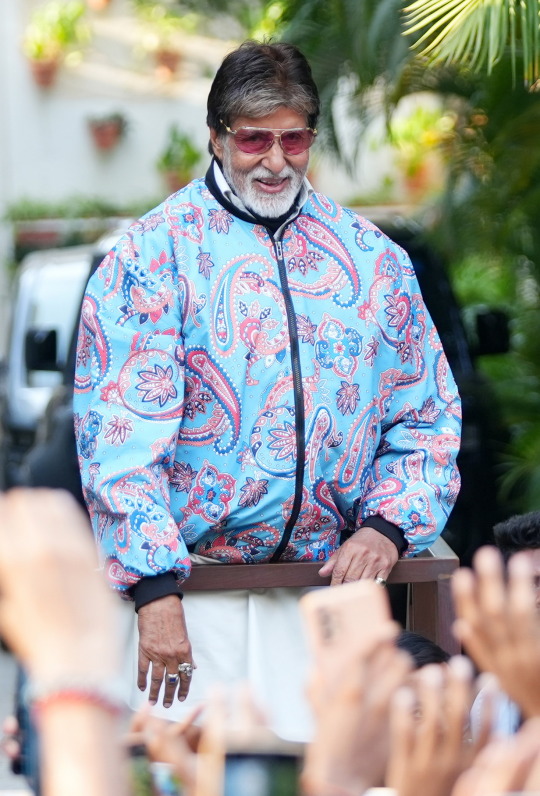

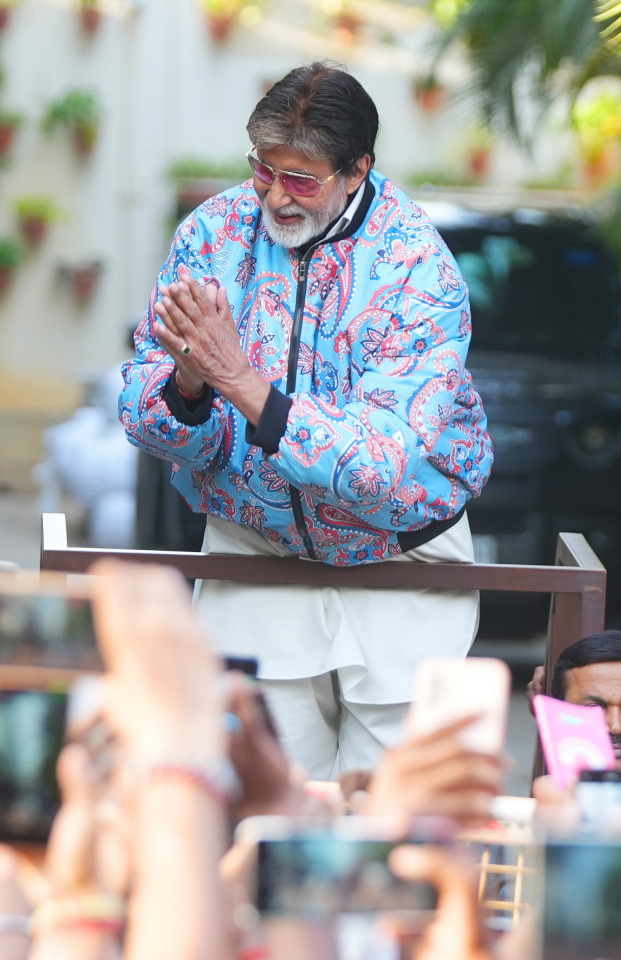
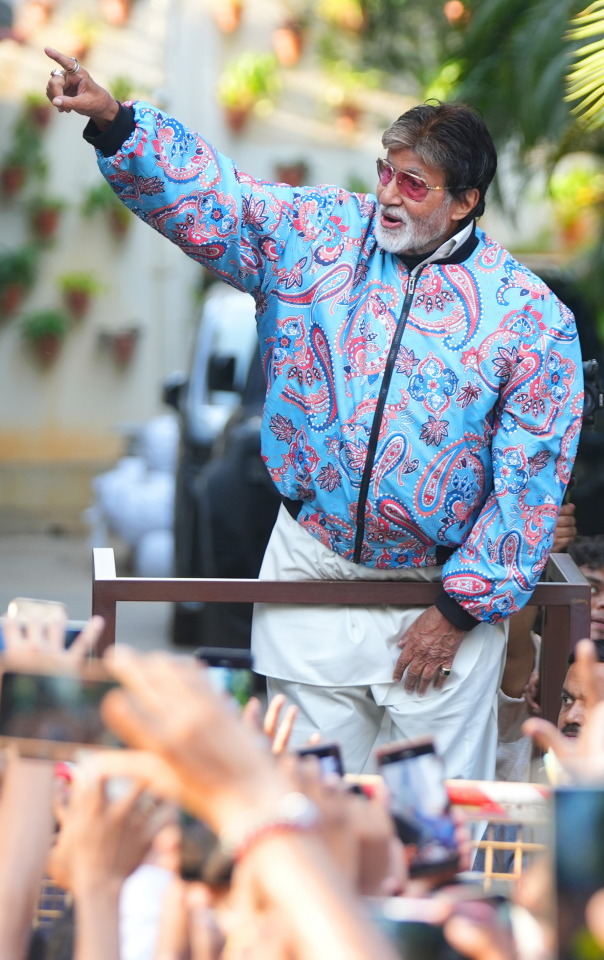
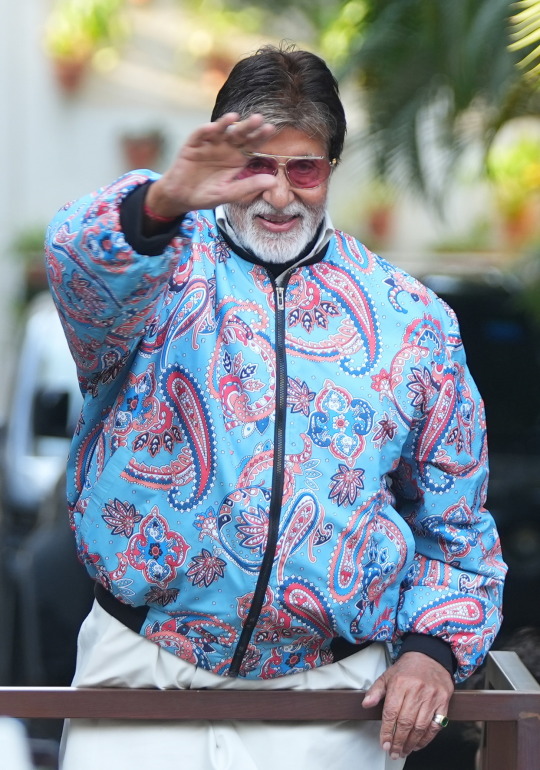

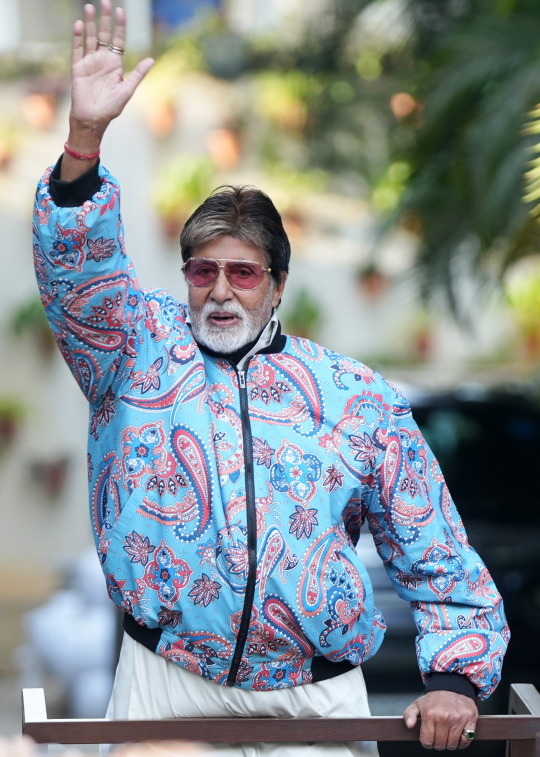
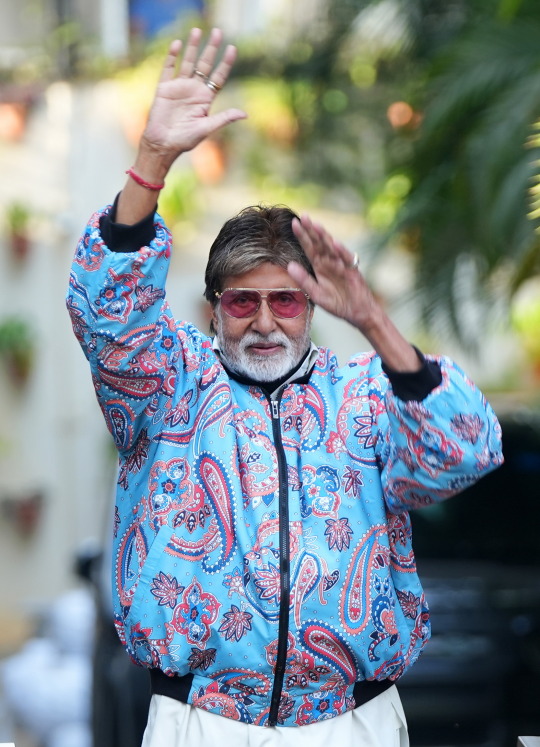

my love and the length be of immense .. pardon
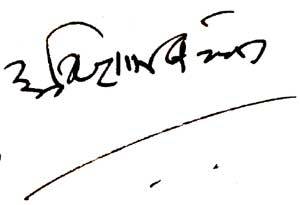
Amitabh Bachchan
107 notes
·
View notes
Text
Elon Musk’s minions—from trusted sidekicks to random college students and former Musk company interns—have taken over the General Services Administration, a critical government agency that manages federal offices and technology. Already, the team is attempting to use White House security credentials to gain unusual access to GSA tech, deploying a suite of new AI software, and recreating the office in X’s image, according to leaked documents obtained by WIRED.
Some of the same people who helped Musk take over Twitter more than two years ago are now registered as official GSA employees. Nicole Hollander, who slept in Twitter HQ as an unofficial member of Musk’s transition team, has high-level agency access and an official government email address, according to documents viewed by WIRED. Hollander’s husband, Steve Davis, also slept in the office. He has now taken on a leading role in Musk’s Department of Government Efficiency (DOGE). Thomas Shedd, the recently installed director of the Technology Transformation Services within GSA, worked as a software engineer at Tesla for eight years. Edward Coristine, who previously interned at Neuralink, has been onboarded along with Ethan Shaotran, a Harvard senior who is developing his own OpenAI-backed scheduling assistant and participated in an xAI hackathon.
“I believe these people do not want to help the federal government provide services to the American people,” says a current GSA employee who asked not to be named, citing fears of retaliation. “They are acting like this is a takeover of a tech company.”
The team appears to be carrying out Musk’s agenda: slashing the federal government as quickly as possible. They’re currently targeting a 50 percent reduction in spending for every office managed by the GSA, according to documents obtained by WIRED.
There also appears to be an effort to use IT credentials from the Executive Office of the President to access GSA laptops and internal GSA infrastructure. Typically, access to agency systems requires workers to be employed at such agencies, sources say. While Musk's team could be trying to obtain better laptops and equipment from GSA, sources fear that the mandate laid out in the DOGE executive order would grant the body broad access to GSA systems and data. That includes sensitive procurement data, data internal to all the systems and services GSA offers, and internal monitoring software to surveil GSA employees as part of normal auditing and security processes.
The access could give Musk’s proxies the ability to remote into laptops, listen in on meetings, read emails, among many other things, a former Biden official told WIRED on Friday.
“Granting DOGE staff, many of whom aren't government employees, unfettered access to internal government systems and sensitive data poses a huge security risk to the federal government and to the American public,” the Biden official said. “Not only will DOGE be able to review procurement-sensitive information about major government contracts, it'll also be able to actively surveil government employees.”
The new GSA leadership team has prioritized downsizing the GSA’s real estate portfolio, canceling convenience contracts, and rolling out AI tools for use by the federal government, according to internal documents and interviews with sources familiar with the situation. At a GSA office in Washington, DC, earlier this week, there were three items written on a white board sitting in a large, vacant room. “Spending Cuts $585 m, Regulations Removed, 15, Square feet sold/terminated 203,000 sf,” it read, according to a photo viewed by WIRED. There’s no note of who wrote the message, but it appears to be a tracker of cuts made or proposed by the team.
“We notified the commercial real estate market that two GSA properties would soon be listed for sale, and we terminated three leases,” Stephen Ehikian, the newly appointed GSA acting administrator, said in an email to GSA staff on Tuesday, confirming the agency’s focus on lowering real estate costs. “This is our first step in right-sizing the real estate portfolio.”
The proposed changes extend even inside the physical spaces at the GSA offices. Hollander has requested multiple “resting rooms,” for use by the A-suite, a team of employees affiliated with the GSA administrator’s office.
On January 29, a working group of high-ranking GSA employees, including the deputy general counsel and the chief administrative services officer, met to discuss building a resting room prototype. The team mapped out how to get the necessary funding and waivers to build resting rooms in the office, according to an agenda viewed by WIRED.
After Musk bought Twitter, Hollander and Davis moved into the office with their newborn baby. Hollander helped oversee real estate and office design—including the installation of hotel rooms at Twitter HQ, according to a lawsuit later filed by Twitter executives. During the installation process, one of the executives emailed to say that the plans for the rooms were likely not code compliant. Hollander “visited him in person and emphatically instructed him to never put anything about the project in writing again,” the lawsuit alleged. Employees were allegedly instructed to call the hotel rooms “sleeping rooms” and to say they were just for taking naps.
Hollander has also requested access to Public Buildings Service applications; PBS owns and leases office space to government agencies. The timing of the access request lines up with Ehikian’s announcement about shrinking GSA’s real estate cost.
Musk’s lieutenants are also working to authorize the use of AI tools, including Google Gemini and Cursor (an AI coding assistant), for federal workers. On January 30, the group met with Google to discuss Telemetry, a software used to monitor the health and performance of applications, according to a document obtained by WIRED.
A-suite engineers, including Coristine and Shaotran, have requested access to a variety of GSA records, including nearly 10 years of accounting data, as well as detailed records on vendor payments, purchase orders, and revenue.
The GSA takeover mimics Musk’s strategy at other federal agencies like the Office of Personnel Management (OPM). Earlier this month, Amanda Scales, who worked in talent at Musk’s xAI, was appointed as OPM chief of staff. Riccardo Biasini, former Tesla engineer and director of operations at the Boring company, is now a senior adviser to the director. Earlier this week, Musk cohorts at the US Office of Personnel Management emailed more than 2 million federal workers offering “deferred resignations,” allegedly promising employees their regular pay and benefits through September 30.
The email closely mirrored the “extremely hardcore” note Musk sent to Twitter staff in November 2022, shortly after buying the company.
Many federal workers thought the email was fake—as with Twitter, it seemed designed to force people to leave, slashing headcount costs without the headache of an official layoff.
Ehikian followed up with a note to staff stressing that the email was legitimate. “Yes, the OPM email is real and should be taken very seriously,” he said in an email obtained by WIRED. He added that employees should expect a “further consolidation of offices and centralization of functions.”
On Thursday night, GSA workers received a third email related to the resignation request called “Fork in the Road FAQs.” The email explained that employees who resign from their positions would not be required to work and could get a second job. “We encourage you to find a job in the private sector as soon as you would like to do so,” it read. “The way to greater American prosperity is encouraging people to move from lower productivity jobs in the public sector to higher productivity jobs in the private sector.”
The third question posed in the FAQ asked, “Will I really get my full pay and benefits during the entire period through September 30, even if I get a second job?”
“Yes,” the answer read. “You will also accrue further personal leave days, vacation days, etc. and be paid out for unused leave at your final resignation date.”
However, multiple GSA employees have told WIRED that they are refusing to resign, especially after the American Federation of Government Employees (AFGE) told its members on Tuesday that the offer could be void.
“There is not yet any evidence the administration can or will uphold its end of the bargain, that Congress will go along with this unilateral massive restructuring, or that appropriated funds can be used this way, among other issues that have been raised,” the union said in a notice.
There is also concern that, under Musk’s influence, the federal government might not pay for the duration of the deferred resignation period. Thousands of Twitter employees have sued Musk alleging that he failed to pay their agreed upon severance. Last year, one class action suit was dismissed in Musk’s favor.
In an internal video viewed by WIRED, Ehikian reiterated that GSA employees had the “opportunity to participate in a deferred resignation program,” per the email sent by OPM on January 28. Pressing his hands into the namaste gesture, Ehikian added, “If you choose to participate, I offer you my heartfelt gratitude for your service to this nation. If you choose to stay at the GSA, we’ll work together to implement the four pillars from the OPM memo.” He ended the video by saying thank you and pressing his hands into namaste again.
52 notes
·
View notes
Text
Secure Connection
As promised: more Posie!! I wrote this one toward the end of last Spring after a couple of conversations with friends regarding the malleability of digital bodies (as well as still having Many Thoughts about the way code can give them new compulsions, after writing something about Annie and a new taur-shaped chassis for a friend's Patreon). Enjoy reading about her dealing with a corporate-mandated "hardware" update!
CW: Genital TF, this is another one that's As About Sex as it can possibly be without being about sex
Posie sat, sulking—steaming, even—in her office. It was a small side room off of the main floor of IT personnel, system engineers, and other technical employees of her corporation. Much like a central server, it was placed for easy access to the department-wide administrative assistant, and much like a server room, it was snug, windowless, and awash with the calming drone and relaxing warmth of an array of exhaust fans. Though she was free to project herself nearly anywhere on the company’s campus, this was where her consciousness was housed, and where she felt most at home. It was also the only place she could get any damn privacy, a luxury that she was deeply grateful for at present.
A newly-downloaded file weighed on the back of the Renamon’s mind. More literally, it was somewhere in the racks of drives that made up her long-term memory, to and from which mission-critical information was transferred in the course of doing business. Had somebody asked where exactly the file was stored, she would have been able to list the specific drive and the exact directory address, but she had de-prioritized the allocation of her processing resources for the download. Once again, she had received an assignment from her superiors, and once again, she was hesitant. She may even have admitted to being recalcitrant. She resented the orders.
The package of data in question was an update for her own software, a suite of new tools to allow management to offload yet more menial tasks onto her in the name of “efficiency”. Forget that she could diagnose a software issue faster than any of the engineers could even open a remote connection to the malfunctioning device. Instead of allowing her to take the reins, they saw fit to divert more of her attention to the least impressive among talents, and the one she already put to use the most often: transferring data.
This wouldn’t have been much of a problem, ordinarily. After all, Posie resided in the beating heart of the network, the nexus through which the vast majority of information was sent and received. It could be… meditative. Parsing streams of ones and zeroes, overseeing the flow of packets, redirecting traffic to equally spread the load across modems and routers so as to optimize travel time. It could even have been considered relaxing, if a worker of her caliber needed to relax. Instead of offering her a vacation (pah!), however, the update felt more like it heralded a demotion, denying her even the ability to pluck like harpstrings the miles of copper and gold that lined her facility. She was expected to deliver this data on foot.
Management justified this humiliation with practical concerns: some information, much like the old records she was often tasked to dispose of, was so confidential that it could not be sent via wireless transmission. Even hardwired connections were too fallible for the likes of next-generation schematics and financial access keys—a single compromised workstation, or compromised worker, could spell the loss of the company’s upper hand in its market. She wasn’t even going to be afforded the dignity of carrying an external hard drive to the destination. That would require the slow and tedious process of physically moving from one place to the next; this was one of the only times that she regretted the freedom of movement that was so coveted by her flesh-and-blood peers.
With no room to make exceptions for security protocol, she gripped the edge of her desk, brow furrowing, eyes squinted shut in consternation. Eventually, she huffed, rose, and turned her attention to her “physical body”, summoning up the file in much the same way that one would approach a plate of food with a pungent odor. The Renamon steeled herself and began to more closely examine its contents. She read the raw code similarly to how one might read words on a page; however, where the turning gears of the organic mind would, almost unconsciously, conjure up an image as a result of those words, her mind kicked off a series of involuntary, autonomic processes.
Her body carried out the instructions on her behalf. Once she started, she had no control until she finally reached a stopcode; it was the nature of being a program herself that code had as much of an influence on her mind and body as her own thoughts, her own will. In opening the package, she reluctantly consented to the changes that management saw fit to make to her. It was better than the eventual forced-deadline sort of update that software companies were so keen on using nowadays, and at least choosing the time and place allowed her to make herself presentable again before having to face another person.
Having parts of her code—her very body—rewritten by the update was a strange sensation, not unlike having your thoughts dictated to you by an outside force. Stranger still was that she could feel the exact delineation between her previous self and the patches of… well, the patch. She could feel it quite strongly, as a matter of fact: beneath her skirt of simulated sky-blue fur, between her legs, she could feel her mesh being edited. Stretched. Reshaped. The vectors that made up the triangles of her wireframe soul were being rewritten, mathematically transformed. A shape began to protrude from the once-flat span at the bottom of her torso, at first round and indistinct, but quickly increasing in resolution.
The Renamon struggled to process the sensations as a long, slender connector began to take shape. This often happened with changes to her body plan; inputs streamed into her mind from directions, locations, that previously never sent any signals, and the new additions seldom had their sensitivity adjusted downward for her convenience. In this case, it was highly sensitive, delivering reams of data to the base of her skull just from brushing up against her own fur, or the gentle flow of air from the computers in her office. It made sense, given that it was supposed to be a high-capacity transfer tool, but she was too busy buckling at the knees and clutching at the desk behind her so she didn’t fall flat on her rear for the thought to occur to her.
Her processors demanded more cooling, kicking into high gear as they formatted the two new storage devices that accompanied the connector, tailor-made for packing confidential data as tightly as possible. The sound of whirring fans filled the room, stirring her fur and sending shivers up and down her back; she could only hope that the rushing exhaust made enough noise to drown her out, whimpering despite herself. The new drives were larger (and more unwieldy) than the ones that were built into her chest, much to her chagrin. She was forced to adjust her stance and her gait as she found her footing again, spreading her legs wider than she was accustomed in order to give them enough room.
The spinning in her head slowly settling down, she slowly began to compose herself once again, taking stock of the new additions. They were cumbersome, to be sure, and she lamented how they jutted out from her otherwise sleek form and burdened her with less-graceful posture. It didn’t even match her fur! The software engineers that had concocted the code had at least included one small mercy: a compartment for the connector to retract into, nestled in the fur above the storage drives. No such luck for the drives themselves. She supposed she would just have to adjust to walking with delicate hardware in tow. As she went to smooth her fur over her lap again, her paw recoiled away. Some kind of… static discharge was left in the fluff. A memory leak, perhaps? The fact that such a malfunction could be caused just from having the connector brush up against her fur appalled her, deepening her frustration even more. They couldn’t even test the update for bugs before shipping it out to her. She shook out her paw and finished arranging her skirt as best she could before working up the composure to finally leave her office.
Picking up the payload for which all this fanfare had been arranged was at least a quick, easy process. She stopped into the office of the manager that had assigned her the task; she offered a businesslike nod and, knowing that she was always itching to skip niceties in the name of saving time, he offered a straightforward wave at his personal terminal. She held a paw over the computer tower and, in the time it took for electricity to arc to her fingertip with a tinny zzzrt, she had already searched his directory for the relevant test files and copied them to the newly-installed drives. Wireless transfer, yes, but only technically. The engineers had specifically asked a member of another division, whose computer network wasn’t connected to their own; it was as though she had picked a folder up from his desk and walked out with it.
Moving the file was just as uneventful. It was far from the first time that she’d navigated the sprawling corporate property, and even if it were, the maps existed just outside the orbit of her thoughts, ready to be summoned to mind at a simple impulse. What she was not expecting, however, was the technician who was waiting in the server room to which she was asked to deliver the file. While she preferred to work in the isolation of rooms that were set aside specifically for hardware, she was far from unused to being in the presence of the other people responsible for maintaining the company’s systems. That said…
“Can I help you?” The Renamon icily asked.
“Oh, I don’t need anything! I’m just here to take notes on the transfer.” Her tone was cheery; evidently, she wasn’t aware how compromising the new additions were. “The time it takes, any obvious issues. I’ll be the one checking the files against the originals, too,” she concluded, hooking a thumb over her shoulder at a monitor behind her.
“I see,” Posie replied through gritted teeth. “You have clearance to see these files, then?”
“Well, they’re just dummy data, ma’am.” At least she was respectful.
“And the proprietary hardware I’ve been… equipped with?” she forced out, keeping her synthesized voice even.
“Oh, for sure I do. I designed it!”
Oh! she seethed. So she knows pre-cise-ly the position he’s put me in.
“Well. I suppose there’s no point in delaying things, then.”
“Ready when you are!”
With tense shoulders, she turned toward the server rack, eyes darting over it, searching for where exactly she was supposed to connect to the array. After glancing over the contents of each drive, she found the one she was supposed to copy the data into—deposit would be more apt, as it was her understanding that the files would be automatically flushed from her system—and found a port that would allow her to access it. Conveniently, it was around waist height. She wondered, crossly, whether that had been an intentional design decision by this engineer as well. As she looked at it, she felt a twinge from the connector; on its own, like a Bluetooth device automatically searching for signals, it slid itself out from its fuzzy little compartment.
Her skin was abuzz, and her fur stood on end. She couldn’t quite tell if it was coming from the connector itself, or if it was the feeling of the programmer’s eyes on her If she could take a deep breath, she would have then. Without any way to stall further, or to tell the leering young woman to take her test files and store them somewhere indecent, she simply pushed forward with dropping off the damned data.
The instant the connector grazed the metal of the port, lightning shot into it, through her body, and into her head, making it swim with electrical potential. A stuttering, lagging thought made its way to the surface of her mind: they really had overtuned the sensitivity. She stifled a gasp and suppressed the urge to lay into the engineer (electrons were eager to flow out of her even without proper alignment with the contacts in the port, and didn’t she know that discharge like that could damage a piece of hardware?!), willing her body to keep pressing the stupid connector into the socket.
Even as she tried to get it over with already, something in the back of her mind compelled her to draw back a bit. If she had been restraining herself from reprimanding the engineer for risking the hardware, then she should at least do it the service of ensuring she was properly aligned, shouldn’t she? She obliged the impulse, and the motion all at once became much jerkier, less controlled. The friction of the port against her connector was enough to send her tail snapping back and forth, and she could tell that the temperature in her own server’s room had risen by a fair few degrees. Back and forth, wiggling side to side, she continued to readjust and realign herself, driven by unfamiliar code and overwhelmed by the signals pouring into her. She lost herself in the task, forgetting herself, forgetting her surroundings, until finally the technician cleared her throat.
“Ma’am,” she ventured, blushing and wide-eyed. “What, um. What are you doing? You should just need to plug it in.”
“I’m.” Her interruption had snapped the Renamon back to reality. She was mortified, tail sticking straight out and back ramrod straight. Her cheeks burned mercilessly. “I’m calibrating the connection.”
“Calibrating?”
“Did you want your files transferred with or without corrupted and incomplete data?” She snapped, hoping that her authoritative tone would head off any debate. “Assign me experimental hardware and then ask me to be reckless with it, hm? Should I be taking notes to give to our superiors?”
“I—alright, I guess you can’t be too careful,” she stammered, sheepishly pressing her legs together. “That was even something I tried to work into the design, so, c-carry on?”
“Thank you,” Posie blustered, turning back to the server rack. She did so slowly, reluctantly relishing the feeling of sliding around within the socket. She allowed herself one or two more “practice” attempts, hoping that it wouldn’t arouse too much suspicion from the engineer. Ultimately, just like before, there was no use in continuing to stall, and when she was able to bring her body to a stop, the rational part of herself was eager to be done with this entire torrid affair.
With more force, she pressed the connector inward one final time, trembling as the latch began to press against the opening. Slowly, agonizingly slowly, she continued, overwhelmed by the volume of electricity surging into her. The latch gave, compressing as it continued to slide inside, until finally it clicked into place, securing her to the array of drives and finalizing the connection.
All at once, a torrent of data poured out of her, an electron tsunami that felt like it threatened to spill out of the socket in which she was hilted. More data was transferred in the span of a few seconds than she was used to consciously processing, having cultivated such skill in delegating and compartmentalizing with background processes. Once again, the world around her was utterly drowned out; the strength fled her legs, and she clung to the steel bar that reinforced the top of the server rack, threatening to topple the entire system. Her self-control abandoned her as well and, forgetting the engineer, she cried out with an airy, wild, distinctly foxlike yelp. She screamed in surprise, gasped at the deluge of information, moaned because there was no room left in her mind for thought to do anything else.
Quickly, the disks of the server rack had finished writing the files she had carried to them, and her own drives were thoroughly purged. In another building, the radiators serving her processors shed heat at their absolute limits, and fans worked overtime to bring her back within her safe operational range. As her overworked circuitry began to chug through the backlog of sensory information, the entire experience caught up with her—including the detail that this entire shameless display had been carried out in front of that underhanded little engineer. She blinked, hard, and whipped her head to face her. For as hot as her own ears felt, the young woman’s face appeared to be glowing even brighter.
“What. Was that.”
“Um—”
“I’m used to new adjustments requiring desensitization, or even adjustment on their gain,” she growled, voice low and eerily even. “But that was a bridge too far to just have been miscalibration. Why did you design it like that?”
“Well, y-you remember how I mentioned, um, having considered an early disconnection?” Posie’s frosty glare didn’t waver, so the tech continued, answering her own rhetorical question. “That was, uh, the safeguard. Against early disconnection. I, figured it’d just be easier to make it so you wouldn’t want to unplug—”
“Do you think you have the au-thor-ity to go making changes to my mind, young lady?!”
“I-I can roll back the update if you want—”
“I think you’ve done QUITE enough!” The Renamon declared, despite herself. Perhaps it was genuine distrust, or perhaps—perhaps she truly couldn’t tell which desires were her own, at the moment. This would require careful study of her own system files.
Another small click broke the silence following her outburst, and the dongle began to retract from the server’s port and back into Posie’s body. Now free to move around, she dusted and fluffed her skirt and leaned down to look the engineer in the eye.
“I trust that you can report to your supervisor that I performed to your expectations,” she hissed. “And that there will be no need for any further discussion of your little project.” The programmer nodded, eyes even wider than before—and cheeks even redder? The Renamon scoffed, sneered, and spun, storming out the door, already allotting time in her schedule for the next time that she would be called upon for such a delivery.
Utterly unsurprisingly, she had been correct in her assessment that her superiors would take every opportunity to save their organic employees’ time at her expense. Confidential deliveries became a regular part of her routine, and though she had great disdain for being reduced to a mere courier for so much of the workday, she insisted upon completing the task to her usual, lofty standards.
Posie was as prompt as she always was, dropping everything to ferry information between privileged parties, striving to reduce latency even in more analogue forms of communication. There was the occasional complaint about how long downloads took once she had finally arrived at her location, but she was quick to remind such impatient recipients that the decision to follow this protocol came from on-high, and that even for someone who worked as quickly as her, great care for the safety of the data was a corner that simply could not be cut in the name of rushing around.
She was as meticulous about ensuring proper alignment with the port, fine-tuning her contact with the wires within, as the first time she had experimented with the new tools, and complaints about noise from the server room were easily dismissed as the usual stress of supporting her formidable computational power. After all, she was often venturing out of the range of her home network, hosting herself entirely on the recipients’ systems; was she at fault when they couldn’t handle the information throughput they asked of her?
Once the deliveries had become more routine, and none of her peers bothered to check in when they felt it was taking too long or getting too noisy, she began to find enjoyment in the solitude of her work, just as with the other, admittedly more tedious, tasks she was expected to carry out. With fewer prying eyes to judge her performance, she could make herself more comfortable while handling transfers. She didn’t have to worry that anybody would walk in on her in the debased state she often found herself in while connected directly to a data center, leaning her full weight on the poor rack, tongue lolling out and chest heaving air to keep her cool.
Then again, if somebody—especially that little technician who’d saddled her with these “upgrades”—wanted to question her efficacy, that was more than fine by her. Posie was a woman who prided herself in her work, and would seldom turn down a chance to demonstrate her first-rate hardware and unparalleled optimization. She would be more than happy to demonstrate just how quickly she could pump out information, and just how much throughput she was capable of.
Thank you for reading! If you want to see more of my work, you can check it out here and here!
#writeblr#trans author#furry fiction#renamon#tf#transformation#office lady#OL#cock growth#penis growth#indie author#mrow oc: posie#my writing#short story
23 notes
·
View notes
Text
Cloud Storage vs Local Storage: Pros and Cons
In today’s digital world, choosing the right storage solution for your data is critical. Whether you’re an individual, a business, or a creative professional, understanding the benefits and limitations of cloud storage and local storage can help you make an informed decision that fits your needs. Both have their strengths and weaknesses, so let’s explore the pros and cons of each.
Pros of Cloud Storage
Accessibility Anywhere: Cloud storage lets you access your files from any device with an internet connection. This flexibility is invaluable for remote workers, frequent travelers, and anyone needing quick, on-the-go access to their data.
Scalability: Cloud plans can be easily upgraded as your storage needs grow, without the hassle of purchasing or setting up new hardware. This makes cloud storage ideal for businesses or individuals with rapidly expanding data.
Automatic Backups and Updates: Cloud providers handle all maintenance, backups, and software updates. This reduces the risk of data loss and frees you from managing technical upkeep.
Collaboration: Cloud platforms allow real-time file sharing and editing, supporting team projects and collaboration across different locations.
Cons of Cloud Storage
Internet Dependency: You need a stable internet connection to upload, download, or access your files quickly. Slow or intermittent connections can be frustrating and limit efficiency.
Recurring Costs: Cloud storage usually involves monthly or yearly subscription fees. While some providers offer free tiers, costs can increase significantly with higher storage demands.
Privacy Concerns: Your data is stored on third-party servers, which may raise privacy or security concerns for sensitive or confidential information, despite encryption and security measures.
Pros of Local Storage
Full Control and Privacy: With local storage, your data remains physically with you, giving you complete control over security and access. This is important for users handling sensitive files like legal or medical records.
Offline Access: Local storage devices such as external hard drives or Network Attached Storage (NAS) allow file access without needing the internet, making it reliable in areas with poor connectivity.
One-Time Cost: You purchase the storage device once and avoid recurring fees. Over time, this can be more economical than cloud subscriptions.
High-Speed Transfers: Local storage generally offers faster data transfer rates, especially with solid-state drives (SSDs) or USB 3.0 connections, beneficial for large files like videos or high-resolution images.
Cons of Local Storage
Limited Accessibility: Access is restricted to the physical device unless you set up complex remote access systems, which can be inconvenient.
Scalability Challenges: Expanding storage requires buying additional devices, which may be costly and less flexible.
Risk of Physical Damage: Local drives can fail, be lost, stolen, or damaged by environmental factors. Without proper backups, this can result in permanent data loss.
Maintenance Burden: You are responsible for managing backups, software updates, and hardware maintenance, which can require technical know-how.
For a detailed comparison, check out this comprehensive guide on Cloud Storage vs Local Storage to help you decide what’s best for your data needs.
Conclusion
Choosing between cloud and local storage depends largely on your priorities. Cloud storage excels in flexibility, scalability, and ease of use, making it ideal for users who need remote access and collaboration. Local storage shines when control, privacy, speed, and offline access are more important.
For many, a hybrid approach that combines both cloud and local solutions offers the best balance — local storage for sensitive or large files, and cloud storage for backups and easy sharing.
2 notes
·
View notes
Text
4 Ways Oracle HCM Cloud Boosts Productivity
Move Your Business Forward by Advancing to HCM Cloud Applications If you are considering migrating to the cloud, you may already be aware of its financial benefits as far as hardware and IT infrastructure are concerned. You may also have an idea of the savings resulting from scheduled updates and maintenance, but do you know how moving to the cloud will impact your business’s productivity? Geared towards medium and large businesses, below are some of the best benefits of Oracle HCM cloud for enhancing the company’s productivity in the following ways:
1. It enhances connectivity and collaboration
According to a recent survey, 64% of the persons interviewed confirmed that cloud connectivity and collaboration have exponentially increased the time it takes to execute tasks. Through cloud computing, employees can access files, company documents, projects, and emails from wherever they are, thus reducing wasted hours and increasing employee efficiency. It is one of the crucial Oracle hcm cloud benefits, where employees can contact each other or participate in meetings, whether they are on-site or working remotely.
2. It is scalable and flexible
Predicting the growth of your business is one of the biggest challenges businesses face today. Whether you experience fluctuations or rapid business growth, Oracle HCM Cloud can be tailored to meet your needs, especially through tools such as BI support. Cloud computing enables your business to adapt to internal changes and external conditions easily. Hence, Oracle HCM cloud productivity along with scalability and flexibility makes it the right investment.
3. It increases employee satisfaction
Engaged workers are more productive. According to a survey on The Impact of Employee Engagement on Performance showed that organizations that prioritized engagement realized an 81% increase in employee productivity. Oracle HCM Cloud is an effective goal and performance management platform that streamlines employee recognition and appraisal processes. As HCM Cloud Applications make the company documents and projects readily available and easily shareable, employees can align their goals to those of the company..
4. It streamlines the recruitment process resulting in quality hires
While the recruitment process is time-consuming and costly, it is more frustrating if you do not end up getting the right hire. According to a recent report, the turnover rates increased by up to 7.6% in 2018. Most of the reasons why employees leave an organization are preventable. Employee turnover compromises your company’s growth and success. However, this can be easily remedied through cloud computing tools and Oracle HCM cloud productivity.
Take Your Organization To The Next Level With BI Report Support
The digital world has made the business world extremely complex and competitive. Cloud computing tools such as Oracle Fusion HCM have enabled businesses to handle big data easily and efficiently. Through such solutions, your business gains a competitive edge and stays as productive as possible. For more information about how Advanced Business Intelligence software can improve your organization, contact DataTerrain online today.
2 notes
·
View notes
Text
Collaborative Tools That Make Remote Work a Breeze
Even if working remotely is becoming more and more popular, online collaboration tools have made it easy for distant employees to stay in touch. According to recent studies, the number of remote workers has increased in the last ten years. Furthermore, the demand for remote work solutions is still growing globally, even in the wake of the well-known Yahoo ban in 2015 that forced employees to return to the office.
Innovative management techniques and cutting-edge technological advancements that allow leading businesses to hire more remote workers are some of the factors propelling this expansion.
However, your staff may be less productive if you don't have effective tools. Therefore, you may avoid a lot of issues by selecting online collaboration tools that will help with teamwork.
Below there is a list of online collaboration tools you will find useful when working with a remote team.
Troop messenger
Troop Messenger is a frontrunner when it comes to more dynamic team collboration. Because of how easy it is to use in an entrepreneurial setting, it is one of the few online collaboration tools that can meet the needs of any team.

Troop Messenger acts as a complete online collaboration tool and provides you with immediate access to a wide range of features, including:
Instant messaging
Making video calls
Conducting video conferences
Sharing files
Desktop sharing
Creating complex schedules
By setting up the work schedule in Troop Messenger, you can safeguard all project performance data and maintain project information in an organised manner.
Troop Messenger is a powerful business collaboration tool designed to increase team communication and streamline processes. Its versatility makes it an ideal tool for startups, large corporations, and remote teams. Its innovative features and user-friendly design make it stand out as one of the best online collaboration platforms currently available.
Key Features of Troop Messenger
Real-Time Messaging Troop Messenger ensures smooth communication with instant messaging, making remote collaboration and online collaboration tool more efficient than ever.
File Sharing and Management Easily share files, documents, and multimedia, ensuring seamless business collaboration tool within teams.
Audio and Video Calls Engage in virtual meetings with high-quality audio and video, bridging the gap in remote collaboration tools.
Collaborative Workspace Troop Messenger serves as a central hub for all your projects, making it one of the best collaboration apps for managing teamwork and collaboration effectively.
Security With robust encryption and secure data storage, this collaboration software ensures your sensitive business information stays protected.
Why Troop Messenger is Ideal for Businesses
Regardless of the size of your team, Troop Messenger is made to work in a range of settings. Because of its practicality and ease of use, it is one of the few platforms for cooperation that caters to many industries. Unlike other team communication platforms, it offers unmatched flexibility for both in-office and remote teams.
Benefits of Using Troop Messenger
Streamlined Communication: Eliminate email overload and bring your team onto a single collaboration platform.
Increased Productivity: Reduce delays in decision-making and execution with real-time updates.
Improved Teamwork: Foster better relationships through teamwork and collaboration tools like group chats and project tracking.
Cost-Effective: Get enterprise-grade features without breaking your budget.
Troop Messenger for Remote Collaboration
Tools like Troop Messenger have grown essential as distant work becomes more popular. It is the ideal online collaboration and remote collaboration tool for scattered teams because of its cutting-edge features, like screen sharing and remote access.
Why Choose Troop Messenger Over Other Tools?
Troop Messenger's feature-rich feature set and intuitive design make it a distinctive option for businesses. Unlike many other collaboration platforms, it is specifically made to meet the demands of entrepreneurial teams. This makes it one of the best choices for online collaboration tools and a solution that genuinely works for everyone.
#online collaboration tools#team collaboration apps#business collaboration software#collaboration#communication#troop messenger
2 notes
·
View notes
Text
Virtual Desktop VR: The Future of the Virtual World
In an era dominated by technological advancements, the concept of virtual reality (VR) has transformed the way we work, learn, and interact. Among these innovations, Virtual Desktop VR is emerging as a game-changer, allowing users to experience a virtual desktop environment that enhances productivity, creativity, and even leisure. But what exactly is Virtual Desktop VR, and how will it shape the future of the virtual world? Let’s explore.
What is Virtual Desktop VR?
Virtual Desktop VR is an immersive experience that simulates a desktop computer environment within a virtual reality headset. Rather than using a traditional monitor or screen, users can access their computer’s desktop, applications, and files in a fully 3D environment. This allows for the creation of a virtual workspace that can be customized to meet individual needs, providing a sense of presence and control unlike any other.

Key Features of Virtual Desktop VR
Immersive Workspaces Virtual Desktop VR allows users to create customized virtual workspaces. Whether it’s a scenic mountain cabin, a futuristic cityscape, or an open office, the choice is yours. Users can arrange multiple virtual monitors, access documents, and use applications in 3D space, all while remaining within the virtual environment.
Multi-Tasking in a Virtual Environment Virtual Desktop VR supports multi-monitor functionality, giving users the flexibility to work across several virtual screens. This is particularly useful for professionals, designers, or programmers who often need to manage several windows or applications at once. The virtual desktop environment provides a distraction-free, limitless workspace.
Enhanced Collaboration and Interaction The ability to collaborate within a virtual world is a significant feature of Virtual Desktop VR. Whether in business meetings, design reviews, or educational settings, users can connect in a shared virtual space. Imagine brainstorming ideas on a digital whiteboard, sharing presentations, or even walking through architectural designs—all in real time.
Access to Powerful Applications From video editing to 3D modeling, Virtual Desktop VR integrates with a range of high-performance applications. This makes it ideal not only for casual users but also for professionals who require advanced software tools. VR's powerful graphics capabilities bring these applications to life, enhancing productivity and creativity.
Why is Virtual Desktop VR the Future?
Breaking the Boundaries of Physical Space Traditional desktop setups are limited by physical space, clutter, and the need for multiple monitors. With Virtual Desktop VR, users can extend their workspace infinitely and access all their tools without being constrained by their physical environment. This offers a new level of flexibility, especially for remote workers and digital nomads.
Elevating Remote Work As remote work continues to rise, Virtual Desktop VR becomes a vital tool for improving productivity. It creates the feeling of being in a real office, where you can virtually “walk” between your desk and your coworker's, participate in meetings, and even share documents instantly. This level of interaction can bring a much-needed human touch to remote communication.
Transforming Learning and Education Virtual Desktop VR isn’t just for professionals; it’s revolutionizing education as well. Students and educators can meet in virtual classrooms, access interactive learning tools, and collaborate in ways that traditional methods simply can’t match. Virtual campuses could soon become the norm, offering an immersive learning environment from anywhere in the world.
The Rise of Virtual Workspaces As VR hardware continues to improve, the dream of a fully integrated virtual office is closer than ever. With advancements in VR headsets, such as lighter designs, better resolution, and enhanced haptics, Virtual Desktop VR will become more accessible, affordable, and powerful, further embedding itself into daily life.
Benefits of Virtual Desktop VR
Enhanced Focus and Productivity: With fewer distractions and the ability to customize the environment, users often find themselves more focused and productive.
Cost Efficiency: In a virtual workspace, there’s no need for physical office space, multiple monitors, or even the heavy cost of travel for business meetings.
Sustainability: The shift to virtual environments reduces the need for travel and physical resources, making it an eco-friendly choice.
Accessibility: For individuals with disabilities or limitations that prevent them from working in traditional office settings, Virtual Desktop VR opens up new possibilities for inclusion and accessibility.
Challenges to Consider
While Virtual Desktop VR offers incredible potential, there are still challenges to overcome:
Hardware Requirements: Although VR hardware is becoming more affordable, it still requires specialized equipment that may not be available to everyone.
Learning Curve: For those unfamiliar with VR environments, there may be a learning curve as users adapt to navigating their virtual desktops.
Comfort and Motion Sickness: Some users may experience discomfort or motion sickness when using VR for extended periods, although advancements in VR hardware are constantly improving these issues.
The Future of Virtual Desktop VR
As VR technology advances, Virtual Desktop VR is poised to play a significant role in how we interact with digital worlds. Its ability to transform work, education, and social collaboration will continue to evolve, offering users new levels of immersion, flexibility, and creativity. With more businesses and educational institutions adopting VR solutions, the integration of Virtual Desktop VR into everyday life seems inevitable.
In conclusion, Virtual Desktop VR is not just a trend but a glimpse into the future of how we will experience and interact with virtual spaces. Whether for work, leisure, or education, it promises to revolutionize our relationship with technology, making the virtual world more accessible, interactive, and immersive than ever before.
#Virtual Desktop VR#mindcraaft#1950s#100 days of productivity#3d printing#35mm#60s#secret vaccation spots#70s#80s
2 notes
·
View notes
Text
Smart Growth: Cost-Saving Expansion Tactics for Startups

For any growing startup, scaling up in a cost-effective way is a dream and a dilemma. These young businesses aim to boost their reach and operations. The big question is: Can they increase their team size without burning through their budget? This is where staff augmentation comes in. It's a practical, flexible method that lets startups grow without breaking the bank.
A Look at Startup Expansion Pitfalls
Take a fictional startup, ByteWave, as a case in point. Three university pals had a fantastic idea for a cloud-based service and ByteWave was born. After a year, their user base ballooned to 50,000. This explosive growth brought a heap of operational headaches. ByteWave's tiny 12-member team was swamped, battling to stay afloat amidst demands for customer support, software updates, and fresh feature rollouts.
Traditional hiring seemed the logical move. However, it's a costly option. The Society for Human Resource Management estimates the average cost of recruiting a new U.S. worker is $4,129, taking an average of 42 days. For a startup like ByteWave, this approach was simply out of reach in terms of time and budget.
The Benefits of Staff Augmentation
Staff augmentation is a far more efficient solution. It gives startups the flexibility to temporarily hire skilled personnel for key roles. ByteWave could quickly bring in specialist developers and customer service agents for specific projects. This gave the founders the ability to dynamically scale their team, tackling particular problems without the delays and costs of full-time recruitment.
A Smart Financial Move
Staff augmentation brings significant savings. Deloitte's research shows businesses can save as much as 30% in labor costs by adopting flexible staffing models. These cost cuts result from reduced essential overheads like benefits, office space, and training costs. Plus, it speeds up time-to-market. Deloitte's study also discovered projects are completed 20-25% quicker with staff augmentation, giving startups a crucial competitive edge.
Success Stories
Numerous real-world examples demonstrate how startups have used staff augmentation effectively:
Airbnb: To boost user appeal, Airbnb brought in freelance photographers to produce quality property listings, enhancing the platform's appeal without having to recruit full-time photographers.
Slack: During a critical period of rapid growth, Slack used remote contractors to provide 24/7 customer support, avoiding the costs of a large, permanent team.
Uber: Expanding into new locations, Uber used local contractors for tasks such as driver onboarding and market research, allowing fast growth without the long-term overheads of permanent local staffing.
Steps to Implement Staff Augmentation
If you're a startup considering staff augmentation, follow these practical steps:
Be Transparent: Define the needed skills and roles. This helps you find the right talent.
Choose Wisely: Partner with reliable staffing agencies or platforms that are familiar with your industry. They can quickly hook you up with vetted professionals.
Foster a Team Spirit: Treat augmented staff as integral team members. Make sure they attend meetings, have the necessary tools and keep communication lines open.
Be Clear: Set out the scope, deadlines, and deliverables for each project. This ensures all parties are on the same page and promotes effective collaboration.
Share Knowledge: Ensure the knowledge and experience that the temporary staff bring is shared with your permanent team.
Challenge Navigation
Staff augmentation, while beneficial, is not without its obstacles. Here's how to address them:
Building the Team: Temporary staff might not naturally fit into your company culture. To bridge this gap, include them in team activities and clearly communicate your values and aims.
Maintaining Standards: Keep high-quality work by setting clear quality benchmarks, and conducting regular work reviews.
Data Protection: Safeguard critical information with strict NDAs and limit access to crucial systems.
Employee Relations: Permanent team members might feel uneasy about temporary staff. Be clear about the roles of augmented staff and stress that they are an additional resource, not a threat to the core team.
The Way Forward
The move towards flexible work arrangements is increasing. An Upwork study predicts that by 2028, 73% of all teams will include remote workers. This factors make staff augmentation an appealing option for startups. Tools for remote project management and communication like Trello, Asana, and Slack are helping facilitate this shift, allowing efficient collaboration regardless of location.
Conclusion
Staff augmentation can be a lifesaver for startups trying to expand while preserving their budgets. It permits them to bring in specialized skills as needed, accelerate growth, and compete effectively without long-term financial commitments.
2 notes
·
View notes
Text
https://www.wsj.com/lifestyle/workplace/the-jiggle-is-up-bosses-bust-workers-who-fake-computer-activity-b6374f22
It’s getting harder to outsmart the digital minders at work.
The rise of remote work and, in turn, employee-monitoring software sparked a boom in mouse and keyboard jigglers and other hacks to help staffers fake computer activity—often so they can step away to do laundry or a school pickup.
Now some companies are cracking down on the subterfuge, deploying tools that can better spot the phony busywork.
The latest salvo in this productivity-tracking arms race came in a recent regulatory filing from Wells Fargo. In the disclosure, first reported on by Bloomberg News, the bank said it had fired more than a dozen employees in its wealth and investment management unit for allegedly simulating keyboard activity to create the “impression of active work.”

3 notes
·
View notes
Text
Remote Jobs: Unlocking Global Talent and Flexibility
In an era defined by rapid technological advancement and shifting workplace paradigms, remote jobs have emerged as a transformative force, unlocking unparalleled access to global talent and fostering unparalleled flexibility. As more organizations embrace remote work, understanding its benefits and challenges is crucial for both employers and employees. This article delves into how remote jobs are reshaping the employment landscape, providing opportunities for businesses and workers alike.

The Rise of Remote Jobs
Remote jobs have surged in popularity over the past decade, driven by advances in digital communication tools and changing attitudes towards work-life balance. The COVID-19 pandemic accelerated this trend, forcing businesses worldwide to adapt to remote working models. What initially began as a temporary solution has now become a permanent fixture in many organizations.
Benefits of Remote Jobs
Access to Global Talent: One of the most significant advantages of remote jobs is the ability to tap into a global talent pool. Companies are no longer restricted by geographical boundaries when hiring, allowing them to find the best candidates regardless of location. This access to diverse perspectives and skills can drive innovation and competitiveness.
Increased Flexibility: Remote jobs offer unparalleled flexibility for employees, enabling them to design work schedules that fit their personal lives. This flexibility can lead to improved job satisfaction, higher productivity, and better work-life balance. For parents, caregivers, and individuals with disabilities, remote jobs can provide the opportunity to maintain a fulfilling career without compromising personal responsibilities.
Cost Savings: Both employers and employees can benefit financially from remote jobs. Employers save on overhead costs such as office space, utilities, and commuting allowances. Employees save on travel expenses and time, reducing the stress and cost associated with daily commutes.
Environmental Impact: It contribute to environmental sustainability by reducing the carbon footprint associated with commuting. Fewer cars on the road mean lower greenhouse gas emissions, making remote work an eco-friendly option.
Challenges of Remote Jobs
Communication Barriers: Despite advancements in communication technology, it can sometimes hinder effective communication and collaboration. Misunderstandings and delays can occur when team members are spread across different time zones and rely on digital communication tools.
Isolation and Mental Health: Working remotely can lead to feelings of isolation and loneliness, as employees miss out on the social interactions that occur in traditional office settings. This lack of social engagement can affect mental health and overall well-being.
Maintaining Productivity: While remote jobs offer flexibility, they also require a high level of self-discipline and time management. Without the structure of a traditional office, some employees may struggle to stay focused and productive.
Data Security: With these jobs, ensuring data security becomes more complex. Companies must implement robust cybersecurity measures to protect sensitive information, especially when employees use personal devices and unsecured networks.
Strategies for Success in Remote Jobs
Effective Communication: To overcome communication barriers, organizations should invest in reliable communication tools and platforms. Regular video meetings, instant messaging, and collaborative software can facilitate seamless interaction among team members.
Fostering a Strong Company Culture: Maintaining a strong company culture is essential for remote teams. Employers should prioritize virtual team-building activities, recognize employee achievements, and create opportunities for social interaction to combat feelings of isolation.
Clear Expectations and Goals: Setting clear expectations and goals is crucial for maintaining productivity in remote jobs. Employers should provide detailed guidelines, set realistic deadlines, and use project management tools to track progress and ensure accountability.
Support and Training: Providing employees with the necessary support and training is vital for the success of remote jobs. This includes offering resources for mental health, providing training on remote work best practices, and ensuring employees have access to the technology and tools they need.
The Future of Remote Jobs
The future of remote jobs looks promising, with many companies planning to adopt hybrid models that combine remote and in-office work. This approach allows businesses to reap the benefits of remote work while maintaining some level of physical presence for collaboration and client interactions.
Moreover, the rise of this job is likely to influence urban planning and real estate markets. As more people work from home, there may be a shift in demand for residential properties in suburban and rural areas, as well as a reimagining of office spaces to accommodate hybrid work models.
In conclusion, remote jobs have revolutionized the way we work, unlocking access to global talent and offering unprecedented flexibility. While there are challenges to address, the benefits of remote work are compelling for both employers and employees. By embracing effective communication, fostering a strong company culture, and providing the necessary support and resources, organizations can successfully navigate the remote work landscape and thrive in this new era of work.
2 notes
·
View notes
Text
Revolutionizing Workflows with Kroolo
As freelancers and gig-workers we have all been there. Managing different projects, chasing crazy deadlines, and juggling between various Productivity Management Tools because every client has their own favorite. Productivity really takes a back seat, but not anymore. In a world that is constantly evolving, the way we work has undergone a transformative shift. At the forefront of this revolution is Kroolo - an all-in-one productivity platform with AI (artificial intelligence) at its core. As an emerging player in the market, Kroolo is not just a platform; it's a catalyst for change, redefining the way teams collaborate and manage projects.
This blog explores the power of Kroolo in revolutionizing workflows, breaking down its core features, impact on traditional workflows, integration capabilities, collaborative work facilitation, security measures, future trends, user training, and the challenges it addresses. As teams become more interconnected and projects more complex, Kroolo provides a streamlined approach to enhance productivity and efficiency.
Demistifying Kroolo Kroolo is a comprehensive platform designed to streamline project management, collaboration, and communication. Its user-friendly interface allows teams to seamlessly navigate through tasks, making it accessible to both tech-savvy and non-tech-savvy users.
Kroolo Features
Collaboration tools
Kroolo's collaboration tools redefine the way teams work together. From real-time document editing to collaborative task management, it fosters an environment where ideas flow effortlessly, breaking down silos and promoting a culture of shared success.
Project management capabilities
One of Kroolo's standout features is its robust project management capabilities. It allows teams to set goals, assign tasks, and monitor progress with ease. The intuitive dashboard provides a bird's eye view of ongoing projects, ensuring that everyone is on the same page.
Communication enhancements
Effective communication is the heartbeat of any successful team. Kroolo enhances communication with instant messaging. It bridges the gap between team members, whether they're in the same office or working remotely.
User-friendly interface and accessibility
Kroolo's interface is designed with the end-user in mind. Its intuitive design ensures that even those unfamiliar with complex project management tools can navigate effortlessly. Accessibility is key, and Kroolo delivers by being available across devices, making collaboration possible anytime, anywhere.
Compatibility with different industries and sectors
Kroolo's versatility is not confined to a specific industry. Whether you're in tech, healthcare, finance, or any other sector, Kroolo seamlessly integrates into your workflow, adapting to the unique needs of your business.
Impact on Traditional Workflows
We have all been there - juggling between multiple tools, spreadsheets, documents, folders and what not. But that’s the thing with traditional workflows. In most cases it involves a maze of emails, spreadsheets, and disjointed communication.
Solution: Kroolo replaces this chaos with a centralized platform, ensuring that all project-related activities are in one place.
The limitations of traditional workflows become apparent in the face of increasing project complexities. Version control issues, communication gaps, and project delays are common pitfalls that organizations encounter.
Solution: Kroolo addresses these challenges head-on. With version control, real-time updates, and a collaborative environment, it minimizes errors, enhances communication, and ultimately accelerates project timelines.
The other capabilities that truly make Kroolo a must have for everyone looking to enhance their productivity and do more includes:
Integration and Customization
Compatibility with existing tools and software
Kroolo recognizes the diversity of tools used by different organizations. It seamlessly integrates with existing software, ensuring a smooth transition without disrupting established workflows. Whether you or your team is using Asana, Trello, Google Workspace, or other tools, Kroolo effortlessly integrates, creating a cohesive work environment that maximizes efficiency.
Role in Collaborative Work
Facilitates remote collaboration: In an era where remote work is increasingly prevalent, Kroolo takes center stage in facilitating collaboration across geographically dispersed teams. Its virtual workspace transcends physical boundaries, creating a unified platform for teams to collaborate effectively.
Team management: Remote team management comes with its own set of challenges. Kroolo addresses these by providing tools for clear communication, task tracking, and performance monitoring, ensuring that teams remain connected and productive, regardless of their location.
Communication: Effective communication is the backbone of remote work. Kroolo's features like instant messaging, and collaborative document editing foster a sense of connection among team members, mitigating the isolation that can come with remote work.
Security and Privacy Features
Encryption and data protection: Kroolo prioritizes security, employing advanced encryption techniques and robust measures to safeguard sensitive data, offering users peace of mind. The platform ensures end-to-end encryption for communications, fortifying conversations against unauthorized access. This commitment to security positions Kroolo as a trusted choice for organizations managing confidential information.
Compliance: In an era of stringent data regulations, Kroolo distinguishes itself by adhering to industry standards, mitigating legal concerns for businesses. With a steadfast dedication to protecting user information and complying with regulatory frameworks, Kroolo provides a secure environment for seamless and confident utilization by organizations dealing with sensitive data.
Future Trends and Developments
Future roadmap: Kroolo remains dynamic in its pursuit of excellence, consistently enhancing its platform through continuous updates and improvements. Adapting to emerging trends and technological advancements is at the core of its roadmap, ensuring it stays at the forefront of Workflow Management Software.
Kroolo’s long-term vision: Anticipating shifts in technology and work methodologies, Kroolo positions itself as a forward-thinking solution, primed to embrace the evolving future of work. Beyond individual organizations, Kroolo's influence has the potential to reshape the broader business landscape, establishing new standards for collaboration and efficiency. This commitment to innovation underscores Kroolo's dedication to providing cutting-edge solutions in the ever-changing realm of workflow management.
User Training and Adoption
Empowering users with an understanding of its features enhances overall productivity. Kroolo prioritizes user adoption, offering tailored onboarding processes and user-friendly interfaces for a seamless transition. Teams can swiftly integrate Kroolo into their daily workflows.
The journey extends beyond adoption, as Kroolo provides continuous support and resources. Users receive ongoing assistance, ensuring they can navigate any challenges that arise. Kroolo is committed to facilitating a smooth journey, from initial training to ongoing support, empowering users at every step to maximize the benefits of this powerful platform.
Challenges
No tool is without its challenges, and Kroolo is no exception. However, the key lies in addressing these concerns head-on, learning from user feedback, and continually improving the platform to better meet the needs of its users. Kroolo's commitment to excellence is reflected in its responsiveness to user feedback. Continuous improvement is the guiding principle, driving the platform to evolve based on the changing needs and expectations of its user base.
In a competitive market, Kroolo best workspace management software distinguishes itself through its user-centric design, versatility, and commitment to security. Understanding the competitive landscape allows Kroolo to continuously refine its features and stay ahead of the curve.
Why Kroolo?
From revolutionizing traditional workflows to fostering collaboration in virtual spaces, Kroolo is a beacon of innovation. Its user-friendly interface, commitment to security, and adaptability to diverse industries position it as a leader in the workflow management landscape.
As businesses navigate the evolving demands of the modern workplace, Kroolo stands ready to empower them with the tools they need for success. Embrace the power of Kroolo, and watch your workflows transform into seamless, efficient, and collaborative processes that drive success in the digital age.
#Workflow#workflowmanagementsoftware#workflowmanagementtool#kroolo#bestworkspacemanagementsoftware#freeworkspacemanagementsoftware#aiworkflowmanagementtool#aiworkflowautomation#smartworkspacemanagementsoftware#getkroolo#productivitymanagementsoftware#bestproductivitymanagementsoftware#productivitymanagementtool
2 notes
·
View notes
Text
These days, when Nicole Yelland receives a meeting request from someone she doesn’t already know, she conducts a multi-step background check before deciding whether to accept. Yelland, who works in public relations for a Detroit-based non-profit, says she’ll run the person’s information through Spokeo, a personal data aggregator that she pays a monthly subscription fee to use. If the contact claims to speak Spanish, Yelland says, she will casually test their ability to understand and translate trickier phrases. If something doesn’t quite seem right, she’ll ask the person to join a Microsoft Teams call—with their camera on.
If Yelland sounds paranoid, that’s because she is. In January, before she started her current non-profit role, Yelland says she got roped into an elaborate scam targeting job seekers. “Now, I do the whole verification rigamarole any time someone reaches out to me,” she tells WIRED.
Digital imposter scams aren’t new; messaging platforms, social media sites, and dating apps have long been rife with fakery. In a time when remote work and distributed teams have become commonplace, professional communications channels are no longer safe, either. The same artificial intelligence tools that tech companies promise will boost worker productivity are also making it easier for criminals and fraudsters to construct fake personas in seconds.
On LinkedIn, it can be hard to distinguish a slightly touched-up headshot of a real person from a too-polished, AI-generated facsimile. Deepfake videos are getting so good that longtime email scammers are pivoting to impersonating people on live video calls. According to the US Federal Trade Commission, reports of job and employment related scams nearly tripled from 2020 to 2024, and actual losses from those scams have increased from $90 million to $500 million.
Yelland says the scammers that approached her back in January were impersonating a real company, one with a legitimate product. The “hiring manager” she corresponded with over email also seemed legit, even sharing a slide deck outlining the responsibilities of the role they were advertising. But during the first video interview, Yelland says, the scammers refused to turn their cameras on during a Microsoft Teams meeting and made unusual requests for detailed personal information, including her driver’s license number. Realizing she’d been duped, Yelland slammed her laptop shut.
These kinds of schemes have become so widespread that AI startups have emerged promising to detect other AI-enabled deepfakes, including GetReal Labs, and Reality Defender. OpenAI CEO Sam Altman also runs an identity-verification startup called Tools for Humanity, which makes eye-scanning devices that capture a person’s biometric data, create a unique identifier for their identity, and store that information on the blockchain. The whole idea behind it is proving “personhood,” or that someone is a real human. (Lots of people working on blockchain technology say that blockchain is the solution for identity verification.)
But some corporate professionals are turning instead to old-fashioned social engineering techniques to verify every fishy-seeming interaction they have. Welcome to the Age of Paranoia, when someone might ask you to send them an email while you’re mid-conversation on the phone, slide into your Instagram DMs to ensure the LinkedIn message you sent was really from you, or request you text a selfie with a timestamp, proving you are who you claim to be. Some colleagues say they even share code words with each other, so they have a way to ensure they’re not being misled if an encounter feels off.
“What’s funny is, the low-fi approach works,” says Daniel Goldman, a blockchain software engineer and former startup founder. Goldman says he began changing his own behavior after he heard a prominent figure in the crypto world had been convincingly deepfaked on a video call. “It put the fear of god in me,” he says. Afterwards, he warned his family and friends that even if they hear what they believe is his voice or see him on a video call asking for something concrete—like money or an internet password—they should hang up and email him first before doing anything.
Ken Schumacher, founder of the recruitment verification service Ropes, says he’s worked with hiring managers who ask job candidates rapid-fire questions about the city where they claim to live on their resume, such as their favorite coffee shops and places to hang out. If the applicant is actually based in that geographic region, Schumacher says, they should be able to respond quickly with accurate details.
Another verification tactic some people use, Schumacher says, is what he calls the “phone camera trick.” If someone suspects the person they’re talking to over video chat is being deceitful, they can ask them to hold up their phone camera to their laptop. The idea is to verify whether the individual may be running deepfake technology on their computer, obscuring their true identity or surroundings. But it’s safe to say this approach can also be off-putting: Honest job candidates may be hesitant to show off the inside of their homes or offices, or worry a hiring manager is trying to learn details about their personal lives.
“Everyone is on edge and wary of each other now,” Schumacher says.
While turning yourself into a human captcha may be a fairly effective approach to operational security, even the most paranoid admit these checks create an atmosphere of distrust before two parties have even had the chance to really connect. They can also be a huge time suck. “I feel like something’s gotta give,” Yelland says. “I’m wasting so much time at work just trying to figure out if people are real.”
Jessica Eise, an assistant professor studying climate change and social behavior at Indiana University-Bloomington, says that her research team has been forced to essentially become digital forensics experts, due to the amount of fraudsters who respond to ads for paid virtual surveys. (Scammers aren’t as interested in the unpaid surveys, unsurprisingly.) If the research project is federally funded, all of the online participants have to be over the age of 18 and living in the US.
“My team would check time stamps for when participants answered emails, and if the timing was suspicious, we could guess they might be in a different time zone,” Eise says. “Then we’d look for other clues we came to recognize, like certain formats of email address or incoherent demographic data.”
Eise says the amount of time her team spent screening people was “exorbitant,” and that they’ve now shrunk the size of the cohort for each study and have turned to “snowball sampling” or having recruiting people they know personally to join their studies. The researchers are also handing out more physical flyers to solicit participants in person. “We care a lot about making sure that our data has integrity, that we’re studying who we say we’re trying to study,” she says. “I don’t think there’s an easy solution to this.”
Barring any widespread technical solution, a little common sense can go a long way in spotting bad actors. Yelland shared with me the slide deck that she received as part of the fake job pitch. At first glance, it seemed like legit pitch, but when she looked at it again, a few details stood out. The job promised to pay substantially more than the average salary for a similar role in her location, and offered unlimited vacation time, generous paid parental leave, and fully-covered health care benefits. In today’s job environment, that might have been the biggest tipoff of all that it was a scam.
27 notes
·
View notes
Text
I am the entire IT department of this place.
I am Help Desk.
I am Sysadmin.
I am executive management. Mainly because both of my actual bosses (On-site General Manager and remote corporate overlord) have no hard technical background. I was a software engineer for 7 years before this. And holy shit the whiplash.
My formal title is "IT Operations Manager", but I have nobody to manage. It's only me. I have complete authority over the IT infrastructure and am spending like 30% of my time doing help desk work. One minute I am setting top-level security policy, and the next, I am using a knife to pry an ethernet cable out of a laptop because apparently using the plastic tab to pull it out isn't intuitive for everyone.
I have learned a hell of a lot in the last few months.
But the thing that inspired this post, that I really want to talk about, but am struggling to find people to discuss with...
If I am walking across the facility to deal with an issue, there's like a 30% chance that someone will walk up to me with another issue that I need to deal with. I haven't implemented a help desk ticketing system yet. Haven't had the space.
But if I happen to be exhausted or in a bad mood when I respond to them, they will be hesitant to tell me when things break. This makes my job worse. I am not THEIR manager, but I'm still one of the Top Brass in this place. It doesn't matter how soft of a person I actually am, the workers here still don't want to upset me, and will swerve the hell away from me if they think they might be.
Even if I didn't care about being liked and was totally Machiavellian about how I treat people at work, this is bad.
I've read so much about the emotional labor of customer service.
Turns out, management has emotional labor, too. Except here, nobody will tell me when I'm being unapproachable. And it's also nobody else's problem.
If I can't be consistently friendly to the people around me, they will be disinclined to communicate with me. If cracks in the infrastructure appear, I won't know until something catches fire.
I cannot safely express my frustration or even exhaustion to *anyone* here, without making my job harder, regardless of how good of a rapport I may have with them.
I am the only computer professional in the building. Even the most well-meaning instance of "He is tired and overworked, let's not put more on his plate" could keep me ignorant of an impending disaster.
The entire intranet got completely fucked because someone plugged both ports of an IP phone into the same dumb switch, and I was up until 3AM trying to figure out what the fuck happened and I still haven't had the space to properly research how to overhaul this place's hackjob of a network out of the stone age. But they don't want to bother me with silly shit like helping people move cubicles when the job I was actually hired to do was implement automation into this manufacturing process.
My Corporate Overlords swear that they are working on hiring me help. But maybe I'm not squeaky enough of a wheel to get some grease.
/rant
2 notes
·
View notes
Text
The Rise of Real-Time Employee Monitoring Software: Balancing Productivity and Privacy
In today’s fast-paced work environment, businesses are increasingly turning to technology to optimize operations and boost efficiency. One tool that’s gained significant traction is real-time employee monitoring software. These platforms promise to provide employers with insights into how employees spend their time, track productivity, and ensure accountability. But as their adoption grows, so do the questions about their implications. Are they a game-changer for workplace efficiency, or do they risk alienating employees and eroding trust? Let’s dive into the world of real-time employee monitoring software, exploring its benefits, challenges, and the deeper questions it raises.

What Is Real-Time Employee Monitoring Software?
Real-time employee monitoring software refers to tools that track and record employee activities as they happen. These platforms can capture a wide range of data, from screen activity and application usage to keystrokes, website visits, and even location tracking for remote workers. Unlike traditional performance reviews or periodic check-ins, real-time employee monitoring software provides instant, granular insights into what employees are doing during work hours. Popular tools in this space include OsMonitor, Teramind, ActivTrak, and Hubstaff, each offering a suite of features designed to help employers manage their workforce more effectively.
For example, OsMonitor is known for its lightweight design and ability to monitor screens, log web activity, and block non-work-related applications. Teramind goes a step further with advanced analytics and behavioral alerts, while ActivTrak focuses on user-friendly dashboards to track productivity trends. Hubstaff, meanwhile, emphasizes time tracking and integrates features like GPS for field-based teams. These tools share a common goal: to give employers a clearer picture of how time and resources are being used.
The Case for Real-Time Monitoring
From a business perspective, the appeal of real-time employee monitoring software is undeniable. Companies invest heavily in their workforce, and ensuring that employees are focused on their tasks can directly impact the bottom line. For instance, a marketing agency might use a tool like ActivTrak to see how much time employees spend on client projects versus browsing social media. By identifying inefficiencies, managers can reallocate resources, provide targeted training, or adjust workflows to maximize output.
Consider a hypothetical scenario: a small tech startup notices a dip in project delivery times. Using real-time employee monitoring software, the manager discovers that developers are spending significant time troubleshooting issues due to outdated tools. Armed with this data, the company invests in better software, streamlining processes and boosting productivity. In this case, the software didn’t just track activity—it provided actionable insights that led to meaningful change.
Beyond productivity, real-time employee monitoring software can enhance security. Tools like Teramind can detect suspicious behavior, such as unauthorized file transfers or attempts to access restricted sites, helping businesses protect sensitive data. For industries handling confidential information—like finance or healthcare—this capability is critical. The software can also ensure compliance with internal policies, reducing the risk of costly mistakes.
The Other Side: Privacy and Trust Concerns
However, the use of real-time employee monitoring software isn’t without controversy. Employees often feel uneasy knowing their every click or keystroke is being tracked. It’s not hard to see why: constant surveillance can create a sense of distrust, making workers feel like they’re under a microscope rather than valued team members. A 2023 survey by a workplace analytics firm found that 60% of employees felt stressed or demotivated when monitored excessively, raising questions about the long-term impact on morale.
There’s also the issue of privacy. While employers have a right to monitor company-owned devices, the line gets blurry when personal activities overlap with work. For example, an employee might check a personal email during a break, only to have that activity logged by software like OsMonitor. Without clear communication about what’s being tracked and why, employees may feel their personal boundaries are being violated. This tension can lead to resentment, reduced engagement, or even higher turnover rates.
Legal risks add another layer of complexity. Many jurisdictions have strict regulations governing workplace monitoring, requiring employers to inform employees about surveillance practices and obtain consent in some cases. Failure to comply can result in lawsuits or fines, particularly if monitoring extends to personal devices or activities outside work hours. Businesses must tread carefully, ensuring their use of real-time employee monitoring software aligns with legal standards and ethical considerations.
Striking a Balance: Best Practices for Implementation
So, how can companies use real-time employee monitoring software effectively without alienating their workforce? The key lies in transparency and purpose. Employers should clearly communicate what data is being collected, how it will be used, and what safeguards are in place to protect employee privacy. For instance, a company using Hubstaff might explain that the software tracks time spent on specific tasks to improve project estimates, not to micromanage individual performance.
Another best practice is to focus on outcomes rather than minutiae. Instead of fixating on every website visited or keystroke logged, managers should use the data to identify broader trends. For example, ActivTrak’s dashboards can highlight team-wide productivity patterns, allowing leaders to address systemic issues without singling out individuals. This approach shifts the focus from surveillance to improvement, fostering a more collaborative environment.
It’s also worth considering employee input. Before rolling out real-time employee monitoring software, companies could involve workers in the decision-making process, asking for feedback on which features would be most helpful or least intrusive. This not only builds trust but also ensures the tool aligns with the team’s needs. A call center, for instance, might find that employees appreciate software that tracks call times to streamline schedules, as long as it’s not used to penalize minor deviations.
A Real-World Example: The Double-Edged Sword
To illustrate the complexities, let’s look at a fictional case study. A mid-sized consulting firm implemented real-time employee monitoring software to track billable hours for clients. The tool, similar to Hubstaff, provided detailed reports on how consultants spent their time, helping the firm invoice clients accurately and identify areas for efficiency. Initially, the results were impressive: billable hours increased by 15%, and clients appreciated the transparency.
But six months in, the firm noticed a spike in employee turnover. Exit interviews revealed that many felt the software created a culture of mistrust. Consultants resented being monitored during downtime, and some worried that personal activities, like quick chats with colleagues, were being scrutinized. The firm responded by revising its approach: it limited monitoring to billable tasks, provided regular updates on how data was used, and held workshops to address employee concerns. Turnover slowed, but the experience underscored the need for careful implementation.
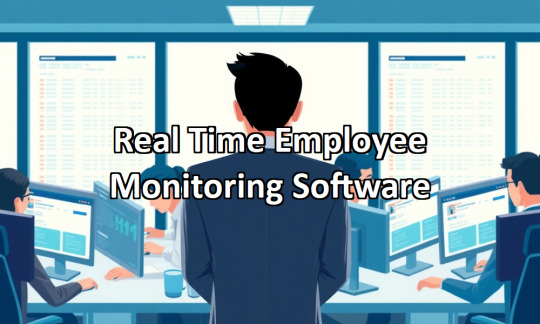
The Bigger Picture: Necessity and Ethics
The rise of real-time employee monitoring software forces us to confront broader questions about the modern workplace. Is constant oversight necessary to achieve productivity, or are there better ways to motivate employees? Could fostering a culture of trust and autonomy yield better results than tracking every move? And how do we balance the legitimate needs of a business with the rights of individuals to feel respected and valued?
There’s no one-size-fits-all answer. For some organizations—like those in highly regulated industries—real-time employee monitoring software may be essential to ensure compliance and protect data. For others, the benefits may not outweigh the costs to morale and culture. The decision to adopt these tools should be driven by a clear understanding of their purpose and impact, not just a desire to keep tabs on employees.
Final Thoughts: A Tool, Not a Cure-All
Real-time employee monitoring software, whether it’s OsMonitor, Teramind, ActivTrak, or Hubstaff, offers powerful capabilities for businesses looking to optimize productivity and security. But like any tool, its value depends on how it’s used. When implemented thoughtfully, it can provide valuable insights and drive meaningful improvements. When used carelessly, it risks creating a workplace where employees feel watched rather than supported.
As you reflect on this topic, consider your own experiences. If you’re an employer, what would motivate you to adopt real-time employee monitoring software, and how would you ensure it’s used ethically? If you’re an employee, how would you feel knowing your work is being tracked in real time? These questions don’t have easy answers, but they’re worth asking as technology continues to reshape the workplace. What’s your take—does the promise of productivity justify the intrusion, or is there a better way to build a thriving workforce?
0 notes
Text
Top 15 Proven Strategies to Reduce Costs for Your Business
In today’s competitive environment, reducing operational costs is essential for maintaining profitability and long-term sustainability. Whether you’re a startup or an established enterprise, identifying ways to cut unnecessary expenses can free up resources for growth and innovation. Here are the top 15 proven strategies to reduce costs for your business—without compromising on quality or performance.
1. Embrace Remote Work
Reducing office space and utilities by allowing employees to work from home part- or full-time can significantly cut overhead costs. Cloud tools and communication platforms make remote work seamless and efficient.
2. Automate Routine Tasks
Leverage automation tools for accounting, email marketing, HR, and customer service. Automation minimizes manual errors, increases efficiency, and saves time and labor costs.
3. Outsource Non-Core Functions
Instead of hiring full-time staff for roles like IT, content creation, or legal services, consider outsourcing. This allows you to pay only for what you need when you need it.
4. Optimize Corporate Travel Management
Business travel is a significant expense for many companies. Partnering with corporate travel companies can help you negotiate better rates, streamline bookings, and monitor travel spending. A strong corporate travel management system also ensures policy compliance and cost control.
5. Negotiate with Vendors
Review contracts with suppliers regularly and negotiate better terms or explore alternative vendors. Bulk purchasing and long-term relationships can lead to significant discounts.
6. Go Paperless
Digital documentation reduces printing, paper, and storage costs. It also improves organization and security when using cloud storage systems.
7. Switch to Energy-Efficient Systems
Invest in energy-efficient lighting, appliances, and HVAC systems. This not only cuts electricity bills but also reduces your environmental footprint.
8. Reevaluate Software Subscriptions
Audit all paid software subscriptions regularly. Cancel unused tools or consolidate into all-in-one platforms that offer multiple features under one roof.
9. Use Data Analytics
Data-driven insights help identify inefficiencies in workflows, customer behavior, and resource utilization—leading to smarter, cost-saving decisions.
10. Encourage Cross-Training
Train employees across multiple roles to reduce dependency on hiring for every new function. It increases workforce flexibility and reduces hiring costs.
11. Implement a BYOD Policy
A Bring Your Own Device (BYOD) policy reduces the need to purchase hardware for employees. Ensure cybersecurity protocols are in place to protect sensitive data.
12. Reduce Meetings
Time is money. Streamlining meetings—or replacing them with status updates via collaboration tools—boosts productivity and reduces wasted hours.
13. Utilize Freelancers for Projects
Hire freelancers or gig workers for short-term or specialized projects. It’s a flexible and cost-effective way to manage workloads without long-term commitments.
14. Monitor and Control Travel Spending
Implement travel policies that enforce budget caps and preferred vendors. Use centralized corporate travel management software to track expenses, ensure compliance, and optimize itineraries through trusted corporate travel companies.
15. Invest in Employee Retention
Hiring and training new employees is costly. Invest in team engagement, recognition programs, and career development to reduce turnover and retain top talent.
Final Thoughts
Cost reduction isn’t about cutting corners—it’s about making smarter decisions that improve efficiency and profitability. From optimizing corporate travel management to leveraging automation and remote work, there are countless ways to reduce business expenses. Evaluate your operations, identify inefficiencies.
0 notes