#Router Setup and installation
Explore tagged Tumblr posts
Text

#router#setup#routersetuphelp#wifi#install#tenda router#help#logo design#very important post#important
0 notes
Note
So Warframe added a "Pom-2" Alternate 1999 computer (that's needed for weird void magic future science wizardry). Thoughts?
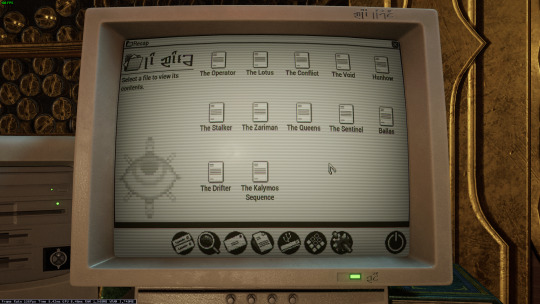



Only thing I have that's a sort of question mark is that I don't know of many setups that would have needed a 5 1/4" floppy in 99 (or why it has both the tower and the under monitor unit)
ugh. OKAY, so... the tower and desktop combination is just weird. I have, on one occasion, run a "server" that was two towers, and the original PC supported a DUAL-DESKTOP mode, but both types together? nonsense.
dual monitor was rare but possible in 1999 (win98 added native support), so I think the best interpretation here is that this is actually two computers. maybe the one on the left is missing the keyboard and mouse because it's being used as some kind of server for the other computer? I used a little case like that to run my first linux server, which was also acting as a router for my internal network.
The OS is weird. The icons above the menu-bar look like win98, the dialog box is windows 3.x, the menu-bar icons on the bottom are pure os X (although they remind me of like a web-TV kinda system, like hotkeys for email/internet/etc), but the greyscale is very classic mac system. Actually it kinda reminds me of C64's GEOS, but GEOS was very classic-mac.

Like most CRT-filters, they turned the scanlines up WAY TOO HIGH. No CRT I've ever seen looked that fucking terrible. The monitor buttons are a bit odd: You didn't get monitors with buttons on the front until long after they were all color... but maybe it's a color monitor that's showing a monochrome OS?
as for the floppies: yeah. There are multiple mistakes here.
5.25" in 1999 is just silly. If you still had 5.25" disk drives in 1999, you were intentionally doing some retrocomputing stuff. For reference, around 2001 my PC repair job would specifically ask me to copy data off 5.25" disks, because they didn't have any 5.25" drives anymore, and I was their only tech who did.
The other mistake is that they have THREE floppy drives. so the PC doesn't really support that, natively? You can do some tricks and make it work (The youtuber Tech Tangents did a video on how it could be done), but realistically two was the normal max.
The final mistake is that all the drive activity lights are on. Those are only supposed to be on while the drive is reading or writing... and I don't see any disks in those drives! Let alone a situation that would involve turning all three on at once (I don't think that's even possible on most floppy controllers!)
In fact, the main time you'd end up with the drive lights stuck on like that is when you've installed the drive cable upside down. That ends up with them getting stuck on and non-functional. So this computer looks, to me, like it was put together incorrectly and no one noticed.
I don't believe that font would be on a black & white retro computer. Nope. Too smooth and too big.
There's also a USB icon on that OS: I don't think there's ever been a monochrome OS that supported OS, and looking at that computer case I don't believe that it has USB. Maybe the tower would, but the desktop? no.
That keyboard is off a Gateway 2000 computer. Something like this:
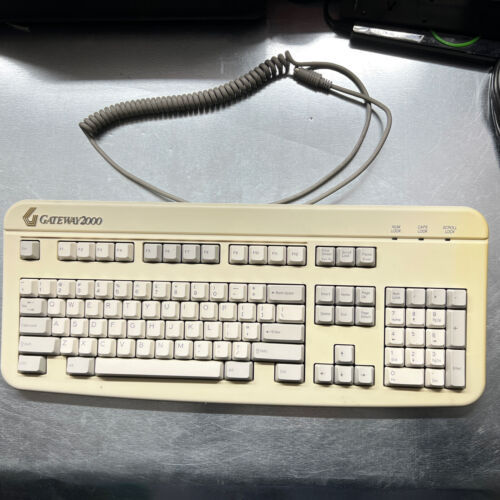
162 notes
·
View notes
Text
{out of dalmasca} So... not only did my internet not get fixed, but it's worse tonight than it was last night. Last night I could get some things to work at least, it was just really slow. Now, nothing is working. I can post using my phone's data but we're incurring overages because we're using it too much. And I really can't type long replies on my phone, that's just not happening. I'm working on some things here and over on my multimuse, and I know I have Luther's blog due tomorrow, but... I don't know when this will get fixed. I can't post things until I get internet to work on my computer, so unfortunately, I'm kindof dead in the water here for the time being.
We complained today about it, in person, and they told us our tech was out of date (it wasn't) and gave us a new modem/router combo to install. It did nothing, so we're going back again tomorrow to complain further, heh. Hopefully that will result in an appointment with someone to come look at our setup, but as to when that appt. will be, I have no idea.
What I'm going to do is suspend my rp schedule for the time being and just leave this blog, @thenexusofsouls, and @armed-and-alxne open through the weekend. Whenever the internet happens to come on, I'll work on things as I feel inspired to. Because it could come back tonight or not until next week, or it could come back for an hour and then go out again, I won't know. I'm working offline with writeups for new muses on the mumu and replies for here and Luther's blog, and when I can post them, I will.
That's where I'm at right now. *long heavy sigh* Sorry for the drama and the wait with replies. I hope to get back to things here as soon as I can!
#{ out of dalmasca } ᵒᵒᶜ#{this is affecting my job too and that makes me angry}#{but there's really nothing i can do about it until somebody fixes it}
5 notes
·
View notes
Text
ok since i've been sharing some piracy stuff i'll talk a bit about how my personal music streaming server is set up. the basic idea is: i either buy my music on bandcamp or download it on soulseek. all of my music is stored on an external hard drive connected to a donated laptop that's next to my house's internet router. this laptop is always on, and runs software that lets me access and stream my any song in my collection to my phone or to other computers. here's the detailed setup:
my home server is an old thinkpad laptop with a broken keyboard that was donated to me by a friend. it runs yunohost, a linux distribution that makes it simpler to reuse old computers as servers in this way: it gives you a nice control panel to install and manage all kinds of apps you might want to run on your home server, + it handles the security part by having a user login page & helping you install an https certificate with letsencrypt.
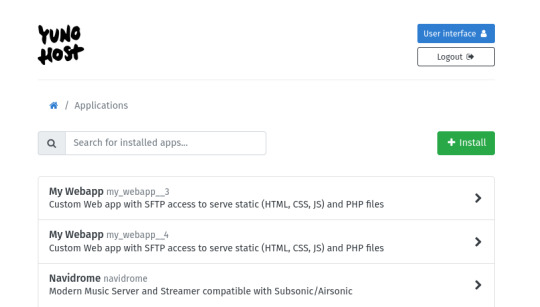
***
to stream my music collection, i use navidrome. this software is available to install from the yunohost control panel, so it's straightforward to install. what it does is take a folder with all your music and lets you browse and stream it, either via its web interface or through a bunch of apps for android, ios, etc.. it uses the subsonic protocol, so any app that says it works with subsonic should work with navidrome too.
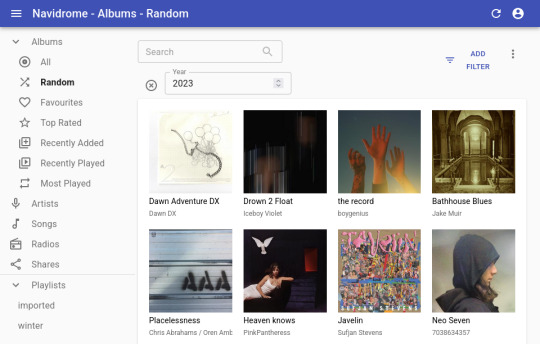
***
to listen to my music on my phone, i use DSub. It's an app that connects to any server that follows the subsonic API, including navidrome. you just have to give it the address of your home server, and your username and password, and it fetches your music and allows you to stream it. as mentionned previously, there's a bunch of alternative apps for android, ios, etc. so go take a look and make your pick. i've personally also used and enjoyed substreamer in the past. here are screenshots of both:
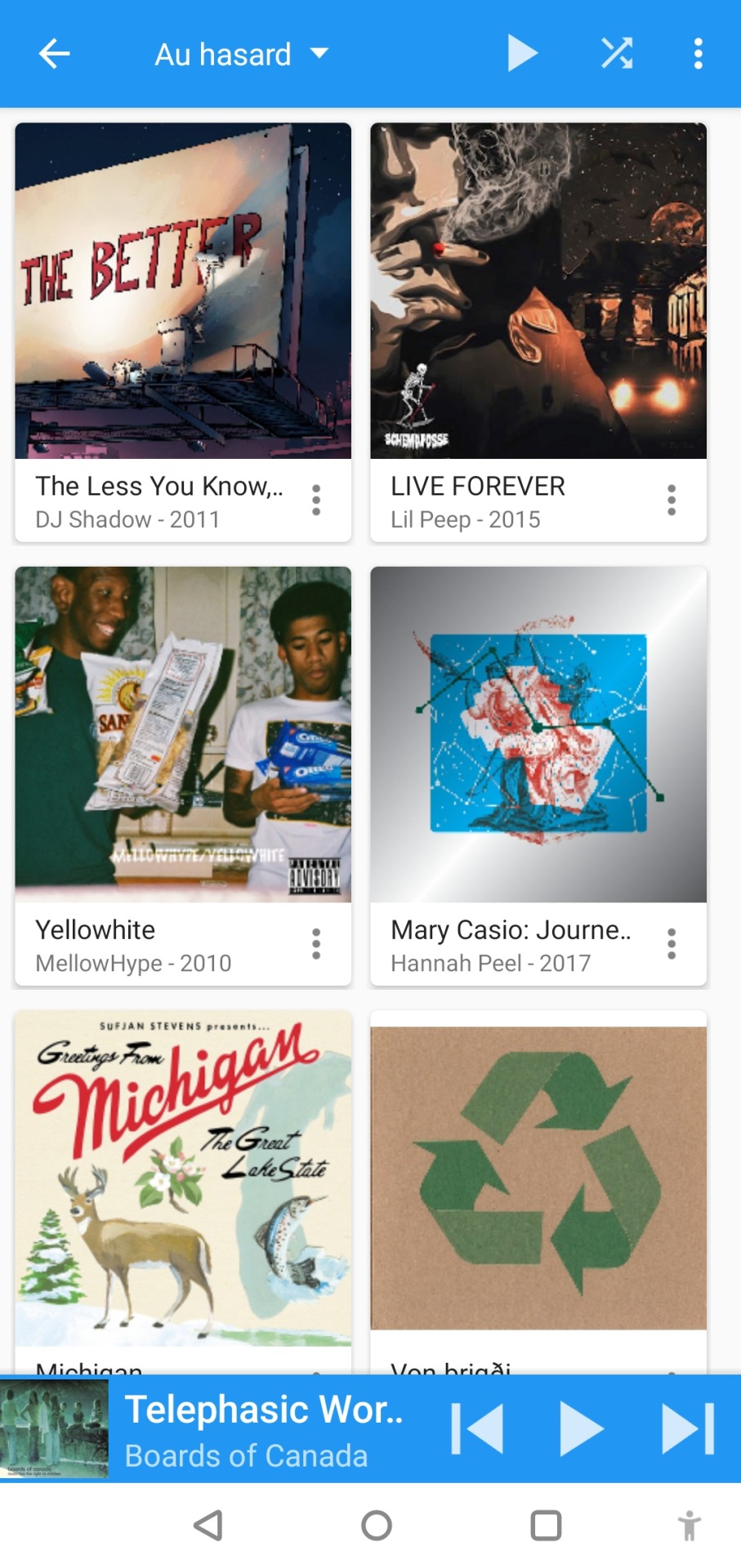
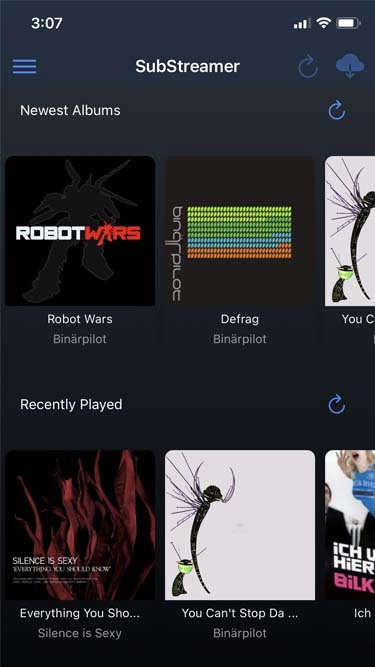
***
to listen to my music on my computer, i use tauon music box. i was a big fan of clementine music player years ago, but it got abandoned, and the replacement (strawberry music player) looks super dated now. tauon is very new to me, so i'm still figuring it out, but it connects to subsonic servers and it looks pretty so it's fitting the bill for me.

***
to download new music onto my server, i use slskd which is a soulseek client made to run on a web server. soulseek is a peer-to-peer software that's found a niche with music lovers, so for anything you'd want to listen there's a good chance that someone on soulseek has the file and will share it with you. the official soulseek client is available from the website, but i'm using a different software that can run on my server and that i can access anywhere via a webpage, slskd. this way, anytime i want to add music to my collection, i can just go to my server's slskd page, download the files, and they directly go into the folder that's served by navidrome.
slskd does not have a yunohost package, so the trick to make it work on the server is to use yunohost's reverse proxy app, and point it to the http port of slskd 127.0.0.1:5030, with the path /slskd and with forced user authentification. then, run slskd on your server with the --url-base slskd, --no-auth (it breaks otherwise, so it's best to just use yunohost's user auth on the reverse proxy) and --no-https (which has no downsides since the https is given by the reverse proxy anyway)

***
to keep my music collection organized, i use beets. this is a command line software that checks that all of the tags on your music are correct and puts the file in the correct folder (e.g. artist/album/01 trackname.mp3). it's a pretty complex program with a ton of features and settings, i like it to make sure i don't have two copies of the same album in different folders, and to automatically download the album art and the lyrics to most tracks, etc. i'm currently re-working my config file for beets, but i'd be happy to share if someone is interested.
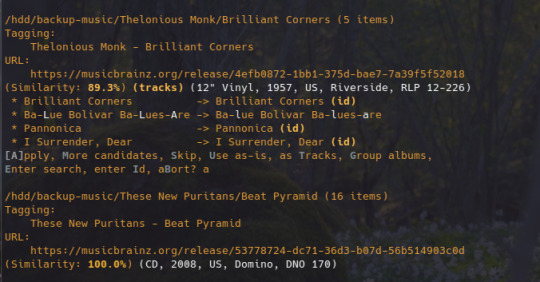
that's my little system :) i hope it gives the inspiration to someone to ditch spotify for the new year and start having a personal mp3 collection of their own.
34 notes
·
View notes
Text
What types of issues does technical support handle?
Technical Support Services

Technical Supporting services serve a vital role and prospect, by keeping businesses and organizations running efficiently & active by resolving their IT-related problems and issues. From minor glitches to major disruptions errors, technical support teams and professional experts help to ensure that systems remain up and running while in use, allowing the users to stay productive and alert. But what exactly do they handle? Let's take a closer look at what to look for and they assist with.
Hardware and Device Issues:
Technical supporting teams and professional experts assist with problems related to desktops, laptops, printers, scanners, and other hardware. As this includes and consists of deliverables fixing hardware failures, replacing parts, configuring devices, and troubleshooting connectivity or performance issues. Whether it's a malfunctioning keyboard or a slow-loading workstation, Technical Support is there to help.
Software Installation and Troubleshooting:
From installing and implementing the applications to resolving and assisting the software errors and glitches, technical Support guides various software-related and applications concerns and points at a time. They help and assist with updating programs, fixing bugs, assuring the overall compatibility within the operating systems, and restoring the performance if an app crashes or freezes.
Network and Connectivity Problems:
A strong network and support is the backbone of modern businesses and companies. Technical Supporting officials handle and maintain the internet issues, router configuration, VPN access, slow connection speeds, and network outages. Whether it's a minor or impactful Wi-Fi issue or a more significant server connectivity problem, the support team works to restore communication quickly.
Email and Communication Tools:
Email downtime can affect the business continuity and its proceedings. The technical supporting team manages email configuration, syncing errors, spam filters, and login issues and errors across multiple devices and platforms, including Outlook and Gmail. They also handle collaboration tools like Teams, Slack, or Zoom when they don't function as expected.
Security & Access Management:
Working professionals play an essential role in managing the IT security measures and operating parameters. While they also assist to reset passwords settings, also help to manage the user accounts, set up two-factor authentication, and address down the ongoing suspicious activity.
Personalized Help and Guidance:
From onboarding and completing setup for the new users to answering tech-related questions, technical Support assures that employees use systems efficiently. Their goal is to minimize downtime and boost productivity. Companies like Suma Soft, IBM, Cyntexa, and Cignex offer dependable technical support services tailored to your specific business needs. Their expertise helps resolve issues faster and keeps your systems up and running at all times.
#it services#technology#saas#software#saas development company#saas technology#digital transformation
2 notes
·
View notes
Text
192.168.1.250 Netgear Setup: A Beginner’s Guide
The netgear extenders are widely used by many of the networking users to create a reliable network. Netgear extender devices are known for their performance and stable network. Setting up the extender device is not a daunting task if you are aware of the setup process. In this article we are going to elaborate in detail how you can perform 192.168.1.250 Netgear Setup using the web. Web based setup method is the most reliable way to add the netgear extender into your existing network. Gather the important details and configure any model of netgear wireless range extender device. Scroll up the page and read the information till the last to boost up your network.
Unboxing The Extender
Unboxing the wireless range extender is the first step of the 192.168.1.250 Netgear Setup. In the box you will find an extender along with power adapter, user guide and ethernet cable (optional). You need all such items for the setup process. In addition to these items you also need host router network details, working internet connection, electric power socket, and computer/ laptop device.
Placement
Second step is placement of the device. Proxy placement is needed for the setup. Put the device closer as possible. Also there is no signal interface closer to the router & extender device.
Boot Up
Next step of the process is boot up. For booting up you have to use the power adapter you got with the extender. In case your device is a wall plug compact design device then you have to directly connect it with a wall outlet. Boot process might take around 1 to 2 minutes. Before proceeding further towards 192.168.1.250 Netgear Setup using the web, wait for LED lights to stabilize.
Connect To Extender Network
Step ahead and connect the extender device to the client device using any of the given methods:
Ethernet: Use the ethernet cord you got with the range extender and connect the extender with the client device. Inject the cord’s one end into the ethernet port of the extender and other in the client device ethernet port. Make sure the connection is secured.
Wireless: Using the wireless network of ethernet you can establish a connection. Check out the device label to know the default SSID & password. Use your client device and run a scan for available wireless networks. Enter the details and connect the devices.
Access 192.168.1.250 Netgear Setup Page
Now you have to access 192.160.1.250 netgear setup page by follow the given steps:
Launch google chrome or any other similar browser.
Thereafter, mention 192.168.1.250 IP in the URL bar.
A new page appears where you have to provide default information.
Enter admin and password in the fields.
Further press login and netgear installation assistant will guide you.
Configure Extender
Once you get access to the configuration page, choose the language first and then your router’s network name. Choose next and enter the password on the screen. Further click on connect option and then next.
Secure Network
Now you have to secure the wireless network by creating an SSID & password for your extender network. Also make changes in the admin account user details. This step is important to keep your existing network secure.
Update Firmware
Afterwards, you need to look for the firmware version. In case the firmware is outdated then you should install the latest version. For installation you can opt for an online update option and follow the prompts. You can update the firmware manually also by downloading it from the official portal of netgear.
Finalize Setup
Finalize the setup by choosing the submit button once you made all the important changes in the network. Review the changes you made to verify every step. Note down the extender security details you have created and keep them secure. Submit the changes and then you can step further to reposition the device.
Reposition The Extender
Repositioning the extender is a very important step to optimize the network performance. Unplug the extender from the proxy position. Search for a midway position (from the router and the area where the dead spot was). Then plug it in again to the power at the new position. Wait for the device to boot up and monitor the router LED on your extender device. If it’s green then the position is perfect. On the contrary if it turns amber or red then relocate it.
Test New Network
Lastly, test the new network using a wireless handset. Using the new SSID & password connect the device with the extender network and browse, stream or play online to check speed.
Conclusion
Lastly, I would like to rest my words by saying that the 192.168.1.250 Netgear Setup process is a super easy task. By following the above mentioned step by step breakdown of the extender setup process, anyone can configure the extender easily without a tech expert. Setting up an extender device will boost your existing network signal strength and terminate the dead spots from your home or office area.
2 notes
·
View notes
Text
Okay it’s clean (even if my shelves look junked up again), I hung up the vacuum and even used it, I have a pile of shirts to document and toss—I didn’t think I’d culled enough, except that when I tucked everything away this time IT FIT—and I’ve gotten dressed (sort of). I’m reinstalling that linux distro to get the working wifi driver without standing around uncomfortably wired to my router. Then I’ll try the disable-powersave fix on it, to see if it can download above 4kbps. If it CAN’T, I try the latest Mint MATE distro again, but I won’t be so quick to assume it’s hung up. Like, maybe it’s just taking forever to install on a computer from 2008.
The GOAL is to in this way finish the front room sound system setup, which my mom uses.
2 notes
·
View notes
Text
Return to Arcadia
They arrived in Arcadia as the sun peeked on the horizon, the bus dropped them and their belongings off as well as any public transport before heading off further into the city. The city had gone through many changes in the centuries they were gone, now there are buildings made of concrete, pavements and most importantly, although not unexpected, electricity.
It had been 300 years since they were last in the area, many things had changed, yet the air around and the energy flowing was the same.
“Hello there!” A familiar voice came, making both of the sisters turn. “I hope the travel wasn't all bad!”
With smiles and chuckles, the sisters brought their younger brother into a group hug.
Avaluna spoke up first, looking the youngest in the eyes, “It's so good to see you Douxie! I hope life on your own is also doing good for you!”
“Oh I'm doing good yeah! Helping folks find the book they need by day, capturing hellhounds at night, the usual! Nothing you have never dealt with I bet!” The bags under his eyes showed the sisters the tool he didn't share, yet, they didn't pry. He was right, after so many years they hardly feel difficulty wrestling the supernatural. “Come on! I’ll give you a tour while we walk to the shop!”
Neither sister complained, following and picking up a conversation with their little brother as they went, admiring the state of the town and reminiscing about the old infrastructure. The youngest did a great job at pointing out the best, and not so best, of Arcadia Oaks these days. Also made sure to point out familiar places that stood through the ages, with minor changes in functionality.
A coffee shop, last time it was an apothecary.
A gym where there used to be a sheriff's hall.
But one of the main things that stayed, was the beloved library building. It went through its changes, all according to the change of time, but at its core, it was still the same. The front of the building was litered with books, modern ones, some with paper and hardcovers with illustrations of the story inside. There was a coffee vending machine, with a sign of “out of order” as well as several antique objects displayed in cases, some had a price tag on them, others labeled “not for sale”. Avaluna couldn’t help but giggle at some of them, a passionate reader herself, seeing the covers like that never ceased to amaze her. She does admit, it was nice to be able to have a peek at the story without opening the book, and it was done well enough to preserve the suspense.
“Ava! Come on!” Suniva brought her back to reality, giggling as she pulled the book from her hands. “We can get some of these for you hoard later.”
Once through the threshold to the back of the building, Avaluna instantly took a deep breath, taking in the old textbooks, filled with magic knowledge and character, bringing back so many memories. With her wings open, she scanned all the literature she brought from home, each one perfectly preserved with a seal. The yellow pages were all intact, the ink perfectly vivid.
Suniva was right behind, instantly moving to examine the modern technologies that had been installed. The chandelier was completely new, now with much safer electric lamps. Wifi routers, a nice computer and even a gaming console. Once her eyes laid upon it, she couldn’t help gasping in cheerful surprise at a cartridge by the gaming setup.
“Little bro! You played Ragnarog Revenge and didn’t tell me!?” She was excited about the game.
“It just got here today!! I haven’t touched it yet!” The youngest defended himself, using magic to move the luggage of his sisters to the guest bedroom.
The smell of warm tea soon overtook the place, a feline figure soon came into view, fixing his glasses nonchalantly. “Avaluna, Suniva, do you rather chamomile or perhaps you’d enjoy some lavender tea?”
“Awww Archie! You didn’t have to! You know our tastes too well!” Avaluna replied, moving to scratch the boy’s familiar under the chin. “Thank you for watching Douxie for us, old friend!”
The kitten purred, leaning on her hand for a good minute or two before turning his back and guiding the oldest sister to the kitchen, where three mugs waited for them.
She took them and returned to the living room, her sister had already put the fireplace to work, Douxie had some Chinese takeout at the ready and some soft Celtic music was playing in the background. Cheering with their mugs, they started eating, now talking about the women’s home.
“Oh, don’t get me started! I put Nyx to be in charge of the house, so the forest goons won’t try anything while we’re gone.” Avaluna said, mixing her takeout before slurping a chunk of the noodles.
“Yeah they can be quite annoying. But honestly, it’s not a biggie! Tata is making sure they don’t get in trouble!” Suniva added confidently. “But yeah, everything’s okay! The southern trolls are nice, they just took a minute to adjust.”
Archie hopped on over, curling by Douxie. “Well, it is nice to have both of you back. The wizards here in Arcadia aren’t… Too nice so to speak!”
“Well, that’s an outright shame! Us wizards gotta stay together!”
“Yeah, but I can’t blame them for being cranky! No one likes net work.”
“Still! There are responsibilities to be upheld when you dabble with magic! Your hair is a proof of it!” Avaluna joked, poking her sister’s cheek.
Suniva pouted and poked back, “Oh, just cause I wanted a new hairdo! And if I remember correctly, YOU were the one who gave me faulty materials!”
“Oh, but you could have waited for me like I told you to do!”
All laughed, truly, Suniva’s bright fiery red curls were not the intended outcome, but her umber brown skin matched it nonetheless, even highlighting the girl’s bright hazel eyes, together with the youngest’s fiery personality. Even her sister died her hair in support, the once black falls that made Avaluna’s hair now had bright blue shines to it, framing her khaki silver skin and black eyes accordingly. Hisardoux was far too well known in this story, so he entertained both of them while slurping his noodles.
“So? How long are you both staying?”
“Well, we don’t exactly know. After all, training the new trollhunter is always a new experience. But we will absolutely have time to unwind and catch up on the past 150 years!” Avaluna smiled, sipping from the mug. “Mmh… Archie, your lavender tea is still one of the best I’ve had.”
“That is quite the honor, Lady Avaluna!” The familiar cheered. “If you wish, I could pass the recipe to Nyx! I am sure the items are easy to find in Brazil.”
“I am certain that they would be thankful.”
Their conversation continued, for a few hours, moving activities from chatting while eating to competing in card and video games. It was a good day, a nice day.
It didn’t feel like a long time since they last saw each other, yes, a century and a half is a long time for most, but it’s not so much when you’ve lived longer than that. The age gap between both sisters and Hisirdoux was great, with almost two centuries between them. All ended up with the same immortality, all in different stages of life, all with ample time to live. Eternal life wasn’t as bad when you had trusted company.
Night fell fast, as Douxie went to bed, the sisters went out.
#trollhunters#trollhunters oc Avaluna#Trollhunters oc Suniva#hisirdoux casperan#toa archie#tales of arcadia#merlins apprentices
4 notes
·
View notes
Text
I got my siblings raspberry pi zero w kits for christmas so they can set up pi-hole and I'm trying to save them a lot of trial-and-error hassle by typing up simple instructions but. it's hard when I don't even know what routers they have? bc that can complicate things.
ugh I better make sure they don't have fucking AT&T
anyway I'm doing the desktop environment version of the os bc I don't feel like coordinating getting their router logins and fucking IP ranges or whatever to do headless setup, and setting up wifi via the command line is a little weird so the lite os wouldn't work either (again I am trying to keep this simple). Plus idk how complicated SSH is for headless setup, I've never done it and even though I'm sure I could I don't wanna add on any weirdness for them to deal with. but I'm like. should I go so far as to install the os's for them or is just imaging the sd cards enough...
I also keep having to fight the impulse to be like "well I don't want to do all the FUN STUFF and leave none for THEM!" because like. I Am An Outlier in that respect I think.
#I also got cheap usb hubs and wireless controllers with trackpads and keypads that I found at five below lmao#they'll need hdmi cords to plug it into the tv for setup and a couple AAA batteries but I think they can handle that#my one sister was a little overwhelmed by it and may well choose to get a diff present in which case I'll use the pi for smth else#or just keep it as a backup ig#I really hope she'll take it so to convince her I'm trying to make it as simple as possible#I assembled the pi's in their cases. I imaged the cards. I even went OUT OF MY WAY to take care of the keyboard/mouse situation 😤#(true I got the cheapest one possible but they're gonna use it like once so who cares. I have one I have used it I know it works)#anyway. blurgh#need to make a computer sideblog someday#original
12 notes
·
View notes
Text
Streamline Your Office Setup with These Essential Tips and Gadgets

Setting up an office can be a daunting task, whether you're working from home or establishing a new workspace for your business. From choosing the right furniture to integrating the latest technology, each decision plays a crucial role in creating an efficient and productive environment. Here's a quick guide to help you get started.
Office Setup Times: Tips for Efficiency
Plan Ahead:
Space Assessment: Measure your office space to understand what furniture and equipment will fit best.
Design Layout: Sketch a layout of your office, considering the placement of desks, chairs, and other essential items. Tools like SketchUp or RoomSketcher can help visualize the space.
Prioritize Ergonomics:
Chair and Desk: Invest in an ergonomic chair and an adjustable desk. Your comfort is paramount to maintaining productivity.
Monitor Positioning: Ensure your monitor is at eye level to reduce strain on your neck and back. A monitor stand or adjustable arm can help with this.
Declutter and Organize:
Storage Solutions: Use shelves, drawers, and organizers to keep your workspace tidy. A clutter-free environment can significantly improve focus and efficiency.
Cable Management: Implement cable organizers or under-desk cable trays to keep cords and wires out of sight.
Set Up Essential Tech:
Computer Setup: Choose a reliable computer or laptop that meets your work requirements. Ensure all necessary software is installed and updated.
Network Configuration: A stable internet connection is critical. Set up your router in a central location and consider using a mesh network for larger spaces.
Test and Adjust:
Trial Run: Spend a day working in your newly set up office to identify any issues or adjustments needed. Pay attention to your comfort, productivity, and overall workflow.
Feedback Loop: Regularly assess your setup and make changes as necessary to optimize your work environment.
Must-Have Tech and Gadgets for Your Office
Smart Lighting:
Philips Hue: These smart bulbs allow you to adjust the lighting based on your needs, helping to reduce eye strain and improve focus.
LIFX Smart Bulbs: Another great option, offering a range of colors and brightness levels that can be controlled via an app or voice assistant.
Ergonomic Keyboard and Mouse:
Logitech MX Keys: A wireless keyboard designed for comfort and efficiency, perfect for long hours of typing.
Logitech MX Master 3: An ergonomic mouse with customizable buttons and excellent precision.
Noise-Cancelling Headphones:
Bose QuietComfort 35 II: Ideal for blocking out distractions and focusing on work.
Sony WH-1000XM4: Another top choice with superior sound quality and noise-cancelling capabilities.
Smart Assistants:
Amazon Echo: Use Alexa to set reminders, control smart devices, and even manage your calendar.
Google Nest Hub: A smart display that integrates with Google Assistant, providing hands-free control and useful information at a glance.
Standing Desk Converter:
VARIDESK Pro Plus: Easily convert your regular desk into a standing desk, promoting better posture and reducing the risks associated with prolonged sitting.
FlexiSpot M2B: Another versatile option that offers ample space for your monitor, keyboard, and other essentials.
High-Quality Webcam:
Logitech Brio: Provides ultra HD video quality for virtual meetings and video calls.
Razer Kiyo: Comes with a built-in ring light, ensuring you look your best in any lighting condition.
Portable Charger:
Anker PowerCore: Keep your devices charged and ready to go with this reliable portable charger.
RAVPower 20000mAh: Another robust option, offering fast charging and multiple ports.
#workspace#homeoffice#ergonomics#productivity#techtips#officeinspiration#smartoffice#officedesign#officesetup#gaming#gamingsetup#workfromhome#office gadgets#network#network setup#office equipment#it#it support#computers#computer science#tech#technology#office furniture#office makeover#remote work#office organization#organization#office ergonomics
2 notes
·
View notes
Text
this is one of those posts i am going to make that will absolutely go over most people's heads on this website but i recently learned about a networking thing and i feel for the sake of online privacy i need to post
How does the internet work?
every website is just a computer somewhere else. VERY broadly and basically, every computer has a phone number (this is called an IP Address.)
when you want to go to a website, (like tumblr dot com), your computer makes a phone call to tumblr dot com, who then picks up the phone, and connects you to tumblr dot com, which you can then use
now, computers use numbers in IP addresses. for example, tumblr's IP address is 192.0.77.40. this is the address the computer uses to make a call to tumblr. but as i'm sure you know, we don't type that IP address into the address bar to go to tumblr. this is where the DNS server comes in
What's a DNS server?
you can think of a DNS server like an old timey telephone switch board. back in the day to make a phone call, you called an Operator ((a human woman, most often)) who would complete the phone call for you by connection your phone line, to phone line of the person you were calling.
a DNS server does the same thing. when you want to go to tumblr dot com, your computer connects to your Internet Service Provider (ISP), who contacts the DNS Server. The ISP says '(your IP address) wants to connect to tumblr dot com please'. and the DNS server says 'tumblr dot com? one moment' and it has a list of websites, with their IP addresses, and it then connects you to tumblr dot com
this is all well and good, and how the internet works
So what's the problem?
most (probably all, but) most ISPs, unless you tell them not to, use their OWN DNS server to complete the connection. ISPs will then use this as a means to scrape more data from you. which is bad we never want to give our data to ISPs
this can be remedied by using a custom DNS server run by a third party. you can then use their server instead of the one from your ISP. now your ISP would have to work a lot harder to figure out you went to tumblr dot com than if you walked up to them and asked to borrow their phonebook, basically
this will require you to know how to change your network settings. it is slightly different depending on your home network setup. this is a setting you can change in your router.
Some of you may have one box in your basement that your ISP installed that does everything related to the internet.
Some of you may have went to like Best Buy or Target and gotten a combination router/wi-fi access point.
i don't think anyone who has a stand alone Router would need me to tell them that that is where they would access this setting but, that is where you would do that.
somewhere in the settings is going to be an option to change your DNS settings. and a menu will pop up. usually you can set up to 4 or more of these.
1.1.1.1 is one of the most widely used ones from a company called Cloudflare.
9.9.9.9 is another popular one from Quad9
both companies tout privacy and security as one of their tenants. (as in they will not sell your data of the websites you visit to data brokers or advertisers)
add those to your custom DNS list and restart your router, and you should be good to go!
to note there are loads of custom DNS servers out there that can help you do different things. for example, another from cloudflare is 1.1.1.3 which sets it up so that you can't access adult websites from your network. (could be useful for parents or small businesses without big IT departments, for instance.)
YOU SHOULD, WHENEVER POSSIBLE, utilize a custom DNS server in conjunction with a VPN provider like ExpressVPN or similar, to increase the amount of layers of abstraction between you and your ISP
anyways thank you for your time please be safe online
8 notes
·
View notes
Text
How Mesh vs. Traditional Routers Impact Your Wi‑Fi Installation Cost

If you're setting up Wi‑Fi at home or in a business space, you’ve likely asked this: mesh or traditional router? It’s a common question for those searching for wifi installers near me, and the answer affects not just coverage, but your budget too.
Let’s explore how each type of setup works and what it could cost you.
Traditional Routers: Simple but Limited
Traditional routers are the most familiar option. You’ve got one device plugged into your modem, broadcasting signals from a central location. This works well in smaller homes or offices with open layouts. But once you add walls, multiple floors, or long distances between rooms, signal dropouts become a daily nuisance.
Extending the signal often means buying add-ons like range extenders. These can help in specific areas but may create separate networks, slowing things down when you roam from one zone to another. You might end up spending more than expected trying to fill gaps, which impacts the wifi installation cost Brisbane overall.
Mesh Networks: Consistent, Scalable Coverage
A mesh system uses multiple nodes placed around your property. They all communicate with each other, forming a unified network. Wherever you go upstairs, out back, or to the garage, you stay connected to the same network without losing speed.
Installation is typically more involved since the placement of each node affects performance. But the end result is seamless coverage and reliable performance, especially for smart homes, multi-storey properties, or spaces filled with devices.
Mesh systems usually come with a higher upfront cost, but you’re getting broader, smarter coverage without the constant need for boosters or manual switching between networks.
Comparing Costs and Practicality
The cost difference between a mesh system and a traditional router isn’t just about the devices. It’s also about what you avoid in the long run. With mesh, you’re less likely to face dead zones, buffering, or frustrated video calls. That’s something you’d pay extra to fix with a traditional setup either through more hardware or service calls.
Still, not every situation demands a mesh system. For a compact flat or small business with minimal device usage, a well-placed traditional router might do the trick. For larger households or tech-heavy offices, mesh is often the more practical long-term choice.
If you're unsure what suits your space, it’s a good time to speak to wifi experts near me who can assess the layout, recommend the right system, and handle the setup professionally.
Final Thoughts
Choosing between mesh and traditional routers is about understanding your space, usage habits, and how much convenience you’re after. While mesh might cost more upfront, it often saves money and frustration down the line. On the flip side, traditional routers can work just fine for simple setups if placed correctly.
Both options can work beautifully when installed by the right team. Knowing what you need helps keep your installation smooth and your Wi‑Fi strong.
0 notes
Text
Smart Switches and Wi-Fi Connectivity: How They Impact Your Home Network
Introduction: The Smart Home Revolution
The concept of a smart home has transformed from a luxury to a lifestyle necessity for many homeowners. With an increasing number of smart switches for home and devices connected to Wi-Fi, convenience and automation are just a tap away. However, as homes become smarter, it’s essential to understand how these devices, especially home automation switches, interact with your home network.
This article dives deep into how smart switches work, how they rely on Wi-Fi, and what this means for your home’s overall connectivity.
What Are Smart Switches?
Smart switches are advanced electrical switches that connect to your home Wi-Fi and allow remote control of lights, fans, and other appliances. Unlike traditional switches, they can be controlled through:
Mobile apps
Voice assistants (like Alexa, Google Assistant, Siri)
Schedules and automation routines
These switches play a crucial role in home automation, acting as the control points for lighting and other connected devices.
Types of Smart Switches for Home
There are several types of home automation switches, and the right choice depends on your setup and needs:
1. Wi-Fi Enabled Smart Switches
These connect directly to your home Wi-Fi without needing a separate hub. They’re simple to install and widely used in small-to-medium smart home setups.
2. Zigbee or Z-Wave Switches
These require a dedicated hub to operate. They are more stable in larger homes with numerous devices because they don’t burden the Wi-Fi network.
3. Bluetooth Smart Switches
Used mostly for local control without needing internet access. They’re fast but limited in range and remote access capabilities.
How Smart Switches Connect to Wi-Fi
Wi-Fi smart switches use your router to send and receive data. When you give a command through an app or voice assistant, it travels through the internet to your home router, which then communicates with the switch.
This process relies on:
Stable internet connectivity
Strong Wi-Fi signal strength
Sufficient bandwidth to handle multiple devices
Impact of Smart Switches on Your Wi-Fi Network
Let’s break down how home automation switches affect your home Wi-Fi:
1. Bandwidth Usage
Each smart switch may use minimal bandwidth individually. However, in homes with dozens of connected devices, this usage adds up. Over time, a congested network can lead to slowdowns.
2. Router Load
Older or low-end routers may struggle to manage many simultaneous device connections. Smart switches constantly stay connected, which could overload your router.
3. Wi-Fi Range Issues
Devices in distant rooms or on different floors might experience weak signals, leading to inconsistent switch performance.
Optimizing Your Home Network for Smart Switches
To make the most of smart switches for home, your Wi-Fi network needs to be ready. Here are practical tips:
Upgrade Your Router
Use dual-band or tri-band routers that can handle multiple device connections without slowing down.
Use Mesh Wi-Fi Systems
Mesh systems spread Wi-Fi evenly across your home, ensuring all switches stay connected without signal drops.
Segment Your Network
If your router allows, create a separate network (SSID) for smart home devices. This keeps your main network less congested.
Limit Interference
Place routers away from thick walls and electronic appliances that may cause signal interference.
Benefits of Using Smart Switches in Home Automation
1. Remote Access and Control
Control your lights and appliances from anywhere in the world using your smartphone.
2. Energy Efficiency
Set schedules or use motion sensors to reduce unnecessary power usage.
3. Enhanced Security
Program lights to turn on at specific times to give the appearance that someone is home, even when you’re away.
4. Convenience
Automate morning and evening routines — like lights turning on at sunrise and off at bedtime — for a seamless living experience.
Challenges of Using Smart Switches Over Wi-Fi
Despite the advantages, it’s important to be aware of certain challenges:
Connectivity Issues: If your Wi-Fi goes down, so does your smart switch functionality.
Latency: Commands may take a second or two, especially with cheaper switches.
Security Concerns: Poorly secured switches can become entry points for hackers.
Compatibility: Not all smart switches work with every platform (e.g., Apple HomeKit vs. Google Home).
How to Choose the Right Smart Switch
When selecting smart switches for home, consider these factors:
1. Compatibility
Ensure it works with your home assistant (Alexa, Google, Siri).
2. Load Capacity
Check if the switch supports the wattage and type of appliance you plan to control.
3. Installation Requirements
Some smart switches need a neutral wire, which older homes may lack.
4. App Interface
Look for switches with user-friendly apps that support scheduling, grouping, and automation.
5. Brand Reputation
Stick to reliable brands with positive reviews and regular firmware updates.
Are Smart Switches Worth It?
Yes — but only when implemented correctly. With the right network setup and compatible devices, smart switches can drastically improve your lifestyle. They enhance comfort, improve energy usage, and increase your control over your home environment.
However, without proper planning, they could cause Wi-Fi issues or be underutilized. Always assess your home network’s capacity before adding multiple switches.
Conclusion: Future-Ready Homes with iotics
As homes evolve into smarter, more connected spaces, smart switches play a central role in this transformation. But their efficiency depends on a stable and well-optimized Wi-Fi network. The key is balance — choosing quality devices, maintaining network health, and ensuring compatibility with your existing ecosystem.
If you’re considering upgrading your space with home automation switches, iotics offers innovative, user-friendly solutions that blend connectivity, reliability, and smart control. With iotics, you’re not just installing switches — you’re empowering your home to think smarter.

0 notes
Text
Get Cisco-Certified: Advanced CCNA Training in Chandigarh for 2025
In today’s rapidly evolving IT landscape, having strong foundational networking skills is no longer optional—it’s essential. Whether you're a student exploring career options or a working professional looking to upskill, earning a Cisco Certified Network Associate (CCNA) certification can significantly elevate your career trajectory. As we move into 2025, the demand for skilled network professionals continues to rise, making now the perfect time to pursue advanced CCNA training in Chandigarh.
This blog delves into what CCNA is, why it's critical in today’s IT job market, and where you can find the Top CCNA Training in Chandigarh to future-proof your career.
What is CCNA?
The CCNA (Cisco Certified Network Associate) certification is an entry-level IT networking credential offered by Cisco Systems, one of the world's leading networking hardware companies. This certification validates your skills in networking fundamentals, IP services, security fundamentals, automation, and programmability.
The CCNA exam (code 200-301) is comprehensive and tests your ability to install, configure, and troubleshoot medium-sized networks. With Cisco’s dominance in the networking space, the certification is recognized globally and respected by employers across industries.
Why CCNA Certification Matters in 2025
The IT sector is constantly evolving. With the proliferation of cloud computing, IoT (Internet of Things), and AI-driven infrastructure, the need for efficient and secure networking systems has never been greater. Organizations are looking for professionals who not only understand networking concepts but also possess hands-on skills to deploy, manage, and secure networks.
Here’s why pursuing CCNA in 2025 is a strategic move:
Global Recognition: Cisco certifications are globally acknowledged, opening doors to international job opportunities.
High Demand: Skilled networking professionals are consistently in demand across all sectors.
Foundation for Higher Certifications: CCNA is the stepping stone to advanced certifications like CCNP and CCIE.
Practical Skills: The certification emphasizes hands-on labs and real-world scenarios, which make you job-ready from day one.
Benefits of Taking Advanced CCNA Training
While CCNA is technically considered an entry-level certification, the latest curriculum has become more robust and complex, demanding a deeper understanding of networking technologies. That’s why enrolling in an advanced CCNA training program is crucial.
1. Comprehensive Curriculum Coverage Advanced CCNA training programs in Chandigarh cover every aspect of the syllabus in detail—from network access and IP connectivity to automation and programmability.
2. Hands-On Lab Training Most reputed institutes offer real-time lab setups using Cisco routers and switches. These labs simulate real-world networking environments and ensure that students gain the practical skills required for job roles.
3. Certified and Experienced Trainers Advanced courses are taught by Cisco-certified instructors who bring years of industry experience to the classroom. This ensures a better understanding of theoretical concepts and practical applications.
4. Placement Support Several training centers offer dedicated placement support, helping students land jobs with top companies soon after certification.
CCNA Job Roles and Salary in India
After completing your CCNA certification, you become eligible for various job roles such as:
Network Engineer
System Administrator
Network Support Technician
Technical Support Engineer
IT Infrastructure Engineer
Average Salaries: As per current industry trends in India, CCNA-certified professionals can expect starting salaries between ₹3.5 to ₹5 LPA. With experience and additional certifications, this can rise significantly.

What to Look for in a CCNA Training Institute
Choosing the right training institute can make a significant difference in your learning outcomes and career growth. When searching for a Top CCNA Course in Chandigarh, consider the following:
Course Content Updated for 2025 Ensure the course curriculum is in line with the latest Cisco syllabus and includes automation, security, and programmability.
Live Lab Access Institutes with real Cisco hardware or simulated environments like Packet Tracer or GNS3 offer superior learning.
Trainer Credentials Look for institutes that employ Cisco-certified professionals (CCNP, CCIE) as trainers.
Student Reviews and Success Stories Reputation matters. Check for student testimonials, reviews, and success stories to gauge the institute's effectiveness.
Job Assistance and Internship Opportunities Training centers that provide internships and placement assistance add real value to your learning journey.
Where to Enroll: Top CCNA Training in Chandigarh
Chandigarh, known for its educational excellence, is home to several leading IT training institutes. One standout option for aspirants is enrolling in the 👉 Top CCNA Training in Chandigarh at a reputed institute like CBitss Technologies. This institute offers a meticulously designed training program that caters to both beginners and IT professionals aiming to master networking.
In addition to foundational concepts, their program emphasizes:
Latest Cisco syllabus with real-world use cases
24x7 lab access with modern Cisco routers and switches
Doubt-clearing sessions and mock tests
Job-ready training with personality development sessions
Another significant reason to consider CBitss is its reputation for delivering the 👉 Top CCNA Course in Chandigarh. Their blend of theoretical knowledge and practical exposure ensures that students are industry-ready upon completion of the course.
How to Get Started with CCNA Training in 2025
Here’s a step-by-step guide to kickstart your Cisco-certified journey:
Assess Your Current Knowledge Even if you’re new to IT, many CCNA training institutes start from the basics and gradually build up to advanced topics.
Choose the Right Institute Look for institutes that offer flexible schedules (weekend or weekday batches), online and offline options, and career support services.
Set a Learning Plan Since the CCNA certification is extensive, plan your schedule to balance theory, labs, and practice tests effectively.
Take Practice Exams Attempting mock tests regularly helps identify weak areas and boosts your confidence before the actual exam.
Book the Exam via Pearson VUE Once you feel prepared, register for the official exam at an authorized test center or opt for an online proctored test.
Final Thoughts
The CCNA certification continues to be a cornerstone in IT networking careers. As we head into 2025, the landscape is more competitive and dynamic than ever before. That’s why investing in an advanced, hands-on training program in Chandigarh is not just beneficial—it’s essential.
With the right training, the right mentors, and a focused approach, you can not only pass the CCNA exam but also build a sustainable and rewarding career in IT networking.
0 notes
Text
How CNC Machining Services Work: An Overview

CNC machining is a cornerstone of modern manufacturing, offering high precision, speed, and flexibility for producing intricate parts and components. From aerospace to automotive, electronics to industrial machinery, CNC machining services are critical in fabricating parts that meet exact specifications. Whether you're a product designer or a manufacturing engineer, understanding how CNC machining works can help you leverage its benefits effectively.
What Is CNC Machining?
CNC machining is a subtractive manufacturing process where material is removed from a solid block—known as a blank or workpiece—using a variety of cutting tools. The process is controlled by pre-programmed computer software that dictates the movement of machines such as mills, lathes, routers, and grinders. Unlike manual machining, CNC systems operate with extraordinary precision and repeatability, making them ideal for high-tolerance, complex parts.
Key Components of CNC Machining Systems
Computer-Aided Design (CAD): Everything starts with a 3D model or a technical drawing of the desired part. Engineers or designers use CAD software to define dimensions, geometries, and tolerances.
Computer-Aided Manufacturing (CAM): The CAD file is then imported into CAM software, which generates a toolpath and converts the design into G-code—a programming language that CNC machines understand.
CNC Machine: The G-code is uploaded to the CNC machine, which follows the programmed instructions to execute precise movements and tool changes. Machines may be 3-axis, 4-axis, or even 5-axis, depending on the complexity of the part and the number of simultaneous movements required.
Cutting Tools: Depending on the material and design, different cutting tools are used, such as end mills, drills, or turning tools. The choice of tool affects surface finish, cutting speed, and overall efficiency.
Workholding: Fixtures and vises secure the workpiece in place during machining, ensuring stability and accuracy.
The CNC Machining Workflow
Here’s a simplified breakdown of the typical CNC machining process:
1. Design & Planning
The journey of custom CNC machined parts begins with a detailed design. Engineers define all technical requirements, including geometry, material selection, surface finish, and tolerance. This stage is crucial because the CAD model directly influences machining feasibility and cost.
2. Programming
CAM software interprets the CAD model to produce G-code. This code tells the CNC machine what actions to perform—movements along the X, Y, and Z axes, spindle speeds, feed rates, tool changes, and more.
3. Setup
A technician sets up the machine by loading the workpiece, installing the required tools, and configuring the machine based on the program. This step may also involve calibrating the tool offsets and checking initial positions.
4. Machining
Once everything is set up, the machine starts removing material as per the G-code instructions. The process could involve multiple operations such as drilling, milling, turning, or tapping. Multi-axis machines can produce complex geometries in a single setup, reducing lead time and improving precision.
5. Inspection & Quality Control
After machining, the part is inspected using precision measurement tools such as calipers, micrometers, or Coordinate Measuring Machines (CMM). This step ensures that the final product meets all specified dimensions and tolerances.
6. Finishing Operations
Depending on the application, post-machining processes like deburring, anodizing, or powder coating may be applied. These finishing steps enhance durability, corrosion resistance, or aesthetics.
Types of CNC Machining
There are several types of CNC machining processes, each suited for specific applications:
Milling: A rotating cutting tool moves along multiple axes to remove material.
Turning: The workpiece rotates while a stationary cutting tool shapes its exterior or interior.
Drilling: Straight holes are created using a rotating drill bit.
EDM (Electrical Discharge Machining): Material is removed using electrical sparks—ideal for hard materials or intricate cavities.
Grinding: A rotating wheel removes material to achieve high surface finish and tight tolerances.
Advantages of CNC Machining
Precision: CNC machines can achieve tolerances as tight as ±0.001 inches, ideal for high-performance industries.
Repeatability: Once programmed, the machine can produce thousands of identical parts with minimal variation.
Flexibility: CNC services can handle one-off prototypes or high-volume production runs.
Efficiency: Faster turnaround times and reduced manual labor.
Material Versatility: Supports a wide range of materials including metals (aluminum, steel, titanium), plastics (nylon, ABS, PEEK), and composites.
Applications of Custom CNC Machined Parts
Custom CNC machined parts are essential in industries where performance and reliability are non-negotiable:
Aerospace: Complex components such as turbine blades, housings, and brackets.
Medical Devices: Surgical instruments, prosthetics, and diagnostic equipment.
Automotive: Engine components, transmission parts, and custom performance mods.
Robotics & Automation: Gears, end-effectors, and structural parts.
Consumer Electronics: Housings, frames, and connectors.
At MS Machining, our team specializes in producing high-quality custom CNC machined parts tailored to exact client specifications. Whether you need prototypes or full-scale production, MS Machining delivers consistent quality with fast lead times.
Why Choose MS Machining?
When it comes to custom CNC machined parts, choosing the right partner can make all the difference. Here's what sets MS Machining apart:
State-of-the-Art Equipment: We operate a fleet of advanced 3-, 4-, and 5-axis CNC machines.
Experienced Technicians: Our machinists have years of hands-on experience across multiple industries.
Fast Turnaround: We streamline production timelines without compromising quality.
Material Expertise: From exotic alloys to engineering plastics, we handle diverse materials with precision.
Quality Assurance: Every part undergoes rigorous inspection to ensure it meets or exceeds your requirements.
Whether you're a startup developing your first prototype or a large enterprise needing scalable production, MS Machining is your trusted source for dependable CNC machining services.
The Future of CNC Machining
CNC machining is constantly evolving, with emerging technologies like AI, machine learning, and automation pushing the boundaries further. Predictive maintenance, adaptive toolpath optimization, and real-time quality monitoring are enhancing productivity and reliability. As industries continue to demand higher performance and customization, CNC machining will remain a foundational technology for manufacturing innovation.
Final Thoughts
CNC machining is more than just a fabrication method—it's a bridge between concept and reality. With its unparalleled accuracy, versatility, and efficiency, it enables manufacturers to produce everything from simple fixtures to complex aerospace components. Companies like MS Machining are at the forefront, delivering precision-crafted custom CNC machined parts that help bring ambitious designs to life.
Whether you're exploring rapid prototyping or full-scale manufacturing, understanding how CNC machining services work empowers you to make informed decisions and achieve superior results.
0 notes
Text
How to Budget for Used Woodworking Machinery at Auction?

Purchasing used woodworking machinery at auction can be a smart way to save money while acquiring quality equipment. However, without proper budgeting, buyers can easily overspend or underestimate the true cost of ownership. Planning your budget carefully ensures you make informed, cost-effective decisions and avoid surprises after the auction ends.
Determine Your Equipment Needs and Priorities
Before calculating costs, start by identifying the specific types of machinery your woodworking operation requires. Consider both immediate needs and potential future upgrades. Whether you’re looking for a table saw, CNC router, planer, or edge bander, knowing your essential tools will help you avoid impulsive bidding on items that don’t align with your workflow.
Create a priority list of must-have machines and nice-to-have additions. This will allow you to allocate your budget based on business-critical purchases while maintaining flexibility for unexpected deals.
Research Market Prices and Set Limits
To build a realistic budget, research the average selling price for the models you’re interested in. Visit manufacturer websites for new prices and compare listings on auction platforms, used machinery dealers, and classifieds. Understanding typical market value gives you a clear benchmark for determining your maximum bid and evaluating if an auction price truly represents a bargain.
Once you know the fair market value, set a strict bidding limit for each item. Factor in depreciation, condition, age, and brand reputation. Be sure to stick to your limit even in the heat of a competitive auction—overpaying eliminates the financial advantage of buying used.
Account for Buyer’s Premiums and Taxes
Most auctions charge a buyer’s premium, which is an additional fee—typically between 10% to 20%—added to the final bid price. This amount can significantly raise your total cost. Local sales tax may also apply depending on the auction location and your business registration.
When setting your budget, always include these fees so you’re not caught off guard after winning the bid. Auction platforms usually list buyer’s premiums and applicable taxes in the terms and conditions, so review them carefully before participating.
Include Shipping, Rigging, and Setup Costs
Woodworking machines are often large and heavy, requiring special transport arrangements. Budget for freight shipping or local pickup with a suitable vehicle. If a third-party rigging service is needed to disassemble, load, or install the machine, get estimates in advance.
In some cases, you may also need to prepare your workshop with additional wiring, flooring, or ventilation. These setup costs should be included in your total budget so you have a clear picture of the full investment required.
Plan for Repairs and Upgrades
Used machines may need replacement parts, repairs, or maintenance before they’re ready for use. Set aside a portion of your budget for things like new blades, belts, lubricants, or minor repairs. If the machine is older, you may want to upgrade safety features or retrofit it with digital controls.
Conclusion
Budgeting for used woodworking machinery at auction goes far beyond the winning bid. By researching market prices, planning for hidden costs, and sticking to spending limits, you can make confident purchasing decisions that strengthen your workshop without financial strain. A well-planned budget ensures that your auction investment delivers lasting value and functionality.
0 notes