#SimPe
Explore tagged Tumblr posts
Text
so all this time ive been rocking the 2019 version of simpe but i just checked out the new version updated december 2024 and bruh??? These terrain editing tools????



the hours ive toiled away hex editing road tiles, fighting with sc4 and the modifyNeighborhoodTerrain cheat... this is going to be such a game changer...
i also noticed this, not sure what it does exactly but intriguing for stories games enjoyers 👀

this version does come bundled with some external tools plastered with chris hatch's signature titty pinup ladies but simpe itself is titty-free now as far as i can tell lmao
EDIT: apparently it's not quite as titty-free as i thought dfkdjgkgk, the source code is full of horny nonsense although most of it doesn't seem to apply without chris hatch's other stuff installed. but there is some unnecessarily sexualized language in the new sim profile feature and some other places, it's pretty easy to ignore but maybe someone can figure out how to edit those strings...
2K notes
·
View notes
Text
SimPe tutorial: How to fix the height setting of CC chandeliers (The Sims 2)

A few years ago, @hugelunatic released a fix for the chandelier added to the game with M&G. Originally, the light cast by the chandelier illuminated the floor level above the lamps, not below them. That mod, however, does not affect custom 2-story lights, which need to be adjusted individually. This is a quick, easy tutorial to do just that.

1. Open the mesh .package file in SimPe;
2. Select "Resource Node (CRES)" in the Resource Tree menu and open the item shown under Resource List;
3. Make sure "Plugin View" is enabled (bottom menu of SimPe);
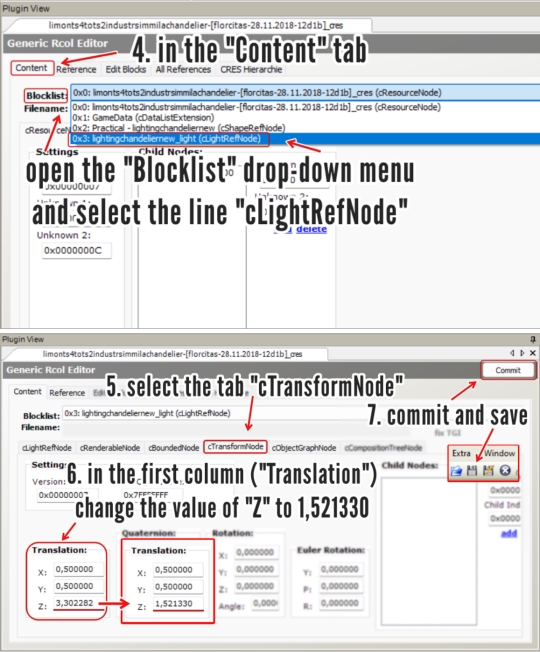
4. In the "Content" tab, open the "Blocklist" drop-down menu and select the line "cLightRefNode";
5. Select the tab "cTransformNode";
6. In the panel displayed, on the first column (named "Translation"), change the value of "Z" to a number that matches the height of the lamp mesh you're editing.
NOTE: For 2-story lights that sit on the same height as Maxis' chandelier, the value that I used was 1,521330 (taken from HugeLunatic's mod). For CC lights of a different height, you might want to try different values, according to your personal preference.
7. Click "Commit" and save.
_______________________________
For my own game, I edited two custom lights using the same height value ("Z") that HugeLunatic did for the M&G chandelier (1,521330) . I'm not sharing them here because both creators are still active, but I'm tagging them in case they wish to update their files. They are:
@lordcrumps' "Slightly Off Track Lighting", from his 4t2 Industrial Loft Kit; and
@limonaire's conversion of Industrisim's 2-story industrial chandelier.
Not needed, but RECOMMENDED: HugeLunatic's fix of Maxis' chandelier.
214 notes
·
View notes
Text
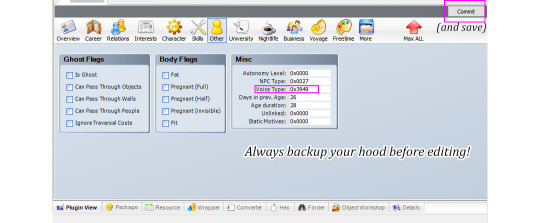
So it turns out it's quite easy to change Sim's voice in SimPe.
I had this household where all adult female Sims sounded the same and I had to do something about it xD. I've recorded a few TS2 voice types for future reference so I might as well share. Samples below the cut.
Here are examples & values for four adult female and four adult male voices.
It's NOT possible to change voice type gender or age group by editing Voice Type value
AF1 0xFD34, AF2 0xDE83, AF3 0x354A, AF4 0x3949
AM1 0xEF85, AM2 0xDCF8, AM3 0x0D95, AM4 0xE918
These samples are from phone call conversations. Second and the last male voice is by the same voice actor but it has different 'dialogs'. AM 0xE918 seems more assertive (?).
*To be honest I'm not sure if it's a different voice type or does it depend on personality? I need to look into that. TS2 only had four voice actors /for adult voices?/ but that doesn't mean there are only four voice types, right? 🤔/
*This is about The Sims 2
487 notes
·
View notes
Text
Taking a look through this recently updated SimPE and found something I haven't seen before: Sim Profiles.


You get pretty boring ones like Ripp and Nervous here.

But you also get some weird ones too like for Lilith (teens can't woohoo in a vanilla game). This line doesn't show up for all teens, or all sims for that matter. (Thinking this over, I think the virgin line shows if a sim has been in a romantic relationship.)

"overweight chick" okay
I made a part two, warning for casual fat phobia 🥴
#spell.txt#ts2#sims 2#simpe#i've been interested in flavour text summary type of stuff like this so it's at least interesting
187 notes
·
View notes
Text
YOUR VISITOR CONTROLLER MIGHT NEED SURGERY
Hello out there!!! If you use Visitor Controller mod for the Sims 2, it might be broken. I am not sure exactly which version I have ... Midge's that allows togas or the older CrispandKerosene's version with personality options.
The personality settings may be broken because I looked at my file today and sure enough, the BHAVs are not referencing personality properly.
Go into the BHAV "Check Personality Flags" inside Visitor Controller in SimPe.
It should look like this:

The highlighted node should not reference any other value but a number higher than 100.
If you see this:

Then it is broken. Personality has to be referenced in hundreds!
You must change it with the Instruction Wizard which is on the right hand side of Plugin view to make Personality features work, as in banning Lazy Sims from a gym.

The first image shows that Sims with a Neat personality lower than 400, which is 0x0190 in hexadecimal, will be banned from the lot.
Repeat for the other personalities lower in the code.
HAPPY SIMMING!!!!
Also, if anyone is interested in a tutorial for adding custom careers to Visitor Controller, let me know!
#sims 2#sims 2 gameplay#sims 2 simblr#sims 2 mods#sims community#ts2#ts2 mods#ts2 glitch#ts2 visitor controller#visitor controller#sims#Sims mods#Sims 2#sims 2 cc#the sims 2#sims 2 screenshots#Simpe#sims 2 tutorials#sims 2 tutorial
109 notes
·
View notes
Text
VERY broken faces mystery solved??
GUYS! while making a custom face template, i accidentally used gmnd file instead of gmdc, which caused the face to look like the second picture
now i'm thinking that possibly the same mistake happened to maxis while creating Creon and Willow Nigmos? that'd make a lot of sense in fact
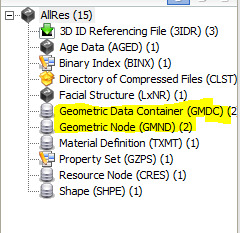

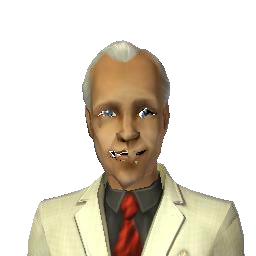

88 notes
·
View notes
Text
youtube
@teaaddictyt just posted this insanely great video/resource for keeping your nhoods clean! This is invaluable - please check it out. This is exactly how I've kept Waverly so clean for 5 (irl) years. Backups and hoodchecker!!!!
I am VERY curious about the hoodchecker that was bundled in w the newest version of SimPE - I agree in that id love for April Black to do a deep dive on it compared to our beloved Mootildas version 💯
Thank you @teaaddictyt for this top notch video, truly so good to have this and share with new and seasoned simmers (like myself) alike 🖤
I encourage you to please reblog and/or like to keep this handy but also for visibility for the simming community.
112 notes
·
View notes
Text
Raw Tutorial - How to Make Custom Harvestable/Orchard Trees and Make Them Seasons Friendly.

This tutorial is somewhat raw and has no pictures. I don't see myself adding them in the foreseeable future, However, at the time, I wrote it as detailed as possible, so I won't forget. Hope it'll be helpful as it is. If not, I will make a proper edit in the future. So, if anyone's interested in that kind of thing, Head This Way:
btw, if anyone has any notes about it, I'd like to hear them.
#Tutorial#Tutorial: SimPE#Custom Harvestable Trees#Custom Orchard Trees#SimPE#BHAVS#TS2 Tutorial#Sims 2 Tutorial#The Sims 2 Tutorial#TS2#Sims 2#Sims2#the sims 2#SimPE Tutorial
49 notes
·
View notes
Text
SimPE help?
So I'm working on some CC for TS2... But Simpe won't dectect all the expansion packs. I use osab's starter pack installer which is based on the UC, and I did the fix here as well as manually setting the file paths, but it still doesn't pick up most of the EPs and SPs. Is there anything else I should do?
61 notes
·
View notes
Text

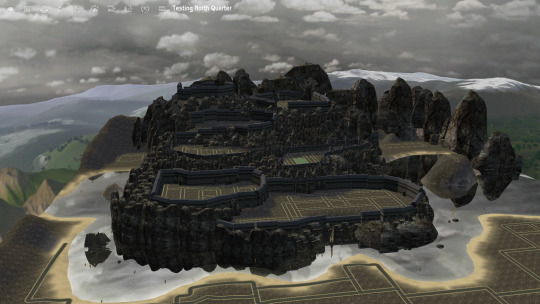
I present to you - the first object I ever created on Linux! It's really just a town wall I made years ago resized.
48 notes
·
View notes
Text
Someone should make a throbbing bulge edition of SimPE
122 notes
·
View notes
Text
Sims 2 Car Sedan Career Usable/Drivable
Hey, I've said this before on reddit but I don't think it's gotten that much attention. I'd be interested if someone could do a recolor or clone of the Science Level 4 "Sedan" Maxis race car. It's similar to the NL purchasable vehicle but with slight differences.

Sedan Carpool

Right The Yomoshoto Evasion
I look forward to your responses and would love it if anyone could do it by recoloring or cloning.
PS: Let's make NPC maxis cars drivable 😉
41 notes
·
View notes
Text
Can someone help me with SimPE or point me to the best forum to ask, all the info I'm finding is so old I'm worried I'll post questions in a place no one checks anymore
I've tried SimPE .77 and .75 (anything lower than that wont recognize my install path now that I've switched to the Starter Pack install) and neither of them recognize the CEP to give the Chimeway Piano two subsets (it was shared by Hafi here). It recognizes the Foutenesque CEP to add subsets that I got in the same post so I'm stumped as to why it wont let me do subset recolors on the piano. I downloaded SimPE .73 and it recognizes the piano subsets but I get all kinds of other problems because it wont recognize my install paths. The piano CEP works on earlier versions of SimPE and it's working in my game so I'm really stumped as to why the newer SimPEs wont recognize it when I try to make recolors
30 notes
·
View notes
Text

How to make custom eyes non-dominant?
So you downloaded cool custom eyes for your Sims 2 but you wish they weren't dominant in genetics (as they usually are)? It's very simple to fix as long as you have SimPE.
Explanation: Custom eyes are dominant because their default genetic value is 0, and creators usually don't bother with changing that. Maxis genetic values are 1 and 2, so 0 dominates over both, which means custom eyes are more dominant than Maxis dominant.
And now, how to change it:
Open SimPE.
Open the eye file that you'd like to edit (you can drag it directly from the folder into SimPE).
Go to Texture Overlay XML, it will probably be named something like "uuface_eye_gray".
In Plugin View below, find "genetic (dtSingle)".
Now it's time to decide if you want the eyes to be dominant or recessive. 1 - Maxis dominant 2 - Maxis recessive In the window located to the right, you can edit it and type in the desired number (1 or 2, never leave it at 0!).
Commit. Save. Done!


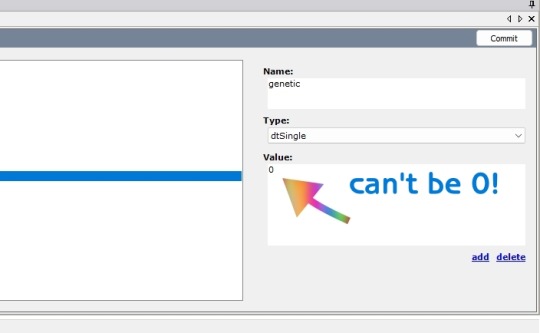
Now you can go into the game and test it (close SimPE first!). Make two fresh Sims, one with a Maxis recessive eye color (e.g. light blue) and the other with this custom one you just edited. Then "play with genetics" and if the offspring ever gets the Maxis recessive color, it works! Sims straight from CAS are homozygous, so it wouldn't be possible for recessives to even appear if the other color was dominant.
I personally changed the value to 1 to make it the same as in the Equal Genetics mod. If you want dominant and recessive in your game, just choose which colors have which value. Unfortunately, you need to edit every single file separately.
You can also use this version of Equal Genetics for eyes to have them all set to 0 - this way no custom eyes will dominate and there's no need to edit them!
That's it! Hope this helps!
63 notes
·
View notes
