#Streamlining app development
Explore tagged Tumblr posts
Text
How Angular Streamlines Complex Mobile App Development Projects

Mobile applications have become an essential aspect of modern life in the rapidly evolving digital landscape. From social networking to online shopping, mobile apps drive much of the modern experience. However, creating these apps is not a straightforward process, especially when dealing with complex mobile app development projects that require scalability, high performance, and cross-platform functionality. Enter Angular, a powerful framework that has revolutionized the way developers approach angular mobile app development. Angular simplifies even the most challenging development tasks, enabling the creation of high-quality, scalable, and efficient mobile applications.
Understanding Angular
Angular is a comprehensive framework developed by Google for building dynamic single-page applications (SPAs). Angular is built using TypeScript, an enhanced version of JavaScript that incorporates static typing for improved reliability and scalability. Angular's component-based architecture allows developers to break down an application into smaller, reusable parts, making it easier to manage and scale large mobile app development projects.
Essential Benefits of Angular in Mobile App Development
Angular offers several features that make it a preferred choice for mobile app development projects:
Component-Based Architecture: Angular’s architecture allows developers to build applications by combining multiple components. Angular's modular design allows for easier management of complex applications, facilitating scalability as projects grow.
Two-Way Data Binding: This feature ensures that any change in the user interface (UI) is automatically reflected in the application's data model and vice versa. Its ability to ensure smooth synchronization simplifies the overall development workflow.
Dependency Injection: Angular’s built-in dependency injection framework allows developers to create modular, maintainable, and testable code, enhancing the efficiency of angular mobile app development.
TypeScript Support: Angular is built with TypeScript, which provides static typing and advanced features that help catch errors early in the development process, leading to cleaner and more robust code.
Angular CLI: The Angular Command Line Interface (CLI) is a powerful tool that automates the setup, development, and testing processes. This allows developers to follow best practices effortlessly and speeds up mobile app development projects.
Challenges in Complex Mobile App Development
Developing a mobile application, especially in the context of angular mobile app development, presents several challenges:
Scalability: As applications grow, maintaining their performance and managing their complexity can become difficult.
Performance Optimization: Ensuring that an app runs smoothly under heavy load requires careful planning and optimization.
Cross-Platform Compatibility: Building apps that function consistently across different platforms, such as iOS and Android, is often a complex task.
Security: Protecting user data and ensuring the app is secure from potential threats is a critical concern in mobile app development projects.
Angular addresses these challenges head-on, providing tools and techniques that simplify the development of complex mobile applications.
How Angular Simplifies Mobile App Development Projects
Angular’s comprehensive feature set makes it particularly effective for managing complex mobile app development projects:
1. Modular and Scalable Architecture
Angular’s component-based structure allows developers to divide the application into smaller, self-contained modules. This modularity makes it easier to scale the application and manage its complexity as it grows. New features can be added without affecting the existing codebase, which is crucial for large-scale mobile app development projects.
2. Cross-Platform Capabilities
Angular enables developers to build cross-platform mobile applications using frameworks like Ionic and NativeScript. These tools allow developers to leverage Angular’s architecture to create mobile apps that work seamlessly across different platforms. This not only reduces development time but also ensures a consistent user experience, a key aspect of successful mobile app development projects.
3. Speed and Efficiency in Development
The Angular CLI is a game-changer for angular mobile app development. It automates many routine tasks, from code generation to deployment, ensuring that developers can focus on writing quality code. The CLI also enforces best practices, which helps in maintaining code consistency and quality across the project.
4. Performance Optimization
Angular offers several features that optimize the performance of mobile applications:
Ahead-of-Time (AOT) Compilation: Angular compiles TypeScript and HTML code into highly optimized JavaScript code during the build process, which results in faster load times and improved performance.
Change Detection: Angular’s change detection mechanism automatically updates the UI whenever the model changes, ensuring that the application remains responsive and performs well even under heavy load.
Lazy Loading: Angular’s lazy loading feature allows the app to load only the necessary components as needed, reducing the initial load time and improving overall performance.
5. Enhanced Security
Security is paramount in mobile app development projects, and Angular provides several built-in features to protect applications:
Content Security Policy (CSP): This helps prevent Cross-Site Scripting (XSS) attacks by specifying which resources can be loaded in the app.
Strict Contextual Escaping (SCE): Angular ensures that the data displayed in the UI is sanitized and safe, preventing security vulnerabilities.
HTTPS and Authentication: Angular offers built-in support for HTTPS and diverse authentication methods, ensuring secure data transmission and robust user protection.
Real-World Applications of Angular
Several well-known companies have successfully used Angular to manage their mobile app development projects:
Google: Google uses Angular in many of its products, including Google Ads and Google Cloud Console, demonstrating the framework’s ability to handle complex, large-scale applications.
Microsoft Office 365 Integration: Angular drives key components within Office 365, delivering a consistent user experience across multiple platforms and devices.
These examples highlight Angular's versatility and effectiveness in simplifying complex mobile app development projects.
Conclusion
Angular has established itself as a powerful framework for mobile app development projects, offering developers the tools they need to build scalable, high-performance, and secure applications. Whether you’re working on a small project or a complex enterprise-level application, Angular’s features, including its modular architecture, cross-platform capabilities, and performance optimization tools, make it an ideal choice. As mobile app demands continue to grow, Angular remains at the forefront, simplifying the development process and enabling the creation of innovative mobile applications.
FAQs
1. Why is Angular an ideal choice for mobile app development projects?Angular’s component-based architecture, TypeScript support, and robust CLI make it an excellent choice for managing complex mobile app development projects, ensuring scalability and efficiency.
2. Can Angular be used for cross-platform mobile app development?Yes, Angular can be paired with frameworks like Ionic and NativeScript to create cross-platform mobile apps that work seamlessly on both iOS and Android.
3. How does Angular improve the performance of mobile apps?Angular optimizes mobile app performance through AOT compilation, efficient change detection, and lazy loading, all of which contribute to faster load times and responsiveness.
4. How secure is Angular for mobile app development? Absolutely. Angular includes built-in security features like Content Security Policy (CSP), Strict Contextual Escaping (SCE), and support for HTTPS, ensuring your mobile app is protected from common threats. 5. Why is Angular a good choice for large-scale mobile app development projects? Angular’s modular and scalable architecture, combined with its extensive feature set, makes it ideal for handling the complexities of large-scale mobile app development projects.
#Angular mobile app development#Complex mobile app projects#Streamlining app development#Angular for developers#Mobile app scalability#Efficient app development#Angular framework benefits#Modern app development tools#App project management with Angular#Advanced mobile apps#Angular coding efficiency#Mobile app frameworks#Simplified app architecture#Mobile development trends#Angular vs other frameworks
0 notes
Text
Empower Your Business with DDS4U's Comprehensive Services

At DDS4U, we provide a suite of services designed to streamline your operations, drive growth, and ensure your business stays ahead in today’s competitive market.
AI-Powered Business Automation
Revolutionize your workflows with our AI-driven automation platform. By automating repetitive tasks and integrating advanced AI technologies, we help you save time, reduce costs, and improve accuracy, allowing you to focus on strategic initiatives.
Custom Software Development
Our experienced software developers create tailored solutions that meet your unique business needs. Whether you require a new application or need to upgrade existing systems, our innovative and scalable software solutions ensure your business operates efficiently and effectively.
CRM Solutions
Enhance your customer relationships with our comprehensive CRM platform. Manage customer interactions, streamline sales processes, and gain valuable insights to drive better business decisions. Our CRM system is designed to boost customer satisfaction and loyalty, ultimately leading to increased sales and growth.
Targeted Advertisement Platform
Maximize your reach and engagement with our cutting-edge advertising platform. Tailor your campaigns to specific audiences and utilize real-time analytics to optimize performance. Our platform helps you achieve higher conversion rates and a stronger online presence.
In-App Advertisement Space
Monetize your mobile applications with designated ad spaces. Our in-app advertising feature allows you to serve targeted ads to users, providing an additional revenue stream while ensuring ads are relevant and non-intrusive.
Referral Portal
Expand your network and drive business growth with our referral portal. Easily manage and track referrals, incentivize partners, and streamline communication. Our portal fosters strong professional relationships and opens new opportunities for your business.
Business Networking Platform
Connect with industry professionals and collaborate on projects through our dynamic networking platform. Share knowledge, explore partnerships, and expand your reach in a supportive community designed to foster business success.
Social Media Poster Design
Boost your social media presence with professionally designed posters. Our team creates visually appealing graphics tailored for social media platforms, helping you engage with your audience and enhance your brand’s online visibility.
Discount Booklets
Offer your customers exclusive discounts through our customizable discount booklets. This feature helps increase customer loyalty and encourages repeat business, driving higher sales and customer satisfaction.
Self-Managed Advertisements
Take control of your advertising campaigns with our self-managed ad platform. Create, monitor, and optimize your ads independently, giving you the flexibility to adjust strategies and maximize ROI.
Video Promotions
Enhance your marketing efforts with engaging promotional videos. Showcase your products and services, highlight unique selling points, and captivate your audience with compelling visual content that drives brand awareness and customer engagement.
At DDS4U, we are committed to helping your business succeed. Our comprehensive services are designed to address your unique challenges and support your growth ambitions. Partner with us to unlock new opportunities and achieve your business goals.
#At DDS4U#we provide a suite of services designed to streamline your operations#drive growth#and ensure your business stays ahead in today’s competitive market.#AI-Powered Business Automation#Revolutionize your workflows with our AI-driven automation platform. By automating repetitive tasks and integrating advanced AI technologie#we help you save time#reduce costs#and improve accuracy#allowing you to focus on strategic initiatives.#Custom Software Development#Our experienced software developers create tailored solutions that meet your unique business needs. Whether you require a new application o#our innovative and scalable software solutions ensure your business operates efficiently and effectively.#CRM Solutions#Enhance your customer relationships with our comprehensive CRM platform. Manage customer interactions#streamline sales processes#and gain valuable insights to drive better business decisions. Our CRM system is designed to boost customer satisfaction and loyalty#ultimately leading to increased sales and growth.#Targeted Advertisement Platform#Maximize your reach and engagement with our cutting-edge advertising platform. Tailor your campaigns to specific audiences and utilize real#In-App Advertisement Space#Monetize your mobile applications with designated ad spaces. Our in-app advertising feature allows you to serve targeted ads to users#providing an additional revenue stream while ensuring ads are relevant and non-intrusive.#Referral Portal#Expand your network and drive business growth with our referral portal. Easily manage and track referrals#incentivize partners#and streamline communication. Our portal fosters strong professional relationships and opens new opportunities for your business.#Business Networking Platform#Connect with industry professionals and collaborate on projects through our dynamic networking platform. Share knowledge#explore partnerships
1 note
·
View note
Text
A Streamlined Approach to Mobile App Development: My Experience with Fiverr
In today's competitive mobile landscape, translating a promising app idea into a successful product requires not only a clear vision but also the expertise to bring that vision to life. Having recently undertaken this journey myself, I can confidently say that Fiverr's mobile app development services proved to be an invaluable asset. This review details my experience and the key factors that make Fiverr an exceptional platform for businesses seeking to develop their next mobile application.
Tailored Talent Acquisition
Fiverr's strength lies in its extensive network of pre-vetted freelance mobile app developers. This expansive pool of talent ensures access to a diverse range of skillsets and experience levels. During my search, I was able to meticulously evaluate countless developer profiles, ensuring I found a professional whose qualifications precisely aligned with the technical requirements of my project. This focus on targeted selection resulted in a perfect match, fostering a strong foundation for a successful development process.
Seamless Communication Channels
Once I shortlisted a few promising developers, initiating communication was a refreshingly streamlined process. Fiverr's integrated messaging system facilitated clear and concise communication with each freelancer. This platform allowed me to delve into project specifics, address any initial questions, and establish a transparent dialogue from the very beginning. The ease of communication fostered a sense of trust and ensured both parties were aligned in their vision for the project's outcome.

Collaborative Development Environment
Throughout the development process, the chosen developer and I maintained a collaborative working relationship. Fiverr's user-friendly platform provided a centralized hub for file sharing, exchanging ideas, and tracking project milestones. The developer kept me consistently updated on their progress, and I was empowered to provide timely feedback at each critical stage. This collaborative approach ensured the final product remained true to my original concept while incorporating the developer's valuable technical expertise.
Cost-Effective Development
Fiverr's mobile app development services offer a compelling value proposition. By establishing a clear budget upfront, I was able to maintain complete cost transparency throughout the project's lifecycle, eliminating the risk of unforeseen expenses. Furthermore, Fiverr's secure payment system ensured my funds were safeguarded until I was fully satisfied with the final deliverable. In retrospect, the quality of the work I received significantly surpassed the investment I made, solidifying the platform's exceptional value for businesses seeking cost-effective app development solutions.
Successful App Launch and Beyond
Following the app's completion, the developer even extended their assistance by providing valuable insights into the submission process for the relevant app store (e.g., Google Play Store or Apple App Store). Their guidance streamlined the launch process, and within a short timeframe, my app was successfully published and available for download by users.
In Conclusion
For businesses seeking a streamlined and professional approach to mobile app development, Fiverr's services offer a compelling solution. From the meticulously curated pool of talented developers to the collaborative platform and cost-effective pricing structure, Fiverr empowers businesses to translate their app ideas into successful realities. If you are contemplating venturing into the mobile app development arena, I strongly recommend considering Fiverr's comprehensive suite of services. You will not be disappointed.pen_sparktunesharemore_vert
#A Streamlined Approach to Mobile App Development#rwby#succession#super mario#taylor swift#ted lasso#margot robbie#welcome home#deliverable
0 notes
Text
How AI Integration Streamlines Your Existing Mobile or Web Applications
In the fast-paced digital age, businesses are constantly seeking innovative ways to meet the ever-growing demands of users and stay ahead of the competition. Traditional software applications, although functional, often fall short of providing the dynamic, personalized experiences modern users expect. The integration of artificial intelligence (AI) into these applications has emerged as a transformative solution, revolutionizing how businesses operate and how users engage with their digital environment. This comprehensive exploration delves into the profound impact of AI integration in traditional software applications, elucidating its multifaceted advantages and how it reshapes the landscape of user experiences and operational efficiency.
Visit us:
#AI Integration Streamlines#Web Applications#ai development#app development#blockchain application development
0 notes
Text
Continuous Integration And Continuous Delivery (CI/CD): Streamlining Your Development Pipeline

Welcome to the world of Continuous Integration and Continuous Delivery (CI/CD), where software development becomes a well-oiled machine, smoothly transforming ideas into reality. In today’s fast-paced digital landscape, staying ahead requires agility and efficiency in product delivery. That’s why understanding CI/CD is crucial for any developer or organization looking to streamline their development pipeline and revolutionize their workflow.
So buckle up as we embark on an exploration of this powerful methodology that promises shorter release cycles, increased collaboration, and endless possibilities for innovation. Get ready to witness how CI/CD can propel your software development process to new heights!
-WHAT IS CONTINUOUS INTEGRATION AND CONTINUOUS DELIVERY (CI/CD)?
Continuous Integration (CI) is a development practice that requires developers to integrate code into a shared repository several times a day. Each check-in is then verified by an automated build, allowing teams to detect problems early. Continuous Delivery (CD) takes CI one step further by automating the release process, making it easier and faster for changes to be deployed to production.
Both CI and CD are important DevOps practices that can help streamline your development pipeline and improve your overall application quality.
-WHY USE CI/CD PIPELINES?
The value of using CI/CD pipelines is that they provide a streamlined process for development teams to continuously integrate and deliver code changes. By automating the build, test, and deployment process, teams can release new features and bug fixes faster and more efficiently. Additionally, CI/CD pipelines help ensure that all code changes are properly tested before being deployed to production, which helps reduce the risk of application downtime or bugs.
-ADVANTAGES OF CI/CD
There are many advantages of using CI/CD to streamline your development pipeline. By automating the build, test, and deploy process, you can shorten the overall feedback loop and get new features and fixes to your customers faster. Additionally, using CI/CD can help improve code quality by automatically identifying errors and potential issues early on in the development process. By automating the deployments, you can remove the potential for human error and ensure that all releases are consistent.
-TYPES OF CI/CD PIPELINES
There are three main types of CI/CD pipelines: linear,forked, and hybrid.
Linear pipelines are the simplest to set up and are well suited for small projects with a single repository. In a linear pipeline, there is one sequence of steps that all changes must go through before being deployed. This gives you greater control over your release process, but can be slow if you have a lot of commits waiting in the queue.
Forked pipelines are more complex, but offer greater flexibility and scalability. In a forked pipeline, branches are created for each commit, and each branch goes through its own sequence of steps before being merged back into the main branch. This allows you to deploy changes faster, as you can parallelize the work across multiple branches.
Hybrid pipelines combine aspects of both linear and forked pipelines. In a hybrid pipeline, you can create multiple sequences of steps (called ‘stages’), and changes can be deployed to different stages at different rates. This gives you the benefits of both approaches: the flexibility of forked pipelines, with the control of linear pipelines.
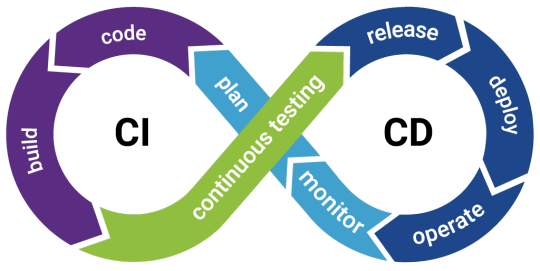
-HOW TO SET UP A CI/CD PIPELINE
Assuming you have a codebase and a remote repository set up for your project, you will need to do the following in order to set up a CI/CD pipeline:
1. Choose a CI/CD tool. Some popular options are Jenkins, TravisCI, and CircleCI. 2. Set up your chosen CI/CD tool on your development machine as well as in your remote repository. 3. Configure your CI/CD tool according to your needs for this project. This will include specifying the build steps, testing approach, and deployment methodologies. 4. Add necessary plugins or scripts to your codebase in order to trigger the CI/CD pipeline when commits are made or new branches are created. 5. Test everything out by making some code changes and pushing them through the pipeline!
-BEST PRACTICES FOR SETTING UP A CI/CD PIPELINE
Setting up a Continuous Integration and Continuous Delivery (CI/CD) pipeline can help streamline your development process and save you time and money. Here are some best practices for setting up a CI/CD pipeline:
1. Define your workflow.
Before you can set up a CI/CD pipeline, you need to define your workflow. What steps do you need to take in order to get from code changes to a deployed application? Once you have defined your workflow, you can start setting up your CI/CD pipeline.
2. Set up a build server.
A build server is where your code changes will be built and tested before they are deployed to production. You will need to set up a build server that meets the requirements of your workflow. There are many different options for build servers, so choose one that fits your needs.
3. Configure your builds.
Once you have set up your build server, you will need to configure your builds. Build configuration includes specifying what tests should be run, what environment variables should be set, and how the application should be packaged for deployment. Be sure to document your build configurations so that they can be easily replicated in the future.
4. Set up Continuous Integration (CI).
Continuous Integration is the process of automatically building and testing code changes as they are made. This ensures that code changes do not break the application and catch errors early on in the development process. Many CI tools exist, so choose one that best fits your needs.
5. Set up Continuous Delivery (CD).
Continuous Delivery is the process of automatically deploying code changes to production. This ensures that code changes are tested and deployed quickly, providing faster feedback to developers and reducing downtime for users. CD tools also provide features such as rollbacks in case a deployment fails. Again, many CD tools exist, so choose one that best fits your needs.
6. Monitor your pipeline.
Once your CI/CD pipeline has been set up, you should monitor it regularly to ensure that it is running smoothly and efficiently. Monitor build times, test success rates, and deployment successes to identify potential issues and opportunities for improvement.
-TOOLS AND TECHNOLOGIES USED IN CI/CD PIPELINES
The primary tools and technologies used in CI/CD pipelines are automation tools, such as Jenkins and Bamboo, and version control tools, such as Git and Subversion. These tools work together to allow developers to automatically build, test and deploy their code changes.
In addition to these primary tools, there are a number of other supporting tools and technologies that can be used to further streamline the CI/CD pipeline. For example, configuration management tools, such as Chef and Puppet, can be used to manage the configuration of the environments that the code is deployed into. And artifact repositories, such as Nexus and Artifactory, can be used to store the built artifacts for future deployments.
By using a combination of these various tools and technologies, development teams can significantly speed up their release cycles and deliver new features and fixes to customers more rapidly.
-CONCLUSION
Continuous Integration and Continuous Delivery (CI/CD) are two important concepts in the world of software development. When used together, they can help streamline your development pipeline and make it more efficient. In this article, we’ve looked at what CI/CD is, how it works, and some of the benefits it can provide. Hopefully, this has given you a better understanding of these concepts and how they can be used to improve your development process.
#Continuous Integration And Continuous Delivery (CI/CD): Streamlining Your Development Pipeline#web design agency in toronto canada#web design company in mississauga#digital marketing#multimedia / flash animation services#graphic design#digital marketing agency canada#web development#web devlopment#app development
0 notes
Text
on the topic of writing software
I want to ramble at you about some writing software options. 98% of the time I'm perfectly content with LibreOffice Writer (and previously I used Word, back when Microsoft products were less shitty). But every now and then when I have a new project (like now - more on that later) I start looking for something shiny and new to try. And I fell down into another research rabbit hole lol
I usually don't talk a lot about this bc my needs are very simple, and not sure how useful my opinion is to others, but I enjoy the topic. It's an intersection of creative writing and tech nerdiness and I like both of those things. Also what writing software you prefer really depends on the type of writer that you are, and everyone has a slightly different writing process and I find that fascinating.
Now, as I said, I'm coming at it from a slightly tech-nerd angle. I don't care if the installation is clunky, I'm happy to see the words open-source, and the need to create an account will already mildly piss me off (:
Don't worry, I'm not as intense as the guy writing his novel in Vim. Though fucking respect. And I can't say I'm not tempted to try it even with the steep learning curve lmao (Seriously, if you don't know Vim is notorious among software developers.)
Anyway, things I've tried so far:
Manuskript: this was listed as an open-source Scrivener alternative (though I haven't tried Scrivener. so.). I gave it a go when I was writing heart worth the trouble and it was pretty nice. It helped me when I had to move scenes and chapters around. But overall I think it was made with plotters in mind bc it wants you to enter a lot of information upfront. I'm not a planner/architect type of writer so this type of software is a bit overwhelming for me. Still, the fact that it's open source and works on Linux gets kudos from me.
Wavemaker: I recently played around with this, and I actually surprisingly like the features it has. You can put multiple books in a project, which is very nice if you like to work on different things, like fanfic, novels, etc. The mindmap is a feature I liked, though it's a bit clunky bc it collapses the text fields when you exit, and once I added an image field by accident that I could never remove lol I do like a bit of a snowflake method, so that feature is cool, and the cards are pretty straightforward too. Usually, my problem with these apps is that I don't even want to touch half of the features so they are pointless to me, but the features of Wavemaker were kind of nice. It's a web app that you can download and use offline but it's still working from your browser if that makes sense. That was what I didn't really appreciate. Also, it doesn't give you a lot of options to back it up. You either save the wavemaker file, export it into a document (which is fine, but it adds an extra step to the backup process) or you sync with Google Drive *shudders*
Things I want to try out:
Calmly Writer: now this is just purely a text editor that focuses on being very zen, streamlined, distraction-free, etc. It's pretty and it has typewriter sounds. (Yeah, I'm not immune to a pretty UI and harmless fun features alright? I can contain multitudes :P) It has an online version, but you can also download it, and works on Windows, Mac, and Linux. On paper, the desktop app requires a license, but the way they put it is that you can evaluate it for free and the evaluation doesn't have an enforced time limit... So. As good as free. (Though if I really like it, I would totally consider buying a license for 20usd that I can use on 3 computers, that seems fair. I appreciate a license over a subscription model for sure.) Honestly, I think this is the one I'm going to try next bc it just integrates perfectly into my writing process. That being: a multitude of messy, hand-written notes and notebooks + a document editor + backups on hard drive and GitHub (yes, really) ^^"
Shaxpir: This is on the opposite end of the spectrum basically, but out of the "fancy" ones, I kind of like the look of this the most. I like the statistics part in particular. But honestly, I probably won't try it bc it doesn't have a Linux version which would be a pain in the ass for me, and is cloud-based. I kind of don't really trust them, which is my biggest issue with these companies. (Although the creator's heart seems to be in the right place when it comes to AI. Basically, some of their features are based on machine learning and language models. For example, it will recognize passive voice, if it's an adverb with "-ly" or the emotion of a word. Which I think is all cool and fine and shouldn't be lumped in with generative AI. But he also had a website that did this analysis for already published works, and when people pointed out that it was sketchy, he took that down and I can respect that. I'm not sure how much it influenced the actual features of the app, maybe I'll just take a peek out of curiosity. The whole thing does make me have trust issues though lmao) If anyone has experience with it though, I'm interested to hear about it.
Obsidian: not a dedicated writing software, but rather an elaborate note-taking app. I heard good things about it from smart people lol If I really wanted to access my writing on my phone, I would probably use this bc it works on every platform and has end-to-end encrypted sync with version control. I heard you can also integrate it with GitHub which is always music to my ears lol But the setup probably takes a bit of time and I'm not particularly motivated to do that right now.
So yeah, those are the options that appeal to me right now. If anyone used these and has opinions, I'm all ears :D
137 notes
·
View notes
Text
Trump Administration Halts Refugee Program, Leaving LGBTQ Refugees in Limbo

The U.S. State Department has abruptly canceled travel plans for thousands of refugees already approved to resettle in the United States. Persecuted LGBTQ refugees in East Africa are left in Limbo.
This decision follows an executive order signed by former President Donald Trump, suspending the U.S. Refugee Admissions Program (USRAP), which has long served as a lifeline for persecuted individuals worldwide, including LGBTQ people fleeing violence and discrimination.
Refugees in camps across South Sudan and elsewhere, who had hoped to begin new lives in the U.S., now face an uncertain future. Some members of this vulnerable population had already reached the U.S., but many others remain stranded, their dreams of safety dashed by the new policy.
Refugee status cancelled over night
The New York Times reported that more than 10,000 refugees were in the final stages of resettlement when their flights were canceled.
The Trump administration's executive order has effectively frozen the multi-agency process of admitting refugees, pending a review to determine whether resettlement aligns with national interests.
The review period is set for 90 days, but advocates fear the program may never resume, given Trump’s track record of anti-immigrant rhetoric and policies.
The halt also impacts the Welcome Corps, a private sponsorship program launched in 2023 to allow Americans to assist refugees directly. Welcome.US, an organization dedicated to mobilizing support for refugees, confirmed that the suspension will take effect on January 27, except in rare, case-by-case exceptions.
Adding to the challenges, Trump has also terminated the CBP One app, which previously helped streamline legal migration and reduce unauthorized border crossings. This leaves refugees with even fewer avenues to seek safety in the U.S.
Protests from refugee organizations
The International Rescue Committee (IRC), a global humanitarian aid, relief, and development nongovernmental organization, urges the Trump administration to reverse course, maintain the resettlement program and work with its partners around the world to maintain global resettlement slots:
"If the program is not restored, political dissidents, religious minorities, and the most vulnerable victims of war and disaster will pay the price, and so will the United States."
LGBTQ refugees in East Africa in jeopardy
The situation in refugee camps in Kenya and South Sudan can serve as an example of the severe negative consequences facing LGBTQ refugees.
Ugandan LGBTQ refugees are particularly vulnerable, facing severe discrimination not only in their home countries but also in refugee camps in Kenya and South Sudan.
We have reports of Ugandan LGBTQ refugees who left the UNHCR Kakuma camp in Kenya, because of reports of refugees getting help in one of the camps in South Sudan. Indeed, some of them had already been repatriated to the US, but many are left behind now that the US has closed its borders. Many are now exploring options to seek refuge in Canada, but their immediate prospects remain grim.
For now, these individuals are caught in a state of limbo, awaiting clarity on their futures.
As the Trump administration's policy shift draws widespread criticism, advocacy groups are exploring legal challenges to overturn the suspension and restore hope to those seeking safety.
Source: LGBTQ Refugees in East Africa
See also: The Life of an Ugandan LGBTQ Refugee in South Sudan
Vetted crowdfunding campaigns for refugees in Kenya and South Sudan:
Nakafeero
Elvis
Calvin Phil
Illustration: vertukha
34 notes
·
View notes
Text
So this is part 2 of this post, if yall wanna give it a read for context.
In this post, I’ll be talking about how Color’s physical disability of having only one eye would influence how he interacts with his special interests in photography and travel.
As well as how his PTSD, autism, chronic fatigue, and separation anxiety from Killer could also affect things.
With one eye, Color might have reduced depth perception, which could make it challenging to gauge distances accurately. He might rely more on autofocus features, practice to enhance his spatial awareness, or use techniques like focus stacking for precise shots.
He might prefer using cameras with electronic viewfinders (EVF) or live view screens rather than optical viewfinders, which could be more challenging to use with one eye. Adjusting camera settings and composing shots via a larger display would be easier.
He might develop unique framing and composition techniques, leveraging his perspective creatively. Color could take extra time to ensure his shots are well-composed, possibly using grid overlays or other aids to help with alignment.
Customizing camera gear to suit his needs, such as using tripods, stabilizers, or remote controls, to help steady the camera and compose shots more comfortably.
He might spend additional time in post-processing to correct any minor misalignments or issues that arise from the reduced depth perception during the shooting process.
For travel, navigating unfamiliar places might require more caution, especially in crowded or complex environments. He might use mobility aids, rely on GPS and mapping apps, or travel with companions to ensure safety.
Color could engage in meticulous planning to minimize unexpected challenges, such as researching accessible routes, accommodations, and transportation options.
Color might use his experiences and perspective to connect with others, sharing how his disability influences his travel and photography, fostering understanding and empathy.
Developing strategies to cope with the physical demands of travel, such as pacing himself, taking regular breaks, and prioritizing destinations or activities that are less physically demanding.
His unique perspective could inspire him to create compelling stories or advocacy pieces about accessibility in travel and photography, raising awareness and inspiring others with disabilities.
Embracing his distinct view of the world, his photography could offer unique perspectives that stand out, turning his perceived limitation into an artistic advantage.
He might become involved in communities focused on accessible travel and photography, sharing tips, experiences, and inspiring others with similar challenges.
Autism and chronic fatigue would likely significantly impact Color’s ability to engage with his special interests in photography and travel.
In photography, chronic fatigue would necessitate careful energy management. Color might plan shorter, more focused photography sessions and prioritize rest to avoid burnout.
Streamlining his workflow, from setting up equipment to post-processing, to conserve energy. This could include using presets in editing software or organizing his gear for easy access.
He could chose photography locations that are easily accessible and require minimal physical exertion. He might also prefer locations close to home or base to reduce travel time and energy expenditure.
He would likely use ightweight equipment to reduce physical strain, possibly investing in high-quality but compact cameras and lenses. He might also use monopods or lightweight tripods for additional support.
Autism can come with sensory sensitivities. Color might choose quieter, less crowded locations for photography and use noise-canceling headphones or other tools to manage sensory overload.
With travel, he’d have to pace himself. Planning travel with built-in downtime to rest and recharge. He might avoid overly ambitious itineraries and allow for flexible scheduling to accommodate his energy levels.
He’d probably chose ccommodations that are comfortable, quiet, and accessible, ensuring he has a safe space to retreat to when needed.
He’d prefer modes of transportation that offer comfort and minimal stress, such as direct flights, train travel, or driving. He might also opt for private or semi-private tours to control the pace and environment.
Keeping up with healthcare needs, including regular check-ups, medication management, and any necessary accommodations. He might also carry a travel health kit tailored to his specific needs.
He’d combine photography with travel in a way that maximizes enjoyment and minimizes strain. For example, he might focus on travel photography during the golden hours (early morning and late afternoon) when conditions are optimal, and the rest of the day can be used for rest.
Creating content that reflects his experiences with autism and chronic fatigue, such as blogs, vlogs, or social media posts. This can help raise awareness and provide valuable insights to others with similar challenges.
Engaging with communities of autistic travelers and photographers to share experiences, tips, and support. This can provide a sense of camaraderie and practical advice tailored to his needs.
Establishing routines that provide predictability and reduce stress. This might include having a consistent photography and travel routine, preparing for trips well in advance, and creating checklists.
Practicing mindfulness or relaxation techniques to manage stress and sensory overload. This can help maintain focus and calm, particularly in challenging environments.
Utilizing assistive technologies, such as apps for energy tracking, sensory-friendly gear, or digital tools that aid in planning and organization.
Color’s PTSD from solitary confinement and isolation in the Void, combined with his separation anxiety towards Killer, can create a complex situation that both challenges and shapes his engagement in traveling and photography.
Color’s need to stay on the move due to PTSD makes traveling appealing, as it provides a sense of freedom and escape from confinement. However, this constant movement could also become exhausting and anxiety-inducing if it lacks purpose or stability.
His separation anxiety towards Killer might lead him to seek Killer’s company while traveling. Traveling with Killer could provide a sense of security and reduce his anxiety, but it also means his travel plans would need to align with Killer’s availability and willingness to join him.
Color might need to carefully plan his travels to ensure he has safe and familiar places to stay, reducing the unpredictability that could trigger his PTSD. Having a structured itinerary could help him feel more in control and less anxious.
Traveling to new and unfamiliar places might sometimes trigger memories of his isolation, especially if he encounters situations that remind him of the Void. He would need to find a balance between exploring new places and ensuring his mental well-being.
Photography could serve as a therapeutic outlet, allowing Color to process and express his emotions through capturing images. It might help him make sense of his experiences and provide a way to externalize his trauma.
Color might be drawn to photographing subjects that reflect his internal state or provide a sense of solace. He could focus on themes like freedom, movement, and connection, finding meaning and healing in his work.
Having Killer around while engaging in photography could provide comfort and reduce his anxiety. Killer might even become a frequent subject in Color’s photos, symbolizing their bond and mutual support.
Color might need to develop strategies to manage his anxiety while photographing, such as taking breaks, grounding exercises, or having a trusted companion like Killer present. This would help him stay focused and engaged in his special interest.
The mutual separation anxiety between Color and Killer could strengthen their bond, as they rely on each other for emotional support. This bond could provide Color with the stability he needs to engage in his interests.
Color would need to balance his need for movement and exploration with Killer’s needs and limitations. They might develop a mutual understanding and compromise, ensuring both their well-being while pursuing their interests.
Color might prefer traveling to places where he can easily find comfort and familiarity, such as visiting friends or known locations. This reduces the stress of the unknown and helps him stay grounded.
Establishing routines or rituals while traveling and photographing can provide a sense of stability. For example, always starting the day with a specific activity or having regular check-ins with Killer can help Color manage his anxiety.
They might have frequent phone calls if Killer ever can’t join Color on his travels, at particular times of the day.
I can see Color sticking to this routine at the exact time and getting anxious and worried if Killer doesn’t call or pick up, which is likely to happen at some point simply because he has memory issues and sticking to routine is hard for him. But Color, at least for a bit, is likely to assume the worse.
Color might also keep a photograph of him and all his friends close by on his person. (I also like to think that Delta made his camera, he keeps some of Beta’s drawings with him, and also he’s memorized the recipe for Epic’s chocolate cookies.)
If he and Killer have already had their wedding by this point, he’d likely keep his ring close and near. Perhaps kissing it before bed, and fidgeting with it becomes a new comforting stim.
Over time, engaging in his special interests despite his PTSD and anxiety can help Color build resilience. Each successful trip or photography session can boost his confidence and reinforce his ability to cope with challenges.
Color might find deeper meaning in his travels and photography by using them as tools for healing and connection. Documenting his journey and sharing it with others can create a sense of purpose and community.
#utmv headcanons#color spectrum duo#colorkiller#color sans#colour sans#color!sans#killer sans#utmv#sans au#sans aus#killer!sans#killertale#othertale#othertale sans#other sans#undertale#autistic headcanon#utmv hc#undertale au#undertale aus#undertale multiverse#epic sanses#bad sanses#bad sans gang#< for reach#killercolor#undertale something new#epic!sans#delta!sans#cross!sans
39 notes
·
View notes
Text
Palantir, the software company cofounded by Peter Thiel, is part of an effort by Elon Musk’s so-called Department of Government Efficiency (DOGE) to build a new “mega API” for accessing Internal Revenue Service records, IRS sources tell WIRED.
For the past three days, DOGE and a handful of Palantir representatives, along with dozens of career IRS engineers, have been collaborating to build a single API layer above all IRS databases at an event previously characterized to WIRED as a “hackathon,” sources tell WIRED. Palantir representatives have been onsite at the event this week, a source with direct knowledge tells WIRED.
APIs are application programming interfaces, which enable different applications to exchange data and could be used to move IRS data to the cloud and access it there. DOGE has expressed an interest in the API project possibly touching all IRS data, which includes taxpayer names, addresses, social security numbers, tax returns, and employment data. The IRS API layer could also allow someone to compare IRS data against interoperable datasets from other agencies.
Should this project move forward to completion, DOGE wants Palantir’s Foundry software to become the “read center of all IRS systems,” a source with direct knowledge tells WIRED, meaning anyone with access could view and have the ability to possibly alter all IRS data in one place. It’s not currently clear who would have access to this system.
Foundry is a Palantir platform that can organize, build apps, or run AI models on the underlying data. Once the data is organized and structured, Foundry’s “ontology” layer can generate APIs for faster connections and machine learning models. This would allow users to quickly query the software using artificial intelligence to sort through agency data, which would require the AI system to have access to this sensitive information.
Engineers tasked with finishing the API project are confident they can complete it in 30 days, a source with direct knowledge tells WIRED.
Palantir has made billions in government contracts. The company develops and maintains a variety of software tools for enterprise businesses and government, including Foundry and Gotham, a data-analytics tool primarily used in defense and intelligence. Palantir CEO Alex Karp recently referenced the “disruption” of DOGE’s cost-cutting initiatives and said, “Whatever is good for America will be good for Americans and very good for Palantir.” Former Palantir workers have also taken over key government IT and DOGE roles in recent months.
WIRED was the first to report that the IRS’s DOGE team was staging a “hackathon” in Washington, DC, this week to kick off the API project. The event started Tuesday morning and ended Thursday afternoon. A source in the room this week explained that the event was “very unstructured.” On Tuesday, engineers wandered around the room discussing how to accomplish DOGE’s goal.
A Treasury Department spokesperson, when asked about Palantir's involvement in the project, said “there is no contract signed yet and many vendors are being considered, Palantir being one of them.”
“The Treasury Department is pleased to have gathered a team of long-time IRS engineers who have been identified as the most talented technical personnel. Through this coalition, they will streamline IRS systems to create the most efficient service for the American taxpayer," a Treasury spokesperson tells WIRED. "This week, the team participated in the IRS Roadmapping Kickoff, a seminar of various strategy sessions, as they work diligently to create efficient systems. This new leadership and direction will maximize their capabilities and serve as the tech-enabled force multiplier that the IRS has needed for decades.”
The project is being led by Sam Corcos, a health-tech CEO and a former SpaceX engineer, with the goal of making IRS systems more “efficient,” IRS sources say. In meetings with IRS employees over the past few weeks, Corcos has discussed pausing all engineering work and canceling current contracts to modernize the agency’s computer systems, sources with direct knowledge tell WIRED. Corcos has also spoken about some aspects of these cuts publicly: “We've so far stopped work and cut about $1.5 billion from the modernization budget. Mostly projects that were going to continue to put us down the death spiral of complexity in our code base,” Corcos told Laura Ingraham on Fox News in March. Corcos is also a special adviser to Treasury Secretary Scott Bessent.
Palantir and Corcos did not immediately respond to requests for comment
The consolidation effort aligns with a recent executive order from President Donald Trump directing government agencies to eliminate “information silos.” Purportedly, the order’s goal is to fight fraud and waste, but it could also put sensitive personal data at risk by centralizing it in one place. The Government Accountability Office is currently probing DOGE’s handling of sensitive data at the Treasury, as well as the Departments of Labor, Education, Homeland Security, and Health and Human Services, WIRED reported Wednesday.
12 notes
·
View notes
Text
The Sims 4: New Game Patch (September 18th, 2024)
Your game should now read: PC: 1.109.185.1030 / Mac: 1.109.185.1230 / Console: 1.99.
Sul Sul Simmers!
This patch is a big one and brings many new updates and fixes into the game that span across different packs, including improvements to apartment walls, ceiling lighting, and a whole host of fixes for our recently released expansion pack, Lovestruck. These, along with so many more across both Base Game and Packs, can be found below.
Thank you for your continued reporting efforts at AnswersHQ. It really helps to let us know the issues you care most about. We hope these fixes keep improving your game and allow you to keep having more fun! More to come.
There’s a colorful update to Build/Buy items! 650 color variants have been added and there are new items such as archways, doors, and even ground covers to spruce up your terrain. Check out the vibrant colors and new items in the video. For more details, scroll to the end of the patch notes to see a list of all the Build/Buy items. We can’t wait to see how you mix and match!
youtube
Performance
Reducing Memory Usage:
Frequent Memory Updates – Increased the frequency of memory usage data updates to prevent out-of-memory crashes.
Improving Simulation Performance:
Streamlining Data Storage – We restructured how we store game data to reduce the overhead of using Python objects, making the game run faster and use less memory.
Efficient Buff Generation – Reworked how temporary data is generated and stored to fix previous issues and optimize memory usage.
Reducing Load Times:
Optimizing Render Target Allocation – Stopped unnecessary allocation of large color targets during certain rendering processes, now saving valuable memory especially in high-resolution settings.
DirectX 11 (DX11) Updates
We’re pleased to announce improvements to the DirectX 11 executable for PC users. While these updates are focused on Windows PC’s, Xbox Simmers will also see benefits from these changes as the Xbox runs a console-based variant of DirectX 11. Here’s what to expect:
NVIDIA and AMD
NVIDIA and AMD Graphics Cards – Players using NVIDIA and AMD GPUs will now automatically default to the DX11 executable. Players on other GPUs like Intel, will continue to enjoy The Sims 4 on DX9 until a later update.
DirectX 11 Enhancements – Faster Graphics Processing – Implemented changes to how graphics data is updated, reducing delays between the CPU and GPU for smoother gameplay.
Performance Boost with Constant Buffers (cbuffers) – This enhances performance by reducing overhead and managing memory more efficiently. Users with mid to high-end GPUs should notice improved performance!
New DirectX 9 Option in Graphics Setting – By default, Simmers on NVIDIA and AMD GPUs will launch The Sims 4 using DX11. If you prefer, you can switch to DX9 via Game Options > Graphics and enable the DirectX 9 toggle before re-launching The Sims 4 to play using DirectX 9.
Intel
Ongoing Intel Development – We are continuing development on bringing DirectX 11 to Intel GPU based PC’s but it needs a little longer before we can bring it to Simmers as the default option. For now Intel based Simmers will continue to use DirectX 9 when running The Sims 4.
DirectX 11 Opt-In – DirectX 11 is available for those Simmers who want to try it, including those using an Intel GPU, you may experience visual issues with mods. We recommend disabling all mods while using the -dx11 command line argument.
For detailed information about DirectX 11 and instructions on how to enter launch arguments for both the EA App and Steam, please visit here. If you encounter any issues with DirectX, you can find assistance here.
The Gallery
Pack filters now properly work for Home Chef Hustle in The Gallery and library. No more hiding.
Base Game
[AHQ] Outdoor lighting will no longer affect inside the room through ceilings. Let there be (proper) light.
[AHQ and AHQ] When attempting to save, “Error Code: 0“ no longer occurs related to Gigs or Neighborhood Stories.
[AHQ] Addressed an additional issue where the game would fail to load and display Error Code 123 when traveling between lots.
[AHQ] Clay and Future Cubes will no longer get left on lots during events. Pick up your trash and leave nothing behind.
[AHQ] Frogs, mice and fishes in tanks are now visible when placed in laptop mode. Welcome back, friends!
[AHQ] Sims will put their tablets and homework back into their inventory instead of placing them in the world as long as they are standing or sitting. Again, stop littering, Sims!
[AHQ] The call is not coming from inside the house–you'll stop getting invitational phone calls from your own Household Members.
[AHQ] “Complete a Daily Work Task” Want now completes properly after finishing a daily work task. Work work work.
[AHQ] Children now have the option to quit their “After School Activity“. Although quitters never prosper.
[AHQ] Thought bubbles of Sims will no longer appear through walls and floors. Keep your thoughts to yourself.
[AHQ] Family fortune - “Heal Negative Sentiments” task will now properly complete.
[AHQ] Sims will return from work or school and switch into the same Everyday Outfit they had on instead of defaulting to the first Everyday Outfit in the Create a Sim list. You will wear what I tell you to wear, Sim!
[AHQ] Certain cabinet/shelf combinations over kitchen sinks will no longer prevent Sim from washing in the sink. No excuses for not cleaning up after yourself.
[AHQ] Outdoor shadows now move smoothly without jumping on the screen on ultra graphics settings and at different Live Mode speeds.
[AHQ] Camera jittering is no longer observed in Build Buy mode after using Terrain Tools.
[AHQ] When recent neighborhood stories mention a Sim that died in another neighborhood, switching to the respective Sim household will now have an urn present. RIP.
[AHQ] Upgrading washer/dryer now completes Nerd Brain Aspiration.
[AHQ] Sims will now hold the acarajé dish the right way while eating. It’s delicious however you eat it, though.
[AHQ] Autonomous check infant no longer causes new random cold weather outfit to be generated for infant. They’re not cold.
Infant no longer stretches when crawling in deep snow. Although we question why you’re letting your infant crawl in the snow.
[AHQ] Teen Sim is able to take vacation days while working in the lifeguard career. It’s only fair.
[AHQ] Event goals remain visible even after editing from the Calendar.
Siblings can no longer be set as engaged in Create a Sim.
[AHQ] The Teen Goal Oriented Aspiration now gets completed properly after getting promoted at work.
Investigating missing Doodlepip splines. Reticulation progressing.
[AHQ] “Become friends with“ Want no longer appears for Sims with relationship equal or above friends. We’re already friends.
[AHQ] World icons on the world selection screen no longer move when middle-clicked.
[AHQ] Locked seed packets are unlocked in BB when using the gardening skill cheat “stats.set_skill_level Major_Gardening 10”. Gimme my seeds!
[AHQ] Female Sims' stomachs will no longer become invisible when paired with Masculine cargo pants in certain color swatches.
“Likes/Dislikes“ Sim preferences are now available for Sims created via Create a Sim Stories.
Sim animation will no longer pop when sitting on a stool and asking another Sim an inappropriate question.
[AHQ] Sim thumbnails are no longer low resolution on the Resume button.
[AHQ] Re-fixed issue where Skill List gets out of order, specifically when switching between Sims.
[AHQ] ‘ymTop_TshirtRolled_Yellow' top no longer clips with bottoms in Create a Sim.
[AHQ] Event Goals created through the Calendar properly show up during the Event, even if you edit the Event.
You can view the rest game patch notes on the Official site
26 notes
·
View notes
Text
برئاسة حمدان بن محمد وتماشياً مع "عام المجتمع"، المجلس التنفيذي يعتمد "منظومة دبي لحماية الطفل"


سمو الشيخ حمدان بن محمد بن راشد آل مكتوم، ولي عهد دبي نائب رئيس مجلس الوزراء وزير الدفاع رئيس المجلس التنفيذي لإمارة دبي، في آخر تدوين لسموه عبر حسابه في «إكس» 🔻
ترأست اليوم اجتماع المجلس التنفيذي، وتماشياً مع عام المجتمع وضمن "أجندة دبي الاجتماعية 33"، اعتمدنا "منظومة دبي لحماية الطفل" بهدف توفير بيئة متكاملة وخدمات شاملة لكل طفل في دبي.
كما اعتمدنا سياسة "صندوق التنمية المجتمعية" لتوسيع قاعدة المستفيدين في مجالات التمكين المالي، واعتمدنا مشروع "فرز الوحدات العقارية" في مناطق تملّك المواطنين لتمكين الملّاك من فرز الوحدات السكنية في المبنى الواحد.
واعتمدنا خلال الاجتماع مبادرة "سوبر بلوك"، لتخصيص أحياء خالية من المركبات في قلب دبي لتعزيز البنية التحتية للمشاة وسنبدأ تنفيذ المشروع في 4 مناطق تجريبية... كما اعتمدنا مبادرة "القنوات ال��قمية المشتركة" لتقديم خدمات الإمارة في منصات موحدة وتخصصية تشمل: منصة "دبي الآن" للأفراد، ومنصة "استثمر في دبي" للأعمال، ومنصة "زوروا دبي" للسياحة، ووجهنا بتحويل جميع الخدمات في حكومة دبي إلى رقمية بنسبة 100% بحلول 2027.
تواصل دبي إرساء معايير عالمية جديدة في رعاية المجتمع والأسرة وتطوير البنية التحتية والرقمية من خلال خدمات استباقية ومبادرات نوعية تستشرف تطلعات وطموحات أهل دبي.
___________________
His Highness Sheikh Hamdan bin Mohammed bin Rashid Al Maktoum, Crown Prince of Dubai, Deputy Prime Minister and Minister of Defence of the UAE, and Chairman of The Executive Council of Dubai, in his latest tweet on his «X» account 🔻
Today, I chaired a @TEC_Dubai meeting where we took major steps to advance the goals of the Year of Community and the Dubai Social Agenda 33. We launched the Dubai Child Protection Protocol, aimed at providing a comprehensive framework for holistic child welfare.
The Community Development Fund Policy was approved to enhance community services and help fund social programmes. We also approved the Strata Registration project, enabling Emirati property owners to subdivide real estate units and issue independent title deeds for each unit in UAE citizen-owned areas.
Further, we introduced the Super Block initiative to create car-free pedestrian-friendly neighbourhoods. The Unified Digital Platform initiative was also adopted to streamline government services offered through specialized platforms such as the Dubai Now app, Invest in Dubai for businesses, and Visit Dubai for tourism. In addition, we set a goal to fully digitise all government services by 2027.
Through these proactive initiatives, Dubai continues to set new global standards in community care, infrastructure, and digital innovation, while fulfilling the aspirations of its people.
Thursday, 6 February 2025 الخميس







12 notes
·
View notes
Note
I really enjoyed your post where you shared all your past old works! 🥹 I love your style so much and see how it evolved is very interesting 🫶🏻 I'm curious, at what point/how did your old style take the final leap and started to build up and grow into your current one? 🥺
From: a digital artist beginner who's impatient to stop texting brushes without knowing what I'm doing and fish around rather than finally see my style developing and settling in 😭 any advices? 🥺 I love your art so so much!!
ahhh thank you so so much! that’s so lovely of you :) honestly i think all of it happened very organically for me but i must admit switching from paint tool sai and a wacom tablet to procreate and an ipad was probably a major point in my art journey! i know procreate gets a lot of slack but i honestly never felt more comfortable using a drawing app than with procreate! so i’d say sometimes experimenting with your program of choice can help — in my case i finally found a lineart brush that i REALLY love (narinder pencil from the sketching section) and even though i did have a phase of using a different one ultimately i just stayed with narinder pencil and focused on really refining my drawing technique with it!
i still experiment with colouring because honestly i’m never satisfied with it for long hahah but instead of doing a total 180 i focus on the same method with minimal changes — the basic steps are the same (base colour -> texture brushes -> texture layers) it’s just that i might switch one of the texture brushes to another to see if i like the end result better
what also personally helped me with colouring is to start from black and white to build up my values and contrasts and then to play with gradient maps (again - something that i find works very well in procreate!)! i don’t know if you noticed but i don’t do a lot of hmm more realistic? colouring anymore (yanno when the skin colour is the skin colour etc etc) except for the majority of my commission work + some singular artworks here and there! i found that this method streamlined my process and allowed me to focus more on things i enjoy the most about art — lineart + playing around with crazy colour palettes
i don’t know if that’s helpful i tend to yap a lot but YEAH LMAO thank you again for being so so kind!
#vic.txt#vic answers#btw i am very happy that i get to do a lot of my commissions in more ‘realistic’ colouring because a#(ignore the a lmao i just can’t type) it helps me develop these skills!
9 notes
·
View notes
Text
How AI Integration Streamlines Your Existing Mobile or Web Applications
In the fast-paced digital age, businesses are constantly seeking innovative ways to meet the ever-growing demands of users and stay ahead of the competition. Traditional software applications, although functional, often fall short of providing the dynamic, personalized experiences modern users expect. The integration of artificial intelligence (AI) into these applications has emerged as a transformative solution, revolutionizing how businesses operate and how users engage with their digital environment. This comprehensive exploration delves into the profound impact of AI integration in traditional software applications, elucidating its multifaceted advantages and how it reshapes the landscape of user experiences and operational efficiency.
Visit us:
#AI Integration Streamlines#web applications#Web Applications#app development#blockchain application development#ios app development#ui and ux design service#perfectiongeeks#website design services#website development company#iot development services
0 notes
Text
Streamline Your Website Prototyping Process With These 5 Essential Techniques
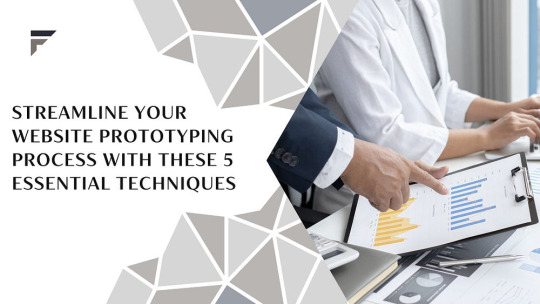
Website prototyping is a crucial step in the website design and development process. It involves creating a preliminary version of a website that can be used to test and refine the design, layout, and functionality of the website before the final version is built. The goal of website prototyping is to create a visual representation of the website that can be used to gather feedback from stakeholders, identify design issues, and improve the user experience. Website prototyping can take many forms, including sketches, wireframes, mockups, and functional prototypes. Each of these techniques allows designers and developers to explore different aspects of the website’s design and functionality, such as its layout, navigation, and interactivity.
INTRODUCTION TO WEBSITE PROTOTYPING
Prototyping is an essential part of the web design process. It helps you to test out ideas and concepts for your website before moving onto the next stage of development.
There are many different techniques that you can use when prototyping a website. The most important thing is to find a method that works best for you and your team.
In this article, we will explore some of the most popular methods for website prototyping. We will also provide tips on how to streamline your process and get the most out of your prototypes.
WHAT IS A PROTOTYPE?
A prototype is a preliminary model of something. It is often used to evaluate a concept or process before committing significant resources to further development. In other words, it allows you to test out your ideas before investing too much time or money into them.
There are many different types of prototypes, but the most common ones are paper prototypes and digital prototypes. Paper prototypes are usually created by hand, using paper and cardboard. They can be used to test out physical products, such as furniture or toys. Digital prototypes, on the other hand, are created using software such as Adobe Photoshop or Sketch. These are often used to test out websites or apps.
Creating a prototype can help you save time and money in the long run. It can also help you avoid potential problems with your product or service before they become too expensive to fix.
5 ESSENTIAL TECHNIQUES TO STREAMLINE YOUR PROTOTYPING PROCESS:
If you’re tired of your website prototyping process taking forever, it’s time to streamline it with some essential techniques. Here are a few things you can do to speed things up:
1. Use a tool like Balsamiq Mockups to quickly create wireframes. This will help you get a basic structure in place before fleshing out the details.
2. Use InVision or MarvelApp to create interactive prototypes. These tools let you add interactions and animations, so you can get a feel for how the final product will work.
3. Get feedback early and often. Don’t wait until the end of the process to get feedback from users or stakeholders. Get it throughout, so you can make changes along the way.
4. Make use of templates. There’s no need to start from scratch every time you prototype something. Find a template that’s close to what you need and adapt it as needed.
5. Automate repetitive tasks. If there are any tasks that you find yourself doing over and over again, see if there’s a way to automate them with a tool or script. This will save you time in the long run.
– CONTENT STRATEGY & PLANNING
Assuming you have your website wireframes in hand, it’s time to move on to the content strategy and planning stage. This is where you’ll start fleshing out the details of your site’s pages and posts, and deciding what content you need to create or procure.
To streamline this process, there are a few essential techniques you can use:
1. Define Your Site’s Purpose and Goals
Before you can start planning your site’s content, you need to know what its purpose is. What are you trying to achieve with your website? What goals do you want it to help you reach? Once you have a clear understanding of its purpose, you can start mapping out what content needs to be included on each page.
2. Identify Your Target Audience
Who is your target audience? Who are you creating this website for? Once you know who your audience is, you can start tailoring your content strategy to them. What kind of information do they need? What kind of tone should you use? Keep your target audience in mind as you plan and create your site’s content.
3. Create an Editorial Calendar
An editorial calendar is a great way to plan out and manage your website’s content. It helps you keep track of what content needs to be created, when it should be posted, and who is responsible for creating it. When used properly, an editorial calendar can help ensure that all content is created on time and distributed according to plan.
4. Brainstorm Content Ideas
Now that you know your audience and have an editorial calendar in place, it’s time to start brainstorming content ideas. What kind of content should you create? How can you make your content interesting and useful for your audience? Think about how each piece of content will fit into the overall structure of your site, and use that to guide your ideas.
5. Establish Quality Standards
Finally, establish some quality standards for the content you create or procure. What topics are off-limits? What style guidelines should contributors follow? Set clear expectations so everyone involved in the creation process knows what they need to do in order to produce high-quality work.
– WIREFRAMING
Wireframing is the process of creating a low-fidelity mockup of your website or application. This mockup can be in the form of a hand-drawn sketch, a digital wireframe, or even just a set of written notes.
The purpose of wireframing is to help you take a step back from the details and think about the overall structure of your site or app. What pages will it have? What will the user flow be? How will users interact with the interface?
Answering these questions early on will save you a lot of time and headache down the road. Trust us, we’ve been there!
There are many different ways to create wireframes, but we prefer using digital tools like Balsamiq or Adobe XD. These programs allow you to quickly create clickable prototypes that you can share with stakeholders for feedback.
– MOCKUPS & DESIGN ITERATION
When it comes to streamlining your website prototyping process, one of the most essential techniques you can use is mockups. Mockups are essentially low-fidelity versions of your proposed design, and they can be used to test out various layout, content, and overall aesthetics before settling on a final design.
There are a few different ways to create mockups, but one of the simplest is to use a program like Photoshop or Sketch. Once you have your basic layout down, you can start adding in placeholder content and images to get a better sense of how everything will come together.
It’s important to keep in mind that mockups are not meant to be perfect; they’re simply meant to give you an idea of what your final product might look like. As such, don’t spend too much time agonizing over small details; instead, focus on getting a general feel for the overall design.
Once you’ve created a few mockups, it’s time to start iterating on them. This means making changes and tweaks based on feedback from yourself or others. Again, don’t get too hung up on small details; rather, focus on making the overall experience better.
If you follow these steps, you’ll find that streamlining your website prototyping process is much easier than it might initially seem. With mockups and design iteration, you can quickly create a high-quality prototype that accurately reflects your vision for the final product.
– USABILITY TESTING
Usability testing is a crucial step in the web design process, yet it is often overlooked or done poorly. By taking the time to do usability testing early and often, you can save yourself a lot of time and money in the long run.
There are many different techniques that can be used for usability testing, but there are three essential techniques that every web designer should use: think-aloud protocols, cognitive walkthroughs, and eye tracking.
Think-aloud protocols involve having your users verbalize their thoughts as they use your prototype. This helps you to understand what they are thinking and why they are doing certain things.
Cognitive walkthroughs involve observing your users as they use your prototype and asking them questions about their thought process. This helps you to understand how they are trying to accomplish their task and what they expect to see.
Eye tracking involves using special software to track where your users are looking on your prototype. This can help you to identify areas that are causing confusion or that are being ignored altogether.
– RAPID PROTOTYPING TOOLS
1. Rapid Prototyping Tools
There are a number of different rapid prototyping tools available on the market today. These tools can help you quickly create prototypes for your website, without having to code or design from scratch.
Some of the most popular rapid prototyping tools include:
Invision: Invision is a popular prototyping tool that allows you to create clickable mockups and prototypes of your website or app. It’s easy to use and has a wide range of features, making it a great choice for both beginners and experienced designers alike.
Marvel: Marvel is another popular prototyping tool that’s similar to Invision in terms of functionality. It’s easy to use and also offers a wide range of features, making it a great choice for those looking to create complex prototypes.
Proto.io: Proto.io is a powerful prototyping tool that offers a wide range of features and capabilities. It’s suitable for more experienced designers who are looking for a tool that can help them create complex prototypes quickly and easily.
CONCLUSION
Prototyping is a vital part of the website design process and it can be made easier when you use specific techniques. By following our five essential tips, you can streamline your prototyping process and create web designs that are both creative and functional. With these tools at your disposal, you’ll have an easier time turning your ideas into reality!
#Streamline Your Website Prototyping Process With These 5 Essential Techniques#Social Media Marketing & Management Services#Mobile App Development services#Multimedia / Flash Animation Services#Reliable seo consultant
1 note
·
View note
Text
Which tools every UIUX designer must master?
Gaining proficiency with the appropriate tools can greatly improve your workflow and design quality as a UI/UX designer. The following are some tools that any UI/UX designer has to know how to use:
1. Design Tools:
Figma: One of the most popular and versatile design tools today. It’s web-based, allowing real-time collaboration, and great for designing interfaces, creating prototypes, and sharing feedback.
Sketch: A vector-based design tool that's been the go-to for many UI designers. It's particularly useful for macOS users and has extensive plugins to extend its capabilities.
Adobe XD: Part of Adobe's Creative Cloud, this tool offers robust prototyping features along with design functionalities. It’s ideal for those already using other Adobe products like Photoshop or Illustrator.
2. Prototyping & Wireframing:
InVision: Great for creating interactive prototypes from static designs. It’s widely used for testing design ideas with stakeholders and users before development.
Balsamiq: A simple wireframing tool that helps you quickly sketch out low-fidelity designs. It’s great for initial brainstorming and wireframing ideas.
3. User Research & Testing:
UserTesting: A platform that allows you to get user feedback on your designs quickly by testing with real users.
Lookback: This tool enables live user testing and allows you to watch users interact with your designs, capturing their thoughts and reactions in real time.
Hotjar: Useful for heatmaps and recording user sessions to analyze how people interact with your live website or app.
4. Collaboration & Handoff Tools:
Zeplin: A tool that helps bridge the gap between design and development by providing detailed specs and assets to developers in an easy-to-follow format.
Abstract: A version control system for design files, Abstract is essential for teams working on large projects, helping manage and merge multiple design versions.
5. Illustration & Icon Design:
Adobe Illustrator: The industry standard for creating scalable vector illustrations and icons. If your design requires custom illustrations or complex vector work, mastering Illustrator is a must.
Affinity Designer: An alternative to Illustrator with many of the same capabilities, but with a one-time payment model instead of a subscription.
6. Typography & Color Tools:
FontBase: A robust font management tool that helps designers preview, organize, and activate fonts for their projects.
Coolors: A color scheme generator that helps designers create harmonious color palettes, which can be exported directly into your design software.
7. Project Management & Communication:
Trello: A simple project management tool that helps you organize your tasks, collaborate with team members, and track progress.
Slack: Essential for team communication, Slack integrates with many design tools and streamlines feedback, updates, and discussion.
8 notes
·
View notes
Text
Technology in Africa: Key Areas of Growth

1. Mobile and Internet PenetrationMobile Revolution:
Africa is the world’s fastest-growing mobile phone market. Mobile penetration has surpassed 80%, with smartphones becoming more affordable.Internet Access: Over 500 million people now have internet access, primarily through mobile devices.Mobile Money: Services like M-Pesa in Kenya have revolutionized financial access, enabling mobile banking, payments, and loans for unbanked populations.
2. Startups and Innovation HubsTech Hubs:
Over 600 tech hubs (e.g., Nairobi's iHub, Lagos’ Yaba ecosystem, Cape Town's Silicon Cape) serve as incubators for innovation.Startup Boom: African startups attracted over $3 billion in investment in 2022, especially in fintech, agritech, healthtech, and edtech.Youth-Driven Innovation: With 60% of Africa’s population under 25, there’s a strong focus on youth-led digital solutions.
3. FintechAfrica
is a global leader in mobile-based financial services.Startups like Flutterwave, Chipper Cash, and Paystack are transforming digital payments.Fintech addresses challenges like low banking access and cross-border transactions.
4. AgritechLeveraging drones, satellite data, and mobile apps to improve yields and market access for farmers.Platforms like Twiga Foods (Kenya) and Farmcrowdy (Nigeria) are streamlining food supply chains and offering digital tools to farmers.
5. HealthtechTelemedicine and mobile health services are filling gaps in healthcare access.Apps like mPharma (Ghana) and Zipline (drone delivery of medical supplies in Rwanda) are game-changers.
6. Edtech and E-LearningCOVID-19 accelerated the adoption of online education.Startups like uLesson (Nigeria) and Eneza Education (Kenya) provide accessible digital learning content for students.
7. Government and Policy SupportSeveral governments are investing in digital infrastructure and supportive policies.Rwanda’s Vision 2050 and Kenya’s Konza Technopolis project show long-term digital commitment.
8. ChallengesInfrastructure gaps: Power, internet, and transport limitations in rural areas.Funding disparities: Most investments go to a few countries (e.g., Nigeria, Kenya, South Africa).Digital literacy: Skills development still lags in many regions.🔮 Future OutlookAfrica’s digital economy could contribute over $180 billion to GDP by 2025.AI, blockchain, and green tech are emerging fields with huge potential.Regional cooperation (e.g., AfCFTA) may enhance cross-border digital trade.
#technology#technique#technews#techinnovation#smart tech#Technology Africa#Africa#Asia#tech#electronics#hardware#phones#technoblade
2 notes
·
View notes