#Subnetting
Explore tagged Tumblr posts
Text
~ 5/27/25
30m - Reviewed last week's notes on classful subnetting
2h - Practiced subnetting techniques
1h - Created a flashcard set on anki with conceptual questions/problem sets to help with retaining what I learned
6 notes
·
View notes
Text
“Ağ mühendisliği yolculuğuma başlarken CCNA benim için büyük bir dönüm noktasıydı. Konular karmaşık görünüyordu, neye nasıl çalışmam gerektiğini bilmiyordum. Ancak doğru kaynaklar ve istikrarlı çalışmayla bu süreci başarıyla geçtim. Şimdi edindiğim deneyimi sizinle paylaşmak istiyorum.”
CCNA Nedir?
Cisco’nun 200-301 CCNA sınavı, ağ yönetimi, IP adresleme, güvenlik, otomasyon gibi temel konuları kapsayan, ağ mühendisliğinde bir temel taşıdır.
CCNA Sınav Konuları ve Ağırlıkları:
Network Fundamentals (%20)
Network Access – VLAN, Trunk, STP (%20)
IP Connectivity – Routing, OSPF, Static Routes (%25)
IP Services – DHCP, DNS, NAT (%10)
Security Fundamentals – ACL, Port Security (%15)
Automation & Programmability (%10)
Hazırlık Stratejileri:
Güvenilir Kaynaklar:
Kitap: Wendell Odom – CCNA Official Cert Guide
Online Eğitim: Orhan Ergun CCNA Eğitimi ← 🔗 (Backlink buraya yerleştirildi)
Simülasyonlar: Cisco Packet Tracer, GNS3, EVE-NG
Katmanlı Öğrenme: OSI modelini temel alarak konuları sırasıyla öğrenin. Önce subnetting, ardından VLAN, sonra routing vb.
Günlük Plan: 30 gün boyunca günde en az 3 saatlik çalışma programı oluşturun. Her 3 günde bir konuları tekrar edin ve simülasyonlar yapın.
Son Gün Hazırlıkları:
500+ pratik soru çözmüş olun.
Cisco’nun deneme sınavlarına girin.
Gerçek sınav ortamı simülasyonu yapın.
CCNA'nın Size Katkısı:
Bu sınavdan sonra iş görüşmelerinde daha çok çağrıldım, hatta birkaç iş teklifini karşılaştırma şansım bile oldu.
Siz de aynı şekilde kariyerinize güçlü bir başlangıç yapmak istiyorsanız, kendi yol haritanızı oluşturmanız şart.
.
1 note
·
View note
Text
How to Use a Network Mask Cheatsheet to Speed Up Subnetting in 2025 We will explore the in-depth process of enhancing subnetting using network mask cheat sheets.
0 notes
Text
I completely forgot I skipped over the 1.4 subnetting lesson cause I had just learned it but it's totally gonna screw up my note taking process with these practice tests if I don't go back and do it anyway. '
Damn it XD and here I thought I could get away with not relearning subnetting for like the fourth time. But hey, gotta sneak IPv6 addressing and hexadecimals in there somewhere I guess. :P
0 notes
Text
youtube
Subnetting divides a large network (high bits) into smaller, manageable segments (lower bits) using a subnet mask. This creates more efficient IP address allocation, improves security by isolating broadcast domains, and allows for better control over network traffic.
0 notes
Text
0 notes
Text
Top 20 Technical Support Interview Questions and Answers for Freshers in IT
When applying for a technical support role in the IT industry, preparation is key to success. To help freshers ace their technical support interviews, we’ve compiled a comprehensive list of 20 common interview questions along with sample answers. These questions cover a wide range of technical topics and soft skills necessary for excelling in a technical support role. What does technical support…

View On WordPress
#Antivirus#BIOS Update#Blue Screen of Death#DHCP#DNS#Firewall#Internet Connectivity#Interview questions#IP Address#IT Troubleshooting#Malware Protection#NAT#Network Security#Patch Management#Router#Subnetting#Switch#System Restore#Technical Support#Technology Trends#VPN
0 notes
Note
I’m just imagining a SongV family would be their kid asking about netrunning to So Mi and she nearly spits out her drink. That or V and So Mi at their kid’s school in the principals office because their kid hacked something.
While I'm not sure if they'd consider having a child due to their hectic lives. If they ever do, yeah, they'd probably get called to the principal's office often 😆
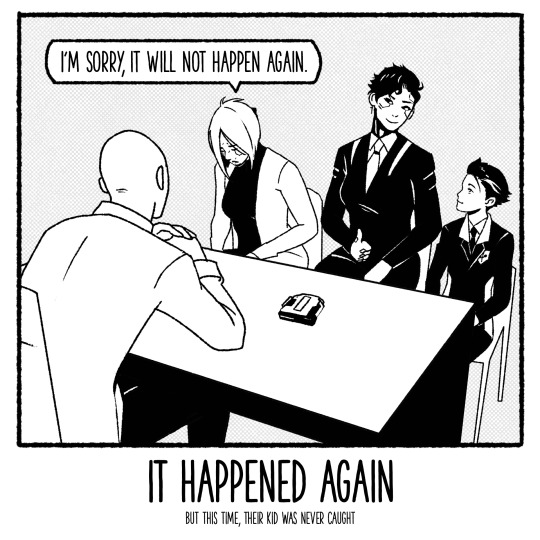
#song so mi#songbird#songv#guess who corrupted the school's subnet!#guess who's digitally grounded for a month!#the cyberdeck got confiscated#song's probably mad and impressed honestly
119 notes
·
View notes
Text
I’m so tired of being in school!!!!! It just eats up all my time, like all I do is work and when I’m not doing that it’s schoolwork 🫠
#I miss just fucking off and doing nothing#now I have to fucking study subnetting#my own fault but still#this class is kicking my ass
2 notes
·
View notes
Text
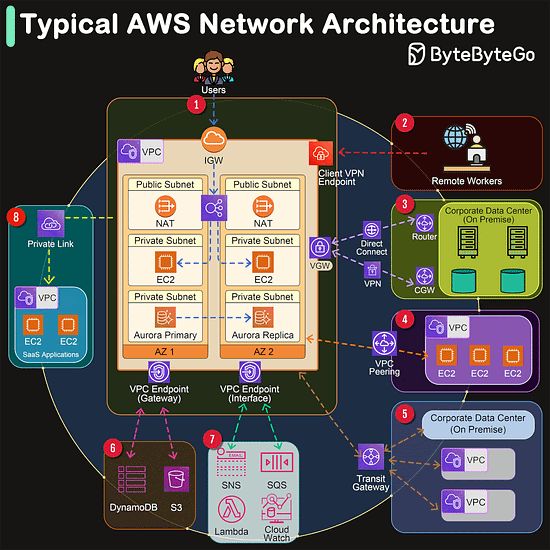
4 notes
·
View notes
Text

12 notes
·
View notes
Text
How to Use a Network Mask Cheatsheet to Speed Up Subnetting in 2025
We will explore the in-depth process of enhancing subnetting using network mask cheat sheets. Let’s learn more about these complex topics!
0 notes
Photo
Had to do the second to last one to set the IP address and network info on a printer at work once 🙃
It didn't even let me click down at zero to rollover backward and go down from the max 🙃🙃🙃



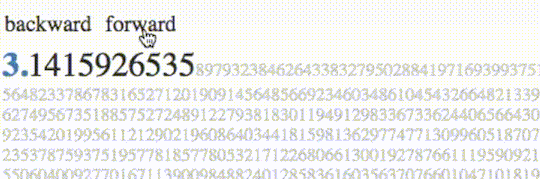


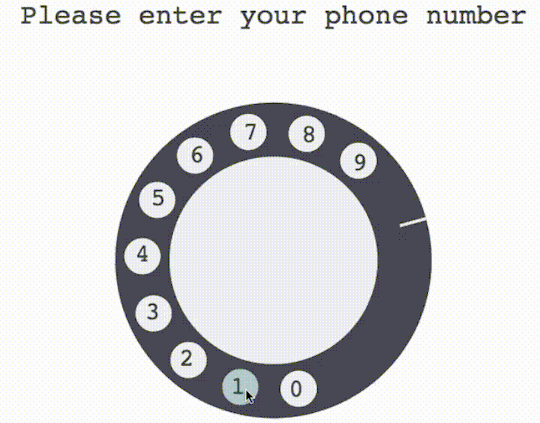
Unpleasant_(interface)_design
213K notes
·
View notes
Text
Why Qubetics, Avalanche, and Pi Are the Best Crypto to Buy Right Now as Utility and Adoption Surge in 2025
Blockchain adoption continues to surge in 2025 with renewed focus on utility-driven projects and inclusive participation. Pi Network has officially transitioned into a live, open blockchain after years of grassroots buildup. With more than 70 million users and over 20 million KYC-verified Pioneers, Pi has rewritten the script, prioritizing identity, inclusion, and real-world usage over…
#Avalanche subnet blockchain#Best crypto to buy right now#crypto presale#Pi Network Open Mainnet#Qubetics presale
0 notes
Text
today is my network ! programming ! final ! exam !
0 notes
Text
Oh yeah! Reblogging to add my friend's tags:
#if you set your computer to a metered connection it can't update without your consent (:
This works on Windows 10, not sure about 11 yet though. (It's in the Settings menu, network settings, and I think you have to go into the settings for the specific network you're connected to. If you do a network reset, it removes that setting, so be sure to set it back afterwards!)
Also I believe no piece of software except for internet browsers should have always online internet connection. In fact, if you have something like an multiplayer game, you should go and click a very visible, very noticeable button that allows it to connect to the internet. If there is an update to an application, even your own OS, it should be in a very, very visible notification and only start with your express consent. You should be able to tell when something in your computer is connected to the internet. If you update your program in the background you should be shot.
#I found that last part out the hard way.#Got jumped by Many Updates as soon as I reconnected after a Network Reset.#I only wish I'd known it sooner because one of the updates absolutely messed up my network adapter#(it's a common story according to the number of differently-hosted forum boards I found with the exact same problem)#but of course Windows 10 doesn't let you uninstall updates individually the way XP did. u_u#(before anyone asks yes I've checked for driver updates and checked the router and reset the adapter and disabled/enabled it#and done SO many network resets and run command lines to reset the ip and subnet and things I don't entirely understand (risky I know)#and disabled IPv6 and changed the one setting to Long Only and probably more things that I can't remember right now.#It still randomly disconnects and won't let me reconnect to the network unless I do a complete reboot.#And oftentimes on days it's doing this I'll have to reboot FIVE TIMES an HOUR.#I'm at the point where I'm just going to get a very long ethernet cable as soon as I have spare cash. :P#anyways. OS updates. Metered connection stops them!#computer#windows#tips and tricks
2K notes
·
View notes